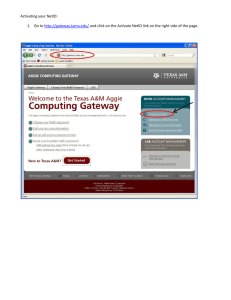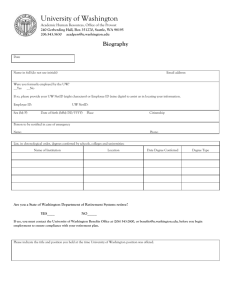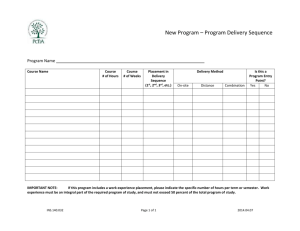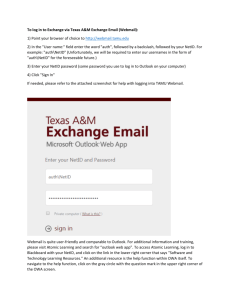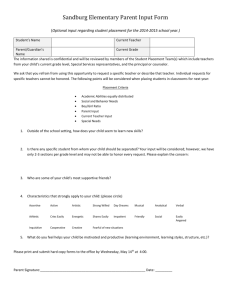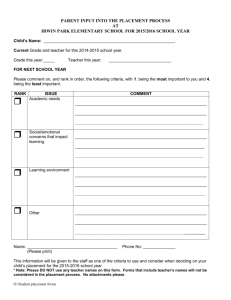here
advertisement
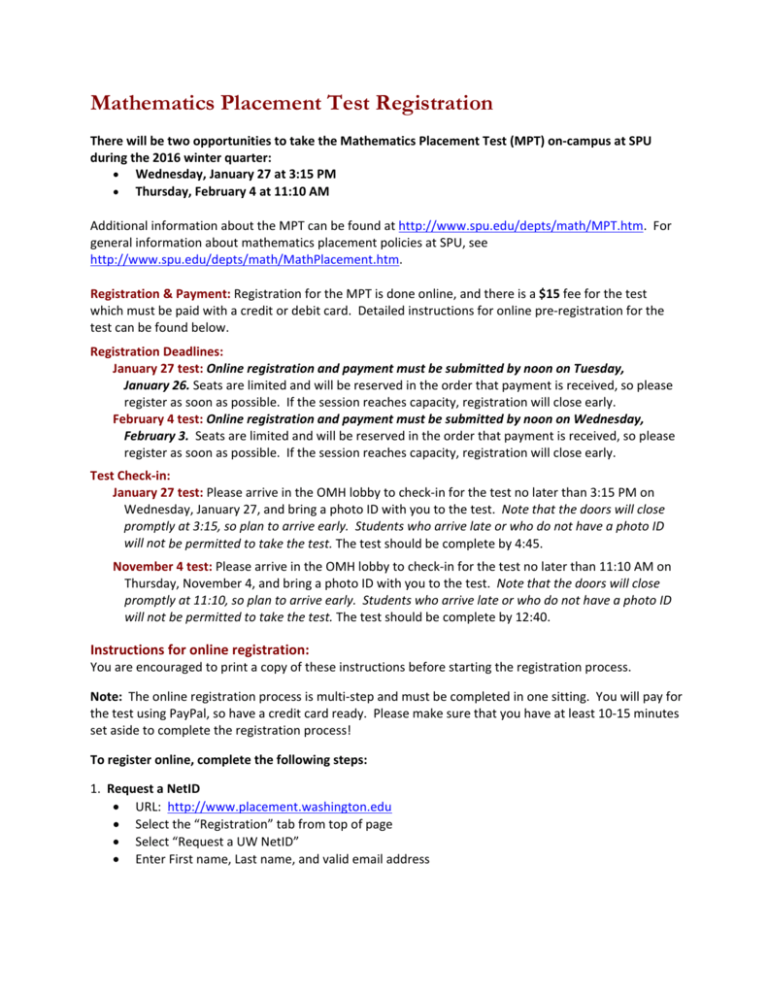
Mathematics Placement Test Registration There will be two opportunities to take the Mathematics Placement Test (MPT) on‐campus at SPU during the 2016 winter quarter: Wednesday, January 27 at 3:15 PM Thursday, February 4 at 11:10 AM Additional information about the MPT can be found at http://www.spu.edu/depts/math/MPT.htm. For general information about mathematics placement policies at SPU, see http://www.spu.edu/depts/math/MathPlacement.htm. Registration & Payment: Registration for the MPT is done online, and there is a $15 fee for the test which must be paid with a credit or debit card. Detailed instructions for online pre‐registration for the test can be found below. Registration Deadlines: January 27 test: Online registration and payment must be submitted by noon on Tuesday, January 26. Seats are limited and will be reserved in the order that payment is received, so please register as soon as possible. If the session reaches capacity, registration will close early. February 4 test: Online registration and payment must be submitted by noon on Wednesday, February 3. Seats are limited and will be reserved in the order that payment is received, so please register as soon as possible. If the session reaches capacity, registration will close early. Test Check‐in: January 27 test: Please arrive in the OMH lobby to check‐in for the test no later than 3:15 PM on Wednesday, January 27, and bring a photo ID with you to the test. Note that the doors will close promptly at 3:15, so plan to arrive early. Students who arrive late or who do not have a photo ID will not be permitted to take the test. The test should be complete by 4:45. November 4 test: Please arrive in the OMH lobby to check‐in for the test no later than 11:10 AM on Thursday, November 4, and bring a photo ID with you to the test. Note that the doors will close promptly at 11:10, so plan to arrive early. Students who arrive late or who do not have a photo ID will not be permitted to take the test. The test should be complete by 12:40. Instructions for online registration: You are encouraged to print a copy of these instructions before starting the registration process. Note: The online registration process is multi‐step and must be completed in one sitting. You will pay for the test using PayPal, so have a credit card ready. Please make sure that you have at least 10‐15 minutes set aside to complete the registration process! To register online, complete the following steps: 1. Request a NetID URL: http://www.placement.washington.edu Select the “Registration” tab from top of page Select “Request a UW NetID” Enter First name, Last name, and valid email address 2. Create a UW NetID You will receive “Sign Up For a UW NetID” email at the address you entered on the Request a NetID page. Follow instructions for creating a Net ID: 1. Click on URL in the email 2. Enter last name and Registration ID 3. Enter Private Access Code 4. Choose a NetID from the list provided – do not create your own! 5. Confirm your NetID 6. Create a password 7. At email set‐up, choose “Do Not Forward” 8. Click on APTP link to return to APTP to register for the test 3. Create a Profile Select “Log in With NetID” Enter NetID and password Enter all required information on the profile page 4. Register for a Test For “Testing Accommodation”, select NO. If you need testing accommodations, please directly contact Laurie Mendes (mendel@spu.edu) and the Center for Learning at SPU to make arrangements at least three working days prior to the test date. For “Why are you taking the Math Placement Test?” select “I am a college or university student taking the Math Placement Test so I can determine which college Math class I should take.” For “Select a Test”, select “General Math Placement Test” Click on the listed test date Confirm 5. Pay for the Test The purchaser profile will populate with the information you entered in your registration profile. If you are using a credit card that is not in your name, or if the credit card is in your name but the billing address is different than your mailing address, be sure to edit the purchaser profile with the name and billing address for the credit card you are using. If the information does not match, the transaction will fail. Follow the instructions for entering card number, expiration date, and security code. Once your transaction has been completed successfully, a receipt will be sent to your email address and you will be directed back to the APTP registration pages to print your admission ticket. You must print your admission ticket at this time, as it contains important details about test day! If you have difficulty with online registration, call Laura Harrington at the University of Washington’s testing center at 206‐543‐8499 for assistance. Note that Laura will only be able to assist with online registration. She cannot answer questions about SPU’s placement policies. For information about mathematics placement policies at SPU, see http://www.spu.edu/depts/math/MathPlacement.htm. Additional information about the MPT can be found at http://www.spu.edu/depts/math/MPT.htm.