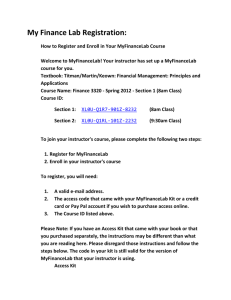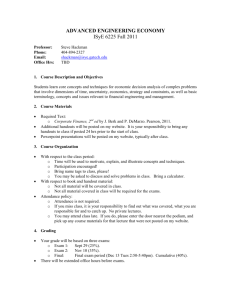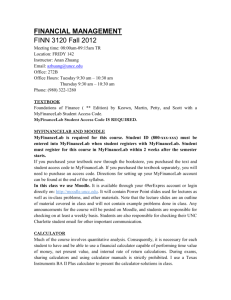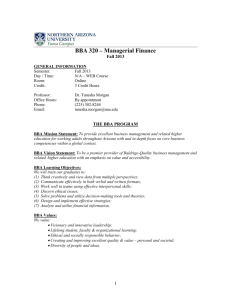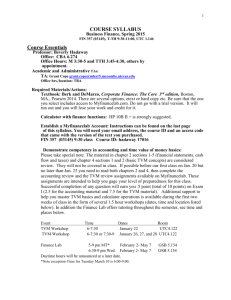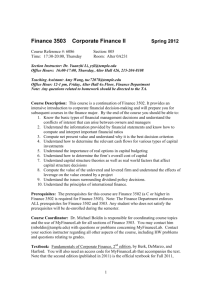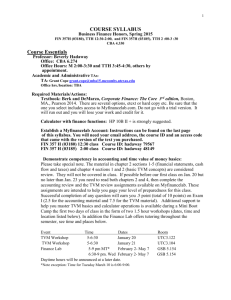Assessment item 3 — MyFinanceLab Assignment
advertisement
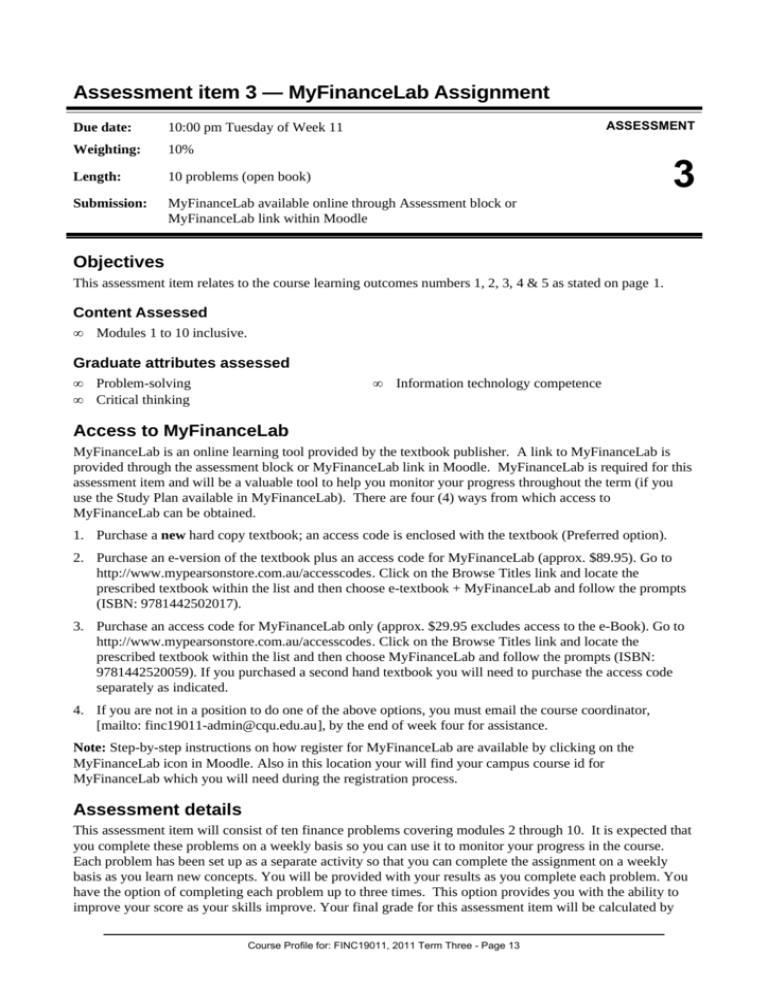
Assessment item 3 — MyFinanceLab Assignment Due date: 10:00 pm Tuesday of Week 11 Weighting: 10% Length: 10 problems (open book) Submission: MyFinanceLab available online through Assessment block or MyFinanceLab link within Moodle ASSESSMENT 3 Objectives This assessment item relates to the course learning outcomes numbers 1, 2, 3, 4 & 5 as stated on page 1. Content Assessed • Modules 1 to 10 inclusive. Graduate attributes assessed • • • Problem-solving Critical thinking Information technology competence Access to MyFinanceLab MyFinanceLab is an online learning tool provided by the textbook publisher. A link to MyFinanceLab is provided through the assessment block or MyFinanceLab link in Moodle. MyFinanceLab is required for this assessment item and will be a valuable tool to help you monitor your progress throughout the term (if you use the Study Plan available in MyFinanceLab). There are four (4) ways from which access to MyFinanceLab can be obtained. 1. Purchase a new hard copy textbook; an access code is enclosed with the textbook (Preferred option). 2. Purchase an e-version of the textbook plus an access code for MyFinanceLab (approx. $89.95). Go to http://www.mypearsonstore.com.au/accesscodes. Click on the Browse Titles link and locate the prescribed textbook within the list and then choose e-textbook + MyFinanceLab and follow the prompts (ISBN: 9781442502017). 3. Purchase an access code for MyFinanceLab only (approx. $29.95 excludes access to the e-Book). Go to http://www.mypearsonstore.com.au/accesscodes. Click on the Browse Titles link and locate the prescribed textbook within the list and then choose MyFinanceLab and follow the prompts (ISBN: 9781442520059). If you purchased a second hand textbook you will need to purchase the access code separately as indicated. 4. If you are not in a position to do one of the above options, you must email the course coordinator, [mailto: finc19011-admin@cqu.edu.au], by the end of week four for assistance. Note: Step-by-step instructions on how register for MyFinanceLab are available by clicking on the MyFinanceLab icon in Moodle. Also in this location your will find your campus course id for MyFinanceLab which you will need during the registration process. Assessment details This assessment item will consist of ten finance problems covering modules 2 through 10. It is expected that you complete these problems on a weekly basis so you can use it to monitor your progress in the course. Each problem has been set up as a separate activity so that you can complete the assignment on a weekly basis as you learn new concepts. You will be provided with your results as you complete each problem. You have the option of completing each problem up to three times. This option provides you with the ability to improve your score as your skills improve. Your final grade for this assessment item will be calculated by Course Profile for: FINC19011, 2011 Term Three - Page 13 adding your mark for each problem and then converting it to a mark out of ten. If you attempted problems more than once, as per instructions, your mark will be calculated by MyFinanceLab based on the average of all of your attempts. The figures in each problem will be algorithmically generated in MyFinanceLab for each attempt. This means that each weekly problem is unique for every student and for each attempt. The problem remains the same as only the figures change with each attempt. It is your responsibility to complete the problems within the specified time period (preferably weekly). Each problem will become available two weeks prior to the schedule for that topic. The Assessment Item 3 problems and the Workshop questions all appear in the Homework link within MyFinanceLab. You are strongly advised not to leave all ten problems until the last week in case you experience technical difficulties. If you experience technical difficulties you cannot resolve, you are required to contact the course coordinator by email [finc19011-admin@cqu.edu.au]. Upon receipt of your email, the course coordinator will email you within twenty-four hours with further instructions. Therefore, monitor your emails closely so you can complete the problem(s) as instructed before the final submission date. As this assessment item is a progressive assignment, extensions will only be granted in extreme circumstances. Results Your MyFinanceLab Assignment results will be automatically generated and will be displayed upon completion of each assignment problem. You can access your results again on the course website by clicking on the Results icon within MyFinanceLab. MyFinanceLab It is recommended that you attempt the weekly Workshop questions available in MyFinanceLab or during the workshops. You will receive instant feedback upon submission of completed questions which will then enable you to gauge your progress in the course. You should also use the Study Plan within MyFinanceLab to target your practice in the areas where you need more revision. You should attempt at least one of the workshop questions in MyFinanceLab prior to the Assessment Item 3 problems so that you are familiar with how MyFinanceLab operates. Course Profile for: FINC19011, 2011 Term Three - Page 14