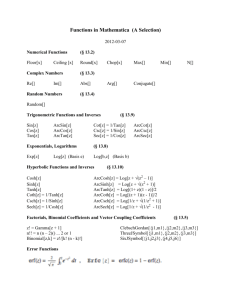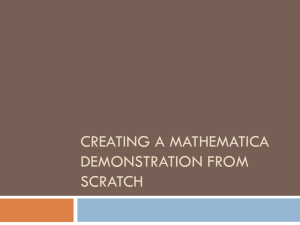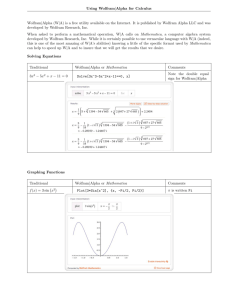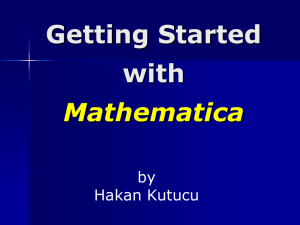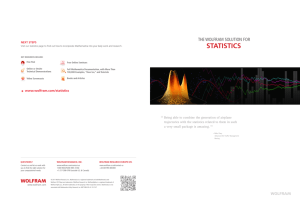Mathematica - Department of Mathematics & Statistics
advertisement
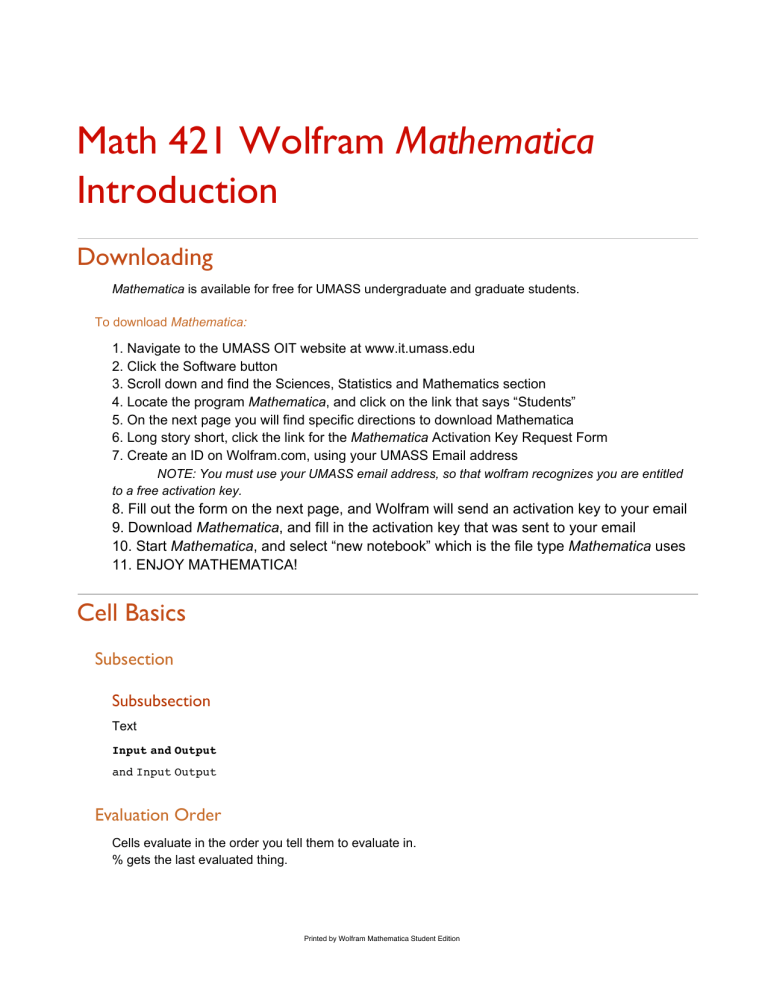
Math 421 Wolfram Mathematica
Introduction
Downloading
Mathematica is available for free for UMASS undergraduate and graduate students.
To download Mathematica:
1. Navigate to the UMASS OIT website at www.it.umass.edu
2. Click the Software button
3. Scroll down and find the Sciences, Statistics and Mathematics section
4. Locate the program Mathematica, and click on the link that says “Students”
5. On the next page you will find specific directions to download Mathematica
6. Long story short, click the link for the Mathematica Activation Key Request Form
7. Create an ID on Wolfram.com, using your UMASS Email address
NOTE: You must use your UMASS email address, so that wolfram recognizes you are entitled
to a free activation key.
8. Fill out the form on the next page, and Wolfram will send an activation key to your email
9. Download Mathematica, and fill in the activation key that was sent to your email
10. Start Mathematica, and select “new notebook” which is the file type Mathematica uses
11. ENJOY MATHEMATICA!
Cell Basics
Subsection
Subsubsection
Text
Input and Output
and Input Output
Evaluation Order
Cells evaluate in the order you tell them to evaluate in.
% gets the last evaluated thing.
Printed by Wolfram Mathematica Student Edition
2
Mathematica Presentation.nb
n
n
x ⅆ x
0
n=3
Clear[n]
%
Palettes
Used to help typeset things. Such as x20
Useful keyboard shortcuts and escape sequences
esc ii esc: ⅈ
esc ee esc: ⅇ
esc p esc: π
control /:
3
4
control ^: 54
command 1: Title
command 4: Section
command 5: Subsection
command 6: Subsubsection
command 7: Text cell
command 9: Input cell
shift enter: evaluate cell
Useful Functions and Things
There are many, many more functions, but these are some of the ones I find myself using most often.
Often function names are somewhat intuitive, but when in doubt: Google.
A word of caution
Mathematica tries to solve things as accurately as possible, compare
12 345.12 345.
and
12 34512 345
Crashing Mathematica by not using decimals is pretty easy. 123 456 789123 456 789 was too much.
(Tetration and iterated functions are also dangerous.)
Simplify
I find this to be one of the most useful functions.
Printed by Wolfram Mathematica Student Edition
Mathematica Presentation.nb
? Simplify
Simplify[expr] performsa sequenceof algebraicand othertransformations
on expr and returnsthe simplestf ormit finds.
Simplify[expr, assum] doessimplification
u singassumptions
. %
Also look into
In[916]:=
? Refine
? Assuming
Refine[expr, assum] givesthe formof expr thatwouldbe obtainedif
symbolsin it werereplacedby explicitn umericale xpressionssatisfyingthe assumptionsassum.
Refine[expr] uses defaultassumptionss pecifiedby any enclosingAssumingconstructs
. %
Assuming[assum, expr] evaluatesexpr withassum appendedto $Assumptions
, so thatassum is
includedin the defaultassumptionsu sedby functionssuchas Refine, Simplify, and Integrate
. %
In[918]:=
Simplify[Cos[k Pi] ^ m, Element[k, Integers], Assumptions → Mod[m, 2] ⩵ 0]
Assuming[x > 0, Simplify[Sqrt[x ^ 2 y ^ 2], y < 0]]
Out[918]=
1
Out[919]=
-− x y
Solve
Solves things.
? Solve
Solve[expr, vars] attemptsto solvethe systemexpr of equationsor inequalitiesfor the variablesvars.
Solve[expr, vars, dom] solvesoverthe domaindom. Commonchoicesof dom are Reals, Integers, and Complexes
. %
Solve13 x4 -− 2 x3 + 4 x -− 9 ⩵ 0, x
% /∕/∕ N
(Note spaces between variables below)
Solvea x3 + b x2 + c x + d ⩵ 0, x
Plot
Used for plotting graphs
? Plot
? Plot3D
Printed by Wolfram Mathematica Student Edition
3
4
Mathematica Presentation.nb
Plot[ f , {x, xmin , xmax }] generatesa plotof f as a functionof x fromxmin to xmax .
Plot[{ f1 , f2 , …}, {x, xmin , xmax }] plotsseveralfunctionsfi .
Plot[…, {x} ∈ reg] takesthe variablex to be in the geometricregionreg. %
Plot3D[ f , {x, xmin , xmax }, {y, ymin , ymax }] generatesa three-−dimensionalplotof f as a functionof x and y.
Plot3D[{ f1 , f2 , …}, {x, xmin , xmax }, {y, ymin , ymax }] plotsseveralfunctions
.
Plot3D[…, {x, y} ∈ reg] takesvariables{x, y} to be in the geometricregionreg. %
PlotSin[x], x, x -−
x -−
x3
+
3!
x5
5!
-−
x7
7!
x3
3!
, x -−
, x + -−
x3
3!
+
x3
3!
x5
-−
5!
+
x5
5!
x7
7!
+
,
x9
9!
, {x, 0, 2 π}
8
6
4
2
1
2
3
4
5
6
-−2
-−4
-−6
Printed by Wolfram Mathematica Student Edition
Mathematica Presentation.nb
fx1 = x;
fx3 = x -−
x3
;
3!
x3
x5
fx5 = x + -−
+
;
3! 5!
x3
x5
x7
fx7 = x -−
+
-−
;
3! 5! 7!
x3
x5
x7
x9
fx9 = x -−
+
-−
+
;
3! 5! 7! 9!
x3
x5
x7
x9
x11
fx11 = x -−
+
-−
+
-−
;
3 ! 5 ! 7 ! 9 ! 11 !
x3
x5
x7
x9
x11
x13
fx13 = x -−
+
-−
+
-−
+
;
3 ! 5 ! 7 ! 9 ! 11 ! 13 !
Plot[{Sin[x], fx1, fx3, fx5, fx7, fx9, fx11, fx13},
{x, 0, 2 π}, PlotRange → {-− 2, 2}, PlotLegends → "Expressions"]
ClearAll[fx1, fx3, fx5, fx7, fx9, fx11, fx13]
2
sin(x)
fx1
1
fx3
fx5
1
2
3
4
5
6
fx7
fx9
fx11
-−1
fx13
-−2
Plot3D[Sin[x + y ^ 2], {x, -− 3, 3}, {y, -− 2, 2}]
Printed by Wolfram Mathematica Student Edition
5
6
Mathematica Presentation.nb
Manipulate
I actually hadn’t used this before, but I felt that showing this off would be useful.
? Manipulate
Manipulate
[expr, {u, umin , umax }] generatesa
versionof expr withcontrolsaddedto allowinteractivemanipulationo f the valueof u.
Manipulate
[expr, {u, umin , umax , du}] allowsthe valueof u to vary betweenumin and umax in stepsdu.
Manipulate
[expr, {{u, uinit }, umin , umax , …}] takesthe initialvalueof u to be uinit .
Manipulate
[expr, {{u, uinit , ulbl }, …}] labelsthe controlsfor u withulbl .
Manipulate
[expr, {u, {u1 , u2 , …}}] allowsu to takeon discretevaluesu1 , u2 , ….
Manipulate
[expr, {u, …}, {v, …}, …] providescontrolsto manipulateeachof the u, v, ….
Manipulate
[expr, cu → {u, …}, cv → {v, …}, …] linksthe controlsto the specifiedcontrollerso n an externald evice. %
Manipulate[n, {n, 0, 25}]
n
9.65
Manipulate[Factor[x ^ n + 1], {n, 1, 100, 1, Appearance → "Labeled"}]
n
1
1+x
Printed by Wolfram Mathematica Student Edition
Mathematica Presentation.nb
ManipulatePlota x3 + b x2 + c x + d, {x, -− 5, 5}, PlotRange → {-− 100, 100},
{a, -− 2, 2, Appearance → "Labeled"}, {b, -− 5, 5, Appearance → "Labeled"},
{c, -− 10, 10, Appearance → "Labeled"}, {d, -− 50, 50, Appearance → "Labeled"}
a
0.
b
0.02
c
0.
d
0.
100
50
-−4
2
-−2
4
-−50
-−100
Matrices
I gather in the olden day matrices had to be entered as something akin to array of array, but we have
fancy typesetting now. The operation notations are a bit odd though.
1 2 3
4 5 6
7 8 9
2
+
1 2 3
4 5 6
7 8 9
1 2 3
4 5 6
7 8 9
2 2 2
2 5 2
2 2 2
1 2 3
4 5 6
7 8 9
1 2 3
4 5 6
7 8 9
3
ⅇ
1 2 3
4 5 6 . π
7 8 9
ⅈ
1 2 3
MatrixPower 4 5 6 , 3
7 8 9
Printed by Wolfram Mathematica Student Edition
7
8
Mathematica Presentation.nb
1 2 3
4 5 6
7 8 9
!
1 2 3
Det 4 5 6
7 8 1
1 2 3
Inverse 4 5 6
7 8 1
The spellchecker (at does exist)
(Under the edit menu)
Complex Analysis
Basics
Inputting a complex variable in Mathematica is a simple as writing it on a piece of paper. Simply entering a complex variable such as “3 + i4” or “3 + 4i” Mathematica will automatically recognize it as a
complex variable.
3+4I
3 + 4 ⅈ
Arithmetic Operations
Performing arithmetic on complex variables is just as simple. For example:
(3 + 4 I) + (3 + 4 I)
6 + 8 ⅈ
This works for all simple arithmetic operations, even division:
(3 + 4 I) -− (2 + 2 I)
1 + 2 ⅈ
(1 + I) (1 -− 3 I)
4 -− 2 ⅈ
(4 -− 2 I) /∕ (1 -− 3 I)
1 + ⅈ
Special Operations/Functions
Mathematica also has some built in functions to evaluate complex numbers:
Printed by Wolfram Mathematica Student Edition
Mathematica Presentation.nb
9
Re[2 + 3 I]
Im[2 + 3 I]
ReIm[2 + 3 I]
Abs[2 + 3 I]
Arg[2 + 3 I]
AbsArg[2 + 3 I]
Sign[2 + 3 I]
Conjugate[2 + 3 I]
d = ComplexExpand[Sin[2 + 3 I]]
c = TrigToExp[d]
ExpToTrig[c]
Mathematica is a very powerful tool, it makes operating on complex numbers quite simple, and can
express them in whatever form you would like. The syntax may take a little getting used to, but it opens
the door to some incredible applications.
Plotting Imaginary Transformations
Old versions
This can be done with Parametric plots.
The below example is pretty viciously hard-coded. And is specifically the mapping w = z2 . The lines are
hard coded into the first graph and then the values are substituted into
Printed by Wolfram Mathematica Student Edition
10
Mathematica Presentation.nb
ParametricPlot[{{x, 1}, {1, y}, {x, 2}, {2, y}, {x, 3}, {3, y}}, {x, -− 5, 5}, {y, -− 5, 5}]
ParametricPlotx2 -− 12 , 2 x, 12 -− y2 , 2 y, x2 -− 22 , 4 x,
22 -− y2 , 4 y, x2 -− 32 , 6 x, 32 -− y2 , 6 y, {x, -− 5, 5}, {y, -− 5, 5}
Printed by Wolfram Mathematica Student Edition
Mathematica Presentation.nb
Another cunning plan....foiled
z = x + ⅈ y;(*⋆semicolon supresses output*⋆)
w = z2 ;
Table[ParametricPlot[{{Re[z], i}, {i, Im[z]}}, {x, -− 7, 7}, {y, -− 7, 7}],
{i, {1, 2, 3, 4}}]
TableParametricPlotRex + ⅈ i2 , Imx + ⅈ i2 , Rei + ⅈ y2 , Imi + ⅈ y2 ,
{x, -− 7, 7}, {y, -− 7, 7}, {i, {1, 2, 3, 4}}
ClearAll[
z,
w]
,
,
,
Printed by Wolfram Mathematica Student Edition
11
12
Mathematica Presentation.nb
,
,
,
Successes
This can be done with parametric plots, but there are some limitations: a finite domain and imperfect
sampling quality.
z[x_, y_] := Return[x + y ⅈ];
w[u_, v_] := Return(z[u, v])2 ;
{Show[Table[ParametricPlot[{{Re[z[a, i]], Im[z[a, i]]}, {Re[z[i, b]], Im[z[i, b]]}},
{a, -− 5, 5}, {b, -− 5, 5}], {i, {1, 2, 3, 4}}]],
Show[Table[ParametricPlot[{{Re[w[a, i]], Im[w[a, i]]}, {Re[w[i, b]], Im[w[i, b]]}},
{a, -− 5, 5}, {b, -− 5, 5}], {i, {1, 2, 3, 4}}], PlotRange → {-− 20, 20}]}
ClearAll[
z,
w]
,
Printed by Wolfram Mathematica Student Edition
Mathematica Presentation.nb
13
z[x_, y_] := Return[x + y ⅈ];
w[u_, v_] := Return(z[u, v])-−1 ;
{Show[Table[ParametricPlot[{{Re[z[a, i]], Im[z[a, i]]}, {Re[z[i, b]], Im[z[i, b]]}},
{a, -− 10, 10}, {b, -− 10, 10}], {i, {1, 2, 3, 4, 5}}]],
Show[Table[ParametricPlot[{{Re[w[a, i]], Im[w[a, i]]}, {Re[w[i, b]], Im[w[i, b]]}},
{a, -− 10, 10}, {b, -− 10, 10}], {i, {1, 2, 3, 4, 5}}]]}
ClearAll[
z,
w]
,
Printed by Wolfram Mathematica Student Edition