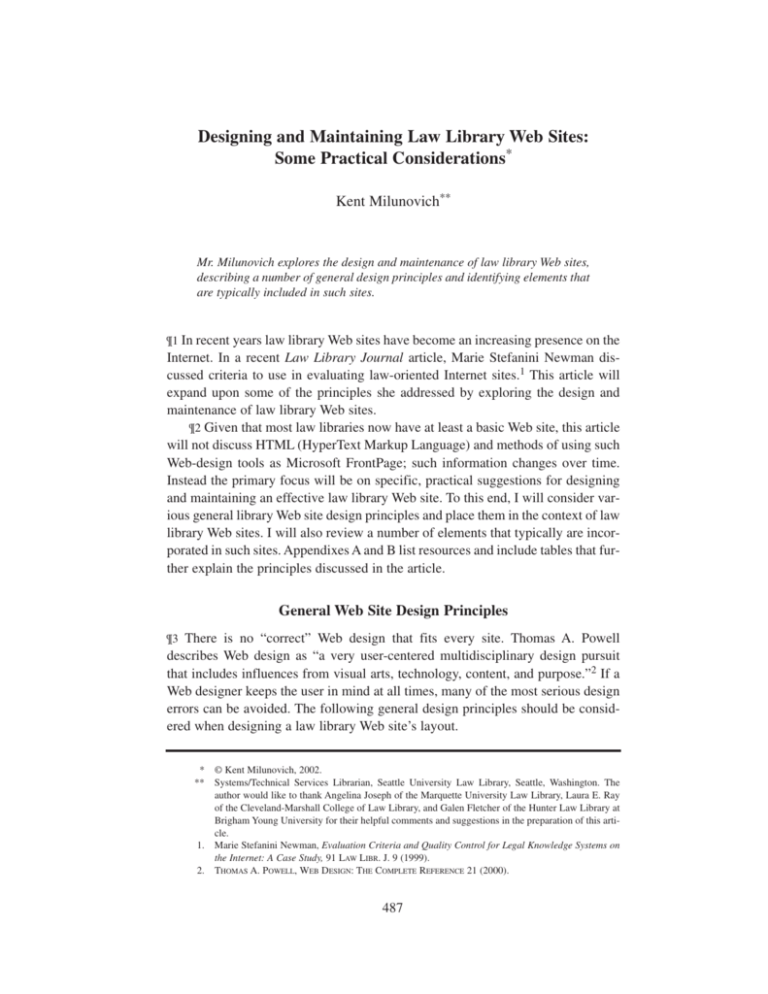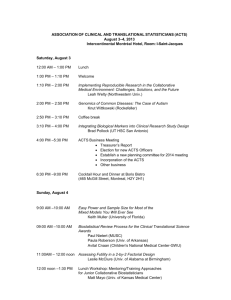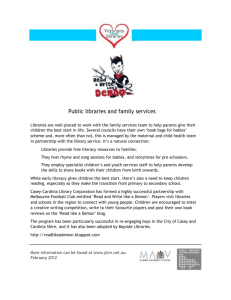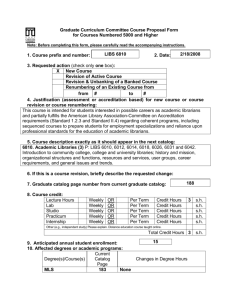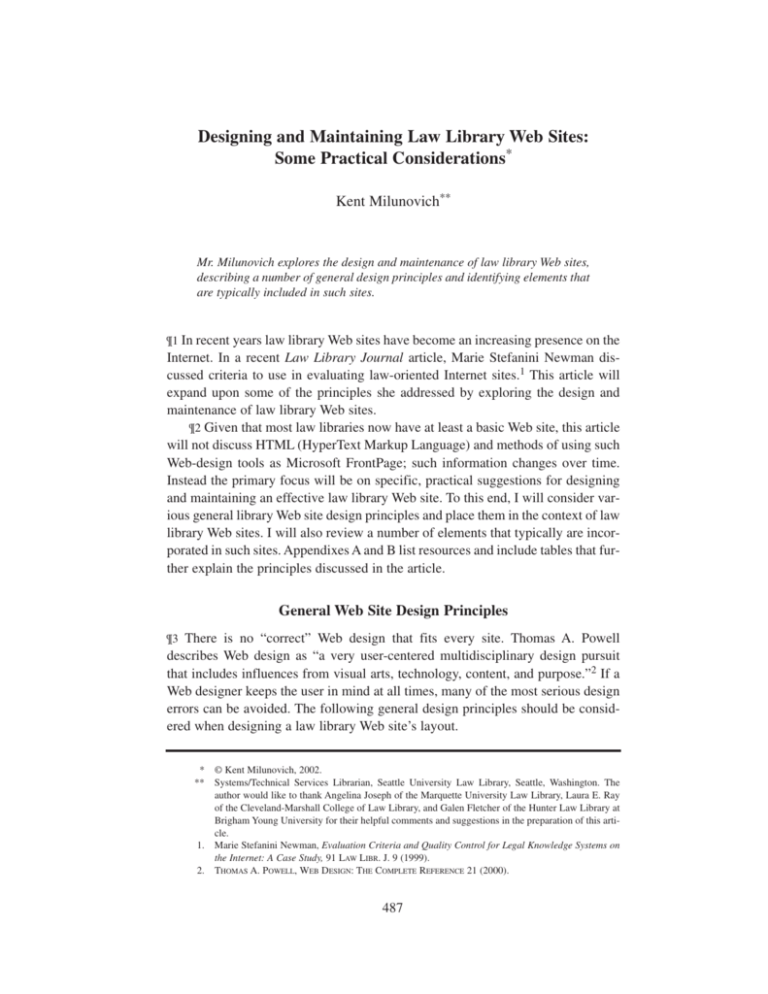
Designing and Maintaining Law Library Web Sites:
Some Practical Considerations*
Kent Milunovich**
Mr. Milunovich explores the design and maintenance of law library Web sites,
describing a number of general design principles and identifying elements that
are typically included in such sites.
¶1 In recent years law library Web sites have become an increasing presence on the
Internet. In a recent Law Library Journal article, Marie Stefanini Newman discussed criteria to use in evaluating law-oriented Internet sites.1 This article will
expand upon some of the principles she addressed by exploring the design and
maintenance of law library Web sites.
¶2 Given that most law libraries now have at least a basic Web site, this article
will not discuss HTML (HyperText Markup Language) and methods of using such
Web-design tools as Microsoft FrontPage; such information changes over time.
Instead the primary focus will be on specific, practical suggestions for designing
and maintaining an effective law library Web site. To this end, I will consider various general library Web site design principles and place them in the context of law
library Web sites. I will also review a number of elements that typically are incorporated in such sites. Appendixes A and B list resources and include tables that further explain the principles discussed in the article.
General Web Site Design Principles
¶3 There is no “correct” Web design that fits every site. Thomas A. Powell
describes Web design as “a very user-centered multidisciplinary design pursuit
that includes influences from visual arts, technology, content, and purpose.”2 If a
Web designer keeps the user in mind at all times, many of the most serious design
errors can be avoided. The following general design principles should be considered when designing a law library Web site’s layout.
* © Kent Milunovich, 2002.
** Systems/Technical Services Librarian, Seattle University Law Library, Seattle, Washington. The
author would like to thank Angelina Joseph of the Marquette University Law Library, Laura E. Ray
of the Cleveland-Marshall College of Law Library, and Galen Fletcher of the Hunter Law Library at
Brigham Young University for their helpful comments and suggestions in the preparation of this article.
1. Marie Stefanini Newman, Evaluation Criteria and Quality Control for Legal Knowledge Systems on
the Internet: A Case Study, 91 LAW LIBR. J. 9 (1999).
2. THOMAS A. POWELL, WEB DESIGN: THE COMPLETE REFERENCE 21 (2000).
487
Law Library Journal
488
[Vol. 94:3
Use Consistent Layout
¶4 Ideally, a law library Web site should have a consistent layout throughout.3 The
library’s name should be displayed prominently on all interior pages because users
may enter the site on any page, not just via the home page.4 If a specific banner,
library logo, or background color is used on the home page, it is wise to use it on
each page to facilitate a similar style.5 If buttons that link to other pages in the Web
site are arranged vertically on the left side of the home page, for example, then
other pages in the Web site should be designed similarly.
Use Home Page as Gateway to Site
¶5 The initial page that a user sees upon visiting a law library Web site should be
one of the best pages in the entire site. In general, a home page should offer three
features: a directory of the site’s main content areas (i.e., navigation), a summary
of the most important news, and a search feature. A law library home page should
clearly indicate the contents of the site, be it policies, news, staff, or online catalog pages.6 The user should not have to scroll through the home page because all
of the site section headings should be easy to see and understand. As Jakob Nielsen
suggests, “The important point is to make the home page into a landmark that is
accessible from any interior page on the site, no matter how people entered.”7
Avoid Using Frames
¶6 Frames are multiple windows on any given page that usually require scrolling.
The benefits of using frames can be great. Frames have some advantages, particularly with regard to allowing multiple documents to be shown in a window at once.
Frames can save users navigation time, can make a site easier to navigate, and can
make a site load more quickly. Ultimately, however, frames present several problems. For one, framed sites inhibit bookmarking. If a user bookmarks a page URL
(i.e., Uniform Resource Locator or Web site address) that has frames, the user
might not see the same page when accessing it at a later date.8 Second, URLs stop
working. Address information shown at the top of the browser doesn’t constitute a
3.
4.
5.
6.
7.
8.
Gregory Flynn, 7 Steps to Building a Great Web Site, LEGAL TIMES, Oct. 11, 1999, at 29, 29 (indicating that layout for Web purposes “refers to the artful arrangement of graphics, copy, and content on
the site”). See, e.g., Northwestern Univ. School of Law, Welcome to the Pritzker Legal Research
Center, at www.law.nwu.edu/depts/library/index.htm (last modified Aug. 21, 2001) (utilizing same
color scheme and banner throughout site).
The primary distinction between interior pages and the home page is that interior pages need to focus
more on specific content and less on providing a general welcome statement or an overview of the
site. These latter two goals should be reserved for the home page. JAKOB NIELSEN, DESIGNING WEB
USABILITY: THE PRACTICE OF SIMPLICITY 178 (2000).
See, e.g., Law Library, Univ. of Ore. Law System, at http://lawlibrary.uoregon.edu (last modified July
3, 2001) (illustrating uniformity of layout throughout site).
See, e.g., Marian Gould Gallagher Law Library, Univ. of Wash. Sch. of Law, at http://lib.law.washington. edu/ (last visited Mar. 11, 2002) (exemplifying a home page with a clean, easy-to-follow layout).
NIELSEN, supra note 4, at 178.
Id. at 86.
2002-29]
Designing and Maintaining Law Library Web Sites
489
complete specification of the information shown in the window.9 A framed site
doesn’t follow the “one URL equals one document” model of the Web. Frames can
also create problems in printing and saving as well as in returning back to the previous page viewed on the Web site.10 Regardless of whether frames are used, any
page on a Web site should have content that is plainly visible and easy to navigate.11
Minimize Remote Deep Linking
¶7 I define remote deep linking as requiring the user to access pages that are more
than three links removed from the library’s home page. Having remote deep links
lessens the ability of the user to successfully navigate the Web site. Unless an interior page has a prominently displayed menu of primary site pages, users may lose
awareness of where they are in the Web site. Ideally no page should be more than
three links removed from the library’s home page, and any deep-linked page
should have a button or link leading the user directly to the library’s home page.
Use Unobtrusive Background
Color and Design
¶8 From time to time one encounters a Web site in which the text is hard to read
because the content blends adversely with a dark-colored background or the site
uses a design that interferes with the content. Try to refrain from using logos or
garish designs; instead, select a neutral, light-colored background that makes documents more attractive and doesn’t negatively affect reading comprehension.
Avoid dark backgrounds with light text; medium-to-dark backgrounds obscure
dark text and make reading difficult.12 Using background images also is not recommended because they take extra time to download, a broken-image symbol will
appear if a user is viewing pages with images turned off, and it is easier on the eyes
to place page elements against a plain background than against a complex image.13
You want users to focus on the Web site’s content and to do so, they need to be
able to actually read it. Selecting a unified background color among the various
Web pages minimizes a disjointed appearance.14 When in doubt, choose black text
on a white background.
9.
10.
Id.
See World Wide Web Site Design and Management Considerations, program presented at 94th
Annual Meeting of the American Association of Law Libraries, Minneapolis (July 18, 2001) (audiotape available from Mobiltape Co.).
11. See KRISTEN L. GARLOCK & SHERRY PIONTEK, DESIGNING WEB INTERFACES TO LIBRARY SERVICES AND
RESOURCES 50 (1999). The authors suggest that if frames are being used simply for layout purposes,
then a table may be used instead. As design tools, tables can (1) control the width of a page, (2) create columns of text and separate blocks of text, and (3) align images with text and align multiple
images. Id. at 40.
12. Id. at 38.
13. Id.
14. Id. at 26.
Law Library Journal
490
[Vol. 94:3
Use Easy-to-Read Text
¶9 Except for such peripheral information as the date stamp or copyright information, text should be at least 12-point typeface. Text headings and subheadings
should be at least 14- to 16-point bold typeface. Paragraphs should be short or
have bulleted points. Sentences should be simple, concise, and articulated in active
voice. Times New Roman is a good, conservative default font option. Consider
minimizing the use of text set exclusively in capital letters; instead use boldface to
highlight a word or phrase.15 Be mindful of considerations raised by the Americans
with Disabilities Act, such as making a site accessible to the sight impaired.16
Make Banners, Headers, and Page Titles Readily Visible
¶10 The title of each page within the law library’s Web site should have enough
information in it to identify the library. For example, “Services” is not specific to
any library; “Columbia Law Library—Services”17 leaves no doubt as to who is
providing the services.
Minimize Need to Scroll
¶11 It is important to control the width and length of a page. Pages throughout the
Web site should not be longer than the equivalent of three screens to minimize the
need for the user to use the scroll bar. The requirement of extensive scrolling is
often indicative of a page into which multiple (and perhaps dissimilar) topics have
been crammed. A better option is to give each topic its own page. Inevitably, there
may be situations (e.g., a periodicals list) in which it may be impossible to avoid
a long link that requires the user to scroll. In such a case, consider adding anchors
at the top of the page that, when clicked, will direct the user to a specific place on
the page. Also, if a page must be more than three screens long, consider adding a
“Top of Page” button at the bottom of the page.
Ensure Accuracy of Content
¶12 To become a respected resource, a law library Web site requires maintenance.
New resources will be developed to which webmasters may wish to provide a
hyperlink, and other resources that are already on the Web site may disappear. As
network technology and standards change, the organization and layout of the site
will need to be updated. A home page or Web site becomes useless if its content is
15.
RAY E. METZ & GAIL JUNION-METZ, USING THE WORLD WIDE WEB AND CREATING HOME PAGES: A
HOW-TO-DO-IT MANUAL 102 (1996).
16. See e-mail from Galen Fletcher, Government Documents/Microforms Librarian, Hunter Law Library,
Brigham Young University, to Kent Milunovich (Mar. 4, 2002) (on file with author). Fletcher recommends using the Web site Bobby (www.cast.org/bobby/) to test for site accessibility. For example, the
names of each graphic should be included so that the sight impaired can know what the pictures are
when they “see” the library Web site using Dragon, JAWS, or other Web page reading software programs.
17. Columbia Law School, Arthur W. Diamond Law Library—Services, at http://library.law.
columbia.edu/services.html (last visited Oct. 1, 2001) (illustrating effective use of page title).
2002-29]
Designing and Maintaining Law Library Web Sites
491
not current, and visitors will not return if it is not refreshed periodically. Garlock
and Piontek suggest four ways to maintain library Web sites: updating information
routinely, checking hyperlinks, adding new or deleting dead Internet links and
resources, and reorganizing or changing the site’s design.18
Update Information Routinely
¶13 Keep a maintenance schedule. Updating should be done monthly or quarterly,
depending upon availability of resources and staff time. Check spelling and grammar on each page by using the spell-check feature on a word processor as well as
by proofreading text on a printout of the page. When adding a new section to the
library’s site, note how often that resource will require updating. Make sure to date
the latest changes on the page.19
Check Hyperlinks
¶14 Dead hyperlinks are links that are invalid and yield an error message when
accessed by the user. Invalid hyperlinks raise questions in the user’s mind as to the
quality and frequency of updating. To avoid them, use software to check links periodically.
Add New and Delete Old Internet Resources
¶15 Adding and removing resources will be a large part of the maintenance of most
Web sites. Internet resource collections need to be current. Old Internet resources
need to be deleted when the informational content is out-of-date or no longer
applicable. Adding new Internet resources should occur continually.20
Reorganizing and Changing Design
¶16 As Internet technology and styles change, reorganizing and changing the
design of the library’s Web site will become a regular maintenance task. Changes
in browser technology will also affect the appearance of the site and make design
changes necessary.
¶17 Ideally, a law library Web site’s design and layout should be updated periodically as a means to encourage repeated visits to the site. Indeed, a large academic law library may have a full-time webmaster to update the design of the Web
site. However, most librarians have a finite amount of time to allot to Web site
design, and it usually isn’t the only day-to-day task in which a librarian must
engage. For librarians with additional duties, settling on a design that is desirable
allows time to focus exclusively on maintaining content.21
18.
KRISTEN L. GARLOCK & SHERRY PIONTEK, BUILDING THE SERVICE-BASED LIBRARY WEB SITE: A STEPBY-STEP GUIDE TO DESIGN AND OPTIONS 68–69 (1996).
19. Id. at 72.
20. GARLOCK & PIONTEK, supra note 18, at 70.
21. State, court, and county law libraries in particular may be restricted by standards that limit improvisation with regard to Web site design. For example, a county’s information technology department
may require that each department adhere to a specific, home-page template to facilitate consistency
and uniformity, regardless of its appropriateness for a law library.
Law Library Journal
492
[Vol. 94:3
Adhere to Selected Web Page URLs
¶18 If users choose to bookmark pages from a site, the URLs should be valid to
be accessed again over time.22 URLs should be brief and descriptive, possibly
including the full or truncated name of the library or institution as appropriate coupled
with lawlib or lawlibrary. Although brevity of URLs matters less for bookmarking
purposes, it may be germane for transcribing and retyping purposes should others choose to provide a link to your site. For webmasters, Web page maintenance
may be easier when consistency exists between the various page names and corresponding URLs.
Use Navigation Bars
¶19 A navigation bar is a collection of hypertext links grouped together on a
page.23 In a law library Web site, a navigation bar can provide links to pages from
anywhere in the site, such as “Law School Home,” “Law Library Home,” “Online
Catalog,” and “Contact Us.” The navigation bar’s size, structure, colors, and
graphics should be consistent throughout the site and should facilitate economizing the user’s time in searching the site. It is often best to place the navigation bar
towards the top or bottom of the page, rather than at the side. Placement at the top
provides immediate access to the navigation system as well as an instant sense of
context within the site.24 Adding JavaScript25 to the headings in the navigation
bars will show the various pages included in those links once the cursor is moved
over those bars.
Avoid Using “Under Construction”
or “Coming Soon” Messages
¶20 An overarching purpose of a Web site is to attract users to information that is
present on the site, not to information that isn’t. If a page’s content is particularly
spare, cryptic, or simply nonexistent, keep it under wraps until the content is rich
enough to be worthy of being published publicly.
22.
See NIELSEN, supra note 4, at 248. Jakob Nielsen suggests four rules for easy-to-spell URLs: (1) Make
the URL as short as possible (the longer the URL, the greater the possibilities for making errors); (2)
Use common natural language words as much as possible because users normally know how to spell
these words; (3) Use all lowercase characters. If you use MiXeD cAsE, some users are guaranteed to
forget some of the caps and get errors; (4) Avoid special characters (anything but letters and digits)
as far as possible. If punctuation is necessary, stick to a single character throughout all your URLs.
Use all underlines or all hyphens, for example, but not a mix of the two. Id. at 248–49.
23. LOUIS ROSENFELD & PETER MORVILLE, INFORMATION ARCHITECTURE FOR THE WORLDWIDE WEB 58
(1998).
24. See id. at 59.
25. JavaScript is a scripting language originally developed by Netscape. Unlike Java and other languages
that might be used on the Internet, JavaScript is relatively easy for a nonprogrammer to master. Users
must enable JavaScript in order to see it, which may not be possible for all users. JavaScript works
best for small jobs, such as adding small bits of HTML code on the fly or creating small embellishments (such as buttons) to a Web page.
2002-29]
Designing and Maintaining Law Library Web Sites
493
Test Pages on Different Browsers
¶21 You will want to check your work on different browsers as you progress
because they all have different interfaces and present text differently.26 Do not
design the page for any one browser but rather, develop a design that works on all
of them. Also keep in mind that the next generation of browsers might render
pages completely different, so keep checking as new software emerges.27
Make Web Design a Participatory Process
¶22 Laura Ray suggests that problems can result when a single individual in an
organization has the entire responsibility for developing a Web site.28 Solitary
webmasters may not know how to build Web sites, instead relying on authoring
tools or creating static sites. A lack of staff investment in the site (and therefore
reluctance to contribute content) can result if the Web development process is not
participatory or interactive. Key staff from key departments should be consulted
on site content—they should be asked what questions need to be answered and
what services need to be offered—as well as encouraged to contribute content.29
Typical Law Library
Web Site Elements
¶23 Having established some fundamental principles to follow for effective
Web site design, it is now time to consider the elements that are typically
included in law library Web sites. The various elements described in the following sections were selected as the result of observing their presence while
viewing the contents of fifty academic law library Web sites,30 fifteen state,
court and county law library Web sites,31 and twenty-five law firm Web
26. See GARLOCK & PIONTEK, supra note 18, at 56.
27. See id.
28. E-mail from Laura E. Ray, Educational Programming Librarian, Cleveland-Marshall College of Law
Library, to Kent Milunovich (Sept. 25, 2001) (on file with author).
29. Id.
30. The fifty academic law library Web sites reviewed were from the following law schools: Akron,
Albany–Union, American University, Arizona State, Boston University, California–Berkeley,
California–Davis, Catholic University, Chicago, Colorado, Columbia, Connecticut, Cornell, Denver,
Duke, Emory, Florida State, George Mason, George Washington, Georgetown, Harvard, Hastings,
Iowa, Marquette, Minnesota, Missouri–Columbia, New York University, North Carolina,
Northwestern, Notre Dame, Oregon, Pennsylvania, Pepperdine, San Francisco, Seattle, Southern
Illinois, Southern Methodist, Stanford, Stetson, Suffolk, Texas, University of Southern California,
Vanderbilt, Virginia, Washington, Washington University, Willamette, William and Mary, Wisconsin,
and Yale. The Cornell and Texas Web sites earned awards from the American Association of Law
Libraries for best nonprint law library publications in 1998 and 2000 respectively.
31. The fifteen state, court, and county law library Web sites reviewed were: Alameda County
(California), Florida Supreme Court, Hennepin County (Minnesota), Idaho State, Jenkins County
(Pennsylvania), King County (Washington), Los Angeles County, Maine State, Maricopa County
(Arizona), Montana, Orange County (California), Sacramento County, San Diego County, San
Francisco, and Wisconsin State.
Law Library Journal
494
[Vol. 94:3
sites.32 The elements are listed in sequence by approximate frequency of appearance in law library Web sites from most to least common.33 My primary intent in
listing them is to provide a suggested checklist for librarians who build or maintain law library Web sites.
Law Library Hours and Location
¶24 Hours and location constitute the most fundamental information that people
want to know about any law library. Private academic law libraries in particular
might indicate whether the library is open to the public. Hours and location ideally
should be on the home page or otherwise available through a prominently displayed “Hours and Location” link. Law school library hours listings might include
schedules for the academic year as well as summer and interim session hours.
Information regarding driving directions and parking is also useful, particularly
when the law library is located in an urban setting. Any library branch locations
should also be noted on this page.
Online Public Access Catalog Link
¶25 A link to the library’s catalog should also be prominently displayed on the law
library’s home page,34 as it is likely a resource of great interest to visitors to the
site. As demonstrated by the University of Washington Law Library’s MARIAN
catalog page,35 the online catalog should at least allow searching by title, author,
author/title, subject, keyword, and call number. The online catalog page might also
provide instructions as to how to use the catalog (within the library and via the
Web) as well as how to obtain and install any required software.
¶26 The catalog page might also have a help page that details how patrons can
view their own library circulation record, how patrons can request a specific
library item, as well as which databases (e.g., LegalTrac, Current Index to Legal
Periodicals) can be accessed and by whom.
32.
The twenty-five law firm Web sites reviewed were: Akin, Gump, Strauss, Hauer & Feld; Baker &
McKenzie; Dorsey & Whitney; Foley & Lardner; Fulbright & Jaworski; Gibson, Dunn & Crutcher;
Holland & Knight; Jones, Day, Reavis & Pogue; Kirkland & Ellis; Latham & Watkins; LeBoeuf,
Lamb, Greene & MacRae; Mayer, Brown, Rowe & Maw; McDermott, Will & Emery; Morgan Lewis;
Morrison & Foerster; O’Melveny & Myers; Piper, Marbury, Rudnick & Wolfe; Sidley, Austin, Brown
& Wood; Skadden, Arps, Slate, Meagher & Flom; Sonnenschein; Squire Sanders; Vinson & Elkins;
Weil, Gotshal & Manges; Wilson, Sonsini, Goodrich & Rosati; and Winston & Strawn. Only seven
of the twenty-five sites have library links and none have Web-based catalogs to which the public has
access. Law firm catalogs tend to exist in the context of intranets. Given that this article is about suggested standards regarding Web content that anyone can see, such intranets are beyond its scope.
33. See infra Appendix B for tables that list the frequency of appearance of twenty-seven elements in the
ninety Web sites reviewed during the course of preparing this article.
34. See, e.g., Kresge Law Library, Univ. of Notre Dame Law Sch., at www.nd.edu/~lawlib/ (last visited
Oct. 1, 2001) (exemplifying clearly-marked link to library’s online catalog).
35. Marian Gould Gallagher Law Library, Univ. of Wash. Sch. of Law, MARIAN—Gallagher Law
Library Catalog, at http://marian.law.washington.edu/ (last visited Mar. 1, 2002) [hereinafter MARIAN] (representing a good example of a law library catalog page as to quality of content, layout, and
use of background color).
2002-29]
Designing and Maintaining Law Library Web Sites
495
Law Library Guide
¶27 A law library can include a guide on its Web site to serve as an introduction to
the resources and services the library provides to users.36 One section might
encompass policies regarding circulation, fines, photocopying, and whether food
or drinks are permitted. Another section might discuss the library’s services with
regard to faxing and interlibrary loans. Yet another might note the location of the
materials in the library, describing, for instance, where the periodicals, reference
collection, and archives are located in the library. A guide may also include a miscellaneous section that addresses such issues as location of telephones, how to
handle an evacuation or emergency, and so on.
¶28 Yet another page in the guide may encompass links to various library
research guides and pathfinders.37 Guides may note how to use the library catalog,
how to find particular collections, and how the library is used for purposes of legal
research.
¶29 A computer-assisted legal research page might outline which databases
(e.g., LexisNexis and Westlaw) can be used by faculty and students and which may
be accessed by visitors. Consider including Web-based subscriptions, such as
AccessUN or QuickLaw America, along with site descriptions and URLs.
Law Library Staff List
¶30 A staff list should include librarians’ names in boldface with job titles as well
as physical and e-mail addresses. The list of names might be grouped alphabetically by department and should be routinely updated, particularly with regard to email addresses and telephone number extensions. Though less common, such staff
lists could be accompanied by biographies.
Link to the Law Library Home Page
¶31 Any interior page should allow the user to go directly back to the home page
of the library’s Web site at any time. A readily apparent link to the home page has
practical utility for the user in terms of navigation (except when placed on the
home page itself, for which a self-referential link serves no purpose). For long
pages that require scrolling, include multiple links to the home page and place
them at the top and bottom of the page to facilitate the user’s movement and sense
of place in the Web site.
Link to the Parent Institution’s Home Page
¶32 When creating a link to a law school home page or a state, court, or county
36.
See, e.g., Stetson Univ. Coll. of Law, Law Library Guide, at www.law.stetson.edu/lawlib/guide.htm
(last modified Feb. 11, 2002) (exemplifying law library guide/resources page).
37. See, e.g., Albany Law Sch.–Union Univ., Schaffer Law Library Research Guides, at
www.als.edu/lib/als_find.html (last modified Mar. 13, 2001) (providing links to legal research guides
prepared by the law library on wide variety of subjects).
496
Law Library Journal
[Vol. 94:3
government home page, it is helpful to use meaningful words and phrases.38 On
various law library Web sites for example, “Home” can refer to either the law
library home page or the law school home page. Using “Law School” or “Law
School Home” is more precise and avoids confusion for the user.39
Links to Other Libraries
¶33 Such links may be to other campus libraries or state and local libraries. The
libraries so linked should be ones that are likely to be meaningful to users; they
should supplement the law library’s purpose. For example, the government documents collection at an undergraduate library that is located near a law school might
supplement the law school library’s holdings, and thus a link to that collection
would make sense.
Links to Other Library Catalogs
¶34 A page may provide links to local nonlegal library catalogs, selected academic
law library catalogs, or national libraries, such as the Library of Congress.40 These
links are particularly helpful if the law library itself lacks a specific title that other
community law libraries might have. Any list of catalog links should serve to facilitate the library user’s research needs.
Date Stamp and Copyright Information
¶35 A date stamp is a “last updated” notice in smaller type at the bottom of any
page on the Web site that lets the user know how current the information is on the
page. Any page with meaningful content that will change over time should have a
date stamp. A copyright notice might also be included, as in this example:
©2001 Valparaiso University Law Library
Valparaiso, Indiana
All rights reserved
Last revised October 6, 2001
The institution should copyright the “look and feel” of its Web site in addition to
all appropriate content. Even if a Web designer is hired on a contractual basis to
design the site, this can be done on a work-for-hire basis, thereby retaining copyright with the organization.41
Library Images and Pictures
¶36 Combining library images with text provides a more complete method of com-
38. See GARLOCK & PIONTEK, supra note 11, at 65.
39. See, e.g., Jacob Burns Law Library, George Washington Univ. Law Sch., at www.law.gwu.edu/burns/
(last visited Mar. 4, 2002) (providing a good example of successful integration with links and
resources available on the law school Web site).
40. See, e.g., MARIAN, supra note 35 (showing links to other Washington State library catalogs).
41. See E-mail from Laura E. Ray, supra note 28.
2002-29]
Designing and Maintaining Law Library Web Sites
497
munication than either one could by itself.42 Nevertheless, images shouldn’t be
used without carefully considering such design principles as those on the following suggested list:
1. Pictures must be completely relevant to the text around them;
2. When in doubt about the quality of a picture, don’t use it;
3. Pictures invite you to look at a page, but at the same time they are barriers to reading.
Each time you stop to look at a picture, you have to find where you left off reading, and
many times you decide not to continue reading;
4. Use pictures sparingly and consistently throughout your series of documents;
5. Color pictures get more attention than black-and-white pictures;
6. Large pictures get more attention than small ones;
7. A sequence of pictures that tells a story get more attention than single pictures scattered
throughout; and
8. People and action pictures get more attention than “thing” pictures.43
¶37 The primary Web-oriented image-based formats are GIF (Graphics Interchange Format) and JPEG (Joint Photographic Experts Group). GIF images are
probably the most widely supported image on the Web; JPEG is a lossy image format (one in which some of the image’s quality is lost every time a GIF image is
converted to a JPEG and vice versa) that offers some trade-off between image
quality and file size. However, the JPEG format stores high-quality 24-bit color
images in a significantly smaller amount of space than GIF, thus saving precious
disk space or download time on the Web.44 With either format, be aware of load
time for the user; strive for ten seconds maximum, otherwise the user may lose
interest.
¶38 Law libraries often have interior or exterior library images on the Web
site’s main page. Such pictures should have sharp definition with good lighting
and be large enough to show the library but not so large as to crowd content that
might be most meaningful for users.
¶39 Any page with multiple pictures, such as library tour pictures, should have
small enough images to save loading time, but it should also have thumbnail links
to facilitate better viewing.45 If there are topical or geographical distinctions
among the various types of pictures (main reading area, computer room), each set
of pictures might have its own link on a general law library pictures page.
Related Legal Internet Sites
¶40 A list of legal-related Web sites including such sites as Findlaw, GPO Access,
or THOMAS is often useful to users. It may link to search engine sites, statutes
42. See METZ & JUNION-METZ, supra note 15, at 103.
43. Id.
44. See POWELL, supra note 2, at 464.
45. Thumbnails are used to give the user a chance to see a large image, but without forcing the user to
wait until it downloads.
Law Library Journal
498
[Vol. 94:3
and laws for the state in which the library is located, and national, state, or local
government sites.46 Each list should have an intended audience; a list for students
and faculty may be less germane for public patrons who might have separate needs
and interests, such as how to find free legal advice. In addition, a separate list might
include recommended general search engines (not everyone has used Google, for
instance). Such lists should present the Web sites in a coherent sequence, whether
topical or alphabetical; should provide comments or annotations about the sites;
and should be updated routinely. If the hyperlinks cannot be updated, it may be
best to not have them at all.47 The existence of multiple dead links on a site raises
questions as to the quality and validity of the rest of the library’s Web site.
Webmaster E-Mail Address
¶41 Make contact information easy to find. Affix the name and e-mail address of
the site’s webmaster in small type at the bottom of every page or just the home
page. This makes it easy for users to give feedback and responses.48 Consider
using an e-mail address such as the following: webmaster@libraryname.edu. The
webmaster e-mail address is different from the “Contact Us” link for general reference or library-related questions.
Welcome Page
¶42 The welcome page can serve as an introduction to the library that describes the
size of the collection, the community served, and the services offered. It may be
couched in the form of a general, anonymous statement or a message from the
library director49 that could be accompanied by a photograph. It is important, however, that this statement be kept up-to-date since it is likely to be the first part of the
library’s site seen by a new visitor.50 It may explain how the collection supports the
law school curriculum or describe the library’s facilities and architecture. The Web
site of the Morgan Lewis law firm, for example, commingles descriptions of each
of its libraries located in various cities with local Internet sites of interest.51
46.
47.
48.
49.
50.
51.
See e.g., Stetson Univ. Coll. of Law, Legal Resources, at www.law.stetson.edu/law/default.htm (last
modified Nov. 20, 2001) (providing comprehensive list of links to legal Internet sites in clear, easyto-use format).
Hyperlinks might not work because of a typing error in the URL or in the tagging, or because the
address has changed. To monitor possible changes and avoid errors, have other team members check
your work and the links periodically, or investigate the use of an automated link-checker to make the
work easier. GARLOCK & PIONTEK, supra note 18, at 56.
Id. at 57.
See, e.g., Jacob Burns Law Library, George Washington Univ. Law Sch., Welcome, at
www.law.gwu.edu/burns/welcome.htm (last visited Mar. 4, 2002) (illustrating introduction to library
Web site by director).
See e-mail from Angelina Joseph, Cataloging Librarian, Marquette University Law Library, to Kent
Milunovich (Mar. 12, 2001) (on file with author) (suggesting that library director’s welcome statement should be updated promptly upon arrival of a new director).
Morgan Lewis Counselors at Law, Library Resources, at www.morganlewis.com/libraryset.html (last
visited Mar. 4, 2002).
2002-29]
Designing and Maintaining Law Library Web Sites
499
Mission Statement
¶43 What is the library’s purpose? What services does it offer and to what intended
patron base does it offer them? Was the library’s existence created by state statute?52
Consider including a library mission statement to answer such questions, although
alternatively such information can be provided in the director’s message on the
welcome page. Brevity is important with the mission statement as users to the site
are not likely to be interested in reading a long essay.
Law Library News or Information
¶44 This page appears most commonly on academic law library Web sites but is
appropriate for other law library sites as well. The home page is a desirable place
to list library news, particularly if the page is brief. Links can be used to lead the
user to a more detailed page with a chronologically arranged list of library
newsletters.53 Law firms with library links sometimes include press releases, publications by firm attorneys, as well as a calendar of events and conferences.54
Site Map or Index
¶45 A good site map or index may include law library page links exclusively or the
institution’s Web site as well. Novice users might infer erroneously that “site map”
refers to either a map of the library itself or the location of the building itself. To
label more accurately what the page represents, consider a page title such as “Web
site map.” An index might have mutually exclusive lists of resources for students
(e.g., exams), faculty, and public (e.g., suggested books for nonlawyers).
Alternatively, a comprehensive menu of the site’s primary pages can be listed on
the home page in lieu of a site map or index page.
Site Search Link
¶46 Site search boxes are not a common element of law library Web site design,
but they do constitute another way to access pages. Any such link should be configured so that a search yields a finite number of meaningful “hits” if possible.
Library Maps
¶47 A library map may represent either the physical location of the building itself
52.
See, e.g., Marian Gould Gallagher Law Library, Univ. of Wash. Sch. of Law, Law Library Mission
Statement, at http://lib.law.washington.edu/dir/mission.html (last visited Mar. 4, 2002) (illustrating
concise statement of library’s mission that identifies main purpose of library and clientele it serves).
53. See, e.g., LAW LIBRARY NEWS, Marian Gould Gallagher Law Library, Univ. of Wash. Sch. of Law, at
http://lib.law.washington.edu/news/LawLibNews.html (last visited Mar. 4, 2002) (illustrating archive
of column about the library that appears in weekly law school newsletter); Seattle Univ. Law Library,
Info, at www.law.seattleu.edu/information/newsletter/previous.html (last updated Jan. 2002) (illustrating archive of law library newsletters).
54. See, e.g., Akin Gump Strauss Hauer & Feld, Library, at www.akingump.com/library/index.html (last
visited Mar. 4, 2002) (including press releases, publications, and calendar of events).
Law Library Journal
500
[Vol. 94:3
or an internal map with a list of general categories and departments that indicate
physical location of books by floor.55 A map page might have links to color maps
for each floor of the library. One primary consideration with regard to the inclusion of any maps is whether visitors to the site will actually print and use these maps.
“What’s New on This Site?” Link
¶48 Having such a link precludes the possibility of the user looking for updated
information to the Web site that may not exist. Using a “last updated” note at the
bottom of a page, while useful, does not indicate what specifically has changed on
the page. A “What’s New” page will alert return users to specific changes in the
Web site.
New Acquisitions List
¶49 Quarterly or monthly library acquisitions lists may have their own page on the
library site. They should be arranged chronologically and then grouped alphabetically by title or Library of Congress subject heading.56
Periodicals List
¶50 When listing a library’s serial titles, the webmaster might include alphabeti-
cally arranged links at the top of the site (e.g., A–C, D–F, G–I, etc.) to minimize
the need for the user to scroll ad infinitum.57
Collection Development Policy
¶51 Although collection development policies are rarely found on law library Web
sites, they can serve as a means to ascertain how the library acquires books and
what criteria are used in the selection process. These purposes are demonstrated by
the Notre Dame Law Library’s collection development policy.58
Law Library History
¶52 A library with a rich, storied history can use a page on its Web site to briefly
share that story with site visitors. For example, the Harvard Law School Library’s
55.
See, e.g., Tarlton Law Library, Univ. of Tex. Sch. of Law, Library Building Maps, at www.law.utexas.
edu/maps/ (updated May 19, 1999) (providing maps of each floor of the library); Underwood Law
Library, Southern Methodist Univ., Maps of Underwood Law Library, at http://library.law.
smu.edu/maps.htm (last visited Mar. 4, 2002) (providing library floor maps in PDF format).
56. See, e.g., Hastings Law Library, Univ. of Calif. Hastings Coll. of Law, at www.uchastings.edu/library/
(last visited Mar. 4, 2002) (selecting “New Books” link on “Library Collections” menu leads to recent
issues of monthly new books list); NEW TITLES RECEIVED IN THE LAW LIBRARY, Law Library,
Washington and Lee Univ. Sch. of Law, at www.wlu.edu/law/lib/newtitles/ (last visited Mar. 4, 2002)
(containing links to monthly lists of new books acquired by the library).
57. See, e.g., LAW LIBRARY PERIODICALS, Law Library, Boston Univ. Sch. of Law, at www.bu.edu/lawlibrary/periodicals/index.htm (updated through acquisitions Nov. 2001) (exemplifying periodicals list
with links by first letter of title).
58. KRESGE LAW LIBRARY, UNIV. OF NOTRE DAME LAW SCH., COLLECTION DEVELOPMENT GOALS, at
www.nd.edu/~lawlib/about/policy.html (rev. Jan. 1998).
2002-29]
Designing and Maintaining Law Library Web Sites
501
history page traces its history, the growth of its various collections, and the various buildings in which the collections have been housed during the last 280
years.59
Forms
¶53 Various forms are appropriate for placing on a law library Web site. Forms can
provide an alternative for remote users to send more richly detailed requests and
suggestions that might not otherwise be elicited via an e-mail address link. If fillout forms are used, make sure to ask questions that will elicit desired information.60 Do not ask open-ended questions if you want specific answers. For
example, when seeking information regarding an interlibrary loan request, do not
ask for “Information about the item.” Instead, ask for “author’s last name,”
“author’s first name,” “ISBN,” and so on. Circulation card–application forms
requesting name and address may also be made available via the Internet on the
forms page. Forms for books that a patron suggests that the library acquire may
be made available with boxes for title, author, publisher, and date of publication.
Photocopy request forms might have boxes for name, firm, address and phone
number, citation, and quantity of copies. Finally, a new acquisitions list could
include a simple online form for faculty to request that new items be routed to
them.
Frequently Asked Questions (FAQs)
¶54 A frequently asked questions page provides answers to common questions such
as library hours, location, photocopying policy, as well as who can use the library
and check out its books.61 A separate questions and answers page that is more tailored to public patrons might note how to find an attorney or how to obtain free
legal advice.
Staff Openings
¶55 In addition to posting law library job openings on various electronic discussion
lists, why not post full-time and part-time position openings on the law library
Web site as well? Job openings could be listed prominently on the home page or
otherwise be incorporated into the law library staff page with a job description
linked to a “Vacant” listing on the staff page.
59.
Harvard Law Sch. Library, History of the Harvard Law School Library, at www.law.harvard.
edu/library/facts/special_history.htm (last reviewed July 2001). See also Jenkins Law Library,
History of Jenkins Law Library, at www.jenkinslaw.org/about/history/index.shtml (last updated June
2, 2001) (example of brief statement of a law library’s history).
60. See GARLOCK & PIONTEK, supra note 18, at 58.
61. See, e.g., Marion Gould Gallagher Law Library, Univ. of Wash. Sch. of Law, FAQs, Frequently Asked
Questions About the Gallagher Law Library, at http://lib.law.washington.edu/faq.html (last updated
June 11, 2001) (illustrating the types of information that can be provided through use of frequently
asked questions page).
502
Law Library Journal
[Vol. 94:3
Management Committees
¶56 State, court, and county law library Web sites occasionally have a page listing
the names and addresses of their boards of trustees. Analogous information tends
not to be present on academic law library Web sites because information on the
law school administration is on the school’s site instead. Likewise, information
regarding law firm partners, including biographical sketches and areas of practice,
may be found on the general law firm Web site instead of the library link.
Other Resources
¶57 Law library Web sites have utility in providing information that may be found
in few other places. The Law-Lib Archive62 at the University California, Davis
Law Library Web site is one example of rare, value-added Web site content, and
the Marquette University Law Library Technical Services Home Page63 is another.
A law library annual report listing noteworthy achievements might also have its
own page. Law-related electronic discussion lists could be included as well as law
library-related electronic discussion lists (such as LAWACQ and TS-SIS).
Conclusion
¶58 The purpose of this article was to explore the design and maintenance of law
library Web sites. Numerous law school libraries have already incorporated many
of the design elements discussed here, but fewer nonacademic law libraries have
done so, whether because of a dearth of staff time or resources. Libraries in the latter predicament might explore outsourcing Web site development. Regardless of
who designs or modifies the library Web site, it is best to lay out the Web site’s
structure on paper before beginning construction or overhauling the Web design.
This ensures having a logical, coherent strategic direction for the Web site.
62.
63.
Law Library, Univ. of Calif. Davis, Archive of the Law-Lib Electronic Discussion List, at http://lawlibrary.
ucdavis.edu/LAWLIB/lawlib.html (last visited Mar. 5, 2002).
Law Library, Marquette Univ., Marquette University Law Library Technical Services, at www.
mu.edu/law/library/tshmpage.html (last modified Mar. 21, 2001).
2002-29]
Designing and Maintaining Law Library Web Sites
503
Appendix A
Suggested Resources64
Staying abreast of technological advances and developments is important inasmuch as it affects the layout and content of the Web site. Although few resources
exist in print or on the Internet that specifically apply to law library Web sites, the
items listed here are resources with content of interest to law library webmasters.
Finally, when designing (or redesigning) a Web site, solicit input from webmasters
of law library Web sites whose work you respect.
Web-Based Resources
Berner-Lee, Tim, Style Guide for Online Hypertext, at http://www.w3.org/
Provider/Style.
Builder.com: Solutions for Site Builders, at http://builder.cnet.com.
Campbell, Nicole, Usability Testing Resources. Human-Machine Interface
Interest Group, Library and Information Technology Association,
American Library Association, 2000, at http://www.vancouver.wsu.edu/
fac/campbell/hmiig/usabres2.htm.
Lynch, Patrick, Yale C/AIM Web Style Guide (1997), at http://info.med.yale.
edu/caim/manual/contents.html.
Schnell, Eric H., Writing for the Web: A Primer for Librarians, at http://bones.
med.ohio-state.edu/eric/papers/primer/webdocs.html.
Useit.com: Jakob Nielsen’s Website, at http://www.useit.com.
Subtitled “Usable Information Technology,” this site examines Web usability
issues.
Web Developer’s Journal, at http://www.webdevelopersjournal.com.
Web Developer’s Virtual Library, at http://wdvl.com.
Webmonkey: The Web Developer’s Resource, at http://hotwired.lycos.com/
webmonkey.
Web Page Design for Designers, at http://www.wpdfd.com/wpdhome.htm.
Discusses general Web site design.
Webreview.com: Cross-Training for Web Teams, at http://www.webreview.com.
A weekly site, Webreview.com has articles on the application of graphic design
issues to the Web. Contains a track specifically aimed at Web designers
(http://webreview.com/designers.shtml).
64.
The list of suggested resources for general Web site design and maintenance was gleaned in part from
a program presented by Dominick J. Grillo and Laura E. Ray at the 2001 AALL Annual Meeting.
World Wide Web Site Design and Management Considerations, supra note 10.
Law Library Journal
504
[Vol. 94:3
Webtrends.network: The Portal Site for Internet and Intranet Professionals, at
http://webtrends.net.
Articles
Evans, Beth, “The Authors of Academic Library Home Pages: Their Identity,
Training and Dissemination of Web Construction Skills,” Internet
Research: Electronic Networking Applications and Policy 9 (1999):
309–19.
Nielsen, Jacob, “Top Ten Mistakes in Web Design,” Alertbox (May 1996), at
http://www.useit.com/alertbox/9605.html.
Nielsen, Jacob, “‘Top Ten Mistakes’ Revisited Three Years Later,” Alertbox (May
2, 1999), at http://www.useit.com/alertbox/990502.html.
Books65
Andres, Clay. Great Web Architecture. Foster City, Calif.: IDG Books Worldwide,
1999.
Cohen, Jonathan. Communication and Design with the Internet. New York: W. W.
Norton, 2000.
Greenspun, Philip. Philip and Alex’s Guide to Web Publishing. San Francisco,
Calif.: Morgan Kaufman Publishers, 1999. Also available at
http://www.arsdigita.com/books/panda/index.html (rev. Nov. 1999).
Lynch, Patrick J., and Sarah Horton. Web Style Guide: Basic Design Principles for
Creating Web Site. New Haven, Conn.: Yale Univ. Pr., 1999.
Mena, Jesus. Data Mining Your Website. Boston, Mass.: Digital Pr., 1999.
Niedherst, Jennifer. Learning Web Design: A Beginner’s Guide to HTML,
Graphics, and Beyond. Sebastopol, Calif.: O’Reilly and Assoc., 2001.
Niedherst, Jennifer. Web Design in a Nutshell: A Desktop Quick Reference.
Sebastopol, Calif.: O’Reilly & Assoc., 1999.
Schmeiser, Lisa. The Complete Website Upgrade and Maintenance Guide. San
Francisco, Calif.: SYBEX, 1999.
65.
In addition to the items listed here, consider obtaining the most recent treatises available on library
Web site design and maintenance from the American Library Association, Neal-Schuman, and other
library-oriented publishers.
2002-29]
Designing and Maintaining Law Library Web Sites
505
Appendix B
Elements Present in Law Library Web Sites
The following tables indicate the frequency in which various elements appear on
the law library Web sites that were reviewed in the course of preparing this article.
Twenty-seven elements were considered—the tables indicate the number of times
(and the percentage of the total sites) each element was visible on the sites
reviewed, arranged from most to least frequent.
Table 1
All Law Libraries Surveyed
Design Element
Academic
(50)
State, Court,
and County
(15)
Law Firm
(25)
Total
(90)
Link to law library home page
49 (98%)
13 (87%)
6 (24%)
68 (76%)
Law library guide
50 (100%)
14 (93%)
4 (16%)
68 (76%)
Law library hours/location
50 (100%)
15 (100%)
3 (12%)
68 (76%)
Related legal Internet sites
44 (88%)
14 (93%)
7 (28%)
65 (72%)
Online public access catalog link
50 (100%)
12 (80%)
0 (0%)
62 (69%)
Law library staff list
50 (100%)
10 (67%)
1 (4%)
61 (68%)
Link to parent institution’s
home page
49 (98%)
5 (33%)
6 (24%)
60 (67%)
Links to other library catalogs
49 (98%)
8 (53%)
0 (0%)
57 (63%)
Library images/pictures
43 (86%)
10 (67%)
1 (4%)
54 (60%)
Date stamp and copyright info.
43 (86%)
9 (60%)
1 (4%)
53 (59%)
Site map or index
36 (72%)
8 (53%)
6 (24%)
50 (56%)
Links to other libraries
45 (90%)
4 (27%)
0 (0%)
49 (54%)
Webmaster e-mail address
39 (78%)
7 (47%)
2 (8%)
48 (53%)
Law library news/information
32 (64%)
7 (47%)
3 (12%)
42 (47%)
Library maps
36 (72%)
5 (33%)
0 (0%)
41 (46%)
New acquisitions list
27 (54%)
6 (40%)
0 (0%)
33 (37%)
Site search link
23 (45%)
5 (33%)
2 (8%)
30 (33%)
Forms
21 (42%)
6 (40%)
0 (0%)
27 (30%)
Welcome page
13 (26%)
2 (13%)
0 (0%)
15 (17%)
Mission statement
9 (18%)
6 (40%)
0 (0%)
15 (17%)
Staff openings
10 (20%)
5 (33%)
0 (0%)
15 (17%)
“What’s new on this site?” link
12 (24%)
2 (13%)
0 (0%)
14 (16%)
Frequently asked questions (FAQs)
9 (18%)
2 (13%)
0 (0%)
11 (12%)
Law library history
5 (10%)
5 (33%)
0 (0%)
10 (11%)
Management committees
0
(0%)
6 (40%)
0 (0%)
6 (7%)
Periodicals list
3
(6%)
1
(7%)
0 (0%)
4 (4%)
Collection development policy
2
(4%)
0
(0%)
0 (0%)
2 (2%)
Law Library Journal
506
[Vol. 94:3
Table 2
Academic Law Libraries Surveyed
Design Element
Academic Law Libraries (50)
Law library guide
50 (100%)
Law library hours/location
50 (100%)
Online public access catalog link
50 (100%)
Law library staff list
50 (100%)
Link to law library home page
49 (98%)
Link to parent institution’s home page
49 (98%)
Links to other library catalogs
49 (98%)
Links to other libraries
45 (90%)
Related legal Internet sites
44 (88%)
Date stamp and copyright information
43 (86%)
Library images/pictures
43 (86%)
Webmaster e-mail address
39 (78%)
Site map or index
36 (72%)
Library maps
36 (72%)
Law library news/information
32 (64%)
New acquisitions list
27 (54%)
Site search link
23 (45%)
Forms
21 (42%)
Welcome page
13 (26%)
“What’s new on this site?” link
12 (24%)
Staff openings
10 (20%)
Frequently asked questions (FAQs)
9 (18%)
Mission statement
9 (18%)
Law library history
5 (10%)
Periodicals list
3
(6%)
Collection development policy
2
(4%)
Management committees
0
(0%)
2002-29]
Designing and Maintaining Law Library Web Sites
507
Table 3
State, Court, and County Law Libraries Surveyed
Design Element
State, Court, and
County Law Libraries (15)
Law library hours/location
15 (100%)
Law library guide
14 (93%)
Related legal Internet sites
14 (93%)
Link to law library home page
13 (87%)
Online public access catalog link
12 (80%)
Library images/pictures
10 (67%)
Law library staff list
10 (67%)
Date stamp and copyright information
9 (60%)
Links to other library catalogs
8 (53%)
Site map or index
8 (53%)
Law library news/information
7 (47%)
Webmaster e-mail address
7 (47%)
Mission statement
6 (40%)
Forms
6 (40%)
New acquisitions list
6 (40%)
Management committees
6 (40%)
Site search link
5 (33%)
Library maps
5 (33%)
Staff openings
5 (33%)
Law library history
5 (33%)
Link to parent institution’s home page
5 (33%)
Links to other libraries
4 (27%)
Frequently asked questions (FAQs)
2 (13%)
Welcome page
2 (13%)
“What’s new on this site?” link
2 (13%)
Periodicals list
1
(7%)
Collection development policy
0
(0%)
Law Library Journal
508
[Vol. 94:3
Table 4
Law Firm Libraries Surveyed
Design Element
Law Firm Libraries (25)
Related legal Internet sites
7 (28%)
Site map or index
6 (24%)
Link to law library home page
6 (24%)
Link to parent institution’s home page
6 (24%)
Law library guide
4 (16%)
Law library hours/location
3 (12%)
Law library news/information
3 (12%)
Webmaster e-mail address
2 (8%)
Site search link
2 (8%)
Law library staff list
1 (4%)
Date stamp and copyright information
1 (4%)
Library images/pictures
1 (4%)
Online public access catalog link
0 (0%)
Links to other library catalogs
0 (0%)
Links to other libraries
0 (0%)
Library maps
0 (0%)
New acquisitions list
0 (0%)
Forms
0 (0%)
Welcome page
0 (0%)
Mission statement
0 (0%)
Staff openings
0 (0%)
“What’s new on this site?” link
0 (0%)
Frequently asked questions (FAQs)
0 (0%)
Law library history
0 (0%)
Management committees
0 (0%)
Periodicals list
0 (0%)
Collection development policy
0 (0%)