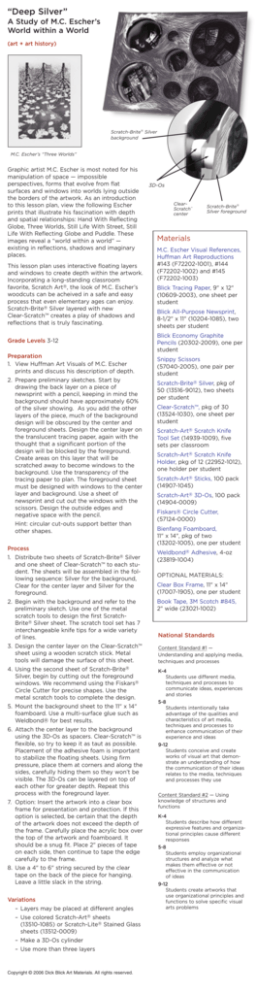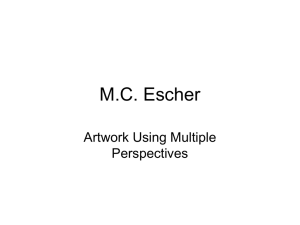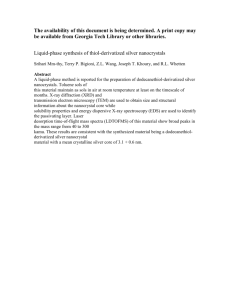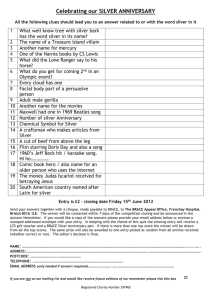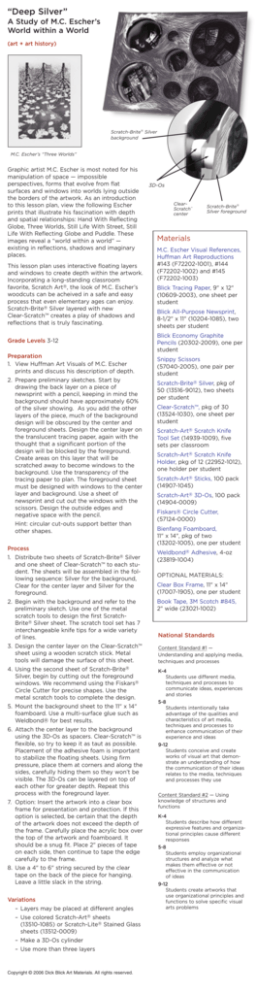
“Deep Silver”
A Study of M.C. Escher’s
World within a World
(art + art history)
Scratch-Brite® Silver
background
M.C. Escher’s “Three Worlds”
Graphic artist M.C. Escher is most noted for his
manipulation of space — impossible
perspectives, forms that evolve from flat
surfaces and windows into worlds lying outside
the borders of the artwork. As an introduction
to this lesson plan, view the following Escher
prints that illustrate his fascination with depth
and spatial relationships: Hand With Reflecting
Globe, Three Worlds, Still Life With Street, Still
Life With Reflecting Globe and Puddle. These
images reveal a “world within a world” —
existing in reflections, shadows and imaginary
places.
This lesson plan uses interactive floating layers
and windows to create depth within the artwork.
Incorporating a long-standing classroom
favorite, Scratch Art®, the look of M.C. Escher’s
woodcuts can be acheived in a safe and easy
process that even elementary ages can enjoy.
Scratch-Brite® Silver layered with new
Clear-Scratch™ creates a play of shadows and
reflections that is truly fascinating.
3D-Os
ClearScratch™
center
Scratch-Brite®
Silver foreground
Materials
M.C. Escher Visual References,
Huffman Art Reproductions
#143 (F72202-1001), #144
(F72202-1002) and #145
(F72202-1003)
Blick Tracing Paper, 9" x 12"
(10609-2003), one sheet per
student
Blick All-Purpose Newsprint,
8-1/2" x 11" (10204-1085), two
sheets per student
Grade Levels 3-12
Blick Economy Graphite
Pencils (20302-2009), one per
student
Preparation
1. View Huffman Art Visuals of M.C. Escher
prints and discuss his description of depth.
Snippy Scissors
(57040-2005), one pair per
student
2. Prepare preliminary sketches. Start by
drawing the back layer on a piece of
newsprint with a pencil, keeping in mind the
background should have approximately 60%
of the silver showing. As you add the other
layers of the piece, much of the background
design will be obscured by the center and
foreground sheets. Design the center layer on
the translucent tracing paper, again with the
thought that a significant portion of the
design will be blocked by the foreground.
Create areas on this layer that will be
scratched away to become windows to the
background. Use the transparency of the
tracing paper to plan. The foreground sheet
must be designed with windows to the center
layer and background. Use a sheet of
newsprint and cut out the windows with the
scissors. Design the outside edges and
negative space with the pencil.
Hint: circular cut-outs support better than
other shapes.
Process
Scratch-Brite®
1. Distribute two sheets of
Silver
and one sheet of Clear-Scratch™ to each student. The sheets will be assembled in the following sequence: Silver for the background,
Clear for the center layer and Silver for the
foreground.
Scratch-Brite® Silver, pkg of
50 (13516-9012), two sheets
per student
Clear-Scratch™, pkg of 30
(13524-1030), one sheet per
student
Scratch-Art® Scratch Knife
Tool Set (14939-1009), five
sets per classroom
Scratch-Art® Scratch Knife
Holder, pkg of 12 (22952-1012),
one holder per student
Scratch-Art® Sticks, 100 pack
(14907-1045)
Scratch-Art® 3D-Os, 100 pack
(14904-0009)
Fiskars® Circle Cutter,
(57124-0000)
Bienfang Foamboard,
11" x 14", pkg of two
(13202-1005), one per student
Weldbond® Adhesive, 4-oz
(23819-1004)
OPTIONAL MATERIALS:
Clear Box Frame, 11" x 14"
(17007-1905), one per student
2. Begin with the background and refer to the
preliminary sketch. Use one of the metal
scratch tools to design the first ScratchBrite® Silver sheet. The scratch tool set has 7
interchangeable knife tips for a wide variety
of lines.
Book Tape, 3M Scotch #845,
2" wide (23021-1002)
3. Design the center layer on the Clear-Scratch™
sheet using a wooden scratch stick. Metal
tools will damage the surface of this sheet.
Content Standard #1 —
Understanding and applying media,
techniques and processes
4. Using the second sheet of Scratch-Brite®
Silver, begin by cutting out the foreground
windows. We recommend using the Fiskars®
Circle Cutter for precise shapes. Use the
metal scratch tools to complete the design.
K-4
Students use different media,
techniques and processes to
communicate ideas, experiences
and stories
5. Mount the background sheet to the 11" x 14"
foamboard. Use a multi-surface glue such as
Weldbond® for best results.
6. Attach the center layer to the background
using the 3D-Os as spacers. Clear-Scratch™ is
flexible, so try to keep it as taut as possible.
Placement of the adhesive foam is important
to stabilize the floating sheets. Using firm
pressure, place them at corners and along the
sides, carefully hiding them so they won’t be
visible. The 3D-Os can be layered on top of
each other for greater depth. Repeat this
process with the foreground layer.
7. Option: Insert the artwork into a clear box
frame for presentation and protection. If this
option is selected, be certain that the depth
of the artwork does not exceed the depth of
the frame. Carefully place the acrylic box over
the top of the artwork and foamboard. It
should be a snug fit. Place 2" pieces of tape
on each side, then continue to tape the edge
carefully to the frame.
8. Use a 4" to 6" string secured by the clear
tape on the back of the piece for hanging.
Leave a little slack in the string.
Variations
– Layers may be placed at different angles
– Use colored Scratch-Art® sheets
(13510-1085) or Scratch-Lite® Stained Glass
sheets (13512-0009)
– Make a 3D-Os cylinder
– Use more than three layers
Copyright © 2006 Dick Blick Art Materials. All rights reserved.
National Standards
5-8
Students intentionally take
advantage of the qualities and
characteristics of art media,
techniques and processes to
enhance communication of their
experience and ideas
9-12
Students conceive and create
works of visual art that demonstrate an understanding of how
the communication of their ideas
relates to the media, techniques
and processes they use
Content Standard #2 — Using
knowledge of structures and
functions
K-4
Students describe how different
expressive features and organizational principles cause different
responses
5-8
Students employ organizational
structures and analyze what
makes them effective or not
effective in the communication
of ideas
9-12
Students create artworks that
use organizational principles and
functions to solve specific visual
arts problems