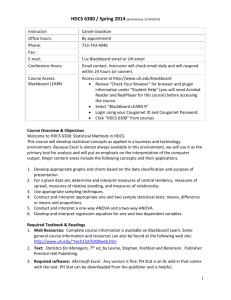UH Engineering Computing Essentials
advertisement
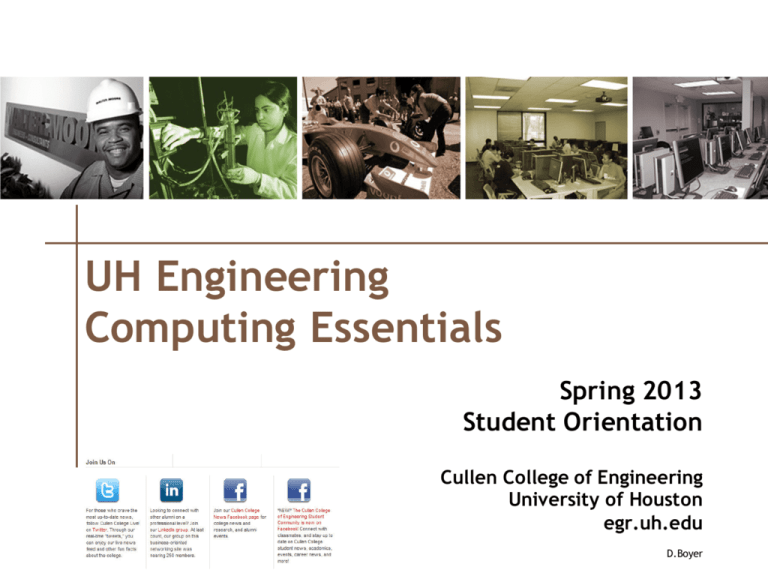
UH Engineering Computing Essentials Spring 2013 Student Orientation Cullen College of Engineering University of Houston egr.uh.edu D.Boyer Welcome! Part I: General computing information Part II: Hands-on session in computer lab Part I: General Computing Info Engineering Complex Computing Resources Available to You User Accounts Network Security (free anti-virus software) Blackboard Learn (BbL), Blackboard Vista (Bb) Wireless Access & VPN Mapping Drives & Network Applications User Profile, Storage & Storage Limits Training Opportunities, Software Purchase Engineering Events Engineering Complex Engineering Building 1 (D-1 and 580) N & S rooms Engineering Building 2 (D-3 and 581) E & W rooms L2D2 (580) EERC (Building 594) ERP - Energy Research Park (NextBus.com) CEMO – Cemo Hall (544) CBB – Classroom & Business Building (499) SEC - Science & Engr. Classrooms (529) SERC - Science & Engr. Research Center (545) M.D. Anderson Library (509) UC & UC Satellite (565 & 567) Engineering Complex ERP – Petroleum Classrooms Computing Facilities Available to Engineering Students Computing Labs ECC (Engineering Computing Center) > Three 32-seat PC labs (Windows 7) + common area • All Labs are Dual Boot (Windows/Linux) > 3 collaboration/study areas > 3 B&W duplex print stations > 1 color duplex print station ECC URL: ecc.egr.uh.edu Location: W129, Engineering Bldg 2 ECC Service Desk: 713-743-4241 Hours of Operation: Fall & Spring M-Th 8:00am - 11:00pm F 8:00am - 10:00pm Sat/Sun 12:00noon - 7:00pm Summer M-F 8:00am - 8:00pm Sat/Sun 12:00noon - 7:00pm Computing Labs (Cont.) EERC (Engineering Education Resource Center) > 28-seat PC lab (Windows 7) • Dual Boot (Windows/Linux) > 1 B&W duplex print station EERC URL: http://eerc.egr.uh.edu > Links to university resources > Blackboard Tutorials > Newsletter Location: Building 594 EERC Service Desk: 713-743-0673 Hours of Operation: (vary due to special bookings – check daily schedule at ECC front desk or EERC front door) M-Th 10:00 – 5:30 F 10:00 – 4:00 ECC/EERC UniPrint System Secure Printing Users control the printing of their documents Printing “Charges” Single-sided = 1¢ per page Double-sided = 1.5¢ per page Single-sided Color Print = 20¢ per page Double-sided Color Print = 30¢ per page *Engineering printing credit of $10.00 per semester *Need valid CougarOne Card to access system Additional UH Computing Labs Technology Commons (Central-Site/“C-Site” M.D.Anderson Library) > 24 hours/day, 7 days/week > B&W laser printing • 500 pages free/semester; additional copies @ 1.5¢ per page > Color printer = 20¢ per page • Need valid CougarOne Card to access system UH Computing Labs M.D. Anderson Library > Check hours: http://info.lib.uh.edu/about/hours > B&W and color printing ($25/semester credit) • B&W 500 single-sided; additional @ 5¢ or 7.5¢ duplex • Color printing @ 15¢ per page (17.5¢ double-sided) • Need valid CougarOne Card to access system Learning Commons http://info.lib.uh.edu/services/computers-printing/ learning-commons > Create multimedia projects or analyze data > Adobe Creative Suite3, MATLAB, SPSS, SAS, Mathematica > Check out digital cameras, video cameras, & laptops > Presentation practice room Library Learning Commons PC Software •Adobe CS5 Master Collection •AutoCAD •Audacity •Camtasia Studio 5 •EndNote X1 •Mathematica 7 •Matlab R2010a •Microsoft Office 2010 (with 2007 project & visio) •Microsoft Visual Studio 2008 •SPSS 18.0 Mac Software •Adobe CS5 Master Collection •Audacity •EndNote X1 •Final Cut Pro •Mathematica 7 •Matlab R2010a •Microsoft Office 2011 •SPSS 18.0 •Taco HTML Editor ECC/EERC Services ECC/EERC Services Account lookup to provide usernames and home directory information* ECC/EERC Lab Rules ECC/EERC Lab Rules No Food or Drinks ECC/EERC Lab Rules Computers are for Academic Use Only ECC/EERC Lab Rules No inappropriate content ECC/EERC Lab Rules No cell phone conversations ECC/EERC Lab Rules Account Disabled ECC/EERC Lab Rules All UH computer use policies apply in the ECC/EERC labs. These are viewable at: www.uh.edu/infotech > Policies & Guidelines www.uh.edu/infotech > Security Student tuition and fees provide this equipment for student use. User Accounts User Accounts Cougarnet Email > @uh.edu = UH email alias (“pointer”) Course Management Systems (CMS) > Blackboard Learn > Blackboard Vista CougarNet URL: http://www.uh.edu/infotech >Accounts Gives access to Windows computing resources Used to authenticate VPN and secure wireless access Password: Passwords on CougarNet expire after 90 days, as a security measure. Forgotten passwords can be reset.* *YOU may reset your password online: uh.edu/infotech > Password Reset AccessUH.uh.edu > Forgot CougarNet Password * Previous Password Memory = 8 Password Reset Register as ‘First-Time User” Select CougarNet Account UH Email Alias = @uh.edu URL: uh.edu/infotech > Email E-mail Alias (@uh.edu): The e-mail alias is a “pointer” that directs e-mail messages to a “destination” e-mail account. UH uses e-mail the alias to send important information such as emergency closings. Forgot your alias? Campus Directory; bring your CougarOne Card to the ECC Service Desk or Technology Commons; email or call the IT Support Center at (713) 743-1411. (116PGH is closed due to construction.) ►Engineering Dean’s Office requires use of UH alias. UH Email Alias = @uh.edu To change your preferred email account: > Login to myUH (https://myUH.uh.edu). > Once logged in, select UH Self-Service. > Select Campus Personal Information > Email Addresses. > Follow the instructions to update your Email Address. (You must have at least an updated Destination address to receive official UH email). > Update the information and click the Save button. > Sign out from P.A.S.S. (in the top right corner). Configure Alias to “Send From” uh.edu/infotech Course Management Systems Blackboard Learn (BbLearn) Blackboard Vista (Bb) Blackboard Learn Login > accessUH.uh.edu > uh.edu/blackboard > elearning.uh.edu Username - Same as your CougarNet ID Password - Same as your CougarNet password Where to get help: > Anisa Maredia @ 713-743-3-9972 or akarim2@uh.edu > Debbie Boyer @ 713-743-1347 or dboyer@uh.edu AccessUH.uh.edu AccessUH.uh.edu Blackboard Vista Login > accessuh.uh.edu (use CougarNet credentials) > uh.edu/blackboard (see below) Bb Vista Username Bb Vista Password = myUH ID (PeopleSoft #) = birth date in format mmddyyx! (x is first letter of your last name and ! is required) Get Help: uh.edu/blackboard or 713-743-1411 Blackboard Homework Keep an electronic copy! Only use: letters numbers hyphen underscore _ other symbols can cause conflict Wireless Access on Campus Wireless Access on Campus Wireless access is available in most areas of the Cullen College of Engineering Supported wireless protocols - 802.11 g/n UH access points currently use “UHWireless“ and “UHSecure” as the SSID Be SURE your Anti-Virus Protection is up-to-date! Network Security All computers connected to the UH network must have university-approved anti-virus software. McAfee is available for free at: uh.edu/infotech > Software Downloads McAfee Enterprise 8.8 Available for download at: uh.edu/infotech > Software Downloads > Student VPN Client: Accessing Resources Remotely VPN Client What is VPN? VPN Client VPN Client is available for download at: uh.edu/infotech > Software Downloads > Student User Profile & Storage Limits User Profile Desktop settings – wallpaper, screen saver, etc. Application settings Network and printer connections Roaming > stored on the Cougarnet server and downloaded to the computer that the user logs onto. Storage and Storage Limits Home directory – 200 MB limit Exceeding limit can cause data loss and profile corruption Error: “Your roaming profile is not synchronized correctly with the server.” Server CougarNet Best Practices Create a “MECE 1331” folder on the H:drive for the storage of documents, instead of storing them in “My Documents”. Avoid storing files on the desktop, especially large ones. Be aware of the default location for the storage of application files. (i.e., Internet Explorer Temporary Internet Files) Mapping Home Directory on Non-CougarNet Computer Home Directory Home directory path: \\cougarnet.uh.edu\root\home##\username \\cougarnet.uh.edu\root\home##\username More Resources Available to You Software Application Training M.D. Anderson Library Discounted Software EERC Website Software Application Training Engineering Special Labs/Workshops - Check EERC website for schedules and tutorials UH IT – SkillPort - over 2800 online courses at uh.skillport.com - Request an account thru UIT at 713-743-1411 M.D. Anderson Library Engineering Research Guides * > info.lib.uh.edu > Research Guides > Engineering (field) > Link in Blackboard Learn courses Tutorials > http://info.lib.uh.edu > Services > Instruction *Engineering Librarians - Nancy Linden linden@uh.edu or 713-743-9760 Christie Peters cpeters@uh.edu or 713-743-9766 Discount Software Cougar Byte cougarbyte.com Engineering Events! Upcoming Engineering Events Schedule egr.uh.edu > News > Events egr.uh.edu > People > Student Organizations Questions? Part II: Hands-on Lab Login to AccessUH.uh.edu > Find CougarNet username > Set/Reset CougarNet password Login to Blackboard Learn (BbL) > Create word doc using naming convention > Orientation Assignment - upload word doc Questions Part II: Login to AccessUH Login to AccessUH > Find CougarNet username = uh.edu/password > Set/Reset CougarNet password > First-Time User? Register Here Part II: Hands-on Lab Login to Blackboard Learn (BbL) > Create word document using naming convention > Orientation Assignment - upload word doc Part II: Hands-on Lab Questions?