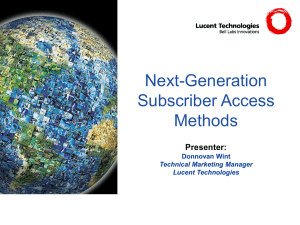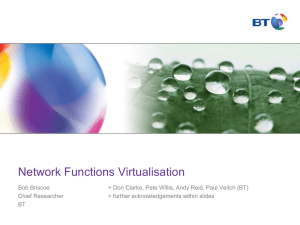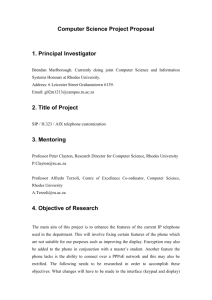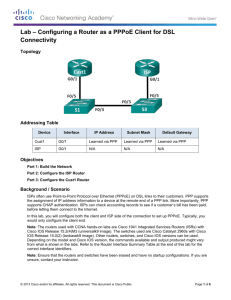PPP over Ethernet Client
advertisement
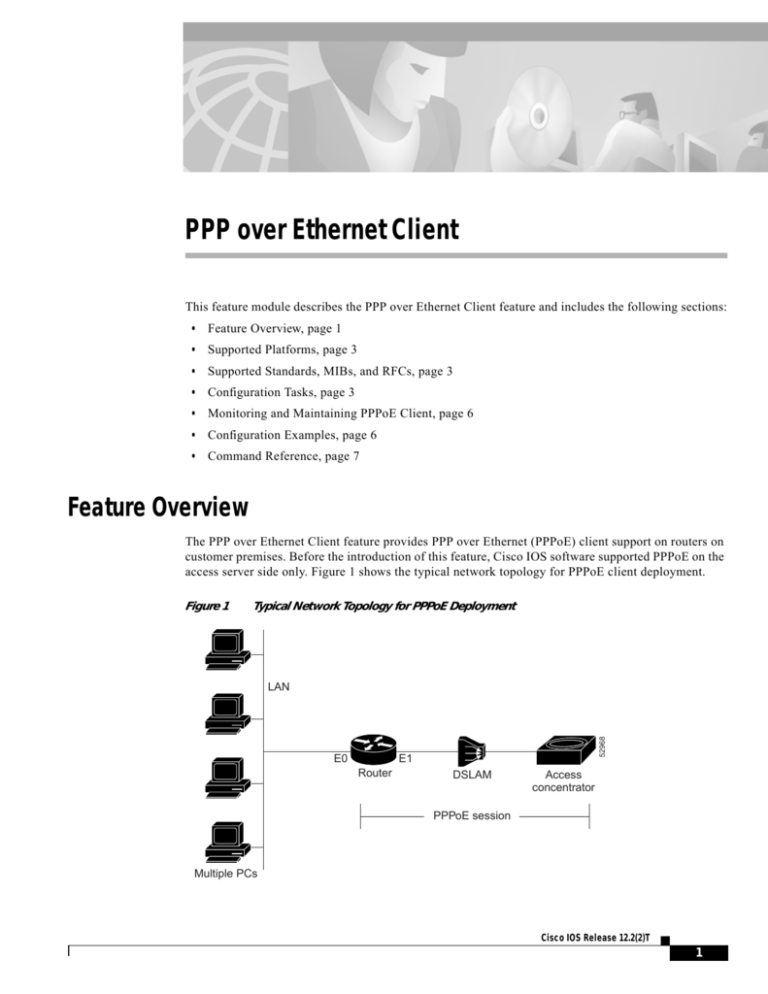
PPP over Ethernet Client This feature module describes the PPP over Ethernet Client feature and includes the following sections: • Feature Overview, page 1 • Supported Platforms, page 3 • Supported Standards, MIBs, and RFCs, page 3 • Configuration Tasks, page 3 • Monitoring and Maintaining PPPoE Client, page 6 • Configuration Examples, page 6 • Command Reference, page 7 Feature Overview The PPP over Ethernet Client feature provides PPP over Ethernet (PPPoE) client support on routers on customer premises. Before the introduction of this feature, Cisco IOS software supported PPPoE on the access server side only. Figure 1 shows the typical network topology for PPPoE client deployment. Figure 1 Typical Network Topology for PPPoE Deployment E0 52968 LAN E1 Router DSLAM Access concentrator PPPoE session Multiple PCs Cisco IOS Release 12.2(2)T 1 PPP over Ethernet Client Feature Overview PPPoE Client Support on ATM PVCs and Ethernet Interfaces The PPPoE Client feature provides PPPoE client support on ATM permanent virtual circuits (PVCs) and Ethernet interfaces. A dialer interface must be used for cloning virtual access. One ATM PVC will support one PPPoE client. Multiple PPPoE clients can run concurrently on different PVCs, but each PPPoE client must use a separate dialer interface and a separate dialer pool. Multiple PPPoE client sessions can be configured on an Ethernet interface, but each session must use a separate dialer interface and a separate dialer pool. PPPoE Client Session Initiation A PPPoE session is initiated by the PPPoE client. If the session has a timeout or is disconnected, the PPPoE client will immediately attempt to reestablish the session. The following four steps describe the exchange of packets that occurs when a PPPoE client initiates a PPPoE session: 1. The client broadcasts a PPPoE Active Discovery Initiation (PADI) packet. 2. When the access concentrator receives a PADI that it can serve, it replies by sending a PPPoE Active Discovery Offer (PADO) packet to the client. 3. Because the PADI was broadcast, the host may receive more than one PADO packet. The host looks through the PADO packets it receives and chooses one. The choice can be based on the access concentrator name or on the services offered. The host then sends a single PPPoE Active Discovery Request (PADR) packet to the access concentrator that it has chosen. 4. The access concentrator responds to the PADR by sending a PPPoE Active Discovery Session-confirmation (PADS) packet. At this point a virtual access interface is created that will then negotiate PPP, and the PPPoE session will run on this virtual access. If a client does not receive a PADO for a preceding PADI, the client sends out a PADI at predetermined intervals. That interval is doubled for every successive PADI that does not evoke a response, until the interval reaches a configured maximum. If PPP negotiation fails or the PPP line protocol is brought down for any reason, the PPPoE session and the virtual access will be brought down. When the PPPoE session is brought down, the client waits for a predetermined number of seconds before trying again to establish a PPPoE. Benefits PPPoE is a commonly used application in the deployment of DSL. The PPP over Ethernet Client feature expands PPPoE functionality by providing support for PPPoE on the client as well as on the server. Restrictions For PPPoE over ATM, one PVC will support only one PPPoE client. Multiple PPPoE clients can run concurrently on different PVCs, but each PPPoE client must use a separate dialer interface and a separate dialer pool. For PPPoE over Ethernet, each PPPoE client must use a separate dialer interface a separate dialer pool. Cisco IOS Release 12.2(2)T 2 PPP over Ethernet Client Supported Platforms Related Documents • Cisco IOS Dial Technologies Configuration Guide, Release 12.2 • Cisco IOS Dial Technologies Command Reference, Release 12.2 • Cisco IOS Wide-Area Networking Configuration Guide, Release 12.2 • Cisco IOS Wide-Area Networking Command Reference, Release 12.2 Supported Platforms • Cisco SOHO 70 series • Cisco 820 • Cisco 827 • Cisco 1600 • Cisco 1700 • Cisco 2600 series • Cisco 3600 series • Cisco 7200 series Supported Standards, MIBs, and RFCs Standards No new or modified standards are supported by this feature. MIBs No new or modified MIBs are supported by this feature. To obtain lists of supported MIBs by platform and Cisco IOS release, and to download MIB modules, go to the Cisco MIB website on Cisco.com at http://www.cisco.com/public/sw-center/netmgmt/cmtk/mibs.shtml. RFCs The following RFC is supported by this feature: • RFC 2516, A Method for Transmitting PPP Over Ethernet (PPPoE) Configuration Tasks See the following sections for configuration tasks for the PPP over Ethernet Client feature. Each task in the list is identified as either required or optional. • Enabling PPPoE in a VPDN Group (required) • Configuring a PPPoE Client (required) • Configuring the Dialer Interface (required) Cisco IOS Release 12.2(2)T 3 PPP over Ethernet Client Configuration Tasks • Terminating a PPPoE Client Session (optional) • Verifying PPPoE Client (optional) Enabling PPPoE in a VPDN Group To enable PPPoE in a virtual private dial-up network (VPDN) group, use the following commands beginning in global configuration mode: Command Purpose Step 1 Router(config)# vpdn enable Enables virtual private dialup networking. Step 2 Router(config)# vpdn-group name Associates a VPDN group with a customer or VPDN profile. Step 3 Router(config-vpdn)# request-dialin Creates a request-dialin VPDN subgroup. Step 4 Router(config-vpdn-req-in)# protocol pppoe Enables the VPDN subgroup to establish PPPoE sessions. Configuring a PPPoE Client To configure a PPPoE client, perform the tasks in one of the following sections: • Configuring a PPPoE client on an ATM PVC • Configuring a PPPoE client on an Ethernet Interface Configuring a PPPoE client on an ATM PVC To configure a PPPoE client on an ATM PVC, use the following commands, beginning in global configuration mode: Command Purpose Step 1 Router(config)# interface atm number Configures an ATM interface. Step 2 Router(config-if)# pvc [name] vpi/vci Creates an ATM PVC. Step 3 Router(config-if-atm-vc)# pppoe-client dial-pool-number number Configures the PPPoE client and specifies the dialer interface to use for cloning on the PVC. Note If commands are added to the PVC configuration after the PPPoE client session is established, then the session is automatically terminated and reestablished. Configuring a PPPoE client on an Ethernet Interface To configure a PPPoE client on an Ethernet interface, use the following commands, beginning in global configuration mode: Cisco IOS Release 12.2(2)T 4 PPP over Ethernet Client Configuration Tasks Command Purpose Step 1 Router(config)# interface ethernet number Configures an Ethernet interface. Step 2 Router(config-if)# pppoe-client dial-pool-number number Configures the PPPoE client and specifies the dialer interface to use for cloning. Configuring the Dialer Interface To configure the dialer interface to be used for cloning on the PVC, use the following commands beginning in global configuration mode: Command Purpose Step 1 Router(config)# interface dialer number Configures a dialer interface. Step 2 Router(config-if)# ip address negotiatied Specifies that the IP address for the interface is obtained via PPP/IPCP (IP Control Protocol) address negotiation. Step 3 Router(config-if)# dialer-pool number Specifies the dialing pool to use to connect to a specific destination subnetwork. Step 4 Router(config-if)# dialer-group group-number Configures an interface to belong to a specific dialing group. Terminating a PPPoE Client Session To terminate a PPPoE client session, use either the first command in EXEC mode or the second command in interface-ATM-VC mode: Command Purpose Router# clear vpdn tunnel pppoe Terminates the PPPoE client session and causes the PPPoE client to try immediately to reestablish the session. On an ATM PVC Terminates the PPPoE client session. The PPPoE client will not attempt to reestablish the session. Router(config-if-atm-vc)# no pppoe-client dial-pool-number number On an Ethernet interface Router(config-if)# no pppoe-client dial-pool-number number Verifying PPPoE Client To verify PPPoE client configuration, use the following commands in EXEC mode: Cisco IOS Release 12.2(2)T 5 PPP over Ethernet Client Monitoring and Maintaining PPPoE Client Command Purpose Router# show vpdn Displays information about active Layer 2 Forwarding (L2F) protocol tunnel and L2F message identifiers in a VPDN. Router# show vpdn session packet Displays PPPoE session statistics. Router# show vpdn session all Displays PPPoE session information for each session ID. Router# show vpdn tunnel Displays PPPoE session count for the tunnel. Monitoring and Maintaining PPPoE Client To monitor the PPPoE client, use the following commands in EXEC mode: Command Purpose Router# debug vpdn pppoe-data Displays PPPoE session data packets. Router# debug vpdn pppoe-errors Displays PPPoE protocol errors that prevent a session from being established or errors that cause an established session to be terminated. Router# debug vpdn pppoe-events Displays PPPoE protocol messages about events that are part of normal session establishment or shutdown. Router# debug vpdn pppoe-packets Displays each PPPoE protocol packet exchanged. Configuration Examples This section provides the following configuration example: • PPPoE Client on an ATM PVC Configuration Example • PPPoE Client on an Ethernet Interface Configuration Example Cisco IOS Release 12.2(2)T 6 PPP over Ethernet Client Command Reference PPPoE Client on an ATM PVC Configuration Example In the following example, a PPPoE client is configured on a PVC on ATM interface 0. The PPPoE client will use dialer interface 1 as its virtual access interface. vpdn enable vpdn-group 1 request-dialin protocol pppoe ! interface atm0 pvc 1/100 pppoe-client dial-pool-number 1 ! interface dialer 1 ip address negotiated dialer pool 1 dialer-group 1 ! PPPoE Client on an Ethernet Interface Configuration Example In the following example, two PPPoE client sessions are configured on an Ethernet interface. Each PPPoE client will use a separate dialer interface and separate dialer pool. vpdn enable vpdn-group 1 request-dialin protocol pppoe ! interface ethernet1/1 pppoe-client dial-pool-number 1 pppoe-client dial-pool-number 2 ! interface dialer 1 ip address negotiated dialer pool 1 dialer-group 1 ! interface dialer 2 ip address negotiated dialer pool 2 dialer-group 2 Command Reference This section documents new or modified commands. All other commands used with this feature are documented in the Cisco IOS Release 12.2 command reference publications. • clear vpdn tunnel • pppoe-client dial-pool-number Cisco IOS Release 12.2(2)T 7 PPP over Ethernet Client clear vpdn tunnel clear vpdn tunnel To shut down a specified tunnel and all sessions within the tunnel, use the clear vpdn tunnel command in EXEC mode. clear vpdn tunnel [pptp | l2f | l2tp] network-access-server gateway-name | pppoe Syntax Description pptp (Optional) Clears the specified Point-to-Point Tunneling Protocol (PPTP) tunnel. l2f (Optional) Clears the specified Layer 2 Forwarding (L2F) tunnel. l2tp (Optional) Clears the specified Layer 2 Tunneling Protocol (L2TP) tunnel. network-access-server Name of the network access server at the far end of the tunnel, probably the point of presence of the public data network or the internet service privider (ISP). gateway-name Host name of home gateway at the local end of the tunnel. pppoe Clears the specified PPP over Ethernet (PPPoE) tunnel. Command Modes EXEC Command History Release Usage Guidelines Modification 11.2 This command was introduced. 11.3(5)AA The l2tp keyword was introduced. 12.0(1)T The l2tp keyword was integrated into Release 12.0(1)T. 12.0(5)XE5 The pptp keyword was introduced. 12.1(5)T The pptp keyword was integrated into Release 12.1(5)T. 12.2(2)T The pppoe keyword was introduced. Use this command to clear a specific tunnel and all sessions within the tunnel. You can also use this command to isolate problems by forcing a tunnel to come down without deconfiguring the tunnel (the tunnel will be restarted immediately when a user logs in). You can also use this command to isolate problems by forcing a tunnel to come down without deconfiguring the tunnel (the tunnel will be restarted immediately when a user logs in). If you are using the l2tp keyword, you can clear the tunnel by matching either the remote name or the remote name and local name. If you use the clear vpdn tunnel command with the pppoe keyword when a PPPoE client session has been established, the PPPoE client session will terminate and the PPPoE client will immediately try to reestablish the session. Cisco IOS Release 12.2(2)T 8 PPP over Ethernet Client clear vpdn tunnel Examples Clearing a Tunnel Example The following example clears a tunnel between a network access server called “orion” and a home gateway called “sampson”: clear vpdn tunnel orion sampson Clearing a PPPoE Client Session Example In the following example, the PPPoE client session will be cleared, and the PPPoE client will immediately try to reestablish the session: clear vpdn tunnel pppoe Clearing an L2TP Tunnel Example The following example clears an L2TP tunnel to a remote peer named “sophia”: clear vpdn tunnel l2tp aries sophia Cisco IOS Release 12.2(2)T 9 PPP over Ethernet Client pppoe-client dial-pool-number pppoe-client dial-pool-number To configure a PPP over Ethernet (PPPoE) client and to specify the dialer interface to use for cloning, use the pppoe-client command in interface or interface-ATM-VC configuration mode. To terminate the PPPoE client session, use the no form of this command. pppoe-client dial-pool-number number no pppoe-client dial-pool-number number Syntax Description dial-pool-number Specifies that a dialer interface will be used. number Dialing pool number. Defaults A PPPoE client is not configured. Command Modes Interface configuration Interface-ATM-VC configuration Command History Release Modification 12.1(3)XG This command was introduced. 12.2(2)T This command was integrated into Cisco IOS Release 12.2(1)T. Usage Guidelines One PVC will support only one PPPoE client. Multiple PPPoE clients can run concurrently on different PVCs, but each PPPoE client must use a separate dialer interface and a separate dialer pool. Examples PPPoE Client on an ATM PVC In the following example, a PPPoE client is configured on a PVC on ATM interface 0. The PPPoE client will use dialer interface 1 as its virtual access interface. vpdn enable vpdn-group 1 request-dialin protocol pppoe ! interface atm0 pvc 1/100 pppoe-client dial-pool-number 1 ! interface dialer 1 ip address negotiated dialer pool 1 dialer-group 1 ! Cisco IOS Release 12.2(2)T 10 PPP over Ethernet Client pppoe-client dial-pool-number PPPoE Client on an Ethernet Interface In the following example, two PPPoE client sessions are configured on an Ethernet interface. Each PPPoE client will use a separate dialer interface and separate dialer pool. vpdn enable vpdn-group 1 request-dialin protocol pppoe ! interface ethernet1/1 pppoe-client dial-pool-number 1 pppoe-client dial-pool-number 2 ! interface dialer 1 ip address negotiated ppp authentication chap dialer pool 1 dialer-group 1 ! interface dialer 2 ip address negotiated dialer pool 2 dialer-group 1 Related Commands Command Description debug vpdn pppoe-data Displays PPPoE sessions data packets. debug vpdn pppoe-errors Displays PPPoE protocol errors that prevent a session from being established or errors that cause an established session to be terminated. debug vpdn pppoe-events Displays PPPoE protocol messages about events that are part of normal session establishment or shutdown. debug vpdn pppoe-packets Displays each PPPoE protocol packet exchanged. Cisco IOS Release 12.2(2)T 11 PPP over Ethernet Client pppoe-client dial-pool-number Cisco IOS Release 12.2(2)T 12