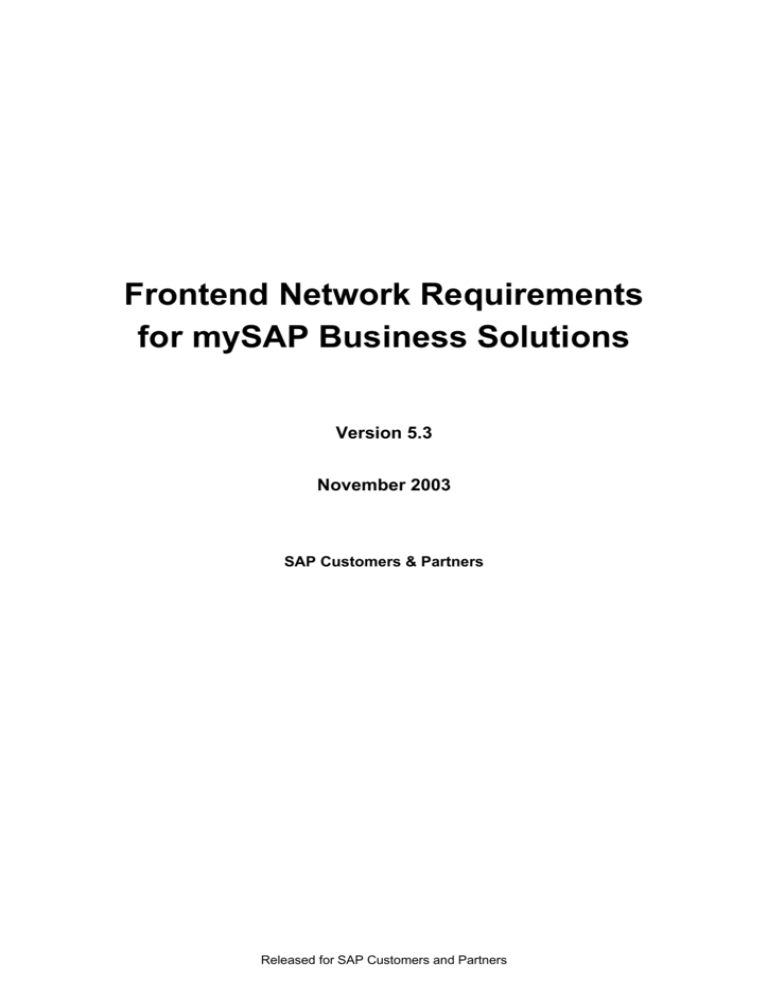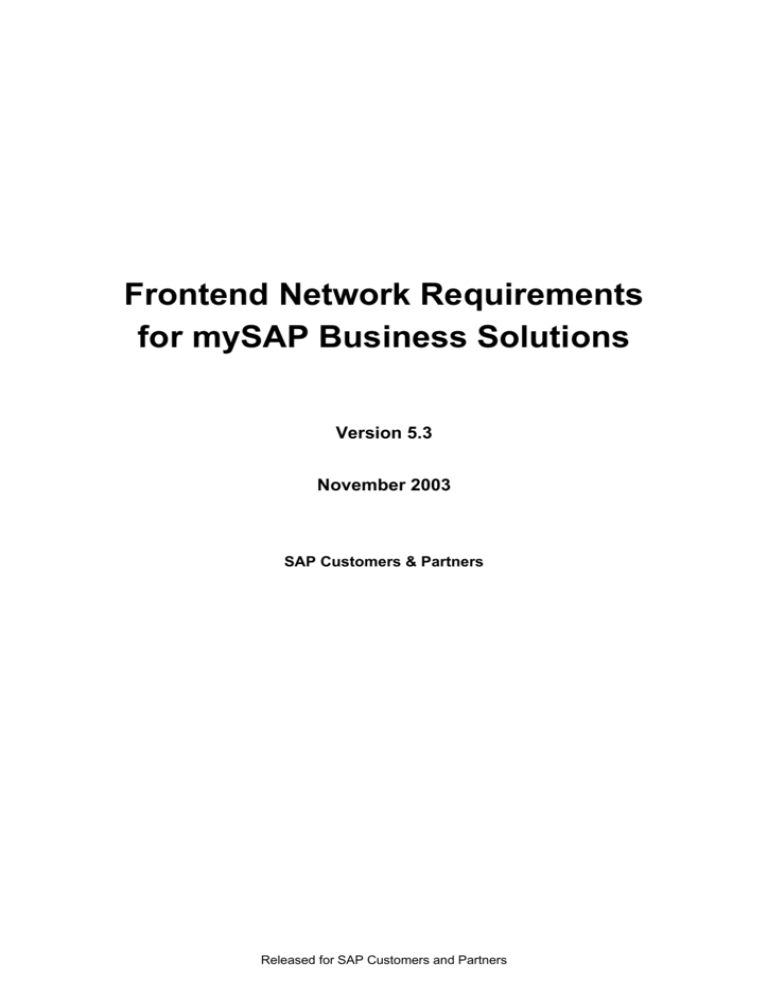
Frontend Network Requirements
for mySAP Business Solutions
Version 5.3
November 2003
SAP Customers & Partners
Released for SAP Customers and Partners
© Copyright 2003 SAP AG. All rights reserved.
No part of this publication may be reproduced or transmitted in any form or for any purpose without the
express permission of SAP AG. The information contained herein may be changed without prior
notice.
Some software products marketed by SAP AG and its distributors contain proprietary software
components of other software vendors.
Microsoft®, WINDOWS®, NT®, EXCEL®, Word®, PowerPoint® and SQL Server® are registered
trademarks of Microsoft Corporation.
IBM®, DB2®, DB2 Universal Database, OS/2®, Parallel Sysplex®, MVS/ESA, AIX®, S/390®,
AS/400®, OS/390®, OS/400®, iSeries, pSeries, xSeries, zSeries, z/OS, AFP, Intelligent Miner,
TM
WebSphere®, Netfinity®, Tivoli®, Informix and Informix® Dynamic Server are trademarks of IBM
Corp. in USA and/or other countries.
ORACLE® is a registered trademark of ORACLE Corporation.
UNIX®, X/Open®, OSF/1®, and Motif ® are registered trademarks of the Open Group.
Citrix®, the Citrix logo, ICA®, Program Neighborhood ®, MetaFrame®, WinFrame®, VideoFrame®,
MultiWin® and other Citrix product names referenced herein are trademarks of Citrix Systems, Inc.
HTML, DHTML, XML, XHTML are trademarks or registered trademarks of W3C®, World Wide
Web Consortium, Massachusetts Institute of Technology.
JAVA® is a registered trademark of Sun Microsystems, Inc.
J2EE™ is a registered trademark of Sun Microsystems, Inc.
JAVASCRIPT® is a registered trademark of Sun Microsystems, Inc., used under license for
technology invented and implemented by Netscape.
SAP, SAP Logo, R/2, RIVA, R/3, SAP ArchiveLink, SAP Business Workflow, WebFlow, SAP
EarlyWatch, BAPI, SAPPHIRE, Management Cockpit, mySAP, mySAP.com, and other SAP
products and services mentioned herein as well as their respective logos are trademarks or
registered trademarks of SAP AG in Germany and in several other countries all over the world.
MarketSet and Enterprise Buyer are jointly owned trademarks of SAP Markets and Commerce
One. All other product and service names mentioned are the trademarks of their respective
owners.
© SAP AG
Released for SAP Customers and Partners
2
Table of Contents
1
2
DIFFERENT FRONTENDS IN THE SAP ENVIRONMENT.................................................................. 4
1.1
DIFFERENT GUI ARCHITECTURES......................................................................................................... 4
1.2
A COMMENT ON HTTP ......................................................................................................................... 5
FRONTEND NETWORK TRAFFIC CONSIDERATIONS..................................................................... 5
2.1
2.1.1
Control Architecture ....................................................................................................................... 5
2.1.2
Visual Design of the SAP GUI ...................................................................................................... 6
2.1.3
The Option for Low Speed Connection ....................................................................................... 6
2.1.4
Other Bandwidth Consumers........................................................................................................ 7
2.2
3
NETWORK RESPONSE TIME .................................................................................................................. 7
2.2.1
Minimal Bandwidth ......................................................................................................................... 7
2.2.2
Competition for Bandwidth ............................................................................................................ 7
2.2.3
Latency............................................................................................................................................. 8
NETWORK LOAD OF INDIVIDUAL SAP APPLICATIONS................................................................. 8
3.1
SAP R/3 ENTERPRISE RELEASE 4.70 ................................................................................................. 9
3.2
SAP ADVANCED PLANNER & OPTIMIZER 3.1 ...................................................................................... 9
3.3
SAP BUSINESS INFORMATION WAREHOUSE 3.X ............................................................................... 10
3.4
INTERNET GRAPHICS SERVICE ........................................................................................................... 10
3.5
SAP CUSTOMER RELTATIONSHIP MANAGEMENT 3.1........................................................................ 11
3.5.1
Interaction Center ......................................................................................................................... 11
3.5.2
Business to Business & Business to Customer ....................................................................... 11
3.5.3
Mobile Sales.................................................................................................................................. 11
3.5.4
People-centric CRM ..................................................................................................................... 11
3.6
4
FACTORS THAT INFLUENCE NETWORK LOAD ....................................................................................... 5
SAP ENTERPRISE PORTAL 6.0........................................................................................................... 12
3.6.1
Factors that influence the network ............................................................................................. 12
3.6.2
Measurements of Exemplary Business Process ..................................................................... 12
3.7
MYSAP
SUPPLIER RELATIONSHIP MANAGEMENT – ENTERPRISE BUYER......................................... 12
3.8
MYSAP
MOBILE BUSINESS ................................................................................................................. 12
3.8.1
Mobile Asset Management.......................................................................................................... 12
3.8.2
Mobile Sales for Handheld with CRM 3.x ................................................................................. 13
3.8.3
Mobile Sales for Handheld with R/3........................................................................................... 13
FORMULA TO CALCULATE BANDWIDTH REQUIREMENTS ....................................................... 14
4.1
CALCULATING NETWORK LOAD FOR OPTICAL ARCHIVES .................................................................. 15
4.2
EXAMPLES ........................................................................................................................................... 15
4.2.1
SAP R/3 ......................................................................................................................................... 15
4.2.2
Optical archive .............................................................................................................................. 15
5
FREQUENTLY ASKED QUESTIONS ................................................................................................... 15
6
HISTORY OF CHANGES ........................................................................................................................ 18
7
COMMENTS AND FEEDBACK.............................................................................................................. 18
© SAP AG
Released for SAP Customers and Partners
3
Introduction
Distributed landscapes today lead to the fact that an increasing number of users connect to a central
system from dispersed sites with varying degrees of available bandwidth or latency. As a
consequence, user access is through local area network (LAN) and wide area network WAN (dial-up,
frame relay, Internet, etc.). This paper contains a description of SAP's frontend characteristics and
exemplary network traffic between frontend and application layer from both a LAN and a WAN
perspective.
Please note that this paper does not discuss server-to-server traffic or printing. For more information
on SAP networking, refer to our general network documentation on the Service Marketplace
(http://service.sap.com/network).
1 Different Frontends in the SAP Environment
Whether the SAP frontend programs are called SAP GUI (Graphical User Interface), Business Server
Pages (BSPs) or WebDynpro, all of them handle user interaction with the system. They usually run on
the user's desktop computer and communicate with the SAP system through a TCP/IP network
connection or, in the case of Web applications, via HTTP.
A dialog step, which is sometimes being referred to as a navigation step, is defined as a user
interaction with the SAP GUI which causes a request to the application server and a response to come
back to the SAP GUI. The result is a change of the screen displayed by the SAP GUI. One dialog step
may include several network roundtrips1 between the application server and SAP GUI.
Depending on your needs and also on the mysap Business Suite solution you are using, there are a
number of user interfaces available. In the following, you'll find a brief overview of their characteristics
with examples where these GUIs can be found. For more information on the GUI strategy of SAP,
please refer to http://service.sap.com/ui.
1.1 Different GUI architectures
The following list gives you a brief overview of typical user interfaces and architectures.
1. SAP GUI for HTML
SAP transaction screens are dynamically converted to HTML pages using the SAP Internet
Transaction Server (ITS). SAP transactions can be called from an HTML page (template-based
model).
2. SAP GUI for Java Environment
Since SAP GUI for Java communicates directly with the component system, it does not use any
resources in the middleware.
3. SAP GUI for Windows Environment
Since SAP GUI for Windows communicates directly with the component system, it does not use
any resources in the middleware.
4. Windows Terminal Server2
It runs inside the browser window. The Citrix plug-in allows the user to interact with a normal SAP
GUI for Windows client, which runs on a remote host under the Windows Terminal Server
operating system. The Windows Terminal Server acts as a SAP GUI frontend host, but is
conceptually part of the mySAP Workplace middleware. It needs computing resources for every
SAP GUI session carried out by a user. In this solution, a regular SAP GUI for Windows is remotecontrolled through the Citrix plug-in. This means that the full functionality of SAP GUI for Windows
can be used.
5. Business Explorer (BeX)
1
A roundtrip is a communication cycle between frontend and application server.
2
Because this is not an SAP product, we cannot include sizing guidelines in this paper.
© SAP AG
Released for SAP Customers and Partners
4
SAP BW offers two fundamental tools for accessing and analyzing data in the warehouse:
−
Desktop-oriented using the Business Explorer Analyzer (BEx Analyzer)
The BEx Analyzer covers the full range from tabular, formatted reporting to a highly interactive
analysis application. Embedded in Microsoft Excel, users can analyze data on different levels
of granularity, be it on a detailed or highly aggregated level. Interaction can follow predefined
navigation paths or can be user-defined, using options like filtering, drilling or slicing and
dicing.
−
Web-oriented using SAP Web applications (created by the BEx Web Application Designer)
Web applications provide the same analysis and interaction options as the desktop-oriented
reporting. However, they do not require any Frontend component to be installed on the end
user PC. Access to SAP BW Web applications is provided through a standard Web browser
(within the intranet, extranet or Enterprise Portal).
6. Internet Graphics Service (IGS)
The IGS is an engine that application developers can use to display graphics in an Internet
browser. The IGS provides a server architecture where data from an SAP system or other sources
can be used to generate graphical or non-graphical output.
7. Business Server pages
The Business Server Pages (BSP) development environment is an enabling technology that
allows for the easy and fast development of SAP internet-based business applications. Dynamic
web pages are used, which can be modified via ABAP at runtime. In addition extended tag
libraries are available to help with rendering and reusing of common user interface elements. BSP
provides a similar environment to ABAP as it is known from web development with the Server
Page programming concept.
The graph below shows a rough overview of the GUIs in the SAP environment that are currently
included in this paper.
1.2 A Comment on HTTP
With HTTP, the network is used differently than with a frontend. Network load has two aspects: Pure
network utilization of the components and response times of the browser or frontend. With HTTP 1.1,
browser response times play an important role, as
Data uploaded from the frontend to the server cannot be compressed3
HTTP is often used for WAN connections which are usually ansynchronous. This means they
have different transfer rates for upstream and downstream (for example, DSL provides 128 KB for
the upstream and 768 KB for the downstream).
2 Frontend Network Traffic Considerations
2.1 Factors That Influence Network Load
2.1.1
Control Architecture
The control technology refers lists that allow local scrolling on the frontend, tree views, text editors,
context menus. The users can therefore fulfill many tasks with very little communication to the
application server.
With the use of these controls, the amount of data transferred for each dialog step depends not only
on the complexity of the transaction screen, but also on the number of items that have to be displayed.
For example, if a list of items is presented to the user, its size depends on the number of items that are
present in the database. (Actually, there is a safety margin built into the list control. If the list gets very
3
According to Request for Comment (RFC) 2616 by the Network Working Group.
© SAP AG
Released for SAP Customers and Partners
5
large, only a portion of it is transferred at once and the rest is fetched later as the user scrolls down the
list.)
2.1.2
Visual Design of the SAP GUI
You can change the visual design of the SAP GUI at runtime4. SAP offers the possibility to switch to
the classic visual design commonly referred to as "classic GUI" or "light GUI". Both versions are
identical in their functions and network characteristics but have differences in their graphic design.
Deactivating the New Visual Design results in NO functional restrictions. Enjoy elements
(controls) continue to be displayed quite normally.
Deactivating the New Visual Design only improves performance if older PCs are used, which do
not correspond to the requirements outlined in Note 26417. If your PC hardware is sufficient, then
switching to the old design has no advantage.
Deactivating the New Visual Design is independent of activating the Low Speed Connection. The
former helps to avoid a hardware bottleneck and the latter helps to deal with slow network
connections.
2.1.3
The Option for Low Speed Connection
As of Release SAP R/3 4.6, a flag can be set in the options of a SAP logon connection item or on the
SAP GUI command line. This action has the following effects:
Menus are loaded only on demand
Background Bitmaps are not transferred (depending on application)
The list control transfers only the lines that are visible on the screen
The application can query the flag to react to the network condition individually
The transferred dataset for controls is limited with LSC
Field and input history are not available
You should use this flag whenever network bandwidth is an issue. We recommend you use the option
particularly for WAN connections because the line capacity is usually smaller than for LAN
connections.
4
CPU consumption on the frontend is reduced significantly when you switch from "New Visual Design"
to "Classic Design" according to Note 173028.
© SAP AG
Released for SAP Customers and Partners
6
Figure 2: Switching on the LSC option
The LSC option can also be activated without using the SAP Logon. Please refer to the FAQ section
at the end of this document for details.
2.1.4
Other Bandwidth Consumers
For comprehensive network planning you need to take into account other applications that compete
with the SAP frontend for bandwidth on the same network infrastructure. Such applications are
Web access
Printing
Electronic mail
File transfer
Others
To calculate network requirements, you must add up all applications.
Printing can result in transfer of large amounts of data. The size depends mostly on the size of the
printed document. Two kinds of printing have to be distinguished:
Operating system printing uses common printing protocols such as LPR/LPD, IPP or NETBIOS.
Print jobs through these channels can come from an SAP system or from other applications.
Since printing is done through non-SAP protocols, the data can be easily distinguished from SAP
frontend traffic.
SAP GUI frontend printing is available for SAP GUI for Windows and SAP GUI for Java. Here,
the print data is sent directly from the SAP Application Server to the SAP GUI which in turn sends
it to a printer set up on the frontend PC. Since data is sent over the SAP GUI data channel, it
cannot be distinguished from interactive SAP GUI data. For this reason, and because it is
performance critical, SAP GUI frontend printing should rather be the exception than the rule.
2.2 Network Response Time
Sizing the network bandwidth requirements for SAP frontend applications must be distinguished from
network response times. These topics are naturally related, but they are not the same. In the following
sections we briefly explain some of the factors that may influence network response for SAP
frontends, that is, bandwidth and latency.
2.2.1
Minimal Bandwidth
For a single user or a small number of users we recommend a network bandwidth of at least 56 kbps
to achieve acceptable response time. See below for details.
2.2.2
Competition for Bandwidth
If the available bandwidth is exhausted, the network becomes a bottleneck for all network traffic. In
comparison to applications such as file transfer, for example, interactive applications such as the SAP
GUI suffer most badly from overloaded networks.
Especially if you have only a few users, bandwidth requirements do not scale linearly, because
concurrent requests from multiple users interfere with one another. Due to the statistical time
distribution of requests, the probability for this is high if you have few users on a relatively slow
network connection. SAP recommends using a factor of about 1.5 to compensate for this statistical
effect. See below for details.
Other applications that compete for available bandwidth may also influence response time. Keep those
in mind and sum up all traffic when you plan network bandwidth.
Even if average bandwidth is sufficient, other applications can seriously impair the response time of
SAP frontend. Especially bulk data traffic, like file transfer, can have a very negative effect on the
interactive response time of SAP GUI due to the different characteristics of the traffic.
Therefore you should make sure that you plan your network with a safety margin. The necessary
margin depends on the network technology and other factors such as the nature of competing
© SAP AG
Released for SAP Customers and Partners
7
applications running on the same network. As a rule of thumb, do not plan total network utilization
higher than 75%.
To achieve satisfactory interactive response, make sure that SAP GUI traffic is treated "fairly" on the
network. You may even want to give SAP GUI traffic a higher priority than competing traffic. For
details, see the paper SAP Software in Quality of Service Networks at http://service.sap.com/network.
2.2.3
Latency
Another factor that strongly influences the interactive performance is network latency. By this we mean
the time it takes one (empty) packet of data to travel from the client to the server or vice versa. It is
usually measured in terms of round trips times (RTT), which represents the time it takes an (empty)
request packet to reach the server plus the time it takes an (empty) response packet to be back at the
client. The reason why we measure with empty packets is to isolate the latency time of the network
from delays caused by finite bandwidth. The latency is a constant for every network, while delay
caused by finite bandwidth depends on the size of the data packet. The tool frequently used to
measure this time is called "ping", which is why the RTT is often also called "ping-time".
An analogon to the two values that influence network response is
8. RTT: Length of the pipe
9. Bandwidth: Thickness of the pipe
Both bandwidth and latency have a strong influence on the response time of SAP frontend
applications. The following table is to give you an overview of common bandwidths and latency in
different network environments.
Network Environments
Bandwidth (kbps)
Media
Round Trip Latency (ms)
100 MBit LAN
100,000
< 10
56K Modem
56
250
Terrestrial WAN (Frame Relay,...)
128 – 2048
250
Satellite
64 - 2048
800
3 Network Load of Individual SAP Applications
When looking at network load caused by the mySAP Business Suite a general answer to the question
"What is the network load for transaction XYZ1?" cannot be given, any more so than it is possible to
answer the general question "How large is a text document?". We therefore strongly recommend you
conduct measurements on your actual system to make an adequate network sizing.
To obtain a feasible result, we use network traffic generated by SAP Standard Application
Benchmarks. Because of different load behaviors, we distinguish between SAP R/3 applications on
the one hand, and SAP APO, SAP BW, and SAP CRM applications on the other. We also distinguish
between LAN connections and WAN connections which use the LSC option.
You can use the figures here for a rough and initial estimation of possible network load. However,
good network load design demands that you measure the actual load in your system yourself.
© SAP AG
Released for SAP Customers and Partners
8
3.1 SAP R/3 Enterprise Release 4.70
The following table displays the number of bytes transferred between frontend and application layer
per user interaction with the two options in R/3 Enterprise, low speed connection (LSC) for fast wide
area network (WAN) access and LAN connection. One large contributor to network load is GUI design.
Exemplary measurements for network load caused by SAP Standard Application Benchmarks
SAP GUI for Windows
SAP GUI for HTML
Component
in KB
Avg. Number of
WAN Connection
LAN Connection
Roundtrips
(LSC) in KB
in KB
FI
2.9
5.7
1.5
9.7
MMN
6.6
9.1
2.6
20
SD
3.4
7.1
2.1
12.8
5
Note that the network load can be anywhere between these values so that we recommend you check
the average number of KB transferred by your own key transactions.
3.2 SAP Advanced Planner & Optimizer 3.1
The APO network traffic has also been measured with the help of the APO Standard Application
Benchmark. Focus was on the two most interactive processes, Demand Planning and Supply Network
Planning (DP/SNP), as well as the planning table. With DP/SNP, users can change planning numbers.
With the planning table they can re-determine production orders. Depending on user actions, such as
selected fields, and customizing, both transactions may need to display a vast amount of data on the
frontend.
APO also uses the new interaction design so that scrolling on the frontend is "free of network charge".
This means, however, that the initial load of the transaction can take a considerable amount of time
when a large amount of data is being transferred.
To obtain network load estimations, the planning grid has the following structure: Rows describe key
figures such as sales figures and planning key figures. In the columns there are time units, such as
weeks. The scenario calculates four years in weekly time buckets (4*52=209 columns) with seven key
figures so that there are 1,456 cells in total. Note that the figures for LAN and LSC are similar.
Exemplary measurements for network load caused by SAP Standard Application Benchmarks
Scenario
Action
Transferred KB
Total Number of KB
ytes per Object
Transferred per
Scenario
Demand Planning –
Planning grid
Call the transaction
for the first time
0.05 per cell
72
Demand Planning –
Planning grid
Selecting or loading
data
0.02 per cell
23
Supply Network Planning Planning table
Calling 1,000 orders
0.1 per order
104
5
Up until SAP R/3 Release 4.6 C the same standard MM benchmark business was the foundation for
the MM results. As of SAP R/3 Enterprise its main transactions have been replaced by new ones.
Therefore the new business process MMN is now included in the paper. Because of many new user
interface design features, this transaction stands out from the others with respect to transferred kB per
dialog step.
© SAP AG
Released for SAP Customers and Partners
9
3.3 SAP Business Information Warehouse 3.x
The following table only gives a rough overview of the expected bandwidth requirements. For more
information see the document “BEx Frontend Performance” on the Service Marketplace
(http://intranet.sap.com/~sapidb/011000358700001394912002E/).
Bex Analyzer
Fixed Costs
Costs Per 1000 Cells
Network load per report
34 KB
7 KB
Round Trips per report
37
5
Fixed Costs
Costs Per 1000 Cells
Network load per report
(uncompressed)
16 KB
230 KB
Network load per report
(compressed)
4 KB
10 KB
Round Trips per report
(Assumption: Screens and
other static share already in
the browser cache)
1
Web Application
With the Web query you can also choose to limit the page size to some arbitrary cut-off value. If the
data to be displayed is larger than the cut off, scrolling is enabled. We have not enabled this feature
for the measurements presented here. Of course, the network load depends greatly on the usage of
images/graphics.
Examples for network load in BW
A typical BEx Analyzer query of 1,500 cells costs (without registration in BW): 45 KB and 41
roundtrips.
A typical Web application query of 1,500 cells costs (compressed, without registration in BW): 19 KB
and 1 roundtrip.
3.4 Internet Graphics Service
The Internet Graphics Service (IGS) is a backend server component for generating graphical (and
non-graphical) content. It displays different types of graphics and and generates graphics based on a
given set of data. Currently, the IGS is available for SAP BW and (as of May 2003) for mySAP SEM6.
The IGS will be part of the Web Application Server 6.30, but can be installed as a separate server.
With respect to network load: There is no communication between the IGS and the frontend. The
application server sends data to the IGS using a remote function call (RFC) or the http-protocol. A
graphic (chart, map) is generated on the IGS and this output is sent back to the application server in
(GIF-, JPEG-, BMP- PNG-, VML- or SVG- format). The bitmap on the application server can then be
displayed in an HTML frontend (ITS, BSP, JSP or Web Dynpro)
The network load between application server and frontend ranges from between 10 KB to 20 KB .
6
In the course of time, mySAP CRM, mySAP SCM and WebDynpro will follow suit.
© SAP AG
Released for SAP Customers and Partners
10
3.5 SAP Customer Reltationship Management 3.1
3.5.1
Interaction Center
We have measurements for the most interactive and therefore most important CRM component from a
network perspective, the Interaction Center. Again, we used the Standard Application Benchmark
scenario. Win GUI
The average number of transferred bytes per dialog step is 25.1 KB .
3.5.2
Business to Business & Business to Customer
In Business-to-Business (B2B) scenarios, professional users quickly create purchase requisitions or
purchase orders, sometimes several times per day. In Business-to-Consumer (B2C) scenarios,
occasional users do a lot of browsing and may or may not create purchase orders. We consider only
the traffic between frontend and Web Server. The measurements were performed on SAP Internet
Sales 3.1, SP 3.
Exemplary measurements for network load caused by SAP Standard Application Benchmarks
Scenario
Action
Avg. KB per Navigation
Avg. KB per
Step (Downstream)
Navigation Step
(Upstream)
B2C
Call the transaction for the
11
2.4
first time
B2B7
Call the transaction for the
first time (w/o caching)
13.7
4
B2B
Repeat transaction (with
standard caching)
5.8
4
3.5.3
Mobile Sales
For mobile sales our measurements were based on SD standard application benchmark data loaded
into mySAP CRM. On average, 6 KB are transferred between Communication Station and mobile
client per sales order.
3.5.4
People-centric CRM
For this scenario we measured a business process in Activity Management of CRM Online. Peoplecentric CRM uses the Business Server Pages Technology within a Portal framework. In the measured
scenario, on average 11 KB are transferred between frontend and server.
7
The measurements for the B2B scenario were performed without compression.
© SAP AG
Released for SAP Customers and Partners
11
3.6 SAP Enterprise Portal 6.0
3.6.1
Factors that influence the network
Network load in the Portal depends on numerous factors:
Portal logon
−
Complexity of the roles of a user
−
Number and contents of the iViews of the initial page
Top level navigation (TLN)
−
Number, contents and isolation levels of the iViews of the target page
−
Number and isolation method of the iViews of the current page because of the session
termination
Navigation within an iView depends strongly on the actual application-
3.6.2
Measurements of Exemplary Business Process
To obtain at least exemplary network load information, we measured the standard Sales
Representative role in CRM. Every page contained four iViews with representative data.
Logon: CRM Home, the today of the Sales Rep.
First page Activities with a representative data list
Second page: Account Management with a representative data list
Third page: Acquisition with a representative data list
Exemplary measurements for network load for the CRM Sales Rep Scenario in mySAP CRM
Scenario
Avg. KB per Navigation
Step
Logon
60
Top level navigation
33
Business Server Page
application in the Portal8
10
Note that in the case of BSP applications or SAPGUI for HTML iViews the Portal only serves as a
framework with no extra load.
3.7 mySAP Supplier Relationship Management – Enterprise Buyer
For the Enterprise Buyer 3.5 the average number of transferred data per dialog step is 10KB . The
measured sample scenario is the creation of an order with five line items, search and finally ordering.
Order handling is analogous to mySAP CRM.
3.8 mySAP Mobile Business
3.8.1
Mobile Asset Management
We measured a standard scenario with five service orders. Each service order includes one business
partner, one functional location, one notification and five operations. A service technician performs a
8
Excluding SSO cookie
© SAP AG
Released for SAP Customers and Partners
12
synchronization after completing two orders (that is, ten operations) and uploads two newly assigned
service orders with the above described characteristics.
Exemplary measurements for network load between mobile client (PDA) and server
Scenario
KB Sent to Server
KB Received by Client
Synchronization of seven service
orders
3.8.2
3.2
6.2
Mobile Sales for Handheld with CRM 3.x
There are two scenarios, the download of the data to the handheld, which usually takes place in the
morning, and the upload synchronization to the CRM system, which usually takes place in the
afternoon and evening.
1. Download: This scenario usually takes place in the morning. The test included ten sales orders.
Each sales order includes five line items. The download also consists of 50 business partners, 100
products, 25 activities and five opportunities.
2.
Upload: This scenario usually takes place in the afternoon and in the evening, that is, within a
longer time frame. In the test the upload synchronization consisted of two new business partners,
ten new sales orders with five line items each and 20 activities.
Exemplary measurements for network load between mobile engine client (PDA) and mobile
engine server
Scenario
KB Sent to Server
KB Received by Client
1. Download
2. Upload
3.8.3
1.9
16.2
7
3.5
Mobile Sales for Handheld with R/3
There were approximately 1,800 material masters and 300 customers as master data on the Mobile
Client. There was additional master data such as the order type, but it has very little influence on
sizing.
The synchronization process takes place in the afternoon and evening and consists of two
synchronization phases, upsynch and downsynch.
1. Upsynch: 15 sales orders with 5 line items and one business partner each, which were created on
the handheld.
2. Downsynch: The order numbers for the above orders.
Exemplary measurements for network load between mobile engine client (PDA) and mobile
engine server
Scenario
KB Sent to Server
KB Received by Client
Synchronization of 15 sales
orders including both synchphases
© SAP AG
10.5
Released for SAP Customers and Partners
12.8
13
4 Formula to Calculate Bandwidth Requirements
The following formula is intended to give you a basic idea of what network load may be expected.
Note, however, that we strongly recommend that you conduct measurements on the most important
transactions yourselves.
C = X * N * D * 0.25
The parameters are as follows:
C: Bandwidth in kbps that is needed for the SAP GUI
X: Amount of data per dialog step in KB
N: Number of active users (independent of the number of sessions)
D: Average number of dialog steps per minute per user9
Numerical factor: ~0.25 = 8 (kb/KB ) * 1.25 (protocol overhead) * 1/60 (min/s) * safety factor 1.510
(response time, peak load, different technologies)
Note:
A minimum bandwidth of 56 kbps should be assumed for all SAP frontend applications, even with only
one user for the network connection. Although a single user does not require this bandwidth on
average you must ensure acceptable response time for each single request. If you use applications or
frontend technology with high amount of many data per dialog step, such as like SD or SAP GUI for
HTML, and if you have stringent requirements on response time, you should consider an even higher
minimal bandwidth.
See the figure below to illustrate the behavior described above:
56
kbps
Number of
Users
The safety factor depends on number of users and network technology and possibly other factors.
With only a few users (approx. 10-20) you should use a higher factor (2 or more). For large number of
users the statistical distribution of requests becomes more even, therefore you can use a lower safety
factor. The reason is that the statistical distribution of requests makes it quite likely that two or more
users issue a request at the same time. On a slow network this means that the users will have to wait
at least twice as long for the response.
9
We assume the following user types: A low user, for example, does one dialog step every six
minutes, a medium user has does two dialog steps per minute, and a high user with a think time of 10
seconds, does approximately six dialog steps per minute. In this, system response time is not
considered.
10
Corresponds to line utilization L=0.7 in the former formula.
© SAP AG
Released for SAP Customers and Partners
14
Some network technologies such as Frame Relay (FR) have the possibility to exceed the guaranteed
bandwidth. With FR, this rate is called the Committed Information Rate (CIR). If traffic is higher than
the CIR, the provider usually tries to fulfill the demand on a best-effort basis. If the network is able to
exceed the guaranteed bandwidth, this grants some protection against excessive wait times in case of
network overload. Therefore, you can use a lower safety margin.
4.1 Calculating Network Load for Optical Archives
If you use an optical archive for SAP objects, this naturally adds to the network load. Usually, these
objects are saved as printer-friendly data, such as PDF documents with greatly varying sizes. Also, the
archived data are usually accessed during day-time when users try to retrieve data from the archive,
sometimes searching, sometimes directly accessing objects.
There is a similar formula to calculate this additional load:
C: Bandwidth in kbps
N: Number of archived documents per day
S: Average size of the documents in KB
T: Seconds of a working day (for example 28,800 for eight hours)
Numerical factor: 8 to convert from kiloBytes to kilobits.
C=N*S*8/T
4.2 Examples
4.2.1
SAP R/3
To give you an example, we use the number of dialog steps that we obtain from standard application
benchmarks.
Example SD Benchmark (SAPGUI for Java and Windows):
4.6 KB * 30 users * 4 dialog steps per minute * 0.25 = 138 kbps
Example SD Benchmark (SAPGUI for HTML):
10 KB * 30 users * 4 dialog steps per minute * 0.25 = 300 kbps
As a rule of thumb, per SD benchmark user who does 2 dialog steps per minute, 2.5 kbps are
transferred.
4.2.2
Optical archive
Example for optical archive (40 documents per eight hour work day with an average of 30 KB ):
40 documents * 30 KB size * 8 / 28,800 seconds per day = 0.33 kbps
5 Frequently Asked Questions
1 How do I obtain network related load for applications myself?
The figures and formulas in this paper can only give you an idea of what network load to expect by
different software solutions and components. However, we strongly recommend you analyze your
system for the most interactive transactions relative to their significance for good overall response
times. You can obtain transferred bytes from transaction STAD and the number of roundtrips
(transaction ST03N, KB per dialog step as of Web AS 6.20) for the SAP GUI for Windows. For more
information on network load in Web environments, see SAP Note 578118.
© SAP AG
Released for SAP Customers and Partners
15
2 We don't use SAP LOGON to establish a connection. Is it possible to activate the LSC option
when calling a GUI connection via a route string (/H/.../S/... )?
You can set the Low Speed Connection on the command line when starting SAP GUI by adding
parameter /WAN, for example sapgui pwdf0240 24 /WAN
3 Do we take a risk if we decide to transfer SAP data on IP VPN over Internet ? My fear is that
such an architecture won't stand comparison to a private IP VPN as we currently have.
SAP network communication relies entirely on the TCP/IP protocol. Therefore, any technology that
supports TCP connections can be used for SAP applications. The Internet itself is a TCP/IP network;
therefore, SAP applications can also be run over the Internet. However, due to the public nature of the
Internet, this is usually not done.
A way to safely run application over a public network is by means of a VPN. Here, network packets
between client and server are being encrypted and wrapped up into other packets that are sent over
the public network. This technology is called virtual private network (VPN). It effectively connects two
networks or a client and a network over a secure "tunnel" through the public network.
In order to implement a VPN, you need to establish the end-points of this connection. Usually, a
firewall or router with special functions is used on one side, and another such device or corresponding
software is used on the other side of the tunnel. Since implementation is very critical for security, it
should be carried out only by experts. After establishing the secure tunnel, the client can access the
server the same way as if it was located in the local network of the server.
When considering a VPN for production usage, you should carefully consider performance and
reliability. Network delay times (also called latencies) are usually higher on Internet connections than
on privately leased lines. For the impact of latency, see the statement on high latency and satellite
links. Bandwidth may also vary on public Internet lines.
Usually, Internet providers cannot guarantee any level of service for connections to sites outside the
network that belongs to the provider itself. However, if both ends can be served by the same provider,
the provider may actually be able to guarantee a certain service level for connections between both
ends. Check with large Internet providers whether they provide such contracts.
Summary: If you do not need a premium level of service, or if you find a provider that can guarantee a
certain service level between the end points of your network connection, a VPN over the Internet may
prove to be a very cost efficient solution for your wide area networking needs. A secure and reliable
implementation requires high degree of skill.
4 What do I have to consider for satellite connections?
Using a network connection over satellite link (e.g., VSAT) for interactive applications always
introduces some additional increase of the response time. The delay is due to the speed of light, which
causes the electro-magnetic signal to travel approximately 0.12 seconds before it reaches the satellite,
then another 0.12 seconds back to earth. Thus a response to a user interaction can never be faster
than about half a second. We must add some additional delay due to electronic equipment. Typically,
a satellite connection takes about 700 milli-seconds for every roundtrip between client and server.
This delay is present for any application used over a satellite connection. For this reason, we generally
recommend against a satellite connection for *any* kind of interactive application if fast response time
is required.
In SAP R/3 (all releases), most applications that run in SAP GUI for Windows and SAP GUI for Java
need one to two roundtrips, so they are very well suited for satellite connections. A few applications in
R/3 release 4.6 and higher use two or even three round-trips. For most requirements, these
applications can also be used over satellite connections in spite of the increased response time.
However, there are some "special" business driven transactions with more roundtrips (like some HR
transactions, APO Cockpit and others). These may lead to an unacceptable response time when used
over satellite. Before using an application over a satellite connection, you should investigate how
many communication steps are used by the specific transactions needed by your users. The number
of roundtrips can be determined easily in the SAPGUI status line.
In general, a transaction with more than 2-3 roundtrips per dialog step (network delay exceeds 2
seconds on a typical satellite connection) has to be be considered "not suitable for satellite". This
classification depends on your Service Level Agreement, of course. Even transactions with a higher
© SAP AG
Released for SAP Customers and Partners
16
number of roundtrips can be used over satellite if the users are willing to tolerate the higher response
times.
Note: The delays that are caused by the speed of light when using satellite connections can not be
overcome. However, you should take care not to introduce any additional delays caused by line
congestion. To avoid line congestion, do a proper sizing of your connection bandwidth and allow for
enough safety margin to cope with usage fluctuations.
5 Is it possible to use Low Speed Connection between Web Server/WGate and AGate?
No. Communication between WGate and AGate is almost exactly the same as the dynamic HTML
content between Web server and browser. That is, static content like images and JavaScript includes
are not transferred between WGate and AGate, only the generated HTML pages are actually
transferred. Compression of HTML takes place on the AGate.
6 Can you give any recommendation on ADSL connections?
ADSL (Asymmetric Digital Subscriber Line) is a good choice for SAP frontend connection, because
SAP frontend traffic also has an asymmetric nature. This means, the upstream traffic (frontend to
server) is much smaller that downstream traffic (server to frontend). This basically applies to all SAP
frontend types, but to a different degree. Note that the references below are only approximations.
GUI Type
Ratio Between Downstream and Upstream
SAP GUI for Windows
and SAP GUI for Java
Between 4:1 (for example, some CRM transactions) and 12:1 (average
of the SAP Standard Application benchmarks for SAP R/3 4.6).
BW Business Explorer
• Excel frontend: Approximately 4:1 (quite independently of the size of
the workbook).
• Browser frontend: Like other Web applications. Ratio depends
strongly on the report size and also on whether HTML compression
is used. It ranges between 5000:1 (large report without HTML
compression) and 5:1 (very small report with compression).
SAP GUI for HTML
The ratio is roughly 6:1 (SAP SD Standard Application benchmark for
SAP R/3 4.6C with ITS 6.10 and Internet Explorer 6.0).
Other Web applications
Depends on application, but the ratio is usually no less than 10:1.
8 What is the network load between SAP R/3 and SAP CRM in the WAN?
Hosting companies often face the question whether they should separate different systems, for
example, deploy SAP R/3 in one location and SAP CRM in another location. The question that usually
arises is what the expected network load between the two systems.
In general, we advise against a WAN between two systems, if they constantly interchange data.
Bandwidth requirements depend very much on how interactive the users work. The same applies for
OLAP systems with little interaction between a backend system such as R/3 and an application such
as BW. Even though SAP programs use compression and you may be able to divide the load into
different packages, it may be that you have to pay bandwidth per package.
If, however, you choose to separate backend systems from application systems, the only guide for a
reliable bandwidth calculation is to measure test cases with actual customer data.
© SAP AG
Released for SAP Customers and Partners
17
8 What do I have to consider when I implement caching devices for sites that access SAP
application remotely
There are benefits and costs that must be weighed.
Benefits: Network savings range somewhere between 5% and 95%, depending on the scenario. Both
extreme cases are not unrealistic. Low percentage in case of a user that uses a number of SAP
transactions all day. High percentage in case of a user that does very few things in the system once a
month.
General rule: The more the users work in the system the smaller the benefit of a cache gets. Or the
other way around: Caching brings large percentage savings only for the inexpensive use cases.
Cost: Caching device needs to terminate SSL. Private key of the server must be in caching device.
This is a security risk. Administration and special security policies must be set up to meet these
challenges. Also, as of now X.509 client certificate based authentication does not work in such a
setup.
6 History of Changes
Version 5.3 includes:
New: Enterprise Portal, Mobile Sales for Handheld
7 Comments and Feedback
Comments and feedback on this document are highly appreciated. Please direct them to Susanne
Janssen (susanne.janssen@sap.com), Performance, Data Management & Scalability, SAP AG.
© SAP AG
Released for SAP Customers and Partners
18