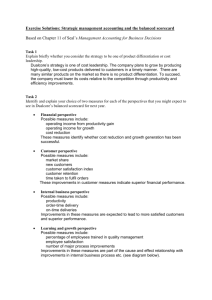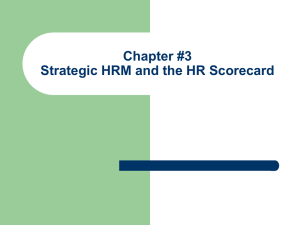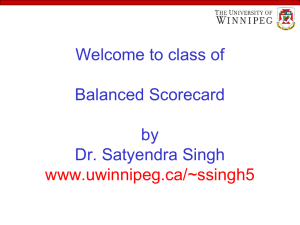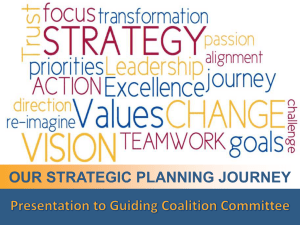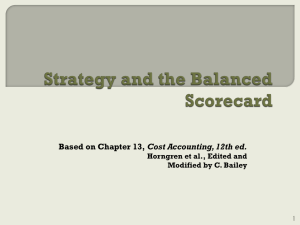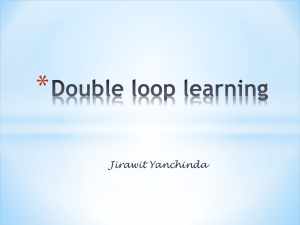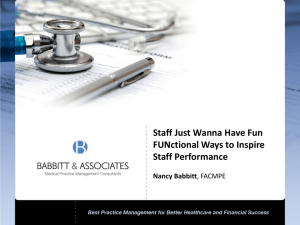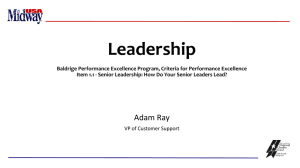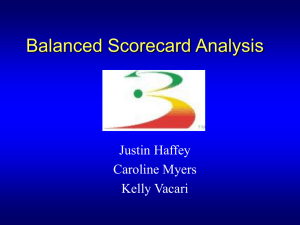Project Scorecard Template - Business Performance Pty Ltd
advertisement
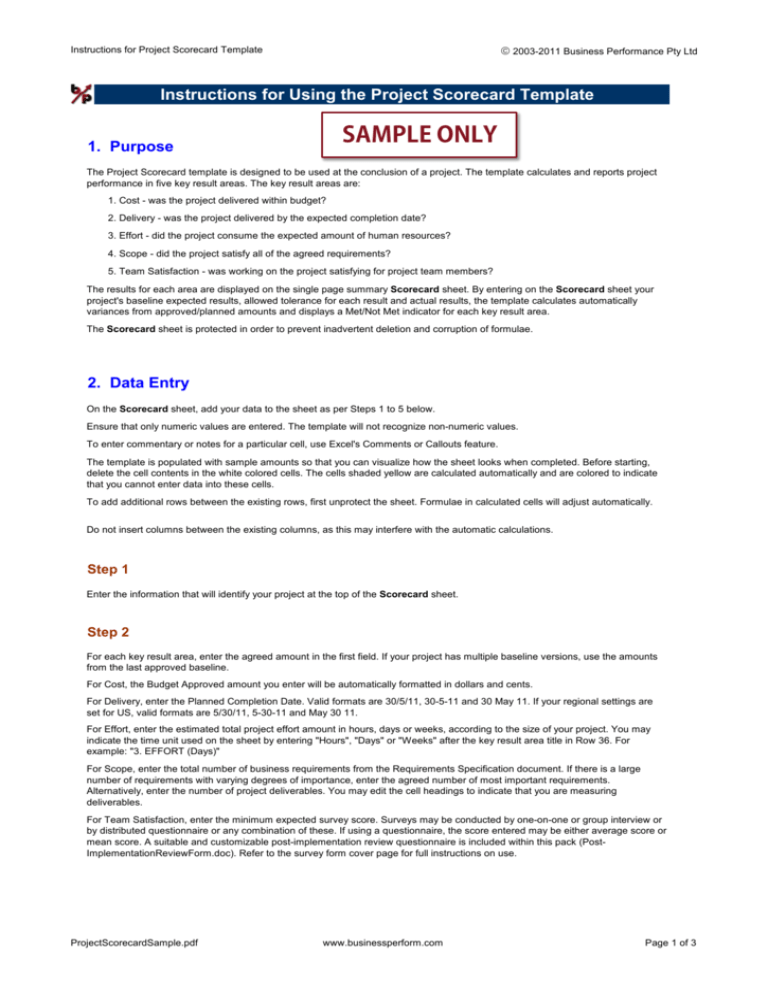
2003-2011 Business Performance Pty Ltd Instructions for Project Scorecard Template Instructions for Using the Project Scorecard Template SAMPLE ONLY 1. Purpose The Project Scorecard template is designed to be used at the conclusion of a project. The template calculates and reports project performance in five key result areas. The key result areas are: 1. Cost - was the project delivered within budget? 2. Delivery - was the project delivered by the expected completion date? 3. Effort - did the project consume the expected amount of human resources? 4. Scope - did the project satisfy all of the agreed requirements? 5. Team Satisfaction - was working on the project satisfying for project team members? The results for each area are displayed on the single page summary Scorecard sheet. By entering on the Scorecard sheet your project's baseline expected results, allowed tolerance for each result and actual results, the template calculates automatically variances from approved/planned amounts and displays a Met/Not Met indicator for each key result area. The Scorecard sheet is protected in order to prevent inadvertent deletion and corruption of formulae. 2. Data Entry On the Scorecard sheet, add your data to the sheet as per Steps 1 to 5 below. Ensure that only numeric values are entered. The template will not recognize non-numeric values. To enter commentary or notes for a particular cell, use Excel's Comments or Callouts feature. The template is populated with sample amounts so that you can visualize how the sheet looks when completed. Before starting, delete the cell contents in the white colored cells. The cells shaded yellow are calculated automatically and are colored to indicate that you cannot enter data into these cells. To add additional rows between the existing rows, first unprotect the sheet. Formulae in calculated cells will adjust automatically. Do not insert columns between the existing columns, as this may interfere with the automatic calculations. Step 1 Enter the information that will identify your project at the top of the Scorecard sheet. Step 2 For each key result area, enter the agreed amount in the first field. If your project has multiple baseline versions, use the amounts from the last approved baseline. For Cost, the Budget Approved amount you enter will be automatically formatted in dollars and cents. For Delivery, enter the Planned Completion Date. Valid formats are 30/5/11, 30-5-11 and 30 May 11. If your regional settings are set for US, valid formats are 5/30/11, 5-30-11 and May 30 11. For Effort, enter the estimated total project effort amount in hours, days or weeks, according to the size of your project. You may indicate the time unit used on the sheet by entering "Hours", "Days" or "Weeks" after the key result area title in Row 36. For example: "3. EFFORT (Days)" For Scope, enter the total number of business requirements from the Requirements Specification document. If there is a large number of requirements with varying degrees of importance, enter the agreed number of most important requirements. Alternatively, enter the number of project deliverables. You may edit the cell headings to indicate that you are measuring deliverables. For Team Satisfaction, enter the minimum expected survey score. Surveys may be conducted by one-on-one or group interview or by distributed questionnaire or any combination of these. If using a questionnaire, the score entered may be either average score or mean score. A suitable and customizable post-implementation review questionnaire is included within this pack (PostImplementationReviewForm.doc). Refer to the survey form cover page for full instructions on use. ProjectScorecardSample.pdf www.businessperform.com Page 1 of 3 2003-2011 Business Performance Pty Ltd Instructions for Project Scorecard Template Step 3 For each key result area, enter the actual amounts in the second field. The template may be used to monitor some or all of the key result areas during the life of the project. In this case, at the end of each reporting period, simply enter the current values in the second field for the key result areas that you wish to monitor. Step 4 Review the Variance (third field) for each key result area. The Variance field calculates automatically the difference between the approved/planned amount and the actual amount. For areas that are underperforming, the variance amount will be displayed in red font to indicate areas for concern. Variances for each area are calculated as follows: 1. Cost: 2. Delivery: (Actual - Approved)/Approved (Actual - Planned) 3. Effort: (Actual - Planned)/Planned 4. Scope: (Satisfied - Approved)/Approved 5. Team Satisfaction: A positive amount indicates exceeded budget. A positive amount indicates late delivery. (Actual - Expected)/Expected A positive amount indicates exceeded estimated effort. A positive amount indicates over delivered on requirements. A positive amount indicates exceeded expectations. If one or more Variance cells display no value, check that both the first and second fields contain an entry and that all entries are in numeric format with no text. Step 5 The Target value (fourth field) sets the tolerance for each area. The purpose for which Target values may be set include: (a) communicating to the Project Manager project priorities and critical key result areas (b) providing tolerance levels for performance appraisal feedback for the Project Manager and project team members (c) setting threshold levels for performance rewards for the Project Manager and project team members For each key result area, enter a Target value. For example, if there are no financial reserves in case the budget runs out, set a target of zero in the Cost area. However, if cost estimates are uncertain and a $500,000 budget may be stretched to $550,000, set a target of 10.0%. Similarly, if the delivery date is absolutely immovable, set a target of zero in the Delivery area. However, if the project deadline can be postponed for one week without seriously impacting the organization, set a target of 7. Targets for each area have the following significance: 1. Cost: 2. Delivery: -sets the upper limit in dollars as a percentage of budget -sets the upper limit in days 3. Effort: -sets the upper limit in number of hours, days or weeks as a percentage of total effort 4. Scope: -sets the lower limit in number of requirements as a percentage of total requirements 5. Team Satisfaction: -sets the lower limit in numerical score as a percentage of expected score For the Delivery target, simply enter the allowable schedule overrun in days. If the planned completion date is 8 July 2011, but no seriously adverse consequences will result with an actual completion date before 22 July 2011, enter a target of 14. For percentage targets, such as Cost, Effort, Scope and Team Satisfaction, calculate the target in percentage terms. For example, if total planned effort is 500 weeks and there is a tolerance for an extra 25 weeks worth of effort, calculate the target at 25/500 X 100 or 5%. If you are aiming for a Team Satisfaction score of 3.5 and a score of 2.8 deserves merit, calculate the target at (3.5 2.8)/3.5 X 100 or 20%. 3. Results The Results field displays a simple Met/Not Met indicator for each key result area. If the actual performance result entered for each area falls within the tolerance you specified in the approved/planned and target fields, the Results cell for that area will automatically turn green and display the text "Met". If, on the other hand, the actual performance result entered falls outside the tolerance you specified, the cell will turn red and display the text "Not Met". Where one or more data entry cells for a key result area remain blank, the Results cell will display no text and will be shaded yellow to indicate that it is not a data entry cell. ProjectScorecardSample.pdf www.businessperform.com Page 2 of 3 2003-2011 Business Performance Pty Ltd Instructions for Project Scorecard Template 4. Printing The Scorecard sheet is set up to print on a single sheet in portrait orientation. To customize the printout, set the Page Setup of the Scorecard sheet to suit your media and preferences. 5. Customization If you would like us to customize the spreadsheet for you, send an email with your request to products@businessperform.com. Visit us at www.businessperform.com or call us on +61 (0)408 314941. ProjectScorecardSample.pdf www.businessperform.com Page 3 of 3 2003-2011 Business Performance Pty Ltd Project Scorecard www.businessperform.com Project Name: Project Objective: Qperfect Learning Management System Design and implement customized LMS Supaproduct Business Unit Project Sponsor: Glen Sponsor Project Manager: Jane Wonder 1. COST Budget Approved Actual Expenditure Variance ( % ) (Actual vs Budget) Target Result $500,000.00 $550,000.00 10.0% 10.0% Met Planned Completion Date Actual Completion Date Variance (Days) (Actual vs Planned) Target Result 8-Jul-11 22-Jul-11 14 14 Met Planned Effort Actual Effort Variance ( % ) (Actual vs Planned) Target Result 500 525 5.0% 5.0% Met Approved Requirements Satisfied Requirements Variance ( % ) (Satisfied vs Approved) Target Result 120 100 -16.7% 10.0% Not Met Expected Satisfaction Score Actual Satisfaction Score Variance ( % ) (Actual vs Expected) Target Result 3.5 2.8 -20.0% 20.0% Met 2. DELIVERY 3. EFFORT 4. SCOPE 5. TEAM SATISFACTION ProjectScorecardSample.pdf www.businessperform.com Page 1 of 1 www.businessperform.com © Copyright 2003-2011 POST-IMPLEMENTATION REVIEW FORM INSTRUCTIONS Who uses this form: Users of this form include: • Project Managers • Project Leaders • Project Consultants When to use this form: Use this survey form when you want to perform a project post-implementation review of project team member reactions and learnings. Post-implementation reviews focus on a combination of hard and soft measures of project performance. This questionnaire assists you to determine one soft measure of project performance - team member satisfaction. Stakeholder satisfaction and steering committee member satisfaction are other soft measures. Hard performance results include final cost, actual delivery date and scope containment. The Project Scorecard included with this pack is a versatile tool for measuring and reporting hard project performance results. The information gained from using this questionnaire is invaluable in diagnosing people and process problems with the project. The use of a well-designed evaluation form results in actionable items that, if taken, will improve the effectiveness of future projects. This form asks specific questions in each of the areas critical to successful project management: • team member ownership of project objectives and outcomes • effectiveness of project governance and project management • task scheduling and resourcing • clarity of project roles and responsibilities • communication in all aspects of the project • personal and professional satisfaction and growth How to use this form: 1. Tailor the fields on the form for your specific organization 2. To edit the form, first remove form protection by clicking on the Developer tab > Protect Document/Restrict Editing > Restrict Formatting and Editing > Stop Protection (Excel 2003 and earlier: View > Toolbars > Forms > Protect Form) 3. Delete this page or use as a cover page 4. Administer the form to all project team members at the conclusion of the project or at the end of each project phase 5. The form may be completed on-line or in hardcopy 6. Collect the completed form from each project team member 7. Summarize results and conduct focus group sessions to validate and expand on the results 8. Formulate action plan to improve future projects www.businessperform.com © Copyright 2003-2011 POST-IMPLEMENTATION REVIEW FORM Project Name: Project Manager: Department/Area: Project Role: Team Member Name: (Optional) Date: Your feedback is valuable because it will help us in improving the effectiveness and outcomes of future projects. Please consider each question carefully and respond honestly with specific examples. A Objectives and Outcomes: Strongly Disagree Disagree Neither Agree nor Disagree Agree Strongly Agree I clearly understood the objectives of the project. I clearly understood the benefit that the project will deliver to the organization. I clearly understood how my activities contributed to achieving the project’s objectives. The project met its objectives. Relevant stakeholders have taken ownership of the project deliverables. Project deliverables met system/product user expectations. Comments: © 2003-2011 Business Performance Pty Ltd ProjectScorecardSample.pdf www.businessperform.com Page 2 of 3 www.businessperform.com © Copyright 2003-2011 The full working version of Project Scorecard and the complete bonus Postimplementation Review Form featured in this sample is available from www.businessperform.com/project-scorecard Project Scorecard is a simple yet effective Microsoft Excel project report template for monitoring and reporting project performance. Present a no-fuss informative onepage project performance report to your project team and project sponsor. Project Scorecard calculates and reports project performance in five key result areas: • • • • • cost delivery effort scope team satisfaction The Scorecard automatically calculates variances from approved/planned amounts. Plus, it displays a Met/Not Met indicator for each key result area. For ease of project reporting, results are displayed visually on a single page summary Scorecard sheet. It is packaged with complete instructions. Plus, use the BONUS Post-implementation Review Form to survey your project team. Find out important learnings that you can apply to future projects and measure team satisfaction all in one form. Then insert the team satisfaction value directly into the Scorecard. Important areas surveyed include: • • • • • • team ownership project management resourcing and support clarity of project roles communication professional growth You can customize the Scorecard and the Post-implementation Review Form to your specific project requirements and is suitable for projects of all types and sizes. Find out more and download Project Scorecard from www.businessperform.com/project-scorecard © 2003-2011 Business Performance Pty Ltd ProjectScorecardSample.pdf www.businessperform.com Page 3 of 3