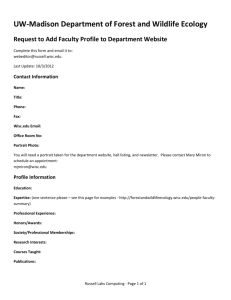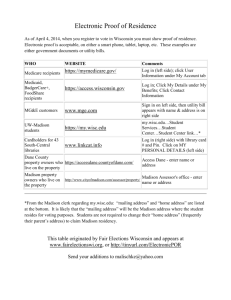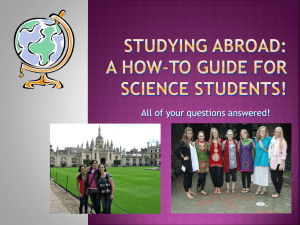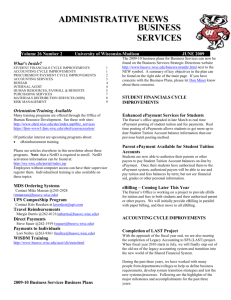customer number adds and changes must be routed through uw
advertisement
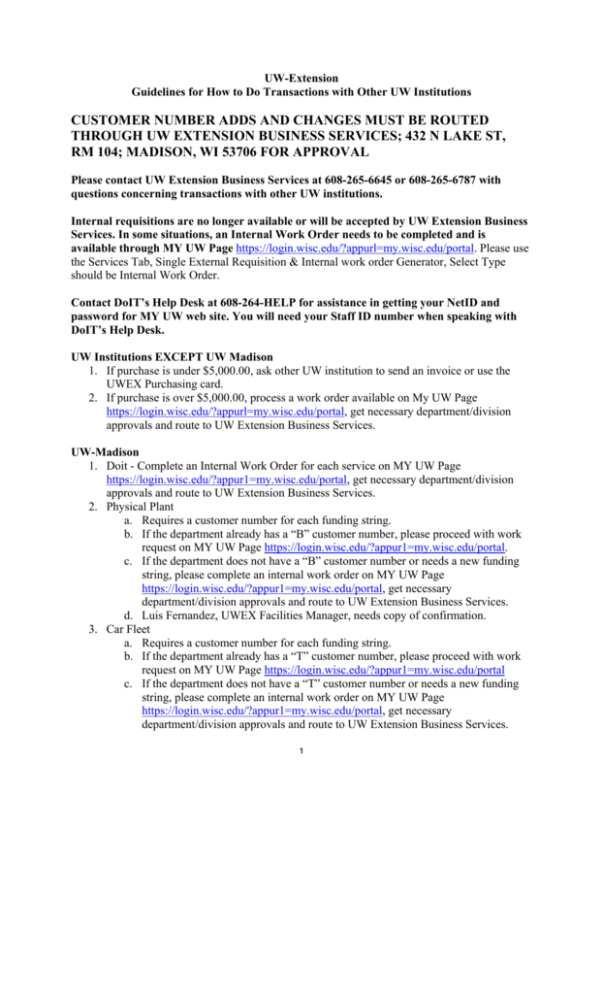
UW-Extension Guidelines for How to Do Transactions with Other UW Institutions CUSTOMER NUMBER ADDS AND CHANGES MUST BE ROUTED THROUGH UW EXTENSION BUSINESS SERVICES; 432 N LAKE ST, RM 104; MADISON, WI 53706 FOR APPROVAL Please contact UW Extension Business Services at 608-265-6645 or 608-265-6787 with questions concerning transactions with other UW institutions. Internal requisitions are no longer available or will be accepted by UW Extension Business Services. In some situations, an Internal Work Order needs to be completed and is available through MY UW Page https://login.wisc.edu/?appurl=my.wisc.edu/portal. Please use the Services Tab, Single External Requisition & Internal work order Generator, Select Type should be Internal Work Order. Contact DoIT’s Help Desk at 608-264-HELP for assistance in getting your NetID and password for MY UW web site. You will need your Staff ID number when speaking with DoIT’s Help Desk. UW Institutions EXCEPT UW Madison 1. If purchase is under $5,000.00, ask other UW institution to send an invoice or use the UWEX Purchasing card. 2. If purchase is over $5,000.00, process a work order available on My UW Page https://login.wisc.edu/?appurl=my.wisc.edu/portal, get necessary department/division approvals and route to UW Extension Business Services. UW-Madison 1. Doit - Complete an Internal Work Order for each service on MY UW Page https://login.wisc.edu/?appur1=my.wisc.edu/portal, get necessary department/division approvals and route to UW Extension Business Services. 2. Physical Plant a. Requires a customer number for each funding string. b. If the department already has a “B” customer number, please proceed with work request on MY UW Page https://login.wisc.edu/?appur1=my.wisc.edu/portal. c. If the department does not have a “B” customer number or needs a new funding string, please complete an internal work order on MY UW Page https://login.wisc.edu/?appur1=my.wisc.edu/portal, get necessary department/division approvals and route to UW Extension Business Services. d. Luis Fernandez, UWEX Facilities Manager, needs copy of confirmation. 3. Car Fleet a. Requires a customer number for each funding string. b. If the department already has a “T” customer number, please proceed with work request on MY UW Page https://login.wisc.edu/?appur1=my.wisc.edu/portal c. If the department does not have a “T” customer number or needs a new funding string, please complete an internal work order on MY UW Page https://login.wisc.edu/?appur1=my.wisc.edu/portal, get necessary department/division approvals and route to UW Extension Business Services. λ 4. MDS/SWAP a. Use the “MD” number assigned by MDS. A different “MD number is required for each funding string. To obtain “MD” numbers, contact MDS at 608/245-2900. MDS does not accept the purchasing card for payment. 5. Departments Not Listed Above a. If purchase is under $5,000, ask department to send an invoice or use the UWEX purchasing card if the department accepts the card. b. If purchase is over $5,000, process a work order from MY UW Page https://login.wisc.edu/?appurl=my.wisc.edu/portal, get necessary department/divisional approval and route to UW Extension Business Services. μ