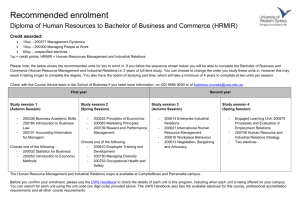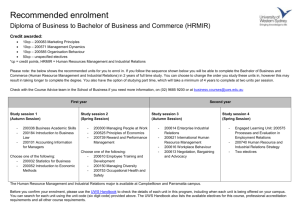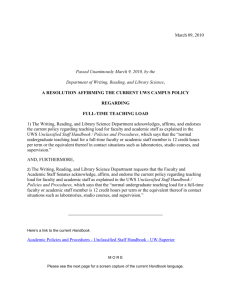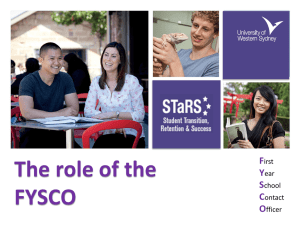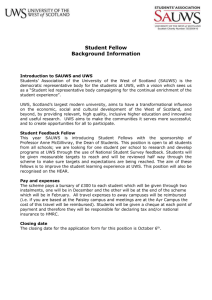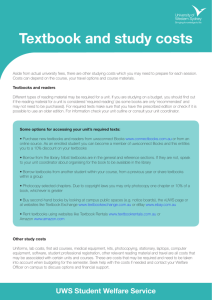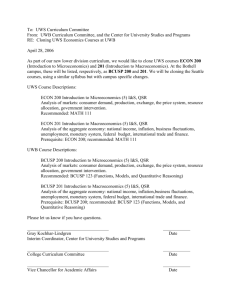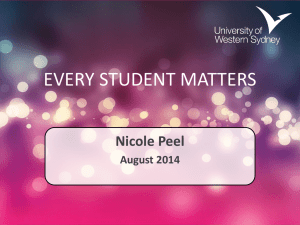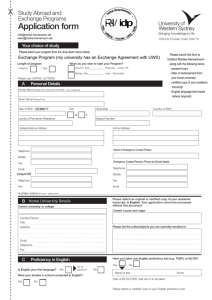A Guide to Selecting Units at UWS for Study Abroad and Exchange
advertisement
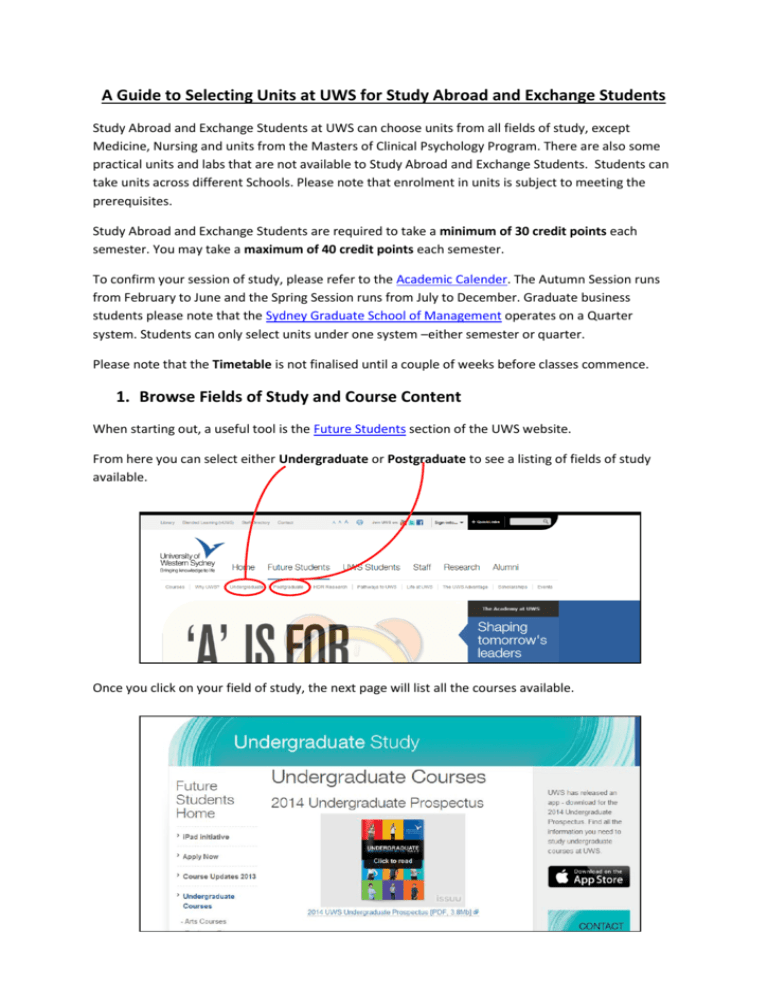
A Guide to Selecting Units at UWS for Study Abroad and Exchange Students Study Abroad and Exchange Students at UWS can choose units from all fields of study, except Medicine, Nursing and units from the Masters of Clinical Psychology Program. There are also some practical units and labs that are not available to Study Abroad and Exchange Students. Students can take units across different Schools. Please note that enrolment in units is subject to meeting the prerequisites. Study Abroad and Exchange Students are required to take a minimum of 30 credit points each semester. You may take a maximum of 40 credit points each semester. To confirm your session of study, please refer to the Academic Calender. The Autumn Session runs from February to June and the Spring Session runs from July to December. Graduate business students please note that the Sydney Graduate School of Management operates on a Quarter system. Students can only select units under one system –either semester or quarter. Please note that the Timetable is not finalised until a couple of weeks before classes commence. 1. Browse Fields of Study and Course Content When starting out, a useful tool is the Future Students section of the UWS website. From here you can select either Undergraduate or Postgraduate to see a listing of fields of study available. Once you click on your field of study, the next page will list all the courses available. Please select the course you are interested in to view the course outline. Scroll to the bottom of the course outline page and select Admission and Subject Information to browse the units of study of the course. You can then view the units that students in this course take at each stage of their degree with brief unit descriptions. For more detailed information on units and full listings of electives, see the Online Handbook. 2. Searching the Online Handbook The UWS Online Handbook allows you to search for Courses and Units. The Course Search function allows you to search for courses by single or multiple fields, including, School, Course Names and Campus. Selecting a course from the results allows you to view details of the course, including the course structure, majors and sub-majors and all core and elective units. The Unit Search function allows you to search for individual units by single or multiple fields including Unit Name, Unit Code and Session. For example, if you use the Unit Search function to search for the keyword ‘film’ in the Unit Name field, the results page will show a list of units with Unit Codes, when each unit will be offered and at which campus. If you then click on the Unit Code you can view the unit description, including prerequisites and timetable (if available). PLEASE CHECK! Is the Unit offered in the Session of your Study Abroad or Exchange ? Y/N? Please use the Online Handbook to ensure that your selected units are available in the session of your exchange and that all units are delivered on the same campus due to the travel time between campuses. Also check whether the Unit is run during the Day or in the Evening. Unit Outlines Most students find the information in the Online Handbook sufficient for selecting units and gaining academic approval for credit transfer. Unit Outlines are handed out during the first week of class. However, if you require a full unit outline in advance, please check the UWS Library website. If you require an outline that is not available on the UWS Library website, you can contact the relevant School at UWS to request the outline. You can search the UWS Directory by School Name and email the general email address for Course Advice or Student Enquiries. Changes to Unit Selections You can alter your enrolment in units within a session up until the census date for that session. Questions about Unit Selection? Email the UWS Study Abroad and Exchange Office at studyabroad@uws.edu.au