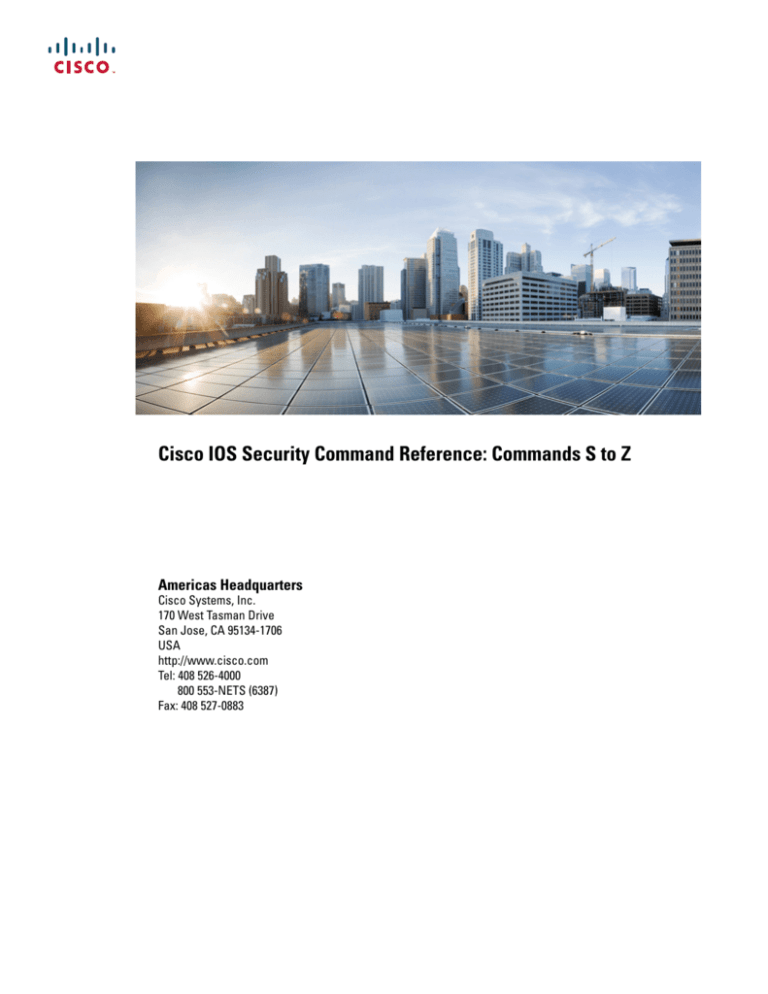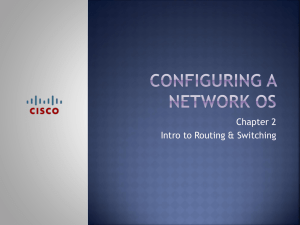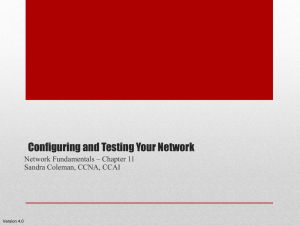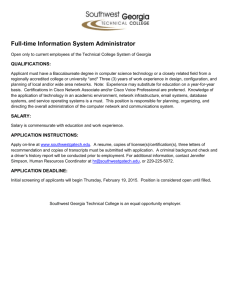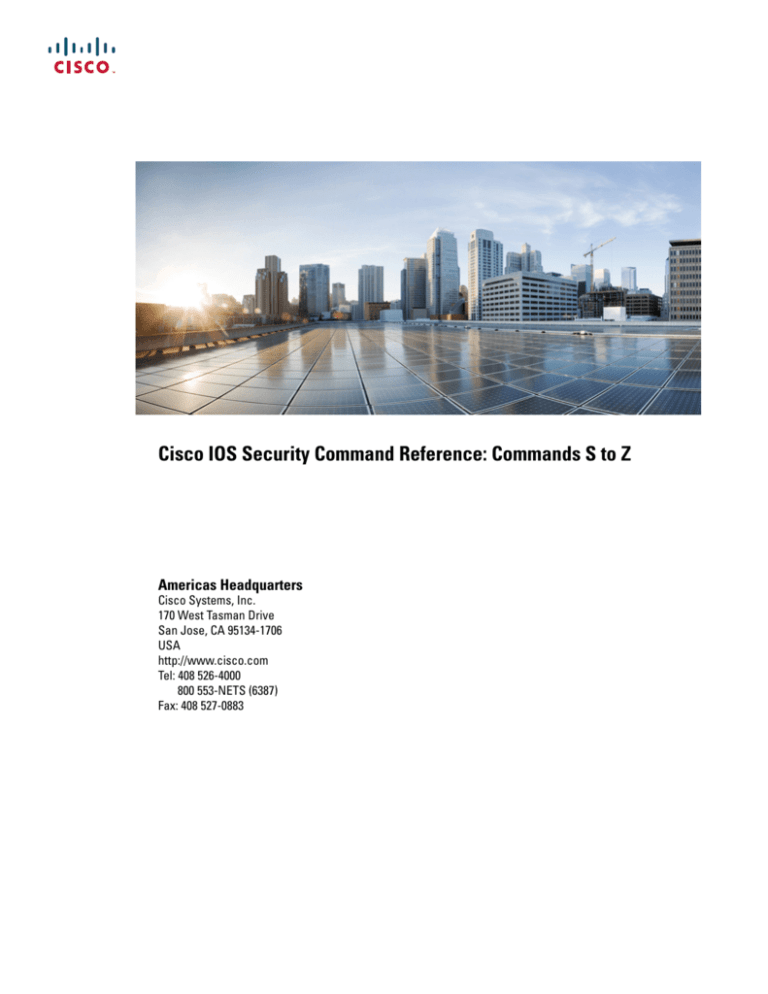
Cisco IOS Security Command Reference: Commands S to Z
Americas Headquarters
Cisco Systems, Inc.
170 West Tasman Drive
San Jose, CA 95134-1706
USA
http://www.cisco.com
Tel: 408 526-4000
800 553-NETS (6387)
Fax: 408 527-0883
THE SPECIFICATIONS AND INFORMATION REGARDING THE PRODUCTS IN THIS MANUAL ARE SUBJECT TO CHANGE WITHOUT NOTICE. ALL STATEMENTS,
INFORMATION, AND RECOMMENDATIONS IN THIS MANUAL ARE BELIEVED TO BE ACCURATE BUT ARE PRESENTED WITHOUT WARRANTY OF ANY KIND,
EXPRESS OR IMPLIED. USERS MUST TAKE FULL RESPONSIBILITY FOR THEIR APPLICATION OF ANY PRODUCTS.
THE SOFTWARE LICENSE AND LIMITED WARRANTY FOR THE ACCOMPANYING PRODUCT ARE SET FORTH IN THE INFORMATION PACKET THAT SHIPPED WITH
THE PRODUCT AND ARE INCORPORATED HEREIN BY THIS REFERENCE. IF YOU ARE UNABLE TO LOCATE THE SOFTWARE LICENSE OR LIMITED WARRANTY,
CONTACT YOUR CISCO REPRESENTATIVE FOR A COPY.
The Cisco implementation of TCP header compression is an adaptation of a program developed by the University of California, Berkeley (UCB) as part of UCB's public domain version
of the UNIX operating system. All rights reserved. Copyright © 1981, Regents of the University of California.
NOTWITHSTANDING ANY OTHER WARRANTY HEREIN, ALL DOCUMENT FILES AND SOFTWARE OF THESE SUPPLIERS ARE PROVIDED “AS IS" WITH ALL FAULTS.
CISCO AND THE ABOVE-NAMED SUPPLIERS DISCLAIM ALL WARRANTIES, EXPRESSED OR IMPLIED, INCLUDING, WITHOUT LIMITATION, THOSE OF
MERCHANTABILITY, FITNESS FOR A PARTICULAR PURPOSE AND NONINFRINGEMENT OR ARISING FROM A COURSE OF DEALING, USAGE, OR TRADE PRACTICE.
IN NO EVENT SHALL CISCO OR ITS SUPPLIERS BE LIABLE FOR ANY INDIRECT, SPECIAL, CONSEQUENTIAL, OR INCIDENTAL DAMAGES, INCLUDING, WITHOUT
LIMITATION, LOST PROFITS OR LOSS OR DAMAGE TO DATA ARISING OUT OF THE USE OR INABILITY TO USE THIS MANUAL, EVEN IF CISCO OR ITS SUPPLIERS
HAVE BEEN ADVISED OF THE POSSIBILITY OF SUCH DAMAGES.
Any Internet Protocol (IP) addresses and phone numbers used in this document are not intended to be actual addresses and phone numbers. Any examples, command display output, network
topology diagrams, and other figures included in the document are shown for illustrative purposes only. Any use of actual IP addresses or phone numbers in illustrative content is unintentional
and coincidental.
Cisco and the Cisco logo are trademarks or registered trademarks of Cisco and/or its affiliates in the U.S. and other countries. To view a list of Cisco trademarks, go to this URL: http://
www.cisco.com/go/trademarks. Third-party trademarks mentioned are the property of their respective owners. The use of the word partner does not imply a partnership
relationship between Cisco and any other company. (1110R)
© 2016
Cisco Systems, Inc. All rights reserved.
CONTENTS
CHAPTER 1
sa ipsec through sessions maximum 1
sa ipsec 3
sa receive-only 5
sap mode-list (config-if-cts-dot1x) 7
save-password 9
scheme 11
search-filter 13
search-type nested 15
sec-level minimum 16
secondary-color 18
secondary-text-color 20
secret 21
secret-key 24
secure boot-config 26
secure boot-image 28
secure cipher 30
security (Diameter peer) 32
security authentication failure rate 33
security ipsec 35
security passwords min-length 37
security-group 39
self-identity 41
serial-number (cs-server) 43
serial-number (ca-trustpoint) 46
serial-number (pubkey) 48
server (application firewall policy) 50
server (CWS) 53
server_(Diameter) 55
Cisco IOS Security Command Reference: Commands S to Z
iii
Contents
server (ldap) 57
server (parameter-map) 58
server (RADIUS) 62
server (TACACS+) 65
server address ipv4 67
server ip 68
server local 70
server name (IPv6 TACACS+) 71
server scansafe 72
server vendor 74
server-private (RADIUS) 77
server-private (TACACS+) 80
server-key 83
service action 85
service password-encryption 87
service password-recovery 89
service-module ids bootmode 96
service-module ids heartbeat-reset 98
service-policy (policy-map) 100
service-policy (zones) 103
service-policy inspect 104
service-policy type inspect 106
session packet 108
sessions maximum 110
sessions rate 112
server scansafe 114
CHAPTER 2
set aggressive-mode client-endpoint through show content-scan 117
set aggressive-mode client-endpoint 119
set aggressive-mode password 121
set group 123
set identity 125
set ip access-group 127
set isakmp-profile 129
set nat demux 131
Cisco IOS Security Command Reference: Commands S to Z
iv
Contents
set peer (IPsec) 133
set pfs 136
set platform software trace forwarding-manager alg 139
set reverse-route 141
set security-association dummy 143
set security-association idle-time 145
set security-association level per-host 147
set security-association lifetime 150
set security-association replay disable 154
set security-association replay window-size 155
set security-policy limit 156
set session-key 158
set transform-set 162
sgbp aaa authentication 164
show (cs-server) 166
show (ca-trustpool) 169
show aaa attributes 171
show aaa cache filterserver 174
show aaa cache group 176
show aaa common-criteria policy 178
show aaa dead-criteria 180
show aaa local user lockout 182
show aaa memory 183
show aaa method-lists 187
show aaa service-profiles 191
show aaa servers 192
show aaa subscriber profile 200
show aaa user 202
show access-group mode interface 206
show access-lists compiled 207
show access-lists 210
show accounting 213
show appfw 214
show ase 217
show audit 220
Cisco IOS Security Command Reference: Commands S to Z
v
Contents
show authentication interface 223
show authentication registrations 225
show authentication sessions 227
show auto secure config 232
show call admission statistics 235
show class-map type inspect 237
show class-map type urlfilter 240
show content-scan 242
CHAPTER 3
CHAPTER 4
show access-session fqdn 247
show crypto ace redundancy through show cts sxp 249
show crypto ace redundancy 252
show crypto ca certificates 254
show crypto ca crls 257
show crypto ca roots 258
show crypto ca timers 259
show crypto ca trustpoints 260
show crypto call admission statistics 261
show crypto ctcp 264
show crypto datapath 266
show crypto debug-condition 269
show crypto dynamic-map 272
show crypto eli 274
show crypto eng qos 276
show crypto engine 277
show crypto engine accelerator sa-database 281
show crypto engine accelerator ring 283
show crypto engine accelerator logs 286
show crypto engine accelerator statistic 288
show crypto gdoi 305
show crypto ha 334
show crypto identity 335
show crypto ikev2 cluster 337
show crypto ikev2 diagnose error 340
Cisco IOS Security Command Reference: Commands S to Z
vi
Contents
show crypto ikev2 policy 341
show crypto ikev2 profile 343
show crypto ikev2 proposal 345
show crypto ikev2 sa 347
show crypto ikev2 session 350
show crypto ikev2 stats 354
show crypto ipsec client ezvpn 361
show crypto ipsec transform-set default 364
show crypto ipsec sa 366
show crypto ipsec security-association idle-time 376
show crypto ipsec security-association lifetime 377
show crypto ipsec transform-set 378
show crypto isakmp default policy 381
show crypto isakmp diagnose error 384
show crypto isakmp key 385
show crypto isakmp peers 387
show crypto isakmp policy 389
show crypto isakmp profile 392
show crypto isakmp sa 394
show crypto key mypubkey rsa 398
show crypto key pubkey-chain rsa 401
show crypto map (IPsec) 404
show crypto mib ipsec flowmib endpoint 408
show crypto mib ipsec flowmib failure 411
show crypto mib ipsec flowmib global 413
show crypto mib ipsec flowmib history 416
show crypto mib ipsec flowmib history failure size 419
show crypto mib ipsec flowmib history tunnel size 420
show crypto mib ipsec flowmib spi 421
show crypto mib ipsec flowmib tunnel 423
show crypto mib ipsec flowmib version 426
show crypto mib isakmp flowmib failure 428
show crypto mib isakmp flowmib global 431
show crypto mib isakmp flowmib history 435
show crypto mib isakmp flowmib peer 440
Cisco IOS Security Command Reference: Commands S to Z
vii
Contents
show crypto mib isakmp flowmib tunnel 442
show crypto pki benchmarks 446
show crypto pki certificates 449
show crypto pki certificates storage 454
show crypto pki counters 455
show crypto pki crls 457
show crypto pki server 459
show crypto pki server certificates 463
show crypto pki server crl 465
show crypto pki server requests 467
show crypto pki timers 470
show crypto pki token 471
show crypto pki trustpoints 473
show crypto pki trustpool 478
show crypto route 481
show crypto ruleset 482
show crypto session 486
show crypto session group 493
show crypto session summary 494
show crypto socket 495
show crypto tech-support 497
show crypto vlan 499
show cts credentials 501
show cts interface 502
show cts platform 505
show cts server-list 506
show cts sxp 507
show cws 511
show cws tower-whitelist 515
CHAPTER 5
show diameter peer through show object-group 519
show device-sensor cache 522
show diameter peer 525
show dmvpn 527
show dnsix 533
Cisco IOS Security Command Reference: Commands S to Z
viii
Contents
show dot1x 534
show dot1x (EtherSwitch) 538
show dss log 543
show eap registrations 544
show eap sessions 546
show eou 548
show epm session 553
show firewall vlan-group 556
show flow internal field 558
show fm private-hosts 560
show fpm package-group 562
show fpm package-info 565
show fm raguard 567
show idmgr 568
show interface virtual-access 572
show ip access-lists 576
show ip admission 580
show ip audit configuration 586
show ip audit interface 587
show ip audit statistics 588
show ip auth-proxy 589
show ip auth-proxy watch-list 591
show ip bgp labels 593
show ip device tracking 595
show ip inspect 597
show ip inspect ha 611
show ip interface 615
show ip ips 624
show ip ips auto-update 628
show ip ips category 630
show ip ips event-action-rules 638
show ip ips signature-category 640
show ip nhrp nhs 642
show ip port-map 645
show ip sdee 647
Cisco IOS Security Command Reference: Commands S to Z
ix
Contents
show ip ips sig-clidelta 650
show ip source-track 651
show ip source-track export flows 653
show ip ssh 655
show ip traffic-export 656
show ip trigger-authentication 658
show ip trm subscription status 660
show ip urlfilter 662
show ip urlfilter cache 666
show ip urlfilter config 668
show ip virtual-reassembly 670
show ipv6 access-list 672
show ipv6 cga address-db 676
show ipv6 cga modifier-db 678
show ipv6 inspect 680
show ipv6 nd raguard counters 681
show ipv6 nd raguard policy 682
show ipv6 nd secured certificates 684
show ipv6 nd secured counters interface 686
show ipv6 nd secured nonce-db 689
show ipv6 nd secured solicit-db 690
show ipv6 nd secured timestamp-db 691
show ipv6 port-map 693
show ipv6 prefix-list 694
show ipv6 snooping capture-policy 697
show ipv6 snooping counters 699
show ipv6 snooping features 701
show ipv6 snooping policies 702
show ipv6 spd 704
show ipv6 virtual-reassembly 706
show ipv6 virtual-reassembly features 707
show kerberos creds 709
show ldap attributes 710
show ldap server 712
show logging ip access-list 716
Cisco IOS Security Command Reference: Commands S to Z
x
Contents
show login 718
show mab 721
show mac access-group interface 723
show mac-address-table 724
show management-interface 735
show mls acl inconsistency 737
show mls rate-limit 739
show monitor event-trace dmvpn 742
show monitor event-trace gdoi 745
show object-group 747
CHAPTER 6
show parameter-map type consent through show users 751
show parameter-map type consent 754
show parameter-map type inspect 755
show parameter-map type inspect-global 758
show parameter-map type inspect-vrf 761
show parameter-map type inspect-zone 763
show parameter-map type ooo global 765
show parameter-map type protocol-info 767
show parameter-map type regex 769
show parameter-map type trend-global 770
show parameter-map type urlf-glob 772
show parameter-map type urlfilter 774
show parameter-map type urlfpolicy 776
show parser view 778
show platform hardware qfp feature alg 780
show platform hardware qfp act feature ipsec datapath memory 786
show platform hardware qfp active feature ipsec 787
show platform hardware qfp feature alg statistics sip 794
show platform hardware qfp feature firewall 798
show platform hardware qfp feature firewall datapath scb 803
show platform hardware qfp feature td 806
show platform software firewall 808
show platform software ipsec policy statistics 814
show platform software ipsec f0 encryption-processor registers 816
Cisco IOS Security Command Reference: Commands S to Z
xi
Contents
show platform software ipsec fp active flow 817
show platform software ipsec fp active spd-map 824
show platform software urpf qfp active configuration 827
show policy-firewall config 829
show policy-firewall mib 833
show policy-firewall session 837
show policy-firewall stats 840
show policy-firewall stats vrf 842
show policy-firewall stats vrf global 844
show policy-firewall stats zone 846
show policy-firewall summary-log 848
show policy-map type inspect 849
show policy-map type inspect urlfilter 851
show policy-map type inspect zone-pair 852
show policy-map type inspect zone-pair urlfilter 858
show port-security 861
show ppp queues 863
show pppoe session 865
show private-hosts access-lists 869
show private-hosts configuration 871
show private-hosts interface configuration 873
show private-hosts mac-list 874
show privilege 875
show radius local-server statistics 876
show radius server-group 878
show radius statistics 881
show radius table attributes 887
show redundancy application asymmetric-routing 912
show redundancy application control-interface group 914
show redundancy application data-interface 916
show redundancy application faults group 918
show redundancy application group 920
show redundancy application if-mgr 924
show redundancy application protocol 927
show redundancy application transport 930
Cisco IOS Security Command Reference: Commands S to Z
xii
Contents
show redundancy linecard-group 932
show running-config 933
show running-config vrf 942
show sasl 946
show secure bootset 948
show smm 949
show snmp mib nhrp status 951
show ssh 953
show ssl-proxy module state 955
show tacacs 957
show tcp intercept connections 959
show tcp intercept statistics 961
show tech-support alg 962
show tech-support ipsec 965
show tunnel endpoints 968
show usb controllers 970
show usb device 972
show usb driver 975
show usb port 977
show usb-devices summary 978
show usb tree 979
show usbtoken 980
show user-group 982
show users 984
CHAPTER 7
show vlan group through switchport port-security violation 987
show vasi pair 990
show vlan group 992
show vtemplate 993
show webvpn context 997
show webvpn gateway 1000
show webvpn install 1002
show webvpn license 1005
show webvpn nbns 1006
show webvpn policy 1008
Cisco IOS Security Command Reference: Commands S to Z
xiii
Contents
show webvpn session 1011
show webvpn sessions 1017
show webvpn statistics 1019
show webvpn stats 1021
show wlccp wds 1037
show xsm status 1040
show xsm xrd-list 1043
show zone security 1047
show zone-pair security 1048
shutdown (firewall) 1049
shutdown (cs-server) 1050
single-connection 1053
signature 1054
slave (IKEv2 cluster) 1056
smart-tunnel list 1058
smartcard-removal-disconnect 1060
snmp-server enable traps gdoi 1061
snmp-server enable traps ipsec 1064
snmp-server enable traps isakmp 1067
snmp-server enable traps nhrp 1069
snmp trap ip verify drop-rate 1071
source 1073
source interface 1075
source interface (ca-trustpool) 1077
source interface (Diameter peer) 1080
source-interface (URL parameter-map) 1081
source (parameter-map) 1082
split-dns 1084
ssh 1086
ssid (local RADIUS server group) 1092
ssl encryption 1094
ssl-proxy module allowed-vlan 1096
ssl truspoint 1098
sso-server 1099
standby-group 1101
Cisco IOS Security Command Reference: Commands S to Z
xiv
Contents
status 1102
strict-http 1103
storage 1105
subject-alt-name 1108
subject-name 1110
subnet-acl 1112
subscriber access pppoe unique-key circuit-id 1114
subscriber service 1115
svc address-pool 1117
svc default-domain 1120
svc dns-server 1122
svc dpd-interval 1124
svc dtls 1126
svc homepage 1127
svc keepalive 1129
svc keep-client-installed 1131
svc module 1133
svc msie-proxy 1134
svc msie-proxy server 1136
svc mtu 1138
svc rekey 1139
svc split 1141
svc split dns 1143
svc wins-server 1145
switchport port-security 1147
switchport port-security aging 1149
switchport port-security mac-address 1151
switchport port-security maximum 1154
switchport port-security violation 1156
CHAPTER 8
tacacs-server administration through title-color 1159
tacacs server 1162
tacacs-server administration 1164
tacacs-server directed-request 1165
tacacs-server dns-alias-lookup 1167
Cisco IOS Security Command Reference: Commands S to Z
xv
Contents
tacacs-server domain-stripping 1168
tacacs-server host 1172
tacacs-server key 1175
tacacs-server packet 1177
tacacs-server timeout 1178
tag cts sgt 1180
target-value 1182
tcp finwait-time 1183
tcp half-close reset 1185
tcp half-open reset 1187
tcp idle-time 1189
tcp idle reset 1191
tcp max-incomplete 1193
tcp reassembly 1195
tcp reassembly memory limit 1197
tcp syn-flood limit 1199
tcp syn-flood rate per-destination 1201
tcp synwait-time 1203
tcp window-scale-enforcement loose 1205
telnet 1207
template (identity policy) 1213
template (identity profile) 1214
template config 1216
template file 1221
template http admin-introduction 1224
template http completion 1226
template http error 1228
template http introduction 1230
template http start 1232
template http welcome 1234
template location 1235
template username 1237
template variable p 1238
test aaa group 1240
test crypto self-test 1244
Cisco IOS Security Command Reference: Commands S to Z
xvi
Contents
test cws 1245
test urlf cache snapshot 1247
text-color 1248
threat-detection basic-threat 1249
threat-detection rate 1251
throttle 1253
timeout (application firewall application-configuration) 1255
timeout (config-radius-server) 1257
timeout (GTP) 1259
timeout (parameter-map) 1261
timeout (policy group) 1263
timeout (TACACS+) 1265
timeout file download 1266
timeout login response 1267
timeout retransmit 1268
timer (Diameter peer) 1269
timer reauthentication (config-if-cts-dot1x) 1271
timers delay 1273
timers hellotime 1275
title 1277
title-color 1278
CHAPTER 9
traffic-export through zone security 1281
track(firewall) 1284
tracking 1286
traffic-export 1288
transfer-encoding type 1290
transport port 1292
transport port (ldap) 1293
trm register 1294
trustpoint (tti-petitioner) 1295
trustpoint signing 1297
trusted-port (IPv6 NDP Inspection Policy) 1299
trusted-port (IPv6 RA Guard Policy) 1301
tunnel-limit (GTP) 1302
Cisco IOS Security Command Reference: Commands S to Z
xvii
Contents
tunnel mode 1303
tunnel protection 1308
type echo protocol ipIcmpEcho 1312
udp half-open 1314
udp idle-time 1316
unmatched-action 1318
url (ips-auto-update) 1319
url rewrite 1321
urlfilter 1322
url-list 1323
url-profile 1325
validate source-mac 1327
url-text 1328
usage 1329
user 1331
user-group 1334
user-group (parameter-map) 1336
user-group logging 1338
username 1339
username (dot1x credentials) 1346
username (ips-autoupdate) 1347
username algorithm-type 1349
username secret 1351
user-profile location 1355
variable 1357
view 1360
virtual-template (IKEv2 profile) 1362
virtual-template (webvpn context) 1364
vlan (local RADIUS server group) 1366
vlan group 1368
vpdn aaa attribute 1370
vrf (ca-trustpoint) 1373
vrf (ca-trustpool) 1374
vrf (isakmp profile) 1376
vrfname 1378
Cisco IOS Security Command Reference: Commands S to Z
xviii
Contents
vrf-name 1379
web-agent-url 1380
webvpn 1382
webvpn-homepage 1383
webvpn cef 1385
webvpn context 1386
webvpn create template 1388
webvpn enable 1390
webvpn gateway 1392
webvpn import svc profile 1394
webvpn install 1396
webvpn sslvpn-vif nat 1398
whitelist 1399
wins 1401
wlccp authentication-server client 1403
wlccp authentication-server infrastructure 1405
wlccp wds priority interface 1407
xauth userid mode 1409
xsm 1411
xsm dvdm 1413
xsm edm 1415
xsm history vdm 1417
xsm history edm 1419
xsm privilege configuration level 1421
xsm privilege monitor level 1423
xsm vdm 1425
zone-member security 1427
zone-mismatch drop 1428
zone pair security 1430
zone security 1432
Cisco IOS Security Command Reference: Commands S to Z
xix
Contents
Cisco IOS Security Command Reference: Commands S to Z
xx
sa ipsec through sessions maximum
• sa ipsec, page 3
• sa receive-only, page 5
• sap mode-list (config-if-cts-dot1x), page 7
• save-password, page 9
• scheme, page 11
• search-filter, page 13
• search-type nested, page 15
• sec-level minimum, page 16
• secondary-color, page 18
• secondary-text-color, page 20
• secret, page 21
• secret-key, page 24
• secure boot-config, page 26
• secure boot-image, page 28
• secure cipher, page 30
• security (Diameter peer), page 32
• security authentication failure rate, page 33
• security ipsec, page 35
• security passwords min-length, page 37
• security-group, page 39
• self-identity, page 41
• serial-number (cs-server), page 43
• serial-number (ca-trustpoint), page 46
• serial-number (pubkey), page 48
Cisco IOS Security Command Reference: Commands S to Z
1
sa ipsec through sessions maximum
• server (application firewall policy), page 50
• server (CWS), page 53
• server_(Diameter), page 55
• server (ldap), page 57
• server (parameter-map), page 58
• server (RADIUS), page 62
• server (TACACS+), page 65
• server address ipv4, page 67
• server ip, page 68
• server local, page 70
• server name (IPv6 TACACS+), page 71
• server scansafe, page 72
• server vendor, page 74
• server-private (RADIUS), page 77
• server-private (TACACS+), page 80
• server-key, page 83
• service action, page 85
• service password-encryption, page 87
• service password-recovery, page 89
• service-module ids bootmode, page 96
• service-module ids heartbeat-reset, page 98
• service-policy (policy-map), page 100
• service-policy (zones), page 103
• service-policy inspect, page 104
• service-policy type inspect, page 106
• session packet, page 108
• sessions maximum, page 110
• sessions rate, page 112
• server scansafe, page 114
Cisco IOS Security Command Reference: Commands S to Z
2
sa ipsec through sessions maximum
sa ipsec
sa ipsec
To specify the IP security (IPsec) security association (SA) policy information to be used for a Group Domain
of Interpretation (GDOI) group and to enter GDOI SA IPsec configuration mode, use the sa ipsec command
in GDOI local server configuration mode. To remove the policy information that was specified, use the no
form of this command.
sa ipsec sequence-number
no sa ipsec sequence-number
Syntax Description
sequence-number
Command Default
None
Command Modes
GDOI local server configuration
Command History
Sequence number of the IPsec SA.
Release
Modification
12.4(6)T
This command was introduced.
Usage Guidelines
IPsec and SA policy information must be specified using this command if the traffic encryption key policy
has to be defined.
Examples
The following example shows that three IPsec SA policy numbers (1, 2, and 3) have been specified:
sa ipsec 1
profile gdoi-p
match address ipv4 120
sa ipsec 2
profile gdoi-q
match address ipv4 121
sa ipsec 3
profile gdoi-r
match address ipv4 122
Related Commands
Command
Description
crypto gdoi group
Identifies a GDOI group and enters GDOI group
configuration mode.
Cisco IOS Security Command Reference: Commands S to Z
3
sa ipsec through sessions maximum
sa ipsec
Command
Description
match address
Specifies an IP extended access list for a GDOI
registration.
profile
Defines the IPsec SA policy for a GDOI group.
server local
Designates a device as a GDOI key server and enters
GDOI local server configuration mode.
Cisco IOS Security Command Reference: Commands S to Z
4
sa ipsec through sessions maximum
sa receive-only
sa receive-only
To specify that an IP security (IPsec) security association (SA) is to be installed by a group member as "inbound
only," use the sa receive-onlycommand in GDOI local server configuration mode. To remove the inbound-only
specification, use the no form of this command.
sa receive-only
no sa receive-only
Syntax Description
This command has no arguments or keywords.
Command Default
If this command is not configured, IPsec SAs are installed by group members as both inbound and outbound.
Command Modes
GDOI local server configuration (config-local-server)
Command History
Release
Modification
12.4(11)T
This command was introduced.
Cisco IOS XE Release 2.3
This command was implemented on the Cisco ASR 1000 series
routers.
Usage Guidelines
This command is configured on a key server. The command may be used to ease in deployment.
Examples
The following example shows that the Group Domain of Interpretation (GDOI) group is instructed by the key
server to install the IPsec SAs as "inbound only":
crypto gdoi group gdoi_group
identity number 1234
server local
sa receive-only
sa ipsec 1
profile gdoi-p
match address ipv4 120
Related Commands
Command
Description
crypto gdoi gm
Allows group members to change the IPsec SA status.
crypto gdoi group
Identifies a GDOI group and enters GDOI group
configuration mode.
Cisco IOS Security Command Reference: Commands S to Z
5
sa ipsec through sessions maximum
sa receive-only
Command
Description
server local
Designates a device as a GDOI key server and enters
GDOI local server configuration mode.
Cisco IOS Security Command Reference: Commands S to Z
6
sa ipsec through sessions maximum
sap mode-list (config-if-cts-dot1x)
sap mode-list (config-if-cts-dot1x)
To select the Security Association Protocol (SAP) authentication and encryption modes (prioritized from
highest to lowest) used to negotiate link encryption between two interfaces, use the sap mode-list command
in CTS dot1x interface configuration mode. To remove a mode-list and revert to the default, use the no form
of this command.
sap mode-list {gcm-encrypt| gmac| no-encap| null} [gcm-encrypt | gmac | no-encap | null]
no sap mode-list {gcm-encrypt| gmac| no-encap| null} [gcm-encrypt | gmac | no-encap | null]
Syntax Description
gcm-encrypt
Specifies GMAC authentication, GCM encryption.
gmac
Specifies GMAC authentication only, no encryption.
no-encap
Specifies no encapsulation.
null
Specifies encapsulation present, no authentication,
no encryption.
Command Default
The default encryption is sap mode-list gcm-encrypt null. When the peer interface does not support dot1x,
802.1AE MACsec, or 802.REV layer-2 link encryption, the default encryption is null.
Command Modes
CTS dot1x interface configuration (config-if-cts-dot1x)
Command History
Usage Guidelines
Release
Modification
12.2(50) SY
This command was introduced on the Catalyst 6500 Series Switches.
IOS- XE 3.3.0 SG
This command was introduced on the Catalyst 4500 Series Switches.
15.0(1) SE
This command was introduced on the Catalyst 3000 Series Switches.
15.1(1)SY
This command was integrated into Cisco IOS Release 15.1(1)SY.
Use the sap mode-list command to specify the authentication and encryption method to use during Dot1x
authentication.
The Security Association Protocol (SAP) is an encryption key derivation and exchange protocol based on a
draft version of the 802.11i IEEE protocol. SAP is used to establish and maintain the 802.1AE link-to-link
encryption (MACsec) between interfaces that support MACsec.
Cisco IOS Security Command Reference: Commands S to Z
7
sa ipsec through sessions maximum
sap mode-list (config-if-cts-dot1x)
Before the SAP exchange begins after a Dot1x authentication, both sides (supplicant and authenticator) have
received the Pairwise Master Key (PMK) and the MAC address of the peer's port from the Cisco Secure
Access Control Server (Cisco Secure ACS). If 802.1X authentication is not possible, SAP, and the PMK can
be manually configured between two interfaces in CTS manual configuration mode.
If a device is running CTS-aware software but the hardware is not CTS-capable, disallow encapsulation with
the sap mode-list no-encap command.
Use the timer reauthentication command to configure the reauthentication period to be applied to the CTS
link in case the period is not available from the Cisco Secure ACS. The default reauthentication period is
86,400 seconds.
Note
Examples
Because TrustSec NDAC and SAP are supported only on a switch-to-switch link, dot1x must be configured
in multi-hosts mode. The authenticator PAE starts only when the dot1x system-auth-control command
is enabled globally.
The following example specifies that SAP is to negotiate the use of CTS encapsulation with GCM cipher, or
null-cipher as a second choice, but can accept no CTS encapsulation if the peer does not support CTS
encapsulation in hardware.
Device(config-if-cts-dot1x)# sap mode-list gcm-encrypt null no-encap
Related Commands
Command
Description
cts dot1x
Enables Network Device Admission Control (NDAC)
and configure NDAC authentication parameters.
propagate sgt (config-if-cts-dot1x)
Enables Security Group Tag (SGT) propagation on
a Cisco TrustSec (CTS) 802.1X interface.
show cts interface
Displays CTS interface status and configurations.
show dot1x interface
Displays IEEE 802.1x configurations and statistics.
timer reauthentication (config-if-cts-dot1x)
Configures the reauthentication timer for a CTS
device.
Cisco IOS Security Command Reference: Commands S to Z
8
sa ipsec through sessions maximum
save-password
save-password
To save your extended authentication (Xauth) password locally on your PC, use the save-password command
in Internet Security Association Key Management Protocol (ISAKMP) group configuration mode. To disable
the Save-Password attribute, use the no form of this command.
save-password
no save-password
Syntax Description
This command has no arguments or keywords.
Command Default
Your Xauth password is not saved locally on your PC, and the Save-Password attribute is not added to the
server group profile.
Command Modes
ISAKMP group configuration (config-isakmp-group)
Command History
Usage Guidelines
Release
Modification
12.3(2)T
This command was introduced.
12.2(33)SRA
This command was integrated into Cisco IOS Release 12.2(33)SRA.
12.2SX
This command is supported in the Cisco IOS 12.2SX family of releases.
Support in a specific 12.2SX release is dependent on your feature set, platform,
and platform hardware.
Save password control allows you to save your Xauth password locally on your PC so that after you have
initially entered the password, the Save-Password attribute is pushed from the server to the client. On subsequent
authentications, you can activate the password by using the tick box on the software client or by adding the
username and password to the Cisco IOS hardware client profile. The password setting remains until the
Save-Password attribute is removed from the server group profile. After the password has been activated, the
username and password are sent automatically to the server during Xauth without your intervention.
The save-password option is useful only if your password is static, that is, if it is not a one-time password
such as one that is generated by a token.
The Save-Password attribute is configured on a Cisco IOS router or in the RADIUS profile.
To configure save password control, use the save-passwordcommand.
An example of an attribute-value (AV) pair for the Save-Password attribute is as follows:
ipsec:save-password=1
You must enable the crypto isakmp client configuration group command, which specifies group policy
information that has to be defined or changed, before enabling the save-password command.
Cisco IOS Security Command Reference: Commands S to Z
9
sa ipsec through sessions maximum
save-password
Note
The Save-Password attribute can be applied only by a RADIUS user.
• The attribute can be applied on a per-user basis after the user has been authenticated.
• The attribute can override any similar group attributes.
• User-based attributes are available only if RADIUS is used as the database.
Examples
The following example shows that the Save-Password attribute has been configured:
crypto isakmp client configuration group cisco
save-password
Related Commands
Command
Description
acl
Configures split tunneling.
crypto isakmp client configuration group
Specifies the DNS domain to which a group belongs.
Cisco IOS Security Command Reference: Commands S to Z
10
sa ipsec through sessions maximum
scheme
scheme
To define the redundancy scheme that is used between two devices, use the schemecommand in inter-device
configuration mode. To disable the redundancy scheme, use the no form of this command.
scheme standby standby-group-name
no scheme standby standby-group-name
Syntax Description
standby
Redundancy scheme. Currently, the standby scheme
is the only available scheme.
standby-group-name
Specifies the name of the standby group. This name
must match the name that was specified via the
standby name command. Also, the standby name
should be the same on both the active and standby
routers.
Command Default
A redundancy scheme is not specified.
Command Modes
Inter-device configuration
Command History
Release
Modification
12.3(8)T
This command was introduced.
Usage Guidelines
Only the active or standby state of the standby group is used for Stateful Switchover (SSO). The virtual IP
(VIP) address of the standby group is not required or used by SSO. Also, the standby group does not have to
be part of any crypto map configuration.
Examples
The following example shows how to enable SSO and define the standby scheme that is to be used by the
active and standby devices:
redundancy inter-device
scheme standby HA-in
!
!
ipc zone default
association 1
no shutdown
protocol sctp
local-port 5000
local-ip 10.0.0.1
Cisco IOS Security Command Reference: Commands S to Z
11
sa ipsec through sessions maximum
scheme
remote-port 5000
remote-ip 10.0.0.2
Related Commands
Command
Description
standby name
Configures the name of the standby group.
Cisco IOS Security Command Reference: Commands S to Z
12
sa ipsec through sessions maximum
search-filter
search-filter
To configure a search request sent by the Lightweight Directory Access Protocol (LDAP) client to the server
in order to find the user’s node in the Directory Information Tree (DIT), use the search-filter command in
LDAP server configuration mode. To delete the search request from the LDAP server group, use the no form
of this command.
search-filter user-object-type string
no search-filter user-object-type string
Syntax Description
user-object-type
Adds a user attribute to the search filter.
string
Name of the object class attribute.
Command Default
No default search requests are configured.
Command Modes
LDAP server configuration (config-ldap-server)
Command History
Release
Modification
15.1(1)T
This command was introduced.
Usage Guidelines
You can add multiple search filter attributes by using the search-filter command. The search filter is a
mandatory configuration for an LDAP server, because it is used to filter the exact user from the search results.
Without this configuration, a user cannot be authenticated. The search-filter command helps you to filter the
search results based on the attributes mentioned in the search filter.
Examples
The following example shows how to filter the search results for an LDAP server. After you have specified
the search criteria as shown below, the search filter string appears in the "(&(objectclass=person)
(&(cn=$userid)(cid=$contextid)))" format.
Router(config)# ldap server
Router(config-ldap-server)#
Router(config-ldap-server)#
Router(config-ldap-server)#
server1
search-filter user-object-type cn
search-filter user-object-type cid
search-filter user-object-type objectclass
Cisco IOS Security Command Reference: Commands S to Z
13
sa ipsec through sessions maximum
search-filter
Related Commands
Command
Description
ldap server
Defines an LDAP server and enters LDAP server
configuration mode.
Cisco IOS Security Command Reference: Commands S to Z
14
sa ipsec through sessions maximum
search-type nested
search-type nested
To configure nested-group search requests, use the search-type nested command in Lightweight Directory
Access Protocol (LDAP) server configuration mode. To remove the configuration, use the no form of this
command.
search-type nested
no search-type nested
Syntax Description
This command has no arguments or keywords.
Command Default
No nested-group search requests are configured.
Command Modes
LDAP server configuration (config-ldap-server)
Command History
Usage Guidelines
Release
Modification
15.3(2)T
This command was introduced.
Use the search-type nested command to configure nested-group search requests. The nested-group search
filter allows you to retrieve the complete nested-user-group chain information of a user in a particular Microsoft
Active Directory domain. This customized filter is sent in an LDAP query to the server.
The search-type nested command overrides the search-filter object-type command, which is used to conduct
a top-level search to obtain direct user groups from an LDAP server.
Examples
The following example shows how to configure nested-group search requests.
ldap server ldap_dir_1
bind authenticate root-dn cn=administrator,cn=users,dc=nac-blr2,dc=example,dc=com password
example123
search-type nested
base-dn dc=sns,dc=example,dc=com
Related Commands
Command
Description
ldap server
Defines an LDAP server and enters LDAP server
configuration mode.
search-filter object-type
Configures a search request sent by an LDAP client
to a server to find a user’s node in the DIT.
Cisco IOS Security Command Reference: Commands S to Z
15
sa ipsec through sessions maximum
sec-level minimum
sec-level minimum
To specify the minimum security level parameter value when Cryptographically Generated Address (CGA)
options are used, use the sec-level minimum command in Neighbor Discovery (ND) inspection policy
configuration mode. To disable this function, use the no form of this command.
sec-level minimum value
no sec-level minimum value
Syntax Description
value
Minimum security level, which is a value from 1 to
7. The default security level is 1. The most secure
level is 3.
Command Default
The default security level is 1.
Command Modes
ND inspection policy configuration (config-nd-inspection)
RA guard policy configuration (config-ra-guard)
Command History
Release
Modification
12.2(50)SY
This command was introduced.
15.0(2)SE
This command was integrated into Cisco IOS Release 15.0(2)SE.
15.3(1)S
This command was integrated into Cisco IOS Release 15.3(1)S.
Cisco IOS XE Release 3.2SE
This command was integrated into Cisco IOS XE Release 3.2SE.
Usage Guidelines
The sec-level minimum command specifies the minimum security level parameter value when CGA options
are used. Use the sec-level minimum command after enabling ND inspection policy configuration mode
using the ipv6 nd inspection policy command.
Examples
The following example defines an ND policy name as policy1, places the router in ND inspection policy
configuration mode, and specifies 2 as the minimum CGA security level:
Router(config)# ipv6 nd inspection policy policy1
Router(config-nd-inspection)# sec-level minimum 2
Cisco IOS Security Command Reference: Commands S to Z
16
sa ipsec through sessions maximum
sec-level minimum
Related Commands
Command
Description
ipv6 nd inspection policy
Defines the ND inspection policy name and enters
ND inspection policy configuration mode.
ipv6 nd raguard policy
Defines the RA guard policy name and enters RA
guard policy configuration mode.
Cisco IOS Security Command Reference: Commands S to Z
17
sa ipsec through sessions maximum
secondary-color
secondary-color
To configure the color of the secondary title bars on the login and portal pages of a SSL VPN website, use
the secondary-color command in webvpn context configuration mode. To remove the color from the WebVPN
context configuration, use the no form of this command.
secondary-color color
no secondary-color color
Syntax Description
color
The value for the color argument is entered as a
comma-separated red, green, blue (RGB) value, an
HTML color value (beginning with a"#"), or the name
of the color that is recognized in HTML (no spaces
between words or characters). The value is limited to
32 characters. The value is parsed to ensure that it
matches one of the following formats (using Perl
regex notation):
• \#/x{6}
• \d{1,3},\d{1,3},\d{1,3} (and each number is
from 1 to 255)
• \w+
The default color is purple.
Command Default
The color purple is used if this command is not configured or if the no form is entered.
Command Modes
Webvpn context configuration
Command History
Release
Modification
12.3(14)T
This command was introduced.
Usage Guidelines
Configuring a new color overrides the color of the preexisting color.
Examples
The following examples show the three forms in which the secondary color is configured:
Router(config-webvpn-context)# secondary-color darkseagreen
Router(config-webvpn-context)# secondary-color #8FBC8F
Cisco IOS Security Command Reference: Commands S to Z
18
sa ipsec through sessions maximum
secondary-color
Router(config-webvpn-context)# secondary-color 143,188,143
Related Commands
Command
Description
webvpn context
Enters webvpn context configuration mode to
configure the SSL VPN context.
Cisco IOS Security Command Reference: Commands S to Z
19
sa ipsec through sessions maximum
secondary-text-color
secondary-text-color
To configure the color of the text on the secondary bars of an SSL VPN website, use the secondary-text-color
command in webvpn context configuration mode. To revert to the default color, use the no form of this
command.
secondary-text-color [black| white]
no secondary-text-color [black| white]
Syntax Description
black
(Optional) Color of the text is black. This is the
default value.
white
(Optional) Color of the text is white.
Command Default
The color of the text on secondary bars is black if this command is not configured or if the no form is entered.
Command Modes
Webvpn context configuration
Command History
Release
Modification
12.3(14)T
This command was introduced.
Usage Guidelines
The color of the text on the secondary bars must be aligned with the color of the text on the title bar.
Examples
The following example sets the secondary text color to white:
Router(config)#
webvpn context context1
Router(config-webvpn-context)#
secondary-text-color white
Router(config-webvpn-context)#
Related Commands
Command
Description
webvpn context
Enters webvpn context configuration mode to
configure the SSL VPN context.
Cisco IOS Security Command Reference: Commands S to Z
20
sa ipsec through sessions maximum
secret
secret
To associate a CLI view or a superview with a password, use the secret command in view configuration mode.
To remove the configured password, use the no form of this command.
secret {0 unencrypted-password | 5 encrypted-password | unencrypted-password}
no secret {0 unencrypted-password | 5 encrypted-password | unencrypted-password}
Syntax Description
0
Specifies that an unencrypted password follows.
unencrypted-password
Unencrypted password. A password that contains a
combination of alphanumeric characters. The
password is case sensitive. This password is encrypted
by the message digest 5 (MD5) method.
5
Specifies that an encrypted password follows.
encrypted-password
Encrypted password that you enter or that is copied
from another router configuration.
Command Default
A user cannot access a CLI view or superview.
Command Modes
View configuration (config-view)
Command History
Usage Guidelines
Release
Modification
12.3(14)T
This command was introduced.
12.2(33)SRB
This command was integrated into Cisco IOS Release 12.2(33)SRB.
Cisco IOS XE Release 2.1
This command was integrated into Cisco IOS XE Release 2.1.
12.2(33)SXI
This command was integrated into Cisco IOS Release 12.2(33)SXI.
Security threats, as well as the cryptographic technologies to help protect against them, are constantly changing.
For more information about the latest Cisco cryptographic recommendations, see the Next Generation
Encryption (NGE) white paper.
A user cannot access any commands within the CLI view or superview until the secret command has been
issued.
Cisco IOS Security Command Reference: Commands S to Z
21
sa ipsec through sessions maximum
secret
Before CSCts50236, the password could only be overwritten and not removed. With CSCts50236, the password
can be removed or overwritten. Use the no secret command in the view configuration (config-view) mode
to remove the configured password.
Examples
The following examples show how to configure two CLI views, “first” and “second”, and associate each view
with a password:
Device> enable
Device# configure terminal
Enter configuration commands, one per line. End with CNTL/Z.
Device(config)# aaa new-model
Device(config)# enable secret cisco
Device(config)# exit
Device# enable view root
Password:
*Dec 9 00:50:51.283: %PARSER-6-VIEW_SWITCH: successfully set to view 'root'.
Device# show parser view
Current view is 'root'
Device# configure terminal
Device(config)# parser view first
Device(config-view)#
*Dec 9 05:20:03.039: %PARSER-6-VIEW_CREATED: view 'first' successfully created.
Device(config-view)# secret firstpassword
Device(config-view)# secret secondpassword
% Overwriting existing secret for the current view
Device(config-view)# secret 0 thirdpassword
% Overwriting existing secret for the current view
Device(config-view)# secret 5 $1$jj1e$vmYyRbmj5UoU96tT1x7eP1
% Overwriting existing secret for the current view
Device(config-view)# secret 5 invalidpassword
ERROR: The secret you entered is not a valid encrypted secret.
To enter an UNENCRYPTED secret, do not specify type 5 encryption.
When you properly enter an UNENCRYPTED secret, it will be encrypted.
Device(config-view)# command exec include show version
Device(config-view)# command exec include configure terminal
Device(config-view)# command configure include all ip
Device(config-view)# exit
Device# configure terminal
Enter configuration commands, one per line. End with CNTL/Z.
Device(config)# parser view second
Device(config-view)#
*Dec 30 06:11:52.915: %PARSER-6-VIEW_CREATED: view 'second' successfully created.
Device(config-view)# secret mypasswd
Device(config-view)# commands exec include ping
Device(config-view)# end
Device# show running-config | include parser view second
.
.
.
parser view second
secret 5 $1$PWs8$lz3lSx6OqAnFrUx2hkI0w0
commands exec include ping
!
.
.
.
The following is sample output from the show running-config command for a situation in which the secret
command has been configured using a level-5 encrypted password:
Device# show running-config | include parser view first
.
Cisco IOS Security Command Reference: Commands S to Z
22
sa ipsec through sessions maximum
secret
.
.
parser view first
secret 5 $1$jj1e$vmYyRbmj5UoU96tT1x7eP1
commands configure include all ip
commands exec include configure terminal
commands exec include configure
commands exec include show version
commands exec include show
!
.
.
.
Related Commands
Command
Description
parser view
Creates or changes a CLI view and enters view
configuration mode.
Cisco IOS Security Command Reference: Commands S to Z
23
sa ipsec through sessions maximum
secret-key
secret-key
To configure the policy server secret key that is used to secure authentication requests, use the secret-key
command in webvpn sso server configuration mode. To remove the secret key, use the no form of this
command.
secret-key key-name
no secret-key key-name
Syntax Description
key-name
Command Default
A policy server secret key is not configured.
Command Modes
Webvpn sso server configuration
Command History
Name of secret key.
Release
Modification
12.4(11)T
This command was introduced.
Usage Guidelines
Note
A web agent URL and policy server secret key are required for a Single SignOn (SSO) server configuration.
If the web agent URL and policy server secret key are not configured, a warning message is displayed.
(See the secret-key, on page 24 section in the Examples section below.)
• This is the same secret key that should be configured on the Cisco SiteMinder plug-in.
Examples
The following example shows the policy server secret key is "example.123":
webvpn context context1
sso-server test-sso-server
secret-key example.123
Examples
If a web agent URL and policy server secret key are not configured, a message similar to the following is
received:
Warning: must configure web agent URL for sso-server "example"
Warning: must configure SSO policy server secret key for sso-server "example"
Warning: invalid configuration. SSO for "example" being disabled
Cisco IOS Security Command Reference: Commands S to Z
24
sa ipsec through sessions maximum
secret-key
Related Commands
Command
Description
webvpn context
Enters webvpn context configuration mode to
configure the SSL VPN context.
Cisco IOS Security Command Reference: Commands S to Z
25
sa ipsec through sessions maximum
secure boot-config
secure boot-config
To take a snapshot of the router running configuration and securely archive it in persistent storage, use the
secure boot-config command in global configuration mode. To remove the secure configuration archive and
disable configuration resilience, use the no form of this command.
secure boot-config [restore filename]
no secure boot-config
Syntax Description
restore filename
Command Default
No default behavior or values.
Command Modes
Global configuration
Command History
Usage Guidelines
(Optional) Reproduces a copy of the secure
configuration archive as the supplied filename.
Release
Modification
12.3(8)T
This command was introduced.
Without any parameters, this command takes a snapshot of the router running configuration and securely
archives it in persistent storage. Like the image, the configuration archive is hidden and cannot be viewed or
removed directly from the command-line interface (CLI) prompt . It is recommended that you run this command
after the router has been fully configured to reach a steady state of operation and the running configuration
is considered complete for a restoration, if required. A syslog message is printed on the console notifying the
user of configuration resilience activation. The secure archive uses the time of creation as its filename. For
example, .runcfg-20020616-081702.ar was created July 16 2002 at 8:17:02.
The restore option reproduces a copy of the secure configuration archive as the supplied filename
(disk0:running-config, slot1:runcfg, and so on). The restore operation will work only if configuration resilience
is enabled. The number of restored copies that can be created is unlimited.
The no form of this command removes the secure configuration archive and disables configuration resilience.
An enable, disable, enable sequence has the effect of upgrading the configuration archive if any changes were
made to the running configuration since the last time the feature was disabled.
The configuration upgrade scenario is similar to an image upgrade. The feature detects a different version of
Cisco IOS and notifies the user of a version mismatch. The same command can be run to upgrade the
configuration archive to a newer version after new configuration commands corresponding to features in the
new image have been issued.
The correct sequence of steps to upgrade the configuration archive after an image upgrade is as follows:
Cisco IOS Security Command Reference: Commands S to Z
26
sa ipsec through sessions maximum
secure boot-config
• Configure new commands
• Issue the secure boot-config command
Examples
The following example shows the command used to securely archive a snapshot of the router running
configuration:
secure boot-config
The following example shows the command used to restore an archived image to the file slot0:rescue-cfg:
Router(config)# secure boot-config restore slot0:rescue-cfg
ios resilience:configuration successfully restored as slot0:rescue-cfg
Related Commands
Command
Description
secure boot-image
Enables Cisco IOS image resilience.
show secure bootset
Displays the status of image and configuration
resilience.
Cisco IOS Security Command Reference: Commands S to Z
27
sa ipsec through sessions maximum
secure boot-image
secure boot-image
To enable Cisco IOS image resilience, use the secure boot-image command in global configuration mode.
To disable Cisco IOS image resilience and release the secured image so that it can be safely removed, use the
no form of this command.
secure boot-image
no secure boot-image
Syntax Description
This command has no arguments or keywords.
Command Default
No default behavior or values
Command Modes
Global configuration
Command History
Usage Guidelines
Release
Modification
12.3(8)T
This command was introduced.
This command enables or disables the securing of the running Cisco IOS image. The following two possible
scenarios exist with this command.
• When turned on for the first time, the running image (as displayed in the show version command output)
is secured, and a syslog entry is generated. This command will function properly only when the system
is configured to run an image from a disk with an Advanced Technology Attachment (ATA) interface.
Images booted from a TFTP server cannot be secured. Because this command has the effect of "hiding"
the running image, the image file will not be included in any directory listing of the disk. The no form
of this command releases the image so that it can be safely removed.
• If the router is configured to boot up with Cisco IOS resilience and an image with a different version of
Cisco IOS is detected, a message similar to the following is displayed at bootup:
ios resilience :Archived image and configuration version 12.2 differs from running version
12.3.
Run secure boot-config and image commands to upgrade archives to running version.
To upgrade the image archive to the new running image, reenter this command from the console. A message
will be displayed about the upgraded image. The old image is released and will be visible in the dir command
output.
Caution
Be careful when copying new images to persistent storage because the existing secure image name might
conflict with the new image. To verify the name of the secured archive, run the show secure bootset
command and resolve any name conflicts with the currently secured hidden image.
Cisco IOS Security Command Reference: Commands S to Z
28
sa ipsec through sessions maximum
secure boot-image
Note
Examples
After the Cisco IOS image is secured, the resilient configuration feature will deny any requests to copy,
modify, or delete the secure archive and will even survive a disk format operation.
The following example shows the activation of image resilience.
Router(config)# secure boot-image
Related Commands
Command
Description
dir
Displays a list of files on a file system.
secure boot-config
Saves a secure copy of the router running
configuration in persistent storage.
show secure bootset
Displays the status of image and configuration
resilience.
show version
Displays the configuration of the system hardware,
the software version, the names and sources of
configuration files, and the boot images.
Cisco IOS Security Command Reference: Commands S to Z
29
sa ipsec through sessions maximum
secure cipher
secure cipher
To specify the ciphersuite in case of secure connection, use the secure ciphercommand in Lightweight
Directory Access Protocol (LDAP) server configuration mode. To disable the secure connection, use the
noform of this command.
secure cipher {3des-ede-cbc-sha| des-cbc-sha| rc4-128-md5| rc4-128-sha| null-md5} [3des-ede-cbc-sha]
[des-cbc-sha] [rc4-128-md5] [rc4-128-sha] [null-md5]
no secure cipher {3des-ede-cbc-sha| des-cbc-sha| rc4-128-md5| rc4-128-sha} [3des-ede-cbc-sha]
[des-cbc-sha] [rc4-128-md5] [rc4-128-sha] [null-md5]
Syntax Description
3des-ede-cbc-sha
Specifies the encryption null MD5 ciphersuite.
des-cbc-sha
Specifies encryption ssl_rsa_with_rc4_128_md5
ciphersuite.
rc4-128-md5
Specifies encryption ssl_rsa_with_rc4_128_md5
ciphersuite.
rc4-128-sha
Specifies encryption ssl_rsa_with_rc4_128_sha
ciphersuite.
null-md5
Encryption null MD5 ciphersuite.
Command Default
If no ciphersuite is specified, all ciphersuites are considered.
Command Modes
LDAP server configuration (config-ldap-server)
Command History
Release
Modification
15.1(1)T
This command was introduced.
Usage Guidelines
Note
Security threats, as well as the cryptographic technologies to help protect against them, are constantly
changing. For more information about the latest Cisco cryptographic recommendations, see the Next
Generation Encryption (NGE) white paper.
Cisco IOS Security Command Reference: Commands S to Z
30
sa ipsec through sessions maximum
secure cipher
A ciphersuite is a set of authentication, encryption, and data integrity algorithms used for exchanging messages
between network nodes. During a Secure Socket Layer (SSL) handshake, for example, the two nodes negotiate
to see which cipher uite they will use when transmitting messages back and forth.
The secure cipher command specifies the crypto methods supported by the Lightweight Directory Access
Protocol (LDAP) client in Cisco IOS software. This command is applicable only when the mode secure
command is enabled.
Examples
The following example shows how to configure the crypto methods that are supported by LDAP in Cisco IOS
software:
Router(config)# ldap server server1
Router(config-ldap-server)# secure cipher des-cbc-sha
Related Commands
Command
Description
ldap server
Defines an LDAP server and enters LDAP server
configuration mode.
mode secure
Enables the security mode in LDAP server.
Cisco IOS Security Command Reference: Commands S to Z
31
sa ipsec through sessions maximum
security (Diameter peer)
security (Diameter peer)
To configure the security protocol for the Diameter peer connection, use the security command in Diameter
peer configuration mode. To disable the configured protocol, use the no form of this command.
security {ipsec| tls}
no security {ipsec| tls}
Syntax Description
ipsec
IP security protocol.
tls
Transport layer security.
Command Default
IP security (IPsec) is the default security protocol for Diameter peer connections.
Command Modes
Diameter peer configuration
Command History
Release
Modification
12.4(9)T
This command was introduced.
Usage Guidelines
If you dynamically change the security protocol for a Diameter peer, the connection to that peer is broken.
When you exit the Diameter peer configuration submode, the connection is reestablished.
Examples
The following example shows how to configure IPsec for a Diameter peer:
Router (config-dia-peer)# security ipsec
Related Commands
Command
Description
diameter peer
Configures a Diameter peer and enters Diameter peer
configuration submode.
show diameter peer
Displays the Diameter peer configuration.
Cisco IOS Security Command Reference: Commands S to Z
32
sa ipsec through sessions maximum
security authentication failure rate
security authentication failure rate
To configure the number of allowable unsuccessful login attempts, use the security authentication failure
ratecommand in global configuration mode. To disable this functionality, use the no form of this command.
security authentication failure rate threshold-rate log
no security authentication failure rate threshold-rate log
Syntax Description
threshold-rate
Number of allowable unsuccessful login attempts.
The valid value range for the threshold-rate argument
is 2 to 1024. The default is 10.
log
Syslog authentication failures if the rate exceeds the
threshold.
Command Default
The default number of failed login attempts before a 15-second delay is 10.
Command Modes
Global configuration
Command History
Usage Guidelines
Note
Release
Modification
12.3(1)
This command was introduced.
12.2(27)SBC
This command was integrated into Cisco IOS Release 12.2(27)SBC.
12.3(7)T
The range of the threshold-rate value was changed from 1 through 1024
to 2 through 1024.
The security authentication failure rate command provides enhanced security access to the router by
generating syslog messages after the number of unsuccessful login attempts exceeds the configured threshold
rate. This command ensures that there are not any continuous failures to access the router.
Previous to the Cisco IOS software release 12.3(7)T the threshold-rate value range was 1 through 1024.
Unsuccessful login attempts will not be logged if a value of 1 is configured. As of Cisco ISO release
12.3(7)T, use a value between 2 and 1024.
Cisco IOS Security Command Reference: Commands S to Z
33
sa ipsec through sessions maximum
security authentication failure rate
Examples
The following example shows how to configure your router to generate a syslog message after eight failed
login attempts:
security authentication failure rate 8 log
Related Commands
Command
Description
security passwords min-length
Ensures that all configured passwords are at least a
specified length.
Cisco IOS Security Command Reference: Commands S to Z
34
sa ipsec through sessions maximum
security ipsec
security ipsec
To apply a previously configured IP Security (IPSec) profile to the redundancy group communications, use
the security ipseccommand in inter-device configuration mode. To remove the IPSec profile from the
configuration, use the no form of this command.
security ipsec profile-name
no security [ipsec [ profile-name ]]
Syntax Description
profile-name
Command Default
The redundancy group is not secured.
Command Modes
Inter-device configuration
Command History
Usage Guidelines
Note
Examples
Profile name, which was specified via the crypto
ipsec profile command.
Release
Modification
12.3(11)T
This command was introduced.
The security ipseccommand allows you to secure a redundancy group via a previously configured IPSec
profile. If you are certain that the Stateful Switchover (SSO) traffic between the redundancy group runs on a
physically secure interface, you do not have to configure this command.
If you configure SSO traffic protection via the security ipsec command, the active and standby devices
must be directly connected to each other via Ethernet networks.
The following example shows how to configure SSO traffic protection:
crypto ipsec transform-set trans2 ah-md5-hmac esp-aes
!
crypto ipsec profile sso-secure
set transform-set trans2
!
redundancy inter-device
scheme standby HA-in
security ipsec sso-secure
Cisco IOS Security Command Reference: Commands S to Z
35
sa ipsec through sessions maximum
security ipsec
Related Commands
Command
Description
crypto ipsec profile
Defines the IPSec parameters that are to be used for
IPSec encryption between two IPSec routers.
redundancy inter-device
Enters inter-device configuration mode.
Cisco IOS Security Command Reference: Commands S to Z
36
sa ipsec through sessions maximum
security passwords min-length
security passwords min-length
To ensure that all configured passwords are at least a specified length, use the security passwords min-length
command in global configuration mode. To disable this functionality, use the no form of this command.
security passwords min-length length
no security passwords min-length length
Syntax Description
length
Command Default
The command is not enabled.
Command Modes
Global configuration (config)
Command History
Minimum length of a configured password. The
default is six characters.
Release
Modification
12.3(1)
This command was introduced.
12.2(27)SBC
This command was integrated into Cisco IOS Release 12.2(27)SBC.
Usage Guidelines
The security passwords min-length command provides enhanced security access to the device by allowing
you to specify a minimum password length, eliminating common passwords that are prevalent on most
networks, such as “lab” and “cisco.” This command affects user passwords, enable passwords and secrets, and
line passwords. After this command is enabled, any password that is less than the specified length will not
work.
Examples
The following example shows both how to specify a minimum password length of six characters and what
happens when the password does not adhere to the minimum length:
security passwords min-length 6
enable password lab
% Password too short - must be at least 6 characters. Password not configured.
Related Commands
Command
Description
enable password
Sets a local password to control access to various
privilege levels.
Cisco IOS Security Command Reference: Commands S to Z
37
sa ipsec through sessions maximum
security passwords min-length
Command
Description
security authentication failure rate
Configures the number of allowable unsuccessful
login attempts.
Cisco IOS Security Command Reference: Commands S to Z
38
sa ipsec through sessions maximum
security-group
security-group
To specify the membership of security group for an object group, use the security-group command in
object-group identity configuration mode. To remove the security group identification number from the object
group, use the no form of this command.
security-group tag-id number
no security-group tag-id number
Syntax Description
tag-id number
Specifies the Security Group Tag (SGT) identification
number from 1 to 65535.
Command Default
No security group SGT identification number is defined.
Command Modes
Object-group identity configuration (config-object-group)
Command History
Usage Guidelines
Note
Examples
Release
Modification
15.2(1)S
This command was introduced in Cisco IOS Release 15.2(1)S.
Cisco IOS XE Release 3.5
This command was introduced in Cisco IOS XE Release 3.5.
A security group can be specified for the object group with an SGT ID. The SGT ID is used by a Security
Group Access (SGA) Zone-Based Policy firewall (ZBPF) to apply an enforcement policy by filtering on this
SGT ID. The security-group command is used in the class map configuration of the SGA ZBPF. Multiple
security groups can be specified using this command.
A policy map must also be configured for the SGA ZBPF.
The following example shows how the security-group command is used in the class map configuration of
the SGA ZBPF.
Router(config)# object-group security myobject1
Router(config-object-group)# security-group tag-id 1
Router(config-object-group)# end
Router(config)# class-map type inspect match-any myclass1
Router(config-cmap)# match group-object security source myobject1
Router(config-cmap)# end
Cisco IOS Security Command Reference: Commands S to Z
39
sa ipsec through sessions maximum
security-group
Related Commands
Command
Description
debug object-group event
Enables debug messages for object-group events.
group-object
Specifies a nested reference to a type of user group.
match group-object security
Matches traffic from a user in the security group.
object-group security
Creates an object group to identify traffic coming from a
specific user or endpoint.
show object-group
Displays the content of all user groups.
Cisco IOS Security Command Reference: Commands S to Z
40
sa ipsec through sessions maximum
self-identity
self-identity
To define the identity that the local Internet Key Exchange (IKE) uses to identify itself to the remote peer,
use the self-identitycommand in ISAKMP profile configuration mode. To remove the Internet Security
Association and Key Management Protocol (ISAKMP) identity that was defined for the IKE, use the no form
of this command.
self-identity {{address| address ipv6}| fqdn| user-fqdn user-fqdn}
no self-identity {{address| address ipv6}| fqdn| user-fqdn user-fqdn}
Syntax Description
address
The IP address of the local endpoint.
address ipv6
The IPv6 address of the local endpoint.
fqdn
The fully qualified domain name (FQDN) of the host.
user-fqdn user-fqdn
The user FQDNthat is sent to the remote endpoint.
Command Default
If no ISAKMP identity is defined in the ISAKMP profile configuration, global configuration is the default.
Command Modes
ISAKMP profile configuration (config-isa-prof)
Command History
Examples
Release
Modification
12.2(15)T
This command was introduced.
12.4(4)T
The address ipv6 keyword was added.
Cisco IOS XE Release 2.1
This command was introduced on Cisco ASR 1000 Series Routers.
The following example shows that the IKE identity is the user FQDN "user@vpn.com":
crypto isakmp profile vpnprofile
self-identity user-fqdn user@vpn.com
Related Commands
Command
Description
crypto isakmp profile
Defines an ISAKMP profile and audits IPSec user
sessions.
Cisco IOS Security Command Reference: Commands S to Z
41
sa ipsec through sessions maximum
self-identity
Cisco IOS Security Command Reference: Commands S to Z
42
sa ipsec through sessions maximum
serial-number (cs-server)
serial-number (cs-server)
To specify whether the router serial number should be included in the certificate request, use the serial-number
command in certificate server configuration mode. To restore the default behavior, use the no form of this
command.
serial-number [none]
no serial-number
Syntax Description
none
(Optional) Specifies that a serial number is not
included in the certificate request.
Command Default
Not configured. You are prompted for the serial number during certificate enrollment.
Command Modes
Certificate server configuration (cs-server)
Command History
Usage Guidelines
Release
Modification
12.3(4)T
This command was introduced.
You must configure the crypto pki server command with the name of the certificate server in order to enter
certificate server configuration mode and configure this command.
Use this command to specify the router serial number in the certificate request, or use the none keyword to
specify that a serial number should not be included in the certificate request.
Related Commands
Command
Description
auto-rollover
Enables the automated CA
certificate rollover functionality.
cdp-url
Specifies a CDP to be used in
certificates that are issued by the
certificate server.
crl (cs-server)
Specifies the CRL PKI CS.
Cisco IOS Security Command Reference: Commands S to Z
43
sa ipsec through sessions maximum
serial-number (cs-server)
Command
Description
crypto pki server
Enables a CS and enters certificate
server configuration mode, or
immediately generates shadow CA
credentials
database archive
Specifies the CA certificate and CA
key archive format--and the
password--to encrypt this CA
certificate and CA key archive file.
database level
Controls what type of data is stored
in the certificate enrollment
database.
database url
Specifies the location where
database entries for the CS is stored
or published.
database username
Specifies the requirement of a
username or password to be issued
when accessing the primary
database location.
default (cs-server)
Resets the value of the CS
configuration command to its
default.
grant auto rollover
Enables automatic granting of
certificate reenrollment requests
for a Cisco IOS subordinate CA
server or RA mode CA.
grant auto trustpoint
Specifies the CA trustpoint of
another vendor from which the
Cisco IOS certificate server
automatically grants certificate
enrollment requests.
grant none
Specifies all certificate requests to
be rejected.
grant ra-auto
Specifies that all enrollment
requests from an RA be granted
automatically.
hash (cs-server)
Specifies the cryptographic hash
function the Cisco IOS certificate
server uses to sign certificates
issued by the CA.
Cisco IOS Security Command Reference: Commands S to Z
44
sa ipsec through sessions maximum
serial-number (cs-server)
Command
Description
issuer-name
Specifies the DN as the CA issuer
name for the CS.
lifetime (cs-server)
Specifies the lifetime of the CA or
a certificate.
mode ra
Enters the PKI server into RA
certificate server mode.
mode sub-cs
Enters the PKI server into
sub-certificate server mode
redundancy (cs-server)
Specifies that the active CS is
synchronized to the standby CS.
show (cs-server)
Displays the PKI CS configuration.
shutdown (cs-server)
Allows a CS to be disabled without
removing the configuration.
Cisco IOS Security Command Reference: Commands S to Z
45
sa ipsec through sessions maximum
serial-number (ca-trustpoint)
serial-number (ca-trustpoint)
To specify whether the router serial number should be included in the certificate request, use the serial-number
command in ca-trustpoint configuration mode. To restore the default behavior, use the no form of this command.
serial-number [none]
no serial-number
Syntax Description
(Optional) Specifies that a serial number will not be
included in the certificate request.
none
Command Default
Not configured. You will be prompted for the serial number during certificate enrollment.
Command Modes
Ca-trustpoint configuration
Command History
Usage Guidelines
Release
Modification
12.2(8)T
This command was introduced.
12.4(24)T
Support for IPv6 Secure Neighbor Discovery (SeND) command was
introduced.
Before you can issue the serial-number command, you must enable the crypto ca trustpointcommand, which
declares the certification authority (CA) that your router should use and enters ca-trustpoint configuration
mode.
Use this command to specify the router serial number in the certificate request, or use the none keyword to
specify that a serial number should not be included in the certificate request.
Examples
The following example shows how to omit a serial number from the "root" certificate request:
crypto ca trustpoint root
enrollment url http://10.3.0.7:80
ip-address none
fqdn none
serial-number none
subject-name CN=jack, OU=PKI, O=Cisco Systems, C=US
crypto ca trustpoint root
enrollment url http://10.3.0.7:80
serial-number
Cisco IOS Security Command Reference: Commands S to Z
46
sa ipsec through sessions maximum
serial-number (ca-trustpoint)
Related Commands
Command
Description
crypto ca trustpoint
Declares the CA that your router should use.
Cisco IOS Security Command Reference: Commands S to Z
47
sa ipsec through sessions maximum
serial-number (pubkey)
serial-number (pubkey)
To define the serial number for the Rivest, Shamir, and Adelman (RSA) manual key to be used for encryption
or signatures during Internet Key Exchange (IKE) authentication, use the serial-number command in pubkey
configuration mode. To remove the manual key that was defined, use the no form of this command.
serial-number serial-number
no serial-number serial-number
Syntax Description
serial-number
Command Default
No default behavior or values
Command Modes
Pubkey configuration (config-pubkey-key)
Command History
Examples
Device serial number. The value is from 0 through
infinity.
Release
Modification
12.2(15)T
This command was introduced.
Cisco IOS XE Release 2.6
This command was integrated into Cisco IOS XE Release 2.6.
The following example shows that the public key of an IP Security (IPSec) peer has been specified:
Router(config)# crypto keyring vpnkeyring
Router(conf-keyring)# rsa-pubkey name host.vpn.com
Router(config-pubkey-key)# address 10.5.5.1
Router(config-pubkey-key)# serial-number 1000000
Router(config-pubkey)# key-string
Router(config-pubkey)# 00302017 4A7D385B 1234EF29 335FC973
Router(config-pubkey)# 2DD50A37 C4F4B0FD 9DADE748 429618D5
Router(config-pubkey)# 18242BA3 2EDFBDD3 4296142A DDF7D3D8
Router(config-pubkey)# 08407685 2F2190A0 0B43F1BD 9A8A26DB
Router(config-pubkey)# 07953829 791FCDE9 A98420F0 6A82045B
Router(config-pubkey)# 90288A26 DBC64468 7789F76E EE21
Router(config-pubkey)# quit
Router(config-pubkey-key)# exit
Router(conf-keyring)# exit
Cisco IOS Security Command Reference: Commands S to Z
48
sa ipsec through sessions maximum
serial-number (pubkey)
Related Commands
Command
Description
address
Specifies the IP address of the remote RSA public
key of the remote peer that you will manually
configure.
key-string (IKE)
Specifies the RSA public key of a remote peer.
Cisco IOS Security Command Reference: Commands S to Z
49
sa ipsec through sessions maximum
server (application firewall policy)
server (application firewall policy)
To configure a set of Domain Name System (DNS) servers for which the specified instant messenger application
will be interacting, use the server command in the appropriate configuration mode. To change or remove a
configured set of DNS servers, use the no form of this command.
server {permit| deny} {name string| ip-address {ip-address| range ip-address-start ip-address-end}}
no server {permit| deny} {name string| ip-address {ip-address| range ip-address-start ip-address-end}}
Syntax Description
permit
Inspects all traffic destined for a specified server, and
the applicable policy is enforced.
deny
Blocks all traffic destined for a specified, denied
server. TCP connections are denied by dropping all
packets bound to the specified server.
name
string
Name of DNS server for which traffic will be
permitted (and inspected) or denied.
The same server name cannot appear under two
different instant messenger applications; however,
the same name can appear under two different policies
within the same instant messenger application. Each
entry will accept only one DNS name.
ip-address
Indicates that at least one IP address will be listed.
ip-address
IP address of the DNS server for which traffic will
be permitted (and inspected) or denied.
range ip-address-start ip-address-end
Range of DNS server IP addresses for which traffic
will be permitted (and inspected) or denied.
Command Default
If this command is not issued, instant messenger application polices cannot be enforced.
Command Modes
cfg-appfw-policy-aim configuration
cfg-appfw-policy-ymsgr configuration
cfg-appfw-policy-msnmsgr configuration
Command History
Release
Modification
12.4(4)T
This command was introduced.
Cisco IOS Security Command Reference: Commands S to Z
50
sa ipsec through sessions maximum
server (application firewall policy)
Usage Guidelines
The server command helps the instant messenger application engine to recognize the port-hopping instant
messenger traffic and to enforce the security policy for that instant messenger application; thus, if this command
is not issued, the security policy cannot be enforced if IM applications use port-hopping techniques.
To deploy IM traffic enforcement policies effectively, it is recommended that you issue the appropriate server
command.
Note
If a router cannot identify a packet as belonging to a particular instant messenger policy, the corresponding
policy cannot be enforced.
To configure more than one set of servers, you can issue the server command multiple times within an instant
messenger’s application policy. Multiple entries are treated cumulatively.
The server name Command
The server command (with the name keyword) internally resolves the DNS name of the server. This command
sends DNS queries multiple times to gather all possible IP addresses for the IM servers, which return different
IP addresses at different times in response to DNS queries of the same names. It uses the Time to Live (TTL)
field found in DNS responses to refresh its cache. After a certain period, the DNS cache in IM applications
stabilize. It is recommended that you allow a couple of minutes for the DNS cache to populate with the IM
server IP addresses before the IM traffic reaches the Cisco IOS firewall. All existing IM application connections
are not subjected to IM policy enforcement.
Denying Access to a Particular Instant Messenger Application
You can deny traffic to a particular instant messenger application in one of the following ways:
• Issue the server deny command and list all the server names and IP addresses to which you want to
deny access.
Note
The first option is the preferred method because it performs slightly better than the second option.
• Issue the server permit command and list all the server names and IP addresses that you want inspected;
thereafter, issue the service default resetcommand, which will deny access to all services.
• Issue server deny command to block access to any site given its DNS name. For example, to block all
access to a gambling site, you can configure server deny name www.noaccess.com.
Examples
The following example shows to configure application policy "my-im-policy," which allows text-chat for
Yahoo! instant messenger users and blocks instant messenger traffic for all other users:
appfw policy-name my-im-policy
application http
port-misuse im reset
!
application im yahoo
server permit name scs.msg.yahoo.com
server permit name scsa.msg.yahoo.com
server permit name scsb.msg.yahoo.com
Cisco IOS Security Command Reference: Commands S to Z
51
sa ipsec through sessions maximum
server (application firewall policy)
server permit name scsc.msg.yahoo.com
service text-chat action allow
service default action reset
!
application im aol
server deny name login.cat.aol.com
!
application im msn
server deny name messenger.hotmail.com
!
ip inspect name test appfw my-im-policy
interface FastEthernet0/0
description Inside interface
ip inspect test in
Related Commands
Command
Description
service
Specifies an action when a specific service is detected
in the instant messenger traffic.
Cisco IOS Security Command Reference: Commands S to Z
52
sa ipsec through sessions maximum
server (CWS)
server (CWS)
To configure the Cloud Web Security server for content scanning, use the server command in parameter-map
type inspect configuration mode. To disable content scanning on the Cloud Web Security server, use the no
form of this command.
server {on-failure {allow-all | block-all}| {primary | secondary} {ipv4 ip-address| name domain-name}
port http port-number https port-number}
no server {primary | secondary} {ipv4 ip-address| name domain-name} port http port-number https
port-number
Syntax Description
on-failure
Specifies that there is a communication failure with
Cloud Web Security server.
allow-all
Allows traffic to flow directly to the Cloud Web
Security web server.
block-all
Blocks the traffic to the Cloud Web Security web
server.
primary
Specifies the primary Cloud Web Security server.
secondary
Specifies the secondary Cloud Web Security server.
ipv4 ip-address
Specifies the IPv4 address of the Cloud Web Security
server.
name domain-name
Specifies the domain name of the Cloud Web Security
server.
port
Specifies the listening port number.
http port-number
Specifies the HTTP port and port number. Valid
values for the port-number argument are from 1 to
65535.
https port-number
Specifies the secure HTTP (HTTPS) port and port
number. Valid values for the port-number argument
are from 1 to 65535.
Command Default
The Cloud Web Security server is not configured for content scanning.
Command Modes
Parameter-map type inspect configuration (config-profile)
Cisco IOS Security Command Reference: Commands S to Z
53
sa ipsec through sessions maximum
server (CWS)
Command History
Usage Guidelines
Release
Modification
15.4(2)T
This command was introduced. This command replaces the server scansafe
command.
Use the server command to configure different ports for HTTP and secure HTTP (HTTPS). However, the
default port for the proxied HTTP and HTTPS traffic is 8080 for Cloud Web Security. In case the name or
the IP address of the Cloud Web Security server is not configured correctly, the default web page from the
configured server will be sent for all the web requests from the endpoints.
If both the primary and secondary Cloud Web Security servers are unreachable, the traffic is dropped if you
have configured the server on-failure block-all command or, if you have configured the server on-failure
allow-all command, the traffic is allowed to the actual web server without redirecting.
Examples
The following example shows how to configure the Cloud Web Security server for content scanning:
Device(config)# parameter-map type cws global
Device(config-profile)# server primary ipv4 10.1.1.1 port http 81 https 101
Related Commands
Command
Description
parameter-map type cws global
Configures a global Cloud Web Security parameter
map and enters parameter-map type inspect
configuration mode.
Cisco IOS Security Command Reference: Commands S to Z
54
sa ipsec through sessions maximum
server_(Diameter)
server_(Diameter)
To associate a Diameter server with a Diameter authentication, authorization, and accounting (AAA) server
group, use the server command in Diameter server group configuration submode. To remove a server from
the server group, enter the no form of this command.
server name
no server name
Syntax Description
name
Character string used to name the Diameter server.
Note
Command Default
No server is associated with a Diameter AAA server group.
Command Modes
Diameter server group configuration
Command History
The name specified for this command should
match the name of a Diameter peer defined
using the diameter peer command.
Release
Modification
12.4(9)T
This command was introduced.
Usage Guidelines
The server command allows you to associate a Diameter server with a Diameter server group.
Examples
The following example shows how to associate a Diameter server with a Diameter server group:
Router (config-sg-diameter)# server
dia_peer_1
Related Commands
Command
Description
aaa accounting
Enables AAA accounting of requested services for
billing or security purposes.
aaa authentication login
Set AAA authentication at login.
aaa authorization
Sets parameters that restrict user access to a network.
Cisco IOS Security Command Reference: Commands S to Z
55
sa ipsec through sessions maximum
server_(Diameter)
Command
Description
aaa group server diameter
Configures a server group for Diameter.
Cisco IOS Security Command Reference: Commands S to Z
56
sa ipsec through sessions maximum
server (ldap)
server (ldap)
To associate a particular Lightweight Directory Access Protocol (LDAP) server with a AAA server group,
use the server command in LDAP server group configuration mode. To delete a server name from the LDAP
server, use the no form of this command.
server name
no server name
Syntax Description
name
LDAP server name.
Command Default
No server name is configured in the LDAP server.
Command Modes
LDAP server group configuration (config-ldap-server)
Command History
Examples
Release
Modification
15.1(1)T
This command was introduced.
The following example shows how to associate an LDAP server named server1 with a AAA server group:
Router(config)# aaa group server ldap name1
Router(config-ldap-sg)# server server1
Related Commands
Command
Description
ldap server
Defines an LDAP server and enters LDAP server
configuration mode.
Cisco IOS Security Command Reference: Commands S to Z
57
sa ipsec through sessions maximum
server (parameter-map)
server (parameter-map)
To configure a set of Domain Name System (DNS) servers with which a given instant messenger application
interacts, use the server command in parameter-map configuration mode. To disable the configuration, use
the no form of this command.
server {name string [snoop]| ip {ip-address| range ip-address-start ip-address-end}}
no server {name string [snoop]| ip {ip-address| range ip-address-start ip-address-end}}
Syntax Description
name
string
Specifies the name of the DNS server for which traffic
will be permitted (and inspected) or denied.
snoop
(Optional) Enables DNS snooping.
ip
Indicates that at least one IP address will be listed.
ip-address
IP address of the DNS server for which traffic will
be permitted (and inspected) or denied.
Note
range ip-address-start ip-address-end
You cannot configure network addresses that
are reserved for special purposes as the
server IP address. For example, IP addresses
such as 0.0.0.0, 127.0.0.0, and 127.0.0.1
cannot be configured as the server IP
address.
Specifies the range of DNS server IP addresses for
which traffic will be permitted (and inspected) or
denied.
Command Default
At least one server instance should be configured for the configured instant messenger policy to be enforced;
otherwise, the parameter map will not have any definitions to enforce.
Command Modes
Parameter-map configuration (config-profile)
Command History
Release
Modification
12.4(9)T
This command was introduced.
12.4(20)T
This command was modified. The snoop keyword was added. Support for
the I Seek You (ICQ) and Windows Messenger IM Protocols was added.
Cisco IOS Security Command Reference: Commands S to Z
58
sa ipsec through sessions maximum
server (parameter-map)
Usage Guidelines
The server command helps the instant messenger application engine to recognize traffic from an instant
messenger and to enforce the configured policy for that instant messenger application.
Before you can issue the server command, you must issue the parameter-map type command, which allows
you to specify parameters that control the behavior of actions and match criteria specified under a policy map
and a class map, respectively.
Note
To enable name resolution, you must also enable the ip domain name and ip name-server commands.
To configure more than one set of servers, you can configure the server command multiple times within an
instant messenger’s parameter map. Multiple entries are treated cumulatively.
DNS Snooping
In Cisco IOS Release 12.4(20)T, users can enable DNS snooping on an access router to easily obtain address
names. When DNS snooping is enabled, the Cisco IOS firewall that is running on the access router can "snoop"
the DNS responses that are going through the router. The firewall can obtain the necessary addresses from
the DNS responses because the DNS inspection engine decodes the DNS response packets and returns a list
of addresses to the address database.
When using DNS snooping, network administrators no longer have to give a complete address, such as
abcd.example1.example.com; instead, they can specify a partial address with a "wildcard character," such as
*.example1.example.com.
Examples
The following example shows how to configure an IM-based firewall policy. In this example, all Yahoo
Messenger and AOL traffic is allowed to pass through, while all MSN Messenger traffic is blocked. Also,
parameter maps are defined to control all Yahoo Messenger and AOL traffic on a more granular level.
! Define Layer 7 class-maps.
class-map type inspect ymsgr match-any l7-cmap-ymsgr
match service text-chat
!
class-map type inspect aol match-any l7-cmap-aol
match service text-chat
match service any
!
! Define Layer 7 policy-maps.
policy-map type inspect im l7-pmap-ymsgr
class-type inspect ymsgr l7-cmap-ymsgr
allow
alarm
!
!
policy-map type inspect im l7-pmap-aol
class-type inspect aol l7-cmap-aol
allow
alarm
!
!
! Define parameter map.
parameter-map type protocol-info ymsgr
server name sdsc.msg.yahoo.com
server ip 10.1.1.1
!
parameter-map type protocol-info aol
server name sdsc.msg.aol.com
server ip 172.16.1.1.
Cisco IOS Security Command Reference: Commands S to Z
59
sa ipsec through sessions maximum
server (parameter-map)
The following example shows how to configure an access router to block ICQ and Yahoo IM applications
while allowing only text chat with Windows Messenger. In this example, snooping is enabled to obtain
addressess for all IM applications.
! Define the servers for ICQ.
parameter-map type protocol-info icq-servers
server name *.icq.com snoop
server name oam-d09a.blue.aol.com
! Define the servers for Windows Messenger.
parameter-map type protocol-info winmsgr-servers
server name messenger.msn.com snoop
! Define servers for yahoo.
parameter-map type protocol-info yahoo-servers
server name scs*.msg.yahoo.com snoop
server name c*.msg.yahoo.com snoop
! Define class-map to match ICQ traffic.
class-map type inspect icq-traffic
match protocol icq icq-servers
! Define class-map to match windows Messenger traffic.
class-map type inspect winmsgr-traffic
match protocol winmsgr winmsgr-servers
!
! Define class-map to match text-chat for windows messenger.
class-map type inspect winmsgr winmsgr-textchat
match service text-chat
!
Define class-map to match default service
class-map type inspect winmsgr winmsgr-defaultservice
match service any
!
! Define a Layer 7 IM policy-map to permit text-chat and block everything else.
policy-map type inspect im im-policy
class type inspect winmsgr winmsgr-textchat
allow
!
class type inspect winmsgr winmsgr-defaultservice
reset
!
!
! Define the Layer 4 policy to block ICQ and Yahoo Messenger and allow yahoo text-chat !
with Windows Messenger
policy-map type inspect firewall-policy
class type inspect winmsgr-traffic
inspect
service-policy type inspect im im-policy
!
class type inspect icq-traffic
drop
!
class type inspect yahoo-traffic
drop
Related Commands
Command
Description
ip domain lookup
Enables the IP DNS-based hostname-to-address
translation.
Cisco IOS Security Command Reference: Commands S to Z
60
sa ipsec through sessions maximum
server (parameter-map)
Command
Description
ip domain name
Defines a default domain name that the Cisco IOS
software uses to complete unqualified hostnames
(names without a dotted-decimal domain name).
ip name-server
Specifies the address of one or more name servers to
be used for name and address resolution.
parameter-map type
Creates or modifies a parameter map.
Cisco IOS Security Command Reference: Commands S to Z
61
sa ipsec through sessions maximum
server (RADIUS)
server (RADIUS)
To configure the IP address of the RADIUS server for the group server, use the servercommand in server-group
configuration mode. To remove the associated server from the authentication, authorization, and accounting
(AAA) group server, use the no form of this command.
server ip-address [auth-port port-number] [acct-port port-number]
no server ip-address [auth-port port-number] [acct-port port-number]
Syntax Description
Command Default
ip-address
IP address of the RADIUS server host.
auth-port port-number
(Optional) Specifies the User Datagram Protocol
(UDP) destination port for authentication requests.
The port-number argument specifies the port number
for authentication requests. The host is not used for
authentication if this value is set to 0.
acct-port port-number
(Optional) Specifies the UDP destination port for
accounting requests. The port number argument
specifies the port number for accounting requests.
The host is not used for accounting services if this
value is set to 0.
If no port attributes are defined, the defaults are as follows:
• Authentication port: 1645
• Accounting port: 1646
Command Modes
Command History
Server-group configuration
Release
Modification
12.0(5)T
This command was introduced.
12.0(7)T
The following new keywords/arguments were added:
• auth-port port-number
• acct-port port-number
12.2(33)SRA
This command was integrated into Cisco IOS Release 12.2(33)SRA.
Cisco IOS Security Command Reference: Commands S to Z
62
sa ipsec through sessions maximum
server (RADIUS)
Usage Guidelines
Release
Modification
12.2SX
This command is supported in the Cisco IOS Release 12.2SX train. Support
in a specific 12.2SX release of this train depends on your feature set, platform,
and platform hardware.
Use the server command to associate a particular server with a defined group server. There are two different
ways in which you can identify a server, depending on the way you want to offer AAA services. You can
identify the server simply by using its IP address, or you can identify multiple host instances or entries using
the optional auth-port and acct-port keywords.
When you use the optional keywords, the network access server identifies RADIUS security servers and host
instances associated with a group server on the basis of their IP address and specific UDP port numbers. The
combination of the IP address and UDP port number creates a unique identifier, allowing different ports to
be individually defined as RADIUS host entries providing a specific AAA service. If two different host entries
on the same RADIUS server are configured for the same service--for example, accounting--the second host
entry configured acts as failover backup to the first one. Using this example, if the first host entry fails to
provide accounting services, the network access server will try the second host entry configured on the same
device for accounting services. (The RADIUS host entries will be tried in the order they are configured.)
Examples
Examples
The following example shows the network access server configured to recognize several RADIUS host entries
with the same IP address. Two different host entries on the same RADIUS server are configured for the same
services--authentication and accounting. The second host entry configured acts as fail-over backup to the first
one. (The RADIUS host entries are tried in the order in which they are configured.)
! This command enables AAA.
aaa new-model
! The next command configures default RADIUS parameters.
aaa authentication ppp default radius
! The next set of commands configures multiple host entries for the same IP address.
radius-server host 172.20.0.1 auth-port 1000 acct-port 1001
radius-server host 172.20.0.1 auth-port 2000 acct-port 2000
Examples
In this example, the network access server is configured to recognize two different RADIUS group servers.
One of these groups, group1, has two different host entries on the same RADIUS server configured for the
same services. The second host entry configured acts as failover backup to the first one.
! This command enables AAA.
aaa new-model
! The next command configures default RADIUS parameters.
aaa authentication ppp default group group1
! The following commands define the group1 RADIUS group server and associates servers
! with it.
aaa group server radius group1
server 172.20.0.1 auth-port 1000 acct-port 1001
! The following commands define the group2 RADIUS group server and associates servers
! with it.
aaa group server radius group2
server 172.20.0.1 auth-port 2000 acct-port 2001
! The following set of commands configures the RADIUS attributes for each host entry
! associated with one of the defined group servers.
radius-server host 172.20.0.1 auth-port 1000 acct-port 1001
Cisco IOS Security Command Reference: Commands S to Z
63
sa ipsec through sessions maximum
server (RADIUS)
radius-server host 172.20.0.1 auth-port 1000 acct-port 1001
radius-server host 172.31.0.1 auth-port 1645 acct-port 1646
Related Commands
Command
Description
aaa group server
Groups different server hosts into distinct lists and
distinct methods.
aaa new-mode l
Enables the AAA access control model.
radius-server host
Specifies a RADIUS server host.
Cisco IOS Security Command Reference: Commands S to Z
64
sa ipsec through sessions maximum
server (TACACS+)
server (TACACS+)
To configure the IP address of the TACACS+ server for the group server, use the server command in
TACACS+ group server configuration mode. To remove the IP address of the RADIUS server, use the no
form of this command.
server ip-address
no server ip-address
Syntax Description
ip-address
IP address of the selected server.
Command Default
No default behavior or values.
Command Modes
TACACS+ group server configuration
Command History
Usage Guidelines
Release
Modification
12.0(5)T
This command was introduced.
12.2(33)SRA
This command was integrated into Cisco IOS Release 12.2(33)SRA.
12.2SX
This command is supported in the Cisco IOS Release 12.2SX train. Support
in a specific 12.2SX release of this train depends on your feature set, platform,
and platform hardware.
You must configure the aaa group server tacacs command before configuring this command.
Enter the server command to specify the IP address of the TACACS+ server. Also configure a matching
tacacs-server host entry in the global list. If there is no response from the first host entry, the next host entry
is tried.
Examples
The following example shows server host entries configured for the RADIUS server:
aaa new-model
aaa authentication ppp default group g1
aaa group server tacacs+ g1
server 10.0.0.1
server 10.2.0.1
tacacs-server host 10.0.0.1
tacacs-server host 10.2.0.1
Cisco IOS Security Command Reference: Commands S to Z
65
sa ipsec through sessions maximum
server (TACACS+)
Related Commands
Command
Description
aaa new-model
Enables the AAA access control model.
aaa server group
Groups different server hosts into distinct lists and
distinct methods.
tacacs-server host
Specifies a RADIUS server host.
Cisco IOS Security Command Reference: Commands S to Z
66
sa ipsec through sessions maximum
server address ipv4
server address ipv4
To specify the address of the server that a Group Domain of Interpretation (GDOI) group is trying to reach,
use the server address ipv4 command in GDOI group configuration mode. To disable the address, use the
no form of this command.
server address ipv4 {address| hostname}
no server address ipv4 {address| hostname}
Syntax Description
address
IP address of the server.
hostname
Hostname of the server.
Command Default
None
Command Modes
GDOI group configuration
Command History
Release
Modification
12.4(6)T
This command was introduced.
Usage Guidelines
The server address ipv4 command can be used only on a group member. This command must be specified
or the group configuration on the group member is not complete.
Examples
The following example shows that the GDOI group is trying to reach the server with the IP address
"10.34.255.57":
server address ipv4 10.34.255.57
Related Commands
Command
Description
crypto gdoi group
Identifies a GDOI group and enters GDOI group
configuration mode.
server local
Designates a device as a GDOI key server and enters
GDOI local server configuration mode.
Cisco IOS Security Command Reference: Commands S to Z
67
sa ipsec through sessions maximum
server ip
server ip
To add a server to an Intelligent Services Gateway (ISG) Layer 4 redirect server group, use the server ip
command in Layer 4 redirect server group configuration mode. To remove a server from a redirect server
group, use the no form of this command.
server ip ip-address [port port]
no server ip ip-address [port port]
Syntax Description
ip ip-address
IP address of the server to be added to the redirect
server group.
port port
(Optional) TCP port of the server to be added to the
redirect server group.
Command Default
A server is not added to the redirect server group.
Command Modes
Layer 4 redirect server group configuration
Command History
Usage Guidelines
Release
Modification
12.2(28)SB
This command was introduced.
Cisco IOS XE Release 3.5S
This command was modified. The ip-address argument accepts
IPv6 addresses.
Use the server ip command in Layer 4 redirect server group configuration mode to add a server, defined by
its IP address and TCP port, to a redirect server group. The server ip command can be entered more than
once to add multiple servers to the server group.
ISG Layer 4 redirection provides nonauthorized users with access to controlled services. Packets sent upstream
from an unauthenticated user are forwarded to the server group, which deals with the packets in a suitable
manner, such as routing them to a logon page. You can also use captive portals to handle requests from
authorized users who request access to services to which they are not logged in.
Examples
The following example adds a server at IP address 10.0.0.0 and TCP port 8080 and a server at IP address
10.1.2.3 and TCP port 8081 to a redirect server group named “ADVT-SERVER”:
redirect server-group ADVT-SERVER
server ip 10.0.0.0 port 8080
server ip 10.1.2.3 port 8081
Cisco IOS Security Command Reference: Commands S to Z
68
sa ipsec through sessions maximum
server ip
Related Commands
Command
Description
redirect server-group
Defines a group of one or more servers that make up
a named ISG Layer 4 redirect server group.
redirect to (ISG)
Redirects ISG Layer 4 traffic to a specified server or
server group.
show redirect group
Displays information about ISG Layer 4 redirect
server groups.
show redirect translations
Displays information about the ISG Layer 4 redirect
mappings for subscriber sessions.
Cisco IOS Security Command Reference: Commands S to Z
69
sa ipsec through sessions maximum
server local
server local
To designate a device as a Group Domain of Interpretation (GDOI) key server and enter GDOI local server
configuration mode, use the server local command in GDOI group configuration mode. To remove a device
as a key server, use the no form of this command.
server local
no server local
Syntax Description
This command has no arguments or keywords.
Command Default
A device is not designated as a GDOI key server.
Command Modes
GDOI group configuration
Command History
Release
Modification
12.4(6)T
This command was introduced.
Usage Guidelines
This command is used on the key server to specify the key server policy that will be downloaded to the group
members that are registered with the key server.
Examples
The following example shows that the device has been designated as a GDOI key server:
server local
Related Commands
Command
Description
crypto gdoi group
Identifies a GDOI group and enters GDOI group
configuration mode.
Cisco IOS Security Command Reference: Commands S to Z
70
sa ipsec through sessions maximum
server name (IPv6 TACACS+)
server name (IPv6 TACACS+)
To specify an IPv6 TACACS+ server, use the server namecommand in TACACS+ group server configuration
mode. To remove the IPv6 TACACS+ server from configuration, use the no form of this command.
server name server-name
no server name server-name
Syntax Description
server-name
The IPv6 TACACS+ server to be used.
Command Default
No server name is specified.
Command Modes
TACACS+ group server configuration (config-sg-tacacs+)
Command History
Usage Guidelines
Release
Modification
Cisco IOS XE Release 3.2S
This command was introduced.
You must configure the aaa group server tacacs command before configuring this command.
Enter the server name command to specify an IPv6 TACACS+ server.
Examples
The following example shows how to specify an IPv6 TACACS+ server named server1:
Router(config)# aaa group server tacacs+
Router(config-sg-tacacs+)# server name server1
Related Commands
Command
Description
aaa group server tacacs
Configures the TACACS+ server for IPv6 or IPv4
and enters TACACS+ server configuration mode.
Cisco IOS Security Command Reference: Commands S to Z
71
sa ipsec through sessions maximum
server scansafe
server scansafe
Note
Effective with Cisco IOS Release 15.4(2)T, the server scansafe command is replaced by the server
(CWS) command. See the server (CWS) command for more information.
To configure the Cloud Web Security server for content scanning, use the server scansafe command in
parameter-map type inspect configuration mode. To disable the Cloud Web Security server for content
scanning, use the no form of this command.
server scansafe {on-failure {allow-all | block-all}| {primary | secondary} {ipv4 ip-address | name
domain-name} port http port-number https port-number}
no server scansafe {primary | secondary} {ipv4 ip-address | name domain-name} port http port-number
https port-number
Syntax Description
Command Default
on-failure
Specifies that there is a communication failure with
ScanSafe.
allow-all
Allows traffic to flow directly to the web server.
block-all
Blocks the traffic to the web server.
primary
Specifies the primary security as a service (SaaS)
server.
secondary
Specifies the secondary SaaS server.
ipv4 ip-address
Specifies the IPv4 address of the server.
name domain-name
Specifies the domain name of the server.
port
Specifies the SaaS listening port number.
http port-number
Specifies the HTTP port and port number. Valid
values for the port-number argument are from 1 to
65535.
https port-number
Specifies the secure HTTP (HTTPS) port and port
number. Valid values for the port-number argument
are from 1 to 65535.
The Cloud Web Security server is not configured for content scanning.
Cisco IOS Security Command Reference: Commands S to Z
72
sa ipsec through sessions maximum
server scansafe
Command Modes
Command History
Usage Guidelines
Parameter-map type inspect configuration (config-profile)
Release
Modification
15.2(1)T1
This command was introduced.
15.4(2)T
This command was replaced by the server (CWS) command.
Use the server scansafe command to configure different ports for HTTP and secure HTTP (HTTPS). However,
the default port for the proxied HTTP and HTTPS traffic is 8080 for Cloud Web Security. In case the name
or the IP address of the Cloud Web Security server is not configured correctly, the default web page from the
configured server will be sent for all the web requests from the endpoints.
If both the primary and secondary towers are unreachable, the traffic is dropped if you have configured the
server scansafe on-failure block-all command or, if you have configured the server scansafe on-failure
allow-all command, the traffic is allowed to the actual web server without redirecting.
Examples
The following example shows how to configure the Cloud Web Security server for content scanning:
Device(config)# parameter-map type content-scan global
Device(config-profile)# server scan-safe primary ipv4 10.1.1.1 port http 81 https 101
Related Commands
Command
Description
parameter-map type content-scan global
Configures a global content-scan parameter map and
enters parameter-map type inspect configuration
mode.
Cisco IOS Security Command Reference: Commands S to Z
73
sa ipsec through sessions maximum
server vendor
server vendor
To specify the URL filtering server, use the server vendor command in URL parameter-map configuration
mode. To remove a server from the configuration, use the no form of this command.
server vendor {n2h2| websense} {ip-address| hostname} [outside] [port port-number] [retrans
retransmission-count] [timeout seconds]
no server vendor {n2h2| websense} {ip-address| hostname} [outside] [port port-number] [retrans
retransmission-count] [timeout seconds]
Syntax Description
n2h2
Specifies the N2H2 server.
websense
Specifies the Websense server.
ip-address
IP address of the URL filtering server that you want
to configure.
hostname
Hostname of the URL filtering server that you want
to configure.
outside
(Optional) Specifies that the vendor server is on the
outside network.
port port-number
(Optional) Specifies the port number on which the
vendor server listens. The range is from 1 to 65535.
The default port for the Websense vendor is 15868
and the N2H2 vendor is 4005.
retrans retransmission-count
(Optional) Specifies the number of times the Cisco
IOS firewall will retransmit the request when a
response does not arrive for the request. The range is
from 1 to 10. The default value is 2.
timeout seconds
(Optional) Specifies the length of time, in seconds,
that the Cisco IOS firewall will wait for a response
from the vendor server. The range is from 1 to 300.
The default value is 6.
Command Default
No URL filtering is performed.
Command Modes
URL parameter-map configuration (config-profile)
Cisco IOS Security Command Reference: Commands S to Z
74
sa ipsec through sessions maximum
server vendor
Command History
Usage Guidelines
Release
Modification
12.4(6)T
This command was introduced.
Use the server vendor command to specify the URL filtering server. If there is no server, there can be no
URL filtering.
When you are creating a URL filter parameter map, you can use the server vendor command after entering
the parameter-map type urlfilter command. For more detailed information about creating a parameter map,
see the parameter-map type urlfilter command.
Use the server vendor command to configure a Websense or N2H2 server, which will interact with the Cisco
IOS firewall to filter HTTP requests on the basis of a specified policy--global filtering, user- or group-based
filtering, keyword-based filtering, category-based filtering, or customized filtering.
If the firewall has not received a response from the vendor server within the time specified in the timeout
seconds keyword and argument, the firewall checks the retrans retransmission-count keyword and argument
configured for the vendor server. If the firewall has not exceeded the maximum retransmit tries allowed, it
resends the HTTP lookup request. If the firewall has exceeded the maximum retransmit tries allowed, it deletes
the outstanding request from the queue and checks the value specified in the allow-mode command. The
firewall forwards the request if the allow mode is on; otherwise, it drops the request.
By default, URL lookup requests that are made to the vendor server contain nonnatted client IP addresses
because the vendor server is deployed on the inside network. The outside keyword allows the vendor server
to be deployed on the outside network. Cisco IOS software sends, in the URL lookup request, the client’s IP
address that has undergone network address translation (NAT).
Primary and Secondary Servers
When you configure multiple vendor servers, the Cisco IOS firewall uses only one server at a time--the primary
server; all other servers are called secondary servers. When the primary server becomes unavailable for any
reason, it becomes a secondary server and one of the secondary servers becomes the primary server.
A firewall marks a primary server as down when sending a request to or receiving a response from the server
fails. When a primary server goes down, the system goes to the beginning of the configured servers list and
tries to activate the first server on the list. If the first server on the list is unavailable, it tries the second server
on the list; the system keeps trying to activate a server until it is successful or until it reaches the end of the
server list. If the system reaches the end of the server list, it sets a flag indicating that all of the servers are
down, and it enters allow mode. When allow mode is on, HTTP traffic is permitted.
Examples
The following example shows how to specify the N2H2 vendor server for URL filtering:
parameter-map type urlfilter u1
server vendor n2h2 10.193.64.22 port 3128 outside
Related Commands
Command
Description
allow-mode
Turns the default mode of the filtering algorithm on
or off.
Cisco IOS Security Command Reference: Commands S to Z
75
sa ipsec through sessions maximum
server vendor
Command
Description
ip urlfilter server vendor
Configures a vendor server for URL filtering.
max-request
Specifies the maximum number of outstanding
requests that can exist at any given time.
parameter-map type urlfilter
Creates a parameter map that will hold parameters
pertaining to the URL filter.
Cisco IOS Security Command Reference: Commands S to Z
76
sa ipsec through sessions maximum
server-private (RADIUS)
server-private (RADIUS)
To configure the IP address of the private RADIUS server for the group server, use the server-private
command in RADIUS server-group configuration mode. To remove the associated private server from the
authentication, authorization, and accounting (AAA) group server, use the no form of this command.
server-private ip-address [auth-port port-number | acct-port port-number] [non-standard] [timeout
seconds] [retransmit retries] [key string]
no server-private ip-address [auth-port port-number | acct-port port-number] [non-standard] [timeout
seconds] [retransmit retries] [key string]
Syntax Description
ip-address
IP address of the private RADIUS server host.
auth-port port-number
(Optional) User Datagram Protocol (UDP) destination
port for authentication requests. The default value is
1645.
acct-port port-number
Optional) UDP destination port for accounting
requests. The default value is 1646.
non-standard
(Optional) RADIUS server is using
vendor-proprietary RADIUS attributes.
timeout seconds
(Optional) Time interval (in seconds) that the router
waits for the RADIUS server to reply before
retransmitting. This setting overrides the global value
of the radius-server timeout command. If no timeout
value is specified, the global value is used.
retransmit retries
(Optional) Number of times a RADIUS request is
resent to a server, if that server is not responding or
responding slowly. This setting overrides the global
setting of the radius-server retransmit command.
key string
(Optional) Authentication and encryption key used
between the router and the RADIUS daemon running
on the RADIUS server. This key overrides the global
setting of the radius-server key command. If no key
string is specified, the global value is used.
The string can be 0 (specifies that an unencrypted
key follows), 6 (specifies that an advanced encryption
scheme [AES] encrypted key follows), 7 (specifies
that a hidden key follows), or a line specifying the
unencrypted (clear-text) server key.
Cisco IOS Security Command Reference: Commands S to Z
77
sa ipsec through sessions maximum
server-private (RADIUS)
Command Default
If server-private parameters are not specified, global configurations will be used; if global configurations are
not specified, default values will be used.
Command Modes
RADIUS server-group configuration (config-sg-radius)
Command History
Usage Guidelines
Note
Release
Modification
12.2(1)DX
This command was introduced on the Cisco 7200 series and Cisco
7401ASR.
12.2(2)DD
This command was integrated into Cisco IOS Release 12.2(2)DD.
12.2(4)B
This command was integrated into Cisco IOS Release 12.2(4)B.
12.2(13)T
This command was integrated into Cisco IOS Release 12.2(13)T.
12.2(28)SB
This command was integrated into Cisco IOS Release 12.2(28)SB.
12.2(33)SRC
This command was integrated into Cisco IOS Release 12.2(33)SRC.
12.2(33)SXH
This command was integrated into Cisco IOS Release 12.2(33)SXH.
12.2(33)SXI
This command was integrated into Cisco IOS Release 12.2(33)SXI.
15.4(1)T
This command was modified. The 6 keyword was added.
Use the server-private command to associate a particular private server with a defined server group. To
prevent possible overlapping of private addresses between virtual route forwarding (VRF) instances, private
servers (servers with private addresses) can be defined within the server group and remain hidden from other
groups, while the servers in the global pool (default "radius" server group) can still be referred to by IP
addresses and port numbers. Thus, the list of servers in server groups includes references to the hosts in the
global configuration and the definitions of private servers.
If the radius-server directed-request command is configured, then a private RADIUS server cannot be
used as the group server by configuring the server-private (RADIUS) command.
Use the password encryption aes command to configure type 6 AES encrypted keys.
Examples
The following example shows how to define the sg_water RADIUS group server and associate private servers
with it:
Device> enable
Device# configure terminal
Device(config)# aaa new-model
Cisco IOS Security Command Reference: Commands S to Z
78
sa ipsec through sessions maximum
server-private (RADIUS)
Device(config)# aaa group server radius sg_water
Device(config-sg-radius)# server-private 10.1.1.1 timeout 5 retransmit 3 key xyz
Device(config-sg-radius)# server-private 10.2.2.2 timeout 5 retransmit 3 key xyz
Related Commands
Command
Description
aaa group server
Groups different server hosts into distinct lists and
distinct methods.
aaa new-model
Enables the AAA access control model.
password encryption aes
Enables a type 6 encrypted preshared key.
radius-server host
Specifies a RADIUS server host.
radius-server directed-request
Allows users to log in to a Cisco NAS and select a
RADIUS server for authentication.
Cisco IOS Security Command Reference: Commands S to Z
79
sa ipsec through sessions maximum
server-private (TACACS+)
server-private (TACACS+)
To configure the IPv4 or IPv6 address of the private TACACS+ server for the group server, use the
server-private command in TACACS+ server-group configuration mode. To remove the associated private
server from the authentication, authorization, and accounting (AAA) group server, use the no form of this
command.
server-private {ip-address | name | ipv6-address} [nat] [single-connection] [port port-number] [timeout
seconds] [key [0 | 6 | 7] string]
no server-private
Syntax Description
ip-address
IP address of the private RADIUS or TACACS+
server host.
name
Name of the private RADIUS or TACACS+ server
host.
ipv6-address
IPv6 address of the private RADIUS or TACACS+
server host.
nat
(Optional) Specifies the port Network Address
Translation (NAT) address of the remote device. This
address is sent to the TACACS+ server.
single-connection
(Optional) Maintains a single open connection
between the router and the TACACS+ server.
port port-number
(Optional) Specifies a server port number. This option
overrides the default, which is port 49.
timeout seconds
(Optional) Specifies a timeout value. This value
overrides the global timeout value set with the
tacacs-server timeout command for this server only.
key [0 | 6 | 7]
(Optional) Specifies an authentication and encryption
key. This key must match the key used by the
TACACS+ daemon. Specifying this key overrides
the key set by the global tacacs-server key command
for this server only.
• If no number or 0 is entered, the string that is
entered is considered to be plain text. If 6 is
entered, the string that is entered is considered
to be an advanced encryption scheme [AES]
encrypted text. If 7 is entered, the string that is
entered is considered to be hidden text.
Cisco IOS Security Command Reference: Commands S to Z
80
sa ipsec through sessions maximum
server-private (TACACS+)
string
(Optional) Character string specifying the
authentication and encryption key.
Command Default
If server-private parameters are not specified, global configurations are used; if global configurations are not
specified, default values are used.
Command Modes
TACACS+ server-group configuration (config-sg-tacacs+)
Command History
Usage Guidelines
Release
Modification
12.3(7)T
This command was introduced.
12.2(33)SRA1
This command was integrated into Cisco IOS Release 12.2(33)SRA1.
12.2(33)SXH
This command was integrated into Cisco IOS Release 12.2(33)SXH.
12.2(33)SXI
This command was integrated into Cisco IOS Release 12.2(33)SXI.
12.2(54)SG
This command was integrated into Cisco IOS Release 12.2(54)SG.
Cisco IOS XE Release 3.2S
This command was modified. The ipv6-address argument was added.
15.4(1)T
This command was modified. The 6 keyword was added.
Use the server-private command to associate a particular private server with a defined server group. To
prevent possible overlapping of private addresses between virtual route forwardings (VRFs), private servers
(servers with private addresses) can be defined within the server group and remain hidden from other groups,
while the servers in the global pool (default "TACACS+" server group) can still be referred to by IP addresses
and port numbers. Thus, the list of servers in server groups includes references to the hosts in the global
configuration and the definitions of private servers.
Use the password encryption aes command to configure type 6 AES encrypted keys.
Examples
The following example shows how to define the tacacs1 TACACS+ group server and associate private servers
with it:
Device> enable
Device# configure terminal
Device(config)# aaa new-model
Device(config)# aaa group server tacacs+ tacacs1
Device(config-sg-tacacs+)# server-private 10.1.1.1 port 19 key cisco
Device(config-sg-tacacs+)# exit
Device(config)# ip vrf cisco
Device(config-vrf)# rd 100:1
Device(config-vrf)# exit
Device(config)# interface Loopback0
Device(config-if)# ip address 10.0.0.2 255.0.0.0
Cisco IOS Security Command Reference: Commands S to Z
81
sa ipsec through sessions maximum
server-private (TACACS+)
Device(config-if)# ip vrf forwarding cisco
Device(config-if)# exit
Related Commands
Command
Description
aaa group server
Groups different server hosts into distinct lists and
distinct methods.
aaa new-model
Enables the AAA access control model.
ip tacacs source-interface
Uses the IP address of a specified interface for all
outgoing TACACS+ packets.
ip vrf forwarding (server-group)
Configures the VRF reference of an AAA RADIUS
or TACACS+ server group.
password encryption aes
Enables a type 6 encrypted preshared key.
tacacs-server host
Specifies a TACACS+ server host.
Cisco IOS Security Command Reference: Commands S to Z
82
sa ipsec through sessions maximum
server-key
server-key
To configure the RADIUS key to be shared between a device and RADIUS clients, use the server-key
command in dynamic authorization local server configuration mode. To remove this configuration, use the
no form of this command.
server-key [0| 7] word
no server-key [0| 7] word
Syntax Description
0
(Optional) An unencrypted key will follow.
7
(Optional) A hidden key will follow.
word
Unencrypted server key.
Command Default
A server key is not configured.
Command Modes
Dynamic authorization local server configuration (config-locsvr-da-radius)
Command History
Release
Modification
12.2(28)SB
This command was introduced.
Cisco IOS XE Release 2.6
This command was integrated into Cisco IOS XE Release 2.6.
Usage Guidelines
A device (such as a router) can be configured to allow an external policy server to dynamically send updates
to the router. This functionality is facilitated by the CoA RADIUS extension. CoA introduced peer-to-peer
capability to RADIUS, enabling a router and external policy server each to act as a RADIUS client and server.
Use the server-key command to configure the key to be shared between the Intelligent Services Gateway
(ISG) and RADIUS clients.
Examples
The following example configures “cisco” as the shared server key:
aaa server radius dynamic-author
client 10.0.0.1
server-key cisco
Cisco IOS Security Command Reference: Commands S to Z
83
sa ipsec through sessions maximum
server-key
Related Commands
Command
Description
aaa server radius dynamic-author
Configures a device as a AAA server to facilitate
interaction with an external policy server.
Cisco IOS Security Command Reference: Commands S to Z
84
sa ipsec through sessions maximum
service action
service action
To specify an action when a specific service is detected in the instant messenger traffic, use the service
actioncommand in the appropriate configuration mode. To disable or change a specified action, use the no
form of this command.
service {default| text-chat} action {allow [alarm]| reset [alarm]| alarm}
no service {default| text-chat} action {allow [alarm]| reset [alarm]| alarm}
Syntax Description
default
Matches all services that are not explicitly configured
under the application.
Note
It is recommended that when an IM
application is allowed, always specify the
default option for an IM application.
text-chat
Controls the text-based chat service that is provided
by instant messenger applications.
action
Indicates that a specific action is to follow.
allow
Allows a specific service.
reset
Blocks the service specified in the configuration. If
the default option is being used, only services for
which a specific action has been identified are
allowed; all other services are denied.
alarm
Generates an alarm message when the specified
service is encountered over the connection.
Command Default
If the command is not configured, the default is service default action reset.
Command Modes
cfg-appfw-policy-aim configuration
cfg-appfw-policy-ymsgr configuration
cfg-appfw-policy-msnmsgr configuration
Command History
Release
Modification
12.4(4)T
This command was introduced.
Cisco IOS Security Command Reference: Commands S to Z
85
sa ipsec through sessions maximum
service action
Usage Guidelines
When the reset keyword is used, the connection is reset if TCP is used, and the packet is dropped if UDP is
used. When dropping a packet from a UDP connection, the session will not be immediately deleted; instead,
the session will time out to prevent additional sessions from being immediately created.
The alarm keyword can be specified alone or with the allow or reset keywords; however, the allow or reset
keywords are mutually exclusive.
Examples
The following example shows to configure application policy "my-im-policy," which allows text-chat for
Yahoo! instant messenger users and blocks instant messenger traffic for all other users:
appfw policy-name my-im-policy
application http
port-misuse im reset
!
application im yahoo
server permit name scs.msg.yahoo.com
server permit name scsa.msg.yahoo.com
server permit name scsb.msg.yahoo.com
server permit name scsc.msg.yahoo.com
service text-chat action allow
service default action reset
!
application im aol
server deny name login.user1.aol.com
!
application im msn
server deny name messenger.hotmail.com
!
ip inspect name test appfw my-im-policy
interface FastEthernet0/0
description Inside interface
ip inspect test in
Cisco IOS Security Command Reference: Commands S to Z
86
sa ipsec through sessions maximum
service password-encryption
service password-encryption
To automatically convert unencrypted passwords to encrypted passwords, use the service password-encryption
command in global configuration mode. To restore the default, use the no form of this command.
service password-encryption
no service password-encryption
Syntax Description
This command has no arguments or keywords.
Command Default
No passwords are encrypted.
Command Modes
Global configuration
Command History
Usage Guidelines
Release
Modification
10.0
This command was introduced.
12.2(33)SRA
This command was integrated into Cisco IOS Release 12.2(33)SRA.
12.2SX
This command is supported in the Cisco IOS Release 12.2SX train. Support
in a specific 12.2SX release of this train depends on your feature set, platform,
and platform hardware.
12.2(33)SB
This command was integrated into Cisco IOS Release 12.2(33)SB.
The actual encryption process occurs when the current configuration is written or when a password is
configured. Password encryption is applied to all passwords, including username passwords, authentication
key passwords, the privileged command password, console and virtual terminal line access passwords, and
Border Gateway Protocol neighbor passwords. This command is primarily useful for keeping unauthorized
individuals from viewing your password in your configuration file.
When password encryption is enabled, the encrypted form of the passwords is displayed when a more
system:running-config command is entered.
Caution
Note
This command does not provide a high level of network security. If you use this command, you should
also take additional network security measures.
You cannot recover a lost encrypted password. You must clear NVRAM and set a new password.
Cisco IOS Security Command Reference: Commands S to Z
87
sa ipsec through sessions maximum
service password-encryption
Examples
The following example causes password encryption to take place:
service password-encryption
Related Commands
Command
Description
enable password
Sets a local password to control access to various
privilege levels.
key-string (authentication)
Specifies the authentication string for a key.
neighbor password
Enables MD5 authentication on a TCP connection
between two BGP peers.
Cisco IOS Security Command Reference: Commands S to Z
88
sa ipsec through sessions maximum
service password-recovery
service password-recovery
To enable password recovery capability, use the service password-recovery command in global configuration
mode. To disable password recovery capability, use the no service password-recovery [strict] command.
service password-recovery
no service password-recovery[strict]
Syntax Description
(Optional) Restricts device recovery.
[strict]
Command Default
Password recovery capability is enabled.
Command Modes
Global configuration
Command History
Release
Modification
12.3(8)YA
This command was introduced.
12.3(14)T
This command was integrated into Cisco IOS Release 12.3(14)T.
15.1(1)SY
This command was integrated into Cisco IOS Release 15.1(1)SY.
Cisco IOS XE Release 3.10S
This command was integrated into Cisco IOS XE Release 3.10S. The
strict keyword was added to the no form of this command.
Usage Guidelines
Note
This command is not available on all platforms. Use Feature Navigator to ensure that it is available on
your platform.
If you plan to disable the password recovery capability with the no service password-recovery command,
we recommend that you save a copy of the system configuration file in a location away from the device. If
you are using a device that is operating in VTP transparent mode, we recommend that you also save a copy
of the vlan.dat file in a location away from the device.
Caution
Entering the no service password-recovery command at the command line disables password recovery.
Always disable this command before downgrading to an image that does not support password recovery
capability, because you cannot recover the password after the downgrade.
Cisco IOS Security Command Reference: Commands S to Z
89
sa ipsec through sessions maximum
service password-recovery
The configuration register boot bit must be enabled so that there is no way to break into ROMMON when
this command is configured. Cisco IOS software should prevent the user from configuring the boot field in
the config register.
Bit 6, which ignores the startup configuration, and bit 8, which enables a break should be set.
The Break key should be disabled while the router is booting up and disabled in Cisco IOS software when
this feature is enabled.
It may be necessary to use the config-register global configuration command to set the configuration register
to autoboot before entering the no service password-recovery command. The last line of the show version
EXEC command displays the configuration register setting. Use the show version EXEC command to obtain
the current configuration register value, configure the router to autoboot with the config-register command
if necessary, then enter the no service password-recovery command.
Once disabled, the following configuration register values are invalid for the no service password-recovery
command:
• 0x0
• 0x2002 (bit 8 restriction)
• 0x0040 (bit 6)
• 0x8000 (bit 15)
The no service password-recoverystrict command does not allow device recovery and prevents the send
break command, which is used to recover a device from the no service password-recovery feature, from
having any effect during bootup.
The strict keyword is supported on the Cisco ASR 1000 Series platform, effective from Cisco IOS XE Release
3.10.
Note
Since the strict keyword makes the router unrecoverable, before you use the keyword, ensure that you
configure the password and configuration register, set up the autoboot image, save the configuration and
reboot the router. Only if the correct image is autobooted and the enable password works, should you add
the no service password-recovery strict command to the configuration. If the enable password is lost,
the router should be shipped back to the Cisco support center to fix it.
Catalyst Switch Operation
Use the service password-recovery command to reenable the password-recovery mechanism (the default).
This mechanism allows a user with physical access to the switch to hold down the Mode button and interrupt
the boot process while the switch is powering up and to assign a new password. Use the no form of this
command to disable the password-recovery capability.
When the password-recovery mechanism is disabled, interrupting the boot process is allowed only if the user
agrees to set the system back to the default configuration. Use the show version EXEC command to verify
if password recovery is enabled or disabled on a switch.
The service password-recovery command is valid only on Catalyst 3550 Fast Ethernet switches; it is not
available for Gigabit Ethernet switches.
Examples
The following example shows how to obtain the configuration register setting (which in this example is set
to autoboot), disable the password-recovery capability, and then verify that the configuration persists through
Cisco IOS Security Command Reference: Commands S to Z
90
sa ipsec through sessions maximum
service password-recovery
a system reload. The noconfirm keyword prevents a confirmation prompt from interrupting the booting
process.
Router# show version
Cisco Internetwork Operating System Software
IOS (tm) 5300 Software (C7200-P-M), Version 12.3(8)YA, RELEASE SOFTWARE (fc1)
TAC Support: http://www.cisco.com/tac
Copyright (c) 1986-2004 by Cisco Systems, Inc.
Compiled Wed 05-Mar-03 10:16 by xxx
Image text-base: 0x60008954, data-base: 0x61964000
ROM: System Bootstrap, Version 12.3(8)YA, RELEASE SOFTWARE (fc1)
BOOTLDR: 7200 Software (C7200-KBOOT-M), Version 12.3(8)YA, RELEASE SOFTWARE (fc1)
Router uptime is 10 minutes
System returned to ROM by reload at 16:28:11 UTC Thu Mar 6 2003
.
.
.
125440K bytes of ATA PCMCIA card at slot 0 (Sector size 512 bytes).
8192K bytes of Flash internal SIMM (Sector size 256K).
Configuration register is 0x2012
Router# configure terminal
Router(config)# no service password-recovery noconfirm
WARNING:
Executing this command will disable the password recovery mechanism.
Do not execute this command without another plan for password recovery.
Are you sure you want to continue? [yes/no]: yes
.
.
.
Router(config)# exit
Router#
Router# reload
Proceed with reload? [confirm] yes
00:01:54: %SYS-5-RELOAD: Reload requested
System Bootstrap, 12.3(8)YA...
Copyright (c) 1994-2004 by cisco Systems, Inc.
C7400 platform with 262144 Kbytes of main memory
PASSWORD RECOVERY FUNCTIONALITY IS DISABLED
.
.
.
The following example shows what happens when a break is confirmed and when a break is not confirmed.
Examples
PASSWORD RECOVERY FUNCTIONALITY IS DISABLED
program load complete, entry point: 0x80013000, size: 0x8396a8
Self decompressing the image :
###########################################################################################################################
[OK] !The 5-second window starts.
telnet> send break
Restricted Rights Legend
Use, duplication, or disclosure by the Government is subject to restrictions as set forth
in subparagraph (c) of the Commercial Computer Software - Restricted Rights clause at FAR
sec. 52.227-19 and subparagraph (c) (1) (ii) of the Rights in Technical Data and Computer
Software clause at DFARS sec. 252.227-7013.
Cisco Systems, Inc.
170 West Tasman Drive
San Jose, California 95134-1706
Cisco IOS Software, C831 Software (C831-K9O3SY6-M), Version 12.3(8)YA
Copyright (c) 1986-2004 by Cisco Systems, Inc.
Compiled Fri 13-Aug-04 03:21
Image text-base: 0x80013200, data-base: 0x81020514
PASSWORD RECOVERY IS DISABLED.
Do you want to reset the router to factory default configuration and proceed [y/n]?
!The user enters "y" here.
Reset router configuration to factory default.
This product contains cryptographic features and is subject to United States and local
country laws governing import, export, transfer and use. Delivery of Cisco cryptographic
products does not imply third-party authority to import, export, distribute or use encryption.
Cisco IOS Security Command Reference: Commands S to Z
91
sa ipsec through sessions maximum
service password-recovery
Importers, exporters, distributors and users are responsible for compliance with U.S. and
local country laws. By using this product you agree to comply with applicable laws and
regulations. If you are unable to comply with U.S. and local laws, return this product
immediately.
A summary of U.S. laws governing Cisco cryptographic products may be found at:
http://www.cisco.com/wwl/export/crypto/tool/stqrg.html
If you require further assistance please contact us by sending email to export@cisco.com.
Cisco C831 (MPC857DSL) processor (revision 0x00) with 46695K/2457K bytes of memory.
Processor board ID 0000 (1314672220), with hardware revision 0000 CPU rev number 7
3 Ethernet interfaces
4 FastEthernet interfaces
128K bytes of NVRAM
24576K bytes of processor board System flash (Read/Write)
2048K bytes of processor board Web flash (Read/Write)
--- System Configuration Dialog --Would you like to enter the initial configuration dialog? [yes/no]: no
!Start up config is erased.
SETUP: new interface FastEthernet1 placed in "up" state
SETUP: new interface FastEthernet2 placed in "up" state
SETUP: new interface FastEthernet3 placed in "up" state
SETUP: new interface FastEthernet4 placed in "up" state
Press RETURN to get started!
Router> enable
Router# show startup configuration
startup-config is not present
Router# show running-config | incl service
no service pad
service timestamps debug datetime msec
service timestamps log datetime msec
no service password-encryption !The "no service password-recovery" is disabled.
==========================================================================================
Examples
PASSWORD RECOVERY FUNCTIONALITY IS DISABLED
telnet> send break
program load complete, entry point: 0x80013000, size: 0x8396a8
Self decompressing the image :
####################################################################################################################################################################
[OK]
telnet> send break
Restricted Rights Legend
Use, duplication, or disclosure by the Government is subject to restrictions as set forth
in subparagraph (c) of the Commercial Computer Software - Restricted Rights clause at FAR
sec. 52.227-19 and subparagraph (c) (1) (ii) of the Rights in Technical Data and Computer
Software clause at DFARS sec. 252.227-7013.
Cisco Systems, Inc.
170 West Tasman Drive
San Jose, California 95134-1706
Cisco IOS Software, C831 Software (C831-K9O3SY6-M), Version 12.3(8)YA
Copyright (c) 1986-2004 by Cisco Systems, Inc.
Compiled Fri 13-Aug-04 03:21
Image text-base: 0x80013200, data-base: 0x81020514
PASSWORD RECOVERY IS DISABLED.
Do you want to reset the router to factory default configuration and proceed [y/n]?
!The user enters "n" here.
This product contains cryptographic features and is subject to United States and local
country laws governing import, export, transfer and use. Delivery of Cisco cryptographic
products does not imply third-party authority to import, export, distribute or use encryption.
Importers, exporters, distributors and users are responsible for compliance with U.S. and
local country laws. By using this product you agree to comply with applicable laws and
regulations. If you are unable to comply with U.S. and local laws, return this product
immediately.
A summary of U.S. laws governing Cisco cryptographic products may be found at:
http://www.cisco.com/wwl/export/crypto/tool/stqrg.html
If you require further assistance please contact us by sending email to export@cisco.com.
Cisco C831 (MPC857DSL) processor (revision 0x00) with 46695K/2457K bytes of memory.
Processor board ID 0000 (1314672220), with hardware revision 0000 CPU rev number 7
3 Ethernet interfaces
4 FastEthernet interfaces
128K bytes of NVRAM
24576K bytes of processor board System flash (Read/Write)
Cisco IOS Security Command Reference: Commands S to Z
92
sa ipsec through sessions maximum
service password-recovery
2048K bytes of processor board Web flash (Read/Write)
Press RETURN to get started! !The Cisco IOS software boots as if it is not interrupted.
Router> enable
Router# show startup configuration
Using 984 out of 131072 bytes
!
version 12.3
no service pad
service timestamps debug datetime msec
service timestamps log datetime msec
no service password-encryption
no service password-recovery
!
hostname Router
!
boot-start-marker
boot-end-marker
!
memory-size iomem 5
!
no aaa new-model
ip subnet-zero
!
ip ips po max-events 100
no ftp-server write-enable
!
interface Ethernet0
no ip address
shutdown
!
interface Ethernet1
no ip address
shutdown
duplex auto
!
interface Ethernet2
no ip address
shutdown
!
interface FastEthernet1
no ip address
duplex auto
speed auto
!
interface FastEthernet2
no ip address
duplex auto
speed auto
!
interface FastEthernet3
no ip address
duplex auto
speed auto
!
interface FastEthernet4
no ip address
duplex auto
speed auto
!
ip classless
!
ip http server
no ip http secure-server
!
control-plane
!
line con 0
no modem enable
transport preferred all
transport output all
line aux 0
line vty 0 4
!
Cisco IOS Security Command Reference: Commands S to Z
93
sa ipsec through sessions maximum
service password-recovery
scheduler max-task-time 5000
end
Router# show running-configuration | incl service
no service pad
service timestamps debug datetime msec
service timestamps log datetime msec
no service password-encryption
no service password-recovery
Examples
The no service password-recovery command expects the router configuration register to be configured to
autoboot. If the configuration register is set to something other than to autoboot before the no service
password-recovery command is entered, a prompt like the one shown in the following example asking you
to use the config-register global configuration command to change the setting.
Router(config)# no service password-recovery
Please setup auto boot using config-register first.
Note
To avoid any unintended result due to the behavior of this command, use the show version command to
obtain the current configuration register value. If not set to autoboot, then the router needs to be configured
to autoboot with the config-register command before entering the no service password-recovery command.
Once password recovery is disabled, you cannot set the bit pattern value to 0x40, 0x8000, or 0x0 (disables
autoboot). The following example shows the messages displayed when invalid configuration register settings
are attempted on a router with password recovery disabled.
Router(config)# config-register 0x2143
Password recovery is disabled, cannot enable diag or ignore configuration.
The command resets the invalid bit pattern and continue to allow modification of nonrelated bit patterns. The
configuration register value resets to 0x3 at the next system reload, which can be verified by checking the last
line of the show version command output:
Configuration register is 0x2012 (will be 0x3 at next reload)
Examples
The following example shows how to disable password recovery on a switch so that a user can only reset a
password by agreeing to return to the default configuration:
Switch(config)# no service-password recovery
Switch(config)# exit
To use the password-recovery procedure, a user with physical access to the switch holds down the Mode
button while the unit powers up and for a second or two after the LED above port 1X goes off. When the
button is released, the system continues with initialization. If the password-recovery mechanism is disabled,
the following message is displayed:
The password-recovery mechanism has been triggered, but is currently disabled. Access to
the boot loader prompt through the password-recovery mechanism is disallowed at this point.
However, if you agree to let the system be reset back to the default system configuration,
access to the boot loader prompt can still be allowed.
Would you like to reset the system back to the default configuration (y/n)?
If you choose not to reset the system back to the default configuration, the normal boot process continues, as
if the Mode button had not been pressed. If you choose to reset the system back to the default configuration,
the configuration file in flash memory is deleted and the VLAN database file, flash:vlan.dat (if present), is
deleted.
Cisco IOS Security Command Reference: Commands S to Z
94
sa ipsec through sessions maximum
service password-recovery
The following is sample output from the show version command on a device when password recovery is
disabled:
Switch# show version
Cisco Internetwork Operating System Software
IOS (tm) C3550 Software (C3550-I9Q3L2-M), Version 12.3(8)YA, RELEASE SOFTWARE (fc1)
Copyright (c) 1986-2004 by cisco Systems, Inc.
Compiled Wed 24-Oct-01 06:20 by xxx
Image text-base: 0x00003000, data-base: 0x004C1864
ROM: Bootstrap program is C3550 boot loader
flam-1-6 uptime is 1 week, 6 days, 3 hours, 59 minutes
System returned to ROM by power-on
Cisco WS-C3550-48 (PowerPC) processor with 65526K/8192K bytes of memory.
Last reset from warm-reset
Running Layer2 Switching Only Image
Ethernet-controller 1 has 12 Fast Ethernet/IEEE 802.3 interfaces
Ethernet-controller 2 has 12 Fast Ethernet/IEEE 802.3 interfaces
Ethernet-controller 3 has 12 Fast Ethernet/IEEE 802.3 interfaces
Ethernet-controller 4 has 12 Fast Ethernet/IEEE 802.3 interfaces
Ethernet-controller 5 has 1 Gigabit Ethernet/IEEE 802.3 interface
Ethernet-controller 6 has 1 Gigabit Ethernet/IEEE 802.3 interface
48 FastEthernet/IEEE 802.3 interface(s)
2 Gigabit Ethernet/IEEE 802.3 interface(s)
The password-recovery mechanism is disabled.
32K bytes of flash-simulated non-volatile configuration memory.
Base ethernet MAC Address: AA:00:0B:2B:02:00
Configuration register is 0x10F
Disabling Password Recovery Example
The following example shows how to disable password recovery capability using the no service
password-recovery strict command:
Router# configure terminal
Router(config)# no service password-recovery strict
WARNING:
Executing this command will disable the password recovery mechanism.
Do not execute this command without another plan for password recovery.
Are you sure you want to continue? [yes]: yes
.
.
Related Commands
Command
Description
config-register
Changes the configuration register settings.
show version
Displays version information for the hardware and
firmware.
Cisco IOS Security Command Reference: Commands S to Z
95
sa ipsec through sessions maximum
service-module ids bootmode
service-module ids bootmode
To enter failsafe or normal boot mode for a Cisco Intrusion Prevention System (IPS) network module (also
referred to as the Cisco Intrusion Detection System [IDS] network module and as the NME-IPS), use the
service-module ids bootmode command in privileged EXEC mode.
service-module ids slot/port bootmode{failsafe| normal}
Syntax Description
slot /
Number of the router chassis slot for the network
module. The slash mark (/) is required between the
slot argument and the portargument.
port
Port number of the network module. For Cisco IPS
network modules, always use 0.
failsafe
Enters IDS failsafe boot mode on a Cisco IPS network
module.
normal
Enters IDS normal boot mode on a Cisco IPS network
module.
Command Default
None
Command Modes
Privileged EXEC (#)
Command History
Release
Modification
12.4(15)XY
This command was introduced.
12.4(20)T
This command was integrated into Cisco IOS Release 12.4(20)T.
Usage Guidelines
If a confirmation prompt is displayed, press Enter to confirm the action, or press n to cancel.
Examples
The following example enters the IDS failsafe boot mode on the Cisco IPS network module in slot 1:
Router# service-module ids 1/0 bootmode failsafe
The following example enters the IDS failsafe boot mode on the Cisco IPS network module in slot 1:
Router# service-module ids 1/0 bootmode normal
Cisco IOS Security Command Reference: Commands S to Z
96
sa ipsec through sessions maximum
service-module ids bootmode
Related Commands
Command
Description
ids-service-module monitoring
Enables IDS monitoring on a specified interface.
Cisco IOS Security Command Reference: Commands S to Z
97
sa ipsec through sessions maximum
service-module ids heartbeat-reset
service-module ids heartbeat-reset
To prevent the Cisco IOS software from rebooting the Cisco Intrusion Prevention System (IPS) network
module (also referred to as the Cisco Intrusion Detection System [IDS] network module and as the NME-IPS),
when the heartbeat is lost, use the service-module ids heartbeat-reset command in privileged EXEC mode.
service-module ids slot/port heartbeat-reset{enable| disable}
Syntax Description
slot /
Number of the router chassis slot for the network
module. The slash mark (/) is required between the
slot argument and the portargument.
port
Port number of the network module. For Cisco IPS
network modules, always use 0.
enable
Enables IDS heartbeat on a Cisco IPS network
module.
disable
Disables IDS heartbeat on a Cisco IPS network
module.
Command Default
None
Command Modes
Privileged EXEC (#)
Command History
Usage Guidelines
Release
Modification
12.4(15)XY
This command was introduced.
12.4(20)T
This command was integrated into Cisco IOS Release 12.4(20)T.
When the Cisco IPS network module, or NME-IPS, is booted in failsafe mode or is undergoing an upgrade,
the service-module ids heartbeat-reset command does not permit a reboot during the process.
When the NME-IPS heartbeat is lost, the router applies a fail-open or fail-close configuration option to the
NME-IPS and stops sending traffic to the NME-IPS, and sets the NME-IPS to error state. The router performs
a hardware reset on the NME-IPS and monitors the NME-IPS until the heartbeat is reestablished.
Examples
The following example disables the IDS heartbeat on the Cisco IPS network module in slot 1:
Router# service-module ids 1/0 heartbeat-reset disable
Cisco IOS Security Command Reference: Commands S to Z
98
sa ipsec through sessions maximum
service-module ids heartbeat-reset
The following example enables the IDS heartbeat on the Cisco IPS network module in slot 1:
Router# service-module ids 1/0 heartbeat-reset enable
The status of the heartbeat-reset is displayed by using the service-module ids slot / port statuscommand:
Router#
Service
Service
Service
Related Commands
service-module ids 0/0 status
Module is Cisco IDS-Sensor 0/0
Module supports session via TTY line 194
Module heartbeat-reset is enabled <=====
Command
Description
ids-service-module monitoring
Enables IDS monitoring on a specified interface.
Cisco IOS Security Command Reference: Commands S to Z
99
sa ipsec through sessions maximum
service-policy (policy-map)
service-policy (policy-map)
Note
Effective with Cisco IOS Release 12.4(20)T, the service-policy (policy-map) command replaces the
service-policy inspect command.
To attach a Layer 7 policy map to the top-level Layer 3 or Layer 4 policy map, use the service-policy command
in policy-map-class configuration mode. To disable the attachment, use the no form of this command.
service-policy protocol-name policy-map
no service-policy protocol-name policy-map
Syntax Description
protocol-name
Layer 7 application-specific service policy. The
supported protocols are as follows:
• h323 —Associates the class with an H.323
protocol Deep Packet Inspection (DPI).
• gtpv0—General Packet Radio Service (GPRS)
Tunnel Protocol version 0 (GTPv0).
• gtpv1—GTP version 1 (GTPv1).
• http —Associates the class with an HTTP DPI.
• im —Associates the class with an Instant
Messenger (IM) protocol DPI.
• imap —Associates the class with an Internet
Message Access Protocol (IMAP) DPI.
• p2p —Associates the class with a P2P protocol
DPI.
• pop3 —Associates the class with a Post Office
Protocol, Version 3 (POP3) DPI.
• sip —Associates the class with a Session
Initiation Protocol (SIP) DPI.
• smtp —Associates the class with an Simple
Mail Transfer Protocol (SMTP) DPI.
• sunrpc —Associates the class with a SUN
Remote Procedure Call (SUNRPC) DPI.
• urlfilter —Associates the class with a URL
filter DPI.
policy-name
Cisco IOS Security Command Reference: Commands S to Z
100
Name of the Layer 7 policy map.
sa ipsec through sessions maximum
service-policy (policy-map)
Command Default
Attachments are disabled.
Command Modes
Policy-map-class configuration (config-pmap-c)
Command History
Release
Modification
12.4(20)T
This command was introduced. This command replaces the service
policy-inspect command.
Cisco IOS XE Release 3.4S
This command was modified. Support for General Packet Radio Service
(GPRS) Tunneling Protocol (GTP) was added.
Usage Guidelines
The service-policy (policy-map) command attaches a Layer 7 policy-map to the top-level Layer 3 or Layer
4 policy map. The Layer 7 policy is a nested policy of the top-level policy, and it is called a child policy.
Examples
The following example creates a Layer 3 or Layer 4 policy called test, attaches a Layer 7 policy called p11
to that policy, and inspects H.323 traffic:
!
class-map type inspect match-all test
match protocol h323
class-map type inspect h323 match-any c1
match message setup
!
policy-map type inspect h323 p11
class type inspect h323 c1
log
rate-limit 15
policy-map type inspect test
class type inspect test
inspect
service-policy h323 p11
class class-default
drop
!
Related Commands
Command
Description
class-map type inspect
Creates a Layer 3 and Layer 4 or a Layer 7
(application-specific) inspect type class map.
class type inspect
Specifies the traffic (class) on which an action is to
be performed.
inspect
Enables Cisco IOS stateful packet inspection.
log (policy-map)
Generates a log of messages.
Cisco IOS Security Command Reference: Commands S to Z
101
sa ipsec through sessions maximum
service-policy (policy-map)
Command
Description
match message
Configures the match criterion for a class map on the
basis of H.323 protocol messages.
match protocol (zone)
Configures the match criterion for a class map on the
basis of the specified protocol.
policy-map type inspect
Creates a Layer 3, Layer 4 inspect type policy map
or a Layer 7 application-specific inspect type policy
map.
rate-limit
Limits the number of Layer 7 Session Initiation
Protocol (SIP) or H.323 protocol messages that strike
the Cisco IOS firewall every second.
Cisco IOS Security Command Reference: Commands S to Z
102
sa ipsec through sessions maximum
service-policy (zones)
service-policy (zones)
To attach a Layer 7 policy map to a top-level policy map, use the service-policy command in zone-pair
configuration mode. To delete a Layer 7 policy map from a top-level policy map, use the no form of this
command.
service-policy policy-map-name
no service-policy policy-map-name
Syntax Description
policy-map-name
Command Default
None
Command Modes
Zone-pair configuration
Command History
Name of the Layer 7 policy map to be attached to a
top-level policy map.
Release
Modification
12.4(6)T
This command was introduced.
Usage Guidelines
You can enter the service-policy (zones) command after entering the zone-paircommand.
Examples
The following example attaches a Layer 7 policy map to a top-level policy map:
policy-map type inspect p1
class type inspect c1
inspect
service-policy http myhttppolicy
Related Commands
Command
Description
zone-pair
Creates a zone-pair.
Cisco IOS Security Command Reference: Commands S to Z
103
sa ipsec through sessions maximum
service-policy inspect
service-policy inspect
Note
Effective with Cisco IOS Release 12.4(20)T, the service-policy inspect command command is replaced
by the service-policy (policy-map) command. See the service-policy (policy-map)command for more
information.
To attach a Layer 7 policy map to the top-level Layer 3 or Layer 4 policy map, use the service-policy
inspectcommand in policy-map-class configuration mode. To disable the attachment, use the no form of this
command.
service-policy inspect {http| imap| pop3| smtp| sunrpc} policy-map
no service-policy inspect {http| imap| pop3| smtp| sunrpc} policy-map
Syntax Description
http
Associates the class with an HTTP deep inspection
policy (DPI).
imap
Associates the class with an Internet Message Access
Protocol (IMAP) DPI.
pop3
Associates the class with a Post Office Protocol,
Version 3 (POP3) DPI.
smtp
Associates the class with an Simple Mail Transfer
Protocol (SMTP) DPI.
sunrpc
Associates the class with a SUN Remote Procedure
Call (SUNRPC) DPI.
policy-map
Name of the Layer 7 policy map.
Command Default
Disabled.
Command Modes
Policy-map-class configuration
Command History
Release
Modification
12.4(6)T
This command was introduced.
12.4(20)T
This command was replaced by the service-policy (policy-map)
command.
Cisco IOS Security Command Reference: Commands S to Z
104
sa ipsec through sessions maximum
service-policy inspect
Usage Guidelines
Examples
The service-policy inspectcommand attaches a Layer 7 policy-map to the top-level Layer 3 or Layer 4 policy
map. The Layer 7 policy is considered to be a nested policy of the top-level policy, and it is called a child
policy.
The following example creates a Layer 3 or Layer 4 policy map p1, attaches a Layer 7 policy
called p11 to that policy, and inspects HTTP traffic.
policy-map type inspect p1
class type inspect c1
service-policy inspect http p11
Cisco IOS Security Command Reference: Commands S to Z
105
sa ipsec through sessions maximum
service-policy type inspect
service-policy type inspect
To attach a firewall policy map to a zone-pair, use the service-policy type inspect command in zone-pair
configuration mode. To disable this attachment to a zone-pair, use the no form of this command.
service-policy type inspect policy-map-name
no service-policy type inspect policy-map-name
Syntax Description
policy-map-name
Name of the policy map. The name can be a
maximum of 40 alphanumeric characters.
Command Default
None
Command Modes
Zone-pair configuration (config-sec-zone-pair)
Command History
Usage Guidelines
Release
Modification
12.4(6)T
This command was introduced.
15.1(2)T
Support for IPv6 was added.
Use the service-policy type inspectcommand to attach a policy-map and its associated actions to a zone-pair.
Enter the command after entering the zone-pair securitycommand.
Examples
The following example defines zone-pair z1-z2 and attaches the service policy p1 to the zone-pair:
!
zone security z1
zone security z2
!
class-map type inspect match-all c1
match protocol tcp
policy-map type inspect p1
class type inspect c1
inspect
!
zone-pair security zp source z1 destination z2
service-policy type inspect p1
!
Cisco IOS Security Command Reference: Commands S to Z
106
sa ipsec through sessions maximum
service-policy type inspect
Related Commands
Command
Description
zone-pair security
Creates a zone-pair.
Cisco IOS Security Command Reference: Commands S to Z
107
sa ipsec through sessions maximum
session packet
session packet
To configure the number of simultaneous traffic packets that can be configured per session, use the session
packet command in parameter-map type inspect configuration mode. To remove the configured limit, use
the no form of this command
session packet number-of-simultaneous-packets
no session packet number-of-simultaneous-packets
Syntax Description
number-of-simultaneous-packets
Number of simultaneous packets per session. The range is from
25 to 100. The default is 25.
Command Default
25 simultaneous packets can be configured per session.
Command Modes
Parameter-map type inspect configuration (config-profile)
Command History
Usage Guidelines
Release
Modification
Cisco IOS XE Release 3.11S
This command was introduced.
All packets that exceed the configured limit are dropped by the zone-based policy firewall.
You must configure either the parameter-map type inspect or the parameter-map type inspect global
command before configuring the session packet command.
The session packet limit configured under the parameter-map type inspect command has precedence over
the limit configured under the parameter-map type inspect global command.
Examples
The following example shows how to configure the number of simultaneous packets per flow under the
parameter-map type inspect command:
Device(config)# parameter-map type inspect inspect-pmap
Device(config-profile)# session packet 35
The following example shows how to configure the number of simultaneous packets per flow under the
parameter-map type inspect global command:
Device(config)# parameter-map type inspect inspect global
Device(config-profile)# session packet 55
Cisco IOS Security Command Reference: Commands S to Z
108
sa ipsec through sessions maximum
session packet
Related Commands
Command
Description
parameter-map type inspect
Configures an inspect-type parameter map for
connecting thresholds, timeouts, and other parameters
pertaining to the inspect action.
parameter-map type inspect global
Defines a global inspect parameter map and enter
parameter-map type inspect configuration mode.
show parameter-map type inspect
Displays user-configured or default inspect-type
parameter maps.
Cisco IOS Security Command Reference: Commands S to Z
109
sa ipsec through sessions maximum
sessions maximum
sessions maximum
To set the maximum number of allowed sessions that can exist on a zone pair, use the sessions
maximumcommand in parameter-map configuration mode. To change the number of allowed sessions, use
the no form of this command.
sessions maximum sessions
no sessions maximum
Syntax Description
sessions
Command Default
Default value is unlimited.
Command Modes
Parameter-map configuration
Command History
Usage Guidelines
Maximum number of allowed sessions. Range: 1 to
2147483647.
Release
Modification
12.4(9)T
This command was introduced.
15.1(2)T
Support for IPv6 was added.
Use the sessions maximum command to limit the number of inspect sessions that match a certain class.
Session limiting is activated when this parameter is configured.
This command is available only within an inspect type parameter map and takes effect only when the parameter
map is associated with an inspect action in a policy.
If the sessions maximum command is configured, the number of established sessions on the router can be
shown via the show policy-map type inspect zone-pair command.
Examples
The following example shows how to limit the maximum number of allowed sessions to 200 and how verify
the number of established sessions:
parameter map type inspect abc
sessions maximum 200
Router# show policy-map type inspect zone-pair
Zone-pair: zp
Service-policy inspect : test-udp
Class-map: check-udp (match-all)
Match: protocol udp
Inspect
Packet inspection statistics [process switch:fast switch]
udp packets: [3:4454]
Cisco IOS Security Command Reference: Commands S to Z
110
sa ipsec through sessions maximum
sessions maximum
Session creations since subsystem startup or last reset 92
Current session counts (estab/half-open/terminating) [5:33:0]<--Maxever session counts (estab/half-open/terminating) [5:59:0]
Last session created 00:00:06
Last statistic reset never
Last session creation rate 61
Last half-open session total 33
Police
rate 8000 bps,1000 limit
conformed 2327 packets, 139620 bytes; actions: transmit
exceeded 36601 packets, 2196060 bytes; actions: drop
conformed 6000 bps, exceed 61000 bps
Class-map: class-default (match-any)
Match: any
Drop (default action)
0 packets, 0 bytes
Related Commands
Command
Description
parameter map type
Creates or modifies a parameter map.
Cisco IOS Security Command Reference: Commands S to Z
111
sa ipsec through sessions maximum
sessions rate
sessions rate
To specify a time duration for defining the session quota, use the sessions rate command in parameter-map
type inspect configuration mode. To disable the specified time duration, use the no form of this command.
sessions rate {high number-of-connections| low number-of-connections} time duration
no sessions rate {high| low}
Syntax Description
high number-of-connections
Number of new unestablished sessions that will cause
the system to start deleting half-open sessions.
low number-of-connections
Number of new unestablished sessions that will cause
the system to stop deleting half-open sessions.
time
Specifies the time for which the session rate limit is
applied.
duration
Time duration, in seconds, for which the session rate
is limited. Range is from 1 to 2147483.
Command Default
The system does not start or stop deleting half-open sessions.
Command Modes
Parameter-map type inspect configuration (config-profile)
Command History
Release
Modification
Cisco IOS XE Release 2.4
This command was introduced.
Usage Guidelines
You can use the one-minute command to define session quota within one minute. You can use the sessions
rate command to specify the time duration in which session quota can be defined. The sessions rate command
and the one-minute command are mutually exclusive. If the one-minute command is configured in an inspect
parameter map, the sessions rate command is rejected, and vice versa.
Examples
The following example shows how to configure a session rate of 25 seconds:
Router> enable
Router# configure terminal
Router(config)# parameter-type inspect type par1
Router(config-profile)# sessions-rate high 250 time 25
Cisco IOS Security Command Reference: Commands S to Z
112
sa ipsec through sessions maximum
sessions rate
Related Commands
Command
Description
one-minute
Defines the number of new unestablished sessions
that will cause the system to start deleting half-open
sessions and stop deleting half-open sessions.
parameter-map type inspect
Configures an inspect type parameter map for
connecting thresholds, timeouts, and other parameters
pertaining to the inspect action.
Cisco IOS Security Command Reference: Commands S to Z
113
sa ipsec through sessions maximum
server scansafe
server scansafe
Note
Effective with Cisco IOS Release 15.4(2)T, the server scansafe command is replaced by the server
(CWS) command. See the server (CWS) command for more information.
To configure the Cloud Web Security server for content scanning, use the server scansafe command in
parameter-map type inspect configuration mode. To disable the Cloud Web Security server for content
scanning, use the no form of this command.
server scansafe {on-failure {allow-all | block-all}| {primary | secondary} {ipv4 ip-address | name
domain-name} port http port-number https port-number}
no server scansafe {primary | secondary} {ipv4 ip-address | name domain-name} port http port-number
https port-number
Syntax Description
Command Default
on-failure
Specifies that there is a communication failure with
ScanSafe.
allow-all
Allows traffic to flow directly to the web server.
block-all
Blocks the traffic to the web server.
primary
Specifies the primary security as a service (SaaS)
server.
secondary
Specifies the secondary SaaS server.
ipv4 ip-address
Specifies the IPv4 address of the server.
name domain-name
Specifies the domain name of the server.
port
Specifies the SaaS listening port number.
http port-number
Specifies the HTTP port and port number. Valid
values for the port-number argument are from 1 to
65535.
https port-number
Specifies the secure HTTP (HTTPS) port and port
number. Valid values for the port-number argument
are from 1 to 65535.
The Cloud Web Security server is not configured for content scanning.
Cisco IOS Security Command Reference: Commands S to Z
114
sa ipsec through sessions maximum
server scansafe
Command Modes
Command History
Usage Guidelines
Parameter-map type inspect configuration (config-profile)
Release
Modification
15.2(1)T1
This command was introduced.
15.4(2)T
This command was replaced by the server (CWS) command.
Use the server scansafe command to configure different ports for HTTP and secure HTTP (HTTPS). However,
the default port for the proxied HTTP and HTTPS traffic is 8080 for Cloud Web Security. In case the name
or the IP address of the Cloud Web Security server is not configured correctly, the default web page from the
configured server will be sent for all the web requests from the endpoints.
If both the primary and secondary towers are unreachable, the traffic is dropped if you have configured the
server scansafe on-failure block-all command or, if you have configured the server scansafe on-failure
allow-all command, the traffic is allowed to the actual web server without redirecting.
Examples
The following example shows how to configure the Cloud Web Security server for content scanning:
Device(config)# parameter-map type content-scan global
Device(config-profile)# server scan-safe primary ipv4 10.1.1.1 port http 81 https 101
Related Commands
Command
Description
parameter-map type content-scan global
Configures a global content-scan parameter map and
enters parameter-map type inspect configuration
mode.
Cisco IOS Security Command Reference: Commands S to Z
115
sa ipsec through sessions maximum
server scansafe
Cisco IOS Security Command Reference: Commands S to Z
116
set aggressive-mode client-endpoint through
show content-scan
• set aggressive-mode client-endpoint, page 119
• set aggressive-mode password, page 121
• set group, page 123
• set identity, page 125
• set ip access-group, page 127
• set isakmp-profile, page 129
• set nat demux, page 131
• set peer (IPsec), page 133
• set pfs, page 136
• set platform software trace forwarding-manager alg, page 139
• set reverse-route, page 141
• set security-association dummy, page 143
• set security-association idle-time, page 145
• set security-association level per-host, page 147
• set security-association lifetime, page 150
• set security-association replay disable, page 154
• set security-association replay window-size, page 155
• set security-policy limit, page 156
• set session-key, page 158
• set transform-set, page 162
• sgbp aaa authentication, page 164
• show (cs-server), page 166
• show (ca-trustpool), page 169
Cisco IOS Security Command Reference: Commands S to Z
117
set aggressive-mode client-endpoint through show content-scan
• show aaa attributes, page 171
• show aaa cache filterserver, page 174
• show aaa cache group, page 176
• show aaa common-criteria policy, page 178
• show aaa dead-criteria, page 180
• show aaa local user lockout, page 182
• show aaa memory, page 183
• show aaa method-lists, page 187
• show aaa service-profiles, page 191
• show aaa servers, page 192
• show aaa subscriber profile, page 200
• show aaa user, page 202
• show access-group mode interface, page 206
• show access-lists compiled, page 207
• show access-lists, page 210
• show accounting, page 213
• show appfw, page 214
• show ase, page 217
• show audit, page 220
• show authentication interface, page 223
• show authentication registrations, page 225
• show authentication sessions, page 227
• show auto secure config, page 232
• show call admission statistics, page 235
• show class-map type inspect, page 237
• show class-map type urlfilter, page 240
• show content-scan, page 242
Cisco IOS Security Command Reference: Commands S to Z
118
set aggressive-mode client-endpoint through show content-scan
set aggressive-mode client-endpoint
set aggressive-mode client-endpoint
To specify the Tunnel-Client-Endpoint attribute within an Internet Security Association Key Management
Protocol (ISAKMP) peer configuration, use the set aggressive-mode client-endpoint command in ISAKMP
policy configuration mode. To remove this attribute from your configuration, use the no form of this command.
set aggressive-mode client-endpoint client-endpoint
no set aggressive-mode client-endpoint client-endpoint
Syntax Description
client-endpoint
One of the following identification types of the
initiator end of the tunnel:
• ID_IPV4 (IPV4 address)
• ID_FQDN (fully qualified domain name, for
example "green.cisco.com")
• ID_USER_FQDN (e-mail address)
The ID type is translated to the corresponding ID type
in Internet Key Exchange (IKE).
Command Default
The Tunnel-Client-Endpoint attribute is not defined.
Command Modes
ISAKMP policy configuration
Command History
Usage Guidelines
Release
Modification
12.2(8)T
This command was introduced.
12.2(18)SXD
This command was integrated into Cisco IOS Release 12.2(18)SXD.
12.4(4)T
Support for IPv6 was added.
12.2(33)SRA
This command was integrated into Cisco IOS Release 12.2(33)SRA.
Cisco IOS XE Release 2.1
This command was introduced on Cisco ASR 1000 Series Routers.
Before you can use this command, you must enable the crypto isakmp peer command.
To initiate an IKE aggressive mode negotiation and specify the RADIUS Tunnel-Client-Endpoint attribute,
the set aggressive-mode client-endpoint command, along with the set aggressive-mode password command,
Cisco IOS Security Command Reference: Commands S to Z
119
set aggressive-mode client-endpoint through show content-scan
set aggressive-mode client-endpoint
must be configured in the ISAKMP peer policy. The Tunnel-Client-Endpoint attribute will be communicated
to the server by encoding it in the appropriate IKE identity payload.
Examples
The following example shows how to initiate aggressive mode using RADIUS tunnel attributes:
crypto isakmp peer address 10.4.4.1
set aggressive-mode client-endpoint user-fqdn user@cisco.com
set aggressive-mode password cisco123
Related Commands
Command
Description
crypto isakmp peer
Enables an IPSec peer for IKE querying of AAA for
tunnel attributes in aggressive mode.
set aggressive-mode password
Specifies the Tunnel-Password attribute within an
ISAKMP peer configuration.
Cisco IOS Security Command Reference: Commands S to Z
120
set aggressive-mode client-endpoint through show content-scan
set aggressive-mode password
set aggressive-mode password
To specify the Tunnel-Password attribute within an Internet Security Association Key Management Protocol
(ISAKMP) peer configuration, use the set aggressive-mode password command in ISAKMP policy
configuration mode. To remove this attribute from your configuration, use the no form of this command.
set aggressive-mode password password
no set aggressive-mode password password
Syntax Description
password
Password that is used to authenticate the peer to a
remote server. The tunnel password is used as the
Internet Key Exchange (IKE) preshared key.
Command Default
The Tunnel-Password attribute is not defined.
Command Modes
ISAKMP policy configuration
Command History
Usage Guidelines
Release
Modification
12.2(8)T
This command was introduced.
12.2(18)SXD
This command was integrated into Cisco IOS Release 12.2(18)SXD.
12.3(2)T
This command was modified so that output shows that the preshared key
is either encrypted or unencrypted.
12.2(33)SRA
This command was integrated into Cisco IOS Release 12.2(33)SRA.
Before you can use this command, you must enable the crypto isakmp peer command.
To initiate an IKE aggressive mode negotiation, the set aggressive-mode passwordcommand, along with
the set aggressive-mode client-endpoint command, must be configured in the ISAKMP peer policy. The
Tunnel-Password attribute will be used as the IKE preshared key for the aggressive mode negotiation.
Output for the set aggressive-mode passwordcommand will show that the preshared key is either unencrypted
or encrypted. An output example for an unencrypted preshared key would be as follows:
set aggressive-mode password test123
An output example for a type 6 encrypted preshared key would be as follows:
set aggressive-mode password 6 DV’P[aTVWWbcgKU]T\T\QhZAAB
Cisco IOS Security Command Reference: Commands S to Z
121
set aggressive-mode client-endpoint through show content-scan
set aggressive-mode password
Examples
The following example shows how to initiate aggressive mode using RADIUS tunnel attributes:
Router (config)# crypto isakmp peer address 10.4.4.1
Router (config-isakmp-peer)# set aggressive-mode client-endpoint user-fqdn user@cisco.com
Router (config-isakmp-peer)#
set aggressive-mode password cisco123
Related Commands
Command
Description
crypto isakmp peer
Enables an IPSec peer for IKE querying of AAA for
tunnel attributes in aggressive mode.
set aggressive-mode client-endpoint
Specifies the Tunnel-Client-Endpoint attribute within
an ISAKMP peer configuration.
Cisco IOS Security Command Reference: Commands S to Z
122
set aggressive-mode client-endpoint through show content-scan
set group
set group
To set the Group Domain of Interpretation (GDOI) crypto map to the GDOI group that has already been
defined, use the set group command in crypto map configuration mode. To remove the GDOI crypto map,
use the no form of this command.
set group group-name
no set group group-name
Syntax Description
group-name
Command Default
None
Command Modes
crypto map configuration
Command History
Usage Guidelines
Note
Examples
Name of the GDOI group.
Release
Modification
12.4(6)T
This command was introduced.
This command must be configured for the GDOI crypto map to be complete.
This crypto map is specifically a GDOI crypto map, that is, the crypto map must be named as a GDOI
crypto map, as in this example: crypto map test 10 gdoi
The following example shows that the group name is "hsrp-group":
set group hsrp-group
Related Commands
Command
Description
crypto map
Enters crypto map configuration mode and creates or
modifies a crypto map entry, creates a crypto profile
that provides a template for configuration of
dynamically created crypto maps, indicates that the
key management mechanism is GDOI, or configures
a client accounting list.
Cisco IOS Security Command Reference: Commands S to Z
123
set aggressive-mode client-endpoint through show content-scan
set group
Cisco IOS Security Command Reference: Commands S to Z
124
set aggressive-mode client-endpoint through show content-scan
set identity
set identity
To set the identity to the crypto map, use the set identity command in crypto map configuration mode.
set identity name
Syntax Description
name
Identity used to permit or restrict access for a host to
a crypto map.
Command Default
If this command is not enabled, the encrypted connection does not have any restrictions other than the IP
address of the encrypting peer.
Command Modes
Crypto map configuration
Command History
Release
Modification
12.2(4)T
This command was introduced.
12.2(18)SXD
This command was integrated into Cisco IOS Release 12.2(18)SXD.
12.2(33)SRA
This command was integrated into Cisco IOS release 12.(33)SRA.
Usage Guidelines
Use the set identity command to set the identity to the configured crypto maps. When this command is applied,
only the hosts that match a configuration listed within the name argument can use that crypto map.
Examples
The following example shows how to configure two IP Security (IPSec) crypto maps and apply the identity
to each crypto map. That is, the identity is set to "to-bigbiz" for the first crypto map and "to-little-com" for
the second crypto map.
! The following is an IPSec crypto map (part of IPSec configuration). It can be used only
! by peers that have been authenticated by DN and if the certificate belongs to BigBiz.
crypto map map-to-bigbiz 10 ipsec-isakmp
set peer 172.21.114.196
set transform-set my-transformset
match address 124
set identity to-bigbiz
!
crypto identity to-bigbiz
dn ou=BigBiz
!
!
! This crypto map can be used only by peers that have been authenticated by hostname
! and if the certificate belongs to little.com.
crypto map map-to-little-com 10 ipsec-isakmp
set peer 172.21.115.119
Cisco IOS Security Command Reference: Commands S to Z
125
set aggressive-mode client-endpoint through show content-scan
set identity
set transform-set my-transformset
match address 125
identity to-little-com
!
crypto identity to-little-com
fqdn little.com
Related Commands
Command
Description
crypto identity
Configures the identity of the router with a given list
of DNs in the certificate of the router.
crypto map (global IPSec)
Creates or modifies a crypto map entry and enters the
crypto map configuration mode.
crypto mib ipsec flowmib history failure size
Associates the identity of the router with the DN in
the certificate of the router.
fqdn
Associates the identity of the router with the hostname
that the peer used to authenticate itself.
Cisco IOS Security Command Reference: Commands S to Z
126
set aggressive-mode client-endpoint through show content-scan
set ip access-group
set ip access-group
To check a preencrypted or postdecrypted packet against an access control list (ACL) without having to use
the outside physical interface ACL, use the set ip access-group command in crypto map configuration mode.
To disable the check, use the no form of this command.
set ip access-group {access-list-number| access-list-name} {in| out}
no set ip access-group {access-list-number| access-list-name} {in| out}
Syntax Description
access-list-number
Number of an access list. Values 100 through 199 are
used for IP access lists (extended). The values 2000
through 2699 are used for expanded access lists
(extended).
access-list-name
Name of an access list.
in
Sets access control for inbound clear-text packets
(after decryption).
out
Sets access control for outbound clear-text packets
(prior to encryption).
Command Default
No crypto map access ACLs are defined to filter clear-text packets going through the IPSec tunnel.
Command Modes
Crypto map configuration
Command History
Release
Modification
12.3(8)T
This command was introduced.
Usage Guidelines
The set ip access-group command is used after the crypto map has been configured.
Examples
The following example shows that a crypto map access ACL has been configured:
Router (config)# crypto map map vpn1 10
Router (config-crypto-map)# set ip access-group 151 in
Cisco IOS Security Command Reference: Commands S to Z
127
set aggressive-mode client-endpoint through show content-scan
set ip access-group
Related Commands
Command
Description
crypto map
Assigns a previously defined crypto map set to an
interface so that the interface can provide IPSec
services.
Cisco IOS Security Command Reference: Commands S to Z
128
set aggressive-mode client-endpoint through show content-scan
set isakmp-profile
set isakmp-profile
To set the Internet Security Association and Key Management Protocol (ISAKMP) profile name, use the set
isakmp-profilecommand in crypto map configuration mode. To remove the ISAKMP profile name, use the
no form of this command.
set isakmp-profile profile-name
no set isakmp-profile profile-name
Syntax Description
profile-name
Name of the ISAKMP profile.
Command Default
If the ISAKMP profile is not specified in the crypto map entry, the default is to the ISAKMP profile that is
on the head. If there is no ISAKMP profile on the head, the default is "none."
Command Modes
Crypto map configuration
Command History
Usage Guidelines
Release
Modification
12.2(15)T
This command was introduced.
12.2(18)SXD
This command was integrated into Cisco IOS Release 12.2(18)SXD.
12.2(33)SRA
This command was integrated into Cisco IOS Release 12.2(33)SRA.
This command describes the ISAKMP profile to use when you start the Internet Key Exchange (IKE) exchange.
Before configuring an ISAKMP profile on a crypto map, you should set up the ISAKMP profile.
Examples
The following example shows that an ISAKMP profile has been configured on a crypto map:
crypto map vpnmap 10 ipsec-isakmp
set isakmp-profile vpnprofile
Related Commands
Command
Description
crypto ipsec transform-set
Defines a transform set, which is an acceptable
combination of security protocols and algorithms.
crypto map (global)
Creates or modifies a crypto map entry.
Cisco IOS Security Command Reference: Commands S to Z
129
set aggressive-mode client-endpoint through show content-scan
set isakmp-profile
Cisco IOS Security Command Reference: Commands S to Z
130
set aggressive-mode client-endpoint through show content-scan
set nat demux
set nat demux
To enable L2TP--IPSec support for NAT or PAT Windows clients, use the set nat demuxcommand in crypto
map configuration mode. To disable L2TP--IPSec support, use the no form of this command.
set nat demux
no set nat demux
Syntax Description
This command has no arguments or keywords.
Command Default
With this command disabled, Windows clients lose connection when another Windows client establishes an
IP Security (IPSec) protected Cisco IOS Layer 2 Tunneling Protocol (L2TP) tunnel to the same Cisco IOS
L2TP Network Server (LNS) when there is a network address translation (NAT) or port address translation
(PAT) server between the Windows clients and the LNS.
Command Modes
Crypto map configuration
Command History
Usage Guidelines
Release
Modification
12.3(11)T4
This command was introduced.
12.4(1)
This command was integrated into Release 12.4(1).
Use this command if you have an environment with IPSec enabled and consisting of an LNS, and a network
address translation (NAT) or port address translation (PAT) server between the Windows clients and the LNS.
This command has been tested only with Windows 2000 L2TP/IPsec clients running hotfix 818043.
You must enter the crypto map command if you are using static crypto maps or the crypto dynamic-map
command if you are using dynamic crypto maps before issuing the set nat demux command.
Note
Examples
If you do not have IPSec enabled, or you do not have a NAT or PAT server, you can have multiple Windows
clients connect to a LNS without this command enabled.
The following example shows how to enable L2TP--IPSec support for NAT or PAT Windows clients for a
dynamic crypto map:
.
.
.
!Enable virtual private networking.
vpdn enable
Cisco IOS Security Command Reference: Commands S to Z
131
set aggressive-mode client-endpoint through show content-scan
set nat demux
! Default L2TP VPDN group
vpdn-group 1
!
!Enables the LNS to accept dial in requests; specifies L2TP as the tunneling
protocol; specifies the number of the virtual templates used to clone
virtual-access interfaces; specifies an alternate IP address for a VPDN tunnel
accept-dialin.
protocol l2tp
virtual-template 1
source-ip 10.0.0.1
!
!Disables Layer 2 Tunneling Protocol (L2TP) tunnel authentication.
no l2tp tunnel authentication
!
!Defines an Internet Key Exchange (IKE) policy and assigns priority 1.
crypto isakmp policy 1
encr 3des
group 2
!
crypto isakmp policy 2
encr 3des
authentication pre-share
group 2
!
!Defines a transform set.
crypto ipsec transform-set vpn esp-3des esp-md5-hmac
mode transport
crypto mib ipsec flowmib history tunnel size 2
crypto mib ipsec flowmib history failure size 2
!
!Names the dynamic crypto map entry to create (or modify) and enters crypto map configuration
mode.
crypto dynamic-map dyn_map 1
!Specifies which transform sets can be used with the crypto map entry
set transform-set vpn
!Enables L2TP--IPSec support.
set nat demux
.
.
.
Related Commands
Command
Description
crypto dynamic-map
Names the dynamic crypto map entry to create (or
modify) and enters crypto map configuration mode.
crypto map
Names the static crypto map entry to create (or
modify) and enters crypto map configuration mode.
show crypto dynamic-map
Displays information about dynamic crypto maps.
show crypto ipsec sa
Displays the settings used by current SAs.
show crypto map
Displays information about static crypto maps.
Cisco IOS Security Command Reference: Commands S to Z
132
set aggressive-mode client-endpoint through show content-scan
set peer (IPsec)
set peer (IPsec)
To specify an IP Security (IPsec) peer in a crypto map entry, use the set peer command in crypto map
configuration mode. To remove an IPsec peer from a crypto map entry, use the no form of this command.
set peer {host-name [dynamic] [default]| ip-address [default]}
no set peer {host-name [dynamic] [default]| ip-address [default]}
Syntax Description
host-name
Specifies the IPsec peer by its hostname. This is the
peer’s hostname concatenated with its domain name
(for example, myhost.example.com).
dynamic
(Optional) The hostname of the IPsec peer will be
resolved via a domain name server (DNS) lookup
right before the router establishes the IPsec tunnel.
default
(Optional) If there are multiple IPsec peers, designates
that the first peer is the default peer.
ip-address
Specifies the IPsec peer by its IP address.
Command Default
No peer is defined.
Command Modes
Crypto map configuration (config-crypto-map)
Command History
Usage Guidelines
Release
Modification
11.2
This command was introduced.
12.3(4)T
The dynamic keyword was added.
12.2(18)SXD
This command was integrated into Cisco IOS Release 12.2(18)SXD.
12.3(14)T
The default keyword was added.
12.2(33)SRA
The command was integrated into Cisco IOS Release 12.2(33)SRA
Use this command to specify an IPsec peer for a crypto map.
Cisco IOS Security Command Reference: Commands S to Z
133
set aggressive-mode client-endpoint through show content-scan
set peer (IPsec)
This command is required for all static crypto maps. If you are defining a dynamic crypto map (with the
crypto dynamic-map command), this command is not required, and in most cases is not used (because, in
general, the peer is unknown).
For crypto map entries created with the crypto map map-name seq-num ipsec-isakmp command, you can
specify multiple peers by repeating this command. The peer that packets are actually sent to is determined by
the last peer that the router heard from (received either traffic or a negotiation request from) for a given data
flow. If the attempt fails with the first peer, Internet Key Exchange (IKE) tries the next peer on the crypto
map list.
For crypto map entries created with the crypto mapmap-name seq-num ipsec-manual command , you can
specify only one IPsec peer per crypto map. If you want to change the peer, you must first delete the old peer
and then specify the new peer.
You can specify the remote IPsec peer by its hostname only if the hostname is mapped to the peer’s IP address
in a DNS or if you manually map the hostname to the IP address with the ip host command.
The dynamic Keyword
When specifying the hostname of a remote IPsec peer via the set peer command, you can also issue the
dynamic keyword, which defers DNS resolution of the hostname until right before the IPsec tunnel has been
established. Deferring resolution enables the Cisco IOS software to detect whether the IP address of the remote
IPsec peer has changed. Thus, the software can contact the peer at the new IP address.
If the dynamic keyword is not issued, the hostname is resolved immediately after it is specified. So, the Cisco
IOS software cannot detect an IP address change and, therefore, attempts to connect to the IP address that it
previously resolved.
The default Keyword
If there are multiple peers and you specify the default keyword, the first peer is designated as the default peer.
If dead peer detection (DPD) detects a failure, the default peer is retried before there is an attempt to connect
to the next peer in the peer list.
If the default peer is unresponsive, the next peer in the peer list becomes the new current peer. Future
connections through the crypto map will try that peer.
Examples
The following example shows a crypto map configuration when IKE will be used to establish the security
associations (SAs). In this example, an SA could be set up to either the IPsec peer at 10.0.0.1 or the peer at
10.0.0.2.
crypto map mymap 10 ipsec-isakmp
match address 101
set transform-set my_t_set1
set peer 10.0.0.1
set peer 10.0.0.2
The following example shows how to configure a router to perform real-time Domain Name System (DNS)
resolution with a remote IPsec peer; that is, the hostname of peer is resolved via a DNS lookup right before
the router establishes a connection (an IPsec tunnel) with the peer.
crypto map secure_b 10 ipsec-isakmp
match address 140
set peer b.cisco.com dynamic
set transform-set xset
interface serial1
ip address 10.30.0.1
crypto map secure_b
access-list 140 permit ...
Cisco IOS Security Command Reference: Commands S to Z
134
set aggressive-mode client-endpoint through show content-scan
set peer (IPsec)
The following example shows that the first peer, at IP address 10.1.1.1, is the default peer:
crypto map tohub 1 ipsec-isakmp
set peer 10.1.1.1 default
set peer 10.2.2.2
The following example shows that the peer with the hostname user1 is the default peer.
crypto map tohub 2 ipsec-isakmp
set peer user1 dynamic default
set peer user2 dynamic
Related Commands
Command
Description
crypto dynamic-map
Creates a dynamic crypto map entry and enters the
crypto map configuration command mode.
crypto map (global IPSec)
Creates or modifies a crypto map entry and enters the
crypto map configuration mode.
crypto map (interface IPSec)
Applies a previously defined crypto map set to an
interface.
crypto map local-address
Specifies and names an identifying interface to be
used by the crypto map for IPsec traffic.
match address (IPSec)
Specifies an extended access list for a crypto map
entry.
set pfs
Specifies that IPsec should ask for PFS when
requesting new SAs for this crypto map entry, or that
IPsec requires PFS when receiving requests for new
SAs.
set security-association level per-host
Specifies that separate IPsec SAs should be requested
for each source/destination host pair.
set security-association lifetime
Overrides (for a particular crypto map entry) the
global lifetime value, which is used when negotiating
IPsec SAs.
set session-key
Specifies the IPsec session keys within a crypto map
entry.
set transform-set
Specifies which transform sets can be used with the
crypto map entry.
show crypto map (IPSec)
Displays the crypto map configuration.
Cisco IOS Security Command Reference: Commands S to Z
135
set aggressive-mode client-endpoint through show content-scan
set pfs
set pfs
To optionally specify that IP security (IPsec) requests the perfect forward secrecy (PFS) Diffie-Hellman (DH)
prime modulus group identifier when requesting new security associations (SAs) for a crypto map entry or
when IPsec requires PFS when receiving requests for new SAs, use the set pfs command in crypto m ap
configuration mode. To specify that IPsec should not request PFS during the DH exchange, use the no form
of this command.
set pfs {group1| group2| group5| group14| group15| group16| group19| group20}
no set pfs
Syntax Description
group1
Specifies the 768-bit DH identifier.
group2
Specifies the 1024-bit DH identifier.
group5
Specifies the 1536-bit DH identifier.
group14
Specifies the 2048-bit DH identifier.
group15
Specifies the 3072-bit DH identifier.
group16
Specifies the 4096-bit DH identifier.
group19
Specifies the 256-bit elliptic curve DH (ECDH)
identifier.
group20
Specifies the 384-bit ECDH identifier.
Command Default
By default, PFS is not requested. If no group is specified with this command, the group1 keyword is used as
the default.
Command Modes
Crypto map configuration (config-crypto-map)
Command History
Release
Modification
11.3 T
This command was introduced.
12.1(1.3)T
Support was added for DH group 5.
12.2(33)SRA
This command was integrated into Cisco IOS Release 12.2(33)SRA.
Cisco IOS Security Command Reference: Commands S to Z
136
set aggressive-mode client-endpoint through show content-scan
set pfs
Usage Guidelines
Release
Modification
12.2SX
This command is supported in the Cisco IOS Release 12.2SX train. Support
in a specific 12.2SX release of this train depends on your feature set,
platform, and platform hardware.
12.4(20)T
Support for IPv6 was added.
Cisco IOS XE Release 2.2
Support was added for DH groups 14, 15, and 16 on the Cisco ASR 1000
series routers.
12.4(22)T
Support for DH groups 14, 15, and 16 on the Cisco ASR 1000 series routers
was integrated into Cisco IOS Release 12.4(22)T.
15.1(2)T
This command was modified. DH groups 19 and 20 were added in Cisco
IOS Release 15.1(2)T.
This command is available for ipsec-isakmp crypto map entries and dynamic crypto map entries for both
IKEv1 and IKEv2.
During negotiation, this command causes IPsec to request PFS when requesting new security associations for
the crypto map entry. The default (group1) is sent if the set pfs statement does not specify a group. If the
peer initiates the negotiation and the local configuration specifies PFS, the remote peer must perform a PFS
exchange or the negotiation will fail. If the local configuration does not specify a group, a default of group1
will be assumed, and an offer of either group1 or group2 will be accepted. If the local configuration specifies
group2, that group must be part of the offer of the peer or the negotiation will fail. If the local configuration
does not specify PFS, it will accept any offer of PFS from the peer.
PFS adds another level of security; if one key is ever cracked by an attacker, then only the data sent with that
key will be compromised. Without PFS, data sent with other keys could be compromised also.
With PFS, every time a new security association is negotiated, a new DH exchange occurs. (This exchange
requires additional processing time.)
The 1024-bit DH prime modulus group, group2, provides more security than group1 but requires more
processing time than group1.
The group chosen must be strong enough (have enough bits) to protect the IPsec keys during negotiation.
While there is some disagreement regarding how many bits are necessary in the DH group to protect a specific
key size, it is generally agreed that group14 is good protection for 128-bit keys, group15 is good protection
for 192-bit keys, and group16 is good protection for 256-bit keys.
Note
group5 may be used for 128-bit keys, but group14 is better.
The ISAKMP group and the IPsec PFS group should be the same if PFS is used. If PFS is not used, a group
is not configured in the IPsec crypto map.
Cisco IOS Security Command Reference: Commands S to Z
137
set aggressive-mode client-endpoint through show content-scan
set pfs
Examples
The following example specifies that PFS should be used whenever a new security association is negotiated
for the crypto map mymap 10:
crypto map mymap 10 ipsec-isakmp
set pfs group2
Related Commands
Command
Description
crypto dynamic-map
Creates a dynamic crypto map entry and enters the
crypto map configuration command mode.
crypto map (global IPsec)
Creates or modifies a crypto map entry and enters the
crypto map configuration mode.
crypto map (interface IPsec)
Applies a previously defined crypto map set to an
interface.
crypto map local-address
Specifies and names an identifying interface to be
used by the crypto map for IPsec traffic.
match address (IPsec)
Specifies an extended access list for a crypto map
entry.
set peer (IPsec)
Specifies an IPsec peer in a crypto map entry.
set security-association level per-host
Specifies that separate IPsec security associations
should be requested for each source/destination host
pair.
set security-association lifetime
Overrides (for a particular crypto map entry) the
global lifetime value, which is used when negotiating
IPsec security associations.
set transform-set
Specifies which transform sets can be used with the
crypto map entry.
show crypto map (IPsec)
Displays the crypto map configuration.
Cisco IOS Security Command Reference: Commands S to Z
138
set aggressive-mode client-endpoint through show content-scan
set platform software trace forwarding-manager alg
set platform software trace forwarding-manager alg
To set the platform software trace levels for the forwarding manager application layer gateway (ALG), use
the set platform software trace forwarding-manager alg command in privileged EXEC mode.
set platform software trace forwarding-manager {F0 | F1 | FP | R0 | R1 | RP} {active | standby} alg
{debug | emergency | error | info | noise | notice | verbose | warning}
Syntax Description
F0
Specifies slot 0 of the Embedded Service Processor (ESP).
F1
Specifies slot 1 of the ESP.
FP
Specifies the ESP.
R0
Specifies slot 0 of the Route Processor (RP).
R1
Specifies slot 1 of the RP.
RP
Specifies the RP.
active
Specifies the active instance of the processor.
standby
Specifies the standby instance of the processor.
debug
Sets debug messages for ALGs.
emergency
Sets emergency messages for ALGs.
error
Sets error messages for ALGs.
info
Sets informational messages for ALGs.
noise
Sets the maximum message level for ALGs.
notice
Sets notice messages for ALGs.
verbose
Sets detailed debug messages for ALGs.
warning
Sets warning messages for ALGs.
Command Default
Trace levels are not set.
Command Modes
Privileged EXEC (#)
Cisco IOS Security Command Reference: Commands S to Z
139
set aggressive-mode client-endpoint through show content-scan
set platform software trace forwarding-manager alg
Command History
Release
Modification
Cisco IOS XE Release 3.11S
This command was introduced.
Usage Guidelines
Use this command to troubleshoot platform-specific ALG issues.
Examples
The following is example shows how to set platform-specific debug messages for ALGs:
Device# set platform software trace forwarding-manager FP active alg debug
Related Commands
alg sip blacklist
Configures a dynamic SIP ALG blacklist for
destinations.
alg sip processor
Configures the maximum number of backlog
messages that wait for shared resources.
alg sip timer
Configures a timer that SIP ALG uses to manage SIP
calls.
Cisco IOS Security Command Reference: Commands S to Z
140
set aggressive-mode client-endpoint through show content-scan
set reverse-route
set reverse-route
To define a distance metric for each static route or to tag a reverse route injection (RRI)-created route, use
the set reverse-route command in crypto map configuration or IPsec profile configuration mode. To delete
the tag or distance metric, use the no form of this command.
set reverse-route[distance number| tag tag-id| gateway next-hop]
no set reverse-route[distance number| tag tag-id| gateway next-hop]
Syntax Description
distance number
(Optional) Defines a distance metric for each static
route. The range is from 1 to 255.
tag tag-id
(Optional) Creates a route and tags it. The tag value
can be used as a match value for controlling
redistribution using route maps.
gateway next-hop
(Optional) Defines the next-hop IP address of the
preferred gateway through which encrypted traffic
can be routed.
Command Default
The distance metric is 1 and the tag is 0.
Command Modes
Crypto map configuration (config-crypto-map)
IPsec profile configuration (config-crypto-profile)
Command History
Usage Guidelines
Release
Modification
12.4(15)T
This command was introduced. This command replaced the
reverse-route tag command.
Cisco IOS XE Release 3.2S
This command was modified. The gateway next-hop keyword and
argument pair was added.
This command can be applied on a per-crypto map basis or to a virtual tunnel interface (VTI) in a reverse
route injection configuration.
RRI provides a scalable mechanism to dynamically learn and advertise the IP address and subnets that belong
to a remote site that connects through an IPsec VPN tunnel.
When enabled in an IPsec crypto map, RRI learns all the subnets from any network that is defined in the
crypto access control list (ACL) as the destination network. The learned routes are installed into the local
Cisco IOS Security Command Reference: Commands S to Z
141
set aggressive-mode client-endpoint through show content-scan
set reverse-route
routing table as static routes that point to the encrypted interface. When the IPsec tunnel is torn down, the
associated static routes are removed. These static routes may then be redistributed into other dynamic routing
protocols so that they can be advertised to other parts of the network (usually by redistributing RRI routes
into dynamic routing protocols on the core side).
The set reverse-route command provides a way to configure a server so that a dynamically learned route can
take precedence over static routes. The static routes are used only in the absence of the dynamically learned
route.
Inserting an RRI in the remote peer through a gateway that is configured in the crypto IPsec profile ensures
that the traffic to the remote peer is always routed through the configured gateway.
If you configure the RRI gateway when there are no sessions, then no changes occur. A route to the remote
peer is added only when a new security association (SA) becomes active.
To change to a new gateway when there are active sessions, you must delete the active sessions. You cannot
add, delete, or change a gateway configuration when there are active sessions.
The gateway configuration scenarios with respect to sessions are exhibited irrespective of whether Front
Virtual Routing and Forwarding (FVRF) has been configured.
Examples
The following example shows how to set the value of the metric distance for each dynamic route to 20 in a
crypto map situation. The configuration is on an Easy VPN server.
crypto dynamic-map mode 1
set security-association lifetime seconds 300
set transform-set 3dessha
set isakmp-profile profile2
set reverse-route distance 20
reverse-route
The following example shows how to set the value of the metric distance for each dynamic route to 20 for a
VTI. The configuration is on an Easy VPN server.
crypto isakmp profile profile1
keyring mykeyring
match identity group examplegroup
client authentication list authenlist
isakmp authorization list autholist
client configuration address respond
virtual-template 1
crypto ipsec profile vi
set transform-set 3dessha
set reverse-route distance 20
set reverse-route gateway 10.0.0.1
set isakmp-profile profile1
!
interface Virtual-Template1 type tunnel
ip unnumbered
tunnel mode ipsec ipv4
tunnel protection ipsec profile vi
Related Commands
Command
Description
debug crypto ipsec
Displays IPsec events.
reverse-route
Creates source proxy information for a crypto map
entry.
Cisco IOS Security Command Reference: Commands S to Z
142
set aggressive-mode client-endpoint through show content-scan
set security-association dummy
set security-association dummy
To enable the generation and transmission of dummy packets for an IPsec traffic flow in a crypto map, use
the set security-association dummy command in crypto map configuration mode. To disable this generation
and transmission, use the no form of this command.
set security-association dummy{pps rate | seconds seconds}
no set security-association dummy
Syntax Description
pps rate
Packets per second rate. The range is 0 to 25.
seconds seconds
Delay, in seconds, between packets. The range is 1
to 3600.
Command Default
Generating and transmitting dummy packets is disabled.
Command Modes
Crypto map configuration (config-crypto-map)
Command History
Usage Guidelines
Release
Modification
15.2(4)M3
This command was introduced.
Cisco IOS XE Release 3.10S
This command was integrated into Cisco IOS XE Release 3.10S.
RFC 4303 specifies a method to hide packet data in an IPsec traffic flow by adding dummy packets to the
flow. Use the set security-association dummy command to generate and transmit dummy packets to hide
data in the IPsec traffic flow in a crypto map. The dummy packet is designated by setting the next header field
in the Encapsulating Security Payload (ESP) packet to a value of 59. When a crypto engine receives such
packets, it discards them.
Use the pps rate keyword/argument pair to specify a rate greater than one packet per second.
When using this command to generate dummy packets for a specific crypto map, dummy packets are generated
for all flows created in the crypto map.
Examples
The following example generates dummy packets every five seconds in the traffic flow of a crypto map:
crypto map tohub 1 ipsec-isakmp
set peer 10.1.1.1 default
set peer 10.2.2.2
set security-association dummy seconds 5
set transform-set aes_sha2
match address 101
Cisco IOS Security Command Reference: Commands S to Z
143
set aggressive-mode client-endpoint through show content-scan
set security-association dummy
Related Commands
Command
Description
crypto ipsec security-association dummy
Enables the generation and transmission of dummy
packets in an IPsec traffic flow.
Cisco IOS Security Command Reference: Commands S to Z
144
set aggressive-mode client-endpoint through show content-scan
set security-association idle-time
set security-association idle-time
To specify the maximum amount of time for which the current peer can be idle before the default peer is used,
use the set security-association idle-time command in crypto map configuration mode. To disable this feature,
use the no form of this command.
set security-association idle-time seconds [default]
no set security-association idle-time seconds [default]
Syntax Description
seconds
Number of seconds for which the current peer can be
idle before the default peer is used. Although the
command will accept values for seconds ranging from
60 to 86400 seconds, the configured value will be
rounded up to the next multiple of 600 seconds (ten
minutes).
default
(Optional) Specifies that the next connection is
directed to the default peer. Default: If the default
keyword is not specified and there is a connection
timeout, the current peer remains unchanged.
Command Default
The default peer is not used if the current peer times out.
Command Modes
Crypto map configuration (config-crypto-map)
Command History
Usage Guidelines
Release
Modification
12.3(14)T
This command was introduced.
12.2(33)SRA
The command was integrated into Cisco IOS Release 12.2(33)SRA.
12.2(33)SXH
This command was integrated into Cisco IOS Release 12.2(33)SXH.
This command is optional. Use this command if you want the default peer to be used if the current peer times
out. If there is a timeout to the current peer, the connection to that peer is closed. The next time a connection
is initiated, it is directed to the default peer specified in the set peer command.
The configured value for seconds is rounded up to the next multiple of 600 seconds (ten minutes), and the
rounded value becomes the polling interval for peer idle detection. Because the idle condition must be observed
in two successive pollings, the period of inactivity may last up to twice the polling period before the connection
to the idle peer can be closed.
Cisco IOS Security Command Reference: Commands S to Z
145
set aggressive-mode client-endpoint through show content-scan
set security-association idle-time
Examples
In the following example, if the current peer is idle for at least 750 seconds, the default peer 10.1.1.1 (which
was specified in the set peercommand) is used for the next attempted connection:
crypto map tohub 1 ipsec-isakmp
set peer 10.1.1.1 default
set peer 10.2.2.2
set security-association idle-time 750 default
In this example, the configured value of 750 seconds will be rounded up to 1200 seconds (the next multiple
of 600), which becomes the idle polling interval. The connection to the idle peer will be closed after two
successive idle pollings, resulting in an inactivity period of between 1200 and 2400 seconds before the
connection is closed.
Related Commands
Command
Description
set peer (IPSec)
Specifies an IPsec peer in a crypto map entry.
Cisco IOS Security Command Reference: Commands S to Z
146
set aggressive-mode client-endpoint through show content-scan
set security-association level per-host
set security-association level per-host
To specify that separate IP Security security associations should be requested for each source/destination host
pair, use the set security-association level per-host command in cryp to map configuration mode. To specify
that one security association should be requested for each crypto map access list permit entry, use the no
form of this command.
set security-association level per-host
no set security-association level per-host
Syntax Description
This command has no arguments or keywords.
Command Default
For a given crypto map, all traffic between two IPSec peers matching a single crypto map access list permit
entry will share the same security association.
Command Modes
Crypto map configuration
Command History
Usage Guidelines
Release
Modification
11.3 T
This command was introduced.
12.2(33)SRA
This command was integrated into Cisco IOS Release 12.2(33)SRA.
12.2SX
This command is supported in the Cisco IOS Release 12.2SX train. Support
in a specific 12.2SX release of this train depends on your feature set, platform,
and platform hardware.
This command is only available for ipsec-isakmp crypto map entries and is not supported for dynamic crypto
map entries.
When you use this command, you need to specify that a separate security association should be used for each
source/destination host pair.
Normally, within a given crypto map, IPSec will attempt to request security associations at the granularity
specified by the access list entry. For example, if the access list entry permits IP protocol traffic between
subnet A and subnet B, IPSec will attempt to request security associations between subnet A and subnet B
(for any IP protocol), and unless finer-grained security associations are established (by a peer request), all
IPSec-protected traffic between these two subnets would use the same security association.
This command causes IPSec to request separate security associations for each source/destination host pair.
In this case, each host pairing (where one host was in subnet A and the other host was in subnet B) would
cause IPSec to request a separate security association.
With this command, one security association would be requested to protect traffic between host A and host
B, and a different security association would be requested to protect traffic between host A and host C.
Cisco IOS Security Command Reference: Commands S to Z
147
set aggressive-mode client-endpoint through show content-scan
set security-association level per-host
The access list entry can specify local and remote subnets, or it can specify a host-and-subnet combination.
If the access list entry specifies protocols and ports, these values are applied when establishing the unique
security associations.
Use this command with care, as multiple streams between given subnets can rapidly consume system resources.
Examples
The following example shows what happens with an access list entry of permit ip 10.1.1.0 0.0.0.255 10.2.2.0
0.0.0.255and a per-host level:
• A packet from 10.1.1.1 to 10.2.2.1 will initiate a security association request, which would look like it
originated via permit ip host 10.1.1.1 host 10.2.2.1.
• A packet from 10.1.1.1 to 10.2.2.2 will initiate a security association request, which would look like it
originated via permit ip host 10.1.1.1 host 10.2.2.2.
• A packet from 10.1.1.2 to 10.2.2.1 will initiate a security association request, which would look like it
originated via permit ip host 10.1.1.2 host 10.2.2.1
Without the per-host level, any of the above packets will initiate a single security association request originated
via permit ip 10.1.1.0 0.0.0.255 10.2.2.0 0.0.0.255.
Related Commands
Command
Description
crypto dynamic-map
Creates a dynamic crypto map entry and enters the
crypto map configuration command mode.
crypto map (global IPSec)
Creates or modifies a crypto map entry and enters the
crypto map configuration mode.
crypto map (interface IPSec)
Applies a previously defined crypto map set to an
interface.
crypto map local-address
Specifies and names an identifying interface to be
used by the crypto map for IPSec traffic.
match address (IPSec)
Specifies an extended access list for a crypto map
entry.
set peer (IPSec)
Specifies an IPSec peer in a crypto map entry.
set pfs
Specifies that IPSec should ask for PFS when
requesting new security associations for this crypto
map entry, or that IPSec requires PFS when receiving
requests for new security associations.
set security-association lifetime
Overrides (for a particular crypto map entry) the
global lifetime value, which is used when negotiating
IPSec security associations.
set transform-set
Specifies which transform sets can be used with the
crypto map entry.
Cisco IOS Security Command Reference: Commands S to Z
148
set aggressive-mode client-endpoint through show content-scan
set security-association level per-host
Command
Description
show crypto map (IPSec)
Displays the crypto map configuration.
Cisco IOS Security Command Reference: Commands S to Z
149
set aggressive-mode client-endpoint through show content-scan
set security-association lifetime
set security-association lifetime
To set the TEK lifetime for a specific crypto map entry or IPsec profile that is used when negotiating IPsec
security associations (SAs), use the set security-association lifetime command in crypto map configuration
mode or IPsec profile configuration mode. To reset a lifetime to the global value, use the no form of this
command.
set security-association lifetime {days number-of-days| kilobytes {number-of-kilobytes| disable}| seconds
number-of-seconds}
set security-association lifetime {days| kilobytes| seconds}
Syntax Description
days number-of-days
Lifetime in days. The range is 1 to 30.
kilobytes number-of-kilobytes
Volume of traffic (in kilobytes) that can pass between
IPsec peers using an SA. The range is 2560 to
4294967295.
disable
Disables the SA rekey based on the traffic-volume
lifetime.
seconds number-of-seconds
Lifetime in seconds. The range is 120 to 2592000.
Note
It is not recommended to use a lifetime value
that is lower than 900 seconds in production
routers.
Command Default
Global lifetime values are used.
Command Modes
Crypto map configuration (config-crypto-map) IPsec profile configuration (ipsec-profile)
Command History
Release
Modification
11.3 T
This command was introduced.
12.2(33)SRA
This command was integrated into Cisco IOS Release 12.2(33)SRA.
12.2SX
This command is supported in the Cisco IOS Release 12.2SX train. Support
in a specific 12.2SX release of this train depends on your feature set,
platform, and platform hardware.
12.4(20)T
Support for IPv6 was added.
12.2(33)SXI
This command was modified. The disable keyword was added.
Cisco IOS Security Command Reference: Commands S to Z
150
set aggressive-mode client-endpoint through show content-scan
set security-association lifetime
Usage Guidelines
Note
Release
Modification
Cisco IOS XE Release 2.3
This command was integrated into Cisco IOS XE Release 2.3.
15.0(1)M
This command was modified. The disable keyword was added.
15.3(2)T
This command was modified. The days number-of-days keyword and
argument pair was added, and the maximum value for the seconds
number-of-seconds keyword and argument pair was extended from 86400
seconds to 2592000 seconds.
Cisco IOS XE Release 3.9S
This command was integrated into Cisco IOS XE Release 3.9S.
The TEK lifetime determines the lifetime of the SA. You enter this command on the key server (KS) or primary
KS. This command sets the value for a specific crypto map entry or IPsec profile by overriding the global
lifetime value. The SA and corresponding keys expire after the timed lifetime or traffic-volume lifetime is
reached (whichever is first). This command is available only for ipsec-isakmp crypto map entries, dynamic
crypto map entries, and IPsec profiles.
For Cisco Group Encrypted Transport (GET) VPN, you must use the command in IPsec profile configuration
mode. This is because GET VPN uses the lifetime from the IPsec profile (not the crypto map).
If a specific crypto map entry or IPsec profile has lifetimes configured, when the router requests new SAs
during SA negotiation, it specifies its crypto map or IPsec profile lifetime in the request to the peer; it uses
this lifetime as the lifetime of the new SAs. When the router receives a negotiation request from a peer, it uses
the smaller of the lifetimes proposed by the peer or by the locally configured lifetime.
A new SA is negotiated before the lifetime threshold of the existing SA is reached to ensure that a new SA
is ready. The timed lifetime and the traffic volume lifetime each have a jitter mechanism to avoid SA rekey
collisions. The new SA is negotiated either (30 plus a random number of) seconds before the seconds lifetime
expires or when the traffic volume reaches (90 minus a random number of) the percent of the kilobytes lifetime
(whichever occurs first).
SA rekey starts at 25 percent of the SA key’s lifetime, which is earlier than the hard expiration, with a random
jitter timing variation. During this time, the interval between SA soft and hard expiration should be more than
30 seconds but less than 200 seconds.
A lifetime change is not applied to existing SAs but is used in subsequent negotiations to establish SAs
supported by this crypto map entry or IPsec profile. To enable the change sooner, you can clear all or part of
the SA database by using the clear crypto sa command.
If no traffic has passed through the tunnel during the life of the SA, no new SA is negotiated when the lifetime
expires. Instead, a new SA is negotiated only when IPsec sees a packet to be protected.
The lifetime values are ignored for manually established SAs (using an ipsec-manual crypto map entry).
Shorter lifetimes discourage a successful key recovery attack, because the attacker has less data encrypted
under the same key to work with. However, shorter lifetimes need more CPU processing time.
Cisco IOS Security Command Reference: Commands S to Z
151
set aggressive-mode client-endpoint through show content-scan
set security-association lifetime
Note
For any configured lifetime longer than 24 hours, when ESP is used and the encryption algorithm is not
NULL (esp-null or implicitly NULL such as with esp-gcm), the encryption algorithm must be AES-CBC
(esp-aes) or AES-GCM (esp-gcm) with an AES key of 128 bits or stronger.
You should use a timed lifetime rather than a traffic-volume lifetime, because a small traffic-volume lifetime
causes frequent SA rekeys. High throughput of encryption or decryption traffic can cause intermittent packet
drops. The minimum traffic-volume lifetime threshold of 2560 kilobytes is not recommended on SAs that
protect a medium-to-high throughput data link.
Disabling the traffic-volume lifetime affects only the router on which it is configured. It does not affect peer
router behavior or the current router’s time-based rekey. You should disable the traffic-volume lifetime when
using high bandwidth (such as with 10-Gigabit Ethernet). This reduces packet loss in high traffic environments
by preventing frequent rekeys when the volume lifetimes are reached.
You can also disable the traffic-volume lifetime by entering the crypto ipsec security-association lifetime
kilobytes disable command.
Examples
The following example shows how to set the timed lifetime for a specific crypto map entry named map1 to
2700 seconds (45 minutes):
Device> enable
Device# configure terminal
Device(config)# crypto map map1 10 ipsec-isakmp
Device(config-crypto-map)# set security-association lifetime seconds 2700
Device(config-crypto-map)# end
The following example shows how to disable the traffic-volume lifetime for a specific crypto map entry named
map2:
Device> enable
Device# configure terminal
Device(config)# crypto map map1 10 ipsec-isakmp
Device(config-crypto-map)# set security-association lifetime kilobytes disable
Device(config-crypto-map)# end
The following example shows how to set the timed lifetime to 3 days for an IPsec profile named profile1:
Device> enable
Device# configure terminal
Device(config)# crypto ipsec profile profile1
Device(ipsec-profile)# set security-association lifetime days 3
Device(ipsec-profile)# end
Related Commands
Command
Description
crypto dynamic-map
Creates a dynamic crypto map entry.
crypto ipsec security-association lifetime
Changes global lifetime values used when negotiating
SAs.
crypto map (global IPsec)
Creates or modifies a crypto map entry.
crypto map (interface IPsec)
Applies a previously defined crypto map set to an
interface.
Cisco IOS Security Command Reference: Commands S to Z
152
set aggressive-mode client-endpoint through show content-scan
set security-association lifetime
Command
Description
crypto map local-address
Specifies and names an identifying interface to be
used by the crypto map for IPsec traffic.
match address (IPsec)
Specifies an extended access list for a crypto map
entry.
set peer (IPsec)
Specifies an IPsec peer in a crypto map entry.
set pfs
Specifies that IPsec should ask for PFS when
requesting new SAs for this crypto map entry, or that
IPsec requires PFS when receiving requests for new
SAs.
set security-association level per-host
Specifies that separate SAs should be requested for
each source/destination host pair.
set transform-set
Specifies the transform sets that can be used with the
crypto map entry.
show crypto map (IPsec)
Displays the crypto map configuration.
Cisco IOS Security Command Reference: Commands S to Z
153
set aggressive-mode client-endpoint through show content-scan
set security-association replay disable
set security-association replay disable
To disable anti-replay checking for a particular crypto map, dynamic crypto map, or crypto profile, use the
set security-association replay disablecommand in crypto map configuration or crypto profile configuration
mode. To enable anti-replay checking, use the no form of this command.
set security-association replay disable
no set security-association replay disable
Syntax Description
This command has no arguments or keywords.
Command Default
Anti-replay checking is enabled.
Command Modes
Crypto map configuration Crypto profile configuration
Command History
Examples
Release
Modification
12.3(14)T
This command was introduced.
12.2(33)SRA
This command was integrated into Cisco IOS Release 12.2(33)SRA.
12.2(18)SXF6
This command was integrated into Cisco IOS Release 12.2(18)SXF6.
The following example shows that anti-replay checking has been disabled for the crypto map named "mymap."
crypto map mymap 30
set security-association replay disable
Related Commands
Command
Description
set security-association replay window-size
Controls the SAs that are created using the policy
specified by a particular crypto map, dynamic crypto
map, or crypto profile.
Cisco IOS Security Command Reference: Commands S to Z
154
set aggressive-mode client-endpoint through show content-scan
set security-association replay window-size
set security-association replay window-size
To control the security associations (SAs) that are created using the policy specified by a particular crypto
map, dynamic crypto map, or crypto profile, use the set security-association replay window-sizecommand
in crypto map configuration or crypto profile configuration mode. To reset the crypto map to follow the global
configuration that was specified by the crypto ipsec security-association replay window-size command,
use the no form of this command.
set security-association replay window-size [ N ]
no set security-association replay window-size
Syntax Description
N
(Optional) Size of the window. The value can be 64,
128, 256, 512, or 1024. This value sets the window
size for a particular crypto map, dynamic crypto map,
or crypto profile.
Command Default
Window size is not set.
Command Modes
Crypto map configuration Crypto profile configuration
Command History
Examples
Release
Modification
12.3(14)T
This command was introduced.
12.2(33)SRA
This command was integrated into Cisco IOS Release 12.2(33)SRA.
12.2(18)SXF6
This command was integrated into Cisco IOS Release 12.2(18)SXF6.
The following example shows that the SA window size has been set to 256 for the crypto map named "mymap":
crypto map mymap 10
set security-association replay window-size 256
Related Commands
Command
Description
set security-association replay disable
Disables anti-replay checking for a particular crypto
map, dynamic crypto map, or crypto profile.
Cisco IOS Security Command Reference: Commands S to Z
155
set aggressive-mode client-endpoint through show content-scan
set security-policy limit
set security-policy limit
To define an upper limit to the number of flows that can be created for an individual virtual access interface,
use the set security-policy limit command in IPsec profile configuration mode. To remove the limitation,
use the no form of this command.
set security-policy limit maximum-limit
no set security-policy limit
Syntax Description
maximum-limit
The number of security policy entries that can be
negotiated with the peer. The range is from 0 to
50000.
Command Default
The upper limit to the number of flows that can be created for an individual virtual access interface is not
defined.
Command Modes
IPsec profile configuration (config-crypto-profile)
Command History
Usage Guidelines
Note
Examples
Release
Modification
Cisco IOS XE Release 3.2S
This command was introduced.
15.2(1)T
This command was integrated into Cisco IOS Release 15.2(1)T.
The behavior of the set security-policy limit command is disabled by default. Any change to the maximum
limit is applied to the existing session. If the maximum limit is set to 0, then no new IPsec security associations
(SAs) are created.
Beginning in Cisco IOS Release 15.2(1)T, you can modify the maximum limit by using the ipsec flow-limit
command.
The following example shows how to limit the number of flows that can be created for an individual virtual
access interface to 5:
crypto ipsec profile ipsec-profile-1
set security-policy limit 5
Cisco IOS Security Command Reference: Commands S to Z
156
set aggressive-mode client-endpoint through show content-scan
set security-policy limit
Related Commands
Command
Description
crypto ipsec profile
Defines the IPsec parameters that are to be used for
IPsec encryption between two IPsec routers and enters
IPsec profile configuration mode.
crypto isakmp profile
Defines an ISAKMP profile and IPsec user sessions.
interface virtual-template
Creates a virtual template interface that can be
configured and applied dynamically when virtual
access interfaces are created.
ipsec flow-limit
Specifies the maximum number of IPsec SAs that an
IKev2 DVTI session can have on an IKev2 responder.
Cisco IOS Security Command Reference: Commands S to Z
157
set aggressive-mode client-endpoint through show content-scan
set session-key
set session-key
To manually specify the IP Security session keys within a crypto map entry, use the set session-keycommand
in crypto map configuration mode. This command is available only for ipsec-manual crypto map entries. To
remove IPSec session keys from a crypto map entry, use the no form of this command.
Authentication Header (AH) Protocol Syntax
set session-key {inbound| outbound} ah spi hex-key-string
no set session-key {inbound| outbound} ah
Encapsulation Security Protocol (ESP) Syntax
set session-key {inbound| outbound} esp spi cipher hex-key-string authenticator hex-key-string
no set session-key {inbound| outbound} esp
Syntax Description
inbound
Sets the inbound IPSec session key. (You must set
both inbound and outbound keys.)
outbound
Sets the outbound IPSec session key. (You must set
both inbound and outbound keys.)
ah
Sets the IPSec session key for the AH protocol. Use
when the crypto map entry’s transform set includes
an AH transform.
esp
Sets the IPSec session key for ESP. Use when the
crypto map entry’s transform set includes an ESP
transform.
spi
Specifies the security parameter index (SPI), a number
that is used to uniquely identify a security association.
The SPI is an arbitrary number you assign in the range
of 256 to 4,294,967,295 (FFFF FFFF).
You can assign the same SPI to both directions and
both protocols. However, not all peers have the same
flexibility in SPI assignment. For a given destination
address/protocol combination, unique SPI values must
be used. The destination address is that of the router
if inbound, the peer if outbound.
Cisco IOS Security Command Reference: Commands S to Z
158
set aggressive-mode client-endpoint through show content-scan
set session-key
hex-key-string
Specifies the session key; enter in hexadecimal
format.
This is an arbitrary hexadecimal string of 8, 16, or 20
bytes.
If the crypto map’s transform set includes a DES
algorithm, specify at least 8 bytes per key.
If the crypto map’s transform set includes an MD5
algorithm, specify at least 16 bytes per key.
If the crypto map’s transform set includes an SHA
algorithm, specify 20 bytes per key.
Keys longer than the above sizes are simply truncated.
cipher
Indicates that the key string is to be used with the ESP
encryption transform.
authenticator
(Optional) Indicates that the key string is to be used
with the ESP authentication transform. This argument
is required only when the crypto map entry’s
transform set includes an ESP authentication
transform.
Command Default
No session keys are defined by default.
Command Modes
Crypto map configuration
Command History
Usage Guidelines
Release
Modification
11.3 T
This command was introduced.
12.2(33)SRA
This command was integrated into Cisco IOS Release 12.2(33)SRA.
12.2SX
This command is supported in the Cisco IOS Release 12.2SX train. Support
in a specific 12.2SX release of this train depends on your feature set, platform,
and platform hardware.
Use this command to define IPSec keys for security associations via ipsec-manual crypto map entries. (In
the case of ipsec-isakmp crypto map entries, the security associations with their corresponding keys are
automatically established via the IKE negotiation.)
If the crypto map’s transform set includes an AH protocol, you must define IPSec keys for AH for both inbound
and outbound traffic. If the crypto map’s transform set includes an ESP encryption protocol, you must define
Cisco IOS Security Command Reference: Commands S to Z
159
set aggressive-mode client-endpoint through show content-scan
set session-key
IPSec keys for ESP encryption for both inbound and outbound traffic. If your transform set includes an ESP
authentication protocol, you must define IPSec keys for ESP authentication for inbound and outbound traffic.
When you define multiple IPSec session keys within a single crypto map, you can assign the same security
parameter index (SPI) number to all the keys. The SPI is used to identify the security association used with
the crypto map. However, not all peers have the same flexibility in SPI assignment. You should coordinate
SPI assignment with your peer’s operator, making certain that the same SPI is not used more than once for
the same destination address/protocol combination.
Security associations established via this command do not expire (unlike security associations established via
IKE).
Session keys at one peer must match the session keys at the remote peer.
If you change a session key, the security association using the key will be deleted and reinitialized.
Examples
The following example shows a crypto map entry for manually established security associations. The transform
set "t_set" includes only an AH protocol.
crypto ipsec transform-set t_set ah-sha-hmac
crypto map mymap 20 ipsec-manual
match address 102
set transform-set t_set
set peer 10.0.0.21
set session-key inbound ah 300 1111111111111111111111111111111111111111
set session-key outbound ah 300 2222222222222222222222222222222222222222
The following example shows a crypto map entry for manually established security associations. The transform
set "someset" includes both an AH and an ESP protocol, so session keys are configured for both AH and ESP
for both inbound and outbound traffic. The transform set includes both encryption and authentication ESP
transforms, so session keys are created for both using the cipher and authenticator keywords.
crypto ipsec transform-set someset ah-sha-hmac esp-des esp-sha-hmac
crypto map mymap 10 ipsec-manual
match address 101
set transform-set someset
set peer 10.0.0.1
set session-key inbound ah 300 9876543210987654321098765432109876543210
set session-key outbound ah 300 fedcbafedcbafedcbafedcbafedcbafedcbafedc
set session-key inbound esp 300 cipher 0123456789012345
authenticator 0000111122223333444455556666777788889999
set session-key outbound esp 300 cipher abcdefabcdefabcd
authenticator 9999888877776666555544443333222211110000
Related Commands
Command
Description
crypto map (global IPSec)
Creates or modifies a crypto map entry and enters the
crypto map configuration mode.
crypto map (interface IPSec)
Applies a previously defined crypto map set to an
interface.
crypto map local-address
Specifies and names an identifying interface to be
used by the crypto map for IPSec traffic.
match address (IPSec)
Specifies an extended access list for a crypto map
entry.
Cisco IOS Security Command Reference: Commands S to Z
160
set aggressive-mode client-endpoint through show content-scan
set session-key
Command
Description
set peer (IPSec)
Specifies an IPSec peer in a crypto map entry.
set transform-set
Specifies which transform sets can be used with the
crypto map entry.
show crypto map (IPSec)
Displays the crypto map configuration.
Cisco IOS Security Command Reference: Commands S to Z
161
set aggressive-mode client-endpoint through show content-scan
set transform-set
set transform-set
To specify which transform sets can be used with the crypto map entry, use the set transform-setcommand
in crypto map configuration mode. To remove all transform sets from a crypto map entry, use the no form of
this command.
set transform-set transform-set-name[ transform-set2...transform-set6 ]
no set transform-set
Syntax Description
transform-set-name
Name of the transform set.
For an ipsec-manual crypto map entry, you can
specify only one transform set.
For an ipsec-isakmp or dynamic crypto map entry,
you can specify up to six transform sets.
Command Default
No transform sets are included by default.
Command Modes
Crypto map configuration
Command History
Usage Guidelines
Release
Modification
11.3 T
This command was introduced.
12.4(4)T
Support for IPv6 was added.
12.2(33)SRA
This command was integrated into Cisco IOS Release 12.2(33)SRA.
12.2SX
This command is supported in the Cisco IOS Release 12.2SX train. Support
in a specific 12.2SX release of this train depends on your feature set,
platform, and platform hardware.
Cisco IOS XE Release 2.1
This command was introduced on Cisco ASR 1000 Series Routers.
15.4(2)S
This command was implemented on the Cisco ASR 901 Series Aggregation
Services Router.
This command is required for all static and dynamic crypto map entries.
Use this command to specify which transform sets to include in a crypto map entry.
Cisco IOS Security Command Reference: Commands S to Z
162
set aggressive-mode client-endpoint through show content-scan
set transform-set
For an ipsec-isakmp crypto map entry, you can list multiple transform sets with this command. List the higher
priority transform sets first.
If the local router initiates the negotiation, the transform sets are presented to the peer in the order specified
in the crypto map entry. If the peer initiates the negotiation, the local router accepts the first transform set that
matches one of the transform sets specified in the crypto map entry.
The first matching transform set that is found at both peers is used for the security association. If no match is
found, IPSec will not establish a security association. The traffic will be dropped because there is no security
association to protect the traffic.
For an ipsec-manual crypto map entry, you can specify only one transform set. If the transform set does not
match the transform set at the remote peer’s crypto map, the two peers will fail to correctly communicate
because the peers are using different rules to process the traffic.
If you want to change the list of transform sets, re-specify the new list of transform sets to replace the old list.
This change is only applied to crypto map entries that reference this transform set. The change will not be
applied to existing security associations, but will be used in subsequent negotiations to establish new security
associations. If you want the new settings to take effect sooner, you can clear all or part of the security
association database by using the clear crypto sa command.
Any transform sets included in a crypto map must previously have been defined using the crypto ipsec
transform-set command.
Examples
The following example defines two transform sets and specifies that they can both be used within a crypto
map entry. (This example applies only when IKE is used to establish security associations. With crypto maps
used for manually established security associations, only one transform set can be included in a given crypto
map entry.)
crypto ipsec transform-set my_t_set1 esp-des esp-sha-hmac
crypto ipsec transform-set my_t_set2 ah-sha-hmac esp-des esp-sha-hmac
crypto map mymap 10 ipsec-isakmp
match address 101
set transform-set my_t_set1 my_t_set2
set peer 10.0.0.1
set peer 10.0.0.2
In this example, when traffic matches access list 101, the security association can use either transform set
"my_t_set1" (first priority) or "my_t_set2" (second priority) depending on which transform set matches the
remote peer’s transform sets.
Cisco IOS Security Command Reference: Commands S to Z
163
set aggressive-mode client-endpoint through show content-scan
sgbp aaa authentication
sgbp aaa authentication
To enable a Stack Group Bidding Protocol (SGBP) authentication list, use the sgbp aaa authentication
command in global configuration mode. To disable the SGBP authentication list, use the no form of this
command.
sgbp aaa authentication list list-name
no sgbp aaa authentication list list-name
Syntax Description
list
list-name
Name of a list of methods of authentication to use.
Command Default
A SGBP authentication list is not enabled. You must use the same authentication, authorization and accounting
(AAA) method list as PPP usersl.
Command Modes
Global configuration
Command History
Release
Modification
12.3(2)T
This command introduced.
Usage Guidelines
Use the sgbp aaa authenticationcommand to create a list different from the AAA list that is used by PPP
users.
Examples
The following example shows how to create the AAA list "SGBP" that is to be used by SGBP users:
Router(config)# sgbp aaa authentication list SGBP
Related Commands
Command
Description
aaa authentication ppp
Specifies one or more AAA authentication methods
for use on serial interfaces that are running PPP.
aaa authentication sgbp
Specifies one or more AAA authentication methods
for SGBP.
ppp authentication
Enables at least one PPP authentication protocol and
to specifies the order in which the protocols are
selected on the interface.
Cisco IOS Security Command Reference: Commands S to Z
164
set aggressive-mode client-endpoint through show content-scan
sgbp aaa authentication
Cisco IOS Security Command Reference: Commands S to Z
165
set aggressive-mode client-endpoint through show content-scan
show (cs-server)
show (cs-server)
To display the public key infrastructure (PKI) certificate server configuration, use the show command in
certificate server configuration mode.
show
Syntax Description
This command has no arguments or keywords.
Command Modes
Certificate server configuration (cs-server)
Command History
Usage Guidelines
Related Commands
Release
Modification
12.3(4)T
This command was introduced.
You must configure the crypto pki server command with the name of the certificate server in order to enter
certificate server configuration mode and configure this command.
Command
Description
auto-rollover
Enables the automated CA
certificate rollover functionality.
cdp-url
Specifies a CDP to be used in
certificates that are issued by the
certificate server.
crl (cs-server)
Specifies the CRL PKI CS.
crypto pki server
Enables a CS and enters certificate
server configuration mode, or
immediately generates shadow CA
credentials
database archive
Specifies the CA certificate and CA
key archive format--and the
password--to encrypt this CA
certificate and CA key archive file.
database level
Controls what type of data is stored
in the certificate enrollment
database.
Cisco IOS Security Command Reference: Commands S to Z
166
set aggressive-mode client-endpoint through show content-scan
show (cs-server)
Command
Description
database url
Specifies the location where
database entries for the CS is stored
or published.
database username
Specifies the requirement of a
username or password to be issued
when accessing the primary
database location.
default (cs-server)
Resets the value of the CS
configuration command to its
default.
grant auto rollover
Enables automatic granting of
certificate reenrollment requests
for a Cisco IOS subordinate CA
server or RA mode CA.
grant auto trustpoint
Specifies the CA trustpoint of
another vendor from which the
Cisco IOS certificate server
automatically grants certificate
enrollment requests.
grant none
Specifies all certificate requests to
be rejected.
grant ra-auto
Specifies that all enrollment
requests from an RA be granted
automatically.
hash (cs-server)
Specifies the cryptographic hash
function the Cisco IOS certificate
server uses to sign certificates
issued by the CA.
issuer-name
Specifies the DN as the CA issuer
name for the CS.
lifetime (cs-server)
Specifies the lifetime of the CA or
a certificate.
mode ra
Enters the PKI server into RA
certificate server mode.
mode sub-cs
Enters the PKI server into
sub-certificate server mode
Cisco IOS Security Command Reference: Commands S to Z
167
set aggressive-mode client-endpoint through show content-scan
show (cs-server)
Command
Description
redundancy (cs-server)
Specifies that the active CS is
synchronized to the standby CS.
serial-number (cs-server)
Specifies whether the router serial
number should be included in the
certificate request.
shutdown (cs-server)
Allows a CS to be disabled without
removing the configuration.
Cisco IOS Security Command Reference: Commands S to Z
168
set aggressive-mode client-endpoint through show content-scan
show (ca-trustpool)
show (ca-trustpool)
To display the public key infrastructure (PKI) trustpool policy of the router, use the show command in
ca-trustpool configuration mode.
show
Syntax Description
This command has no arguments or keywords.
Command Modes
Ca-trustpool configuration (ca-trustpool)
Command History
Usage Guidelines
Examples
Release
Modification
15.2(2)T
This command was introduced.
15.1(1)SY
This command was integrated into Cisco IOS 15.1(1)SY.
Before you can use this command, you must enable the crypto pki trustpool policy command, which enters
ca-trustpool configuration mode.
Router(config)# crypto pki trustpool policy
Router(ca-trustpool)# show
Chain validation will stop at the first CA certificate in the pool
Trustpool CA certificates will expire 12:58:31 PST Apr 5 2012
Trustpool policy revocation order:
crl
Certficate matching is disabled
Policy Overrides:
Related Commands
Command
Description
cabundle url
Configures the URL from which
the PKI trustpool CA bundle is
downloaded.
chain-validation
Enables chain validation from the
peer's certificate to the root CA
certificate in the PKI trustpool.
crl
Specifes the CRL query and cache
options for the PKI trustpool.
Cisco IOS Security Command Reference: Commands S to Z
169
set aggressive-mode client-endpoint through show content-scan
show (ca-trustpool)
Command
Description
crypto pki trustpool import
Manually imports (downloads) the
CA bundle into the PKI trustpool
to update or replace the existing
CA bundle.
crypto pki trustpool policy
Configures PKI trustpool policy
parameters.
default
Resets the value of a ca-trustpool
configuration command to its
default.
match
Enables the use of certificate maps
for the PKI trustpool.
ocsp
Specifies OCSP settings for the
PKI trustpool.
revocation-check
Disables revocation checking when
the PKI trustpool policy is being
used.
show crypto pki trustpool
Displays the PKI trustpool
certificates of the router and
optionally shows the PKI trustpool
policy.
source interface
Specifies the source interface to be
used for CRL retrieval, OCSP
status, or the downloading of a CA
certificate bundle for the PKI
trustpool.
storage
Specifies a file system location
where PKI trustpool certificates are
stored on the router.
vrf
Specifies the VRF instance to be
used for CRL retrieval.
Cisco IOS Security Command Reference: Commands S to Z
170
set aggressive-mode client-endpoint through show content-scan
show aaa attributes
show aaa attributes
To display the mapping between an authentication, authorization, and accounting (AAA) attribute number
and the corresponding AAA attribute name, use the show aaa attributes command in EXEC configuration
mode.
show aaa attributes [protocol radius]
Syntax Description
Command Modes
Command History
Examples
(Optional) Displays the mapping between a RADIUS
attribute and a AAA attribute name and number.
protocol radius
EXEC
Release
Modification
12.2(4)T
This command was introduced.
12.2(11)T
The protocol radiuskeyword was added.
12.3(14)T
T.38 fax relay call statistics were made available to Call Detail Records
(CDRs) through Vendor-Specific Attributes (VSAs) and added to the call
log.
The following example is sample output for the show aaa attributescommand. In this example, all RADIUS
attributes that have been enabled are displayed.
Router# show aaa attributes protocol radius
AAA ATTRIBUTE LIST:
Type=1
Name=disc-cause-ext
Format=Enum
Protocol:RADIUS
Non-Standard Type=195
Name=Ascend-Disconnect-Cau Format=Enum
Cisco VSA
Type=1
Name=Cisco AVpair
Format=String
Type=2
Name=Acct-Status-Type
Format=Enum
Protocol:RADIUS
IETF
Type=40
Name=Acct-Status-Type
Format=Enum
Type=3
Name=acl
Format=Ulong
Protocol:RADIUS
IETF
Type=11
Name=Filter-Id
Format=Binary
Type=4
Name=addr
Format=IPv4 Address
Protocol:RADIUS
IETF
Type=8
Name=Framed-IP-Address
Format=IPv4 Addre
Type=5
Name=addr-pool
Format=String
Protocol:RADIUS
Non-Standard Type=218
Name=Ascend-IP-Pool
Format=Ulong
Type=6
Name=asyncmap
Format=Ulong
Protocol:RADIUS
Non-Standard Type=212
Name=Ascend-Asyncmap
Format=Ulong
Type=7
Name=Authentic
Format=Enum
Protocol:RADIUS
Cisco IOS Security Command Reference: Commands S to Z
171
set aggressive-mode client-endpoint through show content-scan
show aaa attributes
IETF
Type=8
Type=45
Name=autocmd
Name=Authentic
Format=Enum
Format=String
The following example is sample output for the show aaa attributescommand. In this example, all the T.38
fax relay statistics are displayed.
Router# show aaa attributes
!
Type=485
Name=originating-line-info
Type=486
Name=charge-number
Type=487
Name=transmission-medium-req
Type=488
Name=redirecting-number
Type=489
Name=backward-call-indicators
Type=490
Name=remote-media-udp-port
Type=491
Name=remote-media-id
Type=492
Name=supp-svc-xfer-by
Type=493
Name=faxrelay-start-time
Type=494
Name=faxrelay-max-jit-buf-depth
Type=495
Name=faxrelay-jit-buf-ovflow
Type=496
Name=faxrelay-mr-hs-mod
Type=497
Name=faxrelay-init-hs-mod
Type=498
Name=faxrelay-num-pages
Type=499
Name=faxrelay-direction
Type=500
Name=faxrelay-ecm-in-use
Type=501
Name=faxrelay-encap-prot
Type=502
Name=faxrelay-nsf-country-code
Type=503
Name=faxrelay-nsf-manuf-code
Type=504
Name=faxrelay-fax-success
Type=505
Name=faxrelay-tx-packets
Type=506
Name=faxrelay-rx-packets
Format=Ulong
Format=String
Format=Ulong
Format=String
Format=String
Format=Ulong
Format=String
Format=String
Format=String
Format=String
Format=String
Format=String
Format=String
Format=String
Format=String
Format=String
Format=String
Format=String
Format=String
Format=String
Format=String
Format=String
The table below provides an alphabetical listing of the fields displayed in the output of the show aaa
attributescommand displaying T.38 statistics and a description of each field.
Table 1: show aaa attributes Field Descriptions
Field
Description
Format=Ulong
Format type is ULong.
Format=String
Format type is string.
Name=backward-call-indicators
Backward call indicator.
Name=charge-number
Charge number.
Name=faxrelay-direction
Direction of fax relay.
Name=faxrelay-ecm-in-use
Error correction mode in use for the fax relay.
Name=faxrelay-encap-prot
Encapsulation protocol for fax relay.
Name=faxrelay-fax-success
Fax relay success.
Name=faxrelay-init-hs-mod
Fax relay initial high-speed modulation.
Name=faxrelay-jit-buf-ovflow
Fax relay jitter buffer overflow.
Name=faxrelay-max-jit-buf-depth
Fax relay maximum jitter buffer depth.
Name=faxrelay-mr-hs-mod
Fax relay most recent high speed modulation.
Cisco IOS Security Command Reference: Commands S to Z
172
set aggressive-mode client-endpoint through show content-scan
show aaa attributes
Related Commands
Field
Description
Name=faxrelay-num-pages
Fax relay number of fax pages.
Name=faxrelay-nsf-country-code
Fax relay Nonstandard Facilities (NSF) country code.
Name=faxrelay-nsf-manuf-code
Fax relay NSF manufacturers code.
Name=faxrelay-rx-packets
Fax relay received packets
Name=faxrelay-start-time
Fax relay start time.
Name=faxrelay-tx-packets
Fax relay transmitted packets.
Name=originating-line-info
Originating line information.
Name=redirecting-number
Redirecting number.
Name=remote-media-id
Remote media ID.
Name=remote-media-udp-port
Remote media UDP port.
Name=supp-svc-xfer-by
Supplementary service transfer.
Name=transmission-medium-req
Transmission medium requirement.
Type=
Type of fax relay string.
Command
Description
debug voip aaa
Enables debugging messages for gateway
authentication, authorization, and accounting (AAA)
to be sent to the system console.
Cisco IOS Security Command Reference: Commands S to Z
173
set aggressive-mode client-endpoint through show content-scan
show aaa cache filterserver
show aaa cache filterserver
To display the cache status, use the show aaa cache filterserver command in user EXEC or privileged EXEC
mode.
show aaa cache filterserver {acl| pending}
Syntax Description
Command Modes
Command History
acl
Shows the contents of the access control cache at the
last refresh.
pending
Shows the contents of the pending call cache, which
references filters that have not received a response
from the RADIUS server.
User EXEC (>) Privileged EXEC (#)
Release
Modification
12.2(13)T
This command was introduced.
12.2(28)SB
This command was integrated into Cisco IOS Release 12.2(28)SB.
12.4T
The acl and pending keywords were added.
12.2(33)SRC
This command was integrated into Cisco IOS Release 12.2(33)SRC.
Usage Guidelines
The show aaa cache filterserver command shows how many times a particular filter has been referenced or
refreshed. This function may be used in administration to determine which filters are actually being used.
Examples
The following is sample output for the show aaa cache filterserver command using the acl and
pendingkeywords:
Router# show aaa cache filterserver acl
Filter
Server
Age Expires Refresh Access-Control-Lists
-------------------------------------------------------------------------------aol
10.2.3.4
0
1440
100 ip in icmp drop
ip out icmp drop
ip out forward tcp dstip 10.2.3.4
msn
10.2.3.4
N/A
Never
2 ip in tcp drop
msn2
10.2.3.4
N/A
Never
2 ip in tcp drop
vone
10.2.3.4
N/A
Never
0 ip in tcp drop
The following is sample output for the show aaa cache filterserver command using the pending keyword:
Router# show aaa cache filterserver pending
Cisco IOS Security Command Reference: Commands S to Z
174
set aggressive-mode client-endpoint through show content-scan
show aaa cache filterserver
AAA pending cache:
Filter Age Expires Refresh
-------------------------------------------------------------------------------myfilter N/A Never N/A call 0x501802D8 (00000085)
The table below describes the significant fields shown in the display.
Table 2: show aaa cache filterserver Field Descriptions
Related Commands
Field
Description
Filter
Filter name
Server
RADIUS server IP address
Age
When to expire a cache entry (in minutes)
Expires
Number of minutes in which a cache entry will expire
Refresh
Number of times a cache has been refreshed
Access-Control-Lists
Access control list (ACL) of the server
Command
Description
aaa authorization cache filterserver
Enables AAA authorization caches and the
downloading of ACL configurations from a RADIUS
filter server.
Cisco IOS Security Command Reference: Commands S to Z
175
set aggressive-mode client-endpoint through show content-scan
show aaa cache group
show aaa cache group
To display all the cache entries stored by the authentication, authorization, and accounting (AAA) cache, use
the show aaa cache groupcommand in privileged EXEC mode.
show aaa cache group name {all| profile name}
Syntax Description
Command Modes
Command History
name
Text string representing a cache server group.
all
Displays all server group profile details.
profile name
Displays the specified individual server group profile
details.
Privileged EXEC (#)
Release
Modification
12.2(28)SB
This command was introduced.
12.2(33)SRA
This command was integrated into Cisco IOS Release 12.2(33)SRA.
12.2(33)SXI
This command was integrated into Cisco IOS Release 12.2(33)SXI.
12.4(20)T
This command was integrated into Cisco IOS Release 12.4(20)T.
15.0(1)M
This command was integrated into Cisco IOS Release 15.0(1)M.
Cisco IOS XE Release 2.3
This command was integrated into Cisco IOS XE Release 2.3.
Usage Guidelines
Use the show aaa cache group command to display all cache entries for a specific group.
Examples
The following example shows how to display all cache entries for a group. The fields are self-explanatory.
Router# show aaa cache group sg1
---------------------------------------------------------Entries in Profile dB SG1 for exact match
---------------------------------------------------------Profile: .*user*
Updated: 00:00:33
Parse User: Y
Authen User: Y
6462F2F0 0 00000001 service-type(253) 4 2
6462F304 0 00000001 Framed-Protocol(66) 4 1
Cisco IOS Security Command Reference: Commands S to Z
176
set aggressive-mode client-endpoint through show content-scan
show aaa cache group
6462F318 0 00000009 policy-directive(339) 29 apply service internet_bronze
Profile: .*internet*
Updated: 00:00:33
Parse User: Y
Authen User: Y
64630088 0 00000001 service-type(253) 4 5
6463009C 0 00000009 ssg-service-info(350) 16 IBronze Internet
646300B0 0 00000001 timeout(313) 4 90(5A)
---------------------------------------------------------Entries in Profile dB SG1 for regexp match
---------------------------------------------------------Profile: .*internet*,
Updated: 00:00:33
Parse User: Y
Authen User: Y
64630088 0 00000001 service-type(253) 4 5
6463009C 0 00000009 ssg-service-info(350) 16 IBronze Internet
646300B0 0 00000001 timeout(313) 4 90(5A)
Profile: .*user*,
Updated: 00:00:34
Parse User: Y
Authen User: Y
6462F2F0 0 00000001 service-type(253) 4 2
6462F304 0 00000001 Framed-Protocol(66) 4 1
6462F318 0 00000009 policy-directive(339) 29 apply service internet_bronze
Related Commands
Command
Description
clear aaa cache group
Clears individual entries or all entries in the cache.
debug aaa cache group
Debugs the caching mechanism and ensures that
entries are being cached from AAA server responses
and are being found when queried.
Cisco IOS Security Command Reference: Commands S to Z
177
set aggressive-mode client-endpoint through show content-scan
show aaa common-criteria policy
show aaa common-criteria policy
To display the common criteria security policy details, use the show aaa common-criteria policy command
in privileged EXEC mode.
show aaa common-criteria policy {name policy-name| all}
Syntax Description
Command Modes
Command History
name policy-name
Specifies the password security details for a specific
policy.
all
Specifies the password security details for all
configured policies.
Privileged EXEC (#)
Release
Modification
15.0(2)SE
This command was introduced.
Usage Guidelines
Use the show aaa common-criteria policy command to display the security policy details for a specific
policy or for all configured policies.
Examples
The following is sample output from the show aaa common-criteria policy command:
Device# show aaa common-criteria policy name policy1
Policy name: policy1
Minimum length: 1
Maximum length: 64
Upper Count: 20
Lower Count: 20
Numeric Count: 5
Special Count: 2
Number of character changes 4
Valid forever. User tied to this policy will not expire.
The following is sample output from the show aaa common-criteria policy all command:
Device# show aaa common-criteria policy all
==========================================================
Policy name: policy1
Minimum length: 1
Maximum length: 64
Upper Count: 20
Lower Count: 20
Numeric Count: 5
Cisco IOS Security Command Reference: Commands S to Z
178
set aggressive-mode client-endpoint through show content-scan
show aaa common-criteria policy
Special Count: 2
Number of character changes 4
Valid forever. User tied to this policy will not expire.
==========================================================
Policy name: policy2
Minimum length: 1
Maximum length: 34
Upper Count: 10
Lower Count: 5
Numeric Count: 4
Special Count: 2
Number of character changes 4
Valid forever. User tied to this policy will not expire.
===========================================================
The following table describes the significant fields shown in the display.
Table 3: show aaa common-criteria policy all Field Descriptions
Related Commands
Field
Description
Policy name
Name of the configured security policy.
Minimum length
Minimum length of the password.
Maximum length
Maximum length of the password.
Upper Count
Number of uppercase characters.
Lower Count
Number of lowercase characters.
Numeric Count
Number of numeric characters.
Special Count
Number of special characters.
Number of character changes
Number of changed characters between old and new
passwords.
Command
Description
aaa common-criteria policy
Configures an authentication, authorization, and
accounting (AAA) common criteria security policy.
debug aaa common-criteria
Enables debugging for AAA common criteria
password security policies.
Cisco IOS Security Command Reference: Commands S to Z
179
set aggressive-mode client-endpoint through show content-scan
show aaa dead-criteria
show aaa dead-criteria
To display dead-criteria detection information for an authentication, authorization, and accounting (AAA)
server, use the show aaa dead-criteria command in privileged EXEC mode.
show aaa dead-criteria {security-protocol ip-address} [auth-port port-number] [acct-port
port-number][ server-group-name ]
Syntax Description
security-protocol
Security protocol of the specified AAA server.
Currently, the only protocol that is supported is
RADIUS.
ip-address
IP address of the specified AAA server.
auth-port
(Optional) Authentication port for the RADIUS server
that was specified.
port-number
(Optional) Number of the authentication port. The
default is 1645 (for a RADIUS server).
acct-port
(Optional) Accounting port for the RADIUS server
that was specified.
port-number
(Optional) Number of the accounting port. The default
is 1646 (for a RADIUS server).
server-group-name
(Optional) Server group with which the specified
server is associated. The default is "radius" (for a
RADIUS server).
Command Default
Currently, the port-number argument for the auth-port keyword and the port-number argument for the
acct-port keyword default to 1645 and 1646, respectively. The default for the server-group-name argument
is radius.
Command Modes
Privileged EXEC
Command History
Release
Modification
12.3(6)
This command was introduced.
12.3(7)T
This command was integrated into Cisco IOS Release 12.3(7)T.
Cisco IOS Security Command Reference: Commands S to Z
180
set aggressive-mode client-endpoint through show content-scan
show aaa dead-criteria
Usage Guidelines
Multiple RADIUS servers having the same IP address can be configured on a router. The auth-port and
acct-port keywords are used to differentiate the servers. The dead-detect interval of a server that is associated
with a specified server group can be obtained by using the server-group-name keyword. (The dead-detect
interval and retransmit values of a RADIUS server are set on the basis of the server group to which the server
belongs. The same server can be part of multiple server groups.)
Examples
The following example shows that dead-criteria-detection information has been requested for a RADIUS
server at the IP address 172.19.192.80:
Router# show aaa dead-criteria radius 172.19.192.80 radius
RADIUS Server Dead Critieria:
=============================
Server Details:
Address : 172.19.192.80
Auth Port : 1645
Acct Port : 1646
Server Group : radius
Dead Criteria Details:
Configured Retransmits : 62
Configured Timeout : 27
Estimated Outstanding Transactions: 5
Dead Detect Time : 25s
Computed Retransmit Tries: 22
Statistics Gathered Since Last Successful Transaction
=====================================================
Max Computed Outstanding Transactions: 5
Max Computed Dead Detect Time: 25s
Max Computed Retransmits : 22
The "Max Computed Dead Detect Time" is displayed in seconds. The other fields shown in the display are
self-explanatory.
Related Commands
Command
Description
debug aaa dead-criteria transactions
Displays AAA dead-criteria transaction values.
radius-server dead-criteria
Forces one or both of the criteria--used to mark a
RADIUS server as dead--to be the indicated constant.
show aaa server-private
Displays the status of all private RADIUS servers.
show aaa servers
Displays information about the number of packets
sent to and received from AAA servers.
Cisco IOS Security Command Reference: Commands S to Z
181
set aggressive-mode client-endpoint through show content-scan
show aaa local user lockout
show aaa local user lockout
To display a list of all locked-out users, use the show aaa local user lockoutcommand in privileged EXEC
mode.
show aaa local user lockout
Syntax Description
This command has no arguments or keywords.
Command Default
Names of locked-out users are not displayed.
Command Modes
Privileged EXEC
Command History
Release
Modification
12.3(14)T
This command was introduced.
Usage Guidelines
This command can be used only by users having root privilege.
Examples
The following output of the show aaa local user lockout command illustrates that user1 is locked out:
Router# show aaa local user lockout
Local-user
Lock time
user1
04:28:49 UTC Sat Jun 19 2004
The fields in the output example are self-explanatory.
Related Commands
Command
Description
aaa local authentication attempts max-fail
Specifies the maximum number of unsuccessful
authentication attempts before a user is locked out.
clear aaa local user fail-attempts
Clears the unsuccessful login attempts of a user.
clear aaa local user lockout
Unlocks the locked-out user.
Cisco IOS Security Command Reference: Commands S to Z
182
set aggressive-mode client-endpoint through show content-scan
show aaa memory
show aaa memory
To display the output of the AAA data structure memory tracing information, use the show aaa memory
command in user EXEC or privileged EXEC mode.
Note
The command may cause high load on the device.
show aaa memory [detailed [component [line]]| stats {all| attr_list| cursor| event| request| summary}]
Syntax Description
Command Modes
Command History
detailed
(Optional) Displays information about the status of
various AAA data structures actively used by AAA
clients and statistics of data structure usage.
component
(Optional) Displays information about a specified
component.
line
(Optional) Displays the substring to match in the
component name.
stats
(Optional) Displays data-structure memory statistics.
all
(Optional) Displays memory statistics.
attr_list
(Optional) Displays the attribute list usage statistics.
cursor
(Optional) Displays the cursor usage statistics.
event
(Optional) Displays the event usage statistics.
request
(Optional) Displays the request usage statistics.
summary
(Optional) Displays the data-structure usage summary.
User EXEC (>) Privileged EXEC (#
Release
Modification
12.4(24)T
This command was introduced in a release earlier than IOS Release
12.4(24)T.
12.2(33)SXI
This command was integrated into a release earlier than Cisco IOS Release
12.2(33)SXI. The stats keyword is not supported in this release.
Cisco IOS Security Command Reference: Commands S to Z
183
set aggressive-mode client-endpoint through show content-scan
show aaa memory
Release
Modification
12.2(33)SRC
This command was integrated into a release earlier than Cisco IOS Release
12.2(33)SRC. The stats keyword is not supported in this release.
Cisco IOS XE Release 2.1
This command was integrated into Cisco IOS XE Release 2.1.
Usage Guidelines
Use the show aaa memory to display the status of various AAA data structures actively used by AAA clients
and statistics of data structure usage.
Examples
The following is sample output from the show aaa memory detailedcommand:
Router# show aaa memory detailed
AAA (accounting)
In-use Asked-For/Allocated Count Size Cfg/Max
---------------------------------------------------------------------------aaa_acct_rec
:
---/--72
--/-aaa_acct_rec_node
:
---/--24
--/-AAA (attribute)
In-use Asked-For/Allocated Count Size Cfg/Max
---------------------------------------------------------------------------aaa_attr
:
---/--16
--/-aaa_attr_list
:
---/--20
--/-AAA (database)
In-use Asked-For/Allocated Count Size Cfg/Max
---------------------------------------------------------------------------hash_elt
:
---/--64
--/-aaa_acct_db
:
---/--160
--/-aaa_db_elt_chunk
:
128
61568/912
2
64 2048/0
aaa_uid_hash_table_str :
4096
4096/4148
1 4096
--/-Total
:
4224
65664/5060
3
---/-AAA (misc)
In-use Asked-For/Allocated Count Size Cfg/Max
---------------------------------------------------------------------------aaa_interface
:
---/--280
--/-aaa_idb_name
:
---/--232
--/-aaa_general_db
:
---/--644
--/-aaa_chunks
:
-0/0
-28 200/0
aaa_interface_struct
:
560
560/664
2
280
--/-Total
:
560
560/664
2
---/-RADIUS
In-use Asked-For/Allocated Count Size Cfg/Max
---------------------------------------------------------------------------Total allocated: 0.004 Mb, 5 Kb, 5724 bytes
AAA Low Memory Statistics:
__________________________
Authentication low-memory threshold
: 3%
Accounting low-memory threshold
: 2%
AAA Unique ID Failure
: 0
Local server Packet dropped
: 0
CoA Packet dropped
: 0
PoD Packet dropped
: 0
The following is sample output from the show aaa memory stats allcommand:
Router# show aaa memory stats all
AAA Memory trace summary:
-------------------------------------------------------------------------------TYPE
mallocs
frees
failures
active
max-usage
-------------------------------------------------------------------------------AAA_ATTR_L
41
40
0
1
6
AAA_CURSOR
88
88
0
0
2
AAA_EVENT
5
5
0
0
1
AAA_REQUES
2
2
0
0
1
-------------------------------------------------------------------------------AAA_ATTR_LIST data-structure active allocations trace:
-----------------------------------------------------------------
Cisco IOS Security Command Reference: Commands S to Z
184
set aggressive-mode client-endpoint through show content-scan
show aaa memory
Allocator-PC
AAA API
Active Mallocs
----------------------------------------------------------------0x01956360
aaa_attr_list_alloc
1
----------------------------------------------------------------AAA_CURSOR data-structure active allocations trace:
----------------------------------------------------------------Allocator-PC
AAA API
Active Mallocs
--------------------------------------------------------------------------------------------------------------------------------AAA_EVENT data-structure active allocations trace:
----------------------------------------------------------------Allocator-PC
AAA API
Active Mallocs
--------------------------------------------------------------------------------------------------------------------------------AAA_REQUEST data-structure active allocations trace:
----------------------------------------------------------------Allocator-PC
AAA API
Active Mallocs
---------------------------------------------------------------------------------------------------------------------------------
The table below describes the significant fields in the display.
Table 4: show aaa memory stats all Field Descriptions
Field
Description
TYPE
AAA data structure type.
mallocs
Total number of data structures allocated.
frees
Total number of data structures freed.
failures
Total number of data structure allocations failed.
active
Total number of actively used data structures.
max-usage
Maximum number of active allocations of data
structure at any point.
The following is sample output from the show aaa memory statswith the attr_listkeyword:
Router# show aaa memory stats attr_list
AAA_ATTR_LIST data-structure active allocations trace:
----------------------------------------------------------------Allocator-PC
AAA API
Active Mallocs
----------------------------------------------------------------0x01956360
aaa_attr_list_alloc
1
-----------------------------------------------------------------
The table below describes the significant fields in the display.
Table 5: show aaa memory stats attr_list Field Descriptions
Field
Description
Allocator-PC
AAA client that allocated a active data structure
AAA API
AAA API called by the client for an actively allocated
data structure.
Cisco IOS Security Command Reference: Commands S to Z
185
set aggressive-mode client-endpoint through show content-scan
show aaa memory
Field
Description
Active Mallocs
Number of active allocations from a client PC.
The following is sample output from the show aaa memory stats cursorcommand:
Router# show aaa memory stats cursor
AAA_CURSOR data-structure active allocations trace:
----------------------------------------------------------------Allocator-PC
AAA API
Active Mallocs
-----------------------------------------------------------------
The following is sample output from the show aaa memory stats eventcommand:
Router# show aaa memory stats event
AAA_EVENT data-structure active allocations trace:
----------------------------------------------------------------Allocator-PC
AAA API
Active Mallocs
---------------------------------------------------------------------------------------------------------------------------------
The following is sample output from the show aaa memory stats requestcommand:
Router# show aaa memory stats request
AAA_REQUEST data-structure active allocations trace:
----------------------------------------------------------------Allocator-PC
AAA API
Active Mallocs
---------------------------------------------------------------------------------------------------------------------------------
Cisco IOS Security Command Reference: Commands S to Z
186
set aggressive-mode client-endpoint through show content-scan
show aaa method-lists
show aaa method-lists
To display all the named method lists defined in the authentication, authorization, and accounting (AAA)
subsystem, use the show aaa method-listscommand in user EXEC or privileged EXEC mode.
show aaa method-lists {accounting| all| authentication| authorization}
Syntax Description
Command Modes
Command History
Examples
accounting
Displays method lists defined for accounting services.
all
Displays method lists defined for all services.
authentication
Displays method lists defined for authentication
services.
authorization
Displays method lists defined for authorization
services.
User EXEC (>) Privileged EXEC (#)
Release
Modification
12.2(8)T
This command was introduced.
12.2(33)SRA
This command was integrated into Cisco IOS Release 12.2(33)SRA.
12.2(33)SXH
This command was integrated into Cisco IOS Release 12.2(33)SXH.
Cisco IOS XE Release 2.1
This command was integrated into Cisco IOS XE Release 2.1.
The following example shows how to display method lists for the accounting services:
Router# show aaa method-lists accounting
acct queue=AAA_ML_ACCT_SHELL
name=Permanent None valid=TRUE id=0 Action=NOT_SET :state=ALIVE
acct queue=AAA_ML_ACCT_AUTH_PROXY
name=default valid=TRUE id=0 Action=START STOP :state=DEAD : SERVER_GROUP tac+
acct queue=AAA_ML_ACCT_NET
name=methodtest valid=TRUE id=BA000002 Action=START STOP :state=DEAD :
name=tunnel valid=TRUE id=48000003 Action=START STOP :state=DEAD : SERVER_GROs
name=session valid=TRUE id=5C000004 Action=START STOP :state=DEAD : SERVER_GRs
acct queue=AAA_ML_ACCT_CONN
acct queue=AAA_ML_ACCT_SYSTEM
name= valid=TRUE id=82000005 Action=START STOP :state=DEAD : SERVER_GROUP rads
acct queue=AAA_ML_ACCT_RESOURCE
acct queue=AAA_ML_ACCT_RM
Cisco IOS Security Command Reference: Commands S to Z
187
set aggressive-mode client-endpoint through show content-scan
show aaa method-lists
permanent lists
The table below describes the significant fields shown in the display.
Table 6: show aaa method-lists accounting Field Descriptions
Field
Description
acct queue
Specifies the type of service for which the method
lists are defined.
name
Name of the method list for the specified AAA
service.
valid
Identifies the validity of the method-lists.
id
A unique identifier for the specified AAA method
list.
Action
Specifies the type of action to be performed on
accounting records. One of the following types of
actions is displayed: Start-stop, Stop-only or None.
state
Describes the current state of the AAA server. There
are two possible states:
• DEAD--Indicates that the server is currently
presumed dead and, in the case of failovers, this
server will be skipped unless it is the last server
in the group.
• ALIVE--Indicates that the server is currently
considered alive and attempts will be made to
communicate with it.
SERVER_GROUP
Name of the server group, RADIUS hosts or
TACTACS+ hosts.
The following example shows how to display method lists for authentication services.
The table below describes the significant fields shown in the display.
Router# show aaa method-lists authentication
authen queue=AAA_ML_AUTHEN_LOGIN
name=default valid=TRUE id=0 :state=DEAD : SERVER_GROUP radius
authen queue=AAA_ML_AUTHEN_ENABLE
name=default valid=TRUE id=0 :state=ALIVE : SERVER_GROUP tacacs+ ENABLE NONE
authen queue=AAA_ML_AUTHEN_PPP
authen queue=AAA_ML_AUTHEN_SGBP
authen queue=AAA_ML_AUTHEN_ARAP
name=default valid=TRUE id=0 :state=DEAD : SERVER_GROUP tacacs+
name=MIS-access valid=TRUE id=FF000006 :state=DEAD : SERVER_GROUP tacacs+
authen queue=AAA_ML_AUTHEN_DOT1X
name=default valid=TRUE id=0 :state=DEAD : SERVER_GROUP radius
authen queue=AAA_ML_AUTHEN_EAPOUDP
name=default valid=TRUE id=0 :state=ALIVE : ENABLE SERVER_GROUP radius
Cisco IOS Security Command Reference: Commands S to Z
188
set aggressive-mode client-endpoint through show content-scan
show aaa method-lists
authen queue=AAA_ML_AUTHEN_8021X
permanent lists
name=Permanent Enable None valid=TRUE id=0 :state=ALIVE : ENABLE
name=Permanent Enable valid=TRUE id=0 :state=ALIVE : ENABLE
name=Permanent None valid=TRUE id=0 :state=ALIVE : NONE
name=Permanent Local valid=TRUE id=0 :state=ALIVE : LOCAL
NONE
The following example shows how to display method lists for authorization services. The table below describes
the significant fields shown in the display.
Router# show aaa method-lists authorization
author queue=AAA_ML_AUTHOR_SHELL
author queue=AAA_ML_AUTHOR_NET
name=method1 valid=TRUE id=12000001 :state=ALIVE : NONE
name=mygroup valid=TRUE id=6D000007 :state=ALIVE : SERVER_GROUP radius LOCAL
name=list11 valid=TRUE id=6C000009 :state=DEAD : SERVER_GROUP radius
author queue=AAA_ML_AUTHOR_CONN
name=default valid=TRUE id=0 :state=ALIVE : SERVER_GROUP tacacs+
author queue=AAA_ML_AUTHOR_IPMOBILE
author queue=AAA_ML_AUTHOR_RM
author queue=AAA_ML_AUTHOR_CONFIG
author queue=AAA_ML_AUTHOR_AUTH_PROXY
name=default valid=TRUE id=0 :state=ALIVE : SERVER_GROUP tacacs+
author queue=AAA_ML_AUTHOR_PREAUTH
author queue=AAA_ML_AUTHOR_FLTSV
name=default valid=TRUE id=0 :state=DEAD : SERVER_GROUP grp1
name=group valid=TRUE id=48000008 :state=ALIVE : SERVER_GROUP tacacs+ NONE
permanent lists
name=local-list valid=TRUE id=0 :state=ALIVE : LOCAL
The following example shows how to display method lists for all the services. The table below describes the
significant fields shown in the display.
Router# show aaa method-lists all
authen queue=AAA_ML_AUTHEN_LOGIN
name=default valid=TRUE id=0 :state=ALIVE : SERVER_GROUP tacacs+
authen queue=AAA_ML_AUTHEN_ENABLE
name=default valid=TRUE id=0 :state=ALIVE : SERVER_GROUP tacacs+ ENABLE NONE
authen queue=AAA_ML_AUTHEN_PPP
authen queue=AAA_ML_AUTHEN_SGBP
authen queue=AAA_ML_AUTHEN_ARAP
name=default valid=TRUE id=0 :state=ALIVE : SERVER_GROUP tacacs+
name=MIS-access valid=TRUE id=FF000006 :state=ALIVE : SERVER_GROUP tacacs+
authen queue=AAA_ML_AUTHEN_DOT1X
name=default valid=TRUE id=0 :state=DEAD : SERVER_GROUP radius
authen queue=AAA_ML_AUTHEN_EAPOUDP
name=default valid=TRUE id=0 :state=ALIVE : ENABLE SERVER_GROUP radius
authen queue=AAA_ML_AUTHEN_8021X
permanent lists
name=Permanent Enable None valid=TRUE id=0 :state=ALIVE : ENABLE NONE
name=Permanent Enable valid=TRUE id=0 :state=ALIVE : ENABLE
name=Permanent None valid=TRUE id=0 :state=ALIVE : NONE
name=Permanent Local valid=TRUE id=0 :state=ALIVE : LOCAL
author queue=AAA_ML_AUTHOR_SHELL
author queue=AAA_ML_AUTHOR_NET
name=method1 valid=TRUE id=12000001 :state=ALIVE : NONE
name=mygroup valid=TRUE id=6D000007 :state=ALIVE : SERVER_GROUP radius LOCAL
name=list11 valid=TRUE id=6C000009 :state=DEAD : SERVER_GROUP radius
author queue=AAA_ML_AUTHOR_CONN
name=default valid=TRUE id=0 :state=ALIVE : SERVER_GROUP tacacs+
author queue=AAA_ML_AUTHOR_IPMOBILE
author queue=AAA_ML_AUTHOR_RM
author queue=AAA_ML_AUTHOR_CONFIG
author queue=AAA_ML_AUTHOR_AUTH_PROXY
name=default valid=TRUE id=0 :state=ALIVE : SERVER_GROUP tacacs+
author queue=AAA_ML_AUTHOR_PREAUTH
author queue=AAA_ML_AUTHOR_FLTSV
name=default valid=TRUE id=0 :state=DEAD : SERVER_GROUP grp1
name=group valid=TRUE id=48000008 :state=ALIVE : SERVER_GROUP tacacs+ NONE
Cisco IOS Security Command Reference: Commands S to Z
189
set aggressive-mode client-endpoint through show content-scan
show aaa method-lists
permanent lists
name=local-list valid=TRUE id=0 :state=ALIVE : LOCAL
acct queue=AAA_ML_ACCT_SHELL
acct queue=AAA_ML_ACCT_AUTH_PROXY
name=default valid=TRUE id=0 Action=START STOP :state=ALIVE : SERVER_GROUP ta+
acct queue=AAA_ML_ACCT_NET
name=methodtest valid=TRUE id=BA000002 Action=START STOP :state=DEAD :
name=tunnel valid=TRUE id=48000003 Action=START STOP :state=DEAD : SERVER_GROs
name=session valid=TRUE id=5C000004 Action=START STOP :state=DEAD : SERVER_GRs
acct queue=AAA_ML_ACCT_CONN
acct queue=AAA_ML_ACCT_SYSTEM
name= valid=TRUE id=82000005 Action=START STOP :state=DEAD : SERVER_GROUP rads
acct queue=AAA_ML_ACCT_RESOURCE
acct queue=AAA_ML_ACCT_RM
permanent lists
name=Permanent None valid=TRUE id=0 Action=NOT_SET :state=ALIVE
Related Commands
Command
Description
aaa accounting
Enables AAA accounting of requested services for
billing or security purposes when you use RADIUS
or TACACS+.
aaa authentication arap
Enables a AAA authentication method for ARA.
aaa authorization
Sets parameters that restricts user access to a network.
Cisco IOS Security Command Reference: Commands S to Z
190
set aggressive-mode client-endpoint through show content-scan
show aaa service-profiles
show aaa service-profiles
To display the service profiles downloaded and stored by an authentication, authorization, and accounting
(AAA) session, use the show aaa service-profilescommand in user EXEC or privileged EXEC mode.
show aaa service-profiles
Syntax Description
This command has no arguments or keywords.
Command Modes
User EXEC (>) Privileged EXEC (#)
Command History
Examples
Release
Modification
15.0(1)S
This command was introduced.
The following is sample output from the show aaa service-profilescommand. The field description is
self-explantory.
Router# show aaa service-profiles
Service Name: example.com
Related Commands
Command
Description
aaa service-profiles
Configures the service profile parameters for a AAA
session.
Cisco IOS Security Command Reference: Commands S to Z
191
set aggressive-mode client-endpoint through show content-scan
show aaa servers
show aaa servers
To display the status and number of packets that are sent to and received from all public and private
authentication, authorization, and accounting (AAA) RADIUS servers as interpreted by the AAA Server MIB,
use the show aaa servers command in user EXEC or privileged EXEC mode.
show aaa servers [private| public]
Syntax Description
Command Modes
Command History
Usage Guidelines
private
(Optional) Displays private AAA servers only, which
are also displayed by the AAA Server MIB.
public
(Optional) Displays public AAA servers only, which
are also displayed by the AAA Server MIB.
User EXEC (>) privileged EXEC (#)
Release
Modification
12.2(6)T
This command was introduced.
12.3(7)T
This command was integrated into Cisco IOS Release 12.3(7)T.
12.2(33)SRE
This command was integrated into Cisco IOS Release 12.2(33)SRE.
15.1(1)S
This command was modified. Support for private RADIUS servers in
CISCO-AAA-SERVER-MIB was added.
15.1(4)M
This command was modified. Support for private RADIUS servers in
CISCO-AAA-SERVER-MIB was added.
15.2(4)S1
This command was modified. Support for displaying the estimated outstanding
and throttled transactions (access and accounting) in the command output was
added.
Only RADIUS servers are supported by the show aaa servers command.
The command displays information about packets sent and received for all AAA transaction
types--authentication, authorization, and accounting.
Cisco IOS Security Command Reference: Commands S to Z
192
set aggressive-mode client-endpoint through show content-scan
show aaa servers
Examples
The following is sample output from the show aaa servers private command. Only the first four lines of the
display pertain to the status of private RADIUS servers, and the output fields in this part of the display are
described in the table below.
Router# show aaa servers private
RADIUS: id 24, priority 1, host 172.31.164.120, auth-port 1645, acct-port 1646
State: current UP, duration 375742s, previous duration 0s
Dead: total time 0s, count 0
Quarantined: No
Authen: request 5, timeouts 1, failover 0, retransmission 1
Response: accept 4, reject 0, challenge 0
Response: unexpected 0, server error 0, incorrect 0, time 14ms
Transaction: success 4, failure 0
Throttled: transaction 0, timeout 0, failure 0
Author: request 0, timeouts 0, failover 0, retransmission 0
Response: accept 0, reject 0, challenge 0
Response: unexpected 0, server error 0, incorrect 0, time 0ms
Transaction: success 0, failure 0
Throttled: transaction 0, timeout 0, failure 0
Account: request 5, timeouts 0, failover 0, retransmission 0
Request: start 3, interim 0, stop 2
Response: start 3, interim 0, stop 2
Response: unexpected 0, server error 0, incorrect 0, time 12ms
Transaction: success 5, failure 0
Throttled: transaction 0, timeout 0, failure 0
Elapsed time since counters last cleared: 4d8h22m
Estimated Outstanding Access Transactions: 0
Estimated Outstanding Accounting Transactions: 0
Estimated Throttled Access Transactions: 0
Estimated Throttled Accounting Transactions: 0
Maximum Throttled Transactions: access 0, accounting 0
Requests per minute past 24 hours:
high - 8 hours, 22 minutes ago: 0
low - 8 hours, 22 minutes ago: 0
average: 0
The table below describes the significant fields in the display.
Table 7: show aaa servers Field Descriptions
Field
Description
id
A unique identifier for all AAA servers defined on
the router.
priority
Order of use for servers within a group.
host
IP address of the private RADIUS server host.
auth-port
UDP destination port on the AAA server that is used
for authentication and authorization requests. The
default value is 1645.
acct-port
UDP destination port on the AAA server that is used
for accounting requests. The default value is 1646.
Cisco IOS Security Command Reference: Commands S to Z
193
set aggressive-mode client-endpoint through show content-scan
show aaa servers
Field
Description
State
Describes the current state of the AAA server; the
duration, in seconds, that the server has been in that
state; and the duration, in seconds, that the server was
in the previous state.
The following states are possible:
• DEAD--Indicates that the server is currently
down and, in the case of failovers, this server
will be omitted unless it is the last server in the
group.
• duration--Indicates the amount of time the server
is assumed to be in the current state, either UP
or DEAD.
• previous duration--Indicates the amount of time
the server was considered to be in the previous
state.
• UP--Indicates that the server is currently
considered alive and attempts will be made to
communicate with it.
Dead
Cisco IOS Security Command Reference: Commands S to Z
194
Indicates the number of times that this server has been
marked dead, and the cumulative amount of time, in
seconds, that it spent in that state.
set aggressive-mode client-endpoint through show content-scan
show aaa servers
Field
Description
Authen
Cisco IOS Security Command Reference: Commands S to Z
195
set aggressive-mode client-endpoint through show content-scan
show aaa servers
Field
Description
Provides information about authentication packets
that were sent to and received from the server, and
authentication transactions that were successful or
that failed. The following information may be
reported in this field:
• request--Number of authentication requests that
were sent to the AAA server.
• timeouts--Number of timeouts (no responses)
that were observed when a transmission was
sent to this server.
• Response--Provides statistics about responses
that were observed from this server and includes
the following reports:
• unexpected--Number of unexpected
responses. A response is considered
unexpected when it is received after the
timeout period for the packet has expired.
This may happen if the link to the server
is severely congested, for example. An
unexpected response can also be produced
when a server generates a response for no
apparent reason.
• server error--Number of server errors. This
category is a “catchall” for error packets
that do not fall into one of the previous
categories.
• incorrect--Number of incorrect responses.
A response is considered incorrect if it is
of the wrong format than the one expected
by the protocol. This frequently happens
when an incorrect server key is configured
on the router.
• time--Time (in milliseconds) taken to
respond to an authentication packets.
• Transaction: These fields provide information
about authentication, authorization, and
accounting transactions related to the server. A
transaction is defined as a request for
authentication, authorization, or accounting
information that is sent by the AAA module, or
by an AAA client (such as PPP) to an AAA
protocol (RADIUS or TACACS+), which may
involve multiple packet transmissions and
retransmissions. Transactions may require
Cisco IOS Security Command Reference: Commands S to Z
196
set aggressive-mode client-endpoint through show content-scan
show aaa servers
Field
Description
packet retransmissions to one or more servers
in a single server group, to verify success or
failure. Success or failure is reported to AAA
by the RADIUS and TACACS+ protocols as
follows
• success--Incremented when a transaction
is successful.
• failure--Incremented when a transaction
fails; for example, packet retransmissions
to another server in the server group failed
or did not succeed. A negative response
to an Access-Request, such as
Access-Reject, is considered to be a
successful transaction.
Note
Author
The fields in this category are similar to those in the
Authen: fields. An important difference, however, is
that because authorization information is carried in
authentication packets for the RADIUS protocol, these
fields are not incremented when using RADIUS.
Account
The fields in this category are similar to those in the
Authen: fields, but provide accounting transaction
and packet statistics.
Elapsed time since counters last cleared
Displays the time in days, hours, and minutes that
have passed since the counters were last cleared.
In case of Intelligent Services Gateway (ISG), the estimated outstanding accounting transactions will take
some time to become zero. This is because there is a constant churn in the interim accounting requests.
The fields in the output of the show aaa serverscommand are mapped to Simple Network Management
Protocol (SNMP) objects in the Cisco AAA-SERVER-MIB and are used in SNMP reporting. The first line
of the sample output of the show aaa serverscommand (RADIUS: id 24, priority 1, host 172.31.164.120,
auth-port 1645, acct-port 1646) is mapped to the Cisco AAA-SERVER-MIB as follows:
• id maps to casIndex
• priority maps to casPriority
• host maps to casAddress
• auth-port maps to casAuthenPort
• acct-port maps to casAcctPort
Cisco IOS Security Command Reference: Commands S to Z
197
set aggressive-mode client-endpoint through show content-scan
show aaa servers
Mapping the following set of objects listed in the Cisco AAA-SERVER-MIB map to fields displayed by the
show aaa servers command is more straightforward. For example, the casAuthenRequests field corresponds
to the Authen: request portion of the report, casAuthenRequestTimeouts corresponds to the Authen: timeouts
portion of the report, and so on.
• casAuthenRequests
• casAuthenRequestTimeouts
• casAuthenUnexpectedResponses
• casAuthenServerErrorResponses
• casAuthenIncorrectResponses
• casAuthenResponseTime
• casAuthenTransactionSuccesses
• casAuthenTransactionFailures
• casAuthorRequests
• casAuthorRequestTimeouts
• casAuthorUnexpectedResponses
• casAuthorServerErrorResponses
• casAuthorIncorrectResponses
• casAuthorResponseTime
• casAuthorTransactionSuccesses
• casAuthorTransactionFailures
• casAcctRequests
• casAcctRequestTimeouts
• casAcctUnexpectedResponses
• casAcctServerErrorResponses
• casAcctIncorrectResponses
• casAcctResponseTime
• casAcctTransactionSuccesses
• casAcctTransactionFailures
• casState
• casCurrentStateDuration
• casPreviousStateDuration
• casTotalDeadTime
• casDeadCount
To locate and download MIBs for selected platforms, Cisco IOS releases, and feature sets, use Cisco MIB
Locator found at the following URL: http://www.cisco.com/go/mibs.
Cisco IOS Security Command Reference: Commands S to Z
198
set aggressive-mode client-endpoint through show content-scan
show aaa servers
Related Commands
Command
Description
radius-server dead-criteria
Forces one or both of the criteria--used to mark a
RADIUS server as dead--to be the indicated constant.
server-private
Associates a particular private RADIUS server with
a defined server group.
Cisco IOS Security Command Reference: Commands S to Z
199
set aggressive-mode client-endpoint through show content-scan
show aaa subscriber profile
show aaa subscriber profile
To display all the subscriber profiles under the specified namestring in the authentication, authorization, and
accounting (AAA) subsystem, use the show aaa subscriber profilecommand in user EXEC or privileged
EXEC mode.
show aaa subscriber profile profile-name
Syntax Description
Command Modes
Command History
profile-name
The AAA subscriber profile name.
User EXEC (>) Privileged EXEC (#)
Release
Modification
12.2(8)T
This command was introduced.
12.2(31)SB1
This command was integrated into Cisco IOS Release 12.2(31)SB1.
12.2(33)SXH
This command was integrated into Cisco IOS Release 12.2(33)SXH.
Usage Guidelines
This command display all the subscriber profile CLIs under the specified namestring. If no namestring is
specified, all the subscriber profiles in the subscriber profile database will be displayed.
Examples
The following example shows how to display subscriber profile information:
Router# show aaa subscriber profile db
---------------------------------------------------------Entries in Profile dB subscribers for exact match
---------------------------------------------------------Profile: prof1
Updated: 00:00:55
Parse User: N
Authen User: N
Query Count: 4
6897DBDC 0 0000000A service-name(381) 8 service1, service none, protocol ne
---------------------------------------------------------Entries in Profile dB subscribers for regexp match
---------------------------------------------------------No entries found for regexp match
The table below describes the significant fields shown in the display.
Cisco IOS Security Command Reference: Commands S to Z
200
set aggressive-mode client-endpoint through show content-scan
show aaa subscriber profile
Table 8: show aaa subscriber profile Descriptions
Related Commands
Field
Description
Profile
Indicates the subscriber profile specified.
Updated
Time elapsed since profile last updated.
Parse User
Identifies this entry as a regexp.
Authen User
Identifies if entry matches require authentication.
Query Count
Usage Counters. Indicates the number of times Profile
dB successfully found an entry when queried for.
Command
Description
aaa authorization subscriber-service
Configures local subscriber profiles which are used
after the existing methods are exhausted.
subscriber profile
Configures service-related information under a
particular subscriber profile.
Cisco IOS Security Command Reference: Commands S to Z
201
set aggressive-mode client-endpoint through show content-scan
show aaa user
show aaa user
To display attributes related to an authentication, authorization, and accounting (AAA) session, use the show
aaa usercommand in privileged EXEC mode.
show aaa user {all| unique-id}
Syntax Description
Command Modes
Command History
Usage Guidelines
all
Displays information about all users of which AAA
currently has knowledge.
unique-id
Displays information about this user only.
Privileged EXEC (#)
Release
Modification
12.2(4)T
This command was introduced.
12.2(31)ZV1
This command was modified to display the user name first and then the
accounting data and was implemented on the Cisco 10000 series router
for the PRE3.
Cisco IOS XE Release 2.4
This command was integrated into Cisco IOS XE Release 2.4.
When a user logs into a Cisco router and uses AAA, a unique ID is assigned to the session. Throughout the
life of the session, various attributes that are related to the session are collected and stored internally within
a AAA database. These attributes can include the IP address of the user, the protocol being used to access the
router (such as PPP or Serial Line Internet Protocol [SLIP]), the speed of the connection, and the number of
packets or bytes that are received or transmitted.
The output of this command:
• Provides a snapshot of various subdatabases that are associated with a AAA unique ID. Some of the
more important ones are listed in the table below.
• Shows various AAA call events that are associated with a particular session. For example, when a session
comes up, the events generally recorded are CALL START, NET UP, and IP Control Protocol UP (IPCP
UP).
• Provides a snapshot of the dynamic attributes that are associated with a particular session. (Dynamic
attributes are those that keep changing values throughout the life of the session.) Some of the more
important ones are listed in the table below.
The unique ID of a session can be obtained from the output of the show aaa sessions command.
Cisco IOS Security Command Reference: Commands S to Z
202
set aggressive-mode client-endpoint through show content-scan
show aaa user
Examples
Note
This command does not provide information for all users who are logged into a device, but only for those
who have been authenticated or authorized using AAA or only for those whose sessions are being accounted
for by the AAA module.
Note
When you use the all keyword, a large amount of output may be produced, depending on the number of
users who are logged into the device at any time.
The following example shows that information is requested for all users:
Router# show aaa user all
The following example shows that information is requested for user 5:
Router# show aaa user 5
The following is sample output from the show aaa user command. The session information displayed is for
a PPP over Ethernet over Ethernet (PPPoEoE) session.
Router# show aaa user 3
Load for five secs: 0%/0%; one minute: 0%; five minutes: 0%
Time source is hardware calendar, *20:32:49.199 PST Wed Dec 17
2003
Unique id 3 is currently in use.
Accounting:
log=0x20C201
Events recorded :
CALL START
NET UP
IPCP_PASS
INTERIM START
VPDN NET UP
update method(s) :
NONE
update interval = 0
Outstanding Stop Records : 0
Dynamic attribute list:
63CCF138 0 00000001 connect-progress(30) 4 LAN Ses Up
63CCF14C 0 00000001 pre-session-time(239) 4 3(3)
63CCF160 0 00000001 nas-tx-speed(337) 4 102400000(61A8000)
63CCF174 0 00000001 nas-rx-speed(33) 4 102400000(61A8000)
63CCF188 0 00000001 elapsed_time(296) 4 2205(89D)
63CCF19C 0 00000001 bytes_in(97) 4 6072(17B8)
63CCF1B0 0 00000001 bytes_out(223) 4 6072(17B8)
63CCF1C4 0 00000001 pre-bytes-in(235) 4 86(56)
63CCF1D8 0 00000001 pre-bytes-out(236) 4 90(5A)
63CCF1EC 0 00000001 paks_in(98) 4 434(1B2)
63CCF244 0 00000001 paks_out(224) 4 434(1B2)
63CCF258 0 00000001 pre-paks-in(237) 4 7(7)
63CCF26C 0 00000001 pre-paks-out(238) 4 9(9)
No data for type EXEC
No data for type CONN
NET: Username=peer1
Session Id=00000003 Unique Id=00000003
Start Sent=1 Stop Only=N
stop_has_been_sent=N
Method List=63B4A10C : Name = default
Attribute list:
63CCF138 0 00000001 session-id(293) 4 3(3)
63CCF14C 0 00000001 Framed-Protocol(62) 4 PPP
63CCF160 0 00000001 protocol(241) 4 ip
Cisco IOS Security Command Reference: Commands S to Z
203
set aggressive-mode client-endpoint through show content-scan
show aaa user
63CCF174 0 00000001 addr(5) 4 70.0.0.1
No data for type CMD
No data for type SYSTEM
No data for type RM CALL
No data for type RM VPDN
No data for type AUTH PROXY
No data for type IPSEC-TUNNEL
No data for type RESOURCE
No data for type 10
No data for type CALL
Debg: No data available
Radi: 641AACAC
Interface:
TTY Num = -1
Stop Received = 0
Byte/Packet Counts till Call Start:
Start Bytes In = 106
Start Bytes Out = 168
Start Paks
In = 3
Start Paks Out = 4
Byte/Packet Counts till Service Up:
Pre Bytes In = 192
Pre Bytes Out = 258
Pre Paks In = 10
Pre Paks Out = 13
Cumulative Byte/Packet Counts :
Bytes In = 6264
Bytes Out = 6330
Paks In = 444
Paks Out = 447
StartTime = 19:56:01 PST Dec 17 2003
AuthenTime = 19:56:04 PST Dec 17 2003
Component = PPoE
Authen: service=PPP type=CHAP method=RADIUS
Kerb: No data available
Meth: No data available
Preauth: No Preauth data.
General:
Unique Id = 00000003
Session Id = 00000003
Attribute List:
63CCF180 0 00000001 port-type(156) 4 PPP over Ethernet
63CCF194 0 00000009 interface(152) 7 0/0/0/0
PerU: No data available
The table below lists the significant fields shown in the display.
Table 9: show aaa user Field Descriptions
Field
Description
EXEC
Exec-Accounting database.
NET
Network Accounting database.
CMD
Command Accounting database.
Pre Bytes In
Bytes that were received before the call was
authenticated.
Pre Bytes Out
Bytes that were transmitted before the call was
authenticated.
Pre Paks In
Packets that were received before the call was
authenticated.
Pre Paks Out
Packets that were transmitted before the call was
authenticated.
Cisco IOS Security Command Reference: Commands S to Z
204
set aggressive-mode client-endpoint through show content-scan
show aaa user
Related Commands
Field
Description
Bytes In
Bytes that were received after the call was
authenticated.
Bytes Out
Bytes that were transmitted after the call was
authenticated.
Paks In
Packets that were received after the call was
authenticated.
Paks Out
Packets that were transmitted after the call was
authenticated.
Authen
Authentication database.
General
General database.
PerU
Per-User database.
Command
Description
show aaa sessions
Displays information about AAA sessions as seen in
the AAA Session MIB.
Cisco IOS Security Command Reference: Commands S to Z
205
set aggressive-mode client-endpoint through show content-scan
show access-group mode interface
show access-group mode interface
To display the Access Contol List (ACL) configuration on a Layer 2 interface, use the show access-group
mode interfacecommand in privileged EXEC mode.
show access-group mode interface [interface interface-number]
Syntax Description
type
(Optional) Interface type; valid values are
fastethernet, gigabitethernet, tengigabitethernet,
and port-channel
number
(Optional) Interface number.
Command Default
This command has no default settings.
Command Modes
Privileged EXEC (#)
Command History
Release
Modification
12.2(33)SXH
This command was introduced.
Usage Guidelines
The valid values for the port number depend on the chassis used.
Examples
This example shows how to display the ACL configuration mode on Fast Ethernet interface 6/1:
Router# show access-group mode interface fastethernet 6/1
Interface FastEthernet6/1:
Access group mode is: merge
Router#
Related Commands
Command
Description
access-group mode
Specifies the override modes and the nonoverride
modes.
Cisco IOS Security Command Reference: Commands S to Z
206
set aggressive-mode client-endpoint through show content-scan
show access-lists compiled
show access-lists compiled
To display a table showing Turbo Access Control Lists (ACLs), use the show access-lists compiled command
in user EXEC or privileged EXEC mode.
show access-lists compiled
Syntax Description
This command has no arguments or keywords.
Command Modes
User EXEC Privileged EXEC
Command History
Release
Modification
12.0(6)S
This command was introduced.
12.1(1)E
This command was introduced for Cisco 7200 series routers.
12.1(5)T
This command was integrated into Cisco IOS Release 12.1(5)T.
12.1(4)E
This command was implemented on the Cisco 7100 series routers.
12.2(14)S
This command was integrated into Cisco IOS Release 12.2(14)S.
12.2(33)SRA
This command was integrated into Cisco IOS Release 12.2(33)SRA.
12.2SX
This command is supported in the Cisco IOS Release 12.2SX train. Support
in a specific 12.2SX release of this train depends on your feature set,
platform, and platform hardware.
Cisco IOS XE Release 2.2
This command was integrated into Cisco IOS XE Release 2.2.
Usage Guidelines
This command is used to display the status and condition of the Turbo ACL tables associated with each access
list. The Turbo ACL feature processes access lists more expediently, providing faster functionality for routers
equipped with the feature. The Turbo ACL feature compiles the ACLs into a set of lookup tables, while
maintaining the first match requirements. Packet headers are used to access these tables in a small, fixed
number of lookups, independently of the existing number of ACL entries. The memory usage is displayed
for each table; large and complex access lists may require substantial amounts of memory. If the memory
usage is greater than the memory available, you can disable the Turbo ACL feature so that memory exhaustion
does not occur, but the acceleration of the access lists is not then enabled.
Examples
The following is partial sample output from the show access-lists compiled command:
Router# show access-lists compiled
Compiled ACL statistics:
Cisco IOS Security Command Reference: Commands S to Z
207
set aggressive-mode client-endpoint through show content-scan
show access-lists compiled
12 ACLs loaded, 12 compiled tables
ACL
State
Tables Entries Config
1
Operational
1
2
1
2
Operational
1
3
2
3
Operational
1
4
3
4
Operational
1
3
2
5
Operational
1
5
4
9
Operational
1
3
2
20
Operational
1
9
8
21
Operational
1
5
4
101
Operational
1
15
9
102
Operational
1
13
6
120
Operational
1
2
1
199
Operational
1
4
3
First level lookup tables:
Block
Use
Rows
Columns
0
TOS/Protocol
6/16
12/16
1
IP Source (MS)
10/16
12/16
2
IP Source (LS)
27/32
12/16
3
IP Dest (MS)
3/16
12/16
4
IP Dest (LS)
9/16
12/16
5
TCP/UDP Src Port
1/16
12/16
6
TCP/UDP Dest Port
3/16
12/16
7
TCP Flags/Fragment
3/16
12/16
Fragment
0
0
0
0
0
0
0
0
7
6
0
0
Redundant
0
0
0
0
0
0
0
0
2
0
0
0
Memory
1Kb
1Kb
1Kb
1Kb
1Kb
1Kb
1Kb
1Kb
1Kb
1Kb
1Kb
1Kb
Memory used
66048
66048
132096
66048
66048
66048
66048
66048
The table below describes the significant fields shown in the display.
Table 10: show access-lists compiled Field Descriptions
Field
Description
State
Describes the state of each Turbo ACL table.
Operational--The access list has been compiled by
the Turbo ACL feature, and matching to this access
list is performed through the Turbo ACL tables at
high speed.
Other possible values in the State field are as follows:
• Unsuitable--The access list is not suitable for
compiling, perhaps because it has time-range
enabled entries, evaluate references, or dynamic
entries.
• Deleted--No entries are in this access list.
• Building--The access list is being compiled.
Depending on the size and complexity of the
list, and the load on the router, the building
process may take a few seconds.
• Out of memory--An access list cannot be
compiled because the router has exhausted its
memory.
Entries
Number of ACL entries being used for the
compilation. This number is effectively (Config +
Fragment - Redundant).
Config
Number of ACL lines from the configuration itself.
Cisco IOS Security Command Reference: Commands S to Z
208
set aggressive-mode client-endpoint through show content-scan
show access-lists compiled
Related Commands
Field
Description
Fragment
In order to handle IP fragments for entries that have
Layer 4 information in them (for example, TCP port
numbers), TurboACL generates extra ACL entries
that match only IP fragments. These are used in the
compilation, but do not appear in the configuration.
Redundant
Number of entries that are covered by an earlier entry,
and therefore are redundant. These entries are not
used in the compilation. Redundant entries come
mainly from two sources; the config itself might
contain redundant entries, often as a result of a poorly
maintained, large ACL. More typically, when
TurboACL adds extra entries for IP fragments, often
these entries are redundant because other added
fragment entries cover them.
Command
Description
access-list compiled
Enables the Turbo ACL feature.
access-list (extended)
Provides extended access lists that allow more
detailed access lists.
access-list (standard)
Creates a standard access list.
clear access-list counters
Clears the counters of an access list.
clear access-temp
Manually clears a temporary access list entry from a
dynamic access list.
ip access-list
Defines an IP access list by name.
show ip access-lists
Displays the contents of all current IP access lists.
Cisco IOS Security Command Reference: Commands S to Z
209
set aggressive-mode client-endpoint through show content-scan
show access-lists
show access-lists
To display the contents of current access lists, use the show access-lists command in user EXEC or privileged
EXEC mode.
show access-lists [access-list-number| access-list-name]
Syntax Description
access-list-number
(Optional) Number of the access list to display. The
system displays all access lists by default.
access-list-name
(Optional) Name of the IP access list to display.
Command Default
The system displays all access lists.
Command Modes
User EXEC Privileged EXEC
Command History
Usage Guidelines
Release
Modification
10.0
This command was introduced.
12.0(6)S
The output was modified to identify the compiled ACLs.
12.1(1)E
This command was implemented on the Cisco 7200 series.
12.1(5)T
The command output was modified to identify compiled ACLs.
12.1(4)E
This command was implemented on the Cisco 7100 series.
12.2(2)T
The command output was modified to show information for IPv6 access lists.
12.2(14)S
This command was integrated into Cisco IOS Release 12.2(14)S.
12.2(33)SRA
This command was integrated into Cisco IOS Release 12.2(33)SRA.
12.2SX
This command is supported in the Cisco IOS Release 12.2SX train. Support
in a specific 12.2SX release of this train depends on your feature set, platform,
and platform hardware.
The show access-lists command is used to display the current ACLs operating in the router. Each access list
is flagged using the Compiled indication if it is operating as an accelerated ACL.
Cisco IOS Security Command Reference: Commands S to Z
210
set aggressive-mode client-endpoint through show content-scan
show access-lists
The display also shows how many packets have been matched against each entry in the ACLs, enabling the
user to monitor the particular packets that have been permitted or denied. This command also indicates whether
the access list is running as a compiled access list.
Examples
The following is sample output from the show access-lists command when access list 101 is specified:
Router# show access-lists 101
Extended IP access list 101
permit tcp host 198.92.32.130 any established (4304 matches) check=5
permit udp host 198.92.32.130 any eq domain (129 matches)
permit icmp host 198.92.32.130 any
permit tcp host 198.92.32.130 host 171.69.2.141 gt 1023
permit tcp host 198.92.32.130 host 171.69.2.135 eq smtp (2 matches)
permit tcp host 198.92.32.130 host 198.92.30.32 eq smtp
permit tcp host 198.92.32.130 host 171.69.108.33 eq smtp
permit udp host 198.92.32.130 host 171.68.225.190 eq syslog
permit udp host 198.92.32.130 host 171.68.225.126 eq syslog
deny
ip 150.136.0.0 0.0.255.255 224.0.0.0 15.255.255.255
deny
ip 171.68.0.0 0.1.255.255 224.0.0.0 15.255.255.255 (2 matches) check=1
deny
ip 172.24.24.0 0.0.1.255 224.0.0.0 15.255.255.255
deny
ip 192.82.152.0 0.0.0.255 224.0.0.0 15.255.255.255
deny
ip 192.122.173.0 0.0.0.255 224.0.0.0 15.255.255.255
deny
ip 192.122.174.0 0.0.0.255 224.0.0.0 15.255.255.255
deny
ip 192.135.239.0 0.0.0.255 224.0.0.0 15.255.255.255
deny
ip 192.135.240.0 0.0.7.255 224.0.0.0 15.255.255.255
deny
ip 192.135.248.0 0.0.3.255 224.0.0.0 15.255.255.255
An access list counter counts how many packets are allowed by each line of the access list. This number is
displayed as the number of matches. Check denotes how many times a packet was compared to the access list
but did not match.
The following is sample output from the show access-lists command when the Turbo Access Control List
(ACL) feature is configured on all of the following access lists.
Note
The permit and deny information displayed by the show access-lists command may not be in the same
order as that entered using the access-list command.
Router# show access-lists
Standard IP access list 1 (Compiled)
deny
any
Standard IP access list 2 (Compiled)
deny
192.168.0.0, wildcard bits 0.0.0.255
permit any
Standard IP access list 3 (Compiled)
deny
0.0.0.0
deny
192.168.0.1, wildcard bits 0.0.0.255
permit any
Standard IP access list 4 (Compiled)
permit 0.0.0.0
permit 192.168.0.2, wildcard bits 0.0.0.255
The following is sample output from the show access-lists command that shows information for IPv6 access
lists when IPv6 is configured on the network:
Router# show access-lists
IPv6 access list list2
deny ipv6 FEC0:0:0:2::/64 any sequence 10
permit ipv6 any any sequence 20
Cisco IOS Security Command Reference: Commands S to Z
211
set aggressive-mode client-endpoint through show content-scan
show access-lists
Related Commands
Command
Description
access-list (IP extended)
Defines an extended IP access list.
access-list (IP standard)
Defines a standard IP access list.
clear access-list counters
Clears the counters of an access list.
clear access-template
Clears a temporary access list entry from a dynamic
access list manually.
ip access-list
Defines an IP access list by name.
show ip access-lists
Displays the contents of all current IP access lists.
show ipv6 access-list
Displays the contents of all current IPv6 access lists.
Cisco IOS Security Command Reference: Commands S to Z
212
set aggressive-mode client-endpoint through show content-scan
show accounting
show accounting
The show accounting command is replaced by the show aaa usercommand. See the show aaa user command
for more information.
Cisco IOS Security Command Reference: Commands S to Z
213
set aggressive-mode client-endpoint through show content-scan
show appfw
show appfw
To display application firewall policy information, use the show appfwcommand in user EXEC or privileged
EXEC mode.
show appfw {configuration| dns [cache [policy policy-name]]| name appfw-name}
Syntax Description
configuration
Displays configuration information for configured
policies.
dns
Displays IP addresses resolved by the Domain Name
System (DNS) server of the applicable instant
messenger application.
cache
(Optional) Displays IP addresses related to the DNS
server.
policy
(Optional) Displays information for the specified
policy.
policy-name
Name of the policy.
name
Displays information about the specified application
firewall.
appfw-name
Name of an application firewall.
Command Default
If no policies are specified, information for all policies is displayed.
Command Modes
User EXEC (>) Privileged EXEC (#)
Command History
Release
Modification
12.3(14)T
This command was introduced.
12.4(4)T
This command was modified. The dns and cachekeywords were added to
support instant messenger traffic inspection.
12.4(24)T
This command was modified in a release earlier than Cisco IOS Release
12.4(24)T. The name keyword and appfw-name argument were added.
Cisco IOS Security Command Reference: Commands S to Z
214
set aggressive-mode client-endpoint through show content-scan
show appfw
Usage Guidelines
Use this command to display information regarding the application firewall policy configuration or the IP
addresses of the DNS cache.
Use the show appfw command in conjunction with the show ip inspect config command to display the
complete firewall configuration.
If you do not specify a policy using the policy policy-name option, the IP addresses gathered for all DNS
names and policies are displayed.
Examples
This following output for the show appfw configuration command displays the configuration for the inspection
rule "mypolicy," which is applied to all incoming HTTP traffic on FastEthernet interface 0/0. In this example,
all available HTTP inspection parameters have been defined.
Router# show appfw configuration
Application Firewall Rule configuration
Application Policy name mypolicy
Application http
strict-http action allow alarm
content-length minimum 0 maximum 1 action allow alarm
content-type-verification match-req-rsp action allow alarm
max-header-length request length 1 response length 1 action allow alarm
max-uri-length 1 action allow alarm
port-misuse default action allow alarm
request-method rfc default action allow alarm
request-method extension default action allow alarm
transfer-encoding default action allow alarm
The table below describes the significant fields shown in the display.
Table 11: show appfw configuration Field Descriptions
Field
Description
Application Policy name
Name of the application policy.
strict-http action allow alarm
Allows HTTP messages to pass through the firewall.
content-length minimum 0 maximum 1 action allow Allows HTTP traffic having the maximum message
alarm
size of 1 to pass through the firewall.
content-type-verification match-req-rsp action allow Allows HTTP traffic after verifying the content type
alarm
of the HTTP response against the accept field of the
HTTP request.
max-header-length request length 1 response length Allows the alarm to pass through the firewall if both
1 action allow alarm
the maximum header length request and the response
is 1.
max-uri-length 1 action allow alarm
Allows HTTP traffic if the uniform resource identifier
(URI) length in the request message is 1.
port-misuse default action allow alarm
Allows HTTP traffic through the firewall for all the
default applications in the HTTP message.
Cisco IOS Security Command Reference: Commands S to Z
215
set aggressive-mode client-endpoint through show content-scan
show appfw
Field
Description
request-method rfc default action allow alarm
Allows HTTP traffic for RFC 2616 supported
methods.
request-method extension default action allow alarm Allows HTTP traffic for all the extension methods.
Related Commands
transfer-encoding default action allow alarm
Allows HTTP traffic for all types of transfer encoded
messages.
Command
Description
show ip inspect config
Displays firewall configuration and session
information.
Cisco IOS Security Command Reference: Commands S to Z
216
set aggressive-mode client-endpoint through show content-scan
show ase
show ase
Note
Effective with Cisco IOS Release 12.4(24), the show ase command is not available in Cisco IOS software.
To display the Automatic Signature Extraction (ASE) run-time status or detected signatures, use the show
ase command in privileged EXEC mode.
show ase [dispersion-table num-entries-to-display| prevalence-table num-entries-to-display| signatures|
special-case-table num-entries-to-display| statistics]
Syntax Description
Command Modes
Command History
Usage Guidelines
dispersion-table
(Optional) Displays the dispersion table.
num-entries-to-display
(Optional) The number of table entries to be
displayed. The range is from 0 to 4294967295.
prevalence-table
(Optional) Displays the prevalence table.
signatures
(Optional) Displays the detected ASE signatures.
special-case-table
(Optional) Displays the special case table.
statistics
(Optional) Displays the address description table
staistics.
Privileged EXEC (#)
Release
Modification
12.4(15)T
This command was introduced.
12.4(24)
This command was removed.
Use the show ase command without any keywords to display the run-time status. Use the show asecommand
with the signatures keyword to display the detected ASE signatures.
This command is used on the Cisco 1800, 2800, and 7200 series routers, Cisco 7301 router, and Integrated
Services Routers (ISRs) as ASE sensors.
Examples
The following example output displays the ASE run-time status:
Cisco IOS Security Command Reference: Commands S to Z
217
set aggressive-mode client-endpoint through show content-scan
show ase
Note
The ASE collector must be started in order for the ASE run-time status information to be displayed.
Router# show ase
ASE Information:
Collector IP: 10.10.10.3
TIDP Group : 10
Status
: Online
Packets inspected: 1105071
Address Dispersion Threshold: 20
Prevalence Threshold: 10
Sampling set to: 1 in 64
Address Dispersion Inactivity Timer: 3600s
Prevalence Table Refresh Time: 60s
The table below describes the significant fields shown in the display.
Table 12: show ase Field Descriptions
Field
Description
Collector IP
The IP address of the ASE collector.
TIDP Group
Threat Information Distribution Protocol (TIDP)
group used for exchange between the ASE sensor and
ASE collector.
Status
The four states are:
• Connected --The ASE sensor has connected
with the ASE collector, but it has not completed
initialization.
• Enabled --The ASE feature is enabled in global
configuration mode, but the ASE sensor has not
connected with the ASE collector.
• Not Enabled --The ASE feature is not enabled
in global configuration mode.
• Online --The ASE is ready for inspecting
traffic.
Packets inspected
Total number of packets inspected on this ASE
collector.
Address Dispersion Threshold
Number of IP address occurrences that are permitted
by the ASE sensor before this signature is considered
an anomaly.
Note
Cisco IOS Security Command Reference: Commands S to Z
218
The Address Dispersion Threshold is
configured on the ASE collector. This
information is shown on the ASE sensor (this
router) for informational purposes.
set aggressive-mode client-endpoint through show content-scan
show ase
Field
Description
Prevalence Threshold
The number of signature occurrences that are
permitted before this signature is considered an
anomaly. The default threshold is 10 seconds.
Sampling set to
A sampling value that sets the chance for which a
signature is being inspected. For example, 1 in 64 is
less than 1 in 32 chances.
Address Dispersion Inactivity Timer
Number of seconds that a signature does not occur.
After this interval elapses, the signature is purged
from the Address Dispersion table.
Prevalence Table Refresh Time
Number of seconds that the ASE sensor has before it
clears the occurrence table. If a signature does not
occur for the Prevalence Threshold during a refresh,
then the Prevalence Threshold is not considered.
The following example output displays the detected ASE signatures:
Router# show ase signature
Automatic Signature Extraction Detected Signatures
==================================================
Signature Hash: 0x1E4A2076AAEA19B1, Offset: 54, Dest
Signature: 05 00 00 03 10 00 00 00 F0 00 10 00 01 00
00 00 00 00 00 00 00 00 00 00 00 00 00 00
Signature Hash: 0x24EC60FB1CF9A800, Offset: 72, Dest
Signature: 00 00 00 00 00 00 00 00 00 00 00 00 FF FE
45 54 57 4F 52 4B 20 50 52 4F 47 52 41 4D
Signature Hash: 0x0B0275535FFF480C, Offset: 54, Dest
Signature: 00 00 00 85 FF 53 4D 42 72 00 00 00 00 18
00 00 00 00 FF FE 00 00 00 00 00 62 00 02
Related Commands
Port: TCP 135,
00 00 B8 00 00 00 00 00 03 00 01 00
Port: TCP 445,
00 00 00 00 00 62 00 02 50 43 20 4E
Port: TCP 445,
53 C8 00 00 00 00 00 00 00 00 00 00
Command
Description
ase collector
Enters the ASE collector server IP address so that the
ASE sensor has IP connectivity to the ASE collector.
ase group
Identifies the TIDP group number for the ASE feature.
ase enable
Enables the ASE feature on a specified interface.
ase signature extraction
Enables the ASE feature globally on the router.
clear ase signature
Clears ASE signatures that were detected on the
router.
debug ase
Provides error, log, messaging, reporting, status, and
timer information.
Cisco IOS Security Command Reference: Commands S to Z
219
set aggressive-mode client-endpoint through show content-scan
show audit
show audit
To display the contents of an audit file, use the show auditcommand in privileged EXEC mode.
show audit [filestat]
Syntax Description
(Optional) Displays the rollover counter for the
circular buffer and the number of messages that are
received.
filestat
The rollover counter, which indicates the number of
times circular buffer has been overwritten, is reset
when the audit filesize is changed (via the audit
filesize command).
Command Modes
Command History
Usage Guidelines
Note
Privileged EXEC
Release
Modification
12.2(18)S
This command was introduced.
12.0(27)S
This feature was integrated into Cisco IOS Release 12.0(27)S.
12.2(25)S
The filestat keyword was added.
12.2(27)SBC
This command was integrated into Cisco IOS Release 12.2(27)SBC.
12.2SX
This command is supported in the Cisco IOS Release 12.2SX train. Support
in a specific 12.2SX release of this train depends on your feature set,
platform, and platform hardware.
The audit file is a fixed file size in the disk file system. The audit file contains syslog messages (also known
as hashes), which monitor changes that are made to your router. A separate hash is maintained for each of the
following areas: running version, running configuration, startup configuration, file system, and hardware
configuration. The show auditcommand will display any changes that are made to any of these areas.
Audit logs are enabled by default and cannot be disabled.
Cisco IOS Security Command Reference: Commands S to Z
220
set aggressive-mode client-endpoint through show content-scan
show audit
Examples
The following example is sample output from the show audit command:
Router# show audit
*Sep 14 18:37:31.535:%AUDIT-1-RUN_VERSION:Hash:
24D98B13B87D106E7E6A7E5D1B3CE0AD User:
*Sep 14 18:37:31.583:%AUDIT-1-RUN_CONFIG:Hash:
4AC2D776AA6FCA8FD7653CEB8969B695 User:
*Sep 14 18:37:31.595:%AUDIT-1-STARTUP_CONFIG:Hash:
95DD497B1BB61AB33A629124CBFEC0FC User:
*Sep 14 18:37:32.107:%AUDIT-1-FILESYSTEM:Hash:
330E7111F2B526F0B850C24ED5774EDE User:
*Sep 14 18:37:32.107:%AUDIT-1-HARDWARE_CONFIG:Hash:
32F66463DDA802CC9171AF6386663D20 User:
The table below describes the significant fields shown in the display.
Table 13: show audit Field Descriptions
Field
Description
Running version, which is a hash of the information
that is provided in the output of the show version
command: running version, ROM information,
BOOTLDR information, system image file, system
and processor information, and configuration register
contents.
AUDIT-1-RUN_VERSION:Hash:
24D98B13B87D106E7E6A7E5D1B3CE0AD User:
Running configuration, which is a hash of the running
configuration.
AUDIT-1-RUN_CONFIG:Hash:
4AC2D776AA6FCA8FD7653CEB8969B695 User:
Startup configuration, which is a hash of the contents
of the files on NVRAM, which includes the
startup-config, private-config, underlying-config, and
persistent-data.
AUDIT-1-STARTUP_CONFIG:Hash:
95DD497B1BB61AB33A629124CBFEC0FC User:
Related Commands
AUDIT-1-FILESYSTEM:Hash:
330E7111F2B526F0B850C24ED5774EDE User:
File system, which is a hash of the dir information on
all of the flash file systems, which includes bootflash
and any other flash file systems on the router.
AUDIT-1-HARDWARE_CONFIG:Hash:32F66463DDA802CC9171AF6386663D20
User:
Hardware configuration, which is a hash of
platform-specific information that is generally
provided in the output of the show diagcommand.
Command
Description
audit filesize
Changes the size of the audit file.
Cisco IOS Security Command Reference: Commands S to Z
221
set aggressive-mode client-endpoint through show content-scan
show audit
Command
Description
audit interval
Changes the time interval that is used for calculating
hashes.
Cisco IOS Security Command Reference: Commands S to Z
222
set aggressive-mode client-endpoint through show content-scan
show authentication interface
show authentication interface
To display information about the Auth Manager for a given interface, use the show authentication
interfacecommand in privileged EXEC mode.
show authentication interface type number
Syntax Description
Command Modes
Command History
type
Interface type. For more information, use the question
mark (?) online help function.
number
Interface number. For more information about the
numbering syntax for your networking device, use
the question mark (?) online help function.
Privileged EXEC (#)
Release
Modification
12.2(33)SXI
This command was introduced.
15.2(2)T
This command was integrated into Cisco IOS Release 15.2(2)T.
Usage Guidelines
Use the show authentication interface command to display information about the Auth Manager for a given
interface.
Examples
The following is sample output from the show authentication interface command:
Switch# show authentication interface g1/0/23
Client list:
MAC Address
Domain
Status
Handle
000e.84af.59bd DATA
Authz Success 0xE0000000
Available methods list:
Handle Priority Name
3
0
dot1x
Runnable methods list:
Handle Priority Name
3
0
dot1x
Interface
GigabitEthernet1/0/23
The table below describes the significant fields shown in the display. Other fields are self-explanatory.
Table 14: show authentication interface Field Descriptions
Field
Description
MAC Address
The MAC address of the client.
Cisco IOS Security Command Reference: Commands S to Z
223
set aggressive-mode client-endpoint through show content-scan
show authentication interface
Field
Description
Domain
The domain of the client--either DATA or voice.
Status
The status of the authentication session. The possible
values are:
• Authc Failed--an authentication method has run
for this session and authentication failed.
• Authc Success--an authentication method has
run for this session and authentication was
successful.
• Authz Failed--a feature has failed and the
session has terminated.
• Authz Success--all features have been applied
to the session and the session is active.
• Idle--this session has been initialized but no
authentication methods have run. This is an
intermediate state.
• No methods--no authentication method has
provided a result for this session.
• Running--an authentication method is running
for this session.
Related Commands
Interface
The type and number of the authentication interface.
Available methods list
Summary information for the authentication methods
available on the interface.
Runnable methods list
Summary information for the authentication methods
that can run on the interface.
Command
Description
show authentication registrations
Displays information about the authentication
methods that are registered with the Auth Manager.
show authentication sessions
Displays information about the current Auth Manager
sessions.
Cisco IOS Security Command Reference: Commands S to Z
224
set aggressive-mode client-endpoint through show content-scan
show authentication registrations
show authentication registrations
To display information about the authentication methods that are registered with the Auth Manager, use the
show authentication registrationscommand in privileged EXEC mode.
show authentication registrations
Syntax Description
This command has no arguments or keywords.
Command Modes
Privileged EXEC (#)
Command History
Release
Modification
12.2(33)SXI
This command was introduced.
15.2(2)T
This command was integrated into Cisco IOS Release 15.2(2)T.
Usage Guidelines
Use the show authentication re gistrations command to display information about all methods registered
with the Auth Manager.
Examples
The following is sample output for the show authentication registrations command:
Switch# show authentication registrations
Auth Methods registered with the Auth Manager:
Handle
Priority
Name
3
0
dot1x
2
1
mab
1
2
webauth
The table below describes the significant fields shown in the display.
Table 15: show authentication registrations Field Descriptions
Field
Description
Priority
The priority of the method. If the priority for
authentication methods has not been configured with
the authentication priority command, then the
default priority is displayed. The default from highest
to lowest is dot1x, mab, and webauth.
Name
The name of the authentication method. The values
can be dot1x, mab, or webauth.
Cisco IOS Security Command Reference: Commands S to Z
225
set aggressive-mode client-endpoint through show content-scan
show authentication registrations
Related Commands
Command
Description
show authentication interface
Displays information about the Auth Manager for a
given interface.
show authentication sessions
Displays information about current Auth Manager
sessions.
Cisco IOS Security Command Reference: Commands S to Z
226
set aggressive-mode client-endpoint through show content-scan
show authentication sessions
show authentication sessions
To display information about current Auth Manager sessions, use the show authentication sessions command
in privileged EXEC mode.
Note
Effective with Cisco IOS Release 12.2(33)SXI, the show dot1x command is supplemented by the show
authentication sessions command. The show dot1x command is reserved for displaying output specific
to the use of the 802.1X authentication method. The show authentication sessions command displays
information for all authentication methods and authorization features.
Cisco IOS XE Release 3SE and Later Releases
show authentication sessions [[database]| [handle handle-number| interface type number| mac mac-address|
method method-name [interface type number]| session-id session-id]] [details]
All Other Releases
show authentication sessions [handle handle-number| interface type number| mac mac-address| method
method-name interface type number| session-id session-id]
Syntax Description
database
(Optional) Displays session data stored in the session
database. This keyword allows you to see information
like the VLAN ID, which is not cached internally. A
warning message displays if data stored in the session
database does not match the internally cached data.
handle handle-id
(Optional) Specifies the particular handle for which to
display Auth Manager information.
interface type number
(Optional) Specifies a particular interface type and
number for which Auth Manager information is to be
displayed. To display the valid keywords and arguments
for interfaces, use the question mark (?) online help
function.
mac mac-address
(Optional) Specifies the particular MAC address for
which you want to display information.
Cisco IOS Security Command Reference: Commands S to Z
227
set aggressive-mode client-endpoint through show content-scan
show authentication sessions
method method-name
(Optional) Specifies the particular authentication method
for which to display Auth Manager information. Valid
methods are one of the following:
• dot1x—IEEE 802.1X authentication method.
• mab—MAC authentication bypass (MAB)
method.
• webauth—Web authentication method.
If you specify a method, you can also specify an
interface.
Command Modes
Command History
session-id session-id
(Optional) Specifies the particular session for which to
display Auth Manager information.
details
(Optional) Displays detailed information for each
session instead of displaying a single-line summary for
sessions.
Privileged EXEC (#)
Release
Modification
12.2(33)SXH
Support for this command was introduced.
12.2(33)SXI
This command was changed to add the handle handle keyword and
argument and add information to the output.
15.2(2)T
This command was integrated into Cisco IOS Release 15.2(2)T.
Cisco IOS XE Release 3.2SE
This command was modified. The database and details keywords were
added.
Usage Guidelines
Use the show authentication sessions command to display information about all current Auth Manager
sessions. To display information about specific Auth Manager sessions, use one or more of the keywords.
Examples
The following example shows how to display all authentication sessions on the switch:
Device# show authentication sessions
Interface
Gi1/48
Gi1/5
Gi1/5
MAC Address
0015.63b0.f676
000f.23c4.a401
0014.bf5d.d26d
Method
dot1x
mab
dot1x
Cisco IOS Security Command Reference: Commands S to Z
228
Domain
DATA
DATA
DATA
Status
Authz Success
Authz Success
Authz Success
Session ID
0A3462B1000000102983C05C
0A3462B10000000D24F80B58
0A3462B10000000E29811B94
set aggressive-mode client-endpoint through show content-scan
show authentication sessions
The following example shows how to display all authentication sessions on an interface:
Device# show authentication sessions interface GigabitEthernet3/0/2 details
Interface:
IIF-ID:
MAC Address:
IPv6 Address:
IPv4 Address:
User-Name:
Status:
Domain:
Oper host mode:
Oper control dir:
Session timeout:
Common Session ID:
Acct Session ID:
Handle:
Current Policy:
GigabitEthernet3/0/2
0x1055240000001F6
0010.0010.0001
Unknown
192.0.2.1
auto601
Authorized
DATA
single-host
both
N/A
AC14FC0A0000101200E28D62
Unknown
0xDB003227
dot1x_dvlan_reauth_hm
Local Policies:
Template: CRITICAL_VLAN (priority 150)
Vlan Group: Vlan: 130
Method status list:
Method
dot1x
State
Authc Failed
The following example shows how to display the authentication session for a specified session ID:
Device# show authentication sessions session-id 0B0101C70000004F2ED55218
Interface: GigabitEthernet9/2
MAC Address: 0000.0000.0011
IP Address: 192.0.2.254
Username: johndoe
Status: Authz Success
Domain: DATA
Oper host mode: multi-host
Oper control dir: both
Authorized By: Critical Auth
Vlan policy: N/A
Session timeout: N/A
Idle timeout: N/A
Common Session ID: 0B0101C70000004F2ED55218
Acct Session ID: 0x00000003
Handle: 0x91000001
Runnable methods list:
Method
State
mab
Authc Success
dot1x
Not run
The following examples show how to display all clients authorized by the specified authentication method:
Device# show authentication sessions method mab
No Auth Manager contexts match supplied criteria
Device# show authentication sessions method dot1x
Interface
Gi9/2
MAC Address
0000.0000.0011
Domain
DATA
Status
Authz Success
Session ID
0B0101C70000004F2ED55218
The table below describes the significant fields shown in the displays.
Cisco IOS Security Command Reference: Commands S to Z
229
set aggressive-mode client-endpoint through show content-scan
show authentication sessions
Table 16: show authentication sessions Field Descriptions
Field
Description
Interface
The type and number of the authentication interface.
MAC Address
The MAC address of the client.
Domain
The name of the domain, either DATA or VOICE.
Status
The status of the authentication session. The possible
values are:
• Authc Failed—An authentication method has
run for this session and authentication failed.
• Authc Success—An authentication method has
run for this session and authentication was
successful.
• Authz Failed—A feature has failed and the
session has terminated.
• Authz Success—All features have been applied
to the session and the session is active.
• Idle—This session has been initialized but no
authentication methods have run. This is an
intermediate state.
• No methods—No authentication method has
provided a result for this session.
• Running—An authentication method is running
for this session.
Handle
The context handle.
State
The operating states for the reported authentication
sessions. The possible values are:
• Not run—The method has not run for this
session.
• Running—The method is running for this
session.
• Failed over—The method has failed and the
next method is expected to provide a result.
• Success—The method has provided a successful
authentication result for the session.
• Authc Failed—The method has provided a
failed authentication result for the session.
Cisco IOS Security Command Reference: Commands S to Z
230
set aggressive-mode client-endpoint through show content-scan
show authentication sessions
Related Commands
Command
Description
show access-sessions
Displays information about session aware networking
sessions.
show authentication registrations
Displays information about the authentication
methods that are registered with the Auth Manager.
show authentication statistics
Displays statistics for Auth Manager sessions.
show dot1x
Displays details for an identity profile specific to the
use of the 802.1X authentication method.
Cisco IOS Security Command Reference: Commands S to Z
231
set aggressive-mode client-endpoint through show content-scan
show auto secure config
show auto secure config
To display AutoSecure configurations, use the show auto secure configcommand in privileged EXEC mode.
show auto secure config
Syntax Description
This command has no arguments or keywords.
Command Modes
Privileged EXEC
Command History
Examples
Release
Modification
12.3(1)
This command was introduced.
12.3(15)
Autosecure disables the configuration of the autosec_iana_reserved_block,
autosec_private_block, or autosec_complete_bogon access control lists (acls),
and application-to-edge interfaces. Output for these acls is no longer shown in
the show output.
12.2(28)SB
This command was integrated into Cisco IOS Release 12.2(28)SB.
The following sample output from the show auto secure config command shows what has been enabled and
disabled via the auto secure command:
Router# show auto secure config
no service finger
no service pad
no service udp-small-servers
no service tcp-small-servers
service password-encryption
service tcp-keepalives-in
service tcp-keepalives-out
no cdp run
no ip bootp server
no ip http server
no ip finger
no ip source-route
no ip gratuitous-arps
no ip identd
security passwords min-length 6
security authentication failure rate 10 log
enable secret 5 $1$CZ6G$GkGOnHdNJCO3CjNHHyTUA.
aaa new-model
aaa authentication login local_auth local
line console 0
login authentication local_auth
exec-timeout 5 0
transport output telnet
line aux 0
login authentication local_auth
exec-timeout 10 0
transport output telnet
line vty 0 4
Cisco IOS Security Command Reference: Commands S to Z
232
set aggressive-mode client-endpoint through show content-scan
show auto secure config
login authentication local_auth
transport input telnet
ip domain-name cisco.com
crypto key generate rsa general-keys modulus 1024
ip ssh time-out 60
ip ssh authentication-retries 2
line vty 0 4
transport input ssh telnet
service timestamps debug datetime localtime show-timezone msec
service timestamps log datetime localtime show-timezone msec
logging facility local2
logging trap debugging
service sequence-numbers
logging console critical
logging buffered
interface FastEthernet0/1
no ip redirects
no ip proxy-arp
no ip unreachables
no ip directed-broadcast
no ip mask-reply
no mop enabled
!
interface FastEthernet1/0
no ip redirects
no ip proxy-arp
no ip unreachables
no ip directed-broadcast
no ip mask-reply
no mop enabled
!
interface FastEthernet1/1
no ip redirects
no ip proxy-arp
no ip unreachables
no ip directed-broadcast
no ip mask-reply
no mop enabled
!
interface FastEthernet0/0
no ip redirects
no ip proxy-arp
no ip unreachables
no ip directed-broadcast
no ip mask-reply
no mop enabled
!
ip cef
interface FastEthernet0/0
ip verify unicast reverse-path
ip inspect audit-trail
ip inspect dns-timeout 7
ip inspect tcp idle-time 14400
ip inspect udp idle-time 1800
ip inspect name autosec_inspect cuseeme timeout 3600
ip inspect name autosec_inspect ftp timeout 3600
ip inspect name autosec_inspect http timeout 3600
ip inspect name autosec_inspect rcmd timeout 3600
ip inspect name autosec_inspect realaudio timeout 3600
ip inspect name autosec_inspect smtp timeout 3600
ip inspect name autosec_inspect tftp timeout 30
ip inspect name autosec_inspect udp timeout 15
ip inspect name autosec_inspect tcp timeout 3600
access-list 100 deny ip any any
interface FastEthernet0/0
ip inspect autosec_inspect out
ip access-group 100 in
Cisco IOS Security Command Reference: Commands S to Z
233
set aggressive-mode client-endpoint through show content-scan
show auto secure config
Related Commands
Command
Description
auto secure
Secures the management and forwarding planes of
the router.
Cisco IOS Security Command Reference: Commands S to Z
234
set aggressive-mode client-endpoint through show content-scan
show call admission statistics
show call admission statistics
To monitor the global Call Admission Control (CAC) configuration parameters and the behavior of CAC,
use the show call admission statisticscommand in user EXEC or privileged EXEC mode.
show call admission statistics
Syntax Description
This command has no arguments or keywords.
Command Modes
User EXEC Privileged EXEC
Command History
Examples
Release
Modification
12.3(8)T
This command was introduced.
12.2(18)SXD1
This command was integrated into Cisco IOS Release 12.2(18)SXD1.
12.2(33)SRA
This command was integrated into Cisco IOS Release 12.2(33)SRA.
12.2(33)SXH
This command was integrated into Cisco IOS Release 12.2(33)SXH.
The following is sample output from the show call admission statistics command:
Router# show call admission statistics
Total Call admission charges: 0, limit 25
Total calls rejected 12, accepted 51
Load metric: charge 0, unscaled 0
The table below describes the significant fields shown in the display.
Table 17: show call admission statistics Field Descriptions
Field
Description
Total call admission charges
Percentage of system resources being charged to the
system. If you configured a resource limit, SA
requests are dropped when this field is equal to that
limit.
limit
Maximum allowed number of total call admission
charges. Valid values are 0 to 100000.
Total calls rejected
Number of SA requests that were not accepted.
accepted
Number of SA requests that were accepted.
Cisco IOS Security Command Reference: Commands S to Z
235
set aggressive-mode client-endpoint through show content-scan
show call admission statistics
Related Commands
Field
Description
unscaled
Not related to IKE. This value always is 0.
Command
Description
call admission limit
Instructs IKE to drop calls when a specified
percentage of system resources are being consumed.
crypto call admission limit
Specifies the maximum number of IKE SA requests
allowed before IKE begins rejecting new IKE SA
requests.
Cisco IOS Security Command Reference: Commands S to Z
236
set aggressive-mode client-endpoint through show content-scan
show class-map type inspect
show class-map type inspect
To display Layer 3 and Layer 4 or Layer 7 (application-specific) inspect type class maps and their matching
criteria, use the show class-map type inspect command in privileged EXEC mode.
show class-map type inspect [ protocol-name ] [ class-map-name ]
Syntax Description
protocol-name
(Optional) Layer 7 application-specific class map.
The supported protocols are as follows:
• aol --America Online Instant Messenger (IM)
• edonkey --eDonkey peer-to-peer (P2P)
• fasttrack --FastTrack traffic P2P
• gnutella --Gnutella Version 2 traffic P2P
• h323 --H323 protocol
• http --HTTP
• icq --I Seek You (ICQ) IM
• imap --Internet Message Access Protocol
(IMAP)
• kazaa2 --Kazaa Version 2 P2P
• msnmsgr --MSN Messenger IM protocol
• pop3 --Post Office Protocol, Version 3 (POP
3)
• sip --SMDS Interface Protocol (SIP)
• smtp --Simple Mail Transfer Protocol (SMTP)
• sunrpc --SUN Remote Procedure Call
(SUNRPC)
• winmsgr --Windows IM
• ymsgr --Yahoo IM
class-map-name
Command Default
(Optional) Name of the inspect type class map. The
name can be a maximum of 40 alphanumeric
characters.
Information for all inspect type class maps is displayed.
Cisco IOS Security Command Reference: Commands S to Z
237
set aggressive-mode client-endpoint through show content-scan
show class-map type inspect
Command Modes
Command History
Privileged EXEC (#)
Release
Modification
12.4(6)T
This command was introduced.
12.4(9)T
This command was modified. The following keywords were added:
edonkey, fasttrack, gnutella, kazaa2, aol, msnmsgr, ymsgr.
12.4(20)T
This command was modified. The following keywords were added: icqand
winmsgr.
Cisco IOS XE Release 2.1
This command was modified. It was integrated into Cisco IOS XE Release
2.1. The protocol-nameargument is not supported.
Usage Guidelines
Use the show class-map type inspectcommand to display class maps for a particular inspect type class map.
Examples
The following is sample output from the show class-map type inspect command with all class maps:
Router# show class-map type inspect
Class Map type inspect match-all classe0 (id 7)
Match access-group 34
Class Map type inspect match-all c1 (id 5)
Match access-group 101
Match protocol http
Class Map type inspect match-all class1 (id 1)
Match none
The following is sample output from the show class-map type inspect with the class map classe0 specified:
Router# show class-map type inspect classe0
Class Map type inspect match-all classe0 (id 7)
Match access-group 34
The table below describes the significant fields shown in the display.
Table 18: show class-map type inspect Field Descriptions
Field
Description
Class Map
Inspect type class maps being displayed. Output is
displayed for each configured class map. The choice
for implementing class matches (for example,
match-all) appears next to the traffic class.
Cisco IOS Security Command Reference: Commands S to Z
238
set aggressive-mode client-endpoint through show content-scan
show class-map type inspect
Field
Description
Match
Match criteria specified for the class map.
For inspect type class maps without any protocols
specified, the criteria are access-group, class-map,
protocol, and user-group.
For inspect type class maps with protocols specified,
the criteria are noand service.
Related Commands
Command
Description
show class-map type port-filter
Displays port-filter class maps and their matching
criteria.
Cisco IOS Security Command Reference: Commands S to Z
239
set aggressive-mode client-endpoint through show content-scan
show class-map type urlfilter
show class-map type urlfilter
To display URL filter class maps and their matching criteria, use the show class-map type urlfilter command
in privileged EXEC mode.
show class-map type urlfilter [trend| n2h2| websense] [ class-map-name ]
Syntax Description
trend
(Optional) Specifies Trend Micro class maps.
n2h2
(Optional) Specifies SmartFilter class maps.
websense
(Optional) Specifies Websense class maps.
class-map-name
(Optional) Name of the URL filter class map.
Command Default
Information for all local URL filter class maps is displayed.
Command Modes
Privileged EXEC (#)
Command History
Release
Modification
12.4(15)XZ
This command was introduced.
12.4(20)T
This command was integrated into Cisco IOS Release 12.4(20)T.
Usage Guidelines
Use the show class-map type urlfiltercommand to display all local URL filter class maps and their matching
criteria. To display class maps for a particular URL filtering server type--Trend Micro, SmartFilter or
Websense--include the appropriate keyword. To display the matching criteria for a particular class map,
specify the class map name.
Examples
The following is sample output from the show class-map type urlfiltercommand when three local URL
filtering class maps have been configured:
Router# show class-map type urlfilter
Class Map type urlfilter match-any untrusted-domain-class (id 1)
Match server-domain urlf-glob untrusted-domain-param
Class Map type urlfilter match-any trusted-domain-class (id 2)
Match server-domain urlf-glob trusted-domain-param
Class Map type urlfilter match-any keyword-class (id 4)
Match url-keyword urlf-glob keyword-param
Cisco IOS Security Command Reference: Commands S to Z
240
set aggressive-mode client-endpoint through show content-scan
show class-map type urlfilter
The following is sample output from the show class-map type urlfilter trendcommand when one Trend
Micro URL filtering class map has been configured:
Router# show class-map type urlfilter trend
Class Map type urlfilter trend match-any drop-category (id 3)
Match url category Adult-Mature-Content
Match url category Gambling
Match url category Personals-Dating
The following is sample output from the show class-map type urlfilter websensecommand:
Router# show class-map type urlfilter websense
Class Map type urlfilter websense match-any websense-map (id 5)
Match server-response any
The table below describes the significant fields shown in the display.
Table 19: show class-map type urlfilter Field Descriptions
Field
Description
Class Map
URL filtering class map being displayed. Output is
displayed for each configured class map of the type
of URL filtering specified--trend, n2h2, or websense.
The default URL filtering type is local. The choice
for implementing class matches (for example,
match-any) appears next to the traffic class.
Match
Match criteria specified for the class map.
For local URL filtering class maps, the criteria are
server-domain urlf-glob parameter maps and the
url-keyword urlf-glob parameter map.
For Trend-Micro URL filtering class maps, the criteria
are url-category and url-reputation.
For SmartFilter and Websense class maps, the match
criterion is server-response any.
Cisco IOS Security Command Reference: Commands S to Z
241
set aggressive-mode client-endpoint through show content-scan
show content-scan
show content-scan
Note
Effective with Cisco IOS Release 15.4(2)T, the show content-scan command is replaced by the show
cws command. See the show cws command for more information.
To display content scan information, use the show content-scan command in user EXEC or privileged EXEC
mode.
show content-scan {session {active [detail | egress-vrf vrf-number | ingress-vrf vrf-number | ip-addr
ip-address [all]] | history sessions}| statistics [all | detailed | failures | memory-usage] | summary}
Syntax Description
session
Displays content-scan session information.
active
Displays active sessions.
detail
(Optional) Displays content-scan session details.
egress-vrf
(Optional) Displays information about the virtual routing and forwarding
(VRF) instance at the egress interface.
vrf-number
(Optional) Egress or ingress VRF ID. Valid values are from 0 to 1024.
igress-vrf
(Optional) Displays information about the VRF instance at the ingress
interface.
ip-addr ip-address
(Optional) Displays information about the specified IP address.
all
(Optional) Displays information about all sessions.
history
Displays information about terminated sessions.
sessions
Number of sessions. Valid values are from 1 to 512.
statistics
Displays statistics of the content scanned.
detailed
(Optional) Displays detailed statistics of the content scanned.
failures
(Optional) Displays content-scan failure statistics.
memory-usage
(Optional) Displays content-scan memory usage statistics.
summary
Displays a summary of the content scan information.
Cisco IOS Security Command Reference: Commands S to Z
242
set aggressive-mode client-endpoint through show content-scan
show content-scan
Command Modes
User EXEC (>)
Privileged EXEC (#)
Command History
Usage Guidelines
Release
Modification
15.2(1)T1
This command was introduced.
15.2(4)M
This command was modified. The detailed, failures, and memory-usage
keywords were added.
15.4(1)T
This command was modified. The detail, egress-vrf, ingress-vrf, ip-addr,
and all keywords and the vrf-number and ip-address arguments were added.
15.4(2)T
This command was replaced by the show cws command.
Cloud Web Security provides content scanning of HTTP and secure HTTP (HTTPS) traffic and malware
protection services to web traffic. The content-scanning process redirects client web traffic to the cloud web
security servers. These servers scan the web traffic content and allow or block traffic based on compliance
with the configured policies and thus protect clients from malware. Content scanning is enabled on an
Internet-facing WAN interface to protect the web traffic that goes out. Use the show content-scan command
to view content-scan information.
The show content-scan session history command displays information about a maximum of 512 terminated
sessions.
Examples
The following is sample output from the show content-scan session history command:
Device# show content-scan session history 6
Protocol
HTTP
00:01:13
HTTP
00:12:55
HTTP
00:15:20
HTTP
00:17:43
HTTP
00:20:04
HTTP
00:21:32
Source
Destination
Bytes
URI
192.168.100.2:1347 209.165.201.104:80
(102:45)
www.google.com
192.168.100.2:1326 209.165.201.106:80
(206:11431)
www.google.com
192.168.100.2:1324 209.165.201.105:80
(206:11449)
www.google.com
192.168.100.2:1318 209.165.201.105:80
(206:11449)
www.google.com
192.168.100.2:1316 209.165.201.104:80
(206:11449)
www.google.com
192.168.100.2:1315 10.254.145.107:80
(575:1547)
alert.scansafe.net
Time
The following table describes the significant fields shown in the display.
Cisco IOS Security Command Reference: Commands S to Z
243
set aggressive-mode client-endpoint through show content-scan
show content-scan
Table 20: show content-scan session history Field Descriptions
Field
Description
Protocol
Protocol used for content scanning.
Source
IP address of the source with the port number.
Destination
IP address of the destination with the port number.
URI
Uniform Resource Identifier (URI) that identifies a name or
a resource on the Internet.
Time
Duration of time when a session was terminated.
The following is sample output from the show content-scan statistics command:
Device# show content-scan statistics
Current HTTP sessions: 3
Current HTTPS sessions: 0
Total HTTP sessions: 11
Total HTTPS sessions: 0
White-listed sessions: 0
Time of last reset: 00:01:58
The following table describes the fields shown in the display.
Table 21: show content-scan statistics Field Descriptions
Field
Description
Current HTTP sessions
Number of current HTTP sessions.
Current HTTPS sessions
Number of current secure HTTP (HTTPS) sessions.
Total HTTP sessions
Total number of HTTP sessions.
Total HTTPS sessions
Total number of HTTPS sessions.
White-listed sessions
Number of sessions that are whitelisted. A whitelist is an approved
list of entities that are provided a particular privilege, service,
mobility, access, or recognition. Whitelisting means to grant access.
Time of last reset
Duration of time since sessions were last reset.
The following is sample output from the show content-scan statistics failures command:
Device# show content-scan statistics failures
Reset during proxy Mode:
HTTPS reconnect failures:
Buffer enqueue failures:
Buffer length exceeded:
Cisco IOS Security Command Reference: Commands S to Z
244
0
0
0
0
set aggressive-mode client-endpoint through show content-scan
show content-scan
Particle coalesce failures:
L4F failures:
Lookup failures:
Memory failures:
Tower unreachable:
Resets sent:
0
0
0
0
0
0
The following table describes the significant fields shown in the display.
Table 22: show content-scan statistics failures Field Descriptions
Field
Description
Reset during proxy Mode
Reset messages that are received when content scan is in proxy mode.
HTTPS reconnect failures
Connection failures while reconnecting to HTTPS.
Buffer enqueue failures
Buffering queue failures. When a packet fails to reach its destination,
the packet is buffered in a queue for a retry. This queue to which
packets are buffered can fail, and this failure is added to the statistics.
Buffer length exceeded
Packets that exceed the buffer length.
Particle coalesce failures
Packet defragmentation failures. When content scan receives packet
fragments, these fragments are joined together or coalesced, and any
failures during the coalescing are added to the statistics.
L4F failures
Layer 4 Forwarding (L4F) failures. When content scan and L4F is out
of sync with each other, the statistics are incremented.
Note
We recommend that you inform TAC, if this counter
increments rapidly.
Lookup failures
Content-scan entry lookup failures. During normal packet flows,
content scan entries are checked at certain points. When such a lookup
fails (when it was not expected to fail), it is added to the statistics.
Memory failures
Memory failures in the content scan subsystem (can be malloc,
chunk_malloc, list, and so on).
Tower unreachable
Content-scan tower unreachable during packet flows.
Resets sent
Packet processing errors. During packet processing, if errors are
encountered, reset messages are sent to end hosts.
The following sample output from the show content-scan session active egress-vrf command:
Device# show content-scan session active egress-vrf 1
Protocol
Source
Destination
HTTP [0]:
10.1.1.1:25176
10.2.2.1:80
URI: 10.2.2.1
Username/usergroup(s): /
Bytes
(262:10495)
Time
00:00:00
Cisco IOS Security Command Reference: Commands S to Z
245
set aggressive-mode client-endpoint through show content-scan
show content-scan
Related Commands
Command
Description
content-scan out
Enables content scanning on an egress interface.
debug content-scan
Enables content-scan debugging.
Cisco IOS Security Command Reference: Commands S to Z
246
show access-session fqdn
To display the FQDN configurations, use the show access-session fqdn command in EXEC mode.
show access-session fqdn {passthru-domain-list | list-domain list-domain | fqdn-maps}
Syntax Description
passthru-domain-list
Displays the lists of domains for the access session.
list-domain list-domain
Displays all the domains in the list.
fqdn-maps
Displays mapping of FQDN ACL to the domain name
list.
Command Default
None
Command Modes
User EXEC
Privileged EXEC
Command History
Release
Modification
This command was introduced.
Examples
This example shows how to display the lists of domains for the access session:
# sh access-sess fqdn passthru-domain-list
Domain-name-lists
---------------------------abc
This example shows how to display the domains in the list for the access session:
# sh access-sess fqdn list-domain abc
Domain's associated with the list
Cisco IOS Security Command Reference: Commands S to Z
247
show access-session fqdn
----------------------------------------abc
google
Cisco IOS Security Command Reference: Commands S to Z
248
show crypto ace redundancy through show cts
sxp
• show crypto ace redundancy, page 252
• show crypto ca certificates, page 254
• show crypto ca crls, page 257
• show crypto ca roots, page 258
• show crypto ca timers, page 259
• show crypto ca trustpoints, page 260
• show crypto call admission statistics, page 261
• show crypto ctcp, page 264
• show crypto datapath, page 266
• show crypto debug-condition, page 269
• show crypto dynamic-map, page 272
• show crypto eli, page 274
• show crypto eng qos, page 276
• show crypto engine, page 277
• show crypto engine accelerator sa-database, page 281
• show crypto engine accelerator ring, page 283
• show crypto engine accelerator logs, page 286
• show crypto engine accelerator statistic, page 288
• show crypto gdoi, page 305
• show crypto ha, page 334
• show crypto identity, page 335
• show crypto ikev2 cluster, page 337
• show crypto ikev2 diagnose error, page 340
Cisco IOS Security Command Reference: Commands S to Z
249
show crypto ace redundancy through show cts sxp
• show crypto ikev2 policy, page 341
• show crypto ikev2 profile, page 343
• show crypto ikev2 proposal, page 345
• show crypto ikev2 sa, page 347
• show crypto ikev2 session, page 350
• show crypto ikev2 stats, page 354
• show crypto ipsec client ezvpn, page 361
• show crypto ipsec transform-set default, page 364
• show crypto ipsec sa, page 366
• show crypto ipsec security-association idle-time, page 376
• show crypto ipsec security-association lifetime, page 377
• show crypto ipsec transform-set, page 378
• show crypto isakmp default policy, page 381
• show crypto isakmp diagnose error, page 384
• show crypto isakmp key, page 385
• show crypto isakmp peers, page 387
• show crypto isakmp policy, page 389
• show crypto isakmp profile, page 392
• show crypto isakmp sa, page 394
• show crypto key mypubkey rsa, page 398
• show crypto key pubkey-chain rsa, page 401
• show crypto map (IPsec), page 404
• show crypto mib ipsec flowmib endpoint, page 408
• show crypto mib ipsec flowmib failure, page 411
• show crypto mib ipsec flowmib global, page 413
• show crypto mib ipsec flowmib history, page 416
• show crypto mib ipsec flowmib history failure size, page 419
• show crypto mib ipsec flowmib history tunnel size, page 420
• show crypto mib ipsec flowmib spi, page 421
• show crypto mib ipsec flowmib tunnel, page 423
• show crypto mib ipsec flowmib version, page 426
• show crypto mib isakmp flowmib failure, page 428
• show crypto mib isakmp flowmib global, page 431
Cisco IOS Security Command Reference: Commands S to Z
250
show crypto ace redundancy through show cts sxp
• show crypto mib isakmp flowmib history, page 435
• show crypto mib isakmp flowmib peer, page 440
• show crypto mib isakmp flowmib tunnel, page 442
• show crypto pki benchmarks, page 446
• show crypto pki certificates, page 449
• show crypto pki certificates storage, page 454
• show crypto pki counters, page 455
• show crypto pki crls, page 457
• show crypto pki server, page 459
• show crypto pki server certificates, page 463
• show crypto pki server crl, page 465
• show crypto pki server requests, page 467
• show crypto pki timers, page 470
• show crypto pki token, page 471
• show crypto pki trustpoints, page 473
• show crypto pki trustpool, page 478
• show crypto route, page 481
• show crypto ruleset, page 482
• show crypto session, page 486
• show crypto session group, page 493
• show crypto session summary, page 494
• show crypto socket, page 495
• show crypto tech-support, page 497
• show crypto vlan, page 499
• show cts credentials, page 501
• show cts interface, page 502
• show cts platform, page 505
• show cts server-list, page 506
• show cts sxp, page 507
• show cws, page 511
• show cws tower-whitelist, page 515
Cisco IOS Security Command Reference: Commands S to Z
251
show crypto ace redundancy through show cts sxp
show crypto ace redundancy
show crypto ace redundancy
To display information about a Blade Failure Group, use the show crypto ace redundancy command in
privileged EXEC mode.
show crypto ace redundancy
Command Default
No default behavior or values.
Command Modes
Privileged EXEC
Command History
Examples
Release
Modification
12.2(18)SXE2
This command was introduced.
12.2(33)SRA
This command was integrated into Cisco IOS Release 12.2(33)SRA.
12.2SX
This command is supported in the Cisco IOS Release 12.2SX train. Support
in a specific 12.2SX release of this train depends on your feature set, platform,
and platform hardware.
The following example shows information about a Blade Failure Group that has a group ID of 1 and consists
of two IPSec VPN SPAs--one IPSec VPN SPA is in slot 3, subslot 0 and one IPSec VPN SPA is in slot 5,
subslot 0:
Router# show crypto ace redundancy
-------------------------------------LC Redundancy Group ID
:1
Pending Configuration Transactions:0
Current State
:OPERATIONAL
Number of blades in the group
:2
Slots
-------------------------------------Slot:3 Subslot:0
Slot state:0x36
Booted
Received partner config
Completed Bulk Synchronization
Crypto Engine in Service
Rebooted 22 times
Initialization Timer not running
Slot:5 Subslot:0
Slot state:0x36
Booted
Received partner config
Completed Bulk Synchronization
Crypto Engine in Service
Rebooted 24 times
Initialization Timer not running
ACE B2B Group State:OPERATIONAL Event:BULK DONE
ACE B2B Group State:CREATED Event:CONFIG_DOWNLOAD_DONE
ACE B2B Group State:DELETED Event:CONFIG_DELETE
Cisco IOS Security Command Reference: Commands S to Z
252
show crypto ace redundancy through show cts sxp
show crypto ace redundancy
ACE
ACE
ACE
ACE
ACE
ACE
ACE
Related Commands
B2B
B2B
B2B
B2B
B2B
B2B
B2B
Group
Group
Group
Group
Group
Group
Group
State:OPERATIONAL Event:BULK DONE
State:CREATED Event:CONFIG_DOWNLOAD_DONE
State:DELETED Event:CONFIG_DELETE
State:OPERATIONAL Event:CONFIG_DOWNLOAD_DONE
State:DELETED Event:CONFIG_ADD
State:CREATED Event:UNDEFINED B2B HA EVENT
State:CREATED Event:CONFIG_DOWNLOAD_DONE
Command
Description
linecard-group feature card
Assigns a group ID to a Blade Failure Group.
redundancy
Enters redundancy configuration mode.
show redundancy linecard-group
Displays the components of a Blade Failure Group.
Cisco IOS Security Command Reference: Commands S to Z
253
show crypto ace redundancy through show cts sxp
show crypto ca certificates
show crypto ca certificates
Note
This command was replaced by the show crypto pki certificates command effective with Cisco IOS
Release 12.3(7)T.
To display information about your certificate, the certification authority certificate, and any registration
authority certificates, use the show crypto ca certificates command in EXEC mode.
show crypto ca certificates
Syntax Description
This command has no arguments or keywords.
Command Modes
EXEC
Command History
Usage Guidelines
Release
Modification
11.3 T
This command was introduced.
This command shows information about the following certificates:
• Your certificate, if you have requested one from the CA (see the crypto pki enroll command)
• The certificate of the CA, if you have received the CA’s certificate (see the crypto pki authenticate
command)
• RA certificates, if you have received RA certificates (see the crypto pki authenticate command)
Examples
The following is sample output from the show crypto ca certificates command after you authenticated the
CA by requesting the CA’s certificate and public key with the crypto pki authenticate command:
CA Certificate
Status: Available
Certificate Serial Number: 3051DF7123BEE31B8341DFE4B3A338E5F
Key Usage: Not Set
The CA certificate might show Key Usage as "Not Set."
The following is sample output from the show crypto ca certificates command, and shows the router’s
certificate and the CA’s certificate. In this example, a single, general purpose RSA key pair was previously
generated, and a certificate was requested but not received for that key pair.
Certificate
Subject Name
Name: myrouter.example.com
IP Address: 10.0.0.1
Serial Number: 04806682
Cisco IOS Security Command Reference: Commands S to Z
254
show crypto ace redundancy through show cts sxp
show crypto ca certificates
Status: Pending
Key Usage: General Purpose
Fingerprint: 428125BD A3419600 3F6C7831 6CD8FA95 00000000
CA Certificate
Status: Available
Certificate Serial Number: 3051DF7123BEE31B8341DFE4B3A338E5F
Key Usage: Not Set
Note that in the previous sample, the router’s certificate Status shows "Pending." After the router receives its
certificate from the CA, the Status field changes to "Available" in the show output.
The following is sample output from the show crypto ca certificates command, and shows two router’s
certificates and the CA’s certificate. In this example, special usage RSA key pairs were previously generated,
and a certificate was requested and received for each key pair.
Certificate
Subject Name
Name: myrouter.example.com
IP Address: 10.0.0.1
Status: Available
Certificate Serial Number: 428125BDA34196003F6C78316CD8FA95
Key Usage: Signature
Certificate
Subject Name
Name: myrouter.example.com
IP Address: 10.0.0.1
Status: Available
Certificate Serial Number: AB352356AFCD0395E333CCFD7CD33897
Key Usage: Encryption
CA Certificate
Status: Available
Certificate Serial Number: 3051DF7123BEE31B8341DFE4B3A338E5F
Key Usage: Not Set
The following is sample output from the show crypto ca certificates command when the CA supports an
RA. In this example, the CA and RA certificates were previously requested with the crypto ca authenticate
command.
CA Certificate
Status: Available
Certificate Serial Number: 3051DF7123BEE31B8341DFE4B3A338E5F
Key Usage: Not Set
RA Signature Certificate
Status: Available
Certificate Serial Number: 34BCF8A0
Key Usage: Signature
RA KeyEncipher Certificate
Status: Available
Certificate Serial Number: 34BCF89F
Key Usage: Encryption
Related Commands
Command
Description
crypto pki authenticate
Authenticates the CA (by obtaining the certificate of
the CA).
crypto pki enroll
Obtains the certificates of your router from the CA.
debug crypto pki messages
Displays debug messages for the details of the
interaction (message dump) between the CA and the
route.
Cisco IOS Security Command Reference: Commands S to Z
255
show crypto ace redundancy through show cts sxp
show crypto ca certificates
Command
Description
debug crypto pki transactions
Displays debug messages for the trace of interaction
(message type) between the CA and the router.
Cisco IOS Security Command Reference: Commands S to Z
256
show crypto ace redundancy through show cts sxp
show crypto ca crls
show crypto ca crls
Note
This command was replaced by the show crypto pki crls command effective with Cisco IOS Release
12.3(7)T.
To display the current certificate revocation list (CRL) on router, use the show crypto ca crls command in
EXEC mode.
show crypto ca crls
Syntax Description
This command has no arguments or keywords.
Command Modes
EXEC
Command History
Examples
Release
Modification
12.1
This command was introduced.
The following is sample output of the show crypto ca crlscommand:
Router# show crypto ca crls
CRL Issuer Name:
OU = sjvpn, O = cisco, C = us
LastUpdate: 16:17:34 PST Jan 10 2002
NextUpdate: 17:17:34 PST Jan 11 2002
Retrieved from CRL Distribution Point:
LDAP: CN = CRL1, OU = sjvpn, O = cisco, C = us
Related Commands
Command
Description
crypto pki crl request
Requests that a new CRL be obtained immediately
from the CA.
Cisco IOS Security Command Reference: Commands S to Z
257
show crypto ace redundancy through show cts sxp
show crypto ca roots
show crypto ca roots
The show crypto ca rootscommand is replaced by the show crypto ca trustpoints command. See the show
crypto ca trustpointscommand for more information.
Cisco IOS Security Command Reference: Commands S to Z
258
show crypto ace redundancy through show cts sxp
show crypto ca timers
show crypto ca timers
Note
This command was replaced by the show crypto pki timers command effective with Cisco IOS Release
12.3(8)T.
To display the status of the managed timers that are maintained by Cisco IOS for public key infrastructure
(PKI), use the show crypto ca timerscommand in EXEC mode.
show crypto ca timers
Syntax Description
This command has no arguments or keywords.
Command Modes
EXEC
Command History
Release
Modification
12.2(8)T
This command was introduced.
12.2(18)SXD
This command was integrated into Cisco IOS Release 12.2(18)SXD.
Usage Guidelines
For each timer, this command displays the time remaining before the timer expires. It also associates trustpoint
certification authorities (CAs), except for certificate revocation list (CRL) timers, by displaying the CRL
distribution point.
Examples
The following example is sample output for the show crypto ca timers command:
Router# show crypto ca timers
PKI Timers
| 4d15:13:33.144
| 4d15:13:33.144 CRL http://msca-root.cisco.com/CertEnroll/msca-root.crl
|328d11:56:48.372 RENEW msroot
| 6:43.201 POLL verisign
Related Commands
Command
Description
auto-enroll
Enables autoenrollment.
crypto pki trustpoint
Declares the CA that your router should use.
Cisco IOS Security Command Reference: Commands S to Z
259
show crypto ace redundancy through show cts sxp
show crypto ca trustpoints
show crypto ca trustpoints
Note
This command was replaced by the show crypto pki trustpoints command effective with Cisco IOS
Release 12.3(7)T and 12.2(18)SXD.
To display the trustpoints that are configured in the router, use the show crypto pki trustpointscommand in
privileged EXEC or user EXEC mode.
show crypto ca trustpoints
Syntax Description
This command has no arguments or keywords.
Command Modes
Privileged EXEC User EXEC
Command History
Release
Modification
12.2(8)T
This command was introduced.
Usage Guidelines
This command replaces the show crypto ca roots command. If you enter the show crypto ca roots command,
the output will be written back as the show crypto pki trustpoints command.
Examples
The following is sample output from the show crypto ca trustpoints command:
Router# show crypto ca trustpoints
Trustpoint bo:
Subject Name:
CN = bomborra Certificate Manager
O = cisco.com
C = US
Serial Number:01
Certificate configured.
CEP URL:http://bomborra
CRL query url:ldap://bomborra
Related Commands
Command
Description
crypto pki trustpoint
Declares the CA that your router should use.
Cisco IOS Security Command Reference: Commands S to Z
260
show crypto ace redundancy through show cts sxp
show crypto call admission statistics
show crypto call admission statistics
To monitor Crypto Call Admission Control (CAC) statistics, use the show crypto call admission statistics
command in user EXEC or privileged EXEC mode.
show crypto call admission statistics
Syntax Description
This command has no arguments or keywords.
Command Modes
User EXEC (>) Privileged EXEC (#)
Command History
Release
Modification
12.3(8)T
This command was introduced.
12.2(18)SXD1
This command was integrated into Cisco IOS Release 12.2(18)SXD1.
12.2(33)SRA
This command was integrated into Cisco IOS Release 12.2(33)SRA.
12.2(33)SXH
This command was integrated into Cisco IOS Release 12.2(33)SXH.
15.1(3)T
This command was modified. The output of this command was updated
to display information about IPsec SAs.
Usage Guidelines
You can use this command to display information about Crypto CAC configuration parameters and their
history, including statistics regarding the current security association (SA) count, one or more SA being
negotiated, total new SA requests, the number of Internet Key Exchange (IKE) and IPsec SA requests accepted
and rejected, and details regarding rejected SA requests.
Examples
The following is sample output from the show crypto call admission statistics command:
Router# show crypto call admission statistics
--------------------------------------------------------------------Crypto Call Admission Control Statistics
--------------------------------------------------------------------System Resource Limit:
111 Max IKE SAs:
0 Max in nego: 1000
Total IKE SA Count:
0 active:
0 negotiating:
0
Incoming IKE Requests:
0 accepted:
0 rejected:
0
Outgoing IKE Requests:
0 accepted:
0 rejected:
0
Rejected IKE Requests:
0 rsrc low:
0 Active SA limit: 0
In-neg SA limit: 0
IKE packets dropped at dispatch:
0
Max IPSEC SAs:
111
Total IPSEC SA Count:
0 active:
0 negotiating:
0
Incoming IPSEC Requests:
0 accepted:
0 rejected:
0
Outgoing IPSEC Requests:
0 accepted:
0 rejected:
0
Phase1.5 SAs under negotiation:
0
Cisco IOS Security Command Reference: Commands S to Z
261
show crypto ace redundancy through show cts sxp
show crypto call admission statistics
The table below shows significant fields shown in the display.
Table 23: show crypto call admission statistics Field Descriptions
Field
Description
System Resource Limit
Percentage of system resources that a router is using
before IKE starts dropping all SA requests.
Max IKE SAs
Number of active IKE SA requests allowed on the
router.
Total IKE SA Count
Number of IKE SAs.
active
Number of active SAs.
negotiating
Number of SA requests being negotiated.
Incoming IKE Requests
Number of incoming IKE SA requests.
Incoming IKE Requests accepted
Number of accepted IKE SA requests.
Incoming IKE Requests rejected
Number of rejected incoming IKE SA requests.
Outgoing IKE Requests
Number of outgoing IKE SA requests.
Outgoing IKE requests accepted
Number of accepted outgoing IKE SA requests.
Outgoing IKE requests rejected
Number of rejected outgoing IKE SA requests.
Rejected IKE Requests
Number of IKE requests that were rejected.
rsrc low
Number of IKE requests that were rejected because
system resources were low or the preconfigured
system resource limit was exceeded.
SA limit
Number of IKE SA requests that were rejected
because the SA limit has been reached.
Incoming IPSEC Requests
Number of incoming IPsec SA requests.
Incoming IPSEC Requests accepted
Number of accepted IPsec SA requests.
Incoming IPSEC Requests rejected
Number of rejected incoming IPsec SA requests.
Outgoing IPSEC Requests
Number of outgoing IPsec SA requests.
Outgoing IPSEC requests accepted
Number of accepted outgoing IPsec SA requests.
Outgoing IPSEC requests rejected
Number of rejected outgoing IPsec SA requests.
Cisco IOS Security Command Reference: Commands S to Z
262
show crypto ace redundancy through show cts sxp
show crypto call admission statistics
Related Commands
Field
Description
Phase1.5 SAs
Number of negotiations in XAUTH or configuration
exchange mode.
Command
Description
clear crypto call admission statistics
Clears counters that track the number of accepted and
rejected IKE SA requests.
Cisco IOS Security Command Reference: Commands S to Z
263
show crypto ace redundancy through show cts sxp
show crypto ctcp
show crypto ctcp
To display information about a Cisco Tunnel Control Protocol (cTCP) session, use the show crypto
ctcpcommand in privileged EXEC mode.
show crypto ctcp [peer ip-address] [detail]
Syntax Description
Command Modes
Command History
Examples
peer
(Optional) Displays information about a specific peer.
ip-address
(Optional) IP address of the specific peer.
detail
(Optional) Displays information about the local TCP
sequence number and the TCP sequence number of
the packets for the peer.
Privileged EXEC (#)
Release
Modification
12.4(9)T
This command was introduced.
The following show command output displays detailed information about a specific peer:
Router# show crypto ctcp peer 10.76.235.21 detail
Remote
Local
VRF
10.76.235.21:3519
10.76.248.239:10000
LocalSeq#6807392F
RemoteSeq#010116C7
Status
CTCP_ACK_R
The table below provides information about significant fields in the display.
Table 24: show crypto ctcp Field Descriptions
Field
Description
Remote
IP address of the remote peer with which this cTCP
session is set up.
Local
IP address of the server to which the cTCP packets
are addressed.
VRF
Name of the Virtual Private Network routing and
forwarding (VRF) instance to which this session
belongs. If the VRF is blank, the global routing table
is used.
Cisco IOS Security Command Reference: Commands S to Z
264
show crypto ace redundancy through show cts sxp
show crypto ctcp
Related Commands
Field
Description
Status
Status of the cTCP session. CTCP_ACK_R is a
successful cTCP setup. Any other state indicates that
cTCP is not yet set up or failed to be set up.
LocalSeq
Sequence number of the last Transmission Control
Protocol (TCP) packet sent by the server on this
connection.
RemoteSeq
Sequence number of the last TCP packet that was
received by the peer on this connection.
Command
Description
crypto ctcp
Configures cTCP encapsulation for Easy VPN.
Cisco IOS Security Command Reference: Commands S to Z
265
show crypto ace redundancy through show cts sxp
show crypto datapath
show crypto datapath
To display the counters that help troubleshoot an encrypted data path, use the show crypto datapathcommand
in privileged EXEC mode.
show crypto datapath {ipv4| ipv6} {realtime| snapshot} {all| non-zero} [error| internal| punt| success]
Syntax Description
Command Default
ipv4
Designate IPv4 is used in the network.
ipv6
Designate IPv6 is used in the network.
realtime
Displays the counters that capture traffic statistics as
they occur.
snapshot
Displays the counters that capture traffic statistics as
of a single point in time.
all
Display all counters.
non-zero
Display all counters that have at least one event
recorded.
error
(Optional) Display the packet processing and dropped
packet errors.
internal
(Optional) Track the movement of a packet from end
to end across an encrypted data path.
punt
(Optional) Display the instances when the configured
processing method failed, and an alternative was used.
success
(Optional) Display the interfaces where packets were
successfully processed.
The command defaults are:
• IP version: ipv4
• Counters: all
• Display time: realtime
Command Modes
Privileged EXEC
Cisco IOS Security Command Reference: Commands S to Z
266
show crypto ace redundancy through show cts sxp
show crypto datapath
Command History
Usage Guidelines
Note
Release
Modification
12.4(9)T
This command was introduced.
Use the show crypto datapath counters command to troubleshoot an encrypted data path.
Cisco recommends use of this command only for troubleshooting under the guidance of a Cisco TAC
engineer.
You must specify the IP version used in the network. You can display all counters, only the counters
that have recorded events, or one of these specific counters:
• Error counters track packet processing errors and associated packet drops. When a packet encounters
an error, the first 64 bytes of that packet are stored in a buffer, to facilitate troubleshooting.
• Internal counters show the detailed movement of a packet, end to end, across an encrypted data path.
• Punt counters track instances when the configured packet processing method failed, and an alternative
method was used. Because such instances might indicate a problem, it is useful to track them.
• Success counters help diagnose network performance problems. Frequently, although a network is
configured for fast switching or CEF, packets are using a slower path. Success counters record the
interfaces in the data path where packets were successfully processed and reveal the actual processing
path.
You must also choose the display timeframe for the counters:
• The realtime option captures traffic statistics as they occur, and results in significant discrepancies
between the first data reports and later data, because the counters increment with the traffic flow. This
is the default option.
• The snapshot option captures traffic statistics as of a specific point in time, and results in a close match
among all counts, because the counters do not increment with the continuing traffic flow.
Examples
The following example shows output from the show crypto datapath command. In this example, the snapshot
option is specified for the timeframe, and only counters that have recorded events are displayed. The output
of this command is intended for use by Cisco TAC engineers.
Router# show crypto datapath ipv4 snapshot non-zero
Success Statistics: Snapshot at 21:34:30 PST Mar 4 2006
crypto check input core
2nd round ok:
245
1st round ok:
post crypto ip encrypt
post encrypt ipflowok:
230
crypto ceal post encrypt switch
post encrypt ipflowok-2: 230
Error Statistics: Snapshot at 21:34:30 PST Mar 4 2006
Punt Statistics: Snapshot at 21:34:30 PST Mar 4 2006
crypto ceal post decrypt switch
118
Cisco IOS Security Command Reference: Commands S to Z
267
show crypto ace redundancy through show cts sxp
show crypto datapath
fs to ps:
245
Internal Statistics: Snapshot at 21:34:30 PST Mar 4 2006
crypto check input
check input core not con 378
check input core consume
crypto check input core
came back from ce:
245
deny pak:
crypto ipsec les fs
not esp or ah:
1113
post crypto ip decrypt
decrypt switch:
245
crypto decrypt ipsec sa check
check ident success:
245
crypto ceal post decrypt switch
fs:
245
crypto ceal post decrypt fs
les ip turbo fs:
245
tunnel ip les fs:
crypto ceal post decrypt ps
proc inline:
245
crypto ceal punt to process inline
coalesce:
245
simple enq:
crypto ceal post encrypt switch
ps:
230
crypto ceal post encrypt ps
ps coalesce:
230
simple enq:
crypto engine ps vec
ip encrypt:
230
crypto send epa packets
ucast next hop:
230
ip ps send:
Related Commands
15
245
245
230
230
Command
Description
show monitor event-trace
Displays contents of error history buffers.
Cisco IOS Security Command Reference: Commands S to Z
268
623
show crypto ace redundancy through show cts sxp
show crypto debug-condition
show crypto debug-condition
To display crypto debug conditions that have already been enabled in the router, use the show crypto
debug-conditioncommand in privileged EXEC mode.
show crypto debug-condition [peer] [connid] [spi] [fvrf] [gdoi-group groupname] [isakmp profile
profile-name] [ivrf] [local ip-address] [unmatched] [username username]
Syntax Description
peer
(Optional) Displays debug conditions related to the
peer. Possible conditions can include peer IP address,
subnet mask, hostname, username, and group key.
connid
(Optional) Displays debug conditions related to the
connection ID.
spi
(Optional) Displays debug conditions related to the
security parameter index (SPI).
fvrf
(Optional) Displays debug conditions related to the
front-door virtual private network (VPN) routing and
forwarding (FVRF) instance.
gdoi-group groupname
(Optional) Displays debug conditions related to the
Group Domain of Interpretation (GDOI) group filter.
• The groupnamevalue is the name of the GDOI
group.
isakmp profile profile-name
(Optional) Displays debug conditions related to the
Internet Security Association Key Management
Protocol (ISAKMP) profile filter.
• The profile-namevalue is the name of the profile
filter.
ivrf
(Optional) Displays debug conditions related to the
inside VRF (IVRF) instance.
local ip-address
(Optional) Displays debug conditions related to the
local address debug condition filters.
• The ip-address is the IP address of the local
crypto endpoint.
Cisco IOS Security Command Reference: Commands S to Z
269
show crypto ace redundancy through show cts sxp
show crypto debug-condition
Command Modes
Command History
unmatched
(Optional) Displays debug messages related to the
Internet Key Exchange (IKE), IP Security (IPsec), or
the crypto engine, depending on what was specified
via the debug crypto condition unmatched [engine
| gdoi-group| ipsec | isakmp] command.
username username
(Optional) Displays debug messages related to the
AAA Authentication (Xauth) or public key
infrastructure (PKI) and authentication, authorization,
and accounting (AAA) username filter.
Privileged EXEC (#)
Release
Modification
12.3(2)T
This command was introduced.
12.2(18)SXD
This command was integrated into Cisco IOS Release 12.2(18)SXD.
12.2(33)SRA
This command was integrated into Cisco IOS Release 12.2(33)SRA.
12.4(11)T
The gdoi-group groupname , isakmp profile profile-name , local ip-address
,and username username keywords and arguments were added.
12.2SX
This command is supported in the Cisco IOS Release 12.2SX train. Support
in a specific 12.2SX release of this train depends on your feature set, platform,
and platform hardware.
Usage Guidelines
You can specify as many filter values as specified via the debug crypto condition command. (You cannot
specify a filter value that you did not use in the debug crypto condition command.)
Examples
The following example shows how to display debug messages when the peer IP address is 10.1.1.1, 10.1.1.2,
or 10.1.1.3 and when the connection ID 2000 of crypto engine 0 is used. This example also shows how to
enable global debug crypto CLIs and enable the show crypto debug-condition command to verify conditional
settings.
Router#
debug crypto condition connid 2000 engine-id 1
Router#
debug crypto condition peer ipv4 10.1.1.1
Router#
debug crypto condition peer ipv4 10.1.1.2
Router#
debug crypto condition peer ipv4 10.1.1.3
Router#
debug crypto condition unmatched
! Verify crypto conditional settings.
Cisco IOS Security Command Reference: Commands S to Z
270
show crypto ace redundancy through show cts sxp
show crypto debug-condition
Router#
show crypto debug-condition
Crypto conditional debug currently is turned ON
IKE debug context unmatched flag:ON
IPsec debug context unmatched flag:ON
Crypto Engine debug context unmatched flag:ON
IKE peer IP address filters:
10.1.1.1 10.1.1.2
10.1.1.3
Connection-id filters:[connid:engine_id]2000:1,
! Enable global crypto CLIs to start conditional debugging.
Router#
debug crypto isakmp
Router#
debug crypto ipsec
Router#
debug crypto engine
The following example shows how to disable all crypto conditional settings via the reset keyword:
Router#
debug crypto condition reset
! Verify that all crypto conditional settings have been disabled.
Router#
show crypto debug-condition
Crypto conditional debug currently is turned OFF
IKE debug context unmatched flag:OFF
IPsec debug context unmatched flag:OFF
Crypto Engine debug context unmatched flag:OFF
Related Commands
Command
Description
debug crypto condition
Defines conditional debug filters.
debug crypto condition unmatched
Displays crypto conditional debug messages when
context information is unavailable to check against
debug conditions.
Cisco IOS Security Command Reference: Commands S to Z
271
show crypto ace redundancy through show cts sxp
show crypto dynamic-map
show crypto dynamic-map
To display a dynamic crypto map set, use the show crypto dynamic-map command in EXEC mode.
show crypto dynamic-map [tag map-name]
Syntax Description
Command Modes
Command History
tag
map-name
(Optional) Displays only the crypto dynamic map set
with the specified map-name.
EXEC
Release
Modification
11.3 T
This command was introduced.
12.2(33)SRA
This command was integrated into Cisco IOS release 12.(33)SRA.
12.2SX
This command is supported in the Cisco IOS Release 12.2SX train. Support
in a specific 12.2SX release of this train depends on your feature set, platform,
and platform hardware.
Usage Guidelines
Use the show crypto dynamic-map command to view a dynamic crypto map set.
Examples
The following is sample output for the show crypto dynamic-map command:
Router# show crypto dynamic-map
Crypto Map Template"vpn1" 1
ISAKMP Profile: vpn1-ra
No matching address list set.
Security association lifetime: 4608000 kilobytes/3600 seconds
PFS (Y/N): N
Transform sets={
vpn1,
The following partial configuration was in effect when the above show crypto dynamic-map command was
issued:
crypto dynamic-map vpn1 1
set transform-set vpn1
set isakmp-profile vpn1-ra
reverse-route
Cisco IOS Security Command Reference: Commands S to Z
272
show crypto ace redundancy through show cts sxp
show crypto dynamic-map
Related Commands
Command
Description
show crypto map
Views the crypto map configuration.
Cisco IOS Security Command Reference: Commands S to Z
273
show crypto ace redundancy through show cts sxp
show crypto eli
show crypto eli
To display how many IKE security associations (SAs) and IPsec sessions are active and how many
Diffie-Hellman (DH) keys are in use for each hardware crypto engine, use the show crypto eli in user EXEC
or privileged EXEC mode.
show crypto eli
Syntax Description
This command has no arguments or keywords.
Command Modes
User EXEC (>)
Privileged EXEC (#)
Command History
Usage Guidelines
Note
Examples
Release
Modification
12.1(5)E
This command was introduced.
12.2(14)S
This command was integrated into Cisco IOS Release 12.2(14)S.
12.2(33)SRA
This command was integrated into Cisco IOS release 12.2(33)SRA.
12.2(33)SXH
This command was integrated into Cisco IOS release 12.2(33)SXH.
Use this command to obtain a snapshot of how many Internet Key Exchange (IKE) and IPsec sessions are
active and how many DH keys are in use for each hardware crypto engine. The show crypto eli command
also allows you to see how far an Integrated Service Adapter (ISA) is from reaching its maximum limit. The
ELI component of the command calls the Encryption Layer Interface.
IKE is a key management protocol standard that is used in conjunction with the IPsec standard. IPsec can
be configured without IKE. However, IKE enhances IPsec by providing additional features, flexibility,
and ease of configuration for the IPsec standard. When IKE is used with IPsec, IKE automatically negotiates
the IPsec SAs.
The following is sample output for the show crypto eli command:
Device# show crypto eli
Encryption Layer : ACTIVE
Number of crypto engines = 2.
Slot-3 crypto engine details.
Capability-IPSec :No-IPPCP, 3DES, NoRSA
IKE-Session
:
0 active, 2029 max, 0 failed
DH-Key
:
0 active, 1014 max, 0 failed
IPSec-Session :
0 active, 4059 max, 0 failed
Cisco IOS Security Command Reference: Commands S to Z
274
show crypto ace redundancy through show cts sxp
show crypto eli
Slot-5 crypto engine details.
Capability-IPSec :No-IPPCP, 3DES, NoRSA
IKE-Session
:
0 active, 2029 max, 0 failed
DH-Key
:
0 active, 1014 max, 0 failed
IPSec-Session :
0 active, 4059 max, 0 failed
The following is sample output for the show crypto eli command for the IPSec VPN SPA:
Device#
show crypto eli
Hardware Encryption : ACTIVE
Number of hardware crypto engines = 2
CryptoEngine SPA-IPSEC-2G[3/0] details: state = Active
Capability
:
IPSEC: DES, 3DES, AES, RSA
IKE-Session
:
DH
:
IPSec-Session :
0 active, 16383 max, 0 failed
0 active, 9999 max, 0 failed
0 active, 65534 max, 0 failed
CryptoEngine SPA-IPSEC-2G[3/1] details: state = Active
Capability
:
IPSEC: DES, 3DES, AES, RSA
IKE-Session
:
DH
:
IPSec-Session :
1 active, 16383 max, 0 failed
0 active, 9999 max, 0 failed
2 active, 65534 max, 0 failed
The table below describes significant fields shown in the display.
Table 25: show crypto eli summary Field Descriptions
Field
Description
active
The number of sessions that are active on a given
hardware crypto engine.
max
The maximum number of sessions allowed for any
given IKE, DH, or IPsec entry.
failed
The number of times that Cisco IOS software
attempted to create more sessions than the number
specified in “max.”
Cisco IOS Security Command Reference: Commands S to Z
275
show crypto ace redundancy through show cts sxp
show crypto eng qos
show crypto eng qos
To monitor and maintain low latency queueing (LLQ) for IPSec encryption engines, use the show crypto eng
qos command in privileged EXEC mode.
show crypto eng qos
Syntax Description
This command has no keywords or arguments.
Command Modes
Privileged EXEC
Command History
Release
Modification
12.2(13)T
This command was introduced in Cisco IOS Release 12.2(13)T.
12.2(14)S
This command was integrated into Cisco IOS Release 12.2(14)S.
12.2(33)SRA
This command was integrated into Cisco IOS release 12.(33)SRA.
12.2SX
This command is supported in the Cisco IOS Release 12.2SX train. Support
in a specific 12.2SX release of this train depends on your feature set, platform,
and platform hardware.
Usage Guidelines
Use the show crypto eng qos command to determine if QoS is enabled on LLQ for IPSec encryption engines.
Examples
The following example shows how to determine if LLQ for IPSec encryption engines is enabled:
Router# show crypto eng qos
crypto engine name: Multi-ISA Using VAM2
crypto engine type: hardware
slot: 5
queuing: enabled
visible bandwidth: 30000 kbps
llq size: 0
default queue size/max: 0/64
interface table size: 32
FastEthernet0/0 (3), iftype 1, ctable size 16, input filter:ip
precedence 5
class voice (1/3), match ip precedence 5
bandwidth 500 kbps, max token 100000
IN match pkt/byte 0/0, police drop 0
OUT match pkt/byte 0/0, police drop 0
class default, match pkt/byte 0/0, qdrop 0
crypto engine bandwidth:total 30000 kbps, allocated 500 kbps
The field descriptions in the above display are self-explanatory.
Cisco IOS Security Command Reference: Commands S to Z
276
show crypto ace redundancy through show cts sxp
show crypto engine
show crypto engine
To display a summary of the configuration information for the crypto engines, use the show crypto engine
command in privileged EXEC mode.
show crypto engine {accelerator {statistic| ring {control| packet| pool}}| brief| configuration| connections
{active| dh| dropped-packet| flow}| qos| token [detail]}
Syntax Description
accelerator
Displays crypto accelerator information.
statistic
Displays crypto accelerator statistic information.
ring
Displays crypto accelerator ring information.
control
Displays control ring information.
packet
Displays packet ring information.
pool
Displays pool ring information.
brief
Displays a summary of the configuration information
for the crypto engine.
configuration
Displays the version and configuration information
for the crypto engine.
connections
Displays information about the crypto engine
connections.
active
Displays all active crypto engine connections.
dh
Displays crypto engine Diffie-Hellman table entries.
dropped-packet
Displays crypto engine dropped packets.
flow
Displays crypto engine flow table entries.
qos
Displays quality of service (QoS) information.
• This keyword has a null output if any advanced
integration module (AIM) except
AIM-VPN/SSL-1 is used. The command-line
interface (CLI) will accept the command, but
there will be no output.
token
Displays the crypto token engine information.
Cisco IOS Security Command Reference: Commands S to Z
277
show crypto ace redundancy through show cts sxp
show crypto engine
detail
Command Modes
Command History
Usage Guidelines
(Optional) Displays the detailed information of the
crypto token engine.
Privileged EXEC (#)
Release
Modification
11.2
This command was introduced on the Cisco 7200, RSP7000, and 7500 series
routers.
12.2(15)ZJ
This command was implemented for the AIM-VPN/BPII on the following
platforms: Cisco 2610XM, Cisco 2611XM, Cisco 2620XM, Cisco 2621XM,
Cisco 2650XM, and Cisco 2651XM.
12.3(4)T
This command was integrated into Cisco IOS Release 12.3(4)T.
12.4(4)T
IPv6 address information was added to command output.
12.4(9)T
AIM-VPN/SSL-3 encryption module information was added to command
output.
12.2(33)SRA
This command was integrated into Cisco IOS Release 12.2(33)SRA.
12.2SX
This command is supported in the Cisco IOS Release 12.2SX train. Support
in a specific 12.2SX release of this train depends on your feature set, platform,
and platform hardware.
12.4(22)T
The token and detailkeywords were added.
Cisco IOS XE Release 2.2
This command was integrated into Cisco IOS XE Release 2.2. The accelerator,
control, packet, pool, ring, and static keywords were added.
This command displays all crypto engines and displays the AIM-VPN product name.
If a hardware crypto engine does not support native Group Domain of Interpretation (GDOI) header
preservation, the show crypto engine connections active output for Group Encrypted Transport VPN (GET
VPN) IP security (IPsec) connections displays a disallowed IP address of 0.0.0.0 (see the show crypto engine
connections active"Examples" section).
Examples
The following is sample output from the show crypto engine briefcommand shows typical crypto engine
summary information:
Router# show crypto engine brief
crypto engine name: Virtual Private Network (VPN) Module
crypto engine type: hardware
State: Enabled
Cisco IOS Security Command Reference: Commands S to Z
278
show crypto ace redundancy through show cts sxp
show crypto engine
Location: aim 0
VPN Module in slot: 0
Product Name: AIM-VPN/SSL-3
Software Serial #: 55AA
Device ID: 001F - revision 0000
Vendor ID: 0000
Revision No: 0x001F0000
VSK revision: 0
Boot version: 255
DPU version: 0
HSP version: 3.3(18) (PRODUCTION)
Time running: 23:39:30
Compression: Yes
DES: Yes
3 DES: Yes
AES CBC: Yes (128,192,256)
AES CNTR: No
Maximum buffer length: 4096
Maximum DH index: 3500
Maximum SA index: 3500
Maximum Flow index: 7000
Maximum RSA key size: 2048
crypto engine name: Cisco VPN Software Implementation
crypto engine type: software
serial number: CAD4FCE1
crypto engine state: installed
crypto engine in slot: N/A
The table below describes the significant fields shown in the display.
Table 26: show crypto engine brief Field Descriptions
Field
Description
crypto engine name
Name of the crypto engine as assigned with the
key-name argument in the crypto key generate dss
command.
crypto engine type
If "software" is listed, the crypto engine resides in
either the Route Switch Processor (RSP) (the Cisco
IOS crypto engine) or in a second-generation Versatile
Interface Processor (VIP2).
If "crypto card" or "Encryption Service Adapter"
(ESA) is listed, the crypto engine is associated with
an ESA.
crypto engine state
The state "installed" indicates that a crypto engine is
located in the given slot, but it is not configured for
encryption.
The state "dss key generated" indicates the crypto
engine found in that slot has Digital Signature
Standard (DSS) keys already generated.
crypto engine in slot
Chassis slot number of the crypto engine. For the
Cisco IOS crypto engine, this is the chassis slot
number of the RSP.
Cisco IOS Security Command Reference: Commands S to Z
279
show crypto ace redundancy through show cts sxp
show crypto engine
The following is sample output from show crypto enginecommand shows IPv6 information:
Router# show crypto engine connections
ID Interface Type Algorithm
1 Et2/0
IPsec MD5
2 Et2/0
IPsec MD5
5 Tu0
IPsec SHA+DES
6 Tu0
1001 Tu0
Encrypt
0
41
0
Decrypt IP-Address
46 FE80::A8BB:CCFF:FE01:2C02
0 FE80::A8BB:CCFF:FE01:2C02
0 3FFE:2002::A8BB:CCFF:FE01:2C02
IPsec SHA+DES
0
0 3FFE:2002::A8BB:CCFF:FE01:2C02
IKE
0
0 3FFE:2002::A8BB:CCFF:FE01:2C02
SHA+DES
The following show crypto engine command output displays information for a situation in which a hardware
crypto engine does not support native GDOI:
Router# show crypto engine connections active
Crypto Engine Connections
ID Interface
Type Algorithm
Encrypt
1079 Se0/0/0.10 IPsec AES+SHA
0
1080 Se0/0/0.10 IPsec AES+SHA
0
4364 <none>
IKE
SHA+3DES
0
4381 <none>
IKE
SHA+3DES
0
Related Commands
Command
Description
crypto engine accelerator
Enables the use of the onboard hardware accelerator
for IPSec encryption.
Cisco IOS Security Command Reference: Commands S to Z
280
Decrypt IP-Address
0 0.0.0.0
0 0.0.0.0
0
0
show crypto ace redundancy through show cts sxp
show crypto engine accelerator sa-database
show crypto engine accelerator sa-database
To display active (in-use) entries in the platform-specific virtual private network (VPN) module database, use
the show crypto engine accelerator sa-database command in privileged EXEC mode.
show crypto engine accelerator sa-database
Syntax Description
This command has no arguments or keywords.
Command Modes
Privileged EXEC
Command History
Usage Guidelines
Note
Examples
Release
Modification
12.1(1)XC
This command was introduced on the Cisco 1720 and Cisco 1750
platforms.
12.1(2)T
This command was integrated into Cisco IOS Release 12.1(2)T.
Use this command when encrypted traffic is sent to the router and a problem with the encryption module is
suspected.
The show crypto engine accelerator sa-database command is intended only for Cisco Systems TAC
personnel to collect debugging information.
The following is sample output for the show crypto engine accelerator sa-database command:
Router# show crypto engine accelerator sa-database
Flow Summary
Index
Algorithms
005
tunnel inbound esp-md5-hmac esp-des
006
tunnel outbound esp-md5-hmac esp-des
007
tunnel inbound esp-md5-hmac esp-des
008
tunnel outbound esp-md5-hmac esp-des
009
tunnel inbound esp-md5-hmac esp-des
010
tunnel outbound esp-md5-hmac esp-des
SA Summary:
Index
DH-Index
Algorithms
003
001(deleted)
DES SHA
004
002(deleted)
DES SHA
DH Summary
Index Group Config
ah-sha-hmac
ah-sha-hmac
ah-sha-hmac
ah-sha-hmac
ah-sha-hmac
ah-sha-hmac
Cisco IOS Security Command Reference: Commands S to Z
281
show crypto ace redundancy through show cts sxp
show crypto engine accelerator sa-database
Related Commands
Command
Description
debug crypto engine acclerator logs
Enables logging of commands and associated
parameters sent from the VPN module driver to the
VPN module hardware using a debug flag.
Cisco IOS Security Command Reference: Commands S to Z
282
show crypto ace redundancy through show cts sxp
show crypto engine accelerator ring
show crypto engine accelerator ring
To display the contents and status of the control command, transmit packets, and receive packet rings used
by the hardware accelerator crypto engine, use the show crypto engine accelerator ring command in privileged
EXEC mode.
show crypto engine accelerator ring [control| packet| pool]
Syntax Description
Command Modes
Command History
Usage Guidelines
control
(Optional) Number of control commands that are
queued for execution by the hardware accelerator
crypto engine are displayed.
packet
(Optional) Contents and status information for the
transmit packet rings that are used by the hardware
accelerator crypto engine are displayed.
pool
(Optional) Contents and status information for the
receive packet rings that are used by the hardware
accelerator crypto engine are displayed.
Privileged EXEC
Release
Modification
12.1(3)XL
This command was introduced for the Cisco uBR905 cable access router.
12.2(2)XA
Support was added for the Cisco uBR925 cable access router.
12.2(13)T
This command was integrated into Cisco IOS Release 12.2(13)T and implemented
for the AIM-VPN/EPII and AIM-VPN/HPII on the following platforms: Cisco
2691, Cisco 3660, Cisco 3725, and Cisco 3745.
12.2(15)ZJ
This command was implemented for the AIM-VPN/BPII on the following platforms:
Cisco 2610XM, Cisco 2611XM, Cisco 2620XM, Cisco 2621XM, Cisco 2650XM,
and Cisco 2651XM.
12.3(4)T
The AIM-VPN/BPII was integrated into Cisco IOS Release 12.3(4)T on the
following platforms: Cisco 2610XM, Cisco 2611XM, Cisco 2620XM, Cisco
2621XM, Cisco 2650XM, and Cisco 2651XM.
This command displays the command ring information.
If there were valid data in any of the rings, the ring entry would be printed.
Cisco IOS Security Command Reference: Commands S to Z
283
show crypto ace redundancy through show cts sxp
show crypto engine accelerator ring
Examples
The following example shows the command ring information:
Router# show crypto engine accelerator ring packet
PPQ RING:
cmd ring:head = 10 tail =10
result ring:head = 10 tail =10
destination ring:head = 10 tail =10
source ring:head = 10 tail =10
free ring:head = 0 tail =255
00000000 071A96C5
00000000 071A96C5
00000001 071A9465
00000001 071A9465
00000002 071A9205
00000002 071A9205
.
.
.
Related Commands
Command
Description
clear crypto engine accelerator counter
Resets the statistical and error counters for the
hardware accelerator to zero.
crypto ca
Defines the parameters for the certification authority
used for a session.
crypto cisco
Defines the encryption algorithms and other
parameters for a session.
crypto dynamic-map
Creates a dynamic map crypto configuration for a
session.
crypto engine accelerator
Enables the use of the onboard hardware accelerator
for IPSec encryption.
crypto ipsec
Defines the IPSec SAs and transformation sets.
crypto isakmp
Enables and defines the IKE protocol and its
parameters.
crypto key
Generates and exchanges keys for a cryptographic
session.
crypto map
Creates and modifies a crypto map for a session.
debug crypto engine accelerator control
Displays each control command as it is given to the
crypto engine.
debug crypto engine accelerator packet
Displays information about each packet sent for
encryption and decryption.
Cisco IOS Security Command Reference: Commands S to Z
284
show crypto ace redundancy through show cts sxp
show crypto engine accelerator ring
Command
Description
show crypto engine accelerator sa-database
Displays the active (in-use) entries in the crypto
engine SA database.
show crypto engine accelerator statistic
Displays the current run-time statistics and error
counters for the crypto engine.
show crypto engine brief
Displays a summary of the configuration information
for the crypto engine.
show crypto engine configuration
Displays the version and configuration information
for the crypto engine.
show crypto engine connections
Displays a list of the current connections maintained
by the crypto engine.
Cisco IOS Security Command Reference: Commands S to Z
285
show crypto ace redundancy through show cts sxp
show crypto engine accelerator logs
show crypto engine accelerator logs
To display information about the last 32 CryptoGraphics eXtensions (CGX) Library packet processing
commands and associated parameters sent from the VPN module driver to the VPN module hardware, use
the show crypto engine accelerator logs command in privileged EXEC mode.
show crypto engine accelerator logs
Syntax Description
This command has no arguments or keywords.
Command Modes
Privileged EXEC
Command History
Usage Guidelines
Note
Examples
Release
Modification
12.1(1)XC
This command was introduced on the Cisco 1720 and Cisco 1750
platforms.
12.1(2)T
This command was integrated into Cisco IOS Release 12.1(2)T.
Use this command when encrypted traffic is sent to the router and a problem with the encryption module is
suspected. Use the debug crypto engine accelerator logs command to enable command logging before using
this command.
The show crypto engine accelerator logs command is intended only for Cisco Systems TAC personnel
to collect debugging information.
The following is sample output for the show crypto engine accelerator logs command:
Router# show crypto engine accelerator logs
Contents of packet log (current index = 20):
tag = 0x5B02, cmd = 0x5000
param[0] = 0x000E, param[1] = 0x57E8
param[2] = 0x0008, param[3] = 0x0000
param[4] = 0x0078, param[5] = 0x0004
param[6] = 0x142C, param[7] = 0x142C
param[8] = 0x0078, param[9] = 0x000C
tag = 0x5B03, cmd = 0x4100
param[0] = 0x000E, param[1] = 0x583C
param[2] = 0x0034, param[3] = 0x0040
param[4] = 0x00B0, param[5] = 0x0004
param[6] = 0x1400, param[7] = 0x1400
param[8] = 0x0020, param[9] = 0x000C
tag = 0x5C00, cmd = 0x4100
param[0] = 0x000E, param[1] = 0x57BC
param[2] = 0x0034, param[3] = 0x0040
param[4] = 0x00B0, param[5] = 0x0004
Cisco IOS Security Command Reference: Commands S to Z
286
show crypto ace redundancy through show cts sxp
show crypto engine accelerator logs
param[6] = 0x1400, param[7] = 0x1400
param[8] = 0x0020, param[9] = 0x000C
.
.
.
tag = 0x5A01, cmd = 0x4100
param[0] = 0x000E, param[1] = 0x593C
param[2] = 0x0034, param[3] = 0x0040
param[4] = 0x00B0, param[5] = 0x0004
param[6] = 0x1400, param[7] = 0x1400
param[8] = 0x0020, param[9] = 0x000C
Contents of cgx log (current index = 12):
cmd = 0x0074 ret = 0x0000
param[0] = 0x0010, param[1] = 0x028E
param[2] = 0x0039, param[3] = 0x0D1E
param[4] = 0x0100, param[5] = 0x0000
param[6] = 0x0000, param[7] = 0x0000
param[8] = 0x0000, param[9] = 0x0000
cmd = 0x0062 ret = 0x0000
param[0] = 0x0035, param[1] = 0x1BE0
param[2] = 0x0100, param[3] = 0x0222
param[4] = 0x0258, param[5] = 0x0000
param[6] = 0x0000, param[7] = 0x0000
param[8] = 0x0000, param[9] = 0x0000
cmd = 0x0063 ret = 0x0000
param[0] = 0x0222, param[1] = 0x0258
param[2] = 0x0000, param[3] = 0x0000
param[4] = 0x0000, param[5] = 0x0000
param[6] = 0x0000, param[7] = 0x020A
param[8] = 0x002D, param[9] = 0x0000
.
.
.
cmd = 0x0065 ret = 0x0000
param[0] = 0x0222, param[1] = 0x0258
param[2] = 0x0010, param[3] = 0x028E
param[4] = 0x00A0, param[5] = 0x0008
param[6] = 0x0001, param[7] = 0x0000
param[8] = 0x0000, param[9] = 0x0000
Related Commands
Command
Description
debug crypto engine acclerator logs
Enables logging of commands and associated
parameters sent from the VPN module driver to the
VPN module hardware using a debug flag.
Cisco IOS Security Command Reference: Commands S to Z
287
show crypto ace redundancy through show cts sxp
show crypto engine accelerator statistic
show crypto engine accelerator statistic
To display IP Security (IPsec) encryption statistics and error counters for the onboard hardware accelerator
of a device, the IPsec VPN shared port adapter (SPA) or a Cisco VPN Internal Service Module (ISM), use
the show crypto engine accelerator statistic command in privileged EXEC mode.
show crypto engine accelerator statistic
Cisco ASR 1000 Series Aggregation Services Routers
show crypto engine accelerator statistic[platform]
IPsec VPN SPA (SPA-IPSEC-2G) and VSPA (WS-IPSEC-3G)
show crypto engine accelerator statistic[slot slot/subslot| all] [coreutil| detail]
Syntax Description
Command Modes
Command History
platform
(Optional) Displays platform statistics and
information required for debugging.
slot slot/subslot
(Optional) Specifies the chassis slot number and
secondary slot number on the SPA Interface Processor
(SIP), where the SPA is installed. Displays platform
statistics for the corresponding SPA.
all
(Optional) Displays platform statistics for all IPsec
VPN SPAs or VPN Services Port Adapter (VSPA)
on the device.
coreutil
(Optional) Displays VPN core utilization statistics.
detail
(Optional) Displays SPA platform statistics and
network interface controller statistics. The controller
statistics contain Layer 2 counters.
Privileged EXEC (#)
Release
Modification
12.1(1)XC
This command was introduced in the Cisco 1700 Series Modular Access Routers
and other Cisco devices that support hardware accelerators for IPsec encryption.
12.1(3)XL
This command was modified. This command was implemented in Cisco uBR905
Cable Access Routers.
Cisco IOS Security Command Reference: Commands S to Z
288
show crypto ace redundancy through show cts sxp
show crypto engine accelerator statistic
Release
Modification
12.2(2)XA
This command was modified. Support was added for Cisco uBR925 Cable Access
Routers.
12.2(13)T
This command was integrated into Cisco IOS Release 12.2(13)T and implemented
for the AIM-VPN/EPII and AIM-VPN/HPII on the following platforms: Cisco
2691, Cisco 3660, Cisco 3725, and Cisco 3745. In addition, the output was enhanced
to display compression statistics.
12.2(15)ZJ
This command was modified. This command was implemented for the
AIM-VPN/BPII on the following platforms: Cisco 2610XM, Cisco 2611XM, Cisco
2620XM, Cisco 2621XM, Cisco 2650XM, and Cisco 2651XM.
12.3(4)T
The AIM-VPN/BPII was integrated into Cisco IOS Release 12.3(4)T on the
following platforms: Cisco 2610XM, Cisco 2611XM, Cisco 2620XM, Cisco
2621XM, Cisco 2650XM, and Cisco 2651XM.
12.2(33)SRA
This command was integrated into Cisco IOS Release 12.2(33)SRA to support the
IPsec VPN SPA on Cisco 7600 Series Routers.
12.4(9)T
This command was modified. Output was added for the AIM-VPN Secure Sockets
Layer (SSL) encryption module.
12.2(33)SXH
This command was integrated into Cisco IOS Release 12.2(33)SXH to support the
IPsec VPN SPA on Cisco Catalyst 6500 Series Switches.
12.2(33)SXI
This command was modified. The coreutil keyword was added for VSPA, and the
output was added to display the percentage utilization with other utilization statistics
in the crypto engine.
12.4(24)T
This command was modified. The output was enhanced to display reassembly and
fragmentation drop counters for VPN Service Adapter (VSA) traffic statistics.
Cisco IOS XE Release This command was integrated into Cisco IOS XE Release 3.7S. The platform
3.7S
keyword was added. The output was also enhanced to display platform statistics
and debugging information for the crypto engine.
15.3(2)T
Usage Guidelines
This command was modified. The output of this command was enhanced to display
statistical information about the Cisco VPN ISM.
No specific usage guidelines apply to hardware accelerators.
The show crypto engine accelerator statistic platform command displays the output from the following
show commands, as listed in the order below:
• show platform software ipsec fp active encryption-processor status
• show platform software ipsec fp active encryption-processor statistics
• show platform software ipsec fp active encryption-processor registers
Cisco IOS Security Command Reference: Commands S to Z
289
show crypto ace redundancy through show cts sxp
show crypto engine accelerator statistic
• show platform hardware qfp active feature ipsec datapath drops
• show platform hardware qfp active feature ipsec datapath memory
Note
Refer to the appropriate hardware manual for slot information. For SIPs, refer to the platform-specific
SPA Hardware Installation Guide or the corresponding “Identifying Slots and Subslots for SIPs and SPAs”
module in the platform-specific SPA Software Configuration Guide.
IPsec VPN SPA and VSPA
Use the slot keyword to display platform statistics for the corresponding SPA. The output with this keyword
will not include network interface controller statistics.
Use the all keyword to display platform statistics for all IPsec VPN SPAs and VSPAs on the device. The
output with this keyword will not include network interface controller statistics.
Use the detail keyword to display platform statistics for the SPA and network interface controller statistics.
The controller statistics contain Layer 2 counters.
VSPA
Use the coreutil keyword to display VPN core utilization statistics. The output with this keyword will not
include network interface controller statistics.
Tip
Examples
You can add a time stamp to show commands by using the exec prompt timestamp command in line
configuration mode.
Hardware VPN Module
The following example displays compression statistics for an onboard hardware accelerator of a device:
Device# show crypto engine accelerator statistic
Device:
AIM-VPN/SSL-3
Location: AIM Slot: 0
Virtual Private Network (VPN) Module in slot : 0
Statistics for Hardware VPN Module since the last clear
560 packets in
560
95600 bytes in
124720
0 paks/sec in
0
0 Kbits/sec in
0
0 packets decrypted
560
0 bytes before decrypt
124720
0 bytes decrypted
95600
0 packets decompressed
0
0 bytes before decomp
0
0 bytes after decomp
0
0 packets bypass decompr
0
0 bytes bypass decompres
0
0 packets not decompress
0
0 bytes not decompressed
0
1.0:1 compression ratio
10426 commands out
10426
Last 5 minutes:
0 packets in
0
0 paks/sec in
0
0 bits/sec in
0
0 bytes decrypted
0
0 Kbits/sec decrypted
0
Cisco IOS Security Command Reference: Commands S to Z
290
of counters 85319 seconds ago
packets out
bytes out
paks/sec out
Kbits/sec out
packets encrypted
bytes encrypted
bytes after encrypt
packets compressed
bytes before comp
bytes after comp
packets bypass compres
bytes bypass compressi
packets not compressed
bytes not compressed
1.0:1 overall
commands acknowledged
packets out
paks/sec out
bits/sec out
bytes encrypted
Kbits/sec encrypted
show crypto ace redundancy through show cts sxp
show crypto engine accelerator statistic
1.0:1 compression ratio
1.0:1 overall
Errors:
ppq full errors
:
0
ppq rx errors
:
cmdq full errors
:
0
cmdq rx errors
:
ppq down errors
:
0
cmdq down errors
:
no buffer
:
0
replay errors
:
dest overflow
:
0
authentication errors
:
Other error
:
0
Raw Input Underrun
:
IPSEC Unsupported Option:
0
IPV4 Header Length
:
ESP Pad Length
:
0
IPSEC Decompression
:
AH ESP seq mismatch
:
0
AH Header Length
:
AH ICV Incorrect
:
0
IPCOMP CPI Mismatch
:
IPSEC ESP Modulo
:
0
Unexpected IPV6 Extension:
Unexpected Protocol
:
0
Dest Buf overflow
:
IPSEC Pkt is fragment
:
0
IPSEC Pkt src count
:
Invalid IP Version
:
0
Unwrappable
:
SSL Output overrun
:
0
SSL Decompress failure
:
SSL BAD Decomp History :
0
SSL Version Mismatch
:
SSL Input overrun
:
0
SSL Conn Modulo
:
SSL Input Underrun
:
0
SSL Connection closed
:
SSL Unrecognised content:
0
SSL record header length :
PPTP Duplicate packet
:
0
PPTP Exceed max missed p :
RNG self test fail
:
0
DF Bit set
:
Hash Miscompare
:
0
Unwrappable object
:
Missing attribute
:
0
Invalid attribute value :
Bad Attribute
:
0
Verification Fail
:
Decrypt Failure
:
0
Invalid Packet
:
Invalid Key
:
0
Input Overrun
:
Input Underrun
:
0
Output buffer overrun
:
Bad handle value
:
0
Invalid parameter
:
Bad function code
:
0
Out of handles
:
Access denied
:
0
Out of memory
:
NR overflow
:
0
pkts dropped
:
Warnings:
sessions_expired
:
0
packets_fragmented
:
general:
:
0
HSP details:
hsp_operations
:
10441
hsp_session
0
0
0
0
0
0
0
0
0
0
0
0
0
0
0
0
0
0
0
0
0
0
0
0
0
0
0
0
0
0
0
0
The following table describes the significant fields shown in the display.
Table 27: show crypto engine accelerator statistic Field Descriptions
Field
Description
packets decompressed
Packets that were decompressed by the interface.
packets compressed
Packets that were compressed by the interface.
bytes before decomp
Compressed bytes that were presented to the
compression algorithm from the input interface on
decryption.
bytes before comp
Uncompressed bytes (payload) that were presented
to the compression algorithm from Cisco software on
encryption.
bytes after decomp
Decompressed bytes that were sent to Cisco software
by the compression algorithm on decryption.
bytes after comp
Compressed bytes that were forwarded to Cisco
software by the algorithm on encryption.
Cisco IOS Security Command Reference: Commands S to Z
291
show crypto ace redundancy through show cts sxp
show crypto engine accelerator statistic
Field
Description
packets bypass compres
Packets that were not compressed because they were
too small (less than 128 bytes).
packets not compressed
Packets that were not compressed because the packets
were expanded rather than compressed.
compression ratio
Ratio of compression and decompression of packets
presented to the compression algorithm that were
successfully compressed or decompressed. This
statistic measures the efficiency of the algorithm for
all packets that were compressed or decompressed.
overall
Ratio of compression and decompression of packets
presented to the compression algorithm, including
packets that were not compressed because they were
expanded or very small in size. This ratio indicates
whether data traffic on this interface is suitable for
compression. A ratio of 1:1 would imply that no
successful compression is being performed on this
data traffic.
Cisco 7200 Router with VSA
The following is sample output from a Cisco 7200 router with a VSA:
Device# show crypto engine accelerator statistic 1/0
Inbound rate: 0pps 0kb/s Outbound rate: 0pps 0kb/s
TRAFFIC
Transmitted
Received
------------------------------------------------------------------------------Message Count:
5
5
Message Byte Count:
1212
256
Message Overflow:
0
Outbound Count:
54
154
Outbound Byte Count:
12472
30332
Outbound Overflow:
0
Inbound Count:
153
153
Inbound Byte Count:
26304
19864
Inbound Overflow:
0
Reassembled Pkt:
0
Fragments Dropped:
0
IPPE:
0
EPPE:
0
FIFO:
0
RAE:
0
Inbound Traffic:
------------------------------------------------------------------------------Decrypted Pkt:
150
Passthrough Pkt:
3
IKE Pkt:
0
SPI Error:
0
Policy Violation:
0
Outbound Traffic:
Route cache
Processor
------------------------------------------------------------------------------Encrypted Pkt:
150
0
Passthrough Pkt:
0
4
Policy Violation:
0
Queue Depth:
Cisco IOS Security Command Reference: Commands S to Z
292
show crypto ace redundancy through show cts sxp
show crypto engine accelerator statistic
-----------------------------------------------------------------------------TXRing Current Queue Depth:
High Priority
:
0.0 %
Medium Priority :
0.0 %
Low Priority
:
0.0 %
VSA RX Exception statistics:
Invalid SA
:
0
Enc Dec mismatch
:
0
Next Header mismatch
:
0
Pad mismatch
:
0
MAC mismatch
:
0
Anti replay failed
:
0
Enc Seq num overflow
:
0
Dec IPver mismatch
:
0
Enc IPver mismatch
:
0
TTL Decr
:
0
Selector checks
:
0
UDP mismatch
:
0
IP Parse error
:
0
Fragmentation Error
:
0
IB Selector check
:
0
TimeBased Replay Err
:
0
Misc. Exceptions
:
0
The following table describes the significant fields shown in the display.
Table 28: show crypto engine accelerator statistic Field Descriptions for a Cisco 7200 Router with the VSA
Field
Description
Message Count
Number of messages sent to the VSA.
Message Byte Count
Byte count for messages.
Message Overflow
Number of messages that could not be sent because
there was no space in the transmission ring.
Outbound Count
Number of outbound packets sent to the VSA either
for classification, encryption, or both (includes
packets for encryption or passthrough).
Outbound Byte Count
Byte count of packets.
Outbound Overflow
Number of outbound packets that could not be sent.
Inbound Count
Number of inbound packets sent to the VSA either
for classification, decryption, or both.
Inbound Byte Count
Byte count for packets.
Inbound Overflow
Number of inbound packets that could not be sent
because the transmission ring was full.
Reassembled Pkt
Number of reassembled packets.
Fragments Dropped
Number of fragments dropped.
IPPE
Number of inbound fragments dropped by the Ingress
Packet Processing Engine (IPPE).
EPPE
Number of outbound fragments dropped by the Egress
Packet Processing Engine (EPPE).
Cisco IOS Security Command Reference: Commands S to Z
293
show crypto ace redundancy through show cts sxp
show crypto engine accelerator statistic
Field
Description
FIFO
Number of fragments dropped by the FIFO fragment
queue.
RAE
Number of fragments dropped by the Reassembly
Engine (RAE).
Inbound Traffic
Inbound fragments.
Decrypted Pkt
Number of decrypted packets.
Passthrough Pkt
Number of clear packets in the inbound direction.
IKE Pkt
Number of Internet Key Exchange (IKE) packets that
were received.
SPI Error
Number of received packets that have an invalid
security parameter index (SPI).
Policy Violation
Number of clear packets that the VSA received that
should have come encrypted as per the policy.
Outbound Traffic
Outbound fragments.
Encrypted Pkt
Number of encrypted packets.
Passthrough Pkt
Number of outbound clear packets.
Policy Violation
Number outbound security association (SA) to encrypt
the packet.
Queue Depth
Number of packets in queue.
TXRing Current Queue Depth
Current queue depth of the three transmitting rings,
which are High, Medium, and Low Priority.
VSA RX Exception statistics
Errors from the crypto chip.
Invalid SA
Specified SA does not exist.
Enc Dec mismatch
Packet on the wrong SA type.
Next Header mismatch
Wrong next header field found in the packet.
Pad mismatch
Wrong pad found in the packet.
MAC mismatch
Authentication check failed.
Anti replay failed
Antireplay error.
Cisco IOS Security Command Reference: Commands S to Z
294
show crypto ace redundancy through show cts sxp
show crypto engine accelerator statistic
Field
Description
Enc Seq num overflow
Sequence number reached the maximum specified
for the SA.
Dec IPver mismatch
Wrong IP version for the packet to be decrypted. For
example, an IPv4 packet came in for an IPv6 SA.
Enc IPver mismatch
Wrong IP version for the packet to be encrypted.
TTL Decr
Time to Live (TTL) decremented to 0 (zero).
Selector checks
Decrypted packet failed the policy check.
UDP mismatch
UDP packet failed the sanity check.
IP Parse error
Error in IP packet parsing.
Fragmentation Error
Could not fragment; Don’t Fragment (DF) bit set.
IB Selector check
Decrypted packet failed the policy check (for Group
Encrypted Transport VPN (GET VPN)).
TimeBased Replay Err
Time-based anti-replay failed for GET VPN.
Misc. Exceptions
Errors not classified as any of the above.
IPsec VPN SPA and VSPA
The following example shows platform statistics for the IPsec VPN SPA in slot 1 subslot 0 and also displays
network interface controller statistics (this sample output is from a Catalyst 6500 Series Switch installed with
IPsec VPN SPA):
Device# show crypto engine accelerator statistic slot 1/0 detail
1/0 detail
VPN module in slot 1/0
Decryption Side Data Path Statistics
====================================
Packets RX...............: 454260
Packets TX...............: 452480
IPSec Transport Mode.....: 0
IPSec Tunnel Mode........: 452470
AH Packets...............: 0
ESP Packets..............: 452470
GRE Decapsulations.......: 0
NAT-T Decapsulations.....: 0
Clear....................: 8
ICMP.....................: 0
Packets Drop.............: 193
Authentication Errors....: 0
Decryption Errors........: 0
Replay Check Failed......: 0
Policy Check Failed......: 0
Illegal Clear Packet.....: 0
GRE Errors...............: 0
SPD Errors...............: 0
Cisco IOS Security Command Reference: Commands S to Z
295
show crypto ace redundancy through show cts sxp
show crypto engine accelerator statistic
HA Standby Drop..........: 0
Hard Life Drop...........: 0
Invalid SA...............: 191
SPI No Match.............: 0
Destination No Match.....: 0
Protocol No Match........: 0
Reassembly Frag RX.......: 0
IPSec Fragments..........: 0
IPSec Reasm Done.........: 0
Clear Fragments..........: 0
Clear Reasm Done.........: 0
Datagrams Drop...........: 0
Fragments Drop...........: 0
Decryption Side Controller Statistics
=====================================
Frames RX................: 756088
Bytes RX.................: 63535848
Mcast/Bcast Frames RX....: 2341
RX Less 128Bytes.........: 756025
RX Less 512Bytes.........: 58
RX Less 1KBytes..........: 2
RX Less 9KBytes..........: 3
RX Frames Drop...........: 0
Frames TX................: 452365
Bytes TX.................: 38001544
Mcast/Bcast Frames TX....: 9
TX Less 128Bytes.........: 452343
TX Less 512Bytes.........: 22
TX Less 1KBytes..........: 0
TX Less 9KBytes..........: 0
Encryption Side Data Path Statistics
====================================
Packets RX...............: 756344
Packets TX...............: 753880
IPSec Transport Mode.....: 0
IPSec Tunnel Mode........: 753869
GRE Encapsulations.......: 0
NAT-T Encapsulations.....: 0
LAF prefragmented........: 0
Fragmented...............: 0
Clear....................: 753904
ICMP.....................: 0
Packets Drop.............: 123
IKE/TED Drop.............: 27
Authentication Errors....: 0
Encryption Errors........: 0
HA Standby Drop..........: 0
Hard Life Drop...........: 0
Invalid SA...............: 191
Reassembly Frag RX.......: 0
Clear Fragments..........: 0
Clear Reasm Done.........: 0
Datagrams Drop...........: 0
Fragments Drop...........: 0
Encryption Side Controller Statistics
=====================================
Frames RX................: 454065
Bytes RX.................: 6168274
Mcast/Bcast Frames RX....: 1586
RX Less 128Bytes.........: 1562
RX Less 512Bytes.........: 452503
RX Less 1KBytes..........: 0
RX Less 9KBytes..........: 0
RX Frames Drop...........: 0
Frames TX................: 753558
Bytes TX.................: 100977246
Mcast/Bcast Frames TX....: 2
TX Less 128Bytes.........: 3
TX Less 512Bytes.........: 753555
TX Less 1KBytes..........: 0
TX Less 9KBytes..........: 0
Cisco IOS Security Command Reference: Commands S to Z
296
show crypto ace redundancy through show cts sxp
show crypto engine accelerator statistic
The following table describes the significant fields shown in the display.
Table 29: show crypto engine accelerator statistic Field Descriptions for IPsec VPN SPA Statistics
Field
Description
Decryption Side Data Path Statistics
Information about packets received on the decryption
side of IPsec VPN SPA.
Packets RX
Number of packets received on the decryption side
of IPsec VPN SPA.
Packets TX
Number of packets transmitted by IPsec VPN SPA
in the decryption direction.
IPSec Transport Mode
Number of packets in IPsec Transport Mode.
IPSec Tunnel Mode
Number of packets in IPsec Tunnel Mode.
AH Packets
Number of packets with Authentication Headers
(AHs).
ESP Packets
Number of packets with Encapsulating Security
Payload (ESP) headers.
GRE Decapsulations
Number of packets that were generic routing
encapsulation (GRE) decapsulated.
NAT-T Decapsulations
Number of packets that were Network Address
Translation-Traversal (NAT-T) decapsulated.
Clear
Number of clear packets received.
ICMP
Number of Internet Control Message Protocol (ICMP)
packets received.
Packets Drop
Number of packets dropped.
Authentication Errors
This does not represent the sum of the
individual drop subtotals displayed (does not
include bridge protocol data unit (BPDU),
Cisco Discovery Protocol, or Maintenance
Operation Protocol (MOP) packets drops).
Number of authentication errors.
Decryption Errors
Number of decryption errors.
Replay Check Failed
Number of replay check errors.
Policy Check Failed
Number of policy check errors.
Note
Cisco IOS Security Command Reference: Commands S to Z
297
show crypto ace redundancy through show cts sxp
show crypto engine accelerator statistic
Field
Description
Illegal Clear Packet
Number of illegal clear packets.
GRE Errors
Number of GRE errors due to invalid packets or
invalid SAs.
These errors correspond to the sum of the
following GRE errors in the output from the
show stats icpu command: “GRE Packet
Errors,” “GRE SA No Match,” and “Invalid
GRE SA.” These errors include the number
of GRE packets that are RFC compliant but
use a format not supported by the VPN
module, the number of GRE packets in which
the SA lookup results is a no match, and the
number of GRE packets in which the SA
lookup matches an entry marked as invalid.
Number of security policy database (SPD) errors.
Note
SPD Errors
These errors correspond to the sum of the
following SPD errors in the output from the
show stats icpu command: “SPD Lookup
Failed,” “SPD Invalid,” and “SPD ID No
Match.”
Number of packet drops on a High Availability (HA)
standby IPsec VPN SPA.
Note
HA Standby Drop
The standby IPsec VPN SA is not supposed
to receive packets.
Number of packet drops due to SA hard life
expiration.
Note
Hard Life Drop
These packets are dropped during rekeying
after the SA volume lifetime has been
reached.
Number of packet drops due to an invalid SA.
Note
Invalid SA
SPI No Match
Number of packet drops due to a Security Parameter
Index (SPI) mismatch.
Destination No Match
Number of packet drops due to an error in matching
the destination.
Protocol No Match
Number of packet drops due to an error in matching
the protocol.
Reassembly Frag RX
Number of packets that required reassembly during
processing.
IPsec Fragments
Number of IPsec fragments.
Cisco IOS Security Command Reference: Commands S to Z
298
show crypto ace redundancy through show cts sxp
show crypto engine accelerator statistic
Field
Description
IPsec Reasm Done
Number of IPsec fragments reassembled.
Clear Fragments
Number of clear fragments.
Clear Reasm Done
Number of clear fragments reassembled.
Datagrams Drop
Number of reassembled datagrams that were dropped.
Fragments Drop
Number of fragments that were dropped.
Decryption Side Controller Statistics
Information about packets received on the decryption
side controller.
Frames RX
Number of frames received.
Bytes RX
Number of bytes received.
Mcast/Bcast Frames RX
Number of multicast or broadcast frames received.
RX Less 128Bytes
Number of frames less than 128 bytes in size.
RX Less 512Bytes
Number of frames greater than or equal to 128 bytes
and less than 512 bytes in size.
RX Less 1KBytes
Number of frames greater than or equal to 512 bytes
and less than 1 kilobyte (KB) in size.
RX Less 9KBytes
Number of frames greater than or equal to 1 KB and
less than 9 KB in size.
RX Frames Drop
Number of frames dropped.
Frames TX
Number of frames transmitted.
Bytes TX
Number of bytes transmitted.
Mcast/Bcast Frames TX
Number of multicast or broadcast frames transmitted.
TX Less 128Bytes
Number of frames less than 128 bytes in size.
TX Less 512Bytes
Number of frames greater than or equal to 128 bytes
and less than 512 bytes in size.
TX Less 1KBytes
Number of frames greater than or equal to 512 bytes
and less than 1 KB in size.
TX Less 9KBytes
Number of frames greater than or equal to 1 KB and
less than 9 KBs in size.
Cisco IOS Security Command Reference: Commands S to Z
299
show crypto ace redundancy through show cts sxp
show crypto engine accelerator statistic
Field
Description
Encryption Side Data Path Statistics
Information about packets received on the encryption
side of IPsec VPN SPA.
Packets RX
Number of packets received on the encryption side
of the IPsec VPN SPA.
Packets TX
Number of packets transmitted by the IPsec VPN
SPA in the encryption direction.
IPsec Transport Mode
Number of packets in IPsec Transport Mode.
IPsec Tunnel Mode
Number of packets in IPsec Tunnel Mode.
GRE Encapsulations
Number of packets that were GRE encapsulated.
NAT-T Encapsulations
Number of packets that were NAT-T encapsulated.
LAF prefragmented
Number of packets with prefragmented look-ahead
fragmentation (LAF) set.
Fragmented
Number of packets fragmented.
Clear
Number of clear packets.
ICMP
Number of ICMP packets.
Packets Drop
Number of packet drops.
This does not represent the sum of the
individual drop subtotals displayed (does not
include BPDU, Cisco Discovery Protocol,
or MOP packets drops).
Number of packet drops because the SA has not been
set up.
Note
IKE/TED Drop
Authentication Errors
Number of authentication errors.
Encryption Errors
Number of encryption errors.
HA Standby Drop
Number of packet drops on an HA standby IPsec VPN
SPA.
The standby IPsec VPN SPA is not supposed
to receive packets.
Number of packet drops due to SA hard-life
expiration.
Note
Hard Life Drop
Note
Cisco IOS Security Command Reference: Commands S to Z
300
These packets are dropped during rekeying
after the SA volume lifetime has been
reached.
show crypto ace redundancy through show cts sxp
show crypto engine accelerator statistic
Field
Description
Invalid SA
Number of packet drops due to an invalid SA.
Reassembly Frag RX
Number of packets that required reassembly
processing.
Clear Fragments
Number of clear fragments.
Clear Reasm Done
Number of clear fragments reassembled.
Datagrams Drop
Number of reassembled datagrams dropped.
Fragments Drop
Number of fragments dropped.
Encryption Side Controller Statistics
Information about packets received on the decryption
side controller.
Frames RX
Number of frames received.
Bytes RX
Number of bytes received.
Mcast/Bcast Frames RX
Number of multicast or broadcast frames received.
RX Less 128Bytes
Number of frames less than 128 bytes in size.
RX Less 512Bytes
Number of frames greater than or equal to 128 bytes
and less than 512 bytes in size.
RX Less 1KBytes
Number of frames greater than or equal to 512 bytes
and less than 1 KB in size.
RX Less 9KBytes
Number of frames greater than or equal to 1 KB and
less than 9 KB in size.
RX Frames Drop
Number of frames dropped.
Frames TX
Number of frames transmitted.
Bytes TX
Number of bytes transmitted.
Mcast/Bcast Frames TX
Number of multicast or broadcast frames transmitted.
TX Less 128Bytes
Number of frames less than 128 bytes in size.
TX Less 512Bytes
Number of frames greater than or equal to 128 bytes
and less than 512 bytes in size.
TX Less 1KBytes
Number of frames greater than or equal to 512 bytes
and less than 1 KB in size.
Cisco IOS Security Command Reference: Commands S to Z
301
show crypto ace redundancy through show cts sxp
show crypto engine accelerator statistic
Field
Description
TX Less 9KBytes
Number of frames greater than or equal to 1 KB and
less than 9 KB in size.
VSPA
The following is sample output when the coreutil keyword is used with the VSPA and Cisco Catalyst 6500
Series Switches that use Cisco IOS Release 12.2(33)SXI and later releases:
Device# show crypto engine accelerator statistic slot 2/0 coreutil
Utilization Percentages for VPN blade in slot 2/0
Blade Utilization Percentages
==========================
Last 5 seconds --------------------Slowpath ...................... 35 %
Inbound ....................... 24 %
Outbound ...................... 32 %
QoS ........................... 44 %
Last 1 minute ---------------------Slowpath ...................... 12 %
Inbound ....................... 11 %
Outbound ...................... 15 %
QoS ........................... 23 %
Last 5 minutes --------------------Slowpath ....................... 8 %
Inbound ....................... 11 %
Outbound ...................... 11 %
QoS ........................... 10 %
Device# show crypto engine accelerator statistic all coreutil
Utilization Percentages for VPN blade in slot 2/0
Blade Utilization Percentages
==========================
Last 5 seconds --------------------Slowpath ...................... 35 %
Inbound ....................... 24 %
Outbound ...................... 32 %
QoS ........................... 44 %
Last 1 minute ---------------------Slowpath ...................... 12 %
Inbound ....................... 11 %
Outbound ...................... 15 %
QoS ........................... 23 %
Last 5 minutes --------------------Slowpath ....................... 8 %
Inbound ....................... 11 %
Outbound ...................... 11 %
QoS ........................... 10 %
Utilization Percentages for VPN blade in slot 2/1
Blade Utilization Percentages
==========================
Last 5 seconds --------------------Slowpath ...................... 88 %
Inbound ....................... 78 %
Outbound ...................... 79 %
QoS ........................... 32 %
Last 1 minute ---------------------Slowpath ...................... 76 %
Inbound ....................... 80 %
Outbound ...................... 80 %
QoS ........................... 13 %
Last 5 minutes --------------------Slowpath ...................... 75 %
Inbound ....................... 65 %
Cisco IOS Security Command Reference: Commands S to Z
302
show crypto ace redundancy through show cts sxp
show crypto engine accelerator statistic
Outbound ...................... 70 %
QoS ........................... 12 %
The following table describes the significant fields shown in the display.
Table 30: show crypto engine accelerator statistic coreutil Field Descriptions
Related Commands
Field
Description
Slowpath
Utilization of slowpath traffic capacity.
Inbound
Utilization of inbound traffic capacity.
Outbound
Utilization of outbound traffic capacity.
QoS
Utilization of quality of service (QoS) traffic capacity.
Command
Description
clear crypto engine accelerator counter
Resets statistical error counters for the hardware
accelerator.
crypto ca
Defines parameters for the certification authority.
crypto cisco
Defines encryption algorithms and other parameters.
crypto dynamic-map
Creates a dynamic map crypto configuration.
crypto engine accelerator
Enables the use of the onboard hardware accelerator
of the Cisco uBR905 and Cisco uBR925 routers for
IPsec encryption.
crypto ipsec
Defines IPsec SAs and transformation sets.
crypto isakmp
Enables and defines the IKE protocol.
crypto key
Generates and exchanges keys for a cryptographic
session.
crypto map
Creates and modifies a crypto map for a session.
debug crypto engine accelerator control
Displays each control command as sent to the crypto
engine.
debug crypto engine accelerator packet
Displays information about each packet sent for
encryption and decryption.
show crypto engine accelerator ring
Displays the contents of command and transmit rings
for the crypto engine.
Cisco IOS Security Command Reference: Commands S to Z
303
show crypto ace redundancy through show cts sxp
show crypto engine accelerator statistic
Command
Description
show crypto engine accelerator sa-database
Displays the active (in-use) entries in the crypto
engine SA database.
show crypto engine brief
Displays a summary of the configuration information
for the crypto engine.
show crypto engine configuration
Displays the version and configuration information
for the crypto engine.
show crypto engine connections
Displays a list of the current connections maintained
by the crypto engine.
Cisco IOS Security Command Reference: Commands S to Z
304
show crypto ace redundancy through show cts sxp
show crypto gdoi
show crypto gdoi
To display information about a Group Domain of Interpretation (GDOI) configuration, use the show crypto
gdoi command in privileged EXEC mode.
show crypto gdoi [debug-condition
| [[group group-name] [feature {gm-removal| policy-replace| gdoi-mib| ipv6-crypto-path| suite-b| cts-sgt|
long-sa-lifetime}| gm [acl [download| local]| identifier [detail]| pubkey| rekey sa [detail]| replay]| ks [acl|
coop [identifier [detail] | version]| identifier [detail]| members [ ip-address ]| policy| rekey| replay]| ipsec
sa]]]
Syntax Description
debug-condition
(Optional) Displays GDOI debug conditional filters.
group group-name
(Optional) Displays information about the group
specified.
feature
(Optional) Displays the version of the GET VPN
software running on each key server (KS) and group
member (GM) in the GET VPN network and displays
whether each device is running a version that supports
the specified feature.
gm-removal
(Optional) Displays whether GM removal is
supported.
policy-replace
(Optional) Displays whether the rekeying and policy
replacement feature is supported.
gdoi-mib
(Optional) Displays whether the GDOI MIB is
supported.
ipv6-crypto-path
(Optional) Displays whether devices in the GET VPN
network support IPv6 encryption and decryption (and
thus can be added to an IPv6 group).
suite-b
(Optional) Displays whether Suite B cryptography is
supported.
cts-sgt
(Optional) Displays whether IPsec inline tagging for
Cisco TrustSec is supported.
long-sa-lifetime
(Optional) Displays whether long security association
(SA) lifetimes are supported.
gm
(Optional) Displays information about GMs. This
keyword must be entered on a GM.
Cisco IOS Security Command Reference: Commands S to Z
305
show crypto ace redundancy through show cts sxp
show crypto gdoi
Command Modes
Command History
acl
(Optional) Displays the access control list (ACL) that
has been applied to the GDOI group.
download
(Optional) Displays the ACL downloaded from the
KS.
local
(Optional) Displays the locally-configured ACL.
identifier [detail]
(Optional) Displays Suite B sender identifier (SID)
information. The detail keyword displays detailed
information.
pubkey
(Optional) Displays public keys downloaded from
the KS.
rekey sa [detail]
(Optional) Displays all existing GDOI rekey security
associations (SAs), whether in an active or standby
state. The detail keyword displays detailed
information.
replay
(Optional) Displays group information for time-based
anti-replay.
ks
(Optional) Displays information about KSs. This
keyword must be entered on a KS.
coop
(Optional) Displays information about the cooperative
KSs.
version
(Optional) Displays information about the cooperative
KS and client versions.
members ip-address
(Optional) Displays information about registered
GMs. You can specify the IPv4 address of a specific
GM.
policy
(Optional) Displays KS policy information.
ipsec sa
(Optional) Displays information about the IP security
(IPsec) security associations (SAs) for all GMs.
Privileged EXEC (#)
Release
Modification
12.4(6)T
This command was introduced.
Cisco IOS Security Command Reference: Commands S to Z
306
show crypto ace redundancy through show cts sxp
show crypto gdoi
Release
Modification
12.4(11)T
This command was modified. The group group-name keyword and argument
combination and the gm, acl, rekey, replay, ks, coop [version], members,
policy, and ipsec sa keywords were added.
Cisco IOS XE Release 2.3 This command was integrated into Cisco IOS XE Release 2.3.
15.1(3)T
This command was modified. The debug-condition keyword was added.
15.2(1)T
This command was modified. The feature, gm-removal, policy-replace, and
gdoi-mib keywords were added.
15.2(3)T
This command was modified. Output was added that displays information about
whether the GET VPN data plane is in IPv4 or IPv6 (whether there are group
policies defined in IPv4 or IPv6) and whether the control paths for groups are
in IPv4 or IPv6 ), and the ipv6-crypto-path keyword was added.
15.2(4)M
This command was modified. The suite-b keyword was added, and the identifier
and detail keyword combination for Suite B cryptography was added.
Cisco IOS XE Release
3.8S
This command was modified. The feature, gm-removal, policy-replace, and
gdoi-mib keywords were added.
15.3(2)T
This command was modified. The cts-sgt and long-sa-lifetime keywords were
added.
The output was enhanced for the following forms of the command:
• show crypto gdoi: Shows the traffic encryption keys (TEKs) that a GM
last received from the KS and shows the time until the next rekey.
• show crypto gdoi gm replay: Shows information about the last 50
time-based antireplay errors.
• show crypto gdoi ks rekey: Shows the number of rekey retransmissions,
the current retransmit period, and the time until the next retransmission.
• show crypto gdoi ks policy: Shows the time until the next rekey.
Usage Guidelines
Cisco IOS XE Release
3.9S
This command was integrated into Cisco IOS XE Release 3.9S.
Cisco IOS XE Release
3.11S
This command was modified. The rekey keyword was renamed to rekey sa.
Because the show running-config command does not display enabled debug commands, the debug-condition
keyword is useful for displaying GDOI debug conditional filters that are enabled.
Cisco IOS Security Command Reference: Commands S to Z
307
show crypto ace redundancy through show cts sxp
show crypto gdoi
Examples
The following example shows how to display GET VPN group information for all groups. In this example,
the command was entered on a KS:
Device# show crypto gdoi
GROUP INFORMATION
Group Name
:
Group Identity
:
Crypto Path
:
Key Management Path
:
Group Members
:
IPSec SA Direction
:
Redundancy
:
Local Address
:
Local Priority
:
Local KS Status
:
Local KS Role
:
Local KS Version
:
Group Rekey Lifetime
:
Group Rekey
Remaining Lifetime
:
Rekey Retransmit Period :
Rekey Retransmit Attempts:
Group Retransmit
Remaining Lifetime
:
IPSec SA Number
:
IPSec SA Rekey Lifetime:
Profile Name
:
Replay method
:
Replay Window Size
:
SA Rekey
Remaining Lifetime :
ACL Configured
:
Group Server list
GETV6 (Unicast)
1111
ipv6
ipv4
2
Both
Configured
192.0.2.1
100
Alive
Primary
1.0.4
86400 secs
86127 secs
10 secs
2
0 secs
1
3600 secs
IPSEC_PROF_GETV6
Time Based
10
3328 secs
access-list ACL_GETV6_MIX
: Local
GROUP INFORMATION
Group Name
:
Group Identity
:
Crypto Path
:
Key Management Path
:
Group Members
:
IPSec SA Direction
:
Redundancy
:
Local Address
:
Local Priority
:
Local KS Status
:
Local KS Role
:
Local KS Version
:
Group Rekey Lifetime
:
Group Rekey
Remaining Lifetime
:
Rekey Retransmit Period :
Rekey Retransmit Attempts:
Group Retransmit
Remaining Lifetime
:
IPSec SA Number
:
IPSec SA Rekey Lifetime:
Profile Name
:
Replay method
:
Replay Window Size
:
SA Rekey
Remaining Lifetime :
Cisco IOS Security Command Reference: Commands S to Z
308
GETV4 (Unicast)
2222
ipv4
ipv4
2
Both
Configured
192.0.2.1
90
Alive
Secondary
1.0.4
86400 secs
86127 secs
10 secs
2
0 secs
1
3600 secs
IPSEC_PROF_GETV6
Count Based
64
3328 secs
show crypto ace redundancy through show cts sxp
show crypto gdoi
ACL Configured
Group Server list
: access-list ACL_GETV4_HOST
: Local
The following example shows how to enter the command on a GM to display GET VPN group information
for all groups of which it is a member:
Device# show crypto gdoi
GROUP INFORMATION
Group Name
Group Identity
Crypto Path
Key Management Path
Rekeys received
IPSec SA Direction
Group Server list
:
:
:
:
:
:
GETV6
1111
ipv6
ipv4
0
Both
: 192.0.2.1
192.0.2.11
Group member
:
Version
:
Registration status
:
Registered with
:
Re-registers in
:
Succeeded registration:
Attempted registration:
Last rekey from
:
Last rekey seq num
:
Unicast rekey received:
Rekey ACKs sent
:
Rekey Received
:
allowable rekey cipher:
allowable rekey hash :
allowable transformtag:
192.0.2.2
1.0.4
Registered
192.0.2.1
3116 sec
1
1
192.0.2.254
0
0
0
never
any
any
any ESP
vrf: None
Rekeys cumulative
Total received
: 0
After latest register : 0
Rekey Acks sents
: 0
ACL Downloaded From KS 192.0.2.1:
access-list
deny tcp host 2001:DB8:1::1 eq 0 host 2001:DB8:0:ABCD::1 eq 0 sequence 1
access-list
permit ipv6 host 2001:DB8:1::1 host 2001:DB8:0:ABCD::1 sequence 2
access-list
permit ipv6 host 2001:DB8:0:ABCD::1 host 2001:DB8:1::1 sequence 3
access-list
deny udp 2001:DB8:0001::/48 eq 0 2001:DB8:0002::/48 eq 0 sequence 4
access-list
deny udp 2001:DB8:0002::/48 eq 0 2001:DB8:0001::/48 eq 0 sequence 5
access-list
permit icmp 2001:DB8:0001::/48 2001:DB8:0002::/48 sequence 6
access-list
permit icmp 2001:DB8:0002::/48 2001:DB8:0001::/48 sequence 7
KEK POLICY:
Rekey Transport Type
Lifetime (secs)
Encrypt Algorithm
Key Size
Sig Hash Algorithm
Sig Key Length (bits)
:
:
:
:
:
:
Unicast
86013
AES
128
HMAC_AUTH_SHA
1024
TEK POLICY for the current KS-Policy ACEs Downloaded:
Ethernet2/0:
IPsec SA:
spi: 0x627E4B84(1652444036)
transform: esp-aes
sa timing:remaining key lifetime (sec): (3214)
Anti-Replay(Time Based) : 10 sec interval
tag method : cts sgt
alg key size: 24 (bytes)
sig key size: 20 (bytes)
encaps: ENCAPS_TUNNEL
Cisco IOS Security Command Reference: Commands S to Z
309
show crypto ace redundancy through show cts sxp
show crypto gdoi
GROUP INFORMATION
Group Name
Group Identity
Crypto Path
Key Management Path
Rekeys received
IPSec SA Direction
Group Server list
:
:
:
:
:
:
GETV4
2222
ipv4
ipv4
0
Both
: 192.0.2.1
Group member
:
Version
:
Registration status
:
Registered with
:
Re-registers in
:
Succeeded registration:
Attempted registration:
Last rekey from
:
Last rekey seq num
:
Unicast rekey received:
Rekey ACKs sent
:
Rekey Received
:
allowable rekey cipher:
allowable rekey hash :
allowable transformtag:
192.0.2.2
1.0.4
Registered
192.0.2.1
3058 sec
1
1
192.0.2.254
0
0
0
never
any
any
any ESP
vrf: None
Rekeys cumulative
Total received
: 0
After latest register : 0
Rekey Acks sents
: 0
ACL Downloaded From KS 192.0.2.1:
access-list
permit icmp host 192.0.2.2 host 192.0.2.3
access-list
permit icmp host 192.0.2.3 host 192.0.2.2
KEK POLICY:
Rekey Transport Type
Lifetime (secs)
Encrypt Algorithm
Key Size
Sig Hash Algorithm
Sig Key Length (bits)
:
:
:
:
:
:
Unicast
86013
3DES
192
HMAC_AUTH_SHA
1024
TEK POLICY for the current KS-Policy ACEs Downloaded:
Ethernet2/0:
IPsec SA:
spi: 0xF6E6B597(4142314903)
transform: esp-aes
sa timing:remaining key lifetime (sec): (3214)
Anti-Replay : Disabled
tag method : cts sgt
alg key size: 24 (bytes)
sig key size: 20 (bytes)
encaps: ENCAPS_TUNNEL
The following example shows how to enter the command on a GM to display GET VPN group information
for all groups of which it is a member. This is an example in which Suite B is configured; it shows that when
you are using GCM or GMAC, the TEK POLICY section includes a separate IPsec SA with a unique security
parameter index (SPI) for each ACL entry downloaded:
Device# show crypto gdoi
GROUP INFORMATION
Group Name
Group Identity
Crypto Path
Key Management Path
:
:
:
:
Cisco IOS Security Command Reference: Commands S to Z
310
diffint
1234
ipv4
ipv4
show crypto ace redundancy through show cts sxp
show crypto gdoi
Rekeys received
IPSec SA Direction
Group Server list
Group member
Version
Registration status
Registered with
: 0
: Both
: 10.0.8.1
:
:
:
:
10.0.3.1
1.0.4
Registered
10.0.8.1
vrf: None
.
.
.
ACL Downloaded From KS 10.0.8.1:
access-list
permit ip host 10.0.1.1 host 239.0.1.1
access-list
permit ip host 10.0.100.2 host 238.0.1.1
access-list
permit ip host 10.0.1.1 host 10.0.100.2
access-list
permit ip host 10.0.100.2 host 10.0.1.1
KEK POLICY:
Rekey Transport Type
Lifetime (secs)
Encrypt Algorithm
Key Size
Sig Hash Algorithm
Sig Key Length (bits)
:
:
:
:
:
:
Unicast
85740
3DES
192
HMAC_AUTH_SHA256
1024
TEK POLICY for the current KS-Policy ACEs Downloaded:
Ethernet3/0:
IPsec SA:
spi: 0x318846DE(831014622)
transform: esp-gcm
sa timing:remaining key lifetime (sec): (86350)
Anti-Replay(Counter Based) : 64
tag method : disabled
alg key size: 24 (bytes)
sig key size: 20 (bytes)
encaps: ENCAPS_TUNNEL
IPsec SA:
spi: 0xF367AEA0(4083658400)
transform: esp-gcm
sa timing:remaining key lifetime (sec): (86350)
Anti-Replay(Counter Based) : 64
tag method : disabled
alg key size: 24 (bytes)
sig key size: 20 (bytes)
encaps: ENCAPS_TUNNEL
IPsec SA:
spi: 0xE583A3F5(3850609653)
transform: esp-gcm
sa timing:remaining key lifetime (sec): (86350)
Anti-Replay(Counter Based) : 64
tag method : disabled
alg key size: 24 (bytes)
sig key size: 20 (bytes)
encaps: ENCAPS_TUNNEL
IPsec SA:
spi: 0xE9AC04C(245022796)
transform: esp-gcm
sa timing:remaining key lifetime (sec): (86350)
Anti-Replay(Counter Based) : 64
tag method : disabled
alg key size: 24 (bytes)
sig key size: 20 (bytes)
encaps: ENCAPS_TUNNEL
Cisco IOS Security Command Reference: Commands S to Z
311
show crypto ace redundancy through show cts sxp
show crypto gdoi
The following example shows how to enter the command on a KS to display GET VPN group information
for a specific group:
Device# show crypto gdoi group diffint
GROUP INFORMATION
Group Name
:
Group Identity
:
Group Members
:
IPSec SA Direction
:
Group Rekey Lifetime
:
Group Rekey
Remaining Lifetime
:
Rekey Retransmit Period :
Rekey Retransmit Attempts:
Group Retransmit
Remaining Lifetime
:
diffint (Multicast)
3333
1
Both
300 secs
260 secs
10 secs
2
0 secs
IPSec SA Number
:
IPSec SA Rekey Lifetime:
Profile Name
:
Replay method
:
Replay Window Size
:
SA Rekey
Remaining Lifetime :
ACL Configured
:
1
300 secs
gdoi-p
Count Based
64
IPSec SA Number
:
IPSec SA Rekey Lifetime:
Profile Name
:
Replay method
:
Replay Window Size
:
SA Rekey
Remaining Lifetime :
ACL Configured
:
2
300 secs
gdoi-p
Count Based
64
Group Server list
261 secs
access-list 120
261 secs
access-list 122
: Local
The following example shows how to enter the command on a KS to display basic KS status and parameters:
Device# show crypto gdoi ks
Total group members registered to this box: 2
Key Server Information For Group diffint:
Group Name
: diffint
Group Identity
: 3333
Group Members
: 2
IPSec SA Direction
: Both
Data Path
: IPv6
Control Path
: IPv4
ACL Configured
: access-list 120
The following example shows how to enter the command on a KS to display KS policy information. This is
an example in which Suite B is configured; it shows the Selector field, which matches the IPsec SA SPI with
the ACL that it downloaded:
Device# show crypto gdoi ks policy
Key Server Policy:
For group diffint (handle: 2147483650) server 10.0.8.1 (handle: 2147483650):
# of teks : 5
Seq num : 0
.
.
.
TEK POLICY (encaps : ENCAPS_TUNNEL)
Cisco IOS Security Command Reference: Commands S to Z
312
show crypto ace redundancy through show cts sxp
show crypto gdoi
spi
:
access-list
:
Selector
:
transform
:
alg key size
:
orig life(sec)
:
tek life(sec)
:
override life (sec):
0xE7994585
gcm-acl
permit ip host 10.0.1.1 host 239.0.1.1
esp-gcm
16
sig key size
: 0
900
remaining life(sec)
: 676
900
elapsed time(sec)
: 224
0
antireplay window size: 64
TEK POLICY (encaps : ENCAPS_TUNNEL)
spi
: 0x87CB1FA3
access-list
: gcm-acl
Selector
: permit ip host 10.0.100.2 host 238.0.1.1
transform
: esp-gcm
alg key size
: 16
sig key size
: 0
orig life(sec)
: 900
remaining life(sec)
: 676
tek life(sec)
: 900
elapsed time(sec)
: 224
override life (sec): 0
antireplay window size: 64
The following example shows how to enter the command on a KS to display the encryption ACLs for groups.
This example displays a numbered encryption ACL, which means that it is an IPv4 ACL (because IPv6 allows
only named ACLs):
Device# show crypto gdoi ks acl
Group Name
Configured ACL
: diffint
: access-list 101 permit gre any any
The following example shows how to enter the command on a KS to display the encryption ACLs for groups.
This example displays named encryption ACLs for two groups (an IPv4 group and an IPv6 group):
Device# show crypto gdoi ks acl
Group Name: GETV6
Configured ACL:
access-list ACL_GETV6_MIX deny tcp host 2001:DB8:1::1 host 2001:DB8:0:ABCD::1 sequence
10
access-list ACL_GETV6_MIX permit ipv6 host 2001:DB8:1::1 host 2001:DB8:0:ABCD::1 sequence
20
access-list ACL_GETV6_MIX permit ipv6 host 2001:DB8:0:ABCD::1 host 2001:DB8:1::1 sequence
30
access-list ACL_GETV6_MIX deny udp 2001:DB8:0001::/48 2001:DB8:0002::/48 sequence 40
access-list ACL_GETV6_MIX deny udp 2001:DB8:0002::/48 2001:DB8:0001::/48 sequence 50
access-list ACL_GETV6_MIX permit icmp 2001:DB8:0001::/48 2001:DB8:0002::/48 sequence
60
access-list ACL_GETV6_MIX permit icmp 2001:DB8:0002::/48 2001:DB8:0001::/48 sequence
70
Group Name: GETV4
Configured ACL:
access-list ACL_GETV4_HOST
access-list ACL_GETV4_HOST
permit icmp host 192.0.2.2 host 192.0.2.3
permit icmp host 192.0.2.3 host 192.0.2.2
The following example shows how to enter the command on a GM to display the encryption ACLs for the
groups to which it belongs. Even though a GM can be in any combination of IPv4 and IPv6 groups, this
example shows that the GM is a member of only one group (in this case, an IPv6 group):
Device# show crypto gdoi gm acl
Group Name: GETV6
ACL Downloaded From KS 192.0.2.1:
access-list permit ipv6 2001:DB8:0001::/48 2001:DB8:0002::/48 sequence 1
access-list permit ipv6 2001:DB8:0002::/48 2001:DB8:0001::/48 sequence 2
Cisco IOS Security Command Reference: Commands S to Z
313
show crypto ace redundancy through show cts sxp
show crypto gdoi
The following example shows how to enter the command on a GM to display the encryption ACLs for the
groups to which it belongs. In this case, the GM belongs to two groups (an IPv4 group and an IPv6 group):
Device# show crypto gdoi gm acl
Group Name: GETV6
ACL Downloaded From KS 192.0.2.1:
access-list
deny tcp host 2001:DB8:1::1 eq 0 host 2001:DB8:0:ABCD::1 eq 0 sequence 1
access-list
permit ipv6 host 2001:DB8:1::1 host 2001:DB8:0:ABCD::1 sequence 2
access-list
permit ipv6 host 2001:DB8:0:ABCD::1 host 2001:DB8:1::1 sequence 3
access-list
deny udp 2001:DB8:0001::/48 eq 0 2001:DB8:0002::/48 eq 0 sequence 4
access-list
deny udp 2001:DB8:0002::/48 eq 0 2001:DB8:0001::/48 eq 0 sequence 5
access-list
permit icmp 2001:DB8:0001::/48 2001:DB8:0002::/48 sequence 6
access-list
permit icmp 2001:DB8:0002::/48 2001:DB8:0001::/48 sequence 7
ACL Configured Locally:
Group Name: GETV4
ACL Downloaded From KS 192.0.2.1:
access-list
permit icmp host 192.0.2.2 host 192.0.2.3
access-list
permit icmp host 192.0.2.3 host 192.0.2.2
ACL Configured Locally:
The following example shows how to enter the command on a KS to display KS sender ID (KSSID) information
(for Suite B):
Device# show crypto gdoi ks identifier
KS Sender ID (KSSID) Information for Group GETVPN:
Transform Mode
Re-initializing
SID Length (Group Size)
Current KSSID In-Use
Last GMSID Used
:
:
:
:
:
Counter (Suite-B)
Yes
24 bits (MEDIUM)
25
108
KS Sender ID (KSSID) Information for Group GETVPN-NO-GCM:
Transform Mode
: Non-Counter (Non-Suite-B)
If this KS is a secondary cooperative KS, the configured group size (which you can view by using the show
running-config command) might differ from the size in the SID Length (Group Size) field above if the primary
cooperative KS has not yet switched to using the new group size. (If the group size is being changed, all
secondary cooperative KSs must first configure the new group size, and then the primary cooperative KS
must configure the new group size before it is used by all cooperative KSs.)
The following example shows how to enter the command on a KS to display detailed KSSID information (for
Suite B):
Device# show crypto gdoi ks identifier detail
KS Sender ID (KSSID) Information for Group GETVPN:
Transform Mode
Re-initializing
SID Length (Group Size)
Current KSSID In-Use
Last GMSID Used
:
:
:
:
:
Counter (Suite-B)
Yes
24 bits (MEDIUM)
25
108
KSSID(s) Assigned
KSSID(s) Used
KSSID(s) Used (Old)
Available KSSID(s)
:
:
:
:
0, 10, 22-36, 95-103
26-32
0, 10, 22-25
33-36, 95-103
KS Sender ID (KSSID) Information for Group GETVPN-NO-GCM:
Transform Mode
: Non-Counter (Non-Suite-B)
Cisco IOS Security Command Reference: Commands S to Z
314
show crypto ace redundancy through show cts sxp
show crypto gdoi
If no KSSIDs are in a set, the corresponding fields display a value of none:
KSSID(s) Assigned
KSSID(s) Used
KSSID(s) Used (Old)
Available KSSID(s)
:
:
:
:
none
none
none
none
The following example shows how to enter the command on a primary cooperative KS to display KSSID
information for cooperative KSs (for Suite B):
Device# show crypto gdoi ks coop identifier
COOP-KS Sender ID (SID) Information for Group GETVPN:
Local KS Role: Primary , Local KS Status: Alive
Local Address
: 10.0.5.2
Next SID Client Operation
: NOTIFY
Re-initializing
: No
KSSID Overlap
: No
SID Length (Group Size) Cfg : 24 bits (MEDIUM)
SID Length (Group Size) Used : 24 bits (MEDIUM)
Current KSSID In-Use
: 4
KSSID(s) Assigned
: 0-4, 10
KSSID(s) Used
: 2-4
Old KSSID(s) Used
: none
The following example shows how to enter the command on a primary cooperative KS to display detailed
KSSID information for cooperative KSs (for Suite B):
Device# show crypto gdoi ks coop identifier detail
COOP-KS Sender ID (SID) Information for Group GETVPN:
Local KS Role: Primary , Local KS Status: Alive
Local Address
: 10.0.5.2
Next SID Client Operation
: NOTIFY
Re-initializing
: No
KSSID Overlap
: No
SID Length (Group Size) Cfg : 24 bits (MEDIUM)
SID Length (Group Size) Used : 24 bits (MEDIUM)
Current KSSID In-Use
: 4
KSSID(s) Assigned
: 0-4, 10
KSSID(s) Used
: 2-4
Old KSSID(s) Used
: none
Peer KS Role: Secondary , Peer KS Status: Alive
Peer Address
: 10.0.6.2
Next SID Client Operation
: NOTIFY
Re-initializing
: No
KSSID Overlap
: No
SID Length (Group Size) Cfg : 32 bits (LARGE)
SID Length (Group Size) Used : 24 bits (MEDIUM)
Current KSSID In-Use
: 6
KSSID(s) Assigned
: 5-9
KSSID(s) Used
: 5-6
Old KSSID(s) Used
: none
Peer KS Role: Secondary , Peer KS Status: Dead
Peer Address
: 10.0.7.2
Next SID Client Operation
: NOTIFY
Re-initializing
: No
KSSID Overlap
: No
SID Length (Group Size) Cfg : 24 bits (MEDIUM)
SID Length (Group Size) Used : 24 bits (MEDIUM)
Current KSSID In-Use
: 109
KSSID(s) Assigned
: 100-110
KSSID(s) Used
: 100-109
Old KSSID(s) Used
: none
Cisco IOS Security Command Reference: Commands S to Z
315
show crypto ace redundancy through show cts sxp
show crypto gdoi
Only the primary cooperative KS has information for all peer cooperative KSs. The secondary KS has the
SID information only for itself and for the primary KS.
Note that with the SID Length (Group Size) fields, when changing the group size for S1 to S2 (for any group
size), all secondaries must be configured with S2 first, and then the primary can configure S2. Only after the
primary configures S2 will the primary and secondaries begin to use S2. Therefore, when a secondary has
configured the new group size S2, the local show command still shows the old group size S1 being used,
because S2 is not yet in use (until the primary changes to S2). However, the show command when used on
the cooperative KS will show that S2 is configured.
The following example shows how to enter the command on a secondary cooperative KS to display KSSID
information for cooperative KSs (for Suite B):
Device# show crypto gdoi ks coop identifier
COOP-KS Sender ID (SID) Information for Group GETVPN:
Local KS Role: Secondary , Local
Local Address
Next SID Client Operation
Re-initializing
KSSID Overlap
SID Length (Group Size) Cfg
SID Length (Group Size) Used
Current KSSID In-Use
KSSIDs Assigned
KSSIDs Used
Old KSSIDs Used
KS Status: Alive
: 10.0.6.2
: NOTIFY
: No
: No
: 32 bits (LARGE)
: 24 bits (MEDIUM)
: 6
: 5-9
: 5-6
: none
The following example shows how to enter the command on a secondary cooperative KS to display detailed
KSSID information for cooperative KSs (for Suite B):
Device# show crypto gdoi ks coop identifier detail
COOP-KS Sender ID (SID) Information for Group GETVPN:
Local KS Role: Secondary , Local
Local Address
Next SID Client Operation
Re-initializing
KSSID Overlap
SID Length (Group Size) Cfg
SID Length (Group Size) Used
Current KSSID In-Use
KSSIDs Assigned
KSSIDs Used
Old KSSIDs Used
KS Status: Alive
: 10.0.6.2
: NOTIFY
: No
: No
: 32 bits (LARGE)
: 24 bits (MEDIUM)
: 6
: 5-9
: 5-6
: none
Peer KS Role: Primary , Peer KS Status: Alive
Peer Address
: 10.0.5.2
Next SID Client Operation
: NOTIFY
Re-initializing
: No
KSSID Overlap
: No
SID Length (Group Size) Cfg : 24 bits (MEDIUM)
SID Length (Group Size) Used : 24 bits (MEDIUM)
Current KSSID In-Use
: 4
KSSIDs Assigned
: 0-4, 10
KSSIDs Used
: 2-4
Old KSSIDs Used
: none
The following example shows how to enter the command on a KS to display cooperative KS and client GET
VPN software versions:
Device# show crypto gdoi ks coop version
Cooperative key server infra Version : 1.0.2
Cisco IOS Security Command Reference: Commands S to Z
316
show crypto ace redundancy through show cts sxp
show crypto gdoi
Client : KS_POLICY_CLIENT
Client : GROUP_MEMBER_CLIENT
Client : SID_CLIENT
Version : 1.0.1
Version : 1.0.1
Version : 1.0.1
The following example shows how to enter the command on a GM to display the SID information for each
registered GM in the group to which the GM belongs (for Suite B):
Device# show crypto gdoi gm identifier
GM Sender ID (SID) Information for Group diffint:
Group Member: 10.0.1.2
Transform Mode
# of SIDs Last Requested
CURRENT SIDs:
SID Length (Group Size)
# of SIDs Downloaded
First SID Downloaded
Last SID Downloaded
Group Member: 10.0.3.1
Transform Mode
# of SIDs Last Requested
CURRENT SIDs:
SID Length (Group Size)
# of SIDs Downloaded
First SID Downloaded
Last SID Downloaded
vrf: None
: Counter (Suite-B)
: 2
:
:
:
:
24 bits (MEDIUM)
2
0x00000D
0x00000E
vrf: None
: Counter (Suite-B)
: 2
:
:
:
:
24 bits (MEDIUM)
2
0x00000F
0x000010
The following example shows how to enter the command on a GM to display detailed SID information for
each registered GM in the group to which the GM belongs (for Suite B):
Device# show crypto gdoi gm identifier detail
GM Sender ID (SID) Information for Group diffint:
Group Member: 10.0.1.2
Transform Mode
# of SIDs Last Requested
CURRENT SIDs:
SID Length (Group Size)
# of SIDs Downloaded
First SID Downloaded
Last SID Downloaded
CM Interface
============
Gi0/1
Gi0/2
vrf: None
: Counter (Suite-B)
: 2
:
:
:
:
24 bits (MEDIUM)
2
0x00000D
0x00000E
Bandwidth (Kbps)
================
10000
10000
MTU (Bytes)
===========
1500
1000
# SIDs
======
1
1
OLD SIDs:
SID Length (Group Size)
# of SIDs Downloaded
First SID Downloaded
Last SID Downloaded
:
:
:
:
NEXT SID REQUEST:
TEK Lifetime
SID Length (Group Size)
: 7200 sec
: 24 bits (MEDIUM)
Group Member: 10.0.3.1
Transform Mode
# of SIDs Last Requested
24 bits (MEDIUM)
2
0x00000B
0x00000C
vrf: None
: Counter (Suite-B)
: 2
CURRENT SIDs:
Cisco IOS Security Command Reference: Commands S to Z
317
show crypto ace redundancy through show cts sxp
show crypto gdoi
SID Length (Group Size)
# of SIDs Downloaded
First SID Downloaded
Last SID Downloaded
CM Interface
============
Gi1/0
Gi1/1
:
:
:
:
24 bits (MEDIUM)
2
0x00000F
0x000010
Bandwidth (Kbps)
================
10000
10000
MTU (Bytes)
===========
1500
1000
# SIDs
======
1
1
OLD SIDs: none
NEXT SID REQUEST:
TEK Lifetime
SID Length (Group Size)
: 7200 sec
: 24 bits (MEDIUM)
The following example shows how to enter the command on a KS to display KS status and parameters for a
specific GDOI group:
Device# show crypto gdoi group diffint ks
Group Information
Group Name
: diffint
Group Identity
: 3333
Group Members Registered
: 1
Group Server
: Local
Group Rekey Lifetime
: 300 secs
Group Rekey
Remaining Lifetime
: 84 secs
IPSec SA Number
: 1
IPSec SA Rekey Lifetime
: 120 secs
Profile Name
: gdoi-p
SA Rekey
Remaining Lifetime
: 64 secs
access-list 120 permit ip host 10.0.1.1 host 192.168.1.1
access-list 120 permit ip host 10.0.100.2 host 192.168.1.1
Group Member List for Group diffint :
Member ID
: 10.0.3.1
Group Name
: test
Group Identity
: 4444
Group Members Registered
: 0
Group Server
: Local
Group Rekey Lifetime
: 600 secs
IPSec SA Number
: 1
IPSec SA Rekey Lifetime
: 120 secs
Profile Name
: gdoi-p
access-list 120 permit ip host 10.0.1.1 host 192.168.1.1
access-list 120 permit ip host 10.0.100.2 host 192.168.1.1
The following example shows how to enter the command on a GM to display brief status information for a
specific GDOI group:
Device# show crypto gdoi group diffint gm
Group Member Information For Group diffint:
IPSec SA Direction
: Both
ACL Received From KS
: gdoi_group_diffint_temp_acl
Group member
:
Version
:
Registration status
:
Registered with
:
Re-registers in
:
Succeeded registration:
Attempted registration:
Last rekey from
:
Last rekey seq num
:
Multicast rekey rcvd :
Cisco IOS Security Command Reference: Commands S to Z
318
10.0.3.1
1.0.2
Registered
10.0.5.2
77 sec
1
1
10.0.5.2
0
9
vrf: None
show crypto ace redundancy through show cts sxp
show crypto gdoi
The following example shows how to enter the command on a KS to display KS information for registered
GMs:
Device# show crypto gdoi ks members
Group Member Information :
Detail :
Number of rekeys sent for group diffint : 10
Group Member ID
: 10.0.0.1
Group ID
: 3333
Group Name
: diffint
Key Server ID
: 192.0.2.253
Rekeys sent
: 10
Rekeys retries
: 0
Rekey Acks Rcvd
: 10
Rekey Acks missed : 0
Sent seq num :
2
3
1
2
Rcvd seq num :
2
3
1
2
Group Member ID
: 192.0.2.251
Group ID
: 3333
Group Name
: diffint
Key Server ID
: 192.0.2.252
Rekeys sent
: 10
Rekeys retries
: 0
Rekey Acks Rcvd
: 10
Rekey Acks missed : 0
Sent seq num :
2
3
1
2
Rcvd seq num :
2
0
0
0
The following example shows how to enter the command on a GM to verify the RSA public key that is
downloaded from the KS:
Device# show crypto gdoi gm pubkey
GDOI Group: diffint
KS IP Address: 10.0.9.1
conn-id: 1020
my-cookie:BFC164DB
his-cookie:3F2C75D9
Key Data:
305C300D 06092A86 4886F70D 01010105 00034B00 30480241 00B508E9 EDD36AE1
B7AFEB96 74AAD793 4AAA549B 91809707 25AE59E7 E7359CB3 6C938C82 5ED17AC3
9E1B1611 DF3791DD FBAC8C4B EEEDC4F5 46C4472A BAAE0870 69020301 0001
For RSA public keys, the KS sends the GM the RSA public key when the GM registers. When the KS sends
a rekey, it signs it using the RSA private key. After the GM receives this rekey, it verifies the signature using
the public key that it downloaded from the KS (therefore, the GM knows that it received the rekey from the
KS).
The following example shows how to use the command on a GM to display information about the IPsec SA
for each group to which the GM belongs (this command cannot be used on a KS):
Device# show crypto gdoi ipsec sa
SA created for group GETV6:
Ethernet2/0:
protocol = ip
local ident = 2001:DB8:0001::/48, port
remote ident = 2001:DB8:0002::/48, port
direction: Both, replay(method/window):
protocol = ip
local ident = 2001:DB8:0002::/48, port
remote ident = 2001:DB8:0001::/48, port
direction: Both, replay(method/window):
= 0
= 0
Time/6 sec
= 0
= 0
Time/6 sec
Cisco IOS Security Command Reference: Commands S to Z
319
show crypto ace redundancy through show cts sxp
show crypto gdoi
The following example shows how to use the GET VPN software versioning command on the KS (or primary
KS) to check whether all the devices in the GET VPN network support the GM removal feature:
Device# show crypto gdoi feature gm-removal
Group Name: GET
Key Server ID
10.0.8.1
10.0.9.1
10.0.10.1
10.0.11.1
Group Member ID
10.0.0.2
10.0.0.3
Version
1.0.2
1.0.2
1.0.2
1.0.2
Version
1.0.2
1.0.1
Feature Supported
Yes
Yes
Yes
Yes
Feature Supported
Yes
No
The following example shows how enter the command on the KS (or primary KS) to find only those devices
that do not support GM removal:
Device# show crypto gdoi feature gm-removal | include No
10.0.0.3
1.0.1
No
The above example shows that the GM with IP address 10.0.0.3 is running older software version 1.0.1 (which
does not support GM removal) and should be upgraded. You can also enter the above command on a GM.
The following example shows how to use the GET VPN software versioning command on a GM to check
whether it supports the GM removal feature:
Device# show crypto gdoi feature gm-removal
Version
1.0.2
Feature Supported
Yes
The following example shows how to use the GET VPN software versioning command on the KS (or primary
KS) to check whether devices in the GET VPN network support rekey triggering after KS policy replacement:
Device# show crypto gdoi feature policy-replace
Group Name: GET
Key Server ID
10.0.8.1
10.0.9.1
10.0.10.1
10.0.11.1
Group Member ID
192.0.2.2
10.0.0.3
Version
1.0.2
1.0.2
1.0.2
1.0.2
Version
1.0.2
1.0.1
Feature Supported
Yes
Yes
Yes
Yes
Feature Supported
Yes
No
You can also enter the above command on a GM.
The following example shows how to enter the command on the KS (or primary KS) to find only those devices
that do not support rekey triggering after policy replacement:
Device# show crypto gdoi feature policy-replace
10.0.0.3
1.0.1
| include No
No
For these devices, the primary KS sends only the triggered rekey without instructions for policy replacement.
Therefore, when a GM receives the rekey, it installs the new SAs but does not shorten the lifetimes of the old
SAs. This behavior is the same as the old rekey method and ensures backward compatibility. You can also
enter the above command on a GM.
Cisco IOS Security Command Reference: Commands S to Z
320
show crypto ace redundancy through show cts sxp
show crypto gdoi
The following example shows how to use the GET VPN software versioning command on the KS (or primary
KS) to check whether all the devices in the GET VPN network support the GDOI MIB:
Device# show crypto gdoi feature gdoi-mib
Group Name: GET
Key Server ID
10.0.8.1
10.0.9.1
10.0.10.1
10.0.11.1
Group Member ID
192.0.2.2
10.0.0.3
Version
1.0.2
1.0.2
1.0.2
1.0.2
Version
1.0.2
1.0.1
Feature Supported
Yes
Yes
Yes
Yes
Feature Supported
Yes
No
You can also enter the above command on a GM.
The following example shows how to enter the command on the KS (or primary KS) to find only those devices
that do not support the GDOI MIB:
Device# show crypto gdoi feature gdoi-mib | include No
10.0.0.3
1.0.1
No
You can also enter the above command on a GM.
The following example shows how to use the GET VPN software versioning command on the KS (or primary
KS) to check whether all the devices in each group support GET VPN for IPv6 in the Data Plane (and thus
can be added to an IPv6 group):
Device# show crypto gdoi feature ipv6-crypto-path
Group Name: GET
Key Server ID
10.0.8.1
10.0.9.1
10.0.10.1
10.0.11.1
Group Member ID
192.0.2.2
10.0.0.3
Version
1.0.3
1.0.3
1.0.3
1.0.3
Version
1.0.3
1.0.1
Feature Supported
Yes
Yes
Yes
Yes
Feature Supported
Yes
No
You can also enter the above command on a GM (which will display the information for the GM but not for
the KS or other GMs).
The following example shows how to enter the command on the KS (or primary KS) to find only those devices
in the GET VPN network that do not support GET VPN for IPv6 in the Data Plane:
Device# show crypto gdoi feature ipv6-crypto-path | include No
10.0.0.3
1.0.1
No
All devices in the same GDOI group (including the KS, cooperative KSs, and GMs) must support the GET
VPN for IPv6 in the Data Plane feature before the group’s KS can enable the feature. To enable the feature
for a group, you must ensure that all devices in the group are running compatible versions of the GET VPN
software.
You can also enter the above command on a GM (which will display the information for the GM but not for
the KS or other GMs).
Cisco IOS Security Command Reference: Commands S to Z
321
show crypto ace redundancy through show cts sxp
show crypto gdoi
The following example shows how to use the GET VPN software versioning command on the KS (or primary
KS) to check whether all the devices in each group support Suite B cryptography:
Device# show crypto gdoi feature suite-b
Group Name: GETVPN
Key Server ID
10.0.5.2
10.0.6.2
10.0.7.2
10.0.8.2
Group Member ID
10.0.1.2
10.0.2.5
10.0.3.1
10.0.3.2
Version
1.0.4
1.0.4
1.0.3
1.0.2
Feature Supported
Yes
Yes
No
No
Version
1.0.2
1.0.3
1.0.4
1.0.4
Feature Supported
No
No
Yes
Yes
You can also enter the above command on a GM (which will display the information for the GM but not for
the KS or other GMs).
The following example shows how to enter the command on the KS (or primary KS) to find only those devices
in the GET VPN network that do not support Suite B:
Device# show crypto gdoi feature suite-b | include No
10.0.7.2
10.0.8.2
10.0.1.2
10.0.2.5
1.0.3
1.0.2
1.0.2
1.0.3
No
No
No
No
All devices in the same GDOI group (including the KS, cooperative KSs, and GMs) must support the Suite
B feature before the group’s KS can enable the feature. To enable the feature for a group, you must ensure
that all devices in the group are running compatible versions of the GET VPN software.
You can also enter the above command on a GM (which will display the information for the GM but not for
the KS or other GMs).
The following example shows how to use the GET VPN software versioning command on the KS (or primary
KS) to check whether all the devices in each group support IPsec inline tagging for Cisco TrustSec:
Device# show crypto gdoi feature cts-sgt
Group Name: GETVPN
Key Server ID
10.0.5.2
10.0.6.2
10.0.7.2
10.0.8.2
Group Member ID
10.0.1.2
10.0.2.5
10.0.3.1
10.0.3.2
Version
1.0.5
1.0.5
1.0.3
1.0.2
Feature Supported
Yes
Yes
No
No
Version
1.0.2
1.0.3
1.0.5
1.0.5
Feature Supported
No
No
Yes
Yes
You can also enter the above command on a GM (which will display the information for the GM but not for
the KS or other GMs).
The following example shows how to enter the command on the KS (or primary KS) to find only those devices
in the GET VPN network that do not support IPsec inline tagging for Cisco TrustSec:
Device# show crypto gdoi feature cts-sgt | include No
10.0.7.2
1.0.3
Cisco IOS Security Command Reference: Commands S to Z
322
No
show crypto ace redundancy through show cts sxp
show crypto gdoi
10.0.8.2
10.0.1.2
10.0.2.5
1.0.2
1.0.2
1.0.3
No
No
No
All devices in the same GDOI group (including the KS, cooperative KSs, and GMs) must support the IPsec
inline tagging for Cisco TrustSec feature before the group’s KS can enable the feature. To enable the feature
for a group, you must ensure that all devices in the group are running compatible versions of the GET VPN
software.
You can also enter the above command on a GM (which will display the information for the GM but not for
the KS or other GMs).
The following example shows how to use the GET VPN software versioning command on the KS (or primary
KS) to check whether all the devices in each group support long SA lifetimes (from 24 hours to 30 days):
Device# show crypto gdoi feature long-sa-lifetime
Group Name: GETVPN
Key Server ID
10.0.5.2
10.0.6.2
10.0.7.2
10.0.8.2
Group Member ID
10.0.1.2
10.0.2.5
10.0.3.1
10.0.3.2
Version
1.0.5
1.0.5
1.0.3
1.0.2
Feature Supported
Yes
Yes
No
No
Version
1.0.2
1.0.3
1.0.5
1.0.5
Feature Supported
No
No
Yes
Yes
You can also enter the above command on a GM (which will display the information for the GM but not for
the KS or other GMs).
The following example shows how to enter the command on the KS (or primary KS) to find only those devices
in the GET VPN network that do not support long SA lifetimes:
Device# show crypto gdoi feature long-sa-lifetime | include No
10.0.7.2
10.0.8.2
10.0.1.2
10.0.2.5
1.0.3
1.0.2
1.0.2
1.0.3
No
No
No
No
All devices in the same GDOI group (including the KS, cooperative KSs, and GMs) must support long SA
lifetimes before the group’s KS can enable the feature. To enable the feature for a group, you must ensure that
all devices in the group are running compatible versions of the GET VPN software.
You can also enter the above command on a GM (which will display the information for the GM but not for
the KS or other GMs).
The following sample output shows detailed information about the SAs:
Router# show crypto gdoi rekey sa detail
KEK SA DB STATS:
num_active = 2
num_malloc = 46014
num_free = 46011
KEK POLICY (transport type : Unicast)
Local addr/port : 1.2.20.32/848
Remote addr/port : 10.1.2.1/848
spi : 0x72C3C67E7B15BF701C30A0C22E1A1A7E
management alg
: disabled
encrypt alg
crypto iv length
: 8
key size
orig life(sec)
: 0
: 3DES
: 24
Cisco IOS Security Command Reference: Commands S to Z
323
show crypto ace redundancy through show cts sxp
show crypto gdoi
sig hash algorithm
sig size
seq num
handle
group name
:
:
:
:
:
enabled
64
0
80009EFE
gdoi-group1
sig key length
conn_id
prev seq num
Interface
KEK POLICY (transport type : Unicast)
Local addr/port : 1.2.20.32/848
Remote addr/port : 10.1.2.1/848
spi : 0xFCD0DD8333235B1652FA922BE85FAD65
management alg
: disabled
encrypt alg
crypto iv length
: 8
key size
orig life(sec)
: 0
sig hash algorithm : enabled
sig key length
sig size
: 64
conn_id
seq num
: 0
prev seq num
handle
: 80009E4D
Interface
group name
: gdoi-group1
:
:
:
:
94
33957
0
GigabitEthernet
: 3DES
: 24
:
:
:
:
94
33956
0
GigabitEthernet
The table below describes the significant fields shown in the displays.
Table 31: show crypto gdoi Field Descriptions
Field
Description
Group Name
Name of the GDOI group.
Group Identity
GDOI group identity number or address.
Crypto Path
IP version for the data plane. IPv6 shows that group
policies are defined in IPv6.
Key Management Path
IP version for the control plane. IPv4 shows that the
control path for this group is in IPv4.
Group Members
Number of GMs that are registered to the KS.
IPSec SA Direction
Direction of the IPsec SA. Direction can be inbound
(Receive Only) or bidirectional (Both).
Redundancy
Indicates whether KS redundancy is configured
(meaning whether there are cooperative KSs).
Local Address
IP address of the local KS.
Local Priority
Priority of the local KS among the group of
cooperative KSs.
Local KS Status
Indicates whether the local KS is active (alive).
Local KS Role
Indicates whether the local KS is the primary KS or
a cooperative KS.
Local KS Version
Version of the GET VPN software running on the
local KS.
Group Rekey Lifetime
Time between rekeys that is configured for the group.
Cisco IOS Security Command Reference: Commands S to Z
324
show crypto ace redundancy through show cts sxp
show crypto gdoi
Field
Description
Group Rekey Remaining Lifetime
Remaining time before the next rekey for the group.
Rekey Retransmit Period
Period between retransmissions of the rekey (in
seconds).
Rekey Retransmit Attempts
Number of rekey retransmission attempts.
Group Retransmit Remaining Lifetime
Number of seconds until the next rekey
retransmission.
IPSec SA Number
Number of the IPsec SA.
IPSec SA Rekey Lifetime
Lifetime that is configured for group IPSec SAs
(rekey SAs).
Profile Name
IPsec profile that is defined for the group.
Replay method
Type of anti-replay that is configured (Count Based
or Time Based).
Replay Window Size
Window size for the replay counter.
SA Rekey Remaining Lifetime
Remaining lifetime of the current group IPSec SA
(rekey SA).
ACL Configured
Name of the ACL that is configured for the group.
Group Server list
Location of the list of group servers (Local if the
command is issued on a KS or a list of IP addresses
if issued on a GM).
Rekeys received
Number of rekeys received by the group.
Group member
IP address of the local GM.
vrf
Indicates whether virtual routing and forwarding
(VRF) is configured on the GM.
Version
Version of the GET VPN software running on the
GM.
Registration status
Indicates whether the GM is registered with a KS.
Registered with
IP address of the KS to which the GM is registered.
Re-registers in
Number of seconds until the GM reregisters with a
KS.
Cisco IOS Security Command Reference: Commands S to Z
325
show crypto ace redundancy through show cts sxp
show crypto gdoi
Field
Description
Succeeded registration
Indicates whether the GM successfully registered with
the KS.
Attempted registration
Number of times the GM attempted to register with
the KS.
Last rekey from
IP address of the KS from which the GM received its
last rekey.
Last rekey seq num
Anti-replay sequence number of the last rekey the
GM received from the KS.
Unicast rekey received
Number of unicast rekeys received by the GM.
Rekey ACKs sent
Number of rekey acknowledgments sent by the GM
to the KS.
Rekey Received
Indicates whether the GM has received a rekey from
the KS.
allowable rekey cipher
Type of cipher that is acceptable for a rekey.
allowable rekey hash
Type of hash algorithm that is acceptable for a rekey.
allowable transformtag
Type of transform set that is acceptable for a rekey.
Rekeys cumulative
List of statistics for cumulative rekeys for the GM.
Total received
Total number of rekeys received by the GM.
After latest register
Total number of rekeys received by the GM since the
most recent registration.
Rekey Acks sents
Total number of rekey acknowledgments sent by the
GM.
ACL Downloaded From KS
List of ACLs that the GM has downloaded from the
KS.
access-list
ACL configuration (policy) or configurations
(policies) for the GMs.
KEK POLICY
List of details for the KEK policy.
Rekey Transport Type
Type of transport for rekey messages (Unicast or
Multicast).
Lifetime (secs)
Lifetime of the rekey (in seconds).
Cisco IOS Security Command Reference: Commands S to Z
326
show crypto ace redundancy through show cts sxp
show crypto gdoi
Field
Description
Encrypt Algorithm
Encryption algorithm of the KEK policy.
Key Size
Encryption key size (in bits).
Sig Hash Algorithm
Type of algorithm for the signature key (hash).
Sig Key Length (bits)
Key length (in bits) for the signature key (hash).
TEK POLICY for the current KS-Policy ACEs
Downloaded
List of details for the TEK policy for the current KS
policy ACEs that were downloaded.
IPsec SA
List of details for the IPsec SA.
spi
Security parameter index (SPI) ID that is associated
with the TEK.
transform
Transform set for the IPsec SA for the GM.
sa timing:remaining key lifetime (sec)
Remaining lifetime of the TEK (in seconds).
Anti-Replay(Time Based)
Interval duration for time-based anti-replay.
tag method
Method used for GET VPN inline tagging. The
possible values are cts sgt (for Cisco TrustSec security
group tags) or disabled.
alg key size
Length of the key (in bytes) for the encryption
algorithm that is configured in the TEK policy. The
possible key lengths are as follows:
• 16 (AES)
• 24 (AES-192)
• 32 (AES-256)
• 8 (DES)
• 24 (3DES)
• 16 (GCM)
• 24 (GCM-192)
• 32 (GCM-256)
• 16 (GMAC)
• 24 (GMAC-192)
• 32 (GMAC-256)
Cisco IOS Security Command Reference: Commands S to Z
327
show crypto ace redundancy through show cts sxp
show crypto gdoi
Field
Description
sig key size
Length of the key (in bytes) for the signature that is
configured in the TEK policy. The possible key
lengths are as follows:
• 16 (MD5)
• 20 (SHA)
• 32 (SHA-256)
• 48 (SHA-384)
• 64 (SHA-512)
encaps
Type of IPsec encapsulation that is configured in the
TEK policy. The possible values are
ENCAPS_TUNNEL or ENCAPS_TRANSPORT.
Configured ACL
ACL that is configured on the KS for the group.
ACL Configured Locally
Details for any ACLs that are configured locally for
the GM.
Group Member Information
List of details about the group to which the GM
belongs.
Detail
List of details about the GMs registered to the KS.
Number of rekeys sent for group
Number of rekeys sent for the group.
Group Member ID
IP address of the GM.
KS IP Address
Address of the KS from which the GM received the
RSA public key during registration.
Group ID
ID of the group to which the GM belongs.
Group Name
Name of the group to which the GM belongs.
Key Server ID
IP address of the KS for the group.
Rekeys sent
Number of unique rekeys sent to the group.
Rekeys retries
Number of rekeys resent after not being
acknowledged by the group.
Rekey Acks Rcvd
Total number of rekeys acknowledged by the group.
Rekey Acks missed
Number of rekeys sent to the group but not
acknowledged.
Cisco IOS Security Command Reference: Commands S to Z
328
show crypto ace redundancy through show cts sxp
show crypto gdoi
Field
Description
Sent seq num
Sequence number sent to protect against replay
attacks.
Rcvd seq num
Sequence number received.
conn-id
Connection ID.
my-cookie
Identifier on the local device (the KS or a GM) that,
when paired with the his-cookie identifier on another
device (the KS or a GM), identifies a unique SA
between the KS and GM. You can use this pair of
identifiers to check that an RSA rekey has been
properly received on a specific GM.
his-cookie
Identifier on the remote device (the KS or a GM) that,
when paired with the my-cookie identifier on the local
device (the KS or a GM), identifies a unique SA
between the KS and GM.
Key Data
Contents of the key itself.
Version
Version of the GET VPN software that is running on
the KS or GM.
Feature Supported
Indicates whether the specified feature (GM removal,
policy replacement, GDOI MIB, and so on) is
supported by the software version running on the KS
or GM.
Data Path
IPv6 shows that group policies are defined in IPv6.
Control Path
IPv4 shows that the control path for this group is in
IPv4.
Transform Mode
Indicates whether the configured transform mode for
the KS or GM is counter (Suite B) or non-counter
(non-Suite-B). If it is non-counter, GCM-AES or
GMAC-AES is not configured (and no identifier
information is displayed).
Re-initializing
Indicates whether the KS is reinitializing.
SID Length (Group Size)
SID length (group size) in bits for the KS or GM. The
possible values are 8 bits (SMALL-8), 12 bits
(SMALL-12), 16 bits (SMALL-16), 24 bits
(MEDIUM), 32 bits (LARGE), or 4 bits
(UNKNOWN).
Cisco IOS Security Command Reference: Commands S to Z
329
show crypto ace redundancy through show cts sxp
show crypto gdoi
Field
Description
Current KSSID In-Use
KSSID that is currently being used to assign SIDs to
GMs during registration. If no KSSIDs are configured
or assigned to a KS, the field displays a value of none.
Last GMSID Used
Group member SID (GMSID) that was last assigned
to a registered GM as part of a SID. If no GMs have
registered or no GMs have been assigned any SID
yet, the field displays a value of none.
KSSID(s) Assigned
KSSIDs that have been configured and synchronized
to the cooperative KS SID clients.
KSSID(s) Used
KSSIDs that have been previously used (including
the current KSSID) with the current TEK or TEKs.
Old KSSID(s) Used
KSSIDs that were used with the previous set of TEKs
after a reinitialization (and the lowered or adjusted
lifetimes of the previous set of TEKs that have not
yet expired).
Available KSSID(s)
KSSIDs that are assigned but are unused (or are old).
Local KS Role
Indicates whether the cooperative KS is the primary
KS or a secondary KS.
Local KS Status
Indicates whether the local cooperative KS is alive.
Local Address
IP address of the local cooperative KS.
Cisco IOS Security Command Reference: Commands S to Z
330
show crypto ace redundancy through show cts sxp
show crypto gdoi
Field
Description
Next SID Client Operation
Next SID client operation. The possible values are
QUERY, NOTIFY, OR UPDATE.
For the local KS:
• QUERY: Has not received the previous SID
information for the local KS from any peer KS
• NOTIFY: Has received the previous SID
information for the local KS and is up to date
• UPDATE: Needs to send an update to all peers
(because something changed locally)
For the peer KS:
• QUERY: Has not received any SID information
for the peer KS from the peer KS
• NOTIFY: Has received the latest SID
information for the peer KS and is up to date
• UPDATE: The peer needs to merge (old) used
KSSID sets and use the next KSSID
KSSID Overlap
Indicates whether two or more KSs are using the same
KSSID.
SID Length (Group Size) Cfg
Configured SID length (group size) in bits for the
cooperative KS.
SID Length (Group Size) Used
Actual SID length (group size) in bits for the
cooperative KS.
Current KSSID In-Use
KSSID that is in use.
Old KSSID(s) Used
KSSIDs that were used with the previous set of TEKs
after a reinitialization (and the lowered or adjusted
lifetimes of the previous set of TEKs have not yet
expired).
Peer Address
IP address of the peer cooperative KS.
COOP-KS Sender ID (SID) Information for Group
groupname
SID details for cooperative KSs for the group. If no
redundancy is configured for the group, the following
message is displayed: *NO* redundancy configured
for this group.
Cooperative key server infra Version
Version of the cooperative KS Protocol Infrastructure
for the current GET VPN software version.
Cisco IOS Security Command Reference: Commands S to Z
331
show crypto ace redundancy through show cts sxp
show crypto gdoi
Field
Description
Client : KS_POLICY_CLIENT
Version of the cooperative KS Policy Client for the
current GET VPN software version.
Client : GROUP_MEMBER_CLIENT
Version of the cooperative KS Group Member
Database Client for the current GET VPN software
version.
Client : SID_CLIENT
Version of the cooperative KS Sender Identifier (SID)
Client for the current GET VPN software version.
# of SIDs Last Requested
Number of SIDs that were last requested.
CURRENT SIDs
List of details for the current SIDs used by the GM.
If a GM has not yet received any SIDs or has no SIDs
associated with the old TEK or TEKs, the display will
show None.
OLD SIDs
SIDs that exist after a GM receives a rekey or
reregisters and receives the new TEK or TEKs. The
current SIDs become old SIDs (associated with the
old TEKs).
# of SIDs Downloaded
Number of SIDS downloaded by the GM. The number
of downloaded SIDs should always match the number
of SIDs in the range of SIDs downloaded between
the first downloaded SID and the last downloaded
SID (inclusively). Also, the range of SIDs between
the first and last SIDs should be continuous (no
skipped values).
First SID Downloaded
First SID downloaded by the GM.
Last SID Downloaded
Last SID downloaded by the GM.
CM Interface
Statistics for the CM interfaces for the group
(Bandwidth in Kbps, MTUs in bytes, and number of
SIDs).
NEXT SID REQUEST
Statistics for the next SID request.
Cisco IOS Security Command Reference: Commands S to Z
332
show crypto ace redundancy through show cts sxp
show crypto gdoi
Field
Description
TEK Lifetime
TEK lifetime. The TEK lifetime might not match the
configured TEK lifetime on the KS for two reasons:
• The GM receives the remaining TEK lifetime
in the TEK SA payload. If a GM registers in the
middle of a TEK lifetime, it will not calculate
SIDs based on the full TEK lifetime, but rather
based only on the TEK lifetime remaining. On
a rekey, the GM will store the full TEK lifetime,
because the KS will send the full TEK lifetime
(or as close to the full TEK lifetime as possible)
and use that lifetime on the next registration (if
necessary).
• Using G-IKEv2 or GKM, there is no way to
know the TEK lifetime before requesting SIDs.
Therefore, the first registration assumes a
default lifetime of 7200 seconds (to be
displayed) and stores the actual TEK lifetime
to use for the next registration.
Also, the SID length (group size) on the first
registration will always be 24 bits (MEDIUM) and
will update after the first registration.
Related Commands
Command
Description
crypto key pubkey-chain rsa
Enters public key configuration mode (so you can
manually specify other devices’ RSA public keys).
rsa-pubkey
Defines the RSA manual key to be used for encryption
or signature during IKE authentication.
crypto isakmp policy
Defines an IKE policy.
lifetime (IKE policy)
Specifies the lifetime of an IKE SA.
Cisco IOS Security Command Reference: Commands S to Z
333
show crypto ace redundancy through show cts sxp
show crypto ha
show crypto ha
To display all virtual IP (VIP) addresses that are currently in use by IP Security (IPSec) and Internet Key
Exchange (IKE), use the show crypto hacommand in privileged EXEC mode.
show crypto ha
Syntax Description
This command has no arguments or keywords.
Command Modes
Privileged EXEC
Command History
Examples
Release
Modification
12.3(11)T
This command was introduced.
The following output from the show crypto ha command shows all VIP addresses that are being used by
IPSec and IKE:
Router# show crypto ha
IKE VIP: 209.165.201.3
stamp: 74 BA 70 27 9C 4F 7F 81 3A 70 13 C9 65 22 E7 76
IKE VIP: 255.255.255.253
stamp: Not set
IKE VIP: 255.255.255.254
stamp: Not set
IPSec VIP: 209.165.201.3
IPSec VIP: 255.255.255.253
IPSec VIP: 255.255.255.254
Cisco IOS Security Command Reference: Commands S to Z
334
show crypto ace redundancy through show cts sxp
show crypto identity
show crypto identity
To display the crypto identity list, use the show crypto identity command in privileged EXEC mode.
show crypto identity [ identity-tag ]
Syntax Description
Command Modes
Command History
identity-tag
(Optional) The crypto identity tag value for which to
display specific crypto identity list information.
Privileged EXEC (#)
Release
Modification
12.2(33)SRB
This command was introduced in a release earlier than Cisco IOS Release
12.2(33)SRB.
12.2SX
This command was integrated into Cisco IOS Release 12.2SX.
12.2(4)T
This command was integrated into Cisco IOS Release 12.2(4)T.
Cisco IOS XE 2.3
This command was integrated into Cisco IOS XE Release 2.3.
Usage Guidelines
Use the show crypto identitycommand to display the configured crypto identity of a router.
Examples
The following are sample outputs from the show crypto identity command:
Router# show crypto identity id12
crypto identity id12:
Description: line 22
Router# show crypto identity id11
crypto identity id11:
fqdn line22
Router# show crypto identity
crypto identity tag12:
Description: Linedescription
fqdn fullyauthorisedone
The table below describes the significant fields shown in the display.
Table 32: show crypto identity Field Descriptions
Field
Description
Description
Line description.
Cisco IOS Security Command Reference: Commands S to Z
335
show crypto ace redundancy through show cts sxp
show crypto identity
Field
Description
fqdn
Fully qualified distinguished name identifier
Cisco IOS Security Command Reference: Commands S to Z
336
show crypto ace redundancy through show cts sxp
show crypto ikev2 cluster
show crypto ikev2 cluster
To display the configuration of Internet Key Exchange Version 2 (IKEv2) cluster policy, use the show crypto
ikev2 cluster command in privileged EXEC mode.
show crypto ikev2 cluster
Syntax Description
This command has no keywords or arguments.
Command Modes
Privileged EXEC (#)
Command History
Examples
Release
Modification
15.2(4)M
This command was introduced.
The following is sample output from the show crypto ikev2 cluster command for an HSRP master gateway:
Device# show crypto ikev2 cluster
Role: CLB Server
Status: Up/Down
CLB Clients: 5
Cluster IP: 192.168.1.100
Holdtime: 3000 ms
Load statistics:
Gateway
Role
Last seen
Prio
Load
IKE
IPsec
-----------------------------------------------------------------* 192.168.1.2
Master
80
20%
100
200
192.168.1.4
Slave
00:00.200
100
75%
30
60
192.168.1.8
Slave
00:00.150
100
50%
34
80
192.168.1.23
Slave
00:00.300
95
60%
102
300
192.168.1.34
Dead
00:15.100
95 (100%) (3000)
(4000)
The following is sample output from the show crypto ikev2 cluster command for an HSRP slave gateway:
Device# show crypto ikev2 cluster
Role: CLB Slave
Status: Up/Down
Cluster IP: 192.168.1.100
Hello-interval: 1000 ms
Update-interval: 3000 ms
Holdtime: 3000 ms
Load statistics:
Gateway
Role
Last ACK
Prio
Load
IKE
IPsec
-----------------------------------------------------------------192.168.1.4
Slave
00:00.200
100
75%
30
60
The following table describes the significant fields shown in the display.
Cisco IOS Security Command Reference: Commands S to Z
337
show crypto ace redundancy through show cts sxp
show crypto ikev2 cluster
Table 33: show crypto ikev2 cluster Field Descriptions
Field
Description
Role
Role played by a peer in the
cluster. Cluster Load Balancing
(CLB) Server refers to a master
gateway and CLB Slave refers to
a slave gateway.
Status
Status of the peer in the cluster.
Cluster IP
IP address of the cluster. This is the
virtual IP address (VIP) that is sent
to the FlexVPN client.
Hello-interval
Hello interval specified in the
configuration. If not specified, it is
the default hello interval.
Update-interval
Update interval specified in the
configuration. If not specified, it is
the default update interval.
Holdtime
Hold time specified in the
configuration. If not specified, it is
the default hold time.
Gateway
IP address of peers.
Role
Role played by the peer in the
cluster. An asterisk (*) indicates
the best candidate when this
command is issued.
Last seen/Last ACK
Time when the gateway was last
seen or acknowledged.
Prio
Priority of the peer.
Load
Load, in percent, of the peer.
IKE
IKE load of the peer.
IPsec
IPsec load of the peer.
Cisco IOS Security Command Reference: Commands S to Z
338
show crypto ace redundancy through show cts sxp
show crypto ikev2 cluster
Related Commands
Command
Description
crypto ikev2 cluster
Defines an IKEv2 cluster policy in an HSRP cluster.
Cisco IOS Security Command Reference: Commands S to Z
339
show crypto ace redundancy through show cts sxp
show crypto ikev2 diagnose error
show crypto ikev2 diagnose error
To display the current Internet Key Exchange Version 2 (IKEv2) exit path database, use the show crypto
ikev2 diagnose errorcommand in privileged EXEC mode.
show crypto ikev2 diagnose error [count]
Syntax Description
count
Command Default
The IKEv2 exit path database is displayed.
Command Modes
Privileged EXEC (#)
Command History
(Optional) Display the error counters from the exit
path database.
Release
Modification
15.1(1)T
This command was introduced.
Cisco IOS XE Release 3.3S
This command was integrated into Cisco IOS XE Release 3.3S.
Usage Guidelines
Use this command to display the IKEv2 exit path database. Enable or disable IKEv2 exit path logging using
the crypto ikev2 diagnose errorcommand. Use the clear crypto ikev2 diagnose error command to clear
the IKEv2 exit path database.
Examples
The following example is a sample output from the show crypto ikev2 diagnose error command. The output
is self-explanatory.
Router# show crypto ikev2 diagnose error
Exit Path Table - status: enable, current entry 2, deleted 0, max allow 50
Error(1): No pskey found
-Traceback= 0x37ABEB8z 0x37AC29Cz 0x2C0CA74z 0x2C0CA70z
Error(1): No pskey found
-Traceback= 0x37B609Cz 0x37ABEB8z 0x37AC29Cz 0x2C0CA74z 0x2C0CA70z
Related Commands
Command
Description
clear crypto ikev2 diagnose error
Clears the IKEv2 exit path database.
crypto ikev2 diagnose error
Enables IKEv2 error diagnosis.
Cisco IOS Security Command Reference: Commands S to Z
340
show crypto ace redundancy through show cts sxp
show crypto ikev2 policy
show crypto ikev2 policy
To display the default or a user-defined Internet Key Exchange Version 2 (IKEv2) policy, use the show crypto
ikev2 policy command in privileged EXEC mode.
show crypto ikev2 policy [ policy-name ]
Syntax Description
policy-name
(Optional) Displays the specified policy.
Command Default
If no option is specified, then this command displays all the policies.
Command Modes
Privileged EXEC (#)
Command History
Release
Modification
15.1(1)T
This command was introduced.
15.1(4)M
This command was modified. The command output was updated to
support IPv6 addresses.
Cisco IOS XE Release 3.3S
This command was integrated into Cisco IOS XE Release 3.3S.
15.2(4)S
This command was integrated into Cisco IOS Release 15.2(4)S.
Usage Guidelines
Use this command to display the default or user-defined IKEv2 policy. User-defined policies display the
default values of the commands that are not explicitly configured under the policy.
Examples
The following examples show the output for a default and user-defined policy.
Examples
The default IKEv2 policy matches all local addresses in global VRF and uses the default IKEv2 proposal.
Router# show crypto ikev2 policy default
IKEv2 policy : default
Match fvrf : global
Match address local : any
Proposal
: default
Router# show crypto ikev2 policy default
This sample output shows the default IKEv2 policy that matches the local IPv6 address in global VRF: IKEv2
policy : default
Match fvrf
: global
Cisco IOS Security Command Reference: Commands S to Z
341
show crypto ace redundancy through show cts sxp
show crypto ikev2 policy
Match address local : 2001:DB8:1::1
Proposal
: default
Examples
Router# show crypto ikev2 policy policy-1
IKEv2 policy : policy-1
Match fvrf : green
Match local : 10.0.0.1
Proposal
: proposal-A
Proposal
: proposal-B
The table below describes the significant fields shown in the display.
Table 34: show crypto ikev2 policy Field Descriptions
Related Commands
Field
Description
IKEv2 policy
Name of the IKEv2 policy.
Match fvrf
The front door virtual routing and forwarding (FVRF)
specified for matching the IKEv2 policy.
Match local
The local IP address (IPv4 or IPv6) assigned for
matching the IKEv2 policy.
Proposal
The name of the proposal that is attached to the IKEv2
policy.
Command
Description
crypto ikev2 policy
Defines an IKEv2 policy.
crypto ikev2 proposal
Defines an IKE proposal.
match (ikev2 policy)
Matches an IKEv2 policy based on the parameters.
proposal
Specifies the proposals that must be used in the IKEv2
policy.
Cisco IOS Security Command Reference: Commands S to Z
342
show crypto ace redundancy through show cts sxp
show crypto ikev2 profile
show crypto ikev2 profile
To display a user-defined Internet Key Exchange Version 2 (IKEv2) profile, use the show crypto ikev2
profile command in privileged EXEC mode.
show crypto ikev2 profile [ profile-name ]
Syntax Description
profile-name
Command Default
No default behavior or values.
Command Modes
Privileged EXEC (#)
Command History
(Optional) Name of the IKEv2 profile.
Release
Modification
15.1(1)T
This command was introduced.
15.1(4)M
This command was modified. The command output was updated to
support IPv6 addresses.
Cisco IOS XE Release 3.3S
This command was integrated into Cisco IOS XE Release 3.3S.
Usage Guidelines
Use this command to display information about an IKEv2 profile. This command also displays the default
values of the commands that are not explicitly configured in the IKEv2 profile. If a profile name is not specified,
the command displays all the user-defined IKEv2 profiles.
Examples
The following example is sample output from the show crypto ikev2 profile command:
Router# show crypto ikev2 profile
IKEv2 profile: prof
Ref Count: 3
Match criteria:
Fvrf: any
Local address/interface: none
Identities:
fqdn smap-initiator
Certificate maps: none
Local identity: fqdn dmap-responder
Remote identity: none
Local authentication method: pre-share
Remote authentication method(s): pre-share
Keyring: v2-kr1
Trustpoint(s): none
Lifetime: 86400 seconds
DPD: disabled
Cisco IOS Security Command Reference: Commands S to Z
343
show crypto ace redundancy through show cts sxp
show crypto ikev2 profile
NAT-keepalive: disabled
Ivrf: global
Virtual-template: none
Accounting mlist: none
The table below describes the significant fields shown in the display.
Table 35: show crypto ikev2 profile Field Descriptions
Field
Description
IKEv2 profile
Name of the IKEv2 profile.
Match
The match parameter in the profile.
Local Identity
The local identity type.
Local authentication method
The local authentication methods.
Remote authentication method
The remote authentication methods.
Keyring
The keyring specified in the profile.
Trustpoint
The trustpoints used in the Rivest, Shamir and
Adleman (RSA) signature authentication method.
Lifetime
The lifetime of the IKEv2 profile.
DPD
The status of Dead Peer Detection (DPD).
Ivrf
The Inside VRF (IVRF) in the profile.
Virtual-template
The virtual template in the profile.
Cisco IOS Security Command Reference: Commands S to Z
344
show crypto ace redundancy through show cts sxp
show crypto ikev2 proposal
show crypto ikev2 proposal
To display the Internet Key Exchange Version 2 (IKEv2) proposal, use the show crypto ikev2 proposal
command in privileged EXEC mode.
show crypto ikev2 proposal [name| default]
Syntax Description
name
(Optional) The user-defined proposal.
default
(Optional) The default proposal.
Command Default
If no option is specified, the default and user-defined proposals are displayed.
Command Modes
Privileged EXEC (#)
Command History
Release
Modification
15.1(1)T
This command was introduced.
Cisco IOS XE Release 3.3S
This command was integrated into Cisco IOS XE Release 3.3S.
15.2(4)S
This command was integrated into Cisco IOS Release 15.2(4)S.
Usage Guidelines
Use this command to display the user-defined and default proposals.
Examples
The following example is a sample output from the show crypto ikev2 proposalcommand:
Router# show crypto ikev2 proposal
IKEv2 proposal: pr1
Encryption : 3DES AES-CBC-192
Integrity : MD596
PRF
: MD5
DH Group
: DH_GROUP_768_MODP/Group 1 DH_GROUP_1536_MODP/Group 5
IKEv2 proposal: default
Encryption : AES-CBC-128 3DES
Integrity : SHA96 MD596
PRF
: SHA1 MD5
DH Group
: DH_GROUP_1536_MODP/Group 5 DH_GROUP_1024_MODP/Group 2
The table below describes the significant fields shown in the display.
Cisco IOS Security Command Reference: Commands S to Z
345
show crypto ace redundancy through show cts sxp
show crypto ikev2 proposal
Table 36: show crypto ikev2 proposal Field Descriptions
Related Commands
Field
Description
IKEv2 proposal
Name of the proposal.
Encryption
The encryption algorithm configured in the proposal.
Integrity
The integrity algorithm configured in the proposal.
PRF
The Pseudo-Random Function in the proposal. This
is the same as the integrity algorithm.
DH Group
The Diffie-Hellman groups configured in the
proposal.
Command
Description
crypto ikev2 proposal
Defines an IKEv2 proposal.
encryption (ikev2 proposal)
Specifies the encryption algorithm in an IKEv2
proposal.
group (ikev2 proposal)
Specifies the DH groups in an IKEv2 proposal.
integrity (ikev2 proposal)
Specifies the integrity algorithm in an IKEv2
proposal.
Cisco IOS Security Command Reference: Commands S to Z
346
show crypto ace redundancy through show cts sxp
show crypto ikev2 sa
show crypto ikev2 sa
To display an Internet Key Exchange Version 2 (IKEv2) security associations (SA), use the show crypto
ikev2 sa command in privileged EXEC mode.
show crypto ikev2 sa {local [ipv4-address| ipv6-address]| remote [ipv4-address| ipv6-address]| fvrf vrf-name}
[detailed]
Syntax Description
local [ipv4-address | ipv6-address]
Displays current IKEv2 SAs that match the local IP
address.
remote [ipv4-address | ipv6-address]
Displays current IKEv2 SAs that match the remote IP
address.
fvrf vrf-name
Displays current IKEv2 SAs that match the specified
forward virtual routing and forwarding (FVRF).
detailed
(Optional) Displays detailed information about current
SAs.
Command Default
All current IKEv2 security associations are displayed.
Command Modes
Privileged EXEC (#)
Command History
Usage Guidelines
Release
Modification
15.1(1)T
This command was introduced.
15.1(4)M
This command was modified. The command output was updated to support
IPv6 addresses.
Cisco IOS XE Release 3.3S
This command was integrated into Cisco IOS XE Release 3.3S.
15.2(4)M
This command was modified. The output for the detailed keyword was
enhanced to include information about the IKEv2 redirect mechanism.
15.2(4)S
This command was integrated into Cisco IOS Release 15.2(4)S.
Use this command to display information about the current IKEv2 security associations.
Cisco IOS Security Command Reference: Commands S to Z
347
show crypto ace redundancy through show cts sxp
show crypto ikev2 sa
Examples
The following is sample output from the show crypto ikev2 sa command:
Device# show crypto ikev2 sa
Tunnel-id
Local
Remote
fvrf/ivrf
Status
2
10.0.0.1/500
10.0.0.2/500 (none)/(none)
READY
Encr: 3DES, Hash: SHA96, DH Grp:2, Auth: PSK
Life/Active Time: 86400/361 sec
Device# show crypto ikev2 sa
Tunnel-id
Local
Remote
fvrf/ivrf
Status
1
2001:DB8:0::1/500
2001:DB8:0::2/500
(none)/(none)
READY
Encr: 3DES, Hash: SHA96, DH Grp:2, Auth: PSK
Life/Active Time: 86400/361 sec
The following is sample output from the show crypto ikev2 sa detailed command:
Device# show crypto ikev2 sa detailed
Tunnel-id
Local
Remote
fvrf/ivrf
Status
2
10.0.0.1/500
10.0.0.2/500
(none)/(none)
READY
Encr: 3DES, Hash: SHA96, DH Grp:2, Auth: PSK
Life/Active Time: 86400/479 sec
CE id: 0, Session-id: 2, MIB-id: 2
Status Description: Negotiation done
Local spi: BCF1453548BE731C
Remote spi: 85CB158F05817B3A
Local id:
10.0.0.1
Remote id:
10.0.0.2
Local req mess id:
3
Remote req mess id: 0
Local next mess id:
3
Remote next mess id: 1
Local req queued:
3
Remote req queued: 0
Local window:
5
Remote window: 5
DPD configured for 0 seconds
NAT-T is not detected
Redirected From: 10.1.1.100
The table below describes the significant fields shown in the display.
Table 37: show crypto ikev2 sa detailed Field Descriptions
Field
Description
Tunnel-id
Unique identifier of the IKEv2 tunnel.
Local
IP address (IPv4 or IPv6) and UDP port of the local
IKEv2 endpoint.
Remote
IP address (IPv4 or IPv6) and UDP port of the remote
IKEv2 endpoint.
fvrf/ivrf
Forward VRF (FVRF)/Inside VRF (IVRF) of the
local IKEv2 endpoint.
Status
Status of the IKEv2 tunnel.
Encr
Encryption algorithm used by the IKEv2 tunnel.
Hash
Integrity algorithm used by the IKEv2 tunnel.
DH Grp
Diffie-Hellman (DH) group used by the IKEv2 tunnel.
Auth Sign
Authentication method used by the local IKEv2
endpoint.
Cisco IOS Security Command Reference: Commands S to Z
348
show crypto ace redundancy through show cts sxp
show crypto ikev2 sa
Field
Description
Auth Verify
Authentication method used by the remote IKEv2
endpoint.
Life/Active Time
Total and active times of the IKEv2 tunnel.
CE id
Crypto engine (CE) ID used by the local IKEv2
endpoint.
Session-id
Session ID for the IKEv2 tunnel.
MIB-id
MIB identifier for the IKEv2 tunnel.
Status Description
Description of the IKEv2 tunnel status.
Local spi
IKEv2 security parameter index (SPI) of the local
IKEv2 endpoint.
Remote spi
IKEv2 SPI of the remote IKEv2 endpoint.
Local id
IKEv2 identity of the local IKEv2 endpoint.
Remote id
IKEv2 identity of the remote IKEv2 endpoint.
Local req mess id
Message ID of the last IKEv2 request sent.
Remote req mess id
Message ID of the last IKEv2 request received.
Local next mess id
Message ID of the next IKEv2 request to be sent.
Remote next mess id
Message ID of the next IKEv2 request to be received.
Local req queued
Number of requests that are queued to be sent.
Remote req queued
Number of requests that are queued to be processed.
Local window
IKEv2 window size of the local IKEv2 endpoint.
Remote window
IKEv2 window size of the remote IKEv2 endpoint.
DPD
Dead Peer Detection (DPD) interval.
NAT_T
Network Address Translation (NAT) detection status.
Redirected From
IP address from which the request was redirected.
Cisco IOS Security Command Reference: Commands S to Z
349
show crypto ace redundancy through show cts sxp
show crypto ikev2 session
show crypto ikev2 session
To display the status of active Internet Key Exchange Version 2 (IKEv2) sessions, use the show crypto ikev2
sessioncommand in privileged EXEC mode.
show crypto ikev2 session [detailed]
Syntax Description
(Optional) Displays detailed information about the
session.
detailed
Command Default
The session information is displayed in a brief format.
Command Modes
Privileged EXEC (#)
Command History
Release
Modification
15.1(1)T
This command was introduced.
15.1(4)M
This command was modified. The command output was updated to
support IPv6 addresses.
Cisco IOS XE Release 3.3S
This command was integrated into Cisco IOS XE Release 3.3S.
Usage Guidelines
Use this command to display information about the active IKEv2 sessions. Use the detailed keyword to
display information about IKEv2 parent and child security associations.
Examples
The following is a sample output from the show crypto ikev2 session and show crypto ikev2 session detailed
command.
Router# show crypto ikev2 session
Session-id:1, Status:UP-ACTIVE, IKE count:1, CHILD count:1
Tunnel-id
Local
Remote
fvrf/ivrf
1
10.0.0.1/500
10.0.0.2/500
(none)/(none)
Encr: 3DES, Hash: SHA96, DH Grp:2, Auth: PSK
Life/Active Time: 86400/65 sec
CHild sa: local selector 10.0.0.1/0 - 10.0.0.1/65535
remote selector 10.0.0.2/0 - 10.0.0.2/65535
ESP spi in/out: 0x9360A95/0x6C340600
CPI in/out: 0x9FE5/0xC776
Router# show crypto ikev2 session detailed
Session-id:1, Status:UP-ACTIVE, IKE count:1, CHILD count:1
Tunnel-id
Local
Remote
fvrf/ivrf
1
10.0.0.1/500
10.0.0.2/500
(none)/(none)
Encr: 3DES, Hash: SHA96, DH Grp:2, Auth: PSK
Life/Remaining/Active Time: 86400/86157/248 sec
Cisco IOS Security Command Reference: Commands S to Z
350
Status
READY
Status
READY
show crypto ace redundancy through show cts sxp
show crypto ikev2 session
CE id: 0, Session-id: 1, MIB-id: 1
Status Description: Negotiation done
Local spi: 750CBE827434A245
Remote spi: 4353FEDBABEBF24C
Local id:
10.0.0.1
Remote id:
10.0.0.2
Local req mess id:
0
Remote req mess id: 0
Local next mess id:
0
Remote next mess id: 2
Local req queued:
0
Remote req queued: 0
Local window:
5
Remote window: 5
DPD configured for 0 seconds
NAT-T is not detected
Child sa: local selector 10.0.0.1/0 - 10.0.0.1/65535
remote selector 10.0.0.2/0 - 10.0.0.2/65535
ESP spi in/out: 0x9360A95/0x6C340600
CPI in/out: 0x9FE5/0xC776
AH spi in/out: 0x0/0x0
Encr: AES CBC, keysize: 128, esp_hmac: SHA96
ah_hmac: Unknown - 0, comp: IPCOMP_LZS, mode tunnel
The table below describes the significant fields shown in the display.
Table 38: show crypto ikev2 session detailed Field Descriptions
Field
Description
Tunnel id
Unique identifier of IKEv2 tunnel.
Local
IP address (IPv4 or IPv6) and UDP port of the local
IKEv2 endpoint.
Remote
IPv4 or IPv6 address and UDP port of the remote
IKEv2 endpoint.
fvrf/ivrf
FVRF/IVRF of the local IKEv2 endpoint.
Status
Status of the IKEv2 tunnel.
Encr
Encryption algorithm used by the IKEv2 tunnel.
Hash
Integrity algorithm used by the IKEv2 tunnel.
DH Grp
DH group used by the IKEv2 tunnel.
Auth Sign
Authentication method used by the local IKEv2
endpoint.
Auth Verify
Authentication method used by the remote IKEv2
endpoint.
Life/Active Time
The total and active lifetime of the IKEv2 tunnel.
CE id
The crypto engine ID used by the local IKEv2
endpoint.
Session-id
The session ID for the IKEv2 tunnel.
MIB-id
The MIB identifier for the IKEv2 tunnel.
Cisco IOS Security Command Reference: Commands S to Z
351
show crypto ace redundancy through show cts sxp
show crypto ikev2 session
Field
Description
Status Description
Description of the IKEv2 tunnel status.
Local spi
IKEv2 security parameter index (SPI) of the local
IKEv2 endpoint.
Remote spi
IKEv2 SPI of the remote IKEv2 endpoint.
Local id
IKEv2 identity of the local IKEv2 endpoint
Remote id
IKEv2 identity of the remote IKEv2 endpoint.
Local req mess id
Message ID of the last IKEv2 request sent.
Remote req mess id
Message ID of the last IKEv2 request received.
Local next mess id
Message ID of the next IKEv2 request to be sent.
Remote next mess id
Message ID of the next IKEv2 request to be received.
Local req queued
Number of requests queued to be sent.
Remote req queued
Number of requests queued to be processed.
Local window
IKEv2 window size of the local IKEv2 endpoint.
Remote window
IKEv2 window size of the remote IKEv2 endpoint.
DPD
DPD interval.
NAT
NAT detection status.
Child sa: local selector
Local network protected by the child security
association (SA).
remote selector
Remote network protected by the child SA.
ESP spi in/out
Inbound and outbound SPI of the Encapsulating
Security Payload (ESP) child SA.
CPI in/out
Inbound and outbound Cisco Product Identification
(CPI) of the IP compression (IPComp) child SA.
AH spi in/out
Inbound and outbound SPI of the Authentication
Header (AH) child SA.
Encr
Encryption algorithm used by the ESP child SA.
keysize
Size of the key in bits used by the encryption
algorithm.
Cisco IOS Security Command Reference: Commands S to Z
352
show crypto ace redundancy through show cts sxp
show crypto ikev2 session
Field
Description
esp_hmac
Integrity algorithm used by the ESP child SA.
ah_hmac
Integrity algorithm used in the AH child SA, if
available.
comp
Compression algorithm used by IPComp child SA.
mode
Tunnel or transport mode used by ESP/AH child SA.
Cisco IOS Security Command Reference: Commands S to Z
353
show crypto ace redundancy through show cts sxp
show crypto ikev2 stats
show crypto ikev2 stats
To display Internet Key Exchange Version 2 (IKEv2) security association (SA) statistics, use the show crypto
ikev2 stats command in privileged EXEC mode.
show crypto ikev2 stats [exchange [detailed]| ext-service| priority-queue| timeout| reconnect]
Syntax Description
Command Modes
Command History
exchange
(Optional) Displays information about IKEv2
exchange and notification statistics.
detailed
(Optional) Displays detailed information about IKEv2
exchange and notification statistics.
ext-service
(Optional) Displays information about pass and fail
counters for IKEv2 external services.
priority-queue
(Optional) Displays information about the current
size and the historical peak of the IKEv2 priority
queue.
timeout
(Optional) Displays information about the number of
timeouts in IKEv2 internal timers.
reconnect
(Optional) Displays information about the IKEv2
reconnect security associations.
Privileged EXEC (#)
Release
Modification
15.1(1)T
This command was introduced.
Cisco IOS XE Release 3.3S
This command was integrated into Cisco IOS XE Release 3.3S.
15.2(4)S
This command was modified. The output of this command was enhanced
to include the default IKEv2 maximum in-negotiation Call Admission
Control (CAC) counter.
15.3(2)T
This command was modified. The exchange, detailed, ext-service,
priority-queue, and timeout keywords were added.
15.4(1)T
This command was modified. The reconnect keyword was added.
Cisco IOS XE Release 3.11S
This command was integrated into Cisco IOS XE Release 3.11S.
Cisco IOS Security Command Reference: Commands S to Z
354
show crypto ace redundancy through show cts sxp
show crypto ikev2 stats
Usage Guidelines
When you execute this command, the statistics are generated from the time of system start up or the last
execution of the clear command whichever happened last.
If you use the detailed keyword in the show crypto ikev2 stats exchange command, the output displays
information about all exchanges and notifications (including fields that have a value of zero).
External services are service requests that IKEv2 makes to other components, such as, IPsec, public key
infrastructure (PKI), authentication, authorization, and accounting (AAA), and crypto engine.
IKEv2 priority queue is an internal data structure for storing incoming requests made to IKEv2 process.
Historical peak value is the highest value of the priority queue over a period of time.
IKEv2 timers are internal programs that help IKEv2 to perform tasks on time or result in a timeout when the
task exceeds the specified time limit.
Examples
The following is a sample output from the show crypto ikev2 stats command:
Device(#) show crypto ikev2 stats
--------------------------------------------------------------------Crypto IKEV2 SA Statistics
-------------------------------------------------------------------------------System Resource Limit:
0
Max IKEv2 SAs: 0
Max in nego: 40
Total IKEv2 SA Count:
0
active:
0
negotiating: 0
Incoming IKEv2 Requests: 0
accepted:
0
rejected:
0
Outgoing IKEv2 Requests: 0
accepted:
0
rejected:
0
Rejected IKEv2 Requests: 0
rsrc low:
0
SA limit:
0
IKEv2 packets dropped at dispatch: 0
Incoming IKEV2 Cookie Challenged Requests: 0
accepted: 0
rejected: 0
rejected no cookie: 0
The following table describes the significant fields shown in the display:
Table 39: show crypto ikev2 stats Field Descriptions
Field
Description
System Resource Limit
Percentage of system resources that a router is using
before IKEv2 starts dropping all SA requests.
Max IKEv2 SAs
Number of active IKEv2 SA requests allowed on the
router.
Max in nego
Default IKEv2 maximum in-negotiation CAC counter.
Total IKEv2 SA Count
Number of IKEv2 SAs.
active
Number of active SAs.
negotiating
Number of SA requests being negotiated.
Incoming IKEv2 Requests
Number of incoming IKEv2 SA requests.
accepted
Number of accepted IKEv2 SA requests.
Cisco IOS Security Command Reference: Commands S to Z
355
show crypto ace redundancy through show cts sxp
show crypto ikev2 stats
Field
Description
rejected
Number of rejected incoming IKEv2 SA requests.
Outgoing IKEv2 Requests
Number of outgoing IKEv2 SA requests.
accepted
Number of accepted outgoing IKEv2 SA requests.
rejected
Number of rejected outgoing IKEv2 SA requests.
Rejected IKEv2 Requests
Number of IKEv2 requests that were rejected.
rsrc low
Number of IKEv2 requests that were rejected because
system resources were low or the preconfigured
system resource limit was exceeded.
SA limit
Number of IKEv2 SA requests that were rejected
because the SA limit was reached.
IKEv2 packets dropped at dispatch
Number of IKEv2 packets dropped in transit.
Incoming IKEv2 Cookie Challenged Requests
Number of incoming IKEv2 cookie requests.
accepted
Number of accepted incoming IKEv2 cookie requests.
rejected
Number of rejected incoming IKEv2 cookie requests.
rejected no cookie
Number of incoming IKEv2 cookie requests rejected
because the request did not contain cookies.
The following is a sample output from the show crypto ikev2 stats exchange command:
Device(#) show crypto ikev2 stats exchange
-------------------------------------------------------------------------EXCHANGE/NOTIFY
TX(REQ)
TX(RES)
RX(REQ)
RX(RES)
EXCHANGES
IKE_SA_INIT
7718
0
0
0
7718
7718
0
0
0
0
0
0
TX
RX
ERROR NOTIFY
OTHER NOTIFY
NAT_DETECTION_SOURCE_IP
NAT_DETECTION_DESTINATION_IP
CONFIG PAYLOAD TYPE
OTHER COUNTERS
The following table describes the significant fields shown in the display:
Cisco IOS Security Command Reference: Commands S to Z
356
show crypto ace redundancy through show cts sxp
show crypto ikev2 stats
Table 40: show crypto ikev2 stats exchange Field Descriptions
Field
Description
EXCHANGE/NOTIFY
Type of information—exchange or notification.
TX (REQ)
Transmitted request.
TX (RES)
Transmitted response.
RX (REQ)
Received request.
RX (RES)
Received response.
EXCHANGES
IKEv2 exchanges.
IKE_SA_INIT
Number of IKE SA initiation requests.
ERROR NOTIFY
Number of error notifications.
OTHER NOTIFY
Number of other notifications.
NAT_DETECTION_SOURCE_IP
Number of IP addresses containing source Network
Address Translation (NAT).
NAT_DETECTION_DESTINATION_IP
Number of IP addresses containing destination NAT.
CONFIG PAYLOAD TYPE
Configuration payload type.
OTHER COUNTERS
Exchanges or notifications that cannot be classified
in the above fields.
The following is a sample output from the show crypto ikev2 stats ext-service command:
Device(#) show crypto ikev2 stats ext-service
-------------------------------------------------------------AAA OPERATION
PASSED
FAILED
-------------------------------------------------------------RECEIVING PSKEY
0
0
AUTHENTICATION USING EAP
0
0
START ACCOUNTING
0
0
STOP ACCOUNTING
0
0
AUTHORIZATION
0
0
-------------------------------------------------------------IPSEC OPERATION
PASSED
FAILED
-------------------------------------------------------------IPSEC POLICY VERIFICATION
0
0
SA CREATION
0
0
SA DELETION
0
0
--------------------------------------------------------------CRYPTO ENGINE OPERATION
PASSED
FAILED
--------------------------------------------------------------DH PUBKEY GENERATED
7723
0
DH SHARED SECKEY GENERATED
0
0
SIGNATURE SIGN
0
0
SIGNATURE VERIFY
0
0
--------------------------------------------------------------
Cisco IOS Security Command Reference: Commands S to Z
357
show crypto ace redundancy through show cts sxp
show crypto ikev2 stats
PKI OPERATION
PASSED
FAILED
-------------------------------------------------------------VERIFY CERTIFICATE
0
0
FETCHING CERTIFICATE USING HTTP
0
0
FETCHING PEER CERTIFICATE USING HTTP
0
0
GET ISSUERS
0
0
GET CERTIFICATES FROM ISSUERS
0
0
GET DN FROM CERT
0
0
The following table describes the significant fields shown in the display:
Table 41: show crypto ikev2 stats ext-service Field Descriptions
Field
Description
AAA OPERATION
Indicates service requests sent for AAA.
PASSED
Indicates the number of requests that passed.
FAILED
Indicates the number of requests that failed.
RECEIVING PSKEY
Denotes the number of requests that passed or failed
when a preshared key was requested from AAA.
AUTHENTICATION USING EAP
Denotes the number of requests that passed or failed
when authenticating using Extensible Authentication
Protocol (EAP).
START ACCOUNTING
Denotes the number of requests that passed or failed
when AAA was requested to stop accounting.
STOP ACCOUNTING
Denotes the number of requests that passed or failed
when AAA was requested to start accounting.
IPSEC OPERATION
Indicates service requests sent to IPsec.
IPSEC POLICY VERIFICATION
Denotes the number of requests that passed or failed
during IPsec policy verification.
SA CREATION
Denotes the number of requests that passed or failed
during IPsec SA creation.
SA DELETION
Denotes the number of requests that passed or failed
during IPsec SA deletion.
CRYPTO ENGINE OPERATION
Indicates service requests sent to crypto engine.
DH PUBKEY GENERATED
Denotes the number of requests made (passed or
failed) to the crypto engine to generate Diffie-Hellman
(DH) public keys.
DH SHARED SECKEY GENERATED
Denotes the number of requests made (passed or
failed) to the crypto engine to generate DH shared
secret keys.
Cisco IOS Security Command Reference: Commands S to Z
358
show crypto ace redundancy through show cts sxp
show crypto ikev2 stats
Field
Description
SIGNATURE SIGN
Denotes the number of requests made (passed or
failed) to the crypto engine to sign the signature.
SIGNATURE VERIFY
Denotes the number of requests made (passed or
failed) to the crypto engine to verify the signature.
PKI OPERATION
Indicates the service request sent to PKI.
VERIFY CERTIFICATE
Denotes the number of requests that passed or failed
when requesting PKI to verify certificates.
FETCHING CERTIFICATE USING HTTP
Denotes the number of requests that passed or failed
when requesting PKI to fetch certificates using HTTP.
FETCHING PEER CERTIFICATE USING HTTP
Denotes the number of requests that passed or failed
when requesting PKI to fetch peer certificates using
HTTP.
GET ISSUERS
Denotes the number of requests that passed or failed
when requesting PKI to get issuers.
GET CERTIFICATES FROM ISSUERS
Denotes the number of requests that passed or failed
when requesting PKI to get certificates from issuers.
GET DN FROM CERT
Denotes the number of requests that passed or failed
when requesting PKI to fetch the distinguished name
(DN) through the certificate authentication method.
The following is a sample output from the show crypto ikev2 stats priority-queue command:
Device(#) show crypto ikev2 stats priority-queue
---------------------------------------------------IKEV2 PRIORITY QUEUE
SIZE
PEAK
---------------------------------------------------HIGHEST
0
2
HIGHER
0
0
HIGH
0
0
NORMAL
0
1
LOW
0
0
LOWER
0
0
LOWEST
0
1
The following table shows significant fields shown in the display.
Table 42: show crypto ikev2 stats priority-queue Field Descriptions
Field
Description
IKEV2 PRIORITY QUEUE
IKEv2 priority queue, which ranges from highest to
lowest.
SIZE
Size of the priority queue.
Cisco IOS Security Command Reference: Commands S to Z
359
show crypto ace redundancy through show cts sxp
show crypto ikev2 stats
Field
Description
PEAK
Historical peak of the priority queue.
The following is a sample output from the show crypto ikev2 stats timeout command:
Device(#) show crypto ikev2 stats timeout
----------------------------------------IKEV2 TIMER
TIMED OUT
----------------------------------------EXT SERVICE TIMER
0
AUTH TIMER
0
PACKET MAXIMUM RETRANS TIMER
7736
DPD MAX RETRANS TIMER
0
The following table shows significant fields shown in the display.
Table 43: show crypto ikev2 stats timeout Field Descriptions
Related Commands
Field
Description
IKEV2 TIMER
IKEv2 timer.
EXT SERVICE TIMER
Timer to ensure external services completes the
service within the specified time.
AUTH TIMER
Timer to ensure that IKEv2 authorization is completed
within the specified time.
PACKET MAXIMUM RETRANS TIMER
Timeouts that occurred when retransmitting the
packets.
DPD MAX RETRANS TIMER
Timeouts that occurred when retransmitting the dead
peer detection.
Command
Description
clear crypto ikev2 stats
Clears IKEv2 SA statistics.
Cisco IOS Security Command Reference: Commands S to Z
360
show crypto ace redundancy through show cts sxp
show crypto ipsec client ezvpn
show crypto ipsec client ezvpn
To display the Cisco Easy VPN Remote configuration, use the show crypto ipsec client ezvpn command in
privileged EXEC mode.
show crypto ipsec client ezvpn
Syntax Description
This command has no arguments or keywords.
Command Modes
Privileged EXEC (#)
Command History
Examples
Release
Modification
12.2(4)YA
This command was introduced on Cisco 806, Cisco 826, Cisco 827, and Cisco
828 routers; Cisco 1700 series routers; and Cisco uBR905 and Cisco uBR925
cable access routers.
12.2(13)T
This command was integrated into Cisco IOS Release 12.2(13)T.
12.2(33)SRA
This command was integrated into Cisco IOS Release 12.2(33)SRA.
12.2SX
This command is supported in the Cisco IOS 12.2SX family of releases. Support
in a specific 12.2SX release is dependent on your feature set, platform, and
platform hardware.
The following example shows a typical display from the show crypto ipsec client ezvpncommand for an
active Virtual Private Network (VPN) connection when the router is in client mode. The last two lines indicate
that a configuration URL and configuration version number have been pushed through the Mode-Configuration
Exchange by the server to the Easy VPN remote device.
Router# show crypto ipsec client ezvpn
Tunnel name: hw1
Inside interface list: FastEthernet0/0, Serial1/0,
Outside interface: Serial0/0
Current State: IPSEC_ACTIVE
Last Event: SOCKET_UP
Address: 192.168.201.0
Mask: 255.255.255.224
DNS Primary: 192.168.201.1
DNS Secondary: 192.168.201.2
NBMS/WINS Primary: 192.168.201.3
NBMS/WINS Secondary: 192.168.201.4
Default Domain: cisco.com
Configuration URL: http://10.8.8.88/easy.cfg
Configuration Version: 10
Cisco IOS Security Command Reference: Commands S to Z
361
show crypto ace redundancy through show cts sxp
show crypto ipsec client ezvpn
The following example shows a typical display from the show crypto ipsec client ezvpncommand for an
active VPN connection when the router is in network-extension mode:
Router# show crypto ipsec client ezvpn
Tunnel name: hw1
Inside interface list: FastEthernet0/0, Serial1/0,
Outside interface: Serial0/0
Current State: IPSEC_ACTIVE
Last Event: SOCKET_UP
Address: 192.168.202.128
Mask: 255.255.255.224
Default Domain: cisco.com
Split Tunnel List: 1
Address
: 192.168.200.225
Mask
: 255.255.255.224
Protocol
: 0x0
Source Port: 0
Dest Port : 0
The following example shows a typical display from the show crypto ipsec client ezvpncommand for an
inactive VPN connection:
Router# show crypto ipsec client ezvpn
Current State: IDLE
Last Event: REMOVE INTERFACE CFG
Router#
The following example displays information about the outside interface "Virtual-Access1", which is bound
to the real interface (Ethernet0/0) on which the user has configured Easy VPN as an outside interface:
Router# show crypto ipsec client ezvpn
Easy VPN Remote Phase: 5
Tunnel name : ez
Inside interface list: Ethernet1/0,
Outside interface: Virtual-Access1 (bound to Ethernet0/0)
Easy VPN connect ACL checking active
Connect : ACL based with access-list 101
Current State: CONNECT_REQUIRED
Last Event: TRACKED OBJECT UP
Save Password: Disallowed
Current EzVPN Peer: 10.0.0.2
The table below describes significant fields shown by the show crypto ipsec client ezvpn command:
Table 44: show crypto ipsec client ezvpn Field Descriptions
Field
Description
Current State
Displays whether the VPN tunnel connection is active
or idle. Typically, when the tunnel is up, the current
state is IPSEC ACTIVE.
Last Event
Displays the last event performed on the VPN tunnel.
Typically, the last event before a tunnel is created is
SOCKET UP.
Address
Displays the IP address used on the outside interface.
Mask
Displays the subnet mask used for the outside
interface.
Cisco IOS Security Command Reference: Commands S to Z
362
show crypto ace redundancy through show cts sxp
show crypto ipsec client ezvpn
Related Commands
Field
Description
DNS Primary
Displays the primary domain name system (DNS)
server provided by the Dynamic Host Configuration
Protocol (DHCP) server.
DNS Secondary
Displays the secondary DNS server provided by the
DHCP server.
Domain Name
Displays the domain name provided by the DHCP
server.
NBMS/WINS Primary
Displays the primary NetBIOS Microsoft Windows
Name Server provided by the DHCP server.
NBMS/WINS Secondary
Displays the secondary NetBIOS Microsoft Windows
Name Server provided by the DHCP server.
Command
Description
show crypto ipsec transform
Displays the specific configuration for one or all
transformation sets.
Cisco IOS Security Command Reference: Commands S to Z
363
show crypto ace redundancy through show cts sxp
show crypto ipsec transform-set default
show crypto ipsec transform-set default
To display the default IP Security (IPsec) transform sets currently in use by Internet Key Exchange (IKE),
use the show crypto ipsec transform-set default command in privileged EXEC mode.
show crypto ipsec transform-setdefault
Syntax Description
This command has no arguments or keywords.
Command Modes
Privileged EXEC (#)
Command History
Release
Modification
12.4(20)T
This command was introduced.
Cisco IOS XE Release 2.4
This command was implemented on the Cisco ASR 1000 series
routers.
Usage Guidelines
If the default transform sets are in use, the show crypto ipsec default transform-set command displays the
two default transform sets each of which defines an Encapsulation Security Protocol (ESP) encryption transform
type and an ESP authentication transform type.
Examples
The following example displays the two default transform sets. No user defined transform sets have been
configured, the default transform sets have not been disabled, and the crypto engine supports the encryption
algorithm.
Router# show crypto ipsec default transform-set
Transform set #$!default_transform_set_1: { esp-aes esp-sha-hmac
will negotiate = { Transport, },
Transform set #$!default_transform_set_0: { esp-3des esp-sha-hmac
will negotiate = { Transport, },
}
}
Table 45: show crypto ipsec default transform-set Field Descriptions
Default Transform Name
ESP Encryption Transform and
Description
ESP Authentication Transform and
Description
#$!default_transform_set_1
esp-aes
esp-sha-hmac
(ESP with the 128-bit Advanced
Encryption Standard [AES]
encryption algorithm)
(ESP with the Secure Hash
Algorithm [SHA-1, HMAC
variant] authentication algorithm)
Cisco IOS Security Command Reference: Commands S to Z
364
show crypto ace redundancy through show cts sxp
show crypto ipsec transform-set default
Default Transform Name
ESP Encryption Transform and
Description
ESP Authentication Transform and
Description
#$!default_transform_set_0
esp-3des
esp-sha-hmac
(ESP with the 168-bit Triple Data
Encryption Standard [3DES or
Triple DES] encryption algorithm)
The following example shows that when the default transform sets are disabled with the no crypto ipsec
default transform-set, the show crypto ipsec default transform-sethas no output.
Router(config)# no crypto ipsec default transform-set
Router(config)# exit
Router#
Router# show crypto ipsec default transform-set
Router#
Related Commands
Command
Description
crypto ipsec transform-set
Defines a transform set.
show crypto ipsec transform-set
Displays the configured transform sets.
show crypto map (IPsec)
Displays the crypto map configuration.
Cisco IOS Security Command Reference: Commands S to Z
365
show crypto ace redundancy through show cts sxp
show crypto ipsec sa
show crypto ipsec sa
To display the settings used by IPsec security associations (SAs), use the show crypto ipsec sa command in
privileged EXEC mode.
show crypto ipsec sa [active| address| detail| identity [detail]| interface type number [detail| ipv6 [detailed]|
interface type number [detailed]]| ipv6 [interface typenumber] [detailed]| map map-name [detail]| peer
[detail| [vrf vrf] [ipv4-address [detail]| ipv6-address [detail| platform]]]| standby| vrf vrf [detail]]
Syntax Description
active
(Optional) Displays high availability (HA)-enabled
IPsec SAs that are in the active state.
address
(Optional) Displays all existing SAs. The SAs are
sorted by the destination address (either the local
address or the address of the IPsec remote peer) and
then by protocol (Authentication Header [AH] or
Encapsulation Security Protocol [ESP]).
detail
(Optional) Displays detailed information.
identity [detail]
(Optional) Displays only the flow information. SA
information is not displayed.
interface type number
(Optional) Displays all SAs created for an interface.
ipv6
(Optional) Displays IPv6 IPsec SA information.
detailed
(Optional) Displays detailed error counters.
platform
(Optional) Displays platform-specific information
about the IPsec flow.
ipv4-address
(Optional) Displays IPsec SAs for an IPv4 peer.
ipv6-address
(Optional) Displays IPsec SAs for an IPv6 peer.
map map-name [detail]
(Optional) Displays any existing SAs that were
created for the crypto map set using a value for the
map-name argument.
peer [detail | [vrf vrf] [ipv4-address [detail] |
ipv6-address [detail | platform]]]
(Optional) Displays all existing SAs with the peer
address.
standby
(Optional) Displays HA-enabled IPsec SAs that are
in the standby state.
Cisco IOS Security Command Reference: Commands S to Z
366
show crypto ace redundancy through show cts sxp
show crypto ipsec sa
Command Modes
Command History
Usage Guidelines
Privileged EXEC (#)
Release
Modification
11.3T
This command was introduced.
12.2(13)T
This command was modified. The remote crypto endpt and in use settings fields
were modified to support Network Address Translation (NAT) traversal.
12.2(15)T
This command was modified. The interface keyword and the type and number
arguments were added. The peer keyword, the vrf keyword, and the fvrf-name
argument were added. The address keyword was added to the peer keyword
string. The vrf keyword and ivrf-name argument were added.
12.3(11)T
This command was modified. The active and standby keywords were added.
12.2(33)SRA
This command was integrated into Cisco IOS Release 12.(33)SRA.
12.2SX
This command is supported in the Cisco IOS Release 12.2SX train. Support in a
specific 12.2SX release of this train depends on your feature set, platform, and
platform hardware.
Cisco IOS XE Release
2.1
This command was implemented on the Cisco ASR 1000 Series Aggregation
Services Routers.
Cisco IOS XE Release
3.7S
This command was modified. The platform keyword was added. The output was
enhanced to display platform-specific information about the IPsec interface and
peer.
15.3(2)T
This command was modified. The output was enhanced on group members (GMs)
to display the name of the GDOI group to which each IPsec SA applies and the
number of packets that are tagged with Cisco TrustSec security group tags (SGTs)
in the outbound and inbound directions.
Cisco IOS XE Release
3.9S
This command was modified. The output was enhanced on GMs to display the
name of the GDOI group to which each IPsec SA applies and the number of
packets that are tagged with SGTs in the outbound and inbound directions.
15.4(1)T
This command was modified. The output was enhanced on GMs to display the
name of the GDOI group to which each IPsec SA applies and the number of
packets that are tagged with SGTs in the outbound and inbound directions.
If no keyword is specified, all SAs are displayed. The SAs are sorted first by interface and then by traffic flow
(for example, source or destination address, mask, protocol, or port). Within a flow, SAs are listed by protocol
(ESP or AH) and direction (inbound or outbound).
Cisco IOS Security Command Reference: Commands S to Z
367
show crypto ace redundancy through show cts sxp
show crypto ipsec sa
Note
The IPsec SA maximum transmission unit (MTU) is based on IPsec SA path MTU, not the interface MTU.
The show crypto ipsec sa interface platform command for a specific interface type displays the output from
the following show commands, as listed in the order below:
• show crypto ipsec sa
• show platform hardware qfp active feature ipsec interface
Examples
The following is sample output from the show crypto ipsec sa command:
Device# show crypto ipsec sa
interface: Ethernet0/1.1
Crypto map tag: GetvpnAdvanced, local addr 10.10.1.3
protected vrf: (none)
local ident (addr/mask/prot/port): (10.10.1.4/255.255.255.255/0/0)
remote ident (addr/mask/prot/port): (10.10.0.1/255.255.255.255/0/0)
Group: GetvpnAdvanced2
current_peer 0.0.0.0 port 848
PERMIT, flags={}
#pkts encaps: 0, #pkts encrypt: 0, #pkts digest: 0
#pkts decaps: 0, #pkts decrypt: 0, #pkts verify: 0
#pkts compressed: 0, #pkts decompressed: 0
#pkts not compressed: 0, #pkts compr. failed: 0
#pkts not decompressed: 0, #pkts decompress failed: 0
#send errors 0, #recv errors 0
local crypto endpt.: 10.10.1.3, remote crypto endpt.: 0.0.0.0
plaintext mtu 1446, path mtu 1500, ip mtu 1500, ip mtu idb Ethernet0/1.1
current outbound spi: 0x4A22A261(1243783777)
PFS (Y/N): N, DH group: none
inbound esp sas:
spi: 0x4A22A261(1243783777)
transform: esp-3des esp-sha-hmac ,
in use settings ={Tunnel, }
conn id: 5, flow_id: SW:5, sibling_flags 80000040, crypto map: GetvpnAdvanced
sa timing: remaining key lifetime (sec): 379
Kilobyte Volume Rekey has been disabled
IV size: 8 bytes
replay detection support: Y
ecn bit support: Y status: off
Status: ACTIVE(ACTIVE)
inbound ah sas:
inbound pcp sas:
outbound esp sas:
spi: 0x4A22A261(1243783777)
transform: esp-3des esp-sha-hmac ,
in use settings ={Tunnel, }
conn id: 6, flow_id: SW:6, sibling_flags 80000040, crypto map: GetvpnAdvanced
sa timing: remaining key lifetime (sec): 379
Kilobyte Volume Rekey has been disabled
IV size: 8 bytes
replay detection support: Y
ecn bit support: Y status: off
Status: ACTIVE(ACTIVE)
outbound ah sas:
outbound pcp sas:
Cisco IOS Security Command Reference: Commands S to Z
368
show crypto ace redundancy through show cts sxp
show crypto ipsec sa
The following is sample output from the show crypto ipsec sa detail command, which displays the number
of packets that are tagged with Cisco TrustSec SGTs:
Device# show crypto ipsec sa detail
interface: Ethernet0/0
Crypto map tag: GET, local addr 5.0.0.2
protected vrf: (none)
local ident (addr/mask/prot/port): (0.0.0.0/0.0.0.0/0/0)
remote ident (addr/mask/prot/port): (0.0.0.0/0.0.0.0/0/0)
Group: GET-SGT
.
.
.
#pkts tagged (send): 0, #pkts untagged (rcv): 5
The following is sample output from the show crypto ipsec sa identity detail command:
Device# show crypto ipsec sa identity detail
interface: Tunnel1
Crypto map tag: Tunnel1-head-0, local addr 10.5.5.2
protected vrf: (none)
local ident (addr/mask/prot/port): (0.0.0.0/0.0.0.0/0/0)
remote ident (addr/mask/prot/port): (0.0.0.0/0.0.0.0/0/0)
Group: GET-SGT
current_peer (none) port 500
DENY, flags={ident_is_root,}
#pkts encaps: 0, #pkts encrypt: 0, #pkts digest: 0
#pkts decaps: 0, #pkts decrypt: 0, #pkts verify: 0
#pkts compressed: 0, #pkts decompressed: 0
#pkts not compressed: 0, #pkts compr. failed: 0
#pkts not decompressed: 0, #pkts decompress failed: 0
#pkts no sa (send) 0, #pkts invalid sa (rcv) 0
#pkts encaps failed (send) 0, #pkts decaps failed (rcv) 0
#pkts invalid prot (recv) 0, #pkts verify failed: 0
#pkts invalid identity (recv) 0, #pkts invalid len (rcv) 0
#pkts replay rollover (send): 0, #pkts replay rollover (rcv) 0
##pkts replay failed (rcv): 0
#pkts internal err (send): 0, #pkts internal err (recv) 0
protected vrf: (none)
local ident (addr/mask/prot/port): (10.5.5.2/255.255.255.255/47/0)
remote ident (addr/mask/prot/port): (10.5.5.1/255.255.255.255/47/0)
Group: GET-SGT
current_peer 10.5.5.1 port 500
PERMIT, flags={origin_is_acl,}
#pkts encaps: 492923510, #pkts encrypt: 492923510, #pkts digest: 492923510
#pkts decaps: 492923408, #pkts decrypt: 492923408, #pkts verify: 492923408
#pkts compressed: 0, #pkts decompressed: 0
#pkts not compressed: 0, #pkts compr. failed: 0
#pkts not decompressed: 0, #pkts decompress failed: 0
#pkts no sa (send) 55, #pkts invalid sa (rcv) 0
#pkts encaps failed (send) 0, #pkts decaps failed (rcv) 0
#pkts invalid prot (recv) 0, #pkts verify failed: 0
#pkts invalid identity (recv) 0, #pkts invalid len (rcv) 0
#pkts replay rollover (send): 0, #pkts replay rollover (rcv) 0
##pkts replay failed (rcv): 0
#pkts internal err (send): 0, #pkts internal err (recv) 0
The following is sample output from the show crypto ipsec sa vrf command:
Device# show crypto ipsec sa vrf vpn2
interface: Ethernet1/2
Crypto map tag: ra, local addr. 172.16.1.1
protected vrf: vpn2
local ident (addr/mask/prot/port): (0.0.0.0/0.0.0.0/0/0)
remote ident (addr/mask/prot/port): (10.4.1.4/255.255.255.255/0/0)
Group: GET-SGT
Cisco IOS Security Command Reference: Commands S to Z
369
show crypto ace redundancy through show cts sxp
show crypto ipsec sa
current_peer: 10.1.1.1:500
PERMIT, flags={}
#pkts encaps: 0, #pkts encrypt: 0, #pkts digest 0
#pkts decaps: 0, #pkts decrypt: 0, #pkts verify 0
#pkts compressed: 0, #pkts decompressed: 0
#pkts not compressed: 0, #pkts compr. failed: 0
#pkts not decompressed: 0, #pkts decompress failed: 0
#send errors 0, #recv errors 0
local crypto endpt.: 172.16.1.1, remote crypto endpt.: 10.1.1.1
path mtu 1500, media mtu 1500
current outbound spi: 50110CF8
inbound esp sas:
spi: 0xA3E24AFD(2749516541)
transform: esp-3des esp-md5-hmac ,
in use settings ={Tunnel, }
slot: 0, conn id: 5127, flow_id: 7, crypto map: ra
sa timing: remaining key lifetime (k/sec): (4603517/3503)
IV size: 8 bytes
replay detection support: Y
inbound ah sas:
inbound pcp sas:
outbound esp sas:
spi: 0x50110CF8(1343294712)
transform: esp-3des esp-md5-hmac ,
in use settings ={Tunnel, }
slot: 0, conn id: 5128, flow_id: 8, crypto map: ra
sa timing: remaining key lifetime (k/sec): (4603517/3502)
IV size: 8 bytes
replay detection support: Y
outbound ah sas:
outbound pcp sas:
The following configuration was in effect when the preceding show crypto ipsec sa vrf command was issued.
The IPsec remote access tunnel was “up” when this command was issued.
crypto dynamic-map vpn1 1
set transform-set vpn1
set isakmp-profile vpn1-ra
reverse-route
!
crypto dynamic-map vpn2 1
set transform-set vpn2
set isakmp-profile vpn2-ra
reverse-route
!
!
crypto map ra 1 ipsec-isakmp dynamic vpn1
crypto map ra 2 ipsec-isakmp dynamic vpn2
The following is sample output from the show crypto ipsec sa peer platform command for the IPv4 address
10.1.1.1.
Device# show crypto ipsec sa peer 10.1.1.1 platform
--------------- FLOW ID's:-------------In crypto ipsec sa peer platform
Freeing the elements in context
The following sample output shows the status of HA-enabled IPsec SAs that are in the active state:
Device# show crypto ipsec sa active
interface: Ethernet0/0
Crypto map tag: to-peer-outside, local addr 10.165.201.3
protected vrf: (none)
local ident (addr/mask/prot/port): (192.168.0.1/255.255.255.255/0/0)
remote ident (addr/mask/prot/port): (172.16.0.1/255.255.255.255/0/0)
Group: GET-SGT
Cisco IOS Security Command Reference: Commands S to Z
370
show crypto ace redundancy through show cts sxp
show crypto ipsec sa
current_peer 192.168.200.225 port 500
PERMIT, flags={origin_is_acl,}
#pkts encaps: 3, #pkts encrypt: 3, #pkts digest: 3
#pkts decaps: 4, #pkts decrypt: 4, #pkts verify: 4
#pkts compressed: 0, #pkts decompressed: 0
#pkts not compressed: 0, #pkts compr. failed: 0
#pkts not decompressed: 0, #pkts decompress failed: 0
#send errors 0, #recv errors 0
local crypto endpt.: 192.168.201.3, remote crypto endpt.: 192.168.200.225
path mtu 1500, media mtu 1500
current outbound spi: 0xD42904F0(3559458032)
inbound esp sas:
spi: 0xD3E9ABD0(3555306448)
transform: esp-3des ,
in use settings ={Tunnel, }
conn id: 2006, flow_id: 6, crypto map: to-peer-outside
sa timing: remaining key lifetime (k/sec): (4586265/3542)
HA last key lifetime sent(k): (4586267)
ike_cookies: 9263635C CA4B4E99 C14E908E 8EE2D79C
IV size: 8 bytes
replay detection support: Y
Status: ACTIVE
The following sample output shows the IPsec SA status of only the standby device. The fields in the display
are either self-explanatory or can be found in the preceding tables.
Device# show crypto ipsec sa standby
interface: Ethernet0/0
Crypto map tag: to-peer-outside, local addr 10.165.201.3
protected vrf: (none)
local ident (addr/mask/prot/port): (192.168.0.1/255.255.255.255/0/0)
remote ident (addr/mask/prot/port): (172.16.0.1/255.255.255.255/0/0)
Group: GET-SGT
current_peer 192.168.200.225 port 500
PERMIT, flags={origin_is_acl,}
#pkts encaps: 0, #pkts encrypt: 0, #pkts digest: 0
#pkts decaps: 0, #pkts decrypt: 0, #pkts verify: 0
#pkts compressed: 0, #pkts decompressed: 0
#pkts not compressed: 0, #pkts compr. failed: 0
#pkts not decompressed: 0, #pkts decompress failed: 0
#send errors 0, #recv errors 0
local crypto endpt.: 192.168.201.3, remote crypto endpt.: 192.168.200.225
path mtu 1500, media mtu 1500
current outbound spi: 0xD42904F0(3559458032)
inbound esp sas:
spi: 0xD3E9ABD0(3555306448)
transform: esp-3des ,
in use settings ={Tunnel, }
conn id: 2012, flow_id: 12, crypto map: to-peer-outside
sa timing: remaining key lifetime (k/sec): (4441561/3486)
HA last key lifetime sent(k): (4441561)
ike_cookies: 00000000 00000000 00000000 00000000
IV size: 8 bytes
replay detection support: Y
Status: STANDBY
inbound ah sas:
spi: 0xF3EE3620(4092474912)
transform: ah-md5-hmac ,
in use settings ={Tunnel, }
conn id: 2012, flow_id: 12, crypto map: to-peer-outside
sa timing: remaining key lifetime (k/sec): (4441561/3486)
HA last key lifetime sent(k): (4441561)
ike_cookies: 00000000 00000000 00000000 00000000
replay detection support: Y
Status: STANDBY
inbound pcp sas:
outbound esp sas:
spi: 0xD42904F0(3559458032)
transform: esp-3des ,
in use settings ={Tunnel, }
Cisco IOS Security Command Reference: Commands S to Z
371
show crypto ace redundancy through show cts sxp
show crypto ipsec sa
conn id: 2011, flow_id: 11, crypto map: to-peer-outside
sa timing: remaining key lifetime (k/sec): (4441561/3485)
HA last key lifetime sent(k): (4441561)
ike_cookies: 00000000 00000000 00000000 00000000
IV size: 8 bytes
replay detection support: Y
Status: STANDBY
outbound ah sas:
spi: 0x75251086(1965363334)
transform: ah-md5-hmac ,
in use settings ={Tunnel, }
conn id: 2011, flow_id: 11, crypto map: to-peer-outside
sa timing: remaining key lifetime (k/sec): (4441561/3485)
HA last key lifetime sent(k): (4441561)
ike_cookies: 00000000 00000000 00000000 00000000
replay detection support: Y
Status: STANDBY
outbound pcp sas:
The following table describes the significant fields shown in the displays.
Table 46: show crypto ipsec sa Field Descriptions
Field
Description
interface
Interface on which the SA is created.
Crypto map tag
Policy tag for IPsec.
protected vrf
IVRF name that applies to the IPsec interface.
local ident (addr/mask/prot/port)
Local selector that is used for encryption and
decryption.
remote ident (addr/mask/prot/port)
Remote selector that is used for encryption and
decryption.
Group
Name of the GDOI group corresponding to the IPsec
SA.
current peer
Peer that communicates with the IPsec tunnel.
PERMIT, flags
Indicates that the IPsec SA is triggered by the access
control list (ACL) permit action.
pkts encaps
Number of packets that were successfully
encapsulated by IPsec.
pkts encrypt
Number of packets that were successfully encrypted
by IPsec.
pkts digest
Number of packets that were successfully hash
digested by IPsec.
pkts decaps
Number of packets that were successfully
decapsulated by IPsec.
Cisco IOS Security Command Reference: Commands S to Z
372
show crypto ace redundancy through show cts sxp
show crypto ipsec sa
Field
Description
pkts decrypt
Number of packets that were successfully decrypted
by IPsec.
pkts verify
Number of received packets that passed the hash
digest check.
pkts compressed
Number of packets that were successfully compressed
by IPsec.
pkts decompressed
Number of packets that were successfully
decompressed by IPsec.
pkts not compressed
Number of outbound packets that were not
compressed.
pkts compr. failed
Number of packets that failed compression by IPsec.
pkts not decompressed
Number of inbound packets that were not compressed.
pkts decompress failed
Number of packets that failed decompression by
IPsec.
send errors
Number of outbound packets with errors.
recv errors
Number of inbound packets with errors.
local crypto endpt.
Local endpoint terminated by IPsec.
remote crypto endpt.
Remote endpoint terminated by IPsec.
path mtu
MTU size that is calculated based on the Internet
Control Message Protocol (ICMP) unreachable
packet, including the IPsec overhead, if any.
media mtu
MTU value for media, such as an Ethernet interface
or a serial interface.
ip mtu
Interface MTU size that is dependent on the IPsec
overhead.
ip mtu idb
Interface description block (IDB) that is used to
determine the crypto IP MTU.
current outbound spi
Current outbound Security Parameters Index (SPI).
current outbound spi
Current outbound Security Parameter Index (SPI).
inbound esp sas
Encapsulating Security Payload (ESP) for the SA for
the inbound traffic.
Cisco IOS Security Command Reference: Commands S to Z
373
show crypto ace redundancy through show cts sxp
show crypto ipsec sa
Field
Description
spi
SPI for classifying the inbound packet.
transform
Security algorithm that is used to provide
authentication, integrity, and confidentiality.
in use settings
Transform that the SA uses (such as tunnel mode,
transport mode, UDP-encapsulated tunnel mode, or
UDP-encapsulated transport mode).
conn id
ID that is stored in the crypto engine to identify the
IPsec/Internet Key Exchange (IKE) SA.
flow_id
SA identity.
crypto map
Policy for IPsec.
sa timing: remaining key lifetime (k/sec)
Seconds or kilobytes remaining before a rekey occurs.
HA last key lifetime sent (k)
Last stored kilobytes lifetime value for HA.
ike_cookies
ID that identifies the IKE SAs.
IV size
Size of the initialization vector (IV) that is used for
the cryptographic synchronization data used to
encrypt the payload.
replay detection support
Replay detection feature enabled by a specific SA.
Status
Indicates whether the SA is active.
inbound ah sas
Authentication algorithm for the SA for inbound
traffic.
inbound pcp sas
Compression algorithm for the SA for inbound traffic.
outbound esp sas
Encapsulating security payload for the SA for
outbound traffic.
outbound ah sas
Authentication algorithm for the SA for outbound
traffic.
outbound pcp sas
Compression algorithm for the SA for outbound
traffic.
DENY, flags
Indicates that the IPsec SA is triggered by the ACL
deny action.
pkts decompress failed
Packets decompressed by IPsec that failed.
Cisco IOS Security Command Reference: Commands S to Z
374
show crypto ace redundancy through show cts sxp
show crypto ipsec sa
Related Commands
Field
Description
pkts no sa (send)
Outbound packets that could not find the associated
IPsec SA.
pkts invalid sa (rcv)
Received packets that failed the IPsec format check.
pkts invalid prot (recv)
Received packets that have the wrong protocol field.
pkts verify failed
Received packets that failed the hash digest check.
pkts invalid identity (recv)
Packets that could not find the associated selector
after decryption.
pkts invalid len (rcv)
Inbound packets that have an incorrect pad length for
the software crypto engine.
pkts replay rollover (send)
Sent packets that failed the replay test check.
pkts replay rollover (rcv)
Received packets that failed the replay test check.
pkts internal err (send)
Sent packets that failed because of a software or
hardware error.
pkts internal err (rcv)
Received packets that failed because of a software or
hardware error.
protected vrf
IVRF name that applies to the IPsec interface.
pkts tagged (send)
Packets tagged with a Cisco TrustSec SGT in the
outbound direction.
pkts untagged (rcv)
Packets not tagged with a Cisco TrustSec SGT in the
inbound direction.
Command
Description
crypto ipsec security-association
Configures IPsec security associations.
Cisco IOS Security Command Reference: Commands S to Z
375
show crypto ace redundancy through show cts sxp
show crypto ipsec security-association idle-time
show crypto ipsec security-association idle-time
To display the security association (SA) idle-time value configured for crypto map entry, use the show crypto
ipsec security-association idle-time command in privileged EXEC mode.
show crypto ipsec security-association idle-time
Syntax Description
This command has no arguments or keywords.
Command Modes
Privileged EXEC (#)
Command History
Usage Guidelines
Release
Modification
12.2(33)SRB
This command was introduced in a release earlier than Cisco IOS Release
12.2(33)SRB.
12.2SX
This command was integrated into Cisco IOS Release 12.2SX.
12.4(20)T
This command was integrated into Cisco IOS Release 12.4(20)T.
Cisco IOS XE 2.3
This command was integrated into Cisco IOS XE Release 2.3.
Use the show crypto ipsec security-association idle-timecommand to display the idle time.
When a router running the Cisco IOS software creates an IPsec SA for a peer, resources must be allocated to
maintain the SA. The SA requires both memory and several managed timers. For idle peers, these resources
are wasted. If enough resources are wasted by idle peers, the router could be prevented from creating new
SAs with other peers. The IPsec Security Association Idle Timers feature introduces a configurable idle timer
to monitor SAs for activity, allowing SAs for idle peers to be deleted. This increases the availability of the
resources and improve scalability of Cisco IOS IPsec deployments.
Examples
The following is a sample output from the show crypto ipsec security-association idle-time command. The
output is self-explanatory.
Router# show crypto ipsec security-association idle-time
Security association idletime: 567 seconds
Related Commands
Command
Description
show crypto ipsec security-association lifetime
Displays the SA lifetime value configured for a
particular crypto map entry.
Cisco IOS Security Command Reference: Commands S to Z
376
show crypto ace redundancy through show cts sxp
show crypto ipsec security-association lifetime
show crypto ipsec security-association lifetime
To display the security association (SA) lifetime value configured for a particular crypto map entry, use the
show crypto ipsec security-association lifetime command in EXEC mode.
show crypto ipsec security-association lifetime
Syntax Description
This command has no arguments or keywords.
Command Modes
EXEC
Command History
Examples
Release
Modification
11.3 T
This command was introduced.\
12.2(33)SRA
This command was integrated into Cisco IOS release 12.(33)SRA.
12.2SX
This command is supported in the Cisco IOS Release 12.2SX train. Support
in a specific 12.2SX release of this train depends on your feature set, platform,
and platform hardware.
The following is sample output for the show crypto ipsec security-association lifetimecommand:
Router# show crypto ipsec security-association lifetime
Security-association lifetime: 4608000 kilobytes/120 seconds
The following configuration was in effect when the previous show crypto ipsec security-association
lifetimecommand was issued:
crypto ipsec security-association lifetime seconds 120
Cisco IOS Security Command Reference: Commands S to Z
377
show crypto ace redundancy through show cts sxp
show crypto ipsec transform-set
show crypto ipsec transform-set
To display the configured transform sets or active default transform sets, use the show crypto ipsec
transform-setcommand in privileged EXEC mode.
show crypto ipsec transform-set [tag transform-set-name]
Syntax Description
Command Modes
Command History
Usage Guidelines
tag
transform-set-name
(Optional) Only the specified transform sets are
displayed.
Privileged EXEC (#)
Release
Modification
11.3 T
This command was introduced.
12.2(13)T
The command output was expanded to include a warning message for users
who try to configure an IP Security (IPsec) transform that the hardware does
not support.
12.2(33)SRA
This command was integrated into Cisco IOS Release 12.(33)SRA.
12.2SX
This command is supported in the Cisco IOS Release 12.2SX train. Support
in a specific 12.2SX release of this train depends on your feature set, platform,
and platform hardware.
12.4(20)T
The command output was expanded to include information about active default
transform sets.
Cisco IOS XE Release 2.4
This command was implemented on the Cisco ASR 1000 series routers.
There are two default transform sets supported in Cisco IOS k9 images only:
• Esp-aes esp-sha-hmac
• Esp-3des esp-sha-hmac
The show crypto ipsec transform-setcommand will display the default transform sets if there are no other
transform set configured, you have not disabled the default transform sets by issuing the no crypto ipsec
default transform-set command, and the crypto engine supports the encryption algorithm.
Cisco IOS Security Command Reference: Commands S to Z
378
show crypto ace redundancy through show cts sxp
show crypto ipsec transform-set
Examples
The following is sample output for the show crypto ipsec transform-set command when the default transform
sets have been disabled with the no crypto ipsec default transform-set command:
Router# show crypto ipsec transform-set
Transform set combined-des-sha: {esp-des esp-sha-hmac}
will negotiate = { Tunnel, },
Transform set combined-des-md5: {esp-des esp-md5-hmac}
will negotiate = { Tunnel, },
Transform set t1: {esp-des esp-md5-hmac}
will negotiate = {Tunnel,},
Transform set t100: {ah-sha-hmac}
will negotiate = {Transport,},
Transform set t2: {ah-sha-hmac}
will negotiate = {Tunnel,},
{ esp-des }
will negotiate = {Tunnel,},
The following configuration was in effect when the previous show crypto ipsec transform-set command
was issued:
crypto ipsec transform-set combined-des-sha esp-des esp-sha-hmac
crypto ipsec transform-set combined-des-md5 esp-des esp-md5-hmac
crypto ipsec transform-set t1 esp-des esp-md5-hmac
crypto ipsec transform-set t100 ah-sha-hmac
mode transport
crypto ipsec transform-set t2 ah-sha-hmac esp-des
no crypto ipsec default transform-set
The following sample output from the show crypto ipsec transform-set command displays a warning message
after a user tries to configure an IPsec transform that the hardware does not support:
Router# show crypto ipsec transform-set
Transform set transform-1:{ esp-256-aes esp-md5-hmac }
will negotiate = { Tunnel, },
WARNING: encryption hardware does not support transform esp-aes 256 within IPSec transform
transform-1
The following is sample output for the show crypto ipsec transform-set command when the default transform
sets are active and the crypto engine supports the encryption algorithm:
Router# show crypto ipsec transform-set
Transform set asset: { esp-256-aes esp-sha-hmac
will negotiate = { Transport, },
Transform set aesset: { esp-256-aes esp-sha-hmac
will negotiate = { Transport, },
}
}
Transform set #$!default_transform_set_1: { esp-aes esp-sha-hmac
will negotiate = { Transport, },
Transform set #$!default_transform_set_0: { esp-3des esp-sha-hmac
will negotiate = { Transport, },
Related Commands
}
}
Command
Description
show crypto ipsec default transform-set
Displays the default IPsec transform sets.
show crypto ipsec transform-set
Displays the configured transform sets.
Cisco IOS Security Command Reference: Commands S to Z
379
show crypto ace redundancy through show cts sxp
show crypto ipsec transform-set
Command
Description
show crypto map (IPsec)
Displays the crypto map configuration.
Cisco IOS Security Command Reference: Commands S to Z
380
show crypto ace redundancy through show cts sxp
show crypto isakmp default policy
show crypto isakmp default policy
To display the default Internet Key Exchange (IKE) policies currently in use, use the show crypto isakmp
default policy command in privileged EXEC mode.
show crypto isakmp default policy
Syntax Description
This command has no arguments or keywords.
Command Modes
Privileged EXEC (#)
Command History
Usage Guidelines
Release
Modification
12.4(20)T
This command was introduced.
Cisco IOS XE Release 2.4
This command was implemented on the Cisco ASR 1000 series
routers.
If you have neither manually configured IKE policies with the crypto isakmp policy command nor issued
the no crypto isakmp default policy command, IPsec will use the default IKE policies to negotiate IKE
proposals. There are eight default IKE default policies supported (see the table below). The default IKE
policies define the following policy set parameters:
• The priority, 65507-65514, where 65507 is the highest priority and 65514 is the lowest priority.
• The authentication method, Rivest, Shamir, and Adelman (RSA) or preshared keys (PSK).
• The encryption method, Advanced Encryption Standard (AES) or Triple Data Encryption Standard
(3DES).
• The hash function, Secure Hash Algorithm (SHA-1) or Message-Digest algorithm 5 (MD5).
• The Diffie-Hellman (DH) group specification DH2 or DH5.
• DH2 specifies the 768-bit Diffie-Hellman group.
• DH5 specifies the 1536-bit Diffie-Hellman group.
Table 47: Default IKE Policies
Priority
Authentication
Encryption
Hash
Diffie-Hellman
65507
RSA
AES
SHA
DH5
65508
PSK
AES
SHA
DH5
Cisco IOS Security Command Reference: Commands S to Z
381
show crypto ace redundancy through show cts sxp
show crypto isakmp default policy
Priority
Authentication
Encryption
Hash
Diffie-Hellman
65509
RSA
AES
MD5
DH5
65510
PSK
AES
MD5
DH5
65511
RSA
3DES
SHA
DH2
65512
PSK
3DES
SHA
DH2
65513
RSA
3DES
MD5
DH2
65514
PSK
3DES
MD5
DH2
If you have manually configured IKE policies and you issue the show crypto isakmp default policycommand
there is no output, since the default IKE policies are not in use.
Examples
The following example displays the eight default policies with protection suites of priorities 65507-65014.
The default policies are displayed since there are no user configured policies, the default policies have not
been disabled, and EzVPN is not configured.
Router# show crypto isakmp default policy
Default protection suite of priority 65507
encryption algorithm:
AES - Advanced Encryption Standard
hash algorithm:
Secure Hash Standard
authentication method: Rivest-Shamir-Adleman Signature
Diffie-Hellman group:
#5 (1536 bit)
lifetime:
86400 seconds, no volume limit
Default protection suite of priority 65508
encryption algorithm:
AES - Advanced Encryption Standard
hash algorithm:
Secure Hash Standard
authentication method: Pre-Shared Key
Diffie-Hellman group:
#5 (1536 bit)
lifetime:
86400 seconds, no volume limit
Default protection suite of priority 65509
encryption algorithm:
AES - Advanced Encryption Standard
hash algorithm:
Message Digest 5
authentication method: Rivest-Shamir-Adleman signature
Diffie-Hellman group:
#5 (1536 bit)
lifetime:
86400 seconds, no volume limit
Default protection suite of priority 65510
encryption algorithm:
AES - Advanced Encryption Standard
hash algorithm:
Message Digest 5
authentication method: pre-shared key
Diffie-Hellman group:
#5 (1536 bit)
lifetime:
86400 seconds, no volume limit
Default protection suite of priority 65511
encryption algorithm:
Three key triple DES
hash algorithm:
Secure Hash Standard
authentication method: Rivest-Shamir-Adleman Signature
Diffie-Hellman group:
#2 (1024 bit)
lifetime:
86400 seconds, no volume limit
Default protection suite of priority 65512
encryption algorithm:
Three key triple DES
hash algorithm:
Secure Hash Standard
authentication method: Pre-Shared Key
Diffie-Hellman group:
#2 (1024 bit)
lifetime:
86400 seconds, no volume limit
Default protection suite of priority 65513
encryption algorithm:
Three key triple DES
Cisco IOS Security Command Reference: Commands S to Z
382
(128 bit keys).
(128 bit keys).
(128 bit keys).
(128 bit keys).
show crypto ace redundancy through show cts sxp
show crypto isakmp default policy
hash algorithm:
Message Digest 5
authentication method: Rivest-Shamir-Adleman Signature
Diffie-Hellman group:
#2 (1024 bit)
lifetime:
86400 seconds, no volume limit
Default protection suite of priority 65514
encryption algorithm:
Three key triple DES
hash algorithm:
Message Digest 5
authentication method: Pre-Shared Key
Diffie-Hellman group:
#2 (1024 bit)
lifetime:
86400 seconds, no volume limit
The following example shows that there is no output from the show crypto isakmp default policy command
when the default policies have been disabled.
Router(config)# no crypto isakmp default policy
! The default IKE policies have been disabled.
Router(config)# exit
Router# configure terminal
Router# show crypto isakmp default policy
Router#
! There is no output from the show crypto isakmp default policy command.
Related Commands
Command
Description
crypto isakmp policy
Defines an IKE policy.
no crypto isakmp default policy
Disables IKE default policies.
show crypto isakmp policy
Displays the parameters for each IKE policy.
Cisco IOS Security Command Reference: Commands S to Z
383
show crypto ace redundancy through show cts sxp
show crypto isakmp diagnose error
show crypto isakmp diagnose error
To display Internet Key Exchange (IKE) error diagnostics, use the show crypto isakmp diagnose error
command in global configuration mode.
show crypto isakmp diagnose error[count]
Syntax Description
count
Command Default
IKE error diagnostics is enabled by default.
Command Modes
Privileged EXEC (#)
Command History
Usage Guidelines
(Optional) Displays error counters.
Release
Modification
15.3(2)T
This command was introduced.
IKE is a key management protocol standard that is used in conjunction with the IPsec to configure basic IPsec
VPNs. IPsec can be configured without IKE, but IKE enhances IPsec by providing additional features,
flexibility, and ease of configuration for the IPsec standard. IKE is a hybrid protocol that implements the
Oakley key exchange and Skeme key exchange inside the Internet Security Association and Key Management
Protocol (ISAKMP) framework.
Use this command to display IKE error-path tracing and to specify the number of entries in the exit path
database. When the entries exceed the specified number, new entries replace the old entries.
Examples
The following is sample output from the show crypto isakmp diagnose error count command. The fields
in this output are self-explanatory.
Device# show crypto isakmp diagnose error count
Exit Trace counters
32 - Failed to access account record.
32 - Failed to send delete, peer isn't authenticated.
31 - SA is still negotiating. Attached new ipsec request to it.
8 - Failed to delete policy.
Cisco IOS Security Command Reference: Commands S to Z
384
show crypto ace redundancy through show cts sxp
show crypto isakmp key
show crypto isakmp key
To list the keyrings and their preshared keys, use the show crypto isakmp key command in privileged EXEC
mode.
show crypto isakmp key
Syntax Description
This command has no arguments or keywords.
Command Modes
Privileged EXEC
Command History
Examples
Release
Modification
12.2(15)T
This command was introduced.
12.4(4)T
IPv6 address information was added to command output.
Cisco IOS XE Release 2.1
This command was introduced on Cisco ASR 1000 Series Routers.
The following is sample output for the show crypto isakmp key command:
Router# show crypto isakmp key
Hostname/Address
Preshared Key
vpn1
: 172.61.1.1
vpn2
: 10.1.1.1
vpn1
vpn2
The following configuration was in effect when the above show crypto isakmp keycommand was issued:
crypto keyring vpn1
pre-shared-key address 172.16.1.1 key vpn1
crypto keyring vpn2
pre-shared-key address 10.1.1.1 key vpn2
The table below describes significant fields in the show crypto isakmp keyprofile.
Table 48: show crypto isakmp key Field Descriptions
Field
Description
Hostname/Address
The preshared key host name or address.
Preshared Key
The preshared key.
keyring
Name of the crypto keyring. The global keys are listed
in the default keyring.
Cisco IOS Security Command Reference: Commands S to Z
385
show crypto ace redundancy through show cts sxp
show crypto isakmp key
Field
Description
VRF string
The Virtual Private Network routing and forwarding
(VRF) of the keyring. If the keyring does not have a
VRF, an empty string is printed.
Cisco IOS Security Command Reference: Commands S to Z
386
show crypto ace redundancy through show cts sxp
show crypto isakmp peers
show crypto isakmp peers
To display the Internet Security Association and Key Management Protocol (ISAKMP) peer descriptions,
use the show crypto isakmp peerscommand in privileged EXEC mode.
show crypto isakmp peers [ipaddress| ipv6address| config [ peername ]]
Syntax Description
ipaddress
(Optional) The IP address of the specific peer.
Note
Command Modes
Command History
Usage Guidelines
If the optional ipaddress argument is not
included with the command, a
summarization of all peers is displayed.
ipv6address
(Optional) The IPv6 address of the specific peer.
config
(Optional) Displays detailed information about all
peers or a specific peer.
peername
(Optional) The peer name.
Privileged EXEC (#)
Release
Modification
12.3(4)T
This command was introduced.
12.2(18)SXD
This command was integrated into Cisco IOS Release 12.2(18)SXD.
12.4(4)T
The config keyword was added.
12.2(33)SRA
This command was integrated into Cisco IOS Release 12.(33)SRA.
12.4(11)T
The show crypto isakmp peercommand name was changed to show
crypto isakmp peers.
Cisco IOS XE Release 2.1
This command was integrated into Cisco IOS XE Release 2.1 on the
Cisco ASR 1000 Series Routers.
Before you can use the config keyword, the following commands must be enabled for the accounting update
to work correctly: aaa accounting updatewith new info keyword and radius-server vsa send with accounting
keyword.
Cisco IOS Security Command Reference: Commands S to Z
387
show crypto ace redundancy through show cts sxp
show crypto isakmp peers
Examples
The following output example shows information about the peer named "This-is-another-peer-at-10-1-1-3":
Router# show crypto isakmp peers
Peer: 10.1.1.3 Port: 500
Description: This-is-another-peer-at-10-1-1-3
Phase1 id: 10.1.1.3
In the following example, the config keyword is used to display all manageability information for an Easy
VPN remote device. Cisco Easy VPN is an IP Security (IPsec) virtual private network (VPN) solution supported
by Cisco routers and security appliances. It greatly simplifies VPN deployment for remote offices and mobile
workers. The fields are self-explanatory.
Router# show crypto isakmp peers config
Client-Public-Addr=192.168.10.2:500; Client-Assigned-Addr=172.16.1.209; Client-Group=branch;
Client-User=branch; Client-Hostname=branch.; Client-Platform=Cisco 1711;
Client-Serial=FOC080210E2 (412454448); Client-Config-Version=11; Client-Flash=33292284;
Client-Available-Flash=10202680; Client-Memory=95969280; Client-Free-Memory=14992140;
Client-Image=flash:c1700-advipservicesk9-mz.ef90241;
Client-Public-Addr=192.168.10.3:500; Client-Assigned-Addr=172.16.1.121; Client-Group=store;
Client-User=store; Client-Hostname=831-storerouter.; Client-Platform=Cisco C831;
Client-Serial=FOC08472UXR (1908379618); Client-Config-Version=2; Client-Flash=24903676;
Client-Available-Flash=5875028; Client-Memory=45298688; Client-Free-Memory=6295596;
Client-Image=flash:c831-k9o3y6-mz.ef90241
Related Commands
Command
Description
aaa accounting update
Enables the periodic interim accounting records to be
sent to the accounting server.
radius-server vsa send
Configures the network access server (NAS) to
recognize and use vendor-specific attributes (VSAs).
clear crypto session
Deletes crypto sessions (IPSec and IKE) SAs.
show crypto session
Displays status information for active crypto sessions
in a router.
Cisco IOS Security Command Reference: Commands S to Z
388
show crypto ace redundancy through show cts sxp
show crypto isakmp policy
show crypto isakmp policy
To display the parameters for each Internet Key Exchange (IKE) policy, use the show crypto isakmp policy
command in privileged EXEC mode.
show crypto isakmp policy
Syntax Description
This command has no arguments or keywords.
Command Modes
Privileged EXEC (#)
Command History
Release
Modification
11.3T
This command was introduced.
12.2(13)T
The command output was expanded to include a warning message for users
who try to configure an IKE encryption method that the hardware does not
support.
12.4(4)T
Support for IPv6 was added.
12.2(33)SRA
This command was integrated into Cisco IOS Release 12.(33)SRA.
12.2SX
This command is supported in the Cisco IOS Release 12.2SX train. Support
in a specific 12.2SX release of this train depends on your feature set, platform,
and platform hardware.
12.4(20)T
The command output was expanded to include default IKE policies.
Cisco IOS XE Release 2.4
This command was implemented on the Cisco ASR 1000 series routers.
Usage Guidelines
There are eight default IKE default policies supported with protection suites of priorities 65507-65514, where
65507 is the highest priority and 65514 is the lowest priority. If you have neither manually configured IKE
policies with the crypto isakmp policy command nor disabled the default IKE policies by issuing the no
crypto isakmp default policy command, the default IKE policies will be displayed when the show crypto
isakmp policy command is issued.
Examples
The following is sample output from the show crypto isakmp policy command, after two IKE policies have
been configured (with priorities 15 and 20, respectively):
Router# show crypto isakmp policy
Protection suite priority 15
encryption algorithm:
DES - Data Encryption Standard (56 bit keys)
hash algorithm: Message Digest 5
authentication method:
Rivest-Shamir-Adleman Signature
Cisco IOS Security Command Reference: Commands S to Z
389
show crypto ace redundancy through show cts sxp
show crypto isakmp policy
Diffie-Hellman Group:
#2 (1024 bit)
lifetime:
5000 seconds, no volume limit
Protection suite priority 20
encryption algorithm:
DES - Data Encryption Standard (56 bit keys)
hash algorithm: Secure Hash Standard
authentication method:
preshared Key
Diffie-Hellman Group:
#1 (768 bit)
lifetime:
10000 seconds, no volume limit
Default protection suite
encryption algorithm:
DES - Data Encryption Standard (56 bit keys)
hash algorithm: Secure Hash Standard
authentication method:
Rivest-Shamir-Adleman Signature
Diffie-Hellman Group:
#1 (768 bit)
lifetime:
86400 seconds, no volume limit
Note
Although the output shows "no volume limit" for the lifetimes, you can currently configure only a time
lifetime (such as 86,400 seconds); volume limit lifetimes are not used.
The following sample output from the show crypto isakmp policy command displays a warning message
after a user tries to configure an IKE encryption method that the hardware does not support:
Router# show crypto isakmp policy
Protection suite of priority 1
encryption algorithm: AES - Advanced Encryption Standard (256 bit keys).
WARNING:encryption hardware does not support the configured
encryption method for ISAKMP policy 1
hash algorithm:
Secure Hash Standard
authentication method: Pre-Shared Key
Diffie-Hellman group: #1 (768 bit)
lifetime:
3600 seconds, no volume limit
The following sample output from the show crypto isakmp policy command displays the default IKE policies.
The manually configured IKE policies with priorities 10 and 20 have been removed.
Router(config)# no crypto isakmp policy 10
Router(config)# no crypto isakmp policy 20
Router(config)# exit
R1# show crypto isakmp policy
Default IKE policy
Protection suite of priority 65507
encryption algorithm:
AES - Advanced Encryption Standard
hash algorithm:
Secure Hash Standard
authentication method: Rivest-Shamir-Adleman Signature
Diffie-Hellman group:
#5 (1536 bit)
lifetime:
86400 seconds, no volume limit
Protection suite of priority 65508
encryption algorithm:
AES - Advanced Encryption Standard
hash algorithm:
Secure Hash Standard
authentication method: Pre-Shared Key
Diffie-Hellman group:
#5 (1536 bit)
lifetime:
86400 seconds, no volume limit
Protection suite of priority 65509
encryption algorithm:
AES - Advanced Encryption Standard
hash algorithm:
Message Digest 5
authentication method: Rivest-Shamir-Adleman Signature
Diffie-Hellman group:
#5 (1536 bit)
lifetime:
86400 seconds, no volume limit
Protection suite of priority 65510
encryption algorithm:
AES - Advanced Encryption Standard
hash algorithm:
Message Digest 5
authentication method: Pre-Shared Key
Diffie-Hellman group:
#5 (1536 bit)
lifetime:
86400 seconds, no volume limit
Protection suite of priority 65511
encryption algorithm:
Three key triple DES
hash algorithm:
Secure Hash Standard
authentication method: Rivest-Shamir-Adleman Signature
Diffie-Hellman group:
#2 (1024 bit)
Cisco IOS Security Command Reference: Commands S to Z
390
(128 bit key.
(128 bit key.
(128 bit key.
(128 bit key.
show crypto ace redundancy through show cts sxp
show crypto isakmp policy
lifetime:
86400 seconds, no volume limit
Protection suite of priority 65512
encryption algorithm:
Three key triple DES
hash algorithm:
Secure Hash Standard
authentication method: Pre-Shared Key
Diffie-Hellman group:
#2 (1024 bit)
lifetime:
86400 seconds, no volume limit
Protection suite of priority 65513
encryption algorithm:
Three key triple DES
hash algorithm:
Message Digest 5
authentication method: Rivest-Shamir-Adleman Signature
Diffie-Hellman group:
#2 (1024 bit)
lifetime:
86400 seconds, no volume limit
Protection suite of priority 65514
encryption algorithm:
Three key triple DES
hash algorithm:
Message Digest 5
authentication method: Pre-Shared Key
Diffie-Hellman group:
#2 (1024 bit)
lifetime:
86400 seconds, no volume limit
The field descriptions in the display are self-explanatory.
Related Commands
Command
Description
authentication (IKE policy)
Specifies the authentication method within an IKE
policy.
crypto isakmp policy
Defines an IKE policy.
encryption (IKE policy)
Specifies the encryption algorithm within an IKE
policy.
group (IKE policy)
Specifies the DH group identifier within an IKE
policy.
hash (IKE policy)
Specifies the hash algorithm within an IKE policy.
lifetime (IKE policy)
Specifies the lifetime of an IKE SA.
show crypto isakmp default policy
Displays the default IKE policies.
Cisco IOS Security Command Reference: Commands S to Z
391
show crypto ace redundancy through show cts sxp
show crypto isakmp profile
show crypto isakmp profile
To list all the Internet Security Association and Key Management Protocol (ISAKMP) profiles that are defined
on a router, use the show crypto isakmp profilecommand in privileged EXEC mode.
show crypto isakmp profile [tag profilename| vrf vrfname]
Syntax Description
Command Modes
Command History
Examples
tag profilename
(Optional) Displays ISAKMP profile details specified
by the profile name.
vrf vrfname
(Optional) Displays ISAKMP profile details specified
by the VPN routing/forwarding instance (VRF) name.
Privileged EXEC (#)
Release
Modification
12.2(15)T
This command was introduced.
12.4(4)T
IPv6 support was added.
12.4(11)T
The tag profilenameand vrf vrfnamekeywords and arguments were
added.
Cisco IOS XE Release 2.1
This command was introduced on Cisco ASR 1000 Series Routers.
The following is sample output from the show crypto isakmp profile command:
Router# show crypto isakmp profile
ISAKMP PROFILE vpn1-ra
Identities matched are:
group vpn1-ra
Identity presented is: ip-address
The following sample output shows information for an IPv6 router:
Router# show crypto isakmp profile
ISAKMP PROFILE tom
Identities matched are:
ipv6-address 2001:0DB8:0:1::1/32
Certificate maps matched are:
Identity presented is: ipv6-address fqdn
keyring(s): <none>
trustpoint(s): <all>
The table below describes the significant fields shown in the display.
Cisco IOS Security Command Reference: Commands S to Z
392
show crypto ace redundancy through show cts sxp
show crypto isakmp profile
Table 49: show crypto isakmp profile Field Descriptions
Field
Description
ISAKMP PROFILE
Name of the ISAKMP profile.
Identities matched are:
Lists all identities that the ISAKMP profile will
match.
Identity presented is:
The identity that the ISAKMP profile will present to
the remote endpoint.
The following configuration was in effect when the preceding show crypto isakmp profilecommand was
issued:
crypto isakmp profile vpn1-ra
vrf vpn1
self-identity address
match identity group vpn1-ra
client authentication list aaa-list
isakmp authorization list aaa
client configuration address initiate
client configuration address respond
Related Commands
Command
Description
show crypto isakmp key
Lists the keyrings and their preshared keys.
Cisco IOS Security Command Reference: Commands S to Z
393
show crypto ace redundancy through show cts sxp
show crypto isakmp sa
show crypto isakmp sa
To display current Internet Key Exchange (IKE) security associations (SAs), use the show crypto isakmp
sa command in privileged EXEC mode.
show crypto isakmp sa [active| standby| detail| nat] [vrf vrfname]
Syntax Description
active
(Optional) Displays high availability- (HA-) enabled
Internet Security Association and Key Management
Protocol (ISAKMP) SAs that are in the active state.
standby
(Optional) Displays HA-enabled ISAKMP SAs that
are in the standby state.
detail
(Optional) Displays all existing IKE SAs, whether in
an active or standby state.
nat
(Optional) Displays IKE SAs that have undergone
network address translation (NAT).
vrf vrfname
(Optional) Displays IKE SA details about the
specified VRF.
• The vrfnamevalue is the name of the VRF.
Command Modes
Command History
Privileged EXEC (#)
Release
Modification
11.3 T
This command was introduced.
12.3(11)T
The active and standby keywords were added.
12.4(4)T
IPv6 information was added to the command output. The detail and
natkeywords were added.
12.2(33)SRA
This command was integrated into Cisco IOS Release 12.(33)SRA.
12.4(11)T
The vrf vrfname keyword and argument were added.
12.2SX
This command is supported in the Cisco IOS Release 12.2SX train. Support
in a specific 12.2SX release of this train depends on your feature set, platform,
and platform hardware.
Cisco IOS Security Command Reference: Commands S to Z
394
show crypto ace redundancy through show cts sxp
show crypto isakmp sa
Release
Modification
15.4(2)S
This command was implemented on the Cisco ASR 901 Series Aggregation
Services Router.
Usage Guidelines
If neither the active keyword nor the standby keyword is specified, current SAs for all configured routers
will be shown. Use the nat keyword to display the IP address and port address of a remote peer when NAT
is used.
Examples
The following sample output shows the SAs of both the active and standby devices:
Router# show crypto isakmp sa
dst
src
state
10.165.201.3
10.165.200.225 QM_IDLE
10.0.0.1
10.0.0.2
QM_IDLE
conn-id slot status
2
0 STDBY
1
0 ACTIVE
The following sample output shows the SAs of only the active device:
Router# show crypto isakmp sa active
dst
src
state
10.165.201.3
10.165.200.225 QM_IDLE
conn-id slot status
5
0 ACTIVE
The following sample output shows the SAs of only the standby device:
Router# show crypto isakmp sa standby
dst
src
state
10.165.201.3
10.165.200.225 QM_IDLE
10.165.201.3
10.165.200.225 QM_IDLE
conn-id slot status
5
0 STDBY
1
0 STDBY
The following sample output shows the SAs of an active IPv6 device. The IPv4 device is inactive.
Router# show crypto isakmp sa detail
Codes: C - IKE configuration mode, D - Dead Peer Detection
K - Keepalives, N - NAT-traversal
X - IKE Extended Authentication
psk - Preshared key, rsig - RSA signature
renc - RSA encryption
IPv4 Crypto ISAKMP SA
C-id Local
Remote
I-VRF
Status Encr Hash Auth DH
Lifetime Cap.
IPv6 Crypto ISAKMP SA
dst: 3FFE:2002::A8BB:CCFF:FE01:2C02
src: 3FFE:2002::A8BB:CCFF:FE01:9002
conn-id: 1001 I-VRF:
Status: ACTIVE Encr: des Hash: sha Auth:
psk
DH: 1 Lifetime: 23:45:00 Cap: D
Engine-id:Conn-id = SW:1
dst: 3FFE:2002::A8BB:CCFF:FE01:2C02
src: 3FFE:2002::A8BB:CCFF:FE01:9002
conn-id: 1002 I-VRF:
Status: ACTIVE Encr: des Hash: sha Auth:
psk
DH: 1 Lifetime: 23:45:01 Cap: D
Engine-id:Conn-id = SW:2
The first three tables below show the various states that may be displayed in the output of the show crypto
isakmp sa command. When an Internet Security Association and Key Management Protocol (ISAKMP) SA
exists, it will most likely be in its quiescent state (QM_IDLE). For long exchanges, some of the main mode
(MM_xxx) states may be observed.
Cisco IOS Security Command Reference: Commands S to Z
395
show crypto ace redundancy through show cts sxp
show crypto isakmp sa
Table 50: States in Main Mode Exchange
State
Explanation
MM_NO_STATE
The ISAKMP SA has been created, but nothing else
has happened yet. It is "larval" at this stage--there is
no state.
MM_SA_SETUP
The peers have agreed on parameters for the ISAKMP
SA.
MM_KEY_EXCH
The peers have exchanged Diffie-Hellman public
keys and have generated a shared secret. The
ISAKMP SA remains unauthenticated.
MM_KEY_AUTH
The ISAKMP SA has been authenticated. If the router
initiated this exchange, this state transitions
immediately to QM_IDLE, and a Quick Mode
exchange begins.
Table 51: States in Aggressive Mode Exchange
State
Explanation
AG_NO_STATE
The ISAKMP SA has been created, but nothing else
has happened yet. It is "larval" at this stage--there is
no state.
AG_INIT_EXCH
The peers have done the first exchange in aggressive
mode, but the SA is not authenticated.
AG_AUTH
The ISAKMP SA has been authenticated. If the router
initiated this exchange, this state transitions
immediately to QM_IDLE, and a quick mode
exchange begins.
Table 52: States in Quick Mode Exchange
State
Explanation
QM_IDLE
The ISAKMP SA is idle. It remains authenticated
with its peer and may be used for subsequent quick
mode exchanges. It is in a quiescent state.
Cisco IOS Security Command Reference: Commands S to Z
396
show crypto ace redundancy through show cts sxp
show crypto isakmp sa
Table 53: show crypto isakmp sa Field Descriptions
Related Commands
Field
Description
f_vrf/i_vrf (not shown)
The front door virtual routing and forwarding (FVRF)
and the inside VRF (IVRF) of the IKE SA. If the
FVRF is global, the output shows f_vrf as an empty
field.
Command
Description
crypto isakmp policy
Defines an IKE policy.
lifetime (IKE policy)
Specifies the lifetime of an IKE SA.
Cisco IOS Security Command Reference: Commands S to Z
397
show crypto ace redundancy through show cts sxp
show crypto key mypubkey rsa
show crypto key mypubkey rsa
To display the RSA public keys of your router, use the show crypto key mypubkey rsacommand in privileged
EXEC mode.
show crypto key mypubkey rsa [keyname]
Syntax Description
Command Modes
Command History
Usage Guidelines
Note
Examples
keyname
Name of a generated key pair.
P rivileged EXEC
Release
Modification
11.3T
This command was introduced.
12.3(7)T
The show output was modified to display whether an RSA key is protected
(encrypted) and locked or unlocked.
12.2(18)SXE
This command was integrated into Cisco IOS Release 12.2(18)SXE.
12.2(33)SRA
This command was integrated into Cisco IOS Release 12.(33)SRA.
15.0(1)M
This command was modified to display whether redundancy is specified in
the crypto key generate rsacommand.
15.2(2)SA2
This command was implemented on the Cisco ME 2600X Series Ethernet
Access Switches.
This command displays the RSA public keys of your router.
Secure Shell (SSH) may generate an additional RSA keypair if you generate a key pair on a router having
no RSA keys. The additional key pair is used only by SSH and will have a name such as {router.FQDN
}.server. For example, if a router name is "router1.cisco.com," the key name is "router1.cisco.com.server."
The following is sample output from the show crypto key mypubkey rsa command. Special usage RSA keys
were previously generated for this router using the crypto key generate rsa command.
% Key pair was generated at: 06:07:49 UTC Jan 13 1996
Key name: myrouter.example.com
Usage: Signature Key
Key Data:
Cisco IOS Security Command Reference: Commands S to Z
398
show crypto ace redundancy through show cts sxp
show crypto key mypubkey rsa
005C300D 06092A86 4886F70D 01010105
04AEF1BA A54028A6 9ACC01C5 129D99E4
BD62A8A9 FA603DD2 E2A8A6F8 98F76E28
% Key pair was generated at: 06:07:50
Key name: myrouter.example.com
Usage: Encryption Key
Key Data:
00302017 4A7D385B 1234EF29 335FC973
18242BA3 2EDFBDD3 4296142A DDF7D3D8
07953829 791FCDE9 A98420F0 6A82045B
00034B00 30480241 00C5E23B 55D6AB22
64CAB820 847EDAD9 DF0B4E4C 73A05DD2
D58AD221 B583D7A4 71020301 0001
UTC Jan 13 1996
2DD50A37 C4F4B0FD 9DADE748 429618D5
08407685 2F2190A0 0B43F1BD 9A8A26DB
90288A26 DBC64468 7789F76E EE21
The following example shows how to encrypt the RSA key "pki1-72a.cisco.com." Thereafter, the show crypto
key mypubkey rsa command is issued to verify that the RSA key is encrypted (protected) and unlocked.
Router(config)# crypto key encrypt rsa name pki1-72a.cisco.com passphrase cisco1234
Router(config)# exit
Router# show crypto key mypubkey rsa
% Key pair was generated at:00:15:32 GMT Jun 25 2003
Key name:pki1-72a.cisco.com
Usage:General Purpose Key
*** The key is protected and UNLOCKED. ***
Key is not exportable.
Key Data:
305C300D 06092A86 4886F70D 01010105 00034B00 30480241 00E0CC9A 1D23B52C
CD00910C ABD392AE BA6D0E3F FC47A0EF 8AFEE340 0EC1E62B D40E7DCC
23C4D09E
03018B98 E0C07B42 3CFD1A32 2A3A13C0 1FF919C5 8DE9565F 1F020301 0001
% Key pair was generated at:00:15:33 GMT Jun 25 2003
Key name:pki1-72a.cisco.com.server
Usage:Encryption Key
Key is exportable.
Key Data:
307C300D 06092A86 4886F70D 01010105 00036B00 30680261 00D3491E 2A21D383
854D7DA8 58AFBDAC 4E11A7DD E6C40AC6 66473A9F 0C845120 7C0C6EC8 1FFF5757
3A41CE04 FDCB40A4 B9C68B4F BC7D624B 470339A3 DE739D3E F7DDB549 91CD4DA4
DF190D26 7033958C 8A61787B D40D28B8 29BCD0ED 4E6275C0 6D020301 0001
Router#
The following example shows how to lock the key "pki1-72a.cisco.com." Thereafter, the show crypto key
mypubkey rsa command is issued to verify that the key is protected (encrypted) and locked.
Router# crypto key lock rsa name pki1-72a.cisco.com passphrase cisco1234
!
Router# show crypto key mypubkey rsa
% Key pair was generated at:20:29:41 GMT Jun 20 2003
Key name:pki1-72a.cisco.com
Usage:General Purpose Key
*** The key is protected and LOCKED. ***
Key is exportable.
Key Data:
305C300D 06092A86 4886F70D 01010105 00034B00 30480241 00D7808D C5FF14AC
0D2B55AC 5D199F2F 7CB4B355 C555E07B 6D0DECBE 4519B1F0 75B12D6F 902D6E9F
Cisco IOS Security Command Reference: Commands S to Z
399
show crypto ace redundancy through show cts sxp
show crypto key mypubkey rsa
B6FDAD8D 654EF851 5701D5D7 EDA047ED 9A2A619D 5639DF18 EB020301 0001
The string "Redundancy enabled" in the following example indicates that the redundancy
keyword was specified when the key pair "MYKEYS" was generated by the crypto key generate
rsa
command.
Router# show crypto key mypubkey rsa MYKEYS
% Key pair was generated at: 07:38:04 GMT Oct 02 2009
Key name: MYKEYS
Storage Device: not specified
Usage: General Purpose Key
Key is not exportable. Redundancy enabled.
Key Data:
305C300D 06092A86 4886F70D 01010105 00034B00 30480241 00A63726 28C9EE7D
A89AF6E1 5B42A854 A76EDF9F 35681024 A7868113 B93E2384 EF15CD78 8467A797
F946268F 067FF15E A1734BE6 3E3444C2 BAE00618 BCAED5A3 BB020301 0001
Related Commands
Command
Description
crypto key encrypt rsa
Encrypts the RSA private key.
crypto key generate rsa
Generates RSA key pairs.
crypto key lock rsa
Locks the RSA private key in a router.
Cisco IOS Security Command Reference: Commands S to Z
400
show crypto ace redundancy through show cts sxp
show crypto key pubkey-chain rsa
show crypto key pubkey-chain rsa
To display the RSA public keys of the peer that are stored on the router, use the show crypto key pubkey-chain
rsa command in user EXEC mode or p rivileged EXEC mode.
show crypto key pubkey-chain rsa [address key-address| name key-name| vrf vrf-name [address ip-address]]
Syntax Description
address key-address
name
(Optional) Address of a specific key to view.
key-name
(Optional) Name of a specific key to view.
vrf vrf-name
(Optional) Name of a specific Virtual Private Network
(VPN) Routing and Forwarding (VRF) instance for
which to display keys.
address ip-address
(Optional) IP address belonging to a VRF instance.
Command Default
Information is displayed for all RSA public keys stored on the router.
Command Modes
User EXEC (>) Privileged EXEC (#)
Command History
Usage Guidelines
Release
Modification
11.3T
This command was introduced.
12.2(33)SRA
This command was integrated into Cisco IOS Release 12.2(33)SRA.
12.2SX
This command is supported in the Cisco IOS Release 12.2SX train. Support
in a specific 12.2SX release of this train depends on your feature set,
platform, and platform hardware.
Cisco IOS XE Release 2.1
This command was integrated into Cisco IOS XE Release 2.1.
The keys that are displayed include peers’ RSA public keys that are manually configured at the router and
keys that are received by the router via other means (such as by a certificate, if certification authority support
is configured).
If a router reboots, any keys derived by certificates are lost. This is because the router requests certificates
again (then the keys are derived again).
Cisco IOS Security Command Reference: Commands S to Z
401
show crypto ace redundancy through show cts sxp
show crypto key pubkey-chain rsa
Examples
The following example shows how to display information for all RSA public keys stored on the router:
Router# show crypto key pubkey-chain rsa
Codes: M - Manually Configured, C - Extracted from certificate
Code Usage
IP-address
Keyring
Name
M
Signature
209.165.200.225
default
myrouter.example.com
M
Encryption
209.165.202.129
default
myrouter.example.com
C
Signature
209.165.200.225
default
routerA.example.com
C
Encryption
209.165.202.129
default
routerA.example.com
C
General
209.165.200.225
default
routerB.domain1.com
The example above shows manually configured special usage RSA public keys for the peer
myrouter.example.com. This sample also indicates certificate support and therefore shows three keys obtained
from peers’ certificates: special usage keys for peer routerA.example.com and a general purpose key for peer
routerB.domain1.com.
The following example shows how to display keys for a specific VRF instance.
Router# show crypto key pubkey-chain rsa vrf
Code Usage
M
General
M
General
IP-Address/VRF
209.165.200.225
209.165.202.129
Keyring
default
default
Name
Key_1
Key_2
The following example shows how to display details for a key named somerouter.example.com:
Router# show crypto key
pubkey-chain
rsa
name
somerouter.example.com
Key name: somerouter.example.com
Key address: 209.165.200.225
Usage: Signature Key
Source: Manual
Data:
305C300D 06092A86 4886F70D 01010105
04AEF1BA A54028A6 9ACC01C5 129D99E4
BD62A8A9 FA603DD2 E2A8A6F8 98F76E28
Key name: somerouter.example.com
Key address: 209.165.200.225
Usage: Encryption Key
Source: Manual
Data:
00302017 4A7D385B 1234EF29 335FC973
18242BA3 2EDFBDD3 4296142A DDF7D3D8
07953829 791FCDE9 A98420F0 6A82045B
Note
00034B00 30480241 00C5E23B 55D6AB22
64CAB820 847EDAD9 DF0B4E4C 73A05DD2
D58AD221 B583D7A4 71020301 0001
2DD50A37 C4F4B0FD 9DADE748 429618D5
08407685 2F2190A0 0B43F1BD 9A8A26DB
90288A26 DBC64468 7789F76E EE21
The Source field in the above example displays "Manual," which means that the keys were manually
configured on the router (and not received in the peer’s certificate).
The following example shows how to display details for a key with address 209.165.202.129:
Router# show crypto key pubkey-chain rsa
address 209.165.202.129
Key name: routerB.example.com
Key address: 209.165.202.129
Usage: General Purpose Key
Source: Certificate
Data:
0738BC7A 2BC3E9F0 679B00FE 53987BCC 01030201 42DD06AF E228D24C 458AD228
Cisco IOS Security Command Reference: Commands S to Z
402
show crypto ace redundancy through show cts sxp
show crypto key pubkey-chain rsa
58BB5DDD F4836401 2A2D7163 219F882E 64CE69D4 B583748A 241BED0F 6E7F2F16
0DE0986E DF02031F 4B0B0912 F68200C4 C625C389 0BFF3321 A2598935 C1B1
Note
The Source field in the above example displays "Certificate," which means that the keys were received
by the router from the certificate authority.
The table below describes the significant fields shown in the displays.
Table 54: show crypto key pubkey-chain rsa Field Descriptions
Related Commands
Field
Description
Code
Source of the key: M (manually configured at the
router) or C (received by the router via a certificate).
Usage
Purpose of the key: general purpose, signature, or
encryption).
IP-Address/VRF
IP address or VRF of the key.
Keyring
Name of the keyring that stores the key. The possible
values are either the name of a user-defined keyring
or default (the default keyring).
Name
Name of the key. For manually inserted keys (code
M), this name is manually configured. For keys that
are extracted from the certificate (code C) the name
is the subject name in the certificate itself.
Data
The contents of the key itself.
Command
Description
crypto key pubkey-chain rsa
Enters public key configuration mode (so you can
manually specify other devices' RSA public keys).
rsa-pubkey
Defines the RSA manual key to be used for encryption
or signature during IKE authentication.
Cisco IOS Security Command Reference: Commands S to Z
403
show crypto ace redundancy through show cts sxp
show crypto map (IPsec)
show crypto map (IPsec)
To display the crypto map configuration, use the show crypto map command in user EXEC or privileged
EXEC mode.
show crypto map [gdoi fail-close map-name| interface interface| tag map-name]
Syntax Description
gdoi
(Optional) Displays information about the status of
the Group Domain of Interpretation (GDOI) fail-close
mode.
fail-close
Specifies the list of crypto maps configured with the
fail-close mode.
map-name
Name of the specified crypto map.
interface interface
(Optional) Displays only the crypto map set that is
applied to the specified interface.
tag
(Optional) Displays only the crypto map set that is
specified.
Command Default
No crypto maps are displayed.
Command Modes
User EXEC (>) Privileged EXEC (#)
Command History
Release
Modification
11.2
This command was introduced.
12.3(8)T
This command was integrated into Cisco IOS Release 12.3(8)T. The output was
modified to display the crypto input and output Access Control Lists (ACLs)
that have been configured.
12.4(4)T
This command was integrated into Cisco IOS Release 12.4(4)T. IPv6 address
information was added to command output.
12.2(33)SRA
This command was integrated into Cisco IOS Release 12.(33)SRA.
12.2SX
This command was integrated into Cisco IOS Release 12.2SX. Support in a
specific 12.2SX release of this train depends on your feature set, platform, and
platform hardware.
Cisco IOS Security Command Reference: Commands S to Z
404
show crypto ace redundancy through show cts sxp
show crypto map (IPsec)
Release
Modification
12.4(20)T
This command was integrated into Cisco IOS Release 12.4(20)T. The default
transform set information was added to command output.
12.4(22)T
This command was integrated into Cisco IOS Release 12.4(22)T. The gdoi
fail-close keywords and the map-tagarguments were added.
Cisco IOS XE Release 2.3 This command was modified. It was integrated into Cisco IOS XE Release 2.3.
Usage Guidelines
The show crypto map command allows you to specify a particular crypto map. The crypto maps shown in
the command output are dynamically generated; you need not configure crypto maps in order for them to
appear in this command output.
Two default transform sets are supported in Cisco IOS K9 images only:
• Esp-aes esp-sha-hmac
• Esp-3des esp-sha-hmac
The show crypto map command displays the default transform sets if no other transform sets are configured
for the crypto map, if you have not disabled the default transform sets by issuing the no crypto ipsec default
transform-set command, and if the crypto engine supports the encryption algorithm.
Examples
The following example shows that crypto input and output ACLs have been configured:
Router# show crypto map
Crypto Map "test" 10 ipsec-isakmp
Peer
Extended IP access list ipsec_acl
access-list ipsec_acl permit ip 192.168.2.0 0.0.0.255 192.168.102.0 0.0.0.255
Extended IP access check IN list 110
access-list 110 permit ip host 192.168.102.47 192.168.2.0 10.0.0.15
access-list 110 permit ip host 192.168.102.47 192.168.2.32 10.0.0.15
access-list 110 permit ip host 192.168.102.47 192.168.2.64 10.0.0.15
access-list 110 permit ip host 192.168.102.57 192.168.2.0 10.0.0.15
access-list 110 permit ip host 192.168.102.57 192.168.2.32 10.0.0.15
access-list 110 permit ip host 192.168.102.57 192.168.2.64 10.0.0.15
Extended IP access check OUT list 120
access-list 120 permit ip 192.168.2.0 10.0.0.15 host 192.168.102.47
access-list 120 permit ip 192.168.2.32 10.0.0.15 host 192.168.102.47
access-list 120 permit ip 192.168.2.64 10.0.0.15 host 192.168.102.47
access-list 120 permit ip 192.168.2.0 10.0.0.15 host 192.168.102.57
access-list 120 permit ip 192.168.2.32 10.0.0.15 host 192.168.102.57
access-list 120 permit ip 192.168.2.64 10.0.0.15 host 192.168.102.57
Current peer: 10.0.0.2
Security association lifetime: 4608000 kilobytes/3600 seconds
PFS (Y/N): N
Transform sets=test
Interfaces using crypto map test:
Serial0/1
The table below describes the significant fields shown in the display.
Cisco IOS Security Command Reference: Commands S to Z
405
show crypto ace redundancy through show cts sxp
show crypto map (IPsec)
Table 55: show crypto map Field Descriptions
Field
Description
Peer
Possible peers that are configured for this crypto map
entry.
Extended IP access list
Access list that is used to define the data packets that
need to be encrypted. Packets that are denied by this
access list are forwarded but not encrypted. The
"reverse" of this access list is used to check the
inbound return packets, which are also encrypted.
Packets that are denied by the "reverse" access list
are dropped because they should have been encrypted
but were not.
Extended IP access check
Access lists that are used to more finely control which
data packets are allowed into or out of the IPsec
tunnel. Packets that are allowed by the "Extended IP
access list" ACL but denied by the "Extended IP
access list check" ACL are dropped.
Current peer
Current peer that is being used for this crypto map
entry.
Security association lifetime
Number of bytes that are allowed to be encrypted or
decrypted or the age of the security association before
new encryption keys must be negotiated.
PFS
(Perfect Forward Secrecy) If the field is marked as
‘Yes’, the Internet Security Association and Key
Management Protocol (ISAKMP) SKEYID-d key is
renegotiated each time security association (SA)
encryption keys are renegotiated (requires another
Diffie-Hillman calculation). If the field is marked as
‘No’, the same ISAKMP SKEYID-d key is used when
renegotiating SA encryption keys. ISAKMP keys are
renegotiated on a separate schedule, with a default
time of 24 hours.
Transform sets
List of transform sets (encryption, authentication, and
compression algorithms) that can be used with this
crypto map.
Interfaces using crypto map test
Interfaces to which this crypto map is applied. Packets
that are leaving from this interface are subject to the
rules of this crypto map for encryption. Encrypted
packets may enter the router on any interface, and
they are decrypted. Nonencrypted packets that are
entering the router through this interface are subject
to the "reverse" crypto access list check.
Cisco IOS Security Command Reference: Commands S to Z
406
show crypto ace redundancy through show cts sxp
show crypto map (IPsec)
The following example displays output from the show crypto map command. No transform sets are configured
for the crypto map "mymap," the default transform sets are enabled, and the crypto engine supports the
encryption algorithm.
Router# show crypto map
Crypto Map "mymap" 1 ipsec-isakmp
Peer = 209.165.201.1
Extended IP access list 102
access-list 102 permit ip 192.168.1.0 0.0.0.255 10.0.0.0 0.0.255.255
Security association lifetime: 4608000 kilobytes/3600 seconds
PFS (Y/N): N
Transform sets={
#$!default_transform_set_1: { esp-aes esp-sha-hmac } ,
#$!default_transform_set_0: { esp-3des esp-sha-hmac } ,
}
Reverse Route Injection Enabled
Interfaces using crypto map mymap:
The following example displays output of the show crypto map command. No transform sets configured for
the crypto map "mymap" and the default transform sets have been disabled.
Router(config)# no crypto ipsec default transform-set
Router(config)# exit
Router# configure terminal
Router# show crypto map
Crypto Map "mymap" 1 ipsec-isakmp
Peer = 209.165.201.1
Extended IP access list 102
access-list 102 permit ip 192.168.1.0 0.0.0.255 10.0.0.0 0.0.255.255
Security association lifetime: 4608000 kilobytes/3600 seconds
PFS (Y/N): N
Transform sets={
}
! There are no transform sets for the crypto map "mymap."
Reverse Route Injection Enabled
Interfaces using crypto map mymap:
The following example displays output for the show crypto map command and gdoi fail-close keywords
(show crypto map gdoi fail-close). Fail-close has been activated. In addition, an implicit "permit ip any any"
entry is configured, causing any traffic other than Telnet and Open Shortest Path First (OSPF) to be dropped:
Router# show crypto map gdoi fail-close 23
Crypto Map: "svn"
Activate: yes
Fail-Close Access-List: (Deny = Forward In Clear, Permit = Drop)
access-list 105 deny tcp any port = 23 any
access-list 105 deny ospf any any
Related Commands
Command
Description
show crypto ipsec default transform-set
Displays the default IPsec transform sets.
show crypto ipsec transform-set
Displays the configured transform sets.
Cisco IOS Security Command Reference: Commands S to Z
407
show crypto ace redundancy through show cts sxp
show crypto mib ipsec flowmib endpoint
show crypto mib ipsec flowmib endpoint
To display the IP Security (IPsec) phase-2 tunnel endpoint table, use the show crypto mib ipsec flowmib
endpoint command in privileged EXEC mode.
show crypto mib ipsec flowmib endpoint [vrf vrf-name]
Syntax Description
Command Modes
Command History
vrf vrf-name
(Optional) Displays the parameters for the specified
Virtual Private Network (VPN) routing and
forwarding (VRF) instance.
Privileged EXEC (#)
Release
Modification
12.4(20)T
This command was introduced.
Cisco IOS XE Release 2.4
This command was implemented on the Cisco ASR 1000 series
routers.
Usage Guidelines
The IPsec phase-2 tunnel endpoint table contains an entry for each active endpoint associated with an IPsec
phase-2 tunnel.
Examples
The following example displays the IPsec phase 2 tunnel endpoint table for all VRFs:
Router# show crypto mib ipsec flowmib endpoint
vrf Global
Index:
1
Local type:
Single IP address
Local address:
192.1.2.1
Protocol:
0
Local port:
0
Remote type:
Single IP address
Remote address:
192.1.2.2
Remote port:
0
Index:
2
Local type:
Subnet
Local address:
192.1.3.0 255.255.255.0
Protocol:
0
Local port:
0
Remote type:
Subnet
Remote address:
192.1.3.0 255.255.255.0
Remote port:
0
The table below describes the significant fields shown in the display.
Cisco IOS Security Command Reference: Commands S to Z
408
show crypto ace redundancy through show cts sxp
show crypto mib ipsec flowmib endpoint
Table 56: show crypto mib ipsec flowmib endpoint Field Descriptions
Related Commands
Field
Description
Index
The number of the endpoint associated with the IPsec
phase-2 tunnel table. The value of this index is a
number which begins at one and is incremented with
each endpoint associated with an IPsec phase-2
tunnel. The index value will wrap at 2,147,483,647.
Local type
The local endpoint identity type. The three possible
values are a single IP address, an IP address range,
or an IP subnet.
Local address
The first IP address of the local endpoint. If the local
endpoint type is a single IP address, then the local
address is the value of the IP address. If the local
endpoint type is an IP address range, then the local
address is the value of beginning IP address of the
range. If the local endpoint type is an IP subnet, then
the local address is the value of the subnet.
Protocol
The local endpoint traffic protocol number.
Local port
The local endpoint traffic port number.
Remote type
The remote endpoint identity type. The three possible
values are a single IP address, an IP address range,
or an IP subnet.
Remote address
The first IP address of the remote endpoint. If the
remote endpoint type is a single IP address, then the
remote address is the value of the IP address. If the
remote endpoint type is an IP address range, then the
remote address is the value of beginning IP address
of the range. If the remote endpoint type is an IP
subnet, then the remote address is the value of the
subnet.
Remote port
The remote endpoint traffic port number.
Command
Description
show crypto mib ipsec flowmib failure
Displays statistics associated with IPsec phase-2
failure.
show crypto mib ipsec flowmib global
Displays IPsec phase-2 global statistics.
Cisco IOS Security Command Reference: Commands S to Z
409
show crypto ace redundancy through show cts sxp
show crypto mib ipsec flowmib endpoint
Command
Description
show crypto mib ipsec flowmib history
Displays statistics associated with previously active
IPsec phase-2 tunnels.
show crypto mib ipsec flowmib spi
Displays the IPsec phase-2 security protection index
(SPI) table.
show crypto mib ipsec flowmib tunnel
Displays statistics for all active IPsec phase-2 tunnels.
Cisco IOS Security Command Reference: Commands S to Z
410
show crypto ace redundancy through show cts sxp
show crypto mib ipsec flowmib failure
show crypto mib ipsec flowmib failure
To display statistics associated with IP Security (IPsec) phase-2 failure, use the show crypto mib ipsec
flowmib failurecommand in privileged EXEC mode.
show crypto mib ipsec flowmib failure [vrf vrf-name]
Syntax Description
Command Modes
Command History
Examples
vrf vrf-name
(Optional) Displays the parameters for the specified
Virtual Private Network (VPN) routing and
forwarding (VRF) instance.
Privileged EXEC (#)
Release
Modification
12.4(20)T
This command was introduced.
Cisco IOS XE Release 2.4
This command was implemented on the Cisco ASR 1000 series
routers.
The following example displays the IPsec phase 2 MIB failure table for all indexes and VRFs:
Router# show crypto mib ipsec flowmib failure
vrf Global
Index:
1
Reason:
Operation request
Failure time since reset:
00:25:18
Src address:
192.1.2.1
Destination address:
192.1.2.2
SPI:
0
The table below describes the significant fields shown in the display.
Table 57: show crypto mib ipsec flowmib failure Field Descriptions
Field
Description
Index
The IPsec phase-2 failure table index. The value of
the index is a number that begins at one and is
incremented with each IPsec phase-1 failure. The
index value will wrap at 2,147,483,647.
Cisco IOS Security Command Reference: Commands S to Z
411
show crypto ace redundancy through show cts sxp
show crypto mib ipsec flowmib failure
Field
Description
Reason
The reason for the failure, which are:
• 1--All other reasons.
• 2--An internal error occurred.
• 3--A peer encoding error occurred.
• 4--A proposal failure occurred.
• 5--A protocol use failure occurred.
• 6--The SA did not exist.
• 7--A decryption failure occurred.
• 8--An encryption failure occurred.
• 9--An inbound authentication failure occurred.
• 10--An outbound authentication failure
occurred.
• 11--A compression failure occurred.
• 12--A system capacity failure occurred.
• 13--A peer delete request was received.
• 14--The contact with the peer was lost.
• 15--The sequence rolled over.
• 16--The operator requested tunnel termination.
Related Commands
Failure time since reset
The value of sysUpTime in hundredths of seconds at
the time of the failure
Command
Description
show crypto mib ipsec flowmib endpoint
Displays IPsec phase-2 tunnel endpoint table.
show crypto mib ipsec flowmib global
Displays IPsec phase-2 global statistics.
show crypto mib ipsec flowmib history
Displays statistics associated with previously active
IPsec phase-2 tunnels.
show crypto mib ipsec flowmib spi
Displays the IPsec phase-2 SPI table.
show crypto mib ipsec flowmib tunnel
Displays statistics for all active IPsec phase-2 tunnels.
Cisco IOS Security Command Reference: Commands S to Z
412
show crypto ace redundancy through show cts sxp
show crypto mib ipsec flowmib global
show crypto mib ipsec flowmib global
To display IP Security (IPsec) phase-2 global statistics, use the show crypto mib ipsec flowmib
globalcommand in privileged EXEC mode.
show crypto mib ipsec flowmib global [vrf vrf-name]
Syntax Description
Command Modes
Command History
Examples
vrf vrf-name
(Optional) Displays the parameters for the specified
Virtual Private Network (VPN) routing and
forwarding (VRF) instance.
Privileged EXEC (#)
Release
Modification
12.4(20)T
This command was introduced.
Cisco IOS XE Release 2.4
This command was implemented on the Cisco ASR 1000 series
routers.
The following example displays IPsec phase 2 global statistics for all VRFs:
Router# show crypto mib ipsec flowmib
vrf Global
Active Tunnels:
Previous Tunnels:
In octets:
Out octets:
In packets:
Out packets:
Uncompressed encrypted bytes:
In packets drops:
Out packets drops:
In replay drops:
In authentications:
Out authentications:
In decrypts:
Out encrypts:
Compressed bytes:
Uncompressed bytes:
In uncompressed bytes:
Out uncompressed bytes:
In decrypt failures:
Out encrypt failures:
No SA failures:
Protocol use failures:
System capacity failures:
In authentication failures:
Out authentication failures:
global
2
0
800
1408
8
8
1408
0
2
0
8
8
8
8
0
0
0
0
0
0
0
0
0
0
0
The table below describes the significant fields shown in the display.
Cisco IOS Security Command Reference: Commands S to Z
413
show crypto ace redundancy through show cts sxp
show crypto mib ipsec flowmib global
Table 58: show crypto mib ipsec flowmib global Field Descriptions
Related Commands
Field
Description
Active Tunnels
The total number of currently active IPsec phase-2
tunnels.
Previous Tunnels
The total number of previously active IPsec phase-2
tunnels.
In octets
The total number of octets received by all current and
previous IPsec phase-2 tunnels. The total number is
accumulated before determining whether or not the
packet should be decompressed.
Out octets
The total number of octets sent by all current and
previous IPsec phase-2 Tunnels. The total number is
accumulated after determining whether or not the
packet should be compressed.
In packets drops
The total number of packets dropped during receive
processing by all current and previous IPsec phase-2
tunnels. The total number does not include packets
dropped due to anti-replay processing.
Out packets drops
The total number of packets dropped during send
processing by all current and previous IPsec phase-2
tunnels.
In replay drops
The total number of packets dropped during receive
processing due to anti-replay processing by all current
and previous IPsec phase-2 tunnels.
No SA failures
The total number of non-existent SA inbound failures
that occurred during processing of all current and
previous IPsec phase-2 tunnels.
Command
Description
show crypto mib ipsec flowmib endpoint
Displays IPsec phase-2 tunnel endpoint table.
show crypto mib ipsec flowmib failure
Displays statistics associated with IPsec phase-2
failure.
show crypto mib ipsec flowmib history
Displays statistics associated with previously active
IPsec phase-2 tunnels.
show crypto mib ipsec flowmib spi
Displays the IPsec phase-2 SPI table.
Cisco IOS Security Command Reference: Commands S to Z
414
show crypto ace redundancy through show cts sxp
show crypto mib ipsec flowmib global
Command
Description
show crypto mib ipsec flowmib tunnel
Displays statistics for all active IPsec phase-2 tunnels.
Cisco IOS Security Command Reference: Commands S to Z
415
show crypto ace redundancy through show cts sxp
show crypto mib ipsec flowmib history
show crypto mib ipsec flowmib history
To display statistics associated with previously active IP Security (IPsec) phase-2 tunnels, use the show crypto
mib ipsec flowmib historycommand in privileged EXEC mode.
show crypto mib ipsec flowmib history [vrf vrf-name]
Syntax Description
Command Modes
Command History
Examples
vrf vrf-name
(Optional) Displays the parameters for the specified
Virtual Private Network (VPN) routing and
forwarding (VRF) instance.
Privileged EXEC (#)
Release
Modification
12.4(20)T
This command was introduced.
Cisco IOS XE Reelease 2.4
This command was implemented on the Cisco ASR 1000 series
routers.
The following example displays the IPsec phase 2 history statistics for all VRFs:
Router# show crypto mib ipsec flowmib history
vrf Global
Reason:
Operation request
Index:
1
Local address:
192.1.2.1
Remote address:
192.1.2.2
IPSEC keying:
IKE
Encapsulation mode:
1
Lifetime (KB):
4608000
Lifetime (Sec):
3600
Active time:
00:24:32
Lifetime threshold (KB):
423559168
Lifetime threshold (Sec):
3590000
Total number of refreshes:
0
Expired SA instances:
4
Current SA instances:
4
In SA DH group:
1
In sa encrypt algorithm
des
In SA auth algorithm:
rsig
In SA ESP auth algo:
ESP_HMAC_SHA
In SA uncompress algorithm: None
Out SA DH group:
1
Out SA encryption algorithm: des
Out SA auth algorithm:
ESP_HMAC_SHA
Out SA ESP auth algorithm:
ESP_HMAC_SHA
Out SA uncompress algorithm: None
In octets:
400
Decompressed octets:
400
In packets:
4
Cisco IOS Security Command Reference: Commands S to Z
416
show crypto ace redundancy through show cts sxp
show crypto mib ipsec flowmib history
In drops:
In replay drops:
In authentications:
In authentication failures:
In decrypts:
In decrypt failures:
Out octets:
Out uncompressed octets:
Out packets:
Out drops:
Out authentications:
Out authentication failures:
Out encryptions:
Out encryption failures:
Compressed octets:
Decompressed octets:
Out uncompressed octets:
0
0
4
0
4
0
704
704
4
1
4
0
4
0
0
0
704
The table below describes the significant fields shown in the display.
Table 59: show crypto mib ipsec flowmib history Field Descriptions
Field
Description
Reason
The reason the IPsec phase-2 tunnel was terminated,
which are:
• 1--All other reasons.
• 2--The tunnel terminated normally.
• 3--The operator requested the tunnel
termination.
• 4--A peer delete request was received.
• 5--The contact with peer was lost.
• 6--A local failure occurred.
• 7--The operator initiated a check point request.
Index
The index of the IPsec phase-2 tunnel history table.
The value of the index is an integer that begins at one
and is incremented with each tunnel that ends. The
index value will wrap at 2,147,483,647.
IPSEC keying
The type of key used by the IPsec phase-2 tunnel.
Total number of refreshes
The total number of SA refreshes performed.
In octets
The total number of octets received by the IPsec
phase-2 tunnel. The value is accumulated before
determining whether or not the packet should be
decompressed.
In drops
The total number of packets dropped during receive
processing by this IPsec phase-2 tunnel. The number
of drops does not include packets dropped due to
anti-replay processing.
Cisco IOS Security Command Reference: Commands S to Z
417
show crypto ace redundancy through show cts sxp
show crypto mib ipsec flowmib history
Related Commands
Field
Description
In replay drops
The total number of packets dropped during receive
processing due to anti-replay processing by the IPsec
phase-2 tunnel.
Command
Description
show crypto mib ipsec flowmib endpoint
Displays IPsec phase-2 tunnel endpoint table.
show crypto mib ipsec flowmib failure
Displays statistics associated with IPsec phase-2
failure.
show crypto mib ipsec flowmib global
Displays IPsec phase-2 global statistics.
show crypto mib ipsec flowmib spi
Displays the IPsec phase-2 SPI table.
show crypto mib ipsec flowmib tunnel
Displays statistics for all active IPsec phase-2 tunnels.
Cisco IOS Security Command Reference: Commands S to Z
418
show crypto ace redundancy through show cts sxp
show crypto mib ipsec flowmib history failure size
show crypto mib ipsec flowmib history failure size
To display the size of the IP Security (IPSec) failure history table, use the show crypto mib ipsec flowmib
history failure size command in privileged EXEC mode.
show crypto mib ipsec flowmib history failure size
Syntax Description
This command has no arguments or keywords.
Command Modes
Privileged EXEC
Command History
Release
Modification
12.1(4)E
This command was introduced.
12.2(4)T
This command was integrated into Cisco IOS Release 12.2(4)T.
12.2(14)S
This command was integrated into Cisco IOS Release 12.2(14)S.
12.2(33)SRA
This command was integrated into Cisco IOS release 12.(33)SRA.
12.2SX
This command is supported in the Cisco IOS Release 12.2SX train. Support
in a specific 12.2SX release of this train depends on your feature set, platform,
and platform hardware.
Usage Guidelines
Use the show crypto mib ipsec flowmib history failure sizecommand to display the size of the failure history
table.
Examples
The following is sample output from the show crypto mib ipsec flowmib history failure sizecommand:
Router# show crypto mib ipsec flowmib history failure size
IPSec Failure Window size: 140
Related Commands
Command
Description
crypto mib ipsec flowmib history failure size
Changes the size of the IPSec failure history table.
show crypto mib ipsec flowmib version
Displays the IPSec Flow MIB version used by the
router.
Cisco IOS Security Command Reference: Commands S to Z
419
show crypto ace redundancy through show cts sxp
show crypto mib ipsec flowmib history tunnel size
show crypto mib ipsec flowmib history tunnel size
To display the size of the IP Security (IPSec) tunnel history table, use the show crypto mib ipsec flowmib
history tunnel size command in privileged EXEC mode.
show crypto mib ipsec flowmib history tunnel size
Syntax Description
This command has no arguments or keywords.
Command Modes
Privileged EXEC
Command History
Release
Modification
12.1(4)E
This command was introduced.
12.2(4)T
This command was integrated into Cisco IOS Release 12.2(4)T.
12.2(14)S
This command was integrated into Cisco IOS Release 12.2(14)S.
12.2(33)SRA
This command was integrated into Cisco IOS release 12.(33)SRA.
12.2SX
This command is supported in the Cisco IOS Release 12.2SX train. Support
in a specific 12.2SX release of this train depends on your feature set, platform,
and platform hardware.
Usage Guidelines
Use the show crypto mib ipsec flowmib history tunnel sizecommand to display the size of the tunnel history
table.
Examples
The following is sample output from the show crypto mib ipsec flowmib history tunnel sizecommand:
Router# show crypto mib ipsec flowmib history tunnel size
IPSec History Window Size: 130
Related Commands
Command
Description
crypto mib ipsec flowmib history tunnel size
Changes the size of the IPSec tunnel history table.
show crypto mib ipsec flowmib version
Displays the IPSec Flow MIB version used by the
router.
Cisco IOS Security Command Reference: Commands S to Z
420
show crypto ace redundancy through show cts sxp
show crypto mib ipsec flowmib spi
show crypto mib ipsec flowmib spi
To display the IP Security (IPsec) phase-2 security protection index (SPI) table, use the show crypto mib
ipsec flowmib spicommand in privileged EXEC mode.
show crypto mib ipsec flowmib spi [vrf vrf-name]
Syntax Description
Command Modes
Command History
vrf vrf-name
(Optional) Displays the parameters for the specified
Virtual Private Network (VPN) routing and
forwarding (VRF) instance.
Privileged EXEC (#)
Release
Modification
12.4(20)T
This command was introduced.
Cisco IOS XE Release 2.4
This command was implemented on the Cisco ASR 1000 series
routers.
Usage Guidelines
The IPsec phase-2 SPI table contains an entry for each active and expiring security association (SA).
Examples
The following example displays the IPsec phase-2 SPI table for all VRFs:
Router# show crypto mib ipsec flowmib spi
vrf Global
Tunnel Index:
1
SPI Index:
1
SPI Value:
0xCC57D053
SPI Direction:
In
SPI Protocol:
AH
SPI Status:
Active
SPI Index:
2
SPI Value:
0x68612DF
SPI Direction:
Out
SPI Protocol:
AH
SPI Status:
Active
SPI Index:
3
SPI Value:
0x56947526
SPI Direction:
In
SPI Protocol:
ESP
SPI Status:
Active
SPI Index:
4
SPI Value:
0x8D7C2204
SPI Direction:
Out
SPI Protocol:
ESP
SPI Status:
Active
The field descriptions in the display are self-explanatory.
Cisco IOS Security Command Reference: Commands S to Z
421
show crypto ace redundancy through show cts sxp
show crypto mib ipsec flowmib spi
Related Commands
Command
Description
show crypto mib ipsec flowmib endpoint
Displays IPsec phase-2 tunnel endpoint table.
show crypto mib ipsec flowmib failure
Displays statistics associated with IPsec phase-2
failure.
show crypto mib ipsec flowmib global
Displays IPsec phase-2 global statistics.
show crypto mib ipsec flowmib history
Displays statistics associated with previously active
IPsec phase-2 tunnels.
show crypto mib ipsec flowmib tunnel
Displays statistics for all active IPsec phase-2 tunnels.
Cisco IOS Security Command Reference: Commands S to Z
422
show crypto ace redundancy through show cts sxp
show crypto mib ipsec flowmib tunnel
show crypto mib ipsec flowmib tunnel
To display statistics for all active IP Security (IPsec) phase-2 tunnels, use the show crypto mib ipsec flowmib
tunnelcommand in privileged EXEC mode.
show crypto mib ipsec flowmib tunnel [index tunnel-mib-index] [vrf vrf-name]
Syntax Description
vrf vrf-name
index
(Optional) Displays the parameters for the specified
Virtual Private Network (VPN) routing and
forwarding (VRF) instance.
tunnel-mib-index
(Optional) Displays tunnel MIB information for the
specified active tunnel.
The tunnel MIB index is an integer, 0-65535.
Command Modes
Command History
Examples
Privileged EXEC (#)
Release
Modification
12.4(20)T
This command was introduced.
Cisco IOS XE Release 2.4
This command was implemented on the Cisco ASR 1000 series
routers.
The following example displays statistics for all active IPsec phase-2 tunnels for all tunnel indexes and VRFs:
Router# show crypto mib ipsec flowmib
vrf Global
Index:
Local address:
Remote address:
IPSEC keying:
Encapsulation mode:
Lifetime (KB):
Lifetime (Sec):
Active time:
Lifetime threshold (KB):
Lifetime threshold (Sec):
Total number of refreshes:
Expired SA instances:
Current SA instances:
In SA DH group:
In sa encrypt algorithm:
In SA auth algorithm:
In SA ESP auth algo:
In SA uncompress algorithm:
Out SA DH group:
Out SA encryption algorithm:
tunnel
1
192.0.2.1
192.0.2.2
IKE
1
4608000
3600
00:05:46
64
10
0
0
4
1
des
rsig
ESP_HMAC_SHA
None
1
des
Cisco IOS Security Command Reference: Commands S to Z
423
show crypto ace redundancy through show cts sxp
show crypto mib ipsec flowmib tunnel
Out SA auth algorithm:
Out SA ESP auth algorithm:
Out SA uncompress algorithm:
In octets:
Decompressed octets:
In packets:
In drops:
In replay drops:
In authentications:
In authentication failures:
In decrypts:
In decrypt failures:
Out octets:
Out uncompressed octets:
Out packets:
Out drops:
Out authentications:
Out authentication failures:
Out encryptions:
Out encryption failures:
Compressed octets:
Decompressed octets:
Out uncompressed octets:
ESP_HMAC_SHA
ESP_HMAC_SHA
None
400
400
4
0
0
4
0
4
0
704
704
4
1
4
0
4
0
0
0
704
The table below describes the significant fields shown in the display.
Table 60: show crypto mib ipsec flowmib tunnel Field Descriptions
Field
Description
Index
The index of the IPsec phase-2 tunnel table. The index
value is an integer that begins at one and is
incremented with each tunnel that is created. The
index value will wrap at 2,147,483,647.
Total number of refreshes
The total number of SA refreshes performed.
Current SA instances
The number of SA instances that are currently active
or expiring.
In octets
The total number of octets received by the IPsec
phase-2 tunnel. This total number is accumulated
before determining whether or not the packet should
be decompressed.
Decompressed octets
The total number of decompressed octets received by
the IPsec phase-2 tunnel. The total number is
accumulated after the packet is decompressed. If
compression is not being used, the total number will
match the value of cipSecTunInOctets.
In drops
The total number of packets dropped during receive
processing by the IPsec phase-2 tunnel. This count
does not include packets dropped due to anti-replay
processing.
In replay drops
The total number of packets dropped during receive
processing due to anti-replay processing by the IPsec
phase-2 tunnel.
Cisco IOS Security Command Reference: Commands S to Z
424
show crypto ace redundancy through show cts sxp
show crypto mib ipsec flowmib tunnel
Related Commands
Field
Description
Out octets
The total number of octets sent by the IPsec phase-2
tunnel. This value is accumulated after determining
whether or not the packet should be compressed.
Command
Description
show crypto mib ipsec flowmib endpoint
Displays IPsec phase-2 tunnel endpoint table.
show crypto mib ipsec flowmib failure
Displays statistics associated with IPsec phase-2
failure.
show crypto mib ipsec flowmib global
Displays IPsec phase-2 global statistics.
show crypto mib ipsec flowmib history
Displays statistics associated with previously active
IPsec phase-2 tunnels.
show crypto mib ipsec flowmib spi
Displays the IPsec phase-2 SPI table.
Cisco IOS Security Command Reference: Commands S to Z
425
show crypto ace redundancy through show cts sxp
show crypto mib ipsec flowmib version
show crypto mib ipsec flowmib version
To display the IP Security (IPSec) MIB version used by the router, use the show crypto mib ipsec flowmib
versioncommand in privileged EXEC mode.
show crypto mib ipsec flowmib version
Syntax Description
This command has no arguments or keywords.
Command Modes
Privileged EXEC
Command History
Usage Guidelines
Note
Examples
Release
Modification
12.1(4)E
This command was introduced.
12.2(4)T
This command was integrated into Cisco IOS Release 12.2(4)T.
12.2(14)S
This command was integrated into Cisco IOS Release 12.2(14)S.
12.2(33)SRA
This command was integrated into Cisco IOS release 12.(33)SRA.
12.2SX
This command is supported in the Cisco IOS Release 12.2SX train. Support
in a specific 12.2SX release of this train depends on your feature set, platform,
and platform hardware.
Use the show crypto mib ipsec flowmib versioncommand to display the MIB version used by the management
applications to identify the feature set.
The MIB version can also be obtained by querying the MIB element cipSecMibLevel using Simple Network
Management Protocol (SNMP).
The following is sample output from the show crypto mib ipsec flowmib versioncommand:
Router# show crypto mib ipsec flowmib version
IPSec Flow MIB version: 1
Related Commands
Command
Description
show crypto mib ipsec flowmib history failure size Displays the size of the IPSec failure history table.
Cisco IOS Security Command Reference: Commands S to Z
426
show crypto ace redundancy through show cts sxp
show crypto mib ipsec flowmib version
Command
Description
show crypto mib ipsec flowmib history tunnel size Displays the size of the IPSec tunnel history table.
Cisco IOS Security Command Reference: Commands S to Z
427
show crypto ace redundancy through show cts sxp
show crypto mib isakmp flowmib failure
show crypto mib isakmp flowmib failure
To display the statistics associated with an Internet Security Association and Key Management Protocol
(ISAKMP) phase-1 failure, use the show crypto mib isakmp flowmib failure command in privileged EXEC
mode.
show crypto mib isakmp flowmib failure [vrf vrf-name]
Syntax Description
Command Modes
Command History
Examples
vrf vrf-name
(Optional) Displays the parameters for a specific
Virtual Private Network (VPN) routing and
forwarding (VRF) instance.
Privileged EXEC (#)
Release
Modification
12.4(20)T
This command was introduced.
Cisco IOS XE Release 2.4
This command was implemented on the Cisco ASR 1000 series
routers.
The following is sample output from the show crypto mib isakmp flowmib failure command:
vrf Global
Index:
Reason:
Failure time since reset:
Local type:
Local value:
Remote type:
Remote Value:
Local Address:
Remote Address:
Index:
Reason:
Failure time since reset:
Local type:
Local value:
Remote type:
Remote Value:
Local Address:
Remote Address:
Index:
Reason:
Failure time since reset:
Local type:
Remote type:
Remote Value:
Local Address:
Remote Address:
1
peer lost
00:07:27
ID_IPV4_ADDR
192.0.2.1
ID_IPV4_ADDR
192.0.2.2
192.0.2.1
192.0.2.2
2
peer lost
00:07:27
ID_IPV4_ADDR
192.0.3.1
ID_IPV4_ADDR
192.0.3.2
192.0.3.1
192.0.3.2
3
peer lost
00:07:32
ID_IPV4_ADDR
ID_IPV4_ADDR
192.0.2.2
192.0.2.1
192.0.2.2
Cisco IOS Security Command Reference: Commands S to Z
428
show crypto ace redundancy through show cts sxp
show crypto mib isakmp flowmib failure
The table below describes the significant fields shown in the display.
Table 61: show crypto mib isakmp flowmib failure Field Descriptions
Field
Description
Index
The IPsec phase-1 failure table index. The value of
the index is a number that begins at one and is
incremented with each IPsec phase-1 failure. The
index value will wrap at 2,147,483,647.
Reason
The reason for the failure, which include:
• 1--All other reasons.
• 2--A peer delete request was received.
• 3--The contact with peer was lost.
• 4--A local failure occurred.
• 5--An authentication failure occurred.
• 6--A hash validation failure occurred.
• 7--An encryption failure occurred.
• 8--An internal error occurred.
• 9--A system capacity failure occurred.
• 10--A proposal failure occurred.
• 11--The peer certificate was unavailable.
• 12--The peer certificate was invalid.
• 13--The local certificate expired.
• 14--A certificate revoke list (CRL) failure
occurred.
• 15--A peer encoding error occurred.
• 16--The SA did not exist.
• 17--The operator requested tunnel termination.
Failure time since reset
The value of sysUpTime in hundredths of seconds at
the time of the failure.
Local type
The type of local peer identity.
• 1--Indicates an IP address identity type.
• 2--Indicates a hostname identity type.
Cisco IOS Security Command Reference: Commands S to Z
429
show crypto ace redundancy through show cts sxp
show crypto mib isakmp flowmib failure
Field
Description
Local value
The value of the local peer identity. If the local peer
type is an IP address, then the value is the IP address
used to identify the local peer. If the local peer type
is a hostname, then the value is the hostname used to
identify the local peer.
Remote type
The type of remote peer identity.
• 1--Indicates an IP address identity type.
• 2--Indicates a hostname identity type.
Related Commands
Remote Value
The value of the remote peer identity. If the remote
peer type is an IP address, then the value is the IP
address used to identify the remote peer. If the remote
peer type is a hostname, then the value is the
hostname used to identify the remote peer.
Local Address
The IP address of the local peer.
Remote Address
The IP address of the remote peer.
Command
Description
show crypto ipsec transform-set
Displays configured IPsec transform sets.
show crypto map
Displays IPsec crypto map configurations.
show crypto mib isakmp flowmib global
Displays global ISAKMP statistics.
show crypto mib isakmp flowmib history
Displays statistics associated with previously active
ISAKMP tunnels.
show crypto mib isakmp flowmib peer
Displays attributes for an ISKMP peer association.
show crypto mib isakmp flowmib tunnel
Displays statistics associated with active ISAKMP
tunnels.
Cisco IOS Security Command Reference: Commands S to Z
430
show crypto ace redundancy through show cts sxp
show crypto mib isakmp flowmib global
show crypto mib isakmp flowmib global
To display the global Internet Security Association and Key Management Protocol (ISAKMP) phase-1
statistics, use the show crypto mib isakmp flowmib global command in privileged EXEC mode.
show crypto mib isakmp flowmib global [vrf vrf-name]
Syntax Description
Command Modes
Command History
Examples
vrf vrf-name
(Optional) Displays the parameters for a specific
Virtual Private Network (VPN) routing and
forwarding (VRF) instance.
Privileged EXEC (#)
Release
Modification
12.4(20)T
This command was introduced.
Cisco IOS XE Release 2.4
This command was implemented on the Cisco ASR 1000 series
routers.
The following example displays global ISAKMP statistics:
Router# show crypto mib isakmp flowmib global
vrf Global
Active Tunnels:
3
Previous Tunnels:
0
In octets:
2856
Out octets:
3396
In packets:
16
Out packets:
19
In packets drop:
0
Out packets drop:
0
In notifys:
4
Out notifys:
7
In P2 exchg:
3
Out P2 exchg:
6
In P2 exchg invalids:
0
Out P2 exchg invalids:
0
In P2 exchg rejects:
0
Out P2 exchg rejects:
0
In IPSEC delete:
0
Out IPSEC delete:
0
SAs locally initiated:
3
SAs locally initiated failed:
0
SAs remotely initiated failed:
0
System capacity failures:
0
Authentication failures:
0
Decrypt failures:
0
Hash failures:
0
Invalid SPI:
0
Cisco IOS Security Command Reference: Commands S to Z
431
show crypto ace redundancy through show cts sxp
show crypto mib isakmp flowmib global
The table below describes the fields shown in the display.
Table 62: show crypto mib isakmp flowmib global Field Descriptions
Field
Description
Active Tunnels
The number of currently active IPsec phase-1 IKE
tunnels.
Previous Tunnels
The total number of previously active IPsec phase-1
IKE tunnels.
In octets
The total number of octets received by all currently
and previously active IPsec phase-1 IKE tunnels.
Out octets
The total number of octets sent by all currently and
previously active and IPsec phase-1 IKE tunnels.
In packets
The total number of packets received by all currently
and previously active IPsec phase-1 IKE tunnels.
Out packets
The total number of packets sent by all currently and
previously active and IPsec phase-1 tunnels.
In packets drop
The total number of packets that were dropped during
receive processing by all currently and previously
active IPsec phase-1 IKE tunnels.
Out packets drop
The total number of packets that were dropped during
send processing by all currently and previously active
IPsec phase-1 IKE tunnels.
In notifys
The total number of notifications received by all
currently and previously active IPsec phase-1 IKE
tunnels.
Out notifys
The total number of notifications sent by all currently
and previously active IPsec phase-1 IKE tunnels.
In P2 exchg
The total number of IPsec phase-2 exchanges received
by all currently and previously active IPsec phase-1
IKE tunnels.
Out P2 exchg
The total number of IPsec phase-2 exchanges that
were sent by all currently and previously active IPsec
phase-1 IKE tunnels.
In P2 exchg invalids
The total number of IPsec phase-2 exchanges that
were received and found to be invalid by all currently
and previously active IPsec phase-1 IKE tunnels.
Cisco IOS Security Command Reference: Commands S to Z
432
show crypto ace redundancy through show cts sxp
show crypto mib isakmp flowmib global
Field
Description
Out P2 exchg invalids
The total number of IPsec phase-2 exchanges that
were sent and found to be invalid by all currently and
previously active IPsec phase-1 tunnels.
In P2 exchg rejects
The total number of IPsec phase-2 exchanges that
were received and rejected by all currently and
previously active IPsec phase-1 IKE tunnels.
Out P2 exchg rejects
The total number of IPsec phase-2 exchanges that
were sent and rejected by all currently and previously
active IPsec phase-1 IKE tunnels.
In IPSEC delete
The total number of IPsec phase-2 SA delete requests
received by all currently and previously active and
IPsec phase-1 IKE tunnels.
Out IPSEC delete
The total number of IPsec phase-2 SA delete requests
sent by all currently and previously active IPsec
phase-1 IKE tunnels.
SAs locally initiated
The total number of IPsec phase-1 IKE tunnels that
were locally initiated.
SAs locally initiated failed
The total number of IPsec phase-1 IKE tunnels that
were locally initiated and failed to activate.
SAs remotely initiated failed
The total number of IPsec phase-1 IKE tunnels that
were remotely initiated and failed to activate.
System capacity failures
The total number of system capacity failures that
occurred during processing of all current and
previously active IPsec phase-1 IKE tunnels.
Authentication failures
The total number of authentications that ended in
failure by all current and previous IPsec phase-1 IKE
tunnels.
Decrypt failures
The total number of decryptions that ended in failure
by all current and previous IPsec phase-1 IKE tunnels.
Hash failures
The total number of hash validations that ended in
failure by all current and previous IPsec phase-1 IKE
tunnels.
Invalid SPI
The total number of non-existent SAs in failures
which occurred during processing of all current and
previous IPsec phase-1 IKE tunnels.
Cisco IOS Security Command Reference: Commands S to Z
433
show crypto ace redundancy through show cts sxp
show crypto mib isakmp flowmib global
Related Commands
Command
Description
show crypto mib isakmp flowmib failure
Displays statistics associated with an ISAKMP failure.
show crypto mib isakmp flowmib history
Displays statistics associated with previously active
ISAKMP tunnels.
show crypto mib isakmp flowmib peer
Displays attributes for an ISKMP peer association.
show crypto mib isakmp flowmib tunnel
Displays statistics associated with active ISAKMP
tunnels.
Cisco IOS Security Command Reference: Commands S to Z
434
show crypto ace redundancy through show cts sxp
show crypto mib isakmp flowmib history
show crypto mib isakmp flowmib history
To display the statistics associated with previously active Internet Security Association and Key Management
Protocol (ISAKMP) phase-1 tunnels, use the show crypto mib isakmp flowmib history command in privileged
EXEC mode.
show crypto mib isakmp flowmib history [vrf vrf-name]
Syntax Description
Command Modes
Command History
Examples
vrf vrf-name
(Optional) Displays the parameters for a specific
Virtual Private Network (VPN) routing and
forwarding (VRF) instance.
Privileged EXEC (#)
Release
Modification
12.4(20)T
This command was introduced.
Cisco IOS XE Release 2.4
This command was implemented on the Cisco ASR 1000 series
routers.
The following example displays previous ISAKMP phase-1 tunnel information for all VRFs:
Router# show crypto mib isakmp flowmib history
vrf Global
Reason:
peer lost
Index:
2
Local type:
ID_IPV4_ADDR
Local address:
192.0.2.1
Remote type:
ID_IPV4_ADDR
Remote address:
192.0.2.2
Negotiation mode:
Main Mode
Diffie Hellman Grp:
2
Encryption algo:
des
Hash algo:
sha
Auth method:
psk
Lifetime:
86400
Active time:
00:06:30
Policy priority:
1
Keepalive enabled:
Yes
In octets:
3024
In packets:
22
In drops:
0
In notifys:
18
In P2 exchanges:
1
In P2 exchg invalids:
0
In P2 exchg rejected:
0
In P2 SA delete reqs:
0
Out octets:
4188
Out packets:
33
Cisco IOS Security Command Reference: Commands S to Z
435
show crypto ace redundancy through show cts sxp
show crypto mib isakmp flowmib history
Out drops:
Out notifys:
Out P2 exchgs:
Out P2 exchg invalids:
Out P2 exchg rejects:
Out P2 Sa delete requests:
Reason:
Index:
Local type:
Local address:
Remote type:
Remote address:
Negotiation mode:
Diffie Hellman Grp:
Encryption algo:
Hash algo:
Auth method:
Lifetime:
Active time:
Policy priority:
Keepalive enabled:
In octets:
In packets:
In drops:
In notifys:
In P2 exchanges:
In P2 exchg invalids:
In P2 exchg rejected:
In P2 SA delete reqs:
Out octets:
Out packets:
Out drops:
Out notifys:
Out P2 exchgs:
Out P2 exchg invalids:
Out P2 exchg rejects:
Out P2 Sa delete requests:
0
28
2
0
0
0
peer lost
3
ID_IPV4_ADDR
192.0.3.1
ID_IPV4_ADDR
192.0.3.2
Main Mode
2
des
sha
psk
86400
00:06:25
1
Yes
3140
23
0
19
1
0
0
0
4304
34
0
29
2
0
0
0
The table below describes the significant fields shown in the display.
Table 63: show crypto mib isakmp flowmib history Field Descriptions
Field
Description
Reason
The reason the IPsec phase-1 IKE tunnel was
terminated, which include:
• 1--All other reasons.
• 2--The tunnel terminated normally.
• 3--The operator requested tunnel termination.
• 4--A peer delete request was received.
• 5--The contact with peer was lost.
• 6--A local failure occurred.
• 7--The operator initiated a check point request.
Index
Cisco IOS Security Command Reference: Commands S to Z
436
The index of the IPsec phase-1 IKE tunnel history
table. The value of the index is a number that begins
at one and is incremented with each tunnel that ends.
The value of this object will wrap at 2,147,483,647.
show crypto ace redundancy through show cts sxp
show crypto mib isakmp flowmib history
Field
Description
Local type
The type of local peer identity.
• 1--Indicates an IP address identity type.
• 2--Indicates a hostname identity type.
Local address
The value of the local peer identity. If the local peer
type is an IP address, then the value is the IP address
used to identify the local peer. If the local peer type
is a hostname, then the value is the hostname used to
identify the local peer.
Remote type
The type of remote peer identity.
• 1--Indicates an IP address identity type.
• 2--Indicates a hostname identity type.
Remote address
The value of the remote peer identity. If the remote
peer type is an IP address, then the value is the IP
address used to identify the remote peer. If the remote
peer type is a hostname, then the value is the
hostname used to identify the remote peer.
Lifetime
The negotiated lifetime of the IPsec phase-1 IKE
tunnel in seconds.
Active time
The length of time the IPsec phase-1 IKE tunnel has
been active in hundredths of seconds.
In octets
The total number of octets received by all currently
and previously active IPsec phase-1 IKE tunnels.
In packets
The total number of packets received by all currently
and previously active IPsec phase-1 IKE tunnels.
In drops
The total number of packets that were dropped during
receive processing by all currently and previously
active IPsec phase-1 IKE tunnels.
In notifys
The total number of notifications received by all
currently and previously active IPsec phase-1 IKE
tunnels.
In P2 exchanges
The total number of IPsec phase-2 exchanges received
by all currently and previously active IPsec phase-1
IKE tunnels.
Cisco IOS Security Command Reference: Commands S to Z
437
show crypto ace redundancy through show cts sxp
show crypto mib isakmp flowmib history
Related Commands
Field
Description
In P2 exchg invalids
The total number of IPsec phase-2 exchanges that
were received and found to be invalid by all currently
and previously active IPsec phase-1 IKE tunnels.
In P2 exchg rejected
The total number of IPsec phase-2 exchanges that
were received and rejected by all currently and
previously active IPsec phase-1 IKE tunnels.
In P2 SA delete reqs
The total number of IPsec phase-2 SA delete requests
received by all currently and previously active and
IPsec phase-1 IKE tunnels.
Out octets
The total number of octets sent by all currently and
previously active and IPsec phase-1 IKE tunnels.
Out packets
The total number of packets sent by all currently and
previously active and IPsec phase-1 tunnels.
Out drops
The total number of packets that were dropped during
send processing by all currently and previously active
IPsec phase-1 IKE tunnels.
Out notifys
The total number of notifications sent by all currently
and previously active IPsec phase-1 IKE tunnels.
Out P2 exchgs
The total number of IPsec phase-2 exchanges that
were sent by all currently and previously active IPsec
phase-1 IKE tunnels.
Out P2 exchg invalids
The total number of IPsec phase-2 exchanges that
were sent and found to be invalid by all currently and
previously active IPsec phase-1 tunnels.
Out P2 exchg rejects
The total number of IPsec phase-2 exchanges that
were sent and rejected by all currently and previously
active IPsec phase-1 IKE tunnels.
Out P2 Sa delete requests
The total number of IPsec phase-2 SA delete requests
sent by all currently and previously active IPsec
phase-1 IKE tunnels.
Command
Description
show crypto mib isakmp flowmib failure
Displays statistics associated with an ISAKMP failure.
show crypto mib isakmp flowmib global
Displays global ISAKMP statistics.
Cisco IOS Security Command Reference: Commands S to Z
438
show crypto ace redundancy through show cts sxp
show crypto mib isakmp flowmib history
Command
Description
show crypto mib isakmp flowmib peer
Displays attributes for an ISKMP peer association.
show crypto mib isakmp flowmib tunnel
Displays statistics associated with active ISAKMP
tunnels.
Cisco IOS Security Command Reference: Commands S to Z
439
show crypto ace redundancy through show cts sxp
show crypto mib isakmp flowmib peer
show crypto mib isakmp flowmib peer
To display attributes for an active Internet Security Association and Key Management Protocol (ISAKMP)
phase-1 peer association, use the show crypto mib isakmp flowmib peer command in privileged EXEC
mode.
show crypto mib isakmp flowmib peer [index peer-mib-index] [vrf vrf-name]
Syntax Description
index
peer-mib-index
(Optional) Displays MIB information for the specified
peer.
The peer MIB index is an integer, 0-65535.
vrf vrf-name
Command Modes
Command History
Examples
(Optional) Displays the parameters for the specified
Virtual Private Network (VPN) routing and
forwarding (VRF) instance.
Privileged EXEC (#)
Release
Modification
12.4(20)T
This command was introduced.
Cisco IOS XE Release 2.4
This command was implemented on the Cisco ASR 1000 series
routers.
The following example displays ISAKMP peer information for all indexes and VRFs:
Router# show crypto mib isakmp flowmib peer
vrf Global
Index:
1
Local type:
ID_IPV4_ADDR
Local address:
192.0.2.1
Remote type:
ID_IPV4_ADDR
Remote address:
192.0.2.2
Index:
2
Local type:
ID_IPV4_ADDR
Local address:
192.0.3.1
Remote type:
ID_IPV4_ADDR
Remote address:
192.0.3.1
Index:
3
Local type:
ID_IPV4_ADDR
Local address:
192.0.4.1
Remote type:
ID_IPV4_ADDR
Remote address:
192.0.4.1
The table below describes the significant fields shown in the display.
Cisco IOS Security Command Reference: Commands S to Z
440
show crypto ace redundancy through show cts sxp
show crypto mib isakmp flowmib peer
Table 64: show crypto mib isakmp flowmib peer Field Descriptions
Field
Description
Index
The index of the active IPsec phase-1 IKE tunnel for
this peer association. If an IPsec phase-1 IKE tunnel
is not currently active, then the value of this object
will be zero.
Local type
The type of local peer identity.
• 1--Indicates an IP address identity type.
• 2--Indicates a hostname identity type.
Local address
The IP address of the local peer.
Remote type
The type of remote peer identity.
• 1--Indicates an IP address identity type.
• 2--Indicates a hostname identity type.
Related Commands
Remote address
The IP address of the remote peer.
Command
Description
show crypto mib isakmp flowmib failure
Displays statistics associated with an ISAKMP failure.
show crypto mib isakmp flowmib global
Displays global ISAKMP statistics.
show crypto mib isakmp flowmib history
Displays statistics associated with previously active
ISAKMP tunnels.
show crypto mib isakmp flowmib tunnel
Displays statistics associated with active ISAKMP
tunnels.
Cisco IOS Security Command Reference: Commands S to Z
441
show crypto ace redundancy through show cts sxp
show crypto mib isakmp flowmib tunnel
show crypto mib isakmp flowmib tunnel
To display statistics associated with active Internet Security Association and Key Management Protocol
(ISAKMP) phase-1 tunnels, use the show crypto mib isakmp flowmib tunnel command in privileged EXEC
mode.
show crypto mib isakmp flowmib tunnel [index tunnel-mib-index] [vrf vrf-name]
Syntax Description
index
tunnel-mib-index
(Optional) Displays tunnel MIB information for the
specified tunnel.
The tunnel MIB index is an integer, 0-65535.
vrf vrf-name
Command Modes
Command History
Examples
(Optional) Displays the parameters for the specified
Virtual Private Network (VPN) routing and
forwarding (VRF) instance.
Privileged EXEC (#)
Release
Modification
12.4(20)T
This command was introduced.
Cisco IOS XE Release 2.4
This command was implemented on the Cisco ASR 1000 series
routers.
The following example displays ISAKMP tunnel information for all indexes and VRFs:
Router# show crypto mib isakmp flowmib tunnel
vrf Global
Index:
1
Local type:
ID_IPV4_ADDR
Local address:
192.0.2.1
Remote type:
ID_IPV4_ADDR
Remote address:
192.0.2.2
Negotiation mode:
Main Mode
Diffie Hellman Grp:
2
Encryption algo:
des
Hash algo:
sha
Auth method:
psk
Lifetime:
86400
Active time:
00:03:08
Policy priority:
1
Keepalive enabled:
Yes
In octets:
2148
In packets:
15
In drops:
0
In notifys:
11
In P2 exchanges:
1
Cisco IOS Security Command Reference: Commands S to Z
442
show crypto ace redundancy through show cts sxp
show crypto mib isakmp flowmib tunnel
In P2 exchg invalids:
In P2 exchg rejected:
In P2 SA delete reqs:
Out octets:
Out packets:
Out drops:
Out notifys:
Out P2 exchgs:
Out P2 exchg invalids:
Out P2 exchg rejects:
Out P2 Sa delete requests:
0
0
0
2328
16
0
12
2
0
0
0
The table below describes the significant fields shown in the display.
Table 65: show crypto mib isakmp flowmib tunnel Field Descriptions
Field
Description
Index
The index of the IPsec phase-1 IKE tunnel table. The
value of the index is a number that begins at one and
is incremented with each tunnel that is created. The
value of this object will wrap at 2,147,483,647.
Local type
The type of local peer identity.
• 1--Indicates an IP address identity type.
• 2--Indicates a hostname identity type.
Local address
The value of the local peer identity. If the local peer
type is an IP address, then the local address is the IP
address used to identify the local peer. If the local
peer type is a hostname, then the local address is the
hostname used to identify the local peer.
Remote type
The type of remote peer identity.
• 1--Indicates an IP address identity type.
• 2--Indicates a hostname identity type.
Remote address
The value of the remote peer identity. If the remote
peer type is an IP address, then the remote address is
the IP address used to identify the remote peer. If the
remote peer type is a hostname, then the remote
address is the hostname used to identify the remote
peer.
Negotiation mode
The negotiation mode of the IPsec phase-1 IKE
tunnel.
Diffie Hellman Grp
The Diffie Hellman group used in IPsec phase-1 IKE
negotiations.
Encryption algo
The encryption algorithm used in IPsec phase-1 IKE
negotiations.
Cisco IOS Security Command Reference: Commands S to Z
443
show crypto ace redundancy through show cts sxp
show crypto mib isakmp flowmib tunnel
Field
Description
Hash algo
The hash algorithm used in IPsec phase-1 IKE
negotiations.
Auth method
The authentication method used in IPsec phase-1 IKE
negotiations.
Lifetime
The negotiated lifetime of the IPsec phase-1 IKE
tunnel in seconds
Active time
The length of time the IPsec phase-1 IKE tunnel has
been active in hundredths of seconds.
In octets
The total number of octets received by all currently
and previously active IPsec phase-1 IKE tunnels.
In packets
The total number of packets received by all currently
and previously active IPsec phase-1 IKE tunnels.
In drops
The total number of packets that were dropped during
receive processing by all currently and previously
active IPsec phase-1 IKE tunnels.
In notifys
The total number of notifications received by all
currently and previously active IPsec phase-1 IKE
tunnels.
In P2 exchanges
The total number of IPsec phase-2 exchanges received
by all currently and previously active IPsec phase-1
IKE tunnels.
In P2 exchg invalids
The total number of IPsec phase-2 exchanges that
were received and found to be invalid by all currently
and previously active IPsec phase-1 IKE tunnels.
In P2 exchg rejected
The total number of IPsec phase-2 exchanges that
were received and rejected by all currently and
previously active IPsec phase-1 IKE tunnels.
In P2 SA delete reqs
The total number of IPsec phase-2 SA delete requests
received by all currently and previously active and
IPsec phase-1 IKE tunnels.
Out octets
The total number of octets sent by all currently and
previously active and IPsec phase-1 IKE tunnels.
Out packets
The total number of packets sent by all currently and
previously active and IPsec phase-1 tunnels.
Cisco IOS Security Command Reference: Commands S to Z
444
show crypto ace redundancy through show cts sxp
show crypto mib isakmp flowmib tunnel
Related Commands
Field
Description
Out drops
The total number of packets that were dropped during
send processing by all currently and previously active
IPsec phase-1 IKE tunnels.
Out notifys
The total number of notifications sent by all currently
and previously active IPsec phase-1 IKE tunnels.
Out P2 exchgs
The total number of IPsec phase-2 exchanges that
were sent by all currently and previously active IPsec
phase-1 IKE tunnels.
Out P2 exchg invalids
The total number of IPsec phase-2 exchanges that
were sent and found to be invalid by all currently and
previously active IPsec phase-1 tunnels.
Out P2 exchg rejects
The total number of IPsec phase-2 exchanges that
were sent and rejected by all currently and previously
active IPsec phase-1 IKE tunnels.
Out P2 Sa delete requests
The total number of IPsec phase-2 SA delete requests
sent by all currently and previously active IPsec
phase-1 IKE tunnels.
Command
Description
show crypto mib isakmp flowmib failure
Displays statistics associated with an ISAKMP failure.
show crypto mib isakmp flowmib global
Displays global ISAKMP statistics.
show crypto mib isakmp flowmib history
Displays statistics associated with previously active
ISAKMP tunnels.
show crypto mib isakmp flowmib peer
Displays attributes for an ISKMP peer association.
Cisco IOS Security Command Reference: Commands S to Z
445
show crypto ace redundancy through show cts sxp
show crypto pki benchmarks
show crypto pki benchmarks
To display benchmarking data for Public Key Infrastructure (PKI) performance monitoring and optimization
that was collected, use the show crypto pki benchmarkscommand in privileged EXEC mode.
show crypto pki benchmarks [failures]
Syntax Description
Command Modes
Command History
Usage Guidelines
(Optional) Includes validation failures only.
failures
Privileged EXEC (#)
Release
Modification
15.1(3)T
This command was introduced.
Use the show crypto pki benchmarks command to display benchmarking data for PKI performance monitoring
and optimization that was collected.
The IOS PKI Performance Monitoring and Optimization feature enables you to collect the following types
of PKI performance data:
• Time to validate entire certificate chain.
• Time to verify each certificate.
• Time to check revocation status for each certificate.
• Time to fetch certificate revocation list (CRL) database for each fetch location.
• Time to fetch Simple Certificate Enrollment Protocol (SCEP) method capabilities to retrieve the CRL.
• Time to process each CRL.
• Time to process the Online Certificate Status Protocol (OCSP) response. OCSP is a certificate revocation
mechanism.
• Time to fetch Authentication, Authorization, and Accounting (AAA).
• CRL size.
• Validation result.
• Validation Bypass (pubkey cached).
• Method used to fetch a CRL.
• PKI session identifier.
• Crypto engine used (hardware, software, etoken).
Cisco IOS Security Command Reference: Commands S to Z
446
show crypto ace redundancy through show cts sxp
show crypto pki benchmarks
Examples
The following example displays show crypto pki benchmark command output of all PKI benchmarking
data:
Router# show crypto pki benchmark
Display Validation Benchmark Table
4 Records collected
Validation Session 10006
Start: 20:47:29.021 GMT Wed Oct 27 2010
Duration: 756 ms
Peer Certificate Serial Number (hex): 296ED1EB0000000052FA
Pubkey Bypass: no
Result: Success
Size of Chain to Validate: 1
Revocation Check for Certificate 1 of 1
Start: 20:47:29.063 GMT Wed Oct 27 2010
Duration: 714 ms
CRL Fetch - http://msca-root/CertEnroll/msca-root.crl
Start: 20:47:29.067 GMT Wed Oct 27 2010
Duration: 661 ms
Fetch Result: Success
CRL Insert
Start: 20:47:29.731 GMT Wed Oct 27 2010
Duration: 24 ms
CRL Size: 582
Validation Session 10007
Start: 20:48:15.897 GMT Wed Oct 27 2010
Duration: 26 ms
Pubkey Bypass: no
Result: Failed CRYPTO_CERT_EXPIRED
Size of Chain to Validate: 1
Validation Session 10008
Start: 20:49:08.916 GMT Wed Oct 27 2010
Duration: 26 ms
Pubkey Bypass: no
Result: Failed CRYPTO_CERT_EXPIRED
Size of Chain to Validate: 1
Validation Session 10009
Start: 20:49:15.051 GMT Wed Oct 27 2010
Duration: 32 ms
Peer Certificate Serial Number (hex): 296ED1EB0000000052FA
Pubkey Bypass: no
Result: Success
Size of Chain to Validate: 1
Revocation Check for Certificate 1 of 1
Start: 20:49:15.076 GMT Wed Oct 27 2010
Duration: 6 ms
The following example displays show crypto pki benchmark
command output of a section filter in PKI benchmarking data:
Router# show crypto pki benchmark | section Revocation
Revocation Check for Certificate 1 of 1
Start: 20:47:29.063 GMT Wed Oct 27 2010
Duration: 714 ms
Revocation Check for Certificate 1 of 1
Start: 20:49:15.076 GMT Wed Oct 27 2010
Duration: 6 ms
Related Commands
Command
Description
clear crypto pki benchmark
Clears PKI benchmarking performance monitoring
and optimization data and releases all memory
associated with this data.
Cisco IOS Security Command Reference: Commands S to Z
447
show crypto ace redundancy through show cts sxp
show crypto pki benchmarks
Command
Description
crypto pki benchmark
Starts or stops benchmarking data for PKI
performance monitoring and optimization.
Cisco IOS Security Command Reference: Commands S to Z
448
show crypto ace redundancy through show cts sxp
show crypto pki certificates
show crypto pki certificates
To display information about your certificate, the certification authority certificate (CA), and any registration
authority (RA) certificates, use the show crypto pki certificates command in privileged EXEC mode.
show crypto pki certificates [trustpoint-name [verbose]]
Syntax Description
trustpoint-name
(Optional) Name of the trustpoint. Using this
argument indicates that only certificates that are
related to the trustpoint are to be displayed.
verbose
(Optional) More detailed information is to be
displayed.
Note
Command Modes
Command History
Usage Guidelines
The verbose keyword can be used only if a
trustpoint name is entered.
Privileged EXEC (#)
Release
Modification
11.3 T
The show crypto ca certificatescommand was introduced.
12.2(13)T
The trustpoint-name argument was added.
12.3(7)T
This command replaced the show crypto ca certificates command.
12.3(8)T
The verbose keyword was added.
12.3(14)T
The command output was modified to include persistent self-signed
certificate parameters.
12.4(2)T
The command output was modified to include shadow public key
infrastructure (PKI), or rollover, certificate details.
12.2(33)SRA
This command was integrated into Cisco IOS Release 12.2(33)SRA.
12.2(33)SXH
This command was integrated into Cisco IOS Release 12.2(33)SXH.
12.4(22)T
The command output was modified to include X.509 certificate IP address
extension information.
This command shows information about the following certificates:
Cisco IOS Security Command Reference: Commands S to Z
449
show crypto ace redundancy through show cts sxp
show crypto pki certificates
• Your certificate, if you have requested one from the CA (see the crypto pki enroll command)
• The certificate of the CA, if you have received the certificate of the CA (see the crypto pki authenticate
command)
• RA certificates, if you have received RA certificates (see the crypto pki authenticate command)
• A self-signed certificate, if one has been requested
• Shadow PKI, or rollover, certificate details, if one or more shadow PKI certificates exist
Examples
The following is sample output from the show crypto pki certificates command after you authenticated the
CA by requesting the certificate of the CA and public key with the crypto pki authenticate command:
CA Certificate
Status: Available
Certificate Serial Number: 3051DF7123BEE31B8341DFE4B3A338E5F
Key Usage: Not Set
The CA certificate might show Key Usage as "Not Set."
The following is sample output from the show crypto pki certificates command, and it shows the certificate
of the router and the certificate of the CA. In this example, a single, general-purpose Rivest, Shamir, and
Adelman (RSA) key pair was previously generated, and a certificate was requested but not received for that
key pair.
Certificate
Subject Name
Name: myrouter.example.com
IP Address: 10.0.0.1
Serial Number: 04806682
Status: Pending
Key Usage: General Purpose
Fingerprint: 428125BD A3419600 3F6C7831 6CD8FA95 00000000
CA Certificate
Status: Available
Certificate Serial Number: 3051DF7123BEE31B8341DFE4B3A338E5F
Key Usage: Not Set
Note that in the previous sample, the certificate status of the router shows "Pending." After the router receives
its certificate from the CA, the Status field changes to "Available" in the show output.
The following is sample output from the show crypto pki certificates command, and it shows the certificates
of two routers and the certificate of the CA. In this example, special-usage RSA key pairs were previously
generated, and a certificate was requested and received for each key pair.
Certificate
Subject Name
Name: myrouter.example.com
IP Address: 10.0.0.1
Status: Available
Certificate Serial Number: 428125BDA34196003F6C78316CD8FA95
Key Usage: Signature
Certificate
Subject Name
Name: myrouter.example.com
IP Address: 10.0.0.1
Status: Available
Certificate Serial Number: AB352356AFCD0395E333CCFD7CD33897
Key Usage: Encryption
CA Certificate
Status: Available
Cisco IOS Security Command Reference: Commands S to Z
450
show crypto ace redundancy through show cts sxp
show crypto pki certificates
Certificate Serial Number: 3051DF7123BEE31B8341DFE4B3A338E5F
Key Usage: Not Set
The following is sample output from the show crypto pki certificates command when the CA supports an
RA. In this example, the CA and RA certificates were previously requested with the crypto pki authenticate
command.
CA Certificate
Status: Available
Certificate Serial Number: 3051DF7123BEE31B8341DFE4B3A338E5F
Key Usage: Not Set
RA Signature Certificate
Status: Available
Certificate Serial Number: 34BCF8A0
Key Usage: Signature
RA KeyEncipher Certificate
Status: Available
Certificate Serial Number: 34BCF89F
Key Usage: Encryption
The following is sample output from the show crypto pki certificates command using the optional
trustpoint-nameargument and verbose keyword. The output shows the certificate of a router and the certificate
of the CA. In this example, general-purpose RSA key pairs were previously generated, and a certificate was
requested and received for the key pair.
Certificate
Status: Available
Version: 3
Certificate Serial Number: 18C1EE03000000004CBD
Certificate Usage: General Purpose
Issuer:
cn=msca-root
ou=pki msca-root
o=company
l=stown
st=state
c=US
ea=user@example.com
Subject:
Name: myrouter.example.com
hostname=myrouter.example.com
CRL Distribution Points:
http://msca-root/CertEnroll/msca-root.crl
Validity Date:
start date: 19:50:40 GMT Oct 5 2004
end
date: 20:00:40 GMT Oct 12 2004
Subject Key Info:
Public Key Algorithm: rsaEncryption
RSA Public Key: (360 bit)
Signature Algorithm: SHA1 with RSA Encryption
Fingerprint MD5: 2B5F53E6 E3E892E6 3A9D3706 01261F10
Fingerprint SHA1: 315D127C 3AD34010 40CE7F3A 988BBDA5 CD528824
X509v3 extensions:
X509v3 Key Usage: A0000000
Digital Signature
Key Encipherment
X509v3 Subject Key ID: D156E92F 46739CBA DFE66D2D 3559483E B41ECCF4
X509v3 Authority Key ID: 37F3CC61 AF5E7C0B 434AB364 CF9FA0C1 B17C50D9
Authority Info Access:
Associated Trustpoints: msca-root
Key Label: myrouter.example.com
CA Certificate
Status: Available
Version: 3
Certificate Serial Number: 1244325DE0369880465F977A18F61CA8
Certificate Usage: Signature
Issuer:
cn=msca-root
ou=pki msca-root
o=company
Cisco IOS Security Command Reference: Commands S to Z
451
show crypto ace redundancy through show cts sxp
show crypto pki certificates
l=town
st=state
c=US
ea=user@example.com
Subject:
cn=msca-root
ou=pki msca-root
o=company
l=town
st=state
c=US
ea=user@example.com
CRL Distribution Points:
http://msca-root.example.com/CertEnroll/msca-root.crl
Validity Date:
start date: 22:19:29 GMT Oct 31 2002
end
date: 22:27:27 GMT Oct 31 2017
Subject Key Info:
Public Key Algorithm: rsaEncryption
RSA Public Key: (512 bit)
Signature Algorithm: SHA1 with RSA Encryption
Fingerprint MD5: 84E470A2 38176CB1 AA0476B9 C0B4F478
Fingerprint SHA1: 0F57170C 654A5D7D 10973553 EFB0F94F 2FAF9837
X509v3 extensions:
X509v3 Key Usage: C6000000
Digital Signature
Non Repudiation
Key Cert Sign
CRL Signature
X509v3 Subject Key ID: 37F3CC61 AF5E7C0B 434AB364 CF9FA0C1 B17C50D9
X509v3 Basic Constraints:
CA: TRUE
Authority Info Access:
Associated Trustpoints: msca-root
The following example shows that a self-signed certificate has been created using a user-defined trustpoint:
Router Self-Signed Certificate
Status: Available
Certificate Serial Number: 01
Certificate Usage: General Purpose
Issuer:
serialNumber=C63EBBE9+ipaddress=10.3.0.18+hostname=test.company.com
Subject:
Name: router.company.com
IP Address: 10.3.0.18
Serial Number: C63EBBE9
serialNumber=C63EBBE9+ipaddress=10.3.0.18+hostname=test.company.com
Validity Date:
start date: 20:51:40 GMT Nov 29 2004
end
date: 00:00:00 GMT Jan 1 2020
Associated Trustpoints: local
The following example shows that a shadow CA certificate, or rollover certificate, is available and shows its
status:
Router# show crypto ca certificates
Rollover Certificate
Status: Waiting for rollover
Certificate Serial Number: 3C
Certificate Usage: General Purpose
Issuer:
cn=ezsdd
Subject:
Name: Router.company.com
Serial Number: 3A9BEC55
serialNumber=3A9BEC55+hostname=Router.company.com
Validity Date:
start date: 21:22:08 UTC Mar 17 2004
end
date: 21:22:08 UTC Mar 17 2005
renew date: 00:00:00 UTC Jan 1 1970
Associated Trustpoints: tti
Cisco IOS Security Command Reference: Commands S to Z
452
show crypto ace redundancy through show cts sxp
show crypto pki certificates
Related Commands
Command
Description
crypto pki authenticate
Authenticates the CA (by obtaining the certificate of
the CA).
crypto pki enroll
Obtains the certificates of your router from the CA.
debug crypto pki messages
Displays debug messages for the details of the
interaction (message dump) between the CA and the
route.
debug crypto pki transactions
Displays debug messages for the trace of interaction
(message type) between the CA and the router.
Cisco IOS Security Command Reference: Commands S to Z
453
show crypto ace redundancy through show cts sxp
show crypto pki certificates storage
show crypto pki certificates storage
To display the current public key infrastructure (PKI) certificate storage location, use the show crypto pki
certificates storagecommand in privileged EXEC mode.
show crypto pki certificates storage
Syntax Description
This command has no arguments or keywords.
Command Modes
Privileged EXEC (#)
Command History
Release
Modification
12.4(2)T
This command was introduced.
12.2(33)SRA
This command was integrated into Cisco IOS Release 12.2(33)SRA.
12.2(33)SXH
This command was integrated into Cisco IOS Release 12.2(33)SXH.
Usage Guidelines
Use the show crypto pki certificates storagecommand to display the current PKI certificate storage location.
Examples
The following is sample output for the show crypto pki certificates storage command where the certificates
are stored in the certs subdirectory of disk0:
Router# show crypto pki certificates storage
Certificates will be stored in disk0:/certs/
Related Commands
Command
Description
crypto pki certificate storage
Specifies local storage device for PKI certificates.
Cisco IOS Security Command Reference: Commands S to Z
454
show crypto ace redundancy through show cts sxp
show crypto pki counters
show crypto pki counters
To display the public key infrastructure (PKI) counters that are configured on the router, use the show crypto
pki counters command in privileged EXEC mode.
show crypto pki counters
Syntax Description
This command has no arguments or keywords.
Command Modes
Privileged EXEC (#)
Command History
Examples
Release
Modification
12.4(13)T
This command was introduced.
The following example shows the listing of all PKI counters that are configured in a router:
Router# show crypto pki counters
PKI Sessions Started: 5
PKI Sessions Ended: 5
PKI Sessions Active: 0
Successful Validations: 1
Failed Validations: 4
Bypassed Validations: 0
Pending Validations: 0
CRLs checked: 3
CRL - fetch attempts: 2
CRL - failed attempts: 0
AAA authorizations: 0
The table below describes the significant fields shown in the display.
Table 66: show crypto pki counters Field Descriptions
Field
Description
PKI Sessions Started
Number of PKI sessions that are started in a router.
PKI Sessions Ended
Number of PKI sessions that are ended in a router.
PKI Sessions Active
Number of PKI sessions that are actively running in
a router.
Successful Validations
Number of successful PKI counter validations in a
router.
Failed Validations
Number of failed PKI counter validations in a router.
Cisco IOS Security Command Reference: Commands S to Z
455
show crypto ace redundancy through show cts sxp
show crypto pki counters
Related Commands
Field
Description
Bypassed Validations
Number of validations that were bypassed during a
PKI counter validation in a router.
Pending Validations
Number of pending PKI counter validations in a
router.
CRLs checked
Number of certificate revocation lists (CRLs) that are
checked in a PKI session.
CRL - fetch attempts
Number of times a CRL is queried and fetched.
CRL - failed attempts
Number of times failed in querying and fetching a
CRL.
AAA authorizations
Number of authentication, authorization, and
accounting (AAA) authorizations that were used to
create named methods lists in a PKI session.
Command
Description
show crypto pki certificates
Displays information about the certification authority
certificate and any RA certificates.
show crypto pki crls
Displays the current CRL on the router.
show crypto pki server
Displays the current state and configuration of the
certificate server.
show crypto pki timers
Displays the status of the managed timers that are
maintained by Cisco IOS for PKI.
show crypto pki token
Displays the Cisco IOS PKI tokens that are configured
on the router.
show crypto pki trustpoints
Displays the Cisco IOS PKI trustpoints that are
configured in the router.
Cisco IOS Security Command Reference: Commands S to Z
456
show crypto ace redundancy through show cts sxp
show crypto pki crls
show crypto pki crls
To display the current certificate revocation list (CRL) on the router, use the show crypto pki crls command
in privileged EXEC mode.
show crypto pki crls
Syntax Description
This command has no arguments or keywords.
Command Modes
Privileged EXEC (#)
Command History
Examples
Release
Modification
12.1
The show crypto ca crls command was introduced.
12.3(7)T
This command replaced the show crypto ca crls command.
12.2(33)SRA
This command was integrated into Cisco IOS release 12.(33)SRA.
12.2(33)SXH
This command was integrated into Cisco IOS Release 12.(33)SXH.
12.4(20)T
The output of this command was updated to include information on the
CRL cache size if set by the crypto pki crl cache command.
Cisco IOS XE Release 2.4
This command was implemented on the Cisco ASR 1000 series routers.
The following is sample output of the show crypto pki crlscommand:
Router# show crypto pki crls
CRL Issuer Name:
OU = vpn, O = company, C = us
LastUpdate: 16:17:34 PST Jan 10 2002
NextUpdate: 17:17:34 PST Jan 11 2002
Retrieved from CRL Distribution Point:
LDAP: CN = CRL1, OU = vpn, O = company, C = us
The following is sample output of the show crypto pki crlscommand with the maximum CRL cache size set
to 2048 bytes:
Router# show crypto pki crls
CRL Issuer Name:
cn=ioscs,l=Anytown,c=US
LastUpdate: 02:53:41 GMT Mar 6 2007
NextUpdate: 02:53:41 GMT Mar 13 2007
Retrieved from CRL Distribution Point:
** CDP Not Published - Retrieved via SCEP
CRL DER is 475 bytes
CRL is stored in parsed CRL cache
Cisco IOS Security Command Reference: Commands S to Z
457
show crypto ace redundancy through show cts sxp
show crypto pki crls
Parsed CRL cache current size is 1705 bytes
Parsed CRL cache maximum size is 2048 bytes
Related Commands
Command
Description
crypto pki crl cache
Sets the maximum amount of volatile memory used
to cache CRLs.
crypto pki crl request
Requests that a new CRL be obtained immediately
from the CA.
Cisco IOS Security Command Reference: Commands S to Z
458
show crypto ace redundancy through show cts sxp
show crypto pki server
show crypto pki server
To display the current state and configuration of the certificate server, use the show crypto pki servercommand
in privileged EXEC mode.
show crypto pki server [ cs-label ]
Syntax Description
Command Modes
Command History
cs-label
(Optional) Name of the certificate server. The name
must match the name specified through the crypto
pki server command.
User EXEC (>) Privileged EXEC (#)
Release
Modification
12.3(4)T
This command was introduced.
12.4(2)T
The command output was modified to include shadow, or rollover, public key
infrastructure (PKI) certificate information.
15.0(1)M
The command output was modified.
• To include whether the server is configured for redundancy and whether its
state is active or standby or simplex (active, but standby is not up).
• To show the high availability (HA) status while the Hot Standby Router
Protocol (HSRP) is coming up.
Usage Guidelines
At startup, the certificate server must check the current configuration before issuing any certificates. As it
starts up, the certificate server transitions through the states defined in the table below. Use the show crypto
pki servercommand to display the state of the certificate server.
Table 67: Certificate Server Startup State Descriptions
Certificate Server State
Description
configured
The server is available and has generated the
certificate server certificates.
storage configuration incomplete
The server is verifying that the configured storage
location is available.
Cisco IOS Security Command Reference: Commands S to Z
459
show crypto ace redundancy through show cts sxp
show crypto pki server
Examples
Certificate Server State
Description
waiting for HTTP server
The server is verifying that the HTTP server is
running.
waiting for time setting
The server is verifying that the time has been set.
The following is sample output from the show crypto pki servercommand:
Router# show crypto pki server
Certificate Server status: disabled, storage configuration incomplete
Granting mode is: manual
Last certificate issued serial number: 0
CA certificate expiration timer: 21:29:38 GMT Jun 5 2006
CRL NextUpdate timer: 21:31:39 GMT Jun 6 2003
Current storage dir:
ftp://myftpserver
Database Level: Minimum - no cert data written to storage
The table below describes the significant fields shown in the display.
Table 68: show crypto pki server Field Descriptions
Field
Description
Granting mode is
Specifies whether certificate enrollment requests
should be granted manually (which is the default) or
automatic (through the grant automatic command).
Note
Last certificate issued serial number
The serial number of the latest certificate. (To specify
the distinguished name (DN) as the certification
authority (CA) issuer name, use the issuer-name
command.)
CA certificate expiration timer
The expiration date for the CA certificate. (To specify
the expiration date, use the lifetime command.)
CRL NextUpdate timer
The next time the certificate revocation list (CRL)
will be updated. (To specify the CRL lifetime, in
hours, use the lifetime crlcommand.)
Current storage dir
The location where all database entries for the
certificate server will be written out. (To specify a
location, use the database url command.)
Cisco IOS Security Command Reference: Commands S to Z
460
The grant automaticcommand should be
used only when testing and building simple
networks. This command must be disabled
before the network is accessible by the
Internet.
show crypto ace redundancy through show cts sxp
show crypto pki server
Field
Description
Database Level
The type of data that is stored in the certificate
enrollment database--Minumum, names, or complete.
(To specify the data type to be stored, use database
level command.)
The following is sample output from the show crypto pki server command when redundancy is configured
and its state is simplex:
Router# show crypto pki server cert1
Certificate Server cert1:
Status: disabled
State: disabled
Server's configuration is unlocked (enter "no shut" to lock it)
Issuer name: CN=cert1
CA cert fingerprint: -Not foundGranting mode is: manual
Last certificate issued serial number (hex): 0
CA certificate expiration timer: 00:00:00 UTC Jan 1 1970
CRL not present.
Current primary storage dir: nvram:
Database Level: Minimum - no cert data written to storage
Redundancy configured. Simplex mode.
The following is sample output from the show crypto pki server
command when redundancy is configured and its state is active:
Certificate Server HA:
Status: enabled
State: enabled
Server's configuration is locked (enter "shut" to unlock it)
Issuer name: CN=ioscs,L=Santa Cruz,C=US
CA cert fingerprint: 42308002 188180FC 9265946F FDC68A52
Granting mode is: auto
Last certificate issued serial number (hex): 2
CA certificate expiration timer: 20:22:55 PST Apr 26 2013
CRL NextUpdate timer: 20:27:46 PST May 11 2010
Current primary storage dir: nvram:
Database Level: Complete - all issued certs written as <serialnum>.cer
Redundancy configured. This is active.
The following is sample output from the show crypto pki server
command when redundancy is configured and its state is standby:
Certificate Server HA:
Status: enabled
State: enabled
Server's configuration is locked (enter "shut" to unlock it)
Issuer name: CN=ioscs,L=Santa Cruz,C=US
CA cert fingerprint: 42308002 188180FC 9265946F FDC68A52
Granting mode is: auto
Last certificate issued serial number (hex): 2
CA certificate expiration timer: 20:22:55 PST Apr 26 2013
CRL NextUpdate timer: 20:27:46 PST May 11 2010
Current primary storage dir: nvram:
Database Level: Complete - all issued certs written as <serialnum>.cer
Redundancy configured. This is standby.
The following example shows that the certificate server MyCS has rollover configured. Rollover has not yet
occurred. The rollover status "pending" and rollover CA certificate timer show when the rollover timer will
be triggered. When this timer is triggered, the shadow certificate will become the active certificate and the
previously active certificate will be deleted.
Router# show crypto pki server
Certificate Server routercs:
Status: enabled, configured
Issuer name: CN=walnutcs
Cisco IOS Security Command Reference: Commands S to Z
461
show crypto ace redundancy through show cts sxp
show crypto pki server
CA cert fingerprint: 800F5944 74337E5B C2DF6C52 9A7B1BDB
Granting mode is: auto
Last certificate issued serial number: 0x6
CA certificate expiration timer: 22:10:29 GMT Jan 29 2007
CRL NextUpdate timer: 21:50:56 GMT Mar 5 2004
Current storage dir: nvram:
Database Level: Minimum - no cert data written to storage
Rollover status: pending
Rollover CA certificate timer: 20:34:23 GMT Jan 8 2005
The following example shows that the certificate server MyCS has rollover configured. The rollover time has
occurred and the rollover certificate is available. The status shows the rollover certificate fingerprint and
rollover CA certificate expiration timer information.
Router# show crypto pki server
Certificate Server routercs:
Status: enabled, configured
Issuer name: CN=walnutcs
CA cert fingerprint: 800F5944 74337E5B C2DF6C52 9A7B1BDB
Granting mode is: auto
Last certificate issued serial number: 0x7
CA certificate expiration timer: 22:10:29 GMT Jan 29 2007
CRL NextUpdate timer: 21:50:56 GMT Mar 5 2004
Current storage dir: nvram:
Database Level: Minimum - no cert data written to storage
Rollover status: available for rollover
Rollover CA cert fingerprint: 6AAF5944 74227A5B 23DF3E52 9A7F1FEF
Rollover CA certificate expiration timer: 22:10:29 GMT Jan 29 2017
The following example shows a certificate server (CS) that has been prevented from entering rollover state
because the Cisco IOS configuration cannot be saved.
Router# show crypto pki server
Certificate Server routercs:
Status: enabled, configured
Issuer name: CN=walnutcs
CA cert fingerprint: 800F5944 74337E5B C2DF6C52 9A7B1BDB
Granting mode is: auto
Last certificate issued serial number: 0x7
CA certificate expiration timer: 22:10:29 GMT Jan 29 2007
CRL NextUpdate timer: 21:50:56 GMT Mar 5 2004
Current storage dir: nvram:
Database Level: Minimum - no cert data written to storage
Rollover status: disabled, unable to save configuration
Rollover CA cert fingerprint: 6AAF5944 74227A5B 23DF3E52 9A7F1FEF
Rollover CA certificate expiration timer: 22:10:29 GMT Jan 29 2017
Related Commands
Command
Description
crypto pki server
Enables a Cisco IOS certificate server and enter
certificate server configuration mode.
Cisco IOS Security Command Reference: Commands S to Z
462
show crypto ace redundancy through show cts sxp
show crypto pki server certificates
show crypto pki server certificates
To display certificate information for all certificates of the specified certificate server, use the show crypto
pki server certificates command in privileged EXEC mode.
show crypto pki server cs-label certificates [start-number [ end-number ]] [expired]
Syntax Description
cs-label
Name of the certificate server. The name must match
the name specified through the crypto pki server
command.
start -number
(Optional) The beginning of the certificate serial
number range to display. If only the starting certificate
serial number is indicated, information for only the
designated certificate is shown if available.
end-number
(Optional) The end of the certificate serial number
range to display.
expired
(Optional) Displays the expired certificates.
Command Default
Certificate information is shown for all serial numbers for the specified certificate server, from the first serial
number in the certificate database to the last serial number in the certificate database.
Command Modes
Privileged EXEC (#)
Command History
Usage Guidelines
Release
Modification
12.4(20)T
This command was introduced.
This command displays available information on each certificate for the specified certificate server. If the
certificate information is not available, the output displayed reads as "<cert not available>". If the certificate
information is incomplete, or if it has been corrupted, the output displayed reads as "<certificate incomplete
or corrupted>".
You may display information on all the certificates in the certificate database, one certificate in the certificate
database, or a range of certificates in the certificate database by setting the start-number and end-number
arguments.
Examples
The following example shows the listing of all certificates in the certificate database for
Cisco IOS Security Command Reference: Commands S to Z
463
show crypto ace redundancy through show cts sxp
show crypto pki server certificates
the certificate server "mycs":
Router#
show crypto pki server mycs certificates
Serial
Issued date
Expire date
1
02:09:09 PST Jan 22 2007 02:09:09 PST
2
02:57:59 PST Jan 22 2007 02:57:59 PST
3
03:00:12 PST Jan 22 2007 03:00:12 PST
4
19:53:07 PST Jan 18 2007 19:53:07 PST
5
<cert not available>
6
<cert not available>
7
<cert not available>
8
02:57:59 PST Jan 22 2007 02:57:59 PST
9
<Certificate incomplete or corrupted>
A
<cert not available>
2010
2008
2008
2007
Subject Name
cn=company
hostname=client.example.com
hostname=client.example.com
hostname=client.example.com
Jan 22 2008
hostname=client.example.com
Jan
Jan
Jan
Jan
21
22
22
19
B <cert not available>
The following example shows the information for certificate serial number 3 in the certificate
database for the certificate server "mycs":
Router#
show crypto pki server mycs certificates start 3
Serial
Issued date
Expire date
Subject Name
3
03:00:12 PST Jan 22 2007 03:00:12 PST Jan 22 2008 hostname=client.example.com
The following example shows the information for certificate serial number 3 through
certificate serial number 7 in the certificate database for the certificate server "mycs":
Router#
show crypto pki server mycs certificates start 3 end 7
show crypto pki server mycs certificates
Serial
Issued date
Expire date
Subject Name
3
03:00:12 PST Jan 22 2007 03:00:12 PST Jan 22 2008 hostname=client.example.com
4
19:53:07 PST Jan 18 2007 19:53:07 PST Jan 19 2007 hostname=client.example.com
5
<cert not available>
6
<cert not available>
7
<cert not available>
Related Commands
Command
Description
crypto pki server
Enables a Cisco IOS certificate server and enters
certificate server configuration mode.
show crypto pki server
Displays the current state and configuration of the
certificate server.
show crypto pki server crl
Displays the current status of the CRL.
Cisco IOS Security Command Reference: Commands S to Z
464
show crypto ace redundancy through show cts sxp
show crypto pki server crl
show crypto pki server crl
To display information regarding the status of the current certificate revocation list (CRL), use the show
crypto pki server crl command in privileged EXEC mode.
show crypto pki server cs-label crl
Syntax Description
cs-label
Command Default
None.
Command Modes
Privileged EXEC (#)
Command History
Name of the certificate server. The name must match
the name specified via the crypto pki server
command.
Release
Modification
12.4(20)T
This command was introduced.
Usage Guidelines
CRLs are issued once every specified time period via the lifetime crl command. It is the responsibility of the
network administrator to ensure that the CRL is available from the location that is specified via the cdp-url
command. To access information, such as the lifetime and location of the CRL, use the show crypto pki
server crlcommand.
Examples
The following example shows how to access CRL information for the certificate server "mycs":
Router# show crypto pki server mycs crl
Related Commands
Command
Description
cdp-url
Specifies a CDP to be used in certificates that are
issued by the certificate server.
crypto pki server
Enables a Cisco IOS certificate server and enter
certificate server configuration mode.
lifetime crl
Defines the lifetime of the CRL that is used by the
certificate server.
Cisco IOS Security Command Reference: Commands S to Z
465
show crypto ace redundancy through show cts sxp
show crypto pki server crl
Cisco IOS Security Command Reference: Commands S to Z
466
show crypto ace redundancy through show cts sxp
show crypto pki server requests
show crypto pki server requests
To display all outstanding certificate enrollment requests, use the show crypto pki server requestscommand
in privileged EXEC mode.
show crypto pki server cs-label requests
Syntax Description
cs-label
Name of the certificate server. The name must match
the name specified via the crypto pki server
command.
Command Default
None
Command Modes
Privileged EXEC (#)
Command History
Usage Guidelines
Release
Modification
12.4(20)T
This command was introduced.
A certificate enrollment request functions as follows:
• The certificate server receives the enrollment request from an end user, and the following actions occur:
• A request entry is created in the enrollment request database with the initial state. (See the show
pki server command for a complete list of certificate enrollment request states.)
• The certificate server refers to the command-line interface (CLI) configuration (or the default
behavior any time a parameter is not specified) to determine the authorization of the request.
Thereafter, the state of the enrollment request is updated in the enrollment request database.
• At each Simple Certificate Enrollment Protocol (SCEP) query for a response, the certificate server
examines the current request and performs one of the following actions:
• Responds to the end user with a "pending" or "denied" state.
• Forwards to the request to the certification authority (CA) core, where it will generate and sign the
appropriate certificate, store the certificate in the enrollment request database, and return the request
to the built-in certificate server SCEP server, who will reply to the end user with the certificate on
the next SCEP request.
If the connection of the client has closed, the certificate server will wait for the client user to request another
certificate.
Cisco IOS Security Command Reference: Commands S to Z
467
show crypto ace redundancy through show cts sxp
show crypto pki server requests
All enrollment requests transitions through the certificate enrollment states that are defined in the table below.
Table 69: Certificate Enrollment Request State Descriptions
Examples
Certificate Enrollment State
Description
authorized
The certificate server has authorized the request.
denied
The certificate server has denied the request for policy
reasons.
granted
The CA core has generated the appropriate certificate
for the certificate request.
initial
The request has been created by the SCEP server.
malformed
The certificate server has determined that the request
is invalid for cryptographic reasons.
pending
The enrollment request must be manually accepted
by the network administrator.
The following example shows output for the certificate server "certsrv1," which has a pending certificate
enrollment request:
Router# show crypto pki server certsrv1 requests
Enrollment Request Database:
ReqID State
Fingerprint
SubjectName
-------------------------------------------------------------1
pending
0A71820219260E526D250ECC59857C2D serialNumber=2326115A+hostname=831.
The following example shows the output for shadow public key infrastructure (PKI) certificate info requests:
Router# show crypto pki server mycs requests
Enrollment Request Database:
RA certificate requests:
ReqID State
Fingerprint
SubjectName
-------------------------------------------------------------RA rollover certificate requests:
ReqID State
Fingerprint
SubjectName
-------------------------------------------------------------Router certificates requests:
ReqID State
Fingerprint
SubjectName
-------------------------------------------------------------1
pending
A426AF07FE3A4BB69062E0E47198E5BF hostname=client
Router rollover certificates requests:
ReqID State
Fingerprint
SubjectName
-------------------------------------------------------------2
pending
B69062E0E47198E5BFA426AF07FE3A4B hostname=client
Related Commands
Command
Description
crypto pki server
Enables a Cisco IOS certificate server and enters PKI
configuration mode.
Cisco IOS Security Command Reference: Commands S to Z
468
show crypto ace redundancy through show cts sxp
show crypto pki server requests
Cisco IOS Security Command Reference: Commands S to Z
469
show crypto ace redundancy through show cts sxp
show crypto pki timers
show crypto pki timers
To display the status of the managed timers that are maintained by Cisco IOS for public key infrastructure
(PKI), use the show crypto pki timerscommand in EXEC mode.
show crypto pki timers
Syntax Description
This command has no arguments or keywords.
Command Modes
EXEC
Command History
Release
Modification
12.2(8)T
The show crypto ca timerscommand was introduced.
12.3(7)T
This command replaced the show crypto ca timers command.
12.2(18)SXD
This command was integrated into Cisco IOS Release 12.2(18)SXD.
12.2(33)SRA
This command was integrated into Cisco IOS release 12.(33)SRA.
Usage Guidelines
For each timer, this command displays the time remaining before the timer expires. It also associates trustpoint
certification authorities (CAs), except for certificate revocation list (CRL) timers, by displaying the CRL
distribution point.
Examples
The following example is sample output for the show crypto pki timers command:
Router# show crypto pki timers
PKI Timers
| 4d15:13:33.144
| 4d15:13:33.144 CRL http://msca-root.cisco.com/CertEnroll/msca-root.crl
|328d11:56:48.372 RENEW msroot
| 6:43.201 POLL verisign
Related Commands
Command
Description
auto-enroll
Enables autoenrollment.
crypto pki trustpoint
Declares the CA that your router should use.
Cisco IOS Security Command Reference: Commands S to Z
470
show crypto ace redundancy through show cts sxp
show crypto pki token
show crypto pki token
To display the Cisco IOS public key infrastructure (PKI) tokens that are configured on the router, use the
show crypto pki token command in privileged EXEC mode.
show crypto pki token [ name ]
Syntax Description
name
(Optional) Specifies the name of the token.
Command Default
If the name argument is not specified, command output is displayed for all PKI tokens.
Command Modes
Privileged EXEC (#)
Command History
Examples
Release
Modification
12.4(15)T
This command was introduced.
The following is sample output from the show crypto pki token command:
Router# show crypto pki token
Configuration for token usbtoken0:
Automatic login enabled.
Removal timeout 60 seconds
Configuration for token default:
Secondary Config file "BIFT.CFG"
The table below describes the significant fields shown in the display.
Table 70: show crypto pki token Field Descriptions
Field
Description
Automatic login enabled
Indicates that the crypto PKI token is configured to
log in automatically.
Removal timeout 60 seconds
Indicates that the router waits for 60 seconds before
removing the Rivest, Shamir, and Adelman (RSA)
keys that are stored in the eToken.
Secondary Config file
Indicates that the specified file will be merged with
the running configuration after the eToken is logged
into the router.
Cisco IOS Security Command Reference: Commands S to Z
471
show crypto ace redundancy through show cts sxp
show crypto pki token
Related Commands
Command
Description
crypto pki token removal timeout
Sets the time interval that the router waits before
removing the RSA keys that are stored in the eToken.
crypto pki token secondary config
Merges a specified file with the running configuration
after the eToken is logged into the router.
Cisco IOS Security Command Reference: Commands S to Z
472
show crypto ace redundancy through show cts sxp
show crypto pki trustpoints
show crypto pki trustpoints
To display the trustpoints that are configured in the router, use the show crypto pki trustpointscommand in
privileged EXEC or user EXEC mode.
show crypto pki trustpoints [status| label [status]]
Syntax Description
status
(Optional) Trustpoint status.
label
(Optional) Trustpoint name.
Command Default
If the label argument (trustpoint name) is not specified, command output is displayed for all trustpoints.
Command Modes
Privileged EXEC (#) User EXEC (>)
Command History
Examples
Release
Modification
12.2(8)T
The show crypto ca trustpoints command was introduced.
12.3(7)T
This command replaced the show crypto ca trustpoints command.
12.3(11)T
The status keyword and label argument were added.
12.3(14)T
The command output was modified to include persistent self-signed certificate
parameters.
12.4(2)T
The command output was modified to include shadow, or rollover, public
key infrastructure (PKI) certificate availability and Simple Certificate
Enrollment Protocol (SCEP) capabilities.
12.2(33)SRA
This command was integrated into Cisco IOS Release 12.2(33)SRA.
12.2(33)SXH
This command was integrated into Cisco IOS Release 12.2(33)SXH.
12.4(22)T
The command output was modified to include X.509 certificate IP address
extension information.
The following is sample output from the show crypto pki trustpoints command:
Router# show crypto pki trustpoints
Trustpoint bo:
Subject Name:
CN = host Certificate Manager
Cisco IOS Security Command Reference: Commands S to Z
473
show crypto ace redundancy through show cts sxp
show crypto pki trustpoints
O = company.com
C = US
Serial Number:01
Certificate configured.
CEP URL:http://host
CRL query url:ldap://host
The following is sample output from the show crypto pki trustpoints command when a persistent self-signed
certificate has been configured:
Router# show crypto pki trustpoints
Trustpoint local:
Subject Name:
serialNumber=C63EBBE9+ipaddress=10.3.0.18+hostname=test.company.com
Serial Number: 01
Persistent self-signed certificate trust point
The following output shows that a shadow PKI certificate is available and shows the SCEP capabilities:
Router# show crypto pki trustpoints
Trustpoint vpn:
Subject Name:
cn=Company SSL CA
o=Company
Serial Number: 0FFEBBDC1B6F6D9D0EA7875875E4C695
Certificate configured.
Rollover certificate configured.
Enrollment Protocol:
SCEPv1, PKI Rollover
The following output using the status keyword shows that the trustpoint is configured in query mode and is
currently trying to query the certificates (the certificate authority (CA) certificate and the router certificate
are both pending):
Router# show crypto pki trustpoints status
Trustpoint yni:
Issuing CA certificate pending:
Subject Name:
cn=r1 Cert Manager,ou=pki,o=company.com,c=country
Fingerprint: C21514AC 12815946 09F635ED FBB6CF31
Router certificate pending:
Subject Name:
hostname=host.company.com,o=company.com
Next query attempt:
52 seconds
The following output using the status keyword shows that the trustpoint has been authenticated:
Router# show crypto pki trustpoints status
Trustpoint yni:
Issuing CA certificate configured:
Subject Name:
cn=r1 Cert Manager,ou=pki,o=company.com,c=country
Fingerprint: C21514AC 12815946 09F635ED FBB6CF31
State:
Keys generated ............. No
Issuing CA authenticated ....... Yes
Certificate request(s) ..... None
The following output using the status keyword shows that the trustpoint is enrolling and that two of the
certificate requests are pending (Signature and Encryption):
Router# show crypto pki trustpoints status
Trustpoint yni:
Issuing CA certificate configured:
Subject Name:
cn=r1 Cert Manager,ou=pki,o=company.com,c=country
Fingerprint: C21514AC 12815946 09F635ED FBB6CF31
Router Signature certificate pending:
Requested Subject Name:
hostname=host.company.com
Cisco IOS Security Command Reference: Commands S to Z
474
show crypto ace redundancy through show cts sxp
show crypto pki trustpoints
Request Fingerprint: FAE0D74E BB844EA1 54B26698 56AB42EC
Enrollment polling: 1 times (9 left)
Next poll: 32 seconds
Router Encryption certificate pending:
Requested Subject Name:
hostname=host.company.com
Request Fingerprint: F4E815DB D9D9B60F 9B5B1724 3E155DBF
Enrollment polling: 1 times (9 left)
Next poll: 44 seconds
Last enrollment status: Pending
State:
Keys generated ............. Yes (Signature, Encryption)
Issuing CA authenticated ....... Yes
Certificate request(s) ..... Pending
The following output using the status keyword shows that enrollment has succeeded and that two router
certificates have been granted (Signature and Encryption):
Router# show crypto pki trustpoints status
Trustpoint yni:
Issuing CA certificate configured:
Subject Name:
cn=r1 Cert Manager,ou=pki,o=company.com,c=country
Fingerprint: C21514AC 12815946 09F635ED FBB6CF31
Router Signature certificate configured:
Subject Name:
hostname=host.company.com,o=company.com
Fingerprint: 8A370B8B 3B6A2464 F962178E 8385E9D6
Router Encryption certificate configured:
Subject Name:
hostname=host.company.com,o=company.com
Fingerprint: 43A03218 C0AFF844 AE0C162A 690B414A
Last enrollment status: Granted
State:
Keys generated ............. Yes (Signature, Encryption)
Issuing CA authenticated ....... Yes
Certificate request(s) ..... Yes
The following output using the status keyword shows that trustpoint enrollment has been rejected:
Router# show crypto pki trustpoints status
Trustpoint yni:
Issuing CA certificate configured:
Subject Name:
cn=r1 Cert Manager,ou=pki,o=company.com,c=country
Fingerprint: C21514AC 12815946 09F635ED FBB6CF31
Last enrollment status: Rejected
State:
Keys generated ............. Yes (General Purpose)
Issuing CA authenticated ....... Yes
Certificate request(s) ..... None
The following output using the status keyword shows that enrollment has succeeded and that the router is
configured for autoenrollment using a regenerated key. In addition, the running configuration has been modified
so that it will not be saved automatically after autoenrollment.
Router# show crypto pki trustpoints status
Trustpoint yni:
Issuing CA certificate configured:
Subject Name:
cn=r1 Cert Manager,ou=pki,o=company.com,c=country
Fingerprint: C21514AC 12815946 09F635ED FBB6CF31
Router General Purpose certificate configured:
Subject Name:
hostname=host.company.com,o=company.com
Fingerprint: FC365F95 E24D4B55 81347510 10FFE331
Last enrollment status: Granted
Next enrollment attempt:
01:58:25 PST Feb 14 2004
* A new key will be generated *
Cisco IOS Security Command Reference: Commands S to Z
475
show crypto ace redundancy through show cts sxp
show crypto pki trustpoints
* Configuration will not be saved after enrollment *
State:
Keys generated ............. Yes (General Purpose)
Issuing CA authenticated ....... Yes
Certificate request(s) ..... Yes
The table below describes the significant fields shown in the display.
Table 71: show crypto pki trustpoints Field Descriptions
Field
Description
Trustpoint
Name of the trustpoint.
Issuing CA certificate pending
The CA certificate is being retrieved (query mode).
Issuing CA certificate [not] configured
A CA certificate is [not] configured.
Subject Name
Subject name of the indicated certificate.
Next query attempt
Time until the next query attempt (query mode).
Router certificate pending/Router [key usage]
certificate pending
The trustpoint is attempting to obtain the certificate
from the CA server (through query mode or
enrollment).
Router [key usage] certificate configured
Certificate of the specified key usage is configured.
Requested Subject Name
Subject name used in the enrollment request (Public
Key Cryptography Standards 10 [PKCS10]).
Fingerprint MD5/SHA1
Fingerprint of the indicated certificate (Message
Digest 5 [MD5] or Secure Hash Algorithm 1 [SHA]1).
Request Fingerprint MD5/SHA1
Fingerprint of the PKCS10 enrollment request
(MD5/SHA1).
Enrollment polling: [polled] times ([remaining]
left)/Next poll: in seconds
Number of SCEP polling attempts that have been
made and that remain before the router gives up/Time
until the next polling attempt.
Last enrollment status:
Pending/Granted/Rejected/Failed
Last enrollment attempt status (pending, granted,
rejected, or failed).
Next enrollment attempt: time (Optional) A new key The trustpoint is configured autoenrollment and the
will be generated. (Optional) Configuration will not autoenrollment will happen at time. (Optional) The
be saved after enrollment.
trustpoint is configured to generate a new key when
autoenrollment occurs. (Optional) The running
configuration is "dirty," so the configuration will not
be saved automatically after autoenrollment.
State
Cisco IOS Security Command Reference: Commands S to Z
476
Current state of the trustpoint.
show crypto ace redundancy through show cts sxp
show crypto pki trustpoints
Related Commands
Field
Description
Keys generated
"Yes or No" and the key usage (General Purpose or
Signature, Encryption).
Issuing CA authenticated
"Yes or No" if crypto CA authentication has been
done successfully.
Certificate request(s)
Progress of current enrollment: "Pending," "Yes,"
(complete), or "None" (not in progress).
Command
Description
crypto pki trustpoint
Declares the CA that your router should use.
Cisco IOS Security Command Reference: Commands S to Z
477
show crypto ace redundancy through show cts sxp
show crypto pki trustpool
show crypto pki trustpool
To display the public key infrastructure (PKI) trustpool certificates of the router, use the show crypto pki
trustpool command in privileged EXEC or user EXEC mode.
show crypto pki trustpool [policy]
Syntax Description
Command Modes
Command History
Usage Guidelines
(Optional) Displays the PKI trustpool policy.
policy
User EXEC (>) and Privileged EXEC (#)
Release
Modification
15.2(2)T
This command was introduced.
15.1(1)SY
This command was integrated into Cisco IOS 15.1(1)SY.
If the show crypto pki trustpool is used without the policy keyword, then the PKI certificates of the router
are displayed in a verbose format.
If the show crypto pki trustpool is used with the policy keyword, then the PKI trustpool of the router is
displayed.
Examples
The following show crypto pki trustpool policy command output displays the default PKI trustpool policy:
Router# show crypto pki trustpool policy
Chain validation will stop at the first CA certificate in the pool
Trustpool CA certificates will expire 12:58:31 PST Apr 5 2012
Trustpool policy revocation order:
crl
Certficate matching is disabled
Policy Overrides:
The following show crypto pki trustpool command output displays the certificates in PKI trustpool:
Note
The command output in this example is abridged because it is verbose.
Router# show crypto pki trustpool
CA Certificate
Status: Available
Version: 3
Certificate Serial Number (hex): 00D01E474000000111C38A964400000002
Certificate Usage: Signature
Issuer:
Cisco IOS Security Command Reference: Commands S to Z
478
show crypto ace redundancy through show cts sxp
show crypto pki trustpool
cn=DST Root CA X3
o=Digital Signature Trust Co.
Subject:
cn=Cisco SSCA
o=Cisco Systems
CRL Distribution Points:
http://crl.identrust.com/DSTROOTCAX3.crl
Validity Date:
start date: 12:58:31 PST Apr 5 2007
end
date: 12:58:31 PST Apr 5 2012
CA Certificate
Status: Available
Version: 3
Certificate Serial Number (hex): 6A6967B3000000000003
Certificate Usage: Signature
Issuer:
cn=Cisco Root CA 2048
o=Cisco Systems
Subject:
cn=Cisco Manufacturing CA
o=Cisco Systems
CRL Distribution Points:
http://www.cisco.com/security/pki/crl/crca2048.crl
Validity Date:
start date: 14:16:01 PST Jun 10 2005
end
date: 12:25:42 PST May 14 2029
Related Commands
Command
Description
cabundle url
Configures the URL from which
the PKI trustpool CA bundle is
downloaded.
chain-validation
Enables chain validation from the
peer's certificate to the root CA
certificate in the PKI trustpool.
crl
Specifes the CRL query and cache
options for the PKI trustpool.
crypto pki trustpool import
Manually imports (downloads) the
CA certificate bundle into the PKI
trustpool to update or replace the
existing CA bundle.
crypto pki trustpool policy
Configures PKI trustpool policy
parameters.
default
Resets the value of a ca-trustpool
configuration subcommand to its
default.
match
Enables the use of certificate maps
for the PKI trustpool.
ocsp
Specifies OCSP settings for the
PKI trustpool.
Cisco IOS Security Command Reference: Commands S to Z
479
show crypto ace redundancy through show cts sxp
show crypto pki trustpool
Command
Description
revocation-check
Disables revocation checking when
the PKI trustpool policy is being
used.
show
Displays the PKI trustpool policy
of the router in ca-trustpool
configuration mode.
source interface
Specifies the source interface to be
used for CRL retrieval, OCSP
status, or the downloading of a CA
certificate bundle for the PKI
trustpool.
storage
Specifies a file system location
where PKI trustpool certificates are
stored on the router.
vrf
Specifies the VRF instance to be
used for CRL retrieval.
Cisco IOS Security Command Reference: Commands S to Z
480
show crypto ace redundancy through show cts sxp
show crypto route
show crypto route
To display routes that are created through IPsec via Reverse Route Injection (RRI) or Easy VPN virtual tunnel
interfaces (VTIs) in one table, use the show crypto route command in privileged EXEC mode.
show crypto route
Syntax Description
This command has no arguments or keywords.
Command Modes
Privileged EXEC
Command History
Examples
Release
Modification
12.4(15)T
This command was introduced.
15.1(3)S
This command was integrated into Cisco IOS Release 15.1(3)S.
The following example displays routes that were created through IPSec using RRI and VTIs:
Router# show crypto route
VPN Routing Table: Shows RRI and VTI created routes
Codes: RRI - Reverse-Route, VTI- Virtual Tunnel Interface
S - Static Map ACLs
Routes created in table GLOBAL DEFAULT
192.168.6.2/255.255.255.255 [0/0] via 10.0.0.133
on Virtual-Access3 RRI
10.1.1.0/255.255.255.0 [10/0] via Virtual-Access2 VTI
192.168.6.1/255.255.255.255 [0/0] via Virtual-Access2 VTI
The fields in the above display are self-explanatory.
Related Commands
Command
Description
reverse-route
Creates source proxy information for a crypto map
entry.
set reverse-route
Defines a distance metric for each static route or tags
a RRI-created route.
Cisco IOS Security Command Reference: Commands S to Z
481
show crypto ace redundancy through show cts sxp
show crypto ruleset
show crypto ruleset
To display information about crypto rules on outgoing packets, use the show crypto ruleset command in
privileged EXEC mode.
show crypto ruleset [detail| platform]
Syntax Description
Command Modes
Command History
Usage Guidelines
detail
(Optional) Displays the directional mode of the IPsec
security association (SA).
platform
(Optional) Displays information about IPsec crypto
rules for hardware and software platforms.
Privileged EXEC (#)
Release
Modification
12.2(20)T
This command was introduced.
15.2(3)T
This command was modified. The output was enhanced to display crypto
rules on outgoing IPv6 packets.
Cisco IOS XE Release 3.7S
This command was modified. The platform keyword was added. The output
was enhanced to display information about the IPsec crypto rules for
hardware and software platforms.
The show crypto ruleset platform command displays the output from the following show commands, as
listed in the order below:
• show platform software ipsec f0 access-list all
• show platform hardware qfp active classification class-group-manager class-group client ipsec all
Examples
Assuming that the key server (KS) has the following GET VPN IPv4 group access control list (ACL) policy,
the example that follows the policy shows information about the crypto rules on outgoing packets:
ip access-list extended get-acl
deny
ospf any any
deny
ip any host 192.168.2.5
deny
ip host 192.168.2.5 any
permit ip any any
crypto gdoi group GETVPN
identity number 1111
Cisco IOS Security Command Reference: Commands S to Z
482
show crypto ace redundancy through show cts sxp
show crypto ruleset
server local
rekey authentication mypubkey rsa mykeys
rekey transport unicast
sa ipsec 1
profile GET_PROFILE
match address ipv4 get-acl
replay time window-size 10
address ipv4 192.168.2.5
Device# show crypto ruleset
Mtree:
11 192.168.2.1/500 ANY Forward, Forward
11 192.168.2.1/4500 ANY Forward, Forward
11 ANY/848 ANY Forward, Forward
11 ANY ANY/848 Forward, Forward
59 ANY ANY DENY
IP ANY 192.168.2.5 DENY
IP 192.168.2.5 ANY DENY
IP ANY ANY Discard, Encrypt
The following example shows the directional mode of the IPsec SA for the above policy:
Device# show crypto ruleset detail
Mtree:
199 VRF 0 11 192.168.2.1/500 ANY Forward, Forward
299 VRF 0 11 192.168.2.1/4500 ANY Forward, Forward
200000199 VRF 0 11 ANY/848 ANY Forward, Forward
200000299 VRF 0 11 ANY ANY/848 Forward, Forward
1000000000000201 VRF 0 59 ANY ANY DENY -> 1000000009999900
1000000000000301 VRF 0 IP ANY 192.168.2.5 DENY -> 1000000009999900
1000000000000401 VRF 0 IP 192.168.2.5 ANY DENY -> 1000000009999900
1000000000000501 VRF 0 IP ANY ANY Discard, Encrypt
Assuming that KS has the following GET VPN IPv6 group ACL policy, the example that follows the policy
shows information about the crypto rules on outgoing packets:
ipv6 access-list ACL_GETV6_ANY
permit ipv6 any any
crypto gdoi group ipv6 GETV6
identity number 1111
server local
rekey authentication mypubkey rsa GETKEY
rekey transport unicast
sa ipsec 1
profile IPSEC_PROF_GETV6
match address ipv6 ACL_GETV6_ANY
replay time window-size 10
address ipv4 192.168.2.2
Device# show crypto ruleset
Mtree:
IPv6:
0/0/1/1
17 2001:DB8::A8BB:CCFF:FE01:2C02 500 ANY Forward, Forward
0/0/2/1
17 2001:DB8::A8BB:CCFF:FE01:2C02 4500 ANY Forward, Forward
0/2/1/1
17 ANY 848 ANY Forward, Forward
0/2/2/1
17 ANY ANY 848 Forward, Forward
10/0/2/0
IPV6 ANY ANY Discard, Encrypt
Mtree:
11 192.168.2.3/500 ANY Forward, Forward
11 192.168.2.3/4500 ANY Forward, Forward
11 ANY/848 ANY Forward, Forward
11 ANY ANY/848 Forward, Forward
Cisco IOS Security Command Reference: Commands S to Z
483
show crypto ace redundancy through show cts sxp
show crypto ruleset
01 192.168.2.3 192.168.2.4 Discard, Encrypt
01 192.168.2.4 192.168.2.3 Discard, Encrypt
The following example shows the directional mode of the IPsec SA for the above policy:
Device# show crypto ruleset detail
IPv6:
0/0/1/1
17 2001:DB8::A8BB:CCFF:FE01:2C02 500 ANY Forward, Forward
0/0/2/1
17 2001:DB8::A8BB:CCFF:FE01:2C02 4500 ANY Forward, Forward
0/2/1/1
17 ANY 848 ANY Forward, Forward
0/2/2/1
17 ANY ANY 848 Forward, Forward
10/0/2/0
IPV6 ANY ANY Discard, Encrypt
Mtree:
199 VRF 0 11 192.168.2.3/500 ANY Forward, Forward
299 VRF 0 11 192.168.2.3/4500 ANY Forward, Forward
200000199 VRF 0 11 ANY/848 ANY Forward, Forward
200000299 VRF 0 11 ANY ANY/848 Forward, Forward
1000000000000201 VRF 0 01 192.168.2.3 192.168.2.4 Discard, Encrypt
1000000000000301 VRF 0 01 192.168.2.4 192.168.2.3 Discard, Encrypt
The following table describes the significant fields shown in the displays.
Table 72: show crypto ruleset Field Descriptions
Field
59 ANY ANY DENY
Description
• 59—Hexadecimal value of the Open Shortest
Path First (OSPF) protocol.
• First ANY—Any source IP address.
• Second ANY—Any destination IP address.
• DENY packets matching this rule will not be
encrypted.
11 ANY/848 ANY/848 DENY
• 11—Hexadecimal value of the UDP.
• First ANY/848—Any source IP address that has
a source port 848.
• Second ANY/848—Any destination IP address
having a destination port 848.
• DENY—Packets matching this rule will not be
encrypted.
IP ANY ANY IPSec SA Passive
Cisco IOS Security Command Reference: Commands S to Z
484
• Policy of “IP packets with any source or
destination address or port” is in IPsec security
association (SA) passive mode—Receives clear
and encrypted packets; sends only encrypted
packets.
show crypto ace redundancy through show cts sxp
show crypto ruleset
Field
IP ANY ANY IPSec Cryptomap
20000001000019 59 ANY ANY DENY ->
20000001999999
Description
• Policy of “IP packets with any source or
destination address or port” is created by an
IPsec crypto map—Receives or sends only
encrypted packets.
• The first number is the priority number of the
policy or rule.
• The second number is the deny priority number
of the policy or rule.
Note
These numbers are internal data values and
are generally used by developers.
Cisco IOS Security Command Reference: Commands S to Z
485
show crypto ace redundancy through show cts sxp
show crypto session
show crypto session
To display status information for active crypto sessions, use the show crypto session command in privileged
EXEC mode.
show crypto session [groups | interface type [brief | detail] | isakmp [group group-name | profile
profile-name] [brief | detail] | [local | remote] [ip-address | ipv6-address] [port port-number] | [fvrf fvrf-name]
[ivrf ivrf-name] [brief | detail ] | summary group-name | username username]
IPsec and IKE Stateful Failover Syntax
show crypto session [active | standby]
Syntax Description
groups
(Optional) Displays crypto session group usage for
all groups.
interface type
(Optional) Displays crypto sessions on the connected
interface.
• The type value is the type of interface
connection.
brief
(Optional) Provides brief information about the
session, such as the peer IP address, interface,
username, group name or phase1 ID, length of session
uptime, and current session status (up/down).
detail
(Optional) Provides detailed information about the
session, such as the capability of the Internet Key
Exchange (IKE) security association (SA), connection
ID, remaining lifetime of the IKE SA, inbound or
outbound encrypted or decrypted packet number of
the IP security (IPsec) flow, dropped packet number,
and kilobyte-per-second lifetime of the IPsec SA.
isakmp group group-name
(Optional) Displays crypto sessions using the Internet
Security Association and Key Management Protocol
(ISAKMP) group.
• The group-name value is the name of the group.
isakmp profile profile-name
(Optional) Displays crypto sessions using the
ISAKMP profile.
• The profile-name value is the name of the
profile.
Cisco IOS Security Command Reference: Commands S to Z
486
show crypto ace redundancy through show cts sxp
show crypto session
local
(Optional) Displays status information about crypto
sessions of a local crypto endpoint.
remote
(Optional) Displays status information about crypto
sessions of a remote session.
ip-address
IP address of the local or remote crypto endpoint.
ipv6-address
IPv6 address of the local or remote crypto endpoint.
port port-number
(Optional) Displays status information about the port
of the local crypto endpoint.
• The port-number value can be from 1 to 65535.
The default value is 500.
fvrf fvrf-name
(Optional) Displays status information about the front
door virtual routing and forwarding (fVRF) session.
• The fvrf-name value is the name of the fVRF
session.
ivrf ivrf-name
(Optional) Displays status information about the
inside VRF (iVRF) session.
• The ivrf-name value is the name of the iVRF
session.
Note
The iVRF session can have an empty value
when VRF-aware IPsec (fVRF and iVRF)
uses IPsec protected tunnels sharing the same
tunnel source and the same IPsec profile.
This scenario is valid for the following
conditions:
• IPsec protected multipoint generic
routing encapsulation (mGRE)
• IPsec protected Point-to-Point GRE
tunnels
summary group-name
(Optional) Displays a list of crypto session groups
and associated group members.
username username
(Optional) Displays the crypto session for the
specified extended authentication (XAUTH), public
key infrastructure (PKI), or authentication,
authorization, and accounting (AAA) username.
active
(Optional) Displays all crypto sessions in the active
state.
Cisco IOS Security Command Reference: Commands S to Z
487
show crypto ace redundancy through show cts sxp
show crypto session
(Optional) Displays all crypto sessions that are in the
standby state.
standby
Command Default
When no optional keywords and arguments are specified, all existing sessions are displayed.
Command Modes
Privileged EXEC (#)
Command History
Usage Guidelines
Release
Modification
12.3(4)T
This command was introduced.
12.2(18)SXD
This command was integrated into Cisco IOS Release 12.2(18)SXD.
12.3(11)T
This command was modified. The active and standby keywords were added.
12.4(4)T
This command was modified. IPv6 address information was added to the
command output.
12.2(33)SRA
This command was integrated into Cisco IOS release 12.(33)SRA.
12.4(11)T
This command was modified. The brief, groups, interface interface-type,
isakmp group group-name, isakmp profile profile-name, summary, and
username username keywords and arguments were added. The show crypto
session output was updated to include the username, ISAKMP profile,
ISAKMP group, assigned address, and session uptime.
Cisco IOS XE Release 2.1
This command was integrated into Cisco IOS XE Release 2.1.
This command lists all the active VPN sessions and the IKE and IPsec SAs for each VPN session. The listing
includes the following information:
• Interface.
• IKE peer description, if available.
• IKE SAs that are associated with the peer by which the IPsec SAs are created.
• IPsec SAs serving the flows of a session.
Multiple IKE or IPsec SAs may be established for the same peer (for the same session). In such a case, IKE
peer descriptions are repeated with different values for the IKE SAs associated with the peer and for the IPsec
SAs serving the flows of the session.
IPv6 does not support the fvrf and ivrf keywords and the vrf-name argument.
Cisco IOS Security Command Reference: Commands S to Z
488
show crypto ace redundancy through show cts sxp
show crypto session
Note
Examples
The Session status field displays UP-NO-IKE and IP-IDLE value when different Inside VRFs (IVRFs)
are configured for different shared protection tunnels in a DMVPN configuration. This is because the
interface-VRF field is not known until the IPsec SAs are established and debugging filters based on IVRF
will not work. Secondly, the tunnel protection shared command will not display the correct VRF since
shared tunnel is not established with the interface-VRF.
The following example shows the status information for all active crypto sessions:
Device# show crypto session
Crypto session current status
Interface: Virtual-Access2
Username: cisco
Profile: prof
Group: easy
Assigned address: 10.3.3.4
Session status: UP-ACTIVE
Peer: 10.1.1.2 port 500
IKE SA: local 10.1.1.1/500 remote 10.1.1.2/500 Active
IKE SA: local 10.1.1.1/500 remote 10.1.1.2/500 Inactive
IPSEC FLOW: permit ip 0.0.0.0/0.0.0.0 host 3.3.3.4
Active SAs: 2, origin: crypto map
The following example shows the show crypto session brief command output:
Device# show crypto session brief
Status: A- Active, U - Up, D - Down, I - Idle, S - Standby, N - Negotiating
K - No IKE
ivrf = (none)
Peer
I/F
Username
Group/Phase1_id
Uptime
Status
10.1.1.2
Vi2
cisco
easy
00:50:30
UA
The following example shows the show crypto session detail command output:
Device# show crypto session detail
Crypto session current status
Code: C - IKE Configuration mode, D - Dead Peer Detection
K - Keepalives, N - NAT-traversal, X - IKE Extended Authentication
Interface: Virtual-Access2
Username: cisco
Profile: prof
Group: easy
Assigned address: 10.3.3.4
Uptime: 00:49:33
Session status: UP-ACTIVE
Peer: 10.1.1.2 port 500 fvrf: (none) ivrf: (none)
Phase1_id: easy
Desc: (none)
IKE SA: local 10.1.1.1/500 remote 10.1.1.2/500 Active
Capabilities:CX connid:1002 lifetime:23:10:15
IPSEC FLOW: permit ip 10.0.0.0/0.0.0.0 host 10.3.3.4
Active SAs: 2, origin: crypto map
Inbound: #pkts dec'ed 0 drop 0 life (KB/Sec) 4425776/626
Outbound: #pkts enc'ed 0 drop 0 life (KB/Sec) 4425776/626
The following table describes the significant fields shown in the display.
Cisco IOS Security Command Reference: Commands S to Z
489
show crypto ace redundancy through show cts sxp
show crypto session
Table 73: show crypto session Field Descriptions
Field
Description
Interface
Interface to which the crypto session is related.
Session status
Current status of the crypto (VPN) sessions. See the
table below for explanations of the status of the IKE
SA, IPsec SA, and tunnel as shown in the display.
IKE SA
Information is provided about the IKE SA, such as
the local and remote address and port, SA status, SA
capabilities, crypto engine connection ID, and
remaining lifetime of the IKE SA.
IPSEC FLOW
A snapshot of information about the IPsec-protected
traffic flow, such as the status of the flow (for
example, permit IP host 10.1.1.5 host 10.1.2.5), the
number of IPsec SAs, the origin of the SA, such as
manually entered, dynamic, or static crypto map,
number of encrypted or decrypted packets or dropped
packets, and the IPsec SA remaining lifetime in
kilobytes per second.
The following table provides an explanation of the current status of the VPN sessions shown in the display.
Table 74: Current Status of the VPN Sessions
IKE SA
IPsec SA
Tunnel Status
Description
Exist, active
Exist (flow exists)
UP-ACTIVE
Both IPsec and IKE
Phase1 SAs exist and are
active.
Exist, active
None (flow exists)
UP-IDLE
Exist, active
None (no flow)
UP-IDLE
IKE Phase1 SAs exist,
and IPsec SAs are not
present.
Cisco IOS Security Command Reference: Commands S to Z
490
show crypto ace redundancy through show cts sxp
show crypto session
IKE SA
IPsec SA
Tunnel Status
Description
Exist, inactive
Exist (flow exists)
UP-NO-IKE
None
Exist (flow exists)
UP-NO-IKE
IPsec SAs exist, and
either IKE Phase1 SAs
are not present in the IKE
Phase1 database for this
peer or IKE Phase1 SAs
are inactive.
Note
Exist, inactive
None (flow exists)
Exist, inactive
None (no flow)
None
None (flow exists)
DOWN
None
None (no flow)
DOWN
IKE Phase1 SAs
being inactive or
not being ready
can be because
IKE Phase1 is
still negotiating
or because IKE
Phase1 SA is
marked to be
deleted.
DOWN-NEGOTIATING IPsec SAs are not present,
and IKE Phase1 SAs are
DOWN-NEGOTIATING either inactive or do not
exist.
Both IPsec and IKE
Phase1 SAs are not
present.
Note
IPsec flow may not exist if a dynamic crypto map is being used.
Note
The UP-NO-IKE tunnel status in the show crypto session command output does not indicate a failure in
the following scenario.
Scenario: VRF-aware IPsec (fVRF and iVRF) using IPsec protected tunnels sharing the same tunnel source
and the same IPsec profile. This scenario is valid for the following conditions:
• IPsec protected mGRE.
• IPsec protected p2p GRE tunnels.
For more specific IKE-related status information, see either the show crypto isakmp sa or the show
crypto isakmp sa detail command outputs.
The following example shows the status information for all crypto sessions in the standby state:
Router# show crypto session standby
Crypto session current status
Cisco IOS Security Command Reference: Commands S to Z
491
show crypto ace redundancy through show cts sxp
show crypto session
Interface: Ethernet0/0
Session status: UP-STANDBY
Peer: 10.165.200.225 port 500
IKE SA: local 10.165.201.3/500 remote 10.165.200.225/500 Active
IKE SA: local 10.165.201.3/500 remote 10.165.200.225/500 Active
IPSEC FLOW: permit ip host 192.168.0.1 host 172.16.0.1
Active SAs: 4, origin: crypto map
Related Commands
Command
Description
clear crypto session
Deletes crypto sessions (IPsec and ISAKMP SAs).
description
Adds a description for an IKE peer.
show crypto isakmp peer
Displays peer descriptions.
Cisco IOS Security Command Reference: Commands S to Z
492
show crypto ace redundancy through show cts sxp
show crypto session group
show crypto session group
To display groups that are currently active on the Virtual Private Network (VPN) device, use the show crypto
session group command in privileged EXEC mode.
show crypto session group
Syntax Description
This command has no arguments or keywords.
Command Modes
Privileged EXEC (#)
Command History
Release
Modification
12.3(4)T
This command was introduced.
12.2(33)SRA
This command was integrated into Cisco IOS Release 12.2(33)SRA.
12.2SX
This command is supported in the Cisco IOS 12.2SX family of releases.
Support in a specific 12.2SX release is dependent on your feature set, platform,
and platform hardware.
Usage Guidelines
If the crypto isakmp client configuration group command and max-users keyword have not been enabled
in any VPN group profile, this command will yield a blank result.
Examples
The following example shows that at least one session is active for the group Connections:
Router# show crypto session group
Group: Connections
cisco: 1
Related Commands
Command
Description
crypto isakmp client configuration group
Specifies to which group a policy profile will be
defined.
show crypto session summary
Displays groups that are currently active on the VPN
device and the users that are connected for each of
those groups.
Cisco IOS Security Command Reference: Commands S to Z
493
show crypto ace redundancy through show cts sxp
show crypto session summary
show crypto session summary
To display groups that are currently active on the Virtual Private Network (VPN) device and the users that
are connected for each of those groups, use the show crypto session summary command in privileged EXEC
mode.
show crypto session summary
Syntax Description
This command has no arguments or keywords.
Command Modes
Privileged EXEC (#)
Command History
Release
Modification
12.3(4)T
This command was introduced.
12.2(33)SRA
This command was integrated into Cisco IOS Release 12.2(33)SRA.
12.2SX
This command is supported in the Cisco IOS 12.2SX family of releases.
Support in a specific 12.2SX release is dependent on your feature set, platform,
and platform hardware.
Usage Guidelines
If the crypto isakmp client configuration group command and max-users keyword are not enabled in any
VPN group profile and the crypto isakmp client configuration groupcommand and max-logins keyword
are not enabled, this command will yield a blank result.
Examples
The following example shows that the group "cisco" is active and that it has one user connected, green, who
is connected one time. The number in parentheses (1) is the number of simultaneous logins for that user.
Router# show crypto session summary
Group cisco has 1 connections
User (Logins)
green (1)
Related Commands
Command
Description
crypto isakmp client configuration group
Specifies to which group a policy profile will be
defined.
show crypto session group
Displays groups that are currently active on the VPN
device.
Cisco IOS Security Command Reference: Commands S to Z
494
show crypto ace redundancy through show cts sxp
show crypto socket
show crypto socket
To list crypto sockets and their state, use the show crypto socket command in privileged EXEC mode.
show crypto socket
Syntax Description
This command has no arguments or keywords.
Command Modes
Privileged EXEC (#)
Command History
Examples
Release
Modification
12.2(11)T
This command was introduced.
12.2(18)SXE
This command was integrated into Cisco IOS Release 12.2(18)SXE.
12.4(5)
This command was modified. The Flags field was added to command
output.
12.2(33)SRA
This command was integrated into Cisco IOS Release 12.(33)SRA.
Cisco IOS XE Release 2.1
This command was integrated into Cisco IOS XE Release 2.1 and
implemented on the Cisco ASR 1000 Series Aggregation Services
Routers.
The following is sample output from the show crypto socket command:
Device# show crypto socket
Number of Crypto Socket connections 2
Tu0 Peers (local/remote): 192.168.2.2/192.168.1.1
Local Ident (addr/mask/port/prot): (192.168.2.2/255.255.255.255/0/47)
Remote Ident (addr/mask/port/prot): (192.168.1.1/255.255.255.255/0/47)
IPsec Profile: "dmvpn-profile"
Flags: shared
Socket State: Open
Client: "TUNNEL SEC" (Client State: Active)
Tu1 Peers (local/remote): 192.168.2.2/192.168.1.3
Local Ident (addr/mask/port/prot): (192.168.2.2/255.255.255.255/0/47)
Remote Ident (addr/mask/port/prot): (192.168.1.3/255.255.255.255/0/47)
IPsec Profile: "default"
Flags: shared
Socket State: Open
Client: "TUNNEL SEC" (Client State: Active)
Crypto Sockets in Listen state:
Client: "TUNNEL SEC" Profile: "dmvpn-profile" Map-name: "dmvpn-profile-head-2"
Client: "TUNNEL SEC" Profile: "default" Map-name: "Tunnel0-head-0"
The following table describes the significant fields shown in the display.
Cisco IOS Security Command Reference: Commands S to Z
495
show crypto ace redundancy through show cts sxp
show crypto socket
Table 75: show crypto socket Field Descriptions
Field
Description
Number of Crypto Socket connections
Number of crypto sockets in the system.
Flags
If this field displays “shared,” the socket is shared
with more than one tunnel interface.
Socket State
This state can be Open, which means that active IPsec
security associations (SAs) exist, or it can be Closed,
which means that no active IPsec SAs exist.
Client
Application name and its state.
Crypto Sockets in Listen state
Names of the crypto IPsec profiles. For each tunnel
interface, one listener socket is displayed.
Cisco IOS Security Command Reference: Commands S to Z
496
show crypto ace redundancy through show cts sxp
show crypto tech-support
show crypto tech-support
To display the crypto technical support information, use the show crypto tech-support command in privileged
EXEC mode.
show crypto tech-support [peer ip-address| vrf vrf-name]
Syntax Description
Command Modes
Command History
peer
(Optional) Displays the crypto technical support
information related to a peer.
ip-address
(Optional) The peer IPv4 address.
vrf
(Optional) Displays the crypto technical support
information related to VPN routing or forwarding
(VRF).
vrf-name
(Optional) The VRF name.
Privileged EXEC (#)
Release
Modification
12.4(22)T
This command was introduced.
Usage Guidelines
Use the optional keywords and arguments to display the specific crypto technical support information.
Examples
The following is sample output from the show crypto tech-support command. The fields are self-explanatory.
Router# show crypto tech-support
------------------ show crypto session remote 1.0.1.2 detail ----------------------------------- show crypto ipsec sa peer 1.0.1.2 detail ----------------------------------- show crypto isakmp sa peer 1.0.1.2 detail -----------------IPv4 Crypto ISAKMP SA
dst
src
state
conn-id status
------------------ show crypto isakmp peers 1.0.1.2 ----------------------------------- show crypto ruleset detail ----------------------------------- show processes memory | include Crypto IKMP ---------------240
0
7112
252
20064
0
0 Crypto IKMP
------------------ show processes cpu | include Crypto IKMP -----------------240
0
3
0 0.00% 0.00% 0.00%
0 Crypto IKMP
------------------ show crypto eli -----------------Hardware Encryption : ACTIVE
Number of hardware crypto engines = 1
CryptoEngine Onboard VPN details: state = Active
Capability
: IPPCP, DES, 3DES, AES, IPv6, FAILCLOSE
IPSec-Session :
0 active, 1400 max, 0 failed
Cisco IOS Security Command Reference: Commands S to Z
497
show crypto ace redundancy through show cts sxp
show crypto tech-support
------------------ show cry engine accelerator statistic -----------------Device:
Onboard VPN
Location: Onboard: 0
:Statistics for encryption device since the last clear
of counters 1818819 seconds ago
0 packets in
0 packets out
0 bytes in
0 bytes out
0 paks/sec in
0 paks/sec out
0 Kbits/sec in
0 Kbits/sec out
0 packets decrypted
0 packets encrypte
0 bytes before decrypt
0 bytes encrypted
0 bytes decrypted
0 bytes after encr
0 packets decompressed
0 packets compress
0 bytes before decomp
0 bytes before com
0 bytes after decomp
0 bytes after comp
0 packets bypass decompr
0 packets bypass cs
0 bytes bypass decompres
0 bytes bypass comi
0 packets not decompress
0 packets not compd
0 bytes not decompressed
0 bytes not compre
1.0:1 compression ratio
1.0:1 overall
Last 5 minutes:
0 packets in
0 packets out
Cisco IOS Security Command Reference: Commands S to Z
498
show crypto ace redundancy through show cts sxp
show crypto vlan
show crypto vlan
To display the VPN running state for an IPSec VPN SPA, use the show crypto vlancommand in privileged
EXEC mode.
show crypto vlan
Command Default
No default behavior or values.
Command Modes
Privileged EXEC
Command History
Release
Modification
12.2(18)SXE2
This command was introduced.
12.2(33)SRA
This command was integrated into Cisco IOS Release 12.2(33)SRA.
Usage Guidelines
When you show the configuration, the crypto engine subslot configuration state is expressed in the context
of the associated interface VLAN. The interface VLAN is also shown as having been added to the appropriate
inside trunk port. This is the case even if the configuration was loaded from a legacy (pre-crypto engine
subslot) configuration file, or if VLANs were manually added instead of being added through the crypto
engine subslot command.
Examples
In the following example, the interface VLAN belongs to the IPSec VPN SPA inside port:
Router# show crypto vlan
Interface VLAN 2 on IPSec Service Module port 7/1/1 connected to Fa8/3
In the following example, VLAN 2 is the interface VLAN and VLAN 2022 is the hidden VLAN:
Router# show crypto vlan
Interface VLAN 2 on IPSec Service Module port 3/1/1 connected to VLAN 2022 with crypto map
set coral2
In the following example, either the interface VLAN is missing on the IPSec VPN SPA inside port, the IPSec
VPN SPA is removed from the chassis, or the IPSec VPN SPA was moved to a different subslot:
Router# show crypto vlan
Interface VLAN 2 connected to VLAN 3 (no IPSec Service Module attached)
Related Commands
Command
Description
crypto connect vlan
Creates an interface VLAN for an IPSec VPN SPA
and enters crypto-connect mode.
Cisco IOS Security Command Reference: Commands S to Z
499
show crypto ace redundancy through show cts sxp
show crypto vlan
Command
Description
crypto engine subslot
Assigns an interface VLAN that requires encryption
to the IPSec VPN SPA.
Cisco IOS Security Command Reference: Commands S to Z
500
show crypto ace redundancy through show cts sxp
show cts credentials
show cts credentials
To display the Cisco TrustSec (CTS) device ID, use the show cts credentials command in EXEC or privileged
EXEC mode.
show cts credentials
Syntax Description
This command has no commands or keywords.
Command Modes
Privileged EXEC (#) User EXEC (>)
Command History
Examples
Release
Modification
12.2(33)SXI
This command was introduced on the Catalyst 6500 series switches.
15.2(2)T
This command was integrated into Cisco IOS Release 15.2(2)T.
Router# show cts credentials
CTS password is defined in keystore, device-id = r4
Related Commands
Command
Description
cts credentials
Specifies the TrustSec ID and password.
Cisco IOS Security Command Reference: Commands S to Z
501
show crypto ace redundancy through show cts sxp
show cts interface
show cts interface
To display Cisco TrustSec (CTS) configuration statistics for an interface(s), use the show cts interface
command in EXEC or privileged EXEC mode.
show cts interface [GigabitEthernet port| Vlan number| brief| summary]
Syntax Description
port
(Optional) Gigabit Ethernet interface number. A
verbose status output for this interface is returned.
number
(Optional) VLAN interface number from 1 to 4095.
brief
(Optional) Displays abbreviated status for all CTS
interfaces.
summary
(Optional) Displays a tabular summary of all CTS
interfaces with 4 or 5 key status fields for each
interface.
Command Default
None
Command Modes
EXEC (>) Privileged EXEC (#)
Command History
Release
Modification
12.2(33)SXI
This command was introduced on the Catalyst 6500 series switches.
Cisco IOS XE Release 3.4S
This command was integrated into Cisco IOS XE Release 3.4S.
15.1(3)S
This command was integrated into Cisco IOS Release 15.1(3)S.
Usage Guidelines
Use the show cts interface command without keywords to display verbose status for all CTS interfaces.
Examples
The following example displays output without using a keyword (verbose status for all CTS interfaces):
Device# show cts interface
Global Dot1x feature is Disabled
Interface GigabitEthernet0/1/0:
CTS is enabled, mode:
MANUAL
IFC state:
OPEN
Interface Active for 00:00:18.232
Cisco IOS Security Command Reference: Commands S to Z
502
show crypto ace redundancy through show cts sxp
show cts interface
Authentication Status:
NOT APPLICABLE
Peer identity:
"unknown"
Peer's advertised capabilities: ""
Authorization Status:
NOT APPLICABLE
SAP Status:
NOT APPLICABLE
Configured pairwise ciphers:
gcm-encrypt
null
Replay protection:
enabled
Replay protection mode: STRICT
Selected cipher:
Propagate SGT:
Enabled
Cache Info:
Cache applied to link : NONE
Statistics:
authc success:
authc reject:
authc failure:
authc no response:
authc logoff:
sap success:
sap fail:
authz success:
authz fail:
port auth fail:
Ingress:
control frame bypassed:
sap frame bypassed:
esp packets:
unknown sa:
invalid sa:
inverse binding failed:
auth failed:
replay error:
Egress:
control frame bypassed:
esp packets:
sgt filtered:
sap frame bypassed:
unknown sa dropped:
unknown sa bypassed:
0
0
0
0
0
0
0
0
0
0
0
0
0
0
0
0
0
0
0
0
0
0
0
0
The following example displays output using the brief keyword:
Device# show cts interface brief
Global Dot1x feature is Disabled
Interface GigabitEthernet0/1/0:
CTS is enabled, mode:
MANUAL
IFC state:
OPEN
Interface Active for 00:00:40.386
Authentication Status:
NOT APPLICABLE
Peer identity:
"unknown"
Peer's advertised capabilities: ""
Authorization Status:
NOT APPLICABLE
SAP Status:
NOT APPLICABLE
Propagate SGT:
Enabled
Cache Info:
Cache applied to link : NONE
Related Commands
Command
Description
cts manual
Enables an interface for CTS.
Cisco IOS Security Command Reference: Commands S to Z
503
show crypto ace redundancy through show cts sxp
show cts interface
Command
Description
cts sxp enable
Configures SXP on a network device.
propagate sgt
Enables Security Group Tag (SGT) propagation at
Layer 2 on Cisco TrustSec Security (CTS) interfaces.
Cisco IOS Security Command Reference: Commands S to Z
504
show crypto ace redundancy through show cts sxp
show cts platform
show cts platform
To display Cisco TrustSec configuration statistics for a platform, use the show cts platform command in user
EXEC or privileged EXEC mode.
show cts platform [interface interface-type] stats [detail]
Syntax Description
Command Modes
Command History
Examples
interface interface-type
(Optional) Displays information about the interfaces available on the platform.
stats
Displays platform-specific Cisco TrustSec statistics.
detail
(Optional) Displays detailed information for platform-specific Cisco TrustSec
statistics.
EXEC (>) Privileged EXEC (#)
Release
Modification
15.3(2)T
This command was introduced.
The following is sample output from the show cts platform interface interface-type stats detail command,
which displays detailed output for platform-specific Cisco TrustSec statistics:
Device# show cts platform interface gigabitethernet 0/0/0 stats detail
Interface gigabitethernet 0/0/0
L2-SGT Statistics
Pkts In : 31627
Pkts (policy SGT assigned) : 24
Pkts Out : 6866
Pkts Drop (malformed packet): 0
Pkts Drop (invalid SGT) : 0
Related Commands
Command
Description
cts manual
Enables an interface for Cisco TrustSec.
cts sxp enable
Configures SXP on a network device.
propagate sgt
Enables SGT propagation at Layer 2 on Cisco
TrustSec interfaces.
Cisco IOS Security Command Reference: Commands S to Z
505
show crypto ace redundancy through show cts sxp
show cts server-list
show cts server-list
To display the list of RADIUS servers available to Cisco TrustSec (CTS) seed and nonseed devices, use the
show cts server-list command in user EXEC or privileged EXEC mode.
show cts server-list
Syntax Description
This command has no commands or keywords.
Command Modes
Privileged EXEC (#) User EXEC (>)
Command History
Release
Modification
12.2(33)SXI
This command was introduced on the Catalyst 6500 series switches.
15.2(2)T
This command was integrated into Cisco IOS Release 15.2(2)T.
Usage Guidelines
This command is useful for gathering CTS RADIUS server address and status information.
Examples
The following example displays the CTS RADIUS server list:
Router> show cts server-list
CTS Server Radius Load Balance = DISABLED
Server Group Deadtime = 20 secs (default)
Global Server Liveness Automated Test Deadtime = 20 secs
Global Server Liveness Automated Test Idle Time = 60 mins
Global Server Liveness Automated Test = ENABLED (default)
Preferred list, 1 server(s):
*Server: 10.0.1.6, port 1812, A-ID 1100E046659D4275B644BF946EFA49CD
Status = ALIVE
auto-test = TRUE, idle-time = 60 mins, deadtime = 20 secs
Installed list: ACSServerList1-0001, 1 server(s):
*Server: 101.0.2.61, port 1812, A-ID 1100E046659D4275B644BF946EFA49CD
Status = ALIVE
auto-test = TRUE, idle-time = 60 mins, deadtime = 20 secs
Related Commands
Command
Description
address ipv4 (config-radius-server)
Configures the RADIUS server accounting and
authentication parameters for PAC provisioning.
pac key
Specifies the PAC encryption key.
Cisco IOS Security Command Reference: Commands S to Z
506
show crypto ace redundancy through show cts sxp
show cts sxp
show cts sxp
To display Cisco TrustSec Security Group Tag (SGT) Exchange Protocol (CTS-SXP) connection or source
IP-to-SGT mapping information, use the show cts sxp command in user EXEC or privileged EXEC mode.
show cts sxp {connections | sgt-map} [brief | vrf instance-name]
Syntax Description
connections
Displays Cisco TrustSec SXP connections
information.
sgt-map
Displays the IP-to-SGT mappings received through
SXP.
brief
(Optional) Displays an abbreviation of the SXP
information.
vrf instance-name
(Optional) Displays the SXP information for the
specified Virtual Routing and Forwarding (VRF)
instance name.
Command Default
None
Command Modes
User EXEC (>) Privileged EXEC (#)
Command History
Release
Modification
12.2(33)SXI3
This command was introduced on the Catalyst 6500 series switches.
12.2(50)SG7
This command was integrated on the Catalyst 4000 series switches.
12.2(53)SE2
This command was integrated into Cisco IOS Release 12.2(53)SG7 on
the Catalyst 3750(E) and 3560(E) series switches.
Cisco IOS XE Release 3.4S
This command was integrated into Cisco IOS XE Release 3.4S.
15.1(3)S
This command was integrated into Cisco IOS Release 15.1(3)S.
15.4(1)T
This command was integrated into Cisco IOS Release 15.4(1)T.
Cisco IOS Security Command Reference: Commands S to Z
507
show crypto ace redundancy through show cts sxp
show cts sxp
Examples
The following example displays the SXP connections using the brief keyword:
Device# show cts sxp connection brief
SXP
: Enabled
Default Password : Set
Default Source IP: Not Set
Connection retry open period: 10 secs
Reconcile period: 120 secs
Retry open timer is not running
----------------------------------------------------------------------------Peer_IP
Source_IP
Conn Status
Duration
----------------------------------------------------------------------------10.10.10.1
10.10.10.2
On
0:00:02:14 (dd:hr:mm:sec)
10.10.2.1
10.10.2.2
On
0:00:02:14 (dd:hr:mm:sec)
Total num of SXP Connections = 2
The following example displays the CTS-SXP connections:
Device# show cts sxp connections
SXP
: Enabled
Default Password : Set
Default Source IP: Not Set
Connection retry open period: 10 secs
Reconcile period: 120 secs
Retry open timer is not running
---------------------------------------------Peer IP
: 10.10.10.1
Source IP
: 10.10.10.2
Set up
: Peer
Conn status
: On
Connection mode : SXP Listener
Connection inst# : 1
TCP conn fd
: 1
TCP conn password: not set (using default SXP password)
Duration since last state change: 0:00:01:25 (dd:hr:mm:sec)
---------------------------------------------Peer IP
: 10.10.2.1
Source IP
: 10.10.2.2
Set up
: Peer
Conn status
: On
Connection mode : SXP Listener
TCP conn fd
: 2
TCP conn password: not set (using default SXP password)
Duration since last state change: 0:00:01:25 (dd:hr:mm:sec)
Total num of SXP Connections = 2
The following example displays the CTS-SXP connections for a bi-directional connection when the device
is both the speaker and listener:
Device# show cts sxp connections
SXP : Enabled
Highest Version Supported: 4
Default Password : Set
Default Source IP: Not Set
Connection retry open period: 120 secs
Reconcile period: 120 secs
Retry open timer is running
---------------------------------------------Peer IP : 2.0.0.2
Source IP : 1.0.0.2
Conn status : On (Speaker) :: On (Listener)
Conn version : 4
Cisco IOS Security Command Reference: Commands S to Z
508
show crypto ace redundancy through show cts sxp
show cts sxp
Local mode : Both
Connection inst# : 1
TCP conn fd : 1(Speaker) 3(Listener)
TCP conn password: default SXP password
Duration since last state change: 1:03:38:03 (dd:hr:mm:sec) :: 0:00:00:46 (dd:hr:mm:sec)
The following example displays output from a CTS-SXP listener with a torn down connection to the SXP
speaker. Source IP-to-SGT mappings are held for 120 seconds, the default value of the Delete Hold Down
timer.
Device# show cts sxp connections
SXP
: Enabled
Default Password : Set
Default Source IP: Not Set
Connection retry open period: 10 secs
Reconcile period: 120 secs
Retry open timer is not running
---------------------------------------------Peer IP
: 10.10.10.1
Source IP
: 10.10.10.2
Set up
: Peer
Conn status
: Delete_Hold_Down
Connection mode : SXP Listener
Connection inst# : 1
TCP conn fd
: -1
TCP conn password: not set (using default SXP password)
Delete hold down timer is running
Duration since last state change: 0:00:00:16 (dd:hr:mm:sec)
---------------------------------------------Peer IP
: 10.10.2.1
Source IP
: 10.10.2.2
Set up
: Peer
Conn status
: On
Connection inst# : 1
TCP conn fd
: 2
TCP conn password: not set (using default SXP password)
Duration since last state change: 0:00:05:49 (dd:hr:mm:sec)
Total num of SXP Connections = 2
Related Commands
Command
Description
cts sxp connection peer
Enters the Cisco TrustSec SXP peer IP address and
specifies if a password is used for the peer connection
cts sxp default password
Configures the Cisco TrustSec SXP default password.
cts sxp default source-ip
Configures the Cisco TrustSec SXP source IPv4
address.
cts sxp enable
Enables Cisco TrustSec SXP on a device.
cts sxp log
Enables logging for IP-to-SGT binding changes.
cts sxp reconciliation
Changes the Cisco TrustSec SXP reconciliation
period.
cts sxp retry
Changes the Cisco TrustSec SXP retry period timer.
Cisco IOS Security Command Reference: Commands S to Z
509
show crypto ace redundancy through show cts sxp
show cts sxp
Cisco IOS Security Command Reference: Commands S to Z
510
show crypto ace redundancy through show cts sxp
show cws
show cws
To display Cloud Web Security content-scan information, use the show cws command in user EXEC or
privileged EXEC mode.
show cws {session {active [detail | egress-vrf vrf-number | ingress-vrf vrf-number | ip-addr ip-address
[all]] | history sessions}| statistics [all | detailed | failures | memory-usage] | summary}
Syntax Description
Command Modes
session
Displays Cloud Web Security session information.
active
Displays active sessions.
detail
(Optional) Displays Cloud Web Security content-scan session details.
egress-vrf
(Optional) Displays information about the virtual routing and forwarding
(VRF) instance at the egress interface.
vrf-number
(Optional) Egress or ingress VRF ID. Valid values are from 0 to 1024.
igress-vrf
(Optional) Displays information about the VRF instance at the ingress
interface.
ip-addr ip-address
(Optional) Displays information about the specified IP address.
all
(Optional) Displays information about all sessions.
history
Displays information about terminated sessions.
sessions
Number of sessions. Valid values are from 1 to 512.
statistics
Displays statistics of the content scanned by Cloud Web Security.
detailed
(Optional) Displays detailed statistics of the content scanned.
failures
(Optional) Displays Cloud Web Security content-scan failure statistics.
memory-usage
(Optional) Displays Cloud Web Security content-scan memory usage
statistics.
summary
Displays a summary of the Cloud Web Security content scan information.
User EXEC (>)
Privileged EXEC (#)
Cisco IOS Security Command Reference: Commands S to Z
511
show crypto ace redundancy through show cts sxp
show cws
Command History
Usage Guidelines
Release
Modification
15.4(2)T
This command was introduced. This command replaces the show
content-scan command.
Cloud Web Security provides content scanning of HTTP and secure HTTP (HTTPS) traffic and malware
protection services to web traffic. The content-scanning process redirects client web traffic to the Cloud Web
Security servers. These servers scan the web traffic content and allow or block traffic based on compliance
with the configured policies and thus protect clients from malware. Content scanning is enabled on an
Internet-facing WAN interface to protect the web traffic that goes out. Use the show cws command to view
Cloud Web Security content-scan information.
The show cws session history command displays information about a maximum of 512 terminated sessions.
Examples
The following is sample output from the show cws session history command:
Device# show cws session history 6
Protocol
HTTP
00:01:13
HTTP
00:12:55
HTTP
00:15:20
HTTP
00:17:43
HTTP
00:20:04
HTTP
00:21:32
Source
Destination
Bytes
URI
192.168.100.2:1347 209.165.201.104:80
(102:45)
www.google.com
192.168.100.2:1326 209.165.201.106:80
(206:11431)
www.google.com
192.168.100.2:1324 209.165.201.105:80
(206:11449)
www.google.com
192.168.100.2:1318 209.165.201.105:80
(206:11449)
www.google.com
192.168.100.2:1316 209.165.201.104:80
(206:11449)
www.google.com
192.168.100.2:1315 10.254.145.107:80
(575:1547)
alert.scansafe.net
Time
The following table describes the significant fields shown in the display.
Table 76: show cws session history Field Descriptions
Field
Description
Protocol
Protocol used for content scanning.
Source
IP address of the source with the port number.
Destination
IP address of the destination with the port number.
URI
Uniform Resource Identifier (URI) that identifies a name or
a resource on the Internet.
Time
Duration of time when a session was terminated.
Cisco IOS Security Command Reference: Commands S to Z
512
show crypto ace redundancy through show cts sxp
show cws
The following is sample output from the show cws statistics command:
Device# show cws statistics
Current HTTP sessions: 3
Current HTTPS sessions: 0
Total HTTP sessions: 11
Total HTTPS sessions: 0
White-listed sessions: 0
Time of last reset: 00:01:58
The following table describes the fields shown in the display.
Table 77: show cws statistics Field Descriptions
Field
Description
Current HTTP sessions
Number of current HTTP sessions.
Current HTTPS sessions
Number of current secure HTTP (HTTPS) sessions.
Total HTTP sessions
Total number of HTTP sessions.
Total HTTPS sessions
Total number of HTTPS sessions.
White-listed sessions
Number of sessions that are whitelisted. A whitelist is an approved
list of entities that are provided a particular privilege, service,
mobility, access, or recognition. Whitelisting means to grant access.
Time of last reset
Duration of time since sessions were last reset.
The following is sample output from the show cws statistics failures command:
Device# show cws statistics failures
Reset during proxy Mode:
HTTPS reconnect failures:
Buffer enqueue failures:
Buffer length exceeded:
Particle coalesce failures:
L4F failures:
Lookup failures:
Memory failures:
Tower unreachable:
Resets sent:
0
0
0
0
0
0
0
0
0
0
The following table describes the significant fields shown in the display.
Table 78: show cws statistics failures Field Descriptions
Field
Description
Reset during proxy Mode
Reset messages that are received when content scan is in proxy mode.
HTTPS reconnect failures
Connection failures while reconnecting to HTTPS.
Cisco IOS Security Command Reference: Commands S to Z
513
show crypto ace redundancy through show cts sxp
show cws
Field
Description
Buffer enqueue failures
Buffering queue failures. When a packet fails to reach its destination,
the packet is buffered in a queue for a retry. This queue to which
packets are buffered can fail, and this failure is added to the statistics.
Buffer length exceeded
Packets that exceed the buffer length.
Particle coalesce failures
Packet defragmentation failures. When content scan receives packet
fragments, these fragments are joined together or coalesced, and any
failures during the coalescing are added to the statistics.
L4F failures
Layer 4 Forwarding (L4F) failures. When content scan and L4F is out
of sync with each other, the statistics are incremented.
Note
We recommend that you inform TAC, if this counter
increments rapidly.
Lookup failures
Content-scan entry lookup failures. During normal packet flows,
content scan entries are checked at certain points. When such a lookup
fails (when it was not expected to fail), it is added to the statistics.
Memory failures
Memory failures in the content scan subsystem (can be malloc,
chunk_malloc, list, and so on).
Tower unreachable
Cloud Web Security tower unreachable during packet flows.
Resets sent
Packet processing errors. During packet processing, if errors are
encountered, reset messages are sent to end hosts.
The following sample output from the show cws session active egress-vrf command:
Device# show cws session active egress-vrf 1
Protocol
Source
Destination
HTTP [0]:
10.1.1.1:25176
10.2.2.1:80
URI: 10.2.2.1
Username/usergroup(s): /
Related Commands
Time
00:00:00
Command
Description
cws out
Enables Cloud Web Security content scanning on an
egress interface.
debug cws
Enables Cloud Web Security debugging.
Cisco IOS Security Command Reference: Commands S to Z
514
Bytes
(262:10495)
show crypto ace redundancy through show cts sxp
show cws tower-whitelist
show cws tower-whitelist
To display the list of whitelists downloaded from the Cloud Web Security tower, use the show cws
tower-whitelist command in privileged EXEC mode.
show cws tower-whitelist [stats]
Syntax Description
Command Modes
Command History
stats
(Optional) Displays Cloud Web Security tower whitelist statistics.
Privileged EXEC (#)
Release
Modification
Cisco IOS Release 15.5(1)T
This command was introduced.
Usage Guidelines
Whitelist patterns from the Cloud Web Security tower are not stored in the configuration. However; whitelist
patterns configured through the CLI are stored in the configuration. Both, patterns configured via the CLI and
patterns downloaded from the tower can be used for whitelisting. To view the list of whitelisted patterns, use
the show cws tower-whitelist command.
Examples
The following is sample output from the show cws tower-whitelist command. The output fields are
self-explanatory.
Device# show cws tower-whitelist
Last modified time at tower : Wed, 06 Nov 2014 05:47:52 UTC
Domain names:
.*redhat.*
.*xerox.*
.*yahoo.*.
Extended IP access list cws-internal-dnld-wl-acl
10 permit ip 10.10.1.16 0.0.0.15 any
20 permit ip any host 202.3.77.184
User-agent patterns:
mozilla
Safari
The following is sample output from the show cws tower-whitelist stats command:
Device# show cws tower-whitelist statistics
Total Connect Request:
Total Connect Response:
Total WL download request:
SSL failures:
WL download response:
Total success response:
Total no config change:
13
13
13
0
13
1
7
Cisco IOS Security Command Reference: Commands S to Z
515
show crypto ace redundancy through show cts sxp
show cws tower-whitelist
Total no config:
Total other responses(Other than 200/304/404):
Total other failures(no encoding/HTTP version):
XML parse errors:
Memory failures:
XML parser stats:
Src ACLs
Dst ACLs
1
1
Domain-name
1
0
5
0
0
0
User-agent
2
The following table describes the significant fields shown in the display.
Table 79: show cws tower-whitelist stats Field Descriptions
Field
Description
Total Connect Request
Connect requests sent to the Cloud Web Security tower.
Total Connect Response
Responses to connect requests sent back by the Cloud Web Security
tower.
Total WL download request
Requests sent to the Cloud Web Security tower for downloading
whitelist patterns.
SSL failures
Secure Sockets Layer (SSL) handshake failures due to missing or
wrong certificates in the router.
WL download response
Responses from the tower for whitelist download requests.
Total success response
200 OK responses received by using new whitelist patterns from the
tower.
Total no config change
304 responses received from the tower indicating that patterns were
not changed since the last download.
Total no config
404 responses received from the tower indicating that there are no
whitelist patterns for download, and no whitelist patterns are removed
for that device/group.
Total other responses (Other than
200/304/404)
Responses to whitelist download requests, excluding HTTP messages
200 (OK), 304 (File not modified), and 404 (File not found).
Total other failures(no
encoding/HTTP version)
Responses with missed HTTP version, or XML files that do not
include an encoding attribute.
XML parse errors
XML parser failures such as invalid tags.
Memory failures
Memory allocation failures during whitelist download.
Cisco IOS Security Command Reference: Commands S to Z
516
show crypto ace redundancy through show cts sxp
show cws tower-whitelist
Related Commands
Command
Description
parameter-map type inspect cws global
Configures a global Cloud Web Security parameter
map and enters parameter-map type inspect
configuration mode.
whitelist download enable
Enables the download of whitelists from the Cloud
Web Security tower.
Cisco IOS Security Command Reference: Commands S to Z
517
show crypto ace redundancy through show cts sxp
show cws tower-whitelist
Cisco IOS Security Command Reference: Commands S to Z
518
show diameter peer through show object-group
• show device-sensor cache, page 522
• show diameter peer, page 525
• show dmvpn, page 527
• show dnsix, page 533
• show dot1x, page 534
• show dot1x (EtherSwitch), page 538
• show dss log, page 543
• show eap registrations, page 544
• show eap sessions, page 546
• show eou, page 548
• show epm session, page 553
• show firewall vlan-group, page 556
• show flow internal field, page 558
• show fm private-hosts, page 560
• show fpm package-group, page 562
• show fpm package-info, page 565
• show fm raguard, page 567
• show idmgr, page 568
• show interface virtual-access, page 572
• show ip access-lists, page 576
• show ip admission, page 580
• show ip audit configuration, page 586
• show ip audit interface, page 587
• show ip audit statistics, page 588
Cisco IOS Security Command Reference: Commands S to Z
519
show diameter peer through show object-group
• show ip auth-proxy, page 589
• show ip auth-proxy watch-list, page 591
• show ip bgp labels, page 593
• show ip device tracking, page 595
• show ip inspect, page 597
• show ip inspect ha, page 611
• show ip interface, page 615
• show ip ips, page 624
• show ip ips auto-update, page 628
• show ip ips category, page 630
• show ip ips event-action-rules, page 638
• show ip ips signature-category, page 640
• show ip nhrp nhs, page 642
• show ip port-map, page 645
• show ip sdee, page 647
• show ip ips sig-clidelta, page 650
• show ip source-track, page 651
• show ip source-track export flows, page 653
• show ip ssh, page 655
• show ip traffic-export, page 656
• show ip trigger-authentication, page 658
• show ip trm subscription status, page 660
• show ip urlfilter, page 662
• show ip urlfilter cache, page 666
• show ip urlfilter config, page 668
• show ip virtual-reassembly, page 670
• show ipv6 access-list, page 672
• show ipv6 cga address-db, page 676
• show ipv6 cga modifier-db, page 678
• show ipv6 inspect, page 680
• show ipv6 nd raguard counters, page 681
• show ipv6 nd raguard policy, page 682
• show ipv6 nd secured certificates, page 684
Cisco IOS Security Command Reference: Commands S to Z
520
show diameter peer through show object-group
• show ipv6 nd secured counters interface, page 686
• show ipv6 nd secured nonce-db, page 689
• show ipv6 nd secured solicit-db, page 690
• show ipv6 nd secured timestamp-db, page 691
• show ipv6 port-map, page 693
• show ipv6 prefix-list, page 694
• show ipv6 snooping capture-policy, page 697
• show ipv6 snooping counters, page 699
• show ipv6 snooping features, page 701
• show ipv6 snooping policies, page 702
• show ipv6 spd, page 704
• show ipv6 virtual-reassembly, page 706
• show ipv6 virtual-reassembly features, page 707
• show kerberos creds, page 709
• show ldap attributes, page 710
• show ldap server, page 712
• show logging ip access-list, page 716
• show login, page 718
• show mab, page 721
• show mac access-group interface, page 723
• show mac-address-table, page 724
• show management-interface, page 735
• show mls acl inconsistency , page 737
• show mls rate-limit, page 739
• show monitor event-trace dmvpn, page 742
• show monitor event-trace gdoi, page 745
• show object-group, page 747
Cisco IOS Security Command Reference: Commands S to Z
521
show diameter peer through show object-group
show device-sensor cache
show device-sensor cache
To display device sensor cache entries, use the show device-sensor cache command in privileged EXEC
mode.
show device-sensor cache {mac mac-address | all}
Syntax Description
Command Modes
Command History
mac mac-address
Specifies the MAC address of the device for which
the sensor cache entries are to be displayed.
all
Displays sensor cache entries for all devices.
Privileged EXEC (#)
Release
Modification
15.0(1)SE1
This command was introduced.
15.1(1)SG
This command was integrated into Cisco IOS Release 15.1(1)SG.
Usage Guidelines
Use the show device-sensor cache command to display a list of Type-Length-Value (TLV) fields or options
received from a particular device or from all devices.
Examples
The following is sample output from the show device-sensor cache mac mac-address command:
Device# show device-sensor cache mac 0024.14dc.df4d
Device: 0024.14dc.df4d on port GigabitEthernet1/0/24
-------------------------------------------------Proto
Type:Name
Len Value
cdp
26:power-available-type
16 00 1A 00 10
cdp
22:mgmt-address-type
17 00 16 00 11
0E
cdp
11:duplex-type
5 00 0B 00 05
cdp
9:vtp-mgmt-domain-type
4 00 09 00 04
cdp
4:capabilities-type
8 00 04 00 08
cdp
1:device-name
14 00 01 00 0E
lldp
0:end-of-lldpdu
2 00 00
lldp
8:management-address
14 10 0C 05 01
lldp
7:system-capabilities
6 0E 04 00 14
lldp
4:port-description
23 08 15 47 69
74 31 2F 30
lldp
5:system-name
12 0A 0A 73 75
dhcp
82:relay-agent-info
20 52 12 01 06
14 DC DF 80
dhcp
12:host-name
12 0C 0A 73 75
dhcp
61:client-identifier
32 3D 1E 00 63
64 63 2E 64
Cisco IOS Security Command Reference: Commands S to Z
522
00 00 00 01 00 00 00 00 FF FF FF FF
00 00 00 01 01 01 CC 00 04 09 1B 65
01
00 00 00 28
73 75 70 70 6C 69 63 61 6E 74
09
00
67
2F
70
00
1B
04
61
32
70
04
65 0E 03 00 00 00 01 00
62 69 74 45 74 68 65 72 6E 65
34
6C 69 63 61 6E 74
00 18 01 18 02 08 00 06 00 24
70 70 6C 69 63 61 6E 74
69 73 63 6F 2D 30 30 32 34 2E 31 34
66 34 64 2D 47 69 31 2F 30 2F 32 34
show diameter peer through show object-group
show device-sensor cache
dhcp
57:max-message-size
4 39 02 04 80
The following is sample output from the show device-sensor cache all command:
Device# show device-sensor cache all
Device: 001c.0f74.8480 on port GigabitEthernet2/1
-------------------------------------------------Proto
Type:Name
Len Value
dhcp
52:option-overload
3 34 01 03
dhcp
60:class-identifier
11 3C 09 64
dhcp
55:parameter-request-list
8 37 06 01
dhcp
61:client-identifier
27 3D 19 00
37 34 2E
dhcp
57:max-message-size
4 39 02 04
6F
42
63
38
80
63
06
69
34
Device: 000f.f7a7.234f on port GigabitEthernet2/1
-------------------------------------------------Proto
Type:Name
Len Value
cdp
22:mgmt-address-type
8 00 16 00
cdp
19:cos-type
5 00 13 00
cdp
18:trust-type
5 00 12 00
cdp
11:duplex-type
5 00 0B 00
cdp
10:native-vlan-type
6 00 0A 00
cdp
9:vtp-mgmt-domain-type
9 00 09 00
08
05
05
05
06
09
00 00 00 00
00
00
01
00 01
63 69 73 63 6F
73
03
73
38
69
43
63
30
73 31 2E 30
96
6F 2D 30 30 31 63 2E 30 66
2D 56 6C 31
The following table describes the significant fields shown in the display.
Table 80: show device-sensor global Field Descriptions
Related Commands
Field
Description
Device
MAC address of the device and the interface that it
is connected to.
Proto
Protocol from which the endpoint device data is being
gleaned.
Type
Type of TLV.
Name
Name of the TLV.
Len
Length of the TLV.
Value
Value of the TLV.
Command
Description
debug device-sensor
Enables debugging for device sensor.
device-sensor accounting
Adds the device sensor protocol data to accounting
records and generates additional accounting events
when new sensor data is detected.
device-sensor filter-list cdp
Creates a Cisco Discovery Protocol filter containing
a list of options that can be included or excluded in
the device sensor output.
Cisco IOS Security Command Reference: Commands S to Z
523
show diameter peer through show object-group
show device-sensor cache
Command
Description
device-sensor filter-list dhcp
Creates a DHCP filter containing a list of options that
can be included or excluded in the device sensor
output.
device-sensor filter-list lldp
Creates an LLDP filter containing a list of TLV fields
that can be included or excluded in the device sensor
output.
show device-sensor cache
Displays device sensor cache entries.
Cisco IOS Security Command Reference: Commands S to Z
524
show diameter peer through show object-group
show diameter peer
show diameter peer
To display the configuration and status of a specific Diameter peer, or all Diameter peers, use the show
diameter peer command in privileged EXEC mode.
show diameter peer [ peer-name ]
Syntax Description
peer- name
Displays the configuration and status of the specified
Diameter peer.
Note
Command Modes
Command History
Usage Guidelines
If no peer name is specified, the command
will display information for all configured
Diameter peers.
Privileged EXEC
Release
Modification
12.4(9)T
This command was introduced.
This command displays the peer status information, as well as counters, including:
• Total packets sent
• Total responses seen
• Packets with responses
• Packets without responses
• Average response delay (ms)
• Number of Diameter timeouts
• Buffer allocation failures
Examples
The following is a sample output from the show diameter peer command:
Router#
show diameter peer iwan-view5
Peer information for iwan-view5
------------------------------Peer name: iwan-view 5
Peer type: Server
Peer transport protocol: TCP
Peer listening port: 3688
Peer security protocol: IPSEC
Peer connection timer value: 30 seconds
Cisco IOS Security Command Reference: Commands S to Z
525
show diameter peer through show object-group
show diameter peer
Peer watch dog timer value: 35 seconds
Peer vrf name: default
Peer connection status: UP
The fields shown above are self-explanatory.
Related Commands
Command
Description
debug diameter
Displays information about the Diameter protocol.
Cisco IOS Security Command Reference: Commands S to Z
526
show diameter peer through show object-group
show dmvpn
show dmvpn
To display Dynamic Multipoint VPN (DMVPN)-specific session information, use the show dmvpn command
in privileged EXEC mode.
show dmvpn [ipv4 [vrf vrf-name]| ipv6 [vrf vrf-name]] [debug-condition| interface tunnel number| peer
{nbma {ipv4-address| ipv6-address}| network network-mask| tunnel ip-address}| static| detail]
Syntax Description
ipv4
(Optional) Displays information about IPv4 private
networks.
vrf vrf-name
(Optional) Displays information based on the
specified virtual routing and forwarding (VRF)
instance.
ipv6
(Optional) Displays information about IPv6 private
networks.
debug-condition
(Optional) Displays DMVPN conditional debugging.
interface
(Optional) Displays DMVPN information based on
a specific interface.
tunnel
(Optional) Displays DMVPN information based on
the peer Virtual Private Network (VPN) address.
number
(Optional) The tunnel address for a DMVPN peer.
peer
(Optional) Displays information for a specific
DMVPN peer.
nbma
Displays DMVPN information based on nonbroadcast
multiaccess (NBMA) addresses.
ipv4-address
The DMVPN peer IPv4 address.
ipv6-address
The DMVPN peer IPv6 address.
network
network-mask
Displays DMVPN information based on a specific
destination network and mask address.
static
(Optional) Displays only static DMVPN information.
detail
(Optional) Displays detail DMVPN information for
each session, including Next Hop Server (NHS) and
NHS status, crypto session information, and socket
details.
Cisco IOS Security Command Reference: Commands S to Z
527
show diameter peer through show object-group
show dmvpn
Command Default
Information is displayed for all DMVPN-specific sessions.
Command Modes
Privileged EXEC (#)
Command History
Usage Guidelines
Release
Modification
12.4(9)T
This command was introduced.
12.4(20)T
This command was modified. The following were added: ipv4, ipv6,
ipv6-address, network,and ipv6-address.
12.4(22)T
This command was modified. The output of this command was extended to
display the NHRP group received from the spoke and the Quality of Service
(QoS) policy applied to the spoke tunnel.
15.2(1)T
This command was modified. Theipv6-address argument was added.
Use this command to obtain DMVPN-specific session information. By default, summary information will be
displayed.
When the detail keyword is used, command output will include information from the show crypto session
detail command, including inbound and outbound security parameter indexes (SPIs) and the show crypto
socket command.
Examples
The following example shows sample summary output:
Device# show dmvpn
Legend: Attrb --> S - Static, D - Dynamic, I - Incomplete
N - NATed, L - Local, X - No Socket
# Ent --> Number of NHRP entries with same NBMA peer
! The line below indicates that the sessions are being displayed for Tunnel1.
! Tunnel1 is acting as a spoke and is a peer with three other NBMA peers.
Tunnel1, Type: Spoke, NBMA Peers: 3,
# Ent Peer NBMA Addr Peer Tunnel Add State UpDn Tm Attrb
----- --------------- --------------- ----- -------- ----2
192.0.2.21
192.0.2.116
IKE
3w0d D
1
192.0.2.102
192.0.2.11
NHRP 02:40:51 S
1
192.0.2.225
192.0.2.10
UP
3w0d S
Tunnel2, Type: Spoke, NBMA Peers: 1,
# Ent Peer NBMA Addr Peer Tunnel Add State UpDn Tm Attrb
----- --------------- --------------- ----- -------- ----1
192.0.2.25
192.0.2.171
IKE
never S
The table below describes the significant fields shown in the display.
Cisco IOS Security Command Reference: Commands S to Z
528
show diameter peer through show object-group
show dmvpn
Table 81: show dmvpn Field Descriptions
Field
Description
# Ent
The number of Next Hop Routing Protocol (NHRP)
entries in the current session.
Peer NBMA Addr
The remote NBMA address.
Peer Tunnel Add
The remote tunnel endpoint IP address.
State
The state of the DMVPN session. The DMVPN
session is either up or down. If the DMVPN state is
down, the reason for the down state error is
displayed--Internet Key Exchange (IKE), IPsec, or
NHRP.
UpDn Tm
Displays how long the session has been in the current
state.
Attrib
Displays any associated attributes of the current
session. One of the following attributes will be
displayed--dynamic (D), static (S), incomplete (I),
Network Address Translation (NAT) for the peer
address, or NATed, (N), local (L), no socket (X).
The following example shows sample summary output of the show dmvpn command with IPv6 information:
Device# show dmvpn
Interface: Tunnel0, IPv4 NHRP Details
Type:Spoke, NHRP Peers:1,
Ent Peer NBMA Addr
----- --------------1 2001:DB8:0:ABCD::1
Peer Tunnel Add
--------------10.255.255.254
State
----IKE
UpDn Tm
-------05:55:30
Attrb
----S
Interface: Tunnel0, IPv6 NHRP Details
Type:Spoke, Total NBMA Peers (v4/v6): 1
1.Peer NBMA Address: 2001:DB8:0:ABCD::1
Tunnel IPv6 Address: 2001:DB8:0:FFFF::1
IPv6 Target Network: 2001:DB8:A:B::1/64
Ent: 1, Status: IKE, UpDn Time: 05:55:30, Cache Attrib: S
In this example output the first line displays only tunnel count and peer NBMA address entries irrespective
of the IPv6 address length. Other entries are displayed in the immediate next line. When you use show dmvpn
detail command and in case if there are two tunnel entries with same NBMA address in the command output,
tunnel count “0” in the second entry is not displayed and the extra line is removed between the entries in the
output.
The following example shows output of the show dmvpn command with the detail keyword:
Device# show dmvpn detail
Legend: Attrb --> S - Static, D - Dynamic, I - Incomplete
N - NATed, L - Local, X - No Socket
Cisco IOS Security Command Reference: Commands S to Z
529
show diameter peer through show object-group
show dmvpn
# Ent --> Number of NHRP entries with same NBMA peer
-------------- Interface Tunnel1 info: -------------Intf. is up, Line Protocol is up, Addr. is 192.0.2.5
Source addr: 192.0.2.229, Dest addr: MGRE
Protocol/Transport: "multi-GRE/IP", Protect "gre_prof",
Tunnel VRF "" ip vrf forwarding ""
NHRP Details: NHS: 192.0.2.10 RE 192.0.2.11 E
Type: Spoke, NBMA Peers: 4
# Ent Peer NBMA Addr Peer Tunnel Add State UpDn Tm Attrb
Target Network
----- --------------- --------------- ----- -------- ----- ----------------2
192.0.2.21
192.0.2.116
UP 00:14:59 D
192.0.2.118/24
UP 00:14:59 D
192.0.2.116/32
IKE SA: local 192.0.2.229/500 remote 192.0.2.21/500 Active
Capabilities:(none) connid:1031 lifetime:23:45:00
Crypto Session Status: UP-ACTIVE
fvrf: (none)
IPSEC FLOW: permit 47 host 192.0.2.229 host 192.0.2.21
Active SAs: 2, origin: crypto map
Inbound: #pkts dec'ed 1 drop 0 life (KB/Sec) 4494994/2700
Outbound: #pkts enc'ed 1 drop 0 life (KB/Sec) 4494994/2700
Outbound SPI : 0xD1EA3C9B, transform : esp-3des esp-sha-hmac
Socket State: Open
# Ent Peer NBMA Addr Peer Tunnel Add State UpDn Tm Attrb
Target Network
----- --------------- --------------- ----- -------- ----- ----------------1
192.0.2.229
192.0.2.5
UP 00:15:00 DLX
192.0.2.5/32
# Ent Peer NBMA Addr Peer Tunnel Add State UpDn Tm Attrb
Target Network
----- --------------- --------------- ----- -------- ----- ----------------1
192.0.2.102
192.0.2.11 NHRP 02:55:47 S
192.0.2.11/32
IKE SA: local 192.0.2.229/4500 remote 192.0.2.102/4500 Active
Capabilities:N connid:1028 lifetime:11:45:37
Crypto Session Status: UP-ACTIVE
fvrf: (none)
IPSEC FLOW: permit 47 host 192.0.2.229 host 192.0.2.102
Active SAs: 2, origin: crypto map
Inbound: #pkts dec'ed 199056 drop 393401 life (KB/Sec) 4560270/1524
Outbound: #pkts enc'ed 416631 drop 10531 life (KB/Sec) 4560322/1524
Outbound SPI : 0x9451AF5C, transform : esp-3des esp-sha-hmac
Socket State: Open
# Ent Peer NBMA Addr Peer Tunnel Add State UpDn Tm Attrb
Target Network
----- --------------- --------------- ----- -------- ----- ----------------1
192.0.2.225
192.0.2.10
UP
3w0d S
192.0.2.10/32
IKE SA: local 192.0.2.229/500 remote 192.0.2.225/500 Active
Capabilities:(none) connid:1030 lifetime:03:46:44
Crypto Session Status: UP-ACTIVE
fvrf: (none)
IPSEC FLOW: permit 47 host 192.0.2.229 host 192.0.2.225
Active SAs: 2, origin: crypto map
Inbound: #pkts dec'ed 430261 drop 0 life (KB/Sec) 4415197/3466
Outbound: #pkts enc'ed 406232 drop 4 life (KB/Sec) 4415197/3466
Outbound SPI : 0xAF3E15F2, transform : esp-3des esp-sha-hmac
Socket State: Open
-------------- Interface Tunnel2 info: -------------Intf. is up, Line Protocol is up, Addr. is 192.0.2.172
Source addr: 192.0.2.20, Dest addr: MGRE
Protocol/Transport: "multi-GRE/IP", Protect "gre_prof",
Tunnel VRF "" ip vrf forwarding ""
NHRP Details: NHS:
192.0.2.171 E
Type: Spoke, NBMA Peers: 1
# Ent Peer NBMA Addr Peer Tunnel Add State UpDn Tm Attrb
Target Network
----- --------------- --------------- ----- -------- ----- ----------------1
192.0.2.25
192.0.2.171 IKE
never S
192.0.2.171/32
IKE SA: local 192.0.2.20/500 remote 192.0.2.25/500 Inactive
Capabilities:(none) connid:0 lifetime:0
IKE SA: local 192.0.2.20/500 remote 192.0.2.25/500 Inactive
Capabilities:(none) connid:0 lifetime:0
Crypto Session Status: DOWN-NEGOTIATING
fvrf: (none)
IPSEC FLOW: permit 47 host 192.0.2.20 host 192.0.2.25
Active SAs: 0, origin: crypto map
Inbound: #pkts dec'ed 0 drop 0 life (KB/Sec) 0/0
Outbound: #pkts enc'ed 0 drop 436431 life (KB/Sec) 0/0
Outbound SPI : 0x
0, transform :
Socket State: Closed
Cisco IOS Security Command Reference: Commands S to Z
530
show diameter peer through show object-group
show dmvpn
Pending DMVPN Sessions:
!There are no pending DMVPN sessions.
The following example shows output of the show dmvpn command with the detail keyword. This example
displays the NHRP group received from the spoke and the QoS policy applied to the spoke tunnel:
Device# show dmvpn detail
Legend: Attrb --> S - Static, D - Dynamic, I - Incompletea
N - NATed, L - Local, X - No Socket
# Ent --> Number of NHRP entries with same NBMA peer
-------------- Interface Tunnel0 info: -------------Intf. is up, Line Protocol is up, Addr. is 10.0.0.1
Source addr: 172.17.0.1, Dest addr: MGRE
Protocol/Transport: "multi-GRE/IP", Protect "dmvpn-profile",
Tunnel VRF "", ip vrf forwarding ""
NHRP Details:
Type:Hub, NBMA Peers:2
# Ent Peer NBMA Addr Peer Tunnel Add State UpDn Tm Attrb
Target Network
----- --------------- --------------- ----- -------- ----- ----------------1
172.17.0.2
10.0.0.2
UP 00:19:57 D
10.0.0.2/32
NHRP group: test-group-0
Output QoS service-policy applied: queueing
IKE SA: local 172.17.0.1/500 remote 172.17.0.2/500 Active
Crypto Session Status: UP-ACTIVE
fvrf: (none), Phase1_id: 172.17.0.2
IPSEC FLOW: permit 47 host 172.17.0.1 host 172.17.0.2
Active SAs: 2, origin: crypto map
Outbound SPI : 0x44E4E634, transform : esp-des esp-sha-hmac
Socket State: Open
IKE SA: local 172.17.0.1/500 remote 172.17.0.2/500 Active
IPSEC FLOW: permit 47 host 172.17.0.1 host 172.17.0.2
Active SAs: 2, origin: crypto map
Outbound SPI : 0x44E4E634, transform : esp-des esp-sha-hmac
Socket State: Open
# Ent Peer NBMA Addr Peer Tunnel Add State UpDn Tm Attrb
Target Network
----- --------------- --------------- ----- -------- ----- ----------------1
172.17.0.3
10.0.0.3
UP 00:02:21 D
10.0.0.3/32
NHRP group: test-group-0
Output QoS service-policy applied: queueing
IKE SA: local 172.17.0.1/500 remote 172.17.0.3/500 Active
Crypto Session Status: UP-ACTIVE
fvrf: (none), Phase1_id: 172.17.0.3
IPSEC FLOW: permit 47 host 172.17.0.1 host 172.17.0.3
Active SAs: 2, origin: crypto map
Outbound SPI : 0xBF13C9CC, transform : esp-des esp-sha-hmac
Socket State: Open
IKE SA: local 172.17.0.1/500 remote 172.17.0.3/500 Active
IPSEC FLOW: permit 47 host 172.17.0.1 host 172.17.0.3
Active SAs: 2, origin: crypto map
Outbound SPI : 0xBF13C9CC, transform : esp-des esp-sha-hmac
Socket State: Open
-------------- Interface Tunnel1 info: -------------Intf. is up, Line Protocol is up, Addr. is 11.0.0.1
Source addr: 172.17.0.1, Dest addr: MGRE
Protocol/Transport: "multi-GRE/IP", Protect "dmvpn-profile",
Tunnel VRF "", ip vrf forwarding ""
NHRP Details:
Type:Hub, NBMA Peers:1
# Ent Peer NBMA Addr Peer Tunnel Add State UpDn Tm Attrb
Target Network
----- --------------- --------------- ----- -------- ----- ----------------1
172.17.0.2
11.0.0.2
UP 00:20:01 D
11.0.0.2/32
NHRP group: test-group-1
Output QoS service-policy applied: queueing
Pending DMVPN Sessions:
The following example shows DMVPN debug-condition information:
Device#
show dmvpn debug-condition
NBMA addresses under debug are:
Interfaces under debug are:
Cisco IOS Security Command Reference: Commands S to Z
531
show diameter peer through show object-group
show dmvpn
Tunnel101,
Crypto DMVPN filters:
Interface = Tunnel101
DMVPN Conditional debug context unmatched flag: OFF
Related Commands
Command
Description
debug dmvpn
Debugs DMVPN sessions.
show crypto session detail
Displays detailed status information for active crypto
sessions.
show crypto socket
Lists crypto sockets.
show policy-map mgre
Displays statistics about a specific QoS policy as it
is applied to a tunnel endpoint.
Cisco IOS Security Command Reference: Commands S to Z
532
show diameter peer through show object-group
show dnsix
show dnsix
To display state information and the current configuration of the DNSIX audit writing module, use the show
dnsixcommand in privil eged EXEC mode.
show dnsix
Syntax Description
This command has no arguments or keywords.
Command Modes
Privileged EXEC
Command History
Examples
Release
Modification
10.0
This command was introduced.
12.2(33)SRA
This command was integrated into Cisco IOS release 12.(33)SRA.
12.2SX
This command is supported in the Cisco IOS Release 12.2SX train. Support
in a specific 12.2SX release of this train depends on your feature set, platform,
and platform hardware.
The following is sample output from the show dnsix command:
Router# show dnsix
Audit Trail Enabled with Source 192.168.2.5
State: PRIMARY
Connected to 192.168.2.4
Primary 192.168.2.4
Transmit Count 1
DMDP retries 4
Authorization Redirection List:
192.168.2.4
Record count: 0
Packet Count: 0
Redirect Rcv: 0
Cisco IOS Security Command Reference: Commands S to Z
533
show diameter peer through show object-group
show dot1x
show dot1x
To display details for an identity profile, use the show dot1x command in privileged EXEC mode.
Note
Effective with Cisco IOS Release 12.2(33)SXI, the show dot1x command is supplemented by the show
authentication command. The show dot1x command is reserved for displaying output specific to the use
of the 802.1X authentication method. The show authentication sessionscommand has a wider remit of
displaying information for all authentication methods and authorization features. See the show
authentication sessionscommand for more information.
show dot1x [all [summary]| interface interface-name| details| statistics]
Syntax Description
all
(Optional) Displays 802.1X status for all interfaces.
summary
(Optional) Displays summary of 802.1X status for
all interfaces.
interface
Command Modes
Command History
interface-name
(Optional) Specifies the interface name and number.
details
(Optional) Displays the interface configuration as
well as the authenticator instances on the interface.
statistics
(Optional) Displays 802.1X statistics for all the
interfaces.
Privileged EXEC (#)
Release
Modification
12.1(11)AX
This command was introduced.
12.1(14)EA1
The all keyword was added.
12.3(2)XA
This command was integrated into Cisco IOS Release 12.3(2)XA.
12.3(4)T
This command was integrated into Cisco IOS Release 12.3(4)T.
12.2(25)SED
The output display was expanded to include auth-fail-vlan information in
the authorization state machine state and port status fields.
12.2(25)SEE
The details and statistics keywords were added.
Cisco IOS Security Command Reference: Commands S to Z
534
show diameter peer through show object-group
show dot1x
Usage Guidelines
Note
Examples
Release
Modification
12.3(11)T
The PAE, HeldPeriod, StartPeriod, and MaxStart fields were added to the
show dot1x command output.
12.2SX
This command is supported in the Cisco IOS Release 12.2SX train. Support
in a specific 12.2SX release of this train depends on your feature set,
platform, and platform hardware.
If you do not specify a port, global parameters and a summary appear. If you specify a port, details for that
port appear in the output.
In some IOS versions, the show dot1x command may not display the AUTHORIZED or UNAUTHORIZED
value in the Port Status command output field if authentication methods other than the 802.1X authentication
method are used. If the Port Status field does not contain a value, then use the show authentication
sessions command to display the Authz Success or Authz Failed port status authentication value.
The following is sample output from the show dot1x command using both the interface and details keywords.
The clients are successfully authenticated in this example.
Router# show dot1x interface ethernet1/0 details
Dot1x Info for Ethernet1/0
----------------------------------PAE
= AUTHENTICATOR
PortControl
= AUTO
ControlDirection
= Both
HostMode
= MULTI_HOST
QuietPeriod
= 60
ServerTimeout
= 0
SuppTimeout
= 30
ReAuthMax
= 2
MaxReq
= 1
TxPeriod
= 30
Dot1x Authenticator Client List
------------------------------Supplicant
= aabb.cc00.c901
Session ID
= 0A34628000000000000009F8
Auth SM State
= AUTHENTICATED
Auth BEND SM State
= IDLE
The following is sample output from the show dot1x command using both the interface and details keywords.
The clients are unsuccessful at authenticating in this example.
Router# show dot1x interface ethernet1/0 details
Dot1x Info for Ethernet1/0
----------------------------------PAE
= AUTHENTICATOR
PortControl
= AUTO
ControlDirection
= Both
HostMode
= MULTI_HOST
QuietPeriod
= 60
ServerTimeout
= 0
SuppTimeout
= 30
ReAuthMax
= 2
MaxReq
= 1
Cisco IOS Security Command Reference: Commands S to Z
535
show diameter peer through show object-group
show dot1x
TxPeriod
= 30
Dot1x Authenticator Client List Empty
The table below describes the significant fields shown in the displays.
Table 82: show dot1x Field Descriptions
Field
Description
PAE
Port Access Entity. Defines the role of an interface
(as a supplicant, as an authenticator, or as an
authenticator and supplicant).
PortControl
Port control value.
• AUTO--The authentication status of the client
PC is being determined by the authentication
process.
• Force-authorize--All the client PCs on the
interface are being authorized.
• Force-unauthorized--All the client PCs on the
interface are being unauthorized.
ControlDirection
Indicates whether control for an IEEE 802.1X
controlled port is applied to both directions (ingress
and egress), or inbound direction only (ingress). See
'dot1x control-direction', or effective from Cisco IOS
Release 12.2(33)SXI onwards, authentication
control-direction for more detail.
HostMode
Indicates whether the host-mode is single-host or
multi-host, and effective from Cisco IOS Release
12.2(33)SXI onwards, multi-auth or multi-domain as
well. See 'dot1x host-mode', or effective from Cisco
IOS Release 12.2(33)SXI onwards, 'authentication
host-mode' for more detail.
QuietPeriod
If authentication fails for a client, the authentication
gets restarted after the quiet period shown in seconds.
ServerTimeout
Timeout that has been set for RADIUS retries. If an
802.1X packet is sent to the server and the server does
not send a response, the packet will be sent again after
the number of seconds that are shown.
SuppTimeout
Time that has been set for supplicant (client PC)
retries. If an 802.1X packet is sent to the supplicant
and the supplicant does not send a response, the
packet will be sent again after the number of seconds
that are shown.
Cisco IOS Security Command Reference: Commands S to Z
536
show diameter peer through show object-group
show dot1x
Related Commands
Field
Description
ReAuthMax
The maximum amount of time in seconds after which
an automatic reauthentication of a client PC is
initiated.
MaxReq
Maximum number of times that the router sends an
Extensible Authentication Protocol (EAP)
request/identity frame (assuming that no response is
received) to the client PC before concluding that the
client PC does not support 802.1X.
TxPeriod
Timeout for supplicant retries, that is the timeout for
EAP Identity Requests. See 'dot1x timeout tx-period'
for more detail.
Supplicant
MAC address of the client PC or any 802.1X client.
Session ID
The ID of the network session.
Auth SM State
Describes the state of the client PC as either
AUTHENTICATED or UNAUTHENTICATED.
Auth BEND SM State
The state of the IEEE 802.1X authenticator backend
state machine.
Command
Description
clear dot1x
Clears 802.1X interface information.
debug dot1x
Displays 802.1X debugging information.
dot1x default
Resets the global 802.1X parameters to their default
values.
identity profile
Creates an identity profile.
show authentication sessions
Displays information about current Authentication
Manager sessions.
Cisco IOS Security Command Reference: Commands S to Z
537
show diameter peer through show object-group
show dot1x (EtherSwitch)
show dot1x (EtherSwitch)
To display the 802.1X statistics, administrative status, and operational status for the Ethernet switch network
module or for the specified interface, use the show dot1x command in privileged EXEC mode.
show dot1x [statistics] [interface interface-type interface-number]
Syntax Description
Command Modes
Command History
Usage Guidelines
statistics
(Optional) Displays 802.1X statistics.
interface interface-type interface-number
(Optional) Specifies the slot and port number of the
interface to reauthenticate.
Privileged EXEC
Release
Modification
12.1(6)EA2
This command was introduced.
12.2(15)ZJ
This command was implemented on the following platforms: Cisco 2600
series, Cisco 3600 series, and Cisco 3700 series routers.
12.3(4)T
This command was integrated into Cisco IOS Release 12.3(4)T on the
following platforms: Cisco 2600 series, Cisco 3600 series, and Cisco 3700
series routers.
If you do not specify an interface, global parameters and a summary appear. If you specify an interface, details
for that interface appear.
If you specify an interface with the statistics keyword, statistics appear for all physical ports.
Examples
The following is sample output from the show dot1x command:
Router# show dot1x
Global 802.1X Parameters
reauth-enabled
reauth-period
quiet-period
tx-period
supp-timeout
server-timeout
reauth-max
max-req
802.1X Port Summary
Port Name
Gi0/1
Gi0/2
no
3600
60
30
30
30
2
2
Status
disabled
enabled
Cisco IOS Security Command Reference: Commands S to Z
538
Mode
n/a
Auto (negotiate)
Authorized
n/a
no
show diameter peer through show object-group
show dot1x (EtherSwitch)
802.1X Port Details
802.1X is disabled on GigabitEthernet0/1
802.1X is enabled on GigabitEthernet0/2
Status
Unauthorized
Port-control
Auto
Supplicant
0060.b0f8.fbfb
Multiple Hosts
Disallowed
Current Identifier
2
Authenticator State Machine
State
AUTHENTICATING
Reauth Count
1
Backend State Machine
State
RESPONSE
Request Count
0
Identifier (Server) 2
Reauthentication State Machine
State
INITIALIZE
The table below describes the significant fields shown in the display.
Table 83: show dot1x Field Descriptions
Field
Description
reauth-enabled
Periodic reauthentication of client PCs on the interface
has been enabled or disabled.
reauth-period
Time, in seconds, after which an automatic
reauthentication will be initiated.
quiet-period
After authentication fails for a client, the
authentication gets restarted after this quiet period
shown in seconds.
tx-period
Time, in seconds, that the device waits for a response
from a client to an Extensible Authentication Protocol
(EAP) request or identity frame before retransmitting
the request.
supp-timeout
Time, in seconds, that has been set for supplicant
(client PC) retries. If an 802.1X packet is sent to the
supplicant and the supplicant does not send a
response, the packet will be sent again after the
number of seconds that are shown.
server-timeout
Timeout, in seconds, that has been set for RADIUS
retries. If an 802.1X packet is sent to the server and
the server does not send a response, the packet will
be sent again after the number of seconds that are
shown.
reauth-max
The maximum number of times that the device tries
to authenticate the client without receiving any
response before the switch resets the port and restarts
the authentication process.
Cisco IOS Security Command Reference: Commands S to Z
539
show diameter peer through show object-group
show dot1x (EtherSwitch)
Field
Description
max-req
Maximum number of times that the router sends an
EAP request/identity frame (assuming that no
response is received) to the client PC before
concluding that the client PC does not support
802.1X.
Port Name
Interface type and slot/port numbers.
Status
Displays the 802.1X status of the port as either
enabled or disabled.
Mode
Operational status of the port:
• Auto--The port control value has been
configured to be Force-unauthorized but the
port has not changed to that state.
• n/a--802.1X is disabled.
Authorized
Authorization state of the port.
Status
Status of the port (authorized or unauthorized). The
status of a port appears as authorized if the dot1x
port-control interface configuration command is set
to auto, and authentication was successful.
Port-control
Setting of the dot1x port-control interface
configuration command. The port control value is one
of the following:
• Auto--The authentication status of the client PC
is being determined by the authentication
process.
• Force-authorize--All the client PCs on the
interface are being authorized.
• Force-unauthorized--All the client PCs on the
interface are being unauthorized.
Supplicant
Ethernet MAC address of the client, if one exists. If
the device has not discovered the client, this field
displays Not set .
Multiple Hosts
Setting of the dot1x multiple-hosts interface
configuration command (allowed or disallowed).
Cisco IOS Security Command Reference: Commands S to Z
540
show diameter peer through show object-group
show dot1x (EtherSwitch)
Field
Description
Current Identifier
Each exchange between the device and the client
includes an identifier, which matches requests with
responses. This number is incremented with each
exchange and can be reset by the authentication
server.
Note
This field and the remaining fields in the
output show internal state information. For
a detailed description of these state machines
and their settings, refer to the IEEE 802.1X
standard.
The following is sample output from the show dot1x interface gigabitethernet0/2 privileged EXEC command.
The table below describes the fields in the output.
Router# show dot1x interface gigabitethernet0/2
802.1X is enabled on GigabitEthernet0/2
Status
Authorized
Port-control
Auto
Supplicant
0060.b0f8.fbfb
Multiple Hosts
Disallowed
Current Identifier
3
Authenticator State Machine
State
AUTHENTICATED
Reauth Count
0
Backend State Machine
State
IDLE
Request Count
0
Identifier (Server) 2
Reauthentication State Machine
State
INITIALIZE
The following is sample output from the show dot1x statistics interface gigiabitethernet0/1 command. The
table below describes the fields in the example.
Router# show dot1x statistics interface gigabitethernet0/1
GigabitEthernet0/1
Rx: EAPOL
EAPOL
EAPOL
EAPOL
EAP
EAP
Start
Logoff
Invalid
Total
Resp/Id
Resp/Oth
0
0
0
21
0
0
Last
Last
EAPOLVer EAPOLSrc
1
0002.4b29.2a03
Tx: EAPOL
EAP
EAP
Total
Req/Id
Req/Oth
622
445
0
EAP
LenError
0
Table 84: show dot1x statistics Field Descriptions
Field
Description
Rx EAPOL Start
Number of valid EAPOL-start frames that have been
received.
Note
EAPOL = Extensible Authentication
Protocol over LAN
Cisco IOS Security Command Reference: Commands S to Z
541
show diameter peer through show object-group
show dot1x (EtherSwitch)
Related Commands
Field
Description
Rx EAPOL Logoff
Number of EAPOL-logoff frames that have been
received.
Rx EAPOL Invalid
Number of EAPOL frames that have been received
and have an unrecognized frame type.
Rx EAPOL Total
Number of valid EAPOL frames of any type that have
been received.
Rx EAP Resp/ID
Number of EAP-response/identity frames that have
been received.
Rx EAP Resp/Oth
Number of valid EAP-response frames (other than
response/identity frames) that have been received.
Rx EAP LenError
Number of EAPOL frames that have been received
in which the packet body length field is invalid.
Last EAPOLVer
Protocol version number carried in the most recently
received EAPOL frame.
LAST EAPOLSrc
Source MAC address carried in the most recently
received EAPOL frame.
Tx EAPOL Total
Number of EAPOL frames of any type that have been
sent.
Tx EAP Req/Id
Number of EAP-request/identity frames that have
been sent.
Tx EAP Req/Oth
Number of EAP-request frames (other than
request/identity frames) that have been sent.
Command
Description
dot1x default
Resets the global 802.1X parameters to their default
values.
Cisco IOS Security Command Reference: Commands S to Z
542
show diameter peer through show object-group
show dss log
show dss log
To display the invalidation routes for the DSS range on the NetFlow table in the EXEC command mode, use
the show dss log command.
show dss log {ip| ipv6}
Syntax Description
ip
Displays the range-invalidation profile for the DSS
IP.
ipv6
Displays the range-invalidation profile for the DSS
IPv6.
Command Default
This command has no default settings.
Command Modes
EXEC
Command History
Usage Guidelines
Release
Modification
12.2(14)SX
Support for this command was introduced on the Supervisor Engine
720.
12.2(17b)SXA
This command was changed to support the ipv6 keyword.
12.2(33)SRA
This command was integrated into Cisco IOS release 12.(33)SRA.
This command is not supported in Cisco 7600 series routers that are configured with a Supervisor Engine 2.
Whenever an IPv6 entry is deleted from the routing table, a message is sent to the switch processor to remove
the entries that are associated to that network. Several IPv6 prefixes are collapsed to the less specific one if
too many invalidations occur in a short period of time.
Examples
This example shows how to display the range-invalidation profile for the DSS IP:
Router# show dss log
22:50:18.551 prefix
22:50:20.059 prefix
22:51:48.767 prefix
22:51:52.651 prefix
22:53:02.651 prefix
22:53:19.651 prefix
Router#
ip
172.20.52.18 mask 172.20.52.18
127.0.0.0 mask 255.0.0.0
172.20.52.18 mask 172.20.52.18
0.0.0.0 mask 0.0.0.0
0.0.0.0 mask 0.0.0.0
0.0.0.0 mask 0.0.0.0
Cisco IOS Security Command Reference: Commands S to Z
543
show diameter peer through show object-group
show eap registrations
show eap registrations
To display Extensible Authentication Protocol (EAP) registration information, use the show eap registrations
command in privileged EXEC mode.
show eap registrations [method| transport]
Syntax Description
method
(Optional) Displays information about EAP method
registrations only.
transport
(Optional) Displays information about EAP transport
registrations only.
Command Default
If a keyword is not used, information is displayed for all lower layers used by EAP and for the methods that
are registered with the EAP framework.
Command Modes
Privileged EXEC
Command History
Release
Modification
12.2(25)SEE
This command was introduced.
12.4(6)T
This command was integrated into Cisco IOS Release 12.4(6)T.
Usage Guidelines
This command is used to check which EAP methods are enabled on a router.
Examples
The following is an example of output from the show eap registrations command:
Router# show eap registrations
Registered EAP Methods:
Method Type Name
4 Peer MD5
Registered EAP Lower Layers:
Handle Type Name
2 Authenticator Dot1x-Authenticator
1 Authenticator MAB
The following is an example of output from the show eap registrations command using the transport keyword:
Router# show eap registrations transport
Registered EAP Lower Layers:
Handle Type Name
2 Authenticator Dot1x-Authenticator
The output fields are self-explanatory.
Cisco IOS Security Command Reference: Commands S to Z
544
show diameter peer through show object-group
show eap registrations
Related Commands
Command
Description
clear eap
Clears EAP session information for the switch or
specified port.
Cisco IOS Security Command Reference: Commands S to Z
545
show diameter peer through show object-group
show eap sessions
show eap sessions
To display active Extensible Authentication Protocol (EAP) session information, use the show eap sessions
command in privileged EXEC mode.
show eap sessions [credentials credentials-name| interface interface-name| method method-name| transport
transport-name]
Syntax Description
credentials credentials-name
(Optional) Displays information about the specified
credentials profile.
interface interface-name
(Optional) Displays information, such as type,
module, and port number, about sessions that are
associated with the specified interface.
method method-name
(Optional) Displays information about sessions that
are associated with the specified EAP method.
transport transport-name
(Optional) Displays information about sessions that
are associated with the specified lower layer.
Command Default
All active EAP sessions are displayed.
Command Modes
Privileged EXEC
Command History
Release
Modification
12.2(25)SEE
This command was introduced.
12.4(6)T
This command was integrated into Cisco IOS Release 12.4(6)T.
Usage Guidelines
The command output can be filtered using any of the optional keywords, singly or in combination.
Examples
The following is an example of output from the show eap sessions command:
Router# show eap sessions
Role: Authenticator Decision: Fail
Lower layer: Dot1x-AuthenticaInterface: Gi1/0/1
Current method: None Method state: Uninitialised
Retransmission count: 0 (max: 2) Timer: Authenticator
ReqId Retransmit (timeout: 30s, remaining: 2s)
EAP handle: 0x5200000A Credentials profile: None
Cisco IOS Security Command Reference: Commands S to Z
546
show diameter peer through show object-group
show eap sessions
Lower layer context ID: 0x93000004 Eap profile name: None
Method context ID: 0x00000000 Peer Identity: None
Start timeout (s): 1 Retransmit timeout (s): 30 (30)
Current ID: 2 Available local methods: None
Role: Authenticator Decision: Fail
Lower layer: Dot1x-AuthenticaInterface: Gi1/0/2
Current method: None Method state: Uninitialised
Retransmission count: 0 (max: 2) Timer: Authenticator
ReqId Retransmit (timeout: 30s, remaining: 2s)
EAP handle: 0xA800000B Credentials profile: None
Lower layer context ID: 0x0D000005 Eap profile name: None
Method context ID: 0x00000000 Peer Identity: None
Start timeout (s): 1 Retransmit timeout (s): 30 (30)
Current ID: 2 Available local methods: None
.
.
.
The following is an example of output from the show eap sessions interface command:
Router# show eap sessions interface gigabitethernet1/0/1
Role: Authenticator Decision: Fail
Lower layer: Dot1x-AuthenticaInterface: Gi1/0/1
Current method: None Method state: Uninitialised
Retransmission count: 1 (max: 2) Timer: Authenticator
ReqId Retransmit (timeout: 30s, remaining: 13s)
EAP handle: 0x5200000A Credentials profile: None
Lower layer context ID: 0x93000004 Eap profile name: None
Method context ID: 0x00000000 Peer Identity: None
Start timeout (s): 1 Retransmit timeout (s): 30 (30)
The fields in the above output are self-explanatory.
Related Commands
Command
Description
clear eap sessions
Clears EAP session information for the switch or for
the specified port.
Cisco IOS Security Command Reference: Commands S to Z
547
show diameter peer through show object-group
show eou
show eou
To display information about Extensible Authentication Protocol over User Datagram Protocol (EAPoUDP)
global values or EAPoUDP session cache entries, use the show eou command in privileged EXEC mode.
show eou {all| authentication {clientless| eap| static}| interface interface-type| ip ip-address| mac
mac-address| posturetoken name} [{begin| exclude| include} expression]
Syntax Description
all
Displays EAPoUDP information about all clients.
authentication
Authentication type.
clientless
Authentication type is clientless, that is, the endpoint
system is not running Cisco Trust Agent (CTA)
software.
eap
Authentication type is EAP.
static
Authentication type is statically configured.
interface
Provides information about the interface.
interface-type
Type of interface (see the table below for the interface
types that may be shown).
ip
Specifies an IP address.
ip-address
IP address of the client device.
mac
Specifies a MAC address.
mac-address
The 48-bit address of the client device.
posturetoken
Displays information about a posture token name.
name
Name of the posture token.
begin
(Optional) Display begins with the line that matches
the expression argument.
exclude
(Optional) Display excludes lines that match the
expressionargument.
include
(Optional) Display includes lines that match the
specified expression argument.
Cisco IOS Security Command Reference: Commands S to Z
548
show diameter peer through show object-group
show eou
expression
(Optional) Expression in the output to use as a
reference point.
Command Default
All global EAPoUDP global values are displayed.
Command Modes
Privileged EXEC (#)
Command History
Usage Guidelines
Release
Modification
12.3(8)T
This command was introduced.
12.2(18)SXF
This command was integrated into Cisco IOS Release 12.2(18)SXF.
12.2(25)SED
This command was integrated into Cisco IOS Release 12.2(25)SED.
12.2(25)SG
This command was integrated into Cisco IOS Release 12.2(25)SG.
12.2(33)SRA
This command was integrated into Cisco IOS Release 12.2(33)SRA.
12.4(11)T
The output of this command was enhanced to display information about
whether the session is using the AAA timeout policy.
12.2(33)SXI
This command was integrated into Cisco IOS Release 12.2(33)SXI.
If you do not specify a port, global parameters and a summary appear. If you specify a port, details for that
port appear.
Expressions are case sensitive. For example, if you enter "exclude output," the lines that contain "output"
are not displayed, but the lines that contain "Output" appear.
The table below lists the interface types that may be used for the interface-type argument.
Table 85: Description of Interface Types
Interface Type
Description
Async
Asynchronous interface
BVI
Bridge-Group Virtual Interface
CDMA-Ix
Code division multiple access Internet exchange
(CDMA Ix) interface
CTunnel
Connectionless Network Protocol (CLNS) tunnel
(Ctunnel) interface
Cisco IOS Security Command Reference: Commands S to Z
549
show diameter peer through show object-group
show eou
Examples
Interface Type
Description
Dialer
Dialer interface
Ethernet
IEEE 802.3 standard interface
Lex
Lex interface
Loopback
Loopback interface
MFR
Multilink Frame Relay bundle interface
Multilink
Multilink-group interface
Null
Null interface
Serial
Serial interface
Tunnel
Tunnel interface
Vif
Pragmatic General Multicast (PGM) Multicase Host
interface
Virtual-PPP
Virtual PPP interface
Virtual-Template
Virtual template interface
Virtual-TokenRing
Virtual TokenRing interface
The following output displays information about a global EAPoUDP configuration. The default values can
be changed or customized using the eou default, eou max-retry, eou revalidate, or eou timeout commands,
depending on whether you configure them globally or on a specific interface.
Router# show eou
Global EAPoUDP Configuration
---------------------------EAPoUDP Version
= 1
EAPoUDP Port
= 0x5566
Clientless Hosts
= Disabled
IP Station ID
= Disabled
Revalidation
= Enabled
Revalidation Period = 36000 Seconds
ReTransmit Period
= 3 Seconds
StatusQuery Period = 300 Seconds
Hold Period
= 180 Seconds
AAA Timeout
= 60 Seconds
Max Retries
= 3
EAPoUDP Logging
= Disabled
Clientless Host Username = clientless
Clientless Host Password = clientless
Interface Specific EAPoUDP Configurations
----------------------------------------Interface Ethernet2/1
Cisco IOS Security Command Reference: Commands S to Z
550
show diameter peer through show object-group
show eou
No interface specific configuration
The following output displays information about a global EAPoUDP configuration that includes
a NAC Auth Fail Open policy for use when the AAA server is unavailable:
Router# show eou ip 10.0.0.1
Address : 10.0.0.1
MAC Address : 0001.027c.f364
Interface : Vlan333
AuthType : AAA DOWN
AAA Down policy : rule_policy
Audit Session ID : 00000000011C11830000000311000001
PostureToken : ------Age(min) : 0
URL Redirect : NO URL REDIRECT
URL Redirect ACL : NO URL REDIRECT ACL
ACL Name : rule_acl
Tag Name : NO TAG NAME
User Name : UNKNOWN USER
Revalidation Period : 500 Seconds
Status Query Period : 300 Seconds
Current State : AAA DOWN
The table below describes the significant fields shown in the display
Table 86: show eou Field Descriptions
Field
Description
EAPoUDP Version
EAPoUDP protocol version.
EAPoUDP Port
EAPoUDP port number.
Clientless Hosts
Clientless hosts are enabled or disabled.
IP Station ID
Specifies whether the IP address is allowed in the
AAA station-id field. By default, it is disabled.
Revalidation
Revalidation is enabled or disabled.
Revalidation Period
Specifies whether revalidation of hosts is enabled.
By default, it is disabled.
ReTransmit Period
Specifies the EAPoUDP packet retransmission
interval. The default is 3 seconds.
StatusQuery Period
Specifies the EAPoUDP status query interval for
validated hosts. The default is 300 seconds.
Hold Period
Hold period following a failed authentication.
AAA Timeout
AAA timeout period.
Max Retries
Maximum number of allowable retransmissions.
EAPoUDP Logging
Logging is enabled or disabled.
Cisco IOS Security Command Reference: Commands S to Z
551
show diameter peer through show object-group
show eou
Related Commands
Field
Description
AAA Down policy
Name of policy to be applied when the AAA server
is unreachable. (This is the NAC Auth Fail Open
policy.)
Command
Description
eou default
Sets global EAPoUDP parameters to the default
values.
eou max-retry
Sets the number of maximum retry attempts for
EAPoUDP.
eou rate-limit
Sets the number of simultaneous posture validations
for EAPoUDP.
eou timeout
Sets the EAPoUDP timeout values.
Cisco IOS Security Command Reference: Commands S to Z
552
show diameter peer through show object-group
show epm session
show epm session
To display information about Enforcement Policy Module (EPM) sessions, use the show epm sessioncommand
in privileged EXEC mode.
show epm session {interface type number| ip {ip-address [client client-type]| all}| mac {mac-address [client
client-type]| all}| summary}
Syntax Description
Command Modes
Command History
interface
Displays interface based session information.
type
Interface type.
number
Interface number.
ip
Displays information specifically for an IP address.
ip-address
IP address for the session.
client
(Optional) Specifies information about the type of
client.
client-type
(Optional) Type of client. Values are cts, dot1x,
eapoudp, mab, and proxy.
mac
Displays MAC address based session information.
mac-address
MAC address of the client.
all
Displays information for all sessions.
summary
Displays summary of session information such as IP
address, MAC address, and so on for all the active
sessions.
Privileged EXEC (#)
Release
Modification
12.4(6)T
This command was introduced.
12.2(33)SXI2
This command was integrated into Cisco IOS Release 12.2(33)SXI2. The
all keyword was added, and, cts, dot1x, and mab values for the client-type
argument were added.
Cisco IOS Security Command Reference: Commands S to Z
553
show diameter peer through show object-group
show epm session
Examples
The following output shows information specifically for MAC address 0001.027c.f380:
Router#
show epm session mac 0001.027c.f380 client dot1x
Admission feature
: DOT1X
AAA Policies
:
ACS ACL
: xACSACLx-IP-VERY_SIMPLE_ACL-459b9870
SGT
: 1357-BAD123456789
The following output shows information specifically for IP address 10.9.0.1:
Router# show epm session ip 10.9.0.1
Admission feature
: AUTHPROXY
AAA Policies
:
Input Service Policy
: epm-pol-map
Proxy ACL
: permit udp any any
Proxy ACL
: deny icmp any any
ACS ACL
: xACSACLx-IP-VERY_SIMPLE_ACL-472594af
Admission feature
: EAPOUDP
AAA Policies
:
ACS ACL
: xACSACLx-IP-VERY_SIMPLE_ACL-459b9870
Proxy ACL
: permit udp any any
Proxy ACL
: permit icmp any any
Proxy ACL
: permit tcp an
Admission feature
: DOT1X
AAA Policies
:
ACS ACL
: xACSACLx-IP-VERY_SIMPLE_ACL-459b9870
SGT
: 1357-BAD123456789
The following example shows summary information for all sessions:
Router# show epm session summary
EPM Session Information
-------------------------Total sessions seen so far : 5
Total active sessions
: 5
Interface
IP Address
MAC Address
Audit Session Id:
-------------------------------------------------------------------------------------GigabitEthernet7/2
209.165.200.225
0001.027c.f380
16000002000000000003A4EC
GigabitEthernet7/2
209.165.200.227
0001.027c.f380
16000002000000010003AD68
GigabitEthernet7/2
209.165.200.230
0001.027c.f380
16000002000000020003C110
GigabitEthernet7/2
209.165.200.235
0001.027c.f380
16000002000000030003D6BC
GigabitEthernet7/15
0.0.0.0
0030.6eb6.c69a
0904010C000000000002F6A4
The table below describes significant fields shown in the displays.
Table 87: show epm session ip Field Descriptions
Field
Description
Admission feature
Admission feature authentication proxy or Extensible
Authentication Protocol over UDP (EOU) acting on
the host.
AAA Policies
AAA policy information.
ACS ACL
Access control server (ACS) access control list
(ACL).
SGT
Security group tag (SGT) value assigned to the host
of that initiated the session.
Cisco IOS Security Command Reference: Commands S to Z
554
show diameter peer through show object-group
show epm session
Field
Description
Input Service Policy
Input service policy for the session.
Proxy ACL
Proxy access control list.
Total sessions seen so far
Total number of hosts connected to the Network
Access Device (NAD) until now.
Total active sessions
Total number of active sessions.
Interface
Interface type and number.
IP Address
IP address of the host.
MAC Address
MAC address of the host.
Audit Session Id
Audit session ID.
Cisco IOS Security Command Reference: Commands S to Z
555
show diameter peer through show object-group
show firewall vlan-group
show firewall vlan-group
To display secure virtual LANs (VLANs) attached to a secure group, use the show firewall vlan-group
command in user EXEC or privileged EXEC mode.
show firewall vlan-group [ number ]
Syntax Description
number
(Optional) VLAN group number. The range is from
1 to 65535.
Command Default
This command has no default settings.
Command Modes
User EXEC (>) Privileged EXEC (#)
Command History
Examples
Release
Modification
12.2(33)SXI1
This command was introduced.
12.2(33)SXJ
This command was modified. The command output was modified to display
the VLAN groups created by both the Application Control Engine (ACE)
and firewall.
The following is sample output from the show firewall vlan-group command:
Router# show firewall vlan-group
Display vlan-groups created by both ACE module and Firewall
Group
Created by
vlans
-----------------142
Firewall
142
200
Firewall
200-201
360
Firewall
360-369
380
Firewall
380-389
500
Firewall
390-399
660
Firewall
660-669
The table below describes the fields shown in the display.
Table 88: show firewall vlan-group Field Descriptions
Field
Description
Group
Group number to which the VLANs belong.
Cisco IOS Security Command Reference: Commands S to Z
556
show diameter peer through show object-group
show firewall vlan-group
Related Commands
Field
Description
Created by
Indicates whether the VLAN groups are created by
the ACE or the firewall.
vlans
VLAN ranges.
Command
Description
firewall
Specifies secure VLAN groups and attaches them to
firewall modules.
Cisco IOS Security Command Reference: Commands S to Z
557
show diameter peer through show object-group
show flow internal field
show flow internal field
To display Flexible NetFlow flow export fields, use the show flow internal field in privileged EXEC mode.
show flow internal field [apps | builtin]
Syntax Description
Command Modes
Command History
apps
(Optional) Displays the application fields.
builtin
(Optional) Displays the built-in fields.
Privileged EXEC(#)
Release
Modification
15.4(2)T
This command was introduced.
Usage Guidelines
Use this command to view the flow fields supported by Flexible NetFlow and Cisco Performance Monitor.
Examples
The following is sample output from the show flow internal field command. The output fields are
self-explanatory.
Device# show flow internal field
Builtin field
=============
reserved
unrecognised
unsupported
l2 src vlan id
l2 dst vlan id
datalink encap size
datalink ethertype
datalink frametype
datalink bridgegroup
datalink header len
datalink payload len
datalink header paksect
datalink payload paksect
datalink vlan input
datalink dot1q vlan input
datalink dot1q vlan output
datalink dot1q ce vlan
datalink dot1q priority
datalink dot1q ce priority
datalink metro vcid
datalink metro vctype
datalink metro control word
datalink metro peer id
mac src addr
mac dst addr
Cisco IOS Security Command Reference: Commands S to Z
558
Available in records
====================
None
None
None
None
None
None
None
None
None
None
None
None
None
None
FNF, MMON
FNF, MMON
None
None
None
None
None
None
None
None
None
show diameter peer through show object-group
show flow internal field
datalink mac src addr input
datalink mac src addr output
datalink mac dst addr input
datalink mac dst addr output
ip version
ip tos
ip dscp
ip prec
ip prot
ip ttl
ip ttl min
ip ttl max
ip length header
ip length payload
ip length total
ip length total min
ip length total max
ip frag flags
ip frag offset
ip frag id
ip header paksect
ip payload paksect
ip src as
ip dst as
ip src peer as
ip dst peer as
ip src as 4-octet
ip dst as 4-octet
ip src peer as 4-octet
ip dst peer as 4-octet
ip src traffic index
ip dst traffic index
ip fwd status
ip is multicast
ip replication
ip vrf id input
ip vrf name
ipv4 next hop addr
ipv4 next hop addr bgp
ipv6 next hop addr
ipv6 next hop addr bgp
ipv4 version
ipv4 header len
ipv4 length header
ipv4 length payload
ipv4 length total
ipv4 length total min
ipv4 length total max
!
!
!
Related Commands
FNF,
FNF,
FNF,
FNF,
FNF,
FNF,
FNF,
FNF,
FNF,
FNF,
FNF,
FNF,
FNF,
FNF,
FNF,
FNF,
FNF,
FNF,
FNF,
None
FNF,
FNF,
FNF,
FNF,
FNF,
FNF,
FNF,
FNF,
FNF,
FNF,
FNF,
FNF,
FNF,
FNF,
FNF,
FNF,
None
FNF,
FNF,
FNF,
FNF,
None
FNF,
None
None
None
None
None
MMON
MMON
MMON
MMON
MMON
MMON
MMON
MMON
MMON
MMON
MMON
MMON
MMON
MMON
MMON
MMON
MMON
MMON
MMON
MMON
MMON
MMON
MMON
MMON
MMON
MMON
MMON
MMON
MMON
MMON
MMON
MMON
MMON
MMON
MMON
MMON
MMON
MMON
MMON
MMON
Command
Description
flow exporter
Creates or modifies a Flexible NetFlow flow exporter
and enters flow exporter configuration mode.
Cisco IOS Security Command Reference: Commands S to Z
559
show diameter peer through show object-group
show fm private-hosts
show fm private-hosts
To display information about the Private Hosts feature manager, use the show fm private-hosts command
in privileged EXEC mode.
show fm private-hosts {all | interface type / num}
Syntax Description
interface
Command Modes
Command History
Examples
Displays the feature manager information for all of
the interfaces that are configured for Private Hosts.
all
type / num
Displays the feature manager information for a
specific interface. The slash (/) is required.
Privileged EXEC (#)
Release
Modification
12.2(33)SRB
This command was introduced.
12.2(33)SXH
This command was integrated into Cisco IOS Release 12.2(33)SXH.
The following example displays information about the Private Hosts feature manager:
Router# show fm private-hosts interface GigabitEthernet1/2
----------------------------------------------------------------------------FM_FEATURE_PVT_HOST_INGRESS
i/f: Gi1/2
map name:
PVT_HOST_ISOLATED
=============================================================================
-----------------------------------------------------------MAC Seq. No: 10
Seq. Result : PVT_HOSTS_ACTION_DENY
-----------------------------------------------------------Indx - VMR index
T
- V(Value)M(Mask)R(Result)
EtTy - Ethernet Type EtCo - Ethernet Code
+----+-+--------------+--------------+----+----+
|Indx|T|
Dest Node | Source Node |EtTy|EtCo|
+----+-+--------------+--------------+----+----+
1
V 0000.0000.0000 0000.1111.4001
0 0
M 0000.0000.0000 ffff.ffff.ffff
0 0
TM_PERMIT_RESULT
2
V 0000.0000.0000 0000.0000.0000
0 0
M 0000.0000.0000 0000.0000.0000
0 0
TM_L3_DENY_RESULT
-----------------------------------------------------------MAC Seq. No: 20
Seq. Result : PVT_HOSTS_ACTION_PERMIT
-----------------------------------------------------------+----+-+--------------+--------------+----+----+
|Indx|T|
Dest Node | Source Node |EtTy|EtCo|
+----+-+--------------+--------------+----+----+
1
V 0000.1111.4001 0000.0000.0000
0 0
M ffff.ffff.ffff 0000.0000.0000
0 0
TM_PERMIT_RESULT
Cisco IOS Security Command Reference: Commands S to Z
560
show diameter peer through show object-group
show fm private-hosts
2
V 0000.0000.0000 0000.0000.0000
0 0
M 0000.0000.0000 0000.0000.0000
0 0
TM_L3_DENY_RESULT
-----------------------------------------------------------MAC Seq. No: 30
Seq. Result : PVT_HOSTS_ACTION_REDIRECT
-----------------------------------------------------------+----+-+--------------+--------------+----+----+
|Indx|T|
Dest Node | Source Node |EtTy|EtCo|
+----+-+--------------+--------------+----+----+
1
V ffff.ffff.ffff 0000.0000.0000
0 0
M ffff.ffff.ffff 0000.0000.0000
0 0
TM_PERMIT_RESULT
2
V 0000.0000.0000 0000.0000.0000
0 0
M 0000.0000.0000 0000.0000.0000
0 0
TM_L3_DENY_RESULT
-----------------------------------------------------------MAC Seq. No: 40
Seq. Result : PVT_HOSTS_ACTION_PERMIT
-----------------------------------------------------------+----+-+--------------+--------------+----+----+
|Indx|T|
Dest Node | Source Node |EtTy|EtCo|
+----+-+--------------+--------------+----+----+
1
V 0100.5e00.0000 0000.0000.0000
0 0
M ffff.ff80.0000 0000.0000.0000
0 0
TM_PERMIT_RESULT
2
V 3333.0000.0000 0000.0000.0000
0 0
M ffff.0000.0000 0000.0000.0000
0 0
TM_PERMIT_RESULT
3
V 0000.0000.0000 0000.0000.0000
0 0
M 0000.0000.0000 0000.0000.0000
0 0
TM_L3_DENY_RESULT
-----------------------------------------------------------MAC Seq. No: 50
Seq. Result : PVT_HOSTS_ACTION_DENY
-----------------------------------------------------------+----+-+--------------+--------------+----+----+
|Indx|T|
Dest Node | Source Node |EtTy|EtCo|
+----+-+--------------+--------------+----+----+
1
V 0000.0000.0000 0000.0000.0000
0 0
M 0000.0000.0000 0000.0000.0000
0 0
TM_PERMIT_RESULT
2
V 0000.0000.0000 0000.0000.0000
0 0
M 0000.0000.0000 0000.0000.0000
0 0
TM_L3_DENY_RESULT
Interfaces using this pvt host feature in ingress dir.:
-----------------------------------------------Interfaces (I/E = Ingress/Egress)
Related Commands
Command
Description
private-hosts
Enables or configures the private host feature.
private-hosts mode
Sets the switchport mode.
show fm private-hosts
Displays the FM-related private hosts information.
show private-hosts configuration
Displays Private Hosts configuration information for
the router.
show private-hosts interface configuration
Displays Private Hosts configuration information for
individual interfaces.
Cisco IOS Security Command Reference: Commands S to Z
561
show diameter peer through show object-group
show fpm package-group
show fpm package-group
Note
Effective with Cisco IOS Release 15.2(4)M, the show fpm package-group command is not available in
Cisco IOS software.
To display configuration information about flexible packet matching (FPM) package support, use the show
fpm package-group command in user EXEC or privileged EXEC mode.
show fpm package-group [control-plane| fpm-package-group| interface interface-name]
Syntax Description
Command Modes
Command History
Usage Guidelines
control-plane
(Optional) Displays FPM package group control plane
information.
fpm-group-name
(Optional) Displays FPM group name information.
interface
(Optional) Displays FPM package group interface
information.
interface-name
Name of the Interface for which you want to show
the FPM package group information. See the table
below for a list of valid interfaces.
User EXEC (>) Privileged EXEC (#)
Release
Modification
15.0(1)M
This command was introduced.
15.2(4)M
This command was removed from the Cisco IOS software.
The table below displays valid interfaces that may be shown as the interface-name argument with the interface
keyword.
Table 89: Interfaces That Can Be Shown
Interface
Description
ATM
ATM interface
Async
Asynchronous interface
Cisco IOS Security Command Reference: Commands S to Z
562
show diameter peer through show object-group
show fpm package-group
Interface
Description
Auto-template
Auto-Template interface
BVI
Bridge-Group Virtual Interface
CDMA-Ix
CDMA Ix interface
CTunnel
CTunnel interface
Dialer
Dialer interface
FastEthernet
FastEthernet IEEE 802.3
Lex
Lex interface
LongReachEthernet
Long-Reach Ethernet interface
Loopback
Loopback interface
MFR
Multilink Frame Relay bundle interface
Multilink
Multilink-group interface
Null
Null interface
Pos
Packet over SONET interface
Port-channel
Ethernet channel of interfaces
SSLVPN-VIF
Secure Socket Layer Virtual Private Network
(SSLVPN) Virtual Interface
Serial
Serial
Tunnel
Tunnel interface
vif
Pragmatic General Multicast (PGM) multicast host
interface
virtual-PPP
Virtual PPP interface
virtual-Template
Virtual template interface
virtual-TokenRing
Virtual TokenRing
vmi
Virtual Multipoint Interface
Cisco IOS Security Command Reference: Commands S to Z
563
show diameter peer through show object-group
show fpm package-group
Examples
The following is sample output from the show fpm package-group command.
Router# show fpm package-group
group name: cisco-fpm-packages
auto-load
fpm package: fpm-package-11
fpm package: fpm-package-43
package action: log
The table below describes the significant fields shown in the display.
Table 90: show fpm package-group Field Descriptions
Related Commands
Field
Description
Auto-load
Displays if automatic loading of FPM package support
is configured.
FPM package
Displays the name of the FPM package loaded from
the FPM-server.
Group name
Displays the protocol to connect to the FPM-server.
Package action
Displays the action taken when the FPM package is
loaded.
Command
Description
show fpm package-info
Displays FPM package transfer configuration details.
Cisco IOS Security Command Reference: Commands S to Z
564
show diameter peer through show object-group
show fpm package-info
show fpm package-info
Note
Effective with Cisco IOS Release 15.2(4)M, the show fpm package-info command is not available in
Cisco IOS software.
FPM server
To display information about fpm package transfer between an FPM server and a local server, use the show
fpm package-info command in user EXEC or privileged EXEC mode.
show fpm package-info
Syntax Description
This command has no keywords or arguments.
Command Default
The command displays information about the transfer of fpm package groups from the FPM server to a local
server.
Command Modes
User EXEC (>) Privileged EXEC (#)
Command History
Examples
Release
Modification
15.0(1)M
This command was introduced.
15.2(4)M
This command was removed from the Cisco IOS software.
The following is sample output from the show fpm package-info command.
Router# show fpm package-info
Router# show fpm package-info
fpm package-info
host 10.0.0.1
remote-path bluebell/
local-path flash:
user cisco
password 7 0101130A5D04141D245F5A1B0C0B57
protocol tftp
time-range weekly
The table below describes the significant fields shown in the display.
Table 91: show fpm package-info Field Descriptions
Field
Description
Host
Displays the download server address.
Cisco IOS Security Command Reference: Commands S to Z
565
show diameter peer through show object-group
show fpm package-info
Related Commands
Field
Description
Local-path
Displays the location where packages are stored on
the local router.
Password
Displays and encrypted password for the server.
Protocol
Displays the protocol to connect to the server.
Remote-path
Displays the file server name.
Time-range
Displays the interval between searches for fpm
updates.
User
Displays the username on the server.
Command
Description
show fpm package-group
Displays fpm package matching support configuration
details.
Cisco IOS Security Command Reference: Commands S to Z
566
show diameter peer through show object-group
show fm raguard
show fm raguard
To display the interfaces configured with router advertisement (RA) guard, use the show fm raguardcommand
in privileged EXEC mode.
show fm raguard
Syntax Description
This command has no arguments or keywords.
Command Default
RA guard interface information is not displayed.
Command Modes
Privileged EXEC
Command History
Release
Modification
12.2(33)SXI4
This command was introduced.
12.2(54)SG
This command was modified. Support for Cisco IOS Release
12.2(54)SG was added.
Usage Guidelines
Use the show fm raguard command to verify information about interfaces that are configured with RA guard.
Examples
The following example enables the display of interfaces configured with IPv6 RA guard:
Router# show fm raguard
----------------------------------------------------------------------------IPV6 RA GUARD in Ingress direction is configured on following interfaces
=============================================================================
Interface: Port-channel23
Interface: GigabitEthernet4/6
The table below describes the significant fields shown in the display.
Table 92: show fm raguard Field Descriptions
Field
Description
IPV6 RA GUARD in Ingress direction is configured Displays the interfaces configured with IPv6 RA
on following interfaces
guard.
Cisco IOS Security Command Reference: Commands S to Z
567
show diameter peer through show object-group
show idmgr
show idmgr
To display information related to the Intelligent Services Gateway (ISG) session identity, use the show idmgr
command in privileged EXEC mode.
show idmgr {[memory detailed component substring]| service key session-handle session-handle service-key
key-value| session key| aaa-unique-id aaa-unique-id-string| domainip-vrf ip-address ip-address vrf-id
vrf-id| nativeip-vrf ip-address ip-address vrf-id vrf-id | portbundle ip ip-address bundle bundle-number|
session-guid session-guid| session-handle session-handle-string| session-id session-id-string| circuit-id
circuit-id| pppoe-unique-id pppoe-id| statistics}
Syntax Description
memory
Displays memory-usage information related to ID
management.
detailed
(Optional) Displays detailed memory-usage
information related to ID management.
component
(Optional) Displays information for the specified ID
management component.
substring
(Optional) Substring to match the component name.
service key
Displays ID information for a specific service.
session-handle session-handle-string
Displays the unique identifier for a session.
service-key
key-value
session key
Displays ID information for a specific session and its
related services.
aaa-unique-id aaa-unique-id-string
Displays the authentication, authorization, and
accounting (AAA) unique ID for a specific session.
domainip-vrf ip-address ip-address
Displays the service-facing IP address for a specific
session.
vrf-id
vrf-id
Displays the VPN routing and forwarding (VRF) ID
for the specific session.
nativeip-vrf ip-address ip-address
portbundle ip
bundle
ip-address
bundle-number
Cisco IOS Security Command Reference: Commands S to Z
568
Displays ID information for a specific service.
Displays the subscriber-facing IP address for a
specific session.
Displays the port bundle IP address for a specific
session.
Displays the bundle number for a specific session.
show diameter peer through show object-group
show idmgr
session-guid session-guid
session-handle
Command Modes
Command History
Examples
Displays the global unique identifier for a session.
session-handle-string
Displays the session identifier for a specific session.
session-id session-id-string
Displays the session identifier used to construct the
value for RADIUS attribute 44 (Acct-Session-ID).
circuit-id circuit-id
Displays the user session information in the ID
Manager (IDMGR) database when you specify the
unique circuit ID tag.
pppoe-unique-id pppoe-id
Displays the PPPoE unique key information in the
ID Manager (IDMGR) database when you specify
the unique PPPoE unique ID tag
statistics
Displays statistics related to storing and retrieving ID
information.
Privileged EXEC (#)
Release
Modification
12.2(28)SB
This command was introduced.
Cisco IOS XE Release 2.6
The circuit-id keyword and circuit-idargument was added.
The following sample output for the show idmgr command displays information about the service called
“service”:
Router# show idmgr service key session-handle 48000002 service-key service
session-handle = 48000002
service-name = service
idmgr-svc-key = 4800000273657276696365
authen-status = authen
The following sample output for the show idmgr command displays information about a session and the
service that is related to the session:
Router# show idmgr session key session-handle 48000002
session-handle = 48000002
aaa-unique-id = 00000002
authen-status = authen
username = user1
Service 1 information:
session-handle = 48000002
service-name = service
idmgr-svc-key = 4800000273657276696365
Cisco IOS Security Command Reference: Commands S to Z
569
show diameter peer through show object-group
show idmgr
The following sample output for the show idmgr command displays information about the global unique
identifier of a session:
Router# show idmgr session key session-guid 020202010000000C
session-handle = 18000003
aaa-unique-id = 0000000C
authen-status = authen
interface = nas-port:0.0.0.0:2/0/0/42
authen-status = authen
username = FortyTwo
addr = 100.42.1.1
session-guid = 020202010000000C
The following sample output for the show idmgr
command displays information about the user session information in the ID Manager (IDMGR)
database by specifying the unique circuit ID tag:
Router# show idmgr session key circuit-id Ethernet4/0.100:PPPoE-Tag-1
session-handle = AA000007
aaa-unique-id = 0000000E
circuit-id-tag = Ethernet4/0.100:PPPoE-Tag-1
interface = nas-port:0.0.0.0:0/1/1/100
authen-status = authen
username = user1@cisco.com
addr = 106.1.1.3
session-guid = 650101020000000E
The session hdl AA000007 in the record is valid
The session hdl AA000007 in the record is valid
No service record found
The table below describes the significant fields shown in the display.
Table 93: show idmgr Field Descriptions
Field
Description
session-handle
Unique identifier of the session.
service-name
Service name for this session.
idmgr-svc-key
The ID manager service key of this session.
authen-status
Indicates whether the session has been authenticated
or unauthenticated.
aaa-unique-id
AAA unique ID of the session.
username
The username associated with this session.
interface
The interface details of this session.
addr
The IP address of this session.
session-guid
Global unique identifier of this session.
Cisco IOS Security Command Reference: Commands S to Z
570
show diameter peer through show object-group
show idmgr
Related Commands
Command
Description
subscriber access pppoe unique-key circuit-id
Specifies a unique circuit ID tag for a PPPoE user
session to be tapped on the router.
Cisco IOS Security Command Reference: Commands S to Z
571
show diameter peer through show object-group
show interface virtual-access
show interface virtual-access
To display virtual access interface information, use the show interface virtual-access command in user EXEC
or privileged EXEC mode.
show interface virtual-access interface-number [accounting| configuration| counters protocol status| crb|
dampening| description| fair-queue| irb| mpls-exp| precedence| random-detect| rate-limit| stats| summary|
switching]
Syntax Description
interface-number
Virtual access interface number. For more information
about the numbering syntax for your networking
device, use the question mark (?) online help function.
accounting
(Optional) Displays virtual access interface
accounting information.
configuration
(Optional) Displays virtual access interface
configuration information.
counters protocol status
(Optional) Displays information about the current
status of protocol counters that are enabled.
crb
(Optional) Displays virtual access interface concurrent
routing and bridging (CRB) information.
dampening
(Optional) Displays virtual access interface
dampening information.
description
(Optional) Displays virtual access interface
description.
fair-queue
(Optional) Displays virtual access interface weighted
fair queueing (WFQ) information.
irb
(Optional) Displays virtual access interface integrated
routing and bridging (IRB) information.
mpls-exp
(Optional) Displays virtual interface Multiprotocol
Label Switching (MPLS) experimental accounting
information.
precedence
(Optional) Displays virtual interface precedence
accounting information.
random-detect
(Optional) Displays virtual interface Weighted
Random Early Detection (WRED) information.
Cisco IOS Security Command Reference: Commands S to Z
572
show diameter peer through show object-group
show interface virtual-access
rate-limit
(Optional) Displays virtual interface rate-limit
information.
stats
(Optional) Displays virtual interface packets and
octets, in and out, by switching path.
summary
(Optional) Displays the virtual interface summary.
switching
(Optional) Displays virtual interface switching
information.
Command Default
If no keyword is specified, general information about virtual access interfaces is displayed.
Command Modes
User EXEC (>) Privileged EXEC (#)
Command History
Examples
Release
Modification
15.1(1)T
This command was introduced in a release earlier than Cisco IOS Release
15.1(1)T.
The following is sample output from the show interface virtual-accesscommand:
Router# show interface virtual-access 1
Virtual-Access1 is up, line protocol is up
Hardware is Virtual Access interface
Description: ***Internally created by SSLVPN context c3***
Interface is unnumbered. Using address of Virtual-Access1 (0.0.0.0)
MTU 1406 bytes, BW 100000 Kbit/sec, DLY 100000 usec,
reliability 255/255, txload 1/255, rxload 1/255
Encapsulation SSL
SSL vaccess, cloned from Virtual-Template1
Vaccess status 0x4, loopback not set
ARP type: ARPA, ARP Timeout 04:00:00
Last input never, output never, output hang never
Last clearing of "show interface" counters 2d16h
Input queue: 0/75/0/0 (size/max/drops/flushes); Total output drops: 0
Queueing strategy: fifo
Output queue: 0/40 (size/max)
5 minute input rate 24 bits/sec, 10 packets/sec
5 minute output rate 16 bits/sec, 10 packets/sec
100 packets input, 2000 bytes, 23 no buffer
Received 79 broadcasts, 30 runts, 20 giants, 29 throttles
0 input errors, 0 CRC, 0 frame, 0 overrun, 0 ignored, 0 abort
12 packets output, 1100 bytes, 10 underruns
6 output errors, 5 collisions, 1 interface resets
9 unknown protocol drops
10 unknown protocol drops
29 output buffer failures, 10 output buffers swapped out
25 carrier transitions
The table below describes the significant fields shown in the display.
Cisco IOS Security Command Reference: Commands S to Z
573
show diameter peer through show object-group
show interface virtual-access
Table 94: show interface virtual-access Field Descriptions
Field
Description
Using address of Virtual-Access1
IP address of the virtual interface.
MTU
MTU, in bytes. Default: 1500.
BW
Bandwidth, in Kb/s.
DLY
Delay, in microseconds.
reliability
Reliability of the interface as a fraction of 255.
Default: Calculated as an exponential average over
five minutes.
• 255/255 provides 100 percent reliability.
txload
Transmission load on an interface as a fraction of
255.
rxload
Receiver load on an interface as a fraction of 255.
Encapsulation
Data-link encapsulation.
SSL vaccess
Specifies Secure Socket Layer Virtual Private
Network (SSL VPN) virtual access.
Vaccess status
Status of the virtual access.
ARP type
Type of Address Resolution Protocol (ARP).
ARP Timeout
Amount of time an entry remains in the ARP cache.
Input queue
Number of packets in the input queue.
Total output drops
Total number of packets dropped.
Queueing strategy
Theory followed to treat the packets in a queue.
Output queue
Number of packets in the output queue.
broadcasts
Total number of broadcast or multicast packets
received.
runts
Total number of packets discarded due to the packet
size being less than the minimum packet size (64
bytes).
giants
Total number of packets discarded due to the packet
size exceeding the maximum packet size.
Cisco IOS Security Command Reference: Commands S to Z
574
show diameter peer through show object-group
show interface virtual-access
Related Commands
Field
Description
throttles
Total number of throttles.
input errors
Total number of errors that prevented the receipt of
datagrams.
CRC
Mismatch generated by the cyclic redundancy
checksum (CRC).
frame
Total number of packets received with a CRC error.
overrun
Total number of times data has not reached the serial
receiver buffer because of the input rate is more than
the receiver can handle.
ignored
Total number of packets ignored by the interface
because of the scarcity of internal buffers.
abort
Total number of packets aborted.
output errors
Total number of errors that prevented the final
transmission.
collisions
Total number of collisions encountered.
interface resets
Total number of times an interface has been
completely reset.
output buffer failures
Total number of buffer failures.
carrier transitions
Interface transitions.
Command
Description
clear interface virtual-access
Clears the virtual access interface and frees the
memory for other dial-in uses.
Cisco IOS Security Command Reference: Commands S to Z
575
show diameter peer through show object-group
show ip access-lists
show ip access-lists
To display the contents of all current IP access lists, use the show ip access-lists command in user EXEC or
privileged EXEC modes.
show ip access-lists [access-list-number| access-list-number-expanded-range| access-list-name| dynamic
[ dynamic-access-list-name ]| interface name number [in| out]]
Syntax Description
access-list-number
(Optional) Number of the IP access list to display.
access-list-number-expanded-range
(Optional) Expanded range of the IP access list to
display.
access-list-name
(Optional) Name of the IP access list to display.
dynamic dynamic-access-list-name
(Optional) Displays the specified dynamic IP access
lists.
interface
name number
(Optional) Displays the access list for the specified
interface.
in
(Optional) Displays input interface statistics.
out
(Optional) Displays output interface statistics.
Command Default
All standard and expanded IP access lists are displayed.
Command Modes
User EXEC (>) Privileged EXEC (#)
Command History
Release
Modification
10.3
This command was introduced.
12.3(7)T
The dynamic keyword was added.
12.4(6)T
The interface nameand number keyword and argument pair was added. The
in and out keywords were added.
12.2(33)SRA
This command was integrated into Cisco IOS Release 12.2(33)SRA.
12.4(11)T
This command was modified. Example output from the dynamic keyword
was added.
Cisco IOS Security Command Reference: Commands S to Z
576
show diameter peer through show object-group
show ip access-lists
Release
Modification
12.2SX
This command is supported in the Cisco IOS Release 12.2SX train. Support
in a specific 12.2SX release of this train depends on your feature set, platform,
and platform hardware.
12.4(20)T
This command was modified. The output of this command was extended to
display access lists that contain object groups.
Cisco IOS XE Release 2.5
This command was integrated into Cisco IOS XE Release 2.5.
Usage Guidelines
The show ip access-lists command provides output identical to the show access-lists command, except that
it is IP-specific and allows you to specify a particular access list.
Examples
The following is sample output from the show ip access-lists command when all access lists are requested:
Router# show ip access-lists
Extended IP access list 101
deny udp any any eq nntp
permit tcp any any
permit udp any any eq tftp
permit icmp any any
permit udp any any eq domain
The table below describes the significant fields shown in the display.
Table 95: show ip access-lists Field Descriptions
Field
Description
Extended IP access list
Extended IP access-list number.
deny
Packets to reject.
udp
User Datagram Protocol.
any
Source host or destination host.
eq
Packets on a given port number.
nntp
Network News Transport Protocol.
permit
Packets to forward.
tcp
Transmission Control Protocol.
tftp
Trivial File Transfer Protocol.
icmp
Internet Control Message Protocol.
domain
Domain name service.
Cisco IOS Security Command Reference: Commands S to Z
577
show diameter peer through show object-group
show ip access-lists
The following is sample output from the show ip access-lists command when the name of a specific access
list is requested:
Router# show ip access-lists Internetfilter
Extended IP access list Internetfilter
permit tcp any 192.0.2.0 255.255.255.255 eq telnet
deny tcp any any
deny udp any 192.0.2.0 255.255.255.255 lt 1024
deny ip any any log
The following is sample output from the show ip access-lists command when the name of a specific access
list that contains an object group is requested:
Router# show ip access-lists my-ogacl-policy
Extended IP access list my-ogacl-policy
10 permit object-group eng-service any any
The following sample output from the show ip access-lists command shows input statistics for Fast Ethernet
interface 0/0:
Router#
show ip access-lists interface FastEthernet0/0 in
Extended IP access list 150 in
10 permit ip host 10.1.1.1 any
30 permit ip host 10.2.2.2 any (15 matches)
The following is sample output from the show ip access-lists command using the dynamic keyword:
Router#
show ip access-lists dynamic CM_SF#1
Extended IP access list CM_SF#1
10 permit udp any any eq 5060 (650 matches)
20 permit tcp any any eq 5060
30 permit udp any any dscp ef (806184 matches)
To check your configuration, use the show run interfaces cable command:
Router#
show run interfaces cable 0/1/0
Building configuration...
Current configuration : 144 bytes
!
interface cable-modem0/1/0
ip address dhcp
load-interval 30
no keepalive
service-flow primary upstream
service-policy output llq
end
Related Commands
Command
Description
deny
Sets conditions in a named IP access list or OGACL
that will deny packets.
ip access-group
Applies an ACL or OGACL to an interface or a
service policy map.
ip access-list
Defines an IP access list or OGACL by name or
number.
Cisco IOS Security Command Reference: Commands S to Z
578
show diameter peer through show object-group
show ip access-lists
Command
Description
object-group network
Defines network object groups for use in OGACLs.
object-group service
Defines service object groups for use in OGACLs.
permit
Sets conditions in a named IP access list or OGACL
that will permit packets.
show object-group
Displays information about object groups that are
configured.
show run interfaces cable
Displays statistics on the cable modem.
Cisco IOS Security Command Reference: Commands S to Z
579
show diameter peer through show object-group
show ip admission
show ip admission
To display the network admission cache entries and information about web authentication sessions, use the
show ip admission command in user EXEC or privileged EXEC mode.
Cisco IOS XE Release 3SE and Later Releases
show ip admission {cache| statistics [brief| details| httpd| input-feature]| status [banners| custom-pages|
httpd| parameter-map [ parameter-map-name ]]| watch-list}
All Other Releases
show ip admission {cache [consent| eapoudp| ip-addr ip-address| username username]| configuration|
httpd| statistics| [brief| details| httpd]| status [httpd]| watch-list}
Syntax Description
cache
Displays the current list of network admission entries.
statistics
Displays statistics for web authentication.
brief
(Optional) Displays a statistics summary for web
authentication.
details
(Optional) Displays detailed statistics for web
authentication.
httpd
(Optional) Displays information about web
authentication HTTP processes
input-feature
Displays statistics about web authentication packets.
status
Displays status information about configured web
authentication features including banners, custom
pages, HTTP processes, and parameter maps.
banners
Displays information about configured banners for
web authentication.
custom-pages
Displays information about custom pages configured
for web authentication.
Custom files are read into a local cache and served
from the cache. A background process periodically
checks if the files need to be re-cached.
parameter-map parameter-map-name
Displays information about configured banners and
custom pages for all parameter maps or only for the
specified parameter map.
watch-list
Displays the list of IP addresses in the watch list.
Cisco IOS Security Command Reference: Commands S to Z
580
show diameter peer through show object-group
show ip admission
consent
(Optional) Displays the consent web page cache
entries.
eapoudp
(Optional) Displays the Extensible Authentication
Protocol over UDP (EAPoUDP) network admission
cache entries. Includes the host IP addresses, session
timeout, and posture state.
ip-addr ip-address
(Optional) Displays information for a client IP
address.
username username
(Optional) Display information for a client username.
configuration
(Optional) Displays the NAC configuration.
Note
Command Modes
This keyword is not supported in Cisco IOS
XE Release 3.2SE and later releases. Use
the show running-config all command to
see the running web authentication
configuration and the commands configured
with default parameters.
User EXEC (>)
Privileged EXEC (#)
Command History
Release
Modification
12.3(8)T
This command was introduced.
12.4(11)T
This command was modified. The output of this command was enhanced
to display whether the AAA timeout policy is configured.
12.4(15)T
This command was modified. The consent keyword was added.
12.2(33)SXI
This command was integrated into Cisco IOS Release 12.2(33)SXI.
15.3(1)T
This command was modified. The statistics, brief, details, httpd, and status
keywords were added.
Cisco IOS XE Release 3.2SE This command was modified. The input-feature, banners, custom-pages,
and parameter-map keywords were added. The configuration keyword
was removed.
Usage Guidelines
Use the show ip admission command to display information about network admission entries and information
about web authentication sessions.
Cisco IOS Security Command Reference: Commands S to Z
581
show diameter peer through show object-group
show ip admission
Examples
The following is sample output from the show ip admission cache command:
Device# show ip admission cache
Authentication Proxy Cache
Total Sessions: 1 Init Sessions: 1
Client MAC 5cf3.fc25.7e3d Client IP 1.150.128.2 IPv6 :: Port 0, State INIT, Method Webauth
The following is sample output from the show ip admission statistics command:
Device# show ip admission statistics
Webauth input-feature statistics:
Total packets received
Delivered to TCP
Forwarded
Dropped
TCP new connection limit reached
IPv4
46
46
0
0
0
IPv6
0
0
0
0
0
Webauth HTTPd statistics:
HTTPd process 1
Intercepted HTTP requests:
IO Read events:
Received HTTP messages:
IO write events:
Sent HTTP replies:
IO AAA messages:
SSL OK:
SSL Read would block:
SSL Write would block:
HTTPd process scheduled count:
8
9
7
11
7
4
0
0
0
23
The following is sample output from the show ip admission status command:
Device# show ip admission status
IP admission status:
Enabled interfaces
Total sessions
Init sessions
Limit reached
TCP half-open connections
TCP new connections
TCP half-open + new
HTTPD1 Contexts
1
1
1
0
0
0
0
0
Max init sessions allowed
Hi watermark
Hi watermark
Hi watermark
Hi watermark
Hi watermark
100
1
0
0
0
1
Parameter Map: Global
Custom Pages
Custom pages not configured
Banner
Banner not configured
Parameter Map: PMAP_WEBAUTH
Custom Pages
Custom pages not configured
Banner
Type: text
Banner
" <H2>Login Page Banner</H2> "
Html
"&nbsp;<H2>Login&nbsp;Page&nbsp;Banner</H2>&nbsp;"
Length
48
Parameter Map: PMAP_CONSENT
Custom Pages
Custom pages not configured
Banner
Banner not configured
Parameter Map: PMAP_WEBCONSENT
Custom Pages
Custom pages not configured
Cisco IOS Security Command Reference: Commands S to Z
582
show diameter peer through show object-group
show ip admission
Banner
Banner not configured
Parameter Map: PMAP_WEBAUTH_CUSTOM_FLASH
Custom Pages
Type: "login"
File
flash:webauth_login.html
File status
Ok - File cached
File mod time
2012-07-20T02:29:36.000Z
File needs re-cached
No
Cache
0x3AEE1E1C
Cache len
246582
Cache time
2012-09-18T13:56:57.000Z
Cache access
0 reads, 1 write
Type: "success"
File
flash:webauth_success.html
File status
Ok - File cached
File mod time
2012-02-21T06:57:28.000Z
File needs re-cached
No
Cache
0x3A529B3C
Cache len
70
Cache time
2012-09-18T13:56:57.000Z
Cache access
0 reads, 1 write
Type: "failure"
File
flash:webauth_fail.html
File status
Ok - File cached
File mod time
2012-02-21T06:55:49.000Z
File needs re-cached
No
Cache
0x3A5BEBC4
Cache len
67
Cache time
2012-09-18T13:56:57.000Z
Cache access
0 reads, 1 write
Type: "login expired"
File
flash:webauth_expire.html
File status
Ok - File cached
File mod time
2012-02-21T06:55:25.000Z
File needs re-cached
No
Cache
0x3AA20090
Cache len
69
Cache time
2012-09-18T13:56:57.000Z
Cache access
0 reads, 1 write
Banner
Banner not configured
Parameter Map: PMAP_WEBAUTH_CUSTOM_EXTERNAL
Custom Pages
Custom pages not configured
Banner
Banner not configured
The following is sample output from the show ip admission status banners command for a banner configured
with the banner text command:
Device# show ip admission status banners
IP admission status:
Parameter Map: Global
Banner not configured
Parameter Map: PMAP_WEBAUTH
Type: text
Banner
Html
Length
" <H2>Login Page Banner</H2> "
"&nbsp;<H2>Login&nbsp;Page&nbsp;Banner</H2>&nbsp;"
48
The following is sample output from the show ip admission status banners command for a banner configured
with the banner file command:
Device# show ip admission status banners
IP admission status:
Parameter Map: Global
Banner not configured
Cisco IOS Security Command Reference: Commands S to Z
583
show diameter peer through show object-group
show ip admission
Parameter Map: PMAP_WEBAUTH
Type: file
Banner
<h2>Cisco Systems</h2>
<h3>Webauth Banner from file</h3>
Length
File
File status
File mod time
File needs re-cached
Cache
Cache len
Cache time
Cache access
60
flash:webauth_banner1.html
Ok - File cached
2012-07-24T07:07:09.000Z
No
0x3AF6CEE4
60
2012-09-19T10:13:59.000Z
0 reads, 1 write
The following is sample output from the show ip admission status custom pages command:
Device# show ip admission status custom pages
IP admission status:
Parameter Map: Global
Custom pages not configured
Parameter Map: PMAP_WEBAUTH
Type: "login"
File
File status
File mod time
File needs re-cached
Cache
Cache len
Cache time
Cache access
Type: "success"
File
File status
File mod time
File needs re-cached
Cache
Cache len
Cache time
Cache access
Type: "failure"
File
File status
File mod time
File needs re-cached
Cache
Cache len
Cache time
Cache access
Type: "login expired"
File
File status
File mod time
File needs re-cached
Cache
Cache len
Cache time
Cache access
Parameter Map: PMAP_CONSENT
Custom pages not configured
flash:webauth_login.html
Ok - File cached
2012-07-20T02:29:36.000Z
No
0x3B0DCEB4
246582
2012-09-18T16:26:13.000Z
0 reads, 1 write
flash:webauth_success.html
Ok - File cached
2012-02-21T06:57:28.000Z
No
0x3A2E9090
70
2012-09-18T16:26:13.000Z
0 reads, 1 write
flash:webauth_fail.html
Ok - File cached
2012-02-21T06:55:49.000Z
No
0x3AF6D1A4
67
2012-09-18T16:26:13.000Z
0 reads, 1 write
flash:webauth_expire.html
Ok - File cached
2012-02-21T06:55:25.000Z
No
0x3A2E8284
69
2012-09-18T16:26:13.000Z
0 reads, 1 write
The following table describes the significant fields shown in the above display.
Table 96: show ip admission Field Descriptions
File mod time
Time stamp when the file was changed on the file
system.
Cache time
Time stamp when the file was last read into cache.
Cisco IOS Security Command Reference: Commands S to Z
584
show diameter peer through show object-group
show ip admission
The following output displays all the IP admission control rules that are configured on a router:
Device# show ip admission configuration
Authentication Proxy Banner not configured
Consent Banner is not configured
Authentication Proxy webpage
Login page
: flash:test1.htm
Success page
: flash:test1.htm
Fail page
: flash:test1.htm
Login Expire page
: flash:test1.htm
Authentication global cache time is 60 minutes
Authentication global absolute time is 0 minutes
Authentication global init state time is 5 minutes
Authentication Proxy Watch-list is disabled
Authentication Proxy Max HTTP process is 7
Authentication Proxy Auditing is disabled
Max Login attempts per user is 5
The following output displays the host IP addresses, the session timeout, and the posture states. If the posture
statue is POSTURE ESTAB, the host validation was successful.
Device# show ip admission cache eapoudp
Posture Validation Proxy Cache
Total Sessions: 3 Init Sessions: 1
Client IP 10.0.0.112, timeout 60, posture state POSTURE ESTAB
Client IP 10.0.0.142, timeout 60, posture state POSTURE INIT
Client IP 10.0.0.205, timeout 60, posture state POSTURE ESTAB
The fields in the displays are self-explanatory.
Related Commands
Command
Description
banner (parameter-map webauth)
Displays a banner on the web-authentication login
web page.
clear ip admission cache
Clears IP admission cache entries from the router.
custom-page
Displays custom web pages during web authentication
login.
ip admission name
Creates a Layer 3 network admission control rule.
Cisco IOS Security Command Reference: Commands S to Z
585
show diameter peer through show object-group
show ip audit configuration
show ip audit configuration
To display additional configuration information, including default values that may not be displayed using the
show running-configcommand, use the show ip audit configuration command in EXEC mode.
show ip audit configuration
Syntax Description
This command has no argument or keywords.
Command Modes
EXEC
Command History
Release
Modification
12.0(5)T
This command was introduced.
12.2(33)SRA
This command was integrated into Cisco IOS release 12.(33)SRA.
12.2SX
This command is supported in the Cisco IOS Release 12.2SX train. Support
in a specific 12.2SX release of this train depends on your feature set, platform,
and platform hardware.
Usage Guidelines
Use the show ip audit configuration EXEC command to display additional configuration information,
including default values that may not be displayed using the show running-config command.
Examples
The following example displays the output of the show ip audit configuration command:
Event notification through syslog is enabled
Event notification through Net Director is enabled
Default action(s) for info signatures is alarm
Default action(s) for attack signatures is alarm
Default threshold of recipients for spam signature is 25
PostOffice:HostID:5 OrgID:100 Addr:10.2.7.3 Msg dropped:0
HID:1000 OID:100 S:218 A:3 H:14092 HA:7118 DA:0 R:0
CID:1 IP:172.21.160.20 P:45000 S:ESTAB (Curr Conn)
Audit Rule Configuration
Audit name AUDIT.1
info actions alarm
Related Commands
Command
Description
clear ip audit statistics
Resets statistics on packets analyzed and alarms sent.
Cisco IOS Security Command Reference: Commands S to Z
586
show diameter peer through show object-group
show ip audit interface
show ip audit interface
To display the interface configuration, use the show ip audit interface command in EXEC mode.
show ip audit interface
Syntax Description
This command has no arguments or keywords.
Command Modes
EXEC
Command History
Release
Modification
12.0(5)T
This command was introduced.
12.2(33)SRA
This command was integrated into Cisco IOS release 12.(33)SRA.
12.2SX
This command is supported in the Cisco IOS Release 12.2SX train. Support
in a specific 12.2SX release of this train depends on your feature set, platform,
and platform hardware.
Usage Guidelines
Use the show ip audit interface EXEC command to display the interface configuration.
Examples
The following example displays the output of the show ip audit interface command:
Interface Configuration
Interface Ethernet0
Inbound IDS audit rule is AUDIT.1
info actions alarm
Outgoing IDS audit rule is not set
Interface Ethernet1
Inbound IDS audit rule is AUDIT.1
info actions alarm
Outgoing IDS audit rule is AUDIT.1
info actions alarm
Cisco IOS Security Command Reference: Commands S to Z
587
show diameter peer through show object-group
show ip audit statistics
show ip audit statistics
To display the number of packets audited and the number of alarms sent, among other information, use the
show ip audit statistics command in EXEC mode.
show ip audit statistics
Syntax Description
This command has no arguments or keywords.
Command Modes
EXEC
Command History
Release
Modification
12.0(5)T
This command was introduced.
12.2(33)SRA
This command was integrated into Cisco IOS release 12.(33)SRA.
12.2SX
This command is supported in the Cisco IOS Release 12.2SX train. Support
in a specific 12.2SX release of this train depends on your feature set, platform,
and platform hardware.
Usage Guidelines
Use the show ip audit statistics EXEC command to display the number of packets audited and the number
of alarms sent, among other information.
Examples
The following displays the output of the show ip audit statistics command:
Signature audit statistics [process switch:fast switch]
signature 2000 packets audited: [0:2]
signature 2001 packets audited: [9:9]
signature 2004 packets audited: [0:2]
signature 3151 packets audited: [0:12]
Interfaces configured for audit 2
Session creations since subsystem startup or last reset 11
Current session counts (estab/half-open/terminating) [0:0:0]
Maxever session counts (estab/half-open/terminating) [2:1:0]
Last session created 19:18:27
Last statistic reset never
HID:1000 OID:100 S:218 A:3 H:14085 HA:7114 DA:0 R:0
Related Commands
Command
Description
clear ip audit statistics
Resets statistics on packets analyzed and alarms sent.
Cisco IOS Security Command Reference: Commands S to Z
588
show diameter peer through show object-group
show ip auth-proxy
show ip auth-proxy
To display the authentication proxy entries or the authentication proxy configuration, use the show ip
auth-proxy command in privileged EXEC mode.
show ip auth-proxy {cache| configuration| httpd| statistics| [brief| details| httpd]| watch-list}
Syntax Description
cache
Displays the current list of the authentication proxy
entries.
configuration
Displays the authentication proxy configuration.
Note
Command Modes
Command History
This keyword is not available in Cisco IOS
XE Release 3.2SE and later releases. Use
the show running-config all command to
see the running web authentication
configuration and the commands configured
with default parameters.
httpd
Displays information about web authentication HTTP
processes
statistics
Displays statistics for web authentication.
brief
(Optional) Displays a statistics summary for web
authentication.
details
(Optional) Displays detailed statistics for web
authentication.
watch-list
Displays the list of users on the watch list.
Privileged EXEC (#)
Release
Modification
12.0(5)T
This command was introduced.
12.2(33)SRA
This command was integrated into Cisco IOS release 12.(33)SRA.
12.2SX
This command is supported in the Cisco IOS Release 12.2SX train. Support
in a specific 12.2SX release of this train depends on your feature set,
platform, and platform hardware.
Cisco IOS Security Command Reference: Commands S to Z
589
show diameter peer through show object-group
show ip auth-proxy
Usage Guidelines
Release
Modification
15.3(1)T
This command was modified. The httpd, statistics, brief, and details
keywords were added.
Cisco IOS XE Release 3.2SE
This command was integrated into Cisco IOS XE Release 3.2SE. The
configuration keyword was removed.
Use the show ip auth-proxy to display either the authentication proxy entries or the running authentication
proxy configuration. Use the cache keyword to list the host IP address, the source port number, the timeout
value for the authentication proxy, and the state for connections using authentication proxy. If authentication
proxy state is HTTP_ESTAB, the user authentication was successful.
Use the configuration keyword to display all authentication proxy rules configured on the device.
Examples
The following example shows sample output from the show ip auth-proxy cache command after one user
authentication using the authentication proxy:
Device# show ip auth-proxy cache
Authentication Proxy Cache
Client IP 192.168.25.215 Port 57882, timeout 1, state HTTP_ESTAB
The following example shows how the show ip auth-proxy configuration command displays the information
about the authentication proxy rule named pxy. The global idle timeout value is 60 minutes. The idle timeouts
value for this named rule is 30 minutes. No host list is specified in the rule, meaning that all connection
initiating HTTP traffic at the interface is subject to the authentication proxy rule.
Device# show ip auth-proxy configuration
Authentication cache time is 60 minutes
Authentication Proxy Rule Configuration
Auth-proxy name pxy
http list not specified auth-cache-time 30 minutes
Related Commands
Command
Description
clear ip auth-proxy cache
Clears authentication proxy entries from the device.
ip auth-proxy
Sets the authentication proxy idle timeout value (the
length of time an authentication cache entry, along
with its associated dynamic user ACL, is managed
after a period of inactivity).
ip auth-proxy (interface configuration)
Applies an authentication proxy rule at a firewall
interface.
ip auth-proxy name
Creates an authentication proxy rule.
Cisco IOS Security Command Reference: Commands S to Z
590
show diameter peer through show object-group
show ip auth-proxy watch-list
show ip auth-proxy watch-list
To display the information about the authentication proxy watch list in the EXEC command mode, use the
show ip auth-proxy watch-list command.
show ip auth-proxy watch-list
Syntax Description
This command has no arguments or keywords.
Command Default
This command has no default settings.
Command Modes
EXEC
Command History
Release
Modification
12.2(17d)SXB
Support for this command on the Supervisor Engine 2 was extended to
Release 12.2(17d)SXB.
12.2(33)SRA
This command was integrated into Cisco IOS release 12.(33)SRA.
Usage Guidelines
This command is not supported on Cisco 7600 series routers that are configured with a Supervisor Engine
720.
Examples
This example shows how to display the information about the authentication proxy watch list:
Router# show ip auth-proxy watch-list
Authentication Proxy Watch-list is enabled
Watch-list expiry timeout is 2 minutes
Total number of watch-list entries: 3
Source IP
Type
Violation-count
10.0.0.2
MAX_RETRY
MAX_LIMIT
10.0.0.3
TCP_NO_DATA MAX_LIMIT
10.255.255.255 CFGED
N/A
Total number of watch-listed users: 3
Router#
Related Commands
Command
Description
clear ip auth-proxy watch-list
Deletes a single watch-list entry or all watch-list
entries.
ip auth-proxy max-login-attempts
Limits the number of login attempts at a firewall
interface.
Cisco IOS Security Command Reference: Commands S to Z
591
show diameter peer through show object-group
show ip auth-proxy watch-list
Command
Description
ip auth-proxy watch-list
Enables and configures an authentication proxy watch
list.
Cisco IOS Security Command Reference: Commands S to Z
592
show diameter peer through show object-group
show ip bgp labels
show ip bgp labels
To display information about Multiprotocol Label Switching (MPLS) labels from the external Border Gateway
Protocol (eBGP) route table, use the show ip bgp labels command in privileged EXEC mode.
show ip bgp labels
Syntax Description
This command has no arguments or keywords.
Command Modes
Privileged EXEC
Command History
Usage Guidelines
Release
Modification
12.0(21)ST
This command was introduced.
12.0(22)S
This command was integrated into Cisco IOS Release 12.0(22)S.
12.2(13)T
This command was integrated into Cisco IOS Release 12.2(13)T.
12.2(14)S
This command was integrated into Cisco IOS Release 12.2(14)S.
12.2(28)SB
This command was integrated into Cisco IOS Release 12.2(28)SB and
implemented on the Cisco 10000 series router.
12.2(33)SRA
This command was integrated into Cisco IOS Release 12.2(33)SRA.
12.2(33)SXH
This command was integrated into Cisco IOS Release 12.2(33)SXH.
15.2(2)SNG
This command was integrated into Cisco ASR 901 Series Aggregation
Services Routers.
Use this command to display eBGP labels associated with an Autonomous System Boundary Router (ASBR).
This command displays labels for BGP routes in the default table only. To display labels in the Virtual Private
Network (VPN) routing and forwarding (VRF) tables, use the show ip bgp vpnv4 {all | vrf vrf-name}
command with the optional labels keyword.
Examples
The following example shows output for an ASBR using BGP as a label distribution protocol:
Router# show ip bgp labels
Network
Next Hop
10.3.0.0/16
0.0.0.0
10.15.15.15/32
10.15.15.15
10.16.16.16/32
0.0.0.0
10.17.17.17/32
10.0.0.1
In Label/Out Label
imp-null/exp-null
18/exp-null
imp-null/exp-null
20/exp-null
Cisco IOS Security Command Reference: Commands S to Z
593
show diameter peer through show object-group
show ip bgp labels
10.18.18.18/32
10.18.18.18/32
10.0.0.1
10.0.0.1
24/31
24/33
The table below describes the significant fields shown in the display.
Table 97: show ip bgp labels Field Descriptions
Related Commands
Field
Description
Network
Displays the network address from the eBGP table.
Next Hop
Specifies the eBGP next hop address.
In Label
Displays the label (if any) assigned by this router.
Out Label
Displays the label assigned by the BGP next hop
router.
Command
Description
show ip bgp vpnv4
Displays VPN address information from the BGP
table.
Cisco IOS Security Command Reference: Commands S to Z
594
show diameter peer through show object-group
show ip device tracking
show ip device tracking
To display information about entries in the IP device tracking table, use the show ip device tracking command
in privileged EXEC mode.
show ip device tracking {all count| interface type-of-interface| ip ip-address| mac mac-address}
Syntax Description
Command Modes
Command History
Usage Guidelines
all count
Displays a count of all IP tracking host entries.
interface type-of-interface
Displays interface information. See the table below
for a list of valid interfaces.
ip ip-address
Displays the IP address of the client.
mac mac-address
Displays the 48-bit hardware MAC address.
Privileged EXEC (#)
Release
Modification
12.2SX
This command was introduced.
12.4(15)T
This command was integrated into Cisco IOS Release 12.4(15)T.
The table below displays valid interfaces that may be shown as the type-of-interfaceargument with the
interfacekeyword.
Table 98: Interfaces That Can Be Tracked
Interface
Description
Async
Asynchronous interface
BVI
Bridge-Group Virtual Interface
CDMA-Ix
CDMA Ix interface
CTunnel
CTunnel interface
Dialer
Dialer interface
FastEthernet
FastEthernet IEEE 802.3
Cisco IOS Security Command Reference: Commands S to Z
595
show diameter peer through show object-group
show ip device tracking
Examples
Interface
Description
Lex
Lex interface
Loopback
Loopback interface
MFR
Multilink Frame Relay bundle intrface
Multilink
Multilink-group interface
Null
Null interface
Port-channel
Ethernet channel of interfaces
Serial
Serial
Tunnel
Tunnel interface
vif
Pragmatic General Multicast (PGM) multicast host
interface
virtual
Virtual interface
virtual-PPP
Virtual PPP interface
virtual-Template
Virtual template interface
virtual-TokenRing
Virtual TokenRing
XTagATM
Extended Tag ATM interface
The following example shows that all host entries are to be tracked:
Router# show ip device tracking all count
IP Device Tracking = Enabled
Probe Count: 2
Probe Interval: 10
The fields in the above display are self-explanatory.
Cisco IOS Security Command Reference: Commands S to Z
596
show diameter peer through show object-group
show ip inspect
show ip inspect
To display Context-Based Access Control (CBAC) configuration and session information, use the show ip
inspectcommand in privileged EXEC mode.
ACL Bypass Statistics Syntax
show ip inspect {name inspection-name| config| interfaces| sessions [detail]| statistics [reset]| all| sis [detail]|
tech-support [reset]} [vrf vrf-name]
Firewall MIB Statistics Syntax
show ip inspect mib connection-statistics {global| l4-protocol {all| icmp| tcp| udp}| l7-protocol
[ protocol-type ]| policy policy-name interface [interface-type interface-number] l4-protocol {all| icmp| tcp|
udp}| l7-protocol [ protocol-type ]}
Syntax Description
name inspection-name
Displays the configured inspection rule with the name
inspection-name.
config
Displays the complete CBAC or High Availability
(HA) inspection configuration.
interfaces
Displays the interface configuration with respect to
applied inspection rules and access lists.
sessions [detail]
Displays existing sessions that are currently being
tracked and inspected by CBAC or HA. The optional
detail keyword allows additional details about these
sessions to be shown.
statistics [reset]
Displays CBAC session statistics, such as the number
of TCP and HTTP packets that are processed through
the inspection, the number of sessions that have been
created since the subsystem startup, the current
session count, the maximum session count, and the
session creation rate. The optional reset keyword
resets the counters to reflect the latest statistics.
all
Displays all CBAC configuration and all existing
sessions that are currently being tracked and inspected
by CBAC.
sis [detail]
Displays CBAC session information such as
window-size information of initiator and responder
windows in a session. The optional detail keyword
allows additional details about these sessions to be
shown.
Cisco IOS Security Command Reference: Commands S to Z
597
show diameter peer through show object-group
show ip inspect
tech-support [reset]
Displays additional information regarding drops that
are not shown in the show ip inspect
statisticscommand. This information is useful for
troubleshooting IP inspect issues. The optional reset
keyword resets the counters to reflect the latest
statistics.
vrf vrf-name
(Optional) Displays information only for the specified
Virtual Routing and Forwarding (VRF) interface.
mib connection-statistics
Displays firewall performance summary statistics that
are monitored via firewall MIBs.
global
Displays global connection summary statistics, which
are kept for the entire device.
l4-protocol
Displays Layer 4 protocol-based connection summary
statistics. Valid values include all, icmp, tcp, udp.
l7-protocol
Displays Layer 7 protocol-based connection summary
statistics. Refer to the table below for the protocols
that can be entered for the protocol-type argument.
[protocol-type]
Command Modes
Command History
policy policy-name
Displays the name of the firewall policy that is being
monitored.
interface
Displays the type of the interface on which the
specified firewall policy is applied.
interface-type
Interface type. For more information, use the question
mark (?) online help function.
interface-number
Interface or subinterface number. For more
information about the numbering syntax for your
networking device, use the question mark (?) online
help function.
Privileged EXEC (#)
Release
Modification
11.2 P
This command was introduced.
12.3(4)T
This command was modified. The output for the show ip inspect session detail
command was enhanced to support dynamic access control list (ACL) bypass.
12.3(11)T
This command was modified. The statistics keyword was added.
Cisco IOS Security Command Reference: Commands S to Z
598
show diameter peer through show object-group
show ip inspect
Release
Modification
12.3(14)T
This command was modified. The output shows the IMAP and POP3
configuration. The vrf vrf-namekeyword/argument pair was added.
12.4(6)T
This command was modified.
• The firewall MIB statistics syntax was added to support firewall performance
via SNMP.
• High Availability (HA) configuration and session information was added
to support Stateful Failover.
Usage Guidelines
12.2(33)SRA
This command was integrated into Cisco IOS release 12.(33)SRA.
12.4(11)T
This command was modified. The tech-supportand sis keywords were unhidden
and are now supported.
12.2SX
This command was integrated into Cisco IOS Release 12.2SX. Support in a
specific 12.2SX release depends on your feature set, platform, and platform
hardware.
Use this command to view the CBAC and HA configuration and session information.
ACL Bypass Functionality
ACL bypass allows a packet to avoid redundant ACL checks by allowing the firewall to permit the packet on
the basis of existing inspection sessions instead of dynamic ACLs. Because input and output dynamic ACLs
have been eliminated from the firewall configuration, the show ip inspect session detail command output no
longer shows dynamic ACLs. Instead, the output displays the matching inspection session for each packet
that is permitted through the firewall.
Firewall MIB Functionality
The Cisco Unified Firewall MIB monitors the following firewall performance statistics:
• Connection statistics, which are a record of the firewall traffic streams that have attempted to flow
through the firewall system. Connection statistics can be displayed on a global basis, a protocol-specific
basis, or a firewall policy basis.
• URL filtering statistics, which include the status of distinct URL filtering servers that are configured on
the firewall and the impact of the performance of the URL filtering servers on the latency and throughput
of the firewall.
The table below shows the types of protocols that can be configured for the protocol-type argument with the
l7-protocol keyword:
Table 99: Protocol Types for the l7-protocol Keyword
Protocol-Type
Description
802-11-iapp
IEEE 802.11 WLANs WG IAPP
Cisco IOS Security Command Reference: Commands S to Z
599
show diameter peer through show object-group
show ip inspect
Protocol-Type
Description
ace-svr
ACE Server/Propagation
all
All protocols
aol
America Online Instant Messenger
appleqtc
Apple QuickTime
bgp
Border Gateway Protocol
biff
Bliff Mail Notification
bootpc
Bootstrap Protocol Client
bootps
Bootstrap Protocol Server
cddbp
CD Database Protocol
cifs
CIFS
cisco-fna
Cisco FNATIVE
cisco-net-mgmt
Cisco Network Management
cisco-svcs
Cisco license/perf/GDP/X.25/ident svcs
cisco-sys
Cisco SYSMAINT
cisco-tdp
Cisco Tag Distribution Protocol
cisco-tna
Cisco TNATIVE
citrix
Citrix IMA/ADMIN/RTMP
citirixmaclient
Citrix IMA Client
clp
Cisco Line Protocol
creativepartnr
Creative Partner
creativeserver
Creative Server
cuseeme
CUSeeMe Protocol
daytime
Daytime Protocol (RFC 867)
dbase
dBASE Unix
Cisco IOS Security Command Reference: Commands S to Z
600
show diameter peer through show object-group
show ip inspect
Protocol-Type
Description
dbcontrol_agent
Oracle Database Control Agent
ddns-v3
Dynamic Domain Name Server Version 3
dhcp-failover
Dynamic Host Control Protocol failover
discard
Discard Protocol
dns
Domain Name Server
dnsix
DNSIX Security Attribute Token Map
echo
Echo Protocol
entrust-svc-hdlr
Entrust KM/Admin Service Handler
entrust-svcs
Entrust sps/aaas/aams
exec
Remote Process Execution
fcip-port
Fibre Channel over IP
finger
Finger Protocol
ftp
File Transfer Protocol
ftps
File Transfer Protocol over Transport Layer Security/
Secure Sockets Layer
gdoi
Group Domain of Interpretation
giop
Oracle GIOP/SSL
gopher
Gopher Protocol
gtpv0
GPRS Tunneling Protocol Version 0
gtpv1
GPRS Tunneling Protocol Version 1
h323
H.323 Protocol for audio-visual communication
h323-annexe
H.323 Protocol AnnexE
h323-nxg
H.323 Protocol AnnexG
hp-alarm-mgr
HP Performance Data Alarm Manager
hp-collector
HP Performance Data Collector
Cisco IOS Security Command Reference: Commands S to Z
601
show diameter peer through show object-group
show ip inspect
Protocol-Type
Description
hp-managed-node
HP Performance Data Managed Node
hsrp
Hot Standby Router Protocol
http
Hyper Text Transfer Protocol
https
Secure Hyper Text Transfer Protocol
ica
ICA from Citrix
icabrowser
ICA browser from Citrix
ident
Ident Protocol
igmpv3lite
Internet Group Management Protocol over User
Datagram Protocol for SSM
imap
Internet Message Access Protocol
imap3
Interactive Mail Access Protocol 3
imaps
IMAP over TLS/SSL
ipass
IPASS
ipsec-msft
Microsoft IPsec NAT-T
ipx
IPX
irc
Internet Relay Chat Protocol
ircs
IRC over TLS/SSL
irc-serv
IRC Serv
ircu
IRCU
isakmp
Internet Security Association and Key Management
Protocol
iscsi
Internet Small Computer System Interface
iscsi-target
iSCSI Port
kerberos
Kerberos Protocol
kermit
Kermit Protocol
Cisco IOS Security Command Reference: Commands S to Z
602
show diameter peer through show object-group
show ip inspect
Protocol-Type
Description
l2tp
Layer 2 Tunneling Protocol
ldap
Lightweight Directory Access Protocol
ldap-admin
LDAP admin server port
ldaps
LDAP over TLS/SSL
login
Remote Login
lotusmtap
Lotus Mail Tracking Agent Protocol
lotusnotes
Lotus Note
mgcp
Media Gateway Control Protocol
microsoft-ds
Microsoft DS
ms-cluster-net
Microsoft Cluster Net
ms-dotnetster
Microsoft .NETster Port
ms-sna
Microsoft SNA Server/Base
ms-sql
Microsoft SQL
ms-sql-m
Microsoft SQL Monitor
msexch-routing
Microsoft Exchange Routing
msnmsgr
MSN Instant Messenger
msrpc
Microsoft Remote Procedure Call
mysql
MySQL
n2h2server
N2H2 Filter Service Port
ncp
NetWare Core Protocol
net8-cman
Oracle Net8 Cman/Admin
netbios-dgm
NETBIOS Datagram Service
netbios-ns
NETBIOS Name Service
netbios-ssn
NETBIOS Session Service
Cisco IOS Security Command Reference: Commands S to Z
603
show diameter peer through show object-group
show ip inspect
Protocol-Type
Description
netshow
Microsoft NetShow
netstat
Network Statistics
nfs
Network File System
nntp
Network News Transport Protocol
ntp
Network Time Protocol
oem-agent
Oracle Enterprise Manager Agent
oracle
Oracle
oracle-em-vp
Oracle Enterprise Manager/VP
oraclenames
Oracle Names
orasrv
Oracle SQL *NET Version 1/2
other
Non-listed Protocols
pcanywheredata
pcAnywhere data
pcanywherestat
pcAnywhere stat
pop3
Post Office Protocol Version 3
pop3s
POP3 over TLS/SSL
pptp
Point-to-Point Tunneling Protocol
pwdgen
Password Generator Protocol
qmtp
Quick Mail Transfer Protocol
radius
RADIUS and Accounting
rdb-dbs-disp
Oracle Relational Database
realmedia
Real Network’s Realmedia Protocol
realsecure
ISS Real Secure Console Service Port
router
Local Routing Process
rsvd
RSVD
Cisco IOS Security Command Reference: Commands S to Z
604
show diameter peer through show object-group
show ip inspect
Protocol-Type
Description
rsvp-encap
RSVP Encapsulation-1/2
rsvp_tunnel
RSVP Tunnel
rtc-pm-port
Oracle RTC-PM Port
rtelnet
Remote Telnet Service
rtsp
Real Time Streaming Protocol
r-winsock
Remote Winsock
send
SEND
shell
Remote Command
sip
Session Initiation Protocol
sip-tls
SIP-TLS
skinny
Skinny Client Control Protocol
sms
SMS
smtp
Simple Mail Transfer Protocol
snmp
Simple Network Management Protocol
snmptrap
SNMP Trap
socks
Socks
sql-net
SQL-NET
sqlserv
SQL Services
sqlsrv
SQL Service
ssh
SSH Remote Login Protocol
sshell
SSLshell
ssp
State Sync Protocol
streamworks
StreamWorks Protocol
stun
Cisco STUN
Cisco IOS Security Command Reference: Commands S to Z
605
show diameter peer through show object-group
show ip inspect
Protocol-Type
Description
sunrpc
SUN Remote Procedure Call
syslog
Syslog Service
syslog-conn
Reliable Syslog Service
tacacs
Terminal Access Controller Access-Control System
tacacs-ds
TACACS Database Service
tarantella
Tarantella
telnet
Telecommunication Network Protocol.
telnets
Telnet over TLS or SSL
tftp
Trivial File Transfer Protocol
time
Time
timed
Time Server
tr-rsrb
Cisco RSBR
ttc
Oracle TTC or SSL
uucp
Unix-to-Unix Copy Program
vdolive
VDOLive Protocol
vqp
VLAN Query Protocol
webster
Webster Network dictionary
who
Who’s Service
wins
Windows Internet Name Service
x11
X Window System
xdmcp
XDM Control Protocol
ymsgr
Yahoo Instant Messenger
Cisco IOS Security Command Reference: Commands S to Z
606
show diameter peer through show object-group
show ip inspect
Examples
The following is sample output for the show ip inspect name myinspectionrulecommand, where the inspection
rule "myinspectionrule" is configured. In this example, the output shows the protocols that should be inspected
by CBAC and the corresponding idle timeouts for each protocol.
Router# show ip inspect name myinspectionrule
Inspection Rule Configuration
Inspection name myinspectionrule
tcp timeout 3600
udp timeout 30
ftp timeout 3600
The following is sample output from the show ip inspect configcommand. In this example, the output shows
CBAC configuration, including global timeouts, thresholds, and inspection rules.
Router# show ip inspect config
Session audit trail is disabled
one-minute (sampling period) thresholds are [400:500] connections
max-incomplete sessions thresholds are [400:500]
max-incomplete tcp connections per host is 50. Block-time 0 minute.
tcp synwait-time is 30 sec -- tcp finwait-time is 5 sec
tcp idle-time is 3600 sec -- udp idle-time is 30 sec
dns-timeout is 5 sec
Inspection Rule Configuration
Inspection name myinspectionrule
tcp timeout 3600
udp timeout 30
ftp timeout 3600
The following is sample output from the show ip inspect interfacescommand:
Router# show ip inspect interfaces
Interface Configuration
Interface Ethernet0
Inbound inspection rule is myinspectionrule
tcp timeout 3600
udp timeout 30
ftp timeout 3600
Outgoing inspection rule is not set
Inbound access list is not set
Outgoing access list is not set
The following is sample output from the show ip inspect sessionscommand. In this example, the output
shows the source and destination addresses and port numbers (separated by colons), and it indicates that the
session is an FTP session.
Router# show ip inspect sessions
Established Sessions
Session 25A3318 (10.0.0.1:20)=>(10.1.0.1:46068) ftp-data SIS_OPEN
Session 25A6E1C (10.1.0.1:46065)=>(10.0.0.1:21) ftp SIS_OPEN
The following is sample output from the show ip inspect allcommand:
Router# show ip inspect all
Session audit trail is disabled
one-minute (sampling period) thresholds are [400:500] connections
max-incomplete sessions thresholds are [400:500]
max-incomplete tcp connections per host is 50. Block-time 0 minute.
tcp synwait-time is 30 sec -- tcp finwait-time is 5 sec
tcp idle-time is 3600 sec -- udp idle-time is 30 sec
dns-timeout is 5 sec
Inspection Rule Configuration
Inspection name all
tcp timeout 3600
udp timeout 30
ftp timeout 3600
Interface Configuration
Interface Ethernet0
Cisco IOS Security Command Reference: Commands S to Z
607
show diameter peer through show object-group
show ip inspect
Inbound inspection rule is all
tcp timeout 3600
udp timeout 30
ftp timeout 3600
Outgoing inspection rule is not set
Inbound access list is not set
Outgoing access list is not set
Established Sessions
Session 25A6E1C (10.3.0.1:46065)=>(10.4.0.1:21) ftp SIS_OPEN
Session 25A34A0 (10.4.0.1:20)=>(10.3.0.1:46072) ftp-data SIS_OPEN
The following is sample output from the show ip inspect session detailcommand, which shows that an
outgoing ACL and an inbound ACL (dynamic ACLs) have been created to allow return traffic:
Router# show ip inspect session detail
Established Sessions
Session 80E87274 (192.168.1.116:32956)=>(192.168.101.115:23) tcp SIS_OPEN
Created 00:00:08, Last heard 00:00:04
Bytes sent (initiator:responder) [140:298] acl created 2
Outgoing access-list 102 applied to interface FastEthernet0/0
Inbound access-list 101 applied to interface FastEthernet0/1
The following is sample output from the show ip inspect session detailcommand, which shows related ACL
information (such as session identifiers [SIDs]), but does not show dynamic ACLs, which are no longer
created:
Router# show ip inspect session detail
Established Sessions
Session 814063CC (192.168.1.116:32955)=>(192.168.101.115:23) tcp SIS_OPEN
Created 00:00:10, Last heard 00:00:06
Bytes sent (initiator:responder) [140:298]
HA state: HA_STANDBY
In SID 192.168.101.115[23:23]=>192.168.1.117[32955:32955] on ACL 101 (15 matches)
Out SID 192.168.101.115[23:23]=>192.168.1.116[32955:32955] on ACL 102
The following is sample output from the show ip inspect statistics command:
Router# show ip inspect statistics
Packet inspection statistics [process switch:fast switch]
tcp packets: [616668:0]
http packets: [178912:0]
Interfaces configured for inspection 1
Session creations since subsystem startup or last reset 42940
Current session counts (estab/half-open/terminating) [0:0:0]
Maxever session counts (estab/half-open/terminating) [98:68:50]
Last session created 5d21h
Last statistic reset never
Last session creation rate 0
Last half-open session total 0
The following is sample output from the show ip inspect tech-support command:
Router# show ip inspect tech-support
Packet inspection statistics [process switch:fast switch]
tcp packets: [21:879]
Interfaces configured for inspection 1 Pre-gen sessions 0
Session creations since subsystem startup or last reset 19
Current session counts (estab/half-open/terminating) [0:0:0]
Maxever session counts (estab/half-open/terminating) [1:1:1]
Last session created 02:25:37
Last statistic reset never
Last session creation rate 0
Last half-open session total 0
Packet disposition statistics [process switch:fastswitch]
tcp packets dropped: [1:3]
tcp packets skipped: [0:35]
TCP session reset: 0
Cisco IOS Security Command Reference: Commands S to Z
608
show diameter peer through show object-group
show ip inspect
The following is sample output from the show ip inspect sis detail command:
Router# show ip inspect sis detail
Half-open Sessions
Session 459B498 (75.75.75.3:25471)=>(10.10.10.3:5060) tcp SIS_OPENING
Created 00:00:01, Last heard 00:00:01
Bytes sent (initiator:responder) [0:0]
Initiator->Responder Window size 8000 Scale factor 0
Responder->Initiator Window size 0 Scale factor 0
Router#
The following is sample output from the show ip inspect mibcommand with global or protocol-specific
keywords.
Examples
Examples
Examples
Router# show ip inspect mib connection-statistics global
Connections Attempted 7
Connections Setup Aborted 0
Connections Policy Declined 0
Connections Resource Declined 0
Connections Half Open 2
Connections Active 3
Connections Expired 2
Connections Aborted 0
Connections Embryonic 0
Connections 1-min Setup Rate 5
Connections 5-min Setup Rate 7
Router# show ip inspect mib connection-statistics l4-protocol tcp
Protocol tcp
Connections Attempted 3
Connections Setup Aborted 0
Connections Policy Declined 0
Connections Resource Declined 0
Connections Half Open 1
Connections Active 2
Connections Aborted 0
Connections 1-min Setup Count 3
Connections 5-min Setup Count 3
Router# show ip inspect mib connection-statistics l7-protocol http
Protocol http
Connections Attempted 3
Connections Setup Aborted 0
Connections Policy Declined 2
Connections Resource Declined 0
Connections Half Open 0
Connections Active 1
Connections Aborted 0
Connections 1-min Setup Rate 1
Connections 5-min Setup Rate 2
Router# show ip inspect mib connection-statistics policy ftp interface GigabitEthernet0/0
l4-protocol tcp
! Policy Target Protocol Based Connection Summary Stats
Policy ftp-inspection
Target GigabitEthernet0/0
Protocol tcp
Connections Attempted 3
Connections Setup Aborted 0
Connections Policy Declined 0
Connections Resource Declined 0
Connections Half Open 1
Connections Active 2
Connections Aborted 0
Router# show ip inspect mib connection-statistics policy ftp interface GigabitEthernet0/0
Cisco IOS Security Command Reference: Commands S to Z
609
show diameter peer through show object-group
show ip inspect
l7-protocol ftp
! Policy Target Protocol Based Connection Summary Stats
Policy ftp-inspection
Target GigabitEthernet0/0
Protocol ftp
Connections Attempted 3
Connections Setup Aborted 0
Connections Policy Declined 0
Connections Resource Declined 0
Connections Half Open 1
Connections Active 2
Connections Aborted 0
Cisco IOS Security Command Reference: Commands S to Z
610
show diameter peer through show object-group
show ip inspect ha
show ip inspect ha
To display stateful failover high availability (HA) session information, use the show ip inspect hacommand
in privileged EXEC mode.
show ip inspect ha [sessions [detail] [vrf vrf-name]| statistics]
Syntax Description
Command Modes
Command History
Examples
sessions
(Optional) Displays information about the sessions.
detail
(Optional) Displays additional information on
pinholes created for the return traffic, number of bytes
that have passed through this session, and session
time information.
vrf vrf-name
(Optional) Displays information for the specified
virtual routing and forwarding (VRF) instance.
statistics
(Optional) Displays HA sessions statistics for both
the active and standby devices.
Privileged EXEC (#)
Release
Modification
12.4(6)T
This command was introduced.
The following is sample output from the show ip inspect ha sessionscommand.
Router# show ip inspect ha sessions
Sess_ID (src_addr:port)=>(dst_addr:port) proto
2CA8958 (10.0.0.5:37690)=>(10.0.0.4:00023) tcp
sess_state ha_state Established Session
SIS_OPEN
HA_ACTIVE
The table below describes the significant fields shown in the display.
Table 100: show ip inspect ha sessions Field Descriptions
Field
Description
Sess_ID
Displays the session ID.
src_addr:port
Displays source address and port.
dst_addr:port
Displays the destination address and port.
Cisco IOS Security Command Reference: Commands S to Z
611
show diameter peer through show object-group
show ip inspect ha
Field
Description
proto
Displays the name of the protocol.
sess_state
Displays the session state.
ha_state
Displays the HA state.
Established Session
Displays the name of the established session.
The following sample output from the show ip inspect ha sessions detail command displays additional
information for each session.
Router# show ip inspect ha sessions detail
Sess_ID (src_addr:port)=>(dst_addr:port) proto sess_state ha_state Established Session
2CA8958 (10.0.0.5:37690)=>(10.0.0.4:00023) tcp
SIS_OPEN
HA_ACTIVE
Created 00:01:52, Last heard 00:01:39
Bytes sent (initiator:responder) [50:91]
In SID
10.11.0.4[23:23]=>10.0.0.5[37690:37690] on ACL test (25 matches)
The table below describes the significant fields shown in the display.
Table 101: show ip inspect ha sessions detail Field Descriptions
Field
Description
Created
Displays the date the session was created.
Last heard
Displays the date the packets were received last on
the session.
Bytes sent (initiator:responder)
Displays the ratio of bytes sent from the initiator to
the responder.
In SID
Session identifier.
on ACL test
Session identifier entry open on an Access Control
List (ACL) named test.
The following sample output from the show ip inspect ha statistics command displays the following
information for the session on the active and standby routers.
On the active router:
Router # show ip inspect ha statistics
****************************************************
FW HA ACTIVE STATS
****************************************************
FW HA active num add session sent
1
FW HA active num delete session sent
0
FW HA active num update session requests
0
FW HA active num update session sent
17
FW HA active bulk sync session
0
FW HA active num error
0
Cisco IOS Security Command Reference: Commands S to Z
612
show diameter peer through show object-group
show ip inspect ha
FW HA active RF error
0
FW HA active CF error
0
FW HA active manager error
0
****************************************************
On the standby router:
Router # show ip inspect ha statistics
****************************************************
FW HA STANDBY STATS
****************************************************
FW HA standby num add session received
1
FW HA standby num delete session received
0
FW HA standby num update session received
17
FW HA standby num bulk sync request sent
0
FW HA standby num error
0
FW HA standby config error
0
*****************************************************
The table below describes the significant fields shown in the display.
Table 102: show ip inspect ha Field Descriptions
Field
Description
num add session sent
Displays the number of add session messages sent.
num delete session sent
Displays the number of delete session messages sent.
num update session requests
Displays the number of update session message
requests.
num update session sent
Displays the number of update session messages sent.
bulk sync session
Displays the number of bulk synchronization requests
received.
num error
Displays the number of errors.
RF error
Displays the number of Redundancy Framework (RF)
errors.
CF error
Displays the number of Checkpointing Facility (CF)
errors.
manager error
Displays the number of manager errors.
bulk sync request sent
Displays the number of bulk synchronization requests
sent.
config error
Displays the number of configuration errors.
Cisco IOS Security Command Reference: Commands S to Z
613
show diameter peer through show object-group
show ip inspect ha
Related Commands
Command
Description
show ip inspect
Displays CBAC configuration and session
information.
Cisco IOS Security Command Reference: Commands S to Z
614
show diameter peer through show object-group
show ip interface
show ip interface
To display the usability status of interfaces configured for IP, use the show ip interface command in privileged
EXEC mode.
show ip interface [type number] [brief]
Syntax Description
type
(Optional) Interface type.
number
(Optional) Interface number.
brief
(Optional) Displays a summary of the usability status
information for each interface.
Command Default
The full usability status is displayed for all interfaces configured for IP.
Command Modes
Privileged EXEC (#)
Command History
Release
Modification
10.0
This command was introduced.
12.0(3)T
The command output was modified to show the status of the ip wccp redirect
out and ip wccp redirect exclude add in commands.
12.2(14)S
The command output was modified to display the status of NetFlow on a
subinterface.
12.2(15)T
The command output was modified to display the status of NetFlow on a
subinterface.
12.3(6)
The command output was modified to identify the downstream VPN routing
and forwarding (VRF) instance in the output.
12.3(14)YM2
The command output was modified to show the usability status of interfaces
configured for Multiprocessor Forwarding (MPF) and implemented on the
Cisco 7301 and Cisco 7206VXR routers.
12.2(14)SX
This command was implemented on the Supervisor Engine 720.
12.2(17d)SXB
This command was integrated into Cisco IOS 12.2(17d)SXB on the Supervisor
Engine 2, and the command output was changed to include NDE for hardware
flow status.
Cisco IOS Security Command Reference: Commands S to Z
615
show diameter peer through show object-group
show ip interface
Release
Modification
12.4(4)T
This command was integrated into Cisco IOS Release 12.4(4)T.
12.2(28)SB
This command was integrated into Cisco IOS Release 12.2(28)SB.
12.2(33)SRA
This command was integrated into Cisco IOS Release 12.2(33)SRA.
12.2(31)SB2
The command output was modified to display information about the Unicast
Reverse Path Forwarding (RPF) notification feature.
12.4(20)T
The command output was modified to display information about the Unicast
RPF notification feature.
12.2(33)SXI2
This command was modified. The command output was modified to display
information about the Unicast RPF notification feature.
Cisco IOS XE Release 2.5
This command was modified. This command was implemented on the Cisco
ASR 1000 Series Aggregation Services Routers.
Cisco IOS XE Release 3.9S This command was implemented on Cisco 4400 Series ISRs.
Usage Guidelines
The Cisco IOS software automatically enters a directly connected route in the routing table if the interface is
usable (which means that it can send and receive packets). If an interface is not usable, the directly connected
routing entry is removed from the routing table. Removing the entry lets the software use dynamic routing
protocols to determine backup routes to the network, if any.
If the interface can provide two-way communication, the line protocol is marked "up." If the interface hardware
is usable, the interface is marked "up."
If you specify an optional interface type, information for that specific interface is displayed. If you specify
no optional arguments, information on all the interfaces is displayed.
When an asynchronous interface is encapsulated with PPP or Serial Line Internet Protocol (SLIP), IP fast
switching is enabled. A show ip interface command on an asynchronous interface encapsulated with PPP or
SLIP displays a message indicating that IP fast switching is enabled.
You can use the show ip interface brief command to display a summary of the router interfaces. This command
displays the IP address, the interface status, and other information.
The show ip interface brief command does not display any information related to Unicast RPF.
Examples
The following example shows configuration information for interface Gigabit Ethernet 0/3. In this example,
the IP flow egress feature is configured on the output side (where packets go out of the interface), and the
policy route map named PBRNAME is configured on the input side (where packets come into the interface).
Router# show running-config interface gigabitethernet 0/3
interface GigabitEthernet0/3
ip address 10.1.1.1 255.255.0.0
ip flow egress
ip policy route-map PBRNAME
duplex auto
speed auto
Cisco IOS Security Command Reference: Commands S to Z
616
show diameter peer through show object-group
show ip interface
media-type gbic
negotiation auto
end
The following example shows interface information on Gigabit Ethernet interface 0/3. In this example, MPF
is enabled, and both Policy Based Routing (PBR) and NetFlow features are not supported by MPF and are
ignored.
Router# show ip interface gigabitethernet 0/3
GigabitEthernet0/3 is up, line protocol is up
Internet address is 10.1.1.1/16
Broadcast address is 255.255.255.255
Address determined by setup command
MTU is 1500 bytes
Helper address is not set
Directed broadcast forwarding is disabled
Outgoing access list is not set
Inbound access list is not set
Proxy ARP is enabled
Local Proxy ARP is disabled
Security level is default
Split horizon is enabled
ICMP redirects are always sent
ICMP unreachables are always sent
ICMP mask replies are never sent
IP fast switching is enabled
IP fast switching on the same interface is disabled
IP Flow switching is disabled
IP CEF switching is enabled
IP Feature Fast switching turbo vector
IP VPN Flow CEF switching turbo vector
IP multicast fast switching is enabled
IP multicast distributed fast switching is disabled
IP route-cache flags are Fast, CEF
Router Discovery is disabled
IP output packet accounting is disabled
IP access violation accounting is disabled
TCP/IP header compression is disabled
RTP/IP header compression is disabled
Policy routing is enabled, using route map PBR
Network address translation is disabled
BGP Policy Mapping is disabled
IP Multi-Processor Forwarding is enabled
IP Input features, "PBR",
are not supported by MPF and are IGNORED
IP Output features, "NetFlow",
are not supported by MPF and are IGNORED
The following example identifies a downstream VRF instance. In the example, "Downstream VPN
Routing/Forwarding "D"" identifies the downstream VRF instance.
Router# show ip interface virtual-access 3
Virtual-Access3 is up, line protocol is up
Interface is unnumbered. Using address of Loopback2 (10.0.0.8)
Broadcast address is 255.255.255.255
Peer address is 10.8.1.1
MTU is 1492 bytes
Helper address is not set
Directed broadcast forwarding is disabled
Outgoing access list is not set
Inbound access list is not set
Proxy ARP is enabled
Local Proxy ARP is disabled
Security level is default
Split horizon is enabled
ICMP redirects are always sent
ICMP unreachables are always sent
ICMP mask replies are never sent
IP fast switching is enabled
IP fast switching on the same interface is enabled
IP Flow switching is disabled
IP CEF switching is enabled
Cisco IOS Security Command Reference: Commands S to Z
617
show diameter peer through show object-group
show ip interface
IP Feature Fast switching turbo vector
IP VPN CEF switching turbo vector
VPN Routing/Forwarding "U"
Downstream VPN Routing/Forwarding "D"
IP multicast fast switching is disabled
IP multicast distributed fast switching is disabled
IP route-cache flags are Fast, CEF
Router Discovery is disabled
IP output packet accounting is disabled
IP access violation accounting is disabled
TCP/IP header compression is disabled
RTP/IP header compression is disabled
Policy routing is disabled
Network address translation is disabled
WCCP Redirect outbound is disabled
WCCP Redirect inbound is disabled
WCCP Redirect exclude is disabled
BGP Policy Mapping is disabled
The following example shows the information displayed when Unicast RPF drop-rate notification is configured:
Router# show ip interface ethernet 2/3
Ethernet2/3 is up, line protocol is up
Internet address is 10.0.0.4/16
Broadcast address is 255.255.255.255
Address determined by non-volatile memory
MTU is 1500 bytes
Helper address is not set
Directed broadcast forwarding is disabled
Outgoing access list is not set
Inbound access list is not set
Proxy ARP is enabled
Local Proxy ARP is disabled
Security level is default
Split horizon is enabled
ICMP redirects are always sent
ICMP unreachables are always sent
ICMP mask replies are never sent
IP fast switching is disabled
IP Flow switching is disabled
IP CEF switching is disabled
IP Null turbo vector
IP Null turbo vector
IP multicast fast switching is disabled
IP multicast distributed fast switching is disabled
IP route-cache flags are No CEF
Router Discovery is disabled
IP output packet accounting is disabled
IP access violation accounting is disabled
TCP/IP header compression is disabled
RTP/IP header compression is disabled
Probe proxy name replies are disabled
Policy routing is disabled
Network address translation is disabled
WCCP Redirect outbound is disabled
WCCP Redirect inbound is disabled
WCCP Redirect exclude is disabled
BGP Policy Mapping is disabled
Examples
Input features: uRPF
IP verify source reachable-via RX, allow default
0 verification drops
0 suppressed verification drops
0 verification drop-rate
Router#
The following example shows how to display the usability status for a specific VLAN:
Router# show ip interface vlan 1
Vlan1 is up, line protocol is up
Cisco IOS Security Command Reference: Commands S to Z
618
show diameter peer through show object-group
show ip interface
Internet address is 10.0.0.4/24
Broadcast address is 255.255.255.255
Address determined by non-volatile memory
MTU is 1500 bytes
Helper address is not set
Directed broadcast forwarding is disabled
Outgoing access list is not set
Inbound access list is not set
Proxy ARP is enabled
Local Proxy ARP is disabled
Security level is default
Split horizon is enabled
ICMP redirects are always sent
ICMP unreachables are always sent
ICMP mask replies are never sent
IP fast switching is enabled
IP fast switching on the same interface is disabled
IP Flow switching is disabled
IP CEF switching is enabled
IP Fast switching turbo vector
IP Normal CEF switching turbo vector
IP multicast fast switching is enabled
IP multicast distributed fast switching is disabled
IP route-cache flags are Fast, CEF
Router Discovery is disabled
IP output packet accounting is disabled
IP access violation accounting is disabled
TCP/IP header compression is disabled
RTP/IP header compression is disabled
Probe proxy name replies are disabled
Policy routing is disabled
Network address translation is disabled
WCCP Redirect outbound is disabled
WCCP Redirect inbound is disabled
WCCP Redirect exclude is disabled
BGP Policy Mapping is disabled
Sampled Netflow is disabled
IP multicast multilayer switching is disabled
Netflow Data Export (hardware) is enabled
The table below describes the significant fields shown in the display.
Table 103: show ip interface Field Descriptions
Field
Description
Virtual-Access3 is up
Shows whether the interface hardware is usable (up).
For an interface to be usable, both the interface
hardware and line protocol must be up.
Broadcast address is
Broadcast address.
Peer address is
Peer address.
MTU is
MTU value set on the interface, in bytes.
Helper address
Helper address, if one is set.
Directed broadcast forwarding
Shows whether directed broadcast forwarding is
enabled.
Outgoing access list
Shows whether the interface has an outgoing access
list set.
Cisco IOS Security Command Reference: Commands S to Z
619
show diameter peer through show object-group
show ip interface
Field
Description
Inbound access list
Shows whether the interface has an incoming access
list set.
Proxy ARP
Shows whether Proxy Address Resolution Protocol
(ARP) is enabled for the interface.
Security level
IP Security Option (IPSO) security level set for this
interface.
Split horizon
Shows whether split horizon is enabled.
ICMP redirects
Shows whether redirect messages will be sent on this
interface.
ICMP unreachables
Shows whether unreachable messages will be sent on
this interface.
ICMP mask replies
Shows whether mask replies will be sent on this
interface.
IP fast switching
Shows whether fast switching is enabled for this
interface. It is generally enabled on serial interfaces,
such as this one.
IP Flow switching
Shows whether Flow switching is enabled for this
interface.
IP CEF switching
Shows whether Cisco Express Forwarding switching
is enabled for the interface.
Downstream VPN Routing/Forwarding "D"
Shows the VRF instance where the PPP peer routes
and AAA per-user routes are being installed.
IP multicast fast switching
Shows whether multicast fast switching is enabled
for the interface.
IP route-cache flags are Fast
Shows whether NetFlow is enabled on an interface.
Displays "Flow init" to specify that NetFlow is
enabled on the interface. Displays "Ingress Flow" to
specify that NetFlow is enabled on a subinterface
using the ip flow ingresscommand. Shows "Flow"
to specify that NetFlow is enabled on a main interface
using the ip route-cache flow command.
Router Discovery
Shows whether the discovery process is enabled for
this interface. It is generally disabled on serial
interfaces.
Cisco IOS Security Command Reference: Commands S to Z
620
show diameter peer through show object-group
show ip interface
Field
Description
IP output packet accounting
Shows whether IP accounting is enabled for this
interface and what the threshold (maximum number
of entries) is.
TCP/IP header compression
Shows whether compression is enabled.
WCCP Redirect outbound is disabled
Shows the status of whether packets received on an
interface are redirected to a cache engine. Displays
"enabled" or "disabled."
WCCP Redirect exclude is disabled
Shows the status of whether packets targeted for an
interface will be excluded from being redirected to a
cache engine. Displays "enabled" or "disabled."
Netflow Data Export (hardware) is enabled
NetFlow Data Expert (NDE) hardware flow status on
the interface.
The table below describes the significant fields shown in the display.
Examples
In the following example, command show ip interface brief shows a summary of the interfaces and their
status on the device.
Router#show ip interface brief
Interface
IP-Address
GigabitEthernet0/0/0
unassigned
GigabitEthernet0/0/1
unassigned
GigabitEthernet0/0/2
unassigned
GigabitEthernet0/0/3
unassigned
Serial1/0/0
unassigned
GigabitEthernet0
unassigned
Examples
OK?
YES
YES
YES
YES
YES
YES
Method
NVRAM
NVRAM
NVRAM
NVRAM
unset
NVRAM
Status
down
down
down
down
down
up
Protocol
down
down
down
down
down
up
The following example shows how to display a summary of the usability status information for each interface:
Router# show ip interface brief
Interface
IP-Address
OK?
Ethernet0
10.108.00.5
YES
Ethernet1
unassigned
YES
Loopback0
10.108.200.5
YES
Serial0
10.108.100.5
YES
Serial1
10.108.40.5
YES
Serial2
10.108.100.5
YES
Serial3
unassigned
YES
Method
NVRAM
unset
NVRAM
NVRAM
NVRAM
manual
unset
Status
up
administratively down
up
up
up
up
administratively down
Protocol
up
down
up
up
up
up
down
Table 104: show ip interface brief Field Descriptions
Field
Description
Interface
Type of interface.
IP-Address
IP address assigned to the interface.
Cisco IOS Security Command Reference: Commands S to Z
621
show diameter peer through show object-group
show ip interface
Field
Description
OK?
"Yes" means that the IP Address is valid. "No" means
that the IP Address is not valid.
Method
The Method field has the following possible values:
• RARP or SLARP--Reverse Address Resolution
Protocol (RARP) or Serial Line Address
Resolution Protocol (SLARP) request.
• BOOTP--Bootstrap protocol.
• TFTP--Configuration file obtained from the
TFTP server.
• manual--Manually changed by the
command-line interface.
• NVRAM--Configuration file in NVRAM.
• IPCP--ip address negotiated command.
• DHCP--ip address dhcp command.
• unset--Unset.
• other--Unknown.
Status
Shows the status of the interface. Valid values and
their meanings are:
• up--Interface is up.
• down--Interface is down.
• administratively down--Interface is
administratively down.
Related Commands
Protocol
Shows the operational status of the routing protocol
on this interface.
Command
Description
ip address
Sets a primary or secondary IP address for an
interface.
ip vrf autoclassify
Enables VRF autoclassify on a source interface.
match ip source
Specifies a source IP address to match to required
route maps that have been set up based on VRF
connected routes.
Cisco IOS Security Command Reference: Commands S to Z
622
show diameter peer through show object-group
show ip interface
Command
Description
route-map
Defines the conditions for redistributing routes from
one routing protocol into another or to enable policy
routing.
set vrf
Enables VPN VRF selection within a route map for
policy-based routing VRF selection.
show ip arp
Displays the ARP cache, in which SLIP addresses
appear as permanent ARP table entries.
show route-map
Displays static and dynamic route maps.
Cisco IOS Security Command Reference: Commands S to Z
623
show diameter peer through show object-group
show ip ips
show ip ips
To display Intrusion Prevention System (IPS) information such as configured sessions and signatures, use the
show ip ipscommand in privileged EXEC mode.
Note
Effective with Cisco IOS Release 15.1(4)M, the Cisco Services for IPS on IOS feature is not available in
Cisco IOS software. As a result, the license keyword was removed from this command.
show ip ips {all| configuration| interfaces| license| name name| sessions [detail] [vrf vrf-name]| signatures
[[count] [detail| engine [ engine-name ]| sigid [sigid [subid [ subid ]]]]| [statistics]]| statistics [reset] [vrf
vrf-name]}
Syntax Description
all
Displays all available IPS information.
configuration
Displays additional configuration information,
including default values that may not be displayed
using the show running-configcommand.
interfaces
Displays the interface configuration.
license
Displays license and signature package information.
name
name
sessions
Displays IPS session-related information.
detail
(Optional) Shows detailed session information.
vrf vrf-name
(Optional) Shows detailed session and latest statistics
information per user specific VRF.
signatures
Displays signature information, such as which
signatures are disabled and marked for deletion.
count
(Optional) Displays the number of signatures enabled,
retired, and compiled.
detail
(Optional) Displays detailed signature information.
engine engine-name
(Optional) Displays signatures of a selected engine.
sigid sigid
(Optional) Displays signature ID for selected
signatures.
subid subid
(Optional) Displays the sub ID for selected signatures.
Cisco IOS Security Command Reference: Commands S to Z
624
Displays information only for the specified IPS rule.
show diameter peer through show object-group
show ip ips
Command Modes
Command History
Usage Guidelines
statistics
(Optional) Displays the information such as the
number of packets audited and the number of alarms
sent.
statistics
Displays the information such as the number of
packets audited and the number of alarms sent.
reset
(Optional) Resets sample output to reflect the latest
statistics.
User EXEC (>) Privileged EXEC (#)
Release
Modification
12.0(5)T
This command was introduced.
12.3(8)T
This command was modified. The command name was changed from show
ip auditto show ip ips. Also, all show ip ips commands were combined into
a single command.
12.2(33)SRA
This command was integrated into Cisco IOS Release 12.2(33)SRA.
12.2SX
This command was integrated into a release earlier than Cisco IOS Release
12.2(33)SXI.
12.4(20)T
This command was modified. The vrf keyword and vrf-name argument were
added.
12.4(22)T
This command was modified. The count, detail, engine, sigid, signatures,
and subidkeywordsandthe engine-name, subid, and sigidarguments were added.
15.0(1)M
This command was modified. The license keyword was added.
15.1(4)M
This command was modified. The license keyword was removed.
Use the show ip ips configuration command to display additional configuration information, including default
values that may not be displayed using the show running-config command.
Examples
Examples
The following example displays the output of the show ip ips configuration command:
Router# show ip ips configuration
Event notification through syslog is enabled
Event notification through Net Director is enabled
Cisco IOS Security Command Reference: Commands S to Z
625
show diameter peer through show object-group
show ip ips
Default action(s) for info signatures is alarm
Default action(s) for attack signatures is alarm
Default threshold of recipients for spam signature is 25
PostOffice:HostID:5 OrgID:100 Addr:10.2.7.3 Msg dropped:0
HID:1000 OID:100 S:218 A:3 H:14092 HA:7118 DA:0 R:0
CID:1 IP:172.21.160.20 P:45000 S:ESTAB (Curr Conn)
Audit Rule Configuration
Audit name AUDIT.1
info actions alarm
Examples
The following example displays the output of the show ip ips interfaces command:
Router# show ip ips interfaces
Interface Configuration
Interface Ethernet0
Inbound IPS audit rule is AUDIT.1
info actions alarm
Outgoing IPS audit rule is not set
Interface Ethernet1
Inbound IPS audit rule is AUDIT.1
info actions alarm
Outgoing IPS audit rule is AUDIT.1
info actions alarm
Examples
The following example displays the output of the show ip ips statistics command:
Router# show ip ips statistics
Signature audit statistics [process switch:fast switch]
signature 2000 packets audited: [0:2]
signature 2001 packets audited: [9:9]
signature 2004 packets audited: [0:2]
signature 3151 packets audited: [0:12]
Interfaces configured for audit 2
Session creations since subsystem startup or last reset 11
Current session counts (estab/half-open/terminating) [0:0:0]
Maxever session counts (estab/half-open/terminating) [2:1:0]
Last session created 19:18:27
Last statistic reset never
HID:1000 OID:100 S:218 A:3 H:14085 HA:7114 DA:0 R:0
Examples
The following example displays the output of the show ip ips statistics vrf vrf-namecommand:
Router# show ip ips statistics vrf VRF_600
Signature statistics [process switch:fast switch]
signature 5170:1 packets checked: [0:2]
Interfaces configured for ips 3
Session creations since subsystem startup or last reset 4
Current session counts (estab/half-open/terminating) [1:0:0]
Maxever session counts (estab/half-open/terminating) [2:1:1]
Last session created 00:02:34
Last statistic reset never
TCP reassembly statistics
received 8 packets out-of-order; dropped 0
peak memory usage 12 KB; current usage: 0 KB
peak queue length 6
Examples
The following example displays the output of the show ip ips sessions vrf vrf-namecommand:
Router# show ip ips sessions vrf VRF_600
Cisco IOS Security Command Reference: Commands S to Z
626
show diameter peer through show object-group
show ip ips
Established Sessions
Session 67D5C744 (10.0.4.2:34000)=>(10.0.6.2:23) tcp SIS_OPEN
Examples
The following example displays the output of the show ip ips licensecommand:
Router# show ip ips license
IPS License Status Valid
Expiration Date: 2009-12-31
Signatures Loaded: 2009-06-25 S375
Signature Package: 2009-06-25 S375
The sample output shows the details for a valid IPS license. Note the license expiration date (2009-12-31),
the version date of the existing S375 loaded signatures (2009-07-24 S375), and the version date of the last
signature package (S375) loaded (2009-07-24 S375). The license is valid as the existing loaded signature
version date is the same as the last signature package version date. The last signature package date (2009-07-24)
is also before the license expiration date (2009-12-31).
Related Commands
Command
Description
clear ip ips statistics
Resets statistics on packets analyzed and alarms sent.
Cisco IOS Security Command Reference: Commands S to Z
627
show diameter peer through show object-group
show ip ips auto-update
show ip ips auto-update
To display the automatic signature update configuration, use the show ip ips auto-updatecommand in EXEC
mode.
show ip ips auto-update
Syntax Description
This command has no arguments or keywords.
Command Default
None
Command Modes
EXEC
Command History
Usage Guidelines
Release
Modification
12.4(11)T
This command was introduced.
Automatic signature updates allow users to override the existing Intrusion Prevention System (IPS) configuration
and automatically keep signatures up to date on the basis of a preset time, which can be configured to a
preferred setting.
Use the show ip ips auto-update command to verify the auto update configuration.
Examples
The following example shows how to configure automatic signature updates and issue the show ip ips
auto-update command to verify the configuration. In this example, the signature package file is pulled from
the TFTP server at the start of every hour or every day, Sunday through Thursday. (Note that adjustments are
made for months without 31 days and daylight savings time.)
Router# clock set ?
hh:mm:ss Current Time
Router# clock set 10:38:00 20 apr 2006
Router#
*Apr 20 17:38:00.000: %SYS-6-CLOCKUPDATE: System clock has been updated from 10:37:55 MST
Thu Apr 20 2006 to 10:38:00 MST Thu Apr 20 2006, configured from console by cisco on console.
Router(config)# ip ips auto-update
Router(config-ips-auto-update)# occur-at 0 0-23 1-31 1-5
Router(config-ips-auto-update)# $s-auto-update/IOS_reqSeq-dw.xml
Router(config-ips-auto-update)#^Z
Router#
*May 4 2006 15:50:28 MST: IPS Auto Update: setting update timer for next update: 0 hrs 10
min
*May 4 2006 15:50:28 MST: %SYS-5-CONFIG_I: Configured from console by cisco on console
Router#
Router# show ip ips auto-update
IPS Auto Update Configuration
URL : tftp://192.168.0.2/jdoe/ips-auto-update/IOS_reqSeq-dw.xml
Username : not configured
Cisco IOS Security Command Reference: Commands S to Z
628
show diameter peer through show object-group
show ip ips auto-update
Password : not configured
Auto Update Intervals
minutes (0-59) : 0
hours (0-23) : 0-23
days of month (1-31) : 1-31
days of week: (0-6) : 1-5
Related Commands
Command
Description
ip ips auto-update
Enables automatic signature updates for Cisco IOS
IPS.
Cisco IOS Security Command Reference: Commands S to Z
629
show diameter peer through show object-group
show ip ips category
show ip ips category
To display the Intrusion Prevention Detection (IPS) categories, use the show ip ips category command in
user EXEC or privileged EXEC mode.
show ip ips category category-name [ subcategory-name ] [config]
Syntax Description
Command Modes
Command History
Usage Guidelines
category-name
The configured IPS categories. The table in the
"Usage Guidelines" lists the category-name values.
subcategory-name
(Optional) The configured IPS subcategories. The
table in the "Usage Guidelines" lists the
subcategory-name values.
config
Specifies the configuration values.
User EXEC (>) Privileged EXEC (#)
Release
Modification
12.4(11)T
This command was introduced.
12.2(33)SRC
This command was integrated into Cisco IOS Release 12.2(33)SRC.
Use the show ip ips category command to display the IPS categories configured in the network.
The table below lists the values for thecategory-name and subcategory-name that can be configured for the
show ip ips category command:
Table 105: Categories and Subcategories for the show ip ips category Command
Category Name
Description
adware/spyware
Displays information about the configured adware
and spyware categories. The subcategory-name can
be one of the following values:
• all-adware/spyware --Advertising-supported
software or spyware
• config --Configuration values
Cisco IOS Security Command Reference: Commands S to Z
630
show diameter peer through show object-group
show ip ips category
Category Name
Description
attack
Displays information about the configured attack
categories. The subcategory-name can be one of the
following values:
• code_execution --Code execution attack
• command_execution --Command execution
attack
• config --Configuration values
• file_access --File access
• general_attack --General attack
• ids_evasion --Intrusion Detection System (IDS)
evasion
• informational --Attack on the information
resident in a network
• policy_violation --Policy violation
ddos
Displays information about the configured Distributed
Denial of Service attack categories. The
subcategory-name can be one of the following values:
• all-ddos --All Distributed Denial of Service
attacks
• config --Configuration values
dos
Displays information about the configured Denial of
Service attack categories. The subcategory-name can
be one of the following values:
• config --Configuration values
• icmp_floods --Internet Control Message
Protocol flooding of the network
• tcp_floods --Transmission Control Protocol
flooding of the network
• udp_floods --User Datagram Protocol flooding
of the network
Cisco IOS Security Command Reference: Commands S to Z
631
show diameter peer through show object-group
show ip ips category
Category Name
Description
email
Displays the configured email clients. The
subcategory-name can be one of the following values:
• config --Configuration values
• imap --Internet Message Access Protocol
• pop --Post Office Protocol
• smtp --Simple Mail Transfer Protocol
instant_messaging
Displays the configured instant messaging clients.
The subcategory-name can be one of the following
values:
• aol --America Online
• config --Configuration values
• jabber --Jabber instant messaging
• msn --Microsoft Network
• sametime --IBM Lotus Sametime Connect
• yahoo --Yahoo messaging service
ios_ips
Displays signature information, such as the signatures
that are disabled or marked for deletion. The
subcategory-name can be one of the following values:
• advanced --Advanced category
• basic --Basic category
• config --Configuration values
• default --Default category
Cisco IOS Security Command Reference: Commands S to Z
632
show diameter peer through show object-group
show ip ips category
Category Name
Description
l2/l3/l4_protocol
Displays the list of configured Layer 2, Layer 3, and
Layer 4 protocols. The subcategory-name can be one
of the following values:
• arp --Address Resolution Protocol
• config --Configuration values
• general_protocol --General protocol
• ip --Internet Protocol. The subcategory-name
can be one of the following values:
• config--Configuration values
• general_ip--General Internet Protocol
• icmp--Internet Control Message Protocol
• ip_fragment--IP Fragment
• ip_v6--Internet Protocol Version 6
• tcp--Transmission Control Protocol
• udp--User Datagram Protocol
network_services
Displays the configured routing protocols. The
subcategory-name can be one of the following values:
• bgp --Border Gateway Protocol
• config --Configuration values
• dhcp --Dynamic Host Configuration Protocol
• dns --Domain Name Server
• finger --Finger User Information Protocol
Cisco IOS Security Command Reference: Commands S to Z
633
show diameter peer through show object-group
show ip ips category
Category Name
Description
os
Displays the configured operating system. The
subcategory-name can be one of the following values:
• config --Configuration values
• general_os --General operating system
• ios --Internetwork Operating System
• mac_os --Mac operating system
• netware --Netware operating system
• unix --UNIX operating systems. The
subcategory-name can be one of the following
values:
• aix--Advanced Interactive eXecutive
operating system
• config--Configuration values
• general-unix--UNIX operating system
• hp-ux--Hewlett-Packard UNIX operating
system
• irix--IRIX operating system
• linux--Linux operating system
• solaris--Solaris operating system
• windows --Windows operating systems. The
subcategory-name can be one of the following
values:
• config--Configuration values
• general_windows--General Windows
• windows_nt/2k/xp--Windows NT,
Windows 2000, or Windows XP operating
systems. You can specify the following
keywords: config,
general_windows_nt/2k/xp, and winnt.
Cisco IOS Security Command Reference: Commands S to Z
634
show diameter peer through show object-group
show ip ips category
Category Name
Description
other_services
Displays the other protocols configured. The
subcategory-name can be one of the following values:
• config --Configuration values
• ftp --File Transfer Protocol
• general_service --General service
• http --Hypertext Transfer Protocol
• https --Hypertext Transfer Protocol Secure
• ident --Ident protocol
• lpr --Line Printer Daemon protocol
• msrpc --Microsoft Remote Procedural Call
• netbios/smb --Network Basic Input/Output
System or Server Message Block
• nntp --Network News Transfer Protocol
• ntp --Network Time Protocol
• r-services --R services
• rpc --Remote Procedural Call
• snmp --Simple Network Management Protocol
• socks --SOCKS
• sql --Structured Query Language
• ssh --Secure Shell Remote Protocol
• telnet --Telnet Remote Protocol
• tftp --Trivial File Transport Protocol
p2p
Displays the configured peer-to-peer networks for
file sharing. The subcategory-name can be one of the
following values:
• bittorrent --BitTorrent
• config --Configuration values
• edonkey --eDonkey
• kazaa --Kazaa
Cisco IOS Security Command Reference: Commands S to Z
635
show diameter peer through show object-group
show ip ips category
Category Name
Description
reconnaissance
Displays the configured network reconnaissance
categories. The subcategory-name can be one of the
following values:
• config --Configuration values
• icmp_host_sweeps --Internet Control Message
Protocol Host Sweeps
• tcp/udp_combo_sweeps --Transmission
Control Protocol or User Datagram Protocol
Combo Sweeps
• tcp_ports_sweeps --Transmission Control
Protocol Port Sweeps
• udp_port_sweeps --User Datagram Protocol
Port Sweeps
viruses/worms/trojans
Displays the viruses, worms, and trojans against
which the network is configured. The
subcategory-name can be one of the following values:
• all-viruses/worms/trojans --All viruses,
worms, and trojans that attack a network
• config --Configuration values
web_server
Displays the configured Web servers. The
subcategory-name can be one of the following values:
• apache --Apache Web server
• config --Configuration values
• internet_information_server_(iis) --IIS Web
server
Examples
The following examples display the output from variations of the show ip ips category command. The field
names are self-explanatory.
Router# show ip ips category attack
Signatures in command_execution:
Signatures in general_attack:
Signatures in informational:
Signatures in file_access:
Signatures in code_execution:
Signatures in policy_violation:
Signatures in ids_evasion:
Router# show ip ips category instant_messaging
Signatures in yahoo:
Cisco IOS Security Command Reference: Commands S to Z
636
show diameter peer through show object-group
show ip ips category
Signatures
Signatures
Signatures
Signatures
Related Commands
in
in
in
in
aol:
msn:
sametime:
jabber:
Command
Description
ip ips
Applies an IPS rule to an interface.
Cisco IOS Security Command Reference: Commands S to Z
637
show diameter peer through show object-group
show ip ips event-action-rules
show ip ips event-action-rules
To display event action rules information, use the show ip ips event-action-rules command in privileged
EXEC mode.
show ip ips event-action-rules {filters| overrides| target-value-rating}
Syntax Description
Command Modes
Command History
filters
Displays the signature event action filters.
overrides
Displays the signature event action overrides.
target-value-rating
Displays the target value rating.
Privileged EXEC (#)
Release
Modification
12.4 (11)T
This command was introduced.
Usage Guidelines
Event action rules are a group of settings you configure for the event action processing component of the
sensor. These rules dictate the actions the sensor performs when an event occurs. Use the show ip ips
event-action-rules command to display event action rules information, including default values that may not
be displayed using the show running-config command.
Examples
The following example shows the global filter status for the event-action-rules. The output is self-explanatory.
Router# show ip ips event-action-rules filters
Filters
Global Filters Status: Enabled
The following example shows the global overrides status for the event-action-rules. The output is
self-explanatory.
Router# show ip ips event-action-rules overrides
Overrides
Global Overrides Status: Enabled
Action to Add
Enabled
Risk Rating
The following example shows the target-value-rating configuration status for the event-action-rules.The output
is self-explanatory.
Router# show ip ips event-action-rules target-value-rating
No Target Value Ratings are configured
Cisco IOS Security Command Reference: Commands S to Z
638
show diameter peer through show object-group
show ip ips event-action-rules
Related Commands
Command
Description
category
Displays category information.
configuration
Displays the IPS configuration information.
interfaces
Displays the IPS interfaces information.
ip ips all
Displays all IPS information.
ip ips auto-update
Enables automatic signature updates for Cisco IOS
IPS.
name
Displays IPS name.
sessions
Displays IPS sessions.
signature-category
Displays signature category.
signatures
Displays IPS signatures.
statistics
Resets statistics on packets analyzed and alarms sent.
Cisco IOS Security Command Reference: Commands S to Z
639
show diameter peer through show object-group
show ip ips signature-category
show ip ips signature-category
To display Cisco IOS Intrusion Prevention System (IPS) signature parameters by signature category, use the
show ip ips signature-category command in privileged EXEC mode.
show ip ips signature-category [config]
Syntax Description
(Optional) Specifies configuration parameters for the
signature categories.
config
Command Default
All the available signatures for the categories are displayed.
Command Modes
Privileged EXEC (#)
Command History
Release
Modification
12.4(11)T
This command was introduced.
Usage Guidelines
Use the show ip ips signature-categorycommand to verify the IPS signature parameters configured on the
basis of a signature category.
Examples
The following is sample output from the show ip ips signature-category command:
Router# show ip ips signature-category
Signatures in basic:
Signatures in advanced:
Signatures in general_unix:
Signatures in general_linux:
Signatures in redhat:
Signatures in gentoo:
Signatures in mandrake:
Signatures in suse:
Signatures in solaris:
Signatures in hp-ux:
Signatures in aix:
Signatures in irix:
Signatures in general_windows:
Signatures in general_windows_nt/2k/xp:
Signatures in winnt:
Signatures in ios:
Signatures in general_os:
Signatures in netware:
Signatures in mac_os:
Signatures in command_execution:
Signatures in general_attack:
Signatures in informational:
Signatures in file_access:
Cisco IOS Security Command Reference: Commands S to Z
640
show diameter peer through show object-group
show ip ips signature-category
The following example shows the show ip ips signature-categorycommand output with the configured
signature parameters:
Router# show ip ips signature-category config
Category all:
Retire: True
Category IOSIPS 256mb:
Retire: False
Related Commands
Command
Description
ip ips signature-category
Tunes IPS signature parameters per category.
show ip ips
Displays IPS configuration information.
Cisco IOS Security Command Reference: Commands S to Z
641
show diameter peer through show object-group
show ip nhrp nhs
show ip nhrp nhs
To display Next Hop Resolution Protocol (NHRP) next hop server (NHS) information, use the show ip nhrp
nhscommand in user EXEC or privileged EXEC mode.
show ip nhrp nhs [ interface ] [detail]
Syntax Description
Command Modes
Command History
Usage Guidelines
Note
interface
(Optional) Displays NHS information currently
configured on the interface. See the table below for
types, number ranges, and descriptions.
detail
(Optional) Displays detailed NHS information.
User EXEC Privileged EXEC
Release
Modification
10.3
This command was introduced.
12.2(33)SRB
This command was integrated into Cisco IOS release 12.2(33)SRB.
12.2SX
This command is supported in the Cisco IOS Release 12.2SX train. Support
in a specific 12.2SX release of this train depends on your feature set, platform,
and platform hardware.
The table below lists the valid types, number ranges, and descriptions for the optional interfaceargument.
The valid types can vary according to the platform and interfaces on the platform.
Table 106: Valid Types, Number Ranges, and Interface Descriptions
Valid Types
Number Ranges
Interface Descriptions
async
1
Async
atm
0 to 6
ATM
bvi
1 to 255
Bridge-Group Virtual Interface
cdma-ix
1
CDMA Ix
Cisco IOS Security Command Reference: Commands S to Z
642
show diameter peer through show object-group
show ip nhrp nhs
Examples
Valid Types
Number Ranges
Interface Descriptions
ctunnel
0 to 2147483647
C-Tunnel
dialer
0 to 20049
Dialer
ethernet
0 to 4294967295
Ethernet
fastethernet
0 to 6
FastEthernet IEEE 802.3
lex
0 to 2147483647
Lex
loopback
0 to 2147483647
Loopback
mfr
0 to 2147483647
Multilink Frame Relay bundle
multilink
0 to 2147483647
Multilink-group
null
0
Null
port-channel
1 to 64
Port channel
tunnel
0 to 2147483647
Tunnel
vif
1
PGM multicast host
virtual-ppp
0 to 2147483647
Virtual PPP
virtual-template
1 to 1000
Virtual template
virtual-tokenring
0 to 2147483647
Virtual Token Ring
xtagatm
0 to 2147483647
Extended tag ATM
The following is sample output from the show ip nhrp nhs detail command:
Router# show ip nhrp nhs detail
Legend:
E=Expecting replies
R=Responding
Tunnel1:
5.1.1.1
E req-sent 128 req-failed 1 repl-recv 0
Pending Registration Requests:
Registration Request: Reqid 1, Ret 64 NHS 5.1.1.1
The table below describes the significant field shown in the display.
Table 107: show ip nhrp nhs Field Descriptions
Field
Description
Tunnel1
Interface through which the target network is reached.
Cisco IOS Security Command Reference: Commands S to Z
643
show diameter peer through show object-group
show ip nhrp nhs
Related Commands
Command
Description
ip nhrp map
Statically configures the IP-to-NBMA address
mapping of IP destinations connected to an NBMA
network.
show ip nhrp
Displays NHRP mapping information.
show ip nhrp multicast
Displays NHRP multicast mapping information.
show ip nhrp summary
Displays NHRP mapping summary information.
show ip nhrp traffic
Displays NHRP traffic statistics.
Cisco IOS Security Command Reference: Commands S to Z
644
show diameter peer through show object-group
show ip port-map
show ip port-map
To display the port-to-application mapping (PAM) information, use the show ip port-map command in
privileged EXEC mode.
show ip port-map [appl-name| port port-num [detail]]
Syntax Description
Command Modes
Command History
appl-name
(Optional) Specifies the name of the application to
which to apply the port mapping.
port port-num
(Optional) Specifies the alternative port number that
maps to the application.
detail
(Optional) Shows the port or application details.
Privileged EXEC
Release
Modification
12.0(5)T
This command was introduced.
12.3(14)T
The detail keyword was added and command output was modified to display
user-defined applications.
12.2(33)SRA
This command was integrated into Cisco IOS release 12.(33)SRA.
12.2SX
This command is supported in the Cisco IOS Release 12.2SX train. Support
in a specific 12.2SX release of this train depends on your feature set, platform,
and platform hardware.
Usage Guidelines
Use this command to display the port mapping information at the firewall, including the system-defined and
user-defined information. Include the application name to display the list of entries by application. Include
the port number to display the entries by port.
Examples
The following is sample output from the show ip port-map command, including system- and user-defined
mapping information. Notice that multiple port numbers display in a series such as 554, 8554, or 1512...1525,
or a range such as 55000 to 62000. When there are multiple ports, they all display if they can fit into the
fixed-field width. If they cannot fit into the fixed-field width, they display with an ellipse, such as 1512...1525
shown below.
Router# show ip port-map
Default mapping: snmp
udp port 161
system defined
Cisco IOS Security Command Reference: Commands S to Z
645
show diameter peer through show object-group
show ip port-map
Host specific:
Host specific:
Default mapping:
Default mapping:
Default mapping:
Default mapping:
Default mapping:
Default mapping:
Default mapping:
Default mapping:
Default mapping:
Default mapping:
Default mapping:
Default mapping:
Default mapping:
Default mapping:
snmp
snmp
echo
echo
telnet
wins
n2h2server
n2h2server
nntp
pptp
rtsp
bootpc
gdoi
tacacs
gopher
icabrowser
udp
udp
tcp
udp
tcp
tcp
tcp
udp
tcp
tcp
tcp
udp
udp
udp
tcp
udp
port
port
port
port
port
port
port
port
port
port
port
port
port
port
port
port
577
in list 55 user defined
55000-62000 in list 57 user defined
7
system defined
7
system defined
23
system defined
1512...1525
system defined
9285
system defined
9285
system defined
119
system defined
1725
system defined
554,8554
system defined
68
system defined
848
system defined
49
system defined
70
system defined
1604
system defined
The following sample output from the show ip port-map snmp command displays information about the
SNMP application:
Router# show ip port-map snmp
Default mapping: snmp
udp port 161
Host specific:
snmp
udp port 577
Host specific:
snmp
udp port 55000-62000
in list 55
in list 57
system defined
user defined
user defined
The following sample output from the show ip port-map snmp detail command displays detailed information
about the SNMP application:
Router# show ip port-map snmp detail
IP port-map entry for application 'snmp':
udp 161
Simple Network Management Protoco system defined
udp 577
list 55 User's SNMP Port
user defined
udp 55000-62000
list 57 User's Another SNMP Port
user defined
The following sample output from the show ip port-map port 577 command displays information about port
577:
Router# show ip port-map port 577
Host specific:
snmp udp port 577
in list 55
user defined
The following sample output from the show ip port-map port 55800command displays information about
port 55800:
Router# show ip port-map port 55800
Host specific:
snmp
udp port 55800
in list 57
user defined
The following sample output from the show ip-port-map port 577 detail command displays detailed
information about port 577:
Router# show ip port-map port 577 detail
IP Port-map entry for port 577:
snmp
udp list 55
Related Commands
Command
Description
ip port-map
Establishes PAM entries.
Cisco IOS Security Command Reference: Commands S to Z
646
user defined
show diameter peer through show object-group
show ip sdee
show ip sdee
To display Security Device Event Exchange (SDEE) notification information, use the show ip sdeecommand
in privileged EXEC mode.
show ip sdee [alerts] [all] [errors] [events] [configuration] [status] [subscriptions]
Syntax Description
Command Modes
Command History
Examples
alerts
Displays the Intrusion Detection System (IDS) alert
buffer.
all
Displays all information available for IDS SDEE
notifications.
errors
Displays IDS SDEE error messages.
events
Displays IDS SDEE events.
configuration
Displays SDEE configuration parameters.
status
Displays the status events that are currently in the
buffer.
subscriptions
Displays IDS SDEE subscription information.
Privileged EXEC
Release
Modification
12.3(8)T
This command was introduced.
The following is sample output from the show ip sdee alerts command. In this example, the alerts are numbered
from 1 to 100 (because 100 events are currently in the event buffer). Following the alert number are 3 digits,
which indicate whether the alert has been reported for the 3 possible subscriptions. In this example, these
alerts have been reported for subscription number 1. The event ID is composed of the alert time and an
increasing count, separated by a colon.
Router# show ip sdee alerts
Event storage:1000 events using 656000 bytes of memory
SDEE Alerts
SigID
SrcIP
DstIP
SrcPort DstPort Sev
1:100 2004 10.0.0.2 10.0.0.1
8
0
2
2:100 2004 10.0.0.2 10.0.0.1
8
0
2
3:100 2004 10.0.0.2 10.0.0.1
8
0
2
4:100 2004 10.0.0.2 10.0.0.1
8
0
2
Event ID
10211478597901
10211478887902
10211479247903
10211479457904
SigName
ICMP Echo
ICMP Echo
ICMP Echo
ICMP Echo
Req
Req
Req
Req
Cisco IOS Security Command Reference: Commands S to Z
647
show diameter peer through show object-group
show ip sdee
5:100 2004 10.0.0.2 10.0.0.1
8
0
2
6:100 2004 10.0.0.2 10.0.0.1
8
0
2
7:100 2004 10.0.0.2 10.0.0.1
8
0
2
...........................................................
...........................................................
96:000 2004 10.0.0.2 10.0.0.1
8
0
2
97:000 2004 10.0.0.2 10.0.0.1
8
0
2
98:000 2004 10.0.0.2 10.0.0.1
8
0
2
99:000 2004 10.0.0.2 10.0.0.1
8
0
2
100:000 2004 10.0.0.2 10.0.0.1
8
0
2
10211479487905
10211480077906
10211480407907
ICMP Echo Req
ICMP Echo Req
ICMP Echo Req
10211750898596
10211750898597
10211750898598
10211750908599
10211750918600
ICMP
ICMP
ICMP
ICMP
ICMP
Echo
Echo
Echo
Echo
Echo
Req
Req
Req
Req
Req
The following is sample output is from the show ip sdee subscriptionscommand. In this example, SDEE is
enabled, the maximum event buffer size has been set to 100, and the maximum number of subscriptions that
can be open at the same time is 1.
Router# show ip sdee subscriptions
SDEE is enabled
Alert buffer size:100 alerts 65600 bytes
Maximum subscriptions:1
SDEE open subscriptions: 1
Subscription ID IDS1720:0:
Client address 10.0.0.2 port 1500
Subscription opened at 13:21:30 MDT July 18 2003
Total GET requests:0
Max number of events:50
Timeout:30
Event Start Time:0
Report alerts:true
Alert severity level is INFORMATIONAL
Report errors:false
Report status:false
The table below describes the significant fields shown in the display.
Table 108: show ip sdee subscriptions Field Descriptions
Field
Description
Alert buffer size:100 alerts 65600 bytes
Maximum number of events that can be stored in the
buffer. The maximum number of events to be stored
refers to all types of events (alert, status, and error).
(This value can be changed via the ip sdee events
command.)
Maximum subscriptions:1
Maximum number of subscriptions that can be open
at the same time. (This value can be changed via the
ip sdee subscriptions command.)
The following is sample output from the show ip sdee statuscommand. In this example, the buffer is set to
store a maximum of 1000 events.
Router# show ip sdee status
Event storage:1000 events using 656000 bytes of memory
SDEE Status Messages
Time
Message
Description
1:000 22:10:58 UTC Apr 18 2003 applicationStarted
STRING.UDP,0 ms
2:000 22:10:58 UTC Apr 18 2003 applicationStarted
STRING.TCP,0 ms
3:000 22:10:58 UTC Apr 18 2003 applicationStarted
OTHER,0 ms
4:000 22:10:58 UTC Apr 18 2003 applicationStarted
SERVICE.FTP,276 ms
5:000 22:11:07 UTC Apr 18 2003 applicationStarted
SERVICE.SMTP,8884 ms
6:000 22:11:07 UTC Apr 18 2003 applicationStarted
SERVICE.RPC,72 ms
7:000 22:11:07 UTC Apr 18 2003 applicationStarted
SERVICE.DNS,132 ms
Cisco IOS Security Command Reference: Commands S to Z
648
show diameter peer through show object-group
show ip sdee
8:000 22:11:15 UTC Apr 18 2003 applicationStarted
9:000 22:11:15 UTC Apr 18 2003 applicationStarted
10:000 22:11:15 UTC Apr 18 2003 applicationStarted
11:000 22:11:15 UTC Apr 18 2003 applicationStarted
12:000 22:11:15 UTC Apr 18 2003 applicationStarted
13:000 22:11:15 UTC Apr 18 2003 applicationStarted
Related Commands
SERVICE.HTTP,7632 ms
ATOMIC.TCP,24 ms
ATOMIC.UDP,12 ms
ATOMIC.ICMP,12 ms
ATOMIC.IPOPTIONS,8 ms
ATOMIC.L3.IP,8 ms
Command
Description
ip ips notify
Specifies the method of event notification.
id sdee events
Sets the maximum number of SDEE events that can
be stored in the event buffer.
ip sdee subscriptions
Sets the maximum number of SDEE subscriptions
that can be open simultaneously.
Cisco IOS Security Command Reference: Commands S to Z
649
show diameter peer through show object-group
show ip ips sig-clidelta
show ip ips sig-clidelta
To display the signature parameter tunings configured using the CLI that are stored in the iosips-sig-clidelta.xmz
signature file, use the show ip ips sig-clideltacommand in privileged EXEC mode.
show ip ips sig-clidelta
Syntax Description
This command has no arguments or keywords.
Command Modes
Privileged EXEC (#)
Command History
Release
Modification
15.1(2)T
This command was introduced.
Usage Guidelines
The show ip ips sig-clideltacommand displays the tunings configured from the CLI that are stored in the
iosips-sig-clidelta.xmz signature file.
Examples
The following is sample output from the show ip ips sig-clideltacommand. The field descriptions are
self-explanatory.
Router# show ip ips sig-clidelta
En - possible values are Y, Y*, N, or N*
Y: signature is enabled
N: enabled=false in the signature definition file
*: retired=true in the signature definition file
Cmp - possible values are Y, Ni, Nr, Nf, or No
Y: signature is compiled
Ni: signature not compiled due to invalid or missing parameters
Nr: signature not compiled because it is retired
Nf: signature compile failed
No: signature is obsoleted
Nd: signature is disallowed
Action=(A)lert, (D)eny, (R)eset, Deny-(H)ost, Deny-(F)low
Trait=alert-traits
EC=event-count
AI=alert-interval
GST=global-summary-threshold
SI=summary-interval
SM=summary-mode
SW=swap-attacker-victim
SFR=sig-fidelity-rating Rel=release
SigID:SubID En Cmp
Action Sev
Trait
EC
AI
GST
SI SM SW SFR Rel
----------- -- ---- ------ ------- ---- ---- ----- --- -- -- --- --5733:0
N
Y
A
HIGH
0
1
0
0
0 FA N 85 S266
Related Commands
Command
Description
ip ips enable-clidelta
Enables the signature tuning settings in the
clidelta.xmz file on the router to take precedence over
the signature settings in the iosips-sig-delta.xmz file.
Cisco IOS Security Command Reference: Commands S to Z
650
show diameter peer through show object-group
show ip source-track
show ip source-track
To display traffic flow statistics for tracked IP host addresses, use the show ip source-trackcommand in
privileged EXEC mode.
show ip source-track [ ip-address ] [summary| cache]
Syntax Description
Command Modes
Command History
ip-address
(Optional) Displays the IP address of the tracked host
for which traffic flow information is displayed.
summary
(Optional) Displays a summary of traffic flow
information that is collected for a specified host
address (via the ip-address argument) or for all
configured hosts.
cache
(Optional) Displays detailed packet and flow
information that is collected on line cards and port
adapters for all tracked IP addresses or for specified
IP address (not displayed in the a distributed platform
such as the gigabit route processor (GRP) or route
switch processor (RSP)).
Privileged EXEC
Release
Modification
12.0(21)S
This command was introduced.
12.0(22)S
This command was implemented on the Cisco 7500 series routers.
12.0(26)S
This command was implemented on Cisco 12000 series ISE line cards.
12.3(7)T
This command was integrated into Cisco IOS Release 12.3(7)T.
12.2(25)S
This command was integrated into Cisco IOS Release 12.2(25)S.
12.2(33)SRA
This command was integrated into Cisco IOS release 12.(33)SRA.
12.2SX
This command is supported in the Cisco IOS Release 12.2SX train. Support
in a specific 12.2SX release of this train depends on your feature set, platform,
and platform hardware.
Cisco IOS Security Command Reference: Commands S to Z
651
show diameter peer through show object-group
show ip source-track
Examples
The following example, which is sample output from the show ip source-track summary command, shows
how to verify that IP source tracking is enabled for one or more hosts:
Router# show ip source-track summary
Address
Bytes
Pkts
Bytes/s
10.0.0.1
119G
1194M
443535
192.168.1.1
119G
1194M
443535
192.168.42.42
119G
1194M
443535
Pkts/s
4432
4432
4432
The following example, which is sample output from the show ip source-track summary command, shows
how to verify that no traffic has yet to be received for the destination hosts that are being tracked:
Router# show ip source-track summary
Address
Bytes
Pkts
Bytes/s
10.0.0.1
0
0
0
192.168.1.1
0
0
0
192.168.42.42
0
0
0
Pkts/s
0
0
0
The following example, which is sample output from the show ip source-track command, shows that IP source
tracking is processing packets to the hosts and exporting statistics from the line card or port adapter to the
route processor:
Router# show ip
Address
10.0.0.1
192.168.1.1
192.168.42.42
Related Commands
source-track
SrcIF
Bytes
PO0/0
119G
PO0/0
119G
PO0/0
119G
Bytes/s
513009
513009
513009
Pkts/s
5127
5127
5127
Command
Description
ip source-track
Enables IP source tracking for a specified host.
ip source-track address-limit
Configures the maximum number of destination hosts
that can be simultaneously tracked at any given
moment.
ip source-track syslog-interval
Sets the time interval (in minutes) in which syslog
messages are generated if IP source tracking is
enabled on a device.
Cisco IOS Security Command Reference: Commands S to Z
652
Pkts
1194M
1194M
1194M
show diameter peer through show object-group
show ip source-track export flows
show ip source-track export flows
To display the last ten packet flows that were exported from the line card to the route processor, use the show
ip source-track export flowscommand in privileged EXEC mode.
show ip source-track export flows
Syntax Description
This command has no arguments or keywords.
Command Modes
Privileged EXEC
Command History
Release
Modification
12.0(21)S
This command was introduced.
12.0(22)S
This command was implemented on the Cisco 7500 series routers.
12.0(26)S
This command was implemented on Cisco 12000 series ISE line cards.
12.3(7)T
This command was integrated into Cisco IOS Release 12.3(7)T.
12.2(25)S
This command was integrated into Cisco IOS Release 12.2(25)S.
12.2(33)SRA
This command was integrated into Cisco IOS release 12.(33)SRA.
12.2SX
This command is supported in the Cisco IOS Release 12.2SX train. Support
in a specific 12.2SX release of this train depends on your feature set, platform,
and platform hardware.
Usage Guidelines
The show ip source-track export flows command can be issued only on distributed platforms such as the
GRP and the RSP.
Examples
The following example displays the packet flow information that is exported from line cards and port adapters
to the gigabit route processor (GRP) and the route switch processor (RSP):
Router# show ip source-track
SrcIf
SrcIPaddress
PO0/0
10.1.1.0
PO0/0
10.1.1.0
PO0/0
10.1.1.0
Related Commands
export flows
DstIf
Null
Null
Null
DstIPaddress
10.1.1.1
10.1.1.3
10.1.1.2
Pr SrcP DstP
06 0000 0000
06 0000 0000
06 0000 0000
Pkts
88K
88K
88K
Command
Description
ip source-track
Enables IP source tracking for a specified host.
Cisco IOS Security Command Reference: Commands S to Z
653
show diameter peer through show object-group
show ip source-track export flows
Command
Description
ip source-track export-interval
Sets the time interval (in seconds) in which IP source
tracking statistics are exported from the line card to
the RP.
Cisco IOS Security Command Reference: Commands S to Z
654
show diameter peer through show object-group
show ip ssh
show ip ssh
To display the version and configuration data for Secure Shell (SSH), use the show ip ssh command in
privileged EXEC mode.
show ip ssh
Syntax Description
This command has no arguments or keywords.
Command Modes
Privileged EXEC
Command History
Release
Modification
12.0(5)S
This command was introduced.
12.1(1)T
This command was integrated into Cisco IOS Release 12.1 T.
12.1(5)T
This command was modified to display the SSH status--enabled or
disabled.
12.2(17a)SX
This command was integrated into Cisco IOS Release 12.2(17a)SX.
12.2(33)SRA
This command was integrated into Cisco IOS release 12.(33)SRA.
Usage Guidelines
Use the show ip ssh command to view the status of configured options such as retries and timeouts. This
command allows you to see if SSH is enabled or disabled.
Examples
The following is sample output from the show ip ssh command when SSH has been enabled:
Router# show ip ssh
SSH Enabled - version 1.5
Authentication timeout: 120 secs; Authentication retries: 3
The following is sample output from the show ip ssh
command when SSH has been disabled:
Router# show ip ssh
%SSH has not been enabled
Related Commands
Command
Description
show ssh
Displays the status of SSH server connections.
Cisco IOS Security Command Reference: Commands S to Z
655
show diameter peer through show object-group
show ip traffic-export
show ip traffic-export
To display information related to router IP traffic export (RITE), use the show ip traffic-exportcommand in
privileged EXEC mode.
show ip traffic-export [interface interface-name| profile profile-name]
Syntax Description
interface interface-name
(Optional) Only data associated with the monitored
ingress interface is shown.
profile profile-name
(Optional) Only flow statistics, such as exported
packets and number of bytes, are shown.
Command Default
If this command is enabled, all data (both interface- and profile-related data) is shown.
Command Modes
Privileged EXEC
Command History
Examples
Release
Modification
12.3(4)T
This command was introduced.
12.2(25)S
This command was integrated into Cisco IOS Release 12.2(25)S.
12.2(33)SRA
This command was integrated into Cisco IOS release 12.(33)SRA.
12.2SX
This command is supported in the Cisco IOS Release 12.2SX train. Support
in a specific 12.2SX release of this train depends on your feature set, platform,
and platform hardware.
The following sample output from the show ip traffic-exportcommand is for the profile "one." This example
is for a single configured interface. If multiple interfaces are configured, the information shown below is
displayed for each interface.
Router# show ip traffic-export
Router IP Traffic Export Parameters
Monitored Interface FastEthernet0/0
Export Interface FastEthernet0/1
Destination MAC address 0030.7131.abfc
bi-directional traffic export is off
Cisco IOS Security Command Reference: Commands S to Z
656
show diameter peer through show object-group
show ip traffic-export
Input IP Traffic Export Information Packets/Bytes Exported 0/0
Packets Dropped 0
Sampling Rate one-in-every 1 packets
No Access List configured
Profile one is Active
The table below describes the significant fields shown in the display.
Table 109: show ip traffic-export Field Descriptions
Field
Description
Monitored Interface
Interface in which the profile was applied. (This
interface is specified via the ip traffic-export apply
profile command.)
Export Interface
Interface in which the profile exports all captured IP
traffic. (This interface is specified via the ip
traffic-export profile command.)
Destination MAC address
Ethernet address of the destination host, which is
specified via the mac-address command.
bi-directional traffic export is
Incoming and outgoing IP traffic is exported on the
monitored interface (via the bidirectional command).
By default, only incoming traffic is exported.
Input IP Traffic Export Information Packets Dropped Incoming IP traffic information. The sampling rate
Sampling Rate No Access List Configured Profile
and ACL can be defined via the incoming command.
one is Active
If the profile is incomplete, the profile will be listed
as inactive.
Related Commands
Command
Description
bidirectional
Enables incoming and outgoing IP traffic to be
exported across a monitored interface.
ip traffic-export apply profile
Applies an IP traffic export profile to a specific
interface.
ip traffic-export profile
Creates or edits an IP traffic export profile and enables
the profile on an ingress interface.
incoming
Configures filtering for incoming export traffic.
outgoing
Configures filtering for outgoing export traffic.
Cisco IOS Security Command Reference: Commands S to Z
657
show diameter peer through show object-group
show ip trigger-authentication
show ip trigger-authentication
To display the list of remote hosts for which automated double authentication has been attempted, use the
show ip trigger-authentication command in privileged EXEC mode.
show ip trigger-authentication
Syntax Description
This command has no arguments or keywords.
Command Modes
Privileged EXEC
Command History
Usage Guidelines
Release
Modification
11.3 T
This command was introduced.
12.2(33)SRA
This command was integrated into Cisco IOS release 12.(33)SRA.
12.2SX
This command is supported in the Cisco IOS Release 12.2SX train. Support
in a specific 12.2SX release of this train depends on your feature set, platform,
and platform hardware.
Whenever a remote user needs to be user-authenticated in the second stage of automated double authentication,
the local device sends a User Datagram Protocol (UDP) packet to the remote user’s host. When the UDP
packet is sent, the user’s host IP address is added to a table. If additional UDP packets are sent to the same
remote host, a new table entry is not created; instead, the existing entry is updated with a new time stamp.
This remote host table contains a cumulative list of host entries; entries are deleted after a timeout period or
after you manually clear the table using the clear ip trigger-authentication command. You can change the
timeout period with the ip trigger-authentication(global) command.
Use this command to view the list of remote hosts for which automated double authentication has been
attempted.
Examples
The following example shows output from the show ip trigger-authentication command:
Router# show ip trigger-authentication
Trigger-authentication Host Table:
Remote Host
Time Stamp
209.165.200.230
2940514234
This output shows that automated double authentication was attempted for a remote user; the remote user’s
host has the IP address 209.165.200.230. The attempt to automatically double authenticate occurred when the
local host (myfirewall) sent the remote host (209.165.200.230) a packet to UDP port 7500. (The default port
was not changed in this example.)
Cisco IOS Security Command Reference: Commands S to Z
658
show diameter peer through show object-group
show ip trigger-authentication
Related Commands
Command
Description
clear ip trigger-authentication
Clears the list of remote hosts for which automated
double authentication has been attempted.
Cisco IOS Security Command Reference: Commands S to Z
659
show diameter peer through show object-group
show ip trm subscription status
show ip trm subscription status
To display information about the status of the Trend Micro subscription, use the show ip trm subscription
statuscommand in privileged EXEC mode.
show ip trm subscription status
Syntax Description
This command has no arguments or keywords.
Command Modes
Privileged EXEC (#)
Command History
Release
Modification
12.4(15)XZ
This command was introduced.
12.4(20)T
This command was integrated into Cisco IOS Release 12.4(20)T.
Usage Guidelines
Use the show ip trm subscription statuscommand to display the status of the Trend Micro subscription. If
the router is registered with the Trend Router Provisioning Server (TRPS), the router displays the subscription
status information. If the router is not registered with the TRPS, a message indicating that the router is not
registered is displayed.
Examples
The following shows sample output from show ip trm subscription statuscommand when the router is
registered with the TRPS:
Router# show ip trm subscription status
Package Name: Security & Productivity
-----------------------------------------------Status:
Active
Status Update Time:
08:55:07 MDT Thu Apr 3 2008
Expiration-Date:
Tue Jul 21 10:12:59 2020
Last Req Status:
Last Req Sent Time:
Processed response successfully
08:55:07 MDT Thu Apr 3 2008
The table below describes the significant fields shown in the display.
Table 110: show ip trm subscription status Field Descriptions
Field
Description
Status
Displays the status of the Trend Micro subscription.
Status Update Time
Displays the time and date that status of the Trend
Micro subscription was last updated.
Cisco IOS Security Command Reference: Commands S to Z
660
show diameter peer through show object-group
show ip trm subscription status
Related Commands
Field
Description
Expiration Date
Displays the date and time that the Trend Micro
subscription expires.
Last Req Status
Displays the status of the most recent request.
Last Req Sent Time
Displays the time and date of the most recent lookup
request to the TRPS.
Command
Description
show ip trm config
Displays information about the TRPS.
Cisco IOS Security Command Reference: Commands S to Z
661
show diameter peer through show object-group
show ip urlfilter
show ip urlfilter
To display URL filtering information, use the show ip urlfilter command in privileged EXEC mode.
Releases Prior to Cisco IOS Release 15.4(3)M
show ip urlfilter {mib statistics {global| server {address ip-address [port port-number]| all}}| {cache |
config | statistics }| [vrf vrf-name]}
Cisco IOS Release 15.4(3)M and Later Releases
show ip urlfilter {mib statistics global| {cache | config | statistics}| [vrf vrf-name]}
Syntax Description
Command Modes
Command History
mib
Displays the firewall MIB-specific URL filtering
content.
statistics
Displays URL filtering statistics for the specified
parameters.
global
Displays global URL filtering statistics.
server
Displays statistics for the specified server.
address ip-address
Displays URL filtering information for the server
with the specified IP address.
port port-number
(Optional) Displays statistics for the specified server
using the service port.
all
Displays statistics for all configured servers.
vrf vrf-name
(Optional) Displays information about a specified
virtual routing and forwarding (VRF) instance.
Privileged EXEC (#)
Release
Modification
12.2(11)YU
This command was introduced.
12.2(15)T
This command was integrated into Cisco IOS Release
12.2(15)T.
Cisco IOS Security Command Reference: Commands S to Z
662
show diameter peer through show object-group
show ip urlfilter
Release
Modification
12.3(14)T
This command was modified. The vrf keyword and vrf-name
argument were added.
12.4(6)T
This command was modified. The following keywords and
arguments were added: all, address, global, ip-address, mib,
port, port-number, and server.
15.4(3)M
This command was modified. The following keywords and
arguments were removed: server, address, ip-address, port,
port-number, all.
Usage Guidelines
The firewall interacts with URL filtering to prevent users from accessing specified websites on the basis of
configured policies such as destination hostname, destination IP address, keyword, and username. Use the
show ip urlfilter command to display the URL filtering information such as the number of requests that are
sent to the vendor server (Websense or N2H2), the number of responses received from the vendor server, the
number of pending requests in the system, the number of failed requests, and the number of blocked URLs.
Examples
The following is sample output from the show ip urlfilter statistics command:
Device# show ip urlfilter statistics
URL filtering statistics
================
Current requests count:25
Current packet buffer count(in use):40
Current cache entry count:3100
Maxever request count:526
Maxever packet buffer count:120
Maxever cache entry count:5000
Total requests sent to URL Filter Server: 44765
Total responses received from URL Filter Server: 44550
Total requests allowed: 44320
Total requests blocked: 224
The table below describes the significant fields shown in the display.
Table 111: show ip urlfilter statistics Field Descriptions
Field
Description
Current requests count
Number of requests sent to the vendor server.
Current packet buffer count (in use)
Number of HTTP responses in the packet buffer of
the firewall. This value can be specified by using the
ip urlfilter max-resp-pak command.
Current cache entry count
Number of destination IP addresses cached into the
cache table. This value can be specified by using the
ip urlfilter cache command.
Cisco IOS Security Command Reference: Commands S to Z
663
show diameter peer through show object-group
show ip urlfilter
Field
Description
Maxever request count
Maximum number of requests that are sent to the
vendor server since power up. This value can be
specified by using the ip urlfilter max-request
command.
Maxever packet buffer count
Maximum number of HTTP responses stored in the
packet buffer of the firewall since power up. This
value can be specified by using the ip urlfilter
max-resp-pak command.
Maxever cache entry count
Maximum number of destination IP addresses that
are cached in the cache table since power up. This
value can be specified by using the ip urlfilter cache
command.
The following is sample output from the show ip urlfilter mib statistics global command when MIBs are
enabled to track URL filtering statistics across the entire device (global). The output fields are self-explanatory.
Device# show ip urlfilter mib statistics global
URL Filtering Group Summary Statistics
-----------------------------------------------------URL Filtering Enabled
Requests Processed 260
Requests Processed 1-minute Rate 240
Requests Processed 5-minute Rate 215
Requests Allowed 230
Requests Denied 30
Requests Denied 1-minute Rate 15
Requests Denied 5-minute Rate 0
Requests Cache Allowed 5
Requests Cache Denied 5
Allow Mode Requests Allowed 15
Allow Mode Requests Denied 15
Requests Resource Dropped 0
Requests Resource Dropped 1-minute Rate 0
Requests Resource Dropped 5-minute Rate 0
Server Timeouts 0
Server Retries 0
Late Server Responses 0
Access Responses Resource Dropped 0
The following is sample output from the show ip urlfilter mib statistics server address command when
MIBs are enabled to track URL filtering statistics across the server with the IP address 209.165.201.30. The
output fields are self-explanatory.
Device# show ip urlfilter mib statistics server address 209.165.201.30
URL Filtering Server Statistics
-----------------------------------------------------URL Server Host Name 209.165.201.30
Server Address 209.165.201.30
Server Port 15868
Server Vendor Websense
Server Status Online
Requests Processed 4
Requests Allowed 1
Requests Denied 3
Server Timeouts 0
Cisco IOS Security Command Reference: Commands S to Z
664
show diameter peer through show object-group
show ip urlfilter
Server Retries 9
Responses Received 1
Late Server Responses 12
1 Minute Average Response Time 0
5 Minute Average Response Time 0
Related Commands
Command
Description
ip urlfilter cache
Configures cache parameters.
ip urlfilter max-request
Sets the maximum number of outstanding requests
that can exist at any given time.
ip urlfilter max-resp-pak
Configures the maximum number of HTTP responses
that the firewall can keep in its packet buffer.
Cisco IOS Security Command Reference: Commands S to Z
665
show diameter peer through show object-group
show ip urlfilter cache
show ip urlfilter cache
To display the maximum number of entries that can be cached and the number of entries and destination IP
addresses that are cached into the cache table, use the show ip urlfilter cache command in privileged EXEC
mode.
show ip urlfilter cache [vrf vrf-name]
Syntax Description
Command Modes
Command History
Usage Guidelines
vrf vrf-name
(Optional) Displays information about a specified
virtual routing and forwarding (VRF) interface.
Privileged EXEC (#)
Release
Modification
12.2(11)YU
This command was introduced.
12.2(15)T
This command was integrated into Cisco IOS Release 12.2(15)T.
12.3(14)T
This command was modified. The vrf keyword and vrf-name argument were
added.
12.2(33)SRA
This command was integrated into Cisco IOS Release 12.2(33)SRA.
12.2SX
This command is supported in the Cisco IOS Release 12.2SX train. Support
in a specific 12.2SX release of this train depends on the feature set, platform,
and platform hardware.
The output from the show ip urlfilter cache command displays the number of entries cached by a device.
The IP cache table consists of the most recently requested IP addresses and the respective authorization status
for each IP address. Use the show ip urlfilter cache command to view the contents of the cache table.
Examples
The following is sample output from the show ip urlfilter cache command:
Device# show ip urlfilter cache
Maximum number of entries allowed: 5000
Number of entries cached: 5
IP addresses cached ....
10.64.128.54
172.28.139.21
10.76.82.25
192.168.0.1
10.0.1.2
Cisco IOS Security Command Reference: Commands S to Z
666
show diameter peer through show object-group
show ip urlfilter cache
The following table describes the fields shown in the display.
Table 112: show ip urlfilter cache Field Descriptions
Related Commands
Field
Description
Maximum number of entries allowed
Maximum number of destination IP addresses that can be
cached into the cache table. This parameter can be
configured using the ip url filter cache command. The
default is 5000.
Number of entries cached
Number of entries that have already been cached into the
cache table.
IP addresses cached
IP addresses that have already been cached into the cache
table.
Command
Description
clear ip urlfilter cache
Clears the cache table.
ip urlfilter cache
Configures cache parameters.
Cisco IOS Security Command Reference: Commands S to Z
667
show diameter peer through show object-group
show ip urlfilter config
show ip urlfilter config
To display the size of the cache, the maximum number of outstanding requests, the allow mode state, and the
list of configured vendor servers, use the show ip urlfilter configcommand in EXEC mode.
show ip urlfilter config [vrf vrf-name]
Syntax Description
Command Modes
Command History
Examples
vrf vrf-name
(Optional) Displays the information only for the
specified Virtual Routing and Forwarding (VRF)
interface.
EXEC
Release
Modification
12.2(11)YU
This command was introduced.
12.2(15)T
This command was integrated into Cisco IOS Release 12.2(15)T.
12.3(14)T
The vrf vrf-namekeyword/argument pair was added.
The following example is sample output from the show ip urlfilter config command:
Router# show ip urlfilter config
URL filter is ENABLED
Primary Websense server configurations
===========================
Websense server IP address: 10.0.0.3
Websense server port: 15868
Websense retransmit time out: 5 (seconds)
Websense number of retransmit:2
Secondary Websense server configurations:
==============================
None.
Other configurations
===============
Allow mode: OFF
System Alert: ON
Log message on the router: OFF
Log message on URL filter server:ON
Maximum number of cache entries :5000
Cache timeout :12 (hours)
Maximum number of packet buffers:200
Maximum outstanding requests:1000
Cisco IOS Security Command Reference: Commands S to Z
668
show diameter peer through show object-group
show ip urlfilter config
Related Commands
Command
Description
ip urlfilter allowmode
Turns on the default mode (allow mode) of the
filtering algorithm.
ip urlfilter cache
Configures cache parameters.
ip urlfilter max-request
Sets the maximum number of outstanding requests
that can exist at any given time.
ip urlfilter server vendor
Configures a vendor server for URL filtering.
Cisco IOS Security Command Reference: Commands S to Z
669
show diameter peer through show object-group
show ip virtual-reassembly
show ip virtual-reassembly
To display the configuration and statistical information of the virtual fragment reassembly (VFR) on a given
interface, use the show ip virtual-reassembly command in privileged EXEC mode.
show ip virtual-reassembly [interface type]
Syntax Description
interface type
(Optional) VFR information is shown only for the
specified interface.
If an interface is not specified, VFR information for
all configured interfaces is shown.
Command Modes
Command History
Examples
Privileged EXEC
Release
Modification
12.3(8)T
This command was introduced.
The following example is sample output from the show ip virtual-reassembly command:
Router# show ip virtual-reassembly interface ethernet1/1
Ethernet1/1:
Virtual Fragment Reassembly (VFR) is ENABLED...
Concurrent reassemblies (max-reassemblies):64
Fragments per reassembly (max-fragments):16
Reassembly timeout (timeout):3 seconds
Drop fragments:OFF
Current reassembly count:12
Current fragment count:48
Total reassembly count:6950
Total reassembly failures:9
The table below describes the significant fields shown in the display.
Table 113: show ip virtual-reassembly Field Descriptions
Field
Description
Concurrent reassemblies (max-reassemblies):64
Maximum number of IP datagrams that can be
reassembled at any given time. Value can be specified
via the max-reassemblies numberoption from the ip
virtual-reassembly command.
Cisco IOS Security Command Reference: Commands S to Z
670
show diameter peer through show object-group
show ip virtual-reassembly
Related Commands
Field
Description
Fragments per reassembly (max-fragments):16
Maximum number of fragments that are allowed per
IP datagram (fragment set). Value can be specified
via the max-fragments number option from the ip
virtual-reassembly command.
Reassembly timeout (timeout):3 seconds
Timeout value for an IP datagram that is being
reassembled. Value can be specified via the timeout
seconds option from the ip virtual-reassembly
command.
Drop fragments:OFF
Specifies whether the VFR should drop all fragments
that arrive on the configured interface. Function can
be turned on or off via the drop-fragments keyword
from the ip virtual-reassembly command.
Current reassembly count
Number of IP datagrams that are currently being
reassembled
Current fragment count
Number of fragments that have been buffered by VFR
for reassembly
Total reassembly count
Total number of datagrams that have been
reassembled since the last system reboot.
Total reassembly failures
Total number of reassembly failures since the last
system reboot.
Command
Description
ip virtual-reassembly
Enables VFR on an interface.
Cisco IOS Security Command Reference: Commands S to Z
671
show diameter peer through show object-group
show ipv6 access-list
show ipv6 access-list
To display the contents of all current IPv6 access lists, use the show ipv6 access-listcommand in user EXEC
or privileged EXEC mode.
show ipv6 access-list [ access-list-name ]
Syntax Description
access-list-name
(Optional) Name of access list.
Command Default
All IPv6 access lists are displayed.
Command Modes
User EXEC Privileged EXEC
Command History
Release
Modification
12.2(2)T
This command was introduced.
12.0(21)ST
This command was integrated into Cisco IOS Release 12.0(21)ST.
12.0(22)S
This command was integrated into Cisco IOS Release 12.0(22)S.
12.0(23)S
The priority field was changed to sequence and Layer 4 protocol
information (extended IPv6 access list functionality) was added to the
display output.
12.2(13)T
This command was integrated into Cisco IOS Release 12.2(13)T.
12.2(14)S
This command was integrated into Cisco IOS Release 12.2(14)S.
12.2(28)SB
This command was integrated into Cisco IOS Release 12.2(28)SB.
12.2(25)SG
This command was integrated into Cisco IOS Release 12.2(25)SG.
12.2(33)SRA
This command was integrated into Cisco IOS Release 12.2(33)SRA.
12.2(33)SXH
This command was integrated into Cisco IOS Release 12.2(33)SXH.
12.2(50)SY
This command was modified. Information about IPv4 and IPv6 hardware
statistics is displayed.
Cisco IOS XE Release 3.2SE
This command was integrated into Cisco IOS XE Release 3.2SE.
Cisco IOS Security Command Reference: Commands S to Z
672
show diameter peer through show object-group
show ipv6 access-list
Usage Guidelines
The show ipv6 access-list command provides output similar to the show ip access-list command, except that
it is IPv6-specific.
Examples
The following output from the show ipv6 access-listcommand shows IPv6 access lists named inbound,
tcptraffic, and outbound:
Router# show ipv6 access-list
IPv6 access list inbound
permit tcp any any eq bgp reflect tcptraffic (8 matches) sequence 10
permit tcp any any eq telnet reflect tcptraffic (15 matches) sequence 20
permit udp any any reflect udptraffic sequence 30
IPv6 access list tcptraffic (reflexive) (per-user)
permit tcp host 2001:0DB8:1::1 eq bgp host 2001:0DB8:1::2 eq 11000 timeout 300 (time
left 243) sequence 1
permit tcp host 2001:0DB8:1::1 eq telnet host 2001:0DB8:1::2 eq 11001 timeout 300
(time left 296) sequence 2
IPv6 access list outbound
evaluate udptraffic
evaluate tcptraffic
The following sample output shows IPv6 access list information for use with IPSec:
Router# show ipv6 access-list
IPv6 access list Tunnel0-head-0-ACL (crypto)
permit ipv6 any any (34 matches) sequence 1
IPv6 access list Ethernet2/0-ipsecv6-ACL (crypto)
permit 89 FE80::/10 any (85 matches) sequence 1
The table below describes the significant fields shown in the display.
Table 114: show ipv6 access-list Field Descriptions
Field
Description
ipv6 access list inbound
Name of the IPv6 access list, for example, inbound.
permit
Permits any packet that matches the specified protocol
type.
tcp
Transmission Control Protocol. The higher-level
(Layer 4) protocol type that the packet must match.
any
Equal to ::/0.
eq
An equal operand that compares the source or
destination ports of TCP or UDP packets.
bgp
Border Gateway Protocol. The lower-level (Layer 3)
protocol type that the packet must be equal to.
reflect
Indicates a reflexive IPv6 access list.
Cisco IOS Security Command Reference: Commands S to Z
673
show diameter peer through show object-group
show ipv6 access-list
Related Commands
Field
Description
tcptraffic (8 matches)
The name of the reflexive IPv6 access list and the
number of matches for the access list. The clear ipv6
access-list privileged EXEC command resets the IPv6
access list match counters.
sequence 10
Sequence in which an incoming packet is compared
to lines in an access list. Lines in an access list are
ordered from first priority (lowest number, for
example, 10) to last priority (highest number, for
example, 80).
host 2001:0DB8:1::1
The source IPv6 host address that the source address
of the packet must match.
host 2001:0DB8:1::2
The destination IPv6 host address that the destination
address of the packet must match.
11000
The ephemeral source port number for the outgoing
connection.
timeout 300
The total interval of idle time (in seconds) after which
the temporary IPv6 reflexive access list named
tcptraffic will time out for the indicated session.
(time left 243)
The amount of idle time (in seconds) remaining before
the temporary IPv6 reflexive access list named
tcptraffic is deleted for the indicated session.
Additional received traffic that matches the indicated
session resets this value to 300 seconds.
evaluate udptraffic
Indicates the IPv6 reflexive access list named
udptraffic is nested in the IPv6 access list named
outbound.
Command
Description
clear ipv6 access-list
Resets the IPv6 access list match counters.
hardware statistics
Enables the collection of hardware statistics.
show ip access-list
Displays the contents of all current IP access lists.
show ip prefix-list
Displays information about a prefix list or prefix list
entries.
Cisco IOS Security Command Reference: Commands S to Z
674
show diameter peer through show object-group
show ipv6 access-list
Command
Description
show ipv6 prefix-list
Displays information about an IPv6 prefix list or IPv6
prefix list entries.
Cisco IOS Security Command Reference: Commands S to Z
675
show diameter peer through show object-group
show ipv6 cga address-db
show ipv6 cga address-db
To display IPv6 cryptographically generated addresses (CGA) from the address database, use the show ipv6
cga address-db command in privileged EXEC mode.
show ipv6 cga address-db
Syntax Description
This command has no arguments or keywords.
Command Default
No CGAs are displayed.
Command Modes
Privileged EXEC
Command History
Examples
Release
Modification
12.4(24)T
This command was introduced.
The following example displays CGAs in the CGA database:
Router# show ipv6 cga address-db
2001:0DB8:/64 ::2011:B680:DEF4:A550 - table 0x0
interface:
Ethernet0/0 (3)
modifier:
SEND1024e
FE80::/64 ::3824:3CE4:C044:8D65 - table 0x12000003
interface:
Ethernet0/0 (3)
modifier:
SEND1024e
The table below describes the significant fields shown in the display.
Table 115: show ipv6 cga address-db Field Descriptions
Field
Description
2001:0DB8:/64 ::2011:B680:DEF4:A550 - table 0x0 CGA address for which information is shown.
Related Commands
interface:
Interface on which the address is configured.
modifier:
The CGA modifier.
Command
Description
show ipv6 cga modifier-db
Displays IPv6 CGA modifiers.
Cisco IOS Security Command Reference: Commands S to Z
676
show diameter peer through show object-group
show ipv6 cga address-db
Command
Description
show ipv6 nd secured certificates
Displays active SeND certificates.
show ipv6 nd secured counters interface
Displays SeND counters on an interface.
show ipv6 nd secured nonce-db
Displays active SeND nonce entries.
show ipv6 nd secured timestamp-db
Displays active SeND time-stamp entries.
Cisco IOS Security Command Reference: Commands S to Z
677
show diameter peer through show object-group
show ipv6 cga modifier-db
show ipv6 cga modifier-db
To display IPv6 cryptographically generated address (CGA) modifier database entries, use the show ipv6 cga
modifier-db command in privileged EXEC mode.
show ipv6 cga modifier-db
Syntax Description
This command has no arguments or keywords.
Command Default
No CGA modifiers are displayed.
Command Modes
Privileged EXEC
Command History
Release
Modification
12.4(24)T
This command was introduced.
Usage Guidelines
The show ipv6 cga modifier-db command is used to display the modifiers generated with the ipv6 cga
modifier command and the addresses generated from them.
Examples
The following example displays CGA modifiers in the CGA modifier database:
Router# show ipv6 cga modifier-db
F046:E042:13E8:1661:96E5:DD05:94A8:FADC
label:
SubCA11
sec level:
1
Addresses:
2001:100::38C9:4A1A:2972:794E
FE80::289C:3308:4719:87F2
The table below describes the significant fields shown in the display.
.
Table 116: show ipv6 cga modifier-db Field Descriptions
Field
Description
D695:5D75:F9B5:9715:DF0A:D840:70A2:84B8
The CGA modifier for which the information is
displayed.
label
Name used for the Rivest, Shamir, and Adelman
(RSA) key pair.
Addresses:
The CGA address.
2001:100::38C9:4A1A:2972:794EFE80::289C:3308:4719:87F2
Cisco IOS Security Command Reference: Commands S to Z
678
show diameter peer through show object-group
show ipv6 cga modifier-db
Related Commands
Command
Description
ipv6 cga modifier
Generates an IPv6 CGA modifier for a specified RSA
key pair.
show ipv6 cga address-db
Displays IPv6 CGAs.
show ipv6 nd secured certificates
Displays active SeND certificates.
show ipv6 nd secured counters interface
Displays SeND counters on an interface.
show ipv6 nd secured nonce-db
Displays active SeND nonce entries.
show ipv6 nd secured timestamp-db
Displays active SeND time-stamp entries.
Cisco IOS Security Command Reference: Commands S to Z
679
show diameter peer through show object-group
show ipv6 inspect
show ipv6 inspect
To view Context-based Access Control (CBAC) configuration and session information, use the show ipv6
inspect command in privileged EXEC mode.
show ipv6 inspect {name inspection-name| config| interfaces| session [detail]| all}
Syntax Description
Command Modes
Command History
Examples
name inspection-name
Displays the configured inspection rule with the name
inspection-name.
config
Displays the complete Cisco IOS firewall inspection
configuration.
interfaces
Displays interface configuration with respect to
applied inspection rules and access lists.
session [detail
Displays existing sessions that are currently being
tracked and inspected by Cisco IOS firewall. The
optional detail keyword causes additional details
about these sessions to be shown.
all
Displays all Cisco IOS firewall configuration and all
existing sessions that are currently being tracked and
inspected by Cisco IOS firewall.
Privileged EXEC
Release
Modification
12.3(7)T
This command was introduced.
The following example asks for information about interfaces currently under inspection:
Router# show ipv6 inspect
interfaces
Related Commands
Command
Description
ipv6 inspect
Applies a set of inspection rules to an interface.
Cisco IOS Security Command Reference: Commands S to Z
680
show diameter peer through show object-group
show ipv6 nd raguard counters
show ipv6 nd raguard counters
To display information about RA guard counters, use the show ipv6 nd raguard policycommand in privileged
EXEC mode.
show ipv6 nd raguard counters [interface type number]
Syntax Description
Command Modes
Command History
Usage Guidelines
interface
type number
(Optional) Displays RA guard policy information for
the specified interface type and number.
Privileged EXEC (#)
Release
Modification
12.2(5th)SXI
This command was introduced.
The show ipv6 nd raguard counters command displays information about RA guard counters, such as packets
sent, packets received, and packets droped. This command also provides information on why a packet was
dropped.
Cisco IOS Security Command Reference: Commands S to Z
681
show diameter peer through show object-group
show ipv6 nd raguard policy
show ipv6 nd raguard policy
To display a router advertisements (RAs) guard policy on all interfaces configured with the RA guard feature,
use the show ipv6 nd raguard policy command in privileged EXEC mode.
show ipv6 nd raguard policy [policy-name]
Syntax Description
Command Modes
Command History
policy-name
(Optional) RA guard policy name.
Privileged EXEC (#)
Release
Modification
12.2(50)SY
This command was introduced.
15.2(4)S
This command was integrated into Cisco IOS Release 15.2(4)S.
15.0(2)SE
This command was integrated into Cisco IOS Release 15.0(2)SE.
Cisco IOS XE Release 3.2SE
This command was integrated into Cisco IOS XE Release 3.2SE.
Usage Guidelines
The show ipv6 nd raguard policy command displays the options configured for the policy on all interfaces
configured with the RA guard feature.
Examples
The following example shows the policy configuration for a policy named raguard1 and all the interfaces
where the policy is applied:
Router# show ipv6 nd raguard policy interface raguard1
Policy raguard1 configuration:
device-role host
Policy applied on the following interfaces:
Et0/0
vlan all
Et1/0
vlan all
The table below describes the significant fields shown in the display.
Table 117: show ipv6 nd raguard policy Field Descriptions
Field
Description
Policy raguard1 configuration:
Configuration of the specified policy.
Cisco IOS Security Command Reference: Commands S to Z
682
show diameter peer through show object-group
show ipv6 nd raguard policy
Field
Description
device-role host
The role of the device attached to the port. This device
configuration is that of host.
Policy applied on the following interfaces:
The specified interface on which the RA guard feature
is configured.
Cisco IOS Security Command Reference: Commands S to Z
683
show diameter peer through show object-group
show ipv6 nd secured certificates
show ipv6 nd secured certificates
To display active IPv6 Secure Neighbor Discovery (SeND) certificates, use the show ipv6 nd secured
certificatescommand in privileged EXEC mode.
show ipv6 nd secured certificates
Syntax Description
This command has no arguments or keywords.
Command Default
No SeND certificates are displayed.
Command Modes
Privileged EXEC
Command History
Release
Modification
12.4(24)T
This command was introduced.
Usage Guidelines
The show ipv6 nd secured certificates command is used on hosts (routers configured in host mode) to display
the certifcates received over SeND (via Certificate Path Advertisement) and their state.
Examples
The following example displays active SeND certificates:
Router# show ipv6 nd secured certificates
Total number of entries: 1 / 32
Hash
id
RA certcnt certrcv state
DC0102E09FAF422D49ED79A846D2EBC1 0x00000778 no 1
1
CERT_VALIDATED
certificate No 0
subject hostname=sa14-72a,c=FR,st=fr,l=example,o=cisco,ou=nsstg,cn=72a
issuer c=FR,st=fr,l=example,o=cisco,ou=nsstg,cn=CA0
The table below describes the significant fields shown in the display.
Table 118: show ipv6 nd secured certificates Field Descriptions
Field
Description
certcnt
Number of certificate for this chain.
certrcv
Number of certifciate received in the chain.
Hash
Key hash.
id
Numero of the certifciate.
Cisco IOS Security Command Reference: Commands S to Z
684
show diameter peer through show object-group
show ipv6 nd secured certificates
Related Commands
Field
Description
RA
Displays Yes if an RA is pending for this certifciate.
state
Current state of the certificate.
Command
Description
show ipv6 cga modifier-db
Displays IPv6 CGA modifiers.
show ipv6 cga address-db
Displays IPv6 CGAs.
show ipv6 nd secured counters interface
Displays SeND counters on an interface.
show ipv6 nd secured nonce-db
Displays active SeND nonce entries.
show ipv6 nd secured timestamp-db
Displays active SeND time-stamp entries.
Cisco IOS Security Command Reference: Commands S to Z
685
show diameter peer through show object-group
show ipv6 nd secured counters interface
show ipv6 nd secured counters interface
To display IPv6 Secure Neighbor Discovery (SeND) counters on an interface, use the show ipv6 nd secured
counters interfacecommand in privileged EXEC mode.
show ipv6 nd secured counters interface interface
Syntax Description
interface
Command Default
No SeND counter information is displayed.
Command Modes
Privileged EXEC
Command History
Examples
(Optional) Specifies the interface on which SeND
counters are located.
Release
Modification
12.4(24)T
This command was introduced.
The following example displays SeND counters:
Router# show ipv6 nd secured counters interface ethernet0/0
e0/0 Received ND messages on Ethernet0/0:
rcvd
accept SLLA
TLLA
PREFIX MTU
CGA
RSA
RA
66
65
63
0
62
63
63
0
NS
8
8
8
0
0
0
8
0
NA
20
20
0
8
0
0
19
0
CPA
1
1
0
0
0
0
0
1
Dropped ND messages on Ethernet0/0:
Codes
TIMEOUT: Timed out while waiting for rsp
drop
TIMEOUT
RA
1
1
Sent ND messages on Ethernet0/0:
sent
aborted SLLA
CGA
RSA
TS
NONCE
TA
NS
14
0
14
14
14
14
14
NA
8
0
0
8
8
8
8
CPS
43
0
0
0
0
0
0
Router#
The table below describes the significant fields shown in the display.
Cisco IOS Security Command Reference: Commands S to Z
686
TS
63
NONCE
63
TA CERT
0
0
8
8
8
0
19
19
14
0
0
0
0
1
0
0
43
show diameter peer through show object-group
show ipv6 nd secured counters interface
Table 119: show ipv6 nd secured counters interface Field Descriptions
Related Commands
Field
Description
accept
Number of neighbor discovery (ND) messages
accepted (messages that are not dropped).
CERT
Number of messages received with the certificate
option.
CGA
Number of messages received with the CGA option.
MTU
Number of messages received with the MTU option.
NA
Number of NDP neighbor advertisements
NONCE
Number of messages received with the NONCE
option.
NS
Number of NDP neighbor solicitions.
PREFIX
Number of messages received with the PREFIX
option.
rcvd
Number of ND messages received on the interface.
RA
Number of router advertisements.
REDIR
Number of NDP redirect messages.
RS
Router Solicit.
RSA
Number of messages received with the RSA option.
SLLA
Number of messages received with the ND SLLA
option.
TA
Number of messages received with the trust anchor
option.
TS
Number of messages received with the time stamp
option.
Command
Description
show ipv6 cga address-db
Displays IPv6 CGAs.
show ipv6 cga modifier-db
Displays IPv6 CGA modifiers.
Cisco IOS Security Command Reference: Commands S to Z
687
show diameter peer through show object-group
show ipv6 nd secured counters interface
Command
Description
show ipv6 nd secured certificates
Displays active SeND certificates.
show ipv6 nd secured nonce-db
Displays active SeND nonce entries.
show ipv6 nd secured timestamp-db
Displays active SeND timestamp entries.
Cisco IOS Security Command Reference: Commands S to Z
688
show diameter peer through show object-group
show ipv6 nd secured nonce-db
show ipv6 nd secured nonce-db
To display active IPv6 Secure Neighbor Discovery (SeND) nonce database entries, use the show ipv6 nd
secured nonce-dbcommand in privileged EXEC mode.
show ipv6 nd secured nonce-db
Syntax Description
This command has no arguments or keywords.
Command Default
No SeND nonce information is displayed.
Command Modes
Privileged EXEC
Command History
Release
Modification
12.4(24)T
This command was introduced.
Usage Guidelines
The show ipv6 nd secured nonce-dbcommand is used to display the pending solicitations. There are rarely
any pending solicitations because the solicitations are quickly answered and removed from the database.
Examples
The following example displays active SeND nonce entries. The output is self-explanatory.
Router# show ipv6 nd secured nonce-db
Total number of entries: 0
Related Commands
Command
Description
show ipv6 cga address-db
Displays IPv6 CGAs.
show ipv6 cga modifier-db
Displays IPv6 CGA modifiers.
show ipv6 nd secured certificates
Displays active SeND certificates.
show ipv6 nd secured counters interface
Displays SeND counters on an interface.
show ipv6 nd secured timestamp-db
Displays active SeND time stamp entries.
Cisco IOS Security Command Reference: Commands S to Z
689
show diameter peer through show object-group
show ipv6 nd secured solicit-db
show ipv6 nd secured solicit-db
To display pending SEcure Neighbor Discovery (SEND) solicitations from peers, use the show ipv6 nd
secured solicit-dbcommand in privileged EXEC configuration mode.
show ipv6 nd secured solicit-db
Syntax Description
This command has no arguments or keywords.
Command Default
No pending SEND solicitation information is displayed.
Command Modes
Privileged EXEC
Command History
Release
Modification
12.4(24)T
This command was introduced.
Usage Guidelines
Use this command to display pending SEND solicitations.
Examples
The following example displays pending SEcure Neighbor Discovery (SEND) solicitations from peers:
Router# show ipv6 nd secured solicit-db
Cisco IOS Security Command Reference: Commands S to Z
690
show diameter peer through show object-group
show ipv6 nd secured timestamp-db
show ipv6 nd secured timestamp-db
To display active Secure Neighbor Discovery (SeND) time-stamp database entries, use the show ipv6 nd
secured timestamp-dbcommand in privileged EXEC mode.
show ipv6 nd secured timestamp-db
Syntax Description
This command has no arguments or keywords.
Command Default
No pending SeND solicitation information is displayed.
Command Modes
Privileged EXEC
Command History
Release
Modification
12.4(24)T
This command was introduced.
Usage Guidelines
The show ipv6 nd secured timestamp-db command displays the content of the time-stamp databse, which
contains last received messages from peers. It also displays the delta and fuzz values.
Examples
The following example displays active SeND time-stamp database entries:
Router# show ipv6 nd secured timestamp-db
Total number of entries: 6 Number of unreached peer entries: 3 / 1024
FE80::289C:3308:4719:87F2 on Ethernet0/0, delta 300s, fuzz 1000ms
Time to expire: 3h 41m 16s (reached)
TSlast: 0x4936B97655FF = Wed Dec 3 16:53:10 2008
RDlast: 0x4936B976438B = Wed Dec 3 16:53:10 2008
FE80::2441:88D1:22FC:3B77 on Ethernet0/0, delta 300s, fuzz 1000ms
Time to expire: 3h 59m 53s (reached)
TSlast: 0x4936BDD2E13E = Wed Dec 3 17:11:46 2008
RDlast: 0x4936BDD2D0D6 = Wed Dec 3 17:11:46 2008
FE80::E2:F012:6F72:9E45 on Ethernet0/0, delta 300s, fuzz 1000ms
Time to expire: 3h 4m 18s (unreached)
TSlast: 0x4936B0CBB333 = Wed Dec 3 16:16:11 2008
RDlast: 0x4936B0CBBD70 = Wed Dec 3 16:16:11 2008 2001:100::38C9:4A1A:2972:794E on
Ethernet0/0, delta 300s, fuzz 1000ms
Time to expire: 3h 4m 19s (unreached)
TSlast: 0x4936BA254FDA = Wed Dec 3 16:56:05 2008
RDlast: 0x4936BA253F72 = Wed Dec 3 16:56:05 2008 2001:100::383E:6BD5:397:4A50 on
Ethernet0/0, delta 300s, fuzz 1000ms
Time to expire: 3h 45m 0s (reached)
TSlast: 0x4936BA55F2AA = Wed Dec 3 16:56:53 2008
RDlast: 0x4936BA55E036 = Wed Dec 3 16:56:53 2008
2001:100::434:E62D:327D:B1E6 on Ethernet0/0, delta 300s, fuzz 1000ms
Time to expire: 3h 4m 42s (unreached)
TSlast: 0x4936B0E422D0 = Wed Dec 3 16:16:36 2008
RDlast: 0x4936B0E42D0E = Wed Dec 3 16:16:36 2008
The table below describes the significant fields shown in the display.
Cisco IOS Security Command Reference: Commands S to Z
691
show diameter peer through show object-group
show ipv6 nd secured timestamp-db
Table 120: show ipv6 nd secured timestamp-db Field Descriptions
Related Commands
Field
Description
Total number of entries
Number of entries (peers) in the cache.
Time to expire
Remaining time before entry expires.
TSlast
Last peer timestamp value.
RDlast
Time when the last message was received from the
peer.
Command
Description
show ipv6 cga address-db
Displays IPv6 CGAs.
show ipv6 cga modifier-db
Displays IPv6 CGA modifiers.
show ipv6 nd secured certificates
Displays active SeND certificates.
show ipv6 nd secured counters interface
Displays SeND counters on an interface.
show ipv6 nd secured nonce-db
Displays active SeND nonce entries.
Cisco IOS Security Command Reference: Commands S to Z
692
show diameter peer through show object-group
show ipv6 port-map
show ipv6 port-map
To verify port-to-application mapping (PAM) configuration, use the show ipv6 port-mapcommand in user
EXEC or privileged EXEC mode.
show ipv6 port-map [application| port port-number]
Syntax Description
application
port
Command Modes
Command History
Usage Guidelines
port-number
(Optional) Specifies the name of the application used
in port mapping.
(Optional) Specifies the port number that maps to the
application.
User EXEC Privileged EXEC
Release
Modification
12.3(11)T
This command was introduced.
The show ipv6 port-map command displays the entire IPv6 port-mapping table or specific port-mapping
information of a particular port number or application (protocol). Enabling the show ipv6 port-map command
displays the entire IPv6 PAM table, including system-defined, user-defined, and host-specific port-mapping
configurations.
To display port-mapping details of a specific port number, use the show ipv6 port-map command with the
portport-number keyword and argument.
To display the port-mapping details of a specific application, use the show ipv6 port-map command with
the application argument.
Examples
The following example displays the FTP application’s PAM information:
Router# show ipv6 port-map ftp
The following example displays PAM information at port number 21:
Router# show ipv6 port-map port 21
Related Commands
Command
Description
ipv6 port-map
Establishes PAM for the system.
Cisco IOS Security Command Reference: Commands S to Z
693
show diameter peer through show object-group
show ipv6 prefix-list
show ipv6 prefix-list
To display information about an IPv6 prefix list or IPv6 prefix list entries, use the show ipv6
prefix-listcommand in user EXEC or privileged EXEC mode.
show ipv6 prefix-list [detail| summary] [ list-name ]
show ipv6 prefix-list list-name ipv6-prefix/prefix-length [longer| first-match]
show ipv6 prefix-list list-name seq seq-num
Syntax Description
detail | summary
(Optional) Displays detailed or summarized
information about all IPv6 prefix lists.
list-name
(Optional) The name of a specific IPv6 prefix list.
ipv6-prefix
All prefix list entries for the specified IPv6 network.
This argument must be in the form documented in
RFC 2373 where the address is specified in
hexadecimal using 16-bit values between colons.
/ prefix-length
The length of the IPv6 prefix. A decimal value that
indicates how many of the high-order contiguous bits
of the address comprise the prefix (the network
portion of the address). A slash mark must precede
the decimal value.
longer
(Optional) Displays all entries of an IPv6 prefix list
that are more specific than the given ipv6-prefix /
prefix-lengthvalues.
first-match
(Optional) Displays the entry of an IPv6 prefix list
that matches the given ipv6-prefix /
prefix-lengthvalues.
seq seq-num
The sequence number of the IPv6 prefix list entry.
Command Default
Displays information about all IPv6 prefix lists.
Command Modes
User EXEC Privileged EXEC
Command History
Release
Modification
12.2(2)T
This command was introduced.
Cisco IOS Security Command Reference: Commands S to Z
694
show diameter peer through show object-group
show ipv6 prefix-list
Release
Modification
12.0(21)ST
This command was integrated into Cisco IOS Release 12.0(21)ST.
12.0(22)S
This command was integrated into Cisco IOS Release 12.0(22)S.
12.2(14)S
This command was integrated into Cisco IOS Release 12.2(14)S.
12.2(28)SB
This command was integrated into Cisco IOS Release 12.2(28)SB.
12.2(25)SG
This command was integrated into Cisco IOS Release 12.2(25)SG.
12.2(33)SRA
This command was integrated into Cisco IOS Release 12.2(33)SRA.
12.2(33)SXH
This command was integrated into Cisco IOS Release 12.2(33)SXH.
Usage Guidelines
The show ipv6 prefix-list command provides output similar to the show ip prefix-list command, except that
it is IPv6-specific.
Examples
The following example shows the output of the show ipv6 prefix-list command with the detail keyword:
Router# show ipv6 prefix-list detail
Prefix-list with the last deletion/insertion: bgp-in
ipv6 prefix-list 6to4:
count: 1, range entries: 0, sequences: 5 - 5, refcount: 2
seq 5 permit 2002::/16 (hit count: 313, refcount: 1)
ipv6 prefix-list aggregate:
count: 2, range entries: 2, sequences: 5 - 10, refcount: 30
seq 5 deny 3FFE:C00::/24 ge 25 (hit count: 568, refcount: 1)
seq 10 permit ::/0 le 48 (hit count: 31310, refcount: 1)
ipv6 prefix-list bgp-in:
count: 6, range entries: 3, sequences: 5 - 30, refcount: 31
seq 5 deny 5F00::/8 le 128 (hit count: 0, refcount: 1)
seq 10 deny ::/0 (hit count: 0, refcount: 1)
seq 15 deny ::/1 (hit count: 0, refcount: 1)
seq 20 deny ::/2 (hit count: 0, refcount: 1)
seq 25 deny ::/3 ge 4 (hit count: 0, refcount: 1)
seq 30 permit ::/0 le 128 (hit count: 240664, refcount: 0)
The table below describes the significant fields shown in the display.
Table 121: show ipv6 prefix-list Field Descriptions
Field
Description
Prefix list with the latest deletion/insertion:
Prefix list that was last modified.
count
Number of entries in the list.
range entries
Number of entries with matching range.
sequences
Sequence number for the prefix entry.
refcount
Number of objects currently using this prefix list.
Cisco IOS Security Command Reference: Commands S to Z
695
show diameter peer through show object-group
show ipv6 prefix-list
Field
Description
seq
Entry number in the list.
permit, deny
Granting status.
hit count
Number of matches for the prefix entry.
The following example shows the output of the show ipv6 prefix-list command with the summarykeyword:
Router# show ipv6 prefix-list summary
Prefix-list with the last deletion/insertion:
ipv6 prefix-list 6to4:
count: 1, range entries: 0, sequences: 5 ipv6 prefix-list aggregate:
count: 2, range entries: 2, sequences: 5 ipv6 prefix-list bgp-in:
count: 6, range entries: 3, sequences: 5 -
Related Commands
5, refcount: 2
10, refcount: 30
30, refcount: 31
Command
Description
clear ipv6 prefix-list
Resets the hit count of the prefix list entries.
distribute-list in
Filters networks received in updates.
distribute-list out
Suppresses networks from being advertised in
updates.
ipv6 prefix-list
Creates an entry in an IPv6 prefix list.
ipv6 prefix-list description
Adds a text description of an IPv6 prefix list.
match ipv6 address
Distributes IPv6 routes that have a prefix permitted
by a prefix list.
neighbor prefix-list
Distributes BGP neighbor information as specified
in a prefix list.
remark (prefix-list)
Adds a comment for an entry in a prefix list.
Cisco IOS Security Command Reference: Commands S to Z
696
bgp-in
show diameter peer through show object-group
show ipv6 snooping capture-policy
show ipv6 snooping capture-policy
To display message capture policies, use the show ipv6 snooping capture-policy command in user EXEC
or privileged EXEC mode.
show ipv6 snooping capture-policy [interface type number]
Syntax Description
Command Modes
interface type number
(Optional) Displays first-hop message types on the
specified interface type and number.
User EXEC (>)
Privileged EXEC (#)
Command History
Release
Modification
12.2(50)SY
This command was introduced.
15.0(2)SE
This command was integrated into Cisco IOS Release 15.0(2)SE.
15.3(1)S
This command was integrated into Cisco IOS Release 15.3(1)S.
Cisco IOS XE Release 3.2SE
This command was integrated into Cisco IOS XE Release 3.2SE.
Cisco IOS XE Release 3.9