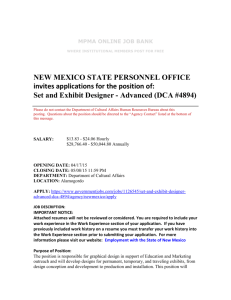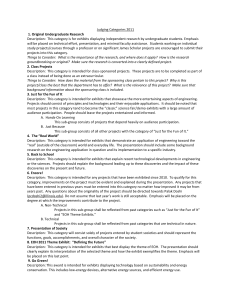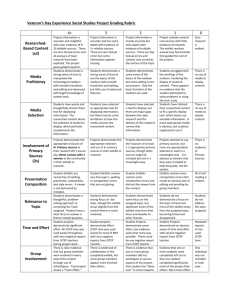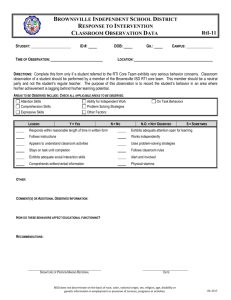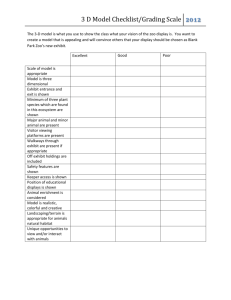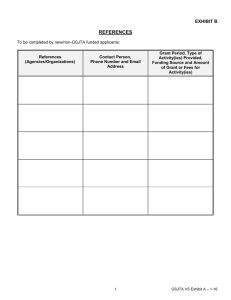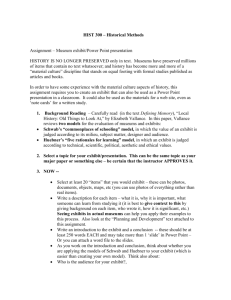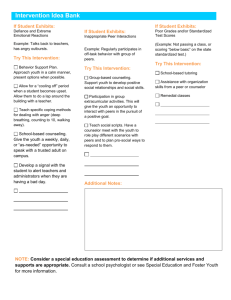Ubiquitous Systems in Interactive Museums - HP Labs
advertisement
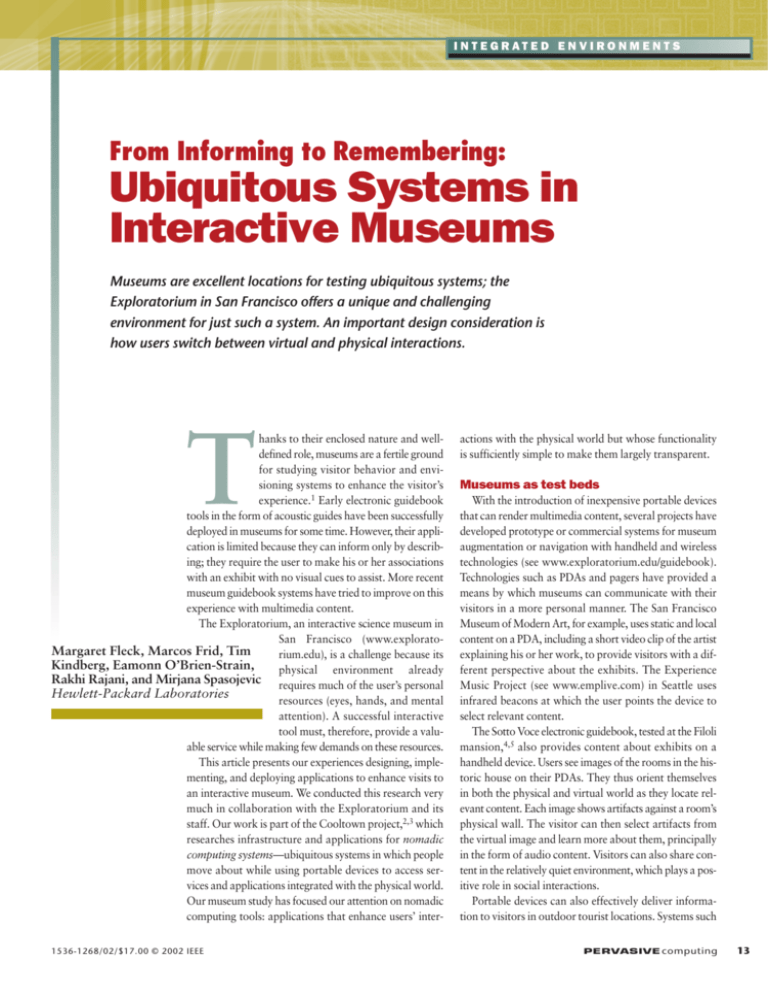
I N T E G R AT E D E N V I R O N M E N T S I N T E G R AT E D E N V I R O N M E N T S From Informing to Remembering: Ubiquitous Systems in Interactive Museums Museums are excellent locations for testing ubiquitous systems; the Exploratorium in San Francisco offers a unique and challenging environment for just such a system. An important design consideration is how users switch between virtual and physical interactions. T hanks to their enclosed nature and welldefined role, museums are a fertile ground for studying visitor behavior and envisioning systems to enhance the visitor’s experience.1 Early electronic guidebook tools in the form of acoustic guides have been successfully deployed in museums for some time. However, their application is limited because they can inform only by describing; they require the user to make his or her associations with an exhibit with no visual cues to assist. More recent museum guidebook systems have tried to improve on this experience with multimedia content. The Exploratorium, an interactive science museum in San Francisco (www.exploratoMargaret Fleck, Marcos Frid, Tim rium.edu), is a challenge because its Kindberg, Eamonn O’Brien-Strain, physical environment already Rakhi Rajani, and Mirjana Spasojevic requires much of the user’s personal Hewlett-Packard Laboratories resources (eyes, hands, and mental attention). A successful interactive tool must, therefore, provide a valuable service while making few demands on these resources. This article presents our experiences designing, implementing, and deploying applications to enhance visits to an interactive museum. We conducted this research very much in collaboration with the Exploratorium and its staff. Our work is part of the Cooltown project,2,3 which researches infrastructure and applications for nomadic computing systems—ubiquitous systems in which people move about while using portable devices to access services and applications integrated with the physical world. Our museum study has focused our attention on nomadic computing tools: applications that enhance users’ inter1536-1268/02/$17.00 © 2002 IEEE actions with the physical world but whose functionality is sufficiently simple to make them largely transparent. Museums as test beds With the introduction of inexpensive portable devices that can render multimedia content, several projects have developed prototype or commercial systems for museum augmentation or navigation with handheld and wireless technologies (see www.exploratorium.edu/guidebook). Technologies such as PDAs and pagers have provided a means by which museums can communicate with their visitors in a more personal manner. The San Francisco Museum of Modern Art, for example, uses static and local content on a PDA, including a short video clip of the artist explaining his or her work, to provide visitors with a different perspective about the exhibits. The Experience Music Project (see www.emplive.com) in Seattle uses infrared beacons at which the user points the device to select relevant content. The Sotto Voce electronic guidebook, tested at the Filoli mansion,4,5 also provides content about exhibits on a handheld device. Users see images of the rooms in the historic house on their PDAs. They thus orient themselves in both the physical and virtual world as they locate relevant content. Each image shows artifacts against a room’s physical wall. The visitor can then select artifacts from the virtual image and learn more about them, principally in the form of audio content. Visitors can also share content in the relatively quiet environment, which plays a positive role in social interactions. Portable devices can also effectively deliver information to visitors in outdoor tourist locations. Systems such PERVASIVE computing 13 I N T E G R AT E D E N V I R O N M E N T S Figure 1. A corner of the Exploratorium. are also known to get excited.) The combination of voices, mechanical noise, and echoes creates an extremely high level of background noise. • Hard to navigate and identify. The exhibits are sometimes clustered by topic but have no obvious order. There are few distinctive areas, landmarks, or backgrounds in the open-plan layout to aid in locating them. Identifying the exhibits without close inspection is hard because they tend to be unfamiliar and could be obscured by other visitors and exhibits. as Guide, for example, can replace the traditional tourist guidebooks and maps.6 Once again, though, these electronic guidebooks are designed to support users who observe and learn about artifacts rather than interact with them. They are a closely comparable substitute for the traditional paper guidebook, which tourists often carry and consult during visits, switching their attention between the guidebook and the objects of interest. A major advantage of the electronic version is that it provides location-dependent information. The Exploratorium In most of the projects described earlier, the devices were deployed at museums where there is not much hands-on activity allowed. In fact, in many situations, the visitor cannot touch the exhibits. The Exploratorium is a very different environment. The Exploratorium is a large, open space populated with hands-on science exhibits (see Figure 1). The building’s free-form, workshoplike structure contains several hundred exhibits, which frequently rotate on and off the floor. Users of all ages and levels of scientific knowledge roam from exhibit to exhibit, manipulating the apparatuses, reading information mounted on labels, and occasionally consulting “explainers”—museum guides who explain the exhibits’ operation and the scientific phenomena behind them. Although audio guides are available to Exploratorium visitors, a very small percentage 14 PERVASIVE computing of visitors use them. The Exploratorium is thus promising ground for nomadic computing tools because it is an environment rich in physical artifacts and is explored by mobile users. Electronic guidebooks are an example of tools that work well in art museums, historic buildings, and historic towns (see www.exploratorium. edu/guidebook/forum/report/index.html).4,6,7 However, those environments often do not enable interaction with exhibits and are sometimes less boisterous and more clearly organized than the Exploratorium. The Exploratorium presents a substantial challenge to creating a nomadic computing infrastructure. Its size and tendency to change would present a huge problem for museumwide, long-term deployment. Our resources limited us to temporary deployment for up to roughly 15 exhibits and 10 simultaneous users. However, certain characteristics complicate deployment, whatever the scale. Specifically, the Exploratorium is • Hands-on. The exhibits invite physical interaction, which might involve, for example, two-handed manipulation of a mechanism or putting your head inside an echoing tube. Some exhibits contain materials hostile to electronic devices and wireless networking, such as sand, water, and large metal objects. • Boisterous. The Exploratorium is popular with children, who can be uninhibited in their urge to race between exhibits and exclaim discoveries to one another. (Adults Our main goal on this project was to understand the strengths and limitations of nomadic computing technologies while enhancing the visitor’s experience in this demanding environment. We could deploy a wide range of nomadic computing tools, but there seems to be only a small list of basic functionalities to consider: • The Informer provides the user with information related to the exhibits, particularly the exhibit that the user is currently visiting. This information is more detailed than that which is on the physical exhibit labels or is tailored to the user. • Suggester offers ideas for what to try at an exhibit—for example, “Try moving the lever to see the effect on the waveform.” This supplements the short list of suggestions on the exhibit’s physical label. • The Exploratorium’s open organization does not indicate any order for visiting the exhibits. For those who would like more structure, Guider suggests exhibits to visit next, along with navigational advice.6 Exhibit order might be fixed or could adapt to a user’s interests and past behavior. • There is often a strong social dimension to visiting museums.1,5 Communicator helps users communicate in the context of the exhibits. Communication might include electronic bulletin boards for individual exhibits, instant messaging, or information beamed between handheld devices. • The vast amount of information presented often overwhelms Exploratorium visitors. http://computer.org/pervasive Rememberer helps them build a record of their experiences, which they can consult during or after their visit. The user deliberately selects the phenomena to record, in contrast to passive recording systems such as Forget-Me-Not.8 After discussions with staff at the Exploratorium, we implemented a hybrid implementation of Informer, Suggester, and Rememberer skewed toward real-time information provision (our electronic guidebook). Studies of museum visitors and volunteers using the guidebook, as well as observations of regular visitors without any technology, however, led us also to consider a pure Rememberer tool, which postpones much of the visitors’ virtual interactions until after their physical interactions with the exhibits. A study of visitors without technology We carried out an informal study of how museum visitors ordinarily act—that is, without any extra technology—at exhibits. We observed 30 individuals and groups, randomly selected from the visitors using one of four exhibits, and briefly interviewed them immediately after they finished. Our goal was to broadly characterize their interactions. For various practical reasons, the study took place in parallel with the deployment of our initial prototype instead of before it. By itself, the study did not help us reach any firm design implications. However, it helped us understand our design opportunities and constraints in terms of typical user interactions with exhibits, labels, and other users. We took away from our study a constraint, an observation, and a question. The constraint was that explorative play and discussion among visitors are key characteristics of the Exploratorium and that our tools should not interfere with them. The observation was that information has a role, but, for many visitors, the information on the labels was secondary to the experience. The question was, could we improve access to information without breaking our constraint? Exploration The most common approach to an exhibit is to walk up to it and figure out what to do with it. A quantitative study (described later) showed that the typical visit lasts one to two minutes, APRIL–JUNE 2002 until the visitors decide that they have “done” the exhibit and move on. However, that short time is a period of opportunity in which users sometimes become more engaged and extend their visits for up to 10 to 15 minutes. The exhibits support a combination of play and science; many visitors, especially children, are creative in the way they use exhibits. For example, two girls invented a sophisticated game involving catching sand (using an exhibit intended to illustrate exponential decay) that had no connection to the “script” on the exhibit label. Such play can lead to science: one adult mentioned that interacting with an exhibit helped him finally understand a scientific concept encountered 20 years earlier at school. The role of the labels Visitors often read the exhibit label only when they have finished or if their attempt to figure out the exhibit fails. Most visitors said that the exhibit itself was explicit enough and that the information on the label was a bonus. Some adult visitors spent a fair amount of time reading the labels and discussing the science behind the exhibits. However, a striking observation was that visitors spent more time at the exhibit when they did not read the label. Bypassing the label seemed to correlate with play and exploration. nonverbally to the exhibits. Although adults are often more circumspect (they sometimes walk on the periphery of an exhibit before deciding whether to interact with it), they also seem to react spatially rather than verbally. They refer to exhibits by location (“that one over there”), rather than by name or description. The electronic guidebook In parallel with the no-technology study, we deployed and tested a prototype electronic guidebook. Our original goal was to discover how to add value for visitors by integrating electronic resources with the physical exhibits and, in particular, to test technologies developed by the Cooltown project for associating exhibits with Web resources. The prototype Our guidebook prototype combined the functions of informing, suggesting, and remembering (the latter because users sometimes jot marginal notes in conventional guidebooks). The three functions were to be delivered principally in the form of Web pages, which users can access on PDAs while at the exhibits and before and after the visit on any computer. The guidebook prototype provides content about the exhibits to users as they visit them; it also provides them with a record in the form of People seem to enjoy helping each other and discussing the exhibits, and this seemed to encourage additional interaction with the exhibits. Social behavior When a pair or larger group of people visit an exhibit, often one person will read the instructions while the other “does” the exhibit. People seem to enjoy helping each other and discussing the exhibits, and this seemed to encourage additional interaction with the exhibits. A physical experience When children see an exhibit they like, they often just throw to the ground whatever they are carrying and start playing with the exhibit. This shows why any electronic tools must be robust and also suggests a tendency to react a personal scrapbook on the Web, for perusal after the visit. We used only six exhibits due to equipment limitations and the effort required to develop content for each exhibit. Supplementary exhibit content. The guidebook delivers static Web pages to users’ PDAs when they visit exhibits. Each exhibit has a homepage that contains links to four to 16 pages, which contain information about the exhibit and the underlying phenomena and suggestions about what to do with the exhibit. Figure 2 shows the homepages for two exhibits and a map of exhibit locations. PERVASIVE computing 15 I N T E G R AT E D E N V I R O N M E N T S Figure 2. Examples of content a visitor would see in a modified Web browser. One exhibit page (a) shows detailed, largely graphical content developed by Exploratorium staff; we developed the other exhibit’s page (b) with more basic, predominantly textual content, to compare user reactions to the different media types. Visitors could also access the guidebook homepage, which gives (c) a map of exhibit locations. (a) Pi-stations. A pi-station is a conspicuous, portable, freestanding unit that can be configured for and placed next to any exhibit, housing identification technologies and sometimes cameras and placing them at a convenient height. Content server. Exhibit content is static, served by a standard Apache Web server. The Cooltown Web Presence Manager handles each user’s personal information (for example, scrapbook entries).9 Pseudonyms are assigned to protect the user’s privacy. All requests from PDAs are sent via an HTTP proxy that logs all activity, indexed by the user’s pseudonym. (b) (c) We developed audio content for several exhibits, but users could not hear it without headphones because the Exploratorium is very noisy. We also believe that headphones would inhibit social interaction. A personal scrapbook. The guidebook lets users bookmark pages. This creates a personal scrapbook page that has links to the selected pages, which users can access from anywhere on the Web. (Users are assigned pseudonyms to protect privacy.) The prototype system (see Figure 3) consists of PDAs, pi-stations (“point of infor16 PERVASIVE computing mation” stations), and a content server, all connected by an IEEE 802.11 wireless network. PDAs. Most of our tests used HP Jornada 690s, a clamshell with a keyboard and a color screen approximately 15 cm × 5.5 cm and 640 × 240 pixels. We also used a Hitachi ePlate, another Windows CE device, without a keyboard but with about twice as large a screen. Visitors interacted with a Web browser simplified to have only four control buttons: forward, back, home, and bookmark. A stylus selects buttons and follows hyperlinks. Physical hyperlinks A key design aspect of our guidebook is the mechanism by which users obtain a given exhibit’s homepage. We used the standard approach in our Cooltown research—the user picks up an identifier by pointing a handheld device at the physical object of interest. Attaching an identifier on or near the object and installing a sensor in the PDA makes this work. Alternatively, the identifier token can be given to the user and the sensor attached to the object. Once the identifier is picked up, it is converted to a URL (if it isn’t one already) using a resolution service.10 The URL is dereferenced, and the resulting Web resource (the physical object’s Web presence) is rendered on the PDA’s Web browser. We call our identification technology physical hyperlinks because, from the user’s viewpoint, the process is similar to clicking on a hyperlink in a Web document; reading an identifier with a handheld sensor replaces clicking with a mouse. Alternatively, users could be asked to find http://computer.org/pervasive Viewed at home or school π RFID Exhibit the exhibit’s Web page using conventional Web navigation or manually enter an exhibit number (as in audio guides). However, we believe that these methods would be more awkward for the user than the single, coarse-grained actions of reading a beacon or barcode. The image-based method that the Sotto Voce guidebook offers for selecting information in a historic house also seems unsuitable for the Exploratorium because its exhibits are hard to identify visually and its open-plan layout does not offer canonical 2D views. Within the physical hyperlink paradigm, we wanted to experiment with different options for identification hardware. Therefore, we equipped the pi-stations with three types of identification technology: an infrared beacon, a barcode, and a radio frequency identification (RFID) reader. The infrared ports on our Jornada PDAs can pick up the URLs transmitted by the beacon, usually within a cone of a few tens of degrees and up to about two meters away. A laser scanner on the Hitachi ePlate can pick up the barcodes; a resolution service then converts them to URLs. Several other types of identification technology exist.11 In choosing an identification technology, a major issue is scaling up to large numbers of users and exhibits. Barcodes are much cheaper per exhibit than beacons. However, barcode readers for PDAs are still relatively expensive APRIL–JUNE 2002 Content server URL over infrared 802.11 Internet Pi-station: beacon (infrared), barcode RFID plus processing, I/O, and networking whereas most PDAs have integrated infrared receivers. RFID tags are closer to barcodes than beacons in price, but these readers are relatively expensive and can be cumbersome (depending on their range). Testing the electronic guidebook We carried out several rounds of informal studies of users with the electronic guidebook to get a general sense of how users would react to it. We wanted to understand whether the tool broke the constraint of not interfering with exploration and whether visitors perceived any value in this type of tool above the information that labels offered them. At a more basic level, another goal was to uncover major usability and system issues with the core Cooltown technologies of physical hyperlinks to Web pages accessed through PDAs. The experimental setup To reflect the diversity of Exploratorium visitors, we recruited several users, including those with and without prior computer experience and those who had not visited the Exploratorium before. The 35 users consisted of 16 adult females, nine adult males, and eight children (aged 10 to 13; one female). The adults ranged in age from about 25 to about 50. Twelve were teachers; most of the others came from backgrounds that involved Figure 3. The guidebook system overview. museums or computers. Some users were in small groups (two to three) sharing a PDA, including two family groups each with two children. All users were fluent English speakers with no major disabilities. We did most of the tests under the Exploratorium’s normal conditions: noisy, with many people milling around. One subject used a Hitachi ePlate; the others used Jornada 690s. The tests began with a brief demonstration of a pi-station and how the PDA works, including how to pick up a beacon (or barcode for the ePlate). The users were then directed to a general area of six instrumented exhibits. The instrumented exhibits were in a reasonably well-defined section of the Exploratorium but interleaved with other exhibits. Orange flags made the pi-stations more conspicuous. The users interacted with the instrumented exhibits and sometimes with other nearby exhibits. A project member, who observed the users’ actions and reactions and helped them recover from major problems, shadowed each user or small group of users who had a PDA and held semistructured interviews afterward. All Web accesses from the PDAs were logged automatically. PERVASIVE computing 17 I N T E G R AT E D E N V I R O N M E N T S The findings Due to the relatively small number and selfselectivity of subjects, our findings represent “existence proofs” for certain reactions and phenomena rather than statistical evidence, so we’ll summarize the proportions of users involved instead of giving numbers or demographic breakdowns. There is an ongoing study we’re conducting that focuses on the role and form of content designed for special groups involved in selfguided learning activities. However, our initial represented an undesirable demand on their attention. Lost in hyperreality. Each exhibit’s content contained hyperlinks to other, related exhibits. One user followed such a hyperlink without realizing that she had done so and ended up trying to follow a suggestion intended for an exhibit that she was not observing. Some of the children became more focused on the content (and the PDA itself) than the exhibit, reversing the behavior we saw without the PDA. Content design. Content style varied across the exhibits. Most users correctly recognized underlined text as hyperlinks. However, in heavily graphical content, they seemed to have trouble guessing which items they could click. Explicit marking (outlining) of graphical hyperlinks might help,4 as would consistent content design. Forgetting to remember. Despite statements of enthusiasm about the potential uses of the personal scrapbook, few users pressed the button on their PDA to add pages to it. Analysis Rememberer is intended to aid personal recall and stimulate discussions and other forms of social interaction. findings gave us an indication of the usability issues for the general visitor population and motivated us to reconsider the tool that we had implemented. Overall positive response. Most users reacted positively to the electronic guidebook overall. Some appreciated the ability to obtain more information about the exhibits. Several tried the suggested exhibit activities and liked having more options than those on the exhibit labels. Some thought the ability to look back on “remembered” exhibits on the personal scrapbook would be useful—especially in the classroom. Overall, users found the prototype stimulating and made suggestions, for example, about the ability to input comments into the pages. 18 The wow factor. Part of the overall positive reaction was clearly due to the hardware’s novelty, rather than the system’s functionality. Controlling for this wow factor is a problem in testing most (all?) nomadic computing systems. Not enough hands. The PDAs tended to interfere with hands-on activities at the exhibits. They are too big for a pocket and tend to swing awkwardly on a neck strap. There is obviously nowhere safe to put them down, so some users tried to manipulate the exhibit with one hand while holding the PDA with the other. Beacons are OK, but.... Most users quickly grasped the notion of receiving a beacon via their PDA’s infrared port to view the exhibit’s pages and had little difficulty physically managing beacon reception. The one ePlate user with a barcode scanner also seemed to get along well, although her PDA proved uncomfortably heavy. Users occasionally picked up beacons accidentally, triggering a disruptive change in the page the browser displayed. The most common case involved accidentally reading a beacon soon after reading it deliberately. Therefore, for repeated pickup of the same beacon, we modified our software to ignore the second pickup or query the user before changing pages, depending on the interval between pickups. Requiring users to press a button when picking up a beacon might help, but our PDAs didn’t have an ergonomically suitable button that users could find and press accurately. Demands on the user’s attention. Some teachers were keen to explore the content—particularly the suggestions—at the exhibits. But for many of the users overall, the information and suggestions were extraneous, and the PDA Browser interface. Some users unfamiliar with PDAs had trouble manipulating the stylus to click on a hyperlink—some tried scratching on the link rather than tapping it. Such users might need brief hands-on training. PERVASIVE computing The studies of Exploratorium users without the electronic guidebook and with it led us to the following considerations: • Interference with exploration. PDAs are too large and fragile to be convenient for users who want to experiment with the exhibits, given the environment’s relative boisterousness. • Value. For some, the guidebook was mostly a distraction, at least at the time of the physical visit to the exhibit; others liked the idea of being able to explore an already-familiar exhibit more deeply through Web pages delivered in real time. • Physical hyperlinks. Cooltown physical hyperlinks are an effective mechanism for invoking services in places such as the Exploratorium where navigation and identification are difficult, although some details (for example, accidental beacon pickup) need improvement. The phenomenon of being “lost in hyperreality” raises interesting research issues. • Application complexity. The combination of several functions (Informer, Suggester, and Rememberer) was too complex. Users were too busy with the first two functionalities to use Rememberer. We thus decided to design a simpler system, concentrating on one basic functionality. One option would be to implement a pure version of Informer or Suggester, but in a less obtrusive form factor. For example, content could in principle be displayed on screens mounted on or near exhibits, with users carrying at most a simple electronic token to activate them rather than a PDA. However, this was not an option at the Exploratorium, where policy is to avoid placing distracting screens next to http://computer.org/pervasive Figure 4. A reminder refrigerator magnet (top left) and remember-this technologies: a radio frequency identification card and wristwatch and a PDA that receives and invokes beaconed URLs. exhibits. Kiosks, away from exhibits, remain an option to explore. Another alternative would be to deliver content on a small-screen wearable device that users could safely ignore during exhibit manipulation. Aside from the logistics of producing such a device, we were concerned that this would restrict the content to small amounts of text. However, we considered that the research question, “Which functionality could better provide value, taking the environmental properties fully into account?” was likely to raise broader issues than how to implement Informer or Suggester despite the hostile environmental characteristics. Our initial studies suggest that a critical resource is the user’s attention. Consulting the PDA requires the user to repeatedly shift attention between the virtual world of content and the physical world of the exhibit, the user’s companions, and the surrounding environment. The transitions require physical manipulation (removing the PDA from a belt clip or pouch), shifting visual attention and reestablishing visual context, and cognitive effort. This analysis would suggest that physical– virtual transitions would be less distracting if they occurred less often or between exhibits, when users would already be transitioning between different physical objects, a likely usage pattern for Guider and Communicator. Rememberer should dramatically reduce the number of transitions because users can maintain their attention on the physical world while visiting exhibits—except when taking actions necessary to record phenomena—and cross to the virtual world when consulting their recorded information at home or at a museum kiosk. We chose to concentrate on Rememberer for this reason and because our guidebook users expressed a strong interest in it. On to Rememberer Rememberer is intended to aid personal recall, stimulate discussions and other forms of APRIL–JUNE 2002 social interaction, and support the user’s research or classroom work. It consists of • A “remember-this” technology with which the user selects objects during the visit • The visit record, consisting of a set of Web pages • A physical artifact that reminds the user of the visit and contains a pointer (URL) to the visit record (see Figure 4) Because the remember-this technology performs a simple task, its handheld unit can be correspondingly simple and small. For our initial tests, we used RFID tags (some credit card shaped and some mounted in watches). Bringing the tag within 10 cm of the pi-station’s reader (“swiping”) registers the exhibit under the user’s pseudonym and briefly lights up an LED. We also used a Jornada 567 as a rememberthis tool. We enclosed it in a case for protection and to prevent use of the screen. Pointing the device at a beacon registered the exhibit. The PDA is much larger and heavier than the RFID tags. However, this implementation choice let us scale our system to a higher number (15) of exhibits because we could equip some exhibits with only a beacon instead of an RFID reader and computer. The visit record contains a list of exhibit names in the order visited. In addition, we included pointers to detailed content for each exhibit and a field for users to record comments. Moreover, to make the record more specific to the user’s personal experiences of the exhibits, we also equipped some exhibits with cameras. Figure 5 shows a page created at the “Spinning Blackboard” exhibit. When a user registered the exhibit with his or her remember-this device, four photographs were taken at 1-second intervals. Cameras were positioned to take pictures of users at exhibits or phenomena that users create at the exhibit. The pictures were not displayed at the exhibit: users saw them only later when inspecting their visit records. Before starting, users visit a special basestation exhibit. This assigns them a pseudonym and creates and displays the beginning of their visit record, including a picture of the user visiting the basestation. This gives users brief hands-on practice with the system (including the remember-this technology) and introduces them to what artifact the system is generating during the visit. For our initial tests, we observed and informally interviewed 14 adults, all but one of whom were employees or volunteers at the Exploratorium. Six visited the exhibits alone, and eight wandered in groups of two to three. One group shared an RFID tag but the rest of the users had their own tags. Users viewed their visit records at the end of the visit. A laptop was PERVASIVE computing 19 I N T E G R AT E D E N V I R O N M E N T S Figure 5. A Rememberer page showing a user’s visit to the “Spinning Blackboard” exhibit. users much less than our guidebook tool. In particular, the RFID cards were unobtrusive. We believe that we could modify our beacon design to produce a remember-this device as unobtrusive as the RFID tags, while enabling us to equip many exhibits just with beacons. also available for viewing records during the visit, but only some chose this option; those who did not still swiped their tags at the exhibits. In the later tests with a PDA as a rememberthis device, we observed 23 individuals and family groups (of up to four members) solicited through the Exploratorium membership program. Of these, two individuals and four groups represented a control group (used no technology). Each of the other groups shared a PDA. Users reacted positively to the system overall. They were especially stimulated by the photographs, but many of them mentioned that the images were often blurred and of low resolution. They also wanted more control over the position and timing of pictures—the only feedback was the LED on the PDA or RFID reader, which lit at about the time of the first photograph in the sequence of four. Users almost always registered the exhibits, sometimes sev20 PERVASIVE computing eral times to capture particular phenomena. In the case of the RFID tags, they did so casually but accurately, with no indication that this disturbed their engagement with the exhibit or their companions. The PDAs required more practice and concentration from the users. As expected, their larger size made them harder to carry and more of a hindrance to manipulating the exhibit. We gave the users the URLs of their pages and logged visits after they left. Most revisited the pages, some several weeks after the event (10 out of 17 individuals or groups from the second round of tests). Several of them saved comments within their pages, referring to the photographs. At least one user emailed his page’s URL to relatives. All this suggests that Rememberer could have value for personal and social uses. We have preliminary evidence that both prototyped remember-this devices distracted our A ll of us will eventually need nomadic computing tools for a wide range of environments. Our initial electronic guidebook seemed appropriate for particular classes of users, such as teachers or explainers, who wanted to go beyond their familiarity with the exhibits. However, our studies also provide preliminary evidence that bookmarking of physical objects, together with a basic photographic capability, might be sufficient to provide a valuable service to other nomadic users. Simple tools such as Rememberer seem worthy of further research for other environments that place high demands on a user (for example, shopping with children in tow). Finally, this study illustrates the value of incorporating prototype deployment and user testing in the early stages of developing a nomadic computing tool, despite the substantial investment of time required to do so. Demos inside HP Labs gave us little preparation for the conditions we found inside the Exploratorium. http://computer.org/pervasive ACKNOWLEDGMENTS We thank the rest of the team (both HP and Exploratorium staff) who helped design and implement these experiments: Katherina Audley, Wesley Chan, Doug Conaway, Philippe Debaty, Caroline Gattein, Joshua Gutwill-Wise, Ron Hipschmann, Sherry Hsi, Franci McFarland, Mike Petrich, Natalie Rusk, Rob Semper, Larry Shaw, Quan Tran, Adrian Van Allen, Noel Wanner, and Karen Wilkinson. The Exploratorium’s work on the electronic guidebook was funded by NSF grant ESI-9901985. We also thank Nigel Davies and the anonymous reviewers for their comments on earlier drafts of this article. REFERENCES 1. D. vom Lehn, C. Heath, and J. Hindmarsh, “Conduct and Collaboration in Museums and Galleries,” to be published in Symbolic Interaction, vol. 24, no. 2, 2002, pp. 189–216. 2. T. Kindberg and J. Barton, “A Web-based Nomadic Computing System,” Computer Networks, vol. 35, no. 4, Mar. 2001, pp. 443–456; www. cooltown.hp.com/papers/nomadic/nomadic .htm. 3. T. Kindberg et al., “People, Places, Things: Web Presence for the Real World,” Proc. 3rd Workshop Mobile Computing Systems and Applications, IEEE CS Press, Los Alamitos, Calif., 2000, pp. 19–28. 4. P.M. Aoki and A. Woodruff, “Improving Electronic Guidebook Interfaces Using a Task-Oriented Design Approach,” Proc. 3rd ACM Conf. Designing Interactive Systems, ACM Press, New York, 2000, pp. 319–325. 5. A. Woodruff et al., “Electronic Guidebooks and Visitor Attention,” Proc. 6th Int’l Cultural Heritage Informatics Meeting (ICHIM ’01), A&MI Publishing, Pittsburgh, 2001, pp. 437–454. 6. K. Cheverst et al., “Experiences of Developing and Deploying a Context-Aware Tourist Guide: The GUIDE Project,” Proc. MOBICOM 2000: 6th Ann. Int’l Conf. Mobile Computing and Networking, ACM Press, New York, 2000, pp. 20–31. 7. S. Long et al., “Cyberguide: Prototyping Context-Aware Mobile Applications,” ACM SIGCHI Conf. Companion, ACM Press, New York, 1996, pp. 293–294. 8. M. Lamming and M. Flynn, “Forget-Me-Not Intimate Computing in Support of Human Memory,” Proc. FRIEND21, Int’l Symp. Next Generation Human Interface; tech. report RXRC TR 94-103, Cambridge, UK, 1994. APRIL–JUNE 2002 the AUTHORS Margaret Fleck is a researcher at Hewlett-Packard Laboratories in Palo Alto, California. Her research interests include computer vision, computational linguistics, and pervasive computing. She received a BA in linguistics from Yale University and an MS and PhD in computer science from the Massachusetts Institute of Technology. Contact her at HP Labs, 1501 Page Mill Rd., MS 1138, Palo Alto, CA 94304-1126; margaret_fleck@hp.com. Marcos Frid is a senior R&D engineer at HP’s Embedded and Personal Systems. His research interests include computer architecture, hardware design, wireless systems, location-aware technologies, and ubiquitous computing. He received a BS in electrical engineering and computer science from Rice University, and an MS in electrical and computer engineering from Stanford University. He is a founding member of MEXPRO, the Association of Mexican Professionals of Silicon Valley. Contact him at HP Labs, 1501 Page Mill Rd., MS 1601, Palo Alto, CA 94304; marcos_frid@hp.com. Tim Kindberg is a senior researcher at HP Labs. His research interests include ubiquitous computing systems, distributed systems, and human factors. He has a BA in mathematics from the University of Cambridge and a PhD in computer science from the University of Westminster. Contact him at HP Labs, 1501 Page Mill Rd., MS 1138, Palo Alto, CA 943041126; timothy@hpl.hp.com. Eamonn O’Brien-Strain works at HP Labs, investigating distributed infrastructures to support applications and services that are usable and useful to nomadic individuals in a pervasive computing environment. He has a BE from University College Dublin, Ireland. Contact him at HP Labs, 1501 Page Mill Rd., MS 1138, Palo Alto, CA 94304; eob@ hpl.hp.com. Rakhi Rajani is studying for a PhD in the area of collaborative work in medical practice at Brunel University in the UK. Her research interests include cognitive psychology, ethnography, and the role of space, place, and the environment in design. Contact her at 26 High Worple, Harrow, Middlesex, HA2 9SU, London, UK; rakhi@dircon.co.uk. Mirjana Spasojevic is a project manager of the Cooltown Program at HP Labs, focusing on pilot deployments of nomadic computing systems. Her research interests include wide-area file systems, storage systems, and distributed systems. She has a BS in mathematics from the University of Belgrade and an MS and PhD in computer science from Pennsylvania State University. Contact her at HP Labs, 1501 Page Mill Rd., MS 1138, Palo Alto, CA 94304; mirjana@hpl.hp.com. 9. P. Debaty and D. Caswell, “Uniform Web Presence Architecture for People, Places, and Things,” IEEE Personal Comm., vol. 8, no. 4, Aug. 2001, pp. 46–51. 10. T. Kindberg, “Implementing Physical Hyperlinks Using Ubiquitous Identifier Resolution,” Proc. 11th Int’l World Wide Web Conf., ACM, New York, 2002, pp. 191–199. 11.R. Want and D.M. Russell, “Ubiquitous Elec- tronic Tagging,” IEEE Distributed Systems Online, vol. 1, no. 2, 2000, http://dsonline. computer.org/archives/ds2000/ds2wan.htm. For more information on this or any other computing topic, please visit our digital library at http://computer. org/publications/dlib. PERVASIVE computing 21