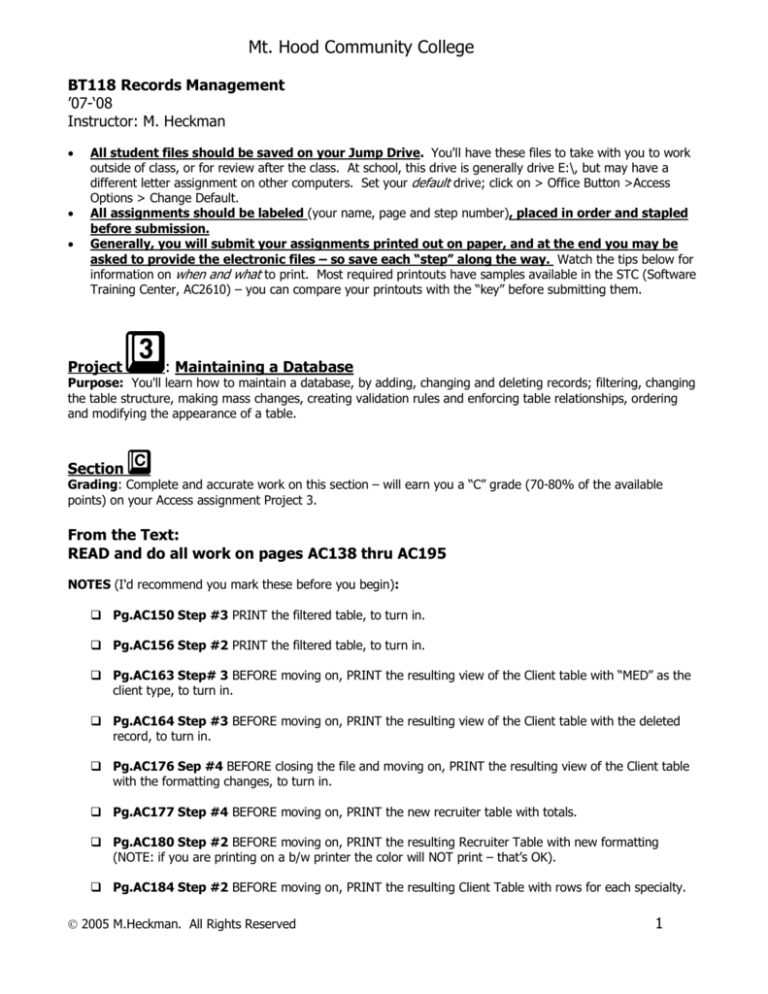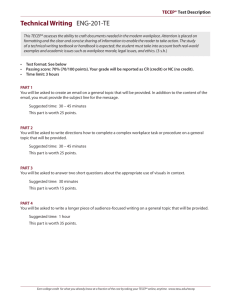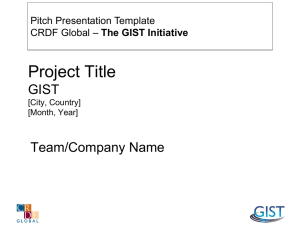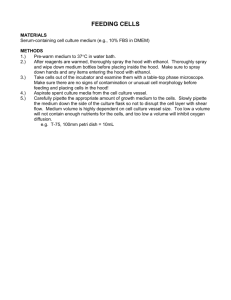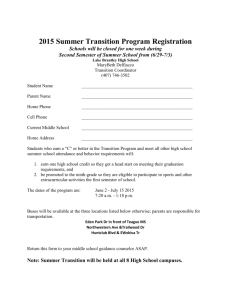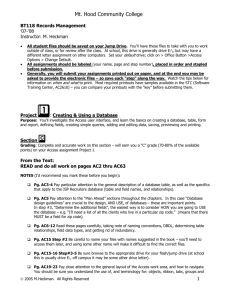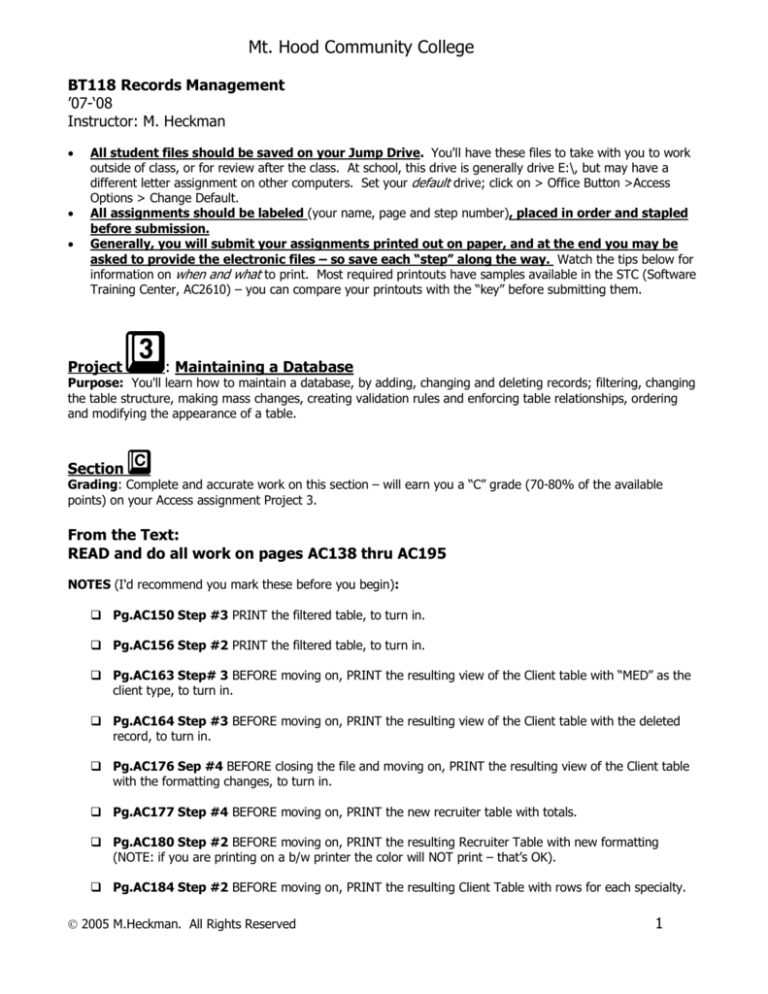
Mt. Hood Community College
BT118 Records Management ’07­‘08 Instructor: M. Heckman
·
·
·
All student files should be saved on your Jump Drive. You'll have these files to take with you to work outside of class, or for review after the class. At school, this drive is generally drive E:\, but may have a different letter assignment on other computers. Set your default drive; click on > Office Button >Access Options > Change Default.
All assignments should be labeled (your name, page and step number), placed in order and stapled before submission.
Generally, you will submit your assignments printed out on paper, and at the end you may be asked to provide the electronic files – so save each “step” along the way. Watch the tips below for information on when and what to print. Most required printouts have samples available in the STC (Software Training Center, AC2610) – you can compare your printouts with the “key” before submitting them. 3
Project : Maintaining a Database Purpose: You'll learn how to maintain a database, by adding, changing and deleting records; filtering, changing the table structure, making mass changes, creating validation rules and enforcing table relationships, ordering and modifying the appearance of a table. c Section Grading: Complete and accurate work on this section – will earn you a “C” grade (70­80% of the available points) on your Access assignment Project 3. From the Text: READ and do all work on pages AC138 thru AC195 NOTES (I'd recommend you mark these before you begin): q Pg.AC150 Step #3 PRINT the filtered table, to turn in. q Pg.AC156 Step #2 PRINT the filtered table, to turn in. q Pg.AC163 Step# 3 BEFORE moving on, PRINT the resulting view of the Client table with “MED” as the client type, to turn in. q Pg.AC164 Step #3 BEFORE moving on, PRINT the resulting view of the Client table with the deleted record, to turn in. q Pg.AC176 Sep #4 BEFORE closing the file and moving on, PRINT the resulting view of the Client table with the formatting changes, to turn in. q Pg.AC177 Step #4 BEFORE moving on, PRINT the new recruiter table with totals. q Pg.AC180 Step #2 BEFORE moving on, PRINT the resulting Recruiter Table with new formatting (NOTE: if you are printing on a b/w printer the color will NOT print – that’s OK). q Pg.AC184 Step #2 BEFORE moving on, PRINT the resulting Client Table with rows for each specialty.
Ó 2005 M.Heckman. All Rights Reserved 1 BT118 Access Mt. Hood Community College
From the Text: Learn It Online: Flashcards & Practice Test on pages AC196 (requires Internet access) q Pg. AC196 Learn It Online Flash Cards Read and follow instructions at the top of the LIT (Learn It Online) section. Read and follow the instructions as described. Out of 20 cards, you must get 15 correct (75%). If you don’t, you should click Replay and repeat the exercise. PRINT(File > Print) before you close your screen – or you will need to repeat the exercise. Label and turn in this printout. q Pg. AC196 Learn It Online Practice Test Read and follow instructions. Take the test – there are 20 questions. At the bottom of your test, enter your Name and select Grade to check your test. If you miss more than 4, “Take another test” until you have correctly answered 16 or more of the questions. Print (File > Print) before you close your screen (or you’ll need to take the test AGAIN) – you’ll turn in this printout. From the Text: Apply Your Knowledge on pages AC196 – AC197 q Pg. AC196 Apply Your Knowledge: The Bike Delivers database, from Project 2. Follow the instructions in the book to modify the database, formatting, updating and creating relationships. q Pg. AC197 Step #5 PRINT ONE PAGE of the Customer table in Form view, to turn in. q Pg. AC197 Step #7 PRINT the new Customer table, to turn in. Complete and accurate work to this point – will earn you a “C” grade (70­80% of the available points) on your Access assignment Project 1. SUMMARY OF PAGES TO TURN IN: 1. Filtered table, page AC150 2. Filtered table, page AC156 3. Client Table, page AC163 4. Client Table, page AC164 5. Client Table, page AC176 6. Recruiter Table, page AC177 7. Client Table, page AC180 8. Client Table, page AC183 9. Flashcard printout, showing a score of 75% or more, page AC196 10. Practice Test printout, showing a score of 15 or more correct, page AC196 11. ONE Page of Customer Form, page 197 12. Customer Table, page AC197
Ó 2005 M.Heckman. All Rights Reserved 2 BT118 Access 3
Project Mt. Hood Community College
: Maintaining a Database ­­ continued b Section Grading: Complete and accurate work on this section – will earn you a “B” grade (80­90% of the available points) on your Access assignment Project 3. From the Text: Do Make It Right, pages AC198­1199 Care4Pets Database NOTES (I'd recommend you mark these before you begin, and save your database often): q Pg. AC198 Read the owners requirements carefully. You should PRINT the revised Customer table, and the relationship chart after making the changes indicated. In the database properties, add YOUR NAME as the Author, your course number as the Subject, and in the comment section add the page number AC199. Save on your flash drive and close the database. From the Text: Do In the Lab #1, pages AC199­200 Maintaining the JMS TechWizards Database NOTES (I'd recommend you mark these before you begin, and save your database often): q Pg. AC199 Step #1 Open the JMS TechWizards database that you created in Chapter 1, and saved on your flash drive. q Pg. AC199 Step #3 PRINT the Client Table after running the update query, to turn in. q Pg. AC199 Step #5 PRINT the Client Table after updates and formatting, to turn in. q Pg. AC200 Step #7 After completing the deletion, PRINT the new Client Table, to turn in. q Pg. AC200 Step #8 PRINT the Client Table with the new record, to turn in. q Pg. AC200 Step #11 Be sure to save this database, on your flash drive, for future use. From the Text: Do In the Lab #3, pages AC201­AC202 Maintaining the Ada Beauty Supply Database NOTES (I'd recommend you mark these before you begin, and save your database often): q Pg. AC201 Instructions: Use the database created in Project 1 as the Ada Beauty Supply database. q Pg. AC201 Part #1 Add the Services Offered field as a multivalued field, to the Customer table (after the telephone field). Add validation to the Customer Number and Balance fields. PRINT the new customer table, to turn in.
Ó 2005 M.Heckman. All Rights Reserved 3 BT118 Access Mt. Hood Community College
q Pg. AC202 Part #2 Add the referenced data to the database and make the corrections to database data as indicated. PRINT the new Customer Table, to turn in. q Pg.AC202 Part #3 Create the appropriate table relationship to meet the needs as specified. PRINT the new relationship chart, to turn in. q In the database properties, add YOUR NAME as the Author, your course number as the Subject, and in the comment section add the page number AC202. Save on your flash drive and close the database. Be careful to save this database, as we WILL be using it in future assignments. Complete and accurate work to this point – will earn you a “B” grade (80­90% of the available points) on your Access assignment Project 3. SUMMARY OF PAGES TO TURN IN: 1. Customer Table(Care4Pets db), page AC198 2. Relationship chart (Care4Pets db), page AC199 3. Client Table, page AC199 4. Client Table w/formatting changes, page AC199 5. Client Table, page AC200 6. Client Table, page AC200 7. Customer Table, page AC201 8. Customer Table, page AC202 9. Relationship chart, page AC202
Ó 2005 M.Heckman. All Rights Reserved 4 BT118 Access 3
Project Mt. Hood Community College
: Maintaining a Database ­­ continued a Section Grading: Complete and accurate work on this section – will earn you a “A” grade (90­100% of the available points) on your Access assignment Project 3. From the Text: Do Extend Your Knowledge, pages AC197­198, Creating Action Queries, Changing Tale Properties (Backyard database) NOTES: q Pg. AC197 Step #1 After appending the data, PRINT the Item Table, to turn in. q Pg. AC198 Step #5 PRINT the Item table after making the changes specified in steps #2­4, to turn in. q Pg. AC198 Step #7 PRINT the Product table after making the changes specified in #6­7, to turn in. From the Text: Do Cases and Places #3, pages AC203­204, Maintaining the Restaurant Database NOTES: q Pg. AC203 WRITE out at least 4 changes that would be of value to the restaurant (these may be handwritten), to turn in. q Pg. AC204 MAKE the changes and PRINT them out (either the table(s) or relationship charts that demonstrate your changes), to turn in. Complete and accurate work to this point – will earn you a “A” grade (90­100% of the available points) on your Access assignment Project 2. SUMMARY OF PAGES TO TURN IN: 1. Item Table, page AC197. 2. Item Table, page AC198. 3. Product Table, page AC198. 4. Written suggested changes (at least 4), page 203. 5. Printouts that show implementation of changes, page 204.
Ó 2005 M.Heckman. All Rights Reserved 5