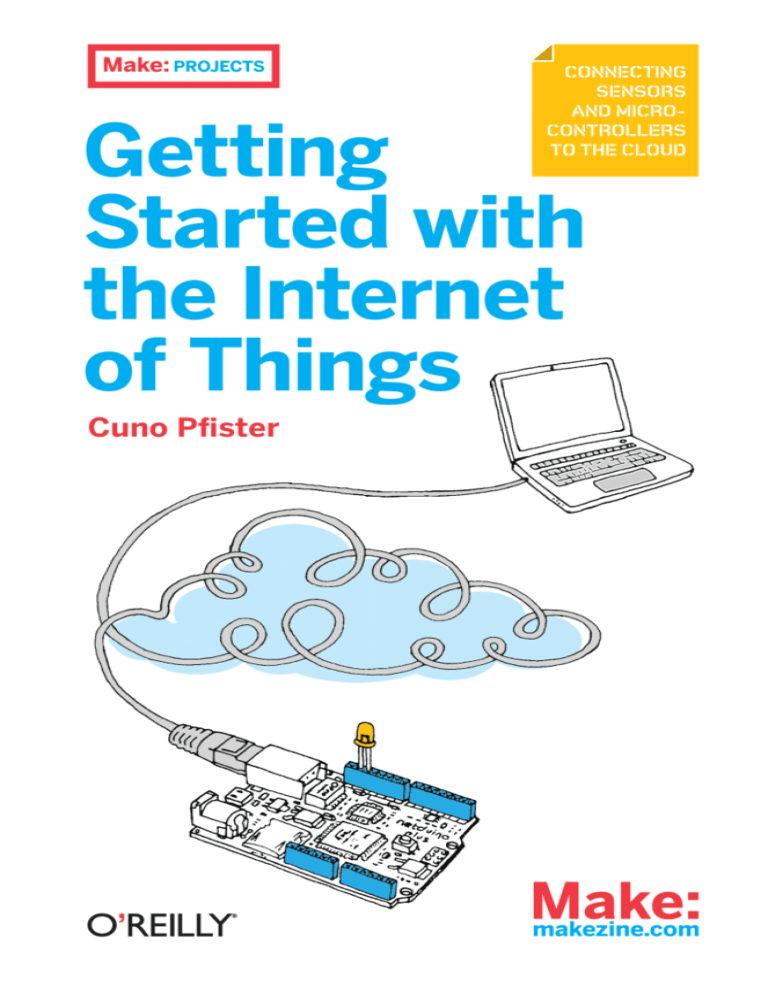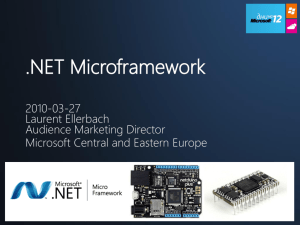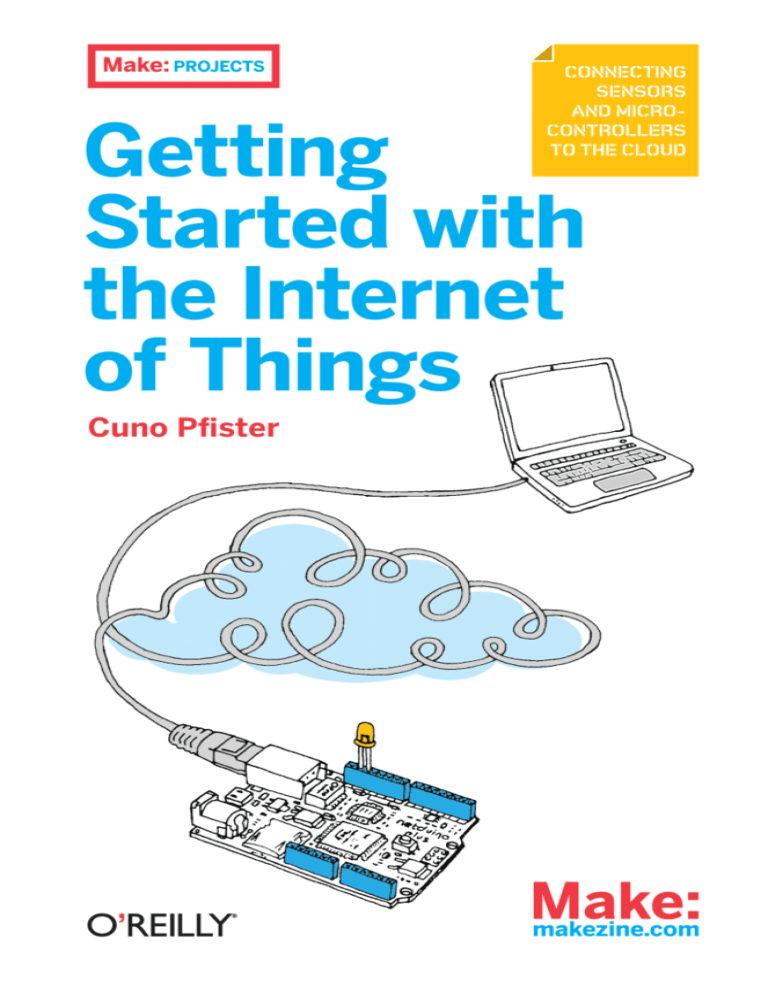
O’Reilly Ebooks—Your bookshelf on your devices!
When you buy an ebook through oreilly.com, you get lifetime access to the book, and
whenever possible we provide it to you in four, DRM-free file formats—PDF, .epub,
Kindle-compatible .mobi, and Android .apk ebook—that you can use on the devices of
your choice. Our ebook files are fully searchable and you can cut-and-paste and print
them. We also alert you when we’ve updated the files with corrections and additions.
Learn more at http://oreilly.com/ebooks/
You can also purchase O’Reilly ebooks through iTunes,
the Android Marketplace, and Amazon.com.
Getting
Started with
the Internet
of Things
Cuno Pfister
Getting Started with the
Internet of Things
by Cuno Pfister
Copyright © 2011 Cuno Pfister. All rights reserved.
Printed in the United States of America.
Published by O’Reilly Media, Inc.
1005 Gravenstein Highway North, Sebastopol, CA 95472
O’Reilly books may be purchased for educational, business, or
sales promotional use. Online editions are also available for most
titles (http://my.safaribooksonline.com). For more information,
contact our corporate/institutional sales department:
800-998-9938 or corporate@oreilly.com.
Print History: May 2011: First Edition.
Editor: Brian Jepson
Production Editor: Jasmine Perez
Copyeditor: Marlowe Shaeffer
Proofreader: Emily Quill
Compositor: Nancy Wolfe Kotary
Indexer: Angela Howard
Illustrations: Marc de Vinck
Cover Designer: Marc de Vinck
The O’Reilly logo is a registered trademark of O’Reilly Media, Inc.
The Make: Projects series designations and related trade dress
are trademarks of O’Reilly Media, Inc. The trademarks of third
parties used in this work are the property of their respective
owners.
Many of the designations used by manufacturers and sellers to
distinguish their products are claimed as trademarks. Where
those designations appear in this book, and O’Reilly Media, Inc.
was aware of a trademark claim, the designations have been
printed in caps or initial caps.
While every precaution has been taken in the preparation of
this book, the publisher and author assume no responsibility
for errors or omissions, or for damages resulting from the use
of the information contained herein.
ISBN: 978-1-4493-9357-1
[LSI]
Preface
One of the most fascinating trends today is the emergence of low-cost
microcontrollers that are sufficiently powerful to connect to the Internet.
They are the key to the Internet of Things, where all kinds of devices
become the Internet’s interface to the physical world.
Traditionally, programming such tiny embedded devices required
completely different platforms and tools than those most programmers
were used to. Fortunately, some microcontrollers are now capable of
supporting modern software platforms like .NET, or at least useful
subsets of .NET. This allows you to use the same programming language
(C#) and the same development environment (Visual Studio) when
creating programs for small embedded devices, smartphones, PCs,
enterprise servers, and even cloud services.
So what should you know in order to get started? This book gives one
possible answer to this question. It is a Getting Started book, so it is
neither an extensive collection of recipes (or design patterns for that
matter), nor a reference manual, nor a textbook that compares
different approaches, use cases, etc. Instead, its approach is “less is
more,” helping you to start writing Internet of Things applications with
minimal hassle.
The Platforms
The .NET Micro Framework (NETMF) provides Internet connectivity, is
simple and open source (Apache license), has hardware available from
several vendors, and benefits from the huge .NET ecosystem and available know-how. Also, you can choose between Visual Studio (including
the free Express Edition) on Windows, and the open source Mono toolchain on Linux and Mac OS X.
There is an active community for NETMF at http://www.netmf.com/
Home.aspx. The project itself is hosted at http://netmf.codeplex.com/.
Netduino Plus (http://www.netduino.com/netduinoplus) is an inexpensive
NETMF board from Secret Labs (http://www.secretlabs.com). This board
makes Ethernet networking available with a price tag of less than $60.
It has the following characteristics:
» A 48 MHz Atmel SAM7 microcontroller with 128 KB RAM and 512 KB
Flash memory
» USB, Ethernet, and 20 digital I/O pins (six of which can be configured
optionally for analog input)
» Micro SD card support
» Onboard LED and pushbutton
» Form factor of the Arduino (http://www.arduino.cc/); many Arduino
shields (add-on boards) can be used
» .NET Micro Framework preprogrammed into Flash memory
» All software and hardware is open source
There is an active community for the Netduino Plus (and NETMF) at
http://forums.netduino.com/. All the examples in this book use the
Netduino Plus.
How This Book Is Organized
The book consists of three parts:
» Part I, Introduction
The first part tells you how to set up the development environment and
write and run a “Hello World” program. It shows how to write to output
ports (for triggering so-called actuators such as LED lights or motors)
and how to read from input ports (for sensors). It then introduces the
most essential concepts of the Internet of Things: HTTP and the division
of labor between clients and servers. In the Internet of Things, devices
are programmed as clients if you want them to push sensor data to
some service; they are programmed as servers if you want to enable
remote control of the device over the Web.
» Part II, Device as HTTP Client
The second part focuses on examples that send HTTP requests to
some services—e.g., to push new sensor measurements to the Pachube
service (http://www.pachube.com) for storage and presentation.
» Part III, Device as HTTP Server
The third part focuses on examples that handle incoming HTTP
requests. Such a request may return a fresh measurement from
a sensor, or may trigger an actuator. A suitable server-side library
is provided in order to make it easier than ever to program a small
device as a server.
» Appendix A, Test Server
This contains a simple test server that comes in handy for testing and
debugging client programs.
» Appendix B, .NET Classes Used in the Examples
This shows the .NET classes that are needed to implement all examples,
and the namespaces and assemblies that contain them.
» Appendix C, Gsiot.Server Library
This summarizes the interface of the helper library
we use in Part III.
that
Who This Book Is For
This book is intended for anyone with at least basic programming skills
in an object-oriented language, as well as an interest in sensors, microcontrollers, and web technologies. The book’s target audience consists
of the following groups:
» Artists and designers
You need a prototyping platform that supports Internet connectivity,
either to create applications made up of multiple communicating devices,
or to integrate the World Wide Web into a project in some way. You want to
turn your ideas into reality quickly, and you value tools that help you get
the job done. Perhaps you have experience with the popular 8-bit Arduino
platform (http://www.arduino.cc/), and might even be able to reuse some
of your add-on hardware (such as shields and breakout boards) originally
designed for Arduino.
» Students and hobbyists
You want your programs to interact with the physical world, using
mainstream tools. You are interested in development boards, such as the
Netduino Plus, that do not cost an arm and a leg.
» Software developers or their managers
You need to integrate embedded devices with web services and want
to learn the basics quickly. You want to build up an intuition that ranges
from overall system architecture to real code. Depending on your prior
platform investments, you may be able to use the examples in this
book as a starting point for feasibility studies, prototyping, or product
development. If you already know .NET, C#, and Visual Studio, you can
use the same programming language and tools that you are already
familiar with, including the Visual Studio debugger.
To remain flexible, you want to choose between different boards from
different vendors, allowing you to move from inexpensive prototypes
to final products without having to change the software platform. To
further increase vendor independence, you probably want to use open
source platforms, both for hardware and software. To minimize costs,
you are interested in a platform that does not require the payment of
target royalties, i.e., per-device license costs.
If your background is in the programming of PCs or even more powerful
computers, a fair warning: embedded programming for low-cost devices
means working with very limited resources. This is in shocking contrast
with the World Wide Web, where technologies usually seem to be created
with utmost inefficiency as a goal. Embedded programming requires
more careful consideration of how resources are used than what is
needed for PCs or servers. Embedded platforms only provide small subsets of the functionality of their larger cousins, which may require some
inventiveness and work where a desired feature is not available directly.
This can be painful if you feel at home with “the more, the better,” but it
will be fun and rewarding if you see the allure of “small is beautiful.”
What You Need to Get Started
This book focuses on the interaction between embedded devices and other
computers on the Internet, using standard web protocols. Its examples
mostly use basic sensors and actuators, so it is unnecessary to buy much
additional hardware besides an inexpensive computer board. Here is a list
of things you need to run all the examples in this book:
» A Netduino Plus board (http://www.netduino.com/netduinoplus)
» A micro USB cable (normal male USB-A plug on PC side, male micro
USB-B plug on Netduino Plus side), to be used during development and
for supplying power
» An Ethernet router with one Ethernet port available for your Netduino
Plus
» An Internet connection to your Ethernet router
» An Ethernet cable for the communication between Netduino Plus and
the Ethernet router
» A potentiometer with a resistance of about 100 kilohm and throughhole connectors
» A Windows XP/Vista/7 PC, 32 bit or 64 bit, for the free Visual Studio
Express 2010 development environment (alternatively, you may use
Windows in a virtual machine on Mac OS X or Linux, or you may use the
Mono toolchain on Linux or Mac OS X)
NOTE:
!
There are several sources where you can buy the hardware
components mentioned above, assuming you already have a router
with an Internet connection:
» Maker SHED (http://www.makershed.com/)
» Netduino Plus, part number MKND02
» Potentiometer, part number JM2118791
» SparkFun (http://www.sparkfun.com/)
» Netduino Plus, part number DEV-10186
» Micro USB cable, part number CAB-10215 (included with Netduinos
for a limited time)
» Ethernet cable, part number CAB-08916
» Potentiometer, part number COM-09806
For more sources in the U.S. and in other world regions, please see
http://www.netduino.com/buy/?pn=netduinoplus.
It is also possible to add further sensors and actuators.
Conventions Used in This Book
The following typographical conventions are used in this book:
» Italic
Indicates new terms, URLs, email addresses, filenames, and file
extensions.
»
Used for program listings, as well as within paragraphs to refer to
program elements such as variable or function names, data types,
statements, and keywords.
»
Shows commands or other text that should be typed literally by the user.
»
Shows text that should be replaced with user-supplied values or by
values determined by context.
NOTE:
!
This style signifies a tip, suggestion, or general note.
Using Code Examples
This book is here to help you get your job done. In general, you may use the
code in this book in your programs and documentation. You do not need to
contact us for permission unless you’re reproducing a significant portion of
the code. For example, writing a program that uses several chunks of code
from this book does not require permission. Selling or distributing a CDROM of examples from O’Reilly books does require permission. Answering
a question by citing this book and quoting example code does not require
permission. Incorporating a significant amount of example code from this
book into your product’s documentation does require permission.
We appreciate, but do not require, attribution. An attribution usually
includes the title, author, publisher, and ISBN. For example:
“Getting Started with the Internet of Things, by Cuno Pfister.
Copyright 2011 Cuno Pfister, 978-1-4493-9357-1.”
If you feel your use of code examples falls outside fair use or the permission given here, feel free to contact us at permissions@oreilly.com.
How to Contact Us
Please address comments and questions concerning this book to the
publisher:
O’Reilly Media, Inc.
1005 Gravenstein Highway North
Sebastopol, CA 95472
800-998-9938 (in the United States or Canada)
707-829-0515 (international or local)
707-829-0104 (fax)
We have a web page for this book, where we list errata, examples, and any
additional information. You can access this page at:
http://oreilly.com/catalog/0636920013037
To comment or ask technical questions about this book, send email to:
bookquestions@oreilly.com
For more information about our books, conferences, Resource Centers,
and the O’Reilly Network, see our website at:
http://oreilly.com
Safari® Books Online
Safari Books Online is an on-demand digital library
that lets you easily search over 7,500 technology
and creative reference books and videos to find the
answers you need quickly.
With a subscription, you can read any page and watch any video from our
library online. Read books on your cell phone and mobile devices. Access
new titles before they are available for print, and get exclusive access to
manuscripts in development and post feedback for the authors. Copy
and paste code samples, organize your favorites, download chapters,
bookmark key sections, create notes, print out pages, and benefit from
tons of other time-saving features.
O’Reilly Media has uploaded this book to the Safari Books Online service. To
have full digital access to this book and others on similar topics from O’Reilly
and other publishers, sign up for free at http://my.safaribooksonline.com.
Acknowledgments
My thanks go to Brian Jepson, Mike Loukides, and Jon Udell, who made it
possible to develop this mere idea into an O’Reilly book. It was courageous
of them to take on a book that uses a little-known software platform, bets
on a hardware platform not in existence at that time, and addresses a field
that is only now emerging. Brian not only edited and contributed to the
text, he also tried out all examples and worked hard on making it possible
to use Mac OS X and Linux as development platforms.
I would like to thank my colleagues at Oberon microsystems for their
support during the gestation of this book. Marc Frei and Thomas Amberg
particularly deserve credit for helping me with many discussions, feedback, and useful code snippets. Their experience was invaluable, and
I greatly enjoyed learning from them. Marc’s deep understanding of REST
architecture principles and its implementation for small devices was
crucial to me, as was Thomas’s insistence on “keeping it simple” and his
enthusiasm for maker communities like those of Arduino and Netduino.
Both showed amazing patience whenever I misused them as sounding
boards and guinea pigs. I could always rely on Beat Heeb for hardware
and firmware questions, thanks to his incredible engineering know-how,
including his experience porting the .NET Micro Framework to several
different processor architectures.
Corey Kosak’s feedback made me change the book’s structure massively
when most of it was already out as a Rough Cut. This was painful, but the
book’s quality benefited greatly as a result.
I have profited from additional feedback by the following people:
Chris Walker, Ben Pirt, Clemens Szyperski, Colin Miller, and Szymon
Kobalczyk. I am profoundly grateful because their suggestions
definitely improved the book.
The book wouldn’t have been possible without the Netduino Plus, and Chris
Walker’s help in the early days when there were only a handful of prototype
boards. Whenever I had a problem, he responded quickly, competently, and
constructively. I have no idea when he finds time to sleep.
Last but not least, many thanks go to the team at Microsoft—in particular
Lorenzo Tessiore and Colin Miller—for creating the .NET Micro Framework in
the first place. Their sheer tenacity to carry on over the years is admirable,
especially that they succeeded in turning the platform into a true open
source product with no strings attached.
12/Handling Actuator
Requests
To change the state of a resource, a web client can send PUT requests.
A PUT request contains a representation of the desired new state of the
resource. In this chapter’s example, an LED’s state (on/off) is controlled
through a web service, as illustrated in Figure 12-1.
Figure 12-1. Architecture of LedController
shows how to handle PUT requests; thus, it is a server
program. Unfortunately, you cannot directly use a web browser as a
client for sending PUT requests because web browsers are focused on
GET requests. Later in this chapter you will see how you can write your
own client program (in both C# and JavaScript versions) for testing the
server.
!NOTE: If you don’t mind learning your way around tools like cURL
(http://curl.haxx.se/docs/) or the Poster add-on for Firefox
(https://addons.mozilla.org/en-US/firefox/addon/poster/),
you can initiate PUT requests with these as well.
For example, with the cURL command-line utility—which is usually
installed by default on Mac OS X and Linux—you could use a command
like this to turn the LED on (be sure to change the URI to match your
configuration):
From HTTP Resources
to Controlling Things
The resource managed in this example has the meaning “desired state
of the LED on the board.” Such a resource that accepts target values (or
setpoints) is called a manipulated variable. When a server receives a PUT
request for a manipulated variable resource, it takes the setpoint value
contained in the request message body and feeds it to an actuator. In this
example, the actuator is simply an LED.
A server that supports a manipulated variable may or may not support
GET requests, in addition to PUT requests, for this resource. A GET
request may simply return the most recent PUT value.
URIs of Manipulated Variables
By convention, manipulated variables in this book are called
in this case
:
In more complicated applications than this example here, it may not be
certain that putting a target value will really have the desired physical
effect. For example, if you send a PUT request to a manipulated variable
for a valve, with “closed” as the desired state, there may be mechanical
reasons why this desired state is not achieved (e.g., the valve may have
become mechanically blocked). In such situations, it might make sense
to additionally provide a measured variable (sensor) for the valve. This
;
would result in two separate resources: one for the actuator and one for
the sensor:
The distinction between these two resources reflects the physical reality of
a device that has both a sensor (producing the actual value) and an actuator
(changing state based on the target value). You may also provide a more
abstract combined resource. For example, “state of the fountain in my
garden” returns the actual value of the fountain’s valve in response to a GET
request, and accepts a target value for the valve as part of a PUT request:
You can play with the resources until you find the most suitable design
for your application. People like different ways to “see” into a system. For
example, your parents may only be interested in a temperature given in
degrees Celsius, whereas you may be interested in the raw values returned
by the sensor—especially if your parents complain that the temperature
values cannot be correct. Maybe the sensor is defective, or the algorithm
that translates raw sensor values to human-readable engineering units is
buggy. Then, it helps to provide both the raw value and the processed value
as resources.
LedController
The structure of
Example 11-1,
(Example 12-1) is very similar to that of
.
Example 12-1. LedController
The main differences between the two examples are that Example 12-1
uses an instance of
(
) instead of
, and an instance of
(created using C#’s
initializer syntax that was explained in Chapter 10) instead of
.
A
instance has a delegate property
for the conversion from an HTTP message body to a setpoint object, and a
delegate property for applying the setpoint to an actuator.
must be compatible with this delegate type:
and
Library method
with
assigned to
must be compatible with this delegate type:
, so it can be assigned to
is compatible with
.
is compatible
. The method
, so it can be
Inside Gsiot.Server’s DigitalActuator Class
The library class
is implemented in namespace
, as shown in Example 12-2.
Example 12-2. DigitalActuator
The purpose of this class is to provide a common interface for actuators—namely, a method that consumes new setpoints and is compatible
with the delegate type
, and with a “declarative” initialization
mechanism like the one of
.
C#: Protecting You from Dangerous Conversions
A variable declared with type
accepts anything assigned to it. It is
often used in libraries, which should be independent of the exact types that
will occur in the various applications that use those libraries. In our case, it
is the
library and the
parameter of
.
If you know that at some point in your program, a variable of type
must contain a value of a particular type, you can cast it safely in the
following way:
Unlike some other languages, C# will never allow you to proceed with
an erroneous type cast on objects. Such type casts will either generate
error messages at compile time or exceptions at runtime. In the above
example, the check is performed at runtime because the compiler has no
way of knowing what you might assign to
. By contrast, the
following code results in an error at compile time:
The following code results in an exception at runtime:
As a friend likes to say: every beer bottle is a bottle, but not every bottle
is a beer bottle. Similarly, every boiler setpoint is a setpoint (which is an
object in turn), but not every setpoint is a boiler setpoint. The C# type
system helps to catch many programming mistakes either at compile
time or at runtime—and the earlier, the better.
Inside Gsiot.Server’s ManipulatedVariable Class
The library class
is implemented in namespace
, as shown in Example 12-3.
Example 12-3. ManipulatedVariable
The purpose of this request handler for manipulated variables is to
separate the request processing from the representation used in the
request (
) and from the way new setpoints are
consumed (
).
Test Client in C#
To test your
server with a client that runs on a computer,
use the test client given in Example 12-4, which sends a PUT request to the
server. You need to adapt the constant
to the address of your device.
The representation sent to the server is contained in constant
.
See what happens if you send the value as given below, or if you change it
to
or some unsupported value.
!NOTE: This code won’t run on a Netduino Plus. You’ll have to run it on
Windows using .NET, or on Mac OS X or Linux using Mono. Mono is an
open source implementation of .NET that runs on several platforms.
Example 12-4. LedControllerClient test client in C#
The test client writes the server’s response to a console window and then
waits for you to press Ctrl-C to quit it.
Embed a JavaScript Test Client
on the Netduino
Web browsers are convenient HTTP clients because they are available
on practically any platform, and also because they can download new
programs (scripts) without extra installation hassles. The trick is that
script code can be embedded in HTML pages, so ordinary HTTP GET
requests are sufficient as download mechanisms for JavaScript
programs. Since JavaScript can issue PUT requests, you can click
buttons on a web page to turn your LEDs on and off!
And since the Netduino Plus is functioning as a web server, you can serve
this JavaScript directly from your .NET Micro Framework code!
To include some JavaScript in an HTML document, add a
XML
element with the code shown in Example 12-5. (Example 12-6 shows the
complete example.)
Example 12-5. LedController test client in JavaScript,
embedded in HTML
This script creates a new
object (short for “request”)
or an equivalent ActiveX object for Internet Explorer 6 or newer. This
object has a method
that takes the HTTP method and the request
URI as parameters, and a method
for adding request
headers. It also has a method
, which sends the HTTP request back
to your server (your Netduino Plus).
!NOTE:
as its name suggests.
can send any kind of representation, not just XML
The object is used in the function
, which takes the request message
content as a parameter and sends it back in an HTTP PUT message to the
same server from which the JavaScript came.
The body of the HTML page produces three buttons: Switch LED on,
Switch LED off, and Bah. When you click on them, they call the
function with the arguments
,
, or
. In the first case,
the request is meant to switch on the Netduino Plus’s onboard LED. In
the second case, the request is meant to switch off the Netduino Plus’s
onboard LED. In the third case, the request is meant to provoke an error
situation (see the debug console for what happens when you click on it).
The resulting web page looks like Figure 12-2.
Figure 12-2. Simple web page for controlling an LED
The entire program is given in Example 12-6, which encodes the script
from Example 12-5 in one large string. Instead of loading the HTML from a
file, the Netduino Plus will serve it up out of its memory in the body of the
handler.
Example 12-6. LedControllerHtml with embedded
JavaScript
In this example, note that two resources are supported:
Another noteworthy aspect of the example is the use of verbatim strings.
A verbatim string starts with an sign and is followed by a character.
It ends at the first character that isn’t doubled. To allow characters
in a verbatim string, two subsequent characters are interpreted as a
single character. In a verbatim string there may be carriage returns, line
feeds, tabulator characters, etc., that don’t need an escape sequence like
normal strings. This can make verbatim strings more readable in some
cases. Here is an example of a verbatim string:
It is equivalent to this regular string:
What You Should Know
About HTTP PUT
To change the state of a device’s actuator, you send it HTTP PUT
messages. Like GET, PUT is defined as being idempotent, meaning that
issuing the same PUT request multiple times has the same effect on
the server’s resources as issuing it only once—assuming no one else
changes the same resource. This is particularly relevant in one situation:
suppose your client program has sent a PUT request, but it does not
get back a response. After a while, the client will time out. What should
happen then? If the request had been lost on its way to the server, your
client could simply try again and send the PUT request a second time.
But what if the request had been received by the server, was processed
correctly, and only the response message got lost somewhere on the
way back to your client? Sending the PUT request again would cause
the resource to be manipulated a second time. What could be a huge
problem is no problem at all if you design your PUT request handlers
to be idempotent, in which case simply sending the same PUT request
again is harmless. This is the beauty of RESTful web services with HTTP.
Distributed systems, where clients and servers operate on different
machines and are connected through sometimes-unreliable
connections, are notoriously difficult to program correctly. The reason
is that unlike single programs on single computers, distributed systems
suffer from partial failures: one component dies, but the other
components continue without knowing what exactly happened. This
makes it nearly impossible to recover from failures in such a way that all
components are guaranteed to have consistent states again.
The idempotent way in which HTTP GET and PUT (and DELETE) are
defined reduces this problem enormously: if a client suspects a problem
with a request, it simply repeats it. It doesn’t need to find out the current
resource state of the server, and it doesn’t need to correct it. On the other
hand, a server simply responds to a request it receives from a client, and
then forgets about this client. It doesn’t need to keep track of the client’s
application state. Whether a client really receives a response message or
has died, or whether the message was lost somewhere on the network,
need not concern the server. This decoupling of the clients’ application
states and the servers’ resource states is sometimes called statelessness.
In practice, this means that almost anything can be a resource—except
commands. For example, if you control a loudspeaker’s volume with an
HTTP server, you can send it a PUT request with a representation of the
desired state, e.g.,
. This is idempotent. You can send it as often
as you want; seventy percent remains seventy percent. By contrast,
commands are not always idempotent; e.g.,
would not be idempotent. Often, a URI name that contains a verb
betrays such a mistake, e.g.,
.
Multithreading
Buffer
An instance of class
provides a threadsafe way of communication
between actors (see Chapter 13). A buffer instance basically acts as a
variable whose current value can be read and written:
»
This method puts into the buffer. The new value in the buffer replaces
the old one. At most one value is buffered; there is no queuing of multiple values. The method performs the necessary locking to enable safe
use of the buffer from multiple threads. Object may be
.
»
This method gets the current buffer state, without changing it. The
method performs the necessary locking to enable safe use of the buffer
from multiple threads. The result may be
.
Index
Symbols
@ (at sign), preceding verbatim strings,
118
{} (curly braces). See initializers; lambda
expressions
=> (lambda operator), 91
% (modulo operator), 54
A
absolute URI, 31
actors, with multithreading, 129–131, 136
actuators, 1
drivers for, 165–167
hardware for, 145–146
server updating state of, 105–111,
118–119, 132–135
writing to, 11–14
AddressFamily class, 153
AnalogInput class, 154
analog input ports, reading from, 22–26
AnalogSensor class, 100, 102, 166–167
API key, for Pachube
obtaining, 38
security of, 74
using, 49, 51, 65
Arduino-compatible shields, 146
assemblies (.dll files). See also specific
assemblies
list of, 153
.pe files translated from, 50
at sign (@), preceding verbatim strings,
118
B
BlinkingLed program example, 11–14
boards, 146. See also Netduino Plus board
braces ({}). See initializers; lambda
expressions
browser, as HTTP client, 30, 32, 35
Buffer class, 154, 168
buffer, for multithreading, 168
C
cable modem, 44
cables
Ethernet cable, ix, x
micro USB cable, ix, x
casting, 55, 110
C# language
delegates, 101–102
initializers, 90–91
lambda expressions, 91–93
lock statement, 126–128
methods, defining, 4
modulo operator (%), 54
test client in, 111–114
type casts, 55, 110
using directive, 13, 63
while loop, 52
client. See HTTP client
code examples. See program examples
Concurrent Programming on Windows
(Addison-Wesley), 136
Connect method, Socket class, 73, 82
contact information for this book, xi
ContentLength property, HttpWebRequest class, 65
ContentType property, HttpWebRequest
class, 65
control applications, 35
Cpu class, 153
Cpu.Pin type, 14
Create method, WebRequest class, 64
critical section, for locks, 126
CSharpRepresentation class, 154, 164
CSV representation
for feed data, 40
for measured variables, 142
curly braces ({}). See initializers; lambda
expressions
D
data streams, in feeds, 39–40
DateTime class, 153
deadlocks, in multithreading, 128–129
Debug class, 5, 153
debug output, 5–6, 8
delegates, 101–102
DELETE requests, 32
Deserializer delegate, 163
devices. See also hardware
as HTTP clients. See HTTP client,
device as
as HTTP servers. See HTTP server,
device as
Device Solutions, 146
DHCP (Dynamic Host Configuration
Protocol), 44, 44–45
DigitalActuator class, 108, 109, 154,
165–166
digital input ports, reading from, 17–19
DigitalSensor class, 154, 165, 165–166
Dispose methods, IDisposable interface,
63
DLL files. See assemblies (.dll files)
Dns class, 73, 153
GetHostEntry() method, 73
DNS (domain name system), 45
DNS lookup, 73
domain name, Internet, 45
domain name system (DNS), 45
drivers
for actuators and sensors, 165–167
for Netduino Plus board, 4
DSL modem, 44
Duffy, Joe (author)
Concurrent Programming on Windows
(Addison-Wesley), 136
E
EfficientPutRequest program example,
71–75
embedded programming, v
examples of. See program examples
limited resources for, viii
EMX Development System, 146
Encoding class, 153
errors. See exceptions; troubleshooting
Ethernet cable, ix, x
Ethernet router, ix
examples. See program examples
exceptions. See also troubleshooting
Dispose methods still called after, 63
handling, 82
race conditions and, 124, 126
type casting errors causing, 110
F
feeds. See also Pachube service
accessing, 40–41
data format for, 40
data streams in, 39–40
ID for, 39, 49, 51
sending samples to, 51, 52, 55–56
setting up, 38–40
status of, 51
G
general-purpose input/output (GPIO)
pin, 11
GetBytes method, 63
GetChars method, 63
GetHandler delegate, 160–161
GET requests, 32, 67–69
for measured variable resources, 98,
99–103
resources not changed by, 103–104
GetRequestStream method, HttpWebRequest class, 65
GetResponse method, HttpWebRequest
class, 65–66
GetResponseStream method, HttpWebResponse class, 66–67
GHI Electronics, 146
GPIO (general-purpose input/output)
pin, 11
GPIO_PIN_A0 to _A5 constants, 14
GPIO_PIN_D0 to _D13 constants, 14
GPS devices, data from, 145
Gsiot.PachubeClient.dll file, 4, 49, 154
Gsiot.PachubeClient project, 49
Gsiot.Server.dll file, 4, 89, 154, 155–168
H
HandleGet method, AnalogSensor class,
100
HandleRequest method, MeasuredVariable class, 100
hardware. See also specific components
deploying projects to, 6–9
list of, ix–x, 145–148
HelloPachube program example, 43,
47–55, 48–55
HelloPachubeSockets program
example, 77–82
HelloWebHtml program example, 93–94
HelloWeb program example, 85, 87–91
HelloWorld program example, 3, 4–5
host, in URI, 31
HTML (Hypertext Markup Language), 32
embedding JavaScript in, 114
HTTP responses formatted as, 93–94
measured variables formatted as, 142
HTTP client
device as, 27, 34–35
examples using, 48–55, 77–82
when to use, 143–144
test client
in C#, 111–114
in JavaScript, 114–118
web browser as, 30, 32, 35
HTTP headers, 56–57, 57–58
HTTP (Hypertext Transfer Protocol), 30
default port used by, 31, 95
reverse HTTP, 86–87
status code 200, 51, 57
HTTP requests, 32–34
classes and delegates for, 155–160
DELETE requests, 32
GET requests, 32, 67–69
for measured variable resources, 98,
99–103
resources not changed by, 103–104
handlers for, 92–93
POST requests, 32
PUT requests, 32–33, 55–56, 61–67
for manipulated variable resources,
106–107
resources changed by, 105, 118–120
with efficient use of memory, 71–75,
77–82
HTTP responses, 33, 66–69
in HTML, 93–94
lambda expression for, 91
from Pachube, 57–60
in ReceiveResponse example, 75–76
request handlers and, 92
HTTP server
device as, 30
example of, 87–91
example of, with sensor, 97–104
examples of, with actuator, 105–111,
132
obstacles to, 83–84
relays for, 85–87
when to use, 143–144
Netduino Plus board as, 94–95
new implementation of, 143
test server, 149–152
HttpServer class, 154, 155–156
HttpWebRequest class, 64–66, 67–69,
153
HttpWebResponse class, 66, 67–69, 153
Hypertext Markup Language. See HTML
Hypertext Transfer Protocol. See HTTP
I
idempotent, 104, 118–119
IDisposable interface, 63
if statement, 16
initializers, 90–91
InputPort class, 146, 153
input ports
analog, reading from, 22–26
digital, reading from, 17–19
positive and negative logic for, 19
Internet addresses, 44–45, 73
reserved, 45
static, 83
Internet, connecting Netduino Plus
board to, 43–47
Internet domain name, 45
Internet of Things, 29, 34
Internet resources. See websites
int type, 55
IPAddress class, 153
IPEndPoint class, 153
IPHostEntry class, 153
J
JavaScript
embedding in HTML, 114
test client in, 114–118
verbatim strings, 118
JSON (JavaScript Object Notation)
for feed data, 40, 41
for measured variables, 142
L
lambda expressions, 91–93
LED
as output port, 13–14
examples using, 11–14, 107–111,
132–135
LedController program example,
105–111
LightSwitch program example, 15–19
locks, in multithreading, 126–128
lock statement, 126–128
long type, 55
M
MAC address, 46
Main() method, 4–5
Maker SHED website, ix
MakerShield, 146
ManipulatedVariable class, 108, 110–111,
154, 162–163
manipulated variables, 106–107
MeasuredVariable class, 103–104, 154,
161–162
measured variables, 98–99
adding, 138–139
new representations for, 142–143
URI of, 138
measurements (samples) from sensors,
15
Method property, HttpWebRequest
class, 65
methods. See also specific methods
assigning to properties. See delegates
defining, 4
MFDeploy tool
network, configuring, 46–55
programs, erasing from Netduino
Plus, 9
microcontrollers, 1
Microsoft.SPOT.Hardware.dll file, 153
Microsoft.SPOT.Native.dll file, 153
micro USB cable, ix, x
modulo operator (%), 54
monitoring applications, 35
mscorlib.dll file, 153
multithreading, 121–131, 136
actors with, 129–131, 136
buffer for, 168
deadlocks in, 128–129
example using, 132–135
locks in, 126–128
race conditions in, 124–128
scheduler for, 121
shared variables in, 126, 136
N
namespaces, 13, 153–154
NAT (network address translation), 45
Netduino Plus board, vi, ix
analog inputs on, 22
connecting to Internet, 43–45
deploying programs to, 6–9
erasing programs from, 9
as HTTP server, 94–95
LED on, 11
MAC address for, 46
pins on, 13–14
resistor on, 18–19
SDK and drivers for, 4
test client for, in JavaScript, 114–118
NETMF 4.1 SDK, 4
NETMF board. See Netduino Plus board
NETMF (.NET Micro Framework), v
classes for, list of, 153–154
porting to different hardware, 147–148
properties for deployment, 7
setting up environment for, 3–4
.NET Micro Framework. See NETMF
(.NET Micro Framework)
network address translation (NAT), 45
NMEA protocol, 145
O
ONBOARD_LED constant, 13, 14
ONBOARD_SW1 constant, 14, 17
online resources. See websites
OutputPort class, 13, 146, 153
output ports, 13–14
Output window, 3, 8
P
PachubeClient class, 154
Pachube service, 27, 37–41. See
also feeds
account for, setting up, 38
Internet address for, 45
secure sharing keys in, 38
ParallelBlinker program example,
132–135
parallel processing. See multithreading
path, in URI, 31
.pe files, 50
pins
assignments for, 13–14
changing assignments for a sensor, 138
Pins class, 154
Pins.GPIO_PIN_A0 to _A5 constants, 14
Pins.GPIO_PIN_D0 to _D13 constants, 14
Pins.ONBOARD_LED constant, 14
Pins.ONBOARD_SW1 constant, 14, 17
Port class, 153
port forwarding, 84, 95–96
ports, 94–96
reserved, 94
in URI, 31
POST requests, 31, 32
potentiometer, ix, 20, 21
examples using, 20–26, 48–55,
77–82, 99–103
reading from, 22–26
symbol for, in schematics, 23
as voltage divider, 25
Print method, Debug class, 5
process control, 98
processor boards, 146. See also Netduino
Plus board
program examples
BlinkingLed, 11–14
EfficientPutRequest, 71–75
HelloPachube, 48–55
HelloPachubeSockets, 77–82
HelloWeb, 85
HelloWorld, 3, 4–5
LedController, 105–111
LightSwitch, 15–19
ParallelBlinker, 132–135
permission to use, xi
ReceiveResponse, 75–76
requirements for, ix–x
SimpleGetRequest, 67–69
SimplePutRequest, 61–63
TestServer, 149–152
VoltageMonitor, 97–104
VoltageReader, 20–26
programs
building as solutions in Visual Studio, 5
creating as projects in Visual Studio,
5–6
deploying to device, 6–9
embedded, v, viii
erasing from Netduino Plus, 9
running in debug mode, 8
projects. See programs
ProtocolType class, 153
public keyword, for methods, 4
pull-down resistors, 19
pull-up resistors, 18, 19
PutHandler delegate, 161
PUT requests, 32–33, 55–56, 61–67
for manipulated variable resources,
106–107
resources changed by, 105, 118–120
with efficient use of memory, 71–75,
77–82
Q
query, in URI, 31
R
race conditions, in multithreading,
124–128
ReceiveResponse program example,
75–76
relative URI, 31
relays, 85–87, 95
representational state transfer.
See REST
representations
classes and delegates for, 163–164
for feed data, 40, 41
for measured variables, 142
RequestHandler class, 157
RequestHandlerContext class, 154,
157–160
RequestRouting class, 156–157, 157
reserved addresses, 45
resistors, 17–19
potentiometer as type of, 23
symbol for, in schematics, 18
resources. See also manipulated
variables; measured variables
adding new type of, 141–142
classes and delegates for, 160–163
RESTful web services, 34, 119, 144
RESTful Web Services (O’Reilly), 34
REST (representational state transfer), 34
reverse HTTP, 86–87
Richardson, Leonard (author)
RESTful Web Services (O’Reilly), 34
router, ix, 44
NAT performed by, 45
port forwarding on, 84, 96
Ruby, Sam (author)
RESTful Web Services (O’Reilly), 34
S
samples (measurements) from sensors,
15
sampling period, 15, 52–55, 53–55
scheduler, for multithreading, 121
scheme, in URI, 31
Secret Labs, Netduino Plus board.
See Netduino Plus board
SecretLabs.NETMF.Hardware.dll file, 154
SecretLabs.NETMF.Hardware.Netduino.
dll file, 154
secure sharing keys, Pachube, 38
SendRequest method, 74–75
sensors, 1. See also monitoring applications
adding new type of, 139–141
checking result of actuator request,
106–107
client accessing, 48–55, 77–82
drivers for, 165–167
hardware for, 145–146
measured variables from, 98–99
measurements (samples) from, 15, 51,
52, 55–56
pin assignment for, changing, 138
sampling period from, 15, 52–55,
53–55
server accessing, 97–104
switches as. See switches
Serializer delegate, 163
server. See HTTP server
shared variables, in multithreading, 126,
136
sharing keys, Pachube, 38
shields, 145–146
SimpleGetRequest program example,
67–69
SimplePutRequest program example,
61–63
Sleep method, Thread class, 12, 122
Smart Personal Object Technology
(SPOT), 13
Socket API, 71, 77
Socket class, 73, 153
SocketException class, 153
SocketOptionLevel class, 153
SocketOptionName class, 153
SocketType class, 153
software requirements, 3–4
Solution Explorer
adding references, 49
deployment properties, setting, 6–8
programs, creating, 6
solutions. See programs
SparkFun website, ix
SPOT (Smart Personal Object Technology), 13
static Internet address, 83
static keyword, for methods, 4
Stream class, 153
string conversion, 21
strings, verbatim, 118
switches
positive and negative logic for, 19
state of, reading, 17–19
System.dll file, 153
System.Http assembly, 63, 64
System.Http.dll file, 153
System.IO namespace, 153
System namespace, 153
System.Net namespace, 153
System.Net.Sockets namespace, 153
T
TCP/IP protocol, 81
test client
in C#, 111–114
in JavaScript, 114–118
test server, 149–152
Thread class, 12, 122, 153
threads. See multithreading
TimeSpan class, 153
Topaz i.MX25 board, 146
ToString method, 21
troubleshooting. See also exceptions
deployment problems, 9
failed connection, 82
HelloPachube program, 51
test server failing, 152
type casts, 55, 110
U
Uniform Resource Locator. See URI
(Uniform Resource Identifier)
URI (Uniform Resource Identifier), 31–32
for accessing Pachube feeds, 40–41
constructing for HTTP request, 74
of manipulated variable, 106
of measured variable, 98–99, 138
using directive, 13, 63
V
variable declarations, 12
variables, manipulated, 106–107
variables, measured, 98–99
adding, 138–139
new representations for, 142–143
URI of, 138
variables, shared, 126, 136
var keyword, 12
verbatim strings, 118
Visual Studio Express 2010, ix, 3
projects, creating, 5–6
solutions, building, 6
void keyword, for methods, 4
voltage divider, 25
VoltageMonitor program example, 97–104
VoltageReader program example, 20–26
voltage sensor. See potentiometer
W
WaitUntilNextPeriod method, 53–55
web browser, as HTTP client, 30, 32, 35
web interaction patterns, 34–35
Web of Things, 34
WebRequest class, 64, 65, 153
web server. See HTTP server
websites
for this book, xi
GHI Electronics online community, 145
Gsiot libraries, 4
Gsiot.PachubeClient project, 49
hardware components, ix–x
Netduino Plus board, vi
Netduino Plus online community, 145
Netduino Plus schematics and layout,
148
Netduino Plus SDK and drivers for, 4
NETMF, v, 145
NETMF 4.1 SDK, 4
Pachube service, 38
processor boards, 146
shields, 145, 146
Visual Studio Express 2010, 4
while loop, 52
Windows operating system, ix, 4
Write method, OutputPort class, 13
X
XMLHttpRequest class, 115
XML representation, 32
for feed data, 40
for measured variables, 142
Y
Yaler, reverse HTTP relay, 87
About the Author
Dr. Cuno Pfister studied computer science at the Swiss Federal Institute
of Technology in Zürich (ETH Zürich). His PhD thesis supervisor was
Prof. Niklaus Wirth, the designer of the Pascal, Modula-2, and Oberon
programming languages. Dr. Pfister is the Managing Director of Oberon
microsystems, Inc., which has worked on various projects related to the
Internet of Things, from mobile solutions to a large hydropower-plant
monitoring system with 10,000 sensors.
Colophon
The cover, heading, and body font is BentonSans, and the code font is
Bitstreams Vera Sans Mono.
Want to read more?
You can find this book at oreilly.com
in print or ebook format.
It’s also available at your favorite book retailer,
including Amazon and Barnes & Noble.
Spreading the knowledge of innovators
oreilly.com