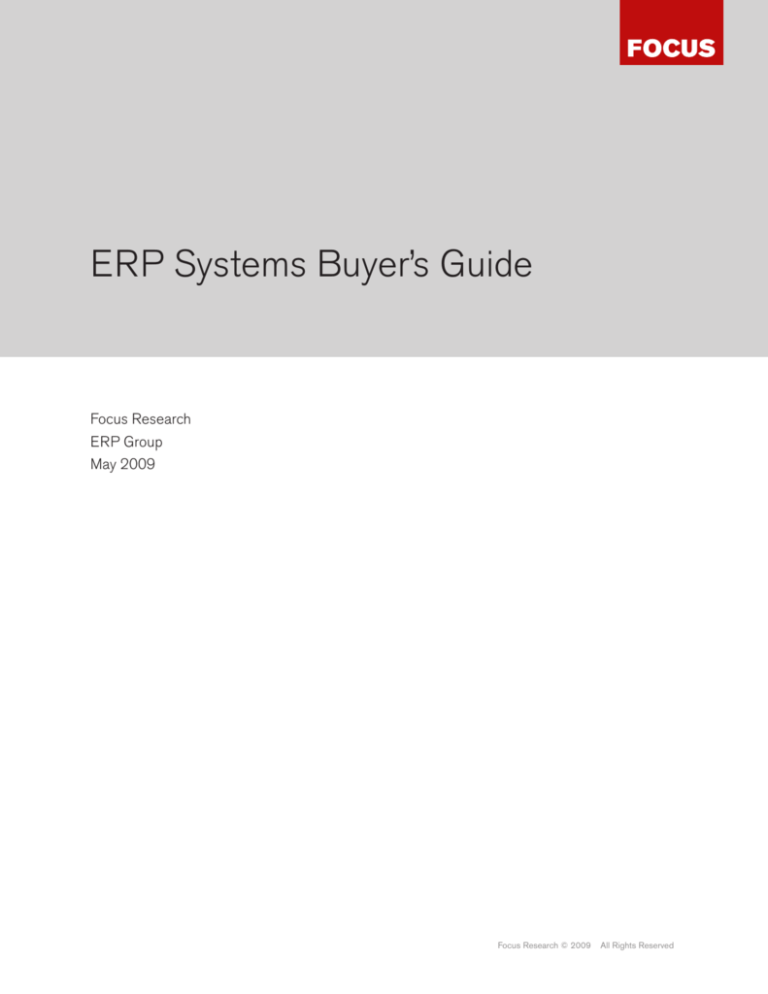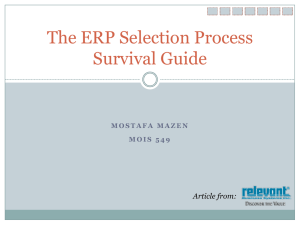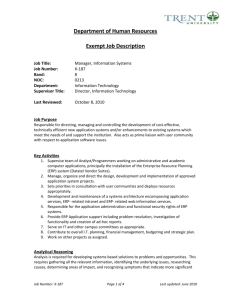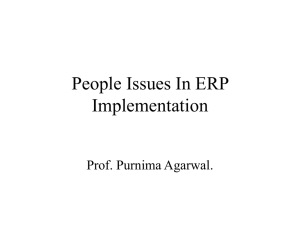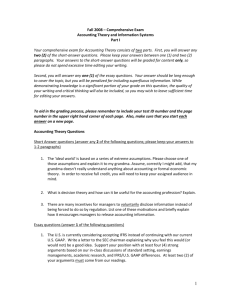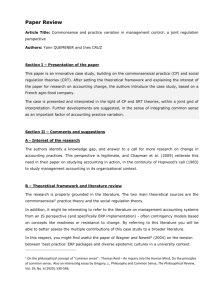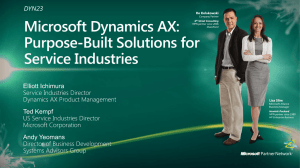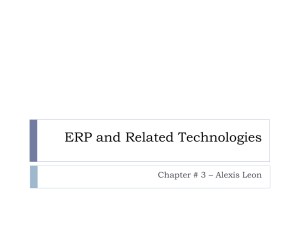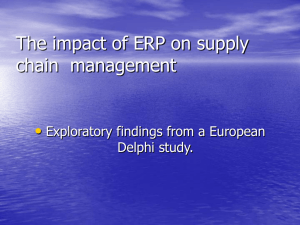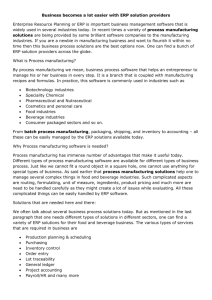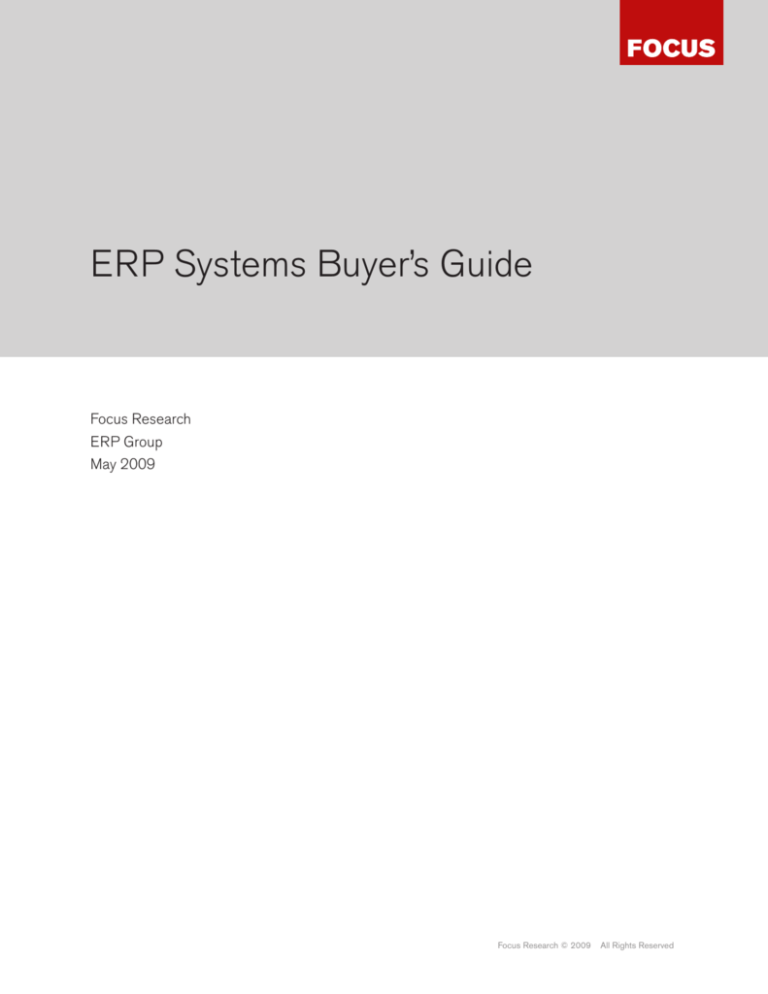
ERP Systems Buyer’s Guide
Focus Research
ERP Group
May 2009
Focus Research © 2009
All Rights Reserved
Introduction
The implementation of an Enterprise Resource Planning (ERP) system to overhaul and automate business processes
is a strategic investment for any organization. Buying the right system and choosing the best vendor partner for you are
critical to success.
ERP Systems Buyer’s Guide is designed to help business decision makers quickly identify individual ERP needs,
effectively communicate these needs to vendors, and successfully compare various product alternates. To identify
ERP System needs, buyers must examine four crucial areas—ERP systems buyer types, product requirements, cost
considerations, and vendor relationship needs. This guide is structured around these areas.
Table of Contents
1 Essentials: Top products, cost and vendor considerations. . . . . . . . . . . . . . . . . . . . . . . . . . . . . . . . . . p. x
2 Top Advice from Other Buyers: Top buying advice directly from buyers like you. . . . . . p. x
3 Buying In-Depth: Detailed needs, products, cost and vendor considerations. . . . . . . . . . . . . . p. x
4 Tools: Tools and worksheets every ERP System buyer should use. . . . . . . . . . . . . . . . . . . . . . . . . . . p. x
Our ERP Systems Buyer’s Guide is one of several research reports based on the Focus Research Methodology, which
is designed to support your entire ERP System purchase process.
ERP Systems Market Primer — Want to know what an ERP System is?
you are here
ERP Systems Buyer’s Guide — Want help defining your requirements?
ERP Systems Buyer’s Guide
Focus Research ©2009
2
1
Essentials
An ERP system is an integrated information management system that manages the flow of information among functional
modules in an enterprise. An ERP system generally includes a common enterprise-wide database and various application
modules to support common business activities, such as planning, manufacturing, sales, marketing, distribution, accounting,
financial, human resource, project management, and inventory management, to retrieve, process, and/or store information
in a real-time environment. Besides enabling automation of business process, better information accessibility, and improved
operational efficiencies, ERP implementation overhauls the way an organization executes its daily processes.
Various ERP packages are available in the market to cater to the needs of all business types—small, medium, and large.
Further, the selection of a package depends on individual business needs. Some of the key vendors in this market include
SAP, Oracle, Microsoft, Infor, Epicor, Exact software, Sage, Lawson, QAD, Deltek, Workday, and NetSuite. For a detailed
explanation of the basics of an ERP system and an overview of vendor landscape, see our ERP Systems Market Primer.
Points that need to be considered by a prospective buyer while procuring an ERP system are as follows:
Buyer:
What type of buyer are you and what are your particular needs?
Product: What product features and functionality should you focus on?
Cost: What expectations should you have for price, indirect costs and RoI?
Vendor: What will you need from the vendor during the sales, installation and support?
Buyer Focus
By identifying yourself with one of the following buyer types, you will have a much more efficient product selection
process. For more details on how to use this categorization for an efficient buying process, read our detailed section on
“Buying In-Depth” in this guide.
I’m an Elementary Buyer: “I need a simple off-the-shelf ERP package with basic functionalities in the easiest and the
least expensive fashion.”
I’m an Enterprise Buyer: “My primary focus is to deal with issues such as business complexity, integration, scalability,
and internationalization.”
I’m a Suite Buyer: “I am looking for a complete ERP suite to revamp, streamline, and optimize the business processes
across my whole organization.”
I’m a Module Buyer: “I am looking for two or more ERP modules that can automate the business processes of
respective business functions.”
I’m a Sector-specific Buyer: “I have very industry-specific needs and stringent regulations and compliance
requirements. I need an ERP solution designed specifically for my industry.”
ERP Systems Buyer’s Guide
Focus Research ©2009
3
Product
Once you determine your buyer type, you must focus on
understanding your ERP system product requirements.
Choosing the appropriate ERP modules or ERP suite would
be the first step in your product evaluation process. The most
commonly used and implemented ERP modules are as follows:
• Financial Management
• Human Capital Management
“Integration with other
systems” was considered the
#1 distinguishing feature
when comparing products.
Focus Buyer Survey – ERP Systems, January 2009
• Manufacturing Management
• Project Management
• Supply Chain Management
• Customer Relationship Management
• Supplier Relationship Management
• Product Lifecycle Management
Exploring industry-specific ERP solutions should be the next step in case you have sector-specific requirements. Industryspecific ERP solutions are designed to comply with industry best practices and regulations.
After evaluating business functionalities supported by ERP modules, the next step is to assess the features of an ERP
package. ERP system administration, customization, analytics and reporting, integration, consolidation, and compliance
are common features found in most of the ERP systems.
You also need to determine what type of implementation model suits your business. Most businesses prefer an
on-premise ERP solution to a hosted or an on-demand ERP solution because of data security, enterprise system control,
and need for a customized solution. The on-demand ERP is more suitable for buyers whose requirements can easily be
met by standard ERP applications. Fast implementation, regular upgrade, and low startup costs are other factors that
make SaaS ERP an attractive option.
ERP Systems Buyer’s Guide
Focus Research ©2009
4
Cost
The size of the company, number of ERP users, range of ERP
functionalities to be deployed, number of ERP modules to be
implemented, and condition of the existing IT infrastructure
are some factors that directly affect your total cost of
ownership (TCO).
Besides the standard license fee and implementation
services cost of an ERP package, there are other costs
that you should consider while budgeting TCO for ERP
implementation. These include the following:
Almost 1/2 of all ERP
system buyers incurred
indirect costs that were
initially not taken into account.
Focus Buyer Survey – ERP Systems, January 2009
• Auxiliary Software Costs
• Training Costs
• Integration Costs
• Customization Costs
• Data Conversion/Migration Costs
• IT Infrastructure Costs
• Replacement Costs for Skilled ERP Resources
• Cost of Maintaining Parallel Systems
• Opportunity Cost of Using Internal Resources during ERP Implementation
The three most common indirect/unexpected costs while buying an ERP system are as follows:
• Implementation/Installation Costs
• Internal Staff Costs
• Follow-Up Services Costs
ERP Systems Buyer’s Guide
Focus Research ©2009
5
Vendor Requirements
The commoditization of ERP functionality features, complemented with the standardized sales process of most vendors,
leaves the buyers confused. In such a scenario, choosing the right vendor/implementation partner is as important as
the selection of an ERP package. It is advisable to prepare a comprehensive list of criteria that addresses all your major
concerns and to evaluate the vendors against those criteria.
The three major attributes that you must consider while evaluating ERP system vendors are as follows:
1. Ask for live demonstrations for an ERP system in a real-time business environment with real
business data
2. Evaluate vendor’s experience in an industry-segment and ask to provide references of successful
ERP implementations
3. Consider vendor’s policies for post-implementation support, updates, version upgrades, etc.
Besides these, some generic considerations, such as vendor’s credibility in terms of stability, financial viability, and track
record as well as range of product offerings, are also important.
Primary Reason for Purchase
Let us first consider what ERP system buyers reported the most important product, cost and vendor factors
influencing their selection of the product. As is the case with most software applications, “solution meeting the
business requirements” is the key selection criteria. We asked buyers to rate their most important criteria while
selecting an ERP system.
“The reputation of the vendor in the marketplace is very
important to prospective buyers. Buyers are attracted to vendors that
are stable, have a long track record of customer satisfaction,
and are financially sound. As a software buyer, you never lose
your job if you select a vendor that is a market leader.”
Doug Sleeter
Founder, Sleeter Group
Industry Expert
ERP Systems Buyer’s Guide
Focus Research ©2009
6
Buyers rated the following factors above 4 (on a scale of 1 to 5):
• Whether the solution meets their feature requirements?
• Whether the solution was reliable enough?
• How good the vendor’s customer service was?
• What the vendor partnership viability was?
• How the vendor’s proven experience with other buyers was?
While “cheaper total cost” was also a major factor (accounting for 20% responses); 23% respondents cited a range of
reasons under the “others” category including “customization”, “user friendliness”, “flexibility”, and “ease of implementation”.
The bar chart below provides a snapshot of the percentage distribution of the most influential criteria as cited by users.
Top Buyer Criteria in Choosing a Solution
4.7
Meets my feature requirements
4.3
Reliability and performance
Customer service
4.1
Vendor would be a good partner
4.1
Proven experience with similar buyers
4.1
4.0
Cheaper total cost
Vendor’s reputation
3.5
More compelling product roadmap
3.3
More flexible pricing model or financing
2
Based on a poll of ERP System buyers ranking purchasing influence on a scale of 1 to 5, with
1 being the least influential and 5 being the most influential.
Source: Focus Buyer Survey – ERP Systems, January 2009
ERP Systems Buyer’s Guide
3
4
5
1
“Meets my feature
requirements” was the
factor influencing buyers’ choice
of an ERP system.
#
Focus Research ©2009
7
2
Top Advice from Other Buyers
We asked ERP System buyers what would be the number one advice that they would give their friends who were
purchasing an ERP systems. In their own words, here is some of the best advice we heard from real-world ERP System
buyers.
“
Be systematic about it. The real challenge
is gathering info. Map the processes;
understand the real requirements.
Ultimately it comes down to selling it to the
organization and make it user friendly.”
Dan
Consultant at a technology services firm
26 – 50 seats
“
Know your existing system. Whoever
is heading the project needs to talk to
everyone to know the way company
functions. Know the problems you are trying
to solve, research all sides of it and make
sure vendor can solve it.”
George
Director of finance at a manufacturing firm
Employee Strength – 26-50
“
Get the money, people and company
involved from top to bottom including all
the users. Have them go through demo as
much detail as possible. Make sure all the
users are there.”
Mark
Manager at a manufacturing company
Employee Strength – 51-100
ERP Systems Buyer’s Guide
“
Understand the relationship with the
provider and be fully aware of the product
road map. They are probably the key things
to look for. We took about 6 months to
select the vendor.”
Ray
Project manager at a technology services firm
Employee Strength – 201-500
“
There are a lot of systems out there. Vendors
need to go through your industry and
provide certain industry specific systems
that will fit better.”
Srinivasa
Principal analyst at a technology services firm
Employee Strength – 101-200
Focus Research ©2009
8
3
Buying In-Depth
There are four key areas that you must focus on while deciding your needs during the purchase process—your buyer
type; know about the product—its components, enhancements, and alternate solution options; budget your anticipated
costs; and focus on vendors—their attributes and support during the buying process. Without these considerations, you
will be merely guessing at a product option rather than making an informed purchase decision.
Buyers
Without an understanding of your detailed needs, business issues to be addressed, and execution of business processes,
you will lack a proper foundation for making decisions regarding the most suitable product, appropriate cost model, and
appropriate vendor.
While every buyer’s circumstances are unique, there are some qualities that allow us to divide them into four distinct
groups outlined below. Indentifying with a buyer group will help you prioritize the particular feature, cost, and support
considerations to focus on when interacting with vendors during the sales process. In the product, cost, and vendor
sections, we refer to special considerations that certain buyer types should undertake.
Keep in mind that your organization may share characteristics of more than one of these groups. Therefore, you should
formulate a plan that incorporates unique organizational needs while selecting a product and a vendor.
For ERP systems the buyer types have been defined on the basis of the following parameters:
• Scale and complexity of business
• Modularity
• Industry verticals
Which Buyer Type Are You?
Scale and Complexity of Business
Elementary Buyers: These are buyers looking for simple ERP systems to meet their uncomplicated requirements.
Some other characteristics exhibited by regular buyers are as follows:
• Are usually growing mid-sized businesses with not-so-complex business processes
• Requirements can be easily met by off-the-shelf ERP systems with minimal customization
• Require basic integration (with other external systems)
• Have limited or no internal IT support
• More likely to explore on-demand ERP applications
ERP Systems Buyer’s Guide
Focus Research ©2009
9
Enterprise Buyers: These buyers focus on issues, such as business complexity, integration, scalability, and globalization.
Other characteristics include the following:
• Tend to be mid-size to large enterprises with highly complex business processes
• Seek specialized on-premise ERP solution that meet advanced and niche requirements
• Usually require high level of customization to obtain a “good fit” for the organization
• Require extremely advanced data and systems integration
• Have sophisticated in-house IT expertise
Modularity
Suite Buyers: These buyers look for a complete ERP suite having all the desired ERP modules, in addition to the core
ones. Other features are as follows:
• Usually looking to revamp, streamline, and optimize the execution of business processes across departments
• Exhibit low price elasticity as ERP suite implementation is a long-term strategic investment for them
Module Buyers: These buyers basically seek two or more ERP modules (rather than a suite) that can automate
business processes of the respective department. Other characters are as follows:
• Tend to be companies that want to manage and automate business processes of two or more departments but not
of the entire organization
• Comparatively more price sensitive as they are looking for short-term productivity gains
• Require significant data and systems integration of ERP modules with systems of other departments
Industry Verticals
Sector-Specific Buyers: These buyers have industry-specific and specialized needs that cannot be met by solutions
developed for generic businesses. Other features are as follows:
• Often governed by stringent regulations or compliance (for example, pharmaceutical companies)
• Can be broadly categorized under the following segments:
* Manufacturing Sector Buyers – industries include automotive, consumer products, industrial components,
oil and gas, and chemicals
* BFSI Sector Buyers – industries include banking, financial services, and insurance
* Service Sector Buyers – industries include professional services, retail, telecommunications, distribution,
and logistics, among others
ERP Systems Buyer’s Guide
Focus Research ©2009
10
Product
An ERP system is primarily an integrated suite of modules and features that helps automate your business processes
and provides you with a platform for accessing standardized enterprise data. ERP packages are available in all shapes
and sizes with a wide range of features and modules/functionalities. Some prospective buyers seek a complete ERP
suite, while others prefer select modules. Some people may argue why select ERP modules when there are specialized
applications available for supporting business functions such as finance and human resource (HR). The advantage of
ERP modules is that they are fully integrated and compatible with most external systems. Moreover, it is easy to add ERP
modules to the existing system (this is not the case with specialized applications).
Some buyers may have elementary requirements that can be met by standard ERP packages, while others with complex
requirements seek customized solutions. A prospective buyer will always want to know about the range of features and
functionalities to be considered, and the available solution delivery models before making a selection.
ERP System – Modules and Features
ERP modules are business-specific functionalities that support (core) business processes of your organization. And ERP
features enable the system to provide the authorized user with correct information at the desired time in a user-friendly
format. ERP features or modules that are important for buyers are largely determined by what specific needs buyers have
or what buyer’s type they belong to.
Core ERP Modules
Choosing the appropriate ERP modules or ERP suite is the first step in your product evaluation process. Gathering key
information on use of the most common modules in the market will help you make an informed decision during selection.
The most commonly used and implemented ERP modules are as follows
a. Human Capital Management: ERP HR module (also referred to as Human Capital Management system or
Human Resource Information system) manages and automates activities that have been developed around the
following HR functionalities:
• Payroll management – processing of employee salaries, calculating deduction and taxes, etc.
• Time and labor management – collection, tracking, and evaluating time/work information of employees
• Benefit administration management – administering and tracking employees’ benefits programs, such as insurance
policy, pension plan, and tax saving investments
• HR Management – capturing and managing all HR information of an employee; also takes care of employee
training and development, skill management, and other related activities.
ERP Systems Buyer’s Guide
Focus Research ©2009
11
b. Financial Management: ERP Finance module deals
with a company’s accounting and financial transactions. It
helps businesses prepare financial reports and maintain
books of account electronically. Most finance modules
perform the following set of functionalities:
• General Ledger – This functionality captures
all accounting transactions of a company and
summarizes/presents information in the form of
financial statements.
ERP System Buyers Say
Buyers cited order
management
and basic account managing
as the most important modules when
buying an ERP system.
Source: Focus Buyer’s Guide – ERP Systems, January 2009
• Accounts Receivable – It helps companies track and
manage received payments, outstanding payments
(receivables), payment due dates, etc.
• Accounts Payable – It helps companies track and manage bills, payments, and payables.
• Time and Billing – This functionality is useful for companies where time and expense are tracked in detail and
billed to specific customers, such as legal, engineering, or accounting firm.
Financial management applications may also include tools for creating and adhering to budgets, cash management,
expense management, collection management, and tax management.
c. Manufacturing: ERP applications in this module are intended to automate manufacturing operations and make
them more efficient. Most manufacturing modules support different modes of manufacturing via configurable product
capabilities as well as perform different types of job costing and offer a bill of materials (BOM) tool. This module often
includes product data management (PDM), capacity requirements planning (CRP), materials requirements planning
(MRP), forecasting, master production scheduling (MPS), work order management, and shop floor control.
d. Project Management: This ERP module enables project managers to effectively manage their projects with less
effort. The system provides managers with sufficient control and visibility throughout the project life cycle, including
planning, budgeting, forecasting costs and revenues, managing issues and change requests, and tracking project
status and performance. It also has a central repository that maintains and categorizes all project-related files and
documents that can be timely accessed.
e. Supply Chain Management (SCM): SCM is the largest ERP module in terms of business functionalities, and it
is often adapted to meet the needs of specific industries. In general, SCM improves the flow of materials throughout
an organization’s supply chain. SCM functionalities usually include production planning and scheduling, demand
management, distribution management, inventory management, warehouse management, procurement, and order
management.
ERP Systems Buyer’s Guide
Focus Research ©2009
12
f. Customer Relationship Management (CRM): CRM module generally has a number of components for managing
the following customer-related business functionalities:
• Sales – Sales force automation, planning and forecasting, performance management, quotation and order
management, opportunity management, territory management, pricing and contracts, incentive and commission
management
• Marketing – Marketing resource management, campaign management, lead management, and segmentation
management
• Customer Service – Contact center management, service order management, warranty management, complaints,
and returns
g. Supplier Relationship Management (SRM): SRM module takes take care of the strategic planning and central
management of a company’s relationships with suppliers. SRM system helps companies realize sustainable savings
by centralizing and streamlining a number of business processes, including procure-to-pay, catalog management,
centralized sourcing, contract management, and supplier evaluation.
h. Product Lifecycle Management (PLM): This module control critical product information that must be shared
with other enterprise systems such as manufacturing, CRM and SCM. In addition, PLM system leverages information
managed by other enterprise systems. This bi-directional connection between PLM and other systems is critical
for enabling a seamless flow of information among different functional groups involved in product development,
particularly engineering and manufacturing.
Industry-Specific ERP
Based on the industry segment you belong to, you should explore ERP solutions available in the market to address your
sector-specific requirements. This is step two in the product evaluation process, and is crucial if you belong to a niche
segment (such as pharmaceuticals) where compliance and process requirements are extremely stringent. Industryspecific ERP solutions are designed to comply with industry best practices and government regulations. For example,
most pharmaceutical ERP solutions comply with US Food and Drug Administration (FDA) guidelines and current Good
Manufacturing Practice (cGMP) standards.
In general, the point of comparison between industry-specific ERP and core ERP modules is that the former needs to be
configured as per the industry processes and regulations, while this is not the case with core ERP modules. Almost every
vendor tends to include industry-specific functionalities in its ERP offering, enabling product differentiation. A detailed list
of industry-specific ERP solutions and vendors is provided in the appendix.
Advanced or Specialized ERP Modules
As business processes evolved in different industry segments, the need for addressing these requirements through
enterprise applications also increased. This pushed ERP vendors to offer specialized functionalities that address industryspecific and niche requirements, varying the importance of these modules across companies. There are a large number of
specialized ERP functionalities in the market; the following are some of the most common ones:
ERP Systems Buyer’s Guide
Focus Research ©2009
13
a. Lean Manufacturing: This is of special importance to buyers belonging to the manufacturing sector. This module
enables an organization to avoid overproduction, excess inventory, wasted motion, unnecessary processes, and idle time.
b. Advanced Planning and Scheduling: This module enhances the functionalities of an ERP manufacturing module
and uses industry-standard scheduling rules to automatically schedule production operations based on advanced
algorithms and mathematical calculations.
c. Advanced Financials: This module is capable of advanced finance and accounting operations, such as advanced
budgeting, automated billing schedules, accounts payable via Electronic Fund Transfer (EFT), revenue recognition, and
cost allocation by general ledger account, department, or location.
Core ERP Features
Each ERP system is supported by a standard set of ERP features included in the package. Once you have evaluated
business functionalities supported by ERP modules, the next step is to assess features offered by the ERP package. The
following are the core features of most ERP systems:
a. ERP System Administration: It benefits organizations with fully secure log-in and password management, security
across different levels, management of user roles and privileges, and audit trails. The following tasks are usually
performed by an ERP system administrator:
• User role/rights definition
• Audit trail configuration
• Work flow management
• Database management
• Data back-up configuration
b. Customization: Customization of ERP system
includes any modification or extension that alters
functionalities or operations of the original ERP
system. Customization can be of the following two
types:
• Core system customization: It refers to
modification of the source code of proprietary
ERP software to meet customer needs. It is
usually not preferable as the ERP software
vendor will no longer support the customized
code and integrated ERP modules. Also,
the future upgrades and patches might not
integrate well with the customized code. Such
customization is usually maintained by an
in-house IT team or outsourced to a software
services firm.
ERP Systems Buyer’s Guide
One of the things that I am seeing
“emerging
is the focus on
User Interface. Navigation,
easy interaction with other systems,
search and query functionality
on portal, etc., are some of the
examples. User Interface is
advancing more quickly
than the actual ERP
functionalities.”
Rob Sidrow
Competitive Strategy Manager
QAD
Focus Research ©2009
14
• Custom extensions: It means developing bolt-on applications for an ERP system to enhance its functionalities.
This does not involve modifying the source code, but building a third-party or an in-house software application on
top of an existing ERP application. Though the ERP application will still be supported by the vendor, the custom
application will be managed by an in-house IT team or a third-party software services provider.
c. Analytics and Reporting: An ERP suite’s analytics features allow users to share and analyze data collected by ERP
applications from the enterprise-wide database. It provides companies with a highly customizable, scalable, flexible,
and integrated reporting and analysis capability. Further, greater control and visibility of data across the enterprise
improves decision-making abilities.
d. Integration: This feature enables integration with other systems.
e. Consolidation (multi-offices, -country, and -currency): It helps an organization with multiple business units,
subsidiaries, or franchises to carry out real-time consolidation of enterprise data across organization by geography,
currency, or operations.
f. Compliance: It provides rule-based controls to help a company comply with regulatory guidelines, such as -Oxley
and BASEL II.
Advanced ERP Features
ERP systems offer a few advanced features, and most of them are around service-oriented architecture (SOA) and
decision support systems. The following are the three enhancements features offered by ERP systems: (more advanced
ERP features exist for industry-specific or specialized ERP systems)
a. SOA capabilities: SOA-based ERP systems have rightly been termed the next revolution in enterprise architecture.
It adds “flexibility” feature, in terms of accessibility and usability. In general terms, SOA is a technical framework for
building software applications that use Web services. SOA allows software business functions to be easily connected
and reused, making them quicker and cheaper to assemble, deploy, and sustain enterprise-grade technology. Several
ERP vendors have started offering ERP applications that support SOA.
b. Business Intelligence (BI): A recent component of most ERP packages, BI tools enable organizations to take
better decisions by organizing, analyzing, and reporting data generated by them. They transform an organization’s
operational data into valuable information presented as reports and summaries. The end result is more informed
decision making across levels, ranging from executives and line managers to HR professionals and accountants.
c. Rich ERP User Interface: ERP applications’ user interfaces are often considered as functional, but not very flexible
or easy to use. For an end-user of ERP applications, a flexible user interface is a crucial feature as it empowers
current and new users to rapidly navigate among ERP applications, helps increase productivity, and adds to overall
“user experience”.
ERP Systems Buyer’s Guide
Focus Research ©2009
15
Buyer Rate Most Important Features to Consider
4.1
Order management
4.0
Basic accounting management (ledger/payables)
3.9
Bill of materials management
Logistics and order fulfillment
3.8
Vendor management
3.8
Integration with other systems
3.8
Warehouse management
3.8
3.8
Manufacturing management (planning/managing)
Demand and capacity planning
3.7
Supply chain management
3.7
3.4
Advanced financial management
3.0
Product lifecycle management
2.8
Internationalization support
2
Based on poll of ERP System buyers rating the most important features considered while
planning to purchase an ERP system, on a scale of 1 to 5, with 1 being the least important
and 5 being the most important feature.
Focus Buyer Survey – ERP Systems, January 2009
3
4
“Integration with other
systems” was considered the
distinguishing feature when
comparing products.
1
#
Each family of ERP solutions, targeted to serve one type of buyer category, comprises select features/functionalities
covering some or the complete band of ERP feature/functionalities. Therefore, buyers rating should be used with
discretion and only applied to ERP solutions that cater to the corresponding buyer types. Focus survey results further
validate our analysis—buyers belonging to the manufacturing, service, health care, technology, and other industries rated
the respective sector-specific ERP features of order management, bill of materials management, logistics and order
fulfillment, etc., as higher than others.
However, certain modules and ERP features are of importance to all buyer types and should be considered by each
buyer; our survey results validate this point. In this regard, “basic accounting management” and “integration with other
systems” are rated higher than others.
ERP Systems Buyer’s Guide
Focus Research ©2009
16
Other Product Considerations
Beyond functionalities and features, you also need to determine what type of solution delivery model you want to adopt.
Depending on your internal resources, your company size and your budget, you may decide to deploy on-premise,
on-demand, or open source ERP solutions. On-demand and open source ERP solutions are gradually gaining popularity
in the ERP market, which is still being dominated by traditional license-based on-premise ERP solutions. Huge overruns
in terms of project costs and timelines, complexity of the overall ERP implementation process, and lack of flexibility in
terms of changing vendors are some reasons that make an on-premise ERP system a less attractive option. In addition,
the current grim and turbulent economic scenario is likely to further push you to consider alternative ERP solutions that
can meet your requirements at low costs with more flexibility of switching vendors.
On-Demand ERP Solutions
SaaS or on-demand ERP applications are hosted by solution providers and users who access these applications through
the Web. This option is more suitable for elementary buyers whose basic enterprise requirements can easily be met
by standard ERP applications that are hosted by a SaaS ERP vendor. Fast implementation, regular upgrades, and low
startup costs are other factors that make SaaS ERP an attractive option. While small and mid-market businesses, new
companies, government bodies, and academic institutions are the early adopters of this option, large enterprises planning
to shift away from expensive ERP implementations are increasingly focusing on this option. However, the downside of the
SaaS solution is that it tends to be less flexible in terms of customization.
“The problem with SAAS is the level of flexibility that is
traded off compared to traditional ERP. If you have complex
business requirements or something that gives your company a
competitive advantage, then SAAS may be more difficult and
costly to adapt to your organization.”
Eric Kimberling
President, Panorama Consulting
Industry Expert
ERP Systems Buyer’s Guide
Focus Research ©2009
17
Open Source ERP Solutions
Open source ERP solutions can be one of
the alternatives where you can download the
solution and customize it easily to suit your
business processes. This will help save license
fee and lower the initial or upfront cost of the
solution. However, comparison of the total cost
of ownership of an open source ERP vis-à-vis
a proprietary ERP calls for more factors to be
considered. The maintenance, support, and
customization costs are huge for open source
solutions as compared with those of a licensed
ERP solution. The IT expertise required to support
an open ERP solution is another factor that needs
to be considered.
The proponents of open source ERP are upbeat
about its future, and vendors are strongly
advocating its benefits.
“The adoption of open
source technology is initially due
to its cost advantages. The
market has found it can save as
much as 80% over traditional costs
by eliminating upfront capital costs
and ongoing maintenance fees
with subscription-based products.
The second reason is flexibility.
Open source ERP is based on a
modern technology architecture.
This allows customers to customize,
extend, integrate, and migrate
quickly and cost effectively also.”
John Cigari
Chief Marketing Officer
Compiere
ERP Systems Buyer’s Guide
Focus Research ©2009
18
How Different Buyer Types Approach Product Attributes
Parameter
Buyer Type
Module Buyer
Attributes to be Considered
• Best-of-the-breed approach to evaluate and select the most suited
ERP module across all vendors
• Ease of integration with other ERP modules and systems of other
vendors
Modularity
Suite Buyer
Elementary Buyer
Business Scale
and Complexity
Enterprise Buyer
• Suite approach to examining overall quality of the solution with an
understanding some modules will be higher quality than others
• Ease of integration and data flow among the modules within the ERP
suite of the vendor
• A standard off-the-shelf ERP solution with basic functionalities that
can easily integrate with other systems
• Pre-packaged configuration of the ERP package accounts for most
of the buyer’s features/functionalities requirements
• A sophisticated, highly customizable ERP solution having advanced
features, functionalities, extensions and enhancements
• Advanced data and systems integration support
Industry Vertical
ERP Systems Buyer’s Guide
Sector specific Buyer
• Sector-specific operations, compliance and regulatory features
Focus Research ©2009
19
Cost
The cost of an ERP system depends on factors,
including size of the company, number of ERP users,
range of ERP functionalities to be deployed, number
of ERP modules to be implemented, and condition of
the company’s existing IT infrastructure. The cost of
an ERP project can range from $25,000 for a small
business with standard requirements to multi-million
dollars for a large enterprise with large-scale and
complex requirements. According to the October 2008
Gartner Research report, most ERP implementations
for mid-market companies, having 500–999 users,
range from $700,000 to $2.5 million.
What Unexpected Costs Could You Face?
About 45% buyers experienced
unexpected costs that had initially
not been taken into account.
The three most prevalent unexpected costs
are as follows:
!
Implementation/Installation costs
!
Internal staff costs
!
Follow-up services costs
Focus Buyer Survey – ERP Systems, January 2009
Cost Components to Be Aware Of
Besides the standard license fee and implementation services cost of the ERP package, there are other costs that you
are most likely to overlook or underestimate while budget estimating. The hidden cost components that usually have
significant impact on your total ERP investment are as follows:
• Auxiliary Software Costs: These include the license fee of supporting software, such as middleware, compilers,
third-party add-on applications, and additional database that are usually required to run the ERP applications.
• Training Costs: It is likely to be the most underestimated item while budgeting because the end-users not only
have to learn how to use the software but also almost invariably have to learn a new set of business processes.
• Integration Costs: Integration costs for ERP systems increase in proportion to the number of external systems
or applications that the systems interact with.
• Customization Costs: Customization, if opted, not only puts a huge dent in your pocket but also makes your
system more difficult to manage and support. Customization costs include software services charges for software
development, testing, integration, support, and maintenance of the customized applications. You can reduce these
costs to an extent by utilizing your internal IT staff for carrying out customization.
• Data Conversion/Migration: The migration of corporate data from legacy systems to new ERP system
constitutes a considerable cost component that is commonly overlooked while budgeting.
• IT Infrastructure Costs: Besides being an important cost component, this factor is the most difficult to measure
or quantify. It includes the costs of all hardware and infrastructure required to upscale the existing system.
• Replacement Costs of Skilled ERP Resources: The team that implements the ERP system in an organization
achieves immense functional and technical expertise about the whole system specific to your business. The
implementation team will be the most suitable resource to support the new system and processes. Further,
replacement costs are huge in case the highly trained cross-functional ERP resources quit your organization.
• Cost of Maintaining Parallel Systems: For business continuity, the ERP system is run along with legacy
system for a defined period of time to ensure that results are exactly the same.
ERP Systems Buyer’s Guide
Focus Research ©2009
20
In addition to these components, you should take into
account the opportunity cost of the utilization of all
internal resources during ERP implementation. If you
anticipate a greater return on an alternate investment
than that on ERP implementation, you should reevaluate
your decision of an immediate investment in ERP. A
proper account of these cost components will help you
arrive at a more realistic budget estimate that is less
likely to deviate from actual project costs.
Buyer Monitor Comments
“Watch Out!”
“
Implementation costs are huge! People
underestimate what they will have to pay for.”
Michael
support services director
at a 26-50 person IT service company
Purchased Netsuite
“
There are incredible amounts of hidden costs
in the implementation. If you don’t have a
strong implementation team, either you pay
them or consultants. Better have your own
internal implementation team.”
Dan
IT Manager,
101-200 person manfuacturing company
Purchased Intuitive
“
The conversion and training for employees
stand out right off the bat. The cost you pay
is at best half or 25% what that final cost will
be.”
Greg
Finance Director
at a 26-50 person manufacturing firm
Still comparing vendors and products.
Focus Buyer Survey –
ERP Systems Buyer’s Guide,
January 2009
ERP Systems Buyer’s Guide
Focus Research ©2009
21
How Much Does an ERP System Cost?
To give you an idea of overall cost figures for ERP implementation, we would like to refer to a 2007 Aberdeen Group
Study, where Aberdeen surveyed more than 1,680 manufacturing companies (including 645 companies with annual
revenues between US $50 million and US $1,000 million). One of its results exhibited the variation of total costs of
software and services vis-à-vis company size.’
Company Size
by revenues
(in USD million)
Average
number of
users
Average
software costs
(in USD)
Average
service costs
(in USD)
Average 3 year
maintenance
costs (in USD)
Average
total costs
(in USD)
Under 50
38
176,597
126,022
81,676
384,295
50–100
92
482,941
351,374
247,554
1,081,869
100–250
195
695,395
581,090
443,066
1,719,551
250–500
344
985,714
655,263
346,639
1,987,616
500–1,000
475
1,364,286
1,110,000
617,735
3,092,021
1,000–5,000
2,187
2,360,577
2,081,000
1,479,208
5,920,785
Defining ROI
The traditional ROI notion of a typical software project is that the company expects to gain benefits from a particular
software as soon as it is installed. Such expectations do not apply to ERP because ROI comes from process
improvements that ERP brings in and not just new ERP applications. Process improvements, in turn, involve re-alignment
of existing business processes with new ones, and this process requires time.
ERP must be driven by relevant process improvement objectives and valid ROI expectations and metrics. Your
organization should define the metrics for measuring anticipated improvements in specific areas. Improvements can be
measured using delivery performance reports, inventory turns, standard costs, income statements, or a variety of other
mechanisms. For example, the following metrics can be used for measuring improvements in a manufacturing company:
• Reduced level of inventory
• Inventory accuracy
• Manufacturing schedule compliance
• Percent on-time and complete shipment
• Number of days needed to close a month
ERP Systems Buyer’s Guide
Focus Research ©2009
22
The Pricing Model that is Right for You
The cost of an ERP solution and its benefits to your organization depend on the pricing model that you are opting for.
Licensed-based pricing for an on-premise ERP system and subscription-based pricing for SaaS ERP system are the
most prevalent pricing models in the market. However, quite a variation exists in each segment, as illustrated below.
License-Based Pricing Model – On-Premise ERP
An on-premise ERP system is often characterized by traditional license-based pricing. However, there is quite a
variation in how the license fees will be charged, based on the number of users, type of user, number of ERP modules
implemented, and geography where the system is being implemented. Examples include
• Package-based pricing
• Named user pricing
• Concurrent user pricing
• Module-based pricing
• Site- or location-based pricing
Subscription-Based Pricing Model – SaaS ERP
Though an on-demand ERP solution saves huge upfront costs when compared with an on-premise solution, its benefits
in the long term are to be debated. The preference largely depends on the business type and requirements. SaaS ERP
solutions typically follow subscription-based pricing, including maintenance and support charges. The following variations
have been observed in this pricing model:
• Monthly or yearly subscription
• Transaction-based pricing
The total monthly charges per user can be based on the number of ERP applications you want to access. For instance,
NetSuite charges $99 per user per month for core CRM applications. Further, it charges $199 and $499 per month for
Advanced Financials and Revenue Recognition ERP modules, respectively, from an unlimited number of users. On the
other hand, charges for SAP on-demand ERP solution for mid-size businesses, i.e., SAP Business ByDesign starts at
$150 per user per month, with minimum requirements of 25 users.
ERP Systems Buyer’s Guide
Focus Research ©2009
23
How Different Buyers Approach Cost Considerations
Parameter
Buyer Type
Module Buyer
Attributes to be Considered
• Should expect moderate to high total costs per ERP module when
compared to the suite buyers
• Additional costs for integration of the modules with other systems
Modularity
Suite Buyer
• Should expect lower total costs per ERP module as greater number
of modules will be implementation during ERP suite implementation
bring down the costs per module significantly
• Should look out for hidden cost components during implementation of
the suiteBusiness
• Should expect a relatively low overall implementation costs
Elementary Buyer
Business Scale
and Complexity
Enterprise Buyer
• More likely to opt for monthly subscription-based or transaction-based
pricing of an on-demand ERP solution
• Should expect high implementation costs and considerable
investments in IT resources and infrastructure to meet high
customization needs
• Should look out for hidden cost components over the long duration of
the implementationIndustry
Industry Vertical
ERP Systems Buyer’s Guide
Sector specific Buyer
• Emphasis varies by business size and level of industry-specific
requirements.
Focus Research ©2009
24
Vendor
What to Look for in a Vendor
The ERP market has matured to a level where
most of the products perform many of the basic
activities that a typical business requires, in a
similar way. For instance, the finance department
in most of the companies has ERP modules of
general ledgers along with sales and purchase
ledgers. Such commoditization of features,
complemented with standardized sales process
by most of the vendors, leaves the buyers
confused. In such a scenario, choosing the right
vendor/implementation partner becomes as
important as selection of an ERP package with
the right features. It is advisable to prepare a
comprehensive list of criteria that addresses all
your major concerns and evaluate the vendors
against those criteria. The following are points
that have to be taken into consideration while
evaluating vendors:
“The reputation of the vendor in
the marketplace is very important
to prospective buyers. Buyers are
attracted to vendors that are stable,
have a long track record of customer
satisfaction, and are sound
financially. As a software buyer, you
never lose your job if you select a
vendor that is a market leader.”
Patrick Smith
Director, Public & Analyst Relations, Deltek
Vendor
Live Demonstrations: Vendors should be asked to show testimonials and live demonstrations of the system. As far as
possible, demonstrations should be carried out in a real-time environment with real-time business data to closely test the
product. The importance of a demonstration was well substantiated during our Buyer’s Survey, where 50% respondents cited “a
good demo” as the most useful thing they received from the vendors while purchasing the ERP system.
Support Policies: You should have special focus on vendor’s policies and practices regarding updates, version
upgrades, etc. You should also seek vendor assurance on smooth integration of ERP system with other systems
References: Vendors should provide references of organizations where the system has been successfully implemented.
These references should be contacted to know the way their systems are operating currently and to provide key
takeaways from their overall implementation experience. Vendors should also be asked about customers for whom their
products have failed. To know and understand reasons for failure is more important than the success stories. Questions
about the failed implementations will help you gauge weak areas that vendors usually try to downplay.
ERP Systems Buyer’s Guide
Focus Research ©2009
25
Credibility: Large and well-positioned vendors who have
been operating in the space for a long term tend to earn
buyer’s trust, with vendor reputation being a function of
size and experience. However, even a small vendor could
develop a good reputation by offering a strong brand.
Other factors, such as flexibility of the vendor in pricing
and implementation, depth and breadth of vendor’s
product offerings, global reach, and technical knowhow
of sales representative, should also be considered while
shortlisting vendors. Foucs asked ERP system buyers
about the type of vendor information (other than product
information) they recommend other buyers to look for
before buying its products.
Implementation Process
The implementation process is the heart of any ERP
project, and is the sole parameter governing the success
of a project. Following ERP package selection, you
should give equal importance and emphasis to how you
are going to deliver and support your new ERP project.
Many organizations find ERP implementation to be
more tedious, expensive and time-consuming than
expected. The most prominent reasons that account for
such deviation include the selection of an inappropriate
system, and poor designing and execution of the
implementation plan. You should understand that
no ERP system is a perfect fit for your organization.
Some level of retrofitting, integration, and other
business-level and technical adjustments are always
required during implementation. Some guidelines
that should be followed to make ERP implementation
least troublesome and fit within your time and effort
estimates are as follows:
Buyer Monitor Comments
“Watch Out!”
“
Amongst many things I think they should have
opportunity to know intimately the team that
will work on their system.”
Patti
CIO
at a 26-50 person manufacturing firm
still comparing products and vendors
“
List of references in size and scope of what
you are doing as a business. Talk to each of
them about lessons learned what they would
do over again etc.”
Gary
IT director
at a 101-200 person manufacturing firm
Purchased Ross Enterprise
“
They need to get clarification on specific
modules. They need to look closely at those
offered to make sure that it is going to
meet their needs and that it will meet their
expectations.”
Danielle
IT manager
at a 101-200 person manufacturing firm
purchased Intuitive.
Focus Buyer Survey –
ERP Systems Buyer’s Guide,
January 2009
• A diligent project plan, listing realistic and
achievable goals and milestones, should be in
place. Tools, such as GANTT Charts and Critical
Path Planning, can be utilized for this.
ERP Systems Buyer’s Guide
Focus Research ©2009
26
• Each phase of ERP implementation process that broadly includes requirement analysis, gap analysis, solution
design, prototyping, testing, user acceptance, go-live, and training and support, should be well planned and thought.
• In terms of management strategy, ERP project should be driven top down. A “steering committee”, having
stakeholders from all the functional groups, should be constituted to ensure strict adherence to the project plan
and to provide required support to the project whenever bottlenecks arise.
• Ensure that the ERP implementer provides training schedules to be conducted at later stages of implementation.
The training should be well timed—it should not by early enough that people forget it or so late that system is on
the brink of being launched.
• The outcome of each implementation phase should be well documented and officially approved by both the
parties—the implementation team and the “steering committee”.
• Besides the documented phase deliverables, the following resources should be maintained:
• Function-specific manuals
• Flow charts
• Written procedures
• Minutes of meetings
• Data migration, transferring data from legacy/old system to new ERP system, is one of the most important
activities during implementation. Since it is the final activity before the roll out of the ERP system, special attention
should be given to this phase.
• Mock “go-lives” should be carried out for one or more modules before the actual rollout.
Experts and buyers contacted in Foucs’s survey suggested that the following points should be kept in mind for the
implementation approach:
• Plan for delays. Implementation never goes as smoothly as you would like it to go.
• Set it up like an important client project. You need to have good people in the management too.
• Use a consultant. Let him or her guide you in the right direction.
Support Process
Implementation of the system and subsequent support of your business and the supporting technology by experienced
professionals with good business knowledge marks the real success of the project in the long run. Poor implementation
and lack of after sales support will not make even feature rich software work well. However, a thorough implementation
and good post-implementation support can make almost any ERP software a good fit.
After go live of the ERP system, the vendor usually supports and maintains the system till it gets transitioned to an
in-house IT team or an external IT services company. Make sure that you explicitly mention your post-sales support
requirements at the very onset and obtain the vendor’s commitment to it.
ERP Systems Buyer’s Guide
Focus Research ©2009
27
Some of the questions that you must ask regarding vendor support include the following:
• Does the vendor provide a 24/7 help desk?
• What is the headcount of the vendor’s technical support team?
• What is the response time for queries/faults posted by customers?
• What procedures are followed for addressing change requests?
• What are the different plans/levels of support and maintenance that a user can subscribe to?
• Are product upgrades included in the support plan?
• Does the vendor provide a Web-based support portal for submitting online queries, downloading fixes, and product
information, etc.?
• Does the vendor offer support for your business in a particular geographical location?
• Are all escalation procedures properly defined in a Service Level Agreement (SLA)?
Buyer Dissatisfaction — What to Watch for
Research Studies have shown that the percentage of ERP solutions that can be classified as “failures”— did not meet
the given time/budget/deliverable metric—ranges from 40% to 60%. Some of the outcomes that constitute for buyer
dissatisfaction are as follows:
• Not making the desired ROI
• Inordinate extensions in the implementation schedule
• Budget overruns by exorbitant variances
• Adverse effect on business operations
However, if you have purchased the ERP package that suits your business needs and implemented it correctly with
the right expectations, it can bring significant benefits by automating business processes and enabling productivity and
efficiency gains within expected timelines. The most common reasons why an ERP project fails, especially in a large
enterprise, include
• Lack of sufficient top management support
• Inadequate definition of functional requirements
• Poor ERP package selection
• Incorrect time and effort estimates
• Insufficient expertise and resource for carrying out implementation
• Misfit of ERP applications with company’s business processes
• Resistance to change in business processes
• Unrealistic expectations of benefits and ROI
• Inadequate training and system handover
• Poor project management
ERP Systems Buyer’s Guide
Focus Research ©2009
28
How Different Buyers Approach Cost Considerations
Parameter
Buyer Type
Module Buyer
Attributes to be Considered
• Vendor that is very flexible in its offering of combination of ERP
modules
• Vendor that can promise easy integration of ERP modules with
existing systems of the other vendors
Modularity
Suite Buyer
Elementary Buyer
Business Scale
and Complexity
Enterprise Buyer
Industry Vertical
ERP Systems Buyer’s Guide
Sector specific Buyer
• Vendor’s financial viability and stability is important as the buyer would
rely completely on a single vendor for the entire ERP implementation
• Vendor that shows commitment to smooth ERP suite implementation
and offers readily available post-implementation support
• Vendor that can offer basic, cost effective, off-the-shelf ERP package
that easily integrates with other systemsEnterprise
• Vendor that has credible track record of carrying out successful
enterprise wide ERP implementations
• Vendor with sufficient IT expertise for carrying out advanced level
ERP customization
• Vendor that has sufficient and successful industry-specific experience
in ERP implementation, consulting, and support
Focus Research ©2009
29
4
Tools
Don’t get left in the lurch with a lot of decisions to make and few tools with which to make those decisions.
Below, we’ve included tools and worksheets that will make your product requirements, vendor choice and
purchasing decisions easier. Rip these out, pass them along to others in your company or use them to justify your
purchase. Whichever route you go, rest-assured that your decision will be a more educated one.
10 Steps to Purchasing an ERP System
ERP System Buyer Type Worksheet
Product Requirements Prioritization Worksheet
Vendor Landscape
ERP Systems Buyer’s Guide
Focus Research ©2009
30
10 Steps to Purchasing an ERP System
Evaluating and selecting ERP systems are crucial tasks for an organization. Going through product brochures in detail or
consulting sales people is not a beneficial methodology for comparing ERP packages. On the contrary, depending solely
on sales literature can lead to selecting the wrong solution. Thus, it is imperative to follow a systematic and scientific
approach to ERP package selection.
Key Steps to Purchasing an ERP System
1. Carry out an exhaustive requirement analysis and build a case for need of an ERP system. Do a
comprehensive assessment of your existing business processes and the scale of operations to identify the need for
an ERP system. Implementing an ERP system is a long-term strategic decision for any organization as it alters the
way your organization works. Thus, it is imperative to justify your decision to the top management before searching
ERP packages in the market.
2. Define the objective of your selection process. Before exploring the market for ERP packages, considerable
background research is required. It is imperative to realize that no ERP package offers functionalities that can meet all
business requirements of the organization. Some level of configuration and customization to the ERP package as well
as to an organization’s business processes is always required during ERP implementation. Thus, the objective of the
selection process should be to find a package that is flexible enough to meet the organization’s needs or that can be
customized easily to obtain a “good fit”.
3. Form selection or evaluation committee. The first step in the ERP package selection process should be to form
a selection or evaluation committee for carrying out the evaluation process. The evaluation committee should typically
include functional experts from different departments, top management (CIO, COO, or IT Director), consultants
(ERP experts), and end-users. As members represent their respective business functions, the final package will find
enterprise-wide acceptance and application.
4. Define your product requirements. Identify your requirements in terms of both core and advanced ERP modules
and features.
5. Develop pre-evaluation selection criteria. The pre-evaluation selection criteria will permit the evaluation of
the available packages on the same parameters, and will help in shortlisting the top 5 or 10 ERP packages for final
selection. The selection criteria should be prepared to choose a solution that meets critical business needs, matches
the business profile, and identifies with the company’s practices.
6. Shortlist 4–5 ERP Packages. Besides using pre-evaluation selection criteria, ERP packages can also be
shortlisted with the help of external consultants by analyzing product specifications and identifying ERP solutions that
are being used by peer companies. Once a few packages are shortlisted, the respective vendors can be contacted for
presentations and demonstrations.
ERP Systems Buyer’s Guide
Focus Research ©2009
31
7. Conduct extensive research on shortlisted ERP packages. The selection committee should gather more
information about shortlisted packages through independent industry experts, user reviews, and research agencies.
These channels provide analyses and comparison reports on leading ERP packages, posing as excellent sources
of information on the latest developments in the ERP domain. However, these reports are not completely unbiased
and objective in nature, and should not be relied upon completely. Thus, one should refer to a wide range of research
resources and get an overall idea about the features of shortlisted ERP packages, and be abreast with the latest
developments in the realm of ERP.
8. Formulate final selection criteria. Even before marketing executives of ERP vendors make presentations for
their tools, you should be ready with a comprehensive list of questions for vendors addressing all your concerns.
These questions are the final selection criteria for shortlisted ERP packages. A detailed requirement analysis of
business needs should be carried out to prepare the selection criteria. The criteria should further be categorized as
“critical”, “essential”, and “desirable”, and respective weightage should be assigned to make the evaluation process
more objective. The categorization of requirements will depend on the criticality of requirements for a company. For a
company having operations units in different countries, multi-currency and multi-language support becomes a “critical”
criterion. On the other hand, for a local company, multi-currency and multi-language support might just be a “desirable”
or an “avoidable” requirement.
9. Evaluate vendors based on selection criteria and product demonstratio. The vendor’s responses to your
questions will help you in either eliminating a vendor or strengthening his/her case. You can also prepare minutes
of the meeting and make the vendor sign it. This will prevent him/her from making false claims and make him/her
accountable in case of failure to deliver promised results. Once the committee has evaluated ERP packages based on
the pre-evaluation and selection criteria, seen vendor presentations, and clarified all questions and doubts, it should be
able to select an ERP package.
10. Check for successful ERP implementations by the vendor. Before taking the final call, visit and consult
companies where the selected ERP package has already been implemented. If the package is working on the
expected lines in those companies, it will reinforce confidence in your selection. However, if you identify any issue, you
should reconsider your purchase decision.
Throughout the selection process, it is imperative to conclude each step with the consensus of all members of the
selection committee, including end-users to gather enterprise-wide acceptance for the ERP package.
ERP Systems Buyer’s Guide
Focus Research ©2009
32
ERP System Buyer Type Worksheet
To determine your ERP system buyer type, it is important to consider what kind of an ERP user you plan to be. This
hinges on several key points that have been listed below, with points for each answer. This exercise will give you a better
idea of how your company fits into the buyer types. The buyer types discussed in our ERP system Buyer’s Guide are not
mutually exclusive but are categorized based on scale and complexity of business, modularity requirements, and industryspecific needs of buyers. Hence, we have separate set of questions for each parameter.
Scale and Complexity of Business
1. What is your organization size?
140 employees (or fewer)
More than 140 employees
1 point
2 points
_____
_____
1 point
3 points
____
____
1 point
2 points
_____
_____
3. How are your ERP solution integration requirements?
Require basic integration with other business applications and systems
Require advanced data and systems integration
1 point
3 points
_____
_____
4. How much internal support will your organization have?
Limited or no internal IT support
Sophisticated internal IT support resources
1 point
2 points
_____
_____
2. How complex are your businesses requirements?
Requirements are basic that can be easily met by standard enterprise applications
Requirements are complex and cannot be directly met by enterprise applications
5. How geographically diverse your business operations are?
Within the same state, require compliance with single state laws only
In multiple states within the US and multiple countries, require compliance with
different laws applicable in the US states and in different countries
Results: Based on your final points total, your organization probably fits into the following buyer types:
Elementary
Buyers
5-8
You are looking for a simple ERP system with basic functionalities and feature in
the easiest and least expensive fashion. You have limited or no internal support.
Enterprise
Buyers
9-12
Your primary focus is to deal with issues, such as business complexity, integration,
scalability, and internationalization. You have operations in multiple countries and
need to customize your ERP system to suit complex business requirements.
ERP Systems Buyer’s Guide
Focus Research ©2009
33
Modularity
1 point
3 points
1 point
2 points
_____
_____
____
____
1. Do you want to automate the business processes of all departments
of your organization?
No, I want to streamline and automate business processes in select departments only
Yes, I want to streamline, optimize, and automate business processes across all
departments of my organization
2. What is your flexibility in terms of project cost vis-à-vis functionality
requirements?
Balanced trade-off between cost and additional features/functionalities
Flexible with budget, features/functionalities match is most important
Results: Based on your final points total, your organization probably fits into the following buyer types:
Module Buyers
Suite Buyers
2-3
You are looking for two or more ERP modules that can automate the business
processes of the respective business function. You prefer limited investment in ERP
to have productivity gains through the automation of specific business processes.
4-5
You are looking for a complete ERP suite to revamp, streamline, and optimize
the way your whole organization works. ERP implementation is a long-term
strategic investment for you, and therefore, you are more flexible with the
project cost, but functionalities match is of utmost importance.
A buyer would be classified as a sector-specific buyer if he/she has some industry/vertical-specific requirements and
business processes are strictly governed by industry-specific regulations and compliance. However, every sector-specific
buyer can be categorized under one of the buyer categories mentioned above.
ERP Systems Buyer’s Guide
Focus Research ©2009
34
Product Requirements
Prioritization Worksheet
Using this worksheet, you can evaluate your product requirements in relation to how well vendors meet those needs.
Score how well vendors perform on the categories you have identified by filling in your ratings in the columns to the right,
using a scale of 1 to 5, with 5 being the best. If the feature is not important to your particular ERP implementation, simply
leave the field blank. When you are done, add up the columns; your final score should give you an idea of which vendor’s
solution best fits your needs.
Require me nt s
Vendor 1
Vendor 2
Vendor 3
Core
ERP
Modules
Human
Capital
Management
Financial
Management
Manufacturing
Project
Management
Supply
Chain
Management
Customer
Relationship
Management
Supplier
Relationship
Management
Product
Lifecycle
Management
Quality
Management
Section
Total
Advanced
ERP
Modules
Lean
Manufacturing
Advanced
Planning
&
Scheduling
Advanced
Financials
Section
Total
Core
ERP
Features
ERP
System
Administration
Customization
Analytics
and
Reporting
Integration
Consolidation
(multi
offices,
country,
and
currency)
Compliance
Section
Total
Advanced
ERP
Features
Service
Oriented
Architecture
(SOA)
capabilities
Business
Intelligence
Rich
ERP
User
Interface
Section
Total
ERP Systems Buyer’s Guide
Focus Research ©2009
35
Vendor Landscape
This section summarizes the vendors serving the needs of all size of businesses—small, medium, and large. You will notice
the presence of some common vendors across the categories, because they offer ERP solutions for all market segments.
However, the solutions they offer are different in each category. Therefore, we have mentioned the corresponding ERP
solution also.
We have categorized vendors into five categories; the first three are based on the size of the ERP customer they serve,
while the last two provide solutions for industries and alternate ERP solutions. Though there are more vendors offering
specialized and vertical-specific ERP solutions, we have tried to capture the major vendors in each segment.
Vendors Serving Small Businesses
Microsoft Dynamics SL
Exact Software EXACT ONLINE solution
SAP Business One (midmarket focused as well)
Intuit QuickBooks Enterprise
Sage ERP X3
Vendors Serving Medium-Size Businesses
Microsoft
Dynamics GP
Dynamics NAV
SAP Business All-in-One
Infor ERP solution
SYSPRO
Exact Software EXACT GLOBE solution
Sage
Sage MAS 90 ERP and MAS 200 ERP
Sage Accpac Extended Enterprise Suite
SAP
SAP Business Suite
SAP ERP
Epicor ERP solution for Mid-sized businesses
Vendors Serving Enterprises
Microsoft Dynamics AX
Oracle
JD Edwards EnterpriseOne
Oracle E-Business Suite
PeopleSoft Enterprise
ERP Systems Buyer’s Guide
Agresso Business World ERP Solution
Focus Research ©2009
36
Vendors Serving Specific Vertical Industries
Financial Services
Microsoft Dynamics Financial Management Solutions
SAP® FINANCIALS for Banking
Lawson M3 Financials - for manufacturing and distribution related industries
Lawson S3 Enterprise Financial Management - for services sector industries
QAD Enterprise Financials
Manufacturing
Microsoft Dynamics Solutions for Manufacturing
QAD Manufacturing Solutions
Infor ERP TRANS4M for Automotive Industry
Infor ERP LN Solution for discrete and project-based manufacturers
Sage PFW ERP – for manufacturers in paints and coatings, specialty chemical, consumer packaged goods,
foods, and nutraceutical
Sage Pro ERP – for manufacturing companies
Lawson Process and Discrete Manufacturing Software
Distribution and Logistics
Microsoft Dynamics Distribution Management Solutions
SAP for Wholesale Distribution
Lawson distribution management software
Health Care
SAP for Healthcare software solution
Microsoft Dynamics Health Care Management Solutions
Lawson Healthcare Software Solutions
Retail
SAP Business All-in-One for Retail
Microsoft Dynamics Retail Business Solutions
end 2 end RETAIL by IFS and Centric
Lawson Retail Software
Government
Microsoft Dynamics Government Management Solutions
Lawson Solutions for Public Sector
Deltek Government Agency Software Solutions
Education
Microsoft Dynamics Solutions for Education
ERP Systems Buyer’s Guide
Focus Research ©2009
37
Professional Services
SAP Business All-in-One for Professional Services
Microsoft Dynamics Solutions for Professional Services
Lawson Service Providers Software
Deltek Vision
Non profit Organizations
Deltek Non Profit Software
Microsoft Dynamics Non-profit Organizations Management Solutions
Multinational Organizations
Epicor ERP solution for Multi-national firms
Vendors Providing SaaS & Open Source ERP Solutions
On-demand/SaaS ERP Solutions
SAP Business By Design
QAD On Demand
Intacct
Workday
NetSuite
ERP Systems Buyer’s Guide
Open Source ERP solutions
Compiere
Apache OFBiz
xTuple’s OpenMFG
Focus Research ©2009
38
About FOCUS
Our Mission
Our mission is to support business professionals’ critical purchase decisions by creating and distributing the highest
quality, most relevant purchase research and tool sets.
Our Approach
To ensure maximum insight and relevancy, Focus has designed a four factor approach to buyer-centric research. All
research at Focus begins with defining the buyer factor. Categorized in our research as Buyer Types, the buyer factor
identifies the buyer needs and preferences in a market that make a difference in selecting the right product and vendor.
Buyer Types are studied and developed based on Focus’ interaction with thousands of buyers across a category. The
buyer factor in turn shapes Focus recommendations on how buyers approach three other critical factors: 1) product
requirements, 2) cost considerations and 3) vendor relationships.
Buyer Feedback
In addition to speaking with industry experts and other participants, a critical priority is to integrate feedback
from experienced buyers. We speak with thousands of buyers each month and conduct our formal buyer surveys
throughout the year.
For more information on our research approach, please visit Focus.
ERP Systems Buyer’s Guide
Focus Research ©2009
39