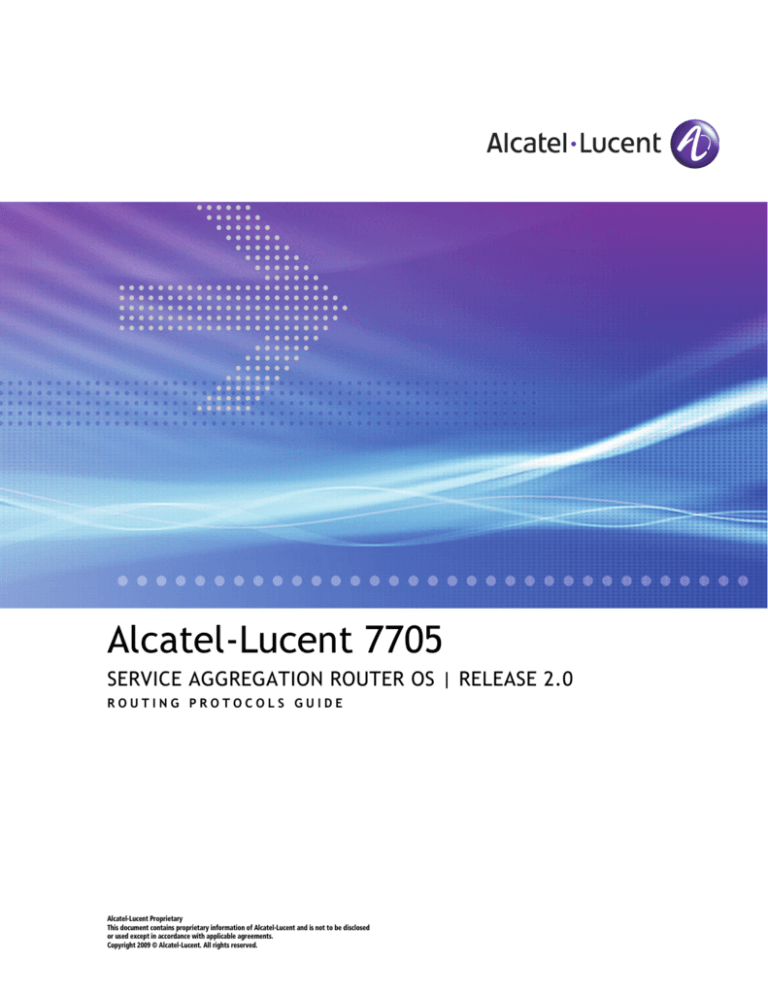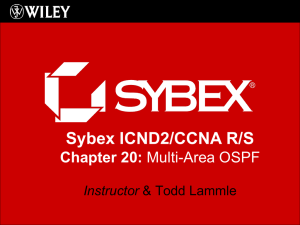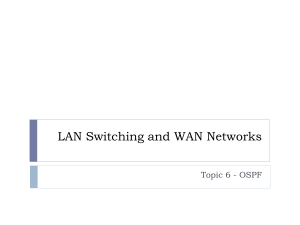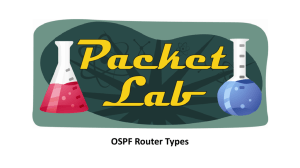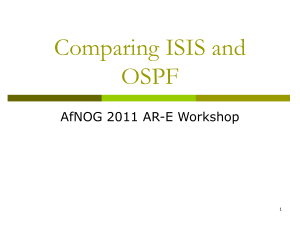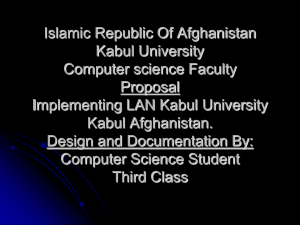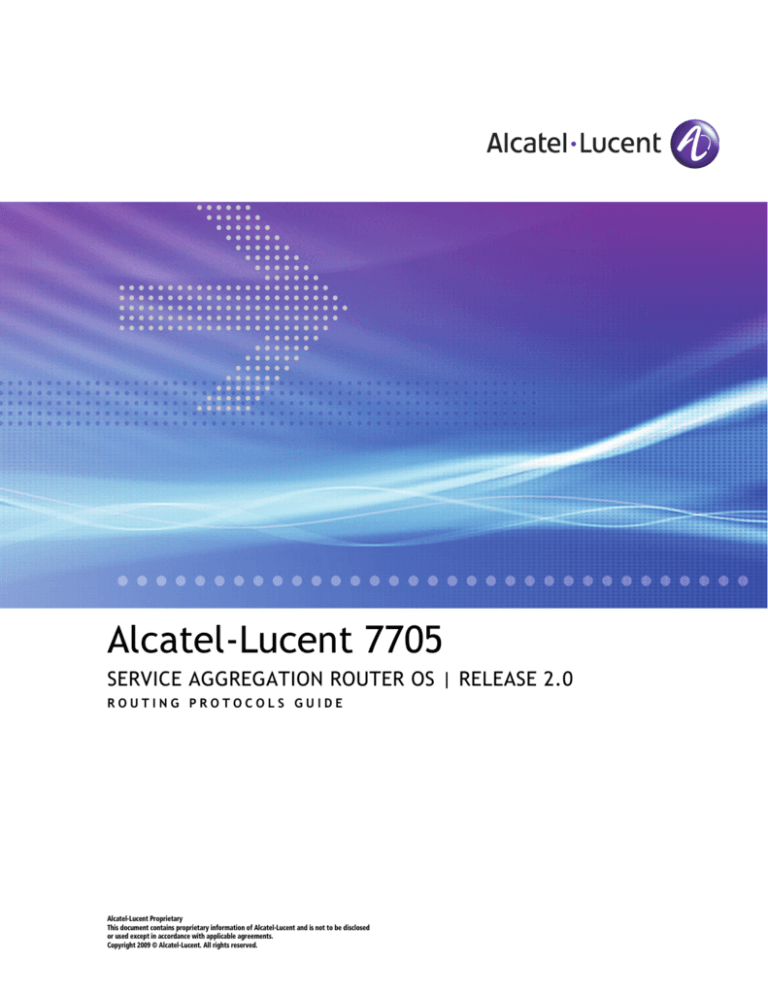
Alcatel-Lucent 7705
SERVICE AGGREGATION ROUTER OS | RELEASE 2.0
ROUTING PROTOCOLS GUIDE
Alcatel-Lucent Proprietary
This document contains proprietary information of Alcatel-Lucent and is not to be disclosed
or used except in accordance with applicable agreements.
Copyright 2009 © Alcatel-Lucent. All rights reserved.
Alcatel-Lucent assumes no responsibility for the accuracy of the information presented, which is
subject to change without notice.
Alcatel, Lucent, Alcatel-Lucent and the Alcatel-Lucent logo are trademarks of Alcatel-Lucent. All
other trademarks are the property of their respective owners.
Copyright 2009 Alcatel-Lucent.
All rights reserved.
Disclaimers
Alcatel-Lucent products are intended for commercial uses. Without the appropriate network design
engineering, they must not be sold, licensed or otherwise distributed for use in any hazardous
environments requiring fail-safe performance, such as in the operation of nuclear facilities, aircraft
navigation or communication systems, air traffic control, direct life-support machines, or weapons
systems, in which the failure of products could lead directly to death, personal injury, or severe physical
or environmental damage. The customer hereby agrees that the use, sale, license or other distribution
of the products for any such application without the prior written consent of Alcatel-Lucent, shall be at
the customer's sole risk. The customer hereby agrees to defend and hold Alcatel-Lucent harmless from
any claims for loss, cost, damage, expense or liability that may arise out of or in connection with the
use, sale, license or other distribution of the products in such applications.
This document may contain information regarding the use and installation of non-Alcatel-Lucent
products. Please note that this information is provided as a courtesy to assist you. While Alcatel-Lucent
tries to ensure that this information accurately reflects information provided by the supplier, please refer
to the materials provided with any non-Alcatel-Lucent product and contact the supplier for
confirmation. Alcatel-Lucent assumes no responsibility or liability for incorrect or incomplete
information provided about non-Alcatel-Lucent products.
However, this does not constitute a representation or warranty. The warranties provided for
Alcatel-Lucent products, if any, are set forth in contractual documentation entered into by
Alcatel-Lucent and its customers.
This document was originally written in English. If there is any conflict or inconsistency between the
English version and any other version of a document, the English version shall prevail.
When printed by Alcatel-Lucent, this document is printed on recycled paper.
Table of Contents
Preface . . . . . . . . . . . . . . . . . . . . . . . . . . . . . . . . . . . . . . . . . . . . . . . . . . . . . . . . . . . . . . . . . . . . . . . . . 19
Getting Started . . . . . . . . . . . . . . . . . . . . . . . . . . . . . . . . . . . . . . . . . . . . . . . . . . . . . . . . . . . . . . . . . . . 21
Alcatel-Lucent 7705 SAR Routing Configuration Process . . . . . . . . . . . . . . . . . . . . . . . . . . . . . . . . . . . . . . . . 21
Notes on 7705 SAR-8 and 7705 SAR-F . . . . . . . . . . . . . . . . . . . . . . . . . . . . . . . . . . . . . . . . . . . . . . . . . . . 22
OSPF . . . . . . . . . . . . . . . . . . . . . . . . . . . . . . . . . . . . . . . . . . . . . . . . . . . . . . . . . . . . . . . . . . . . . . . . . . . 25
Overview of OSPF . . . . . . . . . . . . . . . . . . . . . . . . . . . . . . . . . . . . . . . . . . . . . . . . . . . . . . . . . . . . . . . . . . . . . .
OSPF Areas . . . . . . . . . . . . . . . . . . . . . . . . . . . . . . . . . . . . . . . . . . . . . . . . . . . . . . . . . . . . . . . . . . . . . . . .
Backbone Area . . . . . . . . . . . . . . . . . . . . . . . . . . . . . . . . . . . . . . . . . . . . . . . . . . . . . . . . . . . . . . . . . . . .
Stub Area . . . . . . . . . . . . . . . . . . . . . . . . . . . . . . . . . . . . . . . . . . . . . . . . . . . . . . . . . . . . . . . . . . . . . . . .
Not-So-Stubby Area . . . . . . . . . . . . . . . . . . . . . . . . . . . . . . . . . . . . . . . . . . . . . . . . . . . . . . . . . . . . . . . .
Virtual Links . . . . . . . . . . . . . . . . . . . . . . . . . . . . . . . . . . . . . . . . . . . . . . . . . . . . . . . . . . . . . . . . . . . . . . . .
Neighbors and Adjacencies . . . . . . . . . . . . . . . . . . . . . . . . . . . . . . . . . . . . . . . . . . . . . . . . . . . . . . . . . . . .
Designated Routers and Backup Designated Routers . . . . . . . . . . . . . . . . . . . . . . . . . . . . . . . . . . . . . .
Link-State Advertisements . . . . . . . . . . . . . . . . . . . . . . . . . . . . . . . . . . . . . . . . . . . . . . . . . . . . . . . . . . . . .
Metrics . . . . . . . . . . . . . . . . . . . . . . . . . . . . . . . . . . . . . . . . . . . . . . . . . . . . . . . . . . . . . . . . . . . . . . . . . . . .
Authentication . . . . . . . . . . . . . . . . . . . . . . . . . . . . . . . . . . . . . . . . . . . . . . . . . . . . . . . . . . . . . . . . . . . . . . .
Route Redistribution and Summarization . . . . . . . . . . . . . . . . . . . . . . . . . . . . . . . . . . . . . . . . . . . . . . . . . .
OSPF-TE Extensions . . . . . . . . . . . . . . . . . . . . . . . . . . . . . . . . . . . . . . . . . . . . . . . . . . . . . . . . . . . . . . . . .
IP Subnets . . . . . . . . . . . . . . . . . . . . . . . . . . . . . . . . . . . . . . . . . . . . . . . . . . . . . . . . . . . . . . . . . . . . . . . . .
OSPF Instances . . . . . . . . . . . . . . . . . . . . . . . . . . . . . . . . . . . . . . . . . . . . . . . . . . . . . . . . . . . . . . . . . . . . .
Bidirectional Forwarding Detection (BFD) for OSPF . . . . . . . . . . . . . . . . . . . . . . . . . . . . . . . . . . . . . . . . . .
Preconfiguration Requirements . . . . . . . . . . . . . . . . . . . . . . . . . . . . . . . . . . . . . . . . . . . . . . . . . . . . . . . . .
OSPF Configuration Process Overview . . . . . . . . . . . . . . . . . . . . . . . . . . . . . . . . . . . . . . . . . . . . . . . . . . . . . .
Configuration Notes . . . . . . . . . . . . . . . . . . . . . . . . . . . . . . . . . . . . . . . . . . . . . . . . . . . . . . . . . . . . . . . . . . . . .
General . . . . . . . . . . . . . . . . . . . . . . . . . . . . . . . . . . . . . . . . . . . . . . . . . . . . . . . . . . . . . . . . . . . . . . . . . . . .
Reference Sources . . . . . . . . . . . . . . . . . . . . . . . . . . . . . . . . . . . . . . . . . . . . . . . . . . . . . . . . . . . . . . . . . . .
Configuring OSPF with CLI . . . . . . . . . . . . . . . . . . . . . . . . . . . . . . . . . . . . . . . . . . . . . . . . . . . . . . . . . . . . . . . .
OSPF Configuration Guidelines . . . . . . . . . . . . . . . . . . . . . . . . . . . . . . . . . . . . . . . . . . . . . . . . . . . . . . . . . . . .
Basic OSPF Configuration . . . . . . . . . . . . . . . . . . . . . . . . . . . . . . . . . . . . . . . . . . . . . . . . . . . . . . . . . . . . . . . .
Configuring the Router ID . . . . . . . . . . . . . . . . . . . . . . . . . . . . . . . . . . . . . . . . . . . . . . . . . . . . . . . . . . . . . .
Configuring an OSPF Area . . . . . . . . . . . . . . . . . . . . . . . . . . . . . . . . . . . . . . . . . . . . . . . . . . . . . . . . . . . . .
Configuring an Interface . . . . . . . . . . . . . . . . . . . . . . . . . . . . . . . . . . . . . . . . . . . . . . . . . . . . . . . . . . . . . . .
Configuring Other OSPF Components . . . . . . . . . . . . . . . . . . . . . . . . . . . . . . . . . . . . . . . . . . . . . . . . . . . . . . .
Configuring a Stub Area . . . . . . . . . . . . . . . . . . . . . . . . . . . . . . . . . . . . . . . . . . . . . . . . . . . . . . . . . . . . . . .
Configuring a Not-So-Stubby Area . . . . . . . . . . . . . . . . . . . . . . . . . . . . . . . . . . . . . . . . . . . . . . . . . . . . . . .
Configuring a Virtual Link . . . . . . . . . . . . . . . . . . . . . . . . . . . . . . . . . . . . . . . . . . . . . . . . . . . . . . . . . . . . . .
Configuring Authentication . . . . . . . . . . . . . . . . . . . . . . . . . . . . . . . . . . . . . . . . . . . . . . . . . . . . . . . . . . . . .
Assigning a Designated Router . . . . . . . . . . . . . . . . . . . . . . . . . . . . . . . . . . . . . . . . . . . . . . . . . . . . . . . . .
Configuring Route Summaries . . . . . . . . . . . . . . . . . . . . . . . . . . . . . . . . . . . . . . . . . . . . . . . . . . . . . . . . . .
Configuring Route Preferences . . . . . . . . . . . . . . . . . . . . . . . . . . . . . . . . . . . . . . . . . . . . . . . . . . . . . . . . . .
OSPF Configuration Management Tasks . . . . . . . . . . . . . . . . . . . . . . . . . . . . . . . . . . . . . . . . . . . . . . . . . . . . .
Modifying a Router ID . . . . . . . . . . . . . . . . . . . . . . . . . . . . . . . . . . . . . . . . . . . . . . . . . . . . . . . . . . . . . . . . .
Deleting a Router ID . . . . . . . . . . . . . . . . . . . . . . . . . . . . . . . . . . . . . . . . . . . . . . . . . . . . . . . . . . . . . . . . . .
Modifying OSPF Parameters . . . . . . . . . . . . . . . . . . . . . . . . . . . . . . . . . . . . . . . . . . . . . . . . . . . . . . . . . . .
7705 SAR OS Routing Protocols Guide
26
27
28
29
30
30
31
31
32
33
34
34
35
35
35
36
36
37
38
38
38
39
40
41
41
42
43
45
45
46
46
48
50
51
52
54
54
55
55
Page 3
Table of Contents
OSPF Command Reference . . . . . . . . . . . . . . . . . . . . . . . . . . . . . . . . . . . . . . . . . . . . . . . . . . . . . . . . . . . . . . 57
Command Hierarchies . . . . . . . . . . . . . . . . . . . . . . . . . . . . . . . . . . . . . . . . . . . . . . . . . . . . . . . . . . . . . . . . 57
Command Descriptions . . . . . . . . . . . . . . . . . . . . . . . . . . . . . . . . . . . . . . . . . . . . . . . . . . . . . . . . . . . . . . . . 62
Configuration Commands . . . . . . . . . . . . . . . . . . . . . . . . . . . . . . . . . . . . . . . . . . . . . . . . . . . . . . . . . . . . 63
Show Commands . . . . . . . . . . . . . . . . . . . . . . . . . . . . . . . . . . . . . . . . . . . . . . . . . . . . . . . . . . . . . . . . . . 90
Clear Commands . . . . . . . . . . . . . . . . . . . . . . . . . . . . . . . . . . . . . . . . . . . . . . . . . . . . . . . . . . . . . . . . . 125
Debug Commands . . . . . . . . . . . . . . . . . . . . . . . . . . . . . . . . . . . . . . . . . . . . . . . . . . . . . . . . . . . . . . . . 127
Standards and Protocol Support . . . . . . . . . . . . . . . . . . . . . . . . . . . . . . . . . . . . . . . . . . . . . . . . . . . 131
Page 4
7705 SAR OS Routing Protocols Guide
List of Tables
Getting Started . . . . . . . . . . . . . . . . . . . . . . . . . . . . . . . . . . . . . . . . . . . . . . . . . . . . . . . . . . . . . . . . . . . 21
Table 1:
Configuration Process . . . . . . . . . . . . . . . . . . . . . . . . . . . . . . . . . . . . . . . . . . . . . . . . . . . . . . . . . . . 21
Table 2:
7705 SAR-8 and 7705 SAR-F Comparison . . . . . . . . . . . . . . . . . . . . . . . . . . . . . . . . . . . . . . . . . . . 22
OSPF . . . . . . . . . . . . . . . . . . . . . . . . . . . . . . . . . . . . . . . . . . . . . . . . . . . . . . . . . . . . . . . . . . . . . . . . . . . 25
Table 3:
LSA types . . . . . . . . . . . . . . . . . . . . . . . . . . . . . . . . . . . . . . . . . . . . . . . . . . . . . . . . . . . . . . . . . . . . . 32
Table 4:
Route Preference Defaults by Route Type . . . . . . . . . . . . . . . . . . . . . . . . . . . . . . . . . . . . . . . . . . . . 52
Table 5:
Route Preference Defaults by Route Type . . . . . . . . . . . . . . . . . . . . . . . . . . . . . . . . . . . . . . . . . . . . 68
Table 6:
Show Area Output Fields . . . . . . . . . . . . . . . . . . . . . . . . . . . . . . . . . . . . . . . . . . . . . . . . . . . . . . . . . 90
Table 7:
Show Database Output Fields . . . . . . . . . . . . . . . . . . . . . . . . . . . . . . . . . . . . . . . . . . . . . . . . . . . . . 93
Table 8:
Show Interface Output Fields . . . . . . . . . . . . . . . . . . . . . . . . . . . . . . . . . . . . . . . . . . . . . . . . . . . . . . 96
Table 9:
Show Detailed Interface Output Fields . . . . . . . . . . . . . . . . . . . . . . . . . . . . . . . . . . . . . . . . . . . . . . . 98
Table 10:
Show Neighbor Output Fields . . . . . . . . . . . . . . . . . . . . . . . . . . . . . . . . . . . . . . . . . . . . . . . . . . . . . 104
Table 11:
Show Detailed Neighbor Output Fields . . . . . . . . . . . . . . . . . . . . . . . . . . . . . . . . . . . . . . . . . . . . . 106
Table 12:
Show Area Range Output Fields . . . . . . . . . . . . . . . . . . . . . . . . . . . . . . . . . . . . . . . . . . . . . . . . . . 109
Table 13:
Show SPF Output Fields . . . . . . . . . . . . . . . . . . . . . . . . . . . . . . . . . . . . . . . . . . . . . . . . . . . . . . . . 110
Table 14:
Show OSPF Statistics Output Fields . . . . . . . . . . . . . . . . . . . . . . . . . . . . . . . . . . . . . . . . . . . . . . . 112
Table 15:
Show OSPF Status Output Fields . . . . . . . . . . . . . . . . . . . . . . . . . . . . . . . . . . . . . . . . . . . . . . . . . 115
Table 16:
Show Virtual Link Output Fields . . . . . . . . . . . . . . . . . . . . . . . . . . . . . . . . . . . . . . . . . . . . . . . . . . . 118
Table 17:
Show Virtual Neighbor Output Fields . . . . . . . . . . . . . . . . . . . . . . . . . . . . . . . . . . . . . . . . . . . . . . . 122
7705 SAR OS Routing Protocols Guide
Page 5
List of Tables
Page 6
7705 SAR OS Routing Protocols Guide
List of Figures
OSPF . . . . . . . . . . . . . . . . . . . . . . . . . . . . . . . . . . . . . . . . . . . . . . . . . . . . . . . . . . . . . . . . . . . . . . . . . . . 25
Figure 1:
Backbone Area . . . . . . . . . . . . . . . . . . . . . . . . . . . . . . . . . . . . . . . . . . . . . . . . . . . . . . . . . . . . . . . . . 29
Figure 2:
OSPF Configuration Process . . . . . . . . . . . . . . . . . . . . . . . . . . . . . . . . . . . . . . . . . . . . . . . . . . . . . . 37
7705 SAR OS Routing Protocols Guide
Page 7
List of Figures
Page 8
7705 SAR OS Routing Protocols Guide
List of Acronyms
Acronym
Expansion
2G
second generation wireless telephone technology
3DES
triple DES (data encryption standard)
3G
third generation mobile telephone technology
5620 SAM
5620 Service Aware Manager
7705 SAR
7705 Service Aggregation Router
ABR
available bit rate
area border router
AC
alternating current
attachment circuit
ACL
access control list
ACR
adaptive clock recovery
AIS
alarm indication signal
ANSI
American National Standards Institute
Apipe
ATM VLL
ARP
address resolution protocol
AS
autonomous system
ASAP
any service, any port
ASBR
autonomous system boundary router
ATM
asynchronous transfer mode
ATM PVC
ATM permanent virtual circuit
Batt A
battery A
B-bit
beginning bit (first packet of a fragment)
Bellcore
Bell Communications Research
BFD
bidirectional forwarding detection
7705 SAR OS Routing Protocols Guide
Page 9
List of Acronyms
Page 10
Acronym
Expansion
BITS
building integrated timing supply
BOF
boot options file
BRAS
Broadband Remote Access Server
BSC
Base Station Controller
BSTA
Broadband Service Termination Architecture
BTS
base transceiver station
CAS
channel associated signaling
CBN
common bonding networks
CBS
committed buffer space
CC
control channel
CE
customer edge
circuit emulation
CEM
circuit emulation
CES
circuit emulation services
CESoPSN
circuit emulation services over packet switched network
CIDR
classless inter-domain routing
CIR
committed information rate
CLI
command line interface
CLP
cell loss priority
CoS
class of service
CPE
customer premises equipment
Cpipe
circuit emulation (or TDM) VLL
CPM
Control and Processing Module (CPM is used instead of CSM
when referring to CSM filtering – to align with CLI syntax
used with other SR products)
CPU
central processing unit
CRC
cyclic redundancy check
7705 SAR OS Routing Protocols Guide
List of Acronyms
Acronym
Expansion
CRON
a time-based scheduling service (from chronos = time)
CSM
Control and Switching Module
CSPF
constrained shortest path first
CV
connection verification
customer VLAN (tag)
CW
control word
DC
direct current
DC-C
DC return - common
DC-I
DC return - isolated
DCO
digitally controlled oscillator
DDoS
distributed DoS
DES
data encryption standard
DHCP
dynamic host configuration protocol
DNS
domain name server
DoS
denial of service
dot1q
IEEE 802.1q encapsulation for Ethernet interfaces
DPLL
digital phase locked loop
DSCP
differentiated services code point
DSL
digital subscriber line
DSLAM
digital subscriber line access multiplexer
DTE
data termination equipment
DU
downstream unsolicited
e911
enhanced 911 service
E-bit
ending bit (last packet of a fragment)
ECMP
equal cost multi-path
EFM
Ethernet in the first mile
7705 SAR OS Routing Protocols Guide
Page 11
List of Acronyms
Page 12
Acronym
Expansion
EGP
exterior gateway protocol
ELER
egress label edge router
Epipe
Ethernet VLL
ERO
explicit route object
ESD
electrostatic discharge
ETE
end-to-end
EVDO
evolution - data optimized
EXP bits
experimental bits
FC
forwarding class
FCS
frame check sequence
FDB
forwarding database
FDL
facilities data link
FEC
forwarding equivalence class
FF
fixed filter
FIB
forwarding information base
FTN
FEC-to-NHLFE
FTP
file transfer protocol
GigE
Gigabit Ethernet
GRE
generic routing encapsulation
GSM
Global System for Mobile Communications (2G)
HEC
header error control
HMAC
hash message authentication code
HSDPA
high-speed downlink packet access
HSPA
high-speed packet access
IBN
isolated bonding networks
ICMP
Internet control message protocol
7705 SAR OS Routing Protocols Guide
List of Acronyms
Acronym
Expansion
ICP
IMA control protocol cells
IEEE
Institute of Electrical and Electronics Engineers
IES
Internet Enhanced Service
IETF
Internet Engineering Task Force
IGP
interior gateway protocol
ILER
ingress label edge router
ILM
incoming label map
IMA
inverse multiplexing over ATM
IOM
input/output module
IP
Internet Protocol
IPCP
Internet Protocol Control Protocol
Ipipe
IP interworking VLL
LCP
link control protocol
LDP
label distribution protocol
LER
label edge router
LIB
label information base
LLID
loopback location ID
LSA
link-state advertisement
LSDB
link-state database
LSP
label switched path
LSR
label switch router
link-state request
LSU
link-state update
LTN
LSP ID to NHLFE
MAC
media access control
MBB
make-before-break
7705 SAR OS Routing Protocols Guide
Page 13
List of Acronyms
Page 14
Acronym
Expansion
MBS
maximum buffer space
maximum burst size
media buffer space
MD5
message digest version 5 (algorithm)
MDA
media dependent adapter
MEF
Metro Ethernet Forum
MFC
multi-field classification
MIB
management information base
MIR
minimum information rate
MLPPP
multilink point-to-point protocol
MP
merge point
multilink protocol
MPLS
multiprotocol label switching
MRRU
maximum received reconstructed unit
MRU
maximum receive unit
MS-PW
multi-segment pseudowire
MTSO
mobile trunk switching office
MTU
maximum transmission unit
multi-tenant unit
NBMA
non-broadcast multiple access (network)
NHLFE
next hop label forwarding entry
NNI
network-to-network interface
Node B
similar to BTS but used in 3G networks — term is used in
UMTS (3G systems) while BTS is used in GSM (2G systems)
NSSA
not-so-stubby area
OAM
operations, administration, and maintenance
OAMPDU
OAM protocol data units
7705 SAR OS Routing Protocols Guide
List of Acronyms
Acronym
Expansion
OC3
optical carrier, level 3
OS
operating system
OSPF
open shortest path first
OSPF-TE
OSPF-traffic extensions
OSS
operations support system
PDU
protocol data units
PDV
packet delay variation
PDVT
packet delay variation tolerance
PE
provider edge router
PHB
per-hop behavior
PHY
physical layer
PID
protocol ID
PIR
peak information rate
PLR
point of local repair
POP
point of presence
PPP
point-to-point protocol
PSN
packet switched network
PVC
permanent virtual circuit
PVCC
permanent virtual channel connection
PW
pseudowire
PWE3
pseudowire emulation edge-to-edge
QoS
quality of service
RADIUS
Remote Authentication Dial In User Service
RAN
Radio Access Network
RDI
remote defect indication
RED
random early discard
7705 SAR OS Routing Protocols Guide
Page 15
List of Acronyms
Page 16
Acronym
Expansion
RIB
routing information base
RNC
Radio Network Controller
RRO
record route object
RSVP-TE
resource reservation protocol - traffic engineering
R&TTE
Radio and Telecommunications Terminal Equipment
RT
receive/transmit
RTM
routing table manager
RTN
battery return
RTP
real-time protocol
SAA
service assurance agent
SAP
service access point
SAR-8
7705 Service Aggregation Router - 8-slot chassis
SAR-F
7705 Service Aggregation Router - fixed form-factor chassis
SAToP
structure-agnostic TDM over packet
SDH
synchronous digital hierarchy
SDP
service destination point
SE
shared explicit
SFP
small form-factor pluggable (transceiver)
SHA-1
secure hash algorithm
SIR
sustained information rate
SLA
Service Level Agreement
SNMP
Simple Network Management Protocol
SNTP
simple network time protocol
SONET
synchronous optical networking
S-PE
switching provider edge router
SPE
source provider edge router
7705 SAR OS Routing Protocols Guide
List of Acronyms
Acronym
Expansion
SPF
shortest path first
SR
service router (includes 7710 SR, 7750 SR)
SSH
secure shell
SSU
system synchronization unit
STM1
synchronous transport module, level 1
SVC
switched virtual circuit
TACACS+
Terminal Access Controller Access-Control System Plus
TCP
transmission control protocol
TDM
time division multiplexing
TLDP
targeted LDP
TLV
type length value
ToS
type of service
T-PE
terminating provider edge router
TPE
target provider edge router
TPID
tag protocol identifier
TTL
time to live
TTM
tunnel table manager
UBR
unspecified bit rate
UDP
user datagram protocol
UMTS
Universal Mobile Telecommunications System (3G)
UNI
user-to-network interface
VC
virtual circuit
VCC
virtual channel connection
VCCV
virtual circuit connectivity verification
VCI
virtual circuit identifier
VLAN
virtual LAN
7705 SAR OS Routing Protocols Guide
Page 17
List of Acronyms
Page 18
Acronym
Expansion
VLL
virtual leased line
VoIP
voice over IP
VP
virtual path
VPC
virtual path connection
VPI
virtual path identifier
VPN
virtual private network
VPRN
virtual private routed network
VRF
virtual routing and forwarding table
WCDMA
wideband code division multiple access (transmission protocol
used in UMTS networks)
WRED
weighted random early discard
7705 SAR OS Routing Protocols Guide
Preface
About This Guide
This guide describes routing protocols supported by the 7705 SAR and provides
configuration and implementation examples.
This guide is organized into functional chapters and provides concepts and descriptions of
the implementation flow, as well as Command Line Interface (CLI) syntax and command
usage.
Audience
This guide is intended for network administrators who are responsible for configuring the
7705 SAR. It is assumed that the network administrators have an understanding of
networking principles and configurations, routing processes, and protocols and standards,
including:
•
CLI concepts
•
Interior Gateway Protocols (IGP)
•
Open Shortest Path First (OSPF) routing protocol
•
traffic engineering
7705 SAR OS Routing Protocols Guide
Page 19
Preface
List of Technical Publications
The 7705 SAR OS documentation set is composed of the following guides:
•
7705 SAR OS Basic System Configuration Guide
This guide describes basic system configurations and operations.
•
7705 SAR OS System Management Guide
This guide describes system security and access configurations as well as event
logging and accounting logs.
•
7705 SAR OS Interface Configuration Guide
This guide describes card and port provisioning.
•
7705 SAR OS Router Configuration Guide
This guide describes logical IP routing interfaces, IP-based filtering, and routing
policies.
•
7705 SAR OS MPLS Guide
This guide describes how to configure Multiprotocol Label Switching (MPLS),
Resource Reservation Protocol for Traffic Engineering (RSVP-TE), and Label
Distribution Protocol (LDP).
•
7705 SAR OS Services Guide
This guide describes how to configure service parameters such as service access
points (SAPs), service destination points (SDPs), customer information, user
services, and Operations, Administration and Maintenance (OAM) tools.
•
7705 SAR OS Quality of Service Guide
This guide describes how to configure Quality of Service (QoS) policy
management.
•
7705 SAR OS Routing Protocols Guide
This guide provides an overview of dynamic routing concepts and describes how to
configure them.
Technical Support
If you purchased a service agreement for your 7705 SAR router and related products from a
distributor or authorized reseller, contact the technical support staff for that distributor or
reseller for assistance. If you purchased an Alcatel-Lucent service agreement, contact your
welcome center:
Web:
Page 20
http://www1.alcatel-lucent.com/comps/pages/carrier_support.jhtml
7705 SAR OS Routing Protocols Guide
Getting Started
In This Chapter
This chapter provides process flow information to configure dynamic IP routing protocols.
Note: In Release 2.0, the 7705 SAR supports OSPF as the routing protocol.
Alcatel-Lucent 7705 SAR Routing Configuration
Process
Table 1 lists the tasks necessary to configure OSPF.
This guide is presented in an overall logical configuration flow. Each section describes a
software area and provides CLI syntax and command usage to configure parameters for a
functional area.
Table 1: Configuration Process
Area
Task
Chapter
Protocol
configuration
Configure OSPF
OSPF on page 25
Reference
List of IEEE, IETF, and other
proprietary entities
Standards and Protocol Support on page 131
7705 SAR OS Routing Protocols Guide
Page 21
Getting Started
Notes on 7705 SAR-8 and 7705 SAR-F
The 7705 SAR-8 and the 7705 SAR-F run the same operating system software. The main
difference between the products is their hardware configuration. The 7705 SAR-8 has an
8-slot chassis that supports two CSMs, six adapter cards, and a Fan module. The
7705 SAR-F chassis has a fixed hardware configuration, replacing the 7705 SAR-8 physical
components (the CSM, Fan module, and adapter cards) with an all-in-one unit that provides
comparable functional blocks, as detailed in Table 2.
The fixed configuration of the 7705 SAR-F means that provisioning the router at the “card
slot” and “type” levels is preset and is not user-configurable. Operators begin configurations
at the port level.
Note: Unless stated otherwise, references to the terms “Adapter card” and “CSM”
throughout the 7705 SAR OS documentation set include the equivalent functional blocks on
the 7705 SAR-F.
Table 2: 7705 SAR-8 and 7705 SAR-F Comparison
7705 SAR-8
7705 SAR-F
Notes
CSM
Control and switching
functions
The control and switching functions include the console and
management interfaces, the alarm and fan functions, the
synchronization interfaces, system LEDs, and so on.
Fan module
Integrated with the
control and switching
functions
16-port T1/E1 ASAP
Adapter card
16 individual T1/E1
ports on the faceplate
Page 22
The T1/E1 ports on the 7705 SAR-F are equivalent to the
T1/E1 ports on the 16-port T1/E1 ASAP Adapter card, except
that the 16 T1/E1 ports on the 7705 SAR-F support multiple
synchronization sources to support two timing references.
On the 7705 SAR-8, the CLI indicates the MDA type for the
16-port T1/E1 ASAP Adapter card as a16-chds1. On the
7705 SAR-F, the CLI indicates the MDA type for the
7705 SAR-F ports as a16-chds1v2.
7705 SAR OS Routing Protocols Guide
Getting Started
Table 2: 7705 SAR-8 and 7705 SAR-F Comparison (Continued)
7705 SAR-8
7705 SAR-F
Notes
8-port Ethernet
Adapter card
8 individual Ethernet
ports on the faceplate
The –48 VDC versions of the 7705 SAR-8 support two
versions of the 8-port Ethernet Adapter card, with version 2
having additional support for Synchronous Ethernet. The
Ethernet ports on the 7705 SAR-F are equivalent to the
Ethernet ports on version 2 of the 8-port Ethernet Adapter
card and support multiple synchronization sources to support
two timing references.
The +24 VDC version of the 7705 SAR-8 only supports
version 2 of the 8-port Ethernet Adapter card.
On the 7705 SAR-8, the CLI indicates the MDA type for the
8-port Ethernet Adapter card as a8-eth or a8-ethv2. On
the 7705 SAR-F, the CLI indicates the MDA type for the
7705 SAR-F Ethernet ports as a8-ethv3, to distinguish it
from the actual version 2 of the 8-port Ethernet Adapter card.
Requires user
configuration at card
(IOM) and MDA
(adapter card) levels
Configuration at card
(IOM) and MDA
(adapter card) levels
is preset and users
cannot change these
types
7705 SAR OS Routing Protocols Guide
Page 23
Getting Started
Page 24
7705 SAR OS Routing Protocols Guide
OSPF
In This Chapter
This chapter provides information about configuring the Open Shortest Path First (OSPF)
protocol.
Topics in this chapter include:
•
Overview of OSPF on page 26
→ OSPF Areas on page 27
-
Backbone Area on page 28
-
Stub Area on page 29
-
Not-So-Stubby Area on page 30
→ Virtual Links on page 30
→ Neighbors and Adjacencies on page 31
-
Designated Routers and Backup Designated Routers on page 31
→ Link-State Advertisements on page 32
→ Metrics on page 33
→ Authentication on page 34
→ Route Redistribution and Summarization on page 34
→ OSPF-TE Extensions on page 35
→ IP Subnets on page 35
→ OSPF Instances on page 35
→ Bidirectional Forwarding Detection (BFD) for OSPF on page 36
→ Preconfiguration Requirements on page 36
•
OSPF Configuration Process Overview on page 37
•
Configuration Notes on page 38
•
Configuring OSPF with CLI on page 39
•
OSPF Command Reference on page 57
7705 SAR OS Routing Protocols Guide
Page 25
Overview of OSPF
Overview of OSPF
In Release 2.0 of the 7705 SAR, the router has the capability of functioning as an LSR (label
switch router), allowing it to be used in more complex networks, for example:
•
tier-2 aggregation (aggregator of aggregator sites) – traffic is aggregated from other
tier-3 7705 SAR nodes (aggregated small cell sites) and this traffic along with local
traffic is switched to tier-1 SR nodes
•
ring-based configurations – multiple tier-3/tier-2 7705 SAR nodes are linked via a
ring and an SR tier-2/tier-1 node, which acts as a gateway from the ring to a higher
level or directly to the MTSO
Note: For information on the 7705 SAR as an LSR, refer to the 7705 SAR OS MPLS Guide.
The 7705 SAR must therefore support IP forwarding, in order to be able to switch traffic
from one router to another in the network. To support these larger and more complex
topologies, dynamic routing protocols are introduced. In this release, the 7705 SAR supports
OSPF-TE as the routing protocol. OSFP-TE is used to advertise reachability information and
traffic engineering information such as bandwidth.
In Release 2.0, the following major OSPF features are supported:
•
areas – backbone, stub, and not-so-stubby areas (NSSAs)
•
virtual links
•
neighbors and adjacencies
•
link-state advertisements (LSAs)
•
metrics
•
authentication
•
route redistribution and summarization
•
OSPF traffic engineering (TE) extensions (to track and advertise available
bandwidth – used by MPLS traffic engineering; that is, RSVP-TE)
OSPF (Open Shortest Path First) is an interior gateway protocol (IGP) that is used within
large autonomous systems (ASs). An autonomous system is a group of networks and
network equipment under a common administration. OSPF is a link-state protocol; each
router maintains an identical database (called the link-state database, topological database,
or routing information database [RIB]) of the AS, including information about the local state
of each router (for example, its usable interfaces and reachable neighbors). OSPF routers
exchange status, cost, and other relevant interface information with neighboring routers. The
information exchange enables all participating routers to establish their link-state database.
Page 26
7705 SAR OS Routing Protocols Guide
OSPF
OSPF uses a cost metric that represents the status of the link and the bandwidth of the
interface in an algorithm to determine the best route to a destination. The algorithm used is
called the SPF (shortest path first) or Dijkstra algorithm. Path selection is based on lowest
cost, which might not necessarily be the shortest route but is the best route in regards to
bandwidth. Each router applies the algorithm to calculate the shortest path to each
destination in the network.
When the best route to a particular destination is determined, the route information is sent to
the routing table manager (RTM). The RTM may contain more than one best route to a
destination from multiple protocols. Because metrics from different protocols are not
comparable, the RTM uses preference to select the best route. The route with the lowest
preference value is selected. For more information, see Configuring Route Preferences on
page 52.
The best routes from the RTM are then added to the forwarding table (also known as the
forwarding database [or FIB]). All forwarding decisions are based on the information in the
forwarding database.
The forwarding (or dropping) of packets is controlled by filters applied to the interface and
route policies applied to the OSPF protocol. Refer to the 7705 SAR OS Router
Configuration Guide for information on filters and route policies.
Alcatel-Lucent’s implementation of OSPF conforms to OSPF Version 2 specifications
presented in RFC 2328, OSPF Version 2. Routers running OSPF can be enabled with
minimal configuration. All default and command parameters can be modified.
OSPF Areas
An autonomous system can be divided into areas, with each area containing a group of
networks. An area’s topology is concealed from the rest of the AS, which significantly
reduces OSPF protocol traffic (LSA updates), simplifies the network topology, and
simplifies the routing table by populating it with summarized routes rather than exact routes
on each router. This decrease in LSA updates, link-state database size, and CPU time, all
required for OSPF route calculations, results in a decrease in route calculation time.
All routers in an area have identical link-state databases for that area.
Areas within the same AS are linked to each other via area border routers (ABRs). An ABR
is a router that belongs to more than one area. An ABR maintains a separate topological
database for each area it is connected to.
7705 SAR OS Routing Protocols Guide
Page 27
Overview of OSPF
Routing in the AS takes place on two levels, depending on whether the source and
destination of a packet reside in the same area (intra-area routing) or different areas (interarea routing). In intra-area routing, the packet is routed solely on information obtained
within the area; that is, routing updates are only passed within the area. In inter-area routing,
routing updates are passed between areas.
External routes refer to routing updates passed from another routing protocol into the OSPF
domain.
Routers that pass information between an OSPF routing domain and a non-OSPF network
are called autonomous system boundary routers (ASBRs).
Backbone Area
Every OSPF system requires a backbone area. The OSPF backbone area is uniquely
identified as area 0 and uses the area ID 0.0.0.0. All other areas must be connected to the
backbone area, either physically or logically. The backbone distributes routing information
between areas. If it is not practical or possible to connect an area to the backbone (see area
0.0.0.5 in Figure 1), the ABRs (routers Y and Z in the figure) must be connected via a virtual
link. The two ABRs form a point-to-point-like adjacency across the transit area (area
0.0.0.4).
Page 28
7705 SAR OS Routing Protocols Guide
OSPF
Figure 1: Backbone Area
OSPF domain
Area 0.0.0.0
Area 0.0.0.2
Area 0.0.0.1
Y
Area 0.0.0.3
Area 0.0.0.4
Z
Another AS
Area 0.0.0.5
20105
Stub Area
A stub area is a designated area that does not allow external route advertisements and cannot
contain ASBRs. Virtual links cannot pass through stub areas.
To route to external destinations, the ABR of the stub area advertises a single default route
into the stub area (0.0.0.0). A default route is the network route used by a router when no
other known route exists for a given IP packet’s destination address. All packets for
destinations not known by the router’s routing table are sent to the default route and thus out
to the network.
This feature reduces the size of the router’s database and reduces OSPF protocol traffic,
memory usage, and CPU route calculation time.
In Figure 1, areas 0.0.0.1, 0.0.0.2 and 0.0.0.5 could be configured as stub areas.
7705 SAR OS Routing Protocols Guide
Page 29
Overview of OSPF
Not-So-Stubby Area
Another OSPF area type is called a not-so-stubby area (NSSA). NSSAs are similar to stub
areas except that limited importing of external routes is allowed. Only routes within the AS
are advertised. External routes learned by OSPF routers in the NSSA area are advertised as
type 7 LSAs (external route advertisements only within the NSSA area) and are translated
by ABRs into type 5 external route advertisements for distribution into other areas of the
OSPF domain.
For information on LSA types, see Link-State Advertisements.
An NSSA area cannot be designated as the transit area of a virtual link.
In Figure 1, area 0.0.0.3 could be configured as an NSSA area.
Virtual Links
The backbone area in an OSPF AS must be contiguous and all other areas must be directly
connected to the backbone area via an ABR. If it is not practical or possible to physically
connect an area to the backbone, virtual links can be used to connect to the backbone
through a non-backbone area.
A virtual link functions as a point-to-point link that passes through a transit area. Figure 1
depicts routers Y and Z as the start and end points of the virtual link while area 0.0.0.4 is the
transit area. In order to configure virtual links, the router must be an ABR. Virtual links are
identified by the router ID of the other endpoint, which is another ABR. These two endpoint
routers must be attached to a common area, called the transit area. The area through which
the virtual link passes must have full routing information.
Transit areas pass traffic from an area adjacent to the backbone or to another area. The traffic
does not originate or terminate in the transit area. The transit area cannot be a stub area or an
NSSA area.
Virtual links are part of the backbone and behave as if they were unnumbered point-to-point
networks between the two routers. A virtual link uses the intra-area routing of its transit area
to forward packets. Virtual links are brought up and down through the building of the
shortest-path trees for the transit area.
Page 30
7705 SAR OS Routing Protocols Guide
OSPF
Neighbors and Adjacencies
A router uses the OSPF Hello protocol to discover neighbors. Neighbors are routers that
interface to a common network. In a broadcast-supported topology, one router sends Hello
packets to a multicast address and receives Hello packets in return. Unicast Hello packets are
used in non-broadcast topologies.
The neighbors then attempt to form adjacencies by exchanging link-state information with
the goal of having identical link-state databases. When the link-state databases of two
neighbors are synchronized, they are considered to be adjacent.
Designated Routers and Backup Designated Routers
In multi-access broadcast networks, such as Ethernet networks, with at least two attached
routers, a designated router and a backup designated router can be elected. The concept of a
designated router was developed in order to avoid the formation of adjacencies between all
attached routers. Without a designated router, the area would be flooded with LSAs – a
router would send LSAs to all its adjacent neighbors, and each in turn would send LSAs to
all their neighbors, and so on. This would create multiple copies of the same LSA on the
same link.
The designated router reduces the number of adjacencies required because each router forms
an adjacency only with the designated router and backup designated router. Only the
designated router sends LSAs in multicast format to the rest of the network, reducing the
amount of routing protocol traffic and the size of the link-state database. If the designated
router fails, the backup designated router becomes active.
The designated router is automatically elected based on priority – the router with the highest
priority becomes the designated router and the router with the second-highest priority
becomes the backup. If two routers have the same priority, the one with the highest router ID
wins.
A router with a priority set to 0 can never become a designated router.
After a designated router is elected, it begins sending Hello packets to all other attached
routers in order to form adjacencies.
Note: In point-to-point networks, where a single pair of routers are connected, no designated
or backup designated router is elected. An adjacency must be formed with the neighbor
router.
Note: To significantly improve adjacency forming and network convergence, a network
should be configured as point-to-point if only two routers are connected, even if the network
is a broadcast media such as Ethernet.
7705 SAR OS Routing Protocols Guide
Page 31
Overview of OSPF
Link-State Advertisements
Link-state advertisements (LSAs) describe the state of a router or network, including router
interfaces and adjacency states. Each LSA is flooded throughout an area. The collection of
LSAs from all routers and networks form the protocol’s link-state (or topological) database.
The distribution of topology database updates takes place along adjacencies. A router sends
LSAs to advertise its state according to the configured interval and when the router’s state
changes. These packets include information about the router's adjacencies, which allows
detection of non-operational routes.
When a router discovers a routing table change or detects a change in the network, link-state
information is advertised to other routers to maintain identical routing tables. Router
adjacencies are reflected in the contents of its link-state advertisements. The relationship
between adjacencies and the link states allow the protocol to detect non-operating routers.
Link-state advertisements flood the area. The flooding mechanism ensures that all routers in
an area have the same topological database. The database consists of the collection of LSAs
received from each router belonging to the area.
OSPF sends only the changed information, not the whole topology information or whole
link-state database, when a change takes place. From the topological database, each router
constructs a tree of shortest paths with itself as root (that is, runs the Dijkstra algorithm).
OSPF distributes routing information between routers belonging to a single AS.
Table 3 lists the types of LSAs generated by routers.
Table 3: LSA types
Page 32
LSA
Definition
Type 1 - Router
Router link advertisements generated by each internal router for each
area it belongs to
LSAs are flooded only in the area in which they were originated
Router LSAs list all the router’s links and the state and cost of the
links
Type 2 - Network
Network link advertisements generated by designated routers
describing the set of routers attached to a particular network
LSAs are flooded only in the area of the router that originated them
Network LSAs list all attached routers, including the designated router
Type 3 - Network
Summary
Summary link advertisements generated by ABRs describing interarea routes (areas within the AS but outside the area they are sent into)
LSAs let internal routers know which destinations can be reached by
the ABR
LSAs are sent in both directions – into a non-zero area and into the
backbone area
7705 SAR OS Routing Protocols Guide
OSPF
Table 3: LSA types
LSA
Definition
Type 4 - ASBR
Summary
Summary link advertisements generated by ABRs indicating the
location of ASBRs
An ABR generates a type 4 LSA after receiving a type 5 LSA from an
ASBR
Type 5 - AS
External
Generated by an ASBR and describes destinations external to the AS
or a default route external to the AS
LSAs are flooded to all areas except stub areas
Type 6 - Group
membership
Group membership link entry generated by multicast OSPF routers
Not applicable in this release
Type 7 - NSSA
External
NSSA external routes generated by an ASBR and used by the NSSA
to import external routes into a stub area
LSAs are flooded only to the NSSA
The ABR converts type 7 LSAs into type 5 LSAs before flooding
them into the backbone, where they are then flooded to all areas except
stub areas
Metrics
In OSPF, all interfaces have a cost value or routing metric used in the OSPF link-state
calculation. A metric value is configured based on hop count, bandwidth, or other
parameters, to compare different paths through an AS. OSPF uses cost values to determine
the best path to a particular destination – the lower the cost value, the more likely the
interface will be used to forward data traffic.
Costs are also associated with externally derived routing data, such as those routes learned
from an Exterior Gateway Protocol (EGP), for example, BGP, and are passed transparently
throughout the AS. This data is kept separate from the OSPF protocol’s link-state data. Each
external route can be tagged by the advertising router, enabling the passing of additional
information between routers on the boundaries of the AS.
7705 SAR OS Routing Protocols Guide
Page 33
Overview of OSPF
Authentication
All OSPF protocol exchanges can be authenticated. This guarantees that only trusted routers
can participate in autonomous system routing. Alcatel-Lucent’s implementation of OSPF
supports plain text (simple password) and Message Digest 5 (MD5) authentication.
When authentication is enabled on a link, a text string password must be configured.
Neighbor OSPF routers must supply the password in all OSPF packets they send to an
interface.
Plain text authentication includes the password in each OSPF packet sent on a link.
MD5 authentication is more secure than plain text authentication. MD5 authentication uses
the password as an encryption key. Routers in the same routing domain must be configured
with the same key. When the MD5 hashing algorithm is used for authentication, MD5 is
used to verify data integrity by creating a 128-bit message digest from the data input that is
included in each packet. The packet is transmitted to the router neighbor and can only be
decrypted if the neighbor has the correct password.
By default, authentication is not enabled on an interface.
Route Redistribution and Summarization
Route redistribution is the taking of routes from one protocol and sending them to another
protocol. The 7705 SAR supports the redistribution of static routes into OSPF. These routes
are advertised as type 5 or type 7 LSAs (external routes) and are included in each router’s
link-state database.
Route redistribution involves the use of routing policies. For information on routing policies,
refer to the 7705 SAR OS Router Configuration Guide.
Route summarization allows an ABR or ASBR to summarize routes with the same prefix
into a single route and distribute it to other areas. Routes redistributed into OSPF from static
routes can also be summarized.
Route summarization reduces the amount of routing information across areas and the size of
routing tables on the routers, thus improving the calculation speed of the routers.
Page 34
7705 SAR OS Routing Protocols Guide
OSPF
OSPF-TE Extensions
OSPF traffic engineering (TE) extensions enable the 7705 SAR to include traffic
engineering information in the algorithm in order to calculate the best route to a destination.
The traffic information includes:
•
maximum reservable bandwidth
•
unreserved bandwidth
•
available bandwidth
IP Subnets
OSPF enables the flexible configuration of IP subnets. Each distributed OSPF route has a
destination and mask. A network mask is a 32-bit number that indicates the range of IP
addresses residing on a single IP network/subnet. This specification displays network masks
as hexadecimal numbers; for example, the network mask for a class C IP network is
displayed as 0xffffff00. This mask is often displayed as 255.255.255.0.
Two different subnets with the same IP network number might have different masks, called
variable-length subnets. A packet is routed to the longest or most specific match. Host routes
are considered to be subnets whose masks are all ones (0xffffffff).
For example, for a packet destined for IP address 10.1.1.1, 10.1.1.0/24 is a longer (better)
match than 10.1.1.0/16. If both entries are in the routing table, the route designated by
10.1.1.0/24 will be used.
OSPF Instances
A routing instance is a routing entity for a router. In Release 2.0, the 7705 SAR supports the
default routing instance only; it does not support multiple instances. The default routing
instance is associated with the global routing table.
7705 SAR OS Routing Protocols Guide
Page 35
Overview of OSPF
Bidirectional Forwarding Detection (BFD) for OSPF
BFD is a simple protocol for detecting failures in a network. BFD uses a “hello” mechanism
that sends control messages periodically to the far end and receives periodic control
messages from the far end. BFD can detect device, link, and protocol failures.
When BFD is enabled on an OSPF interface, the state of the interface is tied to the state of
the BFD session between the local node and remote (far-end) node. In Release 2.0, BFD is
implemented in asynchronous mode only, meaning that neither end responds to control
messages; rather, the messages are sent in the time period configured at each end.
If BFD control packets are not received in the configured amount of time, the link is
declared down and OSPF takes the appropriate action (for example, generates an LSA
update against the failed link or reroutes around the failed link).
Due to the lightweight nature of BFD, it can detect failures faster than other detection
protocols, making it ideal for use in applications such as mobile transport.
Preconfiguration Requirements
The router ID must be available before OSPF can be configured. The router ID is a 32-bit IP
address assigned to each router running OSPF. This number uniquely identifies the router
within an AS. OSPF routers use the router IDs of the neighbor routers to establish
adjacencies. Neighbor IDs are learned when Hello packets are received from the neighbor.
Before configuring OSPF parameters, ensure that the router ID is derived by one of the
following methods:
•
define the value using the config>router router-id command
•
define the system interface using the config>router>interface
ip-int-name command (used if the router ID is not specified with the
config>router router-id command)
A system interface must have an IP address with a 32-bit subnet mask. The system
interface is assigned during the primary router configuration process when the
interface is created in the logical IP interface context.
•
Page 36
if you do not specify a router ID, the last 4 bytes of the MAC address are used
7705 SAR OS Routing Protocols Guide
OSPF
OSPF Configuration Process Overview
Figure 2 displays the process to provision basic OSPF parameters.
Figure 2: OSPF Configuration Process
START
CONFIGURE THE ROUTER ID
DEFINE ONE OR MORE AREAS
DEFINE INTERFACES
DEFINE STUB AREA
DEFINE NSSA
OPTIONAL
CONFIGURE VIRTUAL LINKS
TURN UP
7705 SAR OS Routing Protocols Guide
Page 37
Configuration Notes
Configuration Notes
General
•
Before OSPF can be configured, the router ID must be configured.
•
The basic OSPF configuration includes at least one area and an associated interface.
•
All default and command parameters can be modified.
•
By default, a router has no configured areas.
•
The base OSPF instance is created in the administratively enabled state.
Reference Sources
For information on supported IETF drafts and standards, as well as standard and proprietary
MIBs, refer to Standards and Protocol Support on page 131.
Page 38
7705 SAR OS Routing Protocols Guide
OSPF
Configuring OSPF with CLI
This section provides information to configure Open Shortest Path First (OSPF) using the
command line interface.
Topics in this section include:
•
OSPF Configuration Guidelines on page 40
•
Basic OSPF Configuration on page 41
→ Configuring the Router ID on page 41
→ Configuring an OSPF Area on page 42
→ Configuring an Interface on page 43
•
Configuring Other OSPF Components on page 45
→ Configuring a Stub Area on page 45
→ Configuring a Not-So-Stubby Area on page 46
→ Configuring a Virtual Link on page 46
→ Configuring Authentication on page 48
→ Assigning a Designated Router on page 50
→ Configuring Route Summaries on page 51
→ Configuring Route Preferences on page 52
•
OSPF Configuration Management Tasks on page 54
→ Modifying a Router ID on page 54
→ Deleting a Router ID on page 55
→ Modifying OSPF Parameters on page 55
7705 SAR OS Routing Protocols Guide
Page 39
OSPF Configuration Guidelines
OSPF Configuration Guidelines
Configuration planning is essential to organize routers, backbone, non-backbone, stub,
NSSA areas, and transit links. OSPF provides essential defaults for basic protocol
operability. You can configure or modify most commands and parameters.
The minimal OSPF parameters that are necessary to deploy OSPF are:
•
router ID
Each router running OSPF must be configured with a unique router ID. The router
ID is used by the OSPF routing protocol to establish adjacencies.
If a new router ID is defined, the OSPF protocol is not automatically restarted with
the new ID. The router must be shut down and restarted in order to initialize the new
router ID.
•
area
At least one OSPF area must be created. An interface must be assigned to each
OSPF area.
•
interfaces
An interface is the connection between a router and one of its attached networks. An
interface has state information associated with it, which is obtained from the
underlying lower-level protocols and the routing protocol. An interface to a network
has associated with it a single IP address and mask (unless the network is an
unnumbered point-to-point network). An interface is sometimes also referred to as a
link.
Page 40
7705 SAR OS Routing Protocols Guide
OSPF
Basic OSPF Configuration
This section provides information to configure OSPF as well as configuration examples of
common configuration tasks.
The minimal OSPF parameters that need to be configured are:
•
a router ID
•
one or more areas
•
interfaces (interface "system")
The following is an example of a basic OSPF configuration:
ALU-A>config>router>ospf# info
---------------------------------------------area 0.0.0.0
interface "system"
exit
exit
area 0.0.0.20
nssa
exit
interface "to-104"
priority 10
exit
exit
area 0.0.1.1
exit
---------------------------------------------ALU-A>config>router>ospf#
Configuring the Router ID
The router ID uniquely identifies the router within an AS. In OSPF, routing information is
exchanged between autonomous systems, which are groups of networks that share routing
information. The router ID can be set to be the same as the system interface address
(loopback address). This is the default setting.
The router ID is derived by one of the following methods:
•
defining the value using the config>router router-id command
•
defining the system interface using the config>router>interface
ip-int-name command (used if the router ID is not specified with the
config>router router-id command)
•
inheriting the last 4 bytes of the MAC address
7705 SAR OS Routing Protocols Guide
Page 41
Basic OSPF Configuration
When configuring a new router ID, protocols are not automatically restarted with the new
router ID. The next time a protocol is initialized, the new router ID is used. To force the new
router ID, issue the shutdown and no shutdown commands for OSPF or restart the
entire router.
Use the following CLI syntax to configure a router ID (in the config>router context):
CLI Syntax:
router-id ip-address
The following displays a router ID configuration example:
A:ALU-B>config>router# info
#-----------------------------------------# IP Configuration
#-----------------------------------------interface "system"
address 10.10.10.104/32
exit
interface "to-103"
address 10.0.0.104/24
port 1/1/1
exit
router-id 10.10.10.104
...
#-----------------------------------------A:ALU-B>config>router#
Configuring an OSPF Area
An OSPF area consists of routers configured with the same area ID. To include a router in a
specific area, the common area ID must be assigned and an interface identified.
If your network consists of multiple areas, you must also configure a backbone area (0.0.0.0)
on at least one router. The backbone contains the area border routers and other routers not
included in other areas. The backbone distributes routing information between areas. To
maintain backbone connectivity, there must be at least one interface in the backbone area or
a virtual link must be configured to another router in the backbone area.
The minimal configuration must include an area ID and an interface. Modifying other
command parameters is optional.
Use the following CLI syntax to configure an OSPF area (in the config>router
context):
CLI Syntax:
ospf
area area-id
area-range ip-prefix/mask [advertise|notadvertise]
blackhole-aggregate
Page 42
7705 SAR OS Routing Protocols Guide
OSPF
The following displays an OSPF area configuration example:
A:ALU-A>config>router>ospf# info
---------------------------------------------area 0.0.0.0
exit
area 0.0.0.20
exit
---------------------------------------------ALU-A>config>router>ospf#
Configuring an Interface
In OSPF, an interface can be configured to act as a connection between a router and one of
its attached networks. An interface includes state information that was obtained from
underlying lower-level protocols and from the routing protocol itself. An interface to a
network is associated with a single IP address and mask (unless the network is an
unnumbered point-to-point network). Note that if the address is removed from an interface,
all OSPF data for the interface is also removed. If the address is merely changed, the OSPF
configuration is preserved.
The passive command enables the passive property to and from the OSPF interface where
passive interfaces are advertised as OSPF interfaces but do not run the OSPF protocol. By
default, only interface addresses that are configured for OSPF are advertised as OSPF
interfaces. The passive parameter allows an interface to be advertised as an OSPF interface
without running the OSPF protocol. When enabled, the interface will ignore ingress OSPF
protocol packets and not transmit any OSPF protocol packets.
Use the following CLI syntax to configure an OSPF interface (in the config>router
context):
CLI Syntax:
ospf
area area-id
interface ip-int-name
advertise-subnet
authentication-key [authentication-key|hashkey] [hash|hash2]
authentication-type [password|message-digest]
bfd-enable [remain-down-on-failure]
dead-interval seconds
hello-interval seconds
interface-type {broadcast|point-to-point}
message-digest-key key-id md5 [key|hash-key]
[hash|hash2]
metric metric
mtu bytes
passive
7705 SAR OS Routing Protocols Guide
Page 43
Basic OSPF Configuration
priority number
retransmit-interval seconds
no shutdown
transit-delay seconds
The following displays an interface configuration example:
A:ALU-49>config>router>ospf# info
---------------------------------------------asbr
overload
overload-on-boot timeout 60
traffic-engineering
export "OSPF-Export"
exit
area 0.0.0.0
virtual-link 1.2.3.4 transit-area 1.2.3.4
hello-interval 9
dead-interval 40
exit
interface "system"
exit
exit
area 0.0.0.20
stub
exit
interface "to-103"
exit
exit
area 0.0.0.25
nssa
exit
exit
area 1.2.3.4
exit
---------------------------------------------A:ALU-49>config>router>ospf#
Page 44
7705 SAR OS Routing Protocols Guide
OSPF
Configuring Other OSPF Components
The following sections show the CLI syntax for:
•
Configuring a Stub Area
•
Configuring a Not-So-Stubby Area
•
Configuring a Virtual Link
•
Configuring Authentication
•
Assigning a Designated Router
•
Configuring Route Summaries
•
Configuring Route Preferences
Configuring a Stub Area
Configure stub areas to control external advertisement flooding and to minimize the size of
the topological databases on an area’s routers. A stub area cannot also be configured as an
NSSA. The area ID cannot be 0.0.0.0 – this address is reserved for the backbone area.
By default, summary route advertisements (type 3 LSAs) are sent into stub areas. The no
form of the summary command disables sending summary route advertisements, and only
the default route is advertised by the ABR.
Stub areas cannot be used as transit areas. If the area was originally configured as a transit
area for a virtual link, existing virtual links are removed when its designation is changed to
NSSA or stub.
Use the following CLI syntax to configure a stub area:
CLI Syntax:
ospf
area area-id
stub
default-metric metric
summaries
The following displays a stub configuration example:
ALU-A>config>router>ospf>area># info
---------------------------------------------...
area 0.0.0.0
exit
area 0.0.0.20
stub
exit
exit
7705 SAR OS Routing Protocols Guide
Page 45
Configuring Other OSPF Components
Configuring a Not-So-Stubby Area
NSSAs are similar to stub areas in that no external routes are imported into the area from
other OSPF areas. The major difference between a stub area and an NSSA is that an NSSA
can flood external routes that it learns throughout its area and from an area border router to
the entire OSPF domain. An area cannot be both a stub area and an NSSA. The area ID
cannot be 0.0.0.0 – this address is reserved for the backbone area.
NSSAs cannot be used as transit areas. If the area was originally configured as a transit area
for a virtual link, existing virtual links are removed when its designation is changed to NSSA
or stub.
Use the following CLI syntax to configure NSSAs:
CLI Syntax:
ospf
area area-id
nssa
area-range ip-prefix/mask [advertise|notadvertise]
originate-default-route [type-7]
redistribute-external
summaries
The following displays an NSSA configuration example:
A:ALU-49>config>router>ospf# info
---------------------------------------------...
area 0.0.0.25
nssa
exit
exit
---------------------------------------------A:ALU-49>config>router>ospf#
Configuring a Virtual Link
The backbone area (area 0.0.0.0) must be contiguous and all other areas must be connected
to the backbone area. If it is not possible or practical to connect an area to the backbone, the
area border routers must be connected via a virtual link. Two area border routers will form a
point-to-point-like adjacency across the transit area. A virtual link can only be configured
while in the context of area 0.0.0.0. The transit area cannot be a stub area or an NSSA.
Page 46
7705 SAR OS Routing Protocols Guide
OSPF
The router-id parameter specified in the virtual-link command must be
associated with the virtual neighbor; that is, the router ID of the far-end router must be
specified, not the local router ID.
Use the following CLI syntax to configure a virtual link:
CLI Syntax:
ospf
area area-id
virtual-link router-id transit-area area-id
authentication-key [authentication-key|hashkey] [hash|hash2]
authentication-type [password|message-digest]
dead-interval seconds
hello-interval seconds
message-digest-key key-id md5 [key|hash-key]
[hash|hash2]
retransmit-interval seconds
transit-delay
no shutdown
The following displays a virtual link configuration example:
A:ALU-49>config>router>ospf# info
---------------------------------------------...
area 0.0.0.0
virtual-link 1.2.3.4 transit-area 1.2.3.4
hello-interval 9
dead-interval 40
exit
exit
area 0.0.0.20
stub
exit
exit
area 0.0.0.25
nssa
exit
exit
area 1.2.3.4
exit
---------------------------------------------A:ALU-49>config>router>ospf#
7705 SAR OS Routing Protocols Guide
Page 47
Configuring Other OSPF Components
Configuring Authentication
Authentication must be explicitly configured. The following authentication commands can
be configured on the interface level or the virtual link level:
•
authentication-key — configures the password used by the OSPF interface
or virtual link to send and receive OSPF protocol packets on the interface when
simple password authentication is configured
•
authentication-type — enables authentication and specifies the type of
authentication to be used on the OSPF interface, either password or message digest
•
message-digest-key — command used when the message-digest
keyword is selected in the authentication-type command. The Message
Digest 5 (MD5) hashing algorithm is used for authentication. MD5 is used to verify
data integrity by creating a 128-bit message digest from the data input. It is unique
to that specific data.
A special checksum is included in transmitted packets and is used by the far-end router to
verify the packet by using an authentication key (a password). Routers on both ends must
use the same authentication key.
MD5 can be configured on each interface and each virtual link. If MD5 is enabled on an
interface, that interface accepts routing updates only if the MD5 authentication is accepted.
Updates that are not authenticated are rejected. A router accepts only OSPF packets sent
with the same key-id value defined for the interface.
If the hash parameter is not used in the authentication commands, unencrypted characters
can be entered. If the hash parameter is used, all keys specified in the command are stored
in encrypted format in the configuration file. When the hash keyword is specified, the
password must be entered in encrypted form. Hashing cannot be reversed. To configure an
unhashed key, issue the no message-digest-key key-id command and then
re-enter the command without the hash parameter.
Page 48
7705 SAR OS Routing Protocols Guide
OSPF
Use the following CLI syntax to configure authentication:
CLI Syntax:
ospf
area area-id
interface ip-int-name
authentication-key [authentication-key|hashkey] [hash|hash2]
authentication-type [password|message-digest]
message-digest-key key-id md5 [key|hash-key]
[hash|hash2]
virtual-link router-id transit-area area-id
authentication-key [authentication-key|hashkey] [hash|hash2]
authentication-type [password|message-digest]
message-digest-key key-id md5 [key|hash-key]
[hash|hash2]
The following displays authentication configuration examples:
A:ALU-49>config>router>ospf# info
---------------------------------------------...
area 0.0.0.40
interface "test1"
authentication-type password
authentication-key "3WErEDozxyQ" hash
exit
exit
area 1.2.3.4
exit
---------------------------------------------A:ALU-49>config>router>ospf#
A:ALU-49>config>router>ospf# info
---------------------------------------------...
area 0.0.0.0
virtual-link 10.0.0.1 transit-area 0.0.0.1
authentication-type message-digest
message-digest-key 2 md5 "Mi6BQAFi3MI" hash
exit
virtual-link 1.2.3.4 transit-area 1.2.3.4
hello-interval 9
dead-interval 40
exit
interface "system"
exit
exit
---------------------------------------------A:ALU-49>config>router>ospf#
7705 SAR OS Routing Protocols Guide
Page 49
Configuring Other OSPF Components
Assigning a Designated Router
The designated router is responsible for flooding network link advertisements on a broadcast
network to describe the routers attached to the network. A router uses Hello packets to
advertise its priority. The router with the highest-priority interface becomes the designated
router. If routers have the same priority, the designated router is elected based on the highest
router ID. A router with priority 0 is not eligible to be a designated router or a backup
designated router. At least one router on each logical IP network or subnet must be eligible
to be the designated router. By default, routers have a priority value of 1.
When a router starts up, it checks for a current designated router. If a designated router is
present, the router accepts that designated router, regardless of its own priority designation.
If the designated and backup designated routers fail, new designated and backup routers are
elected according to their priority numbers or router IDs (in case of a priority tie).
Designated routers are used only in multi-access (broadcast) networks.
Use the following CLI syntax to configure the designated router:
CLI Syntax:
ospf
area area-id
interface ip-int-name
priority number
The following displays a priority designation example:
A:ALU-49>config>router>ospf# info
---------------------------------------------...
area 0.0.0.25
nssa
exit
interface "if2"
priority 100
exit
exit
---------------------------------------------A:ALU-49>config>router>ospf#
Page 50
7705 SAR OS Routing Protocols Guide
OSPF
Configuring Route Summaries
ABRs send summary advertisements (type 3 LSAs) into a stub area or NSSA to describe the
routes to other areas. This command is particularly useful in order to reduce the size of the
link-state database within the stub or NSSA.
By default, summary route advertisements are sent into the stub area or NSSA. The no
form of the summaries command disables sending summary route advertisements and, in
stub areas, the default route is advertised by the area border router.
Use the following CLI syntax to configure a route summary:
CLI Syntax:
ospf
area area-id
stub
summaries
nssa
summaries
The following displays a stub route summary configuration example:
A:ALU-49>config>router>ospf# info
---------------------------------------------...
area 0.0.0.20
stub
summaries
exit
interface "to-103"
exit
exit
---------------------------------------------A:ALU-49>config>router>ospf#
7705 SAR OS Routing Protocols Guide
Page 51
Configuring Other OSPF Components
Configuring Route Preferences
A router can learn routes from different protocols and distribute them into OSPF, in which
case, the costs are not comparable. When this occurs, the preference value is used to decide
which route is installed in the forwarding table and used as the path to the destination. The
route with the lowest preference value is selected.
In Release 2.0, the 7705 SAR supports the redistribution of static routes and routes from
directly attached and aggregated networks into OSPF.
Different protocols should not be configured with the same preference. If this occurs, the
tiebreaker is based on the default preferences as defined in Table 4.
If multiple routes are learned with an identical preference using the same protocol, the
lowest-cost route is used. If multiple routes are learned with an identical preference using the
same protocol and the costs (metrics) are equal, the decision of what route to use is
determined by the configuration of ECMP in the config>router context. Refer to the
7705 SAR OS Router Configuration Guide for information on ECMP.
Table 4: Route Preference Defaults by Route Type
Route Type
Preference
Configurable
Direct attached
0
No
Static routes
5
Yes
OSPF internal
10
Yes
OSPF external
150
Yes
Note: To configure a preference for static routes, use the config>router>static-route
command. Refer to the 7705 SAR OS Router Configuration Guide for information.
Use the following CLI syntax to configure a route preference for OSPF internal and external
routes:
CLI Syntax:
ospf
preference preference
external-preference preference
Page 52
7705 SAR OS Routing Protocols Guide
OSPF
The following displays a route preference configuration example:
A:ALU-49>config>router>ospf# info
---------------------------------------------asbr
overload
overload-on-boot timeout 60
traffic-engineering
preference 9
external-preference 140
exit
---------------------------------------------A:ALU-49>config>router>ospf#
7705 SAR OS Routing Protocols Guide
Page 53
OSPF Configuration Management Tasks
OSPF Configuration Management Tasks
This section discusses the following OSPF configuration management tasks:
•
Modifying a Router ID
•
Deleting a Router ID
•
Modifying OSPF Parameters
Modifying a Router ID
Because the router ID is defined in the config>router context, not in the OSPF
configuration context, the protocol instance is not aware of changes to the ID value.
Changing the router ID on a device could cause configuration inconsistencies if associated
values are not also modified.
After you have changed a router ID, manually shut down and restart the protocol using the
shutdown and no shutdown commands in order for the changes to be incorporated.
Use the following CLI syntax to change a router ID number:
CLI Syntax:config>router# router-id router-id
The following displays an NSSA router ID modification example:
A:ALU-49>config>router# info
-----------------------------------------IP Configuration
-----------------------------------------interface "system"
address 10.10.10.104/32
exit
interface "to-103"
address 10.0.0.103/24
port 1/1/1
exit
router-id 10.10.10.104
-----------------------------------------A:ALU-49>config>router#
Page 54
7705 SAR OS Routing Protocols Guide
OSPF
Deleting a Router ID
You can modify a router ID, but you cannot delete the parameter. If the no router
router-id command is issued, the router ID reverts to the default value, the system
interface address (which is also the loopback address). If a system interface address is not
configured, the last 4 bytes of the chassis MAC address are used as the router ID.
Modifying OSPF Parameters
You can change or remove existing OSPF parameters in the CLI. The changes are applied
immediately.
The following example displays an OSPF modification in which an interface is removed and
another interface added.
Example:
config>router# ospf
config>router>ospf# area 0.0.0.20
config>router>ospf>area# no interface "to-103"
config>router>ospf>area# interface "to-HQ"
config>router>ospf>area>if$ priority 50
config>router>ospf>area>if# exit
config>router>ospf>area# exit
The following example displays the OSPF configuration with the modifications entered in
the previous example:
A:ALU-49>config>router>ospf# info
---------------------------------------------asbr
overload
overload-on-boot timeout 60
traffic-engineering
preference 9
external-preference 140
export "OSPF-Export"
exit
area 0.0.0.0
virtual-link 10.0.0.1 transit-area 0.0.0.1
authentication-type message-digest
message-digest-key 2 md5 "Mi6BQAFi3MI" hash
exit
virtual-link 1.2.3.4 transit-area 1.2.3.4
hello-interval 9
dead-interval 40
exit
interface "system"
exit
exit
area 0.0.0.1
exit
7705 SAR OS Routing Protocols Guide
Page 55
OSPF Configuration Management Tasks
area 0.0.0.20
stub
exit
interface "to-HQ"
priority 50
exit
exit
---------------------------------------------A:ALU-49>config>router>ospf#
Page 56
7705 SAR OS Routing Protocols Guide
OSPF
OSPF Command Reference
Command Hierarchies
•
Configuration Commands
•
Show Commands
•
Clear Commands
•
Debug Commands
•
Tools Commands (refer to the Tools chapter in the 7705 SAR OS Services Guide)
7705 SAR OS Routing Protocols Guide
Page 57
OSPF Command Reference
Configuration Commands
config
— router
— [no] ospf
— [no] area area-id
— area-range ip-prefix/mask [advertise | not-advertise]
— no area-range ip-prefix/mask
— [no] blackhole-aggregate
— [no] interface ip-int-name
— [no] advertise-subnet
— authentication-key [authentication-key | hash-key] [hash |
hash2]
— no authentication-key
— authentication-type {password | message-digest}
— no authentication-type
— [no] bfd-enable [remain-down-on-failure]
— dead-interval seconds
— no dead-interval
— hello-interval seconds
— no hello-interval
— interface-type {broadcast | point-to-point}
— no interface-type
— message-digest-key key-id md5 key | hash-key [hash | hash2]
— no message-digest-key key-id
— metric metric
— no metric
— mtu bytes
— no mtu
— [no] passive
— priority number
— no priority
— retransmit-interval seconds
— no retransmit-interval
— [no] shutdown
— transit-delay seconds
— no transit-delay
— [no] nssa
— area-range ip-prefix/mask [advertise | not-advertise]
— no area-range ip-prefix/mask
— originate-default-route [type-7]
— no originate-default-route
— [no] redistribute-external
— [no] summaries
— [no] stub
— default-metric metric
— no default-metric
— [no] summaries
Page 58
7705 SAR OS Routing Protocols Guide
OSPF
—
—
—
—
—
—
—
—
—
—
—
—
—
—
—
—
—
—
—
—
—
—
— [no] virtual-link router-id transit-area area-id
— authentication-key [authentication-key | hash-key] [hash |
hash2]
— no authentication-key
— authentication-type {password | message-digest}
— no authentication-type
— dead-interval seconds
— no dead-interval
— hello-interval seconds
— no hello-interval
— message-digest-key key-id md5 [key | hash-key] [hash |
hash2]
— no message-digest-key key-id
— retransmit-interval seconds
— no retransmit-interval
— [no] shutdown
— transit-delay seconds
— no transit-delay
[no] asbr [trace-path domain-id]
[no] disable-ldp-sync
export policy-name [ policy-name...(up to 5 max)]
no export
external-db-overflow limit seconds
no external-db-overflow
external-preference preference
no external-preference
overload [timeout seconds]
no overload
[no] overload-include-stub
overload-on-boot [timeout seconds]
no overload-on-boot
preference preference
no preference
reference-bandwidth bandwidth-in-kbps
no reference-bandwidth
router-id ip-address
no router-id
[no] shutdown
timers
— [no] lsa-arrival lsa-arrival-time
— [no] lsa-generate max-lsa-wait [lsa-initial-wait [lsa-second-wait]]
— [no] spf-wait max-spf-wait [spf-initial-wait [spf-second-wait]]
[no] traffic-engineering
7705 SAR OS Routing Protocols Guide
Page 59
OSPF Command Reference
Show Commands
show
— router
— ospf
— area [area-id] [detail]
— database [type {router | network | summary | asbr-summary | external | nssa |
all}] [area area-id] [adv-router router-id] [link-state-id] [detail]
— interface [area area-id] [detail]
— interface [ip-int-name | ip-address] [detail]
— neighbor [ip-int-name] [router-id] [detail]
— neighbor [remote ip-address] [detail]
— range [area-id]
— spf
— statistics
— status
— virtual-link [detail]
— virtual-neighbor [remote ip-address] [detail]
Clear Commands
clear
— router
— ospf
—
—
—
—
database [purge]
export
neighbor [ip-int-name | ip-address]
statistics
—
—
—
—
—
—
—
—
—
—
—
—
—
—
area [area-id]
no area
area-range [ip-address]
no area-range
cspf [ip-addr]
no cspf
interface [ip-int-name | ip-address]
no interface
leak [ip-address]
no leak
lsdb [type] [ls-id] [adv-rtr-id] [area area-id]
no lsdb
[no] misc
neighbor [ip-int-name | router-id]
Debug Commands
debug
— router
— ospf
Page 60
7705 SAR OS Routing Protocols Guide
OSPF
—
—
—
—
—
—
—
—
—
—
—
no neighbor
nssa-range [ip-address]
no nssa-range
packet [packet-type] [ip-address]
no packet
rtm [ip-addr]
no rtm
spf [type] [dest-addr]
no spf
virtual-neighbor [ip-address]
no virtual-neighbor
7705 SAR OS Routing Protocols Guide
Page 61
OSPF Command Reference
Command Descriptions
Page 62
•
Configuration Commands on page 63
•
Show Commands on page 90
•
Clear Commands on page 125
•
Debug Commands on page 127
7705 SAR OS Routing Protocols Guide
OSPF
Configuration Commands
•
Generic Commands on page 64
•
Global Commands on page 65
•
Area Commands on page 76
•
Interface/Virtual Link Commands on page 81
7705 SAR OS Routing Protocols Guide
Page 63
OSPF Command Reference
Generic Commands
shutdown
Syntax
Context
Description
[no] shutdown
config>router>ospf
config>router>ospf>area>interface
config>router>ospf>area>virtual-link
This command administratively disables the entity. When disabled, an entity does not change, reset,
or remove any configuration settings or statistics. Many entities must be explicitly enabled using the
no shutdown command.
The operational state of the entity is disabled as well as the operational state of any entities contained
within. Many objects must be shut down before they can be deleted.
Unlike other commands and parameters where the default state is not indicated in the configuration
file, shutdown and no shutdown are always indicated in system-generated configuration files.
The no form of the command puts an entity into the administratively enabled state.
Default
OSPF Protocol — The Open Shortest Path First (OSPF) protocol is created in the no shutdown
state.
OSPF Interface — When an IP interface is configured as an OSPF interface, OSPF on the interface
is in the no shutdown state by default.
Page 64
7705 SAR OS Routing Protocols Guide
OSPF
Global Commands
ospf
Syntax
Context
Description
[no] ospf
config>router
This command activates OSPF on the router and enables access to the context to define OSPF
parameters.
Before OSPF can be activated on the router, the router ID must be configured.
The router ID uniquely identifies the router within an AS. In OSPF, routing information is exchanged
between autonomous systems, which are groups of networks that share routing information. The
router ID can be set to be the same as the system interface address (loopback address).
The router ID is derived by one of the following methods:
•
defining the value using the config>router router-id command
•
defining the system interface using the config>router>interface
ip-int-name command (used if the router ID is not specified with the
config>router router-id command)
•
inheriting the last 4 bytes of the MAC address
When configuring a new router ID, protocols are not automatically restarted with the new router ID.
The next time a protocol is initialized, the new router ID is used. To force the new router ID, issue the
shutdown and no shutdown commands for OSPF or restart the entire router.
The no form of the command to reverts to the default value.
Default
no ospf
7705 SAR OS Routing Protocols Guide
Page 65
OSPF Command Reference
asbr
Syntax
Context
Description
[no] asbr [trace-path domain-id]
config>router>ospf
This command configures the router as an Autonomous System Boundary Router (ASBR) if the
router is to be used to distribute external routes into the OSPF domain. When a router is configured as
an ASBR, the export policies into the OSPF domain take effect. If no policies are configured, no
external routes are redistributed into the OSPF domain.
The no form of the command removes the ASBR status and withdraws the routes redistributed from
the routing table into OSPF from the link-state database.
In Release 2.0, only the base OSPF instance is supported; therefore, the domain ID may not need to be
configured. However, in order to prevent routing loops (where routes learned from one domain are
redistributed back into the domain), the domain ID can be used to tag external LSAs – indicating
which domain or network they have learned the route from.
Default
no asbr — the router is not an ASBR
Parameters
domain-id — specifies the domain ID
Values
1 to 31
Default
0x0
disable-ldp-sync
Syntax
Context
Description
[no] disable-ldp-sync
config>router>ospf
This command disables the IGP-LDP synchronization feature on all interfaces participating in the
OSPF routing protocol. When this command is executed, IGP immediately advertises the actual value
of the link cost for all interfaces that have the IGP-LDP synchronization enabled if the currently
advertised cost is different. IGP-LDP synchronization will then be disabled for all interfaces. This
command does not delete the interface configuration.
The no form of this command restores the default settings and re-enables IGP-LDP synchronization
on all interfaces participating in the OSPF routing protocol and for which the ldp-sync-timer is
configured (refer to the 7705 SAR OS Router Configuration Guide for information on configuring the
ldp-sync-timer).
Default
Page 66
no disable-ldp-sync
7705 SAR OS Routing Protocols Guide
OSPF
export
Syntax
Context
Description
export policy-name [policy-name…]
no export
config>router>ospf
This command associates export route policies to determine which routes are exported from the route
table to OSPF. Export polices are only in effect if OSPF is configured as an ASBR.
If no export policy is specified, non-OSPF routes are not exported from the routing table manager to
OSPF.
If multiple policy names are specified, the policies are evaluated in the order they are specified. The
first policy that matches is applied. If multiple export commands are issued, the last command entered
will override the previous command. A maximum of five policy names can be specified.
The no form of the command removes all policies from the configuration.
Refer to the 7705 SAR OS Router Configuration Guide for information on defining route policies.
Default
Parameters
no export — no export route policies specified
policy-name — the export route policy name. Allowed values are any string up to 32 characters long
composed of printable, 7-bit ASCII characters. If the string contains special characters (#, $,
spaces, etc.), the entire string must be enclosed within double quotes.
The specified name(s) must already be defined.
external-db-overflow
Syntax
Context
Description
external-db-overflow limit seconds
no external-db-overflow
config>router>ospf
This command enables limits on the number of non-default, AS-external-LSA entries that can be
stored in the link-state database (LSDB) and specifies a wait timer before processing these after the
limit is exceeded.
The limit value specifies the maximum number of entries that can be stored in the LSDB. Placing a
limit on these LSAs in the LSDB protects the router from receiving an excessive number of external
routes that consume excessive memory or CPU resources. If the number of routes reaches or exceeds
the limit, the table is in an overflow state. When in an overflow state, the router will not originate any
new AS-external-LSAs and will withdraw all the self-originated non-default external LSAs.
The seconds value specifies the amount of time to wait after an overflow state before regenerating and
processing non-default, AS-external-LSAs. The waiting period acts like a dampening period,
preventing the router from continuously running shortest path first (SPF) calculations caused by the
excessive number of non-default, AS-external LSAs.
7705 SAR OS Routing Protocols Guide
Page 67
OSPF Command Reference
The external-db-overflow must be set identically on all routers attached to any regular OSPF area.
OSPF stub areas and not-so-stubby areas (NSSAs) are excluded.
The no form of the command disables limiting the number of non-default, AS-external-LSA entries.
Default
Parameters
no external-db-overflow
limit — the maximum number of non-default, AS-external-LSA entries that can be stored in the
LSDB before going into an overflow state, expressed as a decimal integer
Values
0 to 2147483674
seconds — the number of seconds after entering an overflow state before attempting to process
non-default, AS-external-LSAs, expressed as a decimal integer
Values
0 to 2147483674
external-preference
Syntax
Context
Description
external-preference preference
no external-preference
config>router>ospf
This command configures the preference for OSPF external routes. The preference for internal routes
is set with the preference command.
A route can be learned by the router from different protocols, in which case, the costs are not
comparable. When this occurs, the preference is used to decide which route will be used.
Different protocols should not be configured with the same preference. If this occurs, the tiebreaker is
based on the default preferences as defined in Table 5.
Table 5: Route Preference Defaults by Route Type
Page 68
Route Type
Preference
Configurable
Direct attached
0
No
Static routes
5
Yes
OSPF internal
10
Yes
OSPF external
150
Yes
7705 SAR OS Routing Protocols Guide
OSPF
If multiple routes are learned with an identical preference using the same protocol, the lowest-cost
route is used. If multiple routes are learned with an identical preference using the same protocol and
the costs (metrics) are equal, the decision of what route to use is determined by the configuration of
ECMP in the config>router context. Refer to the 7705 SAR OS Router Configuration Guide for
information on ECMP.
Note: To configure a preference for static routes, use the config>router>static-route
command. Refer to the 7705 SAR OS Router Configuration Guide for information.
The no form of the command reverts to the default value.
Default
Parameters
external-preference 150 — OSPF external routes have a default preference of 150
preference — the preference for external routes expressed as a decimal integer
Values
1 to 255
overload
Syntax
Context
Description
overload [timeout seconds]
no overload
config>router>ospf
This command changes the overload state of the local router so that it appears to be overloaded. When
overload is enabled, the router can participate in OSPF routing, but is not used for transit traffic.
Traffic destined for directly attached interfaces continues to reach the router.
To put the IGP in an overload state, enter a timeout value. The IGP will enter the overload state until
the timeout timer expires or a no overload command is executed.
If the overload command is encountered during the execution of an overload-on-boot command,
the overload command takes precedence. This could occur as a result of a saved configuration file
where both parameters are saved. When the file is saved by the system, the overload-on-boot
command is saved after the overload command.
Use the no form of this command to return to the default. When the no overload command is
executed, the overload state is terminated regardless of the reason the protocol entered the overload
state.
Default
Parameters
no overload
seconds — the number of seconds to reset overloading
Values
1 to 1800
Default
60
7705 SAR OS Routing Protocols Guide
Page 69
OSPF Command Reference
overload-include-stub
Syntax
Context
Description
Default
[no] overload-include-stub
config>router>ospf
This command is used to determine if the OSPF stub networks should be advertised with a maximum
metric value when the system goes into an overload state for any reason. When enabled, the system
uses the maximum metric value. When this command is enabled and the router is in overload, all stub
interfaces, including loopback and system interfaces, will be advertised at the maximum metric.
no overload-include-stub
overload-on-boot
Syntax
Context
Description
overload-on-boot [timeout seconds]
no overload
config>router>ospf
When the router is in an overload state, the router is used only if there is no other router to reach the
destination. This command configures OSPF upon bootup in the overload state until one of the
following events occurs:
•
the timeout timer expires
•
a manual override of the current overload state is entered with the no overload command
The no overload command does not affect the overload-on-boot function.
The no form of the command removes the overload-on-boot functionality from the configuration.
Default
Parameters
Page 70
no overload-on-boot
seconds — the number of seconds to reset overloading
Values
1 to 1800
Default
60
7705 SAR OS Routing Protocols Guide
OSPF
preference
Syntax
Context
preference preference
no preference
config>router>ospf
This command configures the preference for OSPF internal routes.
A route can be learned by the router from different protocols, in which case, the costs are not
comparable. When this occurs, the preference is used to decide which route will be used.
Different protocols should not be configured with the same preference. If this occurs, the tiebreaker is
based on the default preferences as defined in Table 5. If multiple routes are learned with an identical
preference using the same protocol and the costs (metrics) are equal, the decision of what route to use
is determined by the configuration of ECMP in the config>router context. Refer to the 7705 SAR OS
Router Configuration Guide for information on ECMP.
The no form of the command reverts to the default value.
Default
Parameters
preference 10 — OSPF internal routes have a preference of 10
preference — the preference for internal routes expressed as a decimal integer
Values
1 to 255
reference-bandwidth
Syntax
Context
Description
reference-bandwidth bandwidth-in-kbps
no reference-bandwidth
config>router>ospf
This command configures the reference bandwidth that provides the reference for the default costing
of interfaces based on their underlying link speed.
The default interface cost is calculated as follows:
cost = reference bandwidth/bandwidth
The default reference bandwidth is 100 000 000 kb/s or 100 Gb/s; therefore, the default auto-cost
metrics for various link speeds are as follows:
•
10 Mb/s link default cost of 10000
•
100 Mb/s link default cost of 1000
•
1 Gb/s link default cost of 100
7705 SAR OS Routing Protocols Guide
Page 71
OSPF Command Reference
The reference-bandwidth command assigns a default cost to the interface based on the interface
speed. To override this default cost on a particular interface, use the metric metric command in the
config>router>ospf>area>interface ip-int-name context.
The no form of the command reverts the reference bandwidth to the default value.
Default
Parameters
reference-bandwidth 100000000
bandwidth-in-kbps — the reference bandwidth in kilobits per second expressed as a decimal integer
Values
1 to 1000000000
router-id
Syntax
Context
Description
router-id ip-address
no router-id
config>router>ospf
This command configures the router ID for the OSPF instance. This is a required command when
configuring multiple instances and the instance being configured is not the base instance. In Release
2.0, the 7705 SAR does not support multiple instances of OSPF; therefore, it is recommended that
this command not be used.
When configuring the router ID in the base instance of OSPF, the value overrides the router ID
configured in the config>router context.
The default value for the base instance is inherited from the configuration in the config>router
context. If the router ID in the config>router context is not configured, the following applies:
•
the system uses the system interface address (which is also the loopback address)
•
if a system interface address is not configured, the last 4 bytes of the chassis MAC address
are used
When configuring a new router ID, the instance is not automatically restarted with the new router ID.
The next time the instance is initialized, the new router ID is used.
To force the new router ID to be used, issue the shutdown and no shutdown commands for the
instance, or reboot the entire router.
The no form of the command to reverts to the default value.
Default
Parameters
Page 72
0.0.0.0 (base OSPF)
ip-address — a 32-bit, unsigned integer uniquely identifying the router in the Autonomous System
7705 SAR OS Routing Protocols Guide
OSPF
timers
Syntax
Context
Description
timers
config>router>ospf
This command enables the context that allows for the configuration of OSPF timers. Timers control
the delay between receipt of a link-state advertisement (LSA) requiring an SPF calculation and the
minimum time between successive SPF calculations.
Changing the timers affects CPU utilization and network reconvergence times. Lower values reduce
reconvergence time but increase CPU utilization. Higher values reduce CPU utilization but increase
reconvergence time.
Default
none
lsa-arrival
Syntax
lsa-arrival lsa-arrival-time
no lsa-arrival
Context
config>router>ospf>timers
Description
This command defines the minimum delay that must pass between receipt of the same link-state
advertisements (LSAs) arriving from neighbors.
It is recommended that the neighbors’ configured lsa-generate lsa-second-wait interval be equal to or
greater than the lsa-arrival-time.
Use the no form of this command to return to the default.
Default
Parameters
no lsa-arrival
lsa-arrival-time — the timer in milliseconds. Values entered that do not match this requirement will
be rejected.
Values
0 to 600000
lsa-generate
Syntax
Context
Description
lsa-generate max-lsa-wait [lsa-initial-wait [lsa-second-wait]]
no lsa-generate-interval
config>router>ospf>timers
This command customizes the throttling of OSPF LSA generation. Timers that determine when to
generate the first, second, and subsequent LSAs can be controlled with this command. Subsequent
LSAs are generated at increasing intervals of the lsa-second-wait timer until a maximum value is
reached.
7705 SAR OS Routing Protocols Guide
Page 73
OSPF Command Reference
It is recommended that the lsa-arrival-time be equal to or less than the lsa-second-wait interval.
Use the no form of this command to return to the default.
Default
Parameters
no lsa-generate
max-lsa-wait — the maximum interval, in milliseconds, between two consecutive ocurrences of an
LSA being generated
Values
10 to 600000
Default
5000
lsa-initial-wait — the first waiting period between LSAs generated, in milliseconds. When the LSA
exceeds the lsa-initial-wait timer value and the topology changes, there is no wait period and the
LSA is immediately generated.
When an LSA is generated, the initial wait period commences. If, within the specified lsa-initialwait period, another topology change occurs, the lsa-initial-wait timer applies.
Values
10 to 600000
Default
5000
lsa-second-wait — the hold time in milliseconds between the first and second LSA generation. The
next topology change is subject to this second wait period. With each subsequent topology
change, the wait time doubles (this is 2x the previous wait time.). This assumes that each failure
occurs within the relevant wait period.
Values
10 to 600000
Default
5000
spf-wait
Syntax
Context
Description
spf-wait max-spf-wait [spf-initial-wait [spf-second-wait]]
no spf-wait
config>router>ospf>timers
This command defines the maximum interval between two consecutive SPF calculations in
milliseconds. Timers that determine when to initiate the first, second, and subsequent SPF
calculations after a topology change occurs can be controlled with this command. Subsequent SPF
runs (if required) will occur at exponentially increasing intervals of the spf-second-wait interval. For
example, if the spf-second-wait interval is 1000, the next SPF will run after 2000 milliseconds, and
the next SPF will run after 4000 milliseconds, etc., until it reaches the spf-wait value. The SPF
interval will stay at the spf-wait value until there are no more SPF runs scheduled in that interval.
After a full interval without any SPF runs, the SPF interval will drop back to spf-initial-wait.
The timer must be entered in increments of 100 milliseconds. Values entered that do not match this
requirement will be rejected.
Use the no form of this command to return to the default.
Page 74
7705 SAR OS Routing Protocols Guide
OSPF
Default
Parameters
no spf-wait
max-spf-wait — the maximum interval in milliseconds between two consecutive SPF calculations
Values
10 to 120000
Default
1000
spf-initial-wait — the initial SPF calculation delay in milliseconds after a topology change
Values
10 to 100000
Default
1000
spf-second-wait — the hold time in milliseconds between the first and second SPF calculation
Values
10 to 100000
Default
1000
traffic-engineering
Syntax
Context
Description
[no] traffic-engineering
config>router>ospf
This command enables traffic engineering route calculations constrained by nodes or links.
Traffic engineering enables the router to perform route calculations constrained by nodes or links.
The traffic engineering capabilities of this router are limited to calculations based on link and nodal
constraints.
The no form of the command disables traffic engineered route calculations.
Default
no traffic-engineering
7705 SAR OS Routing Protocols Guide
Page 75
OSPF Command Reference
Area Commands
area
Syntax
Context
Description
[no] area area-id
config>router>ospf
This command creates the context to configure an OSPF area. An area is a collection of network
segments within an AS that have been administratively grouped together. The area ID can be
specified in dotted-decimal notation or as a 32-bit decimal integer.
The no form of the command deletes the specified area from the configuration. Deleting the area also
removes the OSPF configuration of all the interfaces, virtual-links, address ranges, and so on, that are
currently assigned to this area.
In Release 2.0, the 7705 SAR supports a maximum of four areas.
Default
Parameters
no area — no OSPF areas are defined
area-id — the OSPF area ID expressed in dotted-decimal notation or as a 32-bit decimal integer
Values
0.0.0.0 to 255.255.255.255 (dotted-decimal), 0 to 4294967295 (decimal integer)
area-range
Syntax
Context
Description
area-range ip-prefix/mask [advertise | not-advertise]
no area-range ip-prefix/mask
config>router>ospf>area
config>router>ospf>area>nssa
This command creates ranges of addresses on an Area Border Router (ABR) for the purpose of route
summarization or suppression. When a range is created, the range is configured to be advertised or
not advertised into other areas. Multiple range commands can be used to summarize or hide different
ranges. In the case of overlapping ranges, the most specific range command applies.
ABRs send summary link advertisements to describe routes to other areas. To minimize the number
of advertisements that are flooded, you can summarize a range of IP addresses and send reachability
information about these addresses in an LSA.
The no form of the command deletes the range advertisement or non-advertisement.
Default
Page 76
no area-range — no range of addresses is defined
7705 SAR OS Routing Protocols Guide
OSPF
Special Cases
NSSA Context — In the NSSA context, the option specifies that the range applies to external routes
(via type 7 LSAs) learned within the NSSA when the routes are advertised to other areas as type 5
LSAs.
Area Context — If this command is not entered under the NSSA context, the range applies to
summary LSAs even if the area is an NSSA.
Parameters
ip-prefix — the IP prefix in dotted-decimal notation for the range
Values
a.b.c.d (host bits must be 0)
mask — the subnet mask for the range expressed as a decimal integer
Values
0 to 32
advertise | not-advertise — specifies whether or not to advertise the summarized range of addresses
into other areas
Default
advertise
blackhole-aggregate
Syntax
Context
Description
[no] blackhole-aggregate
config>router>ospf>area
This command installs a low-priority blackhole route for the entire aggregate. Existing routes that
make up the aggregate will have a higher priority and only the components of the range for which no
route exists are blackholed.
It is possible that when performing area aggregation, addresses may be included in the range for
which no actual route exists. This can cause routing loops. To avoid this problem, configure the
blackhole aggregate option.
The no form of this command removes this option.
Default
blackhole-aggregate
7705 SAR OS Routing Protocols Guide
Page 77
OSPF Command Reference
nssa
Syntax
Context
Description
[no] nssa
config>router>ospf>area
This command creates the context to configure an OSPF Not So Stubby Area (NSSA) and adds or
removes the NSSA designation from the area.
NSSAs are similar to stub areas in that no external routes are imported into the area from other OSPF
areas. The major difference between a stub area and an NSSA is that an NSSA has the capability to
flood external routes that it learns throughout its area and via an ABR to the entire OSPF domain.
Existing virtual links of a non-stub area or NSSA are removed when the designation is changed to
NSSA or stub.
An area can be designated as stub or NSSA but never both at the same time.
By default, an area is not configured as an NSSA area.
The no form of the command removes the NSSA designation and configuration context from the area.
Default
no nssa
originate-default-route
Syntax
Context
Description
originate-default-route [type-7]
no originate-default-route
config>router>ospf>area>nssa
This command enables the generation of a default route and its LSA type (3 or 7) into a Not So
Stubby Area (NSSA) by an NSSA Area Border Router (ABR) or Autonomous System Border Router
(ASBR).
Include the type-7 parameter to inject a type 7 LSA default route instead the type 3 LSA into the
NSSA configured with no summaries.
To revert to a type 3 LSA, enter originate-default-route without the type-7 parameter.
When configuring an NSSA with no summaries, the ABR will inject a type 3 LSA default route into
the NSSA area. Some older implementations expect a type 7 LSA default route.
The no form of the command disables origination of a default route.
Default
Parameters
no originate-default-route
type-7 — specifies that a type 7 LSA should be used for the default route
Default
Page 78
type 3 LSA for the default route
7705 SAR OS Routing Protocols Guide
OSPF
redistribute-external
Syntax
Context
Description
[no] redistribute-external
config>router>ospf>area>nssa
This command enables the redistribution of external routes into the Not So Stubby Area (NSSA) on
an NSSA area border router (ABR) that is exporting the routes into non-NSSA areas.
NSSAs are similar to stub areas in that no external routes are imported into the area from other OSPF
areas. The major difference between a stub area and an NSSA is that the NSSA has the capability to
flood external routes that it learns (providing it is an ASBR) throughout its area and via an ABR to the
entire OSPF domain.
The no form of the command disables the default behavior to automatically redistribute external
routes into the NSSA area from the NSSA ABR.
Default
redistribute-external
summaries
Syntax
Context
Description
[no] summaries
config>router>ospf>area>nssa
config>router>ospf>area>stub
This command enables sending summary (type 3) advertisements into a stub area or NSSA on an
ABR.
This parameter is particularly useful to reduce the size of the routing and link-state database (LSDB)
tables within the stub or NSSA area.
By default, summary route advertisements are sent into the stub area or NSSA.
The no form of the command disables sending summary route advertisements and, for stub areas,
only the default route is advertised by the ABR.
Default
summaries
7705 SAR OS Routing Protocols Guide
Page 79
OSPF Command Reference
stub
Syntax
Context
Description
[no] stub
config>router>ospf>area
This command enables access to the context to configure an OSPF stub area and adds or removes the
stub designation from the area.
External routing information is not flooded into stub areas. All routers in the stub area must be
configured with the stub command.
Existing virtual links of a non-stub area or NSSA are removed when its designation is changed to
NSSA or stub.
An OSPF area cannot be both an NSSA and a stub area at the same time.
By default, an area is not a stub area.
The no form of the command removes the stub designation and configuration context from the area.
Default
no stub
default-metric
Syntax
Context
Description
default-metric metric
no default-metric
config>router>ospf>area>stub
This command configures the metric used by the ABR for the default route into a stub area.
The default metric should only be configured on an ABR of a stub area.
An ABR generates a default route if the area is a stub area.
The no form of the command reverts to the default value.
Default
Parameters
default-metric 1
metric — the metric expressed as a decimal integer for the default route cost to be advertised into the
stub area
Values
Page 80
1 to 65535
7705 SAR OS Routing Protocols Guide
OSPF
Interface/Virtual Link Commands
interface
Syntax
[no] interface ip-int-name
Context
config>router>ospf>area
Description
This command creates a context to configure an OSPF interface.
By default, interfaces are not activated in any interior gateway protocol, such as OSPF, unless
explicitly configured.
The no form of the command deletes the OSPF interface configuration for this interface. The
shutdown command in the config>router>ospf>interface context can be used to disable an interface
without removing the configuration for the interface.
Default
Parameters
no interface
ip-int-name — the IP interface name. Interface names must be unique within the group of defined IP
interfaces for the config router interface command. An interface name cannot be in the form of
an IP address. Interface names can be any string up to 32 characters long composed of printable,
7-bit ASCII characters. If the string contains special characters (#, $, spaces, etc.), the entire
string must be enclosed within double quotes.
If the IP interface name does not exist or does not have an IP address configured, an error
message will be returned.
If the IP interface exists in a different area, it will be moved to this area.
advertise-subnet
Syntax
Context
Description
[no] advertise-subnet
config>router>ospf>area>interface
This command enables advertising point-to-point interfaces as subnet routes (network number and
mask). When disabled, point-to-point interfaces are advertised as host routes.
The no form of the command disables advertising point-to-point interfaces as subnet routes, meaning
they are advertised as host routes.
Default
advertise-subnet
7705 SAR OS Routing Protocols Guide
Page 81
OSPF Command Reference
authentication-key
Syntax
Context
Description
authentication-key [authentication-key | hash-key] [hash | hash2]
no authentication-key
config>router>ospf>area>interface
config>router>ospf>area>virtual-link
This command configures the password used by the OSPF interface or virtual link to send and receive
OSPF protocol packets on the interface when simple password authentication is configured.
All neighboring routers must use the same type of authentication and password for proper protocol
communication. If the authentication-type is configured as password, this key must be configured.
By default, no authentication key is configured.
The no form of the command removes the authentication key.
Default
Parameters
no authentication-key
authentication-key — the authentication key can be any combination of ASCII characters up to 8
characters in length (unencrypted). If spaces are used in the string, enclose the entire string in
quotation marks (“ ”).
hash-key — the hash key can be any combination of ASCII characters up to 22 characters in length
(encrypted) or 121 characters in length (if the hash2 parameter is used). If spaces are used in the
string, enclose the entire string in quotation marks (“ ”).
This is useful when a user must configure the parameter, but, for security purposes, the actual
unencrypted key value is not provided.
hash — specifies that the key is entered in an encrypted form. If the hash parameter is not used, the
key is assumed to be in a non-encrypted, clear text form. For security, all keys are stored in
encrypted form in the configuration file with the hash parameter specified.
hash2 — specifies that the key is entered in a more complex encrypted form. If the hash2 parameter
is not used, the less encrypted hash form is assumed.
authentication-type
Syntax
Context
Description
authentication-type {password | message-digest}
no authentication-type
config>router>ospf>area>interface
config>router>ospf>area>virtual-link
This command enables authentication and specifies the type of authentication to be used on the OSPF
interface.
Both simple password and message-digest authentication are supported.
By default, authentication is not enabled on an interface.
Page 82
7705 SAR OS Routing Protocols Guide
OSPF
The no form of the command disables authentication on the interface.
Default
Parameters
no authentication-type
password — enables simple password (plain text) authentication. If authentication is enabled and no
authentication type is specified in the command, simple password authentication is enabled.
message-digest — enables message digest MD5 authentication in accordance with RFC 1321. If this
option is configured, at least one message-digest-key must be configured.
bfd-enable
Syntax
Context
Description
[no] bfd-enable [remain-down-on-failure]
config>router>ospf>area>interface
This command enables the use of bidirectional forwarding (BFD) to control the state of the associated
OSPF interface. By enabling BFD on a given OSPF interface, the state of the interface is tied to the
state of the BFD session between the local node and the remote node. The parameters used for BFD
are set via the BFD command under the IP interface.
The optional remain-down-on-failure parameter can be specified on OSPF interfaces that are
enabled for BFD to keep OSPF from reaching the Full state if the BFD session to that neighbor cannot
be established. This option is disabled by default and should be used only if there is a chance that
unicast packets might be discarded while multicast packets are forwarded.
The no form of this command removes BFD from the associated OSPF adjacency.
Default
no bfd-enable
dead-interval
Syntax
Context
Description
dead-interval seconds
no dead-interval
config>router>ospf>area>interface
config>router>ospf>area>virtual-link
This command configures the time, in seconds, that OSPF waits before declaring a neighbor router
down. If no Hello packets are received from a neighbor for the duration of the dead interval, the router
is assumed to be down. The minimum interval must be two times the hello interval.
The no form of the command reverts to the default value.
Default
40
7705 SAR OS Routing Protocols Guide
Page 83
OSPF Command Reference
Special Cases
OSPF Interface — If the dead-interval configured applies to an interface, all nodes on the subnet
must have the same dead interval.
Virtual Link — If the dead-interval configured applies to a virtual link, the interval on both
termination points of the virtual link must have the same dead interval.
Parameters
seconds — the dead interval expressed in seconds
Values
1 to 65535
hello-interval
Syntax
Context
Description
hello-interval seconds
no hello-interval
config>router>ospf>area>interface
config>router>ospf>area>virtual-link
This command configures the interval between OSPF hellos issued on the interface or virtual link.
The hello interval, in combination with the dead interval, is used to establish and maintain the
adjacency. Use this parameter to edit the frequency that Hello packets are sent.
Reducing the interval, in combination with an appropriate reduction in the associated dead-interval,
allows for faster detection of link and/or router failures but results in higher processing costs.
The no form of this command reverts to the default value.
Default
10
Special Cases
OSPF Interface — If the hello-interval configured applies to an interface, all nodes on the subnet
must have the same hello interval.
Virtual Link — If the hello-interval configured applies to a virtual link, the interval on both
termination points of the virtual link must have the same hello interval.
Parameters
seconds — the hello interval in seconds expressed as a decimal integer
Values
Page 84
1 to 65535
7705 SAR OS Routing Protocols Guide
OSPF
interface-type
Syntax
Context
Description
interface-type {broadcast | point-to-point}
no interface-type
config>router>ospf>area>interface
This command configures the interface type to be either broadcast or point-to-point.
Use this command to set the interface type of an Ethernet link to point-to-point to avoid having to
carry the broadcast adjacency maintenance overhead of the Ethernet link, provided the link is used as
a point-to-point link.
If the interface type is not known at the time the interface is added to OSPF, and the IP interface is
subsequently bound (or moved) to a different interface type, this command must be entered manually.
The no form of the command reverts to the default value.
Default
broadcast – if the physical interface is Ethernet or unknown
point-to-point – if the physical interface is T1, E1, or SONET/SDH
Special Cases
Virtual Link — A virtual link is always regarded as a point-to-point interface and is not
configurable.
Parameters
broadcast — configures the interface to maintain this link as a broadcast network. To significantly
improve adjacency forming and network convergence, a network should be configured as pointto-point if only two routers are connected, even if the network is a broadcast media such as
Ethernet.
point-to-point — configures the interface to maintain this link as a point-to-point link
message-digest-key
Syntax
Context
Description
message-digest-key keyid md5 [key | hash-key] [hash | hash2]
no message-digest-key keyid
config>router>ospf>area>interface
config>router>ospf>area>virtual-link
This command configures a message digest key when MD5 authentication is enabled on the interface.
Multiple message digest keys can be configured.
The no form of the command removes the message digest key identified by the key-id.
Default
no message-digest-key
7705 SAR OS Routing Protocols Guide
Page 85
OSPF Command Reference
Parameters
keyid — the keyid is expressed as a decimal integer
Values
1 to 255
key — the MD5 key, any alphanumeric string up to 16 characters in length
hash-key — the MD5 hash key, any combination of ASCII characters up to 33 characters in length
(encrypted) or 132 characters in length (if the hash2 parameter is used). If spaces are used in the
string, enclose the entire string in quotation marks (“ ”).
This is useful when a user must configure the parameter, but, for security purposes, the actual
unencrypted key value is not provided.
hash — specifies that the key is entered in an encrypted form. If the hash parameter is not used, the
key is assumed to be in a unencrypted, clear text form. For security, all keys are stored in
encrypted form in the configuration file with the hash parameter specified.
hash2 — specifies that the key is entered in a more complex encrypted form. If the hash2 parameter
is not used, the less encrypted hash form is assumed.
metric
Syntax
Context
Description
metric metric
no metric
config>router>ospf>area>interface
This command configures an explicit route cost metric for the OSPF interface that overrides the
metrics calculated based on the speed of the underlying link.
The no form of the command deletes the manually configured interface metric, so the interface uses
the computed metric based on the reference-bandwidth command setting and the speed of the
underlying link.
Default
Parameters
no metric
metric — the metric to be applied to the interface expressed as a decimal integer
Values
Page 86
1 to 65535
7705 SAR OS Routing Protocols Guide
OSPF
mtu
Syntax
Context
Description
mtu bytes
no mtu
config>router>ospf>area>interface
This command configures the OSPF packet size used on this interface. If this parameter is not
configured, OSPF derives the MTU value from the MTU configured (default or explicitly) in the
following contexts:
•
config>port>ethernet
•
config>port>tdm>t1-e1>channel-group
If this parameter is configured, the smaller value between the value configured with this command
and the MTU configured (default or explicitly) in the preceding listed contexts is used.
To determine the actual packet size, add 14 bytes for an Ethernet packet and 18 bytes for a tagged
Ethernet packet to the size of the OSPF (IP) packet MTU configured with this command.
Use the no form of this command to revert to the default.
Default
Parameters
no mtu — uses the value derived from the MTU configured in the config>port context
bytes — the MTU to be used by OSPF for this logical interface in bytes
Values
512 to 1558 (1572 – 14) (depends on the physical media)
passive
Syntax
Context
Description
[no] passive
config>router>ospf>area>interface
This command adds the passive property to the OSPF interface where passive interfaces are
advertised as OSPF interfaces but do not run the OSPF protocol.
By default, only interface addresses that are configured for OSPF will be advertised as OSPF
interfaces. The passive parameter allows an interface to be advertised as an OSPF interface without
running the OSPF protocol.
While in passive mode, the interface will ignore ingress OSPF protocol packets and not transmit any
OSPF protocol packets.
The no form of the command removes the passive property from the OSPF interface.
Default
Service interfaces defined with the config>router>service-prefix command are passive. All other
interfaces are not passive.
7705 SAR OS Routing Protocols Guide
Page 87
OSPF Command Reference
priority
Syntax
Context
Description
priority number
no priority
config>router>ospf>area>interface
This command configures the priority of the OSPF interface that is used in an election of the
designated router on the subnet.
This parameter is only used if the interface is of type broadcast. The router with the highest priority
interface becomes the designated router. A router with priority 0 is not eligible to be a designated
router or backup designated router.
The no form of the command reverts the interface priority to the default value.
Default
Parameters
1
number — the interface priority expressed as a decimal integer
Values
0 to 255
retransmit-interval
Syntax
Context
Description
retransmit-interval seconds
no retransmit-interval
config>router>ospf>area>interface
config>router>ospf>area>virtual-link
This command specifies the length of time, in seconds, that OSPF will wait before retransmitting an
unacknowledged link-state advertisement (LSA) to an OSPF neighbor.
The value should be longer than the expected round-trip delay between any two routers on the
attached network. If the retransmit interval expires and no acknowledgement has been received, the
LSA will be retransmitted.
The no form of this command reverts to the default interval.
Default
Parameters
5
seconds — the retransmit interval in seconds expressed as a decimal integer
Values
Page 88
1 to 1800
7705 SAR OS Routing Protocols Guide
OSPF
transit-delay
Syntax
Context
Description
transit-delay seconds
no transit-delay
config>router>ospf>area>interface
config>router>ospf>area>virtual-link
This command configures the estimated time, in seconds, that it takes to transmit a link-state
advertisement (LSA) on the interface or virtual link.
The no form of this command reverts to the default delay time.
Default
Parameters
1
seconds — the transit delay in seconds expressed as a decimal integer
Values
1 to 1800
virtual-link
Syntax
Context
Description
[no] virtual-link router-id transit-area area-id
config>router>ospf>area
This command configures a virtual link to connect ABRs to the backbone.
The backbone area (area 0.0.0.0) must be contiguous and all other areas must be connected to the
backbone area. If it is not practical or possible to connect an area to the backbone, the ABRs must be
connected via a virtual link. The two ABRs form a point-to-point-like adjacency across the transit
area. A virtual link can only be configured while in the area 0.0.0.0 context.
The router-id specified in this command must be associated with the virtual neighbor. The transit area
cannot be a stub area or an NSSA.
The no form of the command deletes the virtual link.
Default
Parameters
no virtual-link
router-id — the router ID of the virtual neighbor in IP address dotted-decimal notation
area-id — the area ID specified identifies the transit area that links the backbone area to the area that
has no physical connection with the backbone, expressed in dotted-decimal notation or as a 32bit decimal integer
Values
0.0.0.0 to 255.255.255.255 (dotted-decimal), 0 to 4294967295 (decimal integer)
7705 SAR OS Routing Protocols Guide
Page 89
OSPF Command Reference
Show Commands
ospf
Syntax
Context
Description
ospf
show>router
This command enables the context to display OSPF information.
area
Syntax
Context
area [area-id] [detail]
show>router>ospf
Description
This command displays configuration information about all areas or the specified area. When detail is
specified, operational and statistical information will be displayed.
Parameters
area-id — the OSPF area ID expressed in dotted-decimal notation or as a 32-bit decimal integer
detail — displays detailed information on the area
Output
OSPF Area Output — The following table describes the standard and detailed command output
fields for an OSPF area.
Table 6: Show Area Output Fields
Label
Description
Area Id
A 32-bit integer uniquely identifying an area
Type
NSSA — this area is configured as an NSSA area
Standard — this area is configured as a standard area (not NSSA or
stub)
Stub — this area is configured as a stub area
Page 90
SPF Runs
The number of times that the intra-area route table has been calculated
using this area’s link-state database
LSA Count
The total number of link-state advertisements in this area’s link-state
database, excluding AS External LSAs
LSA Cksum Sum
The 32-bit unsigned sum of the link-state database advertisements LS
checksums contained in this area’s link-state database. This checksum
excludes AS External LSAs (type 5).
7705 SAR OS Routing Protocols Guide
OSPF
Table 6: Show Area Output Fields (Continued)
Label
Description
No. of OSPF
Areas
The number of areas configured on the router
Virtual Links
The number of virtual links configured through this transit area
Active IFs
The active number of interfaces configured in this area
Area Bdr Rtrs
The total number of ABRs reachable within this area
AS Bdr Rtrs
The total number of ASBRs reachable within this area
Last SPF Run
The time that the last intra-area SPF was run on this area
Router LSAs
The total number of router LSAs in this area
Network LSAs
The total number of network LSAs in this area
Summary LSAs
The summary of LSAs in this area
Asbr-summ LSAs
The summary of ASBR LSAs in this area
Nssa-ext LSAs
The total number of NSSA-EXT LSAs in this area
Area opaque LSAs
The total number of opaque LSAs in this area
Total Nbrs
The total number of neighbors in this area
Total IFs
The total number of interfaces configured in this area
Total LSAs
The sum of LSAs in this area excluding autonomous system external
LSAs
Blackhole Range
False — no blackhole route is installed for aggregates configured in
this area
True — a lowest-priority blackhole route is installed for aggregates
configured in this area
Unknown LSAs
The total number of unknown LSAs in this area
7705 SAR OS Routing Protocols Guide
Page 91
OSPF Command Reference
Sample Output
A:ALU-A# show router ospf area detail
===============================================================================
OSPF Areas (Detailed)
===============================================================================
------------------------------------------------------------------------------Area Id: 0.0.0.0
------------------------------------------------------------------------------Area Id
: 0.0.0.0
Type
: Standard
Virtual Links
: 0
Total Nbrs
: 2
Active IFs
: 3
Total IFs
: 3
Area Bdr Rtrs
: 0
AS Bdr Rtrs
: 0
SPF Runs
: 7
Last SPF Run
: 10/26/2008 10:09:18
Router LSAs
: 3
Network LSAs
: 3
Summary LSAs
: 0
Asbr-summ LSAs
: 0
Nssa ext LSAs
: 0
Area opaque LSAs : 3
Total LSAs
: 9
LSA Cksum Sum
: 0x28b62
Blackhole Range : True
Unknown LSAs
: 0
===============================================================================
database
Syntax
Context
Description
database [type {router | network | summary | asbr-summary | external | nssa | all}]
[area area-id] [adv-router router-id] [link-state-id] [detail]
show>router>ospf
This command displays information about the OSPF link-state database.
When no command line options are specified, the command displays a summary output for all
database entries.
Parameters
type keyword — filters the OSPF link-state database information based on the type specified by
keyword
type router — displays only router (type 1) LSAs in the link-state database
type network — displays only network (type 2) LSAs in the link-state database
type summary — displays only summary (type 3) LSAs in the link-state database
type asbr-summary — displays only ASBR summary (type 4) LSAs in the link-state database
type external — displays only AS external (type 5) LSAs in the link-state database. External LSAs
are maintained globally, not per area. If the display of external links is requested, the area
parameter, if present, is ignored.
type nssa — displays only NSSA area-specific AS external (type 7) LSAs in the link-state database
type all — displays all LSAs in the link-state database. The all keyword is intended to be used with
either the area area-id or the adv-router router-id [link-state-id] parameters.
area area-id — displays link-state database information associated with the specified OSPF area-id
Page 92
7705 SAR OS Routing Protocols Guide
OSPF
adv-router router-id [link-state-id] — displays link-state database information associated with the
specified advertising router. To further narrow the number of items displayed, the link-state-id
can optionally be specified.
detail — displays detailed information on the link-state database entries
Output
OSPF Database Ouput — The following table describes the standard and detailed command
output fields for an OSPF database.
Table 7: Show Database Output Fields
Label
Description
Type
LSA Type
The LSA type
Area Id
The OSPF area identifier
Link State Id
The link-state ID is an LSA type-specific field containing either a
number to distinguish several LSAs from the same router, an interface
ID, or a router ID; it identifies the piece of the routing domain being
described by the advertisement
Adv Rtr Id/
Adv Router Id
The router identifier of the router advertising the LSA
Age
The age of the link-state advertisement in seconds
Sequence/
Sequence No
The signed 32-bit integer sequence number
Cksum/
Checksum
The 32-bit unsigned sum of the link-state advertisements' LS
checksums
No. of LSAs
The number of LSAs displayed
Options
EA — external attribute LSA support
DC — demand circuit support
R — if clear, a node can participate in OSPF topology distribution
without being used to forward transit traffic
N — type 7 LSA support
MC — multicast support (not applicable)
E — external routes support
V6 — not applicable
Prefix Options
P — propagate NSSA LSA
MC — multicast support (not applicable)
7705 SAR OS Routing Protocols Guide
Page 93
OSPF Command Reference
Table 7: Show Database Output Fields (Continued)
Label
Description
LA — local address capability; if set, the prefix is an IPv6 interface
address of the advertising router (not applicable)
NU — no unicast capability; if set, the prefix is excluded from IPv6
unicast calculations (not applicable)
Flags
None — no flags set
V — the router is an endpoint for one or more fully adjacent virtual
links having the described area as the transit area
E — the router is an AS Boundary Router
B — the router is an Area Border Router
Link Count
The number of links advertised in the LSA
Link Type (n)
The link type of the nth link in the LSA
Network (n)
The network address of the nth link in the LSA
Metric-0 (n)
The cost metric of the nth link in the LSA
Sample Output
A:ALU-A# show router ospf database
===============================================================================
OSPF Link State Database (Type : All)
===============================================================================
Type
Area ID
Link State Id
Adv Rtr Id
Age Sequence
Cksum
------------------------------------------------------------------------------Router
0.0.0.0
180.0.0.2
180.0.0.2
1800 0x800000b6 0xf54
Router
0.0.0.0
180.0.0.5
180.0.0.5
1902 0x8000009d 0xcb7c
Router
0.0.0.0
180.0.0.8
180.0.0.8
1815 0x8000009a 0x529b
Router
0.0.0.0
180.0.0.9
180.0.0.9
1156 0x80000085 0xd00f
Router
0.0.0.0
180.0.0.10
180.0.0.10
533 0x8000009d 0x3f1f
Router
0.0.0.0
180.0.0.11
180.0.0.11
137 0x80000086 0xc58f
Router
0.0.0.0
180.0.0.12
180.0.0.12
918 0x8000009d 0x4cf3
Router
0.0.0.0
180.0.0.13
180.0.0.13
1401 0x800000a2 0x879c
Network
0.0.0.0
180.0.53.28
180.0.0.28
149 0x80000083 0xe5cd
Network
0.0.0.0
180.0.54.28
180.0.0.28
1259 0x80000083 0xdad7
Summary
0.0.0.0
180.0.0.15
180.0.0.10
378 0x80000084 0xeba1
Summary
0.0.0.0
180.0.0.15
180.0.0.12
73
0x80000084 0xdfab
Summary
0.0.0.0
180.0.0.18
180.0.0.10
1177 0x80000083 0xcfbb
Summary
0.0.0.1
180.100.25.4
180.0.0.12
208 0x80000091 0x3049
AS Summ
0.0.0.1
180.0.0.8
180.0.0.10
824 0x80000084 0x3d07
AS Summ
0.0.0.1
180.0.0.8
180.0.0.12
1183 0x80000095 0x4bdf
AS Summ
0.0.0.1
180.0.0.9
180.0.0.10
244 0x80000082 0x73cb
AS Ext
n/a
7.1.0.0
180.0.0.23
1312 0x80000083 0x45e7
AS Ext
n/a
7.2.0.0
180.0.0.23
997 0x80000082 0x45e6
AS Ext
n/a
10.20.0.0
180.0.0.23
238 0x80000081 0x2d81
...
------------------------------------------------------------------------------No. of LSAs: 339
===============================================================================
Page 94
7705 SAR OS Routing Protocols Guide
OSPF
A:ALU-A# show router ospf database detail
===============================================================================
OSPF Link State Database (Type : All) (Detailed)
------------------------------------------------------------------------------Router LSA for Area 0.0.0.0
------------------------------------------------------------------------------Area Id
: 0.0.0.0
Adv Router Id
: 180.0.0.2
Link State Id
: 180.0.0.2
LSA Type
: Router
Sequence No
: 0x800000b7
Checksum
: 0xd55
Age
: 155
Length
: 192
Options
: E
Flags
: None
Link Count
: 14
Link Type (1)
: Point To Point
Nbr Rtr Id (1)
: 180.0.0.13
I/F Address (1) : 180.0.22.2
No of TOS (1)
: 0
Metric-0 (1)
: 25
Link Type (2)
: Stub Network
Network (2)
: 180.0.22.0
Mask (2)
: 255.255.255.0
No of TOS (2)
: 0
Metric-0 (2)
: 25
Link Type (3)
: Point To Point
Nbr Rtr Id (3)
: 180.0.0.12
I/F Address (3) : 180.0.5.2
No of TOS (3)
: 0
Metric-0 (3)
: 25
Link Type (4)
: Stub Network
Network (4)
: 180.0.5.0
Mask (4)
: 255.255.255.0
No of TOS (4)
: 0
Metric-0 (4)
: 25
Link Type (5)
: Point To Point
Nbr Rtr Id (5)
: 180.0.0.8
I/F Address (5) : 180.0.13.2
No of TOS (5)
: 0
Metric-0 (5)
: 6
Link Type (6)
: Stub Network
Network (6)
: 180.0.13.0
Mask (6)
: 255.255.255.0
No of TOS (6)
: 0
Metric-0 (6)
: 6
Link Type (7)
: Point To Point
Nbr Rtr Id (7)
: 180.0.0.5
I/F Address (7) : 180.0.14.2
No of TOS (7)
: 0
Metric-0 (7)
: 6
Link Type (8)
: Stub Network
Network (8)
: 180.0.14.0
Mask (8)
: 255.255.255.0
No of TOS (8)
: 0
Metric-0 (8)
: 6
Link Type (9)
: Point To Point
Nbr Rtr Id (9)
: 180.0.0.11
I/F Address (9) : 180.0.17.2
No of TOS (9)
: 0
Metric-0 (9)
: 25
Link Type (10)
: Stub Network
Network (10)
: 180.0.17.0
Mask (10)
: 255.255.255.0
No of TOS (10)
: 0
Metric-0 (10)
: 25
Link Type (11)
: Stub Network
Network (11)
: 180.0.0.2
Mask (11)
: 255.255.255.255
No of TOS (11)
: 0
Metric-0 (11)
: 1
Link Type (12)
: Stub Network
Network (12)
: 180.0.18.0
Mask (12)
: 255.255.255.0
No of TOS (12)
: 0
Metric-0 (12)
: 24
Link Type (13)
: Point To Point
Nbr Rtr Id (13) : 180.0.0.10
I/F Address (13) : 180.0.3.2
No of TOS (13)
: 0
Metric-0 (13)
: 25
Link Type (14)
: Stub Network
Network (14)
: 180.0.3.0
Mask (14)
: 255.255.255.0
No of TOS (14)
: 0
Metric-0 (14)
: 25
-------------------------------------------------------------------------------
7705 SAR OS Routing Protocols Guide
Page 95
OSPF Command Reference
AS Ext LSA for Network 180.0.0.14
------------------------------------------------------------------------------Area Id
: N/A
Adv Router Id
: 180.0.0.10
Link State Id
: 180.0.0.14
LSA Type
: AS Ext
Sequence No
: 0x80000083
Checksum
: 0xa659
Age
: 2033
Length
: 36
Options
: E
Network Mask
: 255.255.255.255
Fwding Address
: 180.1.6.15
Metric Type
: Type 2
Metric-0
: 4
Ext Route Tag
: 0
------------------------------------------------------------------------------...
A:ALU-A#
interface
Syntax
Context
Description
interface [area area-id] [detail]
interface [ip-addr | ip-int-name] [detail]
show>router>ospf
This command displays the details of the OSPF interface, which can be identified by IP address or IP
interface name. If neither is specified, all in-service interfaces are displayed.
The area option displays all interfaces configured in the specified area.
The detail option produces a great amount of data. It is recommended that this option be used only
when requesting a specific interface.
Parameters
area-id — displays all interfaces configured in this area
ip-addr — displays only the interface identified by this IP address
ip-int-name — displays only the interface identified by this interface name
detail — displays detailed information on the interface
Output
Standard OSPF Interface Output — The following table describes the standard command
output fields for an OSPF interface.
Table 8: Show Interface Output Fields
Label
Description
If Name
The interface name
Area Id
A 32-bit integer uniquely identifying the area to which this interface is
connected. Area ID 0.0.0.0 is used for the OSPF backbone.
Designated RTR
The IP interface address of the router identified as the designated
router for the network in which this interface is configured
Set to 0.0.0.0 if there is no designated router
Page 96
7705 SAR OS Routing Protocols Guide
OSPF
Table 8: Show Interface Output Fields (Continued)
Label
Description
Bkup Desig Rtr
The IP interface address of the router identified as the backup
designated router for the network in which this interface is configured
Set to 0.0.0.0 if there is no backup designated router
Adm
Dn — OSPF on this interface is administratively shut down
Up — OSPF on this interface is administratively enabled
Opr
Down — the initial interface state. In this state, the lower-level
protocols have indicated that the interface is unusable.
Wait — the router is trying to determine the identity of the (backup)
designated router for the network
PToP — the interface is operational, and connects either to a physical
point-to-point network or to a virtual link
DR — this router is the designated router for this network
BDR — this router is the backup designated router for this network
ODR — the interface is operational and part of a broadcast or NBMA
network on which another router has been selected to be the designated
router
No. of OSPF
Interfaces
The number of interfaces listed
Sample Output
A:ALU-A# show router ospf interface
===============================================================================
OSPF Interfaces
===============================================================================
If Name
Area Id
Designated Rtr Bkup Desig Rtr Adm Oper
------------------------------------------------------------------------------system
0.0.0.1
10.10.10.104
0.0.0.0
Up
DR
to-103
0.0.0.20
0.0.0.0
0.0.0.0
Up
Down
------------------------------------------------------------------------------No. of OSPF Interfaces: 2
===============================================================================
7705 SAR OS Routing Protocols Guide
Page 97
OSPF Command Reference
Detailed OSPF Interface Output — The following table describes the detailed command output
fields for an OSPF interface.
Table 9: Show Detailed Interface Output Fields
Label
Description
Interface
The IP address of this OSPF interface
IP Address
The IP address and mask of this OSPF interface
Interface Name
The interface name
Area Id
A 32-bit integer uniquely identifying the area to which this interface is
connected. Area ID 0.0.0.0 is used for the OSPF backbone.
Priority
The priority of this interface. Used in multi-access networks, this field
is used in the designated router election algorithm.
Hello Intrvl
The length of time, in seconds, between the Hello packets that the
router sends on the interface. This value must be the same for all
routers attached to a common network.
Rtr Dead Intrvl
The number of seconds that a router's Hello packets have not been seen
before its neighbors declare the router down. This should be some
multiple of the Hello interval. This value must be the same for all
routers attached to a common network.
Retrans Intrvl
The number of seconds between link-state advertisement
retransmissions, for adjacencies belonging to this interface. This value
is also used when retransmitting database description and link-state
request packets.
Poll Intrvl
The larger time interval, in seconds, between the Hello packets sent to
an inactive non-broadcast multi-access neighbor
Cfg Metric
The metric to be advertised for this interface
Advert Subnet
False — when a point-to-point interface is configured as false, then
the subnet is not advertised and the endpoints are advertised as host
routes
True — when a point-to-point interface is configured as true, then
the subnet is advertised
Transit Delay
The estimated number of seconds it takes to transmit a link-state
update packet over this interface
Auth Type
Identifies the authentication procedure to be used for the packet
None — routing exchanges over the network/subnet are not
authenticated
Page 98
7705 SAR OS Routing Protocols Guide
OSPF
Table 9: Show Detailed Interface Output Fields (Continued)
Label
Description
Simple — a 64-bit field is configured on a per-network basis. All
packets sent on a particular network must have this configured value in
their OSPF header 64-bit authentication field. This essentially serves
as a “clear” 64-bit password.
MD5 — a shared secret key is configured on all routers attached to a
common network or subnet. For each OSPF protocol packet, the key is
used to generate and verify a “message digest” that is appended to the
end of the OSPF packet.
Passive
False — this interfaces operates as a normal OSPF interface with
regard to adjacency forming and network and link behavior
True — no OSPF Hellos will be sent out on this interface and the
router advertises this interface as a stub network or link in its router
LSAs
Cfg MTU
The desired size of the largest packet that can be sent or received on
this OSPF interface, specified in octets. This size does include the
underlying IP header length, but not the underlying layer headers and
trailers.
Admin Status
Disabled — OSPF on this interface is administratively shut down
Enabled — OSPF on this interface is administratively enabled
Oper State
Down — the initial interface state. In this state, the lower-level
protocols have indicated that the interface is unusable.
Waiting — the router is trying to determine the identity of the
(backup) designated router for the network
Point To Point — the interface is operational and connects
either to a physical point-to-point network or to a virtual link
Designated Rtr — this router is the designated router for this
network
Other Desig Rtr — the interface is operational and part of a
broadcast or NBMA network on which another router has been
selected to be the designated router
Backup Desig Rtr — this router is the backup designated router
for this network
Designated Rtr
The IP interface address of the router identified as the designated
router for the network in which this interface is configured
Set to 0.0.0.0 if there is no designated router
7705 SAR OS Routing Protocols Guide
Page 99
OSPF Command Reference
Table 9: Show Detailed Interface Output Fields (Continued)
Label
Description
Backup Desig Rtr
The IP interface address of the router identified as the backup
designated router for the network in which this interface is configured
Set to 0.0.0.0 if there is no backup designated router
IF Type
Broadcast — LANs, such as Ethernet
NBMA — X.25, Frame Relay and similar technologies
Point-To-Point — links that are definitively point-to-point
Network Type
Stub — OPSF has not established a neighbor relationship with any
other OSPF router on this network; therefore, only traffic sourced or
destined for this network will be routed to this network
Transit — OPSF has established at least one neighbor relationship
with another OSPF router on this network; therefore, traffic en route to
other networks may be routed via this network
Page 100
Oper MTU
The operational size of the largest packet that can be sent or received
on this OSPF interface, specified in octets. This size includes the
underlying IP header length, but not the underlying layer headers and
trailers.
Last Enabled
The time that this interface was last enabled to run OSPF on this
interface
Te Metric
The TE metric configured for this interface. This metric is flooded out
in the TE metric sub-tlv in the OSPF TE LSAs. Depending on the
configuration, either the TE metric value or the native OSPF metric
value is used in CSPF computations.
Te State
The MPLS interface TE status from OSPF standpoint
Admin Groups
The bit-map inherited from the MPLS interface that identifies the
admin groups to which this interface belongs
Ldp Sync
Specifies whether the IGP-LDP synchronization feature is enabled or
disabled on all interfaces participating in the OSPF routing protocol
Ldp Sync Wait
The time to wait for the LDP adjacency to come up
Ldp Timer State
The state of the LDP sync time left on the OSPF interface
Ldp Tm Left
The time left before OSPF reverts back to advertising normal metrics
for this interface
Nbr Count
The number of OSPF neighbors on the network for this interface
If Events
The number of times this OSPF interface has changed its state, or an
error has occurred since this interface was last enabled
7705 SAR OS Routing Protocols Guide
OSPF
Table 9: Show Detailed Interface Output Fields (Continued)
Label
Description
Tot Rx Packets
The total number of OSPF packets received on this interface since this
interface was last enabled
Tot Tx Packets
The total number of OSPF packets transmitted on this interface since
this interface was last enabled
Rx Hellos
The total number of OSPF Hello packets received on this interface
since this interface was last enabled
Tx Hellos
The total number of OSPF Hello packets transmitted on this interface
since this interface was last enabled
Rx DBDs
The total number of OSPF database description packets received on
this interface since this interface was last enabled
Tx DBDs
The total number of OSPF database description packets transmitted on
this interface since this interface was last enabled
Rx LSRs
The total number of Link-State Requests (LSRs) received on this
interface since this interface was last enabled
Tx LSRs
The total number of Link-State Requests (LSRs) transmitted on this
interface since this interface was last enabled
Rx LSUs
The total number of Link-State Updates (LSUs) received on this
interface since this interface was last enabled
Tx LSUs
The total number of Link-State Updates (LSUs) transmitted on this
interface since this interface was last enabled
Rx LS Acks
The total number of Link-State Acknowledgements received on this
interface since this interface was last enabled
Tx LS Acks
The total number of Link-State Acknowledgements transmitted on this
interface since this interface was last enabled
Retransmits
The total number of OSPF retransmits sent on this interface since this
interface was last enabled
Discards
The total number of OSPF packets discarded on this interface since
this interface was last enabled
Bad Networks
The total number of OSPF packets received with invalid network or
mask since this interface was last enabled
Bad Virt Links
The total number of OSPF packets received on this interface that are
destined for a virtual link that does not exist since this interface was
last enabled
Bad Areas
The total number of OSPF packets received with an area mismatch
since this interface was last enabled
7705 SAR OS Routing Protocols Guide
Page 101
OSPF Command Reference
Table 9: Show Detailed Interface Output Fields (Continued)
Page 102
Label
Description
Bad Dest Addrs
The total number of OSPF packets received with the incorrect IP
destination address since this interface was last enabled
Bad Auth Types
The total number of OSPF packets received with an invalid
authorization type since this interface was last enabled
Auth Failures
The total number of OSPF packets received with an invalid
authorization key since this interface was last enabled
Bad Neighbors
The total number of OSPF packets received where the neighbor
information does not match the information this router has for the
neighbor since this interface was last enabled
Bad Pkt Types
The total number of OSPF packets received with an invalid OSPF
packet type since this interface was last enabled
Bad Lengths
The total number of OSPF packets received on this interface with a
total length not equal to the length given in the packet itself since this
interface was last enabled
Bad Hello Int.
The total number of OSPF packets received where the hello interval
given in the packet was not equal to that configured on this interface
since this interface was last enabled
Bad Dead Int.
The total number of OSPF packets received where the dead interval
given in the packet was not equal to that configured on this interface
since this interface was last enabled
Bad Options
The total number of OSPF packets received with an option that does
not match those configured for this interface or area since this interface
was last enabled
Bad Versions
The total number of OSPF packets received with bad OSPF version
numbers since this interface was last enabled
Bad Checksums
The total number of OSPF packets received with bad checksums since
this interface was last enabled
LSA Count
The total number of link-state advertisements in this area’s link-state
database, excluding AS External LSAs
LSA Checksum
The 32-bit unsigned sum of the link-state database advertisements’ LS
checksums contained in this area’s link-state database. This checksum
excludes AS External LSAs (type 5).
7705 SAR OS Routing Protocols Guide
OSPF
Sample Output
A:ALU-A# show router ospf interface
===============================================================================
OSPF Interface (Detailed) : system
===============================================================================
------------------------------------------------------------------------------Configuration
------------------------------------------------------------------------------IP Address
: 10.10.10.104
Area Id
: 0.0.0.1
Priority
: 1
Hello Intrvl
: 10 sec
Rtr Dead Intrvl : 40 sec
Retrans Intrvl
: 5 sec
Poll Intrvl
: 120 sec
Cfg Metric
: 0
Advert Subnet
: True
Transit Delay
: 1
Auth Type
: None
Passive
: True
Cfg MTU
: 0
------------------------------------------------------------------------------State
------------------------------------------------------------------------------Admin Status
: Enabled
Oper State
: Designated Rtr
Designated Rtr
: 10.10.10.104
Backup Desig Rtr : 0.0.0.0
IF Type
: Broadcast
Network Type
: Transit
Oper MTU
: 1500
Last Enabled
: 01/26/2009 23:28:25
Oper Metric
: 0
Bfd Enabled
: No
Te Metric
: 0
Te State
: Down
Admin Groups
: None
Ldp Sync
: outOfService
Ldp Sync Wait
: Disabled
Ldp Timer State : Disabled
Ldp Tm Left
: 0
------------------------------------------------------------------------------Statistics
------------------------------------------------------------------------------Nbr Count
: 0
If Events
: 2
Tot Rx Packets
: 0
Tot Tx Packets
: 0
Rx Hellos
: 0
Tx Hellos
: 0
Rx DBDs
: 0
Tx DBDs
: 0
Rx LSRs
: 0
Tx LSRs
: 0
Rx LSUs
: 0
Tx LSUs
: 0
Rx LS Acks
: 0
Tx LS Acks
: 0
Retransmits
: 0
Discards
: 0
Bad Networks
: 0
Bad Virt Links
: 0
Bad Areas
: 0
Bad Dest Addrs
: 0
Bad Auth Types
: 0
Auth Failures
: 0
Bad Neighbors
: 0
Bad Pkt Types
: 0
Bad Lengths
: 0
Bad Hello Int.
: 0
Bad Dead Int.
: 0
Bad Options
: 0
Bad Versions
: 0
Bad Checksums
: 0
LSA Count
: 0
LSA Checksum
: 0x0
-------------------------------------------------------------------------------
7705 SAR OS Routing Protocols Guide
Page 103
OSPF Command Reference
neighbor
Syntax
Context
Description
neighbor [ip-int-name] [router-id] [detail]
neighbor [remote ip-address] [detail]
show>router>ospf
This command displays all neighbor information or all information on neighbors of a router identified
by interface name or router ID.
The detail option produces a large amount of data. It is recommended that this option be used only
when requesting a specific neighbor.
Parameters
ip-int-name — displays neighbor information only for neighbors of the interface identified by the
interface name
router-id — displays neighbor information for the neighbor identified by the the specified router ID
detail — displays detailed information on the interface
ip-address — displays information for a far-end neighbor, identified by IP address
Output
Standard OSPF Neighbor Output — The following table describes the standard command
output fields for an OSPF neighbor.
Table 10: Show Neighbor Output Fields
Label
Description
Interface Name
The interface name or IP address this neighbor is using in its IP source
address. Note that, on links with no address, this will not be 0.0.0.0,
but the address of another of the neighbor's interfaces.
Rtr Id
A 32-bit integer uniquely identifying the neighboring router in the
Autonomous System
State
Down — the initial state of a neighbor conversation. It indicates that
there has been no recent information received from the neighbor.
Attempt — this state is only valid for neighbors attached to NBMA
networks. It indicates that no recent information has been received
from the neighbor, but that a more concerted effort should be made to
contact the neighbor.
Init — in this state, a Hello packet has recently been seen from the
neighbor. However, bidirectional communication has not yet been
established with the neighbor (that is, the router itself did not appear in
the neighbor's Hello packet).
Two Way — in this state, communication between the two routers is
bidirectional
Page 104
7705 SAR OS Routing Protocols Guide
OSPF
Table 10: Show Neighbor Output Fields (Continued)
Label
Description
ExchStart — the first step in creating an adjacency between the
two neighboring routers. The goal of this step is to decide which router
is the master, and to decide upon the initial database descriptor
sequence number.
Exchange — in this state, the router is describing its entire link-state
database by sending database description packets to the neighbor
Loading — in this state, Link-State Request packets are sent to the
neighbor asking for the more recent LSAs that have been discovered
(but not yet received) in the Exchange state
Full — in this state, the neighboring routers are fully adjacent.
These adjacencies will now appear in router-LSAs and network-LSAs.
Pri
The priority of this neighbor in the designated router election
algorithm. The value 0 signifies that the neighbor is not eligible to
become the designated router on this particular network.
RetxQ
The current length of the retransmission queue
TTL
The time until this neighbor is declared down; this timer is set to the
dead router interval when a valid Hello packet is received from the
neighbor
No. of Neighbors
The number of adjacent OSPF neighbors on this interface
Sample Output
A:ALU-A# show router ospf neighbor
===============================================================================
OSPF Neighbors
===============================================================================
Interface-Name
Rtr Id
State
Pri RetxQ
TTL
------------------------------------------------------------------------------pc157-2/1
10.13.8.158
Full
1
0
37
pc157-2/2
10.13.7.165
Full
100 0
33
pc157-2/3
10.13.6.188
Full
1
0
38
------------------------------------------------------------------------------No. of Neighbors: 3
===============================================================================
A:ALU-A#
7705 SAR OS Routing Protocols Guide
Page 105
OSPF Command Reference
Detailed OSPF Neighbor Output — The following table describes the detailed command output
fields for an OSPF neighbor.
Table 11: Show Detailed Neighbor Output Fields
Label
Description
Neighbor IP Addr
The IP address this neighbor is using in its IP source address. Note
that, on links with no IP address, this will not be 0.0.0.0, but the
address of another of the neighbor's interfaces.
Local IF IP Addr
The IP address of this OSPF interface
Area Id
A 32-bit integer uniquely identifying the area to which this interface is
connected. Area ID 0.0.0.0 is used for the OSPF backbone.
Designated Rtr
The IP interface address of the router identified as the designated
router for the network in which this interface is configured
Set to 0.0.0.0 if there is no designated router
Neighbor Rtr Id
A 32-bit integer uniquely identifying the neighboring router in the AS
Neighbor State
Down — the initial state of a neighbor conversation. It indicates that
there has been no recent information received from the neighbor.
Attempt — this state is only valid for neighbors attached to NBMA
networks. It indicates that no recent information has been received
from the neighbor, but that a more concerted effort should be made to
contact the neighbor.
Init — in this state, a Hello packet has recently been seen from the
neighbor. However, bidirectional communication has not yet been
established with the neighbor (that is, the router itself did not appear in
the neighbor's Hello packet).
Two Way — in this state, communication between the two routers is
bidirectional
Exchange start — the first step in creating an adjacency
between the two neighboring routers. The goal of this step is to decide
which router is the master, and to decide upon the initial database
descriptor sequence number.
Exchange — in this state, the router is describing its entire link-state
database by sending database description packets to the neighbor
Loading — in this state, Link-State Request packets are sent to the
neighbor asking for the more recent LSAs that have been discovered
(but not yet received) in the Exchange state
Full — in this state, the neighboring routers are fully adjacent.
These adjacencies will now appear in router-LSAs and network-LSAs.
Page 106
7705 SAR OS Routing Protocols Guide
OSPF
Table 11: Show Detailed Neighbor Output Fields (Continued)
Label
Description
Priority
The priority of this neighbor in the designated router election
algorithm. The value 0 signifies that the neighbor is not eligible to
become the designated router on this particular network.
Retrans Q Length
The current length of the retransmission queue
Options
E — external routes support
MC — multicast support (not applicable)
N/P — type 7 LSA support
EA — external attribute LSA support
DC — demand circuit support
O — opaque LSA support
Backup Desig Rtr
The IP interface address of the router identified as the backup
designated router for the network in which this interface is configured
Set to 0.0.0.0 if there is no backup designated router
Events
The number of times this neighbor relationship has changed state, or an
error has occurred
Last Event Time
The time that the last event occurred that affected the adjacency to the
neighbor
Up Time
The uninterrupted time, in hundredths of seconds, that the adjacency to
this neighbor has been up. To evaluate when the last state change
occurred, see last event time.
Time Before Dead
The time until this neighbor is declared down; this timer is set to the
dead router interval when a valid Hello packet is received from the
neighbor
Bad Nbr States
The total number of OSPF packets received when the neighbor state
was not expecting to receive this packet type since this interface was
last enabled
LSA Inst fails
The total number of times that an LSA could not be installed into the
link-state database due to a resource allocation issue since this
interface was last enabled
Bad Seq Nums
The total number of times that a database description packet was
received with a sequence number mismatch since this interface was
last enabled
7705 SAR OS Routing Protocols Guide
Page 107
OSPF Command Reference
Table 11: Show Detailed Neighbor Output Fields (Continued)
Label
Description
Bad MTUs
The total number of times that the MTU in a received database
description packet was larger than the MTU of the receiving interface
since this interface was last enabled
Bad Packets
The total number of times that an LS update was received with an
illegal LS type or an option mismatch since this interface was last
enabled
LSA not in LSDB
The total number of times that an LS request was received for an LSA
not installed in the LSDB of this router since this interface was last
enabled
Option
Mismatches
The total number of times that an LS update was received with an
option mismatch since this interface was last enabled
Nbr Duplicates
The total number of times that a duplicate database description packet
was received during the exchange state since this interface was last
enabled
Sample Output
A:ALU-A# show router ospf neighbor 10.13.8.150 detail
===============================================================================
OSPF Neighbors
------------------------------------------------------------------------------Neighbor Rtr Id : 10.13.8.158
Interface: pc157-2/1
------------------------------------------------------------------------------Neighbor IP Addr : 10.16.1.8
Local IF IP Addr : 10.16.1.7
Area Id
: 0.0.0.0
Designated Rtr
: 0.0.0.0
Backup Desig Rtr : 0.0.0.0
Neighbor State
: Full
Priority
: 1
Retrans Q Length : 0
Options
: -E--OEvents
: 4
Last Event Time : 05/06/2008 00:11:16
Up Time
: 1d 18:20:20
Time Before Dead : 38 sec
Bad Nbr States
: 1
LSA Inst fails
: 0
Bad Seq Nums
: 0
Bad MTUs
: 0
Bad Packets
: 0
LSA not in LSDB : 0
Option Mismatches: 0
Nbr Duplicates
: 0
Num Restarts
: 0
Last Restart at : Never
------------------------------------------------------------------------------A:ALU-A#
Page 108
7705 SAR OS Routing Protocols Guide
OSPF
range
Syntax
Context
range [area-id]
show>router>ospf
Description
This command displays ranges of addresses on an ABR for the purpose of route summarization or
suppression.
Parameters
area-id — displays the configured ranges for the specified area
Output
OSPF Range Output — The following table describes the OSPF range output fields.
Table 12: Show Area Range Output Fields
Label
Description
Area Id
A 32-bit integer uniquely identifying an area. Area ID 0.0.0.0 is used
for the OSPF backbone.
Prefix
The mask for the range expressed as a decimal integer mask length or
in dotted-decimal notation
Advertise
False — the specified address/mask is not advertised outside the
area
True — the specified address/mask is advertised outside the area
LSDB Type
NSSA — this range was specified in the NSSA context, and specifies
that the range applies to external routes (via type 7 LSAs) learned
within the NSSA when the routes are advertised to other areas as type
5 LSAs
Summary — this range was not specified in the NSSA context; the
range applies to summary LSAs even if the area is an NSSA
Sample Output
A:ALU-A# show router ospf range
==========================================================
OSPF Ranges
==========================================================
Area Id
Prefix
Advertise
LSDB Type
---------------------------------------------------------No. of Ranges: 0
==========================================================
A:ALU-A#
7705 SAR OS Routing Protocols Guide
Page 109
OSPF Command Reference
spf
Syntax
Context
spf
show>router>ospf
Description
This command displays statistics of shortest path first (SPF) calculations.
Output
SPF Output Fields — The following table describes SPF output fields.
Table 13: Show SPF Output Fields
Page 110
Label
Description
Total SPF Runs
The total number of incremental SPF runs triggered by new or updated
LSAs
Last Full SPF
run @
The date and time that the external OSPF SPF was last run
Last Full SPF
Time
The length of time, in seconds, when the last full SPF was run
Intra SPF Time
The time that intra-area SPF was last run on this area
Inter SPF Time
The total number of incremental SPF runs triggered by new or updated
type 3 and type 4 summary LSAs
Extern SPF Time
The total number of incremental SPF runs triggered by new or updated
type 5 external LSAs
RTM Updt Time
The time, in hundredths of seconds, used to perform a total SPF
calculation
Min/Avg/Max Full
SPF Times
Min — the minimum time, in hundredths of seconds, used to perform
a total SPF calculation
Avg — the average time, in hundredths of seconds, of all the SPF
calculations performed by this OSPF router
Max — the maximum time, in hundredths of seconds, used to perform
a total SPF calculation
Min/Avg/Max RTM
Updt Times
Min — the minimum time, in hundredths of seconds, used to perform
an RTM update
Avg — the average time, in hundredths of seconds, of all the RTM
updates performed by this OSPF router
Max — the maximum time, in hundredths of seconds, used to perform
an RTM update
Note: the RTM update is performed after the SPF calculation. The
update is used to inform the routing table manager of any route or cost
changes from the latest SPF calculation.
7705 SAR OS Routing Protocols Guide
OSPF
Table 13: Show SPF Output Fields (Continued)
Label
Description
Total Sum Incr
SPF Runs
The total number of incremental SPF runs triggered by new or updated
type 3 and type 4 summary LSAs
Total Ext Incr
SPF Runs
The total number of incremental SPF runs triggered by new or updated
type 5 external LSAs
Sample Output
A:ALU-A# show router ospf spf
===============================================================================
OSPF SPF Statistics
===============================================================================
Total SPF Runs
: 109
Last Full SPF run @
: 11/07/2008 18:43:07
Last Full SPF Time
: < 0.01 secs
Intra SPF Time
: < 0.01 secs
Inter SPF Time
: < 0.01 secs
Extern SPF Time
: < 0.01 secs
RTM Updt Time
: < 0.01 secs
Min/Avg/Max Full SPF Times
Min/Avg/Max RTM Updt Times
Total Sum Incr SPF Runs :
:
:
0.02/0.00/0.06 secs
0.02/0.00/0.06 secs
333
Total Ext Incr SPF Runs : 0
===============================================================================
A:ALU-A#
7705 SAR OS Routing Protocols Guide
Page 111
OSPF Command Reference
statistics
Syntax
Context
Description
Output
statistics
show>router>ospf
This command displays the global OSPF statistics.
OSPF Statistics Output Fields — The following table describes the command output fields for
OSPF statistics.
Table 14: Show OSPF Statistics Output Fields
Page 112
Label
Description
Rx Packets
The total number of OSPF packets received on all OSPF enabled
interfaces
Tx Packets
The total number of OSPF packets transmitted on all OSPF enabled
interfaces
Rx Hellos
The total number of OSPF Hello packets received on all OSPF enabled
interfaces
Tx Hellos
The total number of OSPF Hello packets transmitted on all OSPF
enabled interfaces
Rx DBDs
The total number of OSPF database description packets received on all
OSPF enabled interfaces
Tx DBDs
The total number of OSPF database description packets transmitted on
all OSPF enabled interfaces
Rx LSRs
The total number of OSPF Link-State Requests (LSRs) received on all
OSPF enabled interfaces
Tx LSRs
The total number of OSPF Link-State Requests (LSRs) transmitted on
all OSPF enabled interfaces
Rx LSUs
The total number of OSPF Link-State Updates (LSUs) received on all
OSPF enabled interfaces
Tx LSUs
The total number of OSPF Link-State Updates (LSUs) transmitted on
all OSPF enabled interfaces
Rx LS Acks
The total number of OSPF Link-State Acknowledgements received on
all OSPF enabled interfaces
New LSAs Recvd
The total number of new OSPF Link-State Advertisements received on
all OSPF enabled interfaces
New LSAs Orig
The total number of new OSPF Link-State Advertisements originated
on all OSPF enabled interfaces
7705 SAR OS Routing Protocols Guide
OSPF
Table 14: Show OSPF Statistics Output Fields (Continued)
Label
Description
Ext LSAs Count
The total number of OSPF External Link-State Advertisements
No of Areas
The number of areas configured for OSPF (maximum 4)
No of Interfaces
The number of interfaces configured for OSPF on the router
No of Neighbors
The number of adjacent OSPF neighbors on this interface
Retransmits
The total number of OSPF Retransmits transmitted on all OSPF
enabled interfaces
Discards
The total number of OSPF packets discarded on all OSPF enabled
interfaces
Bad Networks
The total number of OSPF packets received on all OSPF enabled
interfaces with invalid network or mask
Bad Virt Links
The total number of OSPF packets received on all OSPF enabled
interfaces that are destined for a virtual link that does not exist
Bad Areas
The total number of OSPF packets received on all OSPF enabled
interfaces with an area mismatch
Bad Dest Addrs
The total number of OSPF packets received on all OSPF enabled
interfaces with the incorrect IP destination address
Bad Auth Types
The total number of OSPF packets received on all OSPF enabled
interfaces with an invalid authorization type
Auth Failures
The total number of OSPF packets received on all OSPF enabled
interfaces with an invalid authorization key
Bad Neighbors
The total number of OSPF packets received on all OSPF enabled
interfaces where the neighbor information does not match the
information this router has for the neighbor
Bad Pkt Types
The total number of OSPF packets received on all OSPF enabled
interfaces with an invalid OSPF packet type
Bad Lengths
The total number of OSPF packets received on all OSPF enabled
interfaces with a total length not equal to the length given in the packet
itself
Bad Hello Int.
The total number of OSPF packets received on all OSPF enabled
interfaces where the hello interval given in the packet was not equal to
that configured for the respective interface
Bad Dead Int.
The total number of OSPF packets received on all OSPF enabled
interfaces where the dead interval given in the packet was not equal to
that configured for the respective interface
7705 SAR OS Routing Protocols Guide
Page 113
OSPF Command Reference
Table 14: Show OSPF Statistics Output Fields (Continued)
Label
Description
Bad Options
The total number of OSPF packets received on all OSPF enabled
interfaces with an option that does not match those configured for the
respective interface or area
Bad Versions
The total number of OSPF packets received on all OSPF enabled
interfaces with bad OSPF version numbers
Bad Checksums
The total number of OSPF packets received with bad checksums since
this interface was last enabled
Failed SPF
Attempts
The total number of failed SPF calculation attempts
CSPF Requests
The total number of constraint-based SPF requests
CSPF Request
Drops
The total number of constraint-based SPF requests dropped
CSPF Path Found
A path that fulfills the set of constraints defined in MPLS traffic
engineering
CSPF Path Not
Found
A path that does not fulfill the set of constraints defined in MPLS
traffic engineering
Sample Output
A:ALU-A# show router ospf statistics
===============================================================================
OSPF Statistics
===============================================================================
Rx Packets
: 308462
Tx Packets
: 246800
Rx Hellos
: 173796
Tx Hellos
: 149062
Rx DBDs
: 67
Tx DBDs
: 48
Rx LSRs
: 21
Tx LSRs
: 19
Rx LSUs
: 105672
Tx LSUs
: 65530
Rx LS Acks
: 28906
Tx LS Acks
: 32141
New LSAs Recvd
: 38113
New LSAs Orig
: 21067
Ext LSAs Count
: 17
No of Areas
: 3
No of Interfaces
: 327
No of Neighbors
: 0
Retransmits
: 46
Discards
: 0
Bad Networks
: 0
Bad Virt Links
: 0
Bad Areas
: 0
Bad Dest Addrs
: 0
Bad Auth Types
: 0
Auth Failures
: 0
Bad Neighbors
: 0
Bad Pkt Types
: 0
Bad Lengths
: 0
Bad Hello Int.
: 0
Bad Dead Int.
: 0
Bad Options
: 0
Bad Versions
: 0
Bad Checksums
: 0
Failed SPF Attempts: 0
CSPF Requests
: 0
CSPF Request Drops : 0
CSPF Path Found
: 0
CSPF Path Not Found: 0
===============================================================================
A:ALU-A#
Page 114
7705 SAR OS Routing Protocols Guide
OSPF
status
Syntax
Context
Description
Output
status
show>router>ospf
This command displays the general status of OSPF.
OSPF Status Output Fields — The following table describes the command output fields for
OSPF status.
Table 15: Show OSPF Status Output Fields
Label
Description
OSPF Cfg Router
Id
The router ID configured for the router
OSPF Oper Router
ID
The operational router ID. The 7705 SAR defaults to the system IP
address or, if not configured, the last 4 bytes of the system MAC
address.
OSPF Version
The current version number of the OSPF protocol: 2
OSPF Admin
Status
Disabled — the OSPF process is disabled on all interfaces
Enabled — the OSPF process is active on at least one interface
OSPF Oper Status
Disabled — the OSPF process is not operational on all interfaces
Enabled — the OSPF process is operational on at least one interface
Preference
The route preference for OSPF internal routes
External
Preference
The route preference for OSPF external routes
Backbone Router
False — this router is not configured as an OSPF backbone router
True — this router is configured as an OSPF backbone router
Area Border
Router
False — this router is not configured as an area border router
True — this router is configured as an area border router
AS Border Router
False — this router is not configured as an Autonomous System
border (boundary) router
True — this router is configured as an Autonomous System border
(boundary) router
Opaque LSA
Support
False — this router does not support opaque LSAs
True — this router supports opaque LSAs
Traffic
Engineering
Support
False — this router does not support traffic engineering
True — this router supports traffic engineering
7705 SAR OS Routing Protocols Guide
Page 115
OSPF Command Reference
Table 15: Show OSPF Status Output Fields (Continued)
Page 116
Label
Description
RFC 1583
Compatible
False — this router is not RFC 1583 compatible
True — this router is RFC 1583 compatible
Demand Exts
Support
False — this router does not demand external route support
True — this router does demand external route support
In Overload
State
False — this router is not in an overload state
True — this router is in an overload state
In External
Overflow State
False — this router is not in an external overflow state
True — this router is in an external overflow state
Exit Overflow
Interval
The time to wait before the router exits the overflow state
Last Overflow
Entered
Indicates when the router last entered an overflow state
Last Overflow
Exit
Indicates when the router last exited an overflow state
External LSA
limit
The number of external LSAs allowed
Reference
bandwidth
The configured reference bandwidth, in kilobits per second
Init SPF Delay
The initial SPF calculation delay
Sec SPF Delay
The SPF calculation delay between the first and second calculations
Max SPF Delay
The maximum interval between two consecutive SPF calculations
Min LS Arrival
Interval
The minimum interval between LSAs
Init LSA Gen
Delay
The initial LSA generation delay
Sec LSA Gen
Delay
The delay between the generation of the first and second LSAs
Max LSA Gen
Delay
The maximum interval between two consecutive LSAs
Last Ext SPF Run
The time that the last external SPF calculation was run
Ext LSA Cksum
Sum
The 32-bit unsigned sum of the LS checksums of the external LSAs
contained in this area’s link-state database
7705 SAR OS Routing Protocols Guide
OSPF
Table 15: Show OSPF Status Output Fields (Continued)
Label
Description
OSPF Last
Enabled
The time that OSPF was last enabled on the interface
Export Policies
Indicates whether any routing policies have been applied to the OSPF
interface
OSPF Ldp Sync
Admin Status
Indicates whether the IGP-LDP synchronization feature is enabled or
disabled on all interfaces participating in the OSPF routing protocol
Sample Output
A:ALU-A# show router ospf status
===============================================================================
OSPF Status
===============================================================================
OSPF Cfg Router Id
: 0.0.0.0
OSPF Oper Router Id
: 10.10.10.104
OSPF Version
: 2
OSPF Admin Status
: Enabled
OSPF Oper Status
: Enabled
Preference
: 10
External Preference
: 150
Backbone Router
: True
Area Border Router
: False
AS Border Router
: False
Opaque LSA Support
: True
Traffic Engineering Support : False
RFC 1583 Compatible
: True
Demand Exts Support
: False
In Overload State
: False
In External Overflow State
: False
Exit Overflow Interval
: 0
Last Overflow Entered
: Never
Last Overflow Exit
: Never
External LSA Limit
: -1
Reference Bandwidth
: 100,000,000 Kbps
Init SPF Delay
: 1000 msec
Sec SPF Delay
: 1000 msec
Max SPF Delay
: 10000 msec
Min LS Arrival Interval
: 1000 msec
Init LSA Gen Delay
: 5000 msec
Sec LSA Gen Delay
: 5000 msec
Max LSA Gen Delay
: 5000 msec
Last Ext SPF Run
: Never
Ext LSA Cksum Sum
: 0x0
OSPF Last Enabled
: 01/12/2009 15:32:11
Export Policies
: None
OSPF Ldp Sync Admin Status
: Enabled
===============================================================================
A:ALU-A#
7705 SAR OS Routing Protocols Guide
Page 117
OSPF Command Reference
virtual-link
Syntax
virtual-link [detail]
Context
show>router>ospf
Description
This command displays information for OSPF virtual links.
Parameters
detail — provides operational and statistical information about virtual links associated with this
router
Output
OSPF Virtual Link Output — The following table describes OSPF virtual link output fields.
Table 16: Show Virtual Link Output Fields
Page 118
Label
Description
Nbr Rtr ID
The router ID(s) of neighboring routers
Area Id
A 32-bit integer that identifies an area
Local Interface
The IP address of the local egress interface used to maintain the
adjacency to reach this virtual neighbor
Metric
The metric value associated with the route. This value is used when
importing this static route into other protocols. When the metric is
configured as 0, then the metric configured in OSPF, default-metric,
applies. This value is also used to determine which static route to
install in the forwarding table.
State
The operational state of the virtual link to the neighboring router
Authentication
Specifies whether authentication is enabled for the interface or virtual
link
Hello Intrvl
The length of time, in seconds, between the Hello packets that the
router sends on the interface
Rtr Dead Intrvl
The total number of OSPF packets received where the dead interval
given in the packet was not equal to that configured on this interface
since the OSPF admin status was enabled
Tot Rx Packets
The total number of OSPF packets received on this interface since the
OSPF admin status was enabled
Rx Hellos
The total number of OSPF Hello packets received on this interface
since the OSPF admin status was enabled
Rx DBDs
The total number of OSPF database description packets received on
this interface since the OSPF admin status was enabled
Rx LSRs
The total number of Link-State Requests (LSRs) received on this
interface since the OSPF admin status was enabled
7705 SAR OS Routing Protocols Guide
OSPF
Table 16: Show Virtual Link Output Fields (Continued)
Label
Description
Rx LSUs
The total number of Link-State Updates (LSUs) received on this
interface since the OSPF admin status was enabled
Rx LS Acks
The total number of Link-State Acknowledgements received on this
interface since the OSPF admin status was enabled
Tot Tx Packets
The total number of OSPF packets transmitted on this interface since
the OSPF admin status was enabled
Tx Hellos
The total number of OSPF Hello packets transmitted on this interface
since the OSPF admin status was enabled
Tx DBDs
The total number of OSPF database description packets transmitted on
this interface since the OSPF admin status was enabled
Tx LSRs
The total number of OSPF Link-State Requests (LSRs) transmitted on
this interface since the OSPF admin status was enabled
Tx LSUs
The total number of OSPF Hello packets transmitted on this interface
since the OSPF admin status was enabled
Tx LS Acks
The total number of OSPF Link-State Acknowledgements transmitted
on this interface since the OSPF admin status was enabled
Retransmits
The total number of OSPF retransmits sent on this interface since the
OSPF admin status was last enabled
Discards
The total number of OSPF packets discarded on this interface since the
OSPF admin status was last enabled
Bad Networks
The total number of OSPF packets received with invalid network or
mask since the OSPF admin status was last enabled
Bad Versions
The total number of OSPF packets received with bad OSPF version
numbers since the OSPF admin status was last enabled
Bad Areas
The total number of OSPF packets received with an area mismatch
since the OSPF admin status was last enabled
Bad Dest Addrs
The total number of OSPF packets received with the incorrect IP
destination address since the OSPF admin status was last enabled
Bad Auth Types
The total number of OSPF packets received with an invalid
authorization type since the OSPF admin status was last enabled
Auth Failures
The total number of OSPF packets received with an invalid
authorization key since the OSPF admin status was last enabled
Bad Neighbors
The total number of OSPF packets received where the neighbor
information does not match the information this router has for the
neighbor since the OSPF admin status was last enabled
7705 SAR OS Routing Protocols Guide
Page 119
OSPF Command Reference
Table 16: Show Virtual Link Output Fields (Continued)
Page 120
Label
Description
Bad Pkt Types
The total number of OSPF packets received with an invalid OSPF
packet type since the OSPF admin status was last enabled
Bad Lengths
The total number of OSPF packets received on this interface with a
total length not equal to the length given in the packet itself since the
OSPF admin status was last enabled
Bad Hello Int.
The total number of OSPF packets received where the hello interval
given in the packet was not equal to that configured on this interface
since the OSPF admin status was last enabled
Bad Dead Int.
The total number of OSPF packets received where the dead interval
given in the packet was not equal to that configured on this interface
since the OSPF admin status was last enabled
Bad Options
The total number of OSPF packets received with an option that does
not match those configured for this interface or area since the OSPF
admin status was last enabled
Retrans Intrvl
The length of time, in seconds, that OSPF waits before retransmitting
an unacknowledged link-state advertisement (LSA) to an OSPF
neighbor
Transit Delay
The time, in seconds, that it takes to transmit a link-state advertisement
(LSA) on the interface or virtual link
Last Event
The date and time that an event was last associated with this OSPF
interface
7705 SAR OS Routing Protocols Guide
OSPF
Sample Output
A:ALU-A# show router ospf virtual-link
=================================================================
OSPF Virtual Links
=================================================================
Nbr Rtr Id
Area Id
Local Interface
Metric State
----------------------------------------------------------------180.0.0.10
0.0.0.1
180.1.7.12
300
PToP
180.0.0.10
0.0.0.2
180.2.7.12
300
PToP
----------------------------------------------------------------No. of OSPF Virtual Links: 2
=================================================================
A:ALU-A#
A:ALU-A# show router ospf virtual-link detail
===============================================================================
OSPF Virtual Links (detailed)
===============================================================================
Neighbor Router Id : 180.0.0.10
------------------------------------------------------------------------------Nbr Router Id : 180.0.0.10
Area Id
: 0.0.0.1
Local Interface: 180.1.7.12
Metric
: 300
State
: Point To Point
Admin State
: Up
Hello Intrvl
: 10 sec
Rtr Dead Intrvl: 60 sec
Tot Rx Packets : 43022
Tot Tx Packets : 42964
Rx Hellos
: 24834
Tx Hellos
: 24853
Rx DBDs
: 3
Tx DBDs
: 2
Rx LSRs
: 0
Tx LSRs
: 0
Rx LSUs
: 15966
Tx LSUs
: 16352
Rx LS Acks
: 2219
Tx LS Acks
: 1757
Retransmits
: 0
Discards
: 0
Bad Networks
: 0
Bad Versions
: 0
Bad Areas
: 0
Bad Dest Addrs : 0
Bad Auth Types : 0
Auth Failures : 0
Bad Neighbors : 0
Bad Pkt Types : 0
Bad Lengths
: 0
Bad Hello Int. : 0
Bad Dead Int. : 0
Bad Options
: 0
Retrans Intrvl : 5 sec
Transit Delay : 1 sec
Last Event
: 11/07/2008 17:11:56
Authentication : None
------------------------------------------------------------------------------Neighbor Router Id : 180.0.0.10
------------------------------------------------------------------------------Nbr Router Id : 180.0.0.10
Area Id
: 0.0.0.2
Local Interface: 180.2.7.12
Metric
: 300
State
: Point To Point
Admin State
: Up
Hello Intrvl
: 10 sec
Rtr Dead Intrvl: 60 sec
Tot Rx Packets : 43073
Tot Tx Packets : 43034
Rx Hellos
: 24851
Tx Hellos
: 24844
Rx DBDs
: 3
Tx DBDs
: 2
Rx LSRs
: 1
Tx LSRs
: 1
Rx LSUs
: 18071
Tx LSUs
: 17853
Rx LS Acks
: 147
Tx LS Acks
: 334
Retransmits
: 0
Discards
: 0
Bad Networks
: 0
Bad Versions
: 0
Bad Areas
: 0
Bad Dest Addrs : 0
Bad Auth Types : 0
Auth Failures : 0
Bad Neighbors : 0
Bad Pkt Types : 0
7705 SAR OS Routing Protocols Guide
Page 121
OSPF Command Reference
Bad Lengths
: 0
Bad Hello Int. : 0
Bad Dead Int. : 0
Bad Options
: 0
Retrans Intrvl : 5 sec
Transit Delay : 1 sec
Last Event
: 11/07/2008 17:12:00
Authentication : None
===============================================================================
A:ALU-A#
virtual-neighbor
Syntax
Context
Description
virtual-neighbor [remote ip-address] [detail]
show>router>ospf
This command displays virtual neighbor information.
The detail option produces a large amount of data. It is recommended that this option be used only
when requesting information on a specific neighbor.
Parameters
ip-address — displays the specified router. This reduces the amount of output displayed.
detail — displays detailed information on the virtual neighbor
Output
OSPF Virtual Neighbor Output — The following table describes OSPF virtual neighbor output
fields.
Table 17: Show Virtual Neighbor Output Fields
Page 122
Label
Description
Nbr IP Addr
The IP address this neighbor is using in its IP source address. Note
that, on links with no address, this will not be 0.0.0.0, but the address
of another of the neighbor's interfaces.
Nbr Rtr ID
The router ID(s) of neighboring routers
Transit Area
The transit area ID that links the backbone area with the area that has
no physical connection with the backbone
RetxQ Len/
Retrans Q Length
The current length of the retransmission queue
No. of Neighbors
The total number of OSPF neighbors adjacent on this interface, in a
state of INIT or greater, since the OSPF admin status was enabled
Nbr State
The operational state of the virtual link to the neighboring router
Options
The total number of OSPF packets received with an option that does
not match those configured for this virtual interface or transit area
since the OSPF admin status was enabled
Events
The total number of events that have occurred since the OSPF admin
status was enabled
7705 SAR OS Routing Protocols Guide
OSPF
Table 17: Show Virtual Neighbor Output Fields (Continued)
Label
Description
Last Event Time
The date and time that an event was last associated with this OSPF
interface
Up Time
The uninterrupted time, in hundredths of seconds, that the adjacency to
this neighbor has been up
Dead Time/Time
Before Dead
The amount of time, in seconds, until the dead router interval expires
Bad Nbr States
The total number of OSPF packets received where the neighbor
information does not match the information this router has for the
neighbor since the OSPF admin status was last enabled
LSA Inst fails
The total number of times an LSA could not be installed into the LSDB
due to a resource allocation issue since the OSPF admin status was last
enabled
Bad Seq Nums
The total number of times that a database description packet was
received with a sequence number mismatch since the OSPF admin
status was last enabled
Bad MTUs
The total number of times that the MTU in a received database
description packet was larger than the MTU of the receiving interface
since the OSPF admin status was enabled
Bad Packets
The total number of times that an LS update was received with an
illegal LS type or an option mismatch since the OSPF admin status was
enabled
LSA not in LSDB
The total number of times that an LS request was received for an LSA
not installed in the LSDB of this router since the OSPF admin status
was enabled
Option
Mismatches
The total number of times that an LS update was received with an
option mismatch since the OSPF admin status was enabled
Nbr Duplicates
The total number of times that a duplicate database description packet
was received during the Exchange state since the OSPF admin status
was enabled
7705 SAR OS Routing Protocols Guide
Page 123
OSPF Command Reference
Sample Output
A:ALU-A# show router ospf virtual-neighbor
===============================================================================
OSPF Virtual Neighbors
===============================================================================
Nbr IP Addr
Nbr Rtr Id
Nbr State Transit Area
RetxQ Len Dead Time
------------------------------------------------------------------------------180.1.6.10
180.0.0.10
Full
0.0.0.1
0
58
180.2.9.10
180.0.0.10
Full
0.0.0.2
0
52
------------------------------------------------------------------------------No. of Neighbors: 2
===============================================================================
A:ALU-A#
A:ALU-A# show router ospf virtual-neighbor detail
===============================================================================
OSPF Virtual Neighbors
===============================================================================
Virtual Neighbor Router Id : 180.0.0.10
------------------------------------------------------------------------------Neighbor IP Addr : 180.1.6.10
Neighbor Rtr Id : 180.0.0.10
Neighbor State
: Full
Transit Area
: 0.0.0.1
Retrans Q Length : 0
Options
: -E-Events
: 4
Last Event Time : 11/07/2008 17:11:56
Up Time
: 2d 17:47:17
Time Before Dead : 57 sec
Bad Nbr States
: 1
LSA Inst fails
: 0
Bad Seq Nums
: 0
Bad MTUs
: 0
Bad Packets
: 0
LSA not in LSDB : 0
Option Mismatches: 0
Nbr Duplicates
: 0
------------------------------------------------------------------------------Virtual Neighbor Router Id : 180.0.0.10
------------------------------------------------------------------------------Neighbor IP Addr : 180.2.9.10
Neighbor Rtr Id : 180.0.0.10
Neighbor State
: Full
Transit Area
: 0.0.0.2
Retrans Q Length : 0
Options
: -E-Events
: 4
Last Event Time : 11/07/2008 17:11:59
Up Time
: 2d 17:47:14
Time Before Dead : 59 sec
Bad Nbr States
: 1
LSA Inst fails
: 0
Bad Seq Nums
: 0
Bad MTUs
: 0
Bad Packets
: 0
LSA not in LSDB : 0
Option Mismatches: 0
Nbr Duplicates
: 0
===============================================================================
A:ALU-A#
Page 124
7705 SAR OS Routing Protocols Guide
OSPF
Clear Commands
ospf
Syntax
Context
Description
ospf
clear>router
This command clears and resets OSPF protocol entities.
database
Syntax
database [purge]
Context
clear>router>ospf
Description
This command clears all LSAs received from other nodes and refreshes all self-originated LSAs.
purge — clears all self-originated LSAs and reoriginates all self-originated LSAs
export
Syntax
Context
Description
export
clear>router>ospf
This command re-evaluates all effective export route policies.
neighbor
Syntax
Context
neighbor [ip-int-name | ip-address]
clear>router>ospf
Description
This command marks the neighbor as dead and reinitiates the affected adjacencies.
Parameters
ip-int-name — clears all neighbors for the interface specified by this interface name
ip-address — clears all neighbors for the interface specified by this IP address
7705 SAR OS Routing Protocols Guide
Page 125
OSPF Command Reference
statistics
Syntax
Context
Description
Page 126
statistics
clear>router>ospf
This command clears all neighbor, router, interface, SPF, and global statistics for OSPF.
7705 SAR OS Routing Protocols Guide
OSPF
Debug Commands
ospf
Syntax
Context
Description
ospf
debug>router
This command enables the context for OSPF debugging purposes.
area
Syntax
Context
area [area-id]
no area
debug>router>ospf
Description
This command enables debugging for an OSPF area.
Parameters
area-id — the OSPF area ID expressed in dotted-decimal notation or as a 32-bit decimal integer
area-range
Syntax
Context
area-range [ip-address]
no area-range
debug>router>ospf
Description
This command enables debugging for an OSPF area range.
Parameters
ip-address — the IP address for the range used by the ABR to advertise into another area
cspf
Syntax
Context
cspf [ip-address]
no cspf
debug>router>ospf
Description
This command enables debugging for an OSPF constraint-based shortest path first (CSPF).
Parameters
ip-address — the IP address for the range used for CSPF
7705 SAR OS Routing Protocols Guide
Page 127
OSPF Command Reference
interface
Syntax
Context
interface [ip-int-name | ip-address]
no interface
debug>router>ospf
Description
This command enables debugging for an OSPF interface.
Parameters
ip-int-name — the IP interface name. An interface name cannot be in the form of an IP address.
Interface names can be any string up to 32 characters long composed of printable, 7-bit ASCII
characters. If the string contains special characters (#, $, spaces, etc.), the entire string must be
enclosed within double quotes.
ip-address — the interface’s IP address
leak
Syntax
Context
leak [ip-address]
no leak
debug>router>ospf
Description
This command enables debugging for OSPF leaks.
Parameters
ip-address — the IP address to debug OSPF leaks
lsdb
Syntax
Context
lsdb [type] [ls-id] [adv-rtr-id] [area area-id]
no lsdb
debug>router>ospf
Description
This command enables debugging for an OSPF link-state database.
Parameters
type — the OSPF link-state database type
Values
router, network, summary, asbr, extern, nssa
ls-id — an LSA type-specific field containing either a router ID or an IP address. It identifies the piece
of the routing domain being described by the advertisement.
adv-rtr-id — the router identifier of the router advertising the LSA
area-id — the OSPF area ID expressed in dotted-decimal notation or as a 32-bit decimal integer
Page 128
7705 SAR OS Routing Protocols Guide
OSPF
misc
Syntax
Context
Description
[no] misc
debug>router>ospf
This command enables debugging for miscellaneous OSPF events.
neighbor
Syntax
Context
neighbor [ip-int-name | router-id]
no neighbor
debug>router>ospf
Description
This command enables debugging for an OSPF neighbor.
Parameters
ip-int-name — the neighbor interface name
router-id — neighbor information for the neighbor identified by the the specified router ID
nssa-range
Syntax
Context
nssa-range [ip-address]
no nssa-range
debug>router>ospf
Description
This command enables debugging for an NSSA range.
Parameters
ip-address — the IP address range to debug
packet
Syntax
Context
packet [packet-type] [ip-address]
no packet
debug>router>ospf
Description
This command enables debugging for OSPF packets.
Parameters
packet-type — the OSPF packet type to debug
Values
hello, dbdescr, lsrequest, lsupdate, lsack
ip-address — the IP address to debug
7705 SAR OS Routing Protocols Guide
Page 129
OSPF Command Reference
rtm
Syntax
Context
rtm [ip-address]
no rtm
debug>router>ospf
Description
This command enables debugging for the OSPF routing table manager.
Parameters
ip-address — the IP address to debug
spf
Syntax
Context
spf [type] [dest-addr]
no spf
debug>router>ospf
Description
This command enables debugging for OSPF SPF. Information regarding overall SPF start and stop
times are shown. To see detailed information regarding the SPF calculation of a given route, the route
must be specified as an optional argument.
Parameters
type — the area to debug
Values
intra-area, inter-area, external
dest-addr — the destination IP address to debug
virtual-neighbor
Syntax
Context
virtual-neighbor [ip-address]
no virtual-neighbor
debug>router>ospf
Description
This command enables debugging for an OSPF virtual neighbor.
Parameters
ip-address — the IP address of the virtual neighbor
Page 130
7705 SAR OS Routing Protocols Guide
Standards and Protocol Support
Standards Compliance
IEEE 802.1p/q
IEEE 802.3
IEEE 802.3u
IEEE 802.3x
IEEE 802.3z
VLAN Tagging
10BaseT
100BaseTX
Flow Control
1000BaseSX/LX
Protocol Support
ATM
RFC 2514 Definitions of Textual Conventions and
OBJECT_IDENTITIES for ATM
Management, February 1999
RFC 2515 Definition of Managed Objects for ATM
Management, February 1999
RFC 2684 Multiprotocol Encapsulation over ATM
Adaptation Layer 5
af-tm-0121.000 Traffic Management Specification
Version 4.1, March 1999
ITU-T Recommendation I.610 - B-ISDN Operation
and Maintenance Principles and Functions version
11/95
ITU-T Recommendation I.432.1 - B-ISDN usernetwork interface - Physical layer specification:
General characteristics
GR-1248-CORE - Generic Requirements for
Operations of ATM Network Elements (NEs). Issue
3 June 1996
GR-1113-CORE - Bellcore, Asynchronous Transfer
Mode (ATM) and ATM Adaptation Layer (AAL)
Protocols Generic Requirements, Issue 1, July 1994
GR-253-CORE - SONET Transport Systems:
Common Generic Criteria. Issue 3,
September 2000
AF-PHY-0086.001 Inverse Multiplexing for ATM
(IMA)
7705 SAR OS Routing Protocols Guide
DIFFERENTIATED SERVICES
RFC 2474 Definition of the DS Field in the IPv4
and IPv6 Headers
RFC 2597 Assured Forwarding PHB Group
RFC 2598 An Expedited Forwarding PHB
RFC 3140 Per-Hop Behavior Identification Codes
LDP
RFC 5036
LDP Specification
MPLS
RFC 3031 MPLS Architecture
RFC 3032 MPLS Label Stack Encoding
RFC 4379 Detecting Multi-Protocol Label
Switched (MPLS) Data Plane Failures
NETWORK MANAGEMENT
ITU-T X.721: Information technology- OSI-Structure
of Management Information
ITU-T X.734: Information technology- OSI-Systems
Management: Event Report Management Function
M.3100/3120 Equipment and Connection Models
TMF 509/613 Network Connectivity Model
RFC 1157 SNMPv1
RFC 1305 Network Time Protocol (Version 3)
Specification, Implementation and Analysis
RFC 1850 OSPF-MIB
RFC 1907 SNMPv2-MIB
RFC 2011 IP-MIB
RFC 2012 TCP-MIB
RFC 2013 UDP-MIB
RFC 2030 Simple Network Time Protocol (SNTP)
Version 4 for IPv4, IPv6 and OSI
RFC 2096 IP-FORWARD-MIB
RFC 2138 RADIUS
RFC 2206 RSVP-MIB
RFC 2571 SNMP-FRAMEWORKMIB
RFC 2572 SNMP-MPD-MIB
RFC 2573 SNMP-TARGET-&NOTIFICATION-MIB
RFC 2574 SNMP-USER-BASED-SMMIB
Page 131
Standards and Protocol Support
SNMP-VIEW-BASED ACMMIB
RFC 2576 SNMP-COMMUNITY-MIB
RFC 2588 SONET-MIB
RFC 2665 EtherLike-MIB
RFC 2819 RMON-MIB
RFC 2863 IF-MIB
RFC 2864 INVERTED-STACK-MIB
RFC 3014 NOTIFICATION-LOG MIB
RFC 3164 The BSD Syslog Protocol
RFC 3273 HCRMON-MIB
RFC 3411 An Architecture for Describing Simple
Network Management Protocol (SNMP)
Management Frameworks
RFC 3412 Message Processing and Dispatching for
the Simple Network Management Protocol
(SNMP)
RFC 3413 Simple Network Management Protocol
(SNMP) Applications
RFC 3414 User-based Security Model (USM) for
version 3 of the Simple Network
Management Protocol (SNMPv3)
RFC 3418 SNMP MIB
draft-ietf-disman-alarm-mib-04.txt
draft-ietf-mpls-ldp-mib-07.txt
draft-ietf-ospf-mib-update-04.txt
draft-ietf-mpls-lsr-mib-06.txt
draft-ietf-mpls-te-mib-04.txt
IANA-IFType-MIB
PSEUDOWIRES
RFC 3985 Pseudo Wire Emulation Edge-to-Edge
(PWE3) Architecture
RFC 4385 Pseudowire Emulation Edge-to-Edge
(PWE3) Control Word for Use over an
MPLS PSN
RFC 4446 IANA Allocation for PWE3
RFC 4447 Pseudowire Setup and Maintenance
Using the Label Distribution Protocol (LDP)
RFC 4448 Encapsulation Methods for Transport of
Ethernet over MPLS Networks
RFC 4553 Structure-Agnostic Time Division
Multiplexing (TDM) over Packet (SAToP)
RFC 4717 Encapsulation Methods for Transport of
Asynchronous Transfer Mode (ATM) over
MPLS Networks
RFC 5086 Structure-Aware Time Division
Multiplexed (TDM) Circuit Emulation
Service over Packet Switched Network
(CESoPSN)
RFC 5085 Pseudowire Virtual Circuit Connectivity
Verification (VCCV): A Control Channel for
Pseudowires
draft-ietf-pwe3-redundancy-01 Pseudowire (PW)
Redundancy
OSPF
RFC 1765 OSPF Database Overflow
RFC 2328 OSPF Version 2
RFC 2370 Opaque LSA Support
RFC 3101 OSPF NSSA Option
RFC 3630 Traffic Engineering (TE) Extensions to
OSPF
RSVP-TE and FRR
RFC 2430 A Provider Architecture for DiffServ &
TE
RFC 2961 RSVP Refresh Overhead Reduction
Extensions
RFC 3209 Extensions to RSVP for LSP Tunnels
RFC 3210 Applicability Statement for Extensions
to RSVP for LSP Tunnels
RFC 4090 Fast Reroute Extensions to RSVP-TE for
LSP Tunnels
RFC 2575
PPP
RFC 1332
RFC 1661
RFC 1662
RFC 1989
RFC 1990
Page 132
PPP IPCP
PPP
PPP in HDLC-like Framing
PPP Link Quality Monitoring
The PPP Multilink Protocol (MP)
RADIUS
RFC 2865 Remote Authentication Dial In User
Service
RFC 2866 RADIUS Accounting
SONET/SDH
GR-253-CORE SONET Transport Systems: Common
Generic Criteria. Issue 3, September 2000
ITU-G.841 Telecommunication Standardization
Section of ITU, Types and Characteristics of SDH
Networks Protection Architecture, issued in October
1998 and as augmented by Corrigendum1 issued in
July 2002
GR-253-CORE - SONET Transport Systems:
Common Generic Criteria. Issue 3, September 2000
7705 SAR OS Routing Protocols Guide
Standards and Protocol Support
SSH
draft-ietf-secsh-architecture.txt SSH Protocol
Architecture
draft-ietf-secsh-userauth.txt SSH Authentication
Protocol
draft-ietf-secsh-transport.txt SSH Transport Layer
Protocol
draft-ietf-secsh-connection.txt SSH Connection
Protocol
draft-ietf-secsh- newmodes.txt SSH Transport Layer
Encryption Modes
SYNCHRONIZATION
G.813 Timing characteristics of SDH equipment slave
clocks (SEC)
G.8261 Timing and synchronization aspects in packet
networks
G.8262 Timing characteristics of synchronous
Ethernet equipment slave clock
GR 1244 CORE Clocks for the Synchronized
Network: Common Generic Criteria
TACACS+
draft-grant-tacacs-02.txt The TACACS+ Protocol
TCP/IP
RFC 768
RFC 791
RFC 792
RFC 793
RFC 826
RFC 854
RFC 1350
RFC 1812
Proprietary MIBs
TIMETRA-ATM-MIB.mib
TIMETRA-CAPABILITY-7705-V1.mib
TIMETRA-CFLOWD-MIB.mib
TIMETRA-CHASSIS-MIB.mib
TIMETRA-CLEAR-MIB.mib
TIMETRA-FILTER-MIB.mib
TIMETRA-GLOBAL-MIB.mib
TIMETRA-LDP-MIB.mib
TIMETRA-LOG-MIB.mib
TIMETRA-MPLS-MIB.mib
TIMETRA-OAM-TEST-MIB.mib
TIMETRA-PORT-MIB.mib
TIMETRA-PPP-MIB.mib
TIMETRA-QOS-MIB.mib
TIMETRA-ROUTE-POLICY-MIB.mib
TIMETRA-SAP-MIB.mib
TIMETRA-SDP-MIB.mib
TIMETRA-SECURITY-MIB.mib
TIMETRA-SERV-MIB.mib
TIMETRA-SYSTEM-MIB.mib
TIMETRA-TC-MIB.mib
UDP
IP
ICMP
TCP
ARP
Telnet
The TFTP Protocol (Rev. 2)
Requirements for IPv4 Routers
7705 SAR OS Routing Protocols Guide
Page 133
Standards and Protocol Support
Page 134
7705 SAR OS Routing Protocols Guide
Customer documentation and product support
Customer documentation
http://www.alcatel-lucent.com/myaccess
Product manuals and documentation updates are available at
alcatel-lucent.com. If you are a new user and require access to this
service, please contact your Alcatel-Lucent sales representative.
Technical Support
http://www.alcatel-lucent.com/support
Documentation feedback
documentation.feedback@alcatel-lucent.com
© 2009 Alcatel-Lucent. All rights reserved.
3HE 04681 AAAA TQZZA Edition 01