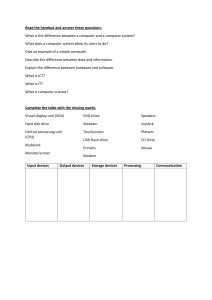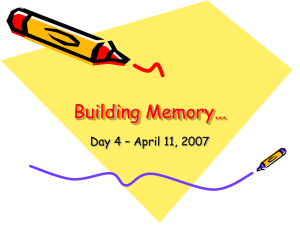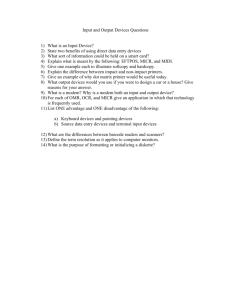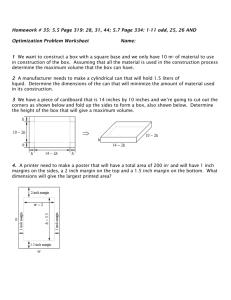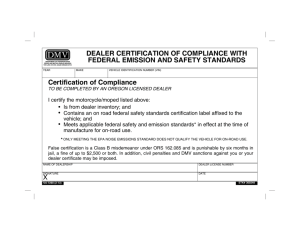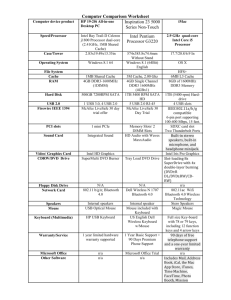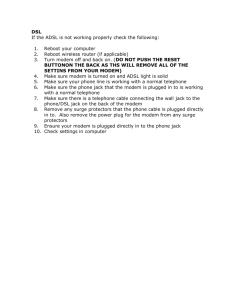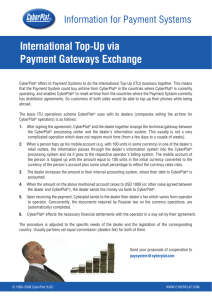Computer Cost Comparison Worksheet
advertisement
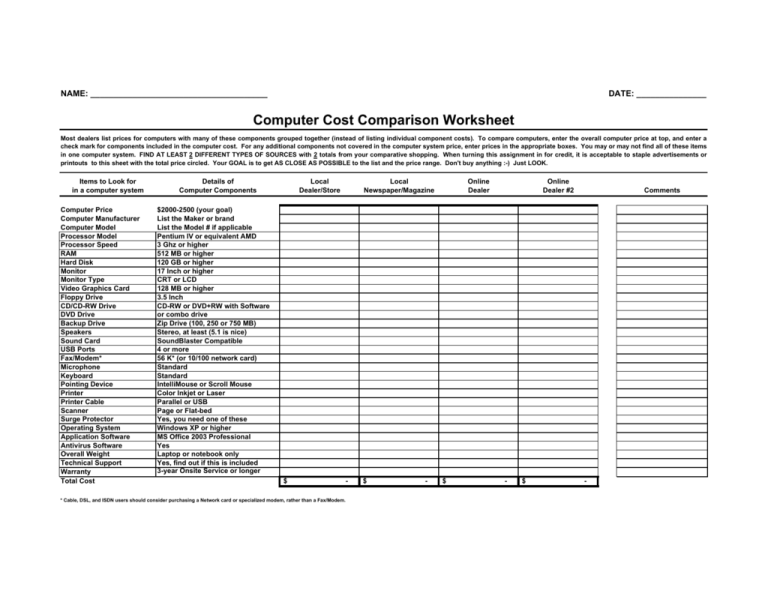
NAME: ______________________________________ DATE: _______________ Computer Cost Comparison Worksheet Most dealers list prices for computers with many of these components grouped together (instead of listing individual component costs). To compare computers, enter the overall computer price at top, and enter a check mark for components included in the computer cost. For any additional components not covered in the computer system price, enter prices in the appropriate boxes. You may or may not find all of these items in one computer system. FIND AT LEAST 2 DIFFERENT TYPES OF SOURCES with 2 totals from your comparative shopping. When turning this assignment in for credit, it is acceptable to staple advertisements or printouts to this sheet with the total price circled. Your GOAL is to get AS CLOSE AS POSSIBLE to the list and the price range. Don't buy anything :-) Just LOOK. Items to Look for in a computer system Computer Price Computer Manufacturer Computer Model Processor Model Processor Speed RAM Hard Disk Monitor Monitor Type Video Graphics Card Floppy Drive CD/CD-RW Drive DVD Drive Backup Drive Speakers Sound Card USB Ports Fax/Modem* Microphone Keyboard Pointing Device Printer Printer Cable Scanner Surge Protector Operating System Application Software Antivirus Software Overall Weight Technical Support Warranty Total Cost Details of Computer Components Local Dealer/Store Local Newspaper/Magazine Online Dealer Online Dealer #2 Comments $2000-2500 (your goal) List the Maker or brand List the Model # if applicable Pentium IV or equivalent AMD 3 Ghz or higher 512 MB or higher 120 GB or higher 17 Inch or higher CRT or LCD 128 MB or higher 3.5 Inch CD-RW or DVD+RW with Software or combo drive Zip Drive (100, 250 or 750 MB) Stereo, at least (5.1 is nice) SoundBlaster Compatible 4 or more 56 K* (or 10/100 network card) Standard Standard IntelliMouse or Scroll Mouse Color Inkjet or Laser Parallel or USB Page or Flat-bed Yes, you need one of these Windows XP or higher MS Office 2003 Professional Yes Laptop or notebook only Yes, find out if this is included 3-year Onsite Service or longer $ - * Cable, DSL, and ISDN users should consider purchasing a Network card or specialized modem, rather than a Fax/Modem. $ - $ - $ -