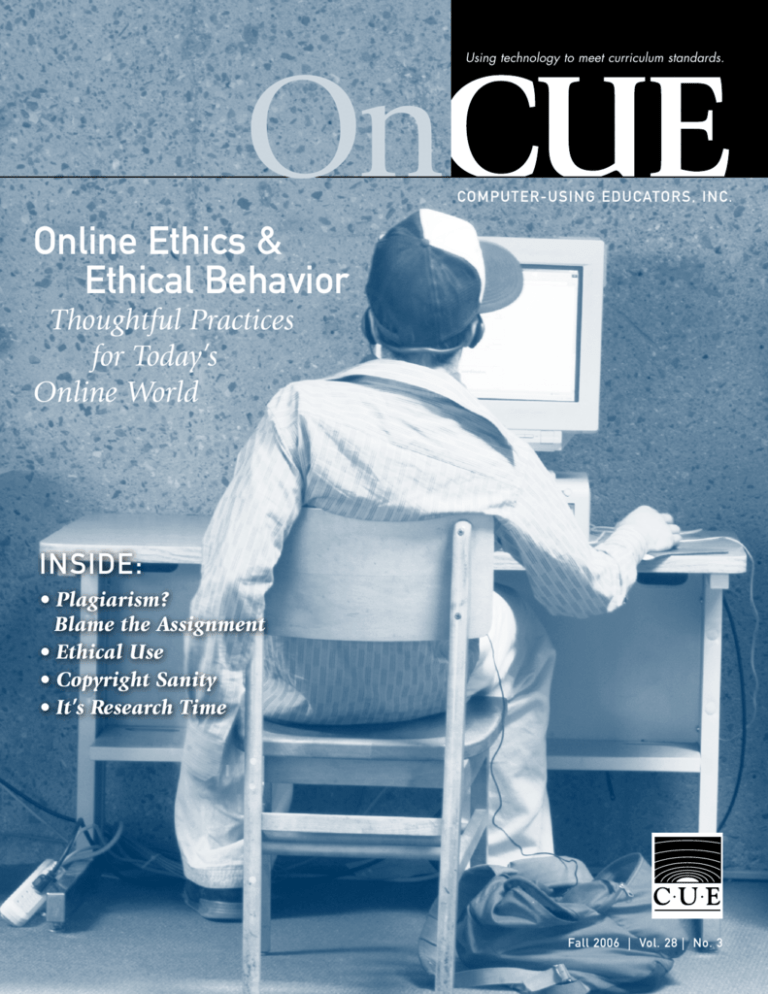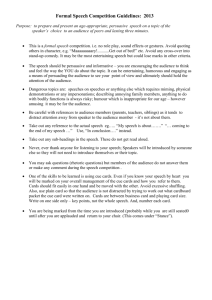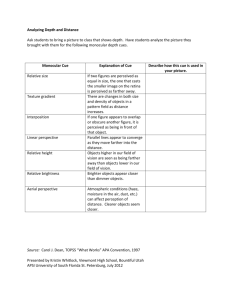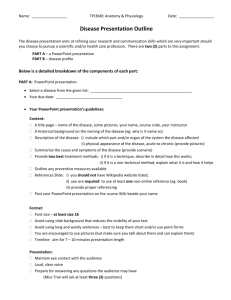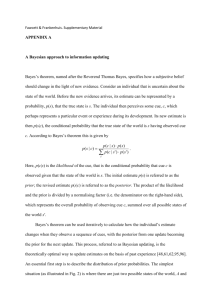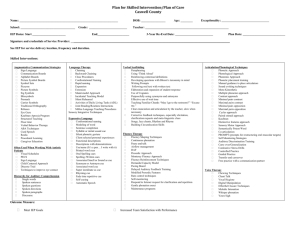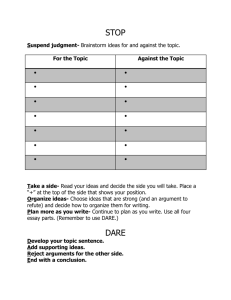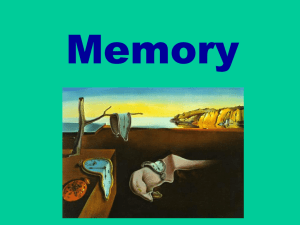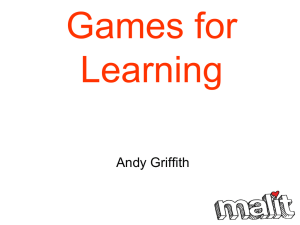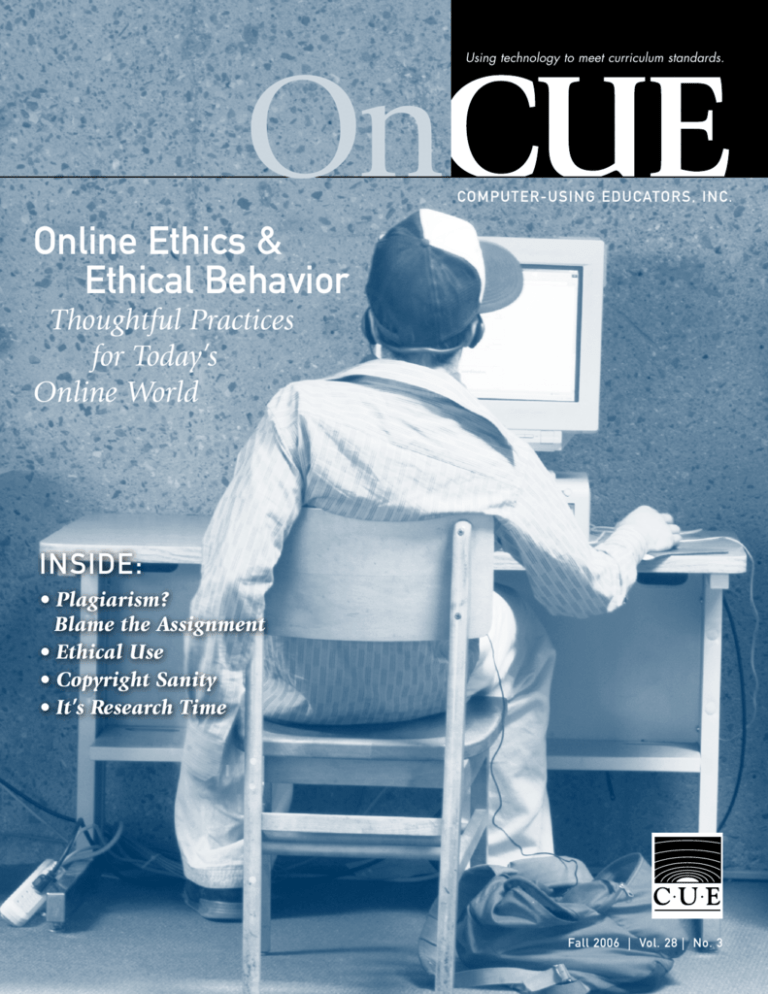
On
Using technology to meet curriculum standards.
Computer-Using Educators, Inc.
Online Ethics &
Ethical Behavior
Thoughtful Practices
for Today’s
Online World
Inside :
• Plagiarism?
Blame the Assignment
• Ethical Use
• Copyright Sanity
• It’s Research Time
Fall 2006 | Vol. 28 | No. 3
Full Page Ad
Fall 2006 OnCUE
www.cue.org
fall 2006
mission
Contents
Bits and Bytes
Legislative Update • EBCUE Teacher Awards........................18
OnCTAP.............................................................................19
Features
Ethical Use of the Read/Write Web........................................10
Mark Wagner
It’s Research Time—Do You Know .......................................14
Where Your Students Are Searching?
Janice Morrison & Kathleen Ferenz
Departments
Tech Coordination: Plagiarism? Blame the Assignment...........12
Doug Prouty
Professional Development: What Rights are the Right Rights?.....13
Barbara Bray
Tips & Tricks: Dramatic Drawing.........................................16
Linda Oaks
The CUE Review.................................................................20
Sandra Burdick
Columns
UpFront: C is for Copyright..................................................5
Mike Lawrence
President’s Column: A Good Field Trip.................................7
Scott Smith
The Bleeding Edge: Copyright Sanity in an Insane World.......8
David D. Thornburg, Ph.D.
CUE Information & Forms
Annual CUE Conference: Sharing the Summit .....................4
CUE Awards & Board of Directors ......................................19
Nominations Information
CUEtoYOU Professional Development..................................21
CUE Membership Application..............................................22
Calendar................................................................ Back Cover
CLMS/CLHS/CUE Technology Conference . ........... Back Cover
CUE
CUE promotes and supports the
effective use of technology in the
educational community.
Editor
Sara Armstrong, Ph.D.
oncue@cue.org
Layout
Kesler Communications
Contributing Writers
Barbara Bray, Brian Bridges, Sandra Burdick, Tim
Landeck, Doug Prouty, Linda Oaks, David Thornburg,
Chris York
Advertising
Paid advertising accepted in accordance with editorial policy.
For ad deadlines or additional information, please contact
CUE Inc., 387 17th Street, Suite 208, Oakland, CA 94612,
510.814.6630.
OnCUE journal (ISSN 0739-9553) is published and bulkmailed four times during the academic year by ComputerUsing Educators, Inc., and is one of the benefits of membership. Membership for CUE is $40/year, U.S. regular rate,
$30/year, U.S. student rate, and $20/year emeritus (retired
rate. Corporate memberships are available.
Entire contents Copyright 2006 by CUE, Inc., unless otherwise indicated. All rights reserved. To reprint articles that are
copyrighted by the author, you must contact the author for
permission. All other items may be reprinted for educational
use, but not for sale, with the provision that proper credit is
given to OnCUE and to the author, if any.
2006/2007 CUE, Inc. Board of Directors
Scott Smith, President
scott@visalia.k12.ca.us
Jan Half, Vice President/Treasurer
jandot5@mac.com
Debra White, Secretary
dclarewhit@mail.telis.org
Sharon Sutton, Member at Large
ssutton@ucla.edu
Hall Davidson, Member at Large
hall_davidson@discovery.com
Terry Faherty, Member
tfaherty@nvusd.k12.ca.us
Steven Glyer, Member
sglyer@nmusd.k12.ca.us
Brian Bridges, Member
bbridges@ctap6.k12.ca.us
Barbara Keenoy, Member
bkeenoy@erusd.k12.ca.us
Mike Lawrence, Executive Director
mlawrence@cue.org
Computer-Using Educators, Inc.
387 17th Street, Suite 208
Oakland, CA 94612
Phone 510.814.6630 | Fax 510.444.4569
REGISTER NOW FOR EARLY BIRD PRICING! (OFFER ENDS DECEMBER 1, 2006)
• JOIN thousands at the premier west coast event for innovative
educators every year!
• FULFILLS PROFESSIONAL DEVELOPMENT REQUIREMENTS of
Enhancing Education Though Technology (EETT) and the California
Ed Tech K-12 Voucher Program.
• Over 200 exhibits, close to 300 sessions, hands-on WORKSHOPS,
AND SEMINARS!
• DISCOVER classroom integration techniques for blogs, podcasts
and the use of countless other emerging technologies.
• Experience Deneen Frazier Bowen’s dramatic THE NATIVES ARE
RESTLESS Keynote, and spotlight sessions from Peter H. Reynolds,
Leslie Fisher and Will Richardson.
Promax Technology
• Network and share!
For more information please
contact CUE at 510.814.6630 or
online at www.cue2007.org
Think4inc
2375 E. Hwy 69, Prescott, Az 86301
Founded by 4 teachers with one mission...
to save schools money on printing supplies
Serving over 1,000 schools & districts nationwide since 1993
Your best value on ink & toner cartridges
OEM
New Generic
Reman
• Discounts on volume purchases - call for quote
• A $500,000 inventory We have your product when you need it.
• Orders shipped within 24 hours or less
• Free shipping on orders $50 and over
Hassle Free Warranty
We guaranty our cartridges to be free from defects in material and workmanship for the life of the cartridge. We replace or credit any cartridge found to
be defective. We pay return shipping on defective cartridges. If our product
is found to have directly caused damage to any machine, we will reimburse the
end user for the cost of the repairs after receipt of written validation of cause
by an authorized service company
.
Contact Think4inc for more information
Phone: 800.768.5521 • Fax: 928.777.9293 • Web:think4inc.com
Fall 2006 OnCUE
www.cue.org
u p
f r on t
by Mike Lawrence
Executive Director
mlawrence@cue.org
T
he reason I love working with CUE members
on a daily basis is that we are innovators. We
think creatively, work passionately, and are
often on the cutting edge of educational theory
and practice. This constant exploration of new
territory succeeds in advancing student achievement certainly, but can just as often open up
new dangers and threats of which we were not
immediately aware.
This issue of OnCUE covers the important territory of ethics and copyright in education.
Given technology’s role in massive copyright
infringement issues, as well as concerns about
student safety online, I’m proud that our organization is one that addresses these timely and
difficult issues directly.
C is for Copyright
Exploring new
and emerging technologies
and their role
in education.
www.cue.org
Our students, teachers and administrators are
often at a loss when faced with these issues due
to the changing landscape of online threats,
and purposely-vague copyright laws and fair use
guidelines. I encourage you to use this issue as
a resource when confronted with situations in
which technology provides tools that can all too
easily place students and educators in danger,
or non-compliance.
CUE seeks to provide these resources through
the OnCUE journal, but will also be beginning
a series of informational documents exploring
these issues. The series will examine new and
emerging technologies that often create as many
questions as opportunities. In this series, CUE
leaders will ask “Why Innovate?” and will discuss the tool, its benefits, and explore any associated risks or concerns for its use in education.
In these documents, we’ll cover wikis, blogs,
podcasts, Flickr, and other emerging technology tools as they are introduced. Many schools
and districts seek clarity on these issues, and
we’ve found that it’s often CUE members who
are sought out to provide that clarity. It is our
hope that you can use these new tools in your
work to lead your school, district, or county as
they navigate the sometimes-confusing waters
of emerging technologies. We’ve launched some
discussions already, and will continue to offer
more as resources for you throughout the years
to come, as you adapt and use new tools in
your own work. Discover these resources online
at <www.cue.org/why/>.
Fall 2006 OnCUE
Scientifically Based Research Applied to CAHSEE Preparation
The CAHSEE Tutor Software was designed to help students prepare for the California High School
Exit Examination at their own individual pace. This Windows and Macintosh standards assessment
and interactive test preparation software will help students master 100% of the California Content
Standards that are tested on the Mathematics and English-Language Arts CAHSEE.
100% C orrelation to the C alifornia C ontentStandards
TestTools, Inc.
(800) 851-5080
www.testtools.com
Specifically Created by Teachers to help California Students Prepare for the CAHSEE
Fall 2006 OnCUE
www.cue.org
p r e s i d en t ' s
E
ducators know the power of taking a good field
trip: students are engaged, learning is personal,
new schemas are built, and curriculum becomes
authentic. The trip is even more powerful
when students are prepared before the journey
begins and assigned tasks to do while on the
trip. Follow-up activities like reflection diaries
or oral reports are also valuable to connect the
experience to curriculum goals. But not all field
trips are equal.
Several years ago, a school district banned field
trips because their test scores were dropping
and field trips had become just play time to
reward student behavior. Though student motivation is a worthy goal, it did not justify the
sacrifice of valuable class time. In this district,
field trips had become synonymous with entertainment while “seat time” had become synony-
A Good
Field Trip
All student activities
must directly support
learning goals.
col u m n
by Scott Smith
CUE Board President
scott@visalia.k12.ca.us
mous with “learning,” so a “stay in school”
policy was enforced and students were
robbed of the opportunity to travel beyond
the classroom walls. Over time, the field trip
ban was relaxed, but an important point was
made: all student activities must directly support learning goals.
A similar reactionary policy looms for the
school computer lab. In many schools, a
computer lab provides the place where all
students have their own computer to use.
Like field trips, the lab can engage students
and extend the classroom curriculum. But
too often teachers simply march their students to the lab at their assigned weekly time
slot thinking any exposure to computers
is better than nothing. Not true. The only
return on this investment is random acts of
learning. If principals faced the decision to
upgrade an old lab, they should question
whether it is worth the cost.
Computer lab use should be compared to a
field trip opportunity. Students must be
prepared prior to using the lab and then
given computer lab tasks that relate directly
to specific learning goals. Follow up lessons
back in the classroom should incorporate and
take advantage of the work done in the lab.
In this issue of OnCUE, the ideas of effective
searching, copyright, and ethical behavior are
discussed, important ideas for any computer
lab field trip. As we review our school policies at the beginning of a new school year,
consider the role your computer lab plays to
advance student achievement. Treat it like a
good field trip.
www.cue.org
Fall 2006 OnCUE
th e
blee d i n g
ed ge
by David D. Thornburg, PhD
dthornburg@aol.com
The whole world of patents and copyrights
has gotten a bit removed from sanity
I
Copyright Sanity
in an Insane World
’ll go out on a limb and assume it is OK for me
to write about this topic today, even though I
just found out that others hold the patents on
some of my genes, and that my genetic makeup
may inf luence my expressions, so it is perhaps
possible that, by virtue of my very existence as
a writer, I may be infringing on other’s patents
relating to pieces of my genetic makeup.
Don’t think
for a moment
that “copy
protection”
means anything
to the
dedicated
“cracker.”
Fall 2006 OnCUE
That said, I think that the whole world of patents and copyrights has gotten a bit removed
from sanity. If, as some attorneys believe, copyright is the metaphysics of the law, then we need
to acknowledge that, over many years of court
rulings, the answer to what is right or wrong is,
largely, “it depends.” This viewpoint, while of
benefit to BMW dealerships next to law offices,
creates tremendous challenges to educators who
have enough on their plates just trying to help
students develop the habits of mind they will
need to make sense out of a world that, in some
cases, seems to make less and less sense over time.
The extremes are (I think) easy to identify. Any
action (e.g., copying a program instead
of buying it) that deprives revenue to
the owner of an expressive work is illegal. And, on the other side, any creative
individual who makes a product and
chooses to give it away has the right to
do so. Anyone who makes a copy of
Adobe Photoshop (and the registration
code) in order to deprive Adobe and
the reseller of their revenue has
broken the law. That same person, though, can copy GIMP
(an open source graphics editor) and give it to as many
people as she wants. It is also fair to suggest that
nearly everyone knows when a piece of software
can be copied for someone else to use, and when
it can’t. There are, however, some areas between
these extremes where some kind of copying
might be permitted for commercial products.
At the very least, there are times when the purchaser of a program SHOULD be able to make
a copy.
I am not an attorney, and anything I say in this
column merely represents only my thoughts
regarding what should be fair, even if these ideas
are not seen as fair by others. So don’t quote me if
you get in trouble for what I’m going to suggest.
Let’s start with digital media – DVDs. Here’s
a conundrum. I spend a significant amount of
time in two countries where I have homes: the
US and Brazil. US DVDs have a region code
(1) that is different from the region code for
Brazil (4), meaning that the DVDs I buy in the
US will not play on my Brazilian player. Now I
have absolutely no idea why region codes exist,
but they make life challenging, to say the least.
When I purchase a DVD in the US (or Brazil),
I think I have the right to play this DVD on
whatever player I have. So, using the free program DVD Shrink, I burn a copy that is “region
free,” allowing me to use the DVD in any country I want. Since I paid for the DVD, it seems
that this copying for my personal use should be
allowed. However, DVDs are now copy protected, which means that, in order to get a region
free version, I need to break the copy protection
first. At this point, there are those who would
carry me away in shackles. So, even though I
paid for the DVD, I have broken the law by cre-
www.cue.org
t he
ating a copy that can be played in my DVD player. This (in
my view) makes for stupid law.
Let’s look at computer software. It is common today to find
titles that, when purchased, can only be registered on one
computer. This registration process generates a special code
based on some internally generated serial number or something so it can only be installed once.
Well, you might be thinking, there’s nothing wrong with
that. I disagree.
Suppose, for example, that you have the misfortune of using
a computer running Windows XP. You install the software, it
runs well, and a few months down the road, Windows crashes, and you decide to get a new computer. As you install all
your old software, you suddenly find that this program will
not install on your new machine. At this point, you call the
software company’s help desk and tell your story to a tech
who takes pity on you and gives you a “second” password.
This process takes about an hour in my experience. Now
here is a case where I purchased the software, and still have
to go through hoops to show that I did nothing against the
law. This vendor (and all who use password protection) operate on the presumption of guilt, making life hard for people
who are using their products legally.
Even if your system doesn’t crash, suppose you have two
computers (one at home, and one at school) and you want
the same software on both machines. Since you can only
be in one place at a time, I think you should be able to
install two copies, yet most software companies issue “single
machine” licenses. All this nonsense making life hard for
people who actually purchase software apparently is justified by the concerns of many publishers that their products
are being ripped off on a global scale. In fact, software
theft is major, but it does not mainly come from individuals “loaning” a copy of a program to a friend. The massive
theft comes from two sources in my view: from street­corner
vendors selling fully cracked versions of commercial titles for
$10 per disk, and from the international cracker community
who post password breakers on the web (www.keygen.us,
www.astalavista.us). All you need in the latter case is a downloaded demo version of a program you want, plus the cracking instructions found on the web.
The software CD vendors are rampant in other countries,
and in some big cities here in the US. I’ve visited multi-­floor
“department” stores in Thailand and Malaysia where just
www.cue.org
blee d i n g
ed ge
about any title you want can be purchased for a few dollars.
These programs are virus ­free, fully cracked, and amazingly
up to date. The scope of this theft of intellectual property
is massive.
So what’s a developer to do? Well, here’s a suggestion. Years
ago, when you spent a few hundred dollars on a complex
program, you got a CD, a “quick start” guide, and a complete printed manual. Today, when you open the large box
with your software, you find a CD, and possibly a quickstart
guide. The software documentation is on the CD in the
form of a pdf file which you are invited to browse or print
out yourself if you wish.
Excuse me, but if I’m spending a few hundred dollars for
software with an incremental cost of goods of fifty cents, the
vendor can afford to spend a few dollars on a decent manual.
This manual is a lot harder to copy than the software itself,
and is also likely to be perceived as having enough value to
justify purchasing legal copies of software, even if bootleg
copies are available.
Why did some software publishers stop producing printed
manuals? Cost is one factor. And, it is handy to have a
searchable version of the manual on the software install disk
so the manual doesn’t get separated from the software. But
I think the real key to addressing software theft (at least the
casual sharing of programs) is for companies to treat customers as nice people who intend to obey the law, and not as
devious thieves who are just itching to operate a bootleg software factory in their basement.
Will they get ripped off? Some software theft is likely. But
don’t think for a moment that “copy protection” means anything to the dedicated “cracker.” The harder it is to break
the code, the more appealing theft becomes to some folks.
Meanwhile, legal users are burdened for their honesty. That’s
not a message I think developers want to build their businesses around.
David Thornburg has been known to hand out CDs containing thousands of dollars worth of software to teachers on a
regular basis. Since these programs are free open source titles, he
has yet to be arrested. His most recent book, “When the Best is
Free: An Educator’s Perspective on Open Source Software,” has
been quite well received. To order your copy, e­mail David at
dthornburg@aol.com.
Fall 2006 OnCUE
10
fe a t u r e
by Mark Wagner
mark@edtechlife.com
New Possibilities, New Obligations
Ethical Use
F
of the Read/Write Web
or nearly a decade the web was a read-only affair
for educators and students. Information moved
only one way: from the publishers to the consumers. In recent years, though, things have changed.
It is now as easy to create online content as it is to
consume it. Anyone can publish, share, and change
information as easily as they can view and download
it. There is now a read/write web, or a two-way
web—what some are calling “Web 2.0.”
Educators
must make
every effort
(in good
faith) to help
students see
the importance
of restraint
when they
write online….
Blogs, wikis, and other
read/write web services
give educators and students a new power to
create, but with this
comes a new responsibility to use these tools
ethically. Some guidance
can be found by looking to existing norms,
particularly those of academic honesty, ethical
journalism, and online
etiquette (or netiquette).
Norms specifically related to the read/write web
are also beginning to
emerge, especially with
respect to blogs.
Because of the ease of cutting, pasting, and posting,
the read/write web can also easily become a medium
for plagiarism. Credit must be given where credit
is due. Direct quotes should appear in quotation
marks (or as block quotes) and sources must be
cited – and linked to if at all possible. Of course,
the standards of originality and common knowledge
still apply; if the writing is completely original or
is common knowledge (within the field the author
is writing in), then a
citation is not required.
The Technologies
Writing online is
• Blogs, or weblogs, allow the author to easily cre(almost always) public
ate and easily update interactive multimedia webwriting, and as such
sites. If you can use email, you can blog. Blogs
honesty and integrity
are generally updated often, even daily, with the
newest items typically appearing at the top of the
are always important.
page, and older items moving down before being
archived. Most blogs allow visitors to comment
on the site. Visit <www.edublogs.org> for a free
educational blog.
• Wikis are websites that allow any visitor to edit
the content. If you can use a word processor, you
can use a wiki. CUE members can visit <www.
wikispaces.com/t/x/cue/> to join a free educational wiki.
• Social Bookmarking is a means of storing,
annotating, and sharing bookmarks online. Most
services also allow users to classify, rank, and
search bookmarks, particularly through the use of
keyword-like tags. Visit <www.FURL.net> or <del.
icio.us/> to start social bookmarking for free.
Some fundamental ethical principles will be evident
to most educators and many students. Intellectual
property rights should be respected and copyright
law adhered to. Copyrighted material should never
be posted online without proper permission. (Even if
the material being posted is shared under a creative
commons license, consideration must be given to the
specific license in use and to issues such as attribution
and derivative use.)
Fall 2006 OnCUE
As for the content of
blogs, wikis, and other
related sites, inappropriate topics should be
avoided, particularly in
an educational setting.
It is easy for students to
post the very content
educators are legally
bound to protect them
from. Educators must
make every effort (in
good faith) to help students see the importance of restraint when they write
online, especially for classroom purposes. One side
effect of students’ new power to publish is that some
are posting threatening content. Teachers should
discuss with students the natural (and disciplinary)
consequences of this cyber-bullying. Students might
also share unsafe information online, putting themselves, their friends, or their families at risk. In general, teachers should let students know not to share
www.cue.org
fe a t u r e
11
any personal information such as their address or phone number
online. (Without parent permission, students also should not be
sharing their names or other identifying information online.)
The Web 1.0 has given rise to a variety of ethical principles
that are no less relevant in the Web 2.0 era. Users of blogs,
wikis, and other read/write web services should avoid generating spam, or unsolicited bulk messages. Spam is no longer
The norms of academic honesty provide additional principles
confined to email, but can appear in the comments of a blog,
that users of the read/write web should consider. Just as multiple
or in the main body of a blog post or wiki page. Also, educators
submissions (of one paper in two classes) are unacceptable in
and students should strive for ad free pages as much as possible,
school, cross posting the same material to different sites on the
but if there must be advertisements, they should be tastefully
web is generally frowned upon. (Consider linking to the original
placed in a side column or at the bottom of the site. Ads should
source instead.) As with exams or any other assignment, if stunot appear in the body of a blog post or in an RSS feed. In
dents are expected to complete
addition, the established rules of
online work independently, they
netiquette apply to the read/write
Links
should not violate their teacher’s
web. In general, users should be as
Creative Commons Licensing:
expectations simply because the
polite online as they would be in real
<www.creativecommons.org>
technologies make it easy to share
life (or more so), and should always
Academic Honesty and Plagiarism:
and duplicate work. Ideally, of
respect others’ time, privacy,
<depts.washington.edu/grading/issue1/
course, teachers will give assignand bandwidth.
honesty.htm>
Ethics of Online Journalism:
ments that require collaboration
<www.ojr.org/ojr/wiki/ethics/>,
rather than forbid it. Only then
A number of ethical norms have
<www.journalism.org/resources/tools/ethics/
will these technologies reach their
emerged around the practice of blogcodes/newfrontier.asp>, and
full potential as educational tools.
ging in particular. For example, if
<en.wikipedia.org/wiki/Journalistic_ethics>
Along with online publishing
the information being written about
Netiquette:
for the masses, the read/write
exists online, link to it. If a blogger
<www.albionl.com/netiquette/corerules.html>
web has ushered in an era of
is going to re-present content from
Blogging Ethics:
citizen journalism (and citizen
another site, then that content should
<www.cyberjournalist.net/news/000215.php>,
<rebeccablood.net/handbook/excerpts/weblog_
law enforcement). The two-way
appear in a block quote. Bloggers
ethics.html>, and <blogethics2004.blogspot.
nature of the web even makes
should also promote interactivity as
com/2005/03/cobe-revised-form-based-duties-indistributed (or participatory)
much as possible. To this end, they
blog.html>
journalism possible as well. Not
should post regularly (but not so
surprisingly, the ethics of journaloften as to be annoying to the
ism can offer some guidance in the use of these technologies,
readers), they should comment on others’ blogs frequently,
particularly blogs. Those who write online should strive for
and they should always attempt to be entertaining, interesting,
objectivity, or at least be aware of their own bias and make it
or relevant when doing so. Bloggers should also promote free
explicit to their readers. Also, they should always disclose their
expression by not restricting access to their blog, by not
sources, being sure to identify questionable or biased sources,
censoring (or deleting) their own posts or others’ comments,
and should link to their sources if possible. As far as the accura- and by always allowing and encouraging comments on their
cy and authenticity of what is written, facts should be checked
own blogs. (A corollary to this principle is the suggestion that
through traditional means such as first-hand observations,
bloggers should always post deliberately, and only add to, but
interviews, or identifying multiple sources. Educators and
not change or delete, a finished post.) Perhaps most importantly,
students who write online should also give consideration to
a blogger should always admit mistakes and correct them publicly.
issues such as slander and libel, and should take to heart the
The practice of revealing unethical behavior in other bloggers is
journalists’ principle of limiting the harm done by what they
also generally accepted as an important part of blogging. As in
write. Here privacy issues come into play; with the exception of the netiquette of the past decade, it is beneficial to remember
public figures who seek power or attention, individuals’ privacy
the human behind the blogs. Bloggers can promote community
should not be violated unless for the greater good. In addition,
by linking to others often and by maintaining a blogroll, or list
anyone writing online should not take gifts or money to bias
of other related blogs, on their own sites. They can also build
what they write and should always disclose any conflicts of
their relationships with other bloggers by responding to comments
interest. Ultimately, those who write online should strive for the (and emails) left on their own blogs. Naturally, these principles of
same sort of balance, fairness, and completeness in what they
blogging can be applied to wikis, social bookmarking, and other
write as do journalists.
read/write web services as well.
Continued on pg 15
www.cue.org
Fall 2006 OnCUE
12
t ec h
coo r d i n a t i on
by Doug Prouty
dprouty@cccoe.k12.ca.us
Since the resources and access have changed,
so must our assignments.
Plagiarism?
Blame the Assignment
W
Not only has the
ease of cut and
paste made
plagiarism common,
but student and
cultural ethics have
changed over
the years.
Fall 2006 OnCUE
e try to teach academic ethics to our students so
that they are aware of the importance of original work. But in these days of nearly ubiquitous
Internet access, it is difficult not to copy other
sources. In my school days we had very few sources from which to draw from. Now, a student can
easily access thousands of web resources on a subject, exchange email with experts in the field, and
watch remote video presentations. Not only has
the ease of cut and paste made plagiarism common, but student and cultural ethics have changed
over the years. Many students (and adults) incorrectly believe that, if it is on the Internet, it is
free. The mode of the Internet is to share and
share alike. For example, look at Wikipedia, Open
Source software, or blogs. As resources are increasingly being created by the masses, even the idea of
authorship is changing.
Since the resources and access have changed, so
must our assignments. Many research assignments
have remained the same over the years. We continue to give students what I call “Go Find Out
About (GoFOA)” assignments. And as a
result, we get plagiarism. My son’s fifth
grade state project, though output was
required in low tech and high tech,
was still a GoFOA. He had to create
a map labeling the major information, a brochure with visitor
information, a PowerPoint with a
few slides about attractions, and
finally an essay on
the history of the
state. All of these
projects encourage plagiarism
and little need
for original thought. His fourth grade project was
similar. How about that Scarlet Letter assignment
or the Fall of Rome? Have they changed to reflect
the times?
In teaching Information Literacy, we have encouraged teachers to base assignments on Essential
Questions. These then move the assignment to
higher level thinking. Projects like these create
students who are: problem solvers, lifelong learners, complex thinkers, effective communicators,
and effective collaborators. I know these terms are
not defined in the state standards, but if a student
has these skills, meeting the standards should be a
breeze. Basing assignments on who, what, where,
and when questions invites plagiarism. These questions lead to the “GoFOA” projects. Instead, we
want to use why, how, and which questions. By
exploring the answers to these questions, we can
help students reach the top of Bloom’s Taxonomy
and really challenge our students. Questions such
as, “Why did the original thirteen colonies unite?”
“Why do some people treat their children badly?”
“How long can man continue to pollute the
oceans?” “How does soil temperature affect plant
growth?” “Which career is best for me?” “Which
city would be the best for a new state capitol?”
These types of questions not only require the student to do the research, but will also require original thought. Students get a chance to express their
ideas in their own words.
This is not a new or novel idea. Some of our best
educational leaders have been calling for a refocusing for some time. Alan November <www.anovember.com> has been “Teaching Zack to Think”
Continued on pg 17
www.cue.org
p r ofe s s i on a l
d evelo p m en t
13
by Barbara Bray
barbara@my-ecoach.com
Copyright, the Internet, and Creative Commons
What Rights are
the Right Rights?
T
Can teachers copy a
chapter from a book
and disseminate it
to their students?
Can students create
their own music or
use up to a
certain amount of
seconds of any music?
eachers will follow copyright and fair use laws if
they are aware of what is allowable under the law.
“all rights reserved.” This means that the owner of
the work may allow someone:
If students take five seconds from one copyrighted
track of an album and another ten seconds from
another copyrighted album, is this okay? Kids are
so tech savvy, they can take any music and remix
it—change it—and voilá—it’s now their version of
the original music. Sounds easy and legal—right?
• to use or modify their work if they do not use
it for commercial purposes
• to use their work for commercial purposes but
will not allow any modifications of
the work
• to use or modify based on a license under
Creative Commons
Copyright laws expect people to ask permission of
the copyright holder if they would like to use or
modify someone’s intellectual property. In most
cases, if the copyright holders understand how the
student will be using the music and the owner is
given proper credit and citation, they will probably
give students permission.
Copyright in education seems obvious but there are
so many issues that cloud what is legal and ethical.
Teachers need to consider four issues when determining if a work is allowed under the principles of
fair use:
• the purpose and character of the use,
• the nature of the copyrighted work,
• the amount and substantiality of the
portion to be used, and
• the effect of the use upon the
potential market.
Title 17, Chapter 1, Section 110 (2) of the
Copyright Act (2002) referred to as the Technology,
Education, and Copyright Harmonization
(TEACH) Act, provides guidance for educators.
Creative Commons offers copyright holders and
creators of intellectual materials a way of declaring
their work with “some rights reserved” rather than
www.cue.org
The Creative Commons license process provides
a legal way for an author or content creator to
indicate how their work can and cannot be shared
or remixed. Massachusetts Institute of Technology
(MIT) began in 2001 the OpenCourseWare initiative where they offer over 1500 online courses free
and open to the public. One hundred ten courses
and 2,647 modules are now available through the
Connexions project at Rice University. Students
can also take music lessons and learn musicology from instructors at Berklee College of Music
through the Berklee Shares project. All of these
offerings come through Creative Commons licensing agreements.
Creative Commons licensed music is found on
a number of websites, including the Freesound
Project created by the Music Technology Group
at Universitat Pompeu Fabra of Barcelona, Spain,
and ccMixter, a project of Creative Commons.
More than 4.5 million images licensed by Creative
Commons are currently available online at sites like
FlickR and Open Photo. (Pitler, 2006)
I uploaded pictures to FlickR not realizing that I
was agreeing to a Creative Commons license.
Continued on pg 17
Fall 2006 OnCUE
14
fe a t u r e
by Janice Morrison and Kathleen Ferenz
janicem@acoe.org and kferenz@acoe.org
Help students become critical consumers
of information through the use of
digital lists of appropriate and
reliable information.
It's Research Time–
Do You Know Where Your
Students Are Searching?
A
sking students to find information on the
Internet without first teaching them how to be
critical consumers of information can present
very real challenges and dangers. While the role
of the teacher has traditionally been that of a filter and purveyor of information, this is no longer
the case with free access to information delivered
via the Internet. First, teachers themselves are still
learning how to be critical information literacy
sleuths, using an array of today’s digital search
tools. And, the tools for accessing this type of
information are constantly changing. So what is a
concerned teacher to do?
First, teachers and students should recognize that
using search engines is one of several ways to
access online resources. Is the purpose of the lesson to learn to search or is it to learn the content?
If it is to learn the material, then there are many
alternatives to using search engines which can
be safer, more accurate and efficient, and more
likely to produce reliable resources than Internet
surfing. If you can, work with your library
media specialist to organize and locate
information alternatives which can
include hotlists,
subscription databases and indexes,
or directories.
Fall 2006 OnCUE
Help students become critical consumers of
information through the use of digital lists of
appropriate and reliable information. Hotlists
are organized electronic lists of online resources
selected by a teacher or librarian. Students simply
click on one of the links to go to the chosen website to learn. This scaffolded approach to accessing
online information offers students a guided and
efficient method of learning new content.
The advantages of hotlists include:
1) it takes seconds for the student to find
appropriate resources, so no time is wasted in
aimless surfing;
2) the teacher or librarian can choose materials
to match their students’ grade level or reading ability;
3) students are much less likely to end up at
sites that are inappropriate for children.
Hotlists can be created in a word processing
program, saved as an html file, and shared via the
school network, or by posting to the web. There
are also websites for educators that help them publish hotlists via the Internet. AT&T’s Filamentality
<www.filamentality.org> allows a teacher to have
a hotlist hosted free for a year. You can also download and print step-by-step instructions for creating a hot list on Filamentality from the CTAP
Region IV website <www.ctap4.org> at <www.
ctap4.org/infolit/searching/create_hotlist.doc>.
www.cue.org
fe a t u r e
15
Ethical Use ... continued from pg 11
Ultimately, ethical use of these powerful tools will be easiest
if writers know their audience and their purpose for writing. Arguably, the moral imperative to contribute ethically is
greater the larger the audience, and while many educators and
students may be writing for a relatively small audience, any
site online has the potential for a global audience. Many of
these technologies, especially wikis, rely on the fact that the
“white-hats” outnumber the “black-hats” by orders of magnitude. Educators must work with their students to ensure that
this remains true. Finally, the best advice for ensuring ethical
use of the read/write web may be to reflect on what is being
written, and to edit it critically, before posting it.
Subscription databases are another safe and reliable source of
information. Both school and public libraries subscribe to a
variety of databases. Public libraries make these resources available through any computer with Internet access. The user
simply logs in using the number on their library card. Specific
resources vary among different library systems, but all have
resources appropriate for younger readers, as well as teen and
adult researchers. Visit your local public library branch and
speak to a reference librarian to learn more about how to use
these free resources.
Mark Wagner, a former high school English teacher, has served
as an educational technology coordinator at the site, district, and
county levels. He is the president of the Educational Technology
and Life Corporation, which provides training and consulting services to schools and districts. He also serves on CUE’s
Communication and Conference Planning Committees.
If students need additional resources, indexes and directories
provide a selection of resources chosen by librarians or by volunteers with expertise in specific areas. Although there are a
limited number of topics and limited resources within each
topic, indexes and directories have the advantage that all of the
articles have been pre-screened by someone with more expertise than most teachers and students. The websites of extremist organizations and other dangerous sites are excluded from
indexes and directories. Great places to start for middle and
high school are the Librarian’s Index <lii.org>, and for elementary students, Yahooligans <www.yahooligans.com>, Kidsclick
<www.kidsclick.org>, and Ask for Kids, formerly known as Ask
Jeeves, <www.askforkids.com>.
Visit the CTAP IV website to find additional resources and
classroom ready handouts for students on how to write and
research a topic.
Janice Morrison is a technology coordinator for CTAP Region IV,
serving the San Francisco Bay Area. Kathleen Ferenz is a technology specialist for CTAP Region IV working with San Francisco
and San Mateo Counties. She is also a Certificated Apple
Professional Developer.
www.cue.org
Fall 2006 OnCUE
16
Tips
a n d
t r i ck s
by Linda Oaks
lindaoaks@mac.com
Tips for Using the Drawing Toolbar in Office
Dramatic Drawing
R
eady to do something more exciting with your
word processing? The Drawing Toolbar in Word,
Excel, and PowerPoint can help you “think outside the box” even when drawing boxes!
Drawing Toolbar?
If you’ve never seen or cannot find the toolbar,
you may need to turn it on first. Go to VIEW
> TOOLBARS > DRAWING. The toolbar usually shows up vertically on the left side of your
document on a Mac or running along the bottom in Windows. You can also find some of the
drawing features on the Formatting Palette.
Achieving Perfection
Holding down the shift key while you are drawing will get you a straight line while using the
line tool, circles instead of ovals, and squares
instead of rectangles. Remember to release your
mouse before you release the shift key. If you
need to resize the object later, you’ll need to
again hold the shift key down.
From the Inside Out
If you hold down the Option key (Mac) or the
Alt key (Win) in addition to the shift key while
drawing an auto shape, you’ll be drawing from
the center of the shape outwards. This is especially
helpful when drawing oval or circles, which are
difficult to center when drawn in the normal way.
The Size Is the Thing
Suppose you are creating a label to title a composition book or any other item. You measure
the space and need it to fit 5” across and 2
1⁄4” wide. Draw a rectangle, select it and go
to FORMAT > AUTOSHAPE. Select the size
Fall 2006
OnCUE
tab and type in the exact dimensions you need.
Be sure to select the LOCK ASPECT RATIO
if you need to. Now that you have a box with
the correct size, insert your graphics, text boxes,
WordArt, etc.—as long as they all fit into the
box you’ve drawn. You can delete the box later
but I usually keep it there to show cutting lines.
Speaking of Lines
You have many choices
for straight lines and
the lines of your circles
and squares. The line
thickness tool has some
variety but if you select
MORE LINES, you’ll
be able to select dashed
lines, add arrows, color the lines, and change
their transparency.
If you’d rather not have a line at all (as in a text
box), select the item and choose NO LINE
from the line color tool.
*If you need
a line going
all across
your page,
Word has an Auto-Correct function that makes
nifty little lines. Press the key three times and
then press RETURN and the lines will appear.
Use a basic font such as Times New Roman.
A Word About WordArt
Aside from making dramatic headlines and fun
titles for PowerPoint, the features of WordArt
make it useful in a variety of classroom applica-
www.cue.org
17
tions. Because you can size it, it works well in the sized
boxes described above. If you use it vertically, it sets up
nicely for acrostic poems. If you need tent-style signs,
create the name, duplicate it (Command-D or Ctrl-D)
and then rotate one of the names 180°. Position them
on top of each other, print, and fold!
Fun with AutoShapes
When you draw out certain
AutoShapes, you’ll notice a tiny
yellow triangle. Rather than change
the size of the object, these yellow handles change aspects of
each shape. Try them out and see what you can create!
Linda Oaks is an elementary teacher for the Rowland Unified
School District and holds a Master of Educational Technology
degree. She has served as a Technology Staff Development
Specialist and is a frequent speaker at technology conferences,
including CUE.
Plagiarism ... continued from pg 12
for years now. Jamie McKenzie’s website, “The Question
Mark” at <www.questioning.org> goes into great detail about
questions and thinking. Information in his article, “The
Research Cycle” <www.questioning.org/Q6/research.html>
will give you some structure for changing your assignments.
CTAP Region IV has recently done some great work in this
area. All of their resources are available online at <www.
ctap4.org/infolit/>.
So if you have been dealing with plagiarism—or would just
like to see your students challenged—consider revising your
assignments so they require original thought.
Doug Prouty is a former CUE Board member and longtime
CUE presenter.
The Right Rights ... continued from pg 13
Educators and their students can use, modify, and remix
files, images, videos, and music based on the Creative
Commons license as long as they read the copyright holder’s
license. The copyright holder may not have been aware of
what they agreed to. I plan to take down some of my images
in FlickR that I do not want others to use or modify. I
encourage CUE members to read the article on Innovate,
go to Creative Commons, and check out different sites that
use this license. If you develop any materials and publish
to the Internet, consider licensing your materials in this
manner, or at least read the information so you understand
what it means to publish globally.
The Internet and Creative Commons have changed the
way courses are delivered, music is downloaded and shared,
and even now how videos are shared, with programs like
YouTube. Maybe we will eventually see textbooks collaboratively developed by educators and students and shared
online with a Creative Commons license.
Resources
Berklee Shares <www.berkleeshares.com>
ccMixter <ccmixter.org>
Connexions <cnx.org>
Creative Commons <creativecommons.org>
Flickr <www.flickr.com/creativecommons/>
Freesound Project <freesound.iua.upf.edu/
index.php>
OpenCourseWare <ocw.mit.edu/index.html>
Open Photo <openphoto.net>
Pitler, H. 2006. Creative commons: A new
tool for schools. Innovate 2 (5).
<www.innovateonline.info> (accessed June 1, 2006).
(TEACH) US Copyright Office. Section 110.
<www.copyright.gov/title17/92chap1.html#110>
Online. Available. 10 June 2006.
YouTube™ <www.youtube.com>
Barbara Bray writes a regular column on professional
development for OnCUE, moderates a listserv
<techstaffdevelop@yahoogroups.com>, coordinates the
Professional Development Quick Tips (PDQs) for Techlearning.
com, and is President of My eCoach <www.my-ecoach.com>,
a learning community that supports coaching and mentoring.
18
new
le
g i ss l&a tu i pve
dau
t ep sd a t e
by John Cradler
During the 2005-06 school year, CUE
increased involvement in supporting legislation at the state and Federal
levels. Mike Lawrence, CUE Executive
Director, greatly helped enable this effort by active participation on the CUE
Legislative Advocacy Committee, as well
as testifying on CUE-sponsored California legislation. The Committee, chaired
by Chris York, met at least monthly by
teleconference or in person and has accomplished the following:
Updated the CUE legislative policy
platform: This list of priorities related
to technology in California education
is used to guide positions taken on
current and emerging state and Federal
legislation. The platform provides both
short- and long-term priorities and is
revised each year and was adopted by the
CUE Board on Nov. 30, 2005. <www.
cue.org/advocacy/>
Joined ISTE and CoSN to save the
EETT Grant Funding: ISTE and CoSN
established the Education Technology
Advocacy Network (ETAN) in an effort
to organize educators across the country
to fight the proposed reductions and
ultimate elimination of EETT Grants
<www.edtechactionnetwork.org>. This
is a key site that all educators should
bookmark. After you enter your home
zip-code, this online tool will bring up
your current senator and representative
with a standardized letter that you can
customize. CUE Board member Steven
Glyer is the ETAN representative on the
CUE Legislative Advocacy Committee.
Last year, CUE supported a Senate Joint
Resolution (SJR 8) that made the case
to Congress for saving EETT funding.
SJR8 passed both houses and was delivered to the California Delegation and
others in Washington DC.
Worked with CUE to recognize Senator
Nell Soto and Paul Van Dyke: At the last
CUE Conference in Palm Springs, CUE
formally recognized Senator Nell Soto
and her Chief of Staff, Paul Van Dyke,
for long standing support for legislation enabling funding for technology in
California over the past 10 years. This
included SB 1254 to re-authorize the
eleven California Technology Assistance
Project (CTAP) regions and the Statewide Educational Technology Services
(SETS) projects, and SB 812, a bill that
would establish a statewide educational
technology “report card” documenting
technology access and use in supporting instruction. CUE actively supported
both SB 1254, signed two years ago, and
is sponsoring SB 812 which as of July
9, 2006, passed both houses but has not
been signed by the Governor.
Established an on-line system for advocating to legislators: Chris York developed and managed an online system
that was used to enable CUE members
to send customized support letters to
help save EETT as well as to support a
variety of California bills.
Supported continuation of the California High Speed Network (HSN): At this
time, the Governor has included $15
million for the continuation and maintenance of the HSN. Pending legislation
by Assemblywoman Lynn Daucher will
define details related to specific services
and resources as well as the management
of the HSN.
At present, the Committee is considering launching a CUE Technology Day
in the State Capitol. It would be tied
either to a specific new technology bill
or to a request that the legislature adopt
a Senate or Assembly Joint Resolution
supporting the CUE platform.
Bits&Bytes
EBC UE
Te a c h e r
Aw a r d s
East Bay Computer Using Educators (EBCUE) is pleased
to announce grant awards to three classroom teachers.
Ms. Andria Edward, Ms. Jill Kraus, and Ms. Ann Ralph
each submitted grant proposals using technology as an integral
part of their curriculum.
Andria Edward’s high school students will wear cardio sports
watches during physical education classes to monitor heart rates
and allow students to set their own target zone during exercise,
agilities, aerobic, and non-aerobic activities.
2006
OnCUE
FallFall
2004
OnCUE
Jill Kraus’ kindergarten students will read and listen to leveled
books, complete comprehension cloze activities, and play alphabet games using Rigby PM software and books.
Ann Ralph’s 5th grade students will work collaboratively to
produce pod casts of their narrative, expository, persuasive, and
descriptive written compositions with classmates and parents as
their audience.
www.cue.org
www.cue.org
m oney
f a ll s
f ro m
t he
s ky
–
pa rt
ii
19
by Bonnie Marks and Brian Bridges • bmarks@telis.org and bbridges@ctap6.k12.ca.us
The Delay
As weather forecasters can attest, rain
doesn’t always fall as predicted. Such is
the case with the Education Technology
K12 Voucher Program. We do know that
money will fall from the sky, but atmospheric conditions have delayed the storm
until now.
We think.
Although the $1.1 billion Microsoft
Settlement will provide approximately
$600 million for California’s schools, a
variety of appeals to the settlement have
caused repeated delays. A last minute
appeal to the California State Supreme
Court was the most recent delay halting
the expected release last April. While the
State Supreme Court rejected the appeal
without a hearing, the appellant did have
until July 18th to submit the case to
the U.S. Supreme Court. If they didn’t,
money indeed will fall from the sky this
fall. Chance of rain: 90%.
Grant Awards
Vouchers will be awarded to schools
that have at least 40% of their students
in the Free and Reduced Lunch program. Funding amounts are estimated
at between $94 and $150 per student
CUE Awards
although small districts will be subject to
a special funding formula based on their
size. High schools that have a qualifying feeder school will also be eligible for
this grant. You can check your school
FRL percentage at the Dataquest website
<data1.cde.ca.gov/dataquest/>. When the
grant is announced, local CTAP regions
will contact districts and hold trainings
about the program and its opportunities. Districts will apply for the grant on
behalf of their schools.
General Purpose vs. Software Vouchers
The original lawsuit, not the CDE,
provides the rules and boundaries for the
voucher program, including what may
or may not be purchased. In addition,
districts don’t actually receive advance
funds, like other grants. This is a voucher
program, which will require districts to
first purchase items before asking the
settlement administrator for reimbursement. This is treacherous territory unless
districts pay close attention to allowable expenditures. Currently, the CDE’s
EdTech K12 Voucher Program website
<www.cde.ca.gov/ls/et/st/voucher.asp>
contains a lengthy Frequently Asked
Question section outlining some of the
limitations. CTAP-provided inservices
about the program will also offer more
CUE is proud to recognize
and support its members and
friends in their endeavors.
information, but it will be up to each
district to investigate whether their purchases qualify for reimbursement.
Storing Rain for the Future
For many districts, the voucher downpour will result in a flood of opportunities. Many will be tempted to saturate
the fields and water every crop. However,
using your current technology plan as a
guide, it would be better to look further
down the road and plan for the possible
drought ahead. Voucher funds may be expended for six years. A well thought out
district technology plan could be realized
if you’re willing to be patient.
Rain will fall. If you’re careful not to
waste it, the Educational Technology K12
Voucher Program will serve you well.
For complete information, contact your
local regional office through the CTAP
web site <www.ctap.k12.ca.us>.
Bonnie Marks is chairperson of the State
Coordinating Council and director of
CTAP Region 4. Brian Bridges is Program
Manager for CTAP Region 6 and a CUE
Board member.
Board of Directors Nominations
DUE December 15, 2006
Nominations are open from
July to December of each year.
Nominations are now being accepted for
Gold Disk awards.
The nomination process is simple.
CUE members can be nominated in
either of two ways:
Contact your local CUE Affiliate to nominate an
Outstanding Teacher or Technology in Learning Leader near you.
Members may also apply for a LeRoy Finkel Fellowship.
• By your Affiliate (a letter of nomination is
required from your CUE Affiliate’s President).
• By five current members of CUE (each must
write a separate letter of nomination).
All materials must be received at the CUE office by
December 1, 2006 to be eligible.
Applications and information available online at <www.cue.org/awards/>
www.cue.org
All nomination materials must be received by
CUE by December 15, 2006 to be considered
for candidacy in the election. More information
is available at <www.cue.org/nomination/>.
Fall 2006 OnCUE
20
th e
CU E
Rev i ew
by Sandra Burdick
sburdick@clrn.org
Allowing students
to do independent
research on the
Internet can be
a very scary
proposition.
These resources
can help.
Fall 2006 OnCUE
Title: Classical Musical Archives
Publisher: Classical Archives, LLC
Grades: 9-12
Media type: Internet
URL: www.classicalarchives.com
Subject Area: Visual & Performing Arts
This Internet resource provides comprehensive
material in Performing Arts Studies specifically in
the area of Music Appreciation for ninth through
twelfth grade students who are at grade level, in
a small group, individual user, large group, or
computer lab situation. Classical Music Archives
offers tens of thousands of music files by thousands of composers. Students can listen to the
music at the click of a mouse. The site includes
timelines, biographies, and historical context to
provide an environment conducive to appreciating
classical music. It offers a focus on learning with a
Learning Center and a Forum for discussions with
music professionals. Subscription.
Title: TeachingBooks.net
Publisher: Teachingbooks.net
Grades: K-12
Media type: Internet
URL: www.teachingbooks.net
Subject Area: English-Language Arts
This Internet resource provides introductory
information and concept development in EnglishLanguage Arts specifically in the area of supporting the use of trade books for Kindergarten
through twelfth grade students who are at any
and all reading levels, in a small group, individual user, large group, or computer lab situation. TeachingBooks.net generates enthusiasm
for books and reading by providing easy access
to authors, illustrators, and book resources all in
one place. The program makes available original,
in-studio movies of authors and illustrators, audio
excerpts of professional book readings, guides to
thousands of titles, and a wealth of multimedia
resources on children’s and young adult literature.
Students and teachers will discover the spirit and
personality behind books and ways to share and
use books in the classroom. Subscription.
To find free primary, secondary and reference
resources go to clrn.org. Click on Web Info Links
(WIL) and either search or browse.
Title: NASA’s Kids Science News Network
Publisher: NASA
Grades: K-5
Media type: Internet
Resource type: Secondary
URL: ksnn.larc.nasa.gov/k2newsbreaks.cfm
and kssn.larc.nasa.gov/35newsbreaks.cfm
Subject Area: Science and Mathematics
Available in English and Spanish, NASA’s
KSNNTM supports explorations into how things
work and what makes thing happen via math and
science. In the K-2 portion of NASA’s KSNN web
site you will find a series of 60-second animations, activities, and resource links covering such
topics as “magnetism” and “states of matter.” The
grades 3-5 portion of the NASA KSNNTM website showcases a series of 60-second (video) news
breaks featuring students answering questions
such as “Why is the sky blue?” and “What makes
popcorn pop?” and presenting NASA Facts such
as “How do you tell time in space?” and “What is
the coolest gas in the universe?” Each news break
includes a follow-up written explanation, inquirybased activities, related print and electronic
resources, and a computer-graded quiz.
The California Learning Resource Network
(CRN) is a statewide education technology service
of the California Department of Education and
administrated by the Stanislaus County Office
of Education. Ellis Vance, Director. Search the
CLRN database at <clrn.org>. Permission is
hereby granted to California educators to copy this
material for instructional use.
The document may not be distributed for profit.
© California Department of Education.
www.cue.org
www.cue.org
Fall 2006 OnCUE
sorry, No Purchase Orders accepted
Membership Application
Benefits
I am using this form to …
• Discounted registration fees on CUE
conference and other state and local
CUE activities.
• Annual subscription to OnCUE, published four times a year.
• Recognition programs and LeRoy Finkel
Fellowship.
• Voting privileges.
• Continuing Education Credit for attending CUE conference.
• Membership in one Affiliate and/or any
number of Special Interest Groups.
• Proactive legislative service
• CUE Up! email newsletter for advance
notice and up-to-date information.
• Group Membership discounts. Please
call the CUE office for information.
• Discounted NECC 2006 registration and
ISTE Membership
• Discounts on other local resources (i.e.
Resource Center for Teachers (RAFT)
including free access to the Technology
Center)
• myCUE suite of benefits
r Become a Member r Renew Membership r Make corrections/updates
E-mail Address (required) r YES! Please alert me to 3rd-party opportunities.
Name
Address r Home r Work
City
State
Affiliate Option for California Residents
Home Phone
Work Phone
CUE supports many regional Affiliates and SIGs. As a CUE member, you not only gain
access to a network of computer-using educators in your area, but are free to join an
affiliate, and any number of our special interest groups. To add more than one affiliate,
there is an additional $10 fee. School District (spell out complete name)/Organization
r Beach Cities CUE
www.bccue.org
Los Angeles South Bay Area
r Cahuilla CUE www.cahuillacue.org
Coachella Valley
r Capitol CUE
www.capcue.org
Alpine, Amador, Colusa, El Dorado, Nevada, Placer,
Sacramento, Sierra, Sutter, Yolo, and
Yuba counties
r Central California CUE www.cccue.com
San Joaquin, Stanislaus, Mariposa,
Merced, Tuolumne, and Calaveras
counties
r Central Valley CUE
www.cvcue.org
Fresno, Kings, Tulare and Madera counties
r Cuela
www.cuelosangeles.org
Los Angeles County
r East Bay CUE
www.ebcue.org
Alameda and Contra Costa counties
r Gold Coast CUE goldcoastcue.org
Ventura County
r iCUE Silicon Valley
homepage.mac.com/icuesv
San Mateo and Santa Clara counties
r Imperial Valley CUE www.ivcue.org
Imperial County
r Inland Area CUE San Bernardino and Riverside counties
except Coachella Valley
r Kern CUE www.cue.org/kern/
Kern County
r Mission Trail CUE
www.mtcue.org
San Luis Obispo County
r North Coast CUE www.nccue.org
Mendocino, Lake, Del Norte,
Humboldt counties
r Orange County CUE
www.occue.org
Orange County
School Site
Job Title
school type: r Public r Private/Independent
position:
r San Diego CUE
r Teacher
r Admin
r Classified
r TOSA/Tech
Coordinator
r Parent r Retired
www.sdcue.org
San Diego County
r San Gabriel Valley CUE www.sgvcue.org
San Gabriel Valley
r Tri CUE Monterey, Santa Cruz and San Benito
counties
r Wine Country CUE www.winecountrycue.org
Sonoma and Napa Counties
r None
Zip
organization:
r Student r Higher Ed.
Faculty r IT Prof.
r Executive or
Director
r Other:
r Elementary School
r Middle School
r High School
r Community
College
r University
r Business Sector r Nonprofit r Government
r Other:
how did you hear about cue?
r School/Co-worker r CUE Affiliate Event r OnCUE Journal
r CUE Website r Other Educational Conference r CUE Conference Publication
r Advertisement r Other: ___________________ annual dues payment
r Independent Schools SIG
r Group Membership $________
r US $40 – U.S. & Canada Regular Membership
r US $30 – U.S. & Canada Student Membership — Attach class
schedule to verify full-time status; 6 semester or 9 quarter unit minimum.
r US $65 – International r US $20 – Emeritus
r US $75 – 2 year Multi-year membership
r US $110 – 3 year Multi-year membership
affiliate & sig selection — See selections to your left.
r US $10 each additional Affiliate
r Library Media Educators’ SIG
r a check, payable to computer-using educators, is enclosed
r charge my: r VISA r MasterCard
Special Interest Groups
r Administrators’ SIG
Support for technology-using school
administrators.
Michael Simkins msimkins@portical.
org
Private, parochial, K-12, and higher
education organizations.
Donna Dayton ddayton@cate.org
A support group for learning resource
professionals.
Lesley Farmer lfarmer@csulb.edu
sorry, no purchase orders accepted.
r TEC/ASTUTE
Account Number
Professional development across the
teaching continuum
Pam Redmond redmond@usfca.edu
Robin Chiero robinc@csufresno.edu
r Technology Coordinators’ SIG
School, district and county coordinators’ support.
Tim Landeck tlandeck@pvusd.net
Exp. Date
Signature (required for credit card orders)
pay to/mail to: Computer-Using Educators, Inc
or fax to:
387 17th Street, Suite 208
Oakland, CA 94612
(510) 444-4569
For more information, please email CUE at cueinc@cue.org.
Fall 2006 OnCUE
www.cue.org
InFocus
www.cue.org
Fall 2006 OnCUE
Calendar
For more information on these
events please visit www.cue.org/events/
November 2-4 California Reading Association (CRA),
Sacramento, CA www.californiareads.org
November 4 The 2nd Annual EdTech Conference
(IACUE), Cajon High School, San Bernardino, CA
2006
September 30 CCCUE Fall Conference, Stanislaus
County Office of Education, Modesto, CA www.
cccue.com/conference.html
October 11
NACOL Southern California Regional Symposium
Pepperdine University, West Los Angeles Graduate
Campus, Los Angeles, CA
www.nacol.org/events/symposium/socal.php
October 14 CVCUE Tech Fair, co-sponsored by
CTAP VIII and CVCUE, El Diamante High
School, Visalia, CA www.cvcue.org/techfair/
October 21 CapCUE Mini-Conference, Rosemont
High School, Sacramento, CA www.capcue.org
October 28 2006 CUELA Technology Fair, Los
Angeles County Office of Education, Downey, CA
www.cuelosangeles.org
November 16-19 California School Library Association
(CSLA) Annual Conference, Sacramento, CA www.
schoolibrary.org
November 17-19 CLMS/CLHS/CUE Technology
2007
January 9-12 Macworld Conference and Expo,
K-12 Market Symposium produced by CUE, San
Francisco, CA www.macworldexpo.com
January 20 East Bay CUE’s 3rd Annual Cool Tools
Mini-CUE Conference, Alameda County Office of
Education, Hayward, CA www.ebcue.org
February 2 CUE Conference registration postmark
deadline. www.cue2007.org
Conference, “Teaching the Millennial Generation,”
Monterey, CA www.clms.net and www.clhs.net
February 9 CUE Conference registration deadline
December 1 CUE Awards nomination deadline.
March 1-3 Annual CUE Conference, Sharing the
www.cue.org/awards/
Summit, Palm Springs, CA www.cue.org
December 1 CUE Conference Early Bird registration
May 5 San Gabriel Valley CUE Tech Fair 2007
deadline. www.cue2007.org
December 15 Nominations for CUE Board of
Directors due. www.cue.org/nomination/
for online or faxed registrations. www.cue2007.org
Village@Indian Hill Conference Center, Pomona,
CA wwwsgvcue.org
2008
March 6-8 Annual CUE Conference, Palm Springs,
CA www.cue.org
October 28 San Diego CUE Technology Fair and
RedEye Competition, Westview High School,
San Diego, CA www.sdcue.org
Non-Profit Org.
U.S. POSTAGE
PAID
ALAMEDA, CA
PERMIT NO. 81
Computer-Using Educators, Inc. | 387 17th Street, Suite 208 | Oakland, CA 94612
phone 510.814.6630 | fax 510.444.4569 | email cueinc@cue.org | website www.cue.org