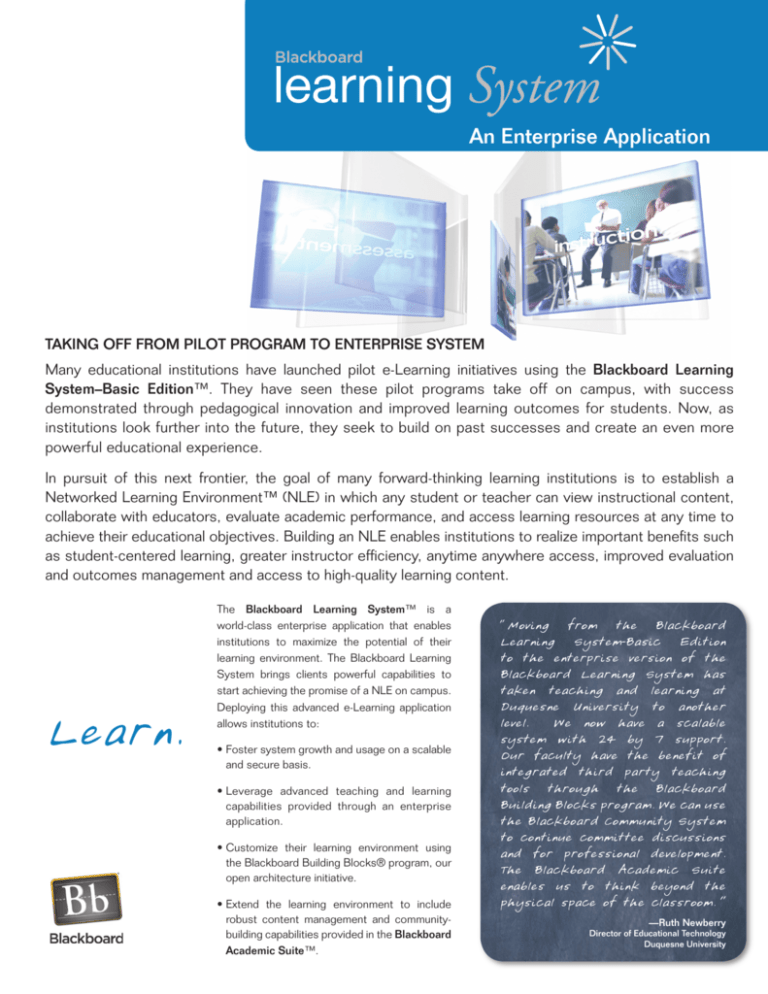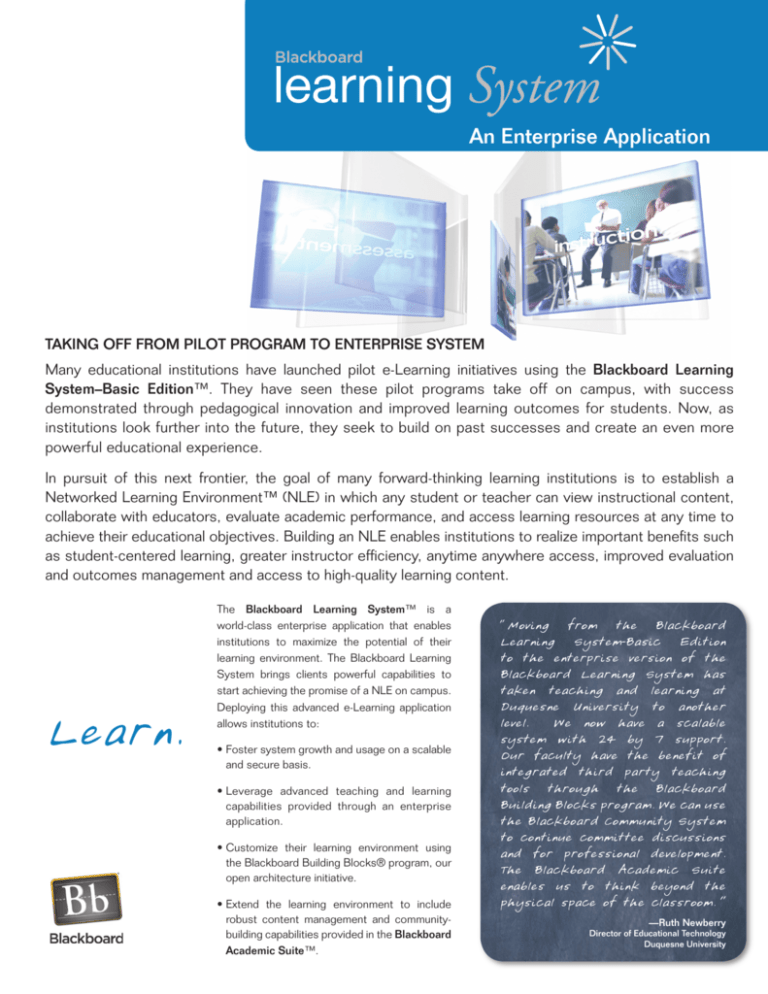
Product sheet
An Enterprise Application
TAKING OFF FROM PILOT PROGRAM TO ENTERPRISE SYSTEM
Many educational institutions have launched pilot e-Learning initiatives using the Blackboard Learning
System–Basic Edition™. They have seen these pilot programs take off on campus, with success
demonstrated through pedagogical innovation and improved learning outcomes for students. Now, as
institutions look further into the future, they seek to build on past successes and create an even more
powerful educational experience.
In pursuit of this next frontier, the goal of many forward-thinking learning institutions is to establish a
Networked Learning Environment™ (NLE) in which any student or teacher can view instructional content,
collaborate with educators, evaluate academic performance, and access learning resources at any time to
achieve their educational objectives. Building an NLE enables institutions to realize important benefits such
as student-centered learning, greater instructor efficiency, anytime anywhere access, improved evaluation
and outcomes management and access to high-quality learning content.
Learn.
The Blackboard Learning System™ is a
world-class enterprise application that enables
institutions to maximize the potential of their
learning environment. The Blackboard Learning
System brings clients powerful capabilities to
start achieving the promise of a NLE on campus.
Deploying this advanced e-Learning application
allows institutions to:
• Foster system growth and usage on a scalable
and secure basis.
• Leverage advanced teaching and learning
capabilities provided through an enterprise
application.
• Customize their learning environment using
the Blackboard Building Blocks® program, our
open architecture initiative.
• Extend the learning environment to include
robust content management and communitybuilding capabilities provided in the Blackboard
Academic Suite™.
“Moving from the Blackboard
Learning System–Basic Edition
to the enterprise version of the
Blackboard Learning System has
taken teaching and learning at
Duquesne University to another
level.
We now have a scalable
system with 24 by 7 support.
Our faculty have the benefit of
integrated third party teaching
tools through the Blackboard
Building Blocks program. We can use
the Blackboard Community System
to continue committee discussions
and for professional development.
The Blackboard Academic Suite
enables us to think beyond the
physical space of the classroom.”
—Ruth Newberry
Director of Educational Technology
Duquesne University
FOSTER E-LEARNING
GROWTH AND USAGE
As the Blackboard Learning System–Basic Edition becomes an integral part of
an institution’s teaching and learning environment, many want to ensure that
they can grow usage of Blackboard® software on campus in a secure and
scalable way. Integrating Blackboard products with other key campus technologies is a powerful means of driving efficiencies as well as leveraging the
combined capabilities of different campus systems.
Scalable and Secure Growth
As usage of Blackboard systems takes off on campus, the Blackboard implementation must accommodate continually increasing
user counts and course offerings, as well as provide redundancy
to ensure that important data is always available. The Blackboard
Learning System enables clients to use multiple load-balanced application servers to optimize performance as well as redundant database servers to ensure reliability.
Integration with Campus Systems
Integrating Blackboard software with other campus technologies such
as Student Information Systems (SIS) allows organizations to grow
Blackboard while minimizing repetitive administrative tasks. Information entered into an SIS can be populated easily in Blackboard and
vise-versa. Many institutions have integrated their Blackboard implementation with authentication protocols and campus directory systems (e.g., LDAP, Microsoft Active Directory, etc.) to enable them to
have a single password system-wide, reducing help desk requests for
passwords as well as decreasing security problems.
Enterprise System Administration
The mission-critical nature of Blackboard implementations means that
many campuses require support from Blackboard on a 24 x 7 basis, a
feature of the Blackboard Learning System. As more courses are offered using Blackboard software, institutions also need scalable batch
tools to support faculty requests such as archiving courses. Another
powerful capability enables customization of roles and user privileges
to support delegation of selected system administration and course
management functions.
GRAND RAPIDS COMMUNITY COLLEGE
Grand Rapids Community College (GRCC) has
nearly 20,000 students enrolled in more than
1,600 liberal arts and occupational courses and
also serves 3,600 users in non-credit instruction.
GRCC moved to the Blackboard Learning System
in 2003. Eric Kunnen, Instructional Designer,
emphasized that: “Because Blackboard became
a mission-critical application on campus, we
needed to have a scalable, enterprise-level system.
Blackboard is indispensable to our faculty, so
it was critical that Blackboard be effortless
for faculty to use. We appreciate having access
to community-built Building Blocks, which add
features and functionality to our product
without adding cost.
KETTERING UNIVERSITY
Kettering University is a leading engineering
school
with
3,100
undergraduate
and
graduate students where the Blackboard
Academic Suite has become an integral part
of life on campus. After first piloting the
Blackboard Learning System–Basic Edition,
Kettering moved to the enterprise edition.
According to Donna Wicks, Blackboard
System Administrator: “The integration tools
have been a miracle for me. The enterprise
version of Blackboard makes it so much
easier to be responsive. I can easily
meet unusual requests from students and
faculty.” At the request of the Kettering
Student Senate, faculty members now enter
final exam and course grades directly into
Blackboard’s gradebook. Final course grades
are then exported from Blackboard into the
SCT Banner database.
LEVERAGE ADVANCED CAPABILITIES
Moving to the Blackboard Learning System also opens the option to use advanced features that enhance teaching and learning as well as system planning and analysis. These sophisticated
capabilities include:
Adaptive Release:
Enables instructors to create custom learning paths by
determining when students can access content items,
discussions, assessments, assignments and other
learning activities.
Multi-Language Capabilities:
Allows users to select from multiple languages on the
same system. Language instructors can also force students to view course content in a particular language,
facilitating student learning.
Blackboard Messages:
Enables students and instructors to communicate with
each other within the context of a course. It provides
e-mail-like functionality without requiring that students
and faculty share e-mail addresses.
SCORM Player:
Lets faculty take advantage of SCORM-based content.
Advanced System Reporting:
Enables instructors and System Administrators to track
student progress and performance, to view data on usage of content and to run comprehensive reports on
system performance.
CUSTOMIZE THE LEARNING
ENVIRONMENT
Clients of the Blackboard Learning System
have access to Blackboard Building Blocks, our
open architecture initiative. Open collaborative
development is the foundation of the program.
Blackboard publicly documents Application
Programming Interfaces (APIs) for the Blackboard
Academic Suite and provides a series of free or
inexpensive resources to ensure that any developer
has the documentation, tools and knowledge
necessary to innovate around Blackboard
technology. Furthermore, clients have access
to Building Blocks created by other institutions,
many free of charge, to meet their learning needs.
Over 400 institutions and vendors have joined the
Blackboard Developer NetworkSM. To date, this
robust community has created more than 100
extensions to the Blackboard platform that are
listed in the Blackboard Building Blocks Catalog -plus many more that have been developed for local
use at academic institutions. Applications created
using this open architecture can:
Enhance student learning.
•
Extend the Blackboard Academic Suite with
new functionality.
•
Provide customizations to meet disciplinespecific or pedagogical needs.
•
Aid system administration.
•
Automate procedures or repetitive tasks.
•
Act as a bridge between the Blackboard
Academic Suite and external systems or
applications.
COBB COUNTY SCHOOL DISTRICT
Cobb County School District, a large suburban school district located
outside of Atlanta, uses the Blackboard Learning System for both teacher
professional development and student instruction. After using the Blackboard
Learning System–Basic Edition for three years, the district installed the
enterprise edition of the Blackboard Learning System in 2004. According
to Nancy Howell, Distance Learning Analyst, Cobb County chose to adopt
the scalable enterprise application for several reasons, including the need
to increase substantially the number of users on the system due to the
growing interest by both staff and students in online course delivery.
Howell noted that the enhanced functionality offered by Building Blocks,
such as Advanced Group Management and Dictionary and Thesaurus, have
been very helpful to instructors. Having 24 by 7 support from Blackboard
is also invaluable to the district.
EXTEND THE LEARNING ENVIRONMENT:
THE BLACKBOARD ACADEMIC SUITE
The Blackboard Learning System is part of the Blackboard Academic Suite™, a
comprehensive family of integrated applications for teaching, learning, communitybuilding, and knowledge-sharing. Comprised of the Blackboard Learning
System™, Blackboard Content System™, and Blackboard Community System™,
the Blackboard Academic Suite provides institutions with a consistent and familiar
user environment on a single technology platform.
Learn.
Connect.
Share.
To learn more about how
Blackboard can help you power
your Networked Learning
Environment, visit our website at
www.blackboard.com
Connections, Personalization and e-Commerce. The Blackboard Community
System gives institutions the ability to connect users to vibrant online academic
communities, to deliver targeted content to diverse user groups, and to
incorporate e-Commerce into the learning experience. This powerful software
application includes Community Building Tools that enable users to collaborate
and communicate more effectively as well as to take advantage of e-Commerce
functionality that allows institutions to charge for items via a student’s campus
one-card or credit card.
Collection, Sharing, and Discovery. The Blackboard Content System
provides institutions with robust new tools to more effectively manage and share
the growing volumes of digital content that instructors and students are creating.
Capabilities of this innovative software application include Content and File
Management, which lets digital content be managed and shared without the need
for duplication. Moreover, e-Portfolios enable students and faculty members to
assemble and share information online for documenting academic growth, career
progression, and course preparation.
In addition to having a common user environment and complete interoperability,
the products in the Blackboard Academic Suite share the system-wide benefits of
enterprise scalability, multi-language support, compliance with industry standards,
and system integration.
www.blackboard.com
Worldwide Headquarters
1899 L Street, NW 5th Floor
Washington, DC 20036
1-800-424-9299, ext. 4
+1 202-463-4860, ext. 4
Copyright © 2005. Blackboard Inc. All rights reserved.
Blackboard, the Blackboard logo and Blackboard product names are either registered trademarks or trademarks of Blackboard Inc.