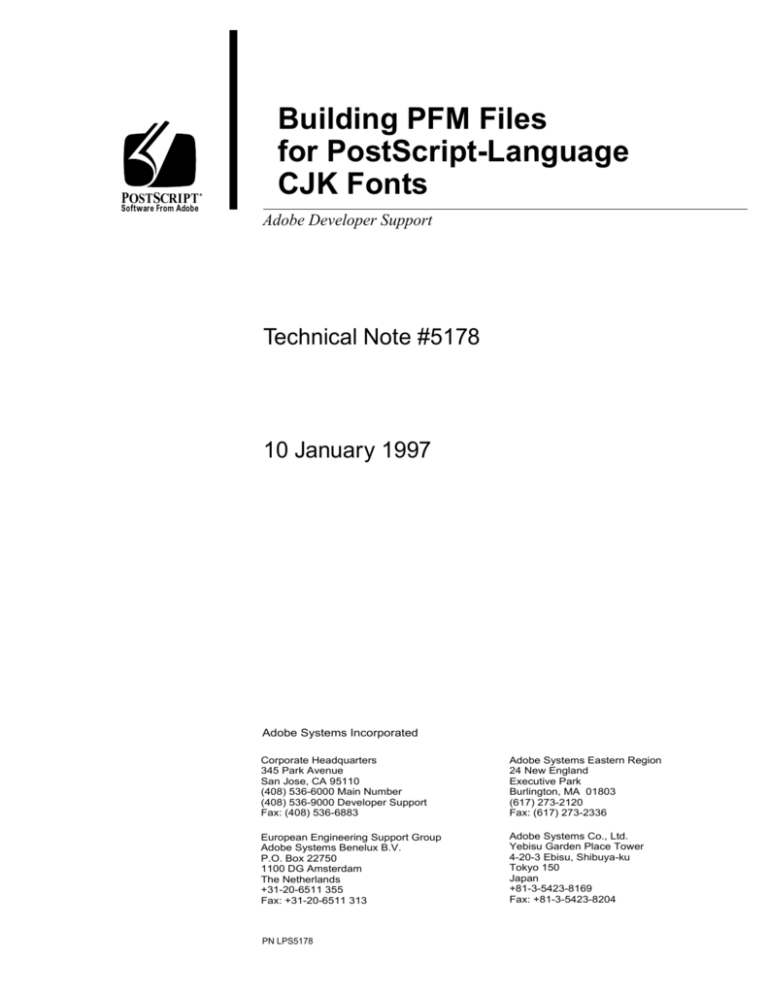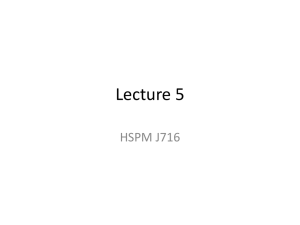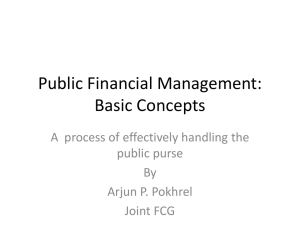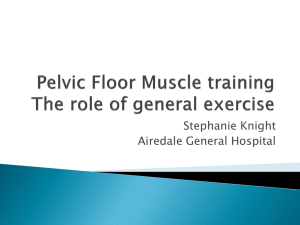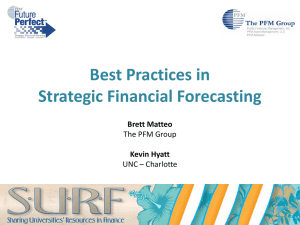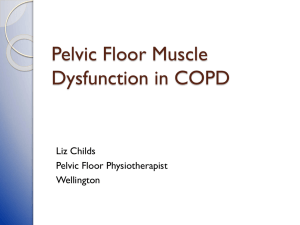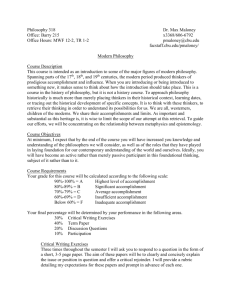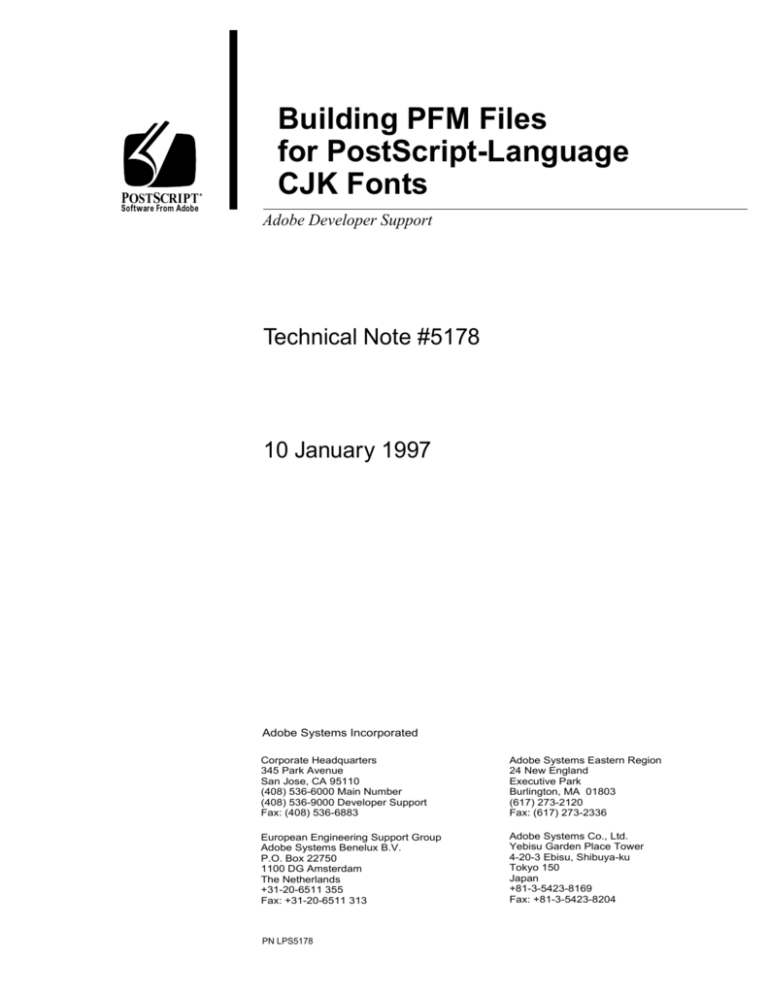
POSTSCRI PT
R
Building PFM Files
for PostScript-Language
CJK Fonts
So ft w ar e Fro m Ado b e
Adobe Developer Support
Technical Note #5178
10 January 1997
Adobe Systems Incorporated
Corporate Headquarters
345 Park Avenue
San Jose, CA 95110
(408) 536-6000 Main Number
(408) 536-9000 Developer Support
Fax: (408) 536-6883
Adobe Systems Eastern Region
24 New England
Executive Park
Burlington, MA 01803
(617) 273-2120
Fax: (617) 273-2336
European Engineering Support Group
Adobe Systems Benelux B.V.
P.O. Box 22750
1100 DG Amsterdam
The Netherlands
+31-20-6511 355
Fax: +31-20-6511 313
Adobe Systems Co., Ltd.
Yebisu Garden Place Tower
4-20-3 Ebisu, Shibuya-ku
Tokyo 150
Japan
+81-3-5423-8169
Fax: +81-3-5423-8204
PN LPS5178
Copyright 1996 – 1997 by Adobe Systems Incorporated. All rights reserved.
No part of this publication may be reproduced, stored in a retrieval system, or transmitted, in any form or by any means, electronic, mechanical, photocopying, recording, or
otherwise, without the prior written consent of the publisher. Any software referred to
herein is furnished under license and may only be used or copied in accordance with the
terms of such license.
PostScript is a trademark of Adobe Systems Incorporated. All instances of the name PostScript in the text are references to the PostScript language as defined by Adobe Systems
Incorporated unless otherwise stated. The name PostScript also is used as a product
trademark for Adobe Systems’ implementation of the PostScript language interpreter.
Any references to a “PostScript printer,” a “PostScript file,” or a “PostScript driver” refer
to printers, files, and driver programs (respectively) which are written in or support the
PostScript language. The sentences in this book that use “PostScript language” as an
adjective phrase are so constructed to reinforce that the name refers to the standard
language definition as set forth by Adobe Systems Incorporated.
Adobe, Adobe Type Manager, ATM, Display PostScript, PostScript and the PostScript
logo are trademarks of Adobe Systems Incorporated which may be registered in certain
jurisdictions. Microsoft and Windows are registered trademarks of Microsoft Corporation. CJK is a registered trademark and service mark of The Research Libraries Group, Inc.
All other brand or product names are the trademarks or registered trademarks of their
respective holders.
This publication and the information herein is furnished AS IS, is subject to change without notice, and should not be construed as a commitment by Adobe Systems Incorporated. Adobe Systems Incorporated assumes no responsibility or liability for any errors
or inaccuracies, makes no warranty of any kind (express, implied or statutory) with
respect to this publication, and expressly disclaims any and all warranties of merchantability, fitness for particular purposes and noninfringement of third party rights.
Contents
Building PFM Files for PostScript-Language CJK Fonts 1
1
Introduction 1
2
PFM File Sections 2
3
PFM Header 2
4
PFM Extension 5
5
PFM Extended Text Metrics 6
6
PFM PostScript Information 7
7
PFM Extent Table 9
8
The Order and Location of PFM Structures 9
9
Creating PFM Files 9
10
Naming PFM files 10
11
Installing and Registering PFM Files 10
Appendix A
Perl Program for Creating PFM Files 11
Appendix B
Sample Data Files for Creating PFM Files 15
iii
iv
(10 Jan 97)
Building PFM Files for
PostScript-Language
CJK Fonts
1 Introduction
Printer Font Metrics (PFM) files are required for installing
Type 1, CID-keyed, or composite font programs in a Windows® system. Although this file format was originally
designed for single-byte fonts, PFM files provide Adobe
Type Manager® (ATM®) and other software with key fontspecific information that is necessary for installation and
use in a Windows environment.
There are some special considerations when building PFM
files for PostScript®-language CJK® (Chinese, Japanese,
and Korean) fonts. This Technical Note describes the structure of a PFM file in practical terms, and supplies guidance
that can be used for building tools that generate wellformed PFM files. A simple tool written in Perl for building
PFM files is included as part of this document (see Appendix A). The PFM file specification is available in the
Microsoft Windows Device Development Kit (DDK), available from Microsoft. That document describes the
structure and use of PFM files only for single-byte fonts.
PFM files are packed as binary structures with many sections, and contain information about a single font. Many
of the data fields in PFM files are two- or four-byte values
that must be in little-endian byte order (that is, the byte
order used on Windows systems). They represent a single
numeric value, but are packed into data sizes greater than
one byte. Such two-byte entities are often called “WORD”
or “short” values, and four-byte entities are often called
“DWORD” or “long” values.
Many of the font-specific values that are included in a PFM
file, such as ascent and descent information, can be calcu-
1
lated or read from the font data itself. The availability of
an AFM (Adobe Font Metrics) file can ease or trivialize
these calculations. For CID-keyed fonts, the CID-keyed
AFM file format is described in Adobe Technical Note
#5004: “Adobe Font Metrics File Format Specification,”
Version 4.1.
2 PFM File Sections
There are five sections that comprise PFM files for
PostScript-language CJK fonts, indicated as follows:
Header
Extension
Extended Text Metrics
PostScript Information
Extent Table
Values for most PFM fields do not change from one font to
another — such values are static. And, some fields are not
currently used by drivers or applications, but it is wise to
calculate reasonable values in case they are used in the
future.
3 PFM Header
The PFM file’s Header section, 117 bytes total size, is
described in Table 1.
Table 1 Header
2
Field Name
Data Size
Value
dfVersion
Two bytes
256
dfSize
Four bytes
The exact size of the PFM file,
in bytes
dfCopyright
60 byte
string, null
padded
Copyright string
dfType
Two bytes
129
dfPoint
Two bytes
10
dfVertRes
Two bytes
300
dfHorizRes
Two bytes
300
Building PFM Files for PostScript-Language CJK Fonts
(10 Jan 97)
Table 1 Header (Continued)
Field Name
Data Size
Value
dfAscent
Two bytes
Font-level ascent (the fourth
element of a FontBBox array)
dfInternalLeading
Two bytes
Internal leading (calculation
shown below)
dfExternalLeading
Two bytes
196
dfItalic
One byte
0
dfUnderline
One byte
0
dfStrikeOut
One byte
0
dfWeight
Two bytes
400 or 700 (calculation shown
below)
dfCharSet
One byte
128, 129, 134, or 136 (calculation shown below)
dfPixWidth
Two bytes
0
dfPixHeight
Two bytes
1000
dfPitchAndFamily
One byte
16, 17, 48, 49, 64, or 65 (calculation shown below)
dfAvgWidth
Two bytes
500
dfMaxWidth
Two bytes
1000
dfFirstChar
One byte
32 (0x20)
dfLastChar
One byte
255 (0xFF)
dfDefaultChar
One byte
0
dfBreakChar
One byte
0
dfWidthBytes
Two bytes
0
dfDevice
Four bytes
199 (offset value to the string
“PostScript” in the “PostScript
Information” section, in bytes)
dfFace
Four bytes
210 (offset value to the Windows Name string in the “PostScript Information” section, in
bytes)
dfBitsPointer
Four bytes
0
dfBitsOffset
Four bytes
0
3 PFM Header
3
The dfSize value is calculated after all other field sizes are
known. The only two variable-length PFM fields are in the
“PostScript Information” section, and are null-terminated
strings that represent the Windows font menu name and
the fully-qualified PostScript font name (for a definition of
these entries, see section 6).
Note 1
How the printer driver or other software deals with the Windows font
menu name or the fully-qualified PostScript font name is beyond the
scope of this document.
An example dfCopyright string, without the null padding,
looks like the following, taken from an Adobe Systems’
PFM file:
Copyright 1985-1997 Adobe Systems Inc.
If the dfCopyright string exceeds 60 bytes, it needs to be
shortened or truncated.
Notes about the calculations:
• The dfAscent value is calculated by determining the
highest point in the font. This value can be extracted
from the fourth element of the FontBBox (font bounding box) array found in an AFM file.
• The dfInternalLeading value is calculated as follows:
If the result of (ascent – descent) is less than 1000,
then dfInternalLeading should be set to zero.
Otherwise, dfInternalLeading should be set to the
value of ((ascent – descent) – 1000).
The ascent value is the same as the dfAscent field, and
the descent value can be extracted from the second element of the FontBBox array.
• The dfWeight value is specified as follows:
For bold fonts, use 700
For all others, use 400
• The dfCharSet value is specified as follows (supported
encodings in parentheses):
4
Building PFM Files for PostScript-Language CJK Fonts
(10 Jan 97)
Japanese = 128 (Shift-JIS)
Korean = 129 (EUC-KR or Unified Hangul Code)
Simplified Chinese = 134 (EUC-CN or GBK)
Traditional Chinese = 136 (Big Five)
This value tells Windows how to treat this font in terms
of language, character set, and encoding.
• The dfPitchAndFamily value is specified as follows:
Serif-like designs (Mincho, Song, Myungjo) = 16
Script-like designs (Kaisho, Gyosho, Kai) = 64
Other designs (including sans serif: Gothic or Hei) = 48
(Note that the Japanese typeface design called
Kyokasho is treated like a serif-like design.) Furthermore, if the pitch of the one-byte Roman characters is
proportional, then add 1 to the above values.
4 PFM Extension
This section, 30 bytes total size, contains three meaningful
fields, all of which are offset values to other structures of
the PFM file. The format is shown in Table 2.
Table 2 Extension
Field Name
Data Size
Value
dfSizeFields
Two bytes
30 (the size of this section, in
bytes)
dfExtMetricsOffset
Four bytes
147 (offset value to the
“Extended Text Metrics” section, in bytes)
dfExtentTable
Four bytes
Offset value to the Extent Table,
in bytes
dfOriginTable
Four bytes
0
dfPairKernTable
Four bytes
0
dfTrackKernTable
Four bytes
0
dfDriverInfo
Four bytes
Offset value to the fully-qualified PostScript font name string
in the “PostScript Information”
section, in bytes
dfReserved
Four bytes
0
4 PFM Extension
5
5 PFM Extended Text Metrics
This section, shown in Table 3, includes many fields, and is
52 bytes in size.
Table 3 Extended Text Metrics
6
Field Name
Data Size
Value
etmSize
Two bytes
52 (the size of this section,
in bytes)
etmPointSize
Two bytes
240 (12-point expressed in
units of 1/20th of a point)
etmOrientation
Two bytes
0
etmMasterHeight
Two bytes
1000
etmMinScale
Two bytes
3
etmMaxScale
Two bytes
1000
etmMasterUnits
Two bytes
1000
etmCapHeight
Two bytes
Height of uppercase “H”
etmXHeight
Two bytes
Height of lowercase “x”
etmLowerCaseAscent
Two bytes
Height of lowercase “d”
etmLowerCaseDescent
Two bytes
Descent of lowercase “p”
(absolute value)
etmSlant
Two bytes
0
etmSuperScript
Two bytes
–500
etmSubScript
Two bytes
250
etmSuperScriptSize
Two bytes
500
etmSubScriptSize
Two bytes
500
etmUnderlineOffset
Two bytes
100 (or 0 if vertical)
etmUnderlineWidth
Two bytes
50 (or 0 if vertical)
etmDoubleUpperUnderlineOffset
Two bytes
50 (or 0 if vertical)
etmDoubleLowerUnderlineOffset
Two bytes
100 (or 0 if vertical)
etmDoubleUpperUnderlineWidth
Two bytes
25 (or 0 if vertical)
etmDoubleLowerUnderlineWidth
Two bytes
25 (or 0 if vertical)
Building PFM Files for PostScript-Language CJK Fonts
(10 Jan 97)
Table 3 Extended Text Metrics (Continued)
Field Name
Data Size
Value
etmStrikeOutOffset
Two bytes
405
etmStrikeOutWidth
Two bytes
50
etmKernPairs
Two bytes
0
etmKernTracks
Two bytes
0
Most of Adobe Systems’ CJK fonts include both a half- and
proportional-width set of Roman characters. Some font
instances use half-width Roman, and some use proportional-width Roman. Which H, x, d, and p you use to
calculate the etmCapHeight, etmXHeight, etmLowerCaseAscent, and etmLowerCaseDescent fields depends on
which set of Roman characters the font instance uses in the
one-byte range.
Some fonts, such as Adobe Systems’ kana (subset) fonts or
Adobe-Japan2-0 CID-keyed fonts, do not include half- or
proportional-width Roman characters. (Adobe-Japan2-0
CID-keyed fonts are not usable on Windows at this time
because Shift-JIS encoding does not support the JIS X
0212–1990 character set.) In such cases, reasonable values
for etmCapHeight, etmXHeight, etmLowerCaseAscent,
and etmLowerCaseDescent should be used. Because the
two-byte characters in Adobe Systems’ CJK fonts are optically centered between y = –120 and y = 880, these values
are used as defaults. That is, 880 for etmCapHeight, etmXHeight, and etmLowerCaseAscent; and 120 (not –120;
absolute value required) for etmLowerCaseDescent.
6 PFM PostScript Information
The three fields in this section are null-terminated strings
that provide PostScript- or driver-related information, as
shown in Table 4.
Table 4 PostScript Information
String Name
Device Type
Data Size
Value
Null-terminated
string of bytes
The static string “PostScript” followed by a
null byte
6 PFM PostScript Information
7
Table 4 PostScript Information (Continued)
String Name
Data Size
Value
Windows Name
Null-terminated
string of bytes
Windows’ menu name as
it should appear in applications' font menus followed by a null byte
PostScript Name
Null-terminated
string of bytes
Fully-qualified PostScript
font name followed by a
null byte.
Note that if the font is for vertical use (that is, its /WMode
value is 1, or otherwise intended for vertical use), an “at”
symbol (“@”; hexadecimal 0x40) must be prepended to the
Windows Name string. This increases the length of the
Windows Name string by one byte.
The Windows Name string is typically in localized nonASCII script. For Japanese, it is a Shift-JIS string. For Korean,
it is an EUC-KR string (but the font instance itself can specify UHC encoding, which is a superset of EUC-KR
encoding). For Simplified Chinese, it is an EUC-CN string
(but the font instance itself can specify GBK encoding,
which is a superset of EUC-CN encoding). For Traditional
Chinese, it is a Big Five string.
Because UHC and GBK encodings were supported starting
with Windows 95, any characters specific to those encodings would not be recognized in pre-Windows 95 systems.
This is why EUC-KR and EUC-CN encodings are recommended for Korean and Simplified Chinese, respectively.
The PostScript Name string is a fully-qualified PostScript
font name (that is, a valid argument to the findfont or
selectfont operators). For CID-keyed fonts, this means a
CIDFont name plus a CMap name concatenated using one
or two hyphens. Two hyphens are preferred, but one
hyphen may be necessary for compatibility with fonts that
had a previous life as an OCF (Original Composite Format)
font. Some examples include the following:
STSong-Light--GBK-EUC-V
8
Building PFM Files for PostScript-Language CJK Fonts
(CID-only font)
(10 Jan 97)
Ryumin-Light-RKSJ-H
(a font that has existed as
both an OCF and a CIDkeyed font)
7 PFM Extent Table
This PFM table contains the number of fields specified by
the range dfFirstChar to dfLastChar (32 to 255; 224 fields
total). Each field is represented by two bytes, and indicates
the width of each character in design units. For encoded
values that represent the first byte of a two-byte character,
the value should be set to 500. The total size of this table
is 448 bytes.
8 The Order and Location of PFM Structures
The PFM Header and Extension must be located at the
beginning of the PFM file, and must appear in that order.
The exact order and location of the Extended Text Metrics
section, Device Type string, Windows Name string, PostScript Name string, and Extent Table does not matter
because offsets to these structures are explicitly set in earlier PFM fields. But, the convention is to order them in a
consistent manner. Adobe Systems’ convention is to
include them in the following order:
Extended Text Metrics section
Device Type string
Windows Name string
PostScript Name string
Extent Table
Following the above order has the benefit of fixed values
for the following PFM fields:
dfDevice
dfFace
dfExtMetricsOffset
199
210
147
9 Creating PFM Files
Appendix A provides a Perl program that builds a wellformed PFM file. Perl is a freely-available interpreted programming language available for most platforms. For
information on obtaining Perl for a specific platform,
7 PFM Extent Table
9
please refer to the following URL:
http://www.perl.com/perl/
The Perl program can be extracted as ASCII text then used
with a Perl interpreter, or the algorithm can be studied and
implemented in another software tool.
The Perl program requires a simple data file as standard
input (STDIN), then writes as standard output (STDOUT) a
well-formed PFM file. The format of the data file is illustrated by two examples shown in Appendix B. The
following is an example command line:
% perl mkpfm.pl < data-file > output.pfm
where “data-file” is the input data file, and “output.pfm”
is the PFM file.
10 Naming PFM files
While there is no standard naming convention for PFM
files, the name must conform to the “8.3” Windows
naming convention (an eight-character file name, a
period, followed by a three-character extension). The
extension must be “pfm”.
11 Installing and Registering PFM Files
The installation of PFM files, including how to register
them with the Windows operating system and Adobe Type
Manager software, is described in Adobe Technical Note
#5175, “Installing CID-Keyed Fonts for ATM Software.” The
URL for this and other Adobe Technical Notes is:
http://www.adobe.com/supportservice/
devrelations/technotes.html
10
Building PFM Files for PostScript-Language CJK Fonts
(10 Jan 97)
Appendix A
Perl Program for
Creating PFM Files
The following is a Perl program for constructing PFM files
for PostScript-language CJK fonts.
#!/usr/local/bin/perl -w
# Version 1.0
# December 18, 1996
# Written by Ken Lunde, Adobe Systems Incorporated (lunde@adobe.com)
require 5.002;
$vertical = $errorcount = 0;
@six_fields = (100, 50, 50, 100, 25, 25);
@names = qw[dfCopyright dfAscent dfInternalLeading dfWeight dfCharSet
dfPitchAndFamily etmCapHeight etmXHeight etmLowerCaseAscent
etmLowerCaseDescent WindowsName PSName Widths];
# Read in the contents of the data file, ignoring blank lines and non# key/value pairs
while($line = <STDIN>) {
$line =~ s/^\s+//;
$line =~ s/\s+$//;
next unless ($key,$value) = split(/\s*=\s*/,$line,2) and defined $value;
$pfm{lc $key} = $value;
}
# First, check to make sure that each required key exists
foreach $key (@names) {
if (!exists $pfm{lc $key}) {
print STDERR "$key is undefined!\n";
$errorcount++;
}
}
die "Exiting...\n" if $errorcount;
#
#
#
#
If the WindowsName field is in an eight-bit printable format, convert
it to true eight-bit. Two lowercase or uppercase hexadecimal digits,
which represent a single character, can be prefixed with either an
equals (=) or a percent (%) sign.
11
$pfm{windowsname} =~ s/[=%]([\dA-Fa-f]{2})/pack("C",hex($1))/eg;
# Calculate offsets and file size
$driverinfooffset = 210 + length($pfm{windowsname}) + 1;
$extenttbloffset = $driverinfooffset + length($pfm{psname}) + 1;
$size = $extenttbloffset + 448;
# Determine whether the font is vertical
if ($pfm{windowsname} =~ /^\@/) {
$vertical = 1;
@six_fields = (0, 0, 0, 0, 0, 0);
}
&MakeExtentTbl;
#
#
#
#
Below are the binary packing structures for each section of the PFM.
"v" is a little-endian two-byte value, "V" is a little-endian fourbyte value, "a" is null-padded ASCII text, "C" is an unsigned char
(one-byte), and "x" is a null byte.
$pat1
$pat2
$pat3
$pat4
=
=
=
=
"vVa60vvvvvvvCCCvCvvCvvCCCCvVVVV";
"vVVVVVVV";
"vvvvvvvvvvvvvvvvvvvvvvvvvv";
"a*xa*xa*x";
#
#
#
#
PFM
PFM
PFM
PFM
Header
Extension
Extended Text Metrics
PostScript Information
# Each section is packed using the appropriate packing structure and
# values.
$string = pack($pat1,
256,
$size,
$pfm{dfcopyright},
129, 10, 300, 300,
$pfm{dfascent},
$pfm{dfinternalleading},
196,
0, 0, 0,
$pfm{dfweight},
$pfm{dfcharset},
0, 1000,
$pfm{dfpitchandfamily},
500, 1000, 32, 255,
0, 0, 0,
199, 210, 0, 0);
12
#
#
#
#
#
#
#
#
#
#
#
#
#
#
#
#
Packing structure for PFM Header
dfVersion
dfSize
dfCopyright
dfType, dfPoint, dfVertRes, dfHorizRes
dfAscent
dfInternalLeading
dfExternalLeading
dfItalic, dfUnderline, dfStrikeOut
dfWeight
dfCharSet
dfPixWidth, dfPixHeight
dfPitchAndFamily
dfAvgWidth, dfMaxWidth, dfFirstChar, dfLastChar
dfDefaultChar, dfBreakChar, dfWidthBytes
dfDevice, dfFace, dfBitsPointer, dfBitsOffset
$string .= pack($pat2,
30, 147,
$extenttbloffset,
0, 0, 0,
$driverinfooffset,
0);
# Packing structure for PFM Extension
# dfSizeFields, dfExtMetricsOffset
# dfExtentTable
# dfOriginTable, dfPairKernTable, dfTrackKernTable
# dfDriverInfo
# dfReserved
$string .= pack($pat3,
52, 240, 0,
1000, 3, 1000,
# Packing structure for PFM Extended Text Metrics
# etmSize, etmPointSize, etmOrientation
# etmMasterHeight, etmMinScale, etmMaxScale
Appendix A Perl Program for Creating PFM Files
(10 Jan 97)
1000,
$pfm{etmcapheight},
$pfm{etmxheight},
$pfm{etmlowercaseascent},
$pfm{etmlowercasedescent},
0, -500, 250,
500, 500,
@six_fields,
405, 50,
0, 0);
#
#
#
#
#
#
#
#
#
#
#
#
#
#
etmMasterUnits
etmCapHeight
etmXHeight
etmLowerCaseAscent
etmLowerCaseDescent
etmSlant, etmSuperScript, etmSubScript
etmSuperScriptSize, etmSubScriptSize
etmUnderlineOffset, etmUnderlineWidth,
etmDoubleUpperUnderlineOffset,
etmDoubleLowerUnderlineOffset,
etmDoubleUpperUnderlineWidth,
etmDoubleLowerUnderlineWidth
etmStrikeOutOffset, etmStrikeOutWidth
etmKernPairs, etmKernTracks
$string .= pack($pat4, "PostScript", $pfm{windowsname}, $pfm{psname});
foreach $key (sort {$a <=> $b} keys %extenttbl) {
$string .= pack("v", $extenttbl{$key});
}
# Now, write the PFM to STDOUT
print STDOUT $string;
# The following function builds a database for creating the Extent Table,
# which provides explicit width information for the characters in the
# range 32 through 255, in device units.
sub MakeExtentTbl {
foreach $element (32 .. 255) {
$extenttbl{$element} = 500;
}
if ($pfm{widths} =~ /^\d+$/) {
foreach $element (32 .. 126) {
$extenttbl{$element} = $pfm{widths};
}
} elsif ($pfm{widths} =~ /,/) {
@widths = split(/\s*,\s*/,$pfm{widths});
$count = 0;
foreach $element (32 .. ($#widths + 32)) {
$extenttbl{$element} = $widths[$count];
$count++;
}
}
}
13
14
Appendix A Perl Program for Creating PFM Files
(10 Jan 97)
Appendix B
Sample Data Files for
Creating PFM Files
The following data file is used for constructing PFM files
for PostScript-language CJK fonts, using the Perl program
provided in Appendix A. This example uses a single value
for the Widths keyword, indicating that the one-byte
Roman characters are all half-width (500 units wide).
dfCopyright=Copyright 1985-1997 Adobe Systems Inc.
dfAscent=880
dfInternalLeading=134
dfWeight=400
dfCharSet=134
dfPitchAndFamily=16
etmCapHeight=675
etmXHeight=447
etmLowerCaseAscent=704
etmLowerCaseDescent=195
WindowsName=abcd
PSName=STSong-Light--GBK-EUC-H
Widths=500
Two alternative methods for specifying the WindowsName string are as follows (eight-bit characters are represented by two hexadecimal digits prefixed with either an
equals (“=”) or percent (“%”) sign):
WindowsName==BB=AA=CE=C4=CB=CE=CC=E5
WindowsName=%BB%AA%CE%C4%CB%CE%CC%E5
The following data file example illustrates the use of a
comma-separated array to list width values for proportional one-byte Roman characters in the font. The array of
width values must correspond to the encoded range 32
(0x20) through 126 (0x7E), namely 95 values.
dfCopyright=Copyright 1985-1997 Adobe Systems Inc.
dfAscent=880
15
dfInternalLeading=28
dfWeight=400
dfCharSet=129
dfPitchAndFamily=17
etmCapHeight=719
etmXHeight=478
etmLowerCaseAscent=727
etmLowerCaseDescent=141
WindowsName=HYefg
PSName=HYSMyeongJo-Medium--KSCms-UHC-H
Widths=333,416,416,833,625,916,833,250,500,500,500,833,291,833,
291,375,625,625,625,625,625,625,625,625,625,625,333,333,833,
833,916,500,1000,791,708,708,750,708,666,750,791,375,500,791,
666,916,791,750,666,750,708,666,791,791,750,1000,708,708,666,
500,375,500,500,500,333,541,583,541,583,583,375,583,583,291,
333,583,291,875,583,583,583,583,458,541,375,583,583,833,625,
625,500,583,583,583,750
The alternative forms of the WindowsName string are as
follows:
WindowsName=HY=BD=C5=B8=ED=C1=B6
WindowsName=HY%BD%C5%B8%ED%C1%B6
16
Appendix B Sample Data Files for Creating PFM Files
(10 Jan 97)