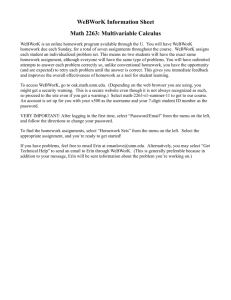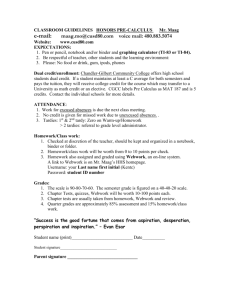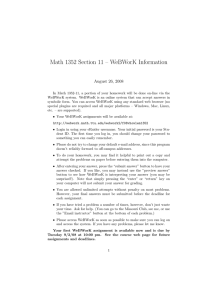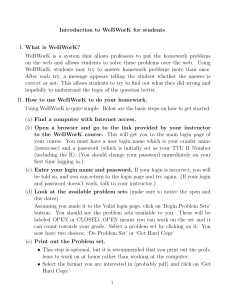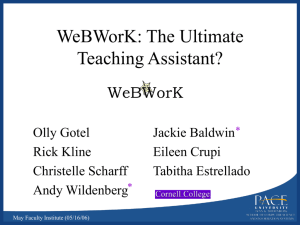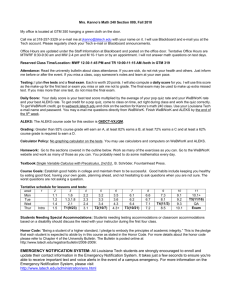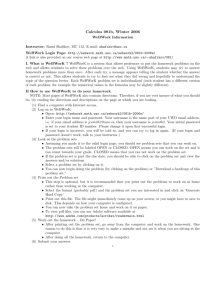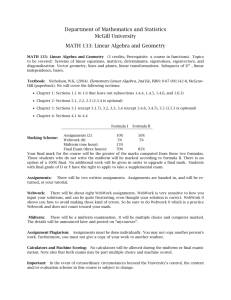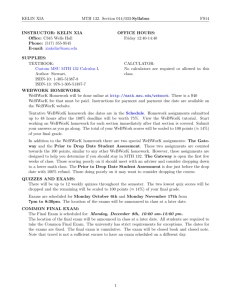WEBWORK–GETTING STARTED For this class, we are using a web
advertisement
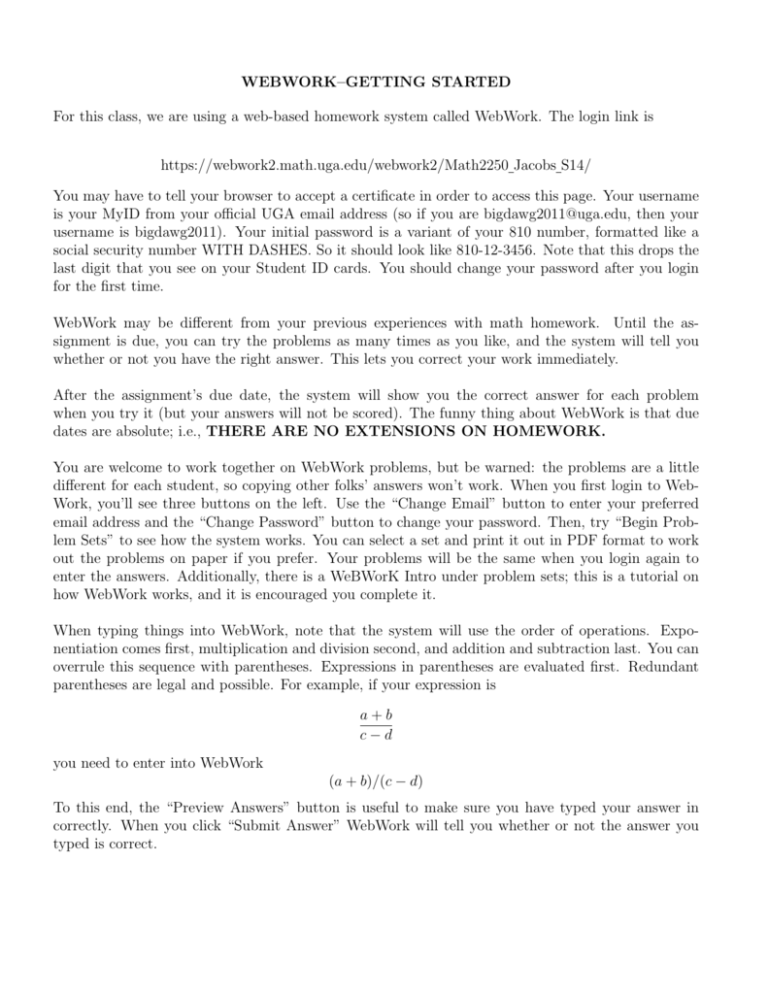
WEBWORK–GETTING STARTED For this class, we are using a web-based homework system called WebWork. The login link is https://webwork2.math.uga.edu/webwork2/Math2250 Jacobs S14/ You may have to tell your browser to accept a certificate in order to access this page. Your username is your MyID from your official UGA email address (so if you are bigdawg2011@uga.edu, then your username is bigdawg2011). Your initial password is a variant of your 810 number, formatted like a social security number WITH DASHES. So it should look like 810-12-3456. Note that this drops the last digit that you see on your Student ID cards. You should change your password after you login for the first time. WebWork may be different from your previous experiences with math homework. Until the assignment is due, you can try the problems as many times as you like, and the system will tell you whether or not you have the right answer. This lets you correct your work immediately. After the assignment’s due date, the system will show you the correct answer for each problem when you try it (but your answers will not be scored). The funny thing about WebWork is that due dates are absolute; i.e., THERE ARE NO EXTENSIONS ON HOMEWORK. You are welcome to work together on WebWork problems, but be warned: the problems are a little different for each student, so copying other folks’ answers won’t work. When you first login to WebWork, you’ll see three buttons on the left. Use the “Change Email” button to enter your preferred email address and the “Change Password” button to change your password. Then, try “Begin Problem Sets” to see how the system works. You can select a set and print it out in PDF format to work out the problems on paper if you prefer. Your problems will be the same when you login again to enter the answers. Additionally, there is a WeBWorK Intro under problem sets; this is a tutorial on how WebWork works, and it is encouraged you complete it. When typing things into WebWork, note that the system will use the order of operations. Exponentiation comes first, multiplication and division second, and addition and subtraction last. You can overrule this sequence with parentheses. Expressions in parentheses are evaluated first. Redundant parentheses are legal and possible. For example, if your expression is a+b c−d you need to enter into WebWork (a + b)/(c − d) To this end, the “Preview Answers” button is useful to make sure you have typed your answer in correctly. When you click “Submit Answer” WebWork will tell you whether or not the answer you typed is correct.