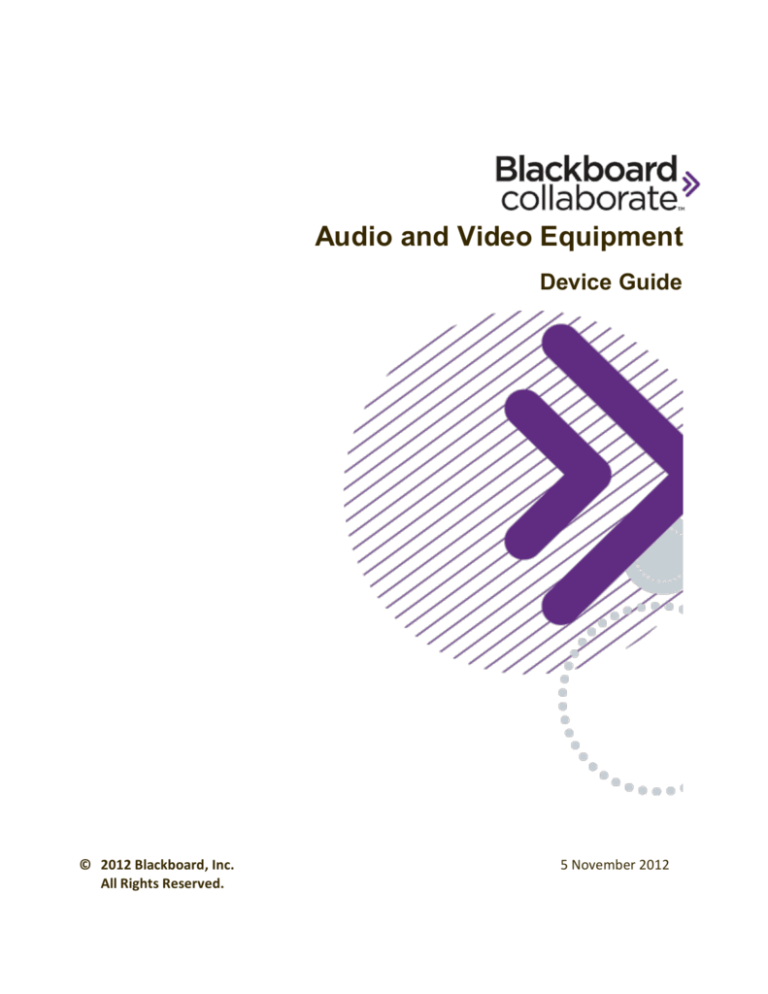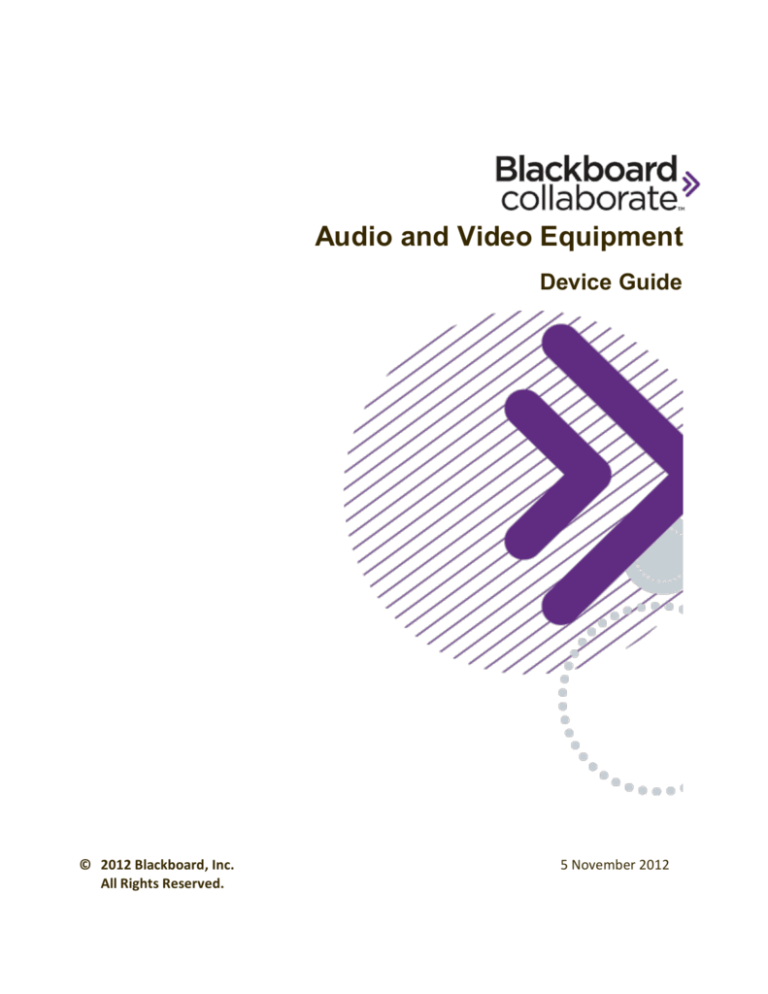
Audio and Video Equipment
Device Guide
© 2012 Blackboard, Inc.
All Rights Reserved.
5 November 2012
Copyright
This document contains confidential proprietary information and is protected by law. This document and the
information contained in it are intended for authorized users only and may be used only for the express purpose of
legally accessing and using Blackboard Inc. products; any other use, without ’s Blackboard Inc.’s prior written
permission, is strictly prohibited.
© 2012 Blackboard Inc. All Rights Reserved.
Trademarks
Blackboard, the Blackboard logo, Blackboard Collaborate, the Blackboard Collaborate logo, Behind the Blackboard,
Wimba and Elluminate are trademarks or registered trademarks of Blackboard Inc. or its subsidiaries in the United
States and/or other countries. All rights reserved.
All other brand or product names are trademarks or registered trademarks of their respective companies or
organizations.
Blackboard Collaborate Audio and Video Equipment
Device Guide
Contents
Chapter 1
Preface............................................................................................ 1
Disclaimer........................................................................................................................ 1
Audience.......................................................................................................................... 1
Audio and Video Best Practices........................................................................................ 1
Chapter 2
Audio Devices ................................................................................. 2
Chapter 3
Conference Audio Devices ............................................................... 5
Chapter 4
Video Devices.................................................................................. 6
Doc. Revision: 2.3
Page i
Blackboard Collaborate Audio and Video Equipment
Device Guide
This page intentionally left blank.
.
ii
5 November 2012
Blackboard Collaborate Audio and Video Equipment
Device Guide
Chapter 1 Preface
Disclaimer
While the devices listed in this guide are known to work well with Blackboard Collaborate software
offerings, this list is provided for informational purposes only. In no manner does this document imply
endorsement of the listed products or companies, nor does it provide any guarantee of compatibility or
support for the devices listed.
Audience
This document is intended for Blackboard Collaborate users on supported operating systems. For a list
of currently supported Operating Systems for your version of Blackboard Collaborate, see the
Knowledge Base article Blackboard Collaborate Web Conferencing System Requirements.
Operating system support varies based upon Blackboard Collaborate version,
device, manufacture, and driver availability. Blackboard Collaborate is unable to
provide compatibility information for these devices based upon your operating
system. Before purchasing a device you must ensure it is compatible with your
computer’s operating system.
Audio and Video Best Practices
To help ensure your optimal experience in Blackboard Collaborate Sessions, read about audio and video
best practices in the Knowledge Base:
Audio Best Practices
Best Practices for Preventing Echoing in Audio
Video Best Practices
Doc. Revision: 2.3
Page 1
Blackboard Collaborate Audio and Video Equipment
Device Guide
Chapter 2 Audio Devices
The following devices are intended for personal use.
Califone 3084-ELB
http://www.califone.com/headsets.php
Creative Labs Fatal1ty Gaming Headset
http://us.store.creative.com/Creative-Fatal1ty-Gaming-Headset/M/B002DS4HTM.htm
Cyber Acoustics AC-840
http://www.cyberacoustics.com/retail/Headsets/AC-840
Dynex 1.3 MP Webcam
http://www.dynexproducts.com/products/computers/DX-WEB1C.html
Lenovo Circumaural Multimedia Headset
http://www.newegg.com/product/product.aspx?Item=N82E16826509002
Logitech ClearChat™ PC Wireless
http://www.logitech.com/enca/webcam_communications/internet_headsets_phones/devices/4226
Logitech ClearChat™ Comfort USB
http://www.logitech.com/en-ca/webcam-communications/internet-headsetsphones/devices/3621
Logitech Laptop Headset H555
http://www.logitech.com/en-ca/webcam-communications/internet-headsetsphones/devices/6810
2
5 November 2012
Blackboard Collaborate Audio and Video Equipment
Device Guide
Logitech ClearChat™ Stereo
http://www.logitech.com/enca/webcam_communications/internet_headsets_phones/devices/349
Logitech USB Headset H360
http://www.logitech.com/enca/webcam_communications/internet_headsets_phones/devices/6526
Logitech USB Headset H530
http://www.logitech.com/en-ca/webcam-communications/internet-headsetsphones/devices/7115
Microsoft LifeChat LX-3000
http://www.microsoft.com/hardware/en-us/p/lifechat-lx-3000/JUG-00001
Note: User reported that this device works well with both Windows and Ubuntu.
Pheonix Audio Technologies Duet Executive
http://www.phnxaudio.com/index.php?option=com_djcatalog&view=showItem&id=7&cid=3&It
emid=14
Pheonix Audio Technologies Duet PCS
http://www.phnxaudio.com/index.php?option=com_djcatalog&view=showItem&id=26&cid=3&
Itemid=14
Note: User reported that this device works well in a small office area, where 2 or 3 people are
around the speaker in close proximity.
Plantronics .Audio 470 USB
http://www.plantronics.com/north_america/en_US/products/computer/multi-use-computerheadsets/audio-470-usb
Note: User reported that the USB analog audio adapter can be used with nearly any microphone
or headset.
Doc. Revision: 2.3
Page 3
Blackboard Collaborate Audio and Video Equipment
Device Guide
Plantronics MX500i 3-in-1 VoIP Headset
http://www.plantronics.com/north_america/en_US/products/home/cordless-phoneheadsets/mx500i
Note: User reported that this device is one of the most comfortable headsets to wear for
extended periods of time (8 hours +) because of the under-ear design.
Tritton AX Pro
http://www.trittontechnologies.com/index.php/products/gaming_audio_technology/ax-pro/
Note: User reported that this device works well and is comfortable as well.
4
5 November 2012
Blackboard Collaborate Audio and Video Equipment
Device Guide
Chapter 3 Conference Audio Devices
The following devices work well in a conference room setting.
Pheonix Audio Technologies Quattro2
http://www.phnxaudio.com/index.php?option=com_djcatalog&view=show&cid=2&Itemid=13
Yamaha PJP-25UR
http://www.yamaha.co.jp/english/product/projectphone/products/25ur/
Note: User reported that this device has a superior microphone for desktop and small
conference room (15’ x 15’) coverage.
Yamaha PJP-50R
http://www.yamaha.co.jp/english/product/projectphone/products/50r/
Yamaha PJP-100UH
http://www.yamaha.co.jp/english/product/projectphone/products/100uh/
Note: User reported that they used this device for team meetings with 10+ people spread
around a 20’ table and the sound from each person came through well.
Doc. Revision: 2.3
Page 5
Blackboard Collaborate Audio and Video Equipment
Device Guide
Chapter 4 Video Devices
The following devices are intended for personal use.
Creative Labs Live! Cam Notebook
http://us.store.creative.com/Live-Cam-Notebook/M/B001KA9UBE.htm
Dynex 1.3 MP Webcam
http://www.dynexproducts.com/products/computers/DX-WEB1C.html
Logitech QuickCam Deluxe for Notebooks
http://www.logitech.com/en-ca/435/2989?WT.z_sp=Image
Logitech QuickCam® Deluxe for Notebooks
http://www.logitech.com/en-ca/435/217?WT.z_sp=Image
Logitech QuickCam® Orbit AF
http://www.logitech.com/en-ca/webcam_communications/webcams/devices/3480
Note: User reported that this device is their favorite webcam for educators and has used it
successfully in classrooms around the world, and at her desk.
Logitech® Webcam C905
http://www.logitech.com/en-ca/webcam_communications/webcams/devices/5868
Logitech® Webcam Pro 9000
http://www.logitech.com/en-ca/webcam_communications/webcams/devices/5867
Note: This device, even though inexpensive, is of good quality. Users reported it works very well
with Blackboard Collaborate.
Microsoft LifeCam Cinema
http://www.microsoft.com/hardware/digitalcommunication/ProductDetails.aspx?pid=008
6
5 November 2012
Blackboard Collaborate Audio and Video Equipment
Device Guide
Sony DCR-SX45
http://www.sonystyle.com/webapp/wcs/stores/servlet/ProductDisplay?storeId=20153&catalog
Id=&langId=200&productId=8198552921666294285
Note: Must be used with a USB capture device.
Startech SVID2USB2
http://www.startech.com/product/SVID2USB2-USB-S-Video-and-Composite-Video-CaptureCable-with-Audio
Note: User reported that this device works well to convert a camcorder into a webcam.
Kworld VS-USB2800D
http://www.kworld-global.com/main/prod_in.aspx?mnuid=1248&modid=6&prodid=104&flag=1
Note: User reported that this device works well to convert a camcorder into a webcam.
Doc. Revision: 2.3
Page 7
Blackboard Collaborate Audio and Video Equipment
Device Guide
8
5 November 2012