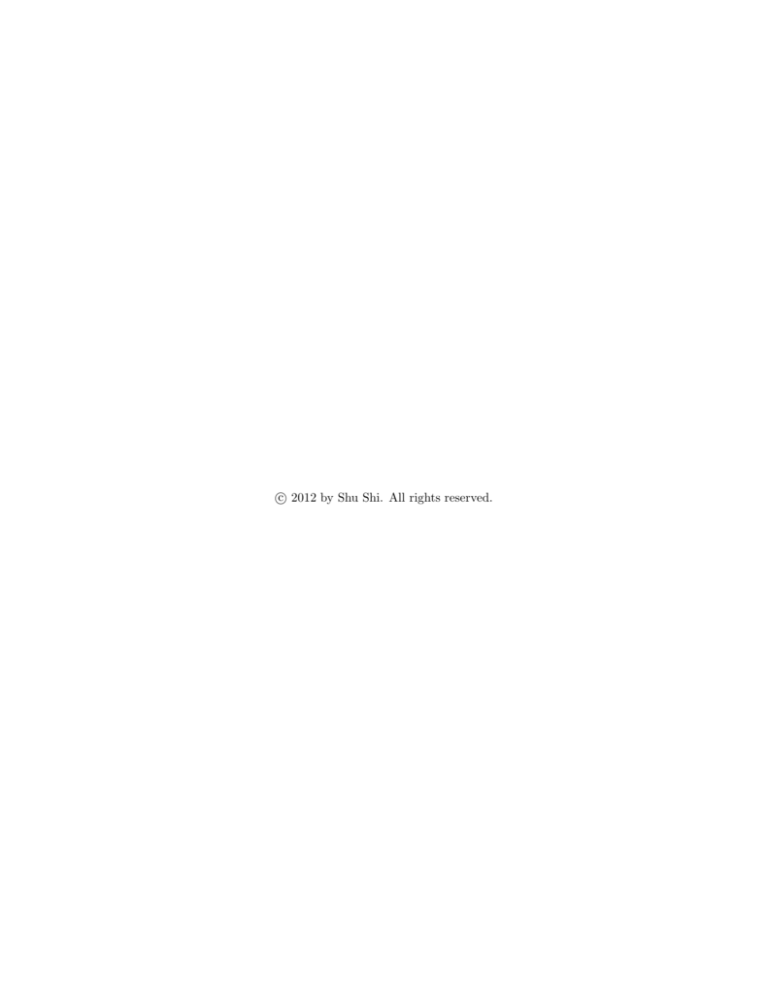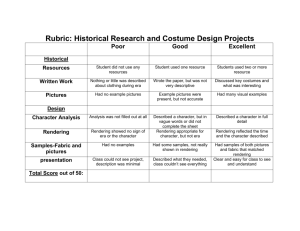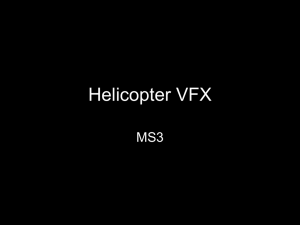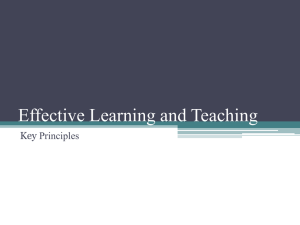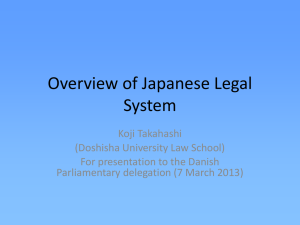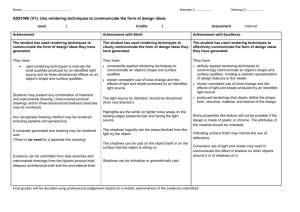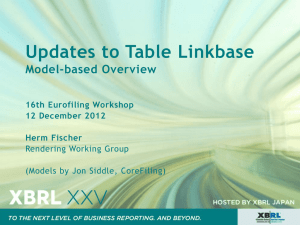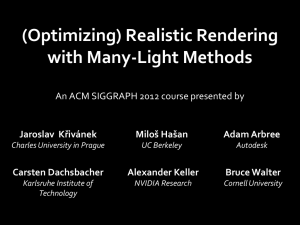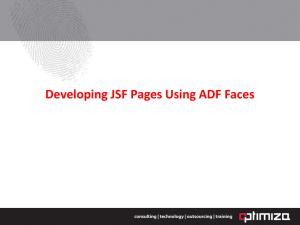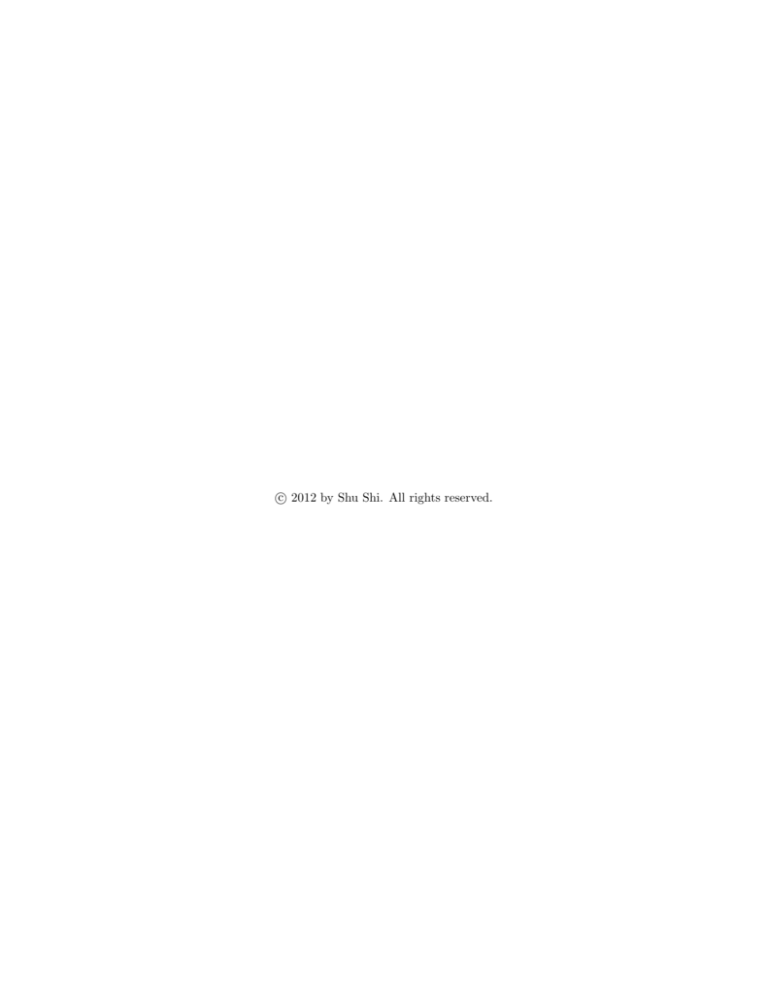
c 2012 by Shu Shi. All rights reserved.
A LOW LATENCY REMOTE RENDERING SYSTEM FOR
INTERACTIVE MOBILE GRAPHICS
BY
SHU SHI
DISSERTATION
Submitted in partial fulfillment of the requirements
for the degree of Doctor of Philosophy in Computer Science
in the Graduate College of the
University of Illinois at Urbana-Champaign, 2012
Urbana, Illinois
Doctoral Committee:
Professor Roy H. Campbell, Chair & Director of Research
Professor Klara Nahrstedt
Professor John C. Hart
Dr. Zhengyou Zhang, Microsoft Research
Abstract
Mobile devices are gradually changing people’s computing behaviors. However, due to the limitations of
physical size and power consumption, they are not capable of delivering a 3D graphics rendering experience
comparable to traditional desktops. Many applications with intensive graphics rendering workloads are
unable to run on mobile platforms directly. This issue can be addressed with the idea of remote rendering: the
heavy 3D graphics rendering computation runs on a powerful server and the rendering results are transmitted
to the mobile client for display. However, the simple remote rendering solution inevitably suffers from the
large interaction latency caused by wireless networks, and is not acceptable for the applications having very
strict latency requirements.
In this thesis, I present an advanced low-latency remote rendering system that assists mobile devices
to render interactive 3D graphics in real-time. My design takes advantage of an image based rendering
technique: 3D image warping, to synthesize the final display image on the client from the multiple depth
image references generated on the server. This Multi Depth Image approach can successfully reduce the
interaction latency for any user interaction that changes the rendering viewpoint and at the same time
maintain high rendering quality. The success of the proposed system depends on two key components: how
to select the reference viewpoints and how to compress multiple depth image references efficiently. I propose
a Reference Prediction Algorithm for real-time reference selection and a high performance warping-assisted
video coding method to compress both image and depth frames in real-time. Furthermore, I also discuss
about how to evaluate the real interactive performance of the proposed system. A prototype system that
runs several visualization and game applications has been implemented to evaluate and demonstrate the
proposed design.
ii
To father and mother.
iii
Acknowledgments
I always feel like this part of the thesis can be the most difficult part because there are so many people who
have helped me so much. I am just afraid that the words are simply not enough to express how grateful I
feel for them.
The first two must be my advisers: Professor Roy Campbell and Professor Klara Nahrstedt. They gave
me the opportunity to come to the University of Illinois and start this great five-year journey. They have
invested so much in sponsoring me every semester, paying for my travel to conferences, and buying everything
I asked for (even though sometimes it was just a waste of money). They pushed me forward when I felt lazy,
encouraged me when I was low, inspired me when I needed advices, and always supported me for trying new
ideas. It is the fortune of my life to have them as my advisers.
I also sincerely thank my other two committee members, Professor John Hart and Dr. Zhengyou Zhang
for offering insightful feedbacks and constructive suggestions on my research. Thank Professor Cheng-Hsin
Hsu, Dr. Mahsa Kamali, and Dr. Won Jeon for helping me with the researches that complete this thesis
work.
Many thanks to my colleagues in both SRG and TEEVE research groups, particularly Dr. Wanmin
Wu, Dr. Ellick Chan, Ahsan Arefin, Zixia Huang, Raoul Rivas, Wucherl Yoo, Alejandro Gutierrez, Mirko
Montanari, and Abhishek Verma for helping me with my paper writing, demo implementation, and make
presentations. I would also like to specially thank the friends in the same lab room who I have been spending
five years together with, Dr. Ying Huang, Dr. Yan Zhang, Dr. Zeng Zheng, Dr. Yong Yang, Lu Su, Chia-Chi
Lin, for days and nights that we have fought together.
I leave the last paragraph for my dear parents. They have made countless sacrifices they all these years
for my pursuit in academics. None of my achievements would have been possible without their supports.
This material is based in part upon work supported by the National Science Foundation under Grant
Numbers CNS 05-20182 and CNS 07-20702.
iv
Table of Contents
List of Tables . . . . . . . . . . . . . . . . . . . . . . . . . . . . . . . . . . . . . . . . . . . . . . vii
List of Figures . . . . . . . . . . . . . . . . . . . . . . . . . . . . . . . . . . . . . . . . . . . . . . viii
List of Abbreviations
. . . . . . . . . . . . . . . . . . . . . . . . . . . . . . . . . . . . . . . . .
x
List of Symbols . . . . . . . . . . . . . . . . . . . . . . . . . . . . . . . . . . . . . . . . . . . . . xii
Chapter 1 Introduction .
1.1 Motivation . . . . . .
1.2 Research Challenges .
1.3 Solution Overview and
1.4 Contributions . . . . .
. . . . . . . . . . . . . . . .
. . . . . . . . . . . . . . . . .
. . . . . . . . . . . . . . . . .
Thesis Outline . . . . . . . .
. . . . . . . . . . . . . . . . .
.
.
.
.
.
.
.
.
.
.
.
.
.
.
.
.
.
.
.
.
.
.
.
.
.
.
.
.
.
.
.
.
.
.
.
.
.
.
.
.
.
.
.
.
.
. . . . . . . . . .
. . . . . . . . . . .
. . . . . . . . . . .
. . . . . . . . . . .
. . . . . . . . . . .
.
.
.
.
.
.
.
.
.
.
.
.
.
.
.
1
1
2
5
7
Chapter 2 Remote Rendering Survey . . . . . . . . .
2.1 General Purpose Remote Rendering . . . . . . . . .
2.1.1 Rendering Basics . . . . . . . . . . . . . . . .
2.1.2 Open Source Approaches . . . . . . . . . . .
2.1.3 Proprietary Approaches . . . . . . . . . . . .
2.1.4 Thin Client . . . . . . . . . . . . . . . . . . .
2.2 Specialized Remote Rendering . . . . . . . . . . . . .
2.2.1 Cloud Gaming . . . . . . . . . . . . . . . . .
2.2.2 Virtual Environment . . . . . . . . . . . . . .
2.2.3 Remote Visualization . . . . . . . . . . . . .
2.3 Collaborative Rendering . . . . . . . . . . . . . . . .
2.4 Summary . . . . . . . . . . . . . . . . . . . . . . . .
.
.
.
.
.
.
.
.
.
.
.
.
.
.
.
.
.
.
.
.
.
.
.
.
.
.
.
.
.
.
.
.
.
.
.
.
.
.
.
.
.
.
.
.
.
.
.
.
.
.
.
.
.
.
.
.
.
.
.
.
.
.
.
.
.
.
.
.
.
.
.
.
.
.
.
.
.
.
.
.
.
.
.
.
.
.
.
.
.
.
.
.
.
.
.
.
.
.
.
.
.
.
.
.
.
.
.
.
. . . . . . . . . .
. . . . . . . . . . .
. . . . . . . . . . .
. . . . . . . . . . .
. . . . . . . . . . .
. . . . . . . . . . .
. . . . . . . . . . .
. . . . . . . . . . .
. . . . . . . . . . .
. . . . . . . . . . .
. . . . . . . . . . .
. . . . . . . . . . .
.
.
.
.
.
.
.
.
.
.
.
.
.
.
.
.
.
.
.
.
.
.
.
.
.
.
.
.
.
.
.
.
.
.
.
.
9
9
9
12
14
14
15
16
17
18
20
21
Chapter 3 System Analysis and Design . . . . . . . .
3.1 Remote Rendering Model . . . . . . . . . . . . . . .
3.2 System Analysis . . . . . . . . . . . . . . . . . . . .
3.2.1 Model-Based Remote Rendering . . . . . . .
3.2.2 Image-Based Remote Rendering . . . . . . .
3.3 System Design . . . . . . . . . . . . . . . . . . . . .
3.3.1 System Framework . . . . . . . . . . . . . . .
3.3.2 Rendering Engine . . . . . . . . . . . . . . .
3.3.3 Viewpoint Manager . . . . . . . . . . . . . .
3.3.4 Viewpoint Selection . . . . . . . . . . . . . .
3.3.5 Encoding/Decoding . . . . . . . . . . . . . .
3.3.6 Performance Monitor . . . . . . . . . . . . . .
3.3.7 3D Image Warping . . . . . . . . . . . . . . .
3.4 Prototype Implementation . . . . . . . . . . . . . . .
3.4.1 Server Function . . . . . . . . . . . . . . . . .
.
.
.
.
.
.
.
.
.
.
.
.
.
.
.
.
.
.
.
.
.
.
.
.
.
.
.
.
.
.
.
.
.
.
.
.
.
.
.
.
.
.
.
.
.
.
.
.
.
.
.
.
.
.
.
.
.
.
.
.
.
.
.
.
.
.
.
.
.
.
.
.
.
.
.
.
.
.
.
.
.
.
.
.
.
.
.
.
.
.
.
.
.
.
.
.
.
.
.
.
.
.
.
.
.
.
.
.
.
.
.
.
.
.
.
.
.
.
.
.
.
.
.
.
.
.
.
.
.
.
.
.
.
.
.
. . . . . . . . . .
. . . . . . . . . . .
. . . . . . . . . . .
. . . . . . . . . . .
. . . . . . . . . . .
. . . . . . . . . . .
. . . . . . . . . . .
. . . . . . . . . . .
. . . . . . . . . . .
. . . . . . . . . . .
. . . . . . . . . . .
. . . . . . . . . . .
. . . . . . . . . . .
. . . . . . . . . . .
. . . . . . . . . . .
.
.
.
.
.
.
.
.
.
.
.
.
.
.
.
.
.
.
.
.
.
.
.
.
.
.
.
.
.
.
. 22
. 22
. 25
. 26
. 27
. 33
. 35
. 36
. 36
. 37
. 39
. 40
. 40
. 40
. 41
v
3.5
3.4.2 Mobile Client . . . . . . . . . . . . . . . . . . . . . . . . . . . . . . . . . . . . . . . . .
3.4.3 Applications . . . . . . . . . . . . . . . . . . . . . . . . . . . . . . . . . . . . . . . . .
Summary . . . . . . . . . . . . . . . . . . . . . . . . . . . . . . . . . . . . . . . . . . . . . . .
41
43
44
Chapter 4 Reference Selection . . . . . . . . . . . . .
4.1 Reference Selection Problem . . . . . . . . . . . . . .
4.2 Search Based Algorithms . . . . . . . . . . . . . . .
4.2.1 Full Search Algorithm . . . . . . . . . . . . .
4.2.2 Median Search Algorithm . . . . . . . . . . .
4.2.3 Fast Median Search Algorithm . . . . . . . .
4.2.4 GPU Implementation . . . . . . . . . . . . .
4.3 Reference Prediction Algorithm . . . . . . . . . . . .
4.3.1 Warping Error Function . . . . . . . . . . . .
4.3.2 Reference Prediction . . . . . . . . . . . . . .
4.4 Evaluation . . . . . . . . . . . . . . . . . . . . . . . .
4.5 Summary . . . . . . . . . . . . . . . . . . . . . . . .
.
.
.
.
.
.
.
.
.
.
.
.
.
.
.
.
.
.
.
.
.
.
.
.
.
.
.
.
.
.
.
.
.
.
.
.
.
.
.
.
.
.
.
.
.
.
.
.
.
.
.
.
.
.
.
.
.
.
.
.
.
.
.
.
.
.
.
.
.
.
.
.
.
.
.
.
.
.
.
.
.
.
.
.
.
.
.
.
.
.
.
.
.
.
.
.
.
.
.
.
.
.
.
.
.
.
.
.
. . . . . . . . . .
. . . . . . . . . . .
. . . . . . . . . . .
. . . . . . . . . . .
. . . . . . . . . . .
. . . . . . . . . . .
. . . . . . . . . . .
. . . . . . . . . . .
. . . . . . . . . . .
. . . . . . . . . . .
. . . . . . . . . . .
. . . . . . . . . . .
.
.
.
.
.
.
.
.
.
.
.
.
.
.
.
.
.
.
.
.
.
.
.
.
. 46
. 46
. 49
. 49
. 50
. 52
. 52
. 54
. 54
. 56
. 57
. 58
Chapter 5 Data Compression . . . . . . . . . . . . . .
5.1 Introduction . . . . . . . . . . . . . . . . . . . . . . .
5.2 Related Work . . . . . . . . . . . . . . . . . . . . . .
5.3 3D Image Warping Assisted Video Coding . . . . . .
5.3.1 Overview . . . . . . . . . . . . . . . . . . . .
5.3.2 3D Image Warping . . . . . . . . . . . . . . .
5.3.3 Rate Allocation . . . . . . . . . . . . . . . . .
5.3.4 Frame Selection . . . . . . . . . . . . . . . . .
5.4 Implementation . . . . . . . . . . . . . . . . . . . . .
5.5 Evaluation . . . . . . . . . . . . . . . . . . . . . . . .
5.6 Discussion . . . . . . . . . . . . . . . . . . . . . . . .
5.7 Summary . . . . . . . . . . . . . . . . . . . . . . . .
.
.
.
.
.
.
.
.
.
.
.
.
.
.
.
.
.
.
.
.
.
.
.
.
.
.
.
.
.
.
.
.
.
.
.
.
.
.
.
.
.
.
.
.
.
.
.
.
.
.
.
.
.
.
.
.
.
.
.
.
.
.
.
.
.
.
.
.
.
.
.
.
.
.
.
.
.
.
.
.
.
.
.
.
.
.
.
.
.
.
.
.
.
.
.
.
.
.
.
.
.
.
.
.
.
.
.
.
. . . . . . . . . .
. . . . . . . . . . .
. . . . . . . . . . .
. . . . . . . . . . .
. . . . . . . . . . .
. . . . . . . . . . .
. . . . . . . . . . .
. . . . . . . . . . .
. . . . . . . . . . .
. . . . . . . . . . .
. . . . . . . . . . .
. . . . . . . . . . .
.
.
.
.
.
.
.
.
.
.
.
.
.
.
.
.
.
.
.
.
.
.
.
.
. 60
. 60
. 62
. 63
. 63
. 64
. 66
. 67
. 70
. 72
. 75
. 76
Chapter 6 Interactive Performance
6.1 Introduction . . . . . . . . . . . .
6.2 Distortion Over Latency . . . . .
6.3 Run-time DOL Monitor . . . . .
6.3.1 Client . . . . . . . . . . .
6.3.2 Server . . . . . . . . . . .
6.4 Evaluation . . . . . . . . . . . . .
6.5 Summary . . . . . . . . . . . . .
.
.
.
.
.
.
.
.
.
.
.
.
.
.
.
.
.
.
.
.
.
.
.
.
.
.
.
.
.
.
.
.
.
.
.
.
.
.
.
.
.
.
.
.
.
.
.
.
.
.
.
.
.
.
.
.
.
.
.
.
.
.
.
.
.
.
.
.
.
.
.
.
. . . . . . . . . .
. . . . . . . . . . .
. . . . . . . . . . .
. . . . . . . . . . .
. . . . . . . . . . .
. . . . . . . . . . .
. . . . . . . . . . .
. . . . . . . . . . .
.
.
.
.
.
.
.
.
.
.
.
.
.
.
.
.
. 77
. 77
. 78
. 80
. 81
. 82
. 82
. 85
Monitor . . . . .
. . . . . . . . . . .
. . . . . . . . . . .
. . . . . . . . . . .
. . . . . . . . . . .
. . . . . . . . . . .
. . . . . . . . . . .
. . . . . . . . . . .
Chapter 7 Conclusion . . . . . . . . . . . . . . . . . . . . . . . . . . . . . . . . . . . . . . . . 87
7.1 Achievements . . . . . . . . . . . . . . . . . . . . . . . . . . . . . . . . . . . . . . . . . . . . . 87
7.2 Discussion and Future Work . . . . . . . . . . . . . . . . . . . . . . . . . . . . . . . . . . . . . 87
References . . . . . . . . . . . . . . . . . . . . . . . . . . . . . . . . . . . . . . . . . . . . . . . . 90
vi
List of Tables
1.1
Comparison of Mobile GPU and Desktop GPU . . . . . . . . . . . . . . . . . . . . . . . . . .
3.1
3.2
3.3
3.4
3.5
Summary of Remote Rendering Systems (1)
Summary of Remote Rendering Systems (2)
Remote Rendering Requirements . . . . . .
Motion Patterns . . . . . . . . . . . . . . .
Remote Rendering Kit Library APIs . . . .
.
.
.
.
.
.
.
.
.
.
.
.
.
.
.
.
.
.
.
.
.
.
.
.
.
.
.
.
.
.
.
.
.
.
.
.
.
.
.
.
.
.
.
.
.
.
.
.
.
.
.
.
.
.
.
.
.
.
.
.
.
.
.
.
.
.
.
.
.
.
.
.
.
.
.
.
.
.
.
.
.
.
.
.
.
.
.
.
.
.
.
.
.
.
.
.
.
.
.
.
.
.
.
.
.
.
.
.
.
.
.
.
.
.
.
.
.
.
.
.
.
.
.
.
.
.
.
.
.
.
.
.
.
.
.
.
.
.
.
.
33
34
34
37
42
4.1
4.2
4.3
4.4
4.5
Full Search Algorithm . . . . . . . . . . .
Median Search Algorithm . . . . . . . . .
Fast Median Search Algorithm . . . . . .
Reference Prediction Algorithm . . . . . .
Performance of Search Based Algorithms .
.
.
.
.
.
.
.
.
.
.
.
.
.
.
.
.
.
.
.
.
.
.
.
.
.
.
.
.
.
.
.
.
.
.
.
.
.
.
.
.
.
.
.
.
.
.
.
.
.
.
.
.
.
.
.
.
.
.
.
.
.
.
.
.
.
.
.
.
.
.
.
.
.
.
.
.
.
.
.
.
.
.
.
.
.
.
.
.
.
.
.
.
.
.
.
.
.
.
.
.
.
.
.
.
.
.
.
.
.
.
.
.
.
.
.
.
.
.
.
.
.
.
.
.
.
.
.
.
.
.
.
.
.
.
.
.
.
.
.
.
50
51
53
57
57
5.1
5.2
Real-Time x264 Encoding Settings . . . . . . . . . . . . . . . . . . . . . . . . . . . . . . . . .
Default Encoding Settings . . . . . . . . . . . . . . . . . . . . . . . . . . . . . . . . . . . . . .
70
72
6.1
6.2
6.3
6.4
6.5
SpeedTest Results of Three Network Setups
Network Bandwidth (Kbps) . . . . . . . . .
Interaction Latency (ms) . . . . . . . . . . .
Update Latency (ms) . . . . . . . . . . . . .
Distortion Over Latency . . . . . . . . . . .
84
84
84
85
85
.
.
.
.
.
.
.
.
.
.
vii
.
.
.
.
.
.
.
.
.
.
.
.
.
.
.
.
.
.
.
.
.
.
.
.
.
.
.
.
.
.
.
.
.
.
.
.
.
.
.
.
.
.
.
.
.
.
.
.
.
.
.
.
.
.
.
.
.
.
.
.
.
.
.
.
.
.
.
.
.
.
.
.
.
.
.
.
.
.
.
.
.
.
.
.
.
.
.
.
.
.
.
.
.
.
.
.
.
.
.
.
.
.
.
.
.
.
.
.
.
.
.
.
.
.
.
.
.
.
.
.
.
.
.
.
.
.
.
.
.
.
.
.
.
.
.
2
List of Figures
1.1
1.2
1.3
1.4
(a) Visualization of complex 3D models [85]; (b) The state of art 3D video game [23]; (c)
3D Tele-Immersion: rendering the 3D video of real-world objects captured by multiple depth
cameras [33] . . . . . . . . . . . . . . . . . . . . . . . . . . . . . . . . . . . . . . . . . . . . . .
The framework of a remote rendering system . . . . . . . . . . . . . . . . . . . . . . . . . . .
The illustration of interaction latency . . . . . . . . . . . . . . . . . . . . . . . . . . . . . . .
The illustration of interaction latency reduction . . . . . . . . . . . . . . . . . . . . . . . . . .
2.1
2.2
2.3
2.4
2.5
X Window Client-Server Model . . . . . . . . . .
3D Graphics Rendering with X Window System .
GLX in 3D Graphics Remote Rendering . . . . .
VirtualGL Framework [13] . . . . . . . . . . . .
Thin Client and Remote Rendering [15] . . . . .
.
.
.
.
.
.
.
.
.
.
.
.
.
.
.
.
.
.
.
.
.
.
.
.
.
.
.
.
.
.
.
.
.
.
.
.
.
.
.
.
.
.
.
.
.
.
.
.
.
.
.
.
.
.
.
.
.
.
.
.
.
.
.
.
.
.
.
.
.
.
.
.
.
.
.
.
.
.
.
.
.
.
.
.
.
.
.
.
.
.
.
.
.
.
.
.
.
.
.
.
.
.
.
.
.
.
.
.
.
.
.
.
.
.
.
.
.
.
.
.
1
3
4
5
.
.
.
.
.
10
11
12
13
15
Illustration of remote rendering model . . . . . . . . . . . . . . . . . . . . . . . . . . . . . . .
Classify remote rendering systems based on data types . . . . . . . . . . . . . . . . . . . . . .
Example of 3D image warping . . . . . . . . . . . . . . . . . . . . . . . . . . . . . . . . . . .
(a) Illustrate the generation of occlusion exposure and insufficient sampling; (b) Example of
two type of holes in a warping result image . . . . . . . . . . . . . . . . . . . . . . . . . . . .
3.5 The example of using
depth images for 3D image warping: (a) I v0 ; (b) I v30 ; (c) I v60 ; (d)
S two
v60 →v30
v0 →v30
v0
; (f) Dv60 ; (g) W v0 →v30 ; (h) W v60 →v30 ; (i) diff(I v30 , W v60 →v30 );
WS
D ; (e) W
v60 →v30
v0 →v30
v30
); (k) diff(I v30 , W v60 →v30 ). . . . . . . . . . . . . . . . . . . .
W
(j) diff(I , W
3.6 The framework of Multi Depth Image approach – Server . . . . . . . . . . . . . . . . . . . . .
3.7 The framework of Multi Depth Image approach – Client . . . . . . . . . . . . . . . . . . . . .
3.8 User interaction motion pattern . . . . . . . . . . . . . . . . . . . . . . . . . . . . . . . . . . .
3.9 An example of reference selection . . . . . . . . . . . . . . . . . . . . . . . . . . . . . . . . . .
3.10 Using Remote Rendering Kit . . . . . . . . . . . . . . . . . . . . . . . . . . . . . . . . . . . .
3.11 Mobile user interface . . . . . . . . . . . . . . . . . . . . . . . . . . . . . . . . . . . . . . . . .
3.12 Remote Rendering Applications . . . . . . . . . . . . . . . . . . . . . . . . . . . . . . . . . . .
23
26
29
4.1
4.2
4.3
4.4
4.5
4.6
4.7
47
49
51
52
52
56
3.1
3.2
3.3
3.4
5.1
5.2
5.3
Coverage of two references . . . . . . . . . . . . . . . . . . . . .
Illustration of Full Search Algorithm . . . . . . . . . . . . . . .
Probability of Maximum Warping Error . . . . . . . . . . . . .
Illustration of Median Search Algorithm . . . . . . . . . . . . .
Illustration of Fast Median Search Algorithm . . . . . . . . . .
Warping Hole Size Analysis . . . . . . . . . . . . . . . . . . . .
(a) The warping quality comparison between one depth image
images as references; (b) The comparison of reference viewpoint
31
32
35
36
38
39
41
43
44
. . . . . . . . . . . . . . . . .
. . . . . . . . . . . . . . . . .
. . . . . . . . . . . . . . . . .
. . . . . . . . . . . . . . . . .
. . . . . . . . . . . . . . . . .
. . . . . . . . . . . . . . . . .
as reference and two depth
selection algorithms. . . . . .
58
(a) Screenshot of Unreal Tournament III, (b) OnLive streaming rate, and (c) coding efficiency
of a general purpose video coder. . . . . . . . . . . . . . . . . . . . . . . . . . . . . . . . . . .
Framework of the 3D image warping assisted video encoder . . . . . . . . . . . . . . . . . . .
Framework of the 3D image warping assisted video decoder . . . . . . . . . . . . . . . . . . .
62
64
65
viii
5.4
5.5
5.6
5.7
5.8
6.1
6.2
An illustration of how double warping, and hole filling work: (a) the depth image frame
< I1 , D1 > at viewpoint v1 ; (b) the image frame I2 at viewpoint v2 ; (c) the depth image
v ′ →v
v ′ →v
frame < I3 , D3 > at viewpoint v3 ; (d) W2 1 2 without hole filling; (e) W2 1 2 with hole
′
′
v →v
v →v
filling; (f) W3 1 3 without hole filling; (g) W3 1 3 with hole filling; (h) the warping result of
′
′
S
v →v
v →v
double warping W2 1 2 W3 1 3 , with hole filling; (i) the difference between (h) and (b) .
Double warping frame selection . . . . . . . . . . . . . . . . . . . . . . . . . . . . . . . . . . .
An illustration of the generation of auxiliary frames . . . . . . . . . . . . . . . . . . . . . . .
Experiment Results . . . . . . . . . . . . . . . . . . . . . . . . . . . . . . . . . . . . . . . . . .
Shadow problem for double warping . . . . . . . . . . . . . . . . . . . . . . . . . . . . . . . .
69
70
71
73
74
Images frames displayed on the mobile client of a remote rendering system. Distortion over
latency is the sum of difference between the actually displayed frames and the ideal frames
during the interaction latency . . . . . . . . . . . . . . . . . . . . . . . . . . . . . . . . . . . .
Framework of the remote rendering system with online interactive performance monitor . . .
79
81
ix
List of Abbreviations
CPU
Central Processing Unit
GPU
Graphics Processing Unit
FLOPS
Floating-point Operations per Second
GPRS
General Packet Radio Service
EDGE
Enhanced Data rates for GSM Evolution
UMTS
Universal Mobile Telecommunications System
LTE
Long Term Evolution
IBR
Image Based Rendering
DOL
Distortion Over Latency
RRK
Remote Rendering Kit
GLX
OpenGL extension to the X window system
AES
Advanced Encryption Standard
VNC
Virtual Network Computing
RGS
Remote Graphics Software
RTP
Real-time Transport Protocol
AOI
Area of Interest
LOD
Level of Details
PDA
Personal Digital Assistant
LDI
Layered Depth Image
DCV
Deep Computing Visualization
PSNR
Peak Signal-to-Noise Ratio
JPEG
The Joint Photographic Experts Group
MPEG
The Moving Picture Experts Group
TCP
Transmission Control Protocol
UDP
User Datagram Protocol
x
CUDA
Compute Unified Device Architecture
FPS
Frame per Second
PL
Post-rendering Latency
UL
Update Latency
IL
Interaction Latency
xi
List of Symbols
Si
The source 3D content. The subscript i indicates the frame number. When only one frame is
referred in the context, S is used for simplicity. S is the set of all Si .
Si′
A different representation of the original 3D content frame Si . Depending on the context, it can
be a subset or a simplified version.
Pi
A point cloud representation of the original 3D content frame Si .
Eiv
An image based environment map (e.g., panorama) of the original 3D content frame Si at the
viewpoint v.
v
A rendering viewpoint. v + is also the rendering viewpoint but only used in the situation to
differentiate with v. vs and vc are specifically used to denote the rendering viewpoint managed
on the server and client sides, respectively.
pos
One of the three vector components that describes a rendering viewpoint. pos is the position of
the capturing camera.
dir
One of the three vector components that describes a rendering viewpoint. dir is the pointing
direction of the capturing camera.
up
One of the three vector components that describes a rendering viewpoint. up is the facing-up
direction of the capturing camera.
vi
There are two different meaning of v with subscripts. In Chapter 3 and 4, i indicates the distance
between v0 and vi . In Chapter 6, vi represents the viewpoint for rendering the i-th frame Si .
refi
A reference rendering viewpoint. The subscript is used when there are multiple reference viewpoints.
V
A viewpoint set. In this thesis, three viewpoint sets Vsingle , Vmulti , and Vdouble are defined.
Riv
A rendering server output frame. Depending on which remote rendering approach is taken, the
output can have different representations. The subscript i indicates the frame number and the
superscript v is the rendering viewpoint at which this rendering result frame is processed.
Rcvi
The encoding result of Riv . The subscript and superscript have the same meaning as above.
v
R′ i
The decoding result of Rcvi . The subscript and superscript have the same meaning as above.
Iiv
A rendering result image frame. It is generated by rendering the source 3D content Si at the
rendering viewpoint v.
v
The restored result of Iiv after encoding and decoding. I ′ i = dec(enc(Iiv )). Unless lossless coding
v
is used, I ′ i is different from Iiv .
I ′i
v
xii
Iiv→v
+
I˜i
An image frame that is actually displayed on the remote rendering client. According to different
+
v
remote rendering designs, I˜i can either be I ′ i or Iiv→v .
Div
A rendering result depth frame. It is generated by rendering the source 3D content Si at the
rendering viewpoint v, and extracting the pixel depth value from z-buffer.
Wiv→v
S
k
v
It is generated by processing R′ i at the viewpoint v + . The exact process depends on which
remote rendering approach is taken.
+
A warping result frame. It is generated by warping depth image < Iiv , Div > to a different
rendering viewpoint v + with the 3D image warping algorithm.
Wirefk →v The composition result of k warping result frames.
+
+
+
∆i
A difference image frame. ∆v→v
specifically denotes the difference between IIv and Wiv→v .
i
I(x, y)
The pixel in the image I with x as the vertical coordinate and y as the horizontal coordinate.
BW
rtt
FPS
The bandwidth of the network connection.
The round trip time of the network connection.
The frame rate: frame per second.
errdisk
The threshold of the image difference when evaluating the rendering quality.
errresp
The threshold of the image difference when evaluating the response time.
Qi
Tresp
Rendering Quality.
The time it takes a remote rendering system to respond the viewpoint change on the client side.
E(Treps ) Average Response Time. It is the expectation of Tresp .
p
Penalty Probability.
M
A motion vector of the user interaction that changes rendering viewpoint.
S
A set of all input frames for video coding.
R
A set of all R frames. kRk denotes the number of R frames in the set.
W
A set of all W frames. kWk denotes the number of W frames in the set.
r
The actual bit rate of the encoded video. rS denotes the bit rate of the whole video, rRI , rRD ,
and rW denote the bit rate of R frame image, R frame depth, and W frame, respectively.
req
The target bit rate set for video encoding. reqS denotes the target bit rate of the whole video,
reqRI , reqRD , and reqW are used to configure x264 to encode image, depth, and residue.
b
bx denotes the size of the encoded frame x.
t
In Chapter 5, tX denotes the time of playing the frame set. tS denotes the video time. tRI ,
tRD , and tW denote the time to play the component frames. Since the frame rate is the same,
tX ∝ kXk. In Chapter 6, tx denotes the time that frame x stays on the screen.
xiii
Chapter 1
Introduction
1.1
Motivation
The recent explosion of mobile devices (e.g., smart phones, tablets, etc.) is changing people’s computing
behaviors. The mobile device has many advantages comparing with desktops and laptops in processing daily
computing tasks (e.g., replying emails, browsing web, watching videos, etc.). First, the small size and long
battery life make it convenient for people to carry everywhere and use anytime. Second, the mobile users
are always connected to the Internet wherever there are cellular signals. Third, the physical sensors (e.g.,
accelerometers, GPS, etc) provide new methods to interact with many applications and greatly improve the
experience of using mobile devices. As more and more applications have been ported to mobile device, it
has a promising future to become the major gateway device of computation and Internet.
However, not all applications can be directly ported to mobile platforms and the applications with complex 3D graphics belong to this category. Figure 1.1 shows a few examples. These 3D graphics applications
depend on the modern GPU to perform the rendering computation and can not be supported on the mobile
(a)
(b)
(c)
Figure 1.1: (a) Visualization of complex 3D models [85]; (b) The state of art 3D video game [23]; (c) 3D
Tele-Immersion: rendering the 3D video of real-world objects captured by multiple depth cameras [33]
1
platform which does not have enough computing resources. Although the latest mobile devices also have
GPU cores inside, the rendering capability of mobile GPUs falls far behind desktop GPUs. Table 1.1 compares the performance difference between the state-of-arts of both mobile and desktop GPUs1 in the market
at the time of writing this thesis. Obviously, the desktop GPU has a far better performance than the mobile
GPU. More importantly, due to the restriction of physical size and power consumption, mobile GPUs may
not be able toto reduce this performance gap even in the future.
Table 1.1: Comparison of Mobile GPU and Desktop GPU
PowerVR SGX 543MP2 AMD RadeonTM HD 6990
APIs
DirectX 9.0, OpenGL 2.1
DirectX 11, OpenGL 4.1, etc.
Core Number
2
3072 ALU, 192 TU, 64 ROP, 256 Z-Stencil
Bus Width
64 bit
256 bit
Pixel Fill Rate
1000 Mpix/s
56.3 Gpix/s
Texture Fill Rate 890 Mtex/s
169 Gtex/s
FLOPS
19.2 GFLOPS
5.4 TFLOPS (single precision),
1.37 TFLOPS (double precision)
In addition, some graphics applications require not only a powerful GPU for rendering, but also huge
network bandwidth to transmit the 3D data. For example, rendering the 3D model scanned from real-world
statues [39] needs to stream millions of polygons. In a 3D tele-immersive system, like TEEVE (Tele-immersive
Environments for EVErybody) [92], a Gbps level bandwidth is needed to exchange all 3D video streams2
between different sites in real-time [91]. In these cases, network bandwidth becomes another bottleneck
because the wireless networks available for most mobile devices can only provide a few Mbps of effective
bandwidth.
This thesis research is motivated to find a method that allows the computation and bandwidth intensive
graphics applications to run on the mobile device with limited computing and networking resources.
1.2
Research Challenges
Remote rendering is a simple but effective solution. A workstation with enough computing and networking
resources is used as the rendering server (in some contexts, “server” is used for short). It renders the 3D
graphics contents, extracts the result image from the frame buffer, and sends to the mobile client (in some
1 AMD RadeonTM HD 6990 (http://www.imgtec.com/powervr/powervr-graphics.asp), one of the fastest desktop GPU
is compared with PowerVR SGX 543MP (http://www.imgtec.com/powervr/powervr-graphics.asp), the GPU used in Apple
iPhone 4S. Since there is no benchmark that can be used to test both desktop GPU and mobile GPU, only the numbers cited
from the specification sheets are compared.
2 Unlike the 3D stereo video that has two 2D video streams for different eyes and provides the audience with depth impression,
the 3D video in this thesis is reconstructed from a bundle of multiple depth image streams that are captured by different 3D
cameras. It allows the user to interactively change the rendering viewpoint. It is also called free-viewpoint video according to
[79].
2
Rendering Results
Source 3D
Contents
Display
Network BW, rtt
Viewpoint Update
Rendering
Viewpoint
User
Interaction
Figure 1.2: The framework of a remote rendering system
contexts, “client” is used for short). The mobile client simply displays the received 2D images. Figure 1.2
shows an illustration. In a remote rendering system, the rendering server equipped with the most advanced
desktop GPUs performs 3D graphics rendering while the mobile client only receives images. Therefore, even
the mobile client with no graphical hardware at all can still have the same desktop rendering experience. The
network problem is also solved. The rendering server can use high-bandwidth wired network connections to
receive 3D data. The bandwidth required by the mobile client only depends on the images received from
the rendering server.
However, remote rendering only works perfectly for the “watch-only” applications. For the applications
with frequent user interactions, it brings a new problem of interaction latency, which in this thesis is defined
as the time from the generation of a user interaction request till the appearance of the first updated frame
on the mobile client. From Figure 1.3, it indicates that the interaction latency should be no less than the
network round trip time between the server and client. The long latency can significantly impair the user
experience in many application scenarios. For example, the previous work [6] showed that 100 ms is the
largest tolerable latency for the first person shooting games. Unfortunately, the remote rendering systems for
mobile devices can have very large network latencies due to the limitation of current wireless technologies.
The measurement studies [68, 45] reported 700+, 300+, and 200+ ms latencies in GPRS, EDGE, and UMTS
cellular networks. Therefore, the remote rendering solution can hardly meet the latency requirement unless
we manage to reduce the interaction latency less than the network latency.
Besides, there are some other challenging issues to address in order to design and build a good remote
rendering system for mobile devices:
• Compression: A remote rendering system needs a constant bandwidth connection between the rendering server and the mobile client. Even though the bandwidth requirement only depends on the images
generated on the rendering server, it still can break the maximum limit of mobile networks easily. For
example, assuming the rendering images have a resolution of 640×4803 and the rendering frame rate
3 640×480
is a sufficient resolution to present enough details on most smartphones. However, it is not enough for most
3
Rendering
Server
Mobile
Devices
Image Frame
After Rendering
I2
I3
S1
S2
S3
Si
... ...
User changes the
rendering viewpoint
3D Scene Frame
... ...
I1
Graphics
App
... ...
Ii
... ...
Server updates the
rendering viewpoint
Sj
Interaction
Latency
Ij
First image frame
at the updated
rendering viewpoint
First frame rendered
at the updated
rendering viewpoint
Figure 1.3: The illustration of interaction latency
is 30 fps4 , the bandwidth required to stream all uncompressed raw images to the mobile client is over
100 Mbps, which is far more than what the current mobile networks (i.e., 3G, or 4G LTE) can provide
in the real world. Therefore, the rendering images have to be highly compressed before sending to
mobile clients.
• Rendering Quality: The goal of remote rendering is to achieve the desktop level 3D graphics experience
on mobile devices. Therefore, any method used to reduce network bandwidth or interaction latency
should not compromise the rendering quality presented on mobile devices. For example, It is not
favorable to use very large quantization parameters in video encoding because the blurred video loses
the demanded rendering quality and impairs the user experience.
• Real-Time: For the remote rendering system with high rendering frame rate (e.g., 30 fps), the rendering
server should complete the rendering and encoding computation of every frame within a deadline
(e.g., 33ms). Even for the applications that do not require high rendering frame rate, the real-time
processing is still demanded because any delay will be added to the interaction latency and affect the
user experience.
tablets that have larger screens.
4 30 fps or higher frame rate is demanded in most motion intensive applications, like games.
4
Rendering
Server
Mobile
Devices
S1
S2
I1 + D1
S3
I2 + D2
I3 + D3
Si
... ...
User changes the
rendering viewpoint
3D Scene Frame
... ...
Depth Image
Graphics
App
Server updates the
rendering viewpoint
... ...
Interaction
Latency
... ...
Ii + Di
Sj
Image-Based
Rendering
Ij + Dj
First image frame
at the updated
rendering viewpoint
First frame rendered
at the updated
rendering viewpoint
Figure 1.4: The illustration of interaction latency reduction
My thesis statement is summarized as:
Design and build a remote rendering system that can assist mobile devices in real-time to render complex interactive 3D graphics with high rendering quality, low interaction latency, and
acceptable network bandwidth usage.
1.3
Solution Overview and Thesis Outline
I propose a real-time remote rendering system for interactive mobile graphics. The rendering server of the
proposed system sends the carefully selected depth images to the mobile client. On the client side, if there
is no user interaction that changes the rendering viewpoint, the image is directly displayed. Otherwise, the
mobile client runs the 3D image warping algorithm [48] to synthesize an image at the updated rendering
viewpoint with the received depth images, and displays this synthesized image before any further updates
are received from the rendering server. Therefore, the interaction latency of the proposed remote rendering
system is reduced to the time of image synthesis on mobile, which is independent of network latency. Figure
1.4 shows an illustration.
As an outline, this thesis is organized by answering the following questions:
5
1. What are other remote rendering designs proposed in the history?
Chapter 2 is a survey of remote rendering. Different remote rendering designs proposed in the history
are summarized, reviewed, compared and analyzed. According to the type of data that is sent from
server to client, remote rendering systems can be divided into two major categories: model based and
image based. The model based remote rendering requires the client to share the 3D graphics rendering
computation with the server. The image based systems, on the contrary, leave all the rendering
computation on the server and requires no special graphical hardware on the client.
2. What data type can be effectively used in remote rendering systems to reduce interaction latency?
Chapter 3 builds a remote rendering model, compares the data types used in different remote rendering
designs, and concludes that using multiple depth images to represent a 3D scene frame can help reduce
interaction latency. As we have introduced at the beginning of this section, the depth image can
be used to synthesize the image at a different rendering viewpoint with a computation efficient IBR
(image based rendering) method called 3D image warping [48]. Using two or more carefully selected
depth images to warp multiple times can effectively compensate the warping artifacts and increase
the quality of the synthesis image. Therefore, while the client is waiting for the server updates, the
synthesis images can be displayed to reduce interaction latency (Figure 1.4).
3. How does the rendering server generate the most appropriate depth images given the strict real-time
requirement?
Chapter 4 formulates a reference selection problem, defines what depth images should be selected as
the image based representation of the 3D scene frame, and discusses several algorithms which can be
applied on the rendering server to find these depth images. The search based algorithms can find by
definition the most appropriate candidates but ask for too much computation. In order to meet the
real-time requirement, a reference prediction algorithm has been proposed. The algorithm predicts
the reference position based on a warping error model and the evaluation indicates that the prediction
result is close to the optimal result.
4. What real-time video coding method can be applied to take advantage of the depth images and improve
the compression ratio?
Chapter 5 introduces a novel real-time video coding method that takes advantage of the graphics
contexts to improve coding performance. The performance of real-time video coding falls far behind the
general-purpose offline coding because many standard optimization techniques can not be applied in the
6
real-time coding scenario. In the proposed remote rendering system, the encoder on the rendering server
is able to utilize the camera motion information inside the graphics engine and the generated depth
images to exploit more redundancies between frames. The experiments on the game play sequences
indicate that the proposed real-time video coding method has the potential to beat the state-of-art
x264 [24] with real-time video coding configuration.
5. What is the appropriate method to evaluate the interactive performance of the proposed remote rendering system?
Chapter 6 explains the difficulty of evaluating the interactive performance of the proposed remote
rendering system. Conventionally, the interactive performance is measured with latency. However, for
the systems enhanced with latency reduction techniques, both latency and rendering quality should
be considered in performance evaluation. A new metric DOL (distortion over latency) is defined as a
weighted sum of all frame distortions during the update latency. The new metric can better evaluate
the interactive performance of rendering systems with the proposed run-time performance monitor.
Several real-device experiments are designed to support the conclusion.
Chapter 7 discusses some limitations of the proposed remote rendering design, suggests a few possible
directions that can improve the system, and concludes the thesis.
1.4
Contributions
The contributions of this thesis can be summarized in the following aspects:
• This thesis research studies the remote rendering system from a new perspective. A network-related
latency reduction problem is transformed to a content-dependent image based representation problem.
Although the concepts of IBR have been studied for many years, my work presents that these old
concepts can still be applied to the area of mobile computing and solve new problems.
• My research is a good example for other researchers who try to solve similar network latency problems.
My design philosophy of the proposed remote rendering system is to overcome the network latency by
distributing the rendering computation between the rendering server and mobile client appropriately.
I believe this concept of computation distribution will be very useful for many other applications that
require the integration between the cloud computing and mobile devices.
• To the best of my knowledge, my work of real-time coder is the first to study using the rendering
contexts to assist real-time video coding in the area of cloud gaming, and by far, I present the best
7
solution that integrates the graphics rendering contexts and IBR techniques into video coding. It
points out a new direction of using context information to improve the performance of the general
purpose video coder in some specific application scenarios.
• The remote rendering tool RRK (Remote Rendering Kit) I have developed for the thesis research can
have practical impacts on designing cloud gaming or remote visualization systems. Since I plan to
publish the tool as an open source project, it will benefit other researchers who also have interests in
remote rendering researches or demos.
8
Chapter 2
Remote Rendering Survey
The concept of remote rendering appeared early when PC was not powerful enough to process 3D graphics
rendering. Sharing a dedicated graphics workstation over network to provide rendering services stimulated
the research of remote rendering [56]. Besides, remote rendering has also been applied in building virtual
reality or augmented reality systems where the display module (embedded wearable devices) is separated
from the rendering server [2][77].
In this chapter, I will take a survey on the remote rendering systems that have been developed for different
purposes in the history. The chapter is organized by dividing all cases into two major categories: general
purpose design and specialized design. Typical approaches and systems of each category are reviewed
in details. The survey of the first category will include the introduction of the background information
of rendering technology while the discussion of the second category will present how remote rendering
technologies are widely used in different areas.
2.1
General Purpose Remote Rendering
A general purpose solution is expected to support any application that follows OpenGL standard. The
remote rendering function module is built into the system library. Therefore, the program can be remotely
rendered without modifying the source codes.
Before introducing different remote rendering designs, it is necessary to go over some background knowledge of rendering systems. Considering most academic and open source remote rendering systems discussed
in this chapter are developed on top of Linux, we use Linux as the explanation platform.
2.1.1
Rendering Basics
The 2D graphics rendering system in Unix/Linux is managed by X window system [70]. The X window
system has a server-client model (Figure 2.1)1 . Each X application runs as a client. The operating system
1 Note
that the server and client here have different definitions from those studied in remote rendering systems
9
User
Space
Application
Application
Xlib
Xlib
X11 Protocols
X11
Commands
X11
Events
Kernel
Space
X Server
(Local)
X Server
(Remote)
Device Driver
Device Driver
Network
Figure 2.1: X Window Client-Server Model
hosts the X server which connects to the hardware driver. The X application (X client) generates low level
XLib operations (e.g., drawing a window, filling a region with a specified color, etc.) based on what content
the application wants to draw on the screen. These XLib operations are sent to X server using X protocols.
The X server performs the rendering and draws the result in the display frame buffer. The design of X
is network transparent, which means, X applications can display on a remote X server by sending XLib
operations over network.
Compared with the 2D graphics rendering supported by native X design, the evolvement of 3D graphics
rendering and OpenGL [89] makes the rendering system more complex. X server does not perform 3D
graphics rendering directly. Instead, the operating system needs an OpenGL rendering pipeline, which
is usually supported by graphics hardware (i.e., GPU), to process all rendering operations. 3D graphics
rendering usually needs much more data than 2D rendering. The 3D data (including geometry and texture)
needed for rendering a scene is not bounded by the drawing area on the display, but proportional to the size
of the original 3D graphics model. It is normal to pass millions of polygons to the OpenGL pipeline when
very complex scene objects are rendered. Therefore, in order to reduce the overheads of passing all 3D data
through X server, the X window system allows OpenGL programs to bypass X server and directly send all
rendering data (including geometry, texture, and OpenGL commands) to the OpenGL driver2 . Figure 2.2
2 The
bypass is supported by Direct Rendering Infrastructure (DRI): http://dri.freedesktop.org/wiki/
10
shows an illustration.
Application
Xlib
libGL
3D data
(geometry, texture)
OpenGL commands
X11
Commands
X11
Events
X Server
(Local)
3D Driver
2D Driver
glRenderMode(GL_FEEDBACK)
3D Graphics Rendering Pipeline
Geometry Path
Vertex
Data
Pixel
Data
Vertex
Operation
Primitive
Assembly
Display
List
Texture
Memory
Rasterization
Fragment
Operation
Frame
Buffer
Pixel
Transfer
Image Path
glReadPixels()
glReadPixels() / glCopyPixels()
Figure 2.2: 3D Graphics Rendering with X Window System
With a big picture of the rendering system, it is easy to discover that there are three basic approaches
to a remote rendering design. According to what type of data is transmitted between server and client, we
can summarize these approaches as follows:
• Model-based Approach: 3D source data (including geometry, texture, and OpenGL drawing commands)
are transmitted from server to client and 3D graphics rendering happens on the client, where X server
is hosted.
• Image-based Approach: 3D graphics rendering happens on the server, where 3D applications run, and
11
only the rendering result images are sent to the client, where X server is hosted.
• Hybrid Approach: The data generated on the server are a mix of 3D source data and images. Both
server and client share the computation of 3D graphics rendering.
2.1.2
Open Source Approaches
GLX [62] was designed as the OpenGL extension to the X window system 3 . The functions of GLX are
summarized as follows:
• It comprises APIs that provide OpenGL functions to X applications;
• It extends X protocols to allow X applications (X client) to send 3D rendering data (including geometry,
texture, and OpenGL commands) to the X server either on the same machine or on a remote server;
• It enables the X server that receives 3D rendering data from X clients to pass the data to the underlying
3D driver (i.e., graphical hardware).
This extension allows the 3D graphics applications to display on a remote X server like other X applications
(Figure 2.3).
Application
libGL
Xlib
X11
Events
X11
Commands
2D/3D
X Server
(Remote)
OpenGL / GLX
2D
Driver
OpenGL
3D
Driver
Server
Client
Network
Figure 2.3: GLX in 3D Graphics Remote Rendering
NX [7] is a protocol that improves the native X protocol in the scenario of remote rendering. Compression,
caching, and round trip suppression are included in the NX protocol to boost the overall speed of streaming
3 WGL
[58] and CGL[1] are similar interfaces provided for Windows and Mac OS X, respectively.
12
rendering operations. Although NX is not specifically designed for 3D graphics rendering, it adds the support
to GLX so that the protocol can be used to accelerate 3D rendering data streaming as well.
GLX is a model-based approach. Strictly speaking, it can not be called “remote rendering” because all
3D graphics rendering computation actually happens on the “client”. The “server” where 3D applications
run only performs the computation to generate the 3D rendering data. This approach fits for the applications
having the computation bottleneck in generating 3D data dynamically. However, it is not applicable to the
mobile client scenarios because it requires the client to have powerful graphical hardwares. In addition,
since all 3D rendering data is transmitted over networks, rendering complex scenes can easily overwhelm the
available network bandwidth.
Stegmaier et al. integrated an image based approach into X Window system [82, 81]. For 3D graphics
applications, the 3D rendering data is sent to the 3D driver on the server. After rendering, the result image is
extracted, encoded, and transmitted to the client. But for other 2D graphics applications and the operating
system user interface, only the XLib commands are transmitted to the client side. The client performs 2D
graphics rendering and merges the received 3D rendering image into the display frame buffer. This approach
also leads to an open source project: VirtualGL [13]. Figure 2.4 illustrates the framework of VirtualGL.
Application
libGL
VirtualGL
2D
X Server
(Remote)
X11 Events
Xlib
X11 Commands
Uncompressed
Image
OpenGL
Rendered
Image
VirtualGL Image Transport
VirtualGL
Client
X Server
(Local)
3D Driver
2D Driver
Server
Client
Network
Figure 2.4: VirtualGL Framework [13]
13
For this image based approach, the system can take full advantage of the rendering capability on the server
and requires no special graphical hardware on the client. In addition, it reduces the network bandwidth
usage significantly when complex 3D models are rendered because the bandwidth for this approach only
depends on the image resolution and refreshing rate.
2.1.3
Proprietary Approaches
Several proprietary general-purpose solutions have also been proposed. OpenGL Vizserver [56, 26] from
SGI was very similar to the VirtualGL approach in Figure 2.4. It allowed a remote user to run hardwareaccelerated graphics applications on an SGI graphics station and display on a remote client. HP Remote
Graphics Software [28] also supported the hardware-accelerated remote rendering. Compared with the
previous approaches, RGS featured in supporting multiple viewers to connect to a single server simultaneously
for a collaborative session mode. ThinAnywhere [83] from Mercury International Technology provided similar
services. A proprietary interactive Internet Protocol (iIP) was used to deliver images from server to client.
The protocol secures the transportation with AES-128 encryption. In addition, the server and client of
ThinAnyWhere runs on either Windows or Linux.
2.1.4
Thin Client
The thin client approaches, including VNC [67], RDP [14], SLIM [72], THiNC [4], and many others surveyed
in [90, 34], have been developed to remotely access computer applications and share computing powers on
the central server. For example, a VNC server maintains a software frame buffer to save all graphical outputs
and sends the content of this frame buffer to a client. An open protocol, known as Remote Frame Buffer
(RFB), is defined for a VNC viewer (client) to send event messages (e.g., mouse and keyboard events) to
a VNC server and request screen updates from the server. THiNC took a different approach. The server
simulated a pseudo video card driver to collect all low level drawing commands and sent all the commands
to the client. Figure 2.5 compares the difference of thin client systems with the remote rendering approaches
(X/GLX and NX) introduced previously.
Thin client is not equivalent to the remote rendering discussed in this thesis. Most early thin client
systems are designed to support remote desktop which only requires 2D graphics rendering. Therefore most
thin client systems do not support the remote rendering of 3D graphics natively. In addition, most thin
client designs focus on the networking protocols rather than the distribution of rendering computation. Last
but not the least, the pursuit of “thin” client design makes the system less capable of taking benefits from
the available computing resources on the client side.
14
Application
NX Agent
Internet
XLib
NX
Protocol
NX Proxy
THiNC
Protocol
Internet
X11
Protocol
X Server
Software
Frame buffer
THiNC Pseudo
Video Driver
Internet
Internet
RFB
Protocol
VNC Viewer
THiNC Client
Figure 2.5: Thin Client and Remote Rendering [15]
However, it is still useful to include thin client systems in this survey. First, the later thin client designs, such as THiNC supported 3D graphics rendering and could be considered as a general purpose remote
rendering system. As we have introduced earlier, the THiNC server forwards all video card drawing commands to the client and belongs to the model based streaming approach. Second, the networking protocols
can be reused in remote rendering systems. For example, HP’s RGS used the VNC protocol for keyboard
event and screen update. VirtualGL was also integrated with VNC for network streaming. The new VNC
implementation developed with VirtualGL was named as TurboVNC [13].
2.2
Specialized Remote Rendering
The specialized remote rendering solutions introduced in this section are designed from the beginning to
meet the special requirements of one particular application. This section is organized based on system usage.
15
2.2.1
Cloud Gaming
The industry of 3D video gaming has been the major force to push the whole 3D graphics rendering technologies forward. Conventionally, the player needs to buy game consoles or the powerful GPUs to play the
most advanced video games. The emerging cloud gaming service introduces the idea of remote rendering
into the game industry.
OnLive4 is a well known proprietary cloud gaming solution. It is an image-based approach: the 3D video
games are rendered on the cloud server maintained by OnLive; the game scenes are extracted from the frame
buffer of the rendering server and streamed to game players through broad-band networks. A customized
video coder is used to compress game images and save the bandwidth usage [61]. Instead of buying any
game console hardware, the game players only need to set up a broad-band network connection to play the
most advanced video games freely on their PC, Mac, big screen TV (equipped with a set-up box), or even
mobile devices5 . The client needs very light hardware to receive, decode, and display the game video stream.
At the same time, the client collects the user input signals (e.g., the events of mouse, keyboard, or game
controller) and sends back to the rendering server to interact with game programs. The most impressive
feature of this commercial system is the low interaction latency. OnLive guarantees the interaction latency
for wired network users to be less than 80 ms.
There are several other proprietary solutions similar to OnLive. SteamMyGame6 is a software that
allows users to set up their own machines as the game server and stream the game to the other machine
running as client. The software provider does not maintain any cloud server to provide the cloud gaming
service. GaiKai7 is a similar cloud gaming platform to OnLive but it is open to both game players and game
developers. Other systems like G-Cluster8 , OTOY9 and T5Labs10 all claim to have the similar cloud gaming
concepts.
In academia, there are also researchers working on rendering games remotely. Game@Large [18, 53] is
a model-based approach. The server streams all 3D data and rendering commands to the client and the
rendering actually happens on the client. Therefore, a “fat” client with graphical hardware is required. The
research focused on compressing 3D data effectively to save network bandwidth and using RTP protocols
for network transmission.
Jurgelionis et al. [30] proposed a hybrid approach based on Game@Large. The system can adaptively
4 http://www.onlive.com
5 Currently, the OnLive only allows mobile users to watch the game play because the less than 100 ms latency can not be
guaranteed for wireless networks .
6 http://streammygame.com/
7 http://www.gaikai.com/
8 http://www.gcluster.com/
9 http://www.otoy.com/
10 http://t5labs.com/
16
select one of the following two approaches to render games. For “fat” clients, all graphics rendering commands
and 3D data are streamed as the original Game@Large design. For the “thin” client which does not have
enough 3D rendering power, the games are rendered on the server and the game video compressed with
H.264 [88] is streamed to the client.
Winter et al. [15] also proposed a similar hybrid approach to improve the shortcomings of traditional
thin client designs in video gaming applications. The improved thin-client protocol combines both game
video streaming and FreeNX [7] together. For the scenarios with intensive motions, the video encoded by
x264 [24] is used; and for the static scenes, FreeNX protocol is used to send 3D rendering data to the client.
2.2.2
Virtual Environment
The early researches on the networked virtual environment focused on using multiple machines to synchronously render the same virtual world and were stimulated by different applications, such as online
gaming and virtual reality systems [77]. Compared with the cloud gaming system explained in the previous
subsection, the virtual environment has two features. First, it remains static and does not change over
time. Thus, a virtual environment rendering system does not require a high refreshing rate. Second, the 3D
graphics model of a virtual environment can be too complex to stream to one client completely in real-time
for interactive rendering.
Schmalstieg’s remote rendering pipeline [71] used the server as a 3D model database. The concept of
AOI (area of interest) was proposed to transmit the models only viewable to client based on the current
client viewpoint. In addition, the server database organizes all 3D graphic models as different LOD (level of
details) and stored in Oct-Tree structure. For different zone of AOI, different level of details are transmitted.
Although all the rendering computation happens on the client side, this approach allows the server to
progressively transmit the complex virtual environment to the client using constrained network bandwidth.
Video streaming has also been applied for virtual environment design. An MPEG-4 streaming based
virtual environment walk-through was introduced by Noimark et al. in [54]. The 3D scenes of the virtual
environment rendered on the server are encoded in real-time to MPEG-4 video and streamed to the client.
This approach does not need to analyze the source 3D models to determine LOD but requires constant
network bandwidth between server and client for video streaming all the time.
Bao and Gourlay [3] designed a new virtual environment walk-through system using 3D image warping
[48]. 3D image warping is a well-known IBR technique. Given the pixel depth and rendering viewpoint,
the algorithm can efficiently warp an image to any new viewpoint. In their system, the server renders the
virtual scene and streams the result image together with the depth map to the client. The client simply
17
displays the received images. When the user interaction changes the rendering viewpoint, the client can
run the 3D image warping algorithm with both color and depth maps to synthesize the new image at the
updated viewpoint. The server only needs to send the different image between the actual rendering result
and the warping result to the client, which can save network bandwidth usage compared with the approach
that transmits the whole image. Chang and Ger [9] proposed a similar idea to render 3D graphics scenes on
mobile devices. Instead of using only one depth image, they designed the server to render the scene from
different viewpoints and generate LDI (layered depth image) [75]. With LDI, the client can synthesize high
quality display images without further updates from the server.
Another IBR assisted virtual environment system creates an environment map representation (e.g.,
pamorama). The idea originated from the famous QuickTime VR system developed by Chen in [10]. The
panorama created on the server allows the client to pan in a 360-degree range without requesting further
updates from server. Boukerche and Pazzi [8] presented their mobile virtual environment navigation system
based on panorama rendering.
A virtual environment navigation system that adaptively selects meshes, simplified meshes or IBR representations for streaming was introduced in [73, 46, 47]. The system goal was to determine the most
appropriate representation based on the client rendering capability, network performance, and user requirements.
2.2.3
Remote Visualization
Most remote rendering systems are designed for remote visualization. I divide them into sub-categories
based on the system features.
• Visualization on “Thin” Clients: In the early days when PC was not powerful enough for 3D graphics
rendering, The major motivation of studying the remote rendering framework was to achieve high
quality graphics experience on the computer without high performance graphical hardware. However,
the client is usually more powerful than simply displaying images.
Levoy [38] proposed a hybrid solution to take use of the limited computing resources on the client. The
server generates a simplified low-quality polygon representation from original 3D models while rendering the scene at the given viewpoint. Instead of sending rendering results directly to the client, the
server sends a low-quality model and the difference image between the low-quality rendering result and
the original rendering result. The client renders the low-quality model and adds the difference image
to recover the final display image. This design intended to improve the problem that JPEG/MPEG
encoding standards did not perform well in compressing synthetic images.
18
• Visualization on Mobile Devices: The mobile device can also be considered as a “thin” client but
adding more constraints. For example, the display screens of mobile devices are usually small.
Duguet and Drettakis [17] proposed a point based rendering scheme to take advantage of the small
screen size of the mobile device. The server converts the original 3D mesh model to a point cloud,
and sends the point cloud to the client. The size of the point in this point cloud representation is
determined by the mobile screen resolution. Therefore, the client only renders a point cloud with the
constrained size no matter how complex the original 3D graphics model is.
Lamberti [36] used a video streaming approach to accelerate graphics rendering for PDAs because the
mobile device usually has dedicated hardware to decode standard video streams. All the rendering
computation is performed on the server and only the result images are updated to mobile clients. More
analysis about the latency issues of this simple image streaming approach and the improvements on
image compression and network streaming were discussed in his successive work in [35].
• Web-Based Visualization: The web-based remote rendering system allows any client using a standard
web browser to access the rendering service provided by the server. The limitations of such systems
include the overheads of standard web communication and the lack of assistance from client.
The Reality Server [55] from Nvidia is a good example web-based rendering service. The rendering
computation runs on the Nvidia Telsa GPUs11 . The user can interact with the photorealistic rendering
images through web browsers (with appropriate plugins).
Yoon and Neumann [94] designed a web-based system using IBR techniques. The technique referred
as “ray casting” is similar to other IBR techniques introduced in view interpolation [11] and 3D image
warping [48]. The performance of their system was compared to other image-based approaches using
JPEG or MPEG-2 standards in terms of the rendering result compression ratio.
• Large Scale Volume Data Visualization: Rendering large scale volume data remotely is practically
demanded in the area of medical image visualization. For example, the visualization of CT scan
results is very helpful for the doctor to diagnose. However, the size of the volume data is usually too
large to transmit over networks and render on less powerful computers or mobile devices.
The interactive Micro-CT scan exploration system designed by Prohaska et al. [64] stores all the
volume data in the server and retrieves the sub-volume data for the client to render. Engel et al. [20]
developed a remote rendering system for very large volume data set visualization. The server renders
11 According to http://www.mentalimages.com/products/realityserver/realityserver-software/technical-specifications.html,
Quadro series GPUs are also supported when the server runs on Linux platform.
19
the volume to 2D slices with texture mapping and sends the requested slice to client. The client
renders the 2D slice locally. This hybrid approach takes advantage of both the high-quality rendering
on server and the local rendering for latency reduction. Ma and Camp [42] addressed the issues of
rendering time-varying volume data for remote clients. The main contribution of their system was to
utilize multi-core super computers to render the volume data in parallel.
• Security: Remote visualization systems are also used to protect valuable 3D source data from leaking
to malicious users. Koller et al. [31] developed this idea into a protected interactive 3D graphics
rendering system. The server stores the valuable 3D model data scanned from the famous artwork,
and provides the rendering service to client users. Only the rendering image results are sent to the
client so that the 3D sources are well protected.
2.3
Collaborative Rendering
Some rendering systems can not be strictly named as remote rendering, but very related to my thesis
research. I summarize them in a separate category: collaborative rendering.
Mark [44, 43] proposed to use post-rendering technique to interpolate new frames between the image
frames that are actually rendered by the 3D graphics rendering engine. His system aimed to increase the
rendering frame rate because the GPU was not powerful enough at that time to render complex 3D scenes
fast enough to meet the refreshing requirements. A 3D image warping engine driven by CPU was used
to work together with GPU simultaneously to generate more frames. Smit et al. [78] took a very similar
approach in building a virtual reality rendering system in order to increase the rendering rate to 60Hz. These
are the examples of the collaboration between CPU and GPU.
Zhu et al. [95] developed a collaborative rendering system to enable light-weight users (e.g., mobile
client) to join Second Life
12
. Conventionally, a Second Life client needs to download the virtual world map
and all avatar’s information from the game server and render the game scene locally. In Zhu’s system, not
all clients need to have powerful graphical hardware to rendering the virtual world. The light-weight player
can request the game scenes (in the format of depth image) rendered by his neighbors13 and synthesize the
display image from the received depth images. Zhu also studied how to extract foreground objects from
background scenes to achieve better quality. In this case, the rendering is collaborated with network peers.
In the situation that 3D data are too large for only one machine to finish rendering, the workload will
be divided into small parts and collaborated within a cluster. IBM’s Deep Computing Visualization (DCV)
12 http://www.secondlife.com/
13 The
neighbor refers to the players whose avatars are close to this player’s avatar in the virtual world
20
system [80] offers a combination of scalable rendering infrastructure and remote delivery of imagery in
a client-server configuration. On the back end, DCV intercepts the OpenGL command stream and routes
subsets of the command stream to different nodes of a distributed-memory system for rendering. Sub-images
from each node are then collected and combined into a final image, which is then compressed and sent out
to a remote client for display. Like VirtualGL, the DCV system sends the XLib protocol directly to the
client for processing. OpenGL pixels are compressed and sent over a separate communication channel to a
custom OpenGL client. The communication protocol for transporting OpenGL imagery is proprietary.
Chromium RenderServer [59, 29] is another scalable remote rendering system. The rendering server is
built on the cluster where the rendering data set is huge and needs to be paralleled to different nodes. The
major improvement of Chromium RenderServer over IBM DCV is the support of parallel rendering. Other
than that, the system is designed to be compatible with RFB protocol used by VNC viewers so that the client
of Chromium RenderServer can be any VNC viewer. Lamberti et al. [35] proposed a video streaming system
to improve Chromium. The rendering cluster was used not only for 3D rendering, but also for distributed
video coding to compress the MPEG-4 video in real-time.
2.4
Summary
I have briefly surveyed different remote rendering designs proposed in the history. My survey does not cover
many technical details of each design, but shows a big picture of how remote rendering technologies can be
applied to solve different problems.
Neither the model-based approach nor the image-based approach can be directly used for remote rendering for mobile interactive graphics as required in my thesis research. Sending 3D data does not help
solve the networking and computation problems of mobile devices and using only image frames in remote
rendering has the serious problem of interaction latency.
Some specialized approaches using other forms of representation may be appropriate for mobile devices.
The detailed analysis of how each approach can be used for the purpose of interaction latency reduction is
discussed in the next chapter.
21
Chapter 3
System Analysis and Design
In this chapter, I will first study how to design a remote rendering system that can stream complex 3D
graphics scenes to mobile devices with low interaction latency. A remote rendering model is developed and
used to analyze the previous designs surveyed in Chapter 2. Then I present the core of this thesis research,
the design of a real-time low-latency remote rendering system, and demonstrate a prototype system that I
have implemented.
3.1
Remote Rendering Model
This model is built to characterize the key requirements in designing a remote rendering system. S = {Si }
denotes all source 3D contents. For every scene, the server takes Si as input, processes some operations, and
generates a result Rivs :
Rivs = proc s(Si , vs)
where vs is the rendering viewpoint maintained on the server. Rivs is usually encoded before network
streaming.
vs
Rcvs
i = enc(Ri )
The encoded data is sent into the network, that has a bandwidth BW and a round-trip time rtt1 . On the
other side, the client runs decoding to retrieve the data.
vs
R′ i = dec(Rcvs
i )
In our research, we assume that the distortion caused by encoding/decoding is minimal.
vs
diff(Rivs , R′ i ) < ǫ
1 For
simplicity, we add all network related factors to rtt, such as the retransmission due to packet loss, control overheads,
the delay caused by traffic congestion, the waiting time in a streaming buffer, etc.
22
Source 3D
Graphics
S1
S2
R1v
... ...
R2v
Si
I1v→v
I2v→v
v
Ri+1
Iiv→v
Riv
Si+1
... ...
Server updates
the rendering
viewpoint from
v to v+
User changes the
rendering viewpoint
from v to v+
+
... ...
v→v
Ii+1
Sj
Rjv
First frame
rendered at v+
+
... ...
Time
Display
Network BW, rtt
Ijv
+
→v +
Figure 3.1: Illustration of remote rendering model
vs
Therefore, we use Rivs and R′ i interchangeably when encoding/decoding is not specially mentioned in the
vs
contexts. After the client has R′ i , it generates the display image:
vs
Iivs→vc = proc c(R′ i , vc)
where vc is the rendering viewpoint maintained on the client. For most time, vc should be equal to vs.
However, as illustrated in Figure 3.1, there exists a period of viewpoint inconsistency when user interaction
happens.
This simplified model can be used to analyze a remote rendering design. In Chapter 1, I have summarized
four requirements for a remote rendering system:
1. Latency: The interaction latency should be reduced so that the system can respond to user interactions
as fast as possible.
2. Quality: The client is expected to display a good quality rendering result, as if the client has the same
computing resources as the server;
3. Real-Time: All rendering and encoding computation should be completed before the next rendering
frame arrives.
4. Compression: The data that is sent from the rendering server to the client should not use more network
23
bandwidth than expected.
These requirements can be formally represented by equations using our remote rendering model.
First, average response time is used to reflect how fast the system is responsive to the user interaction
that changes the rendering viewpoint (i.e., the user interaction changes the rendering viewpoint on the client
from v to v + . Before the update request is received by the server, vs = v, vc = v + ). The response time
Tresp is defined as follows:
T (proc c)
+
Tresp (v → v ) =
T (proc c) + T (proc s) + T (enc) + T (dec) + rtt +
+
+
diff(Iiv→v , Iiv ) < errresp
+
kRcv
i k
BW
else
(3.1)
+
where the function T (f unc) returns how long it takes to execute f unc, and kRcvi k is the frame size. When
the user interaction changes the client rendering viewpoint from v to v + , the client should update the
v
viewpoint change to the server. At the same time, the client runs proc c again based on the existing R′ i and
+
generate Iiv→v . If the image Iiv→v
+
+
is already similar to the standard rendering result Iiv , the response
time is only the execute time of proc c. Otherwise, the client needs wait until the updated frame Rcvi
+
is
sent back from the server. This is the interaction latency problem discussed in Chapter 1. Based on Eq.
(3.1), average response time is represented as E(Tresp ):
E(kRc)k)
E(Tresp ) = T (proc c) + p · T (proc s) + T (enc) + T (dec) + rtt +
BW
(3.2)
where E(kRc)k) is the average size of the data frames generated on the server. p is the penalty probability
+
that Iiv→v is not similar to Iiv
+
+
+
p = P diff(Iiv→v , Iiv ) ≥ errresp
(3.3)
The goal is to have the average response time less than the largest tolerable latency delaymax . From Eq.
(3.2), the most effective method to reduce E(Tresp ) is to reduce the penalty probability p. If p can be reduced
to zero, the interaction latency becomes independent of network (rtt). Therefore, the latency requirement
can be presented as:
T (proc c) < delaymax
and
p→0
(3.4)
Second, the rendering quality metric Qi is used as the quality of the images displayed on the client when
24
there is no viewpoint inconsistency (i.e., vs = vc = v). The definition of Qi is:
Qi = diff(Iiv→v , Iiv )
where Iiv is the result image of rendering Si at the viewpoint v.
Iiv = render(Si , v)
Please note that Iiv may not be actually generated in the system, but only used to evaluate the rendering
quality in this model. In order to present a good rendering quality on the client, Qi is expected to be zero
or at least less than a threshold. Thus the quality requirement is:
∀i, Qi < errdisp
(3.5)
Third, the real-time requirement can be formalized as:
T (proc s) <
1
1
, T (proc c) <
FPSs
FPSc
(3.6)
For the rendering applications that dynamically generate source data and refresh screen at a high frame rate
(e.g., games, 3D video, etc.), FPSs is the frame rate of source data generation and FPSc is the refresh rate
on the client (FPSs should be no smaller than FPSc ).
Last, the compression requirement is determined by the network bandwidth, the rendering frame rate,
and the size of the server output frame:
kRcvi k
1
<
BW
FPSc
3.2
(3.7)
System Analysis
In this section, the remote rendering approaches surveyed in the previous chapter will be analyzed with
the proposed remote rendering model. The focus is on the four requirements defined in Eq. (3.4), (3.5),
(3.6), and (3.7). The remote rendering systems are organized according to the server output data type:
model-based and image-based (Figure 3.2).
25
Model-Based
Original
Model
Image-Based
Simplified
Model
Partial
Model
more
Point
Cloud
Depth Image
Image
Impostor
Multiple Environment
Map
Depth Images
Network Bandwidth
Computation on Client
less
Figure 3.2: Classify remote rendering systems based on data types
3.2.1
Model-Based Remote Rendering
The model-based remote rendering systems send 3D data to the client, which is expected to have enough
hardware to run 3D graphics rendering. According to granularity of the 3D models generated on the server,
I can create the following sub-categories.
Original Model
GLX [62], Game@Large [18], and THiNC [4] are good examples of this approach. The rendering server
simply forwards all 3D data to the client for rendering. It is useful for the application that requires heavy
computation in generating rather than rendering the 3D model data2 . In this case, Qi equals to 0 if the
graphics rendering pipeline on the client follows the same standard. p is also 0 by definition. However,
the interaction latency is not actually reduced because T (proc c) depends on the capability of the graphical
hardware on the client and the complexity of 3D data. For the scenario when the client has very limited
computing resources, the requirements of Eq. (3.4) and (3.6) can not be met. Moreover, streaming complex
3D models over networks is against Eq. (3.7).
Partial Model
Some remote rendering designs only transmit a subset of the original model to the client [21, 64, 71]. The
rendering server of these approaches generates a subset Si′ of the original model Si . Compared with Original
Model, this approach can release the network contention and reduce the start time on the client side at the
cost of performing extra computation on the server side to divide models into subsets at runtime. Meanwhile,
Qi and p both depend on how Si′ is created.
2 In
my remote rendering model, the computation of generating 3D data for scene rendering is excluded from proc s.
26
Simplified Model
The most representative design of this approach is [38]. The server generates a simplified version S ′ i of the
original model Si and a difference image ∆i . The client renders the simplified model and adds the difference
image to restore the expected rendering result, so that Qi is perfect. The system needs only a light-weight
rendering engine on the client, requires much less network bandwidth for streaming models, and maintains
rendering quality. In return for the benefits, the server is heavily loaded to analyze the original model,
generate a simplified model, render both models and compare the difference. Besides, p depends on how S ′ i
is generated because ∆i does not help when the viewpoint is changed.
Point Cloud
This is a special case of Simplified Model. A point cloud representation of the original model [17] Pi generated
on the server with a resolution comparable to the display screen of the client and therefore can be much
easier for network streaming and 3D graphics rendering. The overhead is that extra computation on the
server is required to transform the mesh-based model to a point cloud. Similar to Partial Model, both Qi
and p depend on how Pi is created.
3.2.2
Image-Based Remote Rendering
An image-based remote rendering system renders all 3D models on the server and sends images to the client.
Unlike the model-based approaches, the client does not need to have any graphical hardware for 3D graphics
rendering.
Image Impostor
Most remote rendering designs are taking this simple approach. Only one 2D image per rendering frame
is sent from the server to the client. Considering the image impostor only needs a resolution comparable
to the display resolution on the client, the required network bandwidth for streaming images is bounded
regardless of the complexity of original 3D models. Moreover, the 2D images can be efficiently compressed
with the advanced image and video coding techniques to save streaming bandwidth. For Image Imposter,
the only drawback is the highest penalty probability. If we assume the image rendered at different viewpoints
are different,
diff(Iivs , Iivc ) > errdisp , if vs 6= vc
Then p = 1 and every user interaction suffers a full network round trip latency.
27
Environment Map
Environment map has been widely used in game development to simplify the rendering of far away background objects. In the scenario of rendering virtual environment remotely [10, 8], it can be effectively applied
to reduce the interaction latency. Given the position of the viewpoint, the server generates a panoramic
environment map with a 360-degree coverage of the whole world. On the client side, the environment map
can be projected to the standard view image at any view direction, which allows the user to freely pan the
virtual camera without further rendering assistance from the server. Therefore, the latency for any panning
motion only depends on the time of running view projection on the client. But for other user actions (e.g.,
change the position of virtual camera), the client still needs to wait for the server to send new environment
maps. The penalty probability can be written as p = P (vc.pos 6= vs.pos).
Depth Image
In this approach, the server renders the 3D model and generates a depth image (with both color map and
depth map). When the client receives this depth image, it can directly display the color map if the rendering
viewpoint remains unchanged, which leads to the perfect Qi . If the rendering viewpoint on the client side
has been changed, the client can run 3D image warping and display a synthesis immediately [9, 3].
3D image warping is a classic image-based rendering technique firstly proposed by McMillan in [49].
The algorithm takes a depth image < I v1 , Dv1 > (including both color map I v1 and depth map Dv1 ), the
viewpoint v1 at which the depth image is rendered, and the target viewpoint v2 as input. The output is the
color image W v1 →v2 at the target viewpoint:
W v1 →v2 = warping(< I v1 , Dv1 >, v1 → v2 )
The viewpoint is represented by several camera parameters including camera position, view direction, up
vector, focal length, and image resolution. For every pixel I v1 (x1 , y1 ) in the input image, the algorithm
calculates the new coordinate (x2 , y2 ) with the following equation:
(x2 , y2 ) =
a · x1 + b · y1 + c + d · δ1 e · x1 + f · y1 + g + h · δ1
,
i · x1 + k · y1 + k + l · δ1 i · x1 + k · y1 + k + l · δ1
(3.8)
where δ1 , also named generalized disparity, is inversely related to the depth value of pixel I v1 (x1 , y1 ) and a - l
are the variables that can be pre-computed by from the input camera parameters. With the new coordinate,
the output image can be generated by copying the color of pixel (x1 , y1 ) to the pixel (x2 , y2 ) in the target
28
I v1
D v1
v1
W v1 →v2
I v2
v2
Figure 3.3: Example of 3D image warping
image:
W v1 →v2 (x2 , y2 ) = I v1 (x1 , y1 )
Please refer to [48] for more details of the algorithm. Figure 3.3 shows an example of how a bunny is warped
to a different viewpoint.
One important feature of 3D image warping is computation efficiency. Calculating the new coordinate
requires only 20 arithmetic operations and each pixel of the image is processed only once in this algorithm.
Therefore the complexity of the whole algorithm is proportional to the image resolution. The algorithm
also handles the situation when multiple pixels in the input image correspond to the same pixel in the
output image. McMillan proved that the specific pixel processing order, which is also determined by camera
parameters, can guarantee that any pixel that is hidden by other pixel in the output image will always be
processed prior to its occluder.
The Depth Image approach can be considered as a simplified version of Point Cloud because every pixel
of the depth image represents a 3D point in the space. The difference is that the depth image only covers
the surface of the 3D model at a very limited range, but it also takes much less bandwidth to stream and
very light computation to warp.
The penalty probability of Depth Image is determined by the quality of 3D image warping. We define a
29
viewpoint set Vsingle as:
Vsingle = {vx | diff(Wivs→vx , Iivx ) < errresp }
(3.9)
Only if the user interaction changes vc to any viewpoint within Vsingle , the warping result is similar to the
rendering result and the interaction latency is reduced (according to Eq. (3.1), Tresp = T (warping)). So
p = P (vc ∈
/ Vsingle ).
Multi Depth Image
One significant drawback of the Depth Image approach is the warping artifacts. The “hole” artifacts are
inevitably introduced when one depth image is warped to a different rendering viewpoint because the output
image can only use the pixels from the input image. Due to the warping artifacts, Vsingle can not be large
enough to cover the possible viewpoints that the user interaction can change to, and the penalty probability
p remains high.
The warping artifacts can be classified into two categories. The first is caused by occlusion exposure: the
objects that are completely occluded or out of view range in the input image become exposed. The second
type of holes is generated due to insufficient sampling, which usually happens on a surface with varying
gradient. Figure 3.4 shows an example of these two types of warping errors.
There have been many methods proposed to remove warping artifacts. Depth filter [66] and splats [43]
can help fill the small holes caused by insufficient sampling. Super view warping [3] and wide field-of-view
warping [43] are useful for out-of-view exposure. Multiple references[43], view compensation [3], and LDI
(layered depth image) [75] all use the images from different viewpoints to compensate warping artifacts and
can be used to fill both types of holes.
Of all these methods, using multiple references has obvious advantages over others for remote rendering
systems. It does not need offline processing like LDI or interactive communication like viewpoint compensation. Figure 3.5 shows an example that two carefully selected references can significantly improve the quality
of the warping result. Assume the current server viewpoint is v0 and the camera orbits right 30 degrees right
to v30 (the subscript indicates the viewing angle). With only one depth image < I v0 , Dv0 >, the client can
warp it to v30 and get the output image shown in Figure 3.5(g) that has a lot of holes. If the server also
selects v60 as the reference viewpoint and generates one more depth image < I v60 , Dv60 > (Figure 3.5(h)),
the client can run 3D image warping twice for two depth images, and composite two low-quality warping
results together to get a high-quality synthesis (Figure 3.5(e)) to display.
Using multiple depth images as references can solve the problem of small Vsingle . The server not only
generates one depth image at vs, but multiple depth images around vs. By transmitting all the depth
30
Insufficient Sampling
Occlusion Exposure
Surface
(a)
Rendering Result
Warping Result
Occlusion Exposure
Insufficient Sampling
(b)
Figure 3.4: (a) Illustrate the generation of occlusion exposure and insufficient sampling; (b) Example of two
type of holes in a warping result image
images to the client, the client can either directly display the image if vs = vc. Otherwise, the client runs 3D
image warping for every depth image and composite the warping result together ([44] proposed a practical
composition algorithm). The composition of multiple warping images has much less holes than any single
warping result. Similarly to the penalty probability analysis before, a viewpoint set Vmulti is defined as
follows:
Vmulti =
S
k
(
vx
[
| diff( Wirefk →vx , Iivx ) < errresp
k
)
(3.10)
Wirefk →vx is the composition of multiple warping results. The penalty probability can be written as
p = P (vc ∈
/ Vmulti ). Since Vmulti is usually much larger than Vsingle (An evaluation is presented in Chapter
4), and therefore more likely to cover the possible viewpoint change. The penalty probability of Multi Depth
Image is much less than Depth Image.
31
V0
V30
V60
(a)
(b)
(c)
(d)
(e)
(f)
(g)
(h)
(i)
(j)
(k)
Figure 3.5: The example
two depth images for 3D image warping: (a) I v0 ; (b) I v30 ; (c) I v60 ;
S ofv60using
v0 →v30
v0
→v30
; (f) Dv60 ; (g) W v0 →v30 ; (h) W v60 →v30 ; (i) diff(I v30 , W v60 →v30 ); (j)
(d) D ; (e) W S
W
v60 →v30
v0 →v30
v30
); (k) diff(I v30 , W v60 →v30 ).
W
diff(I , W
Chang’s remote rendering system for PDA [9] took a similar approach. The 3D object is pre-rendered
at many different rendering viewpoints to generate an LDI [75]. This LDI is streamed to the client for 3D
image warping to generate high quality rendering results at a large view range. Besides, the collaborative
rendering systems surveyed in Chapter 2 [43, 78, 95] also ran 3D image warping on multiple reference images
32
Approaches
Original
Model
Partial
Model
Simplified
Model
Point
Cloud
Image
Impostor
Environment
Map
Depth Image
Multi Depth
Image
Approaches
Original
Model
Partial
Model
Simplified
Model
Point
Cloud
Image
Impostor
Environment
Map
Depth Image
Multi Depth
Image
Table 3.1: Summary of Remote Rendering Systems (1)
Server Operation: proc s
Client Operation: proc c
return Si
render(Si , vc)
generate Si′ = subset(Si , vs)
render(Si′ , vc)
generate < S ′ i , ∆i >, S ′ i = simplif y(Si, vs),
∆i = render(Si , vs) − render(S ′ i , vs)
generate Pi = point cloud(Si , vs)
if vc = vs
render(S ′ i , vc) + ∆i
else
render(S ′ i , vc)
render(Pi , vc)
generate Iivs = render(Si , vs)
return Iivs
generate Eivs = env map(Si , vs)
if vc.pos = vs.pos
project(Eivs , vc)
else
do not update display
if vc = vs
return Iivs
else
Wivs→vc
if vc = vs
return Iivs
S
refk →vc
else
k Wi
Client Proc. Time: T(proc c)
T (render), depending on Si complexity
generate < Iivs , Divs >, Iivs = render(Si , vs),
Divs is the depth map of Iivs
select a viewpoint set {refk }, let ref0 = vs;
for every refk , generate < Iirefk , Direfk >
Server Proc. Time: T(proc s)
0
T (subset), depending on the complexity of Si
and the subset selection algorithm
T (simplif ication) + 2 · T (render), depending
on the complexity of Si and the model simplification algorithm
T (point cloud), depending on the complexity
of Si and the point cloud generation algorithm
T (render)
T (env map), ∝ T (render)
(e.g, T (cubical env map) = 6 · T (render)
T (render)
T (ref sel) + k · T (render), depending on the
complexity of viewpoint selection algorithm
references and the number of
T (render), depending on Si′ complexity
T (render), depending on S ′ i complexity
T (render), depending on Pi complexity
0
T (project), ∝ client resolution
T (warping), ∝ client resolution
k · T (warping), ∝ client resolution
to synthesize the high quality results.
The model analysis results of all approaches are summarized in Table 3.1, 3.2, and 3.3. Obviously, of
all the approaches analyzed here, Multi Depth Image appears to be the best choice to develop a real-time
low-latency remote rendering system. Now we present our remote rendering design using this approach.
3.3
System Design
I propose a real-time low-latency remote rendering design that takes the Multi Depth Image approach.
This new design asks the rendering server to generate more than one depth images as an image-based
33
Approaches
Original
Model
Partial
Model
Simplified
Model
Point
Cloud
Image
Impostor
Environment
Map
Depth Image
Multi Depth
Table 3.2: Summary of Remote Rendering Systems (2)
Rendering Quality: Qi
Penalty Probability: p
0
0
depending on how Si′ is created
P (diff(render(Si′ , vc), Iivc ) ≥ errresp )
0
P (diff(render(Ŝi , vc), Iivc ) ≥ errresp )
depending on how Pi is created
P (diff(render(Pi , vc), Iivc ) ≥ errresp )
0
1
0
P (vc.pos 6= vs.pos)
0
P (vc ∈
/ Vsingle ), where
Vsingle = {vx | diff(Wivs→vx , Iivx ) < errresp }
P (vc ∈
/ Vmul
o
n ), whereS
Vmulti = ∀vx , diff( k Wivrefk →vx , Iivx ) < errresp
0
Image
Table 3.3: Remote Rendering Requirements
Latency
Quality
Real-Time Compression
Eq. (3.4) Eq. (3.5) Eq. (3.6)
Eq. (3.7)
√
Original Model
?
×
×
√
Partial Model
?
?
?
√
√
√
Simplified Model
×
√
Point Cloud
?
?
?
√
√
√
Image Impostor
×
√
√
√
Environment Map
?
√
√
√
Depth Image
?
√
√
√
√
Multi Depth Image
Approaches
representation of the 3D scene frame in real-time and stream all depth images to the client. The client runs
3D image warping algorithm to synthesize the correct display image.
Although the idea of using multiple references has been proposed and adopted in several projects, including remote rendering systems (e.g. [43, 9]), there are several key differences between my design and and
other related systems. First, my remote rendering system generates the depth image references in real-time.
Thus it is useful to render not only the static 3D graphics objects, but also the dynamic contents, like 3D
video, game scenes, etc. However, the previous system [9] needs offline processing to generate references
(LDI) before the remote rendering starts. Second, the collaborative rendering system [43] uses multiple
depth images and 3D image warping to reduce the computation workload on the 3D graphics rendering
engine and increase the rendering frame rate by interpolating frames in an animation sequence. The goal is
maximize the quality of the warping frames given the depth images that are already rendered, so that the
34
user can not distinguish the warping frames from the rendering frames. However, the goal of my remote
rendering system is to reduce interaction latency, which requires the viewpoints of depth image references to
be selected even before the user interaction happens. The selection criteria is to maximize the coverage area
and maintain adequate warping quality for all the viewpoints in that area. Minor artifacts can be tolerated
because the warping result image is only displayed for a short period (rtt) before the server updates arrive.
3.3.1
System Framework
The proposed remote rendering system has a client-server framework. Figure 3.6 and Figure 3.7 illustrate
different system modules and how data flows in the system.
Source
3D Data
{< Iirefk , Direfk >}
Rendering
Engine
Encoder
(Chapter 5)
Rendering Data
to Client
{refk }
Viewpoint
Selection
(Chapter 4)
Server
vs
control
parameters
Viewpoint
Manager
User Interaction
from Client
Performance
Monitor
(Chapter 6)
Figure 3.6: The framework of Multi Depth Image approach – Server
On the server side, a reference viewpoint selection module selects a viewpoint set {refk } (let ref0 = vs
all the time for simplicity). The rendering engine needs to render the source 3D data for all viewpoints in
{refk } . After rendering, a set of depth image {< Iirefk , Direfk >} are passed into the encoding module and
then transmitted to the mobile client. In addition, there is a performance monitor on the server side to
adjust the parameters (e.g., reference selection parameters, encoding parameters, etc) based on the real-time
data collected from client and other server modules.
On the client side, if no user interaction happens, or vc = ref0 , then Iiref0 is directly displayed on the
screen. Otherwise, the client warps every received depth image to the new viewpoint and composites all
the warping results to generate a display image. According to the example in Figure 3.5, the depth images
rendered at the carefully selected viewpoints can generate a warping result with much less holes. The user
interaction requests are collected on the mobile client and forwarded back to the rendering server in real-
35
Rendering
Data from
Server
Decoder
(Chapter 5)
{< Iirefk , Direfk >}
Reference
Buffer
Viewpoint
Manager
User
Interaction
to Server
vc
!
Client
Wirefk
Yes
vc = ref0 ?
No
Display
3D Image
Warping
...
→v
k
User Interaction
Figure 3.7: The framework of Multi Depth Image approach – Client
time. The interaction that changes rendering viewpoints is managed by the viewpoint manager module to
produce necessary information (e.g., the camera parameters and variables used in 3D image warping).
3.3.2
Rendering Engine
The rendering engine performs the 3D graphics rendering based on the input 3D source data and the rendering viewpoint fed from the viewpoint selection module. The rendering operations performed in this module
are actually determined by the user application. The rendering server provides the underline graphical hardware to accelerate 3D graphics rendering and reuses the engine to generate extra reference frames. Figure
3.10 in the next section explains how to “borrow” the rendering engine from the user application in my
implementation.
3.3.3
Viewpoint Manager
Both the server and the client have the viewpoint manager module. The server viewpoint manager receives
the user interaction requests output from he client viewpoint manager module and generates the updated
rendering viewpoint to the viewpoint selection module. Two types of user interaction requests are supported
in the proposed system: viewpoint update and motion update. The viewpoint update contains three vectors:
pos (camera position), dir (look-at direction), and up (up direction) to describe the updated rendering
viewpoint. For such updates, the viewpoint manger simply forwards the new rendering viewpoint as vs to
the viewpoint selection module. However, such update is rarely used in our system. The user does not
change the rendering viewpoint suddenly to a totally different one unless in some specific scenarios (e.g., the
36
avatar needs to teleport to a remote place).
Pattern
Translate
Orbit
Zoom
Pan & Tilt
Table 3.4: Motion Patterns
Description
P os: change a unit distance toward ±Dir × U p or ±U p;
Dir: unchanged;
U p: unchanged.
P os: change a unit angle in the
circle with the tangent toward
±Dir × U p or ±U p;
Dir: remains pointing to the circle center;
U p: unchanged.
P os: change a unit distance toward ±Dir;
Dir: unchanged;
U p: unchanged.
P os: unchanged;
Dir: unchanged;
U p: change a unit angle in the
circle with the tangent toward
±Dir × U p .
Direction
Left,
Right,
Up,
Down
Left,
Right,
Up,
Down
Forward,
Backward
Left,
Right,
Up,
Down
The other type of interaction request that contains motion information (e.g., turn right, move forward,
stop, etc) is more common. The viewpoint manager needs to interpret such motion updates and calculate
the new rendering viewpoint based on application configurations (e.g., moving speed, elapsed time, environment, physical limits, etc). The proposed rendering system currently supports four basic motion patterns
illustrated in Table 3.4 and Figure 3.8. These motion patterns are sufficient to cover all basic user interaction
requirements in the test applications presented in the next section.
Considering different motion updates may have very different interpretations depending on the application
contexts, the viewpoint manager usually reuses the event handlers of the user application to process all
motion updates. Refer to Figure 3.10 for implementation details. The client viewpoint manager should
process identical operations on the user motion to maintain the consistency between vs and vc.
3.3.4
Viewpoint Selection
The core of the proposed remote rendering design is how to generate reference viewpoints. The viewpoint
selection module calculates a set of rendering viewpoints as references based on the current rendering viewpoint from viewpoint manager and the current scene frame (both original 3D data and rendering result
are available). Once the reference viewpoints are selected, the depth images rendered at these reference
viewpoints will be able to cover a set of viewpoints Vmulti (Eq. (3.10). As long as vc falls into Vmulti , the
37
Orbit
Pan & Tilt
Translate
Original
Viewpoint
Zoom
Figure 3.8: User interaction motion pattern
remote rendering system does not suffer from long interaction latency.
However, how user might change the rendering viewpoint is unknown to the viewpoint selection module
at the time of selecting reference viewpoints. Therefore, the goal of reference selection is to maximize Vmulti
so that there is a higher probability for vc to fall into the covered area. A reference selection problem can
be defined as follows:
Given a 3D scene frame S and the current rendering viewpoint vs, find a viewpoint set {refk }
(let ref0 = vs) that maximizes the size of Vmulti defined in Eq. (3.10.
I will discuss the solutions to this problem in Chapter 4. Here I introduce some optimization strategies in
selecting references for the applications with high refreshing rates in order to avoid generating unnecessary
depth images:
1. For the static objects or static scene background, the references are generated only once. The rendering
server does not generate new references for the following rendering frames until the viewpoint has been
changed. This is because in the static scene, the references can be reused for future frames.
2. When the viewpoint is moving, the rendering server does not generate any references. Instead, the
server predicts the position of the rendering viewpoint when the current frame is displayed on the
client and renders the frame at the predicted position. In this case, ref0 does not equal to vs, but vc
if the motion has not be changed during the transmission of this frame. In this situation, the client
needs to save the history frames in the reference buffer. At the moment when the motion is stopped,
the client should use the history frames to display or warp before the rendering server receives the new
updates.
38
3. For the dynamic content that every frame is independently created, like 3D video, the references should
be generated for every frame unless the subsequent frames are very similar. In this case, the rendering
server checks the similarity of every frame by comparing either the source 3D data or rendering result
image. The references can be reused only if the differences between subsequent frames are neglectable.
Figure 3.9 shows an example of how the server generates reference frames following the above strategy.
Source 3D
Graphics
Interval = 50ms
S1 vs=v0
v-30
Display
Network rtt=100ms
v30
x3
v0
vc=v0 : display I1v0
S2 vs=v0
x1
v0
Panning right motion cmd
(10 degree per 100ms)
Time
v
vc=v0 : display I2 0
S3 vs=v0
v0
x1
Update vs based on rtt
vc=v5 : display W1v30 →v5
S4 vs=v10
x1
!
W3v0 →v
Stop panning cmd
v10
vc=v10 : display I4v10
S5 vs=v15
x1
v15
Recover vs
vc=v10 : display I4v10
!
W5v15 →v10
S6 vs=v10
v40
x3
v-20 v10
v
vc=v10 : display I5 10
Figure 3.9: An example of reference selection
3.3.5
Encoding/Decoding
The proposed remote rendering system can not perform effectively without an efficient encoder to compress all
the extra depth image references. Fortunately, the proposed system generates standard depth images and the
compression methods for depth images have been widely studied. The project ATTEST [66] suggests using
the standard video codec H.264 to compress depth data. The proxy-based compression proposed by [60] and
the skeleton-based compression introduced in [40] both use pre-defined models to reduce data redundancy.
Yang [91] proposed two general schemes for intra-stream compression and Kum [32] studied the inter-stream
compression using reference stream. These methods can be directly applied in the encoding/decoding module
39
for depth image compression.
In addition, We have also discovered a new warping assisted coding method that can prominently improve
the real-time coding performance in this remote rendering scenario. We will leave the introduction of this
novel coding method to Chapter 5.
3.3.6
Performance Monitor
The performance monitor allows us to find out how the rendering system actually performs and tune related
parameters of other modules at run-time. We care about not only how much network bandwidth and CPU
are being used, but the user experience in playing with our system. One important aspect is the interactive
performance: how does the user feel when interacting with the remote rendering system. The details of how
to monitor the execution condition and performance, especially the interactive performance of the proposed
remote rendering system will be discussed in Chapter 6.
3.3.7
3D Image Warping
This client module runs the standard 3D image warping algorithm for multiple references to generate the
final display image. A fixed-point implementation of 3D image warping was proposed in [43]. The hardware
warping engine [63] is a good example if the future remote rendering client wants to add a hardware accelerator. The powerful mobile clients can also use GPU to minimize the execution time for 3D image warping
[93]. We use the same composition algorithm described in [43] to integrate multiple warping results into one
display image and the hole filling algorithms surveyed in [51] to fix small holes with only a few pixels.
3.4
Prototype Implementation
The proposed remote rendering design does not just stay on diagrams, I have implemented a prototype
system RRK (Remote Rendering Kit) to study the research problems described in the previous section.
A Linux workstation is used as the rendering server and an iPhone 4 smart phone is used as the client.
The prototype is not built into the system library so that the graphics application has to be modified for
remote rendering. However, the design and implementation of RRK tries to be general purpose so that any
standard OpenGL applications can be ported for remote rendering with very little hacking effort. Figure
3.10 illustrates how a standard OpenGL application can interact with RRK to enable remote rendering.
40
Rendering Application
Render
Main
Loop
Remote
Rendering
Kit
Extract
Data
rrk_record_scene
Initialize
Frame
Encoder
Data
Thread
Reference
Selection
Monitor
Thread
Viewpoint
Manager
Control
Thread
Frame
Data
To
Client
YES
mode = AUX?
NO
Update
rrk_control_update
API Call
API Return
Control
From
Client
Async Message Passing
Figure 3.10: Using Remote Rendering Kit
3.4.1
Server Function
The server functions of RRK are packed into a library that provides APIs for the graphics applications to
use. Table 3.5 lists the name and usage of several important APIs.
RRK server supports three remote rendering approaches: Image Impostor, Depth Image, and Multi Depth
Image. The reference viewpoint set used in the Multi Depth Image approach can be selected based on a
preset fixed value, or the algorithms discussed in Chapter 4. The image resolution of the reference is set to
480×320 (This resolution is back compatible with earlier iPhone and iPod Touch products). The color or
depth images extracted from the rendering engine are downscaled to this resolution before passing to the
encoder. Currently, the color images are compressed with JPEG [86] and depth images are compressed with
ZLIB [16] (at the time of thesis writing, the coding method proposed in Chapter 5 does not have a real-time
implementation). Both TCP and UDP protocols are supported for data transmission between the server
and the mobile client.
3.4.2
Mobile Client
On the rendering server, as long as RRK is correctly configured, all server functions run in the background.
User only needs to interact with the mobile app. Figure 3.11 shows the user interface I have designed.
In the configuration phase (Figure 3.11(a)), the user can specify the rendering server, streaming protocols,
41
Table 3.5: Remote Rendering Kit Library APIs
Description
Initialize the RRK and set up necessary resources (e.g., network
ports, memory space, threads, etc) for remote rendering.
rrk_reg_view_update_cb Register a call back function to handle the control signals received
from the mobile client.
rrk_record_scene
This function must be called every time after the program finishes
rendering one frame. Then RRK takes over and extracts the rendering result image from the OpenGL frame buffer. If depth image
is needed, the pixel depth values are extracted from z-buffer. The
camera parameters are calculated from MODELVIEW and PROJECTION matrixes. The frame is then passed to the encoder and
sent to the mobile client. If the function is called again before the
processing of the previous frame is finished, the function directly
returns. Furthermore, the function also manages the rendering
viewpoint and rendering mode (see explanations below).
rrk_rendering_mode
This function returns the current rendering mode. The mode REF
means that the remote rendering system is taking a Multi Depth
Image approach and the current scene frame should be rendered
from other viewpoints. In this case, the main program should
bypass all other program logics and execute the frame rendering
again. The mode MAIN means that all depth images have already
been collected for the current scene frame and the program can
continue.
rrk_control_update
This function should be called every time before the program starts
rendering one frame. RRK uses a separate thread to receive control signals from the mobile client. All received control signals are
stored in a queue. When this API is called, the control signals
are released from the queue and executed according to the preregistered call back function to update the rendering viewpoint of
the main program.
rrk_close
Finalize the RRK library and clean up all resources.
API
rrk_init
and some control configurations. Once set up, click “connect” and the mobile app will find the server and
start remote rendering.
In the rendering phase, the user can interact with applications running remotely on the server. Figure
3.11(b) shows the user interface specially designed for gaming. The bottom left region is the touch area
to control the view direction of the avatar (panning/tilting the view camera) and the bottom right region
fires the weapon. Three clickable buttons on the top left corner are used to exit, record the game play, and
restart the game, respectively. Moreover, the user can move the avatar around by flipping the mobile phone.
The accelerometers inside the phone detects the change of the orientation in real-time and translates into
control commands.
42
(a)
(b)
Figure 3.11: Mobile user interface
3.4.3
Applications
Four different graphics applications have been modified to run on the prototype system:
• Bunny: The remote visualization of a static 3D graphics model that is constructed by 69,450 triangles
(Figure 3.12(a)). The user is allowed to orbit the camera around the bunny and see different parts of
the model.
• Taichi: This is a 3D video of a tai-chi master giving a class (Figure ??). recorded by 12 different 3D
cameras at the frame rate of 15 fps. Every 3D video frame is reconstructed from 12 depth images. The
user can watch the 3D video from different viewpoints.
43
(a) Bunny
(b) Taichi
(c) BZFlag
(d) AlienArena
Figure 3.12: Remote Rendering Applications
• BZFlag: BZFlag3 is an open source 3D tank battle game (Figure 3.12(c)). The player drives a tank in
the battlefield and shoots enemies. The game is played in the first person perspective shooting mode.
• AlienArena: AlienArena4 is another first person shooting game (Figure 3.12(d)). The player control
an avatar to move in the game scene and shoot aliens. Compared with BZFlag, AlienArena renders a
more realistic virtual environment and thus requires more complex 3D graphics rendering computation.
The video demo (http://www.youtube.com/watch?v=z-4t9RpdOYg) shows how our prototype system can
actually be used by mobile users for real battle fighting. These applications will be used for the evaluation
experiments discussed in the following chapters.
3.5
Summary
I have proposed a remote rendering design using the Multi Depth Image approach. By comparing different
designs head-to-head, Multi Depth Image outperforms all other approaches in meeting all the remote rendering requirements specified in this research. However, the idea of using multiple depth image references
is still far from building a practically useful real-time remote rendering system that features in high render3 http://www.bzflag.org
4 http://red.planetarena.org/
44
ing quality , low interaction latency, and tolerable bandwidth usage. How to select appropriate reference
viewpoints and how to efficiently compress the extra depth images are keys to the success of the proposed
remote rendering system. In the next two chapters, I will focus on these two issues and present some novel
solutions.
45
Chapter 4
Reference Selection
In this chapter, I will discuss several solutions to the reference selection problem, which is the key to the
Multi Depth Image remote rendering design. The reference selection can be simplified to a maximization
problem. Several search based algorithms and a reference prediction algorithm based on a warping error
model are proposed and compared.
4.1
Reference Selection Problem
The Multi Depth Image approach reduces the interaction latency by providing multiple depth image references for the client to run 3D image warping. However, the problem unsolved is how to select appropriate
reference viewpoints. According to the analysis in the previous chapter, the rendering server should find a
set of reference viewpoints to maximize Vmulti :
Given a 3D scene frame S and the current rendering viewpoint vs, find a viewpoint set {refk }
(let ref0 = vs) that maximizes the size of Vmulti defined in Eq. (3.10).
At the time of reference selection, the server does not know what user interaction might happen on the
client. Therefore, the server should maximize kVmulti k to increase the probability that vc will be covered.
Fortunately, the problem can be simplified because the rendering viewpoint in our rendering system does
not change freely in the space, but follow specific motion patterns (introduced in Figure 3.8 and Table 3.4).
The viewpoint change is always discrete and bounded in distance. We can also assume that the viewpoint
motion does not change patterns frequently. These limitations significantly reduce the search space of all
possible candidates of vc. For example, given v0 = vs as the current viewpoint and M is the unit vector of
the only motion pattern allowed in the application (the motions of the same pattern but different directions
are considered as different motion patterns), the search space of all possible viewpoints can be represented
as:
V (v0 , M ) = {vi | vi = v0 + i · M ; i ∈ Z and 0 ≤ i ≤ M AXM }
46
surface
V0
Vr
(a)
surface
V0
Vr
(b)
Figure 4.1: Coverage of two references
where M AXM is the maximum distance that one user interaction can change the viewpoint.
By selecting one reference viewpoint for every motion pattern, we can convert the original problem of
selecting a set of reference viewpoints into the following problem of selecting only one reference:
Given a 3D scene frame S, the current rendering viewpoint v0 , and a motion pattern M , find a
viewpoint vr ∈ V (v0 , M ) that maximizes the size of Vdouble (r).
where Vdouble (r) is defined as:
Vdouble (r) = {vx | vx ∈ V (v0 , M ) and diff(Wiv0 →vx
[
Wivr →vx , Iivx ) < errresp }
(4.1)
With this strategy, the total number of extra depth images in the reference set (the depth image rendered
at vs is not counted) equals to the number of motion patterns supported by the rendering system.
47
In order to solve this simplified problem, let us take an analysis on Vdouble (r) first. Given two references
viewpoints v0 and vr , the viewpoints {vi | 0 ≤ i ≤ r} take the most benefits from both depth images
(illustrated in Figure 4.1(a)). This is because all the pixels of I vi (0 ≤ i ≤ r) can be either found in I v0 or
I vr . However, the viewpoints vj with j > r can not be covered by v0 . The image quality of warping two
references is no better than W vr →vj . r can not be selected too large either. Otherwise, the viewpoints close
to v r2 are too far away from both references and cannot be well covered for high quality warping (illustrated
in Figure 4.1(b)). Here we exclude any viewpoints vj with j > r from Vdouble (r) because the warping results
at those viewpoints usually have bad quality (Figure 3.3). Then we have:
Vdouble (r) ⊆ [v0 , vr ], [v0 , vr ] = {vi | vi ∈ V (v0 , M ), 0 ≤ i ≤ r}
With the analysis above, the reference selection problem can be further simplified to find the maximum
r that still has Vdouble (r) = [v0 , vr ]
max {Vdouble (r) = [v0 , vr ]}
r
(4.2)
or described as:
Given a 3D scene frame S, the current rendering viewpoint v0 , and a motion pattern M , find the
maximum r that maintains Vdouble (r) = [v0 , vr ] when vr is selected as the reference viewpoint.
According to Eq. (4.2), the selection of vr provides a range of viewpoints [v0 , vr ], named as reference
range. As long as the viewpoint moving distance during an rtt (explained in Figure 3.9) is limited within
the reference range, the penalty probability of the remote rendering system is zero. The challenges left are
how to find the maximum r and how to find it in real-time.
Note that the Vdouble (r) generated from Eq. 4.2 does not necessarily have the maximum size. In some
cases, selecting a even larger r will result in Vdouble (r) ⊂ [v0 , vr ] but actually a little larger kVdouble (r)|.
However, we can ignore these cases because the pursuit of absolute maximum Vdouble (r) compromises the
definition of reference range, and makes it more difficult for the rendering server to determine whether the
current viewpoint change is covered by the previous references or not.
48
4.2
4.2.1
Search Based Algorithms
Full Search Algorithm
A baseline Full Search Algorithm can be easily derived based on Eq. (4.1) and (4.2). A pseudo code
description of the algorithm is in Table 4.1. The algorithm examines every viewpoint vi (0 < i ≤ M AXM )
starting from v2 as the vr candidate. For every candidate vr , all vx ( 0 < x < r) are verified whether
S
diff(W v0 →vx W vr →vx , Iivx ) is less than the threshold errresp (In the algorithm, PSNR is used to measure
the difference of two images. psnrresp denotes the PSNR value of threshold errresp . The smaller PSNR
value indicates the worse image quality). If every vx passes the test, which means Vdouble (r) = [v0 , vr ], r is
increased and the algorithm continues. If any vx fails the test, the algorithm stops and returns the previous
vr candidate that successfully passes all the tests. Figure 4.2 shows an illustration.
The Full Search Algorithm can find by definition the optimal reference. However, it is obvious that the
algorithm can take too much computation to return the optimal result. If the frame rendering and 3D image
warping are considered as the unit computation, the Full Search Algorithm has the complexity of O(n2 )
for 3D image warping and O(n) for frame rendering (Fortunately, the frames rendered for the reference
candidates can be reused in the future verification. So the complexity of frame rendering is reduced from
O(n2 ) to O(n)). In the situation that the unit distance of viewpoint change is small, the algorithm takes
too long for a real-time system to execute. In our experiments, it actually takes minutes to find the optimal
r which is only around 60 for the model Bunny.
The algorithm can also be modified for real-time execution by adding a countdown clock. For every
execution, the algorithm checks the clock. If the allocated time is used up, the algorithm just stops and
returns the latest verified candidate. However, since the server can only verify a few frames in the given
short period (e.g., 30 ms), the return value of r is usually too small to be practically useful. Therefore, a
more efficient algorithm is needed.
1
M
V0
Viewpoint to verify
Vr
Verified reference
Reference candidate
Figure 4.2: Illustration of Full Search Algorithm
49
Table 4.1: Full Search Algorithm
< I v0 , Dv0 >= render(S, v0 )
< I v1 , Dv1 >= render(S, v1 )
FOR r = 2; r ≤ M AXM ; r++
< I vr , Dvr >= render(S, vr )
FOR i = 1; i < r; i++
W v0 →vi = warping(< I v0 , Dv0 >, v0 → vi )
vr
Dvr >, vr → vi )
W vr →vi = warping(<
S I vr, →v
v0 →vi
i
err = psnr(W
W
, I vi )
IF err < psnrresp
RETURN vr−1 as the reference viewpoint
END
END
END
4.2.2
Median Search Algorithm
The Full Search Algorithm checks all intermediate viewpoints for every pair of v0 and vr . However, the
algorithm only needs one failed verification to stop. Thus, it is only necessary to check the viewpoint with the
worst warping quality. The algorithm stops if this “worst” viewpoint fails the test, and otherwise continues.
As presented in Figure 4.1(b), the intuitive guess of this “worst” viewpoint is the median viewpoint v⌊ r2 ⌋ .
In order to verify this intuitive assumption, the following experiments have been carried out. I have
examined in total N = 19, 908 reference pairs for 360 different 3D scene frames extracted from Bunny
application. For every pair of reference viewpoints v0 and vr , the maximum warping error errmax (the
minimum PSNR value) of all intermediate viewpoints is defined as:
errmax = min{psnr(W v0 →vi
i
[
W vr →vi , I vi ) | k ∈ (0, r)}
A score Pi is given for each intermediate viewpoint:
Pi =
n 1
if psnr(W v0 →vi
0
S
W vr →vi , I vi ) = errmax
else
Of all N tests, the probability of each intermediate viewpoint vi to have the maximum warping error can
be described with a random variable pmax (i):
pmax (i) =
P
Pi
N
The intermediate viewpoints of all tests are normalized by setting the median viewpoint vmedian = v⌊ r2 ⌋
50
to the origin point. Figure 4.3 shows the PDF function of pmax (i). Obviously, vmedian has the highest
probability to generate maximum warping error of all intermediate viewpoints.
!#(%"
!#($"
!#("
PDF
!#!'"
!#!&"
!#!%"
!#!$"
!"
-15
-10
-5
0
5
10
15
Relative Positions to Median Viewpoints
Figure 4.3: Probability of Maximum Warping Error
The Median Search Algorithm is described in Table 4.2. For each pair of viewpoints, we only calculate
the warping error of vmedian . Figure 4.4 shows an illustration. The algorithm successfully reduces the
complexity of 3D image warping to O(n). Although there exist exceptions that median search will result in
larger reference range than the optimal result, the error is considered tolerable. It is because the algorithm
still has a complexity of O(n) for frame rendering and it is unlikely to find a very large r in the scenario of
real-time rendering.
Table 4.2: Median Search Algorithm
< I v0 , Dv0 >= render(S, v0 )
< I v1 , Dv1 >= render(S, v1 )
FOR r = 2; r ≤ M AXM ; r++
< I vr , Dvr >= render(S, vr )
median = ⌊ 2r ⌋
W v0 →vmedian = warping(< I v0 , Dv0 >, v0 → vmedian )
vr
Dvr >, vr → vmedian )
W vr →vmedian = warping(<
S I vr, →v
v0 →vmedian
median
err = psnr(W
W
, I vmedian )
IF err < psnrresp
RETURN vr−1 as the reference viewpoint
END
END
51
Vmedian
1
M
V0
Vr
Viewpoint to verify
Verified reference
Reference candidate
Figure 4.4: Illustration of Median Search Algorithm
4.2.3
Fast Median Search Algorithm
The Median Search Algorithm can be optimized further. When the median viewpoint meets the requirement,
the current algorithm simply increases the r by one and continues the next test. The algorithm can be
significantly speeded up by increasing the searching step exponentially rather than one step a time. Moreover,
the initial value of the reference viewpoint r can be set to a large number rather than 2. It avoids the
computation to verify small reference ranges because they usually pass the test easily.
Table 4.3 has the description of the Fast Median Search Algorithm. It combines all the optimizations
discussed above. The algorithm is divided into two phases. At the beginning, the search stride increases
exponentially until the any candidate fails the test. In the second phase, the stride decreases exponentially
to find a accurate position of where the reference viewpoint should be. Figure 4.5 shows an illustration. The
init stride depends on the motion unit distance configured in the rendering system (In my system, it is set
to 8). The algorithm complexity has been reduced to only O(log(n)) for both frame rendering and 3D image
warping.
Vmedian
2
4
8
M
V0
Vr
Viewpoint to verify
Verified reference
Reference candidate
Figure 4.5: Illustration of Fast Median Search Algorithm
4.2.4
GPU Implementation
Another important feature of the proposed algorithm is that it can be easily decomposed into individual
elements and executed in parallel. Here I briefly discuss how to implement these search based algorithms
using CUDA.
CUDA is a parallel computing architecture developed by NVIDIA. It manages the GPU computation in a
52
Table 4.3: Fast Median Search Algorithm
< I v0 , Dv0 >= render(S, v0 )
⌋
median = ⌊ init stride
2
< I vmedian , Dvmedian >= render(S, vmedian )
stride = init stride
r′ = 0
WHILE TRUE
r = stride
< I vr , Dvr >= render(S, vr )
median = ⌊ 2r ⌋
W v0 →vmedian = warping(< I v0 , Dv0 >, v0 → vmedian )
vr
Dvr >, vr → vmedian )
W vr →vmedian = warping(<
S I vr, →v
v0 →vmedian
median
err = psnr(W
W
, I vmedian )
IF err ≥ psnrresp
r′ = r
stride = 2 × stride
ELSE
stride = stride
4 , BREAK
END
END
WHILE stride > 0
r = r′ + stride
< I vr , Dvr >= render(S, vr )
median = ⌊ 2r ⌋
W v0 →vmedian = warping(< I v0 , Dv0 >, v0 → vmedian )
W vr →vmedian = warping(< I vr , Dvr >, vr → vmedian )
< I vmedian , Dvmedian >= render(S,
vmedian )
S
err = psnr(W v0 →vmedian W vr →vmedian , I vmedian )
IF err ≥ psnrresp
r′ = r
stride = stride
2
ELSE
stride= stride
2
END
END
RETURN vr′ as the reference viewpoint
way that provides a simple interface for the programmer. In the implementation of the proposed algorithms,
the dimension of CUDA kernels (e.g., the number of thread blocks, grids, etc.) is determined based on the
resolution of reference frames. Different memory models are utilized to efficiently manage data in processing.
Typically, since the size of color and depth map rendered for 3D image warping is larger than the shared
memory (typically 16KB in a single thread block), they are stored in either shared or global memory which
can be accessed by multiple threads in multiple grids. From the 3D image warping equation (Eq. (3.8)),
each thread with partitioned pixels and shared depth information calculates a part of new coordinates (i.e.,
indices in matrices) of the warped image frame, and the full frame based on the new coordinate is merged
together for further use.
53
Compared with executing reference search algorithms on CPU, GPU implementation has two important
benefits. The first is the scalability as the frame sizes getting larger, hundreds of GPU cores provide far more
computation resources than CPU to exploit the maximum computational parallelism on the given data. The
second advantage is data transfer. Since the input frames for 3D image warping are exported from the frame
buffer and z-buffer of the graphics pipeline, the GPU implementation saves the large data transfer between
CPU memory and GPU memory. Refer to [93] for more implementation details and experiment data.
Note that, although GPU provides a parallel environment that greatly accelerates the algorithm execution, it is not able to guarantee the real-time performance as the 3D rendering frame rate increases or the 3D
source content becomes more complicated. In the scenario that strong real-time requirements are enforced,
the algorithm has to stop and return the current reference candidate as the reference viewpoint when the
allocated time slot is used up.
4.3
Reference Prediction Algorithm
In this section, I will introduce a new algorithm to select reference viewpoint. Instead of searching all possible
candidates, the novel algorithm predicts the position of the position of the targeted reference viewpoint based
on a warping error model. Therefore, it does not need to render any extra frames or run 3D image warping.
Compared with the previous search based algorithms, this new Reference Prediction Algorithm requires
much less computing resources from the rendering server and is a perfect match to our real-time remote
rendering system.
4.3.1
Warping Error Function
The algorithm is derived from an error function F (r) that predicts the maximum warping error for any
viewpoint in the range [v0 , vr ] when vr is selected as the reference. The function is defined as follows:
F (r) =
W
−2 H−1
X
X
w=0 h=0
f (w, h, r), 1 < r ≤ M AXM
54
(4.3)
where W and H are the width and height of the generated image. f (w, h, r) is the pixel pair error function
for the adjacent pixels (w, h) and (ŵ, ĥ)1 in I v0 .
f (w, h, r) =
0
2
⌊hmax (w, h)⌋ · I v0 (ŵ, ĥ) − I v0 (w, h)
if hmax (w, h) < 1 or r ≤ imax (w, h)
(4.4)
else
I v0 (w, h) returns the intensity of pixel (w, h). hmax and imax are explained as follows.
The warping error can be estimated on the base of pixels. The holes are introduced because the pixels
that are adjacent in the original picture are not adjacent any more after 3D image warping. For every pair
of adjacent pixels (w, h) and (ŵ, ĥ), we can build a hole size function h(i), 2 ≤ i ≤ M AXM to represent
the size of the hole caused by warping this pair of pixels to viewpoint vi . For example, Figure 4.6 shows
a scenario that the viewpoint translates from v0 right to vi horizontally. A and B are two points on the
surface visible at both v0 and vi . da and db are the depth value of A and B to the image plane. a0 and b0
are the horizontal coordinates2 of the corresponding pixels of A and B in I v0 . If b0 = a0 + 1, then A and B
are adjacent in I v0 . The horizontal coordinates ai and bi in I vi can be represented as:
ai = a0 −
i·M ·f
i·M ·f
, bi = b0 −
da
db
where M is the unit vector of viewpoint translation and f is the distance from center-of-projection to the
image plane. The hole size function h(i) in this case is:
h(i) = (bi − ai ) − (b0 − a0 )
1
1
= M ·f ·i
−
da
db
(4.5)
Define hmax as the max value that h(i) can reach within the given viewpoint range (i ∈ [2, M AXM ]) and
imax as the viewpoint position at which hmax is achieved. In the example scenario (Figure 4.6), if da < db ,
the hole size increases monotonically with i and reaches the max value when ai = 0. Thus:
imax
=
hmax
=
da · a0
M ·f
da
a0 1 −
db
(4.6)
(4.7)
1 (ŵ, ĥ) denotes the adjacent pixel to (w, h) and for different motion patterns it has different definitions. For example, for
horizontal movements, ŵ = w + 1, ĥ = h; and for vertical movements, ŵ = w, ĥ = h + 1. For the pixels on the image edge
which do not have valid (ŵ, ĥ), f (w, h, r) always returns 0.
2 the vertical coordinates are neglected here because there is no viewpoint movement in the vertical direction
55
B
A
surface
db
da
a0
f
ai
b0
bi
i * M
v0
vi
Figure 4.6: Warping Hole Size Analysis
Back to the definition of pixel pair error function in Eq. (4.4). For a given pixel pair, hmax > 1 means
this pixel pair may create a visible hole after 3D image warping. Therefore, given the current viewpoint
v0 as one reference, the other reference vr should provide the pixels missing from v0 . Intuitively, the best
viewpoint that can provide the most missing pixels is where the warping result has the largest holes. In
order to fill this hole, the reference image at vr should have all the missing pixels so that imax is the best
candidate for r. If r > imax , the reference viewpoint vr may not have enough pixels to cover the warping
hole at vimax and an error score is contributed by this pixel pair to the overall error function. The error
score (equivalent to Mean Square Error) is aggressively calculated based on the pixel difference and hole
size. This is because a hole filling technique is usually applied to fill the holes with its neighbor pixels. In
the worst case, the hole can be completely filled with the wrong neighbor pixel.
4.3.2
Reference Prediction
With the error function, I propose the Reference Prediction Algorithm. Table 4.4 describes the algorithm
with pseudo codes. First, hmax and imax are calculated for every pair of adjacent pixels in I v0 . Then the
error function F is tested for every reference candidate. If the total error score is larger than the pre-set
threshold, the algorithm stops and return the previous candidate as the predicted reference. Compared with
the search based algorithms, the Reference Prediction Algorithm does not generate the optimal result but
requires much less computation: only I v0 is rendered, no 3D image warping is performed, and the algorithm
56
complexity is equivalent to scanning the whole image.
Table 4.4: Reference Prediction Algorithm
< I v0 , Dv0 >= render(S, v0 )
FOR w = 0; w < W ; w++
FOR h = 0; h < H; h++
calculate hmax (w, h), imax (w, h) for I v0
IF hmax (w, h) < 1
CONTINUE
END
F [imax (w, h) + 1] = F [imax (w, h) + 1] +hmax (w, h) × (I v0 (w, h) − I v0 (adjw (w), adjh (h)))2
END
END
FOR r = 2; r ≤ M AXM ; r++
F [r] = F [r] +F [r − 1]
IF F [r]> msedisp
RETURN vr−1 as the reference viewpoint
END
END
4.4
Evaluation
The experiments to evaluate the performance of three search based algorithms use a workstation with an
Intel Quad-Core Xeon processor running at 2.33GHz, 3GB memory, and an NVIDIA GeForce 9800 GX2
GPU with 256 cores and 1GB of memory. The algorithms are implemented with CUDA SDK 2.1. The 3D
video stream Taichi is used as the test application. Considering Taichi should be rendered at 15 fps, there
is a strict real-time requirement to finish all reference selection, 3D graphics rendering, and image frame
compression within the frame time, 66ms in this case. Table 4.5 compares the average reference range of
all three algorithms. Since none of the algorithm can finish before the deadline, a timer is added to the
implementation to force the algorithm to quit and return the current reference candidate when time expires.
Obviously, with the same computation resources, the Fast Median Search Algorithm generates the largest
reference range.
Table 4.5: Performance of Search Based Algorithms
Display
Frame
Reference Range
Resolution Rate(fps) Full Median Fast
176 × 144
15
5
6
15
320 × 240
15
3
4
14
640 × 480
15
1
2
12
Figure 4.7(a) plots the image quality of warping results. The horizontal axis indicates the viewpoint
position and the vertical axis is the PSNR of the warping image at the given viewpoint. For the line of One
57
Reference, only v0 is used as the reference viewpoint. The PSNR drops fast as the target viewpoint moves
away from the reference. For the line of Two references, v0 and v60 are used as references. High warping
quality is maintained for all viewpoints between two references. If we set 35 dB as the threshold psnrresp ,
45
44
40
42
PSNR (dB)
PSNR (dB)
the size of Vsingle is only 3 while the size of Vdouble is 63.
35
30
25
40
38
36
34
20
32
1
10 19 28 37 46 55 65 74
Two References
2
One Reference
11 20 29 38 47 56 65
Full Search
(a)
Reference Prediction
(b)
Figure 4.7: (a) The warping quality comparison between one depth image as reference and two depth images
as references; (b) The comparison of reference viewpoint selection algorithms.
Figure 4.7(b) presents how reference viewpoint is predicted. The horizontal axis stands for the reference
candidates. For the line of Full Search, the vertical axis indicates the PSNR of the worst warping image
inside the reference range:
o
n
[
P SN R(x) = min ∀vi ∈ [v0 , vx ], psnr(W v0 →vi
W vx →vi , I vi )
For the line of Reference Prediction, the vertical axis is the PSNR equivalent score of F (x) as defined in Eq.
(4.3). If we set 35 dB as the threshold of psnrresp , we get 62 as the output of Full Search Algorithm and 54
as the output of Reference Prediction Algorithm.
Although Reference Prediction Algorithm does not generate an optimal result, it is much faster in execution. In our experiments, it takes a couple of minutes to finish the whole Full Search Algorithm and generate
the optimal result but only a few milli-seconds to run Reference Prediction.
4.5
Summary
The idea of using multiple depth images as references in a remote rendering system to reduce interaction
latency depends on how the reference viewpoints are selected. In this chapter, I have proposed several
58
algorithms to address a simplified version of this reference selection problem: select one reference viewpoint
for a given motion pattern to maximize the reference range. Depending on how many motion patterns the
rendering system supports, the reference selection algorithm should be executed multiple times to generate
multiple reference viewpoints within the rendering time of a single frame. Therefore, only the last Reference
Prediction Algorithm can actually be applied in a real-time remote rendering system.
59
Chapter 5
Data Compression
A 3D image warping assisted real-time video coding method is introduced in this chapter. The proposed
coding method takes advantage of the graphics rendering contexts (depth maps, camera parameters, and
camera motion) to improve the real-time video coding performance. This novel method fits best for the
cloud gaming, and can also serve for other remote rendering applications, like remote visualization and 3D
video rendering.
5.1
Introduction
A good remote rendering system does not compress every rendering frame individually, but encode frames
as video. The modern video coding standards are all based on hybrid video coders, which exploit not
only spatial correlation using transform coding, but also temporal redundancy using motion prediction [87,
Section 9.3]. In order to meet the real-time requirement of remote rendering, only the real-time video coder
can be applied in the remote rendering system.
Unlike general purpose offline video coders that employ long look-ahead coding windows and complex
coding tools for high coding efficiency, real-time video coders, such as [84, 5, 41], work under several constraints [65, 74]:
• There is no bidirectional prediction because B frames need to be saved in the buffer until the future P
frame shows up;
• The two-pass rate control is inherently infeasible for the remote rendering scenario. Thus only the
one-pass rate control is used;
• The coder should configure low buffer occupancy and intra refresh coding to ensure that individually
coded frames do not exceed a maximum size, and thus coded frames can be directly streamed to the
network without being buffered;
60
• The encoding deadline is strict. According to [37, 52], the extreme low coding delay can be achieved
at an expense of significantly lower coding efficiency.
Because of the aforementioned constraints, compared to general purpose video coders, real-time video
coders suffer from a much lower coding efficiency [24]. To illustrate the coding inefficiency of real-time video
coders, we have conducted the following experiment on OnLive [57], the state-of-art cloud gaming service
provider. According to [61], the game rendering server of OnLive uses a customized H.264 real-time coder
to encode all game scenes. We installed the OnLive thin client on a dual-core laptop, which was connected
to 10Mbps Ethernet. A first-person shooting game Unreal Tournament III: Titan Pack (Figure 5.1(a)) was
played for 60 seconds, and all downlink network packets were captured. We also captured the 720p video
from the laptop’s frame buffer, and saved it as a raw video file. From the network trace, we plot the OnLive
streaming rate in Figure 5.1(b), which indicates that real-time OnLive encoder produces a stream at a fairly
high bit rate: 6.49Mbps on average. Next, we encoded the raw video at several bit rates using x264 [24],
which is a general purpose H.264/AVC encoder. We plot the resulting rate-distortion curve in Figure 5.1(c).
This figure shows that x264 can encode the OnLive stream very well at rather low bit rates: x264 achieves
40+ dB at 1Mbps. In summary, Figure 5.1 reveals that real-time video coding is very challenging; even the
state-of-art OnLive video coder suffers from coding inefficiency.
Rather than focusing only on the video coding component, I took a different look at the problem from
a system’s perspective and found a new approach. I propose a 3D image warping assisted real-time video
coding method. The method takes advantage of the graphics rendering contexts (rendering viewpoint,
pixel depth, and camera motion) because the video encoder runs together with the graphics engine on the
rendering server. The basic idea is to select key frames from the frame sequence, and then use the 3D image
warping algorithm to interpolate other intermediate frames. Finally, H.264/AVC is used to encode all key
frames and warping residues (the difference between the interpolation result and the original image frame)
for each intermediate frame. The interpolation allows us to encode warping residues with a much lower
bit rate, and assign more bits to encode key frames. In the ideal situation, if all intermediate frames are
perfectly interpolated and no residues need to be encoded, all bit rates can be assigned to encode key frames
for better video quality. Thus, the encoding performance of the proposed method depends on the quality of
the interpolation method.
As I have introduced in previous chapters, 3D image warping is a well-known image-based rendering
(IBR) technique and fits in our coding method very well. Given the pixel depth and rendering viewpoint,
the algorithm can efficiently warp an image to any new viewpoint. The depth and viewpoint information
are the graphics contexts accessible from the rendering engine. It is similar to the motion estimation
61
10
9
8
7
6
5
4
3
2
1
0
Quality in PSNR (dB)
Bit Rate (Mbps)
(a)
Downlink
Mean
0
10
20
30
40
Time (s)
50
60
(b)
55
50
45
40
35
30
25
20
15
10
5
0
Excellant Quality
40 dB: Excellent
0
1
2
3
4
5
Bit Rate (Mbps)
6 6.5
(c)
Figure 5.1: (a) Screenshot of Unreal Tournament III, (b) OnLive streaming rate, and (c) coding efficiency
of a general purpose video coder.
method widely used in video coding tools. The difference is that motion estimation requires intensive search
computation between the two image frames and the motion vector has a limited range in the scenario of
low delay real-time coding. On the contrary, 3D image warping is efficient in computation and capable of
adapting to any wild motion. More importantly, the proposed coding method can be used to compress the
depth image references seamlessly. In the following sections, I will present how the depth image references
can be directly used as key frames and how the reference selection algorithms discussed in Chapter 4 can be
useful in selecting key frames.
5.2
Related Work
Giesen et al. [25] took a very similar approach to mine. They tried to improve the performance of x264
encoding by building in 3D image warping to assist motion estimation. Their approach takes advantage
of x264 to efficiently compress all warping residues, but also suffers from processing 3D image warping in
blocks. As a comparison, my method warps the image at pixel level and our major concern is to select
62
appropriate reference frames based on camera motion.
Mark [43] added a 3D image warping module to the conventional graphics pipeline to increase the
rendering frame rate. Only key frames are rendered and other intermediate frames are interpolated by 3D
image warping. Although it is an opposite problem to mine, which is to “remove” the actually rendered
frames, many of my approaches, such as using multiple reference frames and how to generate reference
frames, are inspired by Mark’s work. The core idea behind both works is to exploit the frame-to-frame
coherence in graphics rendering with image based rendering techniques.
Some researches in the area of 3D/multi-view video coding [50, 76] are also related in using the same tool
to build coders. However, there are some major differences between my work and 3D/multi-view video coding
. First, 3D/multi-view video coding approaches only use IBR techniques to deal with different views at the
same time spot while I apply 3D image warping to synthesize frames of different time. Second, in order to
obtain accurate camera parameters for IBR, the cameras used in 3D/multi-view coding are usually statically
deployed. Thus, only the object movements are studied and no camera motion needs to be considered.
Besides, the depth capturing is usually not accurate enough for high quality IBR. On the contrary, my coder
is able to extract accurate camera and depth information directly from 3D graphics rendering engine. Last,
in 3D/multi-view video coding, only the actually captured frames can be selected as reference frames. But
my coder can select the frames that do not exist in the video sequence as the reference frame.
My work is also different from the projects that apply 3D image warping techniques to generate stereo
views from 2D sources [66]. It is because the 2D-3D conversion systems usually focus on high quality warping
while my coder concentrates on coding performance improvement. This key difference leads to very different
frame selection strategies and system framework.
5.3
3D Image Warping Assisted Video Coding
In this section, I present how the proposed 3D image warping assisted video coding method works.
5.3.1
Overview
To give one sentence overview of the proposed coding method: “Select a set of key frames (named R frame)
in the video sequence based on the graphics rendering contexts extracted from the 3D video game engine,
use the 3D image warping algorithm to interpolate other intermediate frames (named W frame) with the
selected R frames, and encode the R frames and warping residues of W frames with x264”. The proposed
method can improve the coding performance by assigning more bit rate to encode the more important R
63
frames and less bits for W frame residues. Figure 5.2 and 5.3 show the framework in block diagrams and
how data flows.
Grab source
data from 3D
game engine
Data Collector
View
Encoder
v
I D v
Ir
v
Frame
Selection
vw
Dr
R Frame vr
Buffer
Image
Encoder
To
Decoder
RW
Depth
Encoder
Image
Decoder
<I’r, D’r, vr>
Iw
Depth
Decoder
Image
Warping
Engine
I˜wr
∆rw Residue
Encoder
Iw
Rate Allocator
Encoder
Figure 5.2: Framework of the 3D image warping assisted video encoder
The core idea of the method is to exploit the frame-to-frame coherence. It is similar to motion estimation
in many ways. For example, the concept of R/W frame is close to I/P frame in motion estimation. However,
with the support of graphics rendering contexts, our method runs much faster than the search based motion
estimation algorithms, and thus is more efficient in the real-time remote rendering scenario.
In the following subsections, I will introduce different components in the proposed coding method, starting
with 3D image warping.
5.3.2
3D Image Warping
The 3D image warping algorithm has been reviewed in Section 3.2.2. Here I explain how to apply the 3D
image warping algorithm to assist video coding.
Given a source video frame set {Ix |x ∈ S}, if we also know the depth map {Dx |x ∈ S} and viewpoint
{vx |x ∈ S} of each frame1 , we can select a group of R frames as R and the rest frames are all W frames as
v′
W. The warping version {Wx ref (x)
→vx
|x ∈ W} can be generated by running 3D image warping algorithm
1 Note that definition of {v } is different from the previous chapter. v is the rendering viewpoint at which < I , D >
x
x
x
i
(simple for < Ixvx , Dxvx >) are rendered.
64
View
Decoder
From
Encoder
R
W
∆rw ′
Residue
Decoder
R
W
W
vw
Image
Warping
Engine
R
Display
I˜wr
vr
Image
Decoder
Depth
Decoder
<I’r, D’r, vr>
D’r
I’r
Decoder
Figure 5.3: Framework of the 3D image warping assisted video decoder
for every W frame. The definition of W is a little bit different:
v′
Wx ref (x)
→vx
′
′
= warping(< Iref
(x) , Dref (x) >, vref (x) → vx )
′
′
because Iref
(x) and Dref (x) are used here to denote the distorted version of passing the original Iref (x)
and Dref (x) through both encoder and decoder (vref (x) is not distorted because we always apply lossless
encoding for viewpoints). ref (x) returns the reference R frame for Ix . Since the application scenario is
real-time video coding, any frame can only reference from previous frames. Thus ref (x) < x. Then we
calculate the difference between the warping results and the original video frames as the warping residue
v′
{∆xref (x)
→vx
|x ∈ W}, where
v′
∆xref (x)
→vx
v′
= Ix − Wx ref (x)
→vx
Finally, we encode the video sequence using the depth image of all R frames {< Ix , Dx > |x ∈ R}, residues
v′
of all W frames {∆x |x ∈ W} (∆x is used as the short for ∆xref (x)
→vx
), and all viewpoint information
{vx |x ∈ S}.
On the decoder side, if the received video frame is R frame, we are able to decode Ir′ , Dr′ and vr . Ir′
should be directly displayed on the mobile screen and at the same time saved in the buffer together with Dr′
and vr . If the video frame is W frame, we get the distorted residue ∆′w and the viewpoint vw . We run 3D
v ′ →vw
image warping algorithm for the saved R frame to calculate the warping frame Wwr
65
, and then retrieve
v ′ →vw
the target image frame Iw′ by adding ∆′w to Wwr
5.3.3
.
Rate Allocation
The motivation of using 3D image warping in video coding is to reduce the signals of W frames so that they
can be more efficiently encoded. The saved bit rate is applied to encode the more important R frames. Here
I introduce the rate allocation strategy used in the coding method.
We first analyze the relationships between the different video bit rate components. We can represent the
overall rate rS as follows:
rS = rRI + rRD + rW
(5.1)
P
(5.2)
where
rRI =
rRD =
rW =
x∈R bIx
tS
P
x∈R bDx
tS
P
x∈W
b∆x
tS
(5.3)
(5.4)
We did not consider the rate for encoding viewpoints in Eq. (5.1) because the rate used for encoding
viewpoint vectors (36 bytes per frame before compression) is neglectable compared with the rate used for
image frame compression. Fortunately, x264 allows us to set a target bit rate req r when encoding a video
sequence, and it automatically adjusts the encoding parameters to meet the requirement.
reqRI
reqRD
reqW
≈
≈
≈
P
x∈R bIx
P
tR
x∈R bDx
P
tR
x∈W
b∆x
tW
(5.5)
(5.6)
(5.7)
Therefore, we do not need to manage the encoding size of every single frame but just find the appropriate
bit rate reqRI , reqRD , and reqW to configure x264. We can apply Eq. (5.5), (5.6), (5.7) to Eq. (5.1):
rS ≈
kRk · (reqRI + reqRD ) + kW k · reqW
kRk + kW k
(5.8)
Currently, we are using a static strategy in the rate allocation. We allocate a fixed portion of the overall
available bit rate fR · rS to R frames, where 0 < fR < 1. We run experiments for each fR value and
66
find that 0.5 is a favorable value. The bit rate allocated for R frame depth map encoding is the half of
the bit rate allocated for color map encoding because the depth map is not affected by image textures. In
practice, we also find that depth encoding can achieve very high quality (50+ dB) with a relatively low bit
rate (600Kbps). Therefore, we set a threshold Tdepth for depth encoding to allocate no more bit rate than
Tdepth . Considering that we run x264 separately for three different components and the difference between
the request bit rate and the actual encoded bit rate may be accumulated, we dynamically change reqW
based on the actual bit rate of R frame encoding. As a result, given a target bit rate reqS , the bit rates of
different components are calculated as follows:
reqRD
= min(Tdepth ,
reqRI
=
reqW
5.3.4
kRk + kW k
· fR · reqS )
3 · kRk
kRk + kW k
· fR · reqS − reqRD
kRk
kRk
= reqS +
· (reqS − rRD − rRI )
kW k
(5.9)
(5.10)
(5.11)
Frame Selection
The rate allocation strategy is based on the assumption that the warping residues of W frames contain much
less signals and can be encoded more efficiently than original image frames. However, this assumption may
not be true if R frames are not carefully selected. In this subsection, we introduce three different frame
selection strategies.
Fixed Interval
The fixed interval frame selection is the most intuitive solution. Starting from the first frame of the video
sequence, we select the frames sequentially to form groups. All frame groups have the same fixed size, which
is defined as warping interval. The first frame of each group is selected as R frame and the rest are W
frames. The R frame in the group is referenced by all W frames of the same group. As long as the warping
interval remains small, the viewpoints of the frames in the same group are likely to be close to each other
so that 3D image warping can help remove most pixels.
The fixed interval solution is easy to implement. It does not require any other graphics rendering contexts
except the rendering viewpoint and pixel depth required by 3D image warping. The rate allocation for fixed
interval is also simplified. We do not need to dynamically change the bit rate request because the ratio of
R and W is fixed all the time.
67
Dynamic Interval
One big disadvantage of the fixed interval solution is that it is too conservative in selecting W frames.
For example, if the virtual camera remains static, all the frames will have the same background scene.
Using only one R frame is enough for the whole static sequence. However, the fixed interval solution keeps
generate R frames every warping interval. Toward this issue, we propose a dynamic interval strategy. The
dynamic interval approach processes the encoding in the same way as fixed interval, with only one difference.
The encoder needs to compare the viewpoint of the currently processing frame with the viewpoint of the
previously encoded R frame. If two viewpoints are identical, which means the virtual camera remains static,
then the current frame is selected as W frame.
The major benefit of this optimization is that the R frame number can be significantly reduced if the
video sequence has a lot of static scenes. The reduction of R frame number allows the rate allocation module
in our encoder to allocate more bits for R frame encoding (Eq. (5.9), (5.10)).
Double Warping
This approach uses the same strategy with dynamic interval for static sequences, and adds new optimization
techniques for motion sequences. As we have discussed in previous chapters, warping artifacts can be
effectively removed by compositing the warping results from multiple depth images. Figure 5.4 shows
another example of warping two depth images (double warping) to compensate holes in a camera panning
sequence. According to the figure, if the target viewpoint v2 is on the right side of the source viewpoint v1 ,
the viewpoint v3 of the second reference frame should be selected on the right side of v2 to provide the best
coverage. However, in the scenario of remote rendering, when the virtual camera is panning right, the frame
I3 is actually rendered later than I2 , which means when I2 is encoded, there is no I3 available for double
warping reference.
In order to solve this problem, we modify in the game application used for remote rendering to render
auxiliary frames for double warping. Figure 5.5 shows the work flow of double warping in details. We
elaborate the whole flow in an example shown in Figure 5.6. Initially, the viewpoint is at v1 and the image
frame I1 is captured. If a panning right motion is detected, the encoder will not only encode the current
frame I1 , but also request the game program to render the frame I3 at the viewpoint v3 . I3 does not exist
in the game video sequence, but is generated only to support double warping for all intermediate viewpoints
between v1 and v3 . Both I1 and I3 are selected as R frames and saved in the buffer. As time goes by, the
viewpoint pans right to v2 . It is well covered by two R frames I1 and I3 . Thus I2 is selected as W frames
and double warping is applied to calculate the residue. If the viewpoint keeps moving to v4 , which is out of
68
v1
v2
v3
(a)
(b)
(c)
(d)
(h)
(f)
(e)
(i)
(g)
Figure 5.4: An illustration of how double warping, and hole filling work: (a) the depth image frame <
I1 , D1 > at viewpoint v1 ; (b) the image frame I2 at viewpoint v2 ; (c) the depth image frame < I3 , D3 > at
v ′ →v
v ′ →v
v ′ →v
viewpoint v3 ; (d) W2 1 2 without hole filling; (e) W2 1 2 with hole filling; (f) W3 1 3 without hole filling;
v ′ →v
v ′ →v
v ′ →v S
(g) W3 1 3 with hole filling; (h) the warping result of double warping W2 1 2 W3 1 3 , with hole filling;
(i) the difference between (h) and (b)
the coverage area of I1 and I3 , the encoder will ask the game engine to render a new auxiliary frame I5 at
the viewpoint v5 . I5 will be selected as R frame, added to the buffer to replace I1 . Both I3 and I5 are used
to support the double warping of I4 .
Compared with the previous two frame selection strategies, double warping is able to improve the encoding
performance further by using fewer R frames and reducing the warping residues created in the motion
sequence. Double warping not only requires the rendering viewpoint and pixel depth for 3D image warping,
but also detects the camera motion events in the 3D video game engine and reuses the rendering engine to
generate auxiliary frames.
69
<IAUX, DAUX>
STATIC_TO_MOTION:
vAUX = calculate_aux_view(vcurr, cameramotion);
<IAUX, DAUX> = render_frame (vAUX);
R_FRAME_PROC(<IAUX, DAUX>, vAUX);
W_FRAME_PROC(Icurr, vcurr);
R_BUF = {<I1, D1, v1>, <I2, D2, v2>};
MOTION_TO_MOTION:
IF is_view_covered(vcurr, R_BUF); GOTO STATIC_TO_MOTION_PROC:
ELSE: GOTO STATIC_TO_STATIC_PROC:
R_FRAME_PROC: IR, DR, vR <I’R, D’R> = decode(encode(<IR, DR>));
enqueue(R_BUF, <I’R, D’R, vR >);
output (encode(<IR, DR, vR>);
cameramotion
Camera
Motion
Analyzer
cameramotion
Game
Engine
<Icurr, Dcurr>, vcurr
Rendering
Engine
STATIC_TO_STATIC:
W_FRAME_PROC(Icurr, vcurr);
W_FRAME_PROC: IW, vw
output (IW - warping(R_BUF, vw));
MOTION_TO_STATIC:
P_FRAME_PROC(<Icurr, Dcurr>, vcurr);
Figure 5.5: Double warping frame selection
5.4
Implementation
We have implemented an off-line version of the proposed video coder. In this section, we discuss some
implementation issues and share some lessons we have learned.
The latest version of x264 is used in our system to encode the image map, depth map, and warping
residues. We configure x264 as a real-time encoder to meet the requirement of our cloud gaming system.
Table 5.1 lists the parameters for a real-time configuration.
Table 5.1: Real-Time x264 Encoding Settings
Setting
Description
--bframes 0
No bidirectional prediction
--rc-lookahead 0
No frame type and rate control
lookahead
--sync-lookahead 0 No threaded frame lookahead
--force-cfr
Constant frame rate timestamp
--sliced-threads
Sliced-based threading model
--tune zerolatency Implies all above real-time settings
--preset fast
A good balance between speed
and quality
--keyint 4
Use small GOP size
The encoding of depth and residue is quite tricky in our current implementation. Our encoder produces
the depth map as a 16-bit grey scale image. Because the current x264 does not natively support 16-bit
70
R_buf= {I1, I3}
v1, I1
R_buf= {I1, I3}
v1, I1
v3, I3
v2, I2
v3, I3
R_buf= {I3, I5}
v1, I1
v3, I3
v4, I4
v5, I5
Figure 5.6: An illustration of the generation of auxiliary frames
color, it automatically converts the depth map to 8-bit image before encoding it, which leads to huge quality
degradation. Therefore, we decompose the 16-bit depth map into two 8-bit sub-images: DH and DL . DH
contains the 8 more significant bits of every pixel and DL has the 8 less significant bits. Then we encode DH
with the lossless mode of x264 by setting --qp = 0. DL is encoded in a similar method to the image map.
The residue frame can not be directly encoded by x264 either because it is a 9-bit color image (the difference
of two 8-bit color image). Although x264 has the 9-bit support, we have found that in practice, the 9-bit
x264 encoding does not generate good quality results and expensive operations are needed to prepare the
9-bit residue frame for the x264 input. Hence, we are taking an alternative approach by creating a new 8-bit
image ∆+− with the same width but twice height. The upper part of ∆+− stores the pixels with positive
value in ∆ and the lower part has the negative pixels (reversed values). We use x264 to encode ∆+− with
the same parameters for image map and depth map.
We apply a hole filling technique in 3D image warping to fill all the holes with the color of their nearest
neighbors (Figure 5.4 shows two examples). In the implementation, we found out that the hole filling is
actually very important to our video coding method because the H.264/AVC encoder cannot effectively deal
with the warping residues caused by hole pixels. It usually results in using even more bits to encode the
residue of one hole pixel than the whole original image block. Other hole filling techniques proposed in
[43, 3] can also be tried.
We set the GOP size for R frame encoding to 1 to force that every R frame is encoded using intraprediction. This is because in the situation of mobile cloud gaming, the mobile networks are less likely to
provide reliable end-to-end transmission. We should set the GOP to a small number so that the system does
not take too long to read the next I frame if an I frame is lost. In our work, all W frames are dependent on
their reference R frame. Thus, a larger than 1 GOP size for R frame encoding can possibly be scaled up to a
huge loss when the network drops an intra-predicted R packets. Even though all R frames are encoded with
intra-prediction, our encoder can still suffer when the R frame of a long static sequence is lost. We consider
71
Table 5.2: Default Encoding Settings
Setting
Description
reqS = 1Mbps The target video bit rate
fR = 0.5
Half bit rate is allocated for R frames
Tdepth = 700
The threshold for depth encoding
R_GOP = 1
GOP for R frame encoding
W_GOP = 4
GOP for W frame residue encoding
warp_int = 4 Warping interval used only by the
fixed interval and dynamic interval
approaches
solving this problem in the future work by integrating different reliable transmission approaches.
5.5
Evaluation
In this section, we evaluate the performance of our proposed 3D image warping assisted video coding with
the prototype remote rendering system introduced in Chapter 3. BZFlag game is rendered on the server.
Since we currently only have implemented an off-line version encoder, we need to record the game video
first and then pass the raw frames to our encoder. We captured two game video sequences: pattern and
free-style. Pattern contains 315 frames, which is a 10 second play with four different motions (pan left, pan
right, move forward, and move backward) currently supported by the mobile client implemented by us. Four
motions are all played in the same pattern: pause for about one second and then move for about one second.
Free-style contains 4072 frames, which is a 2 minute 15 second video captured during the actual game play.
We encode two video sequences with three different scripts: fix single, dyn single, and dyn double, which
stand for three different frame selection strategies: fixed interval, dynamic interval, and double warping,
respectively. Table 5.2 lists the default setting for all scripts. We compare the results with the performance
of using x264 directly for real-time encoding. The x264 encoding is configured using the real-time setting in
Table 5.1. The default target bit rate is also set to 1Mbps. We present all experimental results in Figure
5.7.
The rate-distortion curves are presented in Figures 5.7(a) and 5.7(b). Both figures indicate that dyn double,
which stands for double warping optimization, has the best performance of all three approaches. It also outperforms x264 for about 2-3 dB at any given rate. In Figure 5.7(c), we plot the PSNR value of every frame
in sequence pattern and we can see how each encoding approach actually works. The line of dyn double
shows periodic and prominent rises in PSNR because double warping uses the least number of R frames,
and allocates the highest rate to encode R frames. Therefore all frames in the static scene can benefit a lot.
However, since less bit rates are allocated for W frames, the PSNR of motion frames drop fast. For the first
72
Quality in PSNR (dB)
Quality in PSNR (dB)
46
44
42
40
38
36
34
32
30
FIX SINGLE
DYN SINGLE
DYN DOUBLE
x264
1
1.5
2
2.5
Bit Rate (Mbps)
50
48
46
44
42
40
38
36
34
32
30
3
FIX SINGLE
DYN SINGLE
DYN DOUBLE
x264
1
50
45
40
35
30
FIX SINGLE
DYN SINGLE
DYN DOUBLE
x264
25
20
0
50
100
150 200
Frame
250
40
39
38
37
36
35
34
33
32
31
30
4
6
8 10
GoP Size
100
90
80
70
60
50
40
30
20
10
0
CDF (%)
Quality in PSNR (dB)
2
12
14
16
(d) Rate-GOP of pattern
FIX SINGLE
DYN SINGLE
DYN DOUBLE
x264
40
50
60
R Frame Rate (%)
FIX SINGLE
DYN SINGLE
DYN DOUBLE
x264
0
300
(c) PSNR per frame for pattern
40
39
38
37
36
35
34
33
32
31
30
30
3
(b) Rate-PSNR of free-style
Quality in PSNR (dB)
Quality in PSNR (dB)
(a) Rate-PSNR of pattern
1.5
2
2.5
Bit Rate (Mbps)
70
(e) Rate-fR of pattern
Depth H
Depth L
Image
Residue
0 1 2 3 4 5 6 7 8 9 10 11 12 13 14 15
Running Time (ms)
(f) Encoding Runtime
Figure 5.7: Experiment Results
73
two motions (pan left and pan right), the frame quality can still maintain in a high level because double
warping can generate high quality warping results. For the last two motions (move forward and move backward), the quality drops significantly because double warping can not correctly handle some special graphical
effects, such as shadows. Figure 5.8 is the frame number 300 (PSNR=24.35dB) in pattern sequence using
dyn double. It shows that that the major problem comes from the shadow on front ground.
Figure 5.8: Shadow problem for double warping
We also compare the performance under different setting parameters. For example, Figure 5.7(d) studies
the relationship between PSNR and the GOP size. The figure shows no obvious difference in encoding
quality of the proposed approaches with different GOP settings. However, the performance of x264 encoding
increases significantly as the GOP size increases, and can beat our best performance (dyn double) when
GOP size is 16. We also test different fR in Figure 5.7(e). Considering the line (dyn double) having the
best performance, the increase is less obvious for fR > 0.5. Thus, we keep selecting fR = 0.5 for all our
experiments because assigning less bit rate for W frame can deteriorate the frames with bad quality although
the average PSNR may increase.
Finally, the encoding and decoding complexity of the proposed coding method is evaluated. For video
encoding, each W frame runs 3D image warping (either single warping or double warping) and the encoding
of ∆. Each R frame needs to encode and decode I, DH , and DL . We plot the runtime of all components in
Figure 5.7(f) and find that 90% of DH and DL frames are encoded within 4 ms, and 90% of I, and ∆ frames
are encoded within 10 ms (experiments were run on a Linux server with an Intel i7 2.8Ghz CPU and 4GB
memory). Therefore, we believe there is enough room to optimize for 30 fps real-time encoding. For video
74
decoding, we compare the overheads of our coding method with x264 decoding. Each R frame decodes I,
DH , and DL and each W frame runs 3D image warping and decodes ∆. Assuming the decoding time of ∆
and I is comparable to the decoding time of the original image frame, the added complexity of our method
over x264 is the decoding of I for auxiliary frames (a subset of R frames), the decoding of DH , DL for all
R frames, and the 3D image warping for every frame. Our experiments indicate that usually less than 10%
of all frames are selected as R frames and the 3D image warping operation can be optimized to as low as
1.7 ms per frame [93]. Therefore, we consider the overheads are acceptable. In addition, since our scheme is
on top of H.264, the decoder can take advantage of the hardware acceleration module. The extra memory
operations should not be a bottleneck as mobile devices become more and more powerful.
5.6
Discussion
The 3D image warping assisted video coding method can be easily integrated with other modules in the
proposed remote rendering system:
1. The depth image references generated for latency reduction can simply be encoded as R frames using
this coding method. When there is a camera motion, the reference that covers this motion can be
directly used to warp W frames. The coder only needs to adjust fR to allocate enough bits for the
“extra” R frames.
2. The double warping can be easily implemented in RRK. The design of RRK already has the APIs to
request the rendering program to render extra frames as multiple references, adding the function to
render auxiliary R frames will be straightforward.
3. The reference selection algorithms, especially the Reference Prediction Algorithm introduced in Chapter
4 can be reused in the coder to decide what is the best viewpoint to generate an auxiliary R frame.
4. The auxiliary R frames can also be regarded as a reference.
There are also limitations of our proposed video coding method. First, it only works with cloud gaming
systems or other remote rendering systems where the video encoder can extract graphics rendering contexts
from the rendering engine in real-time. It may not achieve the best performance in the motion intensive
games rendered in the third person perspective (e.g., real-time strategy and sports games) because the motion
in the video is not mainly caused by the movement of virtual cameras. Second, the coding performance of
the proposed video coding method drops fast if the majority of pixels in the image frames are animations,
foreground object movements, or special rendering effects (e.g., shadows). This is because the proposed
75
video coding method relies on the warping residues to encode those pixels, which are allocated relatively less
bits to encode. Even though, we believe our coding method can still be attractive to cloud gaming service
providers. This is mainly because the first person perspective games usually require more intensive graphics
rendering and are more suitable for cloud gaming. For example, according to the current game catalog of
OnLive, more than half are the first person shooting, action, or racing games that can potentially benefit
from our coding scheme. In order to extend the proposed coding method for all games, we will pursue to
integrate the proposed warping assisted coding scheme as a coding mode into x264 (similar to intra/inter
mode), so that certain graphic effects, regions, and games can be encoded using traditional H.264 standard.
5.7
Summary
I have introduced the concept of using graphics rendering contexts in real-time video coding. Different from
the conventional video coding approach, my coder takes advantage of the pixel depth, rendering viewpoints,
camera motion patterns, and even the auxiliary frames that do not actually exist in the video sequence to
assist video coding. I have proved that the approach of integrating more components in the system has the
potential to outperform the state-of-art H.264/AVC coding tools in the real-time cloud gaming scenario.
The proposed coding method is novel in applying the rendering contexts and 3D image warping to assist
real-time video coding. Many concepts have been proposed by earlier researchers in different scenarios.
For example, Levoy [38] proposed to use polygons to assist JPEG/MPEG compression. 3D image warping
has been similarly applied for different purposes in various remote rendering systems [43, 3, 25] and other
applications [66, 50]. However, I believe I am the first to study using the rendering contexts to assist realtime video coding in the area of remote rendering and cloud gaming, and I present the best solution so far
to integrate the graphics rendering contexts and IBR techniques into video coding.
76
Chapter 6
Interactive Performance Monitor
There remains the last component of the proposed remote rendering system, performance monitor. Considering there have already been mature tools to monitor many aspects of system performance (such as network
bandwidth, CPU usage, etc.), my research only focuses on monitoring the interactive performance of the
remote rendering system.
Conventionally, latency is the metric to evaluate the interactive performance of the rendering system.
However, since my proposed remote rendering system can reduce the interaction latency by synthesizing
frames on the client, using latency only can no longer accurately measure the interactive performance of the
system. Therefore, a new metric called DOL (distortion over latency) is developed to work with a novel
run-time interactive performance monitor. In this chapter, the design details as well as the experiment
results of the real-device evaluation will be presented.
6.1
Introduction
The performance monitor module examines the information of system execution at run-time and adjusts
different parameters to adapt the rendering system to the available computing and networking resources.
Here we do not want to talk about how to detect network round trip time, available bandwidth, or CPU
usage because there have been numerous tools and methods developed for these purposes (e.g., [22]). Instead,
we focus on monitoring the interactive performance of the remote rendering system.
The interactive performance indicates how the system reposes to the user interactions. In the proposed
remote rendering system, there are several parameters directly related to the system interactive performance.
For example, fR in Section 5.3.3 determines how to allocate rate for R frame encoding. The parameter should
be set to a small value when the user does not interact much with the application and most frames are encoded
as W frames due to the unchanged rendering viewpoint. If the user changes viewpoint frequently, more AUX
frames are generated and encoded as R frames. In this case, fR should be set to a large value to guarantee
the quality of R encoding. Another example is the psnrresp used in reference selection algorithms (Chapter
77
4). When the camera motion becomes intensive, a smaller psnrresp is demanded to generate the references
covering a larger reference range. These parameters can only be adjusted by the performance monitor based
on the user behaviors at run-time and the system interactive performance.
Traditionally, the interactive performance of a rendering system is evaluated by latency [19, 72, 90, 35, 12],
which is defined as the time from the generation of user interaction request till the appearance of response
image, same as the term interaction latency we used in this thesis. However, the metric is not sufficient to
evaluate the real interactive performance of the remote rendering system proposed in this thesis. Since the
mobile client is able to run 3D image warping algorithm to synthesize the image for the updated viewpoint
based on the received depth image references, it can respond immediately to any viewpoint change user
interaction. This post rendering technique reduces the interaction latency at the cost of increasing network
bandwidth usage and degrading rendering quality (regarding to the quality of the warping results), so that
interaction latency is no longer an effective performance metric. Instead, we need a new metric to combine
both latency and quality factors to measure the interactive performance.
There have been many related researches proposed in the history. Endo et al. [19] discovered two factors
of an interactive performance: interaction latency and throughput. Salzmann [69] studied combining multiple
parameters as a metric for QoS in real-time interaction over internet. Lamberti and Sanna [35] discussed in
depth about different factors that affect interaction latency in remote rendering. Some projects [43][27][78]
also studied the issue of rendering quality. In the previous chapters, we also used the metrics such as warping
error or reference range for performance evaluation.
In order to effectively monitor and compare the interactive performance of the proposed remote rendering
system, I propose a new interactive performance metric: DOL (distortion over latency) that integrates both
latency and quality. My work is different from previous works in integrating quality together with latency
as one metric to measure the interactive performance of remote rendering systems. I will also introduce how
the performance monitor can calculate DOL at runtime.
6.2
Distortion Over Latency
The new metric DOL should provide two abilities:
• Measure both the latency of interaction events and the rendering quality on mobile clients.
• Integrate two measurements into one result, the value of which can be used to evaluate interactive
performance.
78
...
Actually
Received
...
v
Im+1
v
Im
UL
Display
with
Post
Rendering
Display
without
Post
Rendering
v+
...
tm+1
I˜m+1
UL
...
...
Actually
Displayed
v
I˜m
Im
v+
tm
tm+1
I˜m+1
v
Im
v+
...
Ideal
Display
tm
PL
v
Im
+
v
Im
+
v
Im+1
v + ˜v +
I˜m
Im+1
...
v
In−1
...
I˜n−1
...
tn-1
...
+
I˜n−1
+
v
In−1
v+
I˜n−1
...
time
tn-1
...
...
Inv
Inv
+
...
+
...
+
...
Inv
Inv
Inv
+
...
Figure 6.1: Images frames displayed on the mobile client of a remote rendering system. Distortion over
latency is the sum of difference between the actually displayed frames and the ideal frames during the
interaction latency
We first define several notations and concepts. Figure 6.1 shows an illustration of image frames received
and displayed on the mobile client in time sequence. Iiv (m ≤ i ≤ n − 1) denotes the frame i which is
rendered at viewpoint v on the rendering server. The user interaction that changes the viewpoint from v
to v + happens right after the display of frame m. Frame n is the first frame that is rendered at v + on the
rendering server. I˜i denotes the frames that are actually displayed on the mobile client. Since the metric
is not developed to server our own system, we consider both the systems with and without post-rendering
module (3D image warping). If the mobile client has a post rendering module, I˜i is the result frame of
+
S
re-rendering Iiv to the new viewpoint v + . In our case, k Wirefk →v is displayed Otherwise, I˜i is identical
to Iiv .
We define frame interval ti (m + 1 ≤ i ≤ n − 1) as the time interval that frame i stays on the screen.
Note that the frame interval tm is defined in a different manner. For a post-rendering system, tm is the time
interval that I˜m appears on the screen. For a non-post-rendering system, tm is the time from the moment
of user interaction till the appearance of I˜m+1 . Post-rendering latency P L is defined as the time from the
moment of user interaction till the appearance of I˜m . If the mobile client does not have any post rendering
module, then P L = 0. Update latency U L is defined as the time from the moment of user interaction till
79
+
the appearance Inv . It can also be expressed as:
UL = PL +
n−1
X
tx
(6.1)
x=m
According to the traditional definition of interaction latency, P L is the interaction latency for post-rendering
systems and U L is the interaction latency for non-post-rendering systems.
Rendering quality is determined by calculating the distortion between the actually displayed I˜i and the
+
corresponding ideal frame Iiv , which is rendered at the correct viewpoint. The ideal frame is introduced for
distortion calculation only and it is not actually displayed or generated. The distortion between two image
frames is calculated by mean square error as follows:
+
D(I˜i , Iiv ) =
h P
w
P
+
[I˜i (x, y) − Iiv (x, y)]2
x=1 y=1
w·h
(6.2)
where w and h are the width and height of the image, and I(x, y) is the intensity value of pixel (x, y) in the
image frame I.
We now define DOL (Distortion Over Lancy) as the total distortion of all image frames displayed during
the update latency U L.
DOL = 10 log10
M AXI2 · U L
n−1
P
+
v , I v+ ) +
ti · D(I˜i , Iiv )
P L · D(Im
m
(6.3)
i=m
where M AXI is the maximum possible pixel value of the image (e.g., 255 for 8-bit images). DOL is expressed
in terms of the logarithmic decibel scale so that the unit is dB.
According to Eq 6.3, the DOL score is determined by both latency and the quality of displayed images.
Either reducing the latency or increasing the post rendering quality leads to high DOL scores. Therefore, we
believe that the higher DOL score represents the better interactive performance. Since DOL is normalized
with image resolution, pixel value, and frame rate, the score can also be used to compare the interactive
performance of rendering systems with different configurations.
6.3
Run-time DOL Monitor
DOL can be easily calculated offline by saving all system execution profiles. The difficulty of online moni+
toring is that the mobile client does not have Iiv at runtime to calculate the distortion. In this section, we
80
Rendering Server
Mobile Client
Rendering Engine
... Sn+1
Sn
Source
Media
Content
n
DOL
m, n
Sn
v
Im+1
v+, m
PL, tx
v+
Sm
v+
Im
Source
History Buffer Rendering Engine
v+
I˜m
I˜m
v
Im
m
v+
Viewpoint Manager
PL, tx
distortion
... Sm+1
Post Rendering
v
In−1
...
+
Inv
v+
Display
Viewpoint Timer
Manager
User Interaction
v
Im
v
v
... In−1
Im+1
v+
Result
Post Rendering History Buffer
Figure 6.2: Framework of the remote rendering system with online interactive performance monitor
propose a light-weight scheme for our performance monitor to simulate all behaviors of the mobile client on
the rendering server and then calculate DOL at runtime. Figure 6.2 explains the framework of the proposed
run-time monitor and how data flows. Note that all the highlighted components belong to the performance
monitor module shown in Figure 3.6.
6.3.1
Client
The viewpoint manager needs to check for the current image frame number (m in Eq. 6.3) when user
interaction happens. The frame number together with the new viewpoint v + are sent back to the rendering
server. In addition, a timer component should be added to record the post-rendering latency P L and all
frame interval tx and send back to the rendering server. The timer starts on the arrival of the user interaction
that changes v to v + , records the elapsed ticks every time when the mobile screen is updated, and stops when
+
the first frame Inv is displayed. However, in our implementation we notice that the v + (a set of float vectors
to indicate camera position, camera direction and camera up direction) on the mobile client can be slightly
different from the v + processed on the rendering server due to the difference of floating point precision, and
the difference can keep the timer running forever. In order to resolve this problem, we introduce the concept
of viewpoint age. A 32-bit unsigned integer is assigned as the “age” to every viewpoint. The viewpoint age
increases upon user interaction. Every image frame inherits the viewpoint age from its rendering viewpoint.
Therefore, the timer module compares only the integer viewpoint age of the current mobile viewpoint and
the received frame rather than the float vectors.
81
6.3.2
Server
Two history buffers are added on the rendering server to store both source content frames and rendering
results frames. The buffer size is determined by the maximum possible update latency and the rendering
frame rate. For example, if rendering frame rate is 10 fps and the maximum possible update latency is 2
seconds, the buffer should store no less than 20 frames. Two buffers are organized as FIFO queues. The
source history buffer is connected to a rendering engine and the result history buffer is connected to a post
rendering module identical to the one on the mobile client (if the mobile client does not have post rendering
support, the result history buffer outputs the saved frames directly). Under the control of viewpoint manager,
+
the source history buffer can generate the history frame rendered at the correct viewpoint (Ixv ) and the
result history buffer can generate the history frame exactly displayed on the mobile client (I˜x ). The distortion
of these two frames are calculated and sent to the DOL module. The viewpoint manager initiates the DOL
calculation when the new viewpoint information and the frame number (m in Eq. 6.3) arrive. Meanwhile, it
checks the current frame number (n in Eq. 6.3) in the rendering engine because it is the first frame rendered
at the updated new viewpoint. Both frame numbers (m, n) together with P L and tx are passed to the DOL
module to calculate the DOL score at runtime.
Our runtime DOL calculation scheme is light-weight for the mobile client and network usage. Neither
timer recording nor the network transmission of extra data can cause noticeable performance degradation.
The added components and functions on the rendering server may double the computation workload. However, given the assumption that the rendering server has abundant computing resources, our scheme should
not impair the rendering performance of the server. In the worst case, all DOL calculation related components can be deployed in an individual workstation so that the server for rendering is not affected.
6.4
Evaluation
In this section, we demonstrate that DOL, although looks simple, actually works well. Our experiments try to
prove that given two rendering systems, the one with higher DOL score has better interactive performance.
We set up a remote rendering system with different configurations which result in different interactive
performance, run experiments for all configurations, and compare the collected DOL scores with the actual
performance.
Experiments are running on remote rendering system prototype introduced in Section 3.4. A 3D image
warping module has been implemented to provide post rendering support. The prototype can work in three
different rendering modes:
82
• Image Streaming: the rendering server sends only the 2D image of the rendering result. The client
simply displays the received image on the screen. The interactive performance of this rendering mode
degrades as the network delay increases.
• Single Warping: the rendering server sends one depth image (including color map and depth map) per
frame. The client displays the color map if the received frame is rendered at the correct viewpoint.
Otherwise, the client warps the depth image to the correct viewpoint using 3D warping algorithm. This
rendering mode uses the synthesized images which have warping holes (Figure 3.3) to compensate the
interaction latency. It is expected to have better interactive performance than image streaming when
using the same network.
• Double Warping: the rendering server generates two carefully selected depth images per frame based
on the reference selection algorithms proposed in Chapter 4. The client warps both depth images to
the current rendering viewpoint if neither can be displayed directly. This rendering mode can generate
the warping results with less holes (Figure 3.5) and should have the best interactive performance of
all three modes when using the same network.
Given the same network condition, the interactive performance the three rendering modes can be ranked as:
Double warping > Single warping > Image streaming 1 .
The rendering server runs on a workstation that has an AMD Phenom II 3.2GHz quad-core CPU, 4GB
memory, an Nvidia GeForce 9800GT GPU, and connects to the Gbps ethernet university network. The
mobile client has been implemented to run on Apple iOS platforms. Three different setups are selected to
run all experiments:
• Simulator : the mobile client runs on an iPhone simulator hosted by an Apple MacBook laptop. The
host machine has a dual-core CPU, 2GB memory, and connects to the university network through
802.11n Wi-Fi.
• Wi-Fi: the mobile client runs on an Apple iPhone 4 smartphone. The phone connects to the university
network through 802.11g Wi-Fi.
• 3G: the mobile client runs on an Apple iPhone 4 smartphone. The phone connects to Internet through
3G (HSDPA/UMTS) network operated by AT&T.
Table 6.1 shows the SpeedTest2 results of the network used in three setups above. Ping denotes the network
roundtrip time between server and client. Download and upload characterize the practical network bandwidth
1A
> B means A leads to better interactive performance than B
2 http://www.speedtest.net
83
Table 6.1: SpeedTest Results of Three Network Setups
Simulator
Wi-Fi
3G
Ping (ms)
8
43
248
Download (Mbps)
61.75
9.91
2.02
Upload (Mbps)
7.85
7.73
0.71
available for communication. The network with short roundtrip time and high bandwidth is expected to
deliver better interactive performance than the network with long roundtrip time and low bandwidth. Thus,
we can rank these setups as: Simulator >Wi-Fi > 3G.
Two applications bunny and taichi are used for experiments. Both applications are rendered on the server
at a fixed resolution of 480×320. Color images are compressed with JPEG and depth images are compressed
with ZLIB. TCP protocol is used to guarantee the reliable transmission. The static model bunny is either
re-rendered every second or updated when any user interaction changes the rendering viewpoint. The 3D
video taichi is rendered at a constant frame rate of 8 fps with one exception that when the rendering server
is on double warping mode and the mobile client connects through 3G, only 5 fps can be achieved due to
the limited bandwidth. Table 6.2 lists the actual network bandwidth used in our experiments for different
configurations.
Bunny
Taichi
Table 6.2: Network Bandwidth (Kbps)
Image Stream. Single Warp. Double Warp.
56
496
992
320
1024
2048
For each run of our experiment, we send the same group of user interaction requests to the mobile client
with a fixed interval of 10 seconds and last for 10 minutes. The user interaction either translates or rotates
the rendering viewpoint. The interaction is controlled by script so that the same request is always sent at
the same time for every experiment run.
Image
Streaming
Single
Warping
Double
Warping
Table 6.3: Interaction Latency (ms)
Simulator
Wi-Fi
Bunny
40
255
Taichi
285
474
Bunny
17
161
Taichi
16
156
Bunny
18
177
Taichi
16
154
3G
449
610
144
143
161
146
We present the data collected in our experiments in Table 6.3, 6.4, and 6.5 to summarize the average
interaction latency, the average update latency, and average DOL score, respectively. We list interaction
84
Image
Streaming
Single
Warping
Double
Warping
Table 6.4: Update Latency (ms)
Simulator
Wi-Fi
Bunny
40
255
Taichi
285
474
Bunny
70
367
Taichi
256
521
Bunny
122
377
Taichi
274
536
Image
Streaming
Single
Warping
Double
Warping
Table 6.5: Distortion Over Latency
Simulator
Wi-Fi
Bunny
37.91
29.84
Taichi
35.65
33.44
Bunny
38.47
30.25
Taichi
42.13
36.60
Bunny
40.00
31.12
Taichi
43.37
37.15
3G
449
610
847
746
1038
931
3G
27.39
32.34
28.04
35.98
30.52
36.33
latency in the table to compare with our proposed metric DOL. As we have discussed previously in this
chapter, interaction latency equals to U L for image streaming mode and equals to RL for other two warping
modes.
From the data in the tables, we can find the interaction latency works well for the image streaming
mode. According to the interaction latency numbers in the first row, Simulator >Wi-Fi > 3G (the shorter
latency means better performance). However, it fails to work for two warping modes. The interaction latency
numbers in last two rows lead to incorrect ranks: 3G > Wi-Fi, Single warping > Double warping.
Our proposed DOL does a much better job in ranking all cases. Comparing the DOL scores in every row
and column, we can easily conclude that Simulator >Wi-Fi > 3G, and Double warping > Single warping
> Image streaming. These conclusions perfectly match our experiment expectations.
6.5
Summary
We have introduced how to design a run-time performance monitor to evaluate the interactive performance of
a remote rendering system. A new metric DOL is proposed as a better method than interaction latency only
to accurately measure the interactive performance of the remote rendering system that uses post-rendering
techniques to reduce latency.
Although we have not evaluated DOL quantitatively or correlated it with a meaningful scale, the current
qualitative research on DOL is already sufficient enough to help the performance monitor to adjust remote
rendering parameters. There are many places we can improve the metric in the future. First, MSE is not
85
the best metric for image quality evaluation. We can test more image assessment tools, like SSIM, for the
metric. Second, the human reaction to the interaction latency is not linear. For example, the system user
is not sensitive to the latency if it is less than a threshold [12]. The next version of DOL should take this
fact into consideration. Third, the current study of DOL is still limited in using the metric to measure
which system has the better interactive performance. However, a complete evaluation also requires some
quantitative studies to correlate the numbers in DOL score with the difference of interactive performance that
human can perceive. Thus, more subjective tests should be carried out to better understand the connections
between DOL scores and user satisfaction.
86
Chapter 7
Conclusion
7.1
Achievements
This thesis research started from a simple idea of using the powerful server to improve the 3D graphics
rendering experience on mobile devices, and ended with a neat low-latency remote rendering design, a
prototype system that runs different applications on real devices. Here I summarize the major achievements
and results of my thesis work:
1. I compared different remote rendering technologies and found out that using multiple reference is the
most appropriate approach for low-latency rendering on mobile devices.
2. I designed a remote rendering system using the Multi Depth Image approach and practiced with a
prototype system implementation.
3. I converted the latency reduction into a reference selection problem and proposed several solutions,
including the Reference Prediction Algorithm that fits the real-time rendering system.
4. I discovered the idea of using graphics rendering engine to generate auxiliary frames for the purpose
of encoding other frames more efficiently.
5. I developed a novel real-time video coder, that achieves better rate-quality performance compared with
the state-of-art H.264 coding tool in the real-time coding scenario.
6. I proposed a new metric that combines both latency and rendering quality for interactive performance
evaluation and tested the metric with different system setups.
7.2
Discussion and Future Work
This thesis work proves that the remote rendering design using multiple depth images can effectively reduce
the interaction latency. However, the current solution still has several limitations:
87
• 3D image warping only works the user interactions that change the rendering viewpoint, but does not
help the movements of the foreground objects.
• The image based rendering techniques can not handle special graphical effects correctly, such as shadow
effects (Figure 5.8).
• The user interaction that controls the avatar action can not be supported at all using the current
remote rendering system.
The future work towards the a better remote rendering design should take more advantage of the increasing graphics rendering capability and networking bandwidth for the mobile client. Although the development
of mobile chip in the next decade may not be enough to replace desktop GPU in running complex 3D graphics, it will be able to share more workloads rather than justing running an image based rendering algorithm.
The next generation of wireless technologies may not be able to reduce the network latency much, but will
surely provide larger bandwidth for the remote rendering system to stream more data in real-time. I believe
the following lessons I have learned from this thesis work will be useful for the future research in this area.
• Computation distribution hides latency: The idea of creating an image-based representation of
the original 3D graphics scene on the server, and using this image-based representation to synthesize
high quality display image on the client does not reduce the network latency, but hides the latency with
the computation collaboration on both sides. The nature of creating an image-based representation
for the original 3D graphics scene is to distribute the rendering computation between the server and
the client. For different computation and bandwidth resources, such computation distribution should
be adjusted accordingly to fully utilize the resources and achieve the best performance.
• The context information always helps. The contexts include not only the information already
created and available, but also the information which can be created with the existing sources. However,
the second type of context information can easily be omitted because it does not exist. I have shown
that creating extra frames can actually improve the video coding performance in this thesis, I believe
such concepts will be helpful in many other areas.
• New programming model for cloud and mobile convergence. The best remote rendering
performance requires the application developers to be involved front he beginning. The developer
should be aware of the new server-client architecture and how latency is generated. The development
of the remote rendering applications should divide all computing tasks according to their computation
and latency requirements, and distribute to the appropriate sites. For example, the client can directly
88
perform low-computation tasks and the latency insensitive tasks leave on the server. Only the tasks
that require low-latency and high-computation need to be specially treated. New programming models
and tools will be needed in the future for implementing these ideas.
89
References
[1] Apple.
Cgl reference.
http://developer.apple.com/library/mac/documentation/Graphics Imaging/Reference/CGL OpenGL/CGL OpenGL.pdf, 2009.
[2] R. T. Azuma. A survey of augmented reality. Presence: Teleoperators and Virtual Environments,
6(4):355 – 385, 1997.
[3] P. Bao and D. Gourlay. Remote walkthrough over mobile networks using 3-d image warping and
streaming. Vision, Image and Signal Processing, IEE Proceedings -, 151(4):329 – 336, aug. 2004.
[4] R. A. Baratto, L. N. Kim, and J. Nieh. Thinc: a virtual display architecture for thin-client computing.
In Proceedings of the twentieth ACM symposium on Operating systems principles, SOSP ’05, pages
277–290, New York, NY, USA, 2005. ACM.
[5] U. Bayazit. Macroblock data classification and nonlinear bit count estimation for low delay H.263 rate
control. In Proc. of IEEE International Conference on Image Processing (ICIP’99), pages 263–267,
Kobe, Japan, October 1999.
[6] T. Beigbeder, R. Coughlan, C. Lusher, J. Plunkett, E. Agu, and M. Claypool. The effects of loss and
latency on user performance in unreal tournament 2003. In Proc. of NetGames’04, pages 144–151,
Portland, OR, August 2004.
[7] BerliOS.
Freenx - nx components.
Project:FreeNX - NX Components, 2008.
http://openfacts2.berlios.de/wikien/index.php/Berlios
[8] A. Boukerche and R. W. N. Pazzi. Remote rendering and streaming of progressive panoramas for mobile
devices. In Proceedings of the 14th annual ACM international conference on Multimedia, MULTIMEDIA
’06, pages 691–694, New York, NY, USA, 2006. ACM.
[9] C.-F. Chang and S.-H. Ger. Enhancing 3d graphics on mobile devices by image-based rendering.
In Proceedings of the Third IEEE Pacific Rim Conference on Multimedia: Advances in Multimedia
Information Processing, PCM ’02, pages 1105–1111, London, UK, 2002. Springer-Verlag.
[10] S. E. Chen. Quicktime vr: an image-based approach to virtual environment navigation. In Proceedings
of the 22nd annual conference on Computer graphics and interactive techniques, SIGGRAPH ’95, pages
29–38, New York, NY, USA, 1995. ACM.
[11] S. E. Chen and L. Williams. View interpolation for image synthesis. In Proceedings of the 20th annual
conference on Computer graphics and interactive techniques, SIGGRAPH ’93, pages 279–288, New York,
NY, USA, 1993. ACM.
[12] M. Claypool and K. Claypool. Latency can kill: precision and deadline in online games. In MMSys ’10:
Proceedings of the first annual ACM SIGMM conference on Multimedia systems, pages 215–222, New
York, NY, USA, 2010. ACM.
[13] D. R. Commander. Virtualgl: 3d without boundaries the virtualgl project. http://www.virtualgl.org/,
2007.
90
[14] B. C. Cumberland, G. Carius, and A. Muir. Microsoft windows nt server 4.0 terminal server edition
technical reference. Microsoft Press, 1999.
[15] D. De Winter, P. Simoens, L. Deboosere, F. De Turck, J. Moreau, B. Dhoedt, and P. Demeester. A
hybrid thin-client protocol for multimedia streaming and interactive gaming applications. In Proceedings
of the 2006 international workshop on Network and operating systems support for digital audio and video,
NOSSDAV ’06, pages 15:1–15:6, New York, NY, USA, 2006. ACM.
[16] P. Deutsch and J.-L. Gailly. Zlib compressed data format specification version 3.3. RFC Editor, 1996.
[17] F. Duguet and G. Drettakis. Flexible point-based rendering on mobile devices. IEEE Comput. Graph.
Appl., 24:57–63, July 2004.
[18] P. Eisert and P. Fechteler. Low delay streaming of computer graphics. In Image Processing, 2008. ICIP
2008. 15th IEEE International Conference on, pages 2704 –2707, oct. 2008.
[19] Y. Endo, Z. Wang, J. B. Chen, and M. I. Seltzer. Using latency to evaluate interactive system performance. In OSDI, pages 185–199, 1996.
[20] K. Engel, T. Ertl, P. Hastreiter, B. Tomandl, and K. Eberhardt. Combining local and remote visualization techniques for interactive volume rendering in medical applications. In Proceedings of the conference
on Visualization ’00, VIS ’00, pages 449–452, Los Alamitos, CA, USA, 2000. IEEE Computer Society
Press.
[21] K. Engel, R. Westermann, and T. Ertl. Isosurface extraction techniques for web-based volume visualization. In IEEE Visualization, 1999.
[22] A. Fox, S. D. Gribble, E. A. Brewer, and E. Amir. Adapting to network and client variability via
on-demand dynamic distillation. In Proceedings of the seventh international conference on Architectural
support for programming languages and operating systems, ASPLOS-VII, pages 160–170, New York,
NY, USA, 1996. ACM.
[23] E. Games. Unreal tournament 3. www.unrealtournament.com/.
[24] J. Garrett-Glaser.
x264: The best low-latency video streaming platform in the world.
http://x264dev.multimedia.cx/archives/249, January 2010.
[25] F. Giesen, R. Schnabel, and R. Klein. Augmented compression for server-side rendering. In Proc. of
VMV’08, pages 207–216, Konstanz, Germany, October 2008.
[26] H.-C. Hege, A. Merzky, and S. Zachow. Distributed visualization with opengl vizserver: Practical
experiences. Technical Report 00-31, ZIB, Takustr.7, 14195 Berlin, 2000.
[27] G. Hesina and D. Schmalstieg. A network architecture for remote rendering. In DIS-RT, pages 88–91.
IEEE Computer Society, 1998.
[28] HP. Remote graphics software. http://h20331.www2.hp.com/hpsub/cache/286504-0-0-225-121.html,
2006.
[29] G. Humphreys, M. Houston, R. Ng, R. Frank, S. Ahern, P. D. Kirchner, and J. T. Klosowski. Chromium:
a stream-processing framework for interactive rendering on clusters. In ACM SIGGRAPH ASIA 2008
courses, SIGGRAPH Asia ’08, pages 43:1–43:10, New York, NY, USA, 2008. ACM.
[30] A. Jurgelionis, P. Fechteler, P. Eisert, F. Bellotti, H. David, J. P. Laulajainen, R. Carmichael,
V. Poulopoulos, A. Laikari, P. Perälä, A. De Gloria, and C. Bouras. Platform for distributed 3d
gaming. Int. J. Comput. Games Technol., 2009:1:1–1:15, January 2009.
[31] D. Koller, M. Turitzin, M. Levoy, M. Tarini, G. Croccia, P. Cignoni, and R. Scopigno. Protected
interactive 3d graphics via remote rendering. ACM Trans. Graph., 23:695–703, August 2004.
91
[32] S.-U. Kum and K. Mayer-Patel. Real-time multidepth stream compression. ACM Trans. Multimedia
Comput. Commun. Appl., 1:128–150, May 2005.
[33] G. Kurillo, R. Vasudevan, E. Lobaton, and R. Bajcsy. A framework for collaborative real-time 3d
teleimmersion in a geographically distributed environment. In Multimedia, 2008. ISM 2008. Tenth
IEEE International Symposium on, pages 111 –118, dec. 2008.
[34] A. M. Lai and J. Nieh. On the performance of wide-area thin-client computing. ACM Trans. Comput.
Syst., 24:175–209, May 2006.
[35] F. Lamberti and A. Sanna. A streaming-based solution for remote visualization of 3D graphics on
mobile devices. IEEE Trans. Vis. Comput. Graph., 13(2):247–260, 2007.
[36] F. Lamberti, C. Zunino, A. Sanna, F. Antonino, and M. Maniezzo. An accelerated remote graphics
architecture for pdas. In Proceedings of the eighth international conference on 3D Web technology,
Web3D ’03, pages 55–ff, New York, NY, USA, 2003. ACM.
[37] Y. Lee and B. Song. An intra-frame rate control algorithm for ultra low delay H.264/AVC coding. In
Proc. of ICASSP’08, pages 1041–1044, Las Vegas, NV, March 2008.
[38] M. Levoy. Polygon-assisted jpeg and mpeg compression of synthetic images. In Proceedings of the 22nd
annual conference on Computer graphics and interactive techniques, SIGGRAPH ’95, pages 21–28, New
York, NY, USA, 1995. ACM.
[39] M. Levoy. The digital michelangelo project. In 3-D Digital Imaging and Modeling, 1999. Proceedings.
Second International Conference on, pages 2 –11, 1999.
[40] J.-M. Lien, G. Kurillo, and R. Bajcsy. Skeleton-based data compression for multi-camera tele-immersion
system. In Proceedings of the 3rd international conference on Advances in visual computing - Volume
Part I, ISVC’07, pages 714–723, Berlin, Heidelberg, 2007. Springer-Verlag.
[41] Y. Liu, Z. Li, and Y. Soh. A novel rate control scheme for low delay video communication of H.264/AVC
standard. IEEE Transactions on Circuits and Systems for Video Technology, 1(17):68–78, January 2007.
[42] K.-L. Ma and D. M. Camp. High performance visualization of time-varying volume data over a widearea network status. In Proceedings of the 2000 ACM/IEEE conference on Supercomputing (CDROM),
Supercomputing ’00, Washington, DC, USA, 2000. IEEE Computer Society.
[43] W. Mark. Post-Rendering 3D Image Warping: Visibility, Reconstruction, and Performance for DepthImage Warping. PhD thesis, University of North Carolina at Chapel Hill, Department of Computer
Science, 1999.
[44] W. R. Mark and et al. Post-rendering 3D warping. In SI3D ’97: Proceedings of the 1997 symposium
on Interactive 3D graphics, 1997.
[45] J. Marquez, J. Domenech, J. Gil, and A. Pont. Exploring the benefits of caching and prefetching in the
mobile web. In Proc. of WCITD’08, Pretoria, South Africa, October 2008.
[46] I. M. Martin. Adaptive rendering of 3d models over networks using multiple modalities. Technical
report, IBM Research, 2000.
[47] I. M. Martin. Arte—an adpative rendering and transmission environment for 3D graphics. In MULTIMEDIA ’00, pages 413–415, 2000.
[48] L. McMillan. An Image-Based Approach to Three Dimensional Computer Graphics. PhD thesis, University of North Carolina at Chapel Hill, Department of Computer Science, 1997.
[49] L. McMillan and G. Bishop. Plenoptic modeling: an image-based rendering system. In SIGGRAPH
’95, pages 39–46, 1995.
92
[50] S. Milani and G. Calvagno. A cognitive approach for effective coding and transmission of 3d video.
In Proceedings of the international conference on Multimedia, MM ’10, pages 581–590, New York, NY,
USA, 2010. ACM.
[51] H. Mobahi, S. R. Rao, and Y. Ma. Data-driven image completion by image patch subspaces. In PCS’09:
Proceedings of the 27th conference on Picture Coding Symposium, pages 241–244, Piscataway, NJ, 2009.
[52] M. Nadeem, S. Wong, and G. Kuzmanov. An efficient realization of forward integer transform in
H.264/AVC intra-frame encoder. In Proc. of SAMOS’10, pages 71–78, Samos, Greece, July 2010.
[53] I. Nave, H. David, A. Shani, Y. Tzruya, A. Laikari, P. Eisert, and P. Fechteler. Games@large graphics
streaming architecture. In Consumer Electronics, 2008. ISCE 2008. IEEE International Symposium
on, pages 1 –4, april 2008.
[54] Y. Noimark and D. Cohen-Or. Streaming scenes to mpeg-4 video-enabled devices. IEEE Comput.
Graph. Appl., 23:58–64, January 2003.
[55] Nvidia. Reality server. http://www.nvidia.com/object/realityserver.html.
[56] C. Ohazama. Opengl vizserver white paper. Silicon Graphics, Inc, 1999.
[57] OnLive. Onlive support documents. http://www.onlive.com/.
[58] S. Paik. Microsoft opengl information. http://www.opengl.org/resources/faq/technical/mslinks.htm.
[59] B. Paul, S. Ahern, W. Bethel, E. Brugger, R. Cook, J. Daniel, K. Lewis, J. Owen, and D. Southard.
Chromium renderserver: Scalable and open remote rendering infrastructure. IEEE Transactions on
Visualization and Computer Graphics, 14:627–639, 2008.
[60] S. K. Penta and P. Narayanan. Compression of multiple depth maps for ibr. The Visual Computer,
21:611–618, 2005. 10.1007/s00371-005-0337-8.
[61] S. G. Perlman, R. V. D. Laan, T. Cotter, S. Furman, R. McCool, and I. Buckley. System and method
for multi-stream video compression using multiple encoding formats. US Patent No. 2010/0166068A1,
July 2010.
[62] J. L. Phil Karlton, Paula Womack. Opengl graphics with the x window system (version 1.4).
http://www.opengl.org/documentation/specs/, 2005.
[63] V. Popescu, J. Eyles, A. Lastra, J. Steinhurst, N. England, and L. Nyland. The warpengine: an
architecture for the post-polygonal age. In Proceedings of the 27th annual conference on Computer
graphics and interactive techniques, SIGGRAPH ’00, pages 433–442, New York, NY, USA, 2000. ACM
Press/Addison-Wesley Publishing Co.
[64] S. Prohaska, A. Hutanu, R. Kahler, and H.-C. Hege. Interactive exploration of large remote micro-ct
scans. In Proceedings of the conference on Visualization ’04, VIS ’04, pages 345–352, Washington, DC,
USA, 2004. IEEE Computer Society.
[65] H. Reddy and R. Chunduri. MPEG-4 low delay design for HDTV with multi-stream approach. Master’s
thesis, Swiss Federal Institute of Technology, Lausanne (EPFL), 2006.
[66] A. Redert, M. de Beeck, C. Fehn, W. Ijsselsteijn, M. Pollefeys, L. Van Gool, E. Ofek, I. Sexton, and
P. Surman. Advanced three-dimensional television system technologies. In Proceedings of 3DPVT’02,
pages 313 – 319, 2002.
[67] T. Richardson, Q. Stafford-Fraser, K. R. Wood, and A. Hopper. Virtual network computing. IEEE
Internet Computing, 2:33–38, January 1998.
[68] O. Riva and J. Kangasharju. Challenges and lessons in developing middleware on smart phones. IEEE
Computer, 41(10):77–85, October 2008.
93
[69] C. Salzmann. Real-time interaction over the internet. In Ph.D. Dissertation. Ecole Polytechnique
Federale de Lausanne, 2005.
[70] R. W. Scheifler and J. Gettys. The x window system. ACM Trans. Graph., 5:79–109, April 1986.
[71] D. Schmalstieg. The Remote Rendering Pipeline - Managing Geometry and Bandwidth in Distributed
Virtual Environments. PhD thesis, Institute of Computer Graphics and Algorithms, Vienna University
of Technology, Favoritenstrasse 9-11/186, A-1040 Vienna, Austria, 1997.
[72] B. K. Schmidt, M. S. Lam, and J. D. Northcutt. The interactive performance of slim: a stateless, thinclient architecture. In Proceedings of the seventeenth ACM symposium on Operating systems principles,
SOSP ’99, pages 32–47, New York, NY, USA, 1999. ACM.
[73] B.-O. Schneider and I. M. Martin. An adaptive framework for 3d graphics over networks. Computers
& Graphics, 23(6):867 – 874, 1999.
[74] R. Schreier, A. Rahman, G. Krishnamurthy, and A. Rothermel. Architecture analysis for low-delay
video coding. In Proc. of ICME’06, pages 2053–2056, Toronto, Canada, July 2006.
[75] J. Shade, S. Gortler, L.-w. He, and R. Szeliski. Layered depth images. In Proceedings of the 25th
annual conference on Computer graphics and interactive techniques, SIGGRAPH ’98, pages 231–242,
New York, NY, USA, 1998. ACM.
[76] S. Shimizu, M. Kitahara, H. Kimata, K. Kamikura, and Y. Yashima. View scalable multiview video coding using 3-d warping with depth map. Circuits and Systems for Video Technology, IEEE Transactions
on, 17(11):1485 –1495, nov. 2007.
[77] S. Singhal and M. Zyda. Networked virtual environments: design and implementation.
Press/Addison-Wesley Publishing Co., New York, NY, USA, 1999.
ACM
[78] F. Smit, R. van Liere, S. Beck, and B. Froehlich. An image-warping architecture for vr: Low latency
versus image quality. In Virtual Reality Conference, 2009. IEEE, pages 27 –34, march 2009.
[79] A. Smolic, K. Mueller, P. Merkle, C. Fehn, P. Kauff, P. Eisert, and T. Wiegand. 3d video and free
viewpoint video - technologies, applications and mpeg standards. In Multimedia and Expo, 2006 IEEE
International Conference on, pages 2161 –2164, july 2006.
[80] A. Snell and C. G. Willard. Ibm deep computing visualization.
06.ibm.com/systems/jp/deepcomputing/pdf/idc white paper.pdf.
White Paper: http://www-
[81] S. Stegmaier, J. Diepstraten, M. Weiler, and T. Ertl. Widening the remote visualization bottleneck.
In Image and Signal Processing and Analysis, 2003. ISPA 2003. Proceedings of the 3rd International
Symposium on, volume 1, pages 174 – 179 Vol.1, sept. 2003.
[82] S. Stegmaier, M. Magallón, and T. Ertl. A generic solution for hardware-accelerated remote visualization. In Proceedings of the symposium on Data Visualisation 2002, VISSYM ’02, pages 87–ff,
Aire-la-Ville, Switzerland, Switzerland, 2002. Eurographics Association.
[83] M. I. Technology. Thinanywhere. http:// www.thinanywhere.com, 2007.
[84] T. Tran, L. Liu, and P. Westerink. Low-delay MPEG-2 video coding. In Proc. of VCIP’98, pages
510–516, San Jose, CA, January 1998.
[85] S. University.
Scanview :
A system for remote visualization of scanned 3d models.
http://graphics.stanford.edu/software/scanview/, 2007.
[86] G. K. Wallace. The jpeg still picture compression standard. Commun. ACM, 34(4):30–44, Apr. 1991.
[87] Y. Wang, J. Ostermann, and Y. Zhang. Video Processing and Communications. Prentice Hall, 1st
edition, 2001.
94
[88] T. Wiegand, G. Sullivan, G. Bjntegaard, and A. Luthra. Overview of the H.264/AVC video coding
standard. IEEE Transactions on Circuits and Systems for Video Technology, 13(7):560–576, July 2003.
[89] M. Woo, J. Neider, T. Davis, and D. Shreiner. OpenGL Programming Guide: The Official Guide to
Learning OpenGL, Version 1.2. Addison-Wesley Longman Publishing Co., Inc., Boston, MA, USA, 3rd
edition, 1999.
[90] S. J. Yang, J. Nieh, M. Selsky, and N. Tiwari. The performance of remote display mechanisms for thinclient computing. In Proceedings of the General Track of the annual conference on USENIX Annual
Technical Conference, pages 131–146, Berkeley, CA, USA, 2002. USENIX Association.
[91] Z. Yang, Y. Cui, Z. Anwar, R. Bocchino, N. Kiyanclar, K. Nahrstedt, R. H. Campbell, and W. Yurcik.
Real-time 3d video compression for tele-immersive environments. In Proc. of SPIE/ACM Multimedia
Computing and Networking (MMCN’06), 2006.
[92] Z. Yang, K. Nahrstedt, Y. Cui, B. Yu, J. Liang, S. hack Jung, and R. Bajscy. Teeve: the next generation
architecture for tele-immersive environments. In Multimedia, Seventh IEEE International Symposium
on, page 8 pp., dec. 2005.
[93] W. Yoo, S. Shi, W. Jeon, K. Nahrstedt, and R. Campbell. Real-time parallel remote rendering for
mobile devices using graphics processing units. In Proc. of ICME’10, pages 902 –907, july 2010.
[94] I. Yoon and U. Neumann. Web-based remote rendering with ibrac (image-based rendering acceleration
and compression). Comput. Graph. Forum, 19(3):321–330, 2000.
[95] M. Zhu, S. Mondet, G. Morin, W. T. Ooi, and W. Cheng. Towards peer-assisted rendering in networked
virtual environments. In Proceedings of the 19th ACM international conference on Multimedia, MM
’11, pages 183–192, New York, NY, USA, 2011. ACM.
95