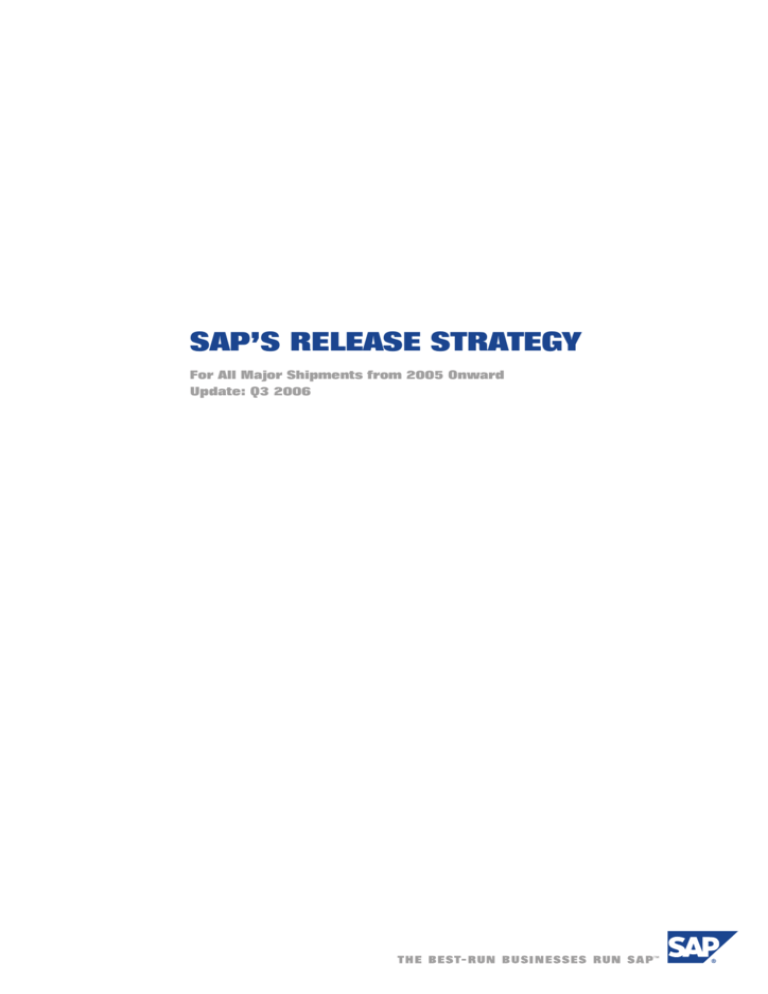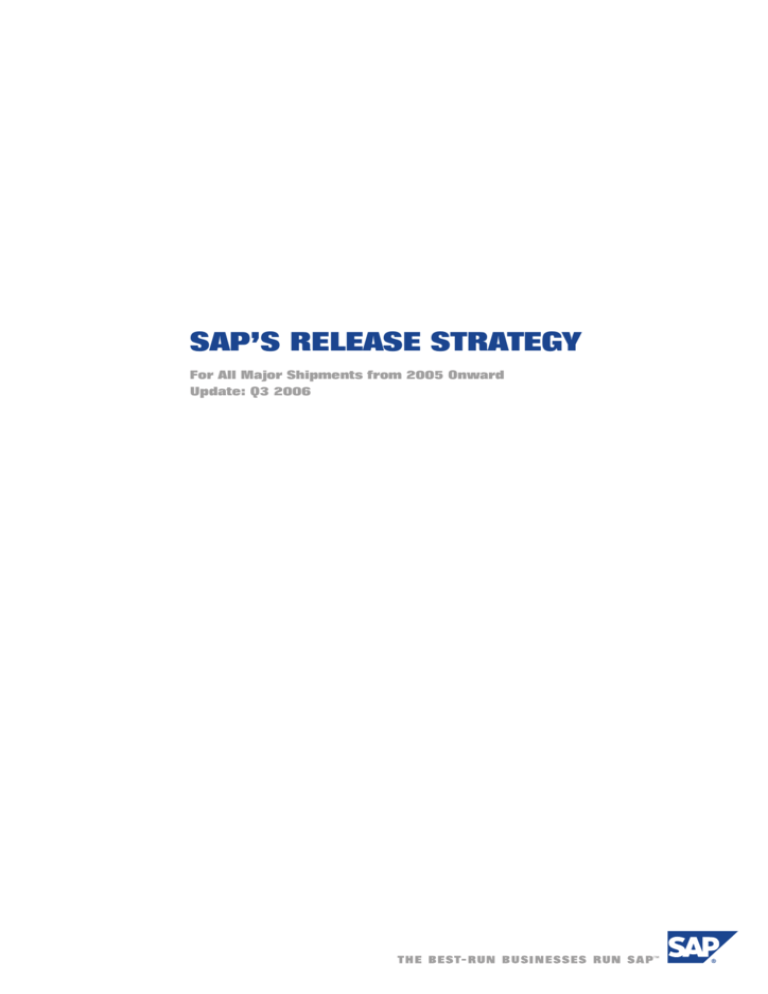
SAP’S RELEASE STRATEGY
For All Major Shipments from 2005 Onward
Update: Q3 2006
© Copyright 2006 SAP AG. All rights reserved.
No part of this publication may be reproduced or transmitted in
any form or for any purpose without the express permission of
SAP AG. The information contained herein may be changed
without prior notice.
Some software products marketed by SAP AG and its distributors
contain proprietary software components of other software
vendors.
HTML, XML, XHTML and W3C are trademarks or registered
trademarks of W3C®, World Wide Web Consortium,
Massachusetts Institute of Technology.
Java is a registered trademark of Sun Microsystems, Inc.
JavaScript is a registered trademark of Sun Microsystems, Inc.,
used under license for technology invented and implemented
by Netscape.
MaxDB is a trademark of MySQL AB, Sweden.
Microsoft, Windows, Excel, Outlook, and PowerPoint are
registered trademarks of Microsoft Corporation.
IBM, DB2, DB2 Universal Database, OS/2, Parallel Sysplex,
MVS/ESA, AIX, S/390, AS/400, OS/390, OS/400, iSeries, pSeries,
xSeries, zSeries, System i, System i5, System p, System p5, System x,
System z, System z9, z/OS, AFP, Intelligent Miner, WebSphere,
Netfinity, Tivoli, Informix, i5/OS, POWER, POWER5, POWER5+,
OpenPower and PowerPC are trademarks or registered
trademarks of IBM Corporation.
Adobe, the Adobe logo, Acrobat, PostScript, and Reader are
either trademarks or registered trademarks of Adobe Systems
Incorporated in the United States and/or other countries.
Oracle is a registered trademark of Oracle Corporation.
UNIX, X/Open, OSF/1, and Motif are registered trademarks
of the Open Group.
Citrix, ICA, Program Neighborhood, MetaFrame, WinFrame,
VideoFrame, and MultiWin are trademarks or registered
trademarks of Citrix Systems, Inc.
2
SAP, R/3, mySAP, mySAP.com, xApps, xApp, SAP NetWeaver,
and other SAP products and services mentioned herein as well as
their respective logos are trademarks or registered trademarks of
SAP AG in Germany and in several other countries all over the
world. All other product and service names mentioned are the
trademarks of their respective companies. Data contained in this
document serves informational purposes only. National product
specifications may vary.
These materials are subject to change without notice. These
materials are provided by SAP AG and its affiliated companies
(„SAP Group“) for informational purposes only, without
representation or warranty of any kind, and SAP Group shall
not be liable for errors or omissions with respect to the materials.
The only warranties for SAP Group products and services are
those that are set forth in the express warranty statements
accompanying such products and services, if any. Nothing herein
should be construed as constituting an additional warranty.
Disclaimer and Online Version
of SAP’s Release Strategy
This brochure reflects the status of SAP release planning as of December 2005. Content is subject to
change without notice. For up-to-date information on individual SAP offerings, please refer to the
online version of this brochure on SAP® Service Marketplace extranet at
service.sap.com/releasestrategy.
SAP assumes no responsibility for errors or omissions in this document. SAP does not warrant the
accuracy or completeness of the information, text, graphics, links, or other items contained within
this material. This document is provided without a warranty of any kind, either express or implied,
including, but not limited to, the implied warranties of merchantability, fitness for a particular
purpose, or noninfringement.
SAP shall have no liability for damages of any kind including without limitation direct, special,
indirect, or consequential damages that may result from the use of these materials. This limitation
shall not apply in cases of intent or gross negligence. The statutory liability for personal injury and
defective products is not affected. SAP has no control over the information that you may access
through the use of hot links contained in these materials and does not endorse your use of thirdparty Web pages nor provide any warranty whatsoever relating to third-party Web pages.
3
1 SAP’s Release Strategy at a Glance . . . . . . . . . . . . . . . . . . . . . . . . . . . . . . . . . . . . . . . . . . . . . . . . . . . . . . . 6
1.1 Strategy in 2005 . . . . . . . . . . . . . . . . . . . . . . . . . . . . . . . . . . . . . . . . . . . . . . . . . . . . . . . . . . . . . . . . . . . . . . 6
1.2 New Topics in 2006 . . . . . . . . . . . . . . . . . . . . . . . . . . . . . . . . . . . . . . . . . . . . . . . . . . . . . . . . . . . . . . . . . . . 6
2 The SAP Go-To-Market Approach . . . . . . . . . . . . . . . . . . . . . . . . . . . . . . . . . . . . . . . . . . . . . . . . . . . . . . .
2.1 SAP Portfolio . . . . . . . . . . . . . . . . . . . . . . . . . . . . . . . . . . . . . . . . . . . . . . . . . . . . . . . . . . . . . . . . . . . . . . . .
2.2 SAP Applications . . . . . . . . . . . . . . . . . . . . . . . . . . . . . . . . . . . . . . . . . . . . . . . . . . . . . . . . . . . . . . . . . . . .
2.3 Enterprise Service-Oriented Architecture . . . . . . . . . . . . . . . . . . . . . . . . . . . . . . . . . . . . . . . . . . . . . . .
2.4 SAP Industry Solution Maps and SAP Application Maps . . . . . . . . . . . . . . . . . . . . . . . . . . . . . . . . . .
7
7
7
8
8
3 SAP’s Release and Maintenance Strategy . . . . . . . . . . . . . . . . . . . . . . . . . . . . . . . . . . . . . . . . . . . . . . . . . 10
3.1 Release Strategy in General . . . . . . . . . . . . . . . . . . . . . . . . . . . . . . . . . . . . . . . . . . . . . . . . . . . . . . . . . . . 10
3.2 Release Strategy in Detail . . . . . . . . . . . . . . . . . . . . . . . . . . . . . . . . . . . . . . . . . . . . . . . . . . . . . . . . . . . . . 10
3.3 Maintenance Strategy in General . . . . . . . . . . . . . . . . . . . . . . . . . . . . . . . . . . . . . . . . . . . . . . . . . . . . . . 12
3.4 Maintenance Strategy in Detail . . . . . . . . . . . . . . . . . . . . . . . . . . . . . . . . . . . . . . . . . . . . . . . . . . . . . . . . 12
3.5 Release Sequence . . . . . . . . . . . . . . . . . . . . . . . . . . . . . . . . . . . . . . . . . . . . . . . . . . . . . . . . . . . . . . . . . . . . 15
3.6 Product Availability Matrix. . . . . . . . . . . . . . . . . . . . . . . . . . . . . . . . . . . . . . . . . . . . . . . . . . . . . . . . . . . . 15
4 Release Planning in Detail . . . . . . . . . . . . . . . . . . . . . . . . . . . . . . . . . . . . . . . . . . . . . . . . . . . . . . . . . . . . . . 16
4.1 Release Planning and Maintenance Strategy for General-Purpose Applications . . . . . . . . . . . . . . 16
– 4.1.1 mySAP Business Suite . . . . . . . . . . . . . . . . . . . . . . . . . . . . . . . . . . . . . . . . . . . . . . . . . . . . . . . . . . . . . 16
– 4.1.2 SAP Billing Consolidation . . . . . . . . . . . . . . . . . . . . . . . . . . . . . . . . . . . . . . . . . . . . . . . . . . . . . . . . . 17
4.2 Release Planning and Maintenance Strategy for Industry-Specific Applications . . . . . . . . . . . . . . 17
– 4.2.1 Technical Realization of SAP Solution Portfolios for Industries . . . . . . . . . . . . . . . . . . . . . . . . . 17
– 4.2.2 Industry-Specific Applications . . . . . . . . . . . . . . . . . . . . . . . . . . . . . . . . . . . . . . . . . . . . . . . . . . . . . 20
4.3 Release Planning and Maintenance Strategy for SAP xApps Composite Applications . . . . . . . . . 21
– 4.3.1 General-Purpose SAP xApps Composite Applications . . . . . . . . . . . . . . . . . . . . . . . . . . . . . . . . . 21
– 4.3.2 Industry-Specific SAP xApps Composite Applications . . . . . . . . . . . . . . . . . . . . . . . . . . . . . . . . . 22
– 4.3.3 SAP xApps Composite Applications for Governance, Risk, and Compliance . . . . . . . . . . . . . 22
– 4.3.4 SAP xApps Composite Applications for Mobile Business . . . . . . . . . . . . . . . . . . . . . . . . . . . . . . . 22
– 4.3.5 Duet . . . . . . . . . . . . . . . . . . . . . . . . . . . . . . . . . . . . . . . . . . . . . . . . . . . . . . . . . . . . . . . . . . . . . . . . . . . 22
4
4.4 Release Planning and Maintenance Strategy for SAP NetWeaver . . . . . . . . . . . . . . . . . . . . . . . . . . . 22
– 4.4.1 SAP NetWeaver . . . . . . . . . . . . . . . . . . . . . . . . . . . . . . . . . . . . . . . . . . . . . . . . . . . . . . . . . . . . . . . . . . 22
4.5 Release Planning and Maintenance Strategy for Offerings for Small and Midsize Enterprises. . . 23
– 4.5.1 SAP Business One . . . . . . . . . . . . . . . . . . . . . . . . . . . . . . . . . . . . . . . . . . . . . . . . . . . . . . . . . . . . . . . . 23
– 4.4.2 SAP Auto-ID Infrastructure . . . . . . . . . . . . . . . . . . . . . . . . . . . . . . . . . . . . . . . . . . . . . . . . . . . . . . . 23
– 4.5 Release Planning and Maintenance Strategy for Offerings for Small and Midsize Enterprises . 23
– 4.5.1 SAP Business One . . . . . . . . . . . . . . . . . . . . . . . . . . . . . . . . . . . . . . . . . . . . . . . . . . . . . . . . . . . . . . . . 23
– 4.5.2 All-in-One Packages from SAP and Partners . . . . . . . . . . . . . . . . . . . . . . . . . . . . . . . . . . . . . . . . . . 24
5 Special Topics . . . . . . . . . . . . . . . . . . . . . . . . . . . . . . . . . . . . . . . . . . . . . . . . . . . . . . . . . . . . . . . . . . . . . . . . . 25
5.1 SAP Solution Manager. . . . . . . . . . . . . . . . . . . . . . . . . . . . . . . . . . . . . . . . . . . . . . . . . . . . . . . . . . . . . . . . 25
5.2 Tools and Methodologies for Midsize Enterprises . . . . . . . . . . . . . . . . . . . . . . . . . . . . . . . . . . . . . . . . 25
– 5.2.1 SAP Best Practices Offerings . . . . . . . . . . . . . . . . . . . . . . . . . . . . . . . . . . . . . . . . . . . . . . . . . . . . . . . . 25
– 5.2.2 SAP ASAP Focus. . . . . . . . . . . . . . . . . . . . . . . . . . . . . . . . . . . . . . . . . . . . . . . . . . . . . . . . . . . . . . . . . . 25
5.3 Upgrade Offerings from SAP . . . . . . . . . . . . . . . . . . . . . . . . . . . . . . . . . . . . . . . . . . . . . . . . . . . . . . . . . . 26
5.4 Support Offerings from SAP. . . . . . . . . . . . . . . . . . . . . . . . . . . . . . . . . . . . . . . . . . . . . . . . . . . . . . . . . . . 26
– 5.4.1 SAP Standard Support . . . . . . . . . . . . . . . . . . . . . . . . . . . . . . . . . . . . . . . . . . . . . . . . . . . . . . . . . . . . 26
– 5.4.2 SAP Premium Support . . . . . . . . . . . . . . . . . . . . . . . . . . . . . . . . . . . . . . . . . . . . . . . . . . . . . . . . . . . 26
– 5.4.3 SAP MaxAttention . . . . . . . . . . . . . . . . . . . . . . . . . . . . . . . . . . . . . . . . . . . . . . . . . . . . . . . . . . . . . . . 27
5.5 SAP Support Package Stacks . . . . . . . . . . . . . . . . . . . . . . . . . . . . . . . . . . . . . . . . . . . . . . . . . . . . . . . . . . . 27
5.6 Content Shipments . . . . . . . . . . . . . . . . . . . . . . . . . . . . . . . . . . . . . . . . . . . . . . . . . . . . . . . . . . . . . . . . . . 28
– 5.6.1 Business Content from SAP . . . . . . . . . . . . . . . . . . . . . . . . . . . . . . . . . . . . . . . . . . . . . . . . . . . . . . . . 28
– 5.6.2 Implementation Content from SAP . . . . . . . . . . . . . . . . . . . . . . . . . . . . . . . . . . . . . . . . . . . . . . . . 29
5.7 SAP Graphical User Interface . . . . . . . . . . . . . . . . . . . . . . . . . . . . . . . . . . . . . . . . . . . . . . . . . . . . . . . . . . 29
6 Glossary . . . . . . . . . . . . . . . . . . . . . . . . . . . . . . . . . . . . . . . . . . . . . . . . . . . . . . . . . . . . . . . . . . . . . . . . . . . . . 31
5
1 SAP’S RELEASE STRATEGY AT A GLANCE
1.1 Strategy in 2005
SAP had significantly simplified its release and maintenance
strategy in 2005. This strategy determines the availability of new
SAP® releases, the length and conditions of their maintenance,
and the dependencies among individual releases. It provides
planning reliability for your implementation and upgrade
projects as well as for optimal use of SAP applications and the
SAP NetWeaver® platform.
Synchronized releases ensure the simultaneous availability
of all these releases on one common technological basis: SAP
NetWeaver. Interim release shipments are possible. Software
to support new business scenarios is delivered on the same
synchronized release plan.
SAP NetWeaver, applications of the mySAP™ Business Suite family
of business applications, and SAP industry solutions follow a 5-12 maintenance strategy:
• Five (5) years of mainstream maintenance at the standard
maintenance fee
• One (1) year of extended maintenance at an additional 2% fee
• Two (2) years of extended maintenance at an additional 4% fee
per year
Please note that other SAP applications, such as SAP xApps™
family of composite applications or the SAP Business One application, can follow their individual release and maintenance
cycles.
In the past, the SAP release and maintenance strategy was more
component-oriented than application-oriented. Thus, former
versions of the brochure SAP’s Release Strategy displayed a more
fragmented planning approach. With applications as bigger units
of upgrade and integration planning, the complexity of the upgrade planning process has been reduced, making integration
planning simpler. However, if in the future, experience shows
that this approach does not fulfill customers’ needs, SAP will be
able to adjust the strategy easily, due to the flexibility of the SAP
NetWeaver platform. It is SAP’s goal to balance flexibility and
quality in the way that serves your needs best.
6
The brochure represents an outlook on SAP’s simple and flexible
release strategy for applications since the application-oriented
release and maintenance strategy was first introduced in June
2004. The intended readers of SAP’s Release Strategy are SAP customers, especially IT managers, SAP sales, SAP consultants,
and anyone interested in a technical overview of the SAP product
portfolio.
Customers deploying SAP software that was released before
this date are asked to consult SAP’s Release Strategy for All
Major Shipments up to 2005 in SAP Service Marketplace extranet at
service.sap.com/releasestrategy.
1.2 New Topics in 2006
The 2006 update of SAP’s Release Strategy includes the following
new topics:
• The SAP go-to-market approach for 2006, including a strong
focus on special offerings for small and midsize enterprises
• Release and maintenance strategy of content shipments
• Release planning and maintenance strategy for releases in 2006
2 THE SAP GO-TO-MARKET APPROACH
The primary SAP go-to-market approach is by industry. SAP
strives to support customers in a specific industry with bestpractice industry processes as well as with the ability to innovate
processes in an industry context.
SAP understands that the requirements of large multinational
conglomerates are different from those of small and midsize
companies. Therefore, SAP provides solutions that are tailored
in scope and flexibility to the needs of the small and midsize
enterprises.
2.1 SAP® Portfolio
The SAP® portfolio comprises the following:
• For large enterprises, SAP offers more than 25 tailored solution portfolios for industries that include applications and
each industry’s best practices. Solution portfolios for industries
are created by SAP through the assembly of general-purpose
applications, industry-specific applications, service-enabled
composite applications, and (potentially) partner products.
They can also include support for best industry practices and
consulting. These portfolios support industry-specific business
processes using software that is tailored to various roles in a
business.
For the technical realization of solution portfolios for industries, please see section 4.2.1.
• For small and midsize enterprises, SAP offers the SAP Business
One application, qualified mySAP™ All-in-One partner solutions, and SAP All-in-One packages.
All SAP applications (with the exception of SAP Business One)
are based on and powered by the SAP NetWeaver® platform.
A large ecosystem of independent software vendors also provides
applications that leverage the SAP NetWeaver platform and are
thus powered by SAP NetWeaver. SAP NetWeaver represents a
composition platform that allows customers, partners, and SAP
to easily create, change and extend business processes.
SAP Business One integration for SAP NetWeaver, which provides
a generic platform and base technology for integration, can be
used to seamlessly integrate SAP Business One and mySAP Business Suite, enabling many large enterprises to use SAP Business
One for their subsidiaries.
Both SAP applications and SAP NetWeaver are delivered as
releases according to the strategy explained in chapter 3.
2.2 SAP Applications
SAP applications are the main building blocks of SAP solution
portfolios for industries. They provide the software foundation
with which organizations address their business issues.
SAP delivers the following types of applications:
• General-purpose applications – The mySAP Business Suite
family of business applications consists of the mySAP ERP
application, the mySAP Customer Relationship Management
(mySAP CRM) application, the mySAP Product Lifecycle
Management (mySAP PLM) application, the mySAP Supply
Chain Management (mySAP SCM) application, and the mySAP
Supplier Relationship Management (mySAP SRM) application.
These applications can be licensed individually or together as a
suite, and in some cases, such as with customer relationship
management and supplier relationship management, customers can choose to license the software as a service with SAP
on-demand solutions.
• Industry-specific applications – Industry-specific applications are delivered as add-ons to mySAP Business Suite applications or to SAP NetWeaver. They perform targeted, industryspecific business functions, such as the SAP Apparel and
Footwear application for the consumer products industry and
the SAP Reinsurance Management application for the insurance industry.
7
• SAP xApps™ composite applications perform functions
spanning multiple applications, departments, and organizations. They are designed to reuse, integrate, and orchestrate
enterprise services that, in turn, are provided by SAP NetWeaver.
They support business processes with a focused user experience
that makes them instantly usable. Examples include generalpurpose SAP xApps composite applications, industry-specific
SAP xApps composite applications, SAP xApps composite
applications for mobile business, and SAP xApps composite
applications for governance, risk, and compliance (GRC).
• The SAP NetWeaver platform is the foundation of SAP’s
approach to a service-oriented architecture. In addition to
complying with all relevant standards around Web services
(universal description, discovery, and integration [UDDI],
simple object access protocol [SOAP], Web service description
language [WSDL], and so on), SAP NetWeaver provides support
for IT practices that enable customers to map their business
problems to IT solutions by using combinations of SAP
NetWeaver preintegrated functions. For example, the IT practice of user productivity enablement combines key SAP
NetWeaver functionalities – including an enterprise portal,
knowledge management, and collaboration – to address
increased productivity for users. IT practices enable customers
to take a phased approach to adopting a full-fledged enterprise
service-oriented architecture as they are composed of small
deployable functions that customers can implement today.
With IT practices, companies can “start small” while laying the
foundation for strategic business process innovation.
• SAP NetWeaver IT practices are composed of a comprehensive
set of components (such as SAP NetWeaver Application Server,
SAP NetWeaver Portal, SAP NetWeaver Business Intelligence,
SAP NetWeaver Exchange Infrastructure, SAP NetWeaver
Master Data Management, SAP NetWeaver Mobile, and SAP
Auto-ID Infrastructure) and tools (such as Adaptive Computing Controller, SAP Composite Application Framework,
SAP NetWeaver Developer Studio, and SAP NetWeaver Visual
Composer).
8
2.3 Enterprise Service-Oriented Architecture
Enterprise service-oriented architecture (enterprise SOA) is the
unifying design describing how individual businesses – industry
by industry – achieve sustainable growth through innovative,
differentiated, and flexible business processes. These processes are
the result of industry expertise, know-how, and co-innovation
with a large partner ecosystem, an ecosystem that shares and
leverages industry-specific business semantics of enterprise services using an open service-oriented architecture (SOA). The
principles of enterprise SOA can be applied to a customer’s entire
IT landscape. SAP and its partners are using enterprise SOA to
design their latest set of solutions.
Enterprise SOA makes Web services work in an organization. It
combines flexible composite applications running on top of SAP
NetWeaver as well as applications and enterprise services integrated by SAP NetWeaver. As such, SAP NetWeaver is the enabling
platform for enterprise SOA. Customers can continue to leverage existing investments in software and skills as they gain benefit
from more flexible business processes.
2.4 SAP Industry Solution Maps and
SAP Application Maps
SAP has developed over 50 industry solution maps (see Figure 1)
that depict the key business processes that a company engages in
to address its business requirements. The maps orient typical
business scenarios and processes along an industry value chain
for a typical company in an industry and show relationships with
suppliers, partners, customers, and channels – the “extended
enterprise.” Users can drill down into the business scenarios and
processes to access additional descriptive information that includes the value these processes bring to an organization, availability of SAP and SAP partner solutions that support the business processes, and relevant information on available content
to accelerate the implementation.
Application maps provide an overview of business processes
that are supported by an SAP application. SAP application maps
describe how functions supported by an SAP application address
customers’ business issues. By drilling down into individual processes, users can access descriptive information about the process
as well as relevant information about the supporting application
and available content to accelerate the implementation.
The example depicted in Figure 1 illustrates terminology and the
relationship between an industry solution map and an application map. The order-to-delivery activities of a company comprise
a business scenario that can be broken down into several business
processes, such as order processing and outbound delivery. Order
processing, a business process within this business scenario, is
supported by a specific SAP application. On the industry solution
map, the scenario spans the phases of “Manufacturing” and
“Sales & Distribution” in the value chain.
Industry
Value
Chain
Engineering
Procurement Manufacturing
Application
Sales &
Distribution
Time to Market
Customer
Service
Customer &
Channels
Process
Group
Marketing Planning
Sales
Quotation and
Order Management
Service
Analytics
Supplier Collaboration
Build to Order
Business
Process
• Order Processing
• Check Availability
• Perform Credit Check
Sales & Marketing
Business
Scenario
Order to Delivery
Business
Process
• Order Processing
• Outbound Delivery
•...
Figure 1: SAP® Industry Solution Map and SAP Application Map
9
3 SAP’S RELEASE AND MAINTENANCE STRATEGY
SAP’s release and maintenance strategy defines how SAP delivers
and maintains SAP® applications and the SAP NetWeaver®
platform.
For all SAP applications and SAP NetWeaver, SAP’s release strategy assures the following:
• Aligned availability
• Availability of predefined country, language, and platform
versions
• Possibilities for you to participate in different phases of
shipment
• Well-defined upgrade paths
SAP’s maintenance strategy provides the following:
• Aligned maintenance phases between SAP applications and
SAP NetWeaver
• A three-phase maintenance model to satisfy different customer needs
• Well-defined timelines for different maintenance phases
business content from SAP as described in section 5.6.1), or
SAP NetWeaver. SAP always provides access to the current
release of an SAP application or SAP NetWeaver and to procedures to upgrade to the current release.
• SAP applications and SAP NetWeaver follow distinct and complementary release cycles. Usually, SAP delivers a new release
of SAP NetWeaver first, and shortly afterwards new releases for
SAP applications follow synchronously. The release cycles of
business content releases from SAP typically follow the release
cycles of their corresponding applications.
• The first release of a new SAP application can be integrated
with a defined set of releases of other SAP applications. A successor release always supports at least the same set of its predecessor release, as long as the application releases within this set
are in mainstream or extended maintenance. This approach
offers you maximum flexibility for continuous improvement.
3.2 Release Strategy in Detail
As a result, SAP’s release and maintenance strategy provides
planning reliability for your implementation and upgrade projects as well as for optimal use of SAP applications and SAP
NetWeaver, which can reduce total cost of ownership (TCO).
With the on-demand solution offerings from SAP, you can subscribe to functionality via the “software as a service” delivery
model. These solutions are not deployed behind the firewall;
rather they are hosted, managed, and maintained centrally with
remote user access via the Internet. The on-demand offerings
deliver significant benefits in terms of low cost, flexibility, and
speed of deployment with automatic software updates, bug fixes,
and central system management and maintenance. The release
and maintenance strategy described in this chapter is not relevant for the SAP on-demand solution offerings.
3.1 Release Strategy in General
The release strategy is based on the following principles:
• You can opt for the entire mySAP™ Business Suite family of
business applications, individual SAP applications (including
10
The release strategy defines rules for delivering releases of SAP
applications and SAP NetWeaver.
Releases of SAP applications and SAP NetWeaver are introduced
to the market in several phases. They have a predefined scope
in terms of country, language, and platform versions. SAP applications and SAP NetWeaver have a defined upgrade path: SAP
provides upgrade procedures to the latest release from all former
releases that are still in mainstream maintenance or extended
maintenance.
The first release of a new SAP application can be integrated with
a defined set of releases of other SAP applications. A successor
release always supports at least the same set of its predecessor
release, as long as the application releases within this set are in
mainstream or extended maintenance. After an upgrade of an
SAP application, all previously used scenarios (referring to the
scenarios shown on the industry solution map in Figure 1) are
still available. However, if you want to take full advantage of the
latest version of a scenario or of a new scenario on an industry
solution map, you might need to upgrade more than one SAP
application within your landscape. Figure 2 shows that you only
need to upgrade the SAP applications on which new scenarios
rely. SAP publishes the list of possible application releases within
master-guide documents in SAP Service Marketplace.
of functions. Once the release is ready to be used in production
operation, it becomes available initially in a restricted shipment
phase.
Restricted Shipment and Ramp-Up
2004 Customer
Landscape
2004 Solution
Map
mySAP™ SCM 2004
mySAP™ CRM 2004
mySAP™ PLM 2004
mySAP™ ERP 2004
Introduction of
Additional Scenarios
2005 Solution
Map
Application Releases
Needed for
New Scenarios
2005 Customer
Landscape
mySAP™ SCM 2005
mySAP™ SCM 2005
mySAP™ CRM 2004
mySAP™ PLM 2005
mySAP™ PLM 2005
mySAP™ ERP 2004
Figure 2: Integration
The following paragraphs describe the different shipment phases
for releases in more detail.
The restricted shipment phase for a new release begins with the
release-to-customer date, which marks its initial availability.
As of this date, you can use the new release in your production
operation, and SAP provides corrections, such as SAP Notes and
legal changes, support packages, and support package stacks
(see section 5.5). During this phase, the availability of platform
and language versions may still be restricted.
The restricted shipment phase is guided by the SAP Ramp-Up
program, the standard process for launching new application
releases into the market, with field, support, and development
involvement. Participating in SAP Ramp-Up provides a safe way
for you to implement new SAP software as soon as it becomes
available.
During ramp-up preparation, SAP identifies target industries as
well as customers who will implement and use the new release in
closely monitored and documented projects. During ramp-up,
the number of customers using the new release increases in a
controlled manner.
SAP-Internal Validation
Before a new release is delivered, an SAP-internal solution validation takes place. The SAP production unit, an internal SAP
organization, functions as a first customer and validates the new
release. This goes far beyond testing of the new release. The SAP
production unit implements SAP applications to test functions
supporting business scenarios that ultimately combine to form
solution portfolios for industries. At this stage, the integration
behavior of the new release is tested to ensure that it can be integrated seamlessly into an existing system landscape.
From a customer‘s point of view, the release is checked for completeness and for error-free operation of a comprehensive range
By participating in SAP Ramp-Up, you gain the following
benefits:
• Obtaining and immediately using a new release with increased
functions and other new technological developments
• Receiving dedicated SAP coaching, support, and knowledge
transfer
• Sharing of information within the global SAP community of
SAP Ramp-Up experts, which allows you to benefit from the
experiences of others, to reduce costs, and to speed up
implementation
• Obtaining support from a dedicated SAP Ramp-Up back-office
team that delivers extra coaching exclusively for SAP Ramp-Up
implementation projects
11
The SAP Ramp-Up program is conducted globally and not
targeted for a particular region. Feedback on business process
improvements from SAP Ramp-Up customers is considered
before the unrestricted shipment phase begins.
Unrestricted Shipment
With the successful conclusion of the SAP Ramp-Up program,
the unrestricted shipment phase of an SAP application begins –
usually several months after the release-to-customer date. This
point in time is called the default release date. During this phase,
all customers can obtain the release. All language and platform
versions planned for this release are available. If required, a support release is offered shortly after the beginning of the unrestricted shipment phase. The support release contains all previously available support packages in order to smooth and speed
up implementation and upgrade projects.
Once it enters into unrestricted shipment, the most recent
release of an SAP application is declared the current default
release. When ordering an SAP application, you will receive
this default release unless you explicitly specify in your order a
different release that is still in mainstream maintenance. The
current default releases are also delivered as part of mySAP
Business Suite.
3.3 Maintenance Strategy in General
The maintenance strategy for SAP applications is based on the
following principles:
• SAP usually offers three successive maintenance phases:
mainstream maintenance, extended maintenance, and
customer-specific maintenance.
• SAP provides support packages during mainstream maintenance and extended maintenance. The delivery frequency of
support packages is dependent on the maintenance phase.
• SAP provides legal changes to adapt the SAP application to new
or changed legal requirements during mainstream and extended maintenance.
12
• As part of its release strategy, SAP announces the planned
duration of the mainstream maintenance period and extended
maintenance period for a release as soon as the release is
announced.
3.4 Maintenance Strategy in Detail
Principles of the 5-1-2 Maintenance Strategy
For all mySAP Business Suite applications, the maintenance
phases have the following durations:
1. Five (5) years of mainstream maintenance at the SAP Standard
Support or SAP Premium Support fee, depending on which
support option you choose
2. One (1) year of extended maintenance at an additional 2% fee
3. Two (2) years of extended maintenance at an additional 4% fee
Thereafter, the application release enters into customer-specific
maintenance.
Number of Customers
• Receiving project scoping during which SAP conducts a feasibility check to determine the potential project risk
Beginning
of Validation
SAP-internal
Validation
Figure 3: Shipment Phases
Release to
Customer
Restricted
Shipment (Incl.
Ramp-Up)
Time
Unrestricted
Shipment
The following rules apply to the 5-1-2 maintenance strategy:
• Maintenance dates for an SAP NetWeaver release are aligned
with the maintenance dates for the mySAP Business Suite
application releases that build upon it.
• Maintenance dates for other SAP application releases are
aligned with the maintenance dates for the mySAP Business
Suite application release and/or the SAP NetWeaver release
they are based on.
• SAP applications might provide several releases for the same
underlying release. In this case, only the last release of the
sequence has the same end-of-mainstream-maintenance
date as the underlying release, and only the last release of the
sequence has to provide extended maintenance.
This rule can apply to applications such as the following:
1. General-purpose applications (except mySAP Business Suite
applications)
2. Industry-specific applications (delivered as add-ons to a
mySAP Business Suite application or to SAP NetWeaver)
3. SAP xApps™ composite applications
Exceptions to these principles are published in SAP Service
Marketplace at service.sap.com/maintenance
( 5-1-2 Maintenance Strategy Exceptions to 5-1-2 Rules).
Specifically, exceptions to the 5-1-2 maintenance strategy include
the following cases:
• Some SAP xApps composite applications and SAP Business
One do not yet follow the 5-1-2 maintenance strategy. Therefore the following rules apply:
– Mainstream maintenance is defined individually for each
SAP xApps composite application release; mainstream maintenance for SAP Business One releases is generally two years.
– Extended maintenance is not offered; instead, these releases
enter customer-specific maintenance directly after the end
of mainstream maintenance
• Additionally, a few releases of general-purpose applications and
industry-specific applications are exempt from following the
5-1-2 maintenance strategy. For these releases, SAP offers only
mainstream maintenance and customer-specific maintenance.
• SAP cannot support underlying third-party components for
which suppliers’ support has expired. In such cases, you may
have to upgrade to more recent versions of, for example,
your operating system and database (provided that these more
recent versions are sufficiently compatible to be supported by
SAP in the given release).
5-1-2 Maintenance Strategy for Business Content
Shipments from SAP
Corresponding rules apply to shipments of business content
from SAP (see section 5.6.1.):
• The maintenance dates of business content from SAP are
aligned with the maintenance dates of the corresponding
SAP back-end application.
• One release of an SAP application might be served by a
sequence of business content releases from SAP, as follows:
– Business content releases from SAP within such a sequence
have a maintenance duration of at least one year.
– The earliest maintenance end of one business content release
from SAP within such a sequence is six months after availability of the successor business content release from SAP.
– Only the maintenance of the last business content release
from SAP within such a sequence is aligned with the end of
extended maintenance of the corresponding back-end application release.
In terms of compatibility, the following rules apply for business
content from SAP:
• Upgrade of an SAP back-end application release usually
requires an upgrade of the corresponding business content
release from SAP.
• Upgrade of SAP NetWeaver does not require an upgrade of any
business content releases from SAP. Business content releases
from SAP built on a certain SAP NetWeaver release run on all
subsequent SAP NetWeaver releases.
Despite these general rules, some specific rules apply to delivery
and maintenance of the different types of business content from
SAP (see section 5.6.1).
13
Customer-Specific Maintenance
Release 1
Software deployed at your site can enter into the customerspecific maintenance phase in one of the following three ways:
• The extended maintenance period ends.
• The mainstream maintenance period ends and no extended
maintenance is offered.
• The mainstream maintenance period ends and extended
maintenance is offered, but you do not choose to take advantage of the offering.
> = 6 Months
Back-End
Application Release
Release 3
Sequence of
Business
Content Releases
Release 2
Release 1
> = 1 Year
SAP NetWeaver®
Release
Release 1
Release-to-Customer Date
Time
End of Extended
Maintenance
Figure 4: Content Strategy
Mainstream Maintenance
Mainstream maintenance begins with the restricted shipment
phase and continues during the unrestricted shipment phase.
SAP provides corrections, such as SAP Notes, legal changes,
support packages, and support package stacks for the entire
mainstream maintenance period. Corrections are provided at
short intervals during the first year of mainstream maintenance.
However, if the need for corrections decreases, the frequency at
which SAP provides support packages and support package stacks
may decline during the following years.
A release enters into customer-specific maintenance automatically. There is no need to apply for an additional contract.
During the customer-specific maintenance phase, you receive
support services similar to those in the mainstream maintenance
phase, but the following restrictions apply:
• No delivery of new legal changes
• No delivery of new support packages
• Limited technological updates (for example, no new SAP
kernel releases to support new database and operating system
versions); direct upgrades to a current release may not be
offered, which means that the upgrade may have to be
performed in several steps
• Problem resolution is customer-specific, which means you
may be charged for the cost of solving problems not yet
known to SAP
Extended Maintenance
Over the entire extended maintenance period, the scope of
support remains similar to the scope during mainstream maintenance; for example, extended maintenance covers the provision
of support packages and legal changes. SAP publishes information on the availability and scope of extended maintenance in
advance. You can order extended maintenance for your releases
via an easy-to-use form in SAP Service Marketplace at
service.sap.com/maintenance.
14
For more information, please refer to SAP Note 52505 at
service.sap.com/notes and SAP Service Marketplace at
service.sap.com/maintenance.
The product availability matrix shows SAP applications of different release types. The strategy described in this section applies
only to releases with release type standard and does not to apply
to pilot releases, to strategic customer development project
releases, or to customer development project releases.
Extended
Extended
Maintenance Maintenance
(+2% fee)
(+4% fee)
Mainstream
Maintenance
(Standard Support Fee)
Restricted
Shipment
Customer-Specific
Maintenance
(Standard Support Fee)
For further information, please see SAP Service Marketplace at
service.sap.com/pam.
Unrestricted
Shipment
5 Years
1 Year
2 Years
T
Figure 5: Maintenance Phases for mySAP™ Business Suite Applications
3.5 Release Sequence
Usually, you can upgrade directly from one release to any other
release of the respective SAP application or SAP NetWeaver as
long as these releases are in the mainstream maintenance phase.
Depending on technological constraints, upgrades to a release
that is far apart from your current release may require several
steps. SAP supports upgrades from releases in extended maintenance to higher releases in mainstream maintenance. However,
SAP does not support upgrades to releases that are in extended
maintenance or upgrades between releases that are in extended
maintenance. To support smooth upgrades, SAP usually ensures
that the overlap of two successor releases is at least one year;
therefore, the window of time in which you may upgrade from
one release to the next is at least one year.
3.6 Product Availability Matrix
In the product availability matrix in SAP Service Marketplace,
SAP regularly publishes the following information on SAP application releases and on SAP NetWeaver releases:
• Availability
• End of mainstream maintenance
• End of extended maintenance
• Upgrade paths
• Platform availability including database platforms and operating systems
15
4 RELEASE PLANNING IN DETAIL
The following section gives you a detailed overview of the release
planning and maintenance strategy of SAP® applications. For the
release planning tables, the following applies:
• The application release is listed first, followed by the release on
which it is technically based.
• The availability date refers to the release-to-customer date.
• The next two columns provide the dates for end of mainstream and extended maintenance.
For detailed information on which components are part of the
SAP application releases, please refer to the master-guide documents published in SAP Service Marketplace at
service.sap.com/instguides.
4.1 Release Planning and Maintenance Strategy
for General-Purpose Applications
As stated earlier, the SAP NetWeaver® platform, applications of
the mySAP™ Business Suite family of business applications, and
SAP industry solutions follow a 5-1-2 maintenance strategy.
4.1.1 mySAP Business Suite
For more information on mySAP Business Suite family of
business applications, please see the SAP corporate Web site at
www.sap.com/solutions/business-suite.
For more information on enterprise SOA, please see the SAP
corporate Web site at www.sap.com/platform/esa.
16
Based On
Availability
(Release to
Customer)
End of
Mainstream
Maintenance
End of
Extended
Maintenance
SAP
NetWeaver®
2004s
October
2005
March 2011
March 2014
mySAP Supply Chain
Management 2005
SAP
NetWeaver
2004s
December
2005
March 2011
March 2014
SAP® Supplier
Relationship
Management 6.0
SAP
NetWeaver
2004s
December
2006
March 2012
March 2015
Application
Release
mySAP™ ERP 2005
mySAP Customer
Relationship Management 2005
mySAP Product
Lifecycle Management 2005
mySAP Supplier
Relationship
Management 2005
Shipment of enterprise services for mySAP Business Suite:
mySAP ERP
enterprise services
package 2004
mySAP ERP
2004
April 2006
March 2010
March 2013
mySAP ERP enterprise
services package
2005
mySAP ERP
2005
Q2 2006
March 2011
March 2014
mySAP SCM
enterprise services
package 5.0
mySAP
SCM 2005
Q3 2006
March 2011
March 2014
mySAP SRM
enterprise services
package 5.0
mySAP SRM
2005
June 2006
March 2011
March 2014
End-User Service Delivery
Application
Release
Based On
Availability
(Release to
Customer)
End of Mainstream
Maintenance
SAP® Billing
Consolidation 1.52
n/a
December 2004
December 2008
mySAP™ Product Lifecycle Management
mySAP ERP
Analytics
Procurement and Logistics Execution
Product Development and Manufacturing
Sales and Services
Financials
Human Capital Management
Corporate Services
Compliance
Distribution & Sales
Order Management
mySAP
Supplier
Relationship
Management
Purchasing & Inventory
Management
Maintenance & Quality
4.2 Release Planning and Maintenance Strategy
mySAP
Customer
Relationship
Management
Production & Project Management
mySAP Supply Chain Management
for Industry-Specific Applications
SAP offers more than 25 tailored solution portfolios for industries. These solution portfolios, which are an assembly of
general-purpose applications, industry-specific applications,
service-enabled composite applications, and (potentially) partner
products, are designed to fit specific customer requirements in a
given industry
SAP NetWeaver®
4.2.1 Technical Realization of SAP Solution Portfolios
Figure 6: mySAP ERP and mySAP Business Suite
for Industries
Application
Release
Based On
Availability
(Release to
Customer)
End of
Mainstream
Maintenance
End of
Extended
Maintenance
SAP Test Data
Migration
Server 2005
SAP Web
Application Server
6.201 (SAP
NetWeaver
2004)
November
2005
March 2008
--
SAP Test Data
Migration
Server 2006
SAP Web
Application
Server 6.20
and 6.40 (SAP
NetWeaver
2004)
October 2006
March 2009
--
4.1.2 SAP Billing Consolidation
The SAP Billing Consolidation application is an electronic bill
presentment and payment application for service providers that
participate in business-to-business and business-to-consumer
activities. Senders and receivers of invoices and other messages
are connected to a central hub, establishing a network that offers
a variety of services including message conversion, digital signatures, archiving, and presentment of invoices on banking portals
for payment.
1. Now named SAP NetWeaver Application Server component.
SAP currently offers the following solution portfolios for
industries:
• SAP for Aerospace & Defense
• SAP for Automotive
• SAP for Banking
• SAP for Chemicals
• SAP for Consumer Products
• SAP for Defense & Security
• SAP for Engineering, Construction & Operations
• SAP for Healthcare
• SAP for High Tech
• SAP for Higher Education & Research
• SAP for Industrial Machinery & Components
• SAP for Insurance
• SAP for Life Sciences
• SAP for Logistics Service Providers
• SAP for Media
• SAP for Mill Products
• SAP for Mining
• SAP for Oil & Gas
• SAP for Postal Services
• SAP for Professional Services
• SAP for Public Sector
2. For availability in regions other than EMEA, please consult your
SAP solution management representative.
17
• SAP for Railways
• SAP for Retail
• SAP for Telecommunications
• SAP for Utilities
• SAP for Wholesale Distribution
For more information on SAP solution portfolios for industries,
please see the SAP corporate Web site at
www.sap.com/industries.
With the software market maturing and focusing on total cost of
ownership, there is growing pressure to streamline the delivery
of industry-specific functions. Also, a number of generic functions in mySAP Business Suite applications are valuable for all
SAP customers.
Therefore, SAP’s goal is to have all industry-specific functions
shipped as part of mySAP Business Suite applications, especially
of the mySAP ERP application, in the next few years. The switch
framework is the prerequisite for this approach. This technology
enables the optional usage of certain industry-specific functions
while keeping the application core stable, ensuring maximum
performance and enabling the reuse of functions.
Solution portfolios for industries shipped in 2005 and 2006 can
be realized technically in the following ways:
• Within mySAP Business Suite applications
• As industry business function sets (I-BFS) or generic business
functions (G-BF) within mySAP ERP (activated via the switch
framework)
• As industry-specific applications, that is, as add-ons to mySAP
Business Suite or SAP NetWeaver
• As a combination of the above-mentioned possibilities
Only the industry-specific applications are shipped separately
from mySAP ERP and carry their own version. Therefore, they
are listed in section 4.2.2 with their release and maintenance
dates. All other parts of solution portfolios for industries follow
the mySAP ERP release and maintenance cycle.
18
Over time, SAP retrofits industry-specific applications into
mySAP ERP and makes them available as an industry business
function set. This industry consolidation in mySAP ERP reduces
upgrade costs and maintenance efforts.
The following table shows how the individual solution portfolios
for industries are technically realized at the moment (excluding
general-purpose functions and offerings included in a solution
portfolio for an industry). For SAP for Banking, for example, you
can switch on a generic business function via the switch framework, and you can opt for the SAP Bank Analyzer set of applications and the SAP Syndications Management application.
Industry Solution
Functions Within
mySAP™ Business
Suite Applications
I-BFS3 or G-BF4
Within mySAP
ERP (Switch
Framework)
Industry-Specific
Application5
SAP for Aerospace
& Defense
I-BFS ✔
SAP for
Automotive
I-BFS ✔
SAP® Dealer
Business
Management**
SAP for Banking
G-BF ✔
SAP Bank
Analyzer*
SAP Syndications
Management**
SAP for Chemicals
SAP for Consumer
Products
✔
✔
I-BFS ✔
G-BF ✔
I-BFS ✔
SAP for Engineering,
Construction &
Operations
I-BFS ✔
SAP for Healthcare
I-BFS ✔
SAP for High Tech
I-BFS ✔
✔
SAP for Insurance
SAP for Life
Sciences
✔
SAP for Logistics
Service Providers
✔
SAP for Media
Functions Within
mySAP™ Business
Suite Applications
SAP Reinsurance
Management**
SAP Policy
Management*
I-BFS ✔
SAP Classified
Advertising
Management*
3. I-BFS = Industry business function set that includes additional business
functions. Industry business function sets are also called industry extensions.
Only one industry extension can be activated via the switch framework.
4. G-BF = Generic business functions are also called enterprise extensions.
Several enterprise extensions can be activated via the switch framework.
Industry-Specific
Application5
I-BFS ✔
SAP for Mining
I-BFS ✔
SAP for Oil & Gas
I-BFS ✔
G-BF ✔
SAP Oil & Gas
Secondary
Distribution**
G-BF ✔
I-BFS ✔
Extended functions
for U.S. federal
agencies**
SAP for Postal
Services
✔
SAP for Professional
Services
✔
SAP for Public
Sector
✔
SAP for Railways
✔
SAP for Retail
I-BFS ✔
G-BF ✔
SAP for Telecommunications
I-BFS ✔
SAP for Utilities
I-BFS ✔
G-BF ✔
SAP for Wholesale
Distribution
I-BFS ✔
G-BF ✔
I-BFS3 or G-BF4
Within mySAP
ERP (Switch
Framework)
SAP for Mill
Products
I-BFS ✔
SAP for Higher
Education &
Research
SAP for Industrial
Machinery &
Components
SAP Apparel
and Footwear**
Industry Solution
✔
5. Industry-specific applications are add-ons containing industry functions.
They can be add-ons to either the SAP NetWeaver platform or to a mySAP
Business Suite application:
* Add-on to SAP NetWeaver
** Add-on to a mySAP Business Suite application
19
4.2.2 Industry-Specific Applications
The following table lists industry-specific applications that are
shipped separately from mySAP ERP and carry their own version. All other parts of solution portfolios for industries are
shipped with mySAP ERP and follow the release and maintenance cycle of mySAP ERP.
Application
Release
SAP for Automotive; SAP for
Aerospace &
Defense; SAP for
Engineering,
Construction &
Operations; SAP
for High Tech
SAP® ERP Central
Component for
discrete industries
and mill products
(SAP ECC DIMP
5.06)
SAP for
Automotive
• SAP Dealer
Business Management 5.0
• SAP Dealer
Business Management 6.0
SAP for
Banking
SAP Deposits
Management 4.0
SAP for
Banking
• SAP Bank
Analyzer 4.2
• SAP Bank
Analyzer 5.0
SAP for
Banking
SAP
Syndications
Management 1.0
20
Based On
Availability
(Release to
Customer)
End of
Mainstream
Maintenance
End of
Extended
Maintenance
Application
Release
SAP for Consumer
Products
• SAP Apparel and
Footwear 5.0
• SAP Apparel and
Footwear 6.0
SAP for Insurance
SAP Reinsurance
Management 4.72
• SAP Reinsurance
Management 6.0
•
SAP for Insurance
SAP Policy
Management 3.0
• SAP Policy
Management 3.1
•
mySAP™ ERP
2004
September
2004
March 2010
March 2013
SAP for Media
SAP Classified
Advertising
Management 1.07
• SAP Classified
Advertising
Management 2.08
•
SAP ECC DIMP
5.0
July 2005
March 2010
March 2013
SAP for Oil & Gas
SAP Oil & Gas
Secondary
Distribution 4.72
• SAP Oil & Gas
Secondary
Distribution 2005
•
mySAP ERP
2005
Q4 2006
March 2011
SAP NetWeaver®
2004s
October
2005
March 2011
SAP NetWeaver
2004
SAP
NetWeaver
2004s
October
2005
March 2010
March 2013
April 2006
March 2011
March 2014
mySAP ERP
2005
December
2005
March 2011
March 2014
March 2014
March 2014
SAP for Public
Sector
• Extended functions for U.S.
federal agencies
5.0
• Extended
functions for
U.S. federal
agencies 6.0
SAP for Public
Sector
Versorgungsadministration
(Pension
Administration) 3.09
Based On
Availability
(Release to
Customer)
End of
Mainstream
Maintenance
End of
Extended
Maintenance
mySAP ERP
2004
mySAP ERP
2005
December
2004
December
2006
March 2010
March 2013
March 2011
March 2014
SAP R/3®
Enterprise
47X200
mySAP ERP
2005
August 2004
March 2009
March 2012
March 2006
March 2011
March 2014
SAP
NetWeaver
2004
SAP
NetWeaver
2004s
October
2005
December
2007
n/a
May 2006
December
2007
n/a
SAP
NetWeaver
2004
SAP
NetWeaver
2004s
December
2004
March 2009
March 2012
Q3 2006
March 2011
March 2014
IS-Oil Downstream 4.72
October
2004
March 2009
March 2012
mySAP ERP
2005
July 2006
March 2011
March 2014
mySAP ERP
2004
September
2004
March 2010
March 2013
mySAP ERP
2005
November
2005
March 2011
March 2014
SAP R/3
Enterprise
47X200
November
2004
March 2009
March 2012
Application
Release
SAP for Public
Sector
SAP Payroll
Processing for
Nonprofit Organizations 2.0
SAP for Public
Sector
SAP Document
Builder 2.0
SAP for Retail
SAP Forecasting and Replenishment 5.0
SAP for Retail
• SAP Price
Optimization
6.3.8
• SAP Promotion Optimization 6.3.8
• SAP Markdown Optimization 6.3.8
SAP for Retail
• SAP Centralized Electronic
Fund Transfer
1.5
• SAP Stored
Value
Program 1.1
• SAP Allegiance 5.0
• SAP Returns
Authorization
2.0
• SAP Fraud
Watch 3.0
• SAP Audit
Watch 4.5
SAP for
Utilities
SAP Utility
Customer
E-Services 6.0
Availability
(Release to
Customer)
End of
Mainstream
Maintenance
End of Extended
Maintenance
SAP R/3
Enterprise
47X200
October
2005
March 2009
March 2012
SAP
NetWeaver
2004s
February
2006
March 2011
n/a
mySAP
SCM
2005
December
2005
March 2011
March 2014
n/a
March 2006
May 2007
n/a
n/a
March 2006
May 2007
n/a
n/a
March 2006
May 2007
n/a
Based On
n/a
July 2005
March 2010
March 2013
n/a
December
2004
March 2009
March 2012
n/a
August 2005
March 2010
March 2013
n/a
July 2005
March 2010
March 2013
n/a
July 2005
March 2010
March 2013
n/a
July 2005
March 2010
March 2013
SAP
NetWeaver
2004s
October
2005
March 2011
March 2014
6. The successor release to SAP ECC DIMP 5.0 is mySAP ERP 2005.
7. SAP Classified Advertising Management is based on SAP NetWeaver. However,
it needs to follow the maintenance dates of IS-Media, as it is technically
depending on IS-Media. Therefore, the maintenance timelines may differ
from those of the underlying SAP NetWeaver release. SAP Classified
Advertising Management 1.0 is depending on IS-Media 4.72.
4.3 Release Planning and Maintenance Strategy
for SAP xApps™ Composite Applications10
Delivering innovation and supporting business processes with a
focused, intuitive user experience, SAP xApps™ composite applications are available in the following categories: general purpose;
industry specific; governance, risk and compliance; and mobile
business.
4.3.1 General-Purpose SAP xApps Composite Applications
For more information on general-purpose SAP xApps™ composite applications, please see the SAP corporate Web site at
www.sap.com/solutions/xapps.
Application
Release
Based On
Availability
(Release to
Customer)
End of Mainstream
Maintenance
SAP® xApp™
Resource and
Portfolio
Management 4.0
SAP NetWeaver®
2004s
October 2005
October 2008
SAP xApp Product
Definition 2.0
SAP NetWeaver
2004s
November 2005
October 2008
8. SAP Classified Advertising Management 2.0 is depending on IS-Media
as part of mySAP ERP 2005.
9. This application is available for the German public sector. The successor
release to SAP for Public Sector Versorgungsadministration 3.0 is
mySAP ERP 2005 (retrofit into the switch framework)
10. Extended maintenance is not offered for SAP xApps composite applications;
instead, these releases enter customer-specific maintenance directly after the
end of mainstream maintenance.
21
4.3.2 Industry-Specific SAP xApps Composite Applications
4.3.4 SAP xApps Composite Applications for
For more information on industry-specific SAP xApps composite
applications, please see the SAP corporate Web site at
www.sap.com/solutions/xapps.
Mobile Business
Application Release
Based On
Availability
(Release to
Customer)
End of
Mainstream
Maintenance
SAP® xApp™ Cost and
Quotation
Management 1.0
SAP NetWeaver®
2004
December 2004
December 2006
SAP xApp Cost and
Quotation
Management 2.0
SAP NetWeaver
2004s
August 2006
August 2008
SAP xApp Integrated
Exploration and
Production 1.0
SAP NetWeaver
2004
December 2004
December 2005
SAP xApp Integrated
Exploration and
Production 2.0
SAP NetWeaver
2004s
April 2006
March 2011
SAP xApp Manufacturing Integration
and Intelligence 11.5
September 2005
October 2007
For more information on SAP xApps composite applications
for mobile business, please see the SAP corporate Web site at
www.sap.com/solutions/xapps.
Application
Release
Based On
Availability
(Release to
Customer)
End of
Mainstream
Maintenance
End of
Extended
Maintenance
SAP® xApp™
Mobile Asset
Management 3.0
SAP
NetWeaver®
2004
January 2006
March 2010
March 2013
SAP xApp Mobile
Sales 5.0 for
handheld devices
(with mySAP™ Customer Relationship
Management)
SAP
NetWeaver
2004
September
2005
March 2010
March 2013
SAP xApp Mobile
Sales 1.0 for online
SAP
NetWeaver
2004
November
2004
December
2009
n/a
SAP xApp Mobile
Time and Travel 2.0
SAP
NetWeaver
2004
December
2005
March 2010
March 2013
SAP xApp Manufacturing Integration and
Intelligence 12.0
SAP NetWeaver
2004
Q4 2006
October 2008
SAP xApp Mobile for
Defense & Security 1.0
SAP NetWeaver
2004
April 2006
June 2007
4.3.5 Duet™
SAP xApp Mobile
Direct Store Delivery 2.1
SAP NetWeaver
2004s
September 2006
March 2011
For more information on Duet™ software, please see the
SAP corporate Web site at www.sap.com/solutions/duet.
4.3.3 SAP xApps Composite Applications for Governance,
Application
Release
Based On
Availability
(Release to
Customer)
End of Mainstream
Maintenance
Duet™ 1.011
SAP NetWeaver®
2004
Q3 2006
TBD
Risk, and Compliance
For more information on SAP xApps composite applications for
governance, risk, and compliance, please see the SAP corporate
Web site at www.sap.com/solutions/xapps.
Application
Release
Based On
Availability
(Release to
Customer)
End of Mainstream
Maintenance
Strategy for SAP NetWeaver
4.4.1 SAP NetWeaver
SAP® xApp™
Emissions
Management 2.0
SAP NetWeaver®
2004
April 2005
April 2008
SAP Global Trade
Services 3.0
SAP Web AS 6.20
October 2004
December 2008
SAP Global Trade
Services 3.0
SAP NetWeaver
2004
November 2004
December 2008
SAP Global Trade
Services 7.0
SAP NetWeaver
2004s
August 2005
December 2010
SAP Global Trade
Services 7.1
SAP NetWeaver
2004s
October 2006
December 2011
22
4.4 Release Planning and Maintenance
For more information on SAP NetWeaver, please see the SAP
corporate Web site at www.sap.com/solutions/netweaver.
For more information on the SAP NetWeaver Master Data Management component, please see the SAP corporate Web site at
www.sap.com/solutions/netweaver/components/mdm.
11. Duet software is the first jointly developed and designed application from
Microsoft and SAP. It requires Microsoft Office 2003 and mySAP ERP 2004
Availability
(Release to
Customer)
End of Mainstream
Maintenance
End of Extended
Maintenance
SAP NetWeaver®
2004
SAP NetWeaver
2004s
March 2004
March 2010
March 2013
October 2005
March 2011
March 2014
SAP NetWeaver
Master Data
Management 5.5
March 2005
March 2010
March 2013
Platform Release
Availability dates for the next major release of SAP NetWeaver
will be communicated at a later date.
Productivity
SAP NetWeaver® becomes
The Business Process Platform
Gen 4
Gen 3
Gen 2
Gen 1
Composition
Platform
Integration
Platform
Transaction
Platform
Business
Process Platform
• Core business
objects
• Ready-to-run
business
processes
• Accessible
through
enterprise
services
4.5 Release Planning and Maintenance Strategy
for Offerings for Small and Midsize Enterprises
4.5.1 SAP Business One
For more information on the SAP Business One application,
please see the SAP corporate Web site at www.sap.com/
solutions/sme/businessone or the channel partner portal
at service.sap.com/smb (username and password required).12
The following applies for country-specific availability of SAP
Business One:
• SAP Business One
Please refer to the SAP Business One release planning matrix at
service.sap.com/smb/sbo/releases for information on
which product version (SAP Business One A, B, or C) is applicable to your country.
• SAP Business One add-ons
Please refer to the add-on-specific country availability matrices
referenced in the SAP Business One release planning matrix.
• SAP Business One integration for SAP NetWeaver
The integration software is released for all countries officially
supported by SAP Business One.
Extended maintenance is not offered for SAP Business One.
Business Innovation
Figure 7: Evolution of SAP NetWeaver®
4.4.2 SAP Auto-ID Infrastructure
For more information on SAP Auto-ID Infrastructure, please
see the SAP corporate Web site at www.sap.com/solutions/
business-suite/scm/rfid.
Release
Based On
Availability
(Release to
Customer)
End of
Mainstream
Maintenance
End of
Extended
Maintenance
SAP® Auto-ID
Infrastructure
2.1
SAP NetWeaver®
2004
November
2004
June 2008
n/a
SAP Auto-ID
Infrastructure
4.0
SAP NetWeaver
2004s
October 2005
April 2009
n/a
12. SAP Business One is offered by SAP and delivered through a worldwide
network of qualified partners.
23
Application Release
Availability
(Release to Customer)
End of Mainstream
Maintenance
SAP® Business One
2004 A
October 2004
October 2006
SAP Business One 2004 B
February 2005
February 2007
SAP Business One
2004 B on Linux
• Restricted shipment in
China only
July 2005
July 2007
SAP Business One
2004.2 B
September 2005
September 2007
SAP Business One 2004 C
June 2005
June 2007
SAP Business One
add-ons 2004
November 2004
September 2007
SAP Business One 2005 A
July 2005
July 2007
SAP Business One 2005 B
Q3 2006
Q3 2008
SAP Business One
add-ons 2005
July 2005
Q4 2008
SAP Business One
integration for SAP
NetWeaver® 2005
November 2005
November 2007
SAP Business One 2006 A
Q4 2006
Q4 2008
4.5.2 All-in-One Packages from SAP and Partners
All-in-one packages from SAP and its partners combine software,
support for industry best practices, and implementation services.
4.5.2.1 Qualified mySAP All-in-One Partner Solutions
For more information on qualified mySAP All-in-One partner
solutions, please see the SAP corporate Web site at
www.sap.com/solutions/sme/allinone/index.epx.
All qualified mySAP All-in-One partner solutions13 are released
and maintained by SAP partners who also define the corresponding release and maintenance strategy. They are based on mySAP
Business Suite applications.
13. The SAP Best Practices family of offerings is the foundation for qualified
mySAP All-in-One partner solutions (see section 5.2.1).
24
4.5.2.2 SAP All-in-One Packages
SAP All-in-One packages include mySAP Business Suite applications, SAP Best Practices offerings (see section 5.2.1), and implementation services performed by SAP (based on the SAP ASAP
Focus methodology, see section 5.2.2) or by qualified partners.
SAP All-in-One packages are driven by SAP and may be developed in collaboration with partners who then define the corresponding release and maintenance strategy.
5 SPECIAL TOPICS
In this section we cover additional tools and methodologies that
facilitate the evaluation, implementation, and maintenance of
SAP® applications.
5.1 SAP Solution Manager
For more information on the SAP Solution Manager tool,
please see the SAP corporate Web site at www.sap.com
/solutions/netweaver/components/solutionmanager.
Application
Release
Based On
Availability
(Release to
Customer)
End of
Mainstream
Maintenance
End of
Extended
Maintenance
SAP® Solution
Manager 4.0
SAP
NetWeaver®
2004s
December
2005
March 2011
n/a
5.2 Tools and Methodologies for
Midsize Enterprises
SAP offers tools, methodologies, and services to facilitate the
evaluation and implementation of SAP applications for midsize
enterprises.
The application based on SAP Best Practices can be used at an
early stage during the implementation project for demo and
training purposes for both the project team and end users. In
addition, SAP Best Practices delivers numerous end-user procedures that you can use as material for end-user training and as a
basis for end-user documentation.
The SAP Best Practices family of offerings covers a wide range of
business areas. SAP Best Practices industry offerings are designed
to meet industry-specific needs; for example, SAP Best Practices
for High Tech and SAP Best Practices for Consumer Products. In
contrast, the SAP Best Practices Baseline Package offering supports generic business processes that can be used as the basis for
any solution that does not have a specific industry focus. Finally,
an assortment of SAP Best Practices cross-industry offerings provides predefined business content that focuses on the areas of
customer relationship management, supply chain management,
enterprise portal, and business intelligence.
5.2.2 SAP ASAP Focus
5.2.1 SAP Best Practices Offerings
SAP Best Practices offerings comprise the following elements:
• Detailed, step-by-step installation procedure, including automated activities
• Extensive reusable documentation that you can draw on for
self-study and evaluation, as well as for project-team and enduser training
• Complete preconfiguration settings that give you everything
you need to run specific key transactions out of the box with
minimal installation effort. Various implementation tools simplify the installation process: an installation assistant tool reduces installation time to a minimum while a personalization
assistant tool allows you to adapt SAP Best Practices data to
meet your company’s requirements.
When it comes to implementations, midsize enterprises typically
have different needs than larger enterprises. They have tighter
budgets and need to move more quickly while minimizing
disruption to ongoing operations. They need an approach that
accelerates the return on their investment while reducing costs,
implementation time, and risk.
To address those needs, the SAP ASAP Focus methodology is
designed specifically for safe, predictable, and affordable implementation of solutions based on SAP Best Practices, ensuring
lower project risk and reduced time to value. Solutions based on
SAP Best Practices include qualified mySAP™ All-in-One partner
solutions and SAP All-in-One packages.
SAP Best Practices assists you in all phases of a project. In the
evaluation phase, SAP Best Practices helps you to quickly set up a
prototype to understand the look and feel of an SAP application.
In the implementation phase, SAP Best Practices contains all the
steps necessary to implement selected business scenarios.
25
An implementation performed using the SAP ASAP Focus
methodology combines the following advantages:
• A road map designed to implement a predefined business solution in the shortest possible time
• Complete predefined and pretested processes for specific business activities, supported with data conversion tools that allow
the project team to validate the solution with your data right
from the start
• Documentation covering business processes, and configuration that allows the project team to focus on getting the
organization prepared
• Predefined reports, print forms, authorization roles, and test
scenarios that ensure a cost-effective implementation
• An approach that allows you to accomplish certain tasks
before the SAP project team arrives on-site, further reducing
your costs
5.3 Upgrade Offerings from SAP
Change and improvement are integral parts of your business
environment. SAP is committed to supporting you in continuously improving your existing SAP applications and in doing
the following:
• Meeting the latest market requirements and flexibly adapting
your business processes
• Using the latest technologies available on the IT market
• Achieving company-specific targets to reduce total cost of
ownership for the existing IT infrastructure
SAP helps you align your IT strategy with SAP‘s release and
maintenance strategy and identify the best transition option for
your existing SAP applications. Furthermore, SAP offers tailored
services, tools, and information resources to help you analyze
the challenges and value proposition of an upgrade project and
to facilitate and safeguard the project execution.
SAP Service Marketplace at service.sap.com/upgrade
is the central point of access for SAP upgrade information. It provides details on SAP upgrade offerings, on application-specific
upgrade information, and on upgrade news.
26
5.4 Support Offerings from SAP
SAP offers three levels of support: SAP Standard Support,
SAP Premium Support, and SAP MaxAttention™.
5.4.1 SAP Standard Support
The SAP Standard Support option is the foundation for longterm partnerships between SAP and its customers. It is founded
on four key principles: continuous improvement, quality management, knowledge transfer, and problem resolution.
The goal of continuous improvement is to keep applications in
sync with the latest functional, technological, and legal developments. SAP Standard Support includes upgrades to the next
generation of SAP software. Technology upgrades ensure compatibility with new database and operating system releases.
There are also legal change patches for compliance with new
statutory obligations and support packages to streamline problem resolution.
With quality management, you can ensure the technical robustness of your application. You receive proactive services, monitoring tools for systems and core business processes, effective testing
tools, and proven implementation tools and methodologies, all
of which can be accessed via SAP Solution Manager.
Knowledge transfer ensures that you can learn from best practices for decreasing total cost of ownership and managing
innovation. SAP empowers you to take charge of your applications by providing you with all required resources.
Fast, effective problem resolution is essential to minimize costly
downtime. SAP Standard Support gives you access to a range
of tools, including SAP’s extensive knowledge database, and also
offers global, round-the-clock problem resolution.
5.4.2 SAP Premium Support
The SAP Premium Support option is a new level of support that
was developed to meet the requirement of many customers for
closer cooperation with SAP. It includes some highly competitive
features that are not offered with SAP Standard Support and
thus bridges the gap between SAP Standard Support and the
SAP MaxAttention support option. New SAP customers can
derive particular benefits from this new offering because it includes help on setting up support processes and infrastructure in
addition to providing a personal contact. SAP Premium Support
includes the following features:
• Service level agreements (SLAs) for support requests
• Regular assessments of SAP applications by SAP experts
• Support advisor
With SLAs on reaction times and corrective action, SAP gives you
a privileged channel into the SAP support organization to make
sure that any product issue is effectively driven to resolution.
SAP Premium Support is a key element to ensure continued and
effective business operations: it helps you minimize unplanned
downtimes through shorter reaction times and faster corrections. As a first step in the problem solving process, you receive a
qualified answer by an SAP expert. For messages with very high
priority, an initial contact with an SAP expert takes place within
the first hour. Within four hours, you receive corrective actions:
a software correction, a work-around, or an action plan. In addition, the responsible SAP expert provides regular updates about
the current status and progress of the resolution.
With SAP Premium Support, you can benefit from SAP’s vast
experience on how to continuously improve the value of your
SAP solution and reduce operations costs. To optimize the
quality and reliability of a solution, SAP experts perform comprehensive annual assessments and deliver actionable recommendations. Depending on your priorities, these assessments
can cover different aspects:
• Risk mitigation during implementation projects
• Optimization of system operations
• Technical optimization of core business transactions
Your support advisor ensures a close relationship to SAP by
assisting you in setting up your SAP support infrastructure and
processes and providing recommendations on how to best
collaborate with SAP. The support advisor directs the assessments and guides you through the implementation of the
recommendations. The support advisor can also create a service
plan and coordinate service delivery.
5.4.3 SAP MaxAttention
As SAP’s top support level, SAP MaxAttention enables your company to leverage SAP’s more than 30 years of support experience
as well as the expertise of more than 3,000 SAP support specialists
and 6,000 SAP developers worldwide. This offering includes customized expert services and on-site specialists that unlock the
full potential of your SAP applications by continually minimizing risks and optimizing applications and technical setup.
Expert services are derived from the holistic service portfolio of
the SAP Active Global Support organization – embracing services
for assessment and benchmarking, SAP Empowering services,
expertise-on-demand, and SAP Solution Management Optimization services.
SAP MaxAttention goes beyond the purely operational aspect
by providing tailored technical quality management during the
implementation and upgrade phases. It ensures constant system
optimization and risk minimization. It reduces total cost of operations by ensuring greater productive time, performance, data
consistency, and maintainability. Your company’s SAP applications are kept up to date, and with the SAP MaxSecure Support
service, SAP MaxAttention satisfies your company’s highsecurity requirements.
5.5 SAP Support Package Stacks
The SAP support package strategy is based on support package
stacks (SP stacks). The strategy addresses your demands for
regular support package and patch recommendations at
minimized cost of ownership.
SP stacks describe the optimal set of support packages and
patches for the individual software components within a particular release at the given time. They provide clear guidelines on
recommended and permitted combinations of support packages
for the release.
27
SAP recommends that you apply SP stacks regularly. The technology for applying the support packages and patches within
an SP stack has not changed, but SP stacks should be seen as an
entity in themselves – that is, you need to heed the minimum
requirements and dependencies among individual software
components and apply support packages and patches specified
in the SP stack together.
By reducing the wide range of support package combinations
that are theoretically possible to practical, sensible combinations,
SP stacks offer numerous advantages. They ensure enhanced
quality of single support packages, improved compatibility
among components, simplified downloading, dedicated application instructions, extensive knowledge about possible restrictions, and high transparency of side effects.14 Ultimately, this
leads to easier execution of planned maintenance, reduction of
risks in business operations, and accelerated problem resolution.
Additional information, a list of supported product versions, and
the current SP stacks are available in SAP Service Marketplace
at service.sap.com/sp-stacks. Single support packages and
patches of all software components are available in the software
distribution center at service.sap.com/swdc and in the software distribution center for SAP Business One at service.sap.
com/sbo-swcenter.
help in integrating the system landscape and implementing business processes on top of it. Content from SAP is available in the
software distribution center at service.sap.com/swdc.
SAP differentiates between business content and implementation
content.
Business content is a collection of objects, primarily metadata,
that enables SAP applications to take advantage of the integration functionality of SAP NetWeaver. For example, business content defines user interfaces and process flows, and it structures
information. Business content is always deployed in an SAP
NetWeaver persistence store. Thus, SAP NetWeaver is the design
time, configuration time, and run time for business content.
However, business content from SAP always belongs to an SAP
application; that is, the back-end SAP application to which the
business content connects.
In contrast, implementation content is a collection of objects
and files that support and accelerate planning and execution
of implementations or upgrades of SAP applications. Implementation content includes best practices for operation of these
applications as well as business process models that can be
refined, extended, and implemented by customers. Implementation content is needed during the complete life cycle of SAP
applications.
5.6 Content Shipments
SAP applications, together with the SAP NetWeaver® platform,
are the cornerstones of a successful IT landscape. However, the
integration of applications, including software from third-party
vendors, may require time-consuming configuration and customizing. To facilitate those activities, thus speeding up implementation and reducing costs, SAP offers a comprehensive portfolio of business and implementation content: a set of predefined
configuration settings, process models, and best practices that
14. Side effects of a single correction are new and unwanted issues that may
arise in other areas of software while resolving issues in one particular area.
To adjust them, SAP publishes additional SAP Notes that are related to the
original SAP Note.
28
5.6.1 Business Content from SAP
5.6.1.1 Business Intelligence Content
Business intelligence (BI) content (for the SAP NetWeaver
Business Intelligence component) contains objects for various
back-end application releases with different maintenance end
dates. Hence, the maintenance strategy for BI content relates
to the maintenance strategy of the SAP NetWeaver release on
which the BI content was built.
BI content for a given SAP NetWeaver release is usually shipped
in a sequence with three subsequent releases. During an upgrade
of SAP NetWeaver and also during each BI content upgrade, a
new BI content release contains all scenarios of the prior BI
content releases. Previously activated objects or custom objects
continue to work as before.
For the business scenarios, business processes and business process steps you implement or upgrade, implementation content
for SAP Solution Manager provides:
• Configuration guidelines (known as configuration structures)
• Road maps
• Selected SAP Best Practices offerings
5.6.1.2 Portal Content
Portal content (for the SAP NetWeaver Portal component) is developed for a specific back-end application release but shipped
separately from either SAP NetWeaver or the back-end application itself. Maintenance duration of a portal content release is
aligned with the maintenance duration of the back-end application release for which it was built. Portal content for a given backend application release is shipped as a single release, but occasionally it can be shipped in a sequence of several subsequent
releases.
Implementation content releases are shipped independently
from SAP Solution Manager releases. A new release of implementation content for SAP Solution Manager is available usually
at the release-to-customer date of a new mySAP Business Suite
release. Periodic delta upgrades of the implementation content
releases are delivered as well.
5.6.1.3 Process Integration Content
Usually, process integration (PI) content is developed for a specific back-end application release and is shipped as a software component together with the corresponding back-end application
release. However, some PI content (for example business content
deliveries for industry standards such as RosettaNet) is shipped
separately from the back-end application to which it connects.
However, maintenance of PI content releases is aligned with
maintenance of the corresponding back-end application releases.
5.6.2 Implementation Content from SAP
5.6.2.1 Implementation Content for SAP Solution Manager
The SAP Solution Manager tool enables you to manage your SAP
applications efficiently during the complete life cycle. To accelerate implementation and upgrade projects, implementation content for SAP Solution Manager is provided for SAP applications
and SAP NetWeaver.
Generally, each implementation content release can be used in
the following ways:
• For implementation or upgrade of SAP application releases
that are still in mainstream maintenance
• With all SAP Solution Manager releases that are in mainstream
maintenance
5.7 SAP Graphical User Interface
The SAP graphical user interface (SAP GUI) client is the
SAP universal client for accessing SAP functions of most
SAP products.
There are three SAP GUI versions:
• SAP GUI for Windows (available on Microsoft Windows 2000,
Microsoft Windows XP, Microsoft Windows 2003 Server, and
Microsoft Vista with SAP GUI for Windows 7.10)
• SAP GUI for Java (available on Mac OS X, Linux, HP-UX, IBM
AIX, Sun Solaris, and Microsoft Windows)
• SAP GUI for HTML based on SAP Internet Transaction Server
(SAP ITS) and the SAP integrated ITS as of release 6.40 of SAP
Web Application Server15 (available on Internet Explorer 6.0
with Windows, Mozilla 1.7.x, and Firefox 1.0.x; and Firefox 1.5
on Windows, Linux, and Mac OS X)
15. SAP Web Application Server has been replaced by SAP NetWeaver
Application Server.
29
SAP GUI for Windows, SAP GUI for Java, and SAP GUI for HTML
based on SAP Internet Transaction Server have their own maintenance strategy, since they are downwardly compatible and can
be replaced by newer versions without the concern or risk of incompatibilities. The maintenance strategy of SAP GUI for HTML
based on SAP integrated ITS is identical to the maintenance strategy of the same SAP kernel release since it is part of the SAP
kernel.
SAP GUI releases and their maintenance
• SAP GUI for Windows 4.6D: supported until March 31, 2006
• SAP GUI for Windows 6.20: long-term support planned
• SAP GUI for Windows 6.40: supported until December 31, 2007
• SAP GUI for Windows 7.10 (planned delivery Q4 2006): longterm support planned
• SAP GUI for Java 6.40: supported until December 31, 2006
• SAP GUI for Java 7.00: end of maintenance not yet defined
• SAP Internet Transaction Server 6.20: long-term support
planned
• SAP integrated ITS 6.40 and higher: long-term support
planned. For more information check the maintenance end
dates for the same SAP kernel release
SAP GUI support for specific operating systems or versions may
vary, depending on the support for the operating system itself
and on explicit statements by SAP.
30
Please refer to SAP Notes 26417, 66971, 147519, 197746, 325616, and
689063 for details and updates (on SAP Service Marketplace at
service.sap.com/notes).
For more information, see our user interface home page in
SAP Service Marketplace at service.sap.com/ui.
6 GLOSSARY
Term
Definition
Add-on
SAP® **application that is technically dependent on and can be installed only on another SAP application
ABAP™
SAP programming language
Application
Software unit supporting a specific collection of **business processes required to address defined business needs
Application map
Graphical representation of the business applications that support all **business processes related to a specific market view
Business process
Set of logically related tasks performed to achieve a defined business outcome
Business process step
Elementary task performed to accomplish a **business process
Business scenario
Set of **business processes that define an end-to-end business task in a comprehensive and self-contained manner
Customer-specific maintenance
**Maintenance phase after **mainstream and **extended maintenance (scope of support is slightly reduced during this phase)
Default release
Most recent **release of an SAP **application once it enters into **unrestricted shipment
Extended maintenance
Optional **maintenance phase after **mainstream maintenance (scope of support is similar to mainstream maintenance)
5-1-2 maintenance strategy
The SAP maintenance strategy for applications based on SAP NetWeaver® 2004 and higher, including five years of **mainstream maintenance, one
year of **extended maintenance at an additional 2% fee, and two years of **extended maintenance at an additional 4% fee (restrictions for certain
applications apply)
General-purpose application
Software unit supporting a specific collection of **business processes required to address needs across different industries
Industry solution map
Graphical representation of the end-to-end **business processes of a typical enterprise within a specific industry from a customer’s perspective
Industry-specific application
Software unit supporting a specific collection of **business processes required to address the needs of a specific industry
Legal change
Correction or adjustment to SAP software to ensure legal and regulatory compliance of an SAP **release
Maintenance
Software support offering comprising **legal changes, **SAP Notes, **support package stacks, problem support, and access to information
and online service channels
Mainstream maintenance
First **maintenance phase (including full scope of support) followed by **extended or **customer-specific maintenance
Master guide
Document informing on the installation of software supporting **business scenarios within SAP **applications (including links to all other
documents that are required for this task)
mySAP™ Business Suite
Family of **general-purpose applications
Release
An SAP **application that carries a version and that is shipped at a particular point of time and with defined **maintenance phases
Release-to-customer date
Date that marks the initial availability of a **release to customers and the beginning of the **restricted shipment phase
Restricted shipment phase
First phase of **release delivery (followed by the **unrestricted shipment phase) during which the number of customers using this release is increased
in a controlled fashion in the course of the **SAP Ramp-Up program
SAP Notes
Instructions on how to remove known errors from SAP software; includes a description of the symptoms, the cause of the error, as well as the
SAP **release and **support package level in which the error occurs
SAP Ramp-Up
The SAP program to introduce new **application **releases into the market
(to selected customers)
SAP xApps™
Composite applications delivering flexible business processes with a focused user experience
Solution portfolio for industry
Software supporting a specific set of **business scenarios addressing the requirements of an industry segment
(realized within a **mySAP Business Suite application and/or as an **add-on) and including support for best industry practices and consulting
Support package
Bundle of software corrections available as an **ABAP support package or a Java support package
Support package stack
Software corrections consisting of the best combination of aligned **support packages and patches for a certain release at a specific point of time
Support release
**Release offered after the beginning of the unrestricted shipment phase (if required) and containing a collection of all previously available
support packages
Switch framework
SAP technology to activate industry business function sets and generic business functions within mySAP ERP
Unrestricted shipment phase
Second phase of **release delivery (preceded by the **restricted shipment phase) during which all customers can obtain the release
Legend: ** = see also
31
www.sap.com/contactsap
50 019 667 (06/10)