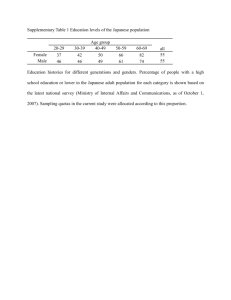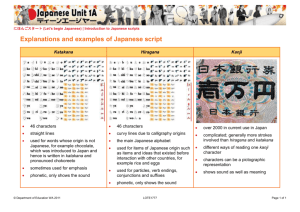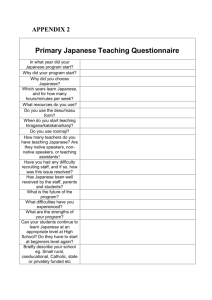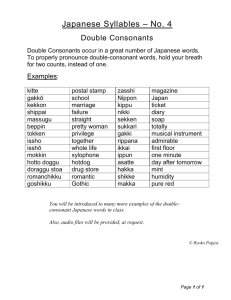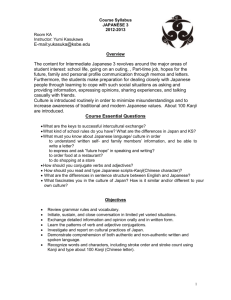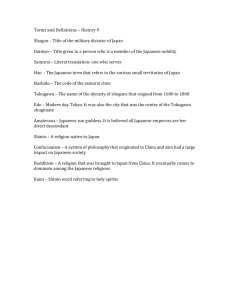center
advertisement
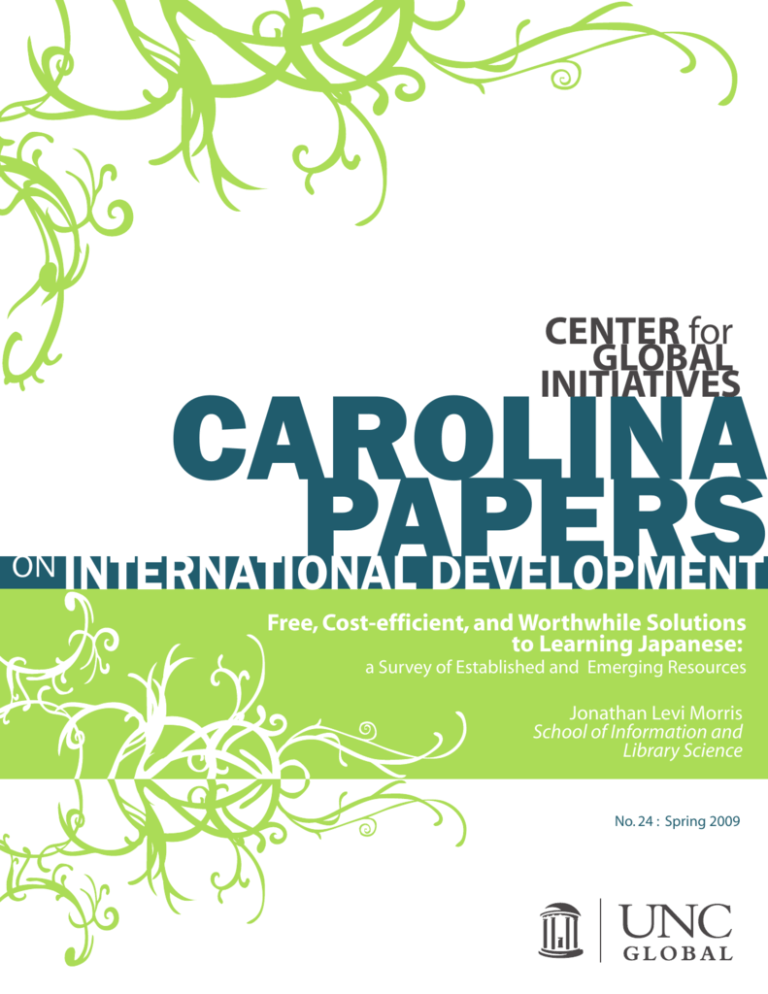
CENTER for
GLOBAL
INITIATIVES
ON
CAROLINA
PAPERS
INTERNATIONAL DEVELOPMENT
Free, Cost-efficient, and Worthwhile Solutions
to Learning Japanese:
a Survey of Established and Emerging Resources
Jonathan Levi Morris
School of Information and
Library Science
No. 24 : Spring 2009
CENTER for
GLOBAL
INITIATIVES
CAROLINA
PAPERS
ON
The Center for Global Initiatives at the
University of North Carolina-Chapel Hill
presents the Carolina Papers on International
Development. This series of UNC-Chapel Hill
master’s theses is designed to promote
scholarship in the field of international
development, and to raise awareness of
such issues among international studies
specialists. The series is interdisciplinary and
accepts articles from diverse fields, including Social Sciences, Humanities, Health
Affairs, and Law.
To view the entire International Development paper series, go to:
http://cgi.unc.edu/research/carolina-papers/development-papers.html
If you have any questions or comments about the
Carolina Papers, please contact:
Dr. Niklaus Steiner
Center for Global Initiatives
FedEx Global Education Center
Campus Box # 5145
Chapel Hill, NC 27599-5145
(919) 962-6855
nsteiner@unc.edu
Jonathan Levi Morris. Free, Cost-efficient, and Worthwhile Solutions to Learning
Japanese: a Survey of Established and Emerging Resources. A Master’s Paper for the
M.S. in I.S degree. April, 2009. 59 pages. Advisor: Michael Van Fossen
Recently, the increased availability of Creative Commons licensed Japanese
reference sources, the increased popularity of mobile software, and the development of
social language learning networks has given rise to a new class of free and cost efficient
resources for learning Japanese. Although many are still in the early stages of
development, a number of these have reached a level of high quality sufficient to rival
even the expensive, in-place product leaders in language learning. Some of these new
resources are even surpassing the genre's leaders in the features that they offer. This
bibliography explores the resources currently available for learning the Japanese
language in English and includes use-based evaluations on the products leaders in the
field, innovative resources of high potential, and a number of lesser known resources also.
Headings:
Languages, Modern -- Study and teaching -- Bibliography.
Language and languages -- Study and teaching -- Technological innovations -Bibliography.
Language and languages -- Computer-assisted instruction -- Bibliography.
Japanese language -- Study and teaching -- English speakers -- Bibliography.
FREE, COST-EFFICIENT, AND WORTHWHILE SOLUTIONS TO LEARNING
JAPANESE: A SURVEY OF ESTABLISHED AND EMERGING RESOURCES
by
Jonathan Levi Morris
A Master’s paper submitted to the faculty
of the School of Information and Library Science
of the University of North Carolina at Chapel Hill
in partial fulfillment of the requirements
for the degree of Master of Science in
Information Science.
Chapel Hill, North Carolina
April 2009
Approved by
_______________________________________
Michael Van Fossen
1
Table of Contents
Introduction………………………………………………………………........Page 3
Goal of this study…………………………………………………........Page 6
The Need for Future Studies.……………………………..………........Page 8
How to make the best use of this bibliography …………...……….......Page 8
About the bibliographer - Jonathan Levi Morris……………..…...........Page 9
I. Internet-Based Learning Resources ……………………………………........Page 10
Wordchamp…………………………………………………….…........Page 10
Quizlet…….………………………………………………………........Page 14
Lang-8……………………………………………….……………........Page 15
Smart.fm……………………………………………….……….…........Page 17
Renshuu.org………………………………………………………........Page 19
Ice Mocha…………………………………………………………........Page 22
Mango Languages………………………………………………...........Page 24
II. Standalone-capable Computer Resources………………………..….............Page 26
Rosetta Stone Japanese 1, 2, and 3………………………………..........Page 26
Tell Me More Japanese……………………………………………........Page 32
Talk Now! and World Talk Japanese………………………...…............Page 36
Human Japanese……………………………………………….…..........Page 38
III. Portable Learning Resources………………………………………………..Page 41
2
Pimsleur Japanese, Comprehensive 1, 2, and 3...………………............Page 41
JapanesePod101……….…………………………………………..........Page 42
iFlipr Flashcards…………………………………………………...........Page 47
My Japanese Coach………………………………………………..........Page 49
IV. Other Resources of Interest…………………………………………............Page 52
Manythings.org…………………………………..………………...........Page 52
Read the Kanji……………………………………………………..........Page 52
Anki……….……………………………………………………….........Page 52
Mnemnosyne.……………………………………………………….......Page 53
Kanji-lish….…………………………………………………….…........Page 53
uPal: Associative Kanji Learning.…………………………….…...........Page 54
Mangarama……………………………………………………..….........Page 54
JPlang…….……………………………………………………..….........Page 55
Jgram……..……………………………………………………..….........Page 55
Knuckles in China Land…………………………………………….......Page 55
Flashcard Exchange………………………………………………..........Page 56
Byki…………..……………………………………………………........Page 56
3
Introduction
It is a wonderful time to be interested in learning Japanese. For perhaps the first
time, new free and cost efficient interactive language learning resources are offering
significant competition to the expensive, in-place product leaders, such as Rosetta Stone
and the Pimsleur series. These rivals are alternately besting the leaders in that they offer
more current, contextually rich content, are more cost effective, provide the ability to add
user-generated content, have longer-term usability, or offer more complete portable
solutions. Many resources have several of these advantages and some, such as the
stunning and free social learning site 'Smart.fm' could be said to have already far
surpassed even the most well established leaders in the field.
Problematically, it is hard to find these new resources on the Internet. Using a
typical search for 'learn Japanese' on Google provides over 26 million results, and though
initial pages from the search are relevant to the searched terms, the results are spread out
across a wide field of topics, including online lessons, podcasts, videos, lists
recommending Japanese sites, guides on how to learn Japanese, product sites for
language learning products, and schools offering Japanese classes. It is a terribly large
amount of information to sort through to find worthwhile resources, and is especially
inefficient for finding newer, less popularly known resources.
Considering this situation, it is not surprising how popular and profitable software
products such as Rosetta Stone continue to be, given that almost any Internet search
related to language learning brings up numerous advertisements for these products, all
4
with suspiciously similar proclamations that they are award-winning, well established,
widely renowned programs that teach languages both quickly and effectively. An
example of this is the Rosetta Stone series' claim of being, "The fastest way to learn a
language. Guaranteed." (Rosetta Stone Ltd). But in contrast to these suspicious
assertions, this annotated bibliography exists to show that there are now numerous high
quality language learning resources and tools available for learning Japanese effectively,
and many among this variety may be better suited to meet individual's unique learning
styles, preferences of use, and budgets.
This annotated bibliography centers on resources that offer innovative methods of
studying the Japanese language. These resources have gone through a recent surge that I
attribute to the influence of four occurrences: the popularity of online social networking
sites leading to the development of a niche market of focused on language learning, the
release in February 2003 of the Electronic Dictionary Research and Development Group
(EDRDG)'s electronic dictionary files for free commercial use, the creation of
JapanesePod101 in 2005 by Peter Galante, which has led to the creation of a rich
collection of contemporary language learning content and the development of an
expanding series of portable Japanese learning applications for the iPhone, and finally the
creation of Apple's App Store in July 2008. These occurrences have all combined to push
the development of new Japanese resources in two directions: that of encouraging more
social Japanese resource innovations and more portable ones.
Some factors influencing this change are the availability of the EDRDG's free,
extensive, computer-readable, and respected dictionaries has made possible the
development of learning resources by small groups of developers and entrepreneurs, even
5
individuals, who otherwise would have no chance at legally creating comprehensive
Japanese learning applications for lack of content. Additionally, the App Store has
become a platform where such small language learning resource developers can shine and
be noticed, in that the App Store provides a fairly level playing field for competing
applications, the new format effectively prevents competition from products older than
one year (Since the creation in July 2008 of the App Store), and the store also narrows
irrelevant results in that it is restricted only to applications (programs which serve a
particular purpose).
Naturally, there are also problems associated with this easier development path to
creating new resources for learning Japanese. First of all, making this process easier
lessens the financial liability of producing drivel, and many resources are poorly wrought
when they come out due to this. Fortunately, both App Store applications and Internetbased resources are easy to update, given sufficient user demand. Secondly, having a free
set of quality, comprehensive dictionaries as the basis of these resources makes for a
good deal of similarity among each, and is likely to stifle other resources not based upon
these free materials. On the bright side, for consumers and Japanese language learners,
the inevitable upsurge in Japanese language learning materials is likely to induce more
competition, better products globally, and better prices. Lastly, despite this hopeful
assertion, aside from the increased visibility new and more capital-poor developers have
in the App Store, developers of new language learning products and sites, especially
those with a limited budget for advertising, face an incredibly steep uphill battle to make
their products known, especially in competition with global giants like Rosetta Stone and
Pimsleur.
6
Goal of this study:
The underlying goal of this annotated bibliography of new Japanese language
learning resources for Japanese is to provide a useful guide to students and resource
providers, but also to developers hoping for insights into the creation of better Japanese
language learning products.
It is meant to represent a learner's perspective primarily, but also that of an
information services practitioner, in that it aims to provide a critical appraisal of each
resource's quality and effectiveness at providing the desired knowledge. This study does
not include evaluations of Japanese language learning books, reference only resources,
class-based study methods, or learning through Second Life, Twitter, and Skype. These
are all powerful tools in themselves, but fall outside the range of this bibliography's
principal focus.
The choice of what to include in this bibliography was not difficult, but finding
resources of quality and getting full access to them(except in the cases of Mango
Languages and Human Japanese, which were examined on the basis of trial subscriptions
and the products' own documentation) was much more of a challenge. After several
months of regularly searching for new resources and old ones of quality, on the Internet,
in numerous databases, and in Apple's iTunes and App Store from October 2008February 2009, the number of high quality resources found was small enough to be an
appropriate number. The choice for inclusion was based solely on my impression of each
resource's capability to assist learners reach fluency in the Japanese language, both in oral
and written Japanese. For software that was critically acclaimed but cost a significant
amount of money, I made appeals to the companies to receive evaluation copies. Not all
7
provided or even responded to my requests, but fortunately most of the major ones did,
including Eurotalk, Rosetta Stone, and Auralog. A notable exception is Transparent
Language's Comprehensive Japanese, which was not part of this study. While the search
for products was extensive, it is possible that some of importance were missed.
Additionally, many were also consciously excluded, including those that I felt were less
useful, too shallow in content, those that lacked a strong, functional interface, and those
with significant issues as to question their long-term reliability and usefulness.
The evaluation of each resource is based on extended use of each of its individual
learning components, this usually corresponded to 3 hours of use per resource, but
amounted to less for those with fewer features. The evaluations attempt to provide
general overviews of a resource's instructional capability. This takes into account the
effectiveness of the instructional methods used, the quality of its content, the amount of
context provided, each learning component's reinforcement, the depth of content, how
interactive and engaging the system is, the functionality of the interface, and the potential
of long-term use. While the length of evaluations varies greatly between resources, the
length or even the depth of the review should not be taken as my opinion of its quality or,
conversely, of its faults: I simply had more time to devote to some of the earlier reviews
than later ones and some resources could be summed up more succinctly than others.
While this annotated bibliography is centered on Japanese resources, a number of the
resources also provide extensive learning in other languages. Despite this, the evaluation
of each is based solely on its effectiveness at teaching Japanese, and it should not be
assumed that any of the products and sites evaluated in this study are transferable to other
languages. Notable differences between Japanese and other languages are that Japanese is
8
in some ways quicker and more intuitive to learn, such as in its pronunciation and in
other areas, like reading, it has far more complications than most. Due to these
differences and the success with which each program is adapted to them, the efficacy of
each learning method varies significantly across languages.
The Need for Future Studies:
•
More scholarly, timely, and critical evaluations of current language learning
resources.
•
Studies on the efficacy of the learning methods used in these new technologically
based learning resources.
•
Studies focused on addressing how the methods used in language learning
products compare to accepted second language acquisition theories.
•
Studies highlighting where the current language learning products' market still
lies untapped, and the likely benefits of developing new products in these areas.
•
Studies evaluating the long-term usability and efficacy of a wide range of
different language learning applications' interfaces.
How to make the best use of this bibliography:
Readers of this bibliography are advised to treat it as a critical guide, one most
effective accompanying the reader's own trial of the resources in question. The criticisms
and praise expressed are meant to accentuate each resource's features of note and points
of concern. Utmost effort is exerted to review each resource fairly while also being
sensitive to its faults, and to clearly express each point of concern where it is
encountered. As the topic of best methods and systems for learning Japanese is one of
9
long maintained interest and practical engagement by the author, the standards of quality
set in this bibliography are high and the criticisms outlined should be seen through that
lens.
The emphasis in this bibliography is on long-term learning solutions and on
innovative, functional approaches. Additionally of note is that although all efforts were
made to ensure that the information presented in this bibliography was correct at the time
of its review, updates and significant changes may have occurred since the time of its
publication. It is wise to review the contents of this bibliography against the features of
any new or current version of the outlined resources. Internet sites and App Store
applications are especially prone to such updates. For those resources of interest to the
reader, while most are free or offer a trial, a few do not. In these cases, it is suggested that
readers contact the manufacturer directly for one.
About the bibliographer - Jonathan Levi Morris
Jonathan Morris is a master's student of Information Science at the University of
North Carolina at Chapel Hill graduating in May 2009. He currently works at the
Environmental Protection Agency's Main Library in Research Triangle Park, NC as an
intern in online literature searching. Before moving to the EPA in 2007, Jonathan worked
as a research assistant in the East Asian Collections of UNC Chapel Hill's Collection
Development Department. From 2004-2006 he lived in Japan as an Assistant Language
Teacher in the Japan Exchange and Teaching (JET) Programme. A long-term student of
the Japanese Language, Jonathan earned his Japanese Language Proficiency Test Level
Two certification in 2006 and is the recipient of a B.A. in English, a minor in Applied
10
Linguistics, and a certification of Teaching English as a Second Language (TESL) from
Appalachian State University, awarded in 2004.
I. Internet-Based Learning Resources:
WordChamp: The Language Learning Network. 2004-2009. GlobaLinguist, Inc. 19
February 2009 <http://www.wordchamp.com/>
This is an amazing site, with a wonderful variety of effective and enjoyable
learning exercises, quality audio provided for most words, a pronunciation practice
module, significant depth of content, and a well constructed, functional set of learning
interfaces. The most remarkable feature on is likely the site's extremely useful and well
designed Web Reader. It surpasses the functionality of both the popular Rikaichan
Japanese pop-up dictionary and the feature-rich Popjisyo.com Web page reader.
Wordchamp.com's Web Reader, as the two devices just mentioned, helps students read
web pages in Japanese, as well as in a number of other languages, by providing pop-ups
of word's readings and definitions when they are hovered over with a mouse. What
Wordchamp adds to this is the ability to easily select words from Web pages and add
them to long-term flashcard study lists located at Wordchamp.com. Additionally, the
Web Reader provides not only pronunciation for many words, but also the ability to
practice them directly on page with a simple pronunciation exercise module. The ever
present WordChamp.com banner at the top of the Web Reader is a little annoying, but not
overly distracting.
11
The exercises used to teach language at Wordchamp.com vary according to the
contents of the flashcard decks chosen and the way in which decks are created. These are
effective in their methodology but, to be fair, mostly spare and utilitarian in design.
Importantly, the number of different exercises offered is great, offering significant variety
in studying. Though there are 12 different exercises, the number applicable to each
flashcard deck varies greatly. Included exercises are, among others, several types of
dictation and translation exercises, and a listening comprehension drill where words are
spoken aloud and their definition must be typed in. Most of these exercises are very
interactive, requiring regular input from the student, and this is a vital component to any
effective language learning system. The ability to type native Japanese and other Asian
scripts is made available in all applicable exercises, as are a number of other similarly
thoughtful options throughout the site. For example, users have the ability to override
answers marked wrong that they disagree with, and great control over what is displayed
or not displayed in the learning modules.
An amazing inclusion for a free site is the pronunciation module, which is
available for all words with audio. Though you have to open the Java module and
practice each word separately, the inside of the module works well and is useful for
improving pronunciation proficiency. Another neat feature is the ability to make a custom
MP3 from any vocabulary list on the site. The options for making audio MP3s are
numerous and intuitive. Wordchamp.com is one of only two Japanese learning systems
that has a dynamically generated audio component (that I am aware of) for its flashcard
study lists, and both are predominantly free sites. The other is Smart.fm. I prefer
Smart.fm's version in this case because their audio files are automatically generated as
12
individual RSS feeds after each practice session, the audio quality is often better than
Wordchamp.com's, the design of Smart.fm's Mp3s have useful but unobtrusive intro and
ending music, and many of the study lists come with professionally-read example
sentences for each word.
For users who wish to create their own vocabulary lists, such as according to a
textbook's curriculum or just based on words and phrases of special interest to the user,
the options for creating new flashcard study decks are many. In particular, the system for
bulk uploading delimited (including tab, comma, or carriage return delimiting) study data
is excellently conceived and functions well, although mastering the parameters used
require a slight learning curve. A nice feature is that after uploading lists in .txt format,
users are taken to an interim screen where a nice interface allows for changing them
before they are saved and uploaded. The system seems to have a max of creating only
about 200 individual flashcards at a time, so lists longer than this need to be segmented.
All uploaded files are required to be imported as text files in UTF-8 format, which I feel
is a good choice of format, since it is reliable and relatively simple to work with. Even for
those who want the data manipulation functionality of a spreadsheet, most data can be
copied and pasted easily from a spreadsheet to the text file format. The system for
creating flashcards individually is also nicely designed for the most part. Words typed in
bring up a predictive list of terms from the site's database and example sentences with
their audio added, if they are available. Only slightly problematic is the number of
questionably reliable, often unintelligible or incomplete user-generated data that comes
up in this predictive list.
13
There are many thousands of flashcard decks in different languages already
available at Wordchamp.com. For Japanese alone there appear to be several thousand.
Doing a search for Japanese sets in English by the word 'Kanji' in the title alone turned up
1430 separate decks, a substantial number. (Note: 'Kanji' literally means 'Chinese
characters' and refers to the bulk of the Japanese writing system used today, which was
adopted from China to represent spoken Japanese over a thousand years ago. It does not
include the Japanese syllabaries of Hiragana and Katakana that are derived from Kanji,
but it does include a few characters unique to Japan, such as 働 and 峠. To illustrate the
difference between the three different Japanese writing systems, か, き, く, け, こ are
Hiragana characters, カ, キ, ク, ケ, コare Katakana characters, and 加, 来, 区, 毛, 古are
Kanji characters, each set having the same five sounds of 'Ka,' 'Ki,' 'Ku,' 'Ke,' and 'Ko.')
Returning to the Wordchamp's flashcard decks, only about 10, having less than
200 words total, are part of the site's 'Core' Japanese collection, which is apparently the
only collection authoritatively generated from Wordchamp itself. Comparatively,
Smart.fm offers a core Japanese collection containing 6,000 unique words. Though all
other decks available at Wordchamp.com appear to be user-generated, the site is
undergirded by the EDRDG's JMdict dictionary and a collection of over 280,000 natively
produced audio recordings, both of which are usually employed in the creation of new
flashcards. Unfortunately, there is also rampant redundancy among the flashcard decks,
and due to this it is hard to get a real sense of what the depth of Wordchamp's collection
is.
14
This is the site's only major flaw, its search functionality. The interface for finding
sets of flashcards relies on lists generated by their popularity or, alternatively, through
lists of decks generated from a small tag cloud. This is exceptionally frustrating when
you are looking for a specific type of Japanese materials, and not just browsing. The site's
general search box is also problematic to use. Though it offers the capability to search for
words, vocabulary lists (also referred to as flashcard decks or sets), and users, the search
does not allow for searches inside of vocabulary lists, and individual words are similarly
not linked to the vocabulary lists they are used in. Advanced search options are also
nonexistent.
While the site is free to use and only require a simple registration to use, a full
subscription of $10/year is charged for use of the site without advertisements and for
unlimited use of the Adaptive Recall feature. Happily for free users, the advertisements
do not carry over into the actual learning exercises, but only appear in the pages
preceding them. Adaptive Recall is the site's trademarked name for the commonly used
Leitner spaced repetition system (based on the learning system devised by Sebastian
Leitner) combined with the functionality to add multiple flashcard decks together and use
them as one. Free users are only allowed to study 50 flashcards a day using this system.
Sutherland, Andrew. Quizlet. 29 March 2009. Brainflare, Inc. 29 March 2009.
<http://quizlet.com/>
Quizlet is a surprisingly well thought out, free, Web-based social studying
tool. Features include a well crafted and fun collection of learning activities, a large
collection of user generated Japanese learning study sets, professional-looking
15
automatically generating quizzes, extremely functional data importing and exporting
capability, and numerous intuitive options available throughout the site. The interfaces
for the learning applications are relatively small and simple, offering few frills such as
sound or pictures of content, but they are well designed and effective at teaching.
Especially effective in the learning applications is their interactivity: most of
them require users to type in answers, and this works especially well for Japanese.
Although it might be beneficial to see the capabilities added to make learning games full
screen and to add audio to flashcards, I think they are already well suited for effective
long-term learning. Although there are a number of small advertisements on the site, even
on the learning screens, thanks to the color scheme and the advertisements' size, they are
not distracting.
Quizlet's Japanese study sets exist for a wide range of topics including general
and specific vocabulary, preparation for the Japanese Language Proficiency Test, and
those meant to complement textbooks (Genki etc.). Although it is not primarily a tool for
learning Japanese, there are several thousand individual, user-generated sets available for
the language. The systems for finding flashcard sets, offering both a simple search bar
and a nicely organized page for browsing topics, are easy to use. One negative about the
flashcards is that in Quizlet's they are only dual-sided, and this presents a slight challenge
to Japanese flashcard creation, since each vocabulary term has three components (Kanji,
reading, and meaning). Overall, Quizlet offers a nice variety of feature-rich and well
functioning tools for learning Japanese.
Lang-8. 30 March 2009. Lang-8, Inc. 30 March 2009. <http://lang-8.com/>
16
This site provides users with a well functioning system to practice their writing of
Japanese (as well as many other languages) and have it edited by native speakers. This
arrangement is reciprocal, and all users are expected to help edit in their native language
the writing of others learning that language. Lang-8 is particularly well supported for
Japanese study, both technically and in the number of active Japanese members on the
site: as of March 30, 2009, there are 11,500 registered Japanese native speakers compared
to roughly 9,000 native English speakers on the site. Although there are no rules forcing
users to edit others' entries, doing so comes quite naturally. Remarkably it becomes
enjoyable, most likely because it turns out to be a pleasant way of exchanging both
cultural insights and friendship.
The tools and interface for editing others' writing are simple but functionally
designed. Included on the screen are a pop-up dictionary and simple but adequate
correction menu. The pop-up dictionary helps editing because users often write
bilingually in their native language as well as the language they are learning, and looking
up words in their native language helps to get a better sense of what they are intending to
say. The layout screen for corrected writing is easy to understand, even for writing that
has been edited multiple times by different people. A key feature of the site is that most
writing and all of the corrections done to that writing are available to Lang-8 members,
although writing can also be restricted at various levels. This makes it possible to learn
from other user's mistakes, but also to have additional layers of editing on the site. Users
can comment on, mark their approval or disproval of, or save the corrections of others'
(for corrections done to their writing or anyone else's). Also notable is the site's tag
system: since users create tags based on examples of usage they think important and want
17
to save, these tags, made available to everyone, act to gradually build a catalog of
language use examples on the site. Unfortunately, at present there is no easy way to
search through these tags specifically, and the size of the catalog is unknown, making
these tags only moderately useful at this time.
Although Lang-8 provides no systematic instruction for learning Japanese, it
definitely fills a necessary area if need for Japanese language learners. It provides both a
place to uninhibitedly use writing skills and a community of other passionate language
learners eager to exchange language, ideas, encouragement, constructive criticism, and
effort. Being part of this community helps to encourage students to work hard at their
own language learning goals. For anyone who has ever taken part in a writers' workshop,
Lang-8 functions very much like one, but it is available freely anytime. It is a system
built on regular exchange of human expression and input on it. One could call Lang-8 a
language exchange wiki, but whatever it is called, it is certainly a complementary
resource to almost any other method of studying Japanese.
Smart.fm. 29 March 2009. Cerego Japan. 29 March 2009. <http://smart.fm/>
Smart.fm, previously known as iKnow.co.jp, makes language learning fun and
compelling. Not only does it have an incredible depth of professionally produced learning
content as well as deep selection of user generated content, it has a great interface, and it
is both effective at teaching and motivating long-term learning. Aside from having a solid
and smoothly operating overall system, Smart.fm does this by making great use of
competition and accountability among users. Although those who just wish to study can
completely ignore competing in the site's overall rankings, the transparency of users'
18
complete and day-to-day study data encourages users to keep up their efforts, especially
if they have established friendships with the site's many other users.
For those who do feel compelled to competitively study, which appears to be a
large portion of the site's users, almost every learning component is weighed in
Smart.fm's rankings. On the rankings page users compete to be in the top ten in learning
progress in any of six categories. Those in the top ten, which ranks by the week, month,
or all time rankings, treat language learning as if it were any other type of competition,
devoting hours of effort to be considered among the best. Additionally, each member's
entire studying progress is easily made visible to all other member on the site. This data
is available in the form of day by day graphs and comprehensive statistics at each user's
individual page. Although Smart.fm succeeds in providing a full-featured language
learning site, capable of teaching several years' of Japanese language content effectively
to English speakers, its use of competition and accountability to encourage motivation
among users is likely the most profound of its successes.
The main learning applications on Smart.fm are the iKnow! application, the
dictation application, and the Brainspeed application. All are full screen flash
applications with well functioning, well laid out interfaces. All three require constant
interactivity on the part of the user, and succeed at offering challenging, engaging
learning experiences. The applications also provide users with the ability to concentrate
on different areas of focus in their studies. For example, in the iKnow and Brainspeed
applications, users can choose to focus on Kanji reading and recognition alone. The pages
are also highly personalizable, offering a selection of themes and colors for the main
19
study interfaces, and a useful set of user preferences. As the centerpiece of the Smart.fm
learning experience, these three applications are absolutely superb and are well built
enough to be relied upon by language and learning enthusiasts for years to come.
Although Smart.fm offers the deepest amount of professionally produced content
to Japanese speakers learning English and English speakers learning Japanese, it also
includes a substantial amount of this content for English speakers learning Chinese, and
even for English speakers seeking a deeper understanding of their own language. The
user-generated learning lists are also notably good at the site, partially because of the
system's strong interface for making new lists. Among other features, when creating new
lists pop-up menus of words with their attached definitions and audio are automatically
generated. Finding sentences and images to add to are similarly easy to do. One drawback
is that there is currently no functionality for mass importing or exporting of lists.
Most impressive about Smart.fm is how thoroughly well thought out it is, and
how many brilliant innovations have actually been made functional in it. Certainly the
learning interfaces are among the best; they are full screen, intuitive, pleasantly
personalizable, and adaptive. The site is also regularly updated; recently the Brainspeed
application was made available in a variety of learning focus modes. Although use of the
site is currently free, I am almost hesitant to reveal it: considering the consistently high
quality offered throughout the site and the substantial benefit it can provide language
learners in achieving their goals, Smart.fm really seems too good to be free.
Hominick, Michael. Renshuu.org (練習.org). 29 March 2009. <http://renshuu.org/>
20
Renshuu.org offers one of the most usefully personalizable learning systems for
Japanese. Among its features are a simple, extremely intuitive study interface, a unique
point system that encourages participation and contribution, easy to set-up goal oriented
study programs, lessons based on popular textbooks and common student objectives (the
Japanese Language Proficiency test levels and Kanji Kentei test levels), and a personal
community of likeminded Japanese students. Although the user community is still
relatively small, many good ideas are already implemented, such as a ranking of the top
example sentence contributors and the 'Genki' point system, which awards points for
users' participation on the site. ('Genki' can be roughly translated as 'Happy' or 'Healthy,'
bit also carries a sense of being full of energy or full of spirit).
What seems most clear in visiting the site is that all of its features are set up to
make students' time spent studying on the site optimally effective. All of the individual
options seem clearly devised to take the burden off the student and give them the ability
make the most use of their time. One spectacularly intuitive feature allows students to
establish their studying history for any of the textbooks or tests included. Establishing
this history makes it possible for students to easily create non-redundant yet
comprehensive learning schedules for any of the curriculums offered on the site.
While the content and exercises at Renshuu.org are extensive and well targeted to
the needs of Japanese students for Kanji and vocabulary study, the site is yet
underdeveloped in some other areas. Though the site is in the midst of significant
updating, as of this time there is no audio for words or sentences, the number of example
sentences or other context for terms is limited, and though the learning exercises for
Kanji, vocabulary, and the meanings of grammar structures are soundly reinforced, there
21
is still little on the site that actively teaches how to use contemporary Japanese. That said,
the site's grammar library is large and provides easy to understand grammar explanations,
and the number of example sentences is increasing steadily, both from users and the site's
creator, which are more authoritatively-authored. Alternatively, as the site's lessons are
all centered on either popular textbooks or proficiency tests, the need for internal context,
extensive example sentences, or usage explanations may be unnecessary since students
can simply buy the textbooks or test preparatory documentation and use the site as a
primary reinforcement tool.
In some ways, Renshuu.org is very different than other social Japanese learning
sites in that it limits the effect users can have on the site's content. Although users can
add sentences to their heart's content, comment on almost anything on the site, and even
add their own responses to weekly Japanese/English writing prompts, users cannot add
grammar structures or their own vocabulary lists. This is actually good for maintenance
of high quality throughout the site, but it also limits the interaction users can engage in.
Though the site is solid in quality, it may benefit from adding new ways for users to add
their own personalized content, perhaps allowing pictures for words would be one way to
do this. This might make users more invested in the site.
As the site exists already, it is a uniquely effective and reliable resource for
confronting one of the most difficult aspects of the Japanese language: that of Kanji
characters' readings, meanings, and use in vocabulary word compounds. The rich content
of the site is structured in small, approachable lessons along the lines of some of the most
popular and respected textbook and test curriculums available, and this provides anyone
with in interest in mastering the Japanese written language a powerful roadmap to
22
fluency. Additionally, the site's author, Michael Hominick, is responsive to users'
suggestions and actively engages in discussions with them on potential site developments,
which bodes well for the future of the site.
Rose, Jim. Ice Mocha. 23 Nov. 2008. 29 March 2009.
<http://www.kanjicafe.com/icemocha.htm>
Although the look of Jim Rose's online Kanji and Japanese vocabulary learning
application is plain, it is a work of great insight to the needs of students. Begun in 2002,
the application has had most of its faults nicely ironed out and important new features
added since. Most notable in its current form are massive database of over 120,000 words
and 6,300 kanji based on the EDICT and KANJIDIC Dictionary files, respectively, its
superb learning interface, and a strong set of useful, intuitive user options. It is a learning
application for written Japanese (there is no audio) that is still, for the most part,
unequaled by other Japanese learning tools today. Reasons for this include Ice Mocha's
ready library of over 1,500 attractively animated kanji stroke order diagrams, the useroriented layout of the study interface, and its extremely well adapted use of the Tanaka
corpus, composed of over 160,000 parallel Japanese and English example sentences.
As most other elements in the study interface, the example sentences in Ice
Mocha are integrated so that they contribute to but do not overwhelm the information on
the page. This is notable restraint considering the depth of content offered. On each page
one sentence is given at a time to provide context to the Kanji or vocabulary word being
studied. Cleverly, additional example sentences for that Kanji or word can easily be
cycled through without changing anything else on the screen. Some other neat features of
23
Ice Mocha's excellent interface are its extensive keyboard shortcuts, a remarkable amount
of customization on the learning screen, cross referencing for not only the words but each
component of each example sentence, easy addition of any term to users' study list, and
an easy search function for any element on the screen. Thanks to its graphical simplicity,
the interface also runs very fast, despite the large amount of information displayed on
each page.
The most disappointing aspect of Ice Mocha is that it offers almost no
interactivity. If the site had some type of games, tests, or a competitive element, it would
likely be a much more engaging and thus more effective tool. Regardless of this, Ice
Mocha is still a more instructionally effective system than most flashcards, including
those offered at sites such as flashcardexchange.com and flashcarddb.com. It is also a
spectacular resource for creating optimal study lists for Japanese vocabulary and Kanji.
Using the 'Suggest' button brings up a list of the most frequently used Japanese words not
presently saved in user's study lists. The Japanese word frequency is based on a 4 year
study conducted by Alexandre Girardi on the words appearing in the Mainichi Shimbun.
Additionally, the way in which all terms are cross referenced and the example sentences
helpfully broken down into elements, makes it exceptionally easy to both look up and add
any word to users' long term study lists. The ever present and numerous example
sentences provided, ranging from very polite to very funny, not only provide Ice Mocha
with more context and usage examples than most study methods, they also make it more
enjoyable.
An interesting note about the system employed for spacing out the terms being
studied, is that it does not configure automatically. Unlike many of the other learning
24
systems reviewed in this bibliography that used spaced repetition algorithms to
effectively space their reviews, Ice Mocha relies on users to decide how well they know
terms and to place them in one of three learning cycles, alternating at greatly differing
repeating rates. Moving terms between lists is simple and requires only a single
keystroke, and this can be done easily in the midst of studying a list.
Ice Mocha perhaps excels the best as a comprehensive reference tool for Kanji.
Aside from providing an extensive list of words using each Kanji character searched,
each list is prioritized by words' frequency of use, and each Kanji is shown broken down
into core radicals with each individual radical's meaning given. All readings of that Kanji
are also provided, along with the Kanji's base meanings. Finally, both an animated stroke
order diagram and a stroke-by-stroke panel of each Kanji's composition are generated. In
short, Ice Mocha contains and shows almost everything there is to know about Kanji.
Overall, it is a superb resource for both studying and in-depth exploration of the Japanese
written language. It is free and requires only registration.
Mango Languages. Mango Languages. 18 Mar 2009. <http://mangolanguage.com/>
Mango Languages offers two separate products for learning Japanese: one is a
Web-based interface with audio, the other is an audio-based course with puff transcripts.
After spending time with both, I greatly prefer the latter. Both courses have the same 100
lessons of content and the same method of teaching. The method is very similar to the
style of teaching used in the Pimsleur language courses: after new words are presented
with their English meaning, students are asked to come up with the foreign words from
the English definition. After a few seconds, the target word or phrase is then given, and
25
the student has a chance to repeat it. This is done in intervals, with new words and
phrases introduced in-between.
Despite their similarity, there are many differences between Mango and the
Pimsleur methods. Mango tends to use more variety between polite and informal speech,
while Pimsleur teaches primarily polite speech. This is slightly problematic in Mango
because the narrator has to take the additional time to explain which form is wanted. In
Pimsleur, when words are introduced, they are helpfully broken down into syllables,
spoken at slow and regular speeds, and repeated several times. Mango does repeat as
Pimsleur, but does not break down words into syllables or speak words slowly when
introducing them. Pimsleur also seems to be quicker in pace, having shorter gaps between
words and phrases, allowing for more repetitions of words.
Pimsleur is also more interactive and engaging because it presents scenarios as if
they are actually happening, and usually provides a description of the situation taking
place. They seems more like stories that the student is a part of. Additionally, the audio
and general course editing in Pimsleur is slightly better: even in Mango's first lesson
there are occasional odd recordings (like the Japanese recording for 'Hello. How are you?'
which sounds computer generated). The explanations of culture and grammar points in
Pimsleur also seem more helpful. Overall, Pimsleur seems more effective but I encourage
those considering either product to test this out for themselves: download the first Mango
Japanese audio lesson and the first Pimsleur Japanese lesson (both are offered free for
trial from their manufacture's website) and compare the two.
For the Web-based interface, though it is an interesting idea to present a Pimsleurstyle learning method with a graphical interface, the interface adds very little to it. The
26
only additional features seems to be colored text and an adjustable timer. Though
Hiragana and Katakana are used to write Japanese throughout the lessons, having them
seems useless as neither is taught until the last two lessons of the program, #99 and #100.
The interface is perhaps even a little irritating to use compared to the audio-based method.
There is a shortage of variation in it, no pictures, no games, and extremely little
interactivity. If there were no audio component to Mango's lessons, since it is based on a
long series of text slides (usually about 100 a lesson), has no interactive exercises, and
the interface only takes up about half of the computer screen, it almost seems that making
your own PowerPoint slides would be a better option for learning, especially given that
the price for individual web subscriptions exceed even that of Rosetta Stone's.
Additionally, a little grating is that lesson #4 is basically 116-slides of how to recommend
Mangolanguages.com in conversation.
II. Standalone-Capable Computer Resources::
Rosetta Stone Ltd. Rosetta Stone. Japanese level 1, 2, & 3. Ver. 3.
Harrisonburg, Va: Rosetta Stone Ltd., 2008.
Rosetta Stone's software for learning Japanese is, without question, an
expensively produced, highly polished, and visually engaging product. Its features
include high quality photographs, native speech, voice recognition, an intuitive, user
friendly interface, a spaced repetition system, and a number of effective learning
activities. The primary draw of the Rosetta Stone learning system is that it circumvents
traditional second-language learning methods of using one's first language as a means to
acquire one's second, which would typically include defining words and giving grammar
27
explanations using one's first language. Rosetta Stone terms this absence of first language
explanation and reliance on pictures as, "Dynamic Immersion."
It is a very appealing approach, and it comes across as an effective and engaging
way to learn. To give a description of the learning exercises, imagine an interactive
picture dictionary with beautiful, bright photos and clear voices reading new foreign
words to you, then add a well orchestrated barrage of approaches to learn and review
each new set of words using these pictures and an intuitive, unencumbered, full-screen
interface. It brings to mind the way learning might be in kindergarten growing up in a
foreign country. Despite this appeal, the system does have a number of weaknesses.
Rosetta Stone's complete Japanese language learning program is separated into
three levels. Each level contains 4 units, and each unit contains four lessons and one
extended, interactive dialogue called a 'milestone.' Each lesson has the following 10
individual sections: core lesson, pronunciation, vocabulary, grammar, listening &
reading, reading, writing, listening, speaking, and review. Considering the estimated
times for completion of each section listed, that do appear to be accurate, each lesson has
110 minutes of instruction and each unit 450 minutes. This provides 30 hours of content
per level of learning and 90 hours for the entire Japanese series. Purchasing the series for
an individual with the manufacturer's guarantee (only available when buying directly
from Rosetta Stone), and via the most cost efficient way, buying all three levels at once,
is $549.00. At this price, which is at the top of the personal language learning product
price range, each hour of using the Rosetta Stone software to learn Japanese, without any
repeat usage, is $6.10 an hour. Additionally, this rate does not include the mp3 audio
28
practice CDs, which are included with the set, and which I did not have access to in my
evaluation.
Given this total, it is natural to compare the Rosetta Stone software to other
methods of 90 hours of Japanese instruction, but this comparison needs to be done
carefully. Interactive software can be, at its best, an engaging, relatively economical
learning method providing quick, systematic reinforcement and if it is enjoyable, even an
impetus to memorize, but they are also products, usually based on one underlying
teaching methodology. This method may or may not work for any given student. This
said, Rosetta Stone does a good job for the most part by reaching students at a very core,
perhaps atavistic level, that of tying visual imagery to meaning. Additionally, the learning
modules are striking and the overall design of each page is elegant. Each component on
the page fits smoothly into the visual layout and the operation of each learning exercise is
straightforward and intuitively navigated, though it does feel clunky to need to use a
mouse to answer most questions, and not to be able to enter Japanese text in the dictation
exercises. The photos used are bright, cheery, and almost un-lifelike at times for their
lack of flaws. Only occasionally did I encounter ones that seemed chosen for their visual
impression than for evoking clear semantic meanings. Additionally, the pictures, being on
every page of every learning module and being so globally cheery, do get a bit tiresome
to look at and learn through after a while.
The voice recognition is surprisingly good. When the user is given a sentence to
say, the words spoken appear on the screen individually in bright white print if correct
and in darker print if mistakes are made. It is not faultless though. Even at the voice
recognition's highest precision setting, I found I could still regularly exchange the vowel
29
sounds in words, such as in using matsu-'to wait' instead of motsu-'to hold,' and still be
registered as correct, but this is a small qualm. The recognition system works well for the
most part and seeing what you say as you say it is a nice feature.
One small problem encountered is that whenever a word or phrase is spoken
correctly, and the native speaker repeats it back to you to model the correct
pronunciation, there is no time to repeat it after them before the question is asked aloud.
There are a few other cases where the pacing of the speech was less than optimal in the
exercises too, such as in the reading sections, which are very confusing. Most
dissatisfying about Rosetta Stone's audio is that the entire three level series is done in an
unnaturally slow and overly articulated fashion, and there is no way to speed it up. The
voices are clear, easy to hear, and are done by native speakers, but they are very different
from how normal Japanese is spoken, or what a learner would hear from Japanese people
in Japan. If there were two models of voices available, one slow for learning how to hear
each syllable is pronounced, and one at regular speed for learning how the language is
actually spoken in everyday speech, the program would be significantly better. As it is,
this is a great stumbling point in the Rosetta Stone system that fails to adequately prepare
students to comprehend authentic spoken Japanese.
Another point of issue is that, despite the program's unrelenting dependence on
pictures and picture comic-strips to explain meaning, there are almost no Japan-specific
pictures used. Considering the cost of this software, one would expect a wonderful array
of pictures representing the Japanese culture. Similarly, the vocabulary learned through
Rosetta Stone Japanese 1, 2, & 3 is also non-specific to Japan (Exotic Japanese foods like
Katsudon, for example are not in the curriculum, despite its being as common in Japan as
30
fried chicken is in the United States). Even the context given is generic and has no
relation to Japan. Even the most basic of Japanese cultural words, Geisha,' 'Karaoke,' and
'Sushi' are not found even once in the 3-level series. Although the novel premise of
Rosetta Stone series is obviously compelling to second language learners, the course's
complete lack in cultural content, which is the reason most students take up a new
language, is likely to disappoint many students using the programs. This could feasibly
affect students' motivation to continue learning, or at least through the Rosetta Stone
series.
A counterargument to this might be that it is more important to learn the basic
elements of a language, by which learning of a country's culture can be done by other
methods, or even firsthand. To this I could agree, though language acquisition bereft of
cultural insight is not appealing to me. I would additionally add that even when
completing the full Rosetta Stone Japanese 1, 2, & 3 course, students are not provided the
literacy sufficient to read even a Japanese menu, the listening comprehension sufficient to
understand conversation at a normal speed and intonation, or an understanding of casual
models of spoken Japanese sufficient to interact with Japanese peers in normal
conversation. The first two issues are mentioned later, but as for interacting with peers,
the series teaches students exclusively the polite form of Japanese: the '-masu/desu' form
of conjugation. Although this is a regular starting point for most Japanese courses, since
it is the safest to use for beginners, the Rosetta Stone course does not venture into
teaching either the regularly used casual form of verbs or the very polite/humble forms.
Looking through the Rosetta Stone advertisements or on their website, there is no
information available showing the number or level of vocabulary terms, grammar points,
31
or Japanese characters taught in the series. Neither can this information be found
explicitly stated in the program itself or in its documentation. This is suspect, considering
that it makes it impossible for customers or even users who have used it to quantifiably
compare the Rosetta Stone Japanese learning system to other learning programs. But,
from extensively working with all three levels of the program, I can offer at least some
confident impressions of its content.
First, the two Japanese syllabary systems, Hiragana (composed of 46 symbols)
and Katakana (composed of 45 symbols), do seem to be covered in their entirety through
the series. Secondly, by looking at the final reading exercise in the series (Level 3, unit 4,
lesson 4), it can be determined that of the six kanji taught (右-'Right,' 左-'Left,' 学'Learn,' 校-'Exam' or 'School,' 電-'Electricity,' and 待-'Wait'), four are at the Japanese first
grade elementary school level, one is at the second grade level, and the last is at the third
grade level. Given that there are 6 characters learned in every reading module, making 24
per unit and 96 per language level, there are 288 characters covered in the entire series.
Subtracting the 91 characters of the two Japanese syllabary systems taught, there remain
only 197 kanji characters taught in the entire 3-level Rosetta Stone series. Considering
that literacy in Japanese is possessing comprehension of the 1,945 'joyous' or daily use
kanji, this is inadequate to understand most written Japanese. Despite this, Kanji is an
extremely difficult aspect of Japanese to both teach and learn, and one that most all-inone programs fail to teach adequately. That said, the social language learning site
Smart.fm, KanjiCafe's Iced Mocha application, Renshuu.org, and Wordchamp.com all do
a much more effective job at teaching it than Rosetta Stone.
32
In conclusion, Rosetta Stone is a novel, beautifully designed application for
learning the most transferable and basic parts of the Japanese language. It excels at
teaching words and basic sentences, though primarily in relating their sounds to pictures.
It is an intuitive method, obviating the need for a dictionary or grammar book for what it
teaches, so it is probably faster at teaching its core collection of terms and phrases than
most. Unfortunately, it overlooks several important issues: completely neglecting to teach
any Japanese culture or cultural terminology is probably the greatest, but failing to teach
and model Japanese at the speed at which it is naturally spoken is also very significant.
Additionally, since the program terminates after 90 hours of use, a wonderful feature to
have, considering the beauty of the Rosetta Stone interface, would be to allow for users to
add their own content, perhaps as a subscription system with other features offered.
These are issues I feel the company could easily and cost-effectively resolve, and are
necessary if the company hopes to survive against the current squall of new free and
extremely cheap language learning resources.
Auralog S.A. Tell Me More. Japanese. Tempe, AZ: Auralog, 2003.
Note: This is the most current version offered for the Japanese language by Auralog S.A..
The first thing obvious when starting use of the Tell Me More Japanese series is
that the product's packaging is much more up-to-date than that of the actual software. The
pictures used are the most blatantly out of date aspect concerning this, and probably the
weakest point of the three-level series. Not only are they obviously over 10 years old,
they are often too blurry, dark, and/or overexposed to see clearly what the pictures
themselves contain. The program-wide graphics are also reminiscent of software made
33
over a decade ago. Despite this, unlike many other Japanese language learning products,
the 300 pictures included are of decidedly Japanese places, things, and people, and for the
most part, are still fairly representative of the way much of Japan remains today.
More important than the age of the pictures and the graphics seen in the program
are that they raise the suspicion that the Japanese language taught in the program is also
old. Fortunately, this proves to be false. I found no reason to believe that the language
used is out of date. The series sticks to general terms and cultural vocabulary unlikely to
fall into disuse anytime soon.
Despite these moderately disparaging points, the Japanese learning software itself
is strong and effective. It is highly interactive, engaging, ties its learning components
together well, reinforces concretely what it presents, and comes across resoundingly as an
effective method of learning Japanese for beginning to lower intermediate students. I
hesitate to recommend it to those at a higher level because, though the learning system is
effective, the content itself seems to plateau at what is adequate for only short-term
homestay students or sightseers. This is evident from the six final lessons contained on
the Advanced level disk: 'Making a Travel Plan,' 'Making a Reservation at Ryokan,' 'A
Break at an Onsen,' 'The Post Office,' 'Sightseeing,' and 'Going to the Doctor.' The cost is
another consideration: at the time of this writing, it is $309 for all three levels of learning
from the manufacturer's website.
Likely the software's best feature are its well composed interactive dialogues.
This is fortunate because these are also the base from which all other learning modules
draw from. Each dialogue is a little like a short story that allows the learner to choose
how to respond to chain of different scenarios. In each page of dialogue there is a
34
contextually relevant picture given and a question asked aloud by a native speaker, which
is alternately a male and female. The learner is provided 2 to 3 Japanese responses on the
page to choose from and then recite correctly. Overall, the content of the dialog comes
across as very authentic of Japanese commonly spoken, and the pace of speech is also
natural. An interesting function of the speech recognition software is that is gives only a
three-second interval in which users must finish reciting each word or phrase. This does
cause a little healthy stress, but it is a fully adequate amount of time and also encourages
students to mirror the native speaker's speed and pacing. The voice recognition system
was effective in my experience.
A key feature of Tell Me More Japanese is the cohesion of its learning
components. Each lesson uses a variety of challenging learning exercises to build on and
reinforce the content presented in the dialogue. Although not flashy, they do seem
effective at ensuring that what is introduced in the dialogues is retained in the long-term
memory. These exercises include four types of word association, 2 versions of fill-inthe-blank, a hangman style game called 'Mystery Phrase,' dictation, word order, and
crossword puzzles. A novel inclusion is an association exercise that tests on word
synonyms or antonyms. In the early lessons, though, this has a very limited amount of
content.
Each of the three learning levels also includes a challengingly paced, native-speed
Japanese language video in its final lesson that makes use of the learning done up to that
point. These videos serve as a capstone to each level, and are both well filmed and
engaging. Though each is but 3 minutes long, they are briskly paced and compact, each
35
presenting a sizable amount of information and insight on Japan's culture. There are also
questions based on the content of the video following each of the videos.
Some catch points in the program's noticeably aged interface are its lack of
capability to accept native, typed Japanese input, its use of a different system of
Romanization than the Hepburn system, the primarily one used in the U.S., that uses
circumflexes instead of macrons to show long vowels, and a more general lack of
intuitive functionality. For instance, the only way to click the next page of questions in a
learning module is to mouse click on the half-inch-sized virtual dog-eared corner of the
page. Having keyboard shortcuts for this and other functions, or having more intuitive
automatic progression in the pages would be a very welcome addition, especially for
students engaging in long studying stretches. There are some clever parts to the interface
as well: one is that any word in any learning module can be right-clicked on to make a
context-based menu appear. This menu usually includes a link to pronunciation practice
for the individual word or phrase, and often a link to the English translation too.
Though the program uses Japanese writing in context extensively, and does a
good job of showing the writing of Hiragana and Katakana, the teaching of Kanji is not
done systematically. Learners are taught selected readings of Kanji only through
examples of their use, such as in the dialogs where the choice of views can be adjusted to
show only the native kanji, the kanji with its Romanized reading displayed, or the kanji
with English translation with or without the Kanji's readings. This approach of giving
only the most essential readings, and only through modeling of their use is probably wise
considering that the level of Japanese taught is relatively low. The grammar included,
consisting of 60 points, is provided in short, book style lessons, Each is written clearly
36
but sparely with several examples of use provided. The explanations are reminiscent of
the types seen in Japanese textbooks.
One lingering issue I hesitate even to mention, is with the program's assertion that
it is, "Developed in collaboration with the Japanese Institute of Languages," which is
described as, 'The Leader in Asian Languages' and which a Web address is given on the
Tell Me More Japanese materials. Although this is initially impressive, there appears to
be no any entity presently at that Web site. Checking the owner of that domain leads to
the site http://institutjaponais.com/ at which information on the Japanese Institute was
found in French, but not in English. An English version of the site is linked (at an address
wholly different than the one given above) but the entire site is under construction, and
was both times I checked it in February and March of 2009. Although this does not
clearly mean anything as to the quality of the software itself, it does undermine the
confidence of those using it.
Obviously, it is easy to give criticism but hard to write a quality program that
effectively teaches a difficult language, so despite the several nominal oversights of the
Tell Me More Japanese program, most of which are errors of staying up-to-date and all of
which do little to obstruct its effectiveness at teaching modern Japanese, it bears
reasserting that Tell Me More Japanese is a product of high quality, significant appeal,
and remarkable cohesiveness.
.
EuroTalk Ltd. Talk Now! Japanese. London: EuroTalk Interactive, 2003.
EuroTalk Ltd. World Talk Japanese. London: EuroTalk Interactive, 2003.
37
Note: These are the most recent editions of both programs from Eurotalk as of this
writing.
Testing these programs out, I found myself studying for longer than I had planned
and just playing for the fun and challenge of each level, even at learning levels redundant
to me. This is probably a good sign of Eurotalk's appeal. The system used for teaching
Japanese in the series is unique: there are no textbook-style lessons or explanations, just a
large variety of games and interactive exercises, which are predominantly word-based in
Talk Now! and phrase-based in World Talk.
The beginning level program Talk Now and the intermediate level World Talk
resemble Rosetta Stone in their dependence on images to convey meaning, but excel in
the interactivity and fun of their learning exercises. The Eurotalk software similarly also
uses stock photos instead of Japan-specific ones, but it is more understandable to find in
this product, since it is much less expensive. At about $30 for each level, it is an
economy language course, but regardless of cost, it is a fun, high-quality, well designed,
full featured and, most importantly, effective program for studying Japanese. It succeeds
especially at engaging students because each component used to teach actively involves
the student. The spoken Japanese used is of very high quality and is spoken at a natural
speed. The programs also have a unique sense of humor and playfulness to them, such as
the numbers game on the World Talk CD-ROM where correct answers are awarded with
random make believe prizes and the enthusiastic praises given to all right answers.
The interface for both programs is very similar. It is simple in design and
intuitively laid out. There are no excess buttons or labels, but all that is needed is there.
The interface is full screen and has almost no distracting elements. While some may find
38
the programs' design excessively simple and its animations a little cutesy, others are
likely to see them as having an appealing character. All written definitions, help files, and
labels in the programs can be set to the native written scripts of any of over 60 different
languages (over 110 for the Talk Now! program) in addition to English.
Though the types of exercises and activities vary somewhat between the two
programs, both seem to focus on building connections from representative images to
spoken Japanese, much like the Rosetta Stone series. Gradually the words become
phrases and the phrases more complex as the student progresses. Pronunciation exercises
available throughout both programs and are simple but well-designed and functional.
Written Japanese is not taught in these programs, but it is used to some extent in both.
Talk Now! includes written Japanese labels in the word practice sections, each having
readings in Kanji/Hiragana, roman characters for the Japanese pronunciation, and English
(or the student's chosen language). World Talk has a number of activities that use
Hiragana-based Japanese, including a sentence construction exercise, but instructions on
how characters are written or pronounced individually appears completely absent from
both programs.
Differences between the two programs, aside from their beginning and
intermediate levels of content, include different selections of games and different
comprehensive review exercises. Talk Now! uses a fun Memory-game type activity for
its comprehensive review, and World Talk uses a TV quiz show game for the same
purpose. World Talk also includes a set of six read-aloud stories with worksheets, and a
12 dialogue pronunciation practice exercise to reinforce learning. Additionally, Talk
39
Now! includes downloadable Mp3 versions of all its audio, each nicely spoken by both
male and female native Japanese speakers.
Brak Software. Human Japanese. Ver. 2.0.4. 2007.
<http://www.humanjapanese.com/home.html>
This program has a very attractive interface and an unusually approachable
writing style. It carries the benefits of a well organized, attractively written and stylized
book on the Japanese language combined with interactive exercises and high quality
audio files (done by a Japanese female native speaker for the most part). Although the
course is not a deep, it offers an exquisitely described introduction to the Japanese
language, including helpful explanations of history's role in the language, engaging
cultural notes, beautiful pictures, frequently clever explanations of grammar, beginneroriented games, and a very casually paced Hiragana and Katakana instruction. The usage
notes are very useful for beginners and are written in such a way that they make sense
easily.
In all, there are 500 pages, or individual screens, of content in Human Japanese
2.0, divided into 40 lessons and 6 culture-oriented lessons. The reviews are accomplished
through the use of four different types of games. One is a Memory-style matching game
which tests users' ability to connect an English syllable to the corresponding hiragana or
katakana character. Occasionally, there are also short multiple choice quizzes on the
content of a lesson, but this is rare. On the windows version of the software, there is a
clever sidebar dictionary where users can look up any words taught in the software. There
is also a search function on the iPhone version, but this is less useful.
40
The second game is a multiple choice vocabulary game, of which there are 23
throughout the program. Each is topically based on a group of (usually between 10 and
25) similar terms. This game is simple, fun, and fast paced. There are four choices given
in English for each Japanese word that comes up, which is both pronounced aloud and
written in either hiragana or katakana. This game can also be reversed to English>Japanese, where all of the answers are written in hiragana/katakana. Somewhat
frustrating in this game is that the multiple choice quizzes lack a set end point; they just
keep repeating. It would be helpful if the words for each lesson were sectionalized and
had scores and stopping points for each section completed. This would encourage
learners to play longer in order to improve upon their scores.
The third game is quite unique. This is another multiple-choice game but has
different content and a slightly different format. What it tests are the correct conjugations
of five verb and adjective endings according to the underlined sections of an example
English sentence. Each of the five of these quizzes tests a common construction including,
the copula 'desu,' 'i' adjective endings, optatives, the progressive tense, and 'masu' verb
endings. A credit to the software creator's ingenuity, this game effectively reinforces a
simple but important area of beginning Japanese. For the iPhone version, the size of the
buttons for this exercise is a bit too small for comfort.
The fourth game is perfect. It concentrates only on teaching how to pronounce
and hear numbers in Japanese, but it does this extremely well. In the 'Ask Mode' students
can type in any number to hear it spoken aloud, and also see how each part of its
pronunciation is broken down. But more impressive is the 'Quiz Mode' in which random
numbers are spoken aloud for the learner to type in correctly. The range is user
41
determined, and can be set to test numbers from 1-10 to 1-9,999,999; and the writing of
each spoken set of numbers can also optionally be shown.
Human Japanese is decidedly for complete beginners in Japanese, and currently
there are no higher proficiency learning levels offered. Although the style of the program
is unmatched and its activities are innovative and well-designed, overall the games,
visuals, and layout lack much variation and may grow redundant over time. What could
add more value to the program would be more examples of vocabulary word usage, more
lesson-content based quizzes at the end of each lesson, and more integration of cultural
information in the regular lessons. Additionally, the program's weak point is probably its
attention to sentence length learning or contextualization of the terms it presents. Despite
these qualms, Human Japanese is a fun way to learn, effective for what it teaches, and is
presented very attractively. Additionally, the price is extremely low for a Japanese
program of its caliber. It is $24.95 from the manufacturer's website for the Windows XP
or Vista version and $9.99 for the iPhone version, which has almost identical content and
functionality (As of February 13, 2009).
III. Portable Learning Resources:
Pimsleur (Firm). Japanese I, Comprehensive. Ver. 3. New York:
Simon & Schuster, 2002
Pimsleur (Firm). Japanese II, Comprehensive. Ver. 2. New York:
Simon & Schuster, 2003
Pimsleur (Firm). Japanese III, Comprehensive. Ver. 2. New York:
Simon & Schuster, 2005
42
If any expensive Japanese program is worth it, Pimsleur is. It is an effective,
systematic method for learning to how to speak and understand spoken Japanese. It does
not waste users' time in the 30 minutes required to complete each day's lesson, but it does
challenge and quickly build upon the language learned in all previous lessons. It excels at
establishing proficiency in the core elements of spoken Japanese. The series is also fun. It
teaches Japanese solidly from its most basic elements to a seamless lower intermediate
speaking fluency, and it does so while offering Japan-specific cultural insights based on
the situational use of the language. Its dialogs are uniquely immersive and engaging, and
resemble interactive, on location stories more than the typical canned conversations of
many language programs. Users of the series are also likely to appreciate that the
program, being completely audio, does not require users to spend any additional time at a
computer screen. In that they are challenging, immersive, and allow for study in any quiet
place, the daily 30-minute programs become an almost meditative studying exercise.
While the Pimsleur series is audio only, this is not a handicap to those starting out
in Japanese. The series focuses on providing students with an intermediate level speaking
proficiency that will be remembered long-term. It would not be nearly as effective at
establishing these skills if it attempted, as many other language programs do, to teach all
elements of Japanese at one time. Because of its focus on this one element, that of the
arguably most necessary skill of spoken Japanese, the Pimsleur series is able to both
cover more content and teach it more effectively than other programs. In the Japanese
language especially, given the complexity of the written language which takes a
minimum of several years to establish literacy in, it is necessary to study each component
of the language effectively so that each can be not only be remembered long-term, but
43
also gradually built upon over time. For students studying the language from abroad,
developing and maintaining this functional proficiency level is even more essential.
The problem with most Japanese programs that teach all elements of the language
at one time is that they terminate too quickly to establish a full set of necessary
communication skills, and in trying to do everything at once they are also more prone to
neglect important areas. Pimsleur avoids this by deeply focusing on building students'
skills in one key area, that of spoken Japanese, and by so doing it is better able to ensure
that these skills are taught effectively. As a foundation for learning Japanese long-term or
for establishing solid intermediate conversational Japanese ability for those interested in
going to Japan, the full program is worth investing in.
JapanesePod101. 3/16/2009. Erklaren Co., Ltd. 3/16/09.
<http://www.japanesepod101.com/index.php>
I do not believe that the technique used in this audio-based learning series is
terribly effective, but the podcasts themselves are very enjoyable and offer cultural
insights on contemporary Japan currently unparalleled by other Japanese language
learning methods. They do a good job of contextualizing and revisiting what is learned in
previous lessons, though they lack a systematic approach, and the audio is good enough
to be considered professional audio drama instead of a language learning material.
The one major qualm I have with it is that, unlike the Pimsleur language learning
series, it does not force the learner to interact with spoken Japanese deeply, by causing
them to anticipate and repeat individual learning components. Due to this, the podcasts
have a tendency to become a sort of reinforcing entertainment for learners of Japanese.
44
They are good at backing up the language already known but are inefficient at teaching
new things. Because they lack a mechanism to engage the student actively, the learning
becomes passive and harder to build upon. Despite this, the podcasts are filled with
natural, everyday Japanese, spoken by a variety of talented voice actors. These are
aspects of the language most foreign students find it hard to expose themselves to, let
alone in a fun way, with translations added in.
JapanesePod101.com makes its podcasts available directly through the website
and also through iTunes, RSS, and public feeds. The site was created in 2005 by Peter
Galante who is still a regular voice actor on many of the podcasts. Additionally the site
has now branched out into several other ~Pod101.com language learning podcast sites,
and a series of nicely developing iPhone applications under the company name
Innovative Language Learning. Since the site has released approximately 1 Japanese
podcast per day since its conception, there are now over 800 podcasts available, which
are predominantly audio podcasts 15 to 20 minutes in length. These range in level from
newbie to upper intermediate and also include a number of special lessons, such as
onomatopoeia, and Japanese culture class. New podcasts are created cyclically among
these different levels. As of November 2008, only the newest three weeks of podcasts and
the first three of each series are free. All others are a part of the site's archive and require
a paid subscription.
The content of the podcasts are varied, creative, and engaging. The language used
varies from super polite Japanese to extremely informal, and the topics raised are fun but
steadfastly relevant to contemporary life in Japan. Each is dynamically generated by the
site's Tokyo staff, taking into consideration current events, life in Japan for both natives
45
and foreigners, Japanese children's stories, idiomatic expressions, and even events in the
news. The dialogues are more like radio stage productions than the traditional style
encountered in typical language learning resources, which are often burdened by overly
enunciated, affected readings. Given the large library of podcasts already made, the
strong user base of the site, and the lack of significant direct competition, ensuring their
production for the foreseeable future, the JapanesePod101.com podcasts are, even
without the other features of the site, an excellent choice for inclusion in any long-term
Japanese learning system.
Despite the high quality and great appeal of the podcasts, the other Japanese
learning resources on the site, offered through subscriptions, are less so. At the basic
level, podcast-specific transcripts and worksheets are offered. These are fairly bland, but
do a good job in reiterating the grammar and vocabulary points of each lesson with
explanations and examples. This is beneficial in that the podcasts often only briefly
explain these points. Unfortunately, though they are wonderfully lesson specific, they are
dry, and do not match well with the fun, ultra portable podcasts.
At the premium subscription level, users additionally have access to the
Japanesepod101 Learning Center, including a number of reference materials, more userfriendly lesson tools, and some learning exercises. Of the reference materials, the most
useful and notable is the Grammar Bank which provides concise definitions, usage notes,
examples of usage, and related expressions for 333 grammar points (as of 2/17/09). There
is also a speaking dictionary based on the EDRDG's EDICT and KANJIDIC dictionaries.
Many of the terms in these dictionaries have good quality audio content added to them,
which is clear and available both at normal and slow speeds. The site's Kanji Dictionary
46
is less useful as it lacks examples of kanji compounds, and is only capable of defining
individual kanji, not compounds or even single kanji based words like 'red:' 赤い. The
best resource in the premium learning center is probably the one for learning hiragana
and katakana: each kana's pronunciation is made available in a surprising six different
native speakers' voices. The Kana Recognition Practice is also especially good. If its
functionality were increased to allow for the testing of Kanji and compound readings, it
would add much to the site.
At the Premium level there are also many new representations of each Dialog's
contents. Some of these are appealing and work well, such as the separate audio tracks
for vocabulary and grammar review and the line-by-line audio transcript, but as a whole
they seem unnecessary and do not add much extra instructional value to the lessons.
What does help teach the contents of the dialog are the practice sections. Though most
are very short, the still in beta 'expansion questions,' are substantial in depth and variety,
and look very promising. Additionally, considering that a new podcast is made almost
daily, for those users making use of all levels of learning, shorter practice sessions may
be ideal.
Also made available at the Premium subscription level is a flashcard application.
With it students can study each lesson's selected kanji and vocabulary, the jouyou
(everyday use) kanji by grade level, the four levels of the Japanese Language Proficiency
Test, or create their own study lists from either the lessons or the site's two dictionaries.
Unfortunately, the flashcard application is not very appealing or instructional: the text of
the flashcards is small, the bright links at the side are distracting, the cards have no
context and there is no easily accessible way to access information about them on the
47
page, and the simple Yes/No interface, which must be clicked on for each card, is rather
tiresome.
Although I was unable to get access to the Premium Plus Subscription level's
features, according to the site, it offers 30-minute Japanese level checks, which are
performed via Skype, a personalized curriculum, a writing correction exercise (it is
unknown how often this can be made use of), and two office hours a week to speak oneon-one with a 'Japanese expert.'
There are also numerous iPhone learning applications coming out from the
makers of JapanesePod101.com. One of particular note is the Pocket Japanese series,
which ports from 5-10 dialogs onto the iPhone with a number of the features from the
Basic and Premium levels of learning. While these portable editions of the site's materials
are nice to have, and offer good ready reference, the interface is somewhat lacking and
the only reinforcement exercise provided, the flashcards, proves somewhat tedious to use.
If the interface is improved though, this could be a wonderful language learning tool.
Kumph, Joseph. iFlipr Flashcards. Ver. 1.14. 10 Startups, 2008.
This is a simple flashcard application for the iPhone and iPod Touch that is able
to sync with the similarly simple flashcard site iFlipr.com. Although there are a number
of other flashcard applications available for the iPhone, this is my pick for the best. It is a
combination of a strong flexible interface, an online flashcard editor that allows for easy
creation and importation of data, a reliable spaced repetition system (Leitner), and a
great, general no-mess functionality. Several of the other flashcard apps available for the
iPhone seem to fault by attempting to add too many features, which end up causing bugs
48
and are also distracting from the study experience more often than being helpful. iFlipr
just sticks to the basics offering only simple double sided flashcards or automatically
generated multiple choice flashcards (my preference) and has ended up making one of the
most useful, most adaptive study applications for the iPhone.
Creating new decks can be done easily, either by using the WYSIWYG online
web editor, which can handle pictures well or sound files less adeptly, or by importing
tab or comma separated files on the iFlipr.com Website. Although there is an editor on
the iPhone editor, it requires an active internet connection and is somewhat taxing to use,
considering the difficulty of typing on the iPhone. The system also allows for exporting
files in the .csv spreadsheet format, which is a commonly accepted format for many
flashcard learning systems. Alternatively, the user-generated study decks are presently
numerous and varied across a wide range of topics, including test vocabulary preparation,
English Literature terms, geography, bird-calls, etc. For Japanese language learning in
English there are currently over 300 decks, each usually having the suggested length of
about 40 double-sided cards, but several reaching the hundreds and a few even the
thousands. The organization of these decks is somewhat haphazard but many are
arranged by the levels of the Japanese Language Proficiency Test and by different
Japanese textbooks. As is common for user-generated flashcard sets in any language,
there seems to be a good deal of overlap, and the reliability of the information is
sometimes questionable. This could be alleviated somewhat if the decks were signed by
their authors and/or rating were allowed for the decks. Additionally, there only seems to
be availability for writing two-sided cards, which poses a slight problem for Japanese,
since for each word/phrase there are two answers needed: pronunciation of the kanji
49
characters and English meaning. This is a commonly encountered problem with flashcard
programs.
The most obvious drawback of iFlipr for learning Japanese is the questionable
reliability of the user generated content, but this problem can be overcome by users
creating decks of their own. To test the time-commitment and feasibility of doing this, I
made a number of decks of my own. What I found by doing this is first that making your
own flashcards individually is as tiresome online as it is on paper. The second thing I
found is that importing can be done easily in most cases, and there are numerous sources
of Japanese language study materials available on the Internet, including the reliable
EDRDG's dictionary databases and the Tanaka Corpus of parallel example sentences.
Data that is separated regularly by tabs or commas is the easiest to handle, but any data
that can be separated into columns on a spreadsheet program, such as Google Docs,
works well too. In this way, with only moderate knowledge of spreadsheet programs, I
was able to create roughly 19,000 text-based parallel Japanese language to English
flashcards and upload them with two nights' of work. Downloading all of these to an 8gb
iPod touch took less than 5 min, and only a nominal amount of memory on the device.
One feature I would like to see with iFlipr is for advanced search functionality,
such as would allow to limit searches for decks by the type of media they contain.
Despite this, I have little bad to say about the product. It seems likely that iFlipr will
remain a useful tool for the foreseeable future, considering the number of decks already
available in numerous fields, the simplicity of the software (it is hard to imagine there
being many technical issues with it), the ability to use a synced deck both on the iPhone
and at any computer via a personal login, and the few thoughtful options, such as font-
50
size flexibility and the multiple choice quiz. The user-generated decks are, in essence, an
investment by each user to the product, so it is likely to be around for a while.
Additionally, since this product has a free app store trial and is also free to use on the
web, it is likely new many users will test it and like it.
Sensory Sweep. My Japanese Coach. Larkspur, CA: Ubisoft: Oct. 14, 2008.
Each of My Japanese Coach's 100 full lessons has a Listening, Speaking, and
Writing component and is narrated in text by a cartoon Japanese female host named
Hitomi. These do a fairly good job of teaching the fundamentals of beginning Japanese,
especially the writing systems of Hiragana and Katakana; this is significant because not
many Japanese self-study resources provide this kind of interactive writing exercise.
Though the first 100 lessons are very basic, at times they do offer important insights into
the language, such as, 'Remember, in Japanese the more ambiguous the more polite it is.'
The other 900 lessons in the game teach only new vocabulary. The numerous games
included to reinforce the learning done in all the lessons are well varied, often fun, and
occasionally effective too. This reinforcement is thinnest for grammar and sentence
structure, of which there are only two fairly ineffective games.
There are twelve games in My Japanese Coach to choose from by the time all are
unlocked. The games can range from engaging and effective to irritating and buggy. Most
notable and the most unique in what they offer Japanese students compared to other
language resources, are the four Japanese character writing games. These make use of the
DS' touchpad to test character's structure, stroke order, and reading. Hiragana and
Katakana are covered fully but the number of Kanji available appears limited; as of
51
lesson 80 the writing lessons are still dominated by Hiragana and Katakana writing. The
other mini games available are word dictation, fill-in-the-blank, memory, sentence
scramble, multiple choice quizzes for written and spoken content, and a smack the gopher
game. I found that the most useful of these for extended use was the simple audio
multiple choice quiz at the hard level. All games are adjustable in their difficulty and the
choice of content used, which can be set to previously mastered content, new content, or
the two mixed together. Unfortunately for users, there are a number of lingering design
problems in the games. Most obvious of an error is the tiny, though legible, print of most
text used. Additionally, while the interface works fine, it is often finicky about character
input for kanji writing, sometimes inexplicably, and lacks intuitive features such as the
ability to clear when you mess up writing.
The program also includes a digital phrasebook that works well and has a deep
and varied selection of phrases, at least 500, of everyday utility. The phrases are mixed
between usage of informal and polite language and are well spoken by a native Japanese
female. The pacing is natural and the audio very clear. For practicing pronunciation,
students can record their voice for any phrase using the DS' internal microphone and
easily compare it to the native pronunciation. This is a nice feature, but it is not crafted
well enough for extended use, as pressing the necessary three button series for each vocal
comparison begins to annoy quickly. Also provided in the software is an easy to use
dictionary with audio for most words.
While My Japanese Coach has a number of appealing qualities, the best are that it
is portable, deep in content, focuses on content immediately useful to daily life -including
even a nice selection of basic Japanese onomatopoeia, and, most notably, extensively
52
teaches and tests handwritten Japanese. While the game is a flawed first offering for
teaching Japanese on the Nintendo DS (in the U.S.), the DS itself shows great potential
for new installments. It combines the ability to practice and test the writing of Japanese
characters on a portable, durable, and relatively inexpensive device. The device even has
some advantages over the iPhone in that it has two screens, which is optimal for writing
exercises, is cheaper, is arguably more durable, is made for stylus input, and there are
already several dozen professionally developed Japanese learning games, made for all
age groups, already sold in Japan.
IV. Other Resources of Potential Interest:
Kelly, Charles. Charles Kelly's Online Japanese Language Study Materials.
28 March 2009. <http://www.manythings.org/japanese/>
A wonderful collection of resources for learners of Japanese, including a number
of learning games, extensive reference materials, lists of recommended high-quality sites,
and a large collection of photos of Japanese signs from everyday life. The main drawback
of the site, especially its games, is that there is no way to save individual data or
personalize the site, such as would allow students to save their study progress and a
record of their activities
Read the Kanji. Ver. 0.6.1. 25 March 2009. New Orleans, LA: SquareFour
53
Information Technologies, LLC. 28 March 2009.
<http://www.readthekanji.com/>
This is a nicely focused Kanji and Japanese vocabulary quiz and study site.
Overall it is pleasantly simple and cleanly designed. It includes example sentences,
helpful quiz options, and excellent pop-up information menus.
Elmes, Damien. Anki. Ver. 0.9.9.7. 2009. < http://ichi2.net/anki/index.html>
Free, open source, online and standalone-capable spaced repetition flashcard
reviewing program that offers extensive technical control over flashcards' creation and
review scheduling but relies on a single, simple method for teaching content.
Bienstman, Peter. Mnemosyne. Ver. 1.2. 27 Nov. 2008.
<http://mnemosyne-proj.org/>
Much like Anki, this is a free, open source, and standalone-capable spaced
repetition flashcard reviewing program. Mnemosyne differs primarily in that it is a
simpler, more approachable program, and is a little easier to manage for new users.
Starkey, Jay. Kanji-lish. Ver. 1. 4 June 2008. Kanjilish. 31 March 2009.
<https://addons.mozilla.org/en-US/firefox/addon/7208>
Using an incredibly simple idea, that of replacing the first letter of words with
Kanji that have the same meaning, this Firefox add-on provides a surprisingly good way
of connecting Kanji to meaning and a clever way of passively increasing exposure to
Kanji. Although the add-on does have some considerable bugs holding it back, such as its
54
hard to use options screen, the idea it presents is functional and, given some development,
could potentially be used to develop more effective Japanese learning applications in the
future. Kanji-lish is already easy to use in the creation of flashcards, such as are used by
the iFlipr application, Quizlet, and Wordchamp (although it can make those exercises
requiring the English to be typed in more challenging). The idea employed by Kanji-lish
is also used in Vee David's 2006 Kanji reference tome, 'The Kanji Handbook.' Whether
this was Vee David's original idea or Jay Starkey's, Kanji-lish is a much more useful tool
for encountering kanji characters meaningfully everyday.
United Portal for Advanced Learning of Japanese Language: Associative Kanji
Learning. 1 Feb. 2008. Department of Computer and Information Sciences,
Faculty of Engineering, Iwate University.
<http://www.sp.cis.iwate-u.ac.jp/icampus/u/ukanji.jsp>
This is a wonderfully multi-faceted application for studying Kanji on mobile
devices with a constant Internet connection. While its main interface acts as a succinct
Kanji reference interface, it also has many other features including an extensive
collection of Kanji stroke order animations, quizzes for word meanings and Kanji
readings, English definitions, helpful cross-referencing to context (in the form of a list of
example sentences) for almost every element, and Kanji radical information. The site
behind this Web application is also deep in content, but this seems the most immediately
useful application available.
Mangarama: Digital Comic Learning System. 11 Jan. 2001. Research Institute of
55
Software Engineering [RiSE], JAPRI, and Akahori Lab. 30 March 2009.
<http://www.ak.cradle.titech.ac.jp/Rise/top.htm>
A delightful small repository of older four-panel Manga comics, read aloud, with
English definitions.
JPlang. Japanese Language Center for International Students and the Information
Processing Center of Tokyo University of Foreign Studies. 29 March 2009.
<http://jplang.tufs.ac.jp/en/ka/1/1.html>
This is a site with wonderfully rich content. The interface is a little old and a little
quirky but these are worth overcoming to make use of the site's quality dialogs which are
illuminated by numerous hand drawn illustrations, native audio, and are also full of
useful cultural information on Japan. There are 49 full lessons available, 28 at the
beginner's level and 21 at the intermediate level. The best part of the site is probably that
it is a very on-target and compact medium length course. With its ample inclusions of
grammar, usage examples, illustrations and visuals, culture points, reinforcement of
words and structures, and thoughtful supplementary materials, the site has little excess to
it. If the interface were overhauled it would be exceptional, but as it is, it is still worth the
time of anyone who has doubts of their mastery of core to conversational Japanese. It is
also fun in that it has many little pockets of extra resources stuffed throughout the site.
Collier, David. Jgram.org. 28 March 2009. <http://jgram.org/index.php>
56
A wonderful idea that seems to have lost support; this site offers a wide selection
of well contextualized Japanese grammar, two helpful games for studying it, the ability to
export grammar daily to a phone or email address, and an export function for all grammar
terms, which are made free for external use under a Creative Commons license.
Dirk, Andre. Knuckles in China Land. 2005. <http://www.kicl.info/>
A novel, fun way to study Japanese or other languages; this free program presents
learning through a classic RPG game experience. It employs a spaced repetition system,
an engaging storyline, good native Japanese typing support, helpful options, a wellfunctioning vocabulary list builder, and an interactive method of reinforcing study terms.
Flashcard Exchange 2009. Tuolumne Technology Group, Inc. 31 March 2009.
<http://www.flashcardexchange.com/>
This is a well designed, functional site for creating, using, and finding basic
flashcards. It is remarkably deep in user-generated Japanese language learning content,
but it lacks either effective or engaging systems to teach or reinforce it. The site offers an
application called Mental Case that allows for downloading and using the site's content
on iPhones, but it is more attractive than useful for studying.
Byki. Ver. 4. 2009 Transparent Language. 31 March 2009. <http://www.byki.com/>
Byki is a simple and effective flashcard-based language learning product. A free
version, called Byki Express, and a paid version, called Byki Deluxe costing $50, are
offered. The free version is basically a trial and does not allow download of more than 12
57
flashcard decks or the creation of new flashcards. The product is surprisingly plain, but
easy to use and effective. Even in the full version, the content for Japanese is currently
not very deep and is mostly oriented at beginners. Although Byki makes use of both
professionally created flashcard sets and user-generated ones, due to the restrictions
placed on the free version, the site's collection is very small, much less than that of its
free competition, including Wordchamp.com, Smart.fm, and Quizlet.com. Byki does
have potential: it is stylish, well-functioning, effective at teaching if not varied in its
approaches, well marketed, and seems to be developing briskly.