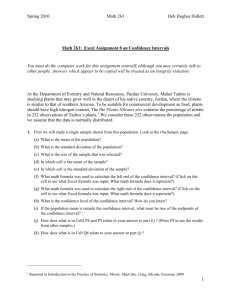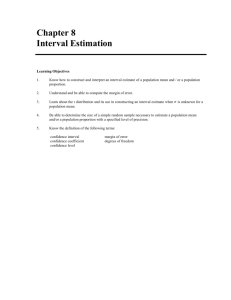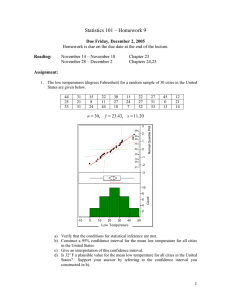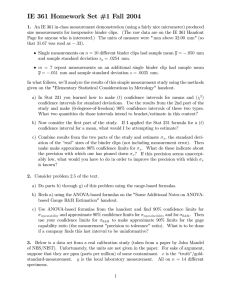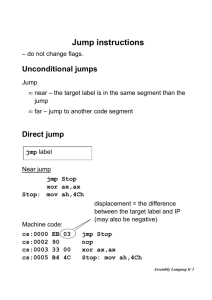LAB 9 - Confidence Intervals
advertisement
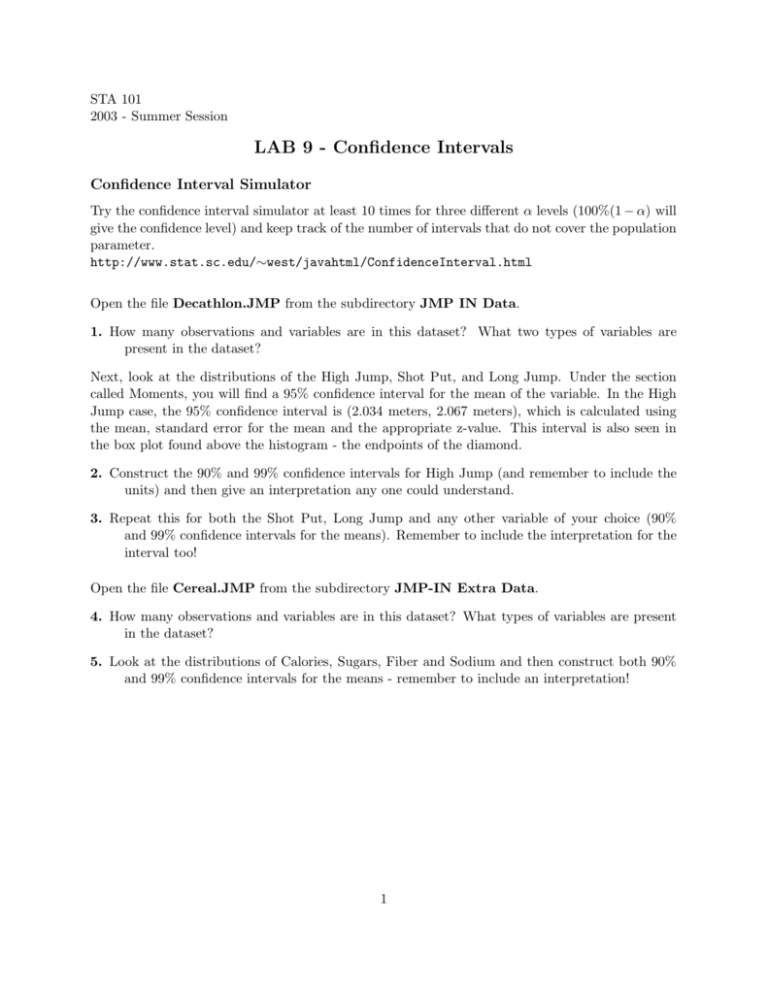
STA 101 2003 - Summer Session LAB 9 - Confidence Intervals Confidence Interval Simulator Try the confidence interval simulator at least 10 times for three different α levels (100%(1 − α) will give the confidence level) and keep track of the number of intervals that do not cover the population parameter. http://www.stat.sc.edu/∼west/javahtml/ConfidenceInterval.html Open the file Decathlon.JMP from the subdirectory JMP IN Data. 1. How many observations and variables are in this dataset? What two types of variables are present in the dataset? Next, look at the distributions of the High Jump, Shot Put, and Long Jump. Under the section called Moments, you will find a 95% confidence interval for the mean of the variable. In the High Jump case, the 95% confidence interval is (2.034 meters, 2.067 meters), which is calculated using the mean, standard error for the mean and the appropriate z-value. This interval is also seen in the box plot found above the histogram - the endpoints of the diamond. 2. Construct the 90% and 99% confidence intervals for High Jump (and remember to include the units) and then give an interpretation any one could understand. 3. Repeat this for both the Shot Put, Long Jump and any other variable of your choice (90% and 99% confidence intervals for the means). Remember to include the interpretation for the interval too! Open the file Cereal.JMP from the subdirectory JMP-IN Extra Data. 4. How many observations and variables are in this dataset? What types of variables are present in the dataset? 5. Look at the distributions of Calories, Sugars, Fiber and Sodium and then construct both 90% and 99% confidence intervals for the means - remember to include an interpretation! 1