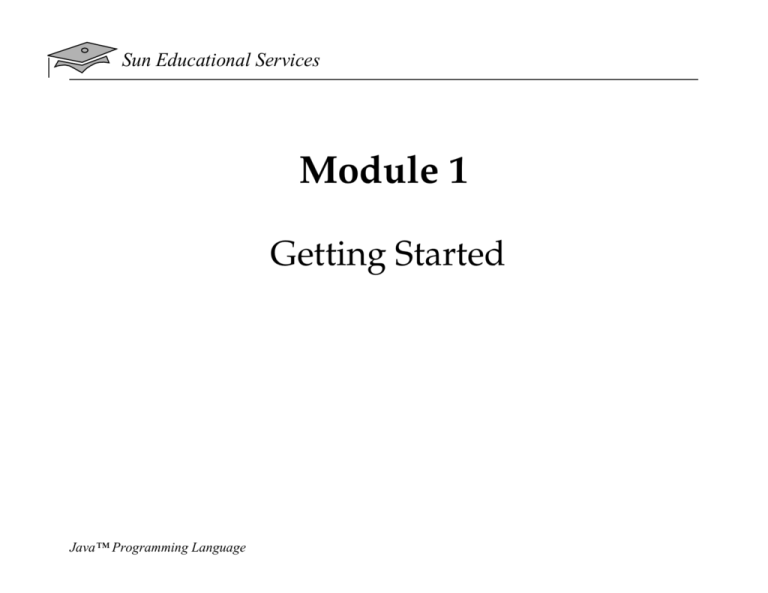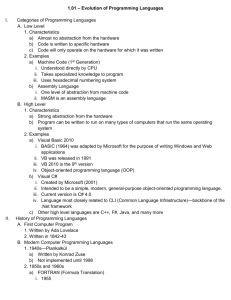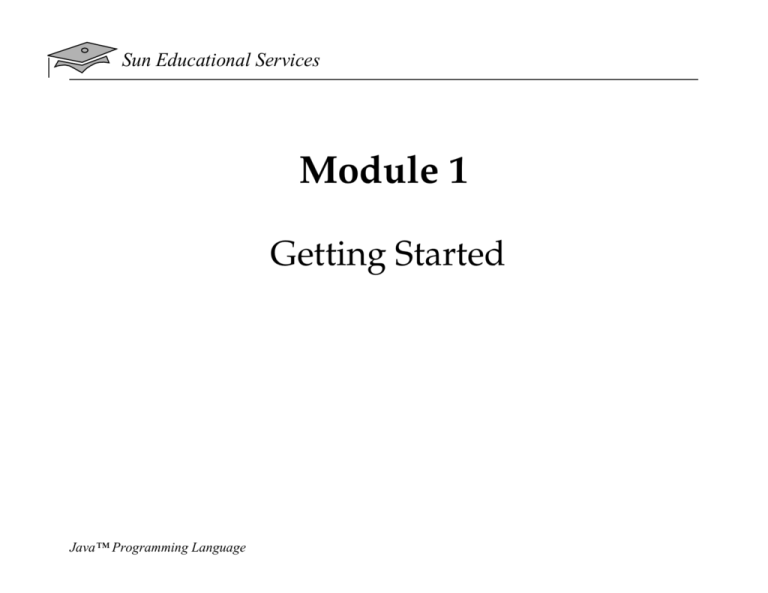
Sun Educational Services
Module 1
Getting Started
Java™ Programming Language
Sun Educational Services
Objectives
• Describe key features of Java technology
• Write, compile, and run a simple Java technology
application
• Describe the Java™ virtual machine’s (JVM™
machine’s) function
• Define garbage collection
• List the three tasks performed by the Java platform that
handle code security
Java™ Programming Language
Copyright 2002 Sun Microsystems, Inc. All Rights Reserved. Enterprise Services, Revision E.2
Module 1, slide 2 of 24
Sun Educational Services
Relevance
• Is the Java programming language a complete language
or is it useful only for writing programs for the Web?
• Why do you need another programming language?
• How does the Java technology platform improve on
other language platforms?
Java™ Programming Language
Copyright 2002 Sun Microsystems, Inc. All Rights Reserved. Enterprise Services, Revision E.2
Module 1, slide 3 of 24
Sun Educational Services
What Is the Java Technology?
• Java technology is:
▼
A programming language
▼
A development environment
▼
An application environment
▼
A deployment environment
• It is similar in syntax to C++; similar in semantics to
SmallTalk
• It is used for developing both applets and applications
Java™ Programming Language
Copyright 2002 Sun Microsystems, Inc. All Rights Reserved. Enterprise Services, Revision E.2
Module 1, slide 4 of 24
Sun Educational Services
Primary Goals of the Java Technology
• Provides an easy-to-use language by:
▼
Avoiding many pitfalls of other languages
▼
Being object-oriented
▼
Enabling users to create streamlined and clear code
• Provides an interpreted environment for:
▼
Improved speed of development
▼
Code portability
Java™ Programming Language
Copyright 2002 Sun Microsystems, Inc. All Rights Reserved. Enterprise Services, Revision E.2
Module 1, slide 5 of 24
Sun Educational Services
Primary Goals of the Java Technology
• Enables users to run more than one thread of activity
• Loads classes dynamically; that is, at the time they are
actually needed
• Supports dynamically changing programs during
runtime by loading classes from disparate sources
• Furnishes better security
Java™ Programming Language
Copyright 2002 Sun Microsystems, Inc. All Rights Reserved. Enterprise Services, Revision E.2
Module 1, slide 6 of 24
Sun Educational Services
Primary Goals of the Java Technology
The following features fulfill these goals:
• The JVM
• Garbage collection
• Code security
Java™ Programming Language
Copyright 2002 Sun Microsystems, Inc. All Rights Reserved. Enterprise Services, Revision E.2
Module 1, slide 7 of 24
Sun Educational Services
The Java Virtual Machine
• Provides hardware platform specifications
• Reads compiled byte codes that are platformindependent
• Is implemented as software or hardware
• Is implemented in a Java technology development tool
or a Web browser
Java™ Programming Language
Copyright 2002 Sun Microsystems, Inc. All Rights Reserved. Enterprise Services, Revision E.2
Module 1, slide 8 of 24
Sun Educational Services
The Java Virtual Machine
• JVM provides definitions for the:
▼
Instruction set (central processing unit [CPU])
▼
Register set
▼
Class file format
▼
Stack
▼
Garbage-collected heap
▼
Memory area
Java™ Programming Language
Copyright 2002 Sun Microsystems, Inc. All Rights Reserved. Enterprise Services, Revision E.2
Module 1, slide 9 of 24
Sun Educational Services
The Java Virtual Machine
• The majority of type checking is done when the code is
compiled.
• Implementation of the JVM approved by Sun
Microsystems must be able to run any compliant class
file.
Java™ Programming Language
Copyright 2002 Sun Microsystems, Inc. All Rights Reserved. Enterprise Services, Revision E.2
Module 1, slide 10 of 24
Sun Educational Services
Garbage Collection
• Allocated memory that is no longer needed should be
deallocated
• In other languages, deallocation is the programmer’s
responsibility
• The Java programming language provides a systemlevel thread to track memory allocation
• Garbage collection:
▼
Checks for and frees memory no longer needed
▼
Is done automatically
▼
Can vary dramatically across JVM implementations
Java™ Programming Language
Copyright 2002 Sun Microsystems, Inc. All Rights Reserved. Enterprise Services, Revision E.2
Module 1, slide 11 of 24
Sun Educational Services
Code Security
The Java application environment performs as follows:
Compile
Runtime
java
Class
loader
TestGreeting.java
javac
Load from
hard disk,
network,
or other
source
Byte code
verifier
Interpreter
TestGreeting.class
Runtime
Hardware
Java™ Programming Language
Copyright 2002 Sun Microsystems, Inc. All Rights Reserved. Enterprise Services, Revision E.2
Module 1, slide 12 of 24
Sun Educational Services
Just-In-Time (JIT) Code Generator
Compile
Runtime
Class
loader
java
TestGreeting.java
javac
Load from
hard disk,
network,
or other
source
Byte code
verifier
Interpreter
TestGreeting.class
JIT
code
generator
Runtime
Hardware
Java™ Programming Language
Copyright 2002 Sun Microsystems, Inc. All Rights Reserved. Enterprise Services, Revision E.2
Module 1, slide 13 of 24
Sun Educational Services
The Java™ Runtime Environment
• Performs three main tasks:
▼
Loads code
▼
Verifies code
▼
Executes code
Java™ Programming Language
Copyright 2002 Sun Microsystems, Inc. All Rights Reserved. Enterprise Services, Revision E.2
Module 1, slide 14 of 24
Sun Educational Services
The Class Loader
• Loads all classes necessary for the execution of a
program
• Maintains classes of the local file system in separate
“namespaces”
• Prevents spoofing
Java™ Programming Language
Copyright 2002 Sun Microsystems, Inc. All Rights Reserved. Enterprise Services, Revision E.2
Module 1, slide 15 of 24
Sun Educational Services
The Bytecode Verifier
Ensures that:
• The code adheres to the JVM specification
• The code does not violate system integrity
• The code causes no operand stack overflows or
underflows
• The parameter types for all operational code are correct
• No illegal data conversions (the conversion of integers
to pointers) have occurred
Java™ Programming Language
Copyright 2002 Sun Microsystems, Inc. All Rights Reserved. Enterprise Services, Revision E.2
Module 1, slide 16 of 24
Sun Educational Services
A Basic Java Application
TestGreeting.java
1
2
3
4
5
6
7
8
9
//
// Sample "Hello World" application
//
public class TestGreeting{
public static void main (String[] args) {
Greeting hello = new Greeting();
hello.greet();
}
}
Greeting.java
1
2
3
4
5
6
// The Greeting class declaration.
public class Greeting {
public void greet() {
System.out.println(“hi”);
}
}
Java™ Programming Language
Copyright 2002 Sun Microsystems, Inc. All Rights Reserved. Enterprise Services, Revision E.2
Module 1, slide 17 of 24
Sun Educational Services
Compiling and Running the
TestGreeting Program
• Compiling TestGreeting.java
javac TestGreeting.java
• Greeting.java is compiled automatically
• Running an application
java TestGreeting
• Locating common compile and runtime errors
Java™ Programming Language
Copyright 2002 Sun Microsystems, Inc. All Rights Reserved. Enterprise Services, Revision E.2
Module 1, slide 18 of 24
Sun Educational Services
Compile-Time Errors
• javac: Command not found
• Greeting.java:4: cannot resolve symbol
symbol : method printl (java.lang.String)
location: class java.io.PrintStream
System.out.printl("hi");
^
• TestGreet.java:4: Public class TestGreeting
must be defined in a file called
"TestGreeting.java".
Java™ Programming Language
Copyright 2002 Sun Microsystems, Inc. All Rights Reserved. Enterprise Services, Revision E.2
Module 1, slide 19 of 24
Sun Educational Services
Runtime Errors
• Can’t find class TestGreeting
• Exception in thread "main"
java.lang.NoSuchMethodError: main
Java™ Programming Language
Copyright 2002 Sun Microsystems, Inc. All Rights Reserved. Enterprise Services, Revision E.2
Module 1, slide 20 of 24
Sun Educational Services
Compile
Java Runtime Environment
TestGreeting.java
javac
also compiles
TestGreeting.class
java
Greeting.java
Greeting.class
also loads
Runtime
JVM
can run on multiple platforms
UNIX®
DOS
JVM
JVM
JavaOS™
Java™ Programming Language
Copyright 2002 Sun Microsystems, Inc. All Rights Reserved. Enterprise Services, Revision E.2
Module 1, slide 21 of 24
Sun Educational Services
Exercise Performing Basic Tasks
• Exercise objectives:
▼
Solve compilation and runtime errors in provided
example programs and write a simple program
• Tasks:
▼
Analyze and fix compilation and runtime errors
▼
Create an application
Java™ Programming Language
Copyright 2002 Sun Microsystems, Inc. All Rights Reserved. Enterprise Services, Revision E.2
Module 1, slide 22 of 24
Sun Educational Services
Check Your Progress
• Describe key features of Java technology
• Write, compile, and run a simple Java application
• Describe the JVM machine’s function
• Define garbage collection
• List the three tasks performed by the Java platform that
handle code security
Java™ Programming Language
Copyright 2002 Sun Microsystems, Inc. All Rights Reserved. Enterprise Services, Revision E.2
Module 1, slide 23 of 24
Sun Educational Services
Think Beyond
• How can you benefit from using the Java programming
language in your work environment?
Java™ Programming Language
Copyright 2002 Sun Microsystems, Inc. All Rights Reserved. Enterprise Services, Revision E.2
Module 1, slide 24 of 24