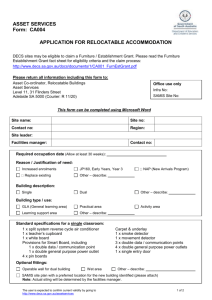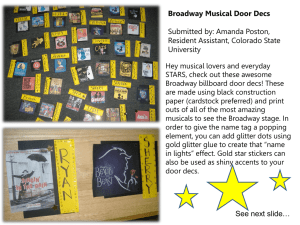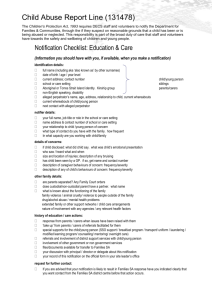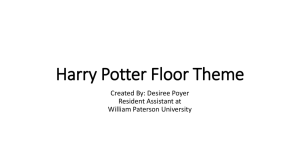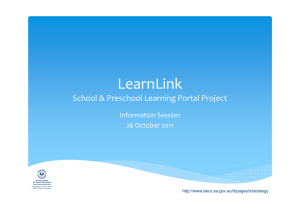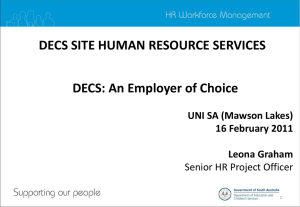LearnLink - Session 2 (Live@edu)
advertisement
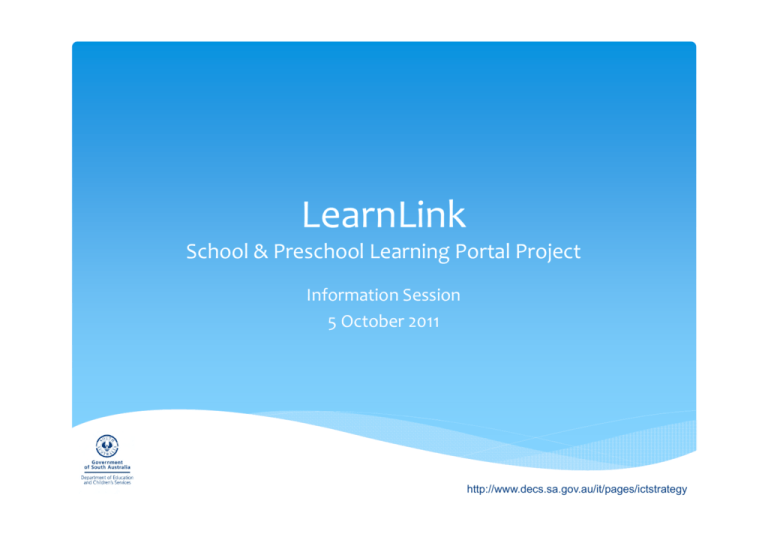
LearnLink School & Preschool Learning Portal Project Information Session 5 October 2011 http://www.decs.sa.gov.au/it/pages/ictstrategy Welcome to Country We acknowledge and respect the traditional custodians whose ancestral lands we are meeting upon here today. We acknowledge the deep feelings of attachment and relationship of Aboriginal peoples to country. We also pay respects to the cultural authority of Aboriginal people attending from other areas of South Australia present here. http://www.decs.sa.gov.au/it/pages/ictstrategy Location ∗ Please place a star on the map. http://www.decs.sa.gov.au/it/pages/ictstrategy Session Overview ∗ Welcome Purpose of the session Introducing LearnLink ∗ Governance Structure Board (updates) Steering Committee User Reference (updates) ∗ Live@edu Robert Santucci – Microsoft, Adelaide ∗ Q and A ∗ Focus of next session Repeat of this session staff and Student email and storage Live@edu ∗ Project Update Overview Ali Guidi, Project Manager and Peter Simmonds http://www.decs.sa.gov.au/it/pages/ictstrategy Governance LearnLink Project Board ∗ Gino DeGennaro Deputy Chief Executive (Sponsor) ∗ Jim Davies President SASPA ∗ Julieann Riedstra Chief Financial Officer Development ∗ Steve Portlock President SAPPA ∗ Michael Papps A/Director, Workforce Management ∗ Marian Nayda President Preschool Director’s Association ∗ Brendyn Semmens Director, School and Regional Improvement ∗ Sue Ruciack, Parafield Gardens High School Admin Officers Assoc ∗ Trish Winter Head of Early Childhood Development ∗ Peter Malcolm A/Chief Information Officer ∗ Helen Wildash Executive Director Teaching and Learning ∗ ∗ Marg Sandow Director, Policy & Intergovernmental Relations Peter Simmonds AD Schools & Preschools ICT Strategy (Project Director) ∗ Alessandra Guidi Program Manager, T&KMS http://www.decs.sa.gov.au/it/pages/ictstrategy Governance LearnLink User Reference ∗ Sue Toone, Nuriootpa Primary School SAPPA ∗ Bruce Fuller A/Manager, Site Infrastructure ∗ Paul Paris, Salisbury HS SASPA ∗ Brenton Westley Manager Information Services ∗ Chris Roberts, Streaky Bay AS Area Schools Association ∗ Peter Drennan Team Leader eduCONNECT ∗ Cynthia Meredith, Hawthorndene Kindergarten Preschool Directors ∗ Karen Cornelius Director Primary Teaching and Learning ∗ Heather Pullen , Parafield Gardens High School Admin Officers Assoc ∗ Henry Legedza Online Communication Services Unit ∗ Adam Hackett, Hallett Cove East PS Prim Sch ICT Support Officer ∗ Peter Simmonds AD School and Preschool ICT Stratgey ∗ Wayne Stevens, Ocean View B‐12 College Sec Sch ICT Support Officer ∗ Colleen Wright, Executive Officer http://www.decs.sa.gov.au/it/pages/ictstrategy Project Update Overview ∗ Ali Guidi, LearnLink Project Manager and Peter Simmonds, LearnLink Program Manager http://www.decs.sa.gov.au/it/pages/ictstrategy Live@edu Overview Roberto G. Santucci | Sr. Education and PS Account Manager Microsoft Corporation http://www.decs.sa.gov.au/it/pages/ictstrategy8 Today’s Agenda 2 1 Introduction Key Challenges The Cloud Live@edu End User Experience Addressing Challenges 9 http://www.decs.sa.gov.au/it/pages/ictstrategy Live@Edu Introduction 2 1 2 Introduction Live@edu End User Experience Addressing Challenges Key Challenges The Cloud 10 http://www.decs.sa.gov.au/it/pages/ictstrategy Key Challenges Security and Privacy 11 http://www.decs.sa.gov.au/it/pages/ictstrategy Key Challenges Meeting End User Needs 12 http://www.decs.sa.gov.au/it/pages/ictstrategy “ Students use our services to learn how to operate in a world where virtual collaboration is going to be the rule, not the exception Professor John H. Shannon | Stillman School of Business Seton Hall University 13 ” http://www.decs.sa.gov.au/it/pages/ictstrategy “ A key priority for Microsoft is to help bring stakeholders across all areas of education together, to provide affordable and relevant computer access and technology to all students ” Bill Gates | Chairman Microsoft Corporation 14 http://www.decs.sa.gov.au/it/pages/ictstrategy Live@Edu Overview 1 2 Introduction Key Challenges The Cloud Live@edu End User Experience Addressing Challenges 15 http://www.decs.sa.gov.au/it/pages/ictstrategy Microsoft Live@edu IT Managed Office Web Apps with SkyDrive 10GB Exchange experience 25GB online storage with SkyDrive Windows Live Messenger 16 http://www.decs.sa.gov.au/it/pages/ictstrategy Anytime, Anywhere Access Cross‐Browser Experience 17 http://www.decs.sa.gov.au/it/pages/ictstrategy Anytime, Anywhere Access Cross‐Device Experience 18 http://www.decs.sa.gov.au/it/pages/ictstrategy Anytime, Anywhere Access Cross‐Platform Experience 19 http://www.decs.sa.gov.au/it/pages/ictstrategy Office Outlook Web App 20 http://www.decs.sa.gov.au/it/pages/ictstrategy Summary End User Experience Outlook‐style functionality built‐in for easy management 21 http://www.decs.sa.gov.au/it/pages/ictstrategy Summary End User Experience • • • • Multiple email accounts Groups Inbox rules Mobile notifications Back‐end easily manageable options for all users 22 http://www.decs.sa.gov.au/it/pages/ictstrategy “ The first time I went on to Live@edu, I immediately saw that I could use three or four functions straight away and continued to find even more uses as I grew accustomed to it. Live@edu is self explanatory ” Jon Synnott | Senior Student University of Ulster 23 http://www.decs.sa.gov.au/it/pages/ictstrategy Experience Outlook Web App Calendar 24 http://www.decs.sa.gov.au/it/pages/ictstrategy Summary End User Experience Outlook Live calendars – management and sharing 25 http://www.decs.sa.gov.au/it/pages/ictstrategy Summary End User Experience • Built in presence awareness | IM functionality • Customize branding | Customize feature set 10GB Web‐based mailbox built on Microsoft Exchange 26 http://www.decs.sa.gov.au/it/pages/ictstrategy Summary End User Experience Easy access and integration with school calendar 27 http://www.decs.sa.gov.au/it/pages/ictstrategy Experience Office Web Apps 28 http://www.decs.sa.gov.au/it/pages/ictstrategy Microsoft Office Web Apps Connecting from Anywhere http://www.decs.sa.gov.au/it/pages/ictstrategy Experience SkyDrive 1 30 http://www.decs.sa.gov.au/it/pages/ictstrategy Summary End User Experience • • • • Create folders Share content Set access options Always available online • • • Access documents Create NEW documents Built‐in Web Apps Access to 25GB Online storage with Web Apps 31 http://www.decs.sa.gov.au/it/pages/ictstrategy Summary End User Experience • • • • Familiar ribbon interface Simple editing Auto‐save Browser or client access • • • Client tools online SmartArt Hi‐fidelity viewing Office Web Apps: anywhere access and creation 32 http://www.decs.sa.gov.au/it/pages/ictstrategy Summary End User Experience Single sign‐on access to all school services 33 http://www.decs.sa.gov.au/it/pages/ictstrategy End User Experience Summary and Recap Single sign‐on Customize look and features Back‐end tools Full‐functionality calendars Built‐in collaboration tools Access to 25GB SkyDrive storage 34 Outlook‐style inbox management Create Office web documents http://www.decs.sa.gov.au/it/pages/ictstrategy Questions & Answers http://www.decs.sa.gov.au/it/pages/ictstrategy Focus of next session ∗ Repeat Staff and Student email and storage Live@edu 19 October 2011, 3.45 – 4.45pm ∗ Booking via www.decs.sa.gov.au/it/pages/ictstrategy http://www.decs.sa.gov.au/it/pages/ictstrategy