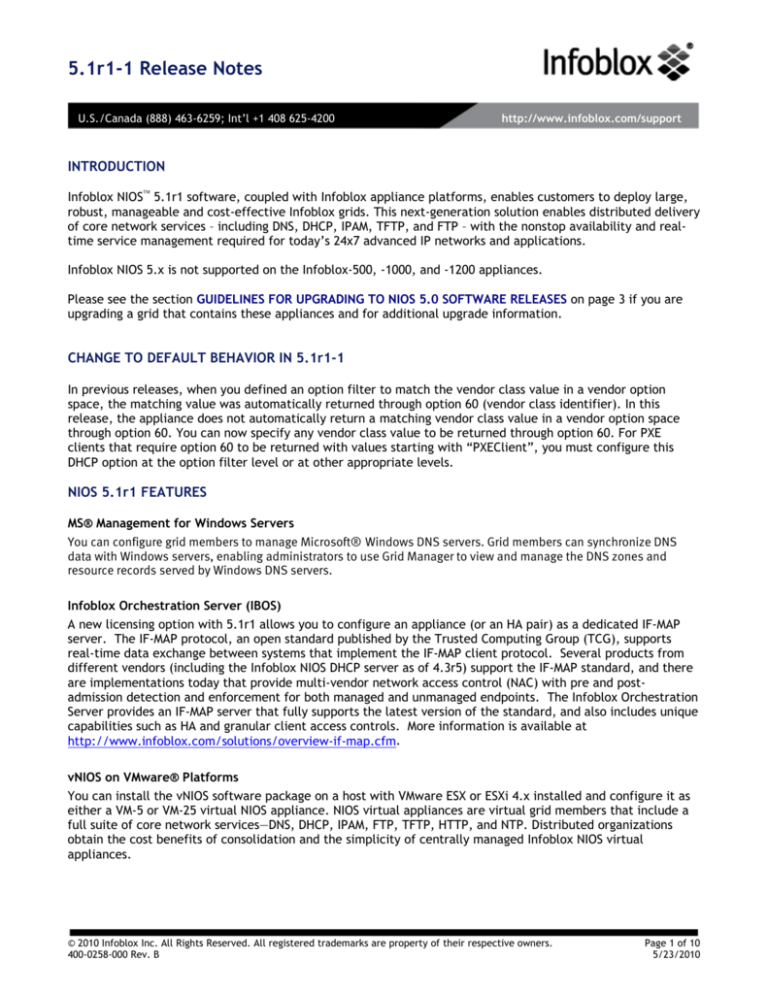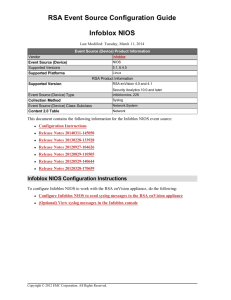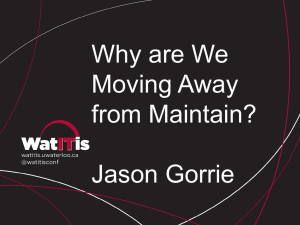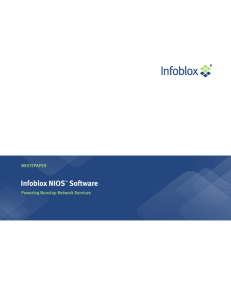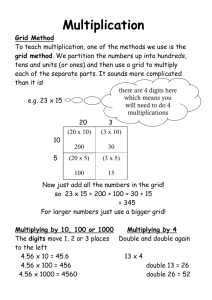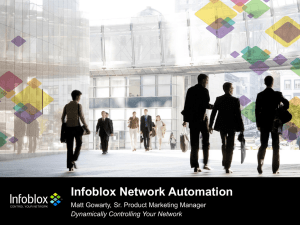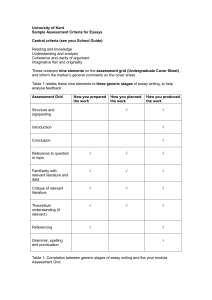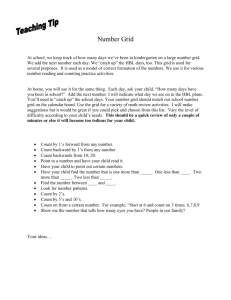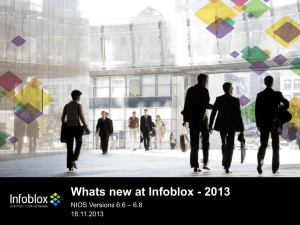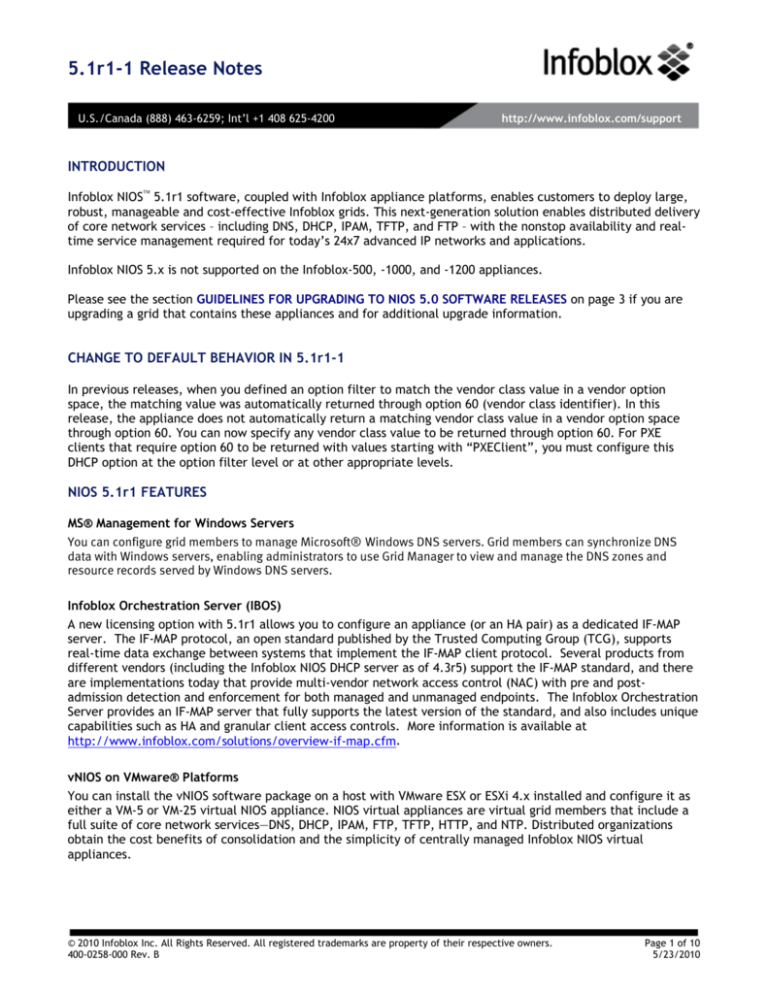
tp://support.infoblox.com
5.1r1-1 Release Notes
U.S./Canada (888) 463-6259; Int’l +1 408 625-4200
http://www.infoblox.com/support
INTRODUCTION
Infoblox NIOS™ 5.1r1 software, coupled with Infoblox appliance platforms, enables customers to deploy large,
robust, manageable and cost-effective Infoblox grids. This next-generation solution enables distributed delivery
of core network services – including DNS, DHCP, IPAM, TFTP, and FTP – with the nonstop availability and realtime service management required for today’s 24x7 advanced IP networks and applications.
Infoblox NIOS 5.x is not supported on the Infoblox-500, -1000, and -1200 appliances.
Please see the section GUIDELINES FOR UPGRADING TO NIOS 5.0 SOFTWARE RELEASES on page 3 if you are
upgrading a grid that contains these appliances and for additional upgrade information.
CHANGE TO DEFAULT BEHAVIOR IN 5.1r1-1
In previous releases, when you defined an option filter to match the vendor class value in a vendor option
space, the matching value was automatically returned through option 60 (vendor class identifier). In this
release, the appliance does not automatically return a matching vendor class value in a vendor option space
through option 60. You can now specify any vendor class value to be returned through option 60. For PXE
clients that require option 60 to be returned with values starting with “PXEClient”, you must configure this
DHCP option at the option filter level or at other appropriate levels.
NIOS 5.1r1 FEATURES
MS® Management for Windows Servers
You can configure grid members to manage Microsoft® Windows DNS servers. Grid members can synchronize DNS
data with Windows servers, enabling administrators to use Grid Manager to view and manage the DNS zones and
resource records served by Windows DNS servers.
Infoblox Orchestration Server (IBOS)
A new licensing option with 5.1r1 allows you to configure an appliance (or an HA pair) as a dedicated IF-MAP
server. The IF-MAP protocol, an open standard published by the Trusted Computing Group (TCG), supports
real-time data exchange between systems that implement the IF-MAP client protocol. Several products from
different vendors (including the Infoblox NIOS DHCP server as of 4.3r5) support the IF-MAP standard, and there
are implementations today that provide multi-vendor network access control (NAC) with pre and postadmission detection and enforcement for both managed and unmanaged endpoints. The Infoblox Orchestration
Server provides an IF-MAP server that fully supports the latest version of the standard, and also includes unique
capabilities such as HA and granular client access controls. More information is available at
http://www.infoblox.com/solutions/overview-if-map.cfm.
vNIOS on VMware® Platforms
You can install the vNIOS software package on a host with VMware ESX or ESXi 4.x installed and configure it as
either a VM-5 or VM-25 virtual NIOS appliance. NIOS virtual appliances are virtual grid members that include a
full suite of core network services—DNS, DHCP, IPAM, FTP, TFTP, HTTP, and NTP. Distributed organizations
obtain the cost benefits of consolidation and the simplicity of centrally managed Infoblox NIOS virtual
appliances.
© 2010 Infoblox Inc. All Rights Reserved. All registered trademarks are property of their respective owners.
400-0258-000 Rev. B
Page 1 of 10
5/23/2010
tp://support.infoblox.com
5.1r1-1 Release Notes
U.S./Canada (888) 463-6259; Int’l +1 408 625-4200
http://www.infoblox.com/support
The joint Infoblox-VMware solution supports hybrid environments that include a mix of physical Infoblox
appliances and NIOS virtual appliances depending on branch office requirements. Each NIOS virtual appliance
appears to the grid as a grid member, with all of the benefits of distributed services and centralized
management. This includes centralized backup and restoration of user data, DHCP failover capabilities, onetouch software upgrades, local RADIUS authentication, DNS without latency, and many other benefits of the
Infoblox solution.
For information on supported features and how to install vNIOS software on VMware platforms, refer to the
Quick Start Guide for Installing vNIOS Software on VMware Platforms.
GUI Enhancements
This release includes the following enhancements to Grid Manager and System Manager:
• In the Dashboard, you can turn on the auto refresh feature to periodically refresh the contents of
all widgets. This feature is turned off by default.
• Global Search results now include the IP addresses of matching objects, if applicable. You can click
the address links to view detailed information about the IP addresses.
• In all selectors, you can now locate an object quickly by using the autocomplete feature. Enter the
first few characters of an object name in the Go to field and select the object from a list of
possible matches.
• You can now ping individual IP addresses from the IP List tab. In earlier releases, you could ping IP
addresses only from the IP Map tab.
• When you perform a network discovery, the discovered data now includes information about DHCP
leases that do not associate with any objects, such as host records or fixed addresses. You can also
configure the appliance to append newly discovered data to existing data before starting a
discovery.
• You can now use discovered data, such as conflicts, unmanaged data, and last discovered
timestamps as filter criteria for creating smart folders.
• You can now use the Active Directory wizard to configure zones to accept dynamic DNS updates
from domain controllers.
• You can now select a lease from the DHCP Range list, IP Map, or IP List and view detailed
information.
SNMP Enhancements
Some objects in the Infoblox MIBs were updated to comply with RFC 2578. To obtain the latest Infoblox MIB
files, log in to Grid Manager and navigate to the Data Management tab, select the Grid tab, and then select
the Grid Manager tab. Expand the Toolbar and select Download -> SNMP MIBs.
CHANGE TO DEFAULT BEHAVIOR IN NIOS 5.1r1
The Infoblox GUI and API display text in a TXT record exactly as it was entered, except in the following cases:
• If you enter a text string with multiple spaces between each word and the string is not enclosed in
double quotes, the GUI and API display the text string with a single space between each word.
• If you enter one word enclosed in double quotes, the GUI and API display the word without the
quotes.
© 2010 Infoblox Inc. All Rights Reserved. All registered trademarks are property of their respective owners.
400-0258-000 Rev. B
Page 2 of 10
5/23/2010
tp://support.infoblox.com
5.1r1-1 Release Notes
U.S./Canada (888) 463-6259; Int’l +1 408 625-4200
http://www.infoblox.com/support
ACCESSING GRID MANAGER
Before you log in to Grid Manager, ensure that you have installed your NIOS appliance, as described in the
installation guide or user guide that shipped with your product, and configured it accordingly.
To log in to Grid Manager:
1. Open an internet browser window and enter https://<IP address or hostname of your NIOS
appliance>. The Grid Manager login page appears.
2. Enter your user name and password, and then click Login or press Enter. The default user name is
admin and password is infoblox.
3. Read the Infoblox End-User License Agreement and click I Accept to proceed. Grid Manager displays
the Dashboard, your home page in Grid Manager.
GUIDELINES FOR UPGRADING TO NIOS 5.x SOFTWARE RELEASES
If you are upgrading from a NIOS 4.x release, Infoblox recommends that you review these guidelines before
upgrading appliances from a NIOS 4.x release to a NIOS 5.x release.
•
You can run an upgrade test before performing the actual upgrade. Infoblox recommends that you run
the upgrade test, so you can resolve any potential data migration issues before the upgrade.
•
NIOS 5.x is not supported on the Infoblox-500, -1000, and -1200 appliances. Though a grid member that
is running an earlier release (4.x) on unsupported hardware will be able to join a grid running NIOS 5.x,
Grid Manager will display a warning every time a user logs in after the grid member joins the grid.
Following are guidelines for upgrading a grid that contains Infoblox-500, -1000, and -1200 appliances:
• The upgrade will fail if the grid master is running on one of the unsupported appliances. An
upgrade test will report this when you run the test prior to the actual upgrade.
• The upgrade will succeed if the grid master or a grid member has an expired license. After the
upgrade, Grid Manager will display a warning every time a user logs in.
•
NIOS 5.x does not support the following features:
• RADIUS
• VitalQIP
• NAC Foundation
• IPAM WinConnect
These features will not be supported when you upgrade to NIOS 5.x. Note that these features will
continue to be supported in 4.x. For more information, please see your Infoblox representative.
•
During the upgrade, if the admin Group "ALL USERS" contains some administrators, it will be converted
to a group called “Default Group” with the same administrators.
•
“Default Group” will also be created if "ALL USERS" is used in the Remote Authentication policy.
•
The permissions that are attached to "ALL USERS" will be moved to a role called “Default Role” that
applies to all groups in the system. If "ALL USERS" has no permission, “Default Role” will not be created
during the upgrade.
•
In this release, the maximum length of the following fields is 256 bytes:
• Failover association name
• MAC filter name
• Option filter name
© 2010 Infoblox Inc. All Rights Reserved. All registered trademarks are property of their respective owners.
400-0258-000 Rev. B
Page 3 of 10
5/23/2010
tp://support.infoblox.com
5.1r1-1 Release Notes
U.S./Canada (888) 463-6259; Int’l +1 408 625-4200
•
•
•
•
http://www.infoblox.com/support
Relay agent filter name
Range, fixed address, and network template names
Option definition name
Option space name
The upgrade and upgrade test will fail if any of these values exceed 256 bytes.
•
The maximum length of the relay agent filter circuit ID and remote ID values is 255 bytes. The upgrade
will fail if any of these values exceed 255 bytes.
•
The minimum expiration time for MAC filters is 60 seconds. During an upgrade, NIOS sets expiration
times to 60 seconds if they are less.
•
If you configured the NIOS appliance to authenticate administrators using RADIUS or Active Directory
servers, and configured static routes from the MGMT port of the appliance to any of those servers, the
appliance will ignore those static routes after the upgrade to NIOS 5.x. To enable remote
authentication using the MGMT port to connect to a RADIUS or AD server after the upgrade, navigate to
the Administration tab, select the Administrators tab, and then select Remote Authentication. In the
RADIUS Service or Active Directory Services tab, click the Add icon to add a server and select the
Connect through MGMT Interface option.
API Upgrade Guidelines
•
All the deprecated IPAM device type and custom fields were removed from the API.
•
The API does not support RADIUS and the NAC Foundation. For example, the uca_group() method was
removed from the DHCP::Range object as it was only used with the NAC Foundation feature.
•
The behavior of bootfile(), bootserver() and nextserver() has changed. Each of these methods has its
own override. Setting the override for one enables the override for that method to True. Object types
affected by this change are:
• Grid::Member::DHCP
• DHCP::Range
• DHCP::SharedNetwork
• DHCP::Network
• DHCP::FixedAddress
• DHCP::NetworkTemplate
• DHCP::FixedAddressTemplate
• DHCP::RangeTemplate
• DHCP::Host
•
Changes to the "range_templates" and "fixed_address_templates" methods of the NetworkTemplate
object.
You can no longer specify just the name of the child template when assigning a range and fixed address
template to a network template. Instead, you must specify a DHCP::Template object that contains
optional "offset" and "count". Following is an example:
my $rtemp = Infoblox::DHCP::Template->new(
name => "range template",
offset => 10, # OPTIONAL, if not provided use from template
count => 10, # OPTIONAL, if not provided use from template
);
my $fatemp = Infoblox::DHCP::Template->new(
name => "fa template",
© 2010 Infoblox Inc. All Rights Reserved. All registered trademarks are property of their respective owners.
400-0258-000 Rev. B
Page 4 of 10
5/23/2010
tp://support.infoblox.com
5.1r1-1 Release Notes
U.S./Canada (888) 463-6259; Int’l +1 408 625-4200
offset => 10,
count => 10,
http://www.infoblox.com/support
# OPTIONAL, if not provided use from template
# OPTIONAL, if not provided use from template
);
$network_template->range_templates([ $rtemp ]);
$network_template->fixed_address_templates([ $fatemp ]);
•
In the Infoblox::DNS::View object, the match_clients and match_tsig_clients fields were replaced by
the mixed-type match_clients field.
•
In the Infoblox::Grid::DNS and Infoblox::Grid::Member::DNS objects, the allow_query and
allow_recursive_query fields were replaced by mixed-type allow_query and allow_recursive_query
fields respectively. The allow_transfer and transfer_keys fields, and allow_update and update_keys
fields were replaced by mixed-type allow_transfer and allow_update fields.
•
In the Infoblox::DNS::Zone object, the allow_query and allow_transfer fields were replaced by mixedtype allow_query and allow_transfer fields. The allow_update, transfer_keys and update_keys fields
were replaced by the mixed-type allow_update field.
•
There is a new object Infoblox::Grid::NTPAccess for specifying the access list for the NTP service.
•
The Session method restart() no longer supports the following parameters: when, time_zone, and
cancel. Instead, use the parameter scheduled_at.
•
In the Infoblox::Grid::ScheduledTask::ChangedObject, the expected values for action() are now:
• INSERT -> Add
• UPDATE -> Modify
• DELETE -> Delete
•
The FixedAddress and RoamingHost objects are now two separate objects.
CHANGES TO DEFAULT BEHAVIOR IN NIOS 5.x
•
The Workflow Scheduling feature was changed as follows:
• Grid Manager does not display a warning when tasks are scheduled for the same date/time.
• There is no restriction on entering seconds for the scheduled time.
• There is no restriction on the number of tasks that can be scheduled. In previous releases, a
maximum of 500 tasks could be scheduled.
• Scheduled tasks survive a master promotion and revert.
• Changed default value for CLI-accessible scheduled task restarts from 4 to 60
• Removed the ability to enable/disable the scheduling feature at the global level (in GUI and PAPI).
This feature is enabled by default.
•
An Infoblox DHCP server that was also a DHCP IF-MAP client sent packets to the IF-MAP server from its
LAN port, even when the client was an HA member. The DHCP server now sends the packets from the
VIP of the HA pair. Therefore, you must configure the IF-MAP server to accept packets from the VIP.
•
In previous releases, a DHCP custom option list defined at the member level overrode all options
defined at the grid level. In this release, it will override individual custom options, instead of the
complete list.
© 2010 Infoblox Inc. All Rights Reserved. All registered trademarks are property of their respective owners.
400-0258-000 Rev. B
Page 5 of 10
5/23/2010
tp://support.infoblox.com
5.1r1-1 Release Notes
U.S./Canada (888) 463-6259; Int’l +1 408 625-4200
•
http://www.infoblox.com/support
In this release, a GSS-TSIG key is required when you override the grid setting and enable GSS-TSIG in
the DDNS tab of the DHCP Members editor.
BEFORE YOU INSTALL
Infoblox recommends that administrators planning to perform an upgrade from a previous release create and
archive a backup of the Infoblox appliance configuration and data before upgrading.
You can run an upgrade test before performing the actual upgrade. Infoblox recommends that you run the
upgrade test, so you can resolve any potential data migration issues before the upgrade.
Following is a list of upgrade and revert paths that are supported and believed to be working:
5.1r1-0
5.0r1-6, 5.0r1-5, 5.0r1-4, 5.0r1-3, 5.0r1-2, 5.0r1-1, 5.0r1-0
4.3r7-1, 4.3r7-0
4.3r6-6, 4.3r6-5, 4.3r6-4, 4.3r6-3, 4.3r6-2, 4.3r6-1, 4.3r6-0
4.3r5-6, 4.3r5-5, 4.3r5-4, 4.3r5-3, 4.3r5-2, 4.3r5-1, 4.3r5-0
4.3r4-6, 4.3r4-5, 4.3r4-4, 4.3r4-3, 4.3r4-2, 4.3r4-1, 4.3r4-0
4.3r3-2, 4.3r3-1, 4.3r3-0
4.3r2-9, 4.3r2-8, 4.3r2-7, 4.3r2-6, 4.3r2-5, 4.3r2-4, 4.3r2-3, 4.3r2-2, 4.3r2-1, 4.3r2-0, 4.3r2-200, 4.3r2-TTL-0
4.3r1-3, 4.3r1-2, 4.3r1-1, 4.3r1-0
4.2r5-7, 4.2r5-6, 4.2r5-5, 4.2r5-4, 4.2r5-3, 4.2r5-2, 4.2r5-1, 4.2r5-0
4.2r4-3, 4.2r4-2, 4.2r4-1-sp1, 4.2r4-1, 4.2r4-0
Technical Support
Infoblox technical support contact information:
Telephone: 1-888-463-6259 (toll-free, U.S. and Canada); +1-408-625-4200, ext. 1
E-mail: support@infoblox.com
Web: http://www.infoblox.com/support
GUI Requirements
Grid Manager supports the following operating systems and browsers. You must install and enable Javascript for
Grid Manager to function properly. Grid Manager supports only SSL version 3 and TLS version 1 connections.
Infoblox recommends that you use a management system that has a 2 GHz CPU and at least 1 GB of RAM.
Infoblox supports the following browsers for Grid Manager:
OS
Microsoft Windows 7®
Microsoft Windows Vista®
Microsoft Windows XP® (SP2+)
Red Hat® Enterprise Linux® 5.0 and higher
Fedora Core 8 and higher
Apple® OSX® 10.5 and higher
Browser
Microsoft Internet Explorer® 8.0+
Mozilla Firefox 3.5+
Microsoft Internet Explorer 7.0+ and 8.0+
Mozilla Firefox 3.5+
Microsoft Internet Explorer 7.0+ and 8.0+
Mozilla Firefox 3.5+
Mozilla Firefox 3.5+
Mozilla Firefox 3.5+
Safari 3.2+ and 4.x+
© 2010 Infoblox Inc. All Rights Reserved. All registered trademarks are property of their respective owners.
400-0258-000 Rev. B
Page 6 of 10
5/23/2010
tp://support.infoblox.com
5.1r1-1 Release Notes
U.S./Canada (888) 463-6259; Int’l +1 408 625-4200
http://www.infoblox.com/support
When viewing Grid Manager, set the screen resolution of your monitor as follows:
Minimum resolution: 1024x768
Recommended resolution: 1280x800 or better
Documentation
You can download the Infoblox Administrator Guide from the appliance. From Grid Manager, expand the Help
panel, and then click Documentation -> Admin Guide.
Training
Training webinars are also available on: http://www.infoblox.com/support/webinars.cfm. Access to this site
requires the user ID and password you receive when you register your product at
http://www.infoblox.com/support/product_registration.cfm
RESOLVED ISSUES IN 5.1r1-1
ID
Summary
43907 The appliance failed to save automatically created A records after an upgrade to NIOS 5.x.
43890 After a DNS service restart, the Infoblox DNS secondary server did not use previously transferred zone
data to respond to authoritative queries. It responded only after a zone transfer.
43837 The Upgrade Now option in the NIOS 5.x release did not trigger the upgrade immediately.
43665 Editing a DNS view from the DNS Views tab of the Member DNS Properties editor occasionally failed
due to an internal error.
43433 Hosts and bulk hosts served in the same reverse zone could cause the member serving these hosts to
go into the synchronizing state and remain in that state until the host was removed or split into A,
PTR, and CNAME records. In addition, in some configurations, this caused the member to respond
with NXDOMAIN for the records in the host definition.
RESOLVED ISSUES IN 5.1r1-0
ID
Summary
42988 The Dashboard was not accessible after an upgrade.
42758
Grid Manager did not allow IP addresses that started with zero in A and host records, and an IP
address with all zeros in host records.
42713 Grid Manager did not allow users to add a delegation under a root zone.
42522 It took longer than expected to import zone data using DIW due to conflicts in CNAME records.
42514
API: The search for network objects took longer than expected when the “return_method” function
was used.
42074
API: It took longer than expected to retrieve the results for an Infolox::Session->search() operation
for network objects.
42021
API: It took longer than expected to retrieve the results for an Infolox::Session->get() operation for A
record objects.
© 2010 Infoblox Inc. All Rights Reserved. All registered trademarks are property of their respective owners.
400-0258-000 Rev. B
Page 7 of 10
5/23/2010
tp://support.infoblox.com
5.1r1-1 Release Notes
U.S./Canada (888) 463-6259; Int’l +1 408 625-4200
http://www.infoblox.com/support
41906 On some occasions, the dhcpd process used a lot of memory when a DHCP failover occurred.
41789
Grid Manager did not display an RFC2317 zone when it had an external primary name server and grid
secondary server.
41767 A zone transfer failed when the host name of the primary grid member contained uppercase letters.
41646
The upgrade from 4.2r5-1 to 5.0 failed due to a data translation issue when IPAM fields were
converted to extensible attributes.
41595 The Authoritative Zone editor did not display the netmask value of IPv4 reverse-mapping zones.
41513 The System Properties editor did not have the option to copy audit log messages to syslog.
41430
The documentation for the User Profile editor now states the correct maximum table size, which is
256.
41389
Updated the Administrator Guide to indicate that Infoblox DNS and DHCP servers can be integrated
into an Active Directory environment with Microsoft servers running Windows Server 2008 R2.
41363
When creating an extensible attribute with the Integer data type, the Min and Max fields In the
Extensible Attributes wizard did not allow zero or negative numbers.
41356
On rare occasions, the transition states for some DHCP leases were out of synchronization between
the primary and secondary servers in a failover association.
41335
After upgrading to 5.0, customers could not delete DHCP ranges that had been associated with the
NAC Foundation feature in a 4.x release.
41240 Users could not modify underscore zones that were not automatically created.
41143
Updated the Administrator Guide to indicate that the DHCP option is not selected by default when
creating host records.
41048 The Audit History did not report the creation of DHCP reservations.
40919
A scheduled SCP backup failed if the SCP server was replaced with another server and it retained the
same IP address.
40733
The Shared Network editor displayed an incorrect warning message when users added networks that
were assigned to the same member.
40592 Re-signing zones caused an increase in memory usage.
40526
The DHCP range IP address list included "used" addresses only, such as hosts, fixed addresses, and
reservations. The list now includes all addresses, including free leases.
When a user logged in to Grid Manager and the option to automatically detect the local time zone
40450 was enabled, Grid Manager displayed the time in UTC if it could not detect the local time zone. Now,
it displays a message instructing users to set the time zone in the user profile.
40439 The show snmp CLI command timed out when the community string contained a dollar sign ($).
40323 The audit log did not log the deletion of host aliases.
40199
When you converted a fixed address to a host, DHCP for that host was disabled and the DHCP options
from the fixed address were not preserved.
40173
When you tried to edit a bulk host from the Related Objects tab of IP Map, the appliance displayed
an error message.
© 2010 Infoblox Inc. All Rights Reserved. All registered trademarks are property of their respective owners.
400-0258-000 Rev. B
Page 8 of 10
5/23/2010
tp://support.infoblox.com
5.1r1-1 Release Notes
U.S./Canada (888) 463-6259; Int’l +1 408 625-4200
http://www.infoblox.com/support
The Global Search panel and the Object Selector dialog box erroneously listed "TFTP File" as a value
for object type. Selecting this value in the Global Search panel actually returned both TFTP
40021 directories and files in this version. Selecting this value in the Object Selector dialog box allowed
users to set permissions for both TFTP files and directories, though setting permissions for TFTP files
is not supported on the NIOS appliance.
39920 When a user moused over the list of Global Smart Folders, some rows doubled in size.
39895
In the Create Object Permissions dialog box, the 'Resources in Selected Objects' table was grayed out
and appeared disabled, although users were allowed to edit the entries in the table.
39866 A system error occurred when you clicked various options one after the other.
39836
The TTL values of the DNSSEC resource records were displayed in both the Data column and the TTL
column of the Records panel in the Zones tab.
39798
In a table, when you added a column that was hidden by default, you could not sort the column
immediately after you added it.
39788
When you navigated to a network in the IPAM tab and deleted the network in the DHCP tab, Grid
Manager displayed an error message every time you clicked the IPAM tab.
39532
In certain scenarios, Grid Manager displayed an error message when you clicked the back button to
return to the Smart Folders tab.
38893
If a grid member was powered off when its upgrade group upgraded, it did not upgrade when it came
back online.
38330
When the appliance imported a zone through DIW, AFSDB records were imported with incorrect
rdata.
37466
A full zone transfer (AXFR) was very slow on a zone with a lot of TXT records that required
conversions.
37404
When the appliance imported a zone through DIW and created PTR records in reverse zones for hosts,
it did not increment the SOA of the reverse zone.
37195
Implemented additional safeguards to prevent denial of service attacks against the internal TCP state
tables, such as those identified by CVE-2008-4609.
36697 Grid Manager did not provide a link to view the subzones of forward zones.
33917 The DHCP Utilization column sometimes displayed incorrect values.
When you cleared the check box to override the SOA email of a zone, Grid Manager continued to
22985 display the email address from the zone definition, and not the email address inherited from the
grid.
© 2010 Infoblox Inc. All Rights Reserved. All registered trademarks are property of their respective owners.
400-0258-000 Rev. B
Page 9 of 10
5/23/2010
tp://support.infoblox.com
5.1r1-1 Release Notes
U.S./Canada (888) 463-6259; Int’l +1 408 625-4200
http://www.infoblox.com/support
KNOWN GENERAL ISSUES
ID
Summary
43141
Running the ibgraph snapin of bloxTools prolongs the upgrade distribution process significantly.
Infoblox recommends that you disable bloxTools during the upgrade distribution process.
42520
When you select a Smart Folder in the Microsoft Server Selector, Grid Manager does not filter the
Microsoft servers list accordingly.
40448 The GUI is not optimized for use on an Infoblox-250 appliance.
39917
When you stop the DNS service of an independent appliance with temporary DNS and DHCP licenses,
Grid Manager displays the Restart Services panel regardless of which function you select.
39580
The DHCP Utilization percentage displayed for a DHCP range is incorrect when the range contains an
exclusion range.
In the Smart Folders tab, the Group By drop-down menu becomes blank after you open an object,
such as a network, in the Results table and click the back button to navigate back to the Smart
Folder.
39530 Workaround: You can do one of the following to refresh the Group By menu:
1) Click another smart folder and return to the original smart folder
2) Go to another tab, such as the Data Management tab, and return to the Smart Folders tab.
3) Log out and log back in.
38968
An admin cannot display DNS views created by other admins during the same browser session. To
display the DNS views created by other admins, you must log out and log in again.
31668
Grid Manager does not display an error when you move a DNS view to a network view that contains a
host record that has the same MAC address as a host record in the DNS view that is being moved.
30208
Grid Manager does not sort columns correctly in the IPAM and Network list panels when the columns
contain UTF-8 data.
27831
The appliance allows users with read-only permission to A records to view DNSSEC resource records
as well.
A NIOS virtual appliance running vNIOS for Cisco cannot join a grid After the grid reverts to an earlier
version of NIOS.
27385
Workaround: Use the CLI command set nogrid to remove the NIOS virtual appliance from the grid,
and then use the set membership command to join the NIOS virtual appliance to the grid.
26233 Syslog messages generated during a TFTP file transfer display the incorrect time zone.
26080
Adding, updating, or deleting reverse zones could fail due to unsupported PTR records in the root
zone.
© 2010 Infoblox Inc. All Rights Reserved. All registered trademarks are property of their respective owners.
400-0258-000 Rev. B
Page 10 of 10
5/23/2010