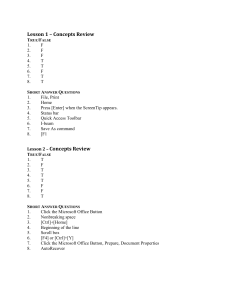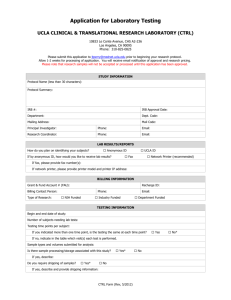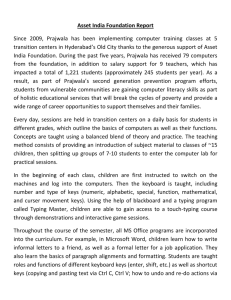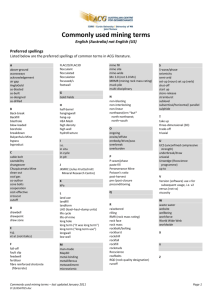advanced excel tips - the global children's fund
advertisement
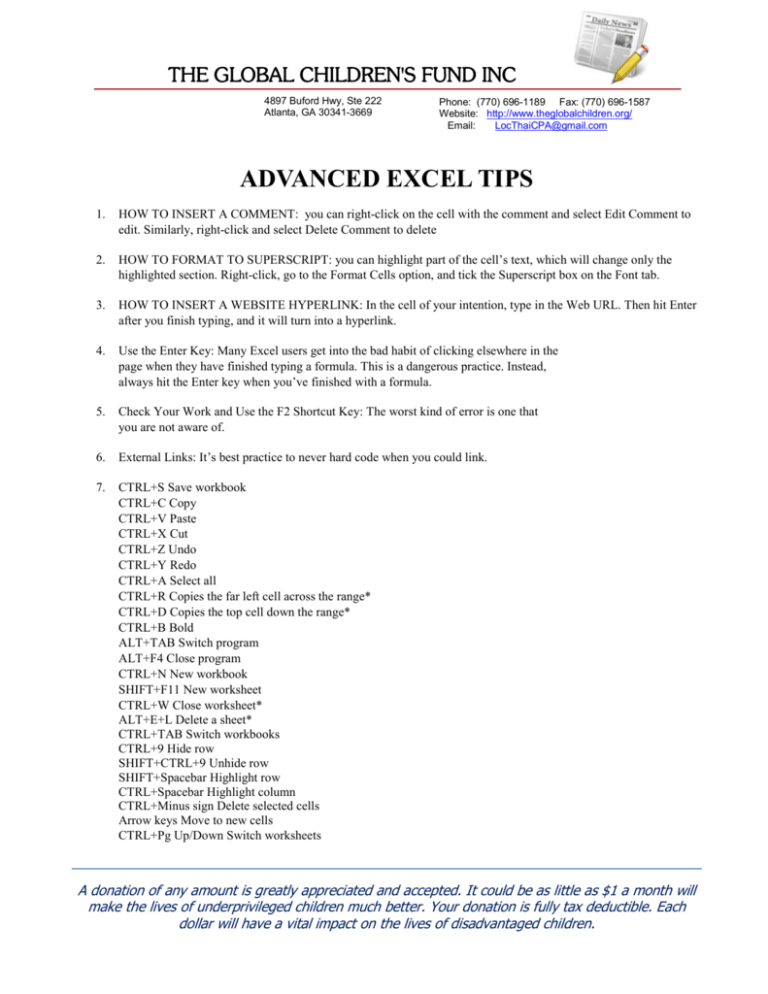
THE GLOBAL CHILDREN'S FUND INC
4897 Buford Hwy, Ste 222
Atlanta, GA 30341-3669
Phone: (770) 696-1189 Fax: (770) 696-1587
Website: http://www.theglobalchildren.org/
Email:
LocThaiCPA@gmail.com
ADVANCED EXCEL TIPS
1.
HOW TO INSERT A COMMENT: you can right-click on the cell with the comment and select Edit Comment to
edit. Similarly, right-click and select Delete Comment to delete
2.
HOW TO FORMAT TO SUPERSCRIPT: you can highlight part of the cell’s text, which will change only the
highlighted section. Right-click, go to the Format Cells option, and tick the Superscript box on the Font tab.
3.
HOW TO INSERT A WEBSITE HYPERLINK: In the cell of your intention, type in the Web URL. Then hit Enter
after you finish typing, and it will turn into a hyperlink.
4.
Use the Enter Key: Many Excel users get into the bad habit of clicking elsewhere in the
page when they have finished typing a formula. This is a dangerous practice. Instead,
always hit the Enter key when you’ve finished with a formula.
5.
Check Your Work and Use the F2 Shortcut Key: The worst kind of error is one that
you are not aware of.
6.
External Links: It’s best practice to never hard code when you could link.
7.
CTRL+S Save workbook
CTRL+C Copy
CTRL+V Paste
CTRL+X Cut
CTRL+Z Undo
CTRL+Y Redo
CTRL+A Select all
CTRL+R Copies the far left cell across the range*
CTRL+D Copies the top cell down the range*
CTRL+B Bold
ALT+TAB Switch program
ALT+F4 Close program
CTRL+N New workbook
SHIFT+F11 New worksheet
CTRL+W Close worksheet*
ALT+E+L Delete a sheet*
CTRL+TAB Switch workbooks
CTRL+9 Hide row
SHIFT+CTRL+9 Unhide row
SHIFT+Spacebar Highlight row
CTRL+Spacebar Highlight column
CTRL+Minus sign Delete selected cells
Arrow keys Move to new cells
CTRL+Pg Up/Down Switch worksheets
A donation of any amount is greatly appreciated and accepted. It could be as little as $1 a month will
make the lives of underprivileged children much better. Your donation is fully tax deductible. Each
dollar will have a vital impact on the lives of disadvantaged children.
THE GLOBAL CHILDREN'S FUND INC
4897 Buford Hwy, Ste 222
Atlanta, GA 30341-3669
Phone: (770) 696-1189 Fax: (770) 696-1587
Website: http://www.theglobalchildren.org/
Email:
LocThaiCPA@gmail.com
CTRL+Arrow keys Go to end of continuous range and select a cell
SHIFT+Arrow keys Select range
SHIFT+CTRL+Arrow Select continuous range
Home Move to beginning of line
CTRL+Home Move to cell “A1”
SHIFT+ENTER Move to cell above
TAB Move to cell to the right
SHIFT+TAB Move to cell to the left
ALT+Down arrow Display a drop-down list
CTRL+1 Format box
ALT+H+0 Increase decimal*
ALT+H+9 Decrease decimal*
SHIFT+CTRL+B General format
SHIFT+CTRL+! Number format
SHIFT+CTRL+# Date format
SHIFT+CTRL+$ Currency format
SHIFT+CTRL+% Percentage format
F2 Edit formula, showing precedent cells
CTRL+’ Edit formula, showing precedent cells (same as F2)
ALT+ENTER Start new line in same cell
SHIFT+Arrow Highlight within cells
F4 Change absolute referencing (“$”)
ESC Cancel a cell entry
= (equals sign) Start a formula
ALT+“=” Sum selected cells
CTRL+‘ Copy formula from above cell
CTRL+B Show formulas or values
F9 Recalculate all workbooks
SHIFT+CTRL+Enter Enter array formula
ALT+M+P Trace immediate precedents*
ALT+M+D Trace immediate dependents*
ALT+M+A+A Remove tracing arrows*
CTRL+[ Highlight precedent cells
CTRL+] Highlight dependent cells
F5+Enter Go back to original cell
SHIFT+CTRL+{ Trace all precedents (indirect)
SHIFT+CTRL+} Trace all dependents (indirect)
8.
BASIC EXCEL FUNCTIONS:
SUM( )
MAX( )
MIN( )
COUNT( ): Counts the total number of entries in a series.
AVERAGE( )
IF(Statement being tested, Value if true, Value if false)
AND(expresson1, expression2, …) = TRUE if all are true
OR(expression1, expression2) = TRUE if either one is true
A donation of any amount is greatly appreciated and accepted. It could be as little as $1 a month will
make the lives of underprivileged children much better. Your donation is fully tax deductible. Each
dollar will have a vital impact on the lives of disadvantaged children.
THE GLOBAL CHILDREN'S FUND INC
4897 Buford Hwy, Ste 222
Atlanta, GA 30341-3669
9.
Phone: (770) 696-1189 Fax: (770) 696-1587
Website: http://www.theglobalchildren.org/
Email:
LocThaiCPA@gmail.com
AGGREGATION FUNCTIONS:
COUNTIF is used to count the cells that match specified criteria.
SUMIF is similar to COUNTIF but it sums rather than counts the values of cells in a range that
meet a given criteria.
COUNTIFS counts the number of times all criteria are met.
SUMIFS function applies criteria to cells across multiple ranges and sums specified columns for
which criteria are met.
The AVERAGEIF function will average values in the specified range that match specified
criteria.
10. LOOKUP FORMULAS
VLOOKUP stands for Vertical Lookup. It can be used anytime you have a list of data
with the key field in the leftmost column, and it is by far the most commonly used form of
LOOKUP formula.
HLOOKUP works in exactly the same way as the VLOOKUP, except that the data is
arranged horizontally instead of vertically.
LOOKUP function is much simpler than either the VLOOKUP or the HLOOKUP, and
it has the added advantage of being able to have the results column or row either to the
left or the right of the criteria column or row – a huge advantage. However, the data must
be sorted in alphabetical order or it won’t work. This does limit its usage significantly,
and it is for this reason that it is far less popular than the VLOOKUP or HLOOKUP
formulas.
OFFSET is used to return the address of a cell or a range of cells through the use of a
reference cell, and is generally used in order to stagger series of values by a variable
amount.
CHOOSE function returns a value from a list of values based on a given position.
FORECAST function in Excel predicts or forecasts data based on historical data,
using the linear trend.
TREND function
almost always gives the exact same result as FORECAST function (but uses the least-squares
method instead of the linear trend)
A donation of any amount is greatly appreciated and accepted. It could be as little as $1 a month will
make the lives of underprivileged children much better. Your donation is fully tax deductible. Each
dollar will have a vital impact on the lives of disadvantaged children.
THE GLOBAL CHILDREN'S FUND INC
4897 Buford Hwy, Ste 222
Atlanta, GA 30341-3669
Phone: (770) 696-1189 Fax: (770) 696-1587
Website: http://www.theglobalchildren.org/
Email:
LocThaiCPA@gmail.com
11. WORKING WITH DATES
=TODAY( ): This function gives today’s date.
=NOW( ): This function gives the exact date and time.
=EOMONTH: This function gives you the last date of the month, with reference to any
date.
=WEEKDAY: This function gives you the day number in the week corresponding to the
date specified.
=YEAR: This function is used to identify the year in a specified date.
=MONTH: This is another function very similar to the MONTH( ) function. It returns the
month in the date.
=DAY: This returns the day in the date. As evident, this is very similar to the MONTH
and YEAR function.
12. FINANCIAL PROJECT EVALUATION FUNCTIONS
NPV (Net Present Value) is the value of the expected future cash flows from an investment,
expressed in today’s dollars.
IRR (Internal Rate of Return) equates the present value of the cash inflows and the present value
of the cash outflows.
13. LOAN CALCULATIONS
PMT (rate, number of payments, principal amount, final amount, type) This is the very basic
function that calculates the fixed amount you need to pay at regular intervals to repay the loan
along with fixed interest.
IPMT (rate, period, number of payments, principal amount, final amount, type) While PMT
calculates the entire repayment instalment amount, IPMT gives the interest component of the
instalment.
PPMT(rate, period, number of payments, principal amount, final amount, type). PPMT returns
the other component of the instalment: principal amount.
A donation of any amount is greatly appreciated and accepted. It could be as little as $1 a month will
make the lives of underprivileged children much better. Your donation is fully tax deductible. Each
dollar will have a vital impact on the lives of disadvantaged children.
THE GLOBAL CHILDREN'S FUND INC
4897 Buford Hwy, Ste 222
Atlanta, GA 30341-3669
Phone: (770) 696-1189 Fax: (770) 696-1587
Website: http://www.theglobalchildren.org/
Email:
LocThaiCPA@gmail.com
14. HOW TO PASSWORD-PROTECT AN EXCEL FILE:
- Click on the Microsoft Office button or File menu in the top left-hand corner of
-
your screen and select Save As.
Click on the Tools button and select General Options.
Enter the password, and save over the file.
15. HOW TO ENABLE READ-ONLY: Instead of typing a password, tick the Read-Only Recommended
tick box.
16. HOW TO PROTECT HIDDEN SHEETS
-
-
Put all sensitive information on one sheet.
Hide the sheet. Right-click on the sheet tab name and select Hide.
Now protect the structure of the workbook so that users cannot unhide sheets.
On the Review tab, in the Changes group, select Protect Workbook and then
Protect Structure and Windows from the drop-down box.
If you enter a password, users will need a password in order to view the
sheet(s) you have hidden.
17. HOW TO APPLY DATA VALIDATIONS
- We’d like to restrict a cell’s entries so that is will only allow values between 1
-
and 10.
Select your input cell(s) (either select a single cell or highlight a whole range).
On the Data tab, from the Data Tools group, click on the Data Validation button.
Choose Whole Number under the Allow drop-down.
Leave the Between option as it is, and enter the values 1 and 10 under the
Minimum and Maximum value fields and click OK.
18. HOW TO CREATE CHECK BOXES:
-
Go to the Developer tab on the Excel toolbar and click on Insert.
From the Forms Controls menu select the check box
Draw the check box, and you should see the box with a name Check Box 1.
19. HOW TO HIDE A COLUMN OR ROW:
-
Select the column or row by clicking on the heading.
A donation of any amount is greatly appreciated and accepted. It could be as little as $1 a month will
make the lives of underprivileged children much better. Your donation is fully tax deductible. Each
dollar will have a vital impact on the lives of disadvantaged children.
THE GLOBAL CHILDREN'S FUND INC
4897 Buford Hwy, Ste 222
Atlanta, GA 30341-3669
-
Phone: (770) 696-1189 Fax: (770) 696-1587
Website: http://www.theglobalchildren.org/
Email:
LocThaiCPA@gmail.com
Right-click and select Hide.
20. Straight-Line Method (=SLN Function): Straight-line depreciation is the simplest and most-used
technique that calculates depreciation at a fixed rate over the expected useful life of an asset.
SLN formula: =SLN(Cost, Salvage value, Expected useful life)
21. Fixed Declining Balance Method (=DB Function): Depreciation methods that provide for a higher
depreciation charge in the first year of an asset’s life and gradually decrease charges in subsequent years.
=DB(Cost, Salvage, Life, Year #)
22. Double Declining Balance Method (=DDB function): This method is quite similar to the
fixed declining method shown above, except that the first year’s depreciation uses
double the percentage of the straight-line method.
=DDB(Cost, Salvage, Life, Year #)
23. Sum-Of-The-Years’-Digits Method (=SYD Function): It calculates depreciation at varying rates for each
period. As with the straight-line method, however, it uses a constant depreciable base, being cost less
salvage value.
=SYD(Cost, Salvage, Life, Year #)
24.
A donation of any amount is greatly appreciated and accepted. It could be as little as $1 a month will
make the lives of underprivileged children much better. Your donation is fully tax deductible. Each
dollar will have a vital impact on the lives of disadvantaged children.