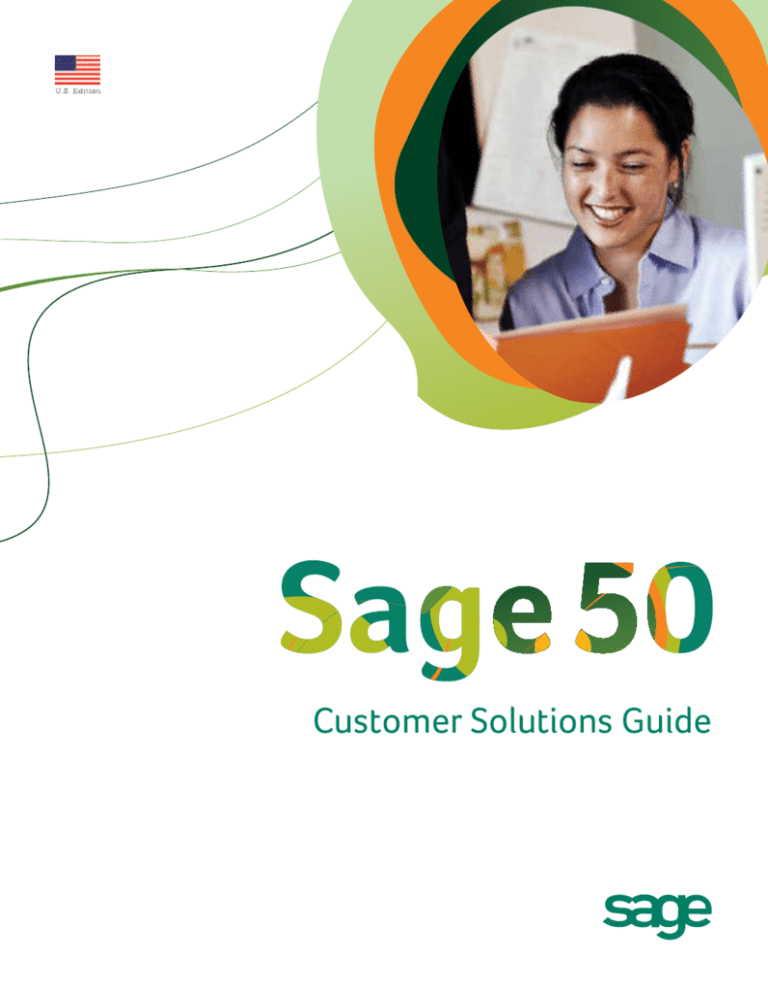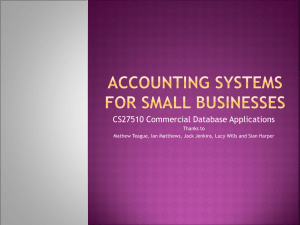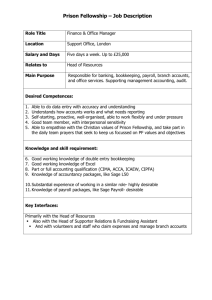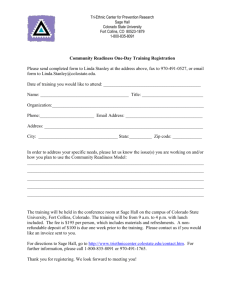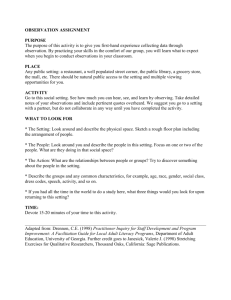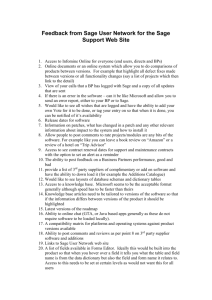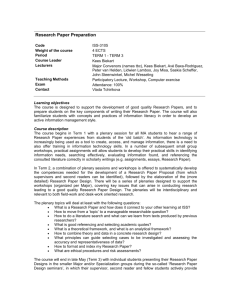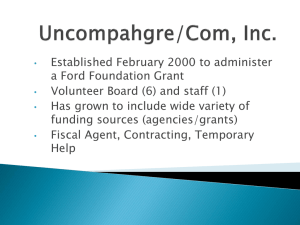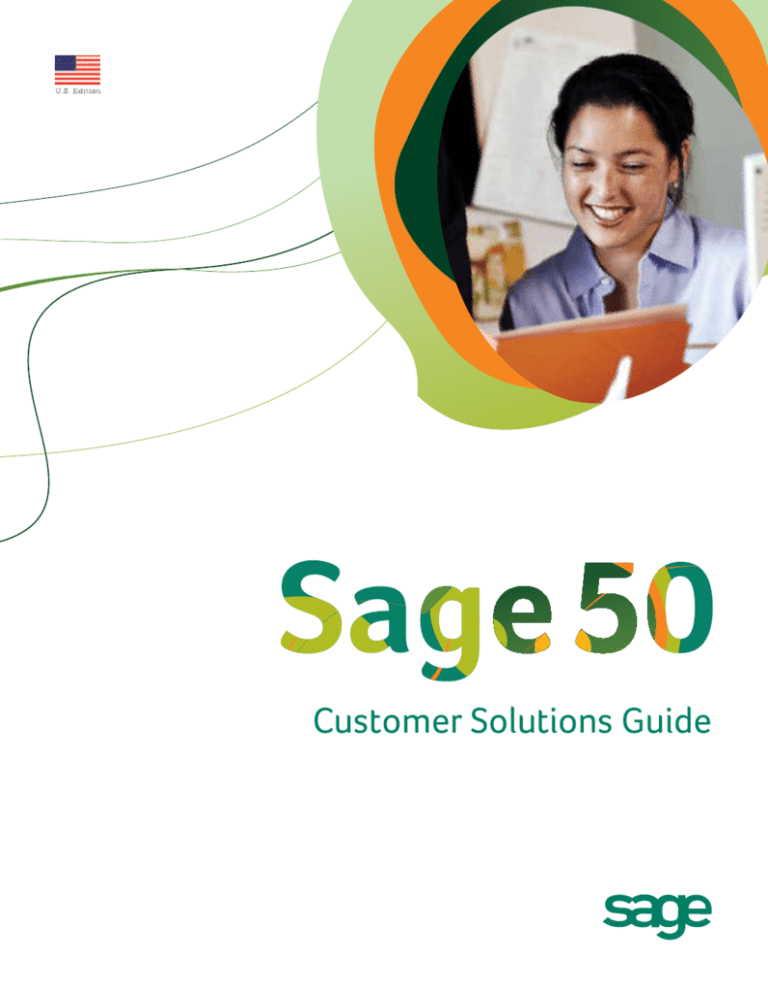
Customer Solutions Guide
Welcome to Sage 50,
the new era of Peachtree
Sage 50 Accounting Customer Solutions Guide
Welcome to Sage 50 Accounting..................... 1
Why Sage 50 Accounting 2013
Finding Your “Sweet Spot”................................... 2
Your Business, Supported Your Way................. 6
Protect and Extend Your Investment............... 7
Which Sage 50 Product is Right for You?
Sage 50 Accounting............................................10
Sage 50 Quantum Accounting........................11
Sage 50 Industry Solutions................................12
Compare Sage 50 Products..............................13
Increase the Power of your Software
Sage Payments Solutions + Mobile.................14
Sage E-marketing................................................14
Sage Payroll Solutions.........................................15
Additional Tools for your Business..................16
System Requirements........................................18
Sage 50 Accounting
Welcome to Sage 50, the new era of Peachtree!
Sage 50 Accounting is the new name for the Sage Peachtree family of solutions trusted by small
businesses for over 30 years. The Sage 50 brand name picks up where Sage Peachtree leaves off
and increases our commitment to providing greater value to small businesses.
The Sage 50 mission is guided by people like you. You can feel confident investing in the Sage 50
family of solutions because we recognize that every business is unique. We understand how your
business benefits when less time is wasted on menial tasks so more can be spent on ideas and
inspiration. We know that when you have questions, answers should be readily available.
This Customer Solutions Guide will help you make one of your best business decisions ever—
an investment in Sage 50. Read on to find out:
• Why Sage 50 for Small Business
• Which Sage 50 Product is Right for You
• How to Streamline Your Business Processes with Sage Connected Services
• How Sage Can Help You Realize Your Business Ambition
1
Customer Solutions Guide
Why Sage 50? We’ll Help you Find Your Small Business “Sweet Spot”
Where you plan to take your small business is up to you. Rapid growth, slow and steady expansion,
maintaining stability—it’s up to you. One thing is certain, though. A Sage 50 solution will help you find
your small business sweet spot.
You know what we’re talking about, don’t you? That comfort zone where the systems you put in place
are functioning smoothly. That spot on the business map where your focus on the things that make
you money is clearer than ever. A sweet spot that’s all yours, where you can feel confident and enjoy
running your business.
Of course, getting there doesn’t happen just because you want it to. You need an edge to stay on top
of all that data and use it constructively.
That’s where a Sage 50 accounting and management solution comes in. It has features to sort
through the numbers, put them in order, and uncover the insights buried in your data.
So unclutter your desk and unclutter your mind. Put Sage 50 to work for you and you’ll find that your
journey toward your small business sweet spot gets a lot easier.
Accounting Basics. Sage 50 lets you easily keep track of sales, pay bills, manage purchases, and
manage your money. You’ll work smarter and have more time to focus on your business.
2
Sage 50 Accounting
Business Management. You’ll work more efficiently because Sage 50 organizes your key information
on at-a-glance dashboards and customizable management centers.
View key business metrics in the Business Status Center.
Better manage the cash coming in and going out.
See all the details for a single customer in one place.
3
Customer Solutions Guide
Best Practices. Not an accountant? No worries. Sage 50 has built-in accounting checks that give
you the surefire accuracy and control you need to improve your bottom line.
Check for common accounting mistakes and suspicious
transactions1.
See how a transaction was posted and easily make
adjustments.
Quickly monitor system health and resolve issues before
they occur.
4
Sage 50 Accounting
Security and Accountability. Sage 50 gives you control over some of the trickier parts of business
like data access and security. Focus more and worry less, so you are more productive and profitable!
Ensure user accountability
and help deter fraud.
Grant access rights for each
user in over 100 specific areas.
5
Customer Solutions Guide
Your Business, Your Needs, Your Kind of Support
Sage 50 solutions stand out because they’re designed with flexibility, adaptability, and customized
advice in mind. This means that Sage 50 solutions anticipate and react to anything you can throw at
them, where and when you need it.
Look no further than Sage Advisor Technology for just one example of what we’re talking about.
Sage Advisor supplies in-product pop-up tips, based on how you use Sage 50. Always nearby on
your computer screen, it acts as your personal coach, helping to guide you through your business
processes. It answers questions you might not even think to ask.
Even better, Sage Advisor is ready 24/7, along with online tutorials, videos, cheat sheets, and access
to comprehensive training on all things Sage 50 whenever you need it. And Sage Advisor is just one of
the many facets of support that come with Sage 50.
6
Sage 50 Accounting
Protect and Extend your Investment
You want peace of mind? Nothing protects and extends your software investment better than Sage
Business Care.2 And for that extra peace of mind, Sage Business Care is included with all new
purchases of Sage 50.
This worry-free auto-renewing service helps you reduce the time, resources, effort, and cost of
operating your Sage 50 solution. Improve business efficiency and profitability with product upgrades,
customer support, how-to advice, and training. We take the time to understand your business needs
and we never stop looking for ways our software and services can help you meet your goals. After all,
we built your solution. We support it—and your business—like no one else.
Enroll today! Call 866-349-3572 to talk to a representative.
Sage Business Care Benefits Include:
Sage 50 Upgrades and Updates
Sage makes a significant investment in research and development to innovate and extend Sage
applications so you can continuously improve your business. When you subscribe to a Sage Business
Care plan, we ensure your solution is up-to-date by delivering product releases that incorporate all
the latest enhancements. Additionally, you will receive access to downloadable solutions for reported
incidents and scheduled maintenance updates. These may also include legal and government
compliance updates.
Sage 50 Business Intelligence
A dramatically better way to create professional, customized reports, Sage 50 Business Intelligence3
is a fully integrated reporting and analysis solution. It supplements the standard reporting capability in
Sage 50 Accounting by making it easy to create powerful, customized reports in the tool you already
use—Microsoft® Excel®.
Sage 50 Business Intelligence
comes with a suite of built-in
templates for sales, purchasing,
inventory, and financial reporting.
It can even consolidate
information from multiple
companies or other databases.4
Sage 50 Business Intelligence
reports are always up-to-date
with the latest data—
no export or manipulation
required once you create them.
Plus, the Sage 50 Business
Intelligence dashboard lets you
sort your data your way and that
makes your search for insights,
ideas, and innovation that
much easier.
7
Customer Solutions Guide
Training
Get the most out of your investment with our online training including access to Sage University Basic,
providing 60 training modules at no cost, and discounted training, including online and
instructor-led courses.
Virtual Desktop Access
For complex situations, Sage technical support analysts are able to quickly diagnose and resolve
issues by remotely accessing your software—with your permission, of course.
Customer Support, Help, and Advice by Phone, Email, Chat, and Web
Sage provides the expert guidance you need to harness the full capability of your Sage solution.
Whether it’s a critical incident that requires a rapid response or a “how-to” question about a function
within your software, we are available to you via phone, chat, email, or online. And Sage Advisor
technology provides tips and advice and answers to questions you may never have thought to ask.
Dedicated Account Manager
Sage 50 solutions offer guidance and support with a human touch. Your dedicated account manager
will help you make the right decisions for your Sage 50 account. When it comes time to offer advice,
reminders, and suggestions, a real human being is there with help.
Valuable HR Resource Center
Stay on top of human resource issues through our HR Resource Center with access to relevant and
current content that will help you manage your employees. The HR Resource Center can help serve as
your HR department, and access to your information is password controlled.
8
Sage 50 Accounting
Which Sage Business Care Plan is right for me?
Since no two small businesses are alike, Sage offers three robust Sage Business Care plans for you to
consider. Use this chart to help decide which plan is your best fit.
Enroll today! Call 866-349-3572 to talk to a representative.
Sage Business Care
Silver
Sage Business Care
Gold
Sage Business Care
Platinum
Up to 50 employees
Unlimited employees
20% off
25% off
Dedicated Support Team
Sage 50 Simple Payroll5
Sage 50 upgrades and
updates
Sage 50 Business Intelligence
Unlimited access to customer
support6 including virtual
desktop access
Comprehensive online training
Dedicated Account Manager
Valuable HR Resource Center
Loyalty Discounts
Migration to a different Sage
50 product
15% off
Sage Checks and Forms
25% off
30% off
35% off
Sage Summit Registration
$100 off
$200 off
$200 off
25% off
50% off
No setup fees
No setup fees
2-$50 vouchers
4-$50 vouchers
eFiling and additional EINs7
Sage 50 Direct Deposit
8
Real-time Learning voucher
Sage Payment Solutions
9
Special rates on merchant services with no monthly integration
fees, no cancellation fees, no merchant set-up fees, and no mobile
set-up fees.
9
Customer Solutions Guide
Which Product is Right for You?
Because Sage understands that one size does not fit all, we don’t take a cookie cutter approach to
software solutions. We have a Sage 50 product for the smallest business just looking to get organized
and a different one for those that have multiple companies and complex reporting needs. We even
have industry-specific solutions. The Sage 50 line of products grows with your business to keep up
with changing needs. Which product is right for you?
Sage 50 First Accounting 2013
Sage 50 First Accounting 2013 is designed for the owners of small businesses
who need to organize their financial information. Easy-to-use screens and inproduct help make it ideal for those who are looking to automate their financial
records for the first time or are converting from personal finance software.
Sage 50 First Accounting 2013 enables fast start-up, check writing, invoicing,
purchasing, bank reconciliation, item tracking, 35+ customizable reports, and
more.
• Get Organized
• Pay Bills and Get Paid
Sage 50 Pro Accounting 2013
Sage 50 Pro Accounting 2013 helps you manage your expanding business
with easy-to-use accounting features that do the basics and much more. You
can record customer payments, create budgets, and track sales, inventory,
and expenses. Save time with simplified navigation, integration with Microsoft
Excel, multi-tasking screens, and comparative budgeting. Sage 50 Pro
Accounting 2013 provides business insight with 80+ reports and financial
statements.
• Manage Employees
• Control Cash Flow and Budgets
• Works with Microsoft Excel and Word10
10
Sage 50 Accounting
Sage 50 Complete Accounting 2013
Sage 50 Complete Accounting 2013 helps you work easily and efficiently with
robust core accounting and added features like job costing, time and billing,
in-depth inventory capabilities, and analysis tools. Save time with simplified
dashboards, management centers, integration with Microsoft Excel, and
comparative budgeting. The Internal Accounting Review1 helps you track errors
and deter fraud. Available with more than 100 customizable business reports
and financial statements to help you achieve better business results.
• Customize Inventory and Customer Management
• Automate Purchasing and Shipping
• Electronically Track Fixed Assets11
• Manage Jobs and Projects
• Improve Productivity with Multi-User Options12
Sage 50 Premium Accounting 2013
Sage 50 Premium Accounting 2013 is an easy-to-use comprehensive solution
that provides tools for strategic growth like multi-company consolidations,
advanced budgeting and serialized inventory. Save time with simplified navigation
and dashboards, multi-tasking screens, integration with Microsoft Excel, and
comparative budgeting. The Internal Accounting Review1 helps you track errors
and deter fraud. Sage 50 Premium Accounting provides advanced analysis tools,
and 125+ customizable reports and financial statements.
• Control Budgets and Departments
• Meet Inventory and Project Needs
• Manage Multiple Businesses
• Consolidate Financials
• Improve Productivity with Multi-User Options12
Sage 50 Quantum Accounting 2013
Sage 50 Quantum Accounting 2013 is designed for businesses with up to 250
employees that have large data requirements and multi-user access needs.
The most comprehensive product in the Sage 50 product line, it provides all
the features found in Sage 50 Premium Accounting, including industry-specific
functionality, plus real-time analytics, role-based security, and automated
workflows to support your future growth.
For businesses looking for more collaboration and less paper, the Sage 50
Quantum Accounting Order Process Workflow helps you keep track of all the
moving parts of your order process, so nothing gets missed and everything
moves along as planned. It’s fast, flexible, and works the way you do.
• Accommodates from 5–40 licensed, named users13
• Ensures work is done securely and efficiently
11
Customer Solutions Guide
Industry Solutions
Sage 50 industry-specific solutions combine the powerful accounting and analysis tools found in Sage
50 Premium Accounting 2013 with reports and functionality specific to Accounting, Construction,
Distribution, Manufacturing, or Nonprofit organizations. All these solutions are available in multi-user
versions for added productivity while maintaining user security and fraud protection.
Sage 50 Construction Accounting 2013
• Construction-specific operational reports
• Donation receipts
• Labor burden
assessment
• Fundraising, donor and
other letter templates
• Progress billing
• Member and pledge fees
outstanding
• Retainage
management
• Subcontractor
insurance tracking
Sage 50 Distribution Accounting 2013
• Buy/sell in different units
• Enhanced kitting and
assembly
• Inventory trend
analysis
• Order/sell using vendor
part numbers
• Quantity price breaks
Sage 50 Manufacturing Accounting 2013
• Expanded assembly capabilities
• Create and track work
tickets
• Enhanced BOM
management
• Buy/sell in different
units
• Manufacturing-specific
operational reports
12
Sage 50 Nonprofit Accounting 2013
• Donor/grantor financial
statements
• Unified Chart of Accounts
Sage 50 Quantum Manufacturing Edition 2013
• Track inventory and work
in progress (WIP)
• Bills of material to 16
levels
• Net change inventory with
cycle counting
• Back flushing of assembly
transactions
Sage 50 Accountant Edition 2013
• Access client data from
any Sage 50 Accounting
2013 product
• Create, open, modify and
save client files
• Available with Sage
Accountants Network
membership
Sage 50 Accounting
Compare Sage 50 Products
Standard Accounting
Sage 50 Feature
First
Pro
Complete
Premium
Quantum
35+
80+
100+
125+
140+
Module
Module
Screen
Screen
Screen
Easy start-up and online training
Print checks, pay bills, and track purchases
Invoice for sales, receive payments, and print collection letters
Improve communications by emailing reports and financial
statements14
Purchase and track items for sale
Basic accounting with ledgers, registers and financial statements
Protect critical data with user security
Built-in checks for common accounting1
Business Management Tools
Fully managed payroll solutions15
Build inventory assemblies and track customer back orders
Average, LIFO, and FIFO inventory costing methods
Create marketing flyers and newsletters with
Microsoft Word integration10
Manage relationships with customer contact information
and history
Get paid faster by emailing invoices14
Flexible reporting with Microsoft Excel® integration10
Control cash flow, payments, and collections with analysis tools
Limit fraud exposure with PCI-DSS compliance for credit cards16
Create and track shipping with UPS® integration17
Advanced
Accounting
Sync customer information with Microsoft Outlook® contacts18
Maintain accountability with audit trail reporting
Manage depreciation for up to 200 fixed assets11
Control job revenue and expenses at the phase and
cost code level
Create multiple budgets based on departments and cost centers
Premium
Features
Consolidate multiple companies for financial reporting
Design and share insightful reports with Crystal Reports® 2008
Print financial statements by organizational department
Help increase job profitability with change order processing
Track serialized inventory
Quantum Features
Create personalized dashboards to work the way you do
Stay on top of the business with customizable process workflows
Manage job profitability more effectively with the
job management center
Handle larger data requirements19
Exclusive SmartPosting technology allows you to work faster20
Set up custom security for each unique role in your organization
Supports 5–40 licensed, named users13
13
Customer Solutions Guide
Increase the Power of your Software
Sage Connected Services
We’ve all seen it far too many times: a promising small business bogged down by clutter in the
form of paper, disorganized processes, fuzzy focus, or all of the above. The good news is, Sage
Connected Services4 work with Sage 50 to increase the power of your software. Choose only
those services that are right for your business. Streamline processes. Uncover insights. Work more
efficiently. Sage Connected Services help simplify your business life
Sage Payment Solutions Credit Card Processing: Reduce Costs9
Your customers like using their credit cards. Start accepting credit and debit
cards and:
• Ensure accuracy with integration. Eliminate manual data entry and redundancy—
your credit card transactions will automatically appear in Sage 50.
• Increase productivity. Accept credit card payments from customers wherever you
are in your store, at a trade show, or in the field. Sage now has mobile payments!
• Improve customer service. Use our mobile app with your BlackBerry®, iPhone®,
iPad®, or Android® phones or tablets to search your Sage 50 customer accounts,
take credit card payments, and apply them to invoices.
Get started today! Call 800-742-3975 to speak with a representative.
Sage E-marketing: Professional, effective email marketing21
This professional email marketing program from Sage helps you increase profitability while using your
Sage 50 customer information to optimize results. It’s a fast, easy and affordable way to reach
your customers.
Use your existing Sage 50 customer information to run special marketing campaigns that let you
track results and focus on your most popular products, services and customers.
• Get started quickly with easy-to-use templates and the Email Editor
• Save time by automatically pulling contact info
from Sage 50, eliminating duplicate data entry
• Focus on your best leads and campaigns with
Reporting tools
• Segment campaigns to select customer
groups (prospects, inactive, current, etc.)
• Gain valuable product and service information
using the Survey Editor
14
Sage 50 Accounting
Sage 50 Payroll Solutions
Simplify your payroll process, help avoid costly compliance penalties, and take the worry out of
paying your employees with one of these Sage 50 Payroll Solutions that integrate seamlessly with
Sage 50 Accounting.
• Calculate deductions
• Keep up with ever-changing tax laws and updates
• Get access to over 260 federal and state signature-ready forms
• Easily prepare paychecks and print directly from your PC
Which payroll solution is right for you?
Simple
Payroll5
Select
Payroll22
Managed
Payroll23
Calculate payroll taxes
260 federal and state signature-ready forms
Full Sage 50 integration
W-2 form delivery24
E-filing tax forms7
Penalty-free filing, compliance, payment25
Real time gross-to-net calculations
Certified payroll and job costing
Anytime, anywhere payroll and reports
Online Solution
Online employee access to pay stubs and
W-2s
15
Customer Solutions Guide
Other Valuable Tools for Your Business
Sage Checks and Forms
Maximize the capabilities of Sage 50 Accounting with business checks, forms, and accessories.
Get the only line of checks and forms guaranteed by Sage to be 100% compatible26 with your
software. No formatting. No forms wasted on misprints. Just enter your data and print!
Sage 50 Online Backup
Like a safe deposit box for your financial data, Sage 50 Online Backup27 allows you to protect your
financial data against PC failures and catastrophic events. Gain peace-of-mind knowing that your data
is securely stored offsite to protect against virus attacks, theft, natural disasters, PC hard drive failures,
fire and more.
Sage 50 Remote Access
Get instant, secure and firewall-friendly access to your computer’s files, programs and network
resources. You’re free to leave the office behind and take care of work from anywhere. Sage
50 Remote Access28, powered by the award-winning GoToMyPC®, lets you be productive from
anywhere—and it’s now available for iPad.
Sage 50 Online Bill Pay
Time and money are precious commodities. Now you can save both. Plus, be friendlier to the
environment. Paying your bills electronically with Sage 50 Online Bill Pay29 is fast, simple and it’s
already embedded within your software and ready to go.
Sage 50 Online Meeting
Now you can present, demonstrate and collaborate over the Internet—without ever having to leave
your office28. Your meeting attendees instantly see what’s on your computer desktop. It’s like meeting
in person but less expensive and a lot less time consuming. Powered by the easiest-to-use online
meeting service, GoToMeeting®.
Sage 50 Accounting Hosting Providers
Eliminate the burden of deploying and administering Sage 50 on your network by your staff. Reduce
your hardware and IT costs because your Sage 50 solution is being maintained and backed up at a
secure off-site location.28 Each hosting provider undergoes a thorough application process.
16
Sage 50 Accounting
Sage ACT! Link for Sage 50
Synchronize your Sage 50 Accounting and Sage ACT! information and ensure the most up-to-date
customer and vendor info30.
Retirement Services for Sage Customers
Retirement Services for Sage Customers, powered by PAi, is an ideal retirement program for
employers looking to reduce expenses while helping employees invest in their future. Enhance your
benefits package by offering a cost effective, easily managed 401(k).
(Note: “Retirement Services for Sage Customers” is used to refer to services offered by the collective group of service providers
under this offering including Plan Administrators, Inc., PAi Trust Company and Employer Retirement Investment Advisors, LLC.)
Sage 50 Third-Party Add-on Solutions
Choose from a variety of third-party add-on solutions31 developed to enhance your Sage 50
accounting solution. Barcode, eCommerce, and Point-of-Sale applications are among the products
available. Visit www.Sage50Accounting.com/Add-Ons for a complete list of available add-ons.
Sage 50 Fixed Assets
Sage 50 Fixed Assets11 organizes up to 200 fixed assets in an easy-to-view format, performs complex
depreciation calculations quickly and easily, and offers a series of standard reports for reliable financial
and tax reporting.
Sage 50 Fixed Assets Tax Service
Sage can also help you stay updated with changing tax laws! If you are using fixed assets with
Sage 50 Accounting 2013 or Sage Peachtree 2011–2012, you can make sure your depreciation
calculations are always up-to-date when you subscribe to the Sage 50 Fixed Assets Tax Service11.
Your annual subscription will provide you with updated federal tax depreciation calculations and
reporting forms supported in the software applications.
17
Customer Solutions Guide
Sage 50 Accounting System Requirements
Recommended System Configuration
• 2.4 GHz processor for single user and multiple users
• 1 GB of RAM for single user and 2 GB for multiple users
Sage 50 Quantum Accounting
• 2.66 GHz multi-core processor for the workstation and
3.4 GHz multi-core processor for a Quantum Server
• 4 GB of RAM for the workstation and Server
Minimum System Requirements
• 2.0 GHz processor for single user and multiple users
• 1 GB of RAM for single user and multiple users
• Windows® XP SP3, Windows Vista® SP1 or Windows
7 Home Premium or higher
• 1 GB of disk space for installation. An additional 1 GB
is required for a network server installation
• Internet Explorer 7.0 required; Internet Explorer 8.0
and 9.0 supported
• Microsoft.NET Framework CLR 3.5 SP 1. Requires an
additional 280 MB to 610 MB
• At least high color (16-bit) SVGA video; supports
1024x768 resolution with small fonts required
• DVD-ROM
• All online features/services require Internet access
with at least a 56 Kbps modem
Integration/Compatibility Requirements
• Excel, Outlook, and Word integration requires
Microsoft Excel, Outlook, and Word 2003, 2007,
or 2010
• Outlook Sync supported in Exchange 2000 SP2,
2003, 2007 and 2010
• Printers supported by Microsoft Windows XP/Vista/7
• In-product demos require Macromedia® Flash™ Player
• Adobe® Reader® 9.0 required
• Crystal Report 2008 SP1. Requires an additional 300
MB of available disk space.
18
Multi-User
• Multi-user environments are supported in Sage 50
Complete Accounting and higher
• Multi-user mode is optimized for Windows Server
2003 or Windows Server 2008 client-server networks,
and Windows XP/Vista/7 peer-to-peer networks
• A maximum of five licensed named users are allowed.
A named user account is granted a license when
selected in the user maintenance screen
Sage 50 Quantum Accounting
• A maximum of 40 licensed named users are allowed.
A named user account is granted a license when
selected in the user maintenance screen.
Terminal Services
• Terminal Services are supported in Sage 50 Complete
Accounting and higher
• Windows 2003 or 2008 Server along with Remote
Desktop Connection or Remote Desktop Web
Connection client is required to run in a Windows
Terminal Services environment. No more than 5
named users.
• Terminal Server requires additional memory when
more than one user is running under Windows
Terminal Services. An additional 21 MB RAM is
recommended for each additional user.
Other
• Customer registration and acceptance of License
Agreement for Sage 50 Accounting Software
Products
Sage 50 Accounting
Disclaimers
Important Note Regarding Payroll Tax Tables: When upgrading to Sage 50 Accounting 2013 from Sage Peachtree 2012 and earlier versions, you will no
longer be able to manually manipulate the tax tables within Sage 50. You will now be required to have a Sage 50 Payroll Solutions or Sage Business Care Gold
or Platinum subscription in order for your Sage 50 solution to calculate taxes, benefits and liabilities on payroll checks. In addition, a subscription will be required
to access payroll tax forms and to use the Exception, Payroll Tax, Tax Liability, Vacation and Sick reports or any custom reports based on these reports. Without
a subscription, you will only be able to manually enter the tax, benefit and liability figures on payroll checks and run payroll reports not previously listed.
1.
Sage is not liable or responsible for any fines or penalties that may
result from errors in your company accounting records. The Internal
Accounting Review is not intended to uncover all questionable
transactions.
2.
Valid credit card required. To ensure continuous service, your
Sage Business Care plan is an automatically renewing plan and
subsequent years will be automatically billed to the same credit
card each year on the anniversary date of your purchase at the
then current rate after notifying you 30 days in advance of your
anniversary date. Renewal is not required for continuous access
to product updates for supported versions. You may terminate the
plan with at least seven calendar days notice prior to your renewal
date and not be charged for the renewal. Any shipping and handling
charges are not refundable.
16.
Includes Sage Exchange, which is certified to the Payment Card
Industry Data Security Standards (PCI-DSS). Requires Internet
access.
17.
UPS functionality is subject to UPS terms and conditions. Internet
access required.
18.
Outlook Sync supported in Exchange 2000 SP2, 2003, 2007,
and 2010.
19.
Sage 50 does not impose a hard limit on database capacity,
however, individual performance will vary depending on actual
number of transactions, database size, and number of concurrent
users. Data management efficiencies are also realized in the Sage 50
Version 2013 products.
20.
Performance results are based on recommended system
requirements for Sage 50 Premium Accounting 2013. Results may
vary based on configuration, size and content of data file, system
and network traffic. For information on testing environment refer to
www.Sage50Accounting.com/test2013.
3.
Additional fees required. After a sixty day free trial, the service is
available with Sage 50 Pro Accounting 2013 and higher; included
at no additional charge with Sage Business Care for the 2012 and
2013 versions.
4.
Additional fees required.
21.
Additional fees required. Subject to Swiftpage terms and conditions.
5.
Annual subscription fee includes the latest federal and state tax law
changes and over 260 federal and state forms. Subscriptions are
auto-renewing and subsequent years will be billed to the same credit
card each year on the anniversary date of your purchase at the then
current rate. Year end payroll tax forms (such as W-2s and 1099s)
are updated at the end of the calendar year. Registration, internet
access, and valid email address required. Forms, except W-2s, for
PR and US VI are not supported. Not available with Sage 50 First
Accounting.
22.
6.
Customer Support Analysts are available from 8:30 am until 8:30 pm
ET Monday-Friday, and reserve the right to limit calls to 1 hour or 1
incident. Assistance is limited to your Sage 50 solution.
7.
Includes over 260 federal and state forms. Requires subscription to
Sage 50 Simple Payroll or Sage 50 Select Payroll. Not intended for
use with dot matrix printers. Forms, except W-2s, for PR and US VI
are not supported.
Annual subscription fee includes the latest federal and state tax law
changes and over 260 federal and state forms. Subscriptions are
auto-renewing and subsequent years will be billed to the same credit
card each year on the anniversary date of your purchase at the then
current rate. Year end payroll tax forms (such as W-2s and 1099s)
are updated at the end of the calendar year. Forms manually filed
where electronic filing is unavailable. One employer identification
number (“EIN”) per subscription (if you have more than one EIN,
please call 877-231-3761). Registration, authorized signature,
Internet access, and valid email address required. W-2 form delivery
to employees requires additional fees. Additional fees may apply for
late filing. Subject to third party terms and conditions. Forms, except
W-2s, for PR and US VI are not supported. Not available with Sage
50 First Accounting.
23.
Subject to approval. Additional fees, Internet access and credit card
required. Not Available with Sage 50 First Accounting.
8.
Subject to approval. Additional fees, internet access and credit card
required. Not available with Sage 50 First Accounting.
24.
W-2 form delivery to employees requires additional fees.
25.
9.
Subject to approval and to Sage Payment Solutions terms and
conditions. Additional fees, including swipe terminal for card present
transactions, internet access, and credit card required.
CompuPay will pay any tax penalties for inaccurate or late tax
remittances and filings as long as the data provided is on time,
complete and accurate and your accounts are properly funded.
26.
10.
Requires Microsoft Excel, Word and Outlook 2003, 2007, or 2010.
Payroll tax forms are 100% compatible when using Sage 50 Simple
Payroll or Sage 50 Select Payroll.
11.
Regulatory compliance requires paid subscription. Additional fees
apply for more than 200 assets.
27.
12.
You must purchase one single-user box per named user or one
Multi-user Edition for either three or five licensed named users. See
System Requirements. For greater than 5 licensed named users visit
www.Sage50Accounting.com/products/quantum.
Includes access to 100MB of storage space for one year from date
of installation. Upgrade to next Sage 50 release required to continue
free yearly service beyond initial term. Subject to third party terms
and conditions. Internet access required. Terms, conditions, pricing,
features and service options subject to change without notice.
Windows Server 2003 and Terminal Services are not supported.
13.
Multi User licenses available in of packs of 5, 10, 15, 20, 30 or
40. A maximum of 40 licensed, named users is allowed. Only the
first 40 named users selected in the user maintenance screen are
considered licensed, named users.
28.
Additional fees, internet access and credit card required. Subject to
third party terms and conditions. Price is subject to change.
29.
Subject to approval and to Sage terms of service. Additional fees,
internet access and checking account required.
30.
Internet access required. Must have a license for Sage ACT! 2010,
2011, or 2012.
31.
The products and services highlighted as a Sage 50 Add-On
Product have undergone a product review by Sage developers.
Add-on Partners are third-party vendors. Sage and its affiliates are in
no way liable or responsible for claims made related to the products
or services produced by third-party vendors. Sage does not warrant
or guarantee the quality of third-party products or services. Please
direct your inquiries regarding add-on product warranties to the
appropriate third-party vendor.
14.
Requires Microsoft Outlook 2003, 2007 or 2010; Outlook Express 5
or 6; other MAPI compliant email programs.
15.
Features and fees vary by solution. Compliant tax forms and tax
tables require a subscription. Subscriptions are auto-renewing
and subsequent years will be billed to the same credit card each
year on the anniversary date of your purchase at the then current
rate. Additional fees apply. Registration, authorized signature, valid
email address, Internet access, and credit card required. May be
subject to approval. Forms, except W-2s, for PR and US VI are
not supported. For details see www.sage50payroll.com or call
877-231-3761.
19
©2012 Sage Software, Inc. All rights reserved. Sage, the Sage logos, Peachtree, the Peachtree logo, and the Sage product and service names mentioned
herein are registered trademarks or trademarks of Sage Software, Inc., or its affiliated entities. Business Objects and the Business Objects logo, BusinessObjects,
and Crystal Reports are trademarks or registered trademarks of Business Objects Software Ltd. in the United States and in other countries. Business Objects is
an SAP company. UPS, the UPS brandmark and the Color Brown are trademarks of United Parcel Service of America Inc. Citrix, GoToMyPC, GoToMeeting,
GoToWebinar, GoToAssistExpress, and Access Your PC from Anywhere are trademarks of Citrix Systems, Inc. and/or one or more of its affiliates and may be
registered in the United States Patent and Trademark Office and in other countries. All other trademarks are the property of their respective owners. 12-31528