Learn XML in 5 minutes - Medma Institute of Software Training
advertisement
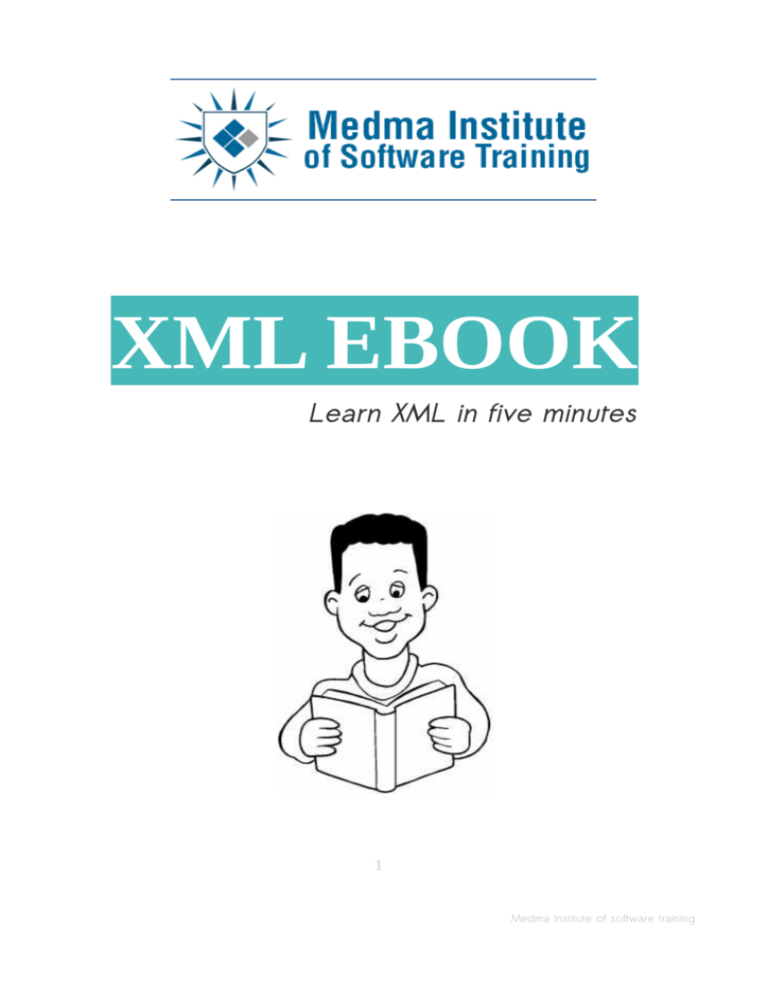
XML EBOOK Learn XML in five minutes 1 Medma Institute of software training What is XML? XML stands for eXtensible Markup Language. As the name suggests, XML is a markup language. The XML specification was created by the World Wide Web Consortium (W3C), the body that sets standards for the web. XML was designed to transport and store data. XML allows you to create your own tags to describe the data between them. You're not particularly interested in how the data will be presented. Your main focus is ensuring that the data is well organised within descriptive tags (or elements). This is because XML is primarily used for data storage and transfer purposes - not for presentation purposes. What Does XML Look Like? The following example demonstrates what the contents of a typical XML document could look like. <?xml version="1.0" encoding="UTF­8"?> <tutorials> <tutorial> <name>XML Tutorial</name> <url>http://www.quackit.com/xml/tutorial</url> </tutorial> <tutorial> <name>HTML Tutorial</name> <url>http://www.quackit.com/html/tutorial</url> </tutorial> </tutorials> 2 Medma Institute of software training How Can XML be Used? XML is used in many aspects of web development, often to simplify data storage and sharing. 1- XML Separates Data from HTML If you need to display dynamic data in your HTML document, it will take a lot of work to edit the HTML each time the data changes. With XML, data can be stored in separate XML files. This way you can concentrate on using HTML for data layout and display, and be sure that changes in the underlying data will not require any changes to the HTML. With a few lines of JavaScript code, you can read an external XML file and update the data content of your web page. 2- XML Simplifies Data Sharing XML data is stored in plain text format. This provides a software- and hardware-independent way of storing data. This makes it much easier to create data that can be shared by different applications. It also makes it easier to expand or upgrade a system to new operating systems, servers, applications, and new browsers. 3- XML Simplifies Data Transport In the real world, computer systems and databases contain data in incompatible formats. One of the most time-consuming challenges for developers has been to exchange data between such systems over the Internet. Converting the data to XML can greatly reduce this complexity and create data that can be read by many different types of applications. 3 Medma Institute of software training 4- XML Simplifies Platform Changes Upgrading to new systems (hardware or software platforms), is always time consuming. Large amounts of data must be converted and incompatible data is often lost. XML data is stored in text format. This makes it easier to expand or upgrade to new operating systems, new applications, or new browsers, without losing data. 5- XML Makes Your Data More Available Different applications can access your data, not only in HTML pages, but also from XML data sources. With XML, your data can be available to all kinds of "reading machines" (Handheld computers, voice machines, news feeds, etc), and make it more available for blind people, or people with other disabilities. 6- XML is Used to Create New Internet Languages A lot of new Internet languages are created with XML. Here are some examples: •XHTML •WSDL for describing available web services •WAP and WML as markup languages for handheld devices •RSS languages for news feeds •RDF and OWL for describing resources and ontology •SMIL for describing multimedia for the web 4 Medma Institute of software training How to create XML Documents? This lesson shows you how XML documents are constructed. XML documents form a tree structure that starts at "the root" and branches to "the leaves". Similar to an HTML document, XML documents consist of stuff at the top of the document, followed by the content. Example: <?xml version="1.0" encoding="UTF­8" standalone="no"?> <tutorials> <tutorial> <name>XML Tutorial</name> <url>http://www.quackit.com/xml/tutorial</url> </tutorial> <tutorial> <name>HTML Tutorial</name> <url>http://www.quackit.com/html/tutorial</url> </tutorial> </tutorials> 5 Medma Institute of software training What are XML Syntax Rules? 1- All XML Elements Must Have a Closing Tag All elements in XML must have a closing tag. It is illegal to omit the closing tag. Example: <p>This is a paragraph.</p> <br /> 2- XML Tags are Case Sensitive XML tags are case sensitive. The tag <Letter> is different from the tag <letter>. Opening and closing tags must be written with the same case. Example: <Message>This is incorrect</message> <message>This is correct</message> 3- XML Elements Must be Properly Nested In XML, all elements must be properly nested within each other. "Properly nested" simply means that since the <i> element is opened inside the <b> element, it must be closed inside the <b> element. Example: <b><i>This text is bold and italic</i></b> 4- XML Documents Must Have a Root Element Each XML document must have one root element and no more. All other elements must be contained within the root element. Example: <root> <child> <subchild>.....</subchild> </child> </root> 6 Medma Institute of software training 5- XML Attribute Values Must be Quoted XML elements can have attributes in name/value pairs just like in HTML. In XML, the attribute values must always be quoted. Example: <note date="12/11/2007"> <to>Tove</to> <from>Jani</from> </note> Features/Benefits of XML XML has been widely adopted since its creation and with good reason. Some of the key features and benefits of XML include: • Easy data exchange - One of the great things about XML is that it can allow easy sharing of data between different applications even if these applications are written in different languages and reside on different platforms. • Self-describing data - When you look at an XML document, it is very easy to figure out what's going on. • Create your own languages - XML allows you to specify your own markup language for your own specific purpose. Some existing XML based languages include Banking Industry Technology Secretariat (BITS), Bank Internet Payment System (BIPS), Financial Exchange (IFX) and many more. Medma Institute of Software Training 1st Floor, Sana Palace II Opposite Saharaganj Hazratganj, Lucknow-1 Phone: 91-522-4044222 www.mist-india.com, 7 Medma Institute of software training

![[#CARBON-13743] Key store password of catalina](http://s3.studylib.net/store/data/007841975_2-b5be293be17dfbfd4fa5374476b625ea-300x300.png)






