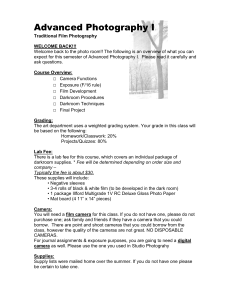School Security Technology - Safe Havens International
advertisement
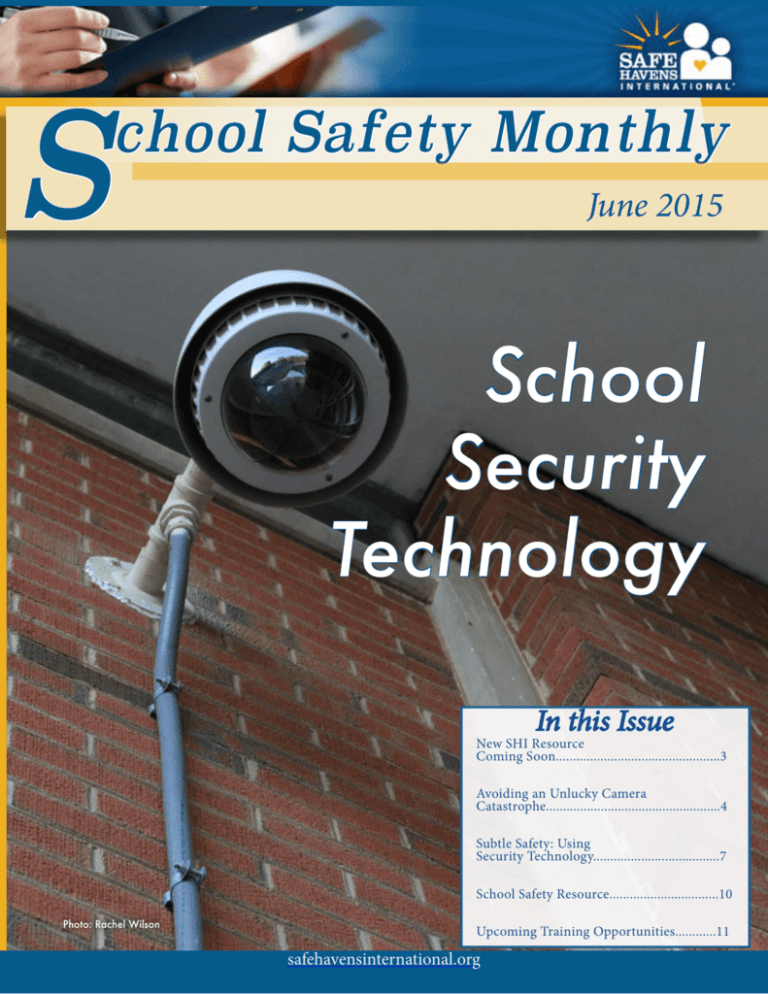
S chool Safety Monthly June 2015 School Security Technology In this Issue New SHI Resource Coming Soon................................................3 Avoiding an Unlucky Camera Catastrophe...................................................4 Subtle Safety: Using Security Technology.....................................7 School Safety Resource................................10 Photo: Rachel Wilson Upcoming Training Opportunities............11 safehavensinternational.org Photo: Rachel Wilson Message from the Editor In this month’s issue of School Safety Monthly, we focus on school security technology - just in time for summer maintenance and security upgrades. The first article, “Thirteen Tips for Avoiding an Unlucky Camera Catastrophe,” addresses common issues experienced with camera implementation on school School Safety Monthly campuses. It provides tips to help improve and avoid camera failures. The following article, “Subtle Safety: Using Security Technology with a Friendly Face,” addresses concerns with turning our school environments into prison-like institutions with examples of how this is avoided in the private sector. Focusing on great natural surveillance and basic safety equipment can help a school campus acquire that friendly yet secure feel that is needed. If you have any comments or suggestions on School Safety Monthly, contact us at our website or on our Facebook page at Facebook.com/SafeHavensIntl or on Twitter via @SafeHavensIntl. safehavensinternational.org June 2015 -Morgan 2 BOLO: New SHI Resource Coming Soon In the coming months, Safe Havens International will be releasing a new resource paper with the working title “Ten Key School Security Technologies for Safer Schools” for the Indiana School Safety Specialist’s Academy (ISSSA) and the Indiana Department of Education. Like our previous documents, “Seven Important Design Features to Enhance Safety and Security” (also produced for ISSSA) and “Twenty Simple Strategies for Safer Schools” (produced for the Maine Department of Education), this new document will be available for download in our Resources section at www.safehavensinternational.org. Topics covered in Ten Key School Security Technologies for Safer Schools will include: •Access control technologies •Visitor management systems •Intrusion detection and notification systems •Emergency communications systems •Emergency response aids •Emergency rescue devices •Severe weather detection and notification systems •Protection from contamination •Surveillance systems •Glass protection •Cautions about new technologies •Tips for implementing security technology So be on the lookout for this new resource coming soon and make sure you are signed up for our e-mail list to receive an announcement when Ten Key School Security Technologies for Safer Schools is released. In 2014, Safe Havens International released “Seven Important Building Design Features to Enhance School Safety and Security” for the ISSSA. School Safety Monthly safehavensinternational.org June 2015 3 Thirteen Tips for Avoiding an Unlucky Camera Catastrophe Photo: Rachel Wilson by Tod Schneider Complaints about camera implementation at schools are common. I have seen cameras blocked by hanging plants or knocked out of alignment to offer splendid pictures of the ceiling; images reduced to backlit silhouettes or fuzzy sasquatches; and countless schools in which no one knows how to retrieve or download recordings. One school kept their single, dedicated, black and white, live-playing monitor locked in a cabinet, at ground level, in the teacher’s lounge. These are all worthy nominees for what I call the “Camera Catastrophes Awards” - or CCAs for short. Believe me, you do not want to win one of these! But there is no need to fret – these types of issues are very common and easy to fix once you put your mind to it. Here are 13 ways to avoid these unlucky mistakes and the dubious honor of a CCA: Tip #1: Don’t do anything listed in the first paragraph of this article. Tip #2: Check references when purchasing or installing equipment. Visit the vendor’s previous clients and arrange a tour of some of these previous installations. Ask their customers if they’re happy with the results and ask to see what they look like when implemented. Talk to the people actually using School Safety Monthly the equipment on a daily basis – for example the secretaries who monitor cameras and law enforcement officers who use the footage for their cases. Tip #3: Be clear about your requirements. You might think that your desire for great equipment should go without saying, but the features that you want do not always match what vendors have in stock or in mind. True, any professional installer should want to deliver outstanding equipment and service, but many fail to do so. It really does not matter what they tell you about fancy features, or how many megapixels the camera has, or that these cameras are state of the art if these specs do not accomplish your goals. Tell them that ultimately you want FORENSIC quality RECORDED clips under predicted lighting conditions that you can easily DOWNLOAD. Give them examples like “I want to be able to identify a person walking past the back door at 2AM in the rain.” You can even put that in writing. If the picture quality falls short, contact the vendor and tell them to make it right. I actually heard one installer claim with a straight face, “they never told me they needed high quality pictures.” Tip #4: Think long term. Anticipate the need for immediate maintenance and repair services down the road when you will need it, which will probably be on a Saturday night after a big game and during a train wreck in a blizzard, or when anything else goes wrong. Notice I did not say if, but when. Tip #5: Check your equipment periodically. Cameras get bumped. Plants get hung and trees get planted. Lighting changes with the seasons or after energy management initiatives. Make sure the angle and quality are satisfactory BEFORE disaster strikes. safehavensinternational.org June 2015 4 anyone does anything to them, ranging from spray-painting the lens to detaching camera mounts from the wall. Photo: Rachel Wilson Tip #6: Protect your equipment. If vandals can easily mess with your cameras, that’s a problem. Options to consider: • Mount cameras and cabling out of reach. This takes some advanced planning. The right lens is determined partly by the distance from the point of installation to the area you want to keep an eye on, so generic, one-size-fits-all approaches won’t cut it. Don’t buy your cameras before you’ve determined exactly what they are supposed to accomplish and where they are supposed to go so that they are adequately protected. • Installing cameras with protective features. These most commonly include either hardened cases that are difficult to damage, or protective cages installed over an otherwise vulnerable piece of equipment. • Buddy systems. Cameras in high-risk areas should be captured in the range of another camera. If someone attacks camera A, the image will be captured by the field of vision of camera B and vice versa. • Electronic alarms. Cameras can be set up to trigger alarms if School Safety Monthly Tip #7: Outfox the vandals. Install a mix of overt and covert cameras. Overt cameras can be effective deterrents, and are perfectly good for capturing images when offenders fail to pay attention. Portable covert cameras, however, can take your setup to a higher level, capturing images of offenders who are trying to hide while they pull on ski masks or commit offenses. As one example, students are clever about seeking out hidden spots where they can smoke cigarettes, fight, or engage in other unacceptable behaviors. Hidden, moveable cameras can keep them on their toes. Tip #8: Think long-term about wiring. The images they capture have to go somewhere. Wireless technology continues to improve, allowing for greater flexibility, but there is a still lot of room for improvement. As of 2015, hardwired cameras are still the most reliable. Piggy-backing on your school intranet is generally the most affordable approach, but running dedicated cabling to dedicated monitors and recorders is definitely a better option if it is practical, and can provide a failsafe if the primary intranet system goes down. In either case, at the construction stage, run sleeves everywhere you might eventually want a camera. Maybe you can only afford four cameras today, but next year perhaps you can add a few. If that opportunity comes around, it’s far more affordable if the sleeves are already in place, allowing you to painlessly run new cabling. Tip #9: Having easy to use, reliable and high quality recording equipment is critical. Recorded images must be of sufficient clarity and resolution and be easy to retrieve quickly. In many schools we’ve inspected, nobody on site knows how to retrieve the images or download them, and there is no protocol for archiving recordings in suitable evidentiary condition. Clips might get copied to DVDs that get tossed in a drawer, with no consistent approach to securing them, or protecting confidentiality, or archiving them for retrieval a year down the road. Tip #10: Know who will be watching. Is someone expected to be monitoring the live imagery 24/7? (If so, is this really the most effective use of their time?) Some districts have control rooms, staffed continually by security staff, watching for trouble. In smaller districts, that’s likely not an option. At some sites, receptionists are expected to watch, while simultaneously answering phones, checking in visitors and filling in as the school nurse. To make it worse, if the school tries to save a few dollars by playing the security footage on the same monitor needed for all other computer functions, that live footage will get buried pretty quickly. In one school I even noticed a receptionist playing Solitaire instead of watching the camera feed she was safehavensinternational.org June 2015 5 assigned to monitor. A dedicated terminal is essential. And hedge your bets – do not rely on only one person watching the monitor. They can try, but they’re only human. Watching for more than 20 minutes will drive most people crazy. Make it easier for multiple viewers to share the load. Send live footage throughout your intranet system, or to a secure cloud site viewable by all designated staff. Tip #11: Secure your system. As a follow up to knowing who is watching, make sure that your camera systems are not accessible to outside viewers. With more and more camera systems allowing remote access, viewing via mobile devices and other great conveniences, it is also becoming easier for hackers including students or outside individuals planning an attack to gain access or even control of your cameras. Ask your vendor what kind of security is included in their software packages and have your organization’s IT department review the encryption and access control specs to make sure you are up to date and not creating vulnerable gaps. Tip #12: Give high-risk locations special attention. Students who spend any time outside the protection of the main building are more likely to be vulnerable to confrontation by trespassers, bullies, or the like. In such cases, cameras covering the areas nearby, with monitors inside the closest supervised area, can help. In portable buildings, for example, monitors playing inside classroom School Safety Monthly doors (at the back of the classroom, behind students, but within view of the teacher), could enable teachers to spot trouble nearby and quickly respond. Tip #13: Take it up a notch. Look for ways to constantly improve and upgrade your system. Video alarms, door position switches, cameras and other security technologies are all coordinated and can “talk” to one another. For example, in a school where propped doors are a common security nuisance, cameras can be set up so that when door position sensor X is tripped, camera Y is brought up full-screen. It is nearly impossible to keep up with all the enhancements coming on the market, but the above list should serve you well. At the least, it might help you avoid earning a CCA. About the Author Photo: Rachel Wilson clips are great for identifying culprits after the fact, but maybe you’d like more out of the system. Strengthen your intercom system by integrating cameras that are triggered by a push of a doorbell. Or step up your response capability by integrating cameras into any emergency triggers, such as hardwired or portable panic buttons or cell phone applications, which should immediately send images to School Resource Officers’ smart phones. If you have not already done so, begin working towards making your system an integrated one so that intrusion safehavensinternational.org Tod Schneider is an adjunct analyst for Safe Havens International, as well as an independent consultant on Safe, Healthy and Positive Design (SHAPED) for schools (www.safeschooldesign.com). He regularly presents on SHAPED and Crime Prevention Through Environmental Design (CPTED) as well as other school safety topics to national audiences. He has served with the Eugene Police Department for 29 years as a Crime Prevention Specialist and is currently on loan to the city manager’s office as a Veterans’ Homelessness Analyst. Tod can be reached through his website www.todschneider.com/. June 2015 6 Subtle Safety: Security Technology with a Friendly In this photo, visitors Face to a theme park by Chris Dorn are screened with a fingerprint scanner with the stated purpose of being able to validate that tickets are only used by authorized individuals. In theory this would also allow the park to more quickly identify perpetrators of vandalism or other offenses. When discussion about security technology comes up, one common fear is that we are going to turn our friendly school environments into prison-like institutions with cameras around every corner and students are going to be tracked and monitored beyond what is reasonable. Those of us that work in the school security field know that this is not a realistic view and that in general our shortcomings in security technology usually far outweigh our capabilities to become something akin to “big brother” out of an Orwellian universe. On the contrary, most of the schools I have assessed share common concerns about gaps in camera coverage, poor camera quality and the need for more technology to augment limited staff capabilities to properly supervise the school building. When thinking about security technology, I urge school staff to look to the private sector for examples of implementation. For example, parents and students alike usually raise alarm when talk of student searches come up, but it is not uncommon for these same individuals to be thoroughly searched when entering a concert arena, museums, aquariums and theme parks. In addition, the employees performing these searches usually receive much less School Safety Monthly Photo: Chris Dorn background screening and training than those providing school search functions. In fact, the level of screening and monitoring used by some industries is much higher than would ever be dreamed of in the school environment. Schools may not need to go quite this far, but there is room for improvement. Basic Safety Equipment One of the eyesores created by safety requirements are basic safety equipment like fire sprinklers, safety signage and intercom systems. The following photos give a few examples of how these items can be integrated into the environment without standing out. Photo: Chris Dorn Safety warnings and equipment like Automatic External Defibrillators (AEDs) do not have to be an eyesore. safehavensinternational.org June 2015 7 Photo: Chris Dorn Photo: Rachel Wilson This PA speaker does its job while blending in to the environment. Photo: Rachel Wilson Photo: Rachel Wilson Using color schemes to match the facility theme can be a great way to integrate safety equipment without detracting from the building climate, as long as the paints and techniques used are still within the fire code. This is an example of security cameras being used to assist in supervision of park visitors in difficult to supervise areas. School Safety Monthly Emergency call boxes are a great idea for large campuses – these are already implemented in many college campuses and some larger K-12 campuses. Photo: Rachel Wilson Photo: Rachel Wilson A less subtle reminder that safety equipment like cameras and public address systems are everywhere. In this school, front office staff use cameras as force multipliers to augment their natural surveillance of the campus grounds. safehavensinternational.org June 2015 8 Natural Surveillance by Design One of the most basic principles of school security is natural surveillance. While this is a “low” technology solution - meaning that it does not require complex computerized systems - it is essential to safety and security and is very simple to implement. The photos on this page depict two great examples of natural surveillance being employed to augment camera systems. The use of see-through railing is an example of built-in natural surveillance while convex mirrors are often used after the fact or when building design does not allow for adequate visibility. Photo: Chris Dorn Railings and other barriers can easily block natural surveillance, but properly designed walkways and stairwells can increase visibility. In this example, line of sight is maintained by designing this walkway in a compact manner that allows staff to see large numbers of people at one time, and railings are designed so they are easy to see through while not allowing someone to fall through the bars or become stuck in between them. Photo: Rachel Wilson Mirrors are a great way to improve natural surveillance in areas with many corners or other obstructions. School libraries are one key location to implement this concept, with blind spots often created by bookshelves and the design of the room. School Safety Monthly safehavensinternational.org June 2015 9 Advanced Applications of Security Technology In addition to providing for basic safety and supervision, facilities with well-integrated technology are often able to use their equipment for things other than just basic security. Schools with good camera coverage can leverage their security technology as a force multiplier for other purposes such as spotchecking supervision throughout the campus and maintenance checks. For example, school custodians or building engineers on a large campus could use cameras to do spot checks of lighting equipment, fencing and other basic facilities issues. Conclusion While there are many other possibilities not mentioned here, I hope I have given you some food for thought in ways to implement security technology in ways that are less obtrusive and more effective. When thinking about upgrading your security systems, consider ways that you will be able to use cameras, door position switches, alarm systems and other pieces of equipment to make your job easier. For example, on a large campus with dozens of exterior entrances, door sensors can be used to alert staff when a door is opened or propped and a camera can be used to quickly check and assess the situation. When considering the cost of these upgrades, budgets are often a prohibitive factor – but if you are creative, you can often find ways to reduce staff time on basic tasks while improving your ability to provide a safe and secure campus. In the end, the benefits often far outweigh the cost. Chris Dorn is a Senior Analyst with Safe Havens International and is a regular keynoter and trainer on safe schools concepts. He performs school safety assessments across the United States to identify security gaps and collect ideas and strategies to share with schools around the country to make their campuses safer. For more information about Chris, visit our website at safety.school. School Safety Tools Highlight: FEMA Web Course IS-360 Preparing for Mass Casualty Incidents: A Guide for Schools, Higher Education & Houses of Worship This web-based course was written by a team of Safe Havens International analysts for the White House 2013 School Safety Initiative in response to the Sandy Hook school shooting. We developed this course content to be applicable not only to K-12 schools but also to colleges, universities and places of worship. Content was developed by Safe Havens based on leading practices and resources for developing emergency plans to prepare for, respond to, and recover from mass casualty incidents. This course is an excellent resource for those tasked with creating school crisis plans and school emergency response guidelines. It addresses active shooter incidents as well as the wider range of incidents that could result in mass casualties. The courseware was designed by Human Technology, Inc., who also designed the new SHI school safety assessment web app. School Safety Monthly Click here to access FEMA Course IS-360 safehavensinternational.org June 2015 10 Safe Havens Training Opportunities: Summer 2015 • July 13th-14th, 2015: Campus Safety Chicago Conference with keynote by Michael Dorn and breakout session by SHI Analyst Stephen Satterly, Jr. For information and registration: http://goo.gl/dnlXg5 • July 19th-24th, 2015: Chris Dorn presents several sessions at the annual Crisis Prevention Institute (CPI) Instructor’s Conference in New Orleans, LA. This is also a chance to become certified as a CPI instructor and update certification for current instructors. For conference information and registration, visit: https://goo.gl/dMyOzF • July 20th, 2015: Michael Dorn will present at the School Resource Officer Training Program for the Indiana Association of Chief’s of Police. For more information on attending the training program, visit: http://goo.gl/zgm4d8 • July 22nd, 2015: Michael Dorn will serve as a keynote speaker for the Washington School Safety Organization Annual Conference. For more information on attending the conference, visit: http://goo.gl/Tvxl6t • July 24th, 2015: Michael Dorn will serve as a keynote speaker for the Maine Pupil Transportation Annual Conference. For more information on attending the conference, visit: http://goo.gl/iHm4XY • August 28th, 2015: Michael Dorn will serve as a keynote speaker for the FBI National Academy Associates Rocky Mountain Chapter Annual Conference. For information on attending the conference, visit: http://goo.gl/Dbx2LR Fall training preview: • November 17th, 2015: Michael Dorn will keynote the Indiana School Safety Specialist’s Academy Basic Academy. Out of state attendees are welcome on a limited basis. For more information, visit: http://goo.gl/ zo6nTU • Chris Dorn will be presenting a series of webinars on active shooter response and crisis decision-making - stay tuned to School Safety Monthly for details. Photo: Rachel Wilson School Safety Monthly Chris Dorn..................Editor-In-Chief Want more? Morgan Billinger........Editor Rachel Wilson............Photography Michael Dorn.............Executive Director Tod Schneider............Contributing Author For submissions or reproduction rights, please visit our website and use the “Contact Us” link: www.safehavensinternational.org School Safety Monthly Follow us on social media: Facebook.com/SafeHavensIntl @SafeHavensIntl Vimeo.com/safehavensintl/ Youtube.com/SafeHavensIntl Safe Havens International safehavensinternational.org June 2015 11