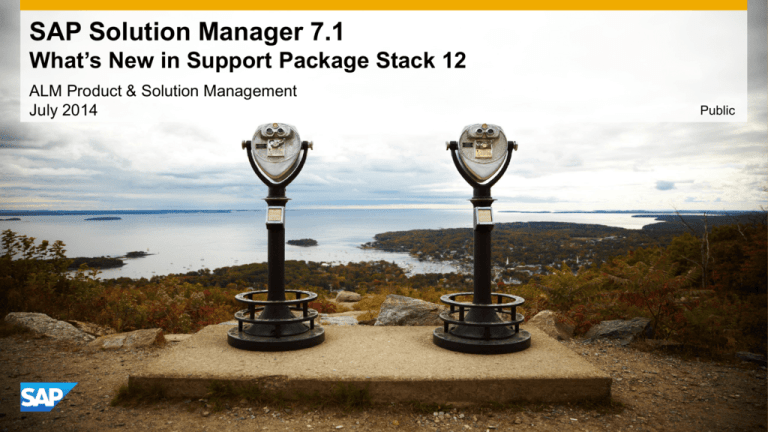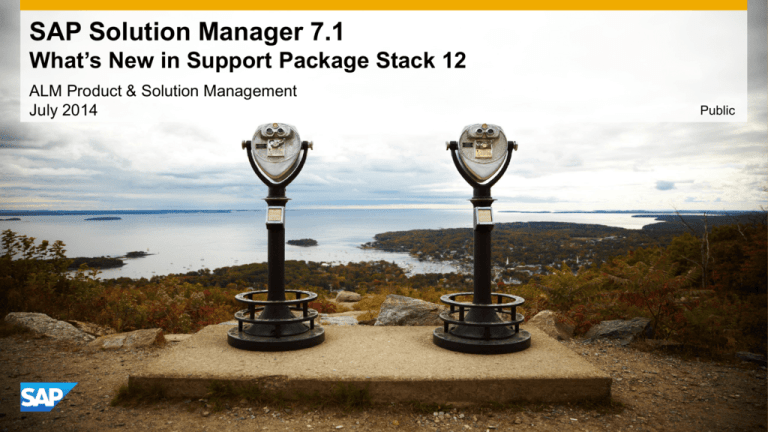
SAP Solution Manager 7.1
What’s New in Support Package Stack 12
ALM Product & Solution Management
July 2014
Public
Disclaimer
This presentation outlines our general product direction and should not be relied on in making a
purchase decision. This presentation is not subject to your license agreement or any other agreement
with SAP. SAP has no obligation to pursue any course of business outlined in this presentation or to
develop or release any functionality mentioned in this presentation. This presentation and SAP's
strategy and possible future developments are subject to change and may be changed by SAP at any
time for any reason without notice. This document is provided without a warranty of any kind, either
express or implied, including but not limited to, the implied warranties of merchantability, fitness for a
particular purpose, or non-infringement. SAP assumes no responsibility for errors or omissions in this
document, except if such damages were caused by SAP intentionally or grossly negligent.
This presentation and SAP‘s strategy and possible future developments are subject to change and may be changed by SAP at any time for any reason without notice. This document is
2014SAP
SAPAG.
SE All
or an
SAPreserved.
affiliate company.provided
All rights
withoutreserved.
a warranty of any kind, either express or implied, including but not limited to, the implied warranties of merchantability, fitness for a particular purpose, or non-infringement
©©2013
rights
Public
22
SAP Solution Manager 7.1
Overview
Next Steps
SAP Solution Manager 7.1
Integrated end-to-end orchestration platform
End-to-end
Ease of use &
dashboards
Efficiency
Relevance to
business
Scope
Supporting the end-to-end customer solution
Simplified user interface and management dashboards
Run SAP like a factory with two FTEs per shift
Business process modeling, reverse documentation & usage analysis
Extended usage rights
This presentation and SAP‘s strategy and possible future developments are subject to change and may be changed by SAP at any time for any reason without notice. This document is
2014SAP
SAPAG.
SE All
or an
SAPreserved.
affiliate company.provided
All rights
withoutreserved.
a warranty of any kind, either express or implied, including but not limited to, the implied warranties of merchantability, fitness for a particular purpose, or non-infringement
©©2013
rights
Public
44
SAP Solution Manager 7.1
Integrated IT management for the new innovations
Project and IT Requirement Management
IT Service Management
Incident
Business
Requirement
Problem
Portfolio
Enhancement
Service
Request
Minor Release
Urgent Change
Request for
Change
Single
SAP
Source
Solution
of
Truth
Manager
Project
Major Release
Design Mgmt
Application Operations
Build Mgmt
Build
Execution
Test Mgmt
Test
Execution
Release &
Deployment
Mgmt
Deployment
execution
Change
Business Process Operations
Run SAP like a Factory
Build SAP like a Factory
SAP Solution Manager supports SAP HANA (as of SAP Solution Manager 7.1 SP05)
This presentation and SAP‘s strategy and possible future developments are subject to change and may be changed by SAP at any time for any reason without notice. This document is
2014SAP
SAPAG.
SE All
or an
SAPreserved.
affiliate company.provided
All rights
withoutreserved.
a warranty of any kind, either express or implied, including but not limited to, the implied warranties of merchantability, fitness for a particular purpose, or non-infringement
©©2013
rights
Public
55
Strategy: Business Transformation in Major Releases
Continuous improvement in minor releases and changes
Business
Transformation
[Business Case/KPIs]
Build
[Major Release]
Innovation
Control Center
Business Relationship
Management
Invest
Operations
Control Center
12-52 per Year
(monthly to weekly cycle)
Return on
Investment
Run and
Measure
Continuous
Improvement
[Minor Release,
Change]
2 per Year
Download the Whitepaper Now!
(biannual cycle)
This presentation and SAP‘s strategy and possible future developments are subject to change and may be changed by SAP at any time for any reason without notice. This document is
2014SAP
SAPAG.
SE All
or an
SAPreserved.
affiliate company.provided
All rights
withoutreserved.
a warranty of any kind, either express or implied, including but not limited to, the implied warranties of merchantability, fitness for a particular purpose, or non-infringement
©©2013
rights
Public
66
SAP Solution Manager 7.1 SP Stack 12
What’s New?
Next Steps
SAP Solution Manager 7.1 SP Stack 12:
Build SAP Like a Factory innovations
Key Needs
Key Innovations
Solution Implementation
Manage implementation projects
efficiently
Generate an IT Portfolio and Project Management project
directly from a roadmap or ABAP report
View project roadmaps in an SAP UI5 app
Test Management
Test the entire SAP solution end-to-end
Extend the reach of Component-Based Test Automation
(CBTA) test scripting to SAP UI5
Change Control
Management
Manage and monitor landscape
changes
Insure compliance and standardization
of systems
New configuration change database content for SAP HANA,
SAP ABAP and JAVA systems
Simplified administration, search and reporting
Improved system monitoring and alerting
New security overview app
Custom Code Management
Management and optimize custom
code
Enhanced reporting and optimization of custom code via new
applications for custom code quality
Decommissioning cockpit
Interactive Continuous Improvement dashboard
This presentation and SAP‘s strategy and possible future developments are subject to change and may be changed by SAP at any time for any reason without notice. This document is
2014SAP
SAPAG.
SE All
or an
SAPreserved.
affiliate company.provided
All rights
withoutreserved.
a warranty of any kind, either express or implied, including but not limited to, the implied warranties of merchantability, fitness for a particular purpose, or non-infringement
©©2013
rights
Public
88
SAP Solution Manager 7.1 SP Stack 12:
Run SAP Like A Factory innovations
Key Needs
Key Innovations
Application Operations
•
Provide complete coverage of the entire end-to-end
customer solution, including SAP HANA, mobile and
cloud
Continue unification of Business Process Monitoring and the
Monitoring and Alerting Infrastructure
Improve scope and usability of the Guided Procedure Framework
Integrate guided procedures into monitoring and alerting and the
IT calendar
Enhance application operations for hybrid solutions
New and updated applications for data volume management
UI5-based reporting integrated job monitoring
Guided procedure for ABAP job monitoring alerts
Business Process
Operations
•
Make business processes more efficient and
effective with Business Process Improvement
methodology
Integration of BPMon with Monitoring an Alerting Infrastructure
(MAI)
Unified end user experience for configuration and usage of
alerting
Shared use cases for job monitoring and interface channel
monitoring
Possibility to make use of MAI capabilities also for BPMon alerts
Enhanced Business Process Operations Dashboard
New system comparison scenarios for data consistency
management
Dashboards
• Provide a management scorecard of important
benchmark KPIs
Mobile App for Business Process Analytics, Business Process
Analytics Version for Suite on HANA
SAP Solution Manager
Configuration
• Simplify configuration of SAP Solution Manager,
managed systems, and technical monitoring
System configuration options based on system role
Automatic managed system configuration
Automatic re-configuration
This presentation and SAP‘s strategy and possible future developments are subject to change and may be changed by SAP at any time for any reason without notice. This document is
2014SAP
SAPAG.
SE All
or an
SAPreserved.
affiliate company.provided
All rights
withoutreserved.
a warranty of any kind, either express or implied, including but not limited to, the implied warranties of merchantability, fitness for a particular purpose, or non-infringement
©©2013
rights
Public
99
SAP Solution Manager 7.1 SP Stack 12
Solution Implementation
Next Steps
Solution Implementation
IT Portfolio and Project Management and SAP Solution Manager integration
Integration of ITPPM
projects with SAP
Solution Manager
projects:
• Manages resources, time
and project phases
• Records times for changes
and reports back to tasks
for the Program
Management Office
• Supports Agile
development methodology
• Initially delivered with spstack 10
This is the current state of planning and may be changed by SAP at any time.
This presentation and SAP‘s strategy and possible future developments are subject to change and may be changed by SAP at any time for any reason without notice. This document is
2014SAP
SAPAG.
SE All
or an
SAPreserved.
affiliate company.provided
All rights
withoutreserved.
a warranty of any kind, either express or implied, including but not limited to, the implied warranties of merchantability, fitness for a particular purpose, or non-infringement
©©2013
rights
Public
1111
Solution Implementation in SP Stack 12:
New methods for creating a IT Portfolio and Project Management project
Role: Project Manager
PPM Project
Creation
Roadmaps or
Report?
By displaying a roadmap
By starting a report
Choose menu item “Roadmap”
Click “Create PPM Project”
Enter a project number
Enter a project type
Select PPM project or template
PPM project or PPM
template is created
This presentation and SAP‘s strategy and possible future developments are subject to change and may be changed by SAP at any time for any reason without notice. This document is
2014SAP
SAPAG.
SE All
or an
SAPreserved.
affiliate company.provided
All rights
withoutreserved.
a warranty of any kind, either express or implied, including but not limited to, the implied warranties of merchantability, fitness for a particular purpose, or non-infringement
©©2013
rights
Public
1212
Solution Implementation in SP Stack 12:
Create an ITPPM project directly from a project roadmap
Access your project roadmap using transaction code
RMMAIN. You will see the roadmap structure. Select
Create PPM project from the Roadmap menu.
This presentation and SAP‘s strategy and possible future developments are subject to change and may be changed by SAP at any time for any reason without notice. This document is
2014SAP
SAPAG.
SE All
or an
SAPreserved.
affiliate company.provided
All rights
withoutreserved.
a warranty of any kind, either express or implied, including but not limited to, the implied warranties of merchantability, fitness for a particular purpose, or non-infringement
©©2013
rights
Public
1313
Solution Implementation in SP Stack 12:
Create an ITPPM project by starting an ABAP report
Call transaction SE38 or SA38. Execute the program
“RAI_SMCP_RM_XML_DOWNLOAD.” Enter an existing
roadmap using the value help.
This presentation and SAP‘s strategy and possible future developments are subject to change and may be changed by SAP at any time for any reason without notice. This document is
2014SAP
SAPAG.
SE All
or an
SAPreserved.
affiliate company.provided
All rights
withoutreserved.
a warranty of any kind, either express or implied, including but not limited to, the implied warranties of merchantability, fitness for a particular purpose, or non-infringement
©©2013
rights
Public
1414
Solution Implementation in SP Stack 12:
View project roadmaps in a UI5 app
Roadmaps is a brand-new UI5 App to
display the roadmap content out of SAP
Solution Manager for projects.
This presentation and SAP‘s strategy and possible future developments are subject to change and may be changed by SAP at any time for any reason without notice. This document is
2014SAP
SAPAG.
SE All
or an
SAPreserved.
affiliate company.provided
All rights
withoutreserved.
a warranty of any kind, either express or implied, including but not limited to, the implied warranties of merchantability, fitness for a particular purpose, or non-infringement
©©2013
rights
Public
1515
SAP Solution Manager 7.1 SP Stack 12
Test Management
Next Steps
Test Management
Component-Based Test Automation (CBTA) overview
Functionality:
– CBTA test scripts are composed by re-using SAP delivered
default components and customer specific screen components
– Fast repair of damaged test scripts possible
– CBTA Test Creation Wizard for test script creation by Business
Analysts
– Supported UI technologies: SAP GUI, SAP CRM Web Client,
ABAP Web Dynpro (SP10), Java Web Dynpro (SP10), SAP
NetWeaver Portal (SP10), SAP GUI for HTML (SP10), BSP
(SP10), HTMLB (SP10) and SAP UI 5 (SP Stack 12)
Business Analyst
CBTA – Test Creation Wizard
Business
Process
Quotation
Sales Order
Delivery
CBTA – process flow analysis
Availability:
– CBTA delivered with SAP Solution Manager 7.1 SP07
– License: included in SAP Enterprise Support contract
CBTA – Test Components and Test Script
CBTA enables your Business Analysts to build component-based test scripts which are
highly flexible and easy to maintain
This presentation and SAP‘s strategy and possible future developments are subject to change and may be changed by SAP at any time for any reason without notice. This document is
2014SAP
SAPAG.
SE All
or an
SAPreserved.
affiliate company.provided
All rights
withoutreserved.
a warranty of any kind, either express or implied, including but not limited to, the implied warranties of merchantability, fitness for a particular purpose, or non-infringement
©©2013
rights
Public
1717
Test Management in SP Stack 12:
CBTA now supports SAP UI5 technologies
Record automated test scripts against SAP UI5 applications.
View results in the test log.
This presentation and SAP‘s strategy and possible future developments are subject to change and may be changed by SAP at any time for any reason without notice. This document is
2014SAP
SAPAG.
SE All
or an
SAPreserved.
affiliate company.provided
All rights
withoutreserved.
a warranty of any kind, either express or implied, including but not limited to, the implied warranties of merchantability, fitness for a particular purpose, or non-infringement
©©2013
rights
Public
1818
SAP Solution Manager 7.1 SP Stack 12
Custom Code Management
Custom Code Management
Overview
Custom Code Management:
Manages the entire lifecycle of custom code objects from requirement to retirement
Classifies the custom code objects in your complete system landscape
Provides full transparency and awareness of custom code objects
Enables custom code attribute assignments in order to collect all relevant information of
custom code objects
Controls custom code objects through usage, version and quality information
This presentation and SAP‘s strategy and possible future developments are subject to change and may be changed by SAP at any time for any reason without notice. This document is
2014SAP
SAPAG.
SE All
or an
SAPreserved.
affiliate company.provided
All rights
withoutreserved.
a warranty of any kind, either express or implied, including but not limited to, the implied warranties of merchantability, fitness for a particular purpose, or non-infringement
©©2013
rights
Public
2020
Custom Code Management in SP Stack 12:
The custom code city model
Number of objects for each severity level
Select
system(s)
Quality of
all objects
Shows city model
of selected
systems
Select
between
quality or
usage data
Select
historic
view of city
model
Quality of
objects of
selected
city block
This presentation and SAP‘s strategy and possible future developments are subject to change and may be changed by SAP at any time for any reason without notice. This document is
2014SAP
SAPAG.
SE All
or an
SAPreserved.
affiliate company.provided
All rights
withoutreserved.
a warranty of any kind, either express or implied, including but not limited to, the implied warranties of merchantability, fitness for a particular purpose, or non-infringement
©©2013
rights
Public
2121
Custom Code Management in SP Stack 12:
Quality information
Show
exemptions
of selected
system
Set selection
Select system
Select
time view
Shows
ATC result
of selected
system
This presentation and SAP‘s strategy and possible future developments are subject to change and may be changed by SAP at any time for any reason without notice. This document is
2014SAP
SAPAG.
SE All
or an
SAPreserved.
affiliate company.provided
All rights
withoutreserved.
a warranty of any kind, either express or implied, including but not limited to, the implied warranties of merchantability, fitness for a particular purpose, or non-infringement
©©2013
rights
Public
2222
Custom Code Management in SP Stack 12:
Decommissioning cockpit overview
Number of decommissioning
analysis with different status
Overview on
objects in
different lifecycle
status
Select
objects to
display
lifecycle
status
Shows custom
code usage for
different severity
levels
This presentation and SAP‘s strategy and possible future developments are subject to change and may be changed by SAP at any time for any reason without notice. This document is
2014SAP
SAPAG.
SE All
or an
SAPreserved.
affiliate company.provided
All rights
withoutreserved.
a warranty of any kind, either express or implied, including but not limited to, the implied warranties of merchantability, fitness for a particular purpose, or non-infringement
©©2013
rights
Public
2323
Custom Code Management in SP Stack 12:
Interactive Continuous Improvement dashboards
Defined Custom
Code KPIs
Critical number for each
KPI
Target for
each KPI
Best and worst
KPI
Current
achievement
Current
value
This presentation and SAP‘s strategy and possible future developments are subject to change and may be changed by SAP at any time for any reason without notice. This document is
2014SAP
SAPAG.
SE All
or an
SAPreserved.
affiliate company.provided
All rights
withoutreserved.
a warranty of any kind, either express or implied, including but not limited to, the implied warranties of merchantability, fitness for a particular purpose, or non-infringement
©©2013
rights
Public
2424
SAP Solution Manager 7.1 SP Stack 12
Application Operations
Next Steps
Application Operations in SP Stack 12:
Planned enhancements for monitoring and alerting
Continue unification of E2E Monitoring and Alerting and BPMON infrastructure
Provide a Migration Tool for BPMON monitoring use cases
Improve usability and performance in Business Process Monitoring Application and Unified Alert
Inbox for Business Process Monitoring
Unify BPMON based Interface Monitoring, Interface Channel Monitoring and Connection Monitoring
to Interface and Connection Monitoring
Enhance unified Job Monitoring for non-ABAP jobs (BOE, DS) as well as for CPS managed jobs
including integration with job documentation
Provide Alerting integration and enhance the scope for Message Flow Monitoring
Support advanced monitoring use cases as Table Space Monitoring, URL Monitoring, Transaction
Monitoring and Exception Monitoring
This presentation and SAP‘s strategy and possible future developments are subject to change and may be changed by SAP at any time for any reason without notice. This document is
2014SAP
SAPAG.
SE All
or an
SAPreserved.
affiliate company.provided
All rights
withoutreserved.
a warranty of any kind, either express or implied, including but not limited to, the implied warranties of merchantability, fitness for a particular purpose, or non-infringement
©©2013
rights
Public
2626
Application Operations in SP Stack 12:
Planned enhancements for technical administration
• Enhance scope and capabilities of Guided Procedure Framework e.g. apply GP concept for
Technical Scenarios and/or ABAP clients
• Improve usability of the Guided Procedure Framework
• Deliver additional SAP Standard Content based on customer demands
• Integrate Guided Procedures deeper with E2E Monitoring and Alerting Infrastructure e.g.
propose the execution of the most suitable guided procedure to resolve an alert and provide contextsensitive jump-ins
• Show Guided Procedure related tasks in the IT Calendar
• Enhancements in Notification Management, Work Mode Management, Service Availability
Management and the IT Calendar
This presentation and SAP‘s strategy and possible future developments are subject to change and may be changed by SAP at any time for any reason without notice. This document is
2014SAP
SAPAG.
SE All
or an
SAPreserved.
affiliate company.provided
All rights
withoutreserved.
a warranty of any kind, either express or implied, including but not limited to, the implied warranties of merchantability, fitness for a particular purpose, or non-infringement
©©2013
rights
Public
2727
Application Operations in SP Stack 12:
Exception Management for fast and reliable resolution of exceptions
This presentation and SAP‘s strategy and possible future developments are subject to change and may be changed by SAP at any time for any reason without notice. This document is
2014SAP
SAPAG.
SE All
or an
SAPreserved.
affiliate company.provided
All rights
withoutreserved.
a warranty of any kind, either express or implied, including but not limited to, the implied warranties of merchantability, fitness for a particular purpose, or non-infringement
©©2013
rights
Public
2828
Application Operations in SP Stack 12:
SAP Exception Management Cockpit overview
This presentation and SAP‘s strategy and possible future developments are subject to change and may be changed by SAP at any time for any reason without notice. This document is
2014SAP
SAPAG.
SE All
or an
SAPreserved.
affiliate company.provided
All rights
withoutreserved.
a warranty of any kind, either express or implied, including but not limited to, the implied warranties of merchantability, fitness for a particular purpose, or non-infringement
©©2013
rights
Public
2929
Application Operations in SP Stack 12:
SAP Exception Management new innovations (1/2)
This presentation and SAP‘s strategy and possible future developments are subject to change and may be changed by SAP at any time for any reason without notice. This document is
2014SAP
SAPAG.
SE All
or an
SAPreserved.
affiliate company.provided
All rights
withoutreserved.
a warranty of any kind, either express or implied, including but not limited to, the implied warranties of merchantability, fitness for a particular purpose, or non-infringement
©©2013
rights
Public
3030
Application Operations in SP Stack 12:
SAP Exception Management new innovations (2/2)
This presentation and SAP‘s strategy and possible future developments are subject to change and may be changed by SAP at any time for any reason without notice. This document is
2014SAP
SAPAG.
SE All
or an
SAPreserved.
affiliate company.provided
All rights
withoutreserved.
a warranty of any kind, either express or implied, including but not limited to, the implied warranties of merchantability, fitness for a particular purpose, or non-infringement
©©2013
rights
Public
3131
SAP Solution Manager 7.1 SP Stack 12
Change Diagnostics
Application Operations in SP Stack 12:
Change diagnostics overview
Transport Analytic Capabilities
Change Tracking Content
Change
Diagnostics
Compliance Reporting
Alerts on Configuration Items
This presentation and SAP‘s strategy and possible future developments are subject to change and may be changed by SAP at any time for any reason without notice. This document is
2014SAP
SAPAG.
SE All
or an
SAPreserved.
affiliate company.provided
All rights
withoutreserved.
a warranty of any kind, either express or implied, including but not limited to, the implied warranties of merchantability, fitness for a particular purpose, or non-infringement
©©2013
rights
Public
3333
Application Operations in SP Stack 12:
End-to-end change analysis and change reporting for root cause analysis
Change Analysis tracks changes (e.g. technical configuration, code, content) which are applied to
the managed systems
This information is especially useful if a few ad-hoc changes result in a disruption of a productive
system, as it is possible to compare different systems and generate a report which contains the
results
This presentation and SAP‘s strategy and possible future developments are subject to change and may be changed by SAP at any time for any reason without notice. This document is
2014SAP
SAPAG.
SE All
or an
SAPreserved.
affiliate company.provided
All rights
withoutreserved.
a warranty of any kind, either express or implied, including but not limited to, the implied warranties of merchantability, fitness for a particular purpose, or non-infringement
©©2013
rights
Public
3434
Application Operations in SP Stack 12:
Change diagnostics content for ABAP: example
Content Overview (for ABAP stacks)
Software Configuration
ABAP Instance Parameter
Database Configuration
Operating System Configuration
Business Warehouse Configuration
RFC Destinations Configuration
System Change Option Configuration
Security Configuration
Critical user authorizations
This presentation and SAP‘s strategy and possible future developments are subject to change and may be changed by SAP at any time for any reason without notice. This document is
2014SAP
SAPAG.
SE All
or an
SAPreserved.
affiliate company.provided
All rights
withoutreserved.
a warranty of any kind, either express or implied, including but not limited to, the implied warranties of merchantability, fitness for a particular purpose, or non-infringement
©©2013
rights
Public
3535
SAP Solution Manager 7.1 SP Stack 12:
Innovations for change diagnostics and configuration validation
Change Diagnostics Innovations:
Improved Configuration Change Database content
– New config stores for SAP HANA
– New user-related config stores for SAP ABAP systems
– Updated config stores for JAVA systems
Simplified administration
– Improved search functions
– Reporting templates
System monitoring and alerting
Security overview app
New developments reduce costs and increases the transparency of your system
landscape’s change history and compliance
This is the current state of planning and may be changed by SAP at any time.
This presentation and SAP‘s strategy and possible future developments are subject to change and may be changed by SAP at any time for any reason without notice. This document is
2014SAP
SAPAG.
SE All
or an
SAPreserved.
affiliate company.provided
All rights
withoutreserved.
a warranty of any kind, either express or implied, including but not limited to, the implied warranties of merchantability, fitness for a particular purpose, or non-infringement
©©2013
rights
Public
3636
SAP Solution Manager 7.1 SP Stack 12:
Security Overview app
The Security App supports
drilldown into Configuration
Validation reporting
Configure
Dashboard
Right mouse click Configuration Validation
Distribution factors
moved down out of the bar
chart
This presentation and SAP‘s strategy and possible future developments are subject to change and may be changed by SAP at any time for any reason without notice. This document is
2014SAP
SAPAG.
SE All
or an
SAPreserved.
affiliate company.provided
All rights
withoutreserved.
a warranty of any kind, either express or implied, including but not limited to, the implied warranties of merchantability, fitness for a particular purpose, or non-infringement
©©2013
rights
Public
3737
Application Operations in SP Stack 12:
Job monitoring (MAI) evolution by support package level
SP10
Job Monitoring
Application
SAP ABAP Systems:
- Any ABAP Job visible in SM37
SP10
SP11
SAP BI Platform Systems:
- Any Business Objects Jobs
SP11
SAP Data Services Systems:
- Data Services Jobs
SP12
SP12
SAP BW Systems:
- Any SAP BW Process Chains as well as Process Chain Steps
CPS (Redwood Scheduler):
- CPS scheduled Jobs (ABAP Jobs, BW process chains, BO Jobs, DS Jobs)
UI5 based reporting integrated into monitoring UI
Guided procedure for ABAP job alerts
This presentation and SAP‘s strategy and possible future developments are subject to change and may be changed by SAP at any time for any reason without notice. This document is
2014SAP
SAPAG.
SE All
or an
SAPreserved.
affiliate company.provided
All rights
withoutreserved.
a warranty of any kind, either express or implied, including but not limited to, the implied warranties of merchantability, fitness for a particular purpose, or non-infringement
©©2013
rights
Public
3838
Application Operations in SP Stack 12:
Configuration possibilities in job monitoring
Entry points to
setup
Job Type
Business Process
Solution
Technical Scenario
Job identified
•
Pattern based MO is supported
for ABAP, BO and DS.
BWPC has to be fully qualified
jobs
Data Collection
mode
CPS
REDWOOD
Managed
system
CPS
REDWOOD
ABAP Jobs
X
X
X
X
X
Pull, Push
BW Process
chains
X
Header
No
No
No
Pull
Elements
from
managed
system
Monitored Objects can be
reused across these different
entry points
Add jobs
directly
Managed
system
Job Documentation
•
Schedule inherited
(start time, frequency)
.
SBOP Jobs
X
X
X
X
No
Pull, Push
SAP Data
services
X
Header
No
No
No
Pull, Push
•
Pull – Data collected from managed system via RFC pull from Solution Manager
•
Push – Data is pushed from the CPS to the Solution manager ABAP stack
This presentation and SAP‘s strategy and possible future developments are subject to change and may be changed by SAP at any time for any reason without notice. This document is
2014SAP
SAPAG.
SE All
or an
SAPreserved.
affiliate company.provided
All rights
withoutreserved.
a warranty of any kind, either express or implied, including but not limited to, the implied warranties of merchantability, fitness for a particular purpose, or non-infringement
©©2013
rights
Public
3939
Application Operations in SP Stack 12:
Supported job types and metrics
Job Type
Status
Duration
Start
delay
End
delay
Time
window
Not
Started
On Time
Parallel
processing
Job log
messages
Job log
content
ABAP
Jobs
X
X
X
X
X
X
X
X
X
BW
Process
chains
X
X
X
X
X
X
SBOP
Jobs
X
X
X
X
X
X
SAP
Data
services
X
X
X
X
X
X
x
Records
processed
Data
packages
processed
Job Active
X
X
X
(only for
ABAP
steps)
X
(Rows_
read)
This presentation and SAP‘s strategy and possible future developments are subject to change and may be changed by SAP at any time for any reason without notice. This document is
2014SAP
SAPAG.
SE All
or an
SAPreserved.
affiliate company.provided
All rights
withoutreserved.
a warranty of any kind, either express or implied, including but not limited to, the implied warranties of merchantability, fitness for a particular purpose, or non-infringement
©©2013
rights
Public
4040
Application Operations in SP Stack 12:
Contexts for job monitoring in job documentation
Logical Component / System
Solution
Technical Scenario
Job Documentation
Several Contexts can be assigned to one Job Documentation
Job Monitoring can be setup with reference to these contexts
The same Monitoring Object can be re-used in multiple contexts
This presentation and SAP‘s strategy and possible future developments are subject to change and may be changed by SAP at any time for any reason without notice. This document is
2014SAP
SAPAG.
SE All
or an
SAPreserved.
affiliate company.provided
All rights
withoutreserved.
a warranty of any kind, either express or implied, including but not limited to, the implied warranties of merchantability, fitness for a particular purpose, or non-infringement
©©2013
rights
Public
4141
Application Operations in SP Stack 12:
Job documentation supports further job types
Further Job Types are supported
for Documentation and
Monitoring:
SAP Business Objects Platform
Data Services
SAP BW Process Chain
Scheduling capability is planned for
SolMan 7.2
This presentation and SAP‘s strategy and possible future developments are subject to change and may be changed by SAP at any time for any reason without notice. This document is
2014SAP
SAPAG.
SE All
or an
SAPreserved.
affiliate company.provided
All rights
withoutreserved.
a warranty of any kind, either express or implied, including but not limited to, the implied warranties of merchantability, fitness for a particular purpose, or non-infringement
©©2013
rights
Public
4242
Application Operations in SP Stack 12:
Monitoring configuration integrated with job documentation
Monitoring Configuration for MAI is enabled in Job Documentation
Job Monitoring can be setup with reference to Logical Component, Solution and Technical
Scenario contexts in the Job Documentation.
This presentation and SAP‘s strategy and possible future developments are subject to change and may be changed by SAP at any time for any reason without notice. This document is
2014SAP
SAPAG.
SE All
or an
SAPreserved.
affiliate company.provided
All rights
withoutreserved.
a warranty of any kind, either express or implied, including but not limited to, the implied warranties of merchantability, fitness for a particular purpose, or non-infringement
©©2013
rights
Public
4343
Application Operations in SP Stack 12:
Create or change a monitoring object via the job documentation
If no monitoring object has been assigned
to the job documentation, you can create a
new monitoring object.
Job type and source for the job
identification data (external
scheduler/managed system) depend on job
type and the interface type defined in the
job documentation.
Otherwise you can change the existing
object.
Further configuration steps are just as with
Business Process Monitoring or Technical
Monitoring. See guided procedure at
transaction solman_setup → Technical
Monitoring → Job & BI Monitoring → Job
Monitoring)
This presentation and SAP‘s strategy and possible future developments are subject to change and may be changed by SAP at any time for any reason without notice. This document is
2014SAP
SAPAG.
SE All
or an
SAPreserved.
affiliate company.provided
All rights
withoutreserved.
a warranty of any kind, either express or implied, including but not limited to, the implied warranties of merchantability, fitness for a particular purpose, or non-infringement
©©2013
rights
Public
4444
Application Operations in SP Stack 12:
New job monitoring application
New Job Monitoring Application available for MAI
-based Job Monitoring.
Multiple access points to this new Job Monitoring
application from the Job Management Work
Center, Job Documentation and Technical
Monitoring Work Center
The Job Monitoring UI:
Provides ratings from live data collection
Persists a fixed number of instances of a recurring jobs
(configurable)
Visualizes the Alert situation of the Monitored Object
Allows the creation of manual incidents and notifications
Provides a summary of technical information of the
monitored Object
This presentation and SAP‘s strategy and possible future developments are subject to change and may be changed by SAP at any time for any reason without notice. This document is
2014SAP
SAPAG.
SE All
or an
SAPreserved.
affiliate company.provided
All rights
withoutreserved.
a warranty of any kind, either express or implied, including but not limited to, the implied warranties of merchantability, fitness for a particular purpose, or non-infringement
©©2013
rights
Public
4545
Application Operations in SP Stack 12:
New job monitoring application – job detail information
When selecting a job instance, detailed job information are displayed on right screen side.
This presentation and SAP‘s strategy and possible future developments are subject to change and may be changed by SAP at any time for any reason without notice. This document is
2014SAP
SAPAG.
SE All
or an
SAPreserved.
affiliate company.provided
All rights
withoutreserved.
a warranty of any kind, either express or implied, including but not limited to, the implied warranties of merchantability, fitness for a particular purpose, or non-infringement
©©2013
rights
Public
4646
Application Operations in SP Stack 12:
New job monitoring application - link to the alert inbox
When there is an alert it is denoted by the symbol.
The number to the right of the icon refers to the
number of alerts for the Monitored object.
Click on the symbol to get to the Alert Inbox.
The alerts can be processed as normal (assigned,
creation of incidents, creation of notifications,
confirmed etc.).
This presentation and SAP‘s strategy and possible future developments are subject to change and may be changed by SAP at any time for any reason without notice. This document is
2014SAP
SAPAG.
SE All
or an
SAPreserved.
affiliate company.provided
All rights
withoutreserved.
a warranty of any kind, either express or implied, including but not limited to, the implied warranties of merchantability, fitness for a particular purpose, or non-infringement
©©2013
rights
Public
4747
Application Operations in SP Stack 12:
Job monitoring alert inbox – guided procedure integration
For ABAP type job alerts a generic guided procedure is delivered (as of SolMan 7.1 SP12)
Integration from the guided procedure into the job specific job documentation content exists
2
This presentation and SAP‘s strategy and possible future developments are subject to change and may be changed by SAP at any time for any reason without notice. This document is
2014SAP
SAPAG.
SE All
or an
SAPreserved.
affiliate company.provided
All rights
withoutreserved.
a warranty of any kind, either express or implied, including but not limited to, the implied warranties of merchantability, fitness for a particular purpose, or non-infringement
©©2013
rights
Public
4848
Application Operations in SP Stack 12:
New job monitoring reporting UI access point
Access the new Job Monitoring application and then choose Reporting.
This presentation and SAP‘s strategy and possible future developments are subject to change and may be changed by SAP at any time for any reason without notice. This document is
2014SAP
SAPAG.
SE All
or an
SAPreserved.
affiliate company.provided
All rights
withoutreserved.
a warranty of any kind, either express or implied, including but not limited to, the implied warranties of merchantability, fitness for a particular purpose, or non-infringement
©©2013
rights
Public
4949
Application Operations in SP Stack 12:
New job monitoring reporting UI
This presentation and SAP‘s strategy and possible future developments are subject to change and may be changed by SAP at any time for any reason without notice. This document is
2014SAP
SAPAG.
SE All
or an
SAPreserved.
affiliate company.provided
All rights
withoutreserved.
a warranty of any kind, either express or implied, including but not limited to, the implied warranties of merchantability, fitness for a particular purpose, or non-infringement
©©2013
rights
Public
5050
Application Operations in SP Stack 12:
Interactive job reporting – status overview
The Status Overview provides the
number of red alerts per metric.
2
This presentation and SAP‘s strategy and possible future developments are subject to change and may be changed by SAP at any time for any reason without notice. This document is
2014SAP
SAPAG.
SE All
or an
SAPreserved.
affiliate company.provided
All rights
withoutreserved.
a warranty of any kind, either express or implied, including but not limited to, the implied warranties of merchantability, fitness for a particular purpose, or non-infringement
©©2013
rights
Public
5151
Application Operations in SP Stack 12:
Interactive reporting – performance overview
The Performance overview allows you
to drill down performance metrics for
every single instance running on the
selected timeframe.
This presentation and SAP‘s strategy and possible future developments are subject to change and may be changed by SAP at any time for any reason without notice. This document is
2014SAP
SAPAG.
SE All
or an
SAPreserved.
affiliate company.provided
All rights
withoutreserved.
a warranty of any kind, either express or implied, including but not limited to, the implied warranties of merchantability, fitness for a particular purpose, or non-infringement
©©2013
rights
Public
5252
Application Operations in SP Stack 12:
Mobile app for business process analytics, SAP Suite on HANA version
•
New Mobile App for Business Process Analytics
available for Apple iPad
•
Provides mobile access for IT or Business managers to
critical process indicators (internal process
benchmarking and trend analysis).
•
Ad-hoc analysis of all BP Analytics key figures for
managed systems on “Suite on HANA”.
•
Long time ranges of historical trend data can be
displayed lighting fast
•
More flexible variant configuration with improved user
experience
This presentation and SAP‘s strategy and possible future developments are subject to change and may be changed by SAP at any time for any reason without notice. This document is
2014SAP
SAPAG.
SE All
or an
SAPreserved.
affiliate company.provided
All rights
withoutreserved.
a warranty of any kind, either express or implied, including but not limited to, the implied warranties of merchantability, fitness for a particular purpose, or non-infringement
©©2013
rights
Public
5353
Application Operations in SP Stack 12:
New business process operations dashboard features
•
New BPO dashboard features to provide better option
for a process control using a standard SAP library of
more than 800 standard process indicators
•
Drill down capability in BPO Dashboards for
dashboard panels.
•
Long time ranges of historical trend data can be
displayed lighting fast
•
Simplified dashboard setup due to reuse of BP
Analytics variants
•
New panel types for easier consumption of data
This presentation and SAP‘s strategy and possible future developments are subject to change and may be changed by SAP at any time for any reason without notice. This document is
2014SAP
SAPAG.
SE All
or an
SAPreserved.
affiliate company.provided
All rights
withoutreserved.
a warranty of any kind, either express or implied, including but not limited to, the implied warranties of merchantability, fitness for a particular purpose, or non-infringement
©©2013
rights
Public
5454
Data Volume Management
Typical questions
Which business
object consumes
most data?
Which country does
not stick to the global
DVM policy?
Where do I start my
investigation?
How old is my data
in the entire
landscape?
Which application
area shows biggest
growth rates?
Is there any data
in the system I
have never used?
Which data is of critical
importance for my daily
business?
Which reduction
options apply to my
system landscape?
Are there any
quick wins and
synergies?
Which archiving
object should I
tackle first?
This presentation and SAP‘s strategy and possible future developments are subject to change and may be changed by SAP at any time for any reason without notice. This document is
2014SAP
SAPAG.
SE All
or an
SAPreserved.
affiliate company.provided
All rights
withoutreserved.
a warranty of any kind, either express or implied, including but not limited to, the implied warranties of merchantability, fitness for a particular purpose, or non-infringement
©©2013
rights
Public
5555
Application Operations in SP Stack 12:
New and updated data volume management applications
Reorg and Compression
What space did I release with my recent archiving activities?
Is data compression a good option in my environment?
Is the planned table / index reorganization really worthwhile or needed?
Forecast and Simulation
Allows forecasting of future landscape size
Simulation of cost savings after implementing proposed DVM measures
Projection on impact of planned business changes
Simulation of HANA migration (size required on HANA)
Improvement Projects.
Visualization of Key Performance Indicators and Value Drivers, set targets
and follow the improvement history. The tracking tool will always show a
status of where the project is at the moment and what the trend analysis
returns
This presentation and SAP‘s strategy and possible future developments are subject to change and may be changed by SAP at any time for any reason without notice. This document is
2014SAP
SAPAG.
SE All
or an
SAPreserved.
affiliate company.provided
All rights
withoutreserved.
a warranty of any kind, either express or implied, including but not limited to, the implied warranties of merchantability, fitness for a particular purpose, or non-infringement
©©2013
rights
Public
5656
Application Operations in SP Stack 12:
Reorg and compression overview
Focus: Decision Making
Simulate technical data volume reduction processes
(reorganization and / or compression) to identify the
most suitable reduction method
Simulate potential reduction by migrating current
database to SAP HANA (available with SP12)
Generate statistical information to see how much
data you could save
Generate a graphical overview of the potential data
volume reductions
Filter objects to prioritize which objects most need
data volume management
This presentation and SAP‘s strategy and possible future developments are subject to change and may be changed by SAP at any time for any reason without notice. This document is
2014SAP
SAPAG.
SE All
or an
SAPreserved.
affiliate company.provided
All rights
withoutreserved.
a warranty of any kind, either express or implied, including but not limited to, the implied warranties of merchantability, fitness for a particular purpose, or non-infringement
©©2013
rights
Public
5757
Application Operations in SP Stack 12:
Reorg and compression – results
Reorg & compression
results for selected
system (graphical)
What space did I release with
my recent archiving activities?
Is data compression a good
option in my environment?
Is the planned table / index
reorganization really
worthwhile or needed?
What is my potential space
consumption reduction when
migrating to SAP HANA?
Reorg & compression results
for selected system (tabular )
This presentation and SAP‘s strategy and possible future developments are subject to change and may be changed by SAP at any time for any reason without notice. This document is
2014SAP
SAPAG.
SE All
or an
SAPreserved.
affiliate company.provided
All rights
withoutreserved.
a warranty of any kind, either express or implied, including but not limited to, the implied warranties of merchantability, fitness for a particular purpose, or non-infringement
©©2013
rights
Public
5858
Application Operations in SP Stack 12:
Forecast and simulation overview
Focus: Decision Making, Visualization
Simulate expected size of a system by using
different parameters (e.g. moderate archiving
approach)
Simulates cost savings after implementing
proposed DVM measures
Simulate potential reduction by migrating current
database to SAP HANA
Visualize impact of combined measures (e.g. data
reduction and technical savings)
Visualize results by a line graph, bar chart or table
This presentation and SAP‘s strategy and possible future developments are subject to change and may be changed by SAP at any time for any reason without notice. This document is
2014SAP
SAPAG.
SE All
or an
SAPreserved.
affiliate company.provided
All rights
withoutreserved.
a warranty of any kind, either express or implied, including but not limited to, the implied warranties of merchantability, fitness for a particular purpose, or non-infringement
©©2013
rights
Public
5959
Application Operations in SP Stack 12:
Forecast and simulation – input parameters
What happens when using
e.g. reorganization at a
selected date?
What will be the impact of
data archiving? (moderate
or aggressive approach)
What is my potential space
consumption reduction
when migrating to SAP
HANA?
Different input
parameters for data
reduction measures and
/ or technical savings
This presentation and SAP‘s strategy and possible future developments are subject to change and may be changed by SAP at any time for any reason without notice. This document is
2014SAP
SAPAG.
SE All
or an
SAPreserved.
affiliate company.provided
All rights
withoutreserved.
a warranty of any kind, either express or implied, including but not limited to, the implied warranties of merchantability, fitness for a particular purpose, or non-infringement
©©2013
rights
Public
6060
Application Operations in SP Stack 12:
Forecast and simulation – results
How does my system size
change?
What about my cost savings?
When will my critical value be
reached?
System 2
System 1
System 1
This presentation and SAP‘s strategy and possible future developments are subject to change and may be changed by SAP at any time for any reason without notice. This document is
2014SAP
SAPAG.
SE All
or an
SAPreserved.
affiliate company.provided
All rights
withoutreserved.
a warranty of any kind, either express or implied, including but not limited to, the implied warranties of merchantability, fitness for a particular purpose, or non-infringement
©©2013
rights
System 2
Public
6161
Application Operations in SP Stack 12:
Improvement projects overview
Focus: Improvement Measurement,
Visualization
Define groups and relevant KPIs for your DVM projects
Visualize the current status of a DVM project
Tracking the progress of DVM projects on a technical
level
Visualize progress with KPIs in your own Interactive
Continuous Improvement dashboard
This presentation and SAP‘s strategy and possible future developments are subject to change and may be changed by SAP at any time for any reason without notice. This document is
2014SAP
SAPAG.
SE All
or an
SAPreserved.
affiliate company.provided
All rights
withoutreserved.
a warranty of any kind, either express or implied, including but not limited to, the implied warranties of merchantability, fitness for a particular purpose, or non-infringement
©©2013
rights
Public
6262
Application Operations in SP Stack 12:
Improvement projects – input parameters
Choose selected KPI types
(e.g. system, archiving object,
tables) for your DVM project
scope
Define your own target values
Guided procedure to
create improvement
projects
Given preset of KPI’s
This presentation and SAP‘s strategy and possible future developments are subject to change and may be changed by SAP at any time for any reason without notice. This document is
2014SAP
SAPAG.
SE All
or an
SAPreserved.
affiliate company.provided
All rights
withoutreserved.
a warranty of any kind, either express or implied, including but not limited to, the implied warranties of merchantability, fitness for a particular purpose, or non-infringement
©©2013
rights
Public
6363
Application Operations in SP Stack 12:
Improvement projects – results
What is the current status of my DVM project?
In which direction will it move?
How do my Key Performance Indicators look like?
What about my defined targets and improvement history?
This presentation and SAP‘s strategy and possible future developments are subject to change and may be changed by SAP at any time for any reason without notice. This document is
2014SAP
SAPAG.
SE All
or an
SAPreserved.
affiliate company.provided
All rights
withoutreserved.
a warranty of any kind, either express or implied, including but not limited to, the implied warranties of merchantability, fitness for a particular purpose, or non-infringement
©©2013
rights
Public
6464
SAP Solution Manager 7.1 SP Stack
Business Process Operations
Business Process Operations in SP Stack 12:
Business process monitoring integrated with Monitoring & Alerting Infrastructure (MAI)
BW BPMon
Reporting
Business
Process
Monitoring
Technical
Monitoring
Reporting
Notifications
Notifications
CCMS
Extractor Framework
Past Challenges:
•
Maintenance overhead of two different infrastructures (BPMon and Technical monitoring)
•
No reusability of common use cases in other monitoring applications (e.g. technical monitoring) due to infrastructure
differences
•
Increased development effort within SAP (double maintenance)
BPMon on MAI with support package stack 12:
•
Integration of BPMon with Monitoring an Alerting Infrastructure (MAI)
•
Unified end user experience for configuration and usage of alerting
•
Shared use cases for job monitoring and interface channel monitoring
•
Possibility use MAI capabilities also for BPMon alerts
This presentation and SAP‘s strategy and possible future developments are subject to change and may be changed by SAP at any time for any reason without notice. This document is
2014SAP
SAPAG.
SE All
or an
SAPreserved.
affiliate company.provided
All rights
withoutreserved.
a warranty of any kind, either express or implied, including but not limited to, the implied warranties of merchantability, fitness for a particular purpose, or non-infringement
©©2013
rights
Public
6666
Business Process Operations in SP Stack 12:
Business process monitoring based on MAI - example
New Monitoring Application:
•
Display of metrics from technical
monitoring propagated to the system on
which a business process is executed
•
Display of technical metrics linked to
process steps
New Common Alert Inbox:
•
Display of metrics from business process
monitoring and technical monitoring
•
Same alert post processing of technical
alerts and business process alerts
This presentation and SAP‘s strategy and possible future developments are subject to change and may be changed by SAP at any time for any reason without notice. This document is
2014SAP
SAPAG.
SE All
or an
SAPreserved.
affiliate company.provided
All rights
withoutreserved.
a warranty of any kind, either express or implied, including but not limited to, the implied warranties of merchantability, fitness for a particular purpose, or non-infringement
©©2013
rights
Public
6767
Business Process Operations in SP Stack 12:
Business process monitoring innovations (1/2)
•
Classical BPMon and BPMon on MAI exist in parallel:
•
•
Solution is flagged in the BPMon setup
BPMon setup tool is enhanced to enable the configuration of:
• BPMon via MAI (similar look & feel)
• Unified use cases - job monitoring and interface channel monitoring
•
BPMon on MAI infrastructure:
•
Different infrastructure used for data storage and for triggering the data collection on Solution Manager (no
CCMS required)
•
Data collection is triggered via DPC (Data Collection Framework)
•
Notifications for BPMon on MAI use the available MAI function
•
Reporting for BPMon on MAI alert numbers and measured values use MAI functions
This presentation and SAP‘s strategy and possible future developments are subject to change and may be changed by SAP at any time for any reason without notice. This document is
2014SAP
SAPAG.
SE All
or an
SAPreserved.
affiliate company.provided
All rights
withoutreserved.
a warranty of any kind, either express or implied, including but not limited to, the implied warranties of merchantability, fitness for a particular purpose, or non-infringement
©©2013
rights
Public
6868
Business Process Operations in SP Stack 12:
Business process monitoring innovations (2/2)
•
New Alert Inbox for Solutions on MAI:
• For displaying the BPMon (MAI) alerts
• Accessible via new BPOps work center
• Role SAP_SMWORK_BPO required
•
•
Prerequisites for BPMon on MAI:
•
For BPMon on MAI: All relevant managed systems must have ST-PI > SP8 implemented
•
For BPMon on MAI and classical BPMon: The logical components should have been migrated from
transaction SMSY to the Landscape Management Database (LMDB)
Migration of ‘classical BPMon’ to BPMon on MAI:
• Is possible, and takes place on a per solution basis. SAP Solution Manager must be on support package stack
12, and SAP Note 2008715 must be applied. Managed systems have to be on a minimum on SAP_BASIS
700. Add-on ST-PI 2008_1_700 SP10 or higher and ST-A/PI 01R_700 or higher must be installed on the
managed systems. See SAP Note 2010999 for details.
This presentation and SAP‘s strategy and possible future developments are subject to change and may be changed by SAP at any time for any reason without notice. This document is
2014SAP
SAPAG.
SE All
or an
SAPreserved.
affiliate company.provided
All rights
withoutreserved.
a warranty of any kind, either express or implied, including but not limited to, the implied warranties of merchantability, fitness for a particular purpose, or non-infringement
©©2013
rights
Public
6969
Business Process Operations in SP Stack 12:
Limitations for business process monitoring on MAI
•
BW Based Alerting:
• Creation of alert per ‘group by’ criteria is not supported.
•
Solution Transfer:
•
•
The interface channel monitoring objects (ICMon) are not transferred during solution transfer.
Service Level Reporting:
• The Service Level reporting via ST-SER does not support the unified use cases of job monitoring and interface
channel monitoring.
•
Mass Maintenance:
• Notification variants cannot be assigned via the mass maintenance feature.
This presentation and SAP‘s strategy and possible future developments are subject to change and may be changed by SAP at any time for any reason without notice. This document is
2014SAP
SAPAG.
SE All
or an
SAPreserved.
affiliate company.provided
All rights
withoutreserved.
a warranty of any kind, either express or implied, including but not limited to, the implied warranties of merchantability, fitness for a particular purpose, or non-infringement
©©2013
rights
Public
7070
Business Process Operations in SP Stack 12:
Transfer of business process monitoring solutions between systems
Configuration of BPMon solutions on MAI
can be transferred from one system
(test) to another (production) using
transaction solution_transfer.
The solution transfer functionality works
as before with classical BPMon. However
with SP Stack 12 for MAI solutions,
ICMon objects cannot be transferred
using this function.
For further information regarding solution
transfer, refer to the document How to
Transfer BPMon Customizing via
Solution_Transfer
This presentation and SAP‘s strategy and possible future developments are subject to change and may be changed by SAP at any time for any reason without notice. This document is
2014SAP
SAPAG.
SE All
or an
SAPreserved.
affiliate company.provided
All rights
withoutreserved.
a warranty of any kind, either express or implied, including but not limited to, the implied warranties of merchantability, fitness for a particular purpose, or non-infringement
©©2013
rights
Public
7171
Data Consistency Management
Benefit / value proposition
Goal
Transparency
Benefit
Challenge
Global transparency across
organizational units & process
variants
…increase visibility of current data quality and consistency state.
Reduced operating costs
... automate data consistency management and reduce manual
process inefficiencies and human errors. Avoid systematic
process exceptions.
Higher customer satisfaction & faster
revenue stream
…avoid delayed business documents and financial losses by
quick reaction to interface errors affecting data of core business
processes
More accurate business reporting
…avoid inaccurate reporting data by ensuring consistency
between systems and quicker clean up due to earlier detection
Higher reliability of financial
reporting & possible detection of
fraud
…avoid inconsistencies in FI-AP and FI-AR before PEC. Review
consistency between MM & FI and between systems.
Efficiency
Effectiveness
Clean-up
Internal Audit
This presentation and SAP‘s strategy and possible future developments are subject to change and may be changed by SAP at any time for any reason without notice. This document is
2014SAP
SAPAG.
SE All
or an
SAPreserved.
affiliate company.provided
All rights
withoutreserved.
a warranty of any kind, either express or implied, including but not limited to, the implied warranties of merchantability, fitness for a particular purpose, or non-infringement
©©2013
rights
Public
7272
Business Process Operations in SP Stack 12:
Data consistency management comparison in one system (1/2)
The CDC application extracts data
from both data sources and
compares them in SAP Solution
Manager
SAP Solution Manager
Cross-Database Comparison
(CDC)
(1) Extract
data block
Data source 1
(2) Extract
data block
(3) Compare
data blocks
Data source 2
This presentation and SAP‘s strategy and possible future developments are subject to change and may be changed by SAP at any time for any reason without notice. This document is
2014SAP
SAPAG.
SE All
or an
SAPreserved.
affiliate company.provided
All rights
withoutreserved.
a warranty of any kind, either express or implied, including but not limited to, the implied warranties of merchantability, fitness for a particular purpose, or non-infringement
©©2013
rights
Public
7373
Business Process Operations in SP Stack 12:
Data consistency management comparison in one system (2/2)
As of Solution Manager 7.1 SP12,
the CDC application can
alternatively compare data in one
system and send the result to SAP
Solution Manager
SAP Solution Manager
(1) Request
comparison
result
Cross-Database Comparison
(CDC)
(4) Return
comparison
result
Data source 1
(2) Request and return
data
Data source 2
(3) Compare data
This presentation and SAP‘s strategy and possible future developments are subject to change and may be changed by SAP at any time for any reason without notice. This document is
2014SAP
SAPAG.
SE All
or an
SAPreserved.
affiliate company.provided
All rights
withoutreserved.
a warranty of any kind, either express or implied, including but not limited to, the implied warranties of merchantability, fitness for a particular purpose, or non-infringement
©©2013
rights
Public
7474
Business Process Operations in SP Stack 12:
Integration of Internal Database Comparison (IDC)
Benefits in comparison with the standalone IDC application:
Graphical user interface to enter the data model
Comparison of two sets of interlinked tables instead of just two single tables
More flexible filtering
Possibility to include fields that are not compared in the display of the comparison result
Iteration
Improved saving and display of comparison result
This presentation and SAP‘s strategy and possible future developments are subject to change and may be changed by SAP at any time for any reason without notice. This document is
2014SAP
SAPAG.
SE All
or an
SAPreserved.
affiliate company.provided
All rights
withoutreserved.
a warranty of any kind, either express or implied, including but not limited to, the implied warranties of merchantability, fitness for a particular purpose, or non-infringement
©©2013
rights
Public
7575
Business Process Operations in SP Stack 12:
Improved XML file access (1/3)
As of Solution Manager 7.1 SP12, the existing source type FIXS for XML files on application
server was adjusted.
In contrast to prior versions, where the source type was able to process one single XML file only, it is now able
to process multiple files in one comparison run
It is now possible to process XML files which are originally not in the required asXML format
This presentation and SAP‘s strategy and possible future developments are subject to change and may be changed by SAP at any time for any reason without notice. This document is
2014SAP
SAPAG.
SE All
or an
SAPreserved.
affiliate company.provided
All rights
withoutreserved.
a warranty of any kind, either express or implied, including but not limited to, the implied warranties of merchantability, fitness for a particular purpose, or non-infringement
©©2013
rights
Public
7676
Business Process Operations in SP Stack 12:
Improved XML file access (2/3)
Processing multiple XML files in one comparison run:
It is now possible to enter a path and a file name
If no file name but only a path name is entered, all files in the given path are processed
The file name allows wild cards *, $TODAY and $YESTERDAY
There are new optional parameters to enter a time form when and a time until when files are considered. Similar
to Business Process Monitoring, the following key words are possible:
o $TIMES – timestamp now with offset in seconds (example: $TIMES-10)
o $TIMEM – timestamp now with offset in minutes (example: $TIMEM-30)
o $TIMEH – timestamp now with offset in hours (example: $TIMEH-12)
o $TIMED – timestamp now with offset in days (example: $TIMED-1)
This presentation and SAP‘s strategy and possible future developments are subject to change and may be changed by SAP at any time for any reason without notice. This document is
2014SAP
SAPAG.
SE All
or an
SAPreserved.
affiliate company.provided
All rights
withoutreserved.
a warranty of any kind, either express or implied, including but not limited to, the implied warranties of merchantability, fitness for a particular purpose, or non-infringement
©©2013
rights
Public
7777
Business Process Operations in SP Stack 12:
Improved XML file access (3/3)
Processing XML files which are originally not in the required asXML format:
There is a new parameter to enter an XSL transformation which changes data from a different format to the
required XML format processed by the CDC application
The XSL transformation must be created specifically for the format of the used XML files
This presentation and SAP‘s strategy and possible future developments are subject to change and may be changed by SAP at any time for any reason without notice. This document is
2014SAP
SAPAG.
SE All
or an
SAPreserved.
affiliate company.provided
All rights
withoutreserved.
a warranty of any kind, either express or implied, including but not limited to, the implied warranties of merchantability, fitness for a particular purpose, or non-infringement
©©2013
rights
Public
7878
Business Process Operations in SP Stack 12:
Improved SLT integration (1/3)
Consideration of Mass Transfer ID (MTID):
The Mass Transfer ID is the grouping used in LT Replication Server for data exchange.
The MTID is now used in the mass generation to restrict the list of tables to a specific use case.
Only tables belonging to
selected MTID are shown
This presentation and SAP‘s strategy and possible future developments are subject to change and may be changed by SAP at any time for any reason without notice. This document is
2014SAP
SAPAG.
SE All
or an
SAPreserved.
affiliate company.provided
All rights
withoutreserved.
a warranty of any kind, either express or implied, including but not limited to, the implied warranties of merchantability, fitness for a particular purpose, or non-infringement
©©2013
rights
Public
7979
Business Process Operations in SP Stack 12:
Improved SLT integration (2/3)
Improved modeling during mass creation:
During mass transfer you have access to the model proposal and can adapt each proposed
comparison to your needs.
This presentation and SAP‘s strategy and possible future developments are subject to change and may be changed by SAP at any time for any reason without notice. This document is
2014SAP
SAPAG.
SE All
or an
SAPreserved.
affiliate company.provided
All rights
withoutreserved.
a warranty of any kind, either express or implied, including but not limited to, the implied warranties of merchantability, fitness for a particular purpose, or non-infringement
©©2013
rights
Public
8080
Business Process Operations in SP Stack 12:
Improved SLT integration (3/3)
Improved usability from LT Replication Server:
The results of CDC can now be used from LT Replication Server in expert mode to trigger a correction
of inconsistent data.
This presentation and SAP‘s strategy and possible future developments are subject to change and may be changed by SAP at any time for any reason without notice. This document is
2014SAP
SAPAG.
SE All
or an
SAPreserved.
affiliate company.provided
All rights
withoutreserved.
a warranty of any kind, either express or implied, including but not limited to, the implied warranties of merchantability, fitness for a particular purpose, or non-infringement
©©2013
rights
Public
8181
Business Process Operations in SP Stack 12:
New comparison scenarios (1/3)
As of Solution Manager 7.1 SP12, there are four comparison scenarios:
New scenario Count expected records only (no comparison)
New scenario Only do detailed comparison if counts are not identical
Standard comparison with detailed results up to “Max Errors”
New scenario Continue comparison after “Max Errors”, but without details
Open tray to display
comparison scenarios
This presentation and SAP‘s strategy and possible future developments are subject to change and may be changed by SAP at any time for any reason without notice. This document is
2014SAP
SAPAG.
SE All
or an
SAPreserved.
affiliate company.provided
All rights
withoutreserved.
a warranty of any kind, either express or implied, including but not limited to, the implied warranties of merchantability, fitness for a particular purpose, or non-infringement
©©2013
rights
Public
8282
Business Process Operations in SP Stack 12:
New comparison scenarios (2/3)
New scenario Count expected records only (no comparison):
• Trigger only the pure counting of the number of expected records in both source systems
Please be aware that this does not include a check for identical keys, so an identical count does not necessarily mean that
these are the same objects
New scenario Only do detailed comparison if counts are not identical:
• First trigger the counting of the number of expected records in both source systems
• If it is identical, no comparison will be done
• If the counts are different, a detailed comparison will be done
Please be aware that this does not include a check for identical keys, so an identical count does not necessarily mean that
these are the same objects
This presentation and SAP‘s strategy and possible future developments are subject to change and may be changed by SAP at any time for any reason without notice. This document is
2014SAP
SAPAG.
SE All
or an
SAPreserved.
affiliate company.provided
All rights
withoutreserved.
a warranty of any kind, either express or implied, including but not limited to, the implied warranties of merchantability, fitness for a particular purpose, or non-infringement
©©2013
rights
Public
8383
Business Process Operations in SP Stack 12:
New comparison scenarios (3/3)
Standard comparison with detailed results up to “Max Errors”:
Recommended default option for the standard comparison runtime behavior
• First trigger the counting of the number of expected records in both source systems
• Afterwards, do a detailed comparison
• If the number of identified inconsistencies exceeds the maximum error count, the comparison run
will be stopped prematurely
New scenario Continue comparison after “Max Errors”, but without details:
Basically the same as the standard comparison. The only difference is that the comparison will still
continue, even after the number of identified inconsistencies exceeds the maximum error count.
However, no further result details will be written. It just increases the counts of the inconsistency key
figures.
This presentation and SAP‘s strategy and possible future developments are subject to change and may be changed by SAP at any time for any reason without notice. This document is
2014SAP
SAPAG.
SE All
or an
SAPreserved.
affiliate company.provided
All rights
withoutreserved.
a warranty of any kind, either express or implied, including but not limited to, the implied warranties of merchantability, fitness for a particular purpose, or non-infringement
©©2013
rights
Public
8484
Business Process Operations in SP Stack 12:
More flexible comparison block size (1/2)
As of Solution Manager 7.1 SP12, there are additional ways to set the comparison block size:
Default block size for all
source systems and
instances for the same
comparison object
Alternative block sizes
for
source
system
pereach
source
system
and
and instance
instance
possible
This presentation and SAP‘s strategy and possible future developments are subject to change and may be changed by SAP at any time for any reason without notice. This document is
2014SAP
SAPAG.
SE All
or an
SAPreserved.
affiliate company.provided
All rights
withoutreserved.
a warranty of any kind, either express or implied, including but not limited to, the implied warranties of merchantability, fitness for a particular purpose, or non-infringement
©©2013
rights
Public
8585
Business Process Operations in SP Stack 12:
More flexible comparison block size (2/2)
As of Solution Manager 7.1 SP12, the block sizes used for each source system are displayed in
the comparison result:
In addition you can see the number of
extracted blocks and how many of
them were fully identical
This presentation and SAP‘s strategy and possible future developments are subject to change and may be changed by SAP at any time for any reason without notice. This document is
2014SAP
SAPAG.
SE All
or an
SAPreserved.
affiliate company.provided
All rights
withoutreserved.
a warranty of any kind, either express or implied, including but not limited to, the implied warranties of merchantability, fitness for a particular purpose, or non-infringement
©©2013
rights
Public
8686
SAP Solution Manager 7.1 SP Stack 12
SAP Solution Manager Operations
SAP Solution Manager Operations in SP Stack 12:
Innovations for SAP Solution Manager setup and operations
Scope Initial Configuration:
Minimal and full scope depending on system role and criticality. Reduced
effort for MSC and amount of data collected for non crucial systems.
Automated Reconfiguration:
• Adaptation of MSC and System Monitoring configuration based on landscape
notifications e.g. adding/removing of Instances or Nodes, software upgrades,
etc.
This presentation and SAP‘s strategy and possible future developments are subject to change and may be changed by SAP at any time for any reason without notice. This document is
2014SAP
SAPAG.
SE All
or an
SAPreserved.
affiliate company.provided
All rights
withoutreserved.
a warranty of any kind, either express or implied, including but not limited to, the implied warranties of merchantability, fitness for a particular purpose, or non-infringement
©©2013
rights
Public
8888
SAP Solution Manager Operations in SP Stack 12:
Export configuration activity to HTML
The “Export To HTML” functionality allows you to create a HTML report including step and activity statuses, log
information and help texts for a scenario.
•
The Functionality is available from the
Overview or at the end of each scenario.
•
With SP Stack 12, you can now also send the
report via an encrypted mail.
This presentation and SAP‘s strategy and possible future developments are subject to change and may be changed by SAP at any time for any reason without notice. This document is
2014SAP
SAPAG.
SE All
or an
SAPreserved.
affiliate company.provided
All rights
withoutreserved.
a warranty of any kind, either express or implied, including but not limited to, the implied warranties of merchantability, fitness for a particular purpose, or non-infringement
©©2013
rights
Public
8989
SAP Solution Manager Operations in SP Stack 12:
Basic Configuration - Configure Automatically – Schedule Background Jobs
With SP Stack 12 the automatic scheduling of background jobs was improved and refined:
Non-productive Solution Manager systems don’t need most of the OSS synchronization jobs
Non-productive unnecessary workload on OSS interferes with necessary productive workload thru Solution Manager jobs of customers
Most of the OSS synchronization jobs will not be scheduled (descheduled) on non-productive SAP Solution Manager Systems
o The determination if the system is productive is done based on the IT Admin role set in System Preparation → Step 6.3
a. If IT Admin role is “Production System” no
additional steps necessary
b. If IT Admin role is non-production system
type, you have to confirm the future states
of the OSS jobs
c. Rerun the activity after you confirmed the
future states
This presentation and SAP‘s strategy and possible future developments are subject to change and may be changed by SAP at any time for any reason without notice. This document is
2014SAP
SAPAG.
SE All
or an
SAPreserved.
affiliate company.provided
All rights
withoutreserved.
a warranty of any kind, either express or implied, including but not limited to, the implied warranties of merchantability, fitness for a particular purpose, or non-infringement
©©2013
rights
Public
9090
SAP Solution Manager Operations in SP Stack 12:
Managed systems configuration functional scope (Minimum / Full)
As of SP Stack 12, two different Configuration Scope options for Managed Systems Configuration are
available:
Minimum Configuration
Full Configuration
Only setup of essential functionality like:
• Software Lifecycle Maintenance
Full setup of the managed system including all extractors and all
functionalities
• Partial Root Cause Analysis (mainly E2E Trace Analysis &
Configuration Change Reporting)
All managed systems already configured in Solution Manager are
configured in “full” scope
• Preparation of System Monitoring infrastructure (agent assignment
and READ and BACK RFC destinations)
Necessary scope to enable Service Delivery for the system
• Reduces the amount of collected data and load on Solution Manager
Systems with the IT Admin Role “Productive System” always
have to configured in Full Scope!
Can only be selected for non-production systems
This presentation and SAP‘s strategy and possible future developments are subject to change and may be changed by SAP at any time for any reason without notice. This document is
2014SAP
SAPAG.
SE All
or an
SAPreserved.
affiliate company.provided
All rights
withoutreserved.
a warranty of any kind, either express or implied, including but not limited to, the implied warranties of merchantability, fitness for a particular purpose, or non-infringement
©©2013
rights
Public
9191
SAP Solution Manager Operations in SP Stack 12:
Automatically set up the SAP Solution Manager system in LMDB
This step performs the following checks and activities – for all steps further information is given in the info button:
When as a precondition you have completed the preceding step, Set Up LMDB, it checks…
•
… if the full content synchronization between LMDB and SLD was completed successfully.
•
... if the related technical systems of type Application Server (AS) ABAP and AS Java are found in the LMDB.
•
… if the required Diagnostics-Relevant indicators have been set.
•
... if the product system exists with the correct AS ABAP and the AS Java technical systems.
•
... if there are product instances of predecessor product versions of SAP Solution Manager 7.1 marked as installed.
•
... if the system role has been defined from the perspective of IT administration.
Activities:
•
•
To define the IT admin role, select the most appropriate system role from an IT administration perspective from the dropdown list.
Choose Save and Execute: The system performs the setup and checks mentioned above. User interaction is only required in case of errors
Proceed with the next step of the guided activity
Information Pop-up of the IT Admin Role:
•
Setting up SAP Solution Manager as a 'Production System' affects further configuration
•
In one system landscape, only set up one production system for SAP Solution Manager itself.
This presentation and SAP‘s strategy and possible future developments are subject to change and may be changed by SAP at any time for any reason without notice. This document is
2014SAP
SAPAG.
SE All
or an
SAPreserved.
affiliate company.provided
All rights
withoutreserved.
a warranty of any kind, either express or implied, including but not limited to, the implied warranties of merchantability, fitness for a particular purpose, or non-infringement
©©2013
rights
Public
9292
SAP Solution Manager Operations in SP Stack 12:
SAP Solution Manager system setup
New step in transaction SolMan_Setup System Preparation
This presentation and SAP‘s strategy and possible future developments are subject to change and may be changed by SAP at any time for any reason without notice. This document is
2014SAP
SAPAG.
SE All
or an
SAPreserved.
affiliate company.provided
All rights
withoutreserved.
a warranty of any kind, either express or implied, including but not limited to, the implied warranties of merchantability, fitness for a particular purpose, or non-infringement
©©2013
rights
Public
9393
SAP Solution Manager Operations in SP Stack 12:
New function in the LMDB: auto-creation of product system (1/3)
For the selected technical system, a product system can be automatically created:
•
•
•
The product
instances installed
on the technical
system will be
considered for the
product system.
If the technical
system is part of a
dual-stack, the
corresponding stack
is assigned as well.
For manual creation,
chose Cancel.
This presentation and SAP‘s strategy and possible future developments are subject to change and may be changed by SAP at any time for any reason without notice. This document is
2014SAP
SAPAG.
SE All
or an
SAPreserved.
affiliate company.provided
All rights
withoutreserved.
a warranty of any kind, either express or implied, including but not limited to, the implied warranties of merchantability, fitness for a particular purpose, or non-infringement
©©2013
rights
Public
9494
SAP Solution Manager Operations in SP Stack 12:
New function in the LMDB: auto-creation of product system (2/3)
Starting the Auto-Creation of Product System in Managed System Configuration:
This presentation and SAP‘s strategy and possible future developments are subject to change and may be changed by SAP at any time for any reason without notice. This document is
2014SAP
SAPAG.
SE All
or an
SAPreserved.
affiliate company.provided
All rights
withoutreserved.
a warranty of any kind, either express or implied, including but not limited to, the implied warranties of merchantability, fitness for a particular purpose, or non-infringement
©©2013
rights
Public
9595
SAP Solution Manager Operations in SP Stack 12:
System landscape dashboards and reporting
Dashboards have been enhanced:
•
On LMDB start screen, start the Landscape
Dashboard
•
You can configure the dashboard
•
For example, add or remove an application
This presentation and SAP‘s strategy and possible future developments are subject to change and may be changed by SAP at any time for any reason without notice. This document is
2014SAP
SAPAG.
SE All
or an
SAPreserved.
affiliate company.provided
All rights
withoutreserved.
a warranty of any kind, either express or implied, including but not limited to, the implied warranties of merchantability, fitness for a particular purpose, or non-infringement
©©2013
rights
Public
9696
SAP Solution Manager Operations in SP Stack 12:
System landscape dashboard – example
This presentation and SAP‘s strategy and possible future developments are subject to change and may be changed by SAP at any time for any reason without notice. This document is
2014SAP
SAPAG.
SE All
or an
SAPreserved.
affiliate company.provided
All rights
withoutreserved.
a warranty of any kind, either express or implied, including but not limited to, the implied warranties of merchantability, fitness for a particular purpose, or non-infringement
©©2013
rights
Public
9797
SAP Solution Manager Operations in SP Stack 12:
Mass maintenance of business partner assignments (1/3)
•
•
•
In the editor for technical systems in LMDB,
choose Mass Maintenance of Business
Partner Assignments
Search for technical system type
For all search results, you can add/delete
business partners assignments
This presentation and SAP‘s strategy and possible future developments are subject to change and may be changed by SAP at any time for any reason without notice. This document is
2014SAP
SAPAG.
SE All
or an
SAPreserved.
affiliate company.provided
All rights
withoutreserved.
a warranty of any kind, either express or implied, including but not limited to, the implied warranties of merchantability, fitness for a particular purpose, or non-infringement
©©2013
rights
Public
9898
SAP Solution Manager Operations in SP Stack 12:
Mass maintenance of business partner assignments (2/3)
Start advanced mass
maintenance
Add or remove entries
and confirm
See the worklist
This presentation and SAP‘s strategy and possible future developments are subject to change and may be changed by SAP at any time for any reason without notice. This document is
2014SAP
SAPAG.
SE All
or an
SAPreserved.
affiliate company.provided
All rights
withoutreserved.
a warranty of any kind, either express or implied, including but not limited to, the implied warranties of merchantability, fitness for a particular purpose, or non-infringement
©©2013
rights
Public
9999
SAP Solution Manager Operations in SP Stack 12:
Mass maintenance of business partner assignments (3/3)
•
•
•
Save our changes
Go to the result list
Check the result
This presentation and SAP‘s strategy and possible future developments are subject to change and may be changed by SAP at any time for any reason without notice. This document is
2014SAP
SAPAG.
SE All
or an
SAPreserved.
affiliate company.provided
All rights
withoutreserved.
a warranty of any kind, either express or implied, including but not limited to, the implied warranties of merchantability, fitness for a particular purpose, or non-infringement
©©2013
rights
Public
100
100
SAP Solution Manager Operations in SP Stack 12:
Automated reconfiguration: goal
•
The goal is to adapt the SAP Solution Manager’s configuration automatically when the
landscape changes, for example, when adding or removing managed systems
•
Reduce the effort for system maintenance during regular productive operations
•
Reduce the effects of communication overhead between Technical Landscape Operations
(TLO) organization and Operation Control Center (OCC)
•
For example, when the TLO group removes a technical instance of a system without informing the OCC
organization, leading to false alerts and unnecessary activities due to the missing instance.
This presentation and SAP‘s strategy and possible future developments are subject to change and may be changed by SAP at any time for any reason without notice. This document is
2014SAP
SAPAG.
SE All
or an
SAPreserved.
affiliate company.provided
All rights
withoutreserved.
a warranty of any kind, either express or implied, including but not limited to, the implied warranties of merchantability, fitness for a particular purpose, or non-infringement
©©2013
rights
Public
101
101
SAP Solution Manager Operations in SP Stack 12:
Use cases for automated reconfiguration
Instance added
Instance moved to different physical host
Instance removed
Product version / product instance upgraded
Product version / product instance added
Product version / product instance removed
JAVA server node added
JAVA server node removed
This presentation and SAP‘s strategy and possible future developments are subject to change and may be changed by SAP at any time for any reason without notice. This document is
2014SAP
SAPAG.
SE All
or an
SAPreserved.
affiliate company.provided
All rights
withoutreserved.
a warranty of any kind, either express or implied, including but not limited to, the implied warranties of merchantability, fitness for a particular purpose, or non-infringement
©©2013
rights
Public
102
102
SAP Solution Manager Operations in SP Stack 12: :
Simplified automated managed system configuration process
1.
SLD data supplier reports technical system changes (upgrades, addition or removal of instances, etc.)
to the LMDB.
2.
LMDB sends notifications about the technical system changes to so-called “notification consumers.”
3.
Notification consumers execute configuration activities for the technical systems in the background, without
user interaction.
Before SAP Solution Manager 7.1 SP Stack 12, MSC activity functions only provide standard interfaces for execution by users
via a guided procedure. The guided procedure must be repeated whenever a technical landscape object changes.
With SAP Solution Manager 7.1 SP Stack 12, MSC activity functions provide additional interfaces for automatic background
execution of configuration activities, triggered by LMDB notification.
This presentation and SAP‘s strategy and possible future developments are subject to change and may be changed by SAP at any time for any reason without notice. This document is
2014SAP
SAPAG.
SE All
or an
SAPreserved.
affiliate company.provided
All rights
withoutreserved.
a warranty of any kind, either express or implied, including but not limited to, the implied warranties of merchantability, fitness for a particular purpose, or non-infringement
©©2013
rights
Public
103
103
SAP Solution Manager Operations in SP Stack 12:
Automatic Managed System Configuration (AMSC)
Due to changes in the landscape it can be necessary to rerun the managed system setup for systems:
•
•
E.g. after a fail-over to another host, adding new instances etc.
With SP-Stack 12, you can activate the automatic re-execution of selected activities in the Managed Systems
Configuration after changes to the technical system in LMDB
If any step within the automate execution flow
throws an error, the automated execution will stop.
You have to solve the problem and complete this
configuration iteration manually (via button 3).
The systems must
have been configured
manually once. The
AMSC is not covering
the whole Managed
System Configuration
yet.
This presentation and SAP‘s strategy and possible future developments are subject to change and may be changed by SAP at any time for any reason without notice. This document is
2014SAP
SAPAG.
SE All
or an
SAPreserved.
affiliate company.provided
All rights
withoutreserved.
a warranty of any kind, either express or implied, including but not limited to, the implied warranties of merchantability, fitness for a particular purpose, or non-infringement
©©2013
rights
Public
104
104
SAP Solution Manager Operations in SP Stack 12:
AMSC prerequisites and limitations
The initial managed system configuration must be executed completely and successfully.
To automatically update the configuration for added instances, SAP Host Agent and Diagnostics
Agent must be installed on new hosts, and the managed host setup must be completed. The Agenton-the-Fly option must be selected for the Diagnostics Agent.
AMSC does not support heterogeneous installations (dialog instances on different OS).
For a multi-instance ABAP system, it is strongly recommended to use an RFC logon group to create
RFC destinations. Without a logon group, AMSC cannot recreate RFC destinations when an
instance the RFC points to is removed.
This presentation and SAP‘s strategy and possible future developments are subject to change and may be changed by SAP at any time for any reason without notice. This document is
2014SAP
SAPAG.
SE All
or an
SAPreserved.
affiliate company.provided
All rights
withoutreserved.
a warranty of any kind, either express or implied, including but not limited to, the implied warranties of merchantability, fitness for a particular purpose, or non-infringement
©©2013
rights
Public
105
105
Further Infomation
New SAP Solution Manager Landing Page
Link to new SAP Solution Manager landing
page in the new SAP Support Portal:
https://support.sap.com/support-programsservices/solutionmanager.html
or:
http://support.sap.com/solutionmanager
This presentation and SAP‘s strategy and possible future developments are subject to change and may be changed by SAP at any time for any reason without notice. This document is
2014SAP
SAPAG.
SE All
or an
SAPreserved.
affiliate company.provided
All rights
withoutreserved.
a warranty of any kind, either express or implied, including but not limited to, the implied warranties of merchantability, fitness for a particular purpose, or non-infringement
©©2013
rights
Public
107
107
Instant Access to SAP Solution Manager Expert Knowledge
SAP Solution Manager expert
knowledge is provided in
SCN WIKIs:
http://scn.sap.com/docs/DOC-47361
Best Practices, How-Tos, …
The content is hosted and
maintained by responsible
solution management and
product management teams
You can find the WIKIs via a
central entry screen. Click on
a topic to access the
corresponding WIKI.
This presentation and SAP‘s strategy and possible future developments are subject to change and may be changed by SAP at any time for any reason without notice. This document is
2014SAP
SAPAG.
SE All
or an
SAPreserved.
affiliate company.provided
All rights
withoutreserved.
a warranty of any kind, either express or implied, including but not limited to, the implied warranties of merchantability, fitness for a particular purpose, or non-infringement
©©2013
rights
Public
108
108
SAP Enterprise Support Academy
Learning from Experts to Experts
The SAP Enterprise Support Academy is a
dedicated platform for simplified access to and
consumption of SAP Enterprise Support offerings
How it can help
What it offers
Easily access SAP
Enterprise Support services
Up-skill professionals
Boost cross-functional
collaboration between the
business and IT units
• A comprehensive learning
environment that allows the
creation of individual learning
plans and provides a
personalized learning
experience.
Where to find more
Home page:
support.sap.com/esacademy
News subscription
Contact:
sap_es_academy@sap.com
• Aggregated views on services
and educational elements
This presentation and SAP‘s strategy and possible future developments are subject to change and may be changed by SAP at any time for any reason without notice. This document is
2014SAP
SAPAG.
SE All
or an
SAPreserved.
affiliate company.provided
All rights
withoutreserved.
a warranty of any kind, either express or implied, including but not limited to, the implied warranties of merchantability, fitness for a particular purpose, or non-infringement
©©2013
rights
Public
109
109
SAP Enterprise Support Academy Learning Studio Content:
Now Linked to the SAP Solution Manager work centers
Context-specific link to
Learning Studio Content
in all work centers with
sp-stack 12
This presentation and SAP‘s strategy and possible future developments are subject to change and may be changed by SAP at any time for any reason without notice. This document is
2014SAP
SAPAG.
SE All
or an
SAPreserved.
affiliate company.provided
All rights
withoutreserved.
a warranty of any kind, either express or implied, including but not limited to, the implied warranties of merchantability, fitness for a particular purpose, or non-infringement
©©2013
rights
Public
110
110
SAP Solution Manager Guided Self-Services
When to use?
Powered by
This presentation and SAP‘s strategy and possible future developments are subject to change and may be changed by SAP at any time for any reason without notice. This document is
2014SAP
SAPAG.
SE All
or an
SAPreserved.
affiliate company.provided
All rights
withoutreserved.
a warranty of any kind, either express or implied, including but not limited to, the implied warranties of merchantability, fitness for a particular purpose, or non-infringement
©©2013
rights
Public
111
111
SAP Solution Manager Guided Self-Services
Service Portfolio 2014 (1/3)
This presentation and SAP‘s strategy and possible future developments are subject to change and may be changed by SAP at any time for any reason without notice. This document is
2014SAP
SAPAG.
SE All
or an
SAPreserved.
affiliate company.provided
All rights
withoutreserved.
a warranty of any kind, either express or implied, including but not limited to, the implied warranties of merchantability, fitness for a particular purpose, or non-infringement
©©2013
rights
Public
112
112
SAP Solution Manager Guided Self-Services
Service Portfolio 2014 (2/3)
This presentation and SAP‘s strategy and possible future developments are subject to change and may be changed by SAP at any time for any reason without notice. This document is
2014SAP
SAPAG.
SE All
or an
SAPreserved.
affiliate company.provided
All rights
withoutreserved.
a warranty of any kind, either express or implied, including but not limited to, the implied warranties of merchantability, fitness for a particular purpose, or non-infringement
©©2013
rights
Public
113
113
SAP Solution Manager Guided Self-Services
Service Portfolio 2014 (3/3)
This presentation and SAP‘s strategy and possible future developments are subject to change and may be changed by SAP at any time for any reason without notice. This document is
2014SAP
SAPAG.
SE All
or an
SAPreserved.
affiliate company.provided
All rights
withoutreserved.
a warranty of any kind, either express or implied, including but not limited to, the implied warranties of merchantability, fitness for a particular purpose, or non-infringement
©©2013
rights
Public
114
114
Deployment Best Practices for SAP HANA
Deployment Best Practices Categories
http://support.sap.com/dbp4hana
Fundamentals
Architecture
Transition
Operations
HANA Technology
Data Marts, Data Warehouse
& Big Data
SAP Business Suite
powered by SAP HANA
SAP HANA Supportability
and Operational Tools
Sizing
Technical Infrastructure
Non-Productive
System Landscape
Data Provisioning
User Experience
Development
RunSAP like a factory
E2E Monitoring & Guided
Procedures
E2E Performance Expert
Analysis
SAP HANA Administration:
Change Control Management
SAP HANA Security
Migration versus Green Field
Rapid Prototyping
One-Step Migration
Custom Code Optimization
Test Management
Data Model Optimization
Data Volume Management
Supportability Setup
Expert Guidance - Meet the expert sessions & Expert Guided Implementations
This presentation and SAP‘s strategy and possible future developments are subject to change and may be changed by SAP at any time for any reason without notice. This document is
2014SAP
SAPAG.
SE All
or an
SAPreserved.
affiliate company.provided
All rights
withoutreserved.
a warranty of any kind, either express or implied, including but not limited to, the implied warranties of merchantability, fitness for a particular purpose, or non-infringement
©©2013
rights
Public
115
115
Where to Find More Information
SAP Public Web
SAP Solution Manager 7.1 Wiki
http://wiki.scn.sap.com/wiki/display/SM/Solution+
Manager+7.1
SAP ALM Homepage*
https://support.sap.com/support-programsservices/solution-manager/processes.html
ALM on SCN
www.sdn.sap.com/irj/sdn/alm
SAP Enterprise Support Information
www.sapsupport.info/go
SAP Solution Manager Homepage*
https://support.sap.com/solutionmanager
7.1 Ramp-Up Knowledge Transfer*
http://service.sap.com/rkt-solman
Guided Self-Services*
https://support.sap.com/support-programs-services/programs/enterprisesupport/academy/delivery/guided-self-services.html
Solution Manager 7.1 Docs and Release Notes
http://help.sap.com/solutionmanager71
Cloud Demo
www.sapsolutionmanagerdemo.com
SAP Solution Manager Book
www.sap-press.com
* Requires login credentials to the SAP Service Marketplace
This presentation and SAP‘s strategy and possible future developments are subject to change and may be changed by SAP at any time for any reason without notice. This document is
2014SAP
SAPAG.
SE All
or an
SAPreserved.
affiliate company.provided
All rights
withoutreserved.
a warranty of any kind, either express or implied, including but not limited to, the implied warranties of merchantability, fitness for a particular purpose, or non-infringement
©©2013
rights
Public
116
116
© 2014 SAP AG or an SAP affiliate company. All rights reserved.
No part of this publication may be reproduced or transmitted in any form or for any purpose without the express permission of SAP AG or an SAP affiliate company.
SAP and other SAP products and services mentioned herein as well as their respective logos are trademarks or registered trademarks of SAP AG (or an SAP affiliate
company) in Germany and other countries. Please see http://global12.sap.com/corporate-en/legal/copyright/index.epx for additional trademark information and notices.
Some software products marketed by SAP AG and its distributors contain proprietary software components of other software vendors.
National product specifications may vary.
These materials are provided by SAP AG or an SAP affiliate company for informational purposes only, without representation or warranty of any kind, and SAP AG or its
affiliated companies shall not be liable for errors or omissions with respect to the materials. The only warranties for SAP AG or SAP affiliate company products and services
are those that are set forth in the express warranty statements accompanying such products and services, if any. Nothing herein should be construed as constituting an
additional warranty.
In particular, SAP AG or its affiliated companies have no obligation to pursue any course of business outlined in this document or any related presentation, or to develop or
release any functionality mentioned therein. This document, or any related presentation, and SAP AG’s or its affiliated companies’ strategy and possible future
developments, products, and/or platform directions and functionality are all subject to change and may be changed by SAP AG or its affiliated companies at any time for
any reason without notice. The information in this document is not a commitment, promise, or legal obligation to deliver any material, code, or functionality. All forwardlooking statements are subject to various risks and uncertainties that could cause actual results to differ materially from expectations. Readers are cautioned not to place
undue reliance on these forward-looking statements, which speak only as of their dates, and they should not be relied upon in making purchasing decisions.
© 2014 SAP SE or an SAP affiliate company. All rights reserved.
Public
117