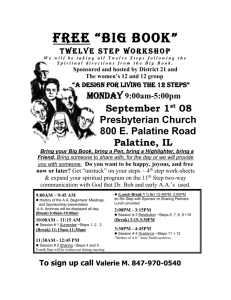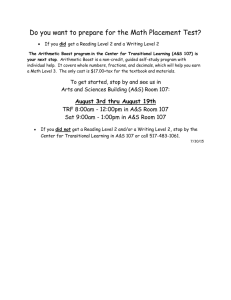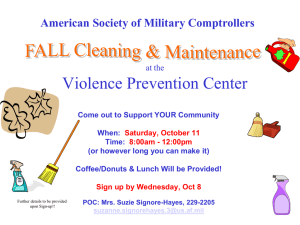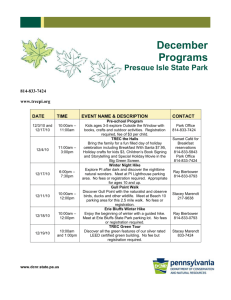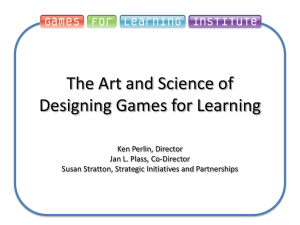Information Systems Services - Information Technology Systems
advertisement
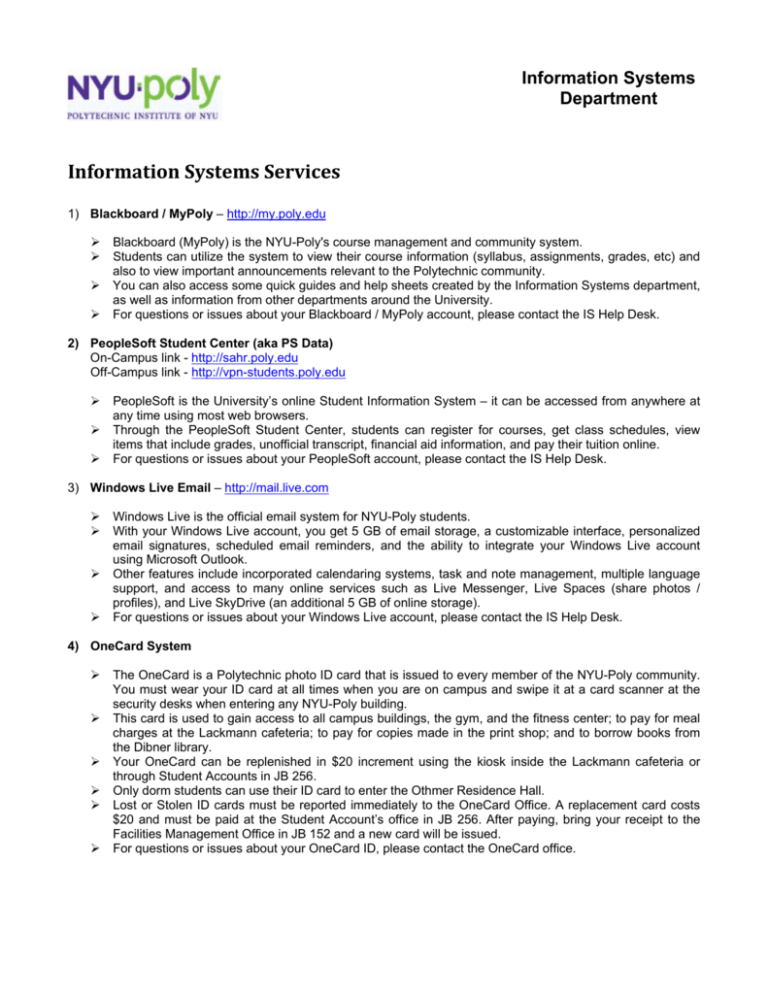
Information Systems Department Information Systems Services 1) Blackboard / MyPoly – http://my.poly.edu ¾ ¾ ¾ ¾ Blackboard (MyPoly) is the NYU-Poly's course management and community system. Students can utilize the system to view their course information (syllabus, assignments, grades, etc) and also to view important announcements relevant to the Polytechnic community. You can also access some quick guides and help sheets created by the Information Systems department, as well as information from other departments around the University. For questions or issues about your Blackboard / MyPoly account, please contact the IS Help Desk. 2) PeopleSoft Student Center (aka PS Data) On-Campus link - http://sahr.poly.edu Off-Campus link - http://vpn-students.poly.edu ¾ ¾ ¾ PeopleSoft is the University’s online Student Information System – it can be accessed from anywhere at any time using most web browsers. Through the PeopleSoft Student Center, students can register for courses, get class schedules, view items that include grades, unofficial transcript, financial aid information, and pay their tuition online. For questions or issues about your PeopleSoft account, please contact the IS Help Desk. 3) Windows Live Email – http://mail.live.com ¾ ¾ ¾ ¾ Windows Live is the official email system for NYU-Poly students. With your Windows Live account, you get 5 GB of email storage, a customizable interface, personalized email signatures, scheduled email reminders, and the ability to integrate your Windows Live account using Microsoft Outlook. Other features include incorporated calendaring systems, task and note management, multiple language support, and access to many online services such as Live Messenger, Live Spaces (share photos / profiles), and Live SkyDrive (an additional 5 GB of online storage). For questions or issues about your Windows Live account, please contact the IS Help Desk. 4) OneCard System ¾ ¾ ¾ ¾ ¾ ¾ The OneCard is a Polytechnic photo ID card that is issued to every member of the NYU-Poly community. You must wear your ID card at all times when you are on campus and swipe it at a card scanner at the security desks when entering any NYU-Poly building. This card is used to gain access to all campus buildings, the gym, and the fitness center; to pay for meal charges at the Lackmann cafeteria; to pay for copies made in the print shop; and to borrow books from the Dibner library. Your OneCard can be replenished in $20 increment using the kiosk inside the Lackmann cafeteria or through Student Accounts in JB 256. Only dorm students can use their ID card to enter the Othmer Residence Hall. Lost or Stolen ID cards must be reported immediately to the OneCard Office. A replacement card costs $20 and must be paid at the Student Account’s office in JB 256. After paying, bring your receipt to the Facilities Management Office in JB 152 and a new card will be issued. For questions or issues about your OneCard ID, please contact the OneCard office. 5) IS Help Desk – http://www.poly.edu/computing ¾ ¾ The IS Help Desk is here to help with all your IT needs: We troubleshoot and resolve issues related to email, network/phone connectivity, network access, PeopleSoft, and MyPoly; provide default login credentials and password resets for email, MyPoly, and PeopleSoft accounts; answer how-to questions and provide assistance in utilizing services offered by IS. 6) Laptop Help Desk – http://www.poly.edu/computing/services/laptopsupport.php ¾ ¾ ¾ The Laptop Help Desk assists the NYU-Poly community with laptop-related issues, problems, and requests from students, faculty, and staff. We handle software installation and troubleshoot issues related to installed applications and/or troubleshoot hardware issues such as data recovery & transfer, external devices, part replacement, etc.; load images on student laptops that were bought through the NYU-Poly laptop program; provide hardware and software recommendations for incoming students, answer how-to questions and provide assistance in utilizing services offered by IS. For questions or issues about your laptop, please contact the Laptop Help Desk. Office Hours & Links IS Help Desk Located in RH 337 Office Hours: Monday – Friday: 9:00am – 5:00pm Phone: (718) 260-3123 (24-hour phone support) Email: help@poly.edu Laptop Help Desk Located in RH 339 Office Hours: Fall & Spring Semesters: Monday – Friday: 9:00am – 4:45pm Summer & Mini-Session: Monday – Friday: 10:00am – 4:00pm Phone: (718) 260-3368 Email: notebook@poly.edu OneCard Office: Located in RH 333 Office Hours: Monday – Friday: 9:00am – 5:00pm Phone: (718) 260-3934 Email: wfiguero@poly.edu Computer Lab: Located in JAB 775 Lab Hours: Monday – Thursday: 8:00am – 9:00pm Friday: 8:00am – 7:00pm Saturday: 9:00am – 5:00pm