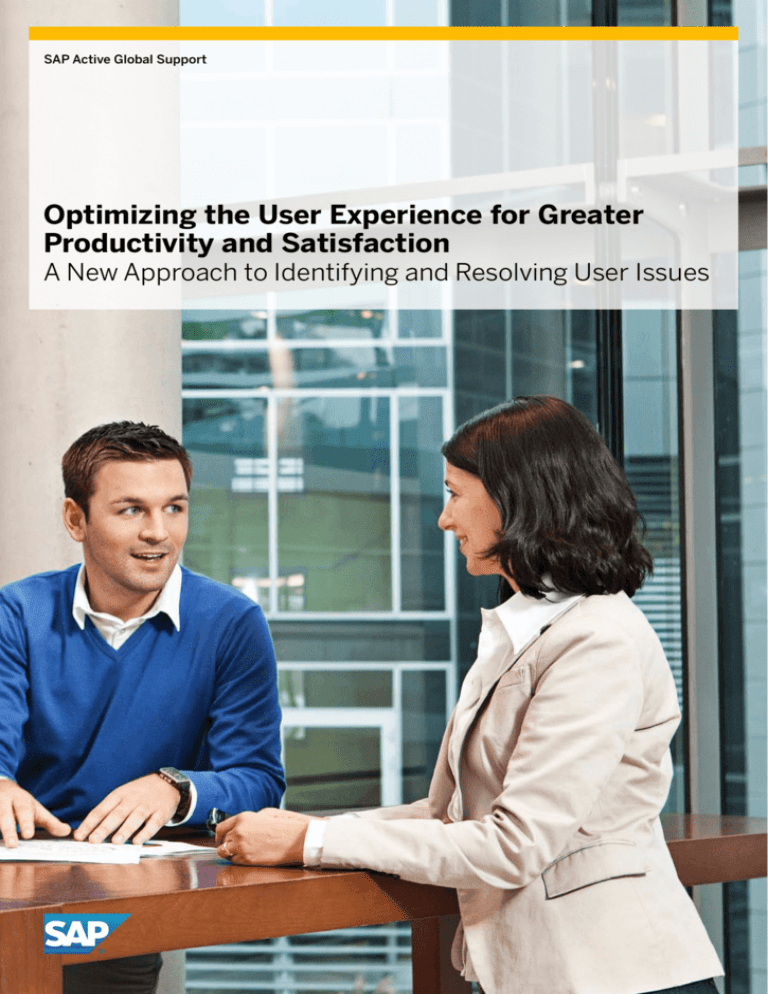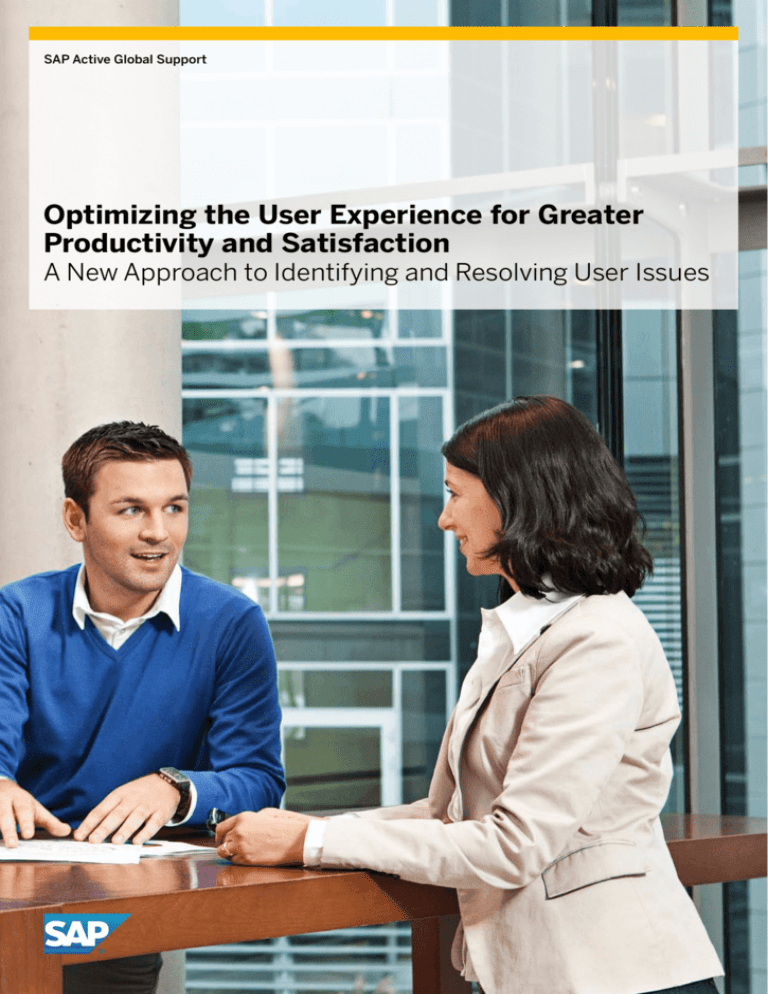
SAP Active Global Support
Optimizing the User Experience for Greater
Productivity and Satisfaction
A New Approach to Identifying and Resolving User Issues
Optimizing the User Experience for Greater Productivity and Satisfaction
Table of Contents
4Enhancing the SAP User Experience
5Three Steps to a Better User Experience
Discover and Scope
Analyze and Define
Realize and Measure
6
The Benefits of Enhanced Usability
Using UxPO to Enhance Employee Recruitment
Using UxPO to Add Multiple Line Items in
Sales Orders
Using UxPO to Optimize Processes for Mobile
Data Entry in Warehousing
9
Expanding Services to Enhance the User Experience
Find Out More
Disclaimer
Customer Feedback Sheds Light on User Expectations
Enhancing the SAP User Experience
The SAP® Active Global Support (SAP AGS)
­organization works with customers of SAP
­Enterprise Support services on a variety of
strategic topics. This helps participating customers become early adopters, and in turn
SAP AGS can use their experiences to determine optimum deployment strategies and
­develop new services and best practices.
Here we describe results from a work group
dedicated to enhancing the user experience.
Businesses today rely on a highly motivated and productive
workforce. With a powerful solution landscape and a rich set of
business-process functions, they can establish an outstanding
user experience that becomes an additional strategic asset. To
do so, companies must meet employee expectations about the
usability of the products and services that help them perform
their work. The goal is to establish a clear perception among
end users of the value of these products and services, thereby
gaining their highest possible acceptance.
SAP AGS continuously looks for new ways to enrich the enduser experience and facilitate user adoption of SAP software.
In 2012 we established a user-experience work group within
the SAP Enterprise Support Advisory Council program to
­further support these efforts.
In keeping with the “co-invest, collaborate, and co-invent”
­philosophy of the council, we work with SAP Enterprise Support
customers around the world on new offerings that address
­user-experience issues in a systematic way. Our objective is
to give customers clear recommendations for enhancing the
user experience and thus user productivity and satisfaction.
In listening to remarks that users have made about SAP software, we realized we needed to learn more about what users
want and need. With help from SAP Enterprise Support customers, we have been able to identify and address user issues
through a systematic approach to an enhanced user experience
and productivity optimization (UxPO). We can now incorporate
this approach in services provided to SAP Enterprise Support
customers.
Through the SAP Enterprise Support Advisory Council,
SAP AGS works with SAP Enterprise Support customers
around the world with the objective of giving customers
recommendations for enhancing the user experience
and thus user productivity and satisfaction.
Gathering, Analyzing, and Taking Action on User Feedback
Three Steps to a Better User Experience
The UxPO approach involves three steps:
•• Discover and scope
•• Analyze and define
•• Realize and measure
We consider many aspects when performing this analysis.
The user interface can, of course, be a root cause of low user
productivity and satisfaction. But lack of appropriate training,
poor system performance, or nonoptimal implementation
of a business process can also play key roles.
The overall process is shown in Figure 1.
Discover and Scope
In the discover-and-scope phase, we collect and clarify user
comments. Along the way, we may uncover concerns related
to the user interface, software usability, functionality, business
processes, technical (infrastructure) issues, or user knowledge.
We then prioritize the issues we have identified and define the
scope for potential improvements. Such improvements may
target specific end users, results, or key performance indicators (KPIs) that validate expected business benefits. At the end
of this phase, we deliver a scoping summary document to the
customer.
Analyze and Define
Based on the scope we’ve defined, we next analyze user issues
in detail and explore possible solutions. It is key during this phase
to work with actual users, not just proxies. Where possible, we
try to observe users and ask them about their tasks to gain a
better understanding of their challenges and the opportunities
for improvement. We apply usability engineering principles
to develop products that address user goals and needs. This
­involves analyzing the usage context, developing use requirements, creating a use prototype, and testing and evaluating
a prototype solution with end users.
The results from our root cause analysis help us examine
­appropriate solutions to usability issues. At this point we may
explore proposals for a new user interface, conduct feasibility
evaluations, and estimate the cost and effort involved. At
the end of this phase, we deliver a solution proposal that may
­include mock-ups, wireframes, prototypes, and other user-­
interface simulations. The proposal may also discuss relevant
technical and organizational considerations.
The preferred sequence for implementing a new solution is as
follows, starting with the simplest approach:
•• Adopt: Use standard features of an existing solution, a newer
release, or an enhancement package
•• Adapt: Customize or configure the user interface, leveraging
framework functionalities, with minimally invasive
enhancements
•• Develop: Create a new user interface or leverage mobile
or other new channels
Realize and Measure
In the realize-and-measure phase, we help customers implement recommendations from the solution proposal and
­measure their success against previously defined KPIs. This
evaluation may comprise summative usability tests, end-user
satisfaction surveys, or measures of time and cost savings.
Figure 1: The Process of Enhancing the User Experience for Productivity Optimization Improve user experience and optimize productivity
Discover and scope
Scoping
summary
Analyze and define
Optimizing the User Experience for Greater Productivity and Satisfaction
Solution
proposal
Realize and measure
5
Faster Adoption, Increased Efficiency, and Lower IT Costs
The Benefits of Enhanced Usability
An enhanced user experience delivers well-established
­benefits for both users and IT departments.
Users can employ a new system or tool more quickly and
­easily. They can memorize functions more consistently and
perform them with fewer errors. Because they can work more
effectively and efficiently, they are more satisfied with the
­software and more likely to make full use of it.
As the user experience improves, business and IT departments
benefit from a reduced need for training and lower support
costs.
Using UxPO to Enhance Employee Recruitment
One customer in the SAP Enterprise Support work group used
the UxPO approach to improve a user interface for job applicants
within an existing implementation of the SAP E-Recruiting
­application. The customer had relied on outdated technology
with usability flaws that created a cumbersome job application
process and often resulted in incomplete applications. As
­Figure 2 shows, not all of the eight required application steps
were transparent to users, and the system requested a lot
of data that the customer did not need. To address this issue,
we applied the UxPO approach.
Figure 2: Existing Applicant Interface
Discover and Scope
We thoroughly examined the customer’s user-experience
­issues and defined the scope for improvement:
•• Focus only on mandatory applicant data
•• Reduce the number of application steps and facilitate data
entry
•• Avoid submission of incomplete applications
Analyze and Define
We analyzed these issues and proposed three possible
solutions:
•• Replace the existing user interface with an improved interface based on a Web Dynpro development environment
­using the ABAP® programming language that would be
adapted to the specific customer requirements
•• Switch to an Adobe Flex user interface solution offered
by SAP Consulting
•• Switch to the on-demand Jobs2Web e-recruiting solution
­offered by SuccessFactors, an SAP company
The customer chose the first solution because it offered the
best cost-to-benefit ratio. We facilitated this choice by creating
interface mock-ups that helped the customer visualize various
options and promoted further discussion.
An enhanced user experience delivers
well-established benefits for both users
and IT departments. And, as the user­
experience improves, business and IT
­departments benefit from a reduced need
for training and lower support costs.
Realize and Measure
We implemented a prototype interface that we tested in a
­usability study with actual end users playing the role of applicants. Recommendations for a final solution were derived from
this study, and the customer had a clear road map for implementing the solution.
The new interface is shown in Figure 3. All required steps are
transparent, and the user only needs to provide the required
data. In addition, some steps have been combined to reduce
the total number of steps in the application process, and some
of the text and labels have been changed to make them more
understandable.
Through application of the structured UxPO approach, the
­customer developed a clear understanding of what caused
the initial user issues. The final solution was based on active
participation by end users and a comprehensive analysis of
­potential effort and impact. The solution also benefited from a
well-­defined scope for the targeted improvements and quality
­assurance based on usability testing. As a result, the customer
has been able to:
•• Create a more effective recruiting process based on required,
correct, and complete data from applicants
•• Reduce the cycle time and cost of recruitment
•• Present a more professional appearance that enhances
the organization’s reputation and image
Figure 3: New Applicant Interface Tailored to the Customer’s Needs
Optimizing the User Experience for Greater Productivity and Satisfaction
7
Using UxPO to Add Multiple Line Items in
Sales Orders
Another customer in the SAP Enterprise Support Advisory
Council user-experience work group wanted to revamp cumbersome and error-prone processes for creating certain sales
orders. These orders involved:
•• More than 20 line items
•• Information that exists in a digital format (such as ­Microsoft
Excel)
•• The transfer of data to standard SAP transactions.
Discover and Scope
We validated the current process and set the goal of improving
efficiency in creating sales orders with many line items to save
users time and increase their productivity and satisfaction.
Analyze and Define
We found that it was possible to increase user efficiency with
“copy-and-paste” functionality for as many line items as the
user needed for a single sales order. A second option was to
provide the ability to “upload from clipboard” or “import from
text file,” which is available in SAP Search screens, among others.
The customer chose the second option, for which we provided
source code that could be adapted to the customer’s exact
needs.
Realize and Measure
The customer used this source code to implement a small,
custom-developed program that automatically reads header
data for sales orders from a selection screen and item data
from Excel to create the sales order. Implementation took just
a few days. The customer noted that similar code could be
used for other transactions where users need to add multiple
line items.
Using UxPO to Optimize Processes for Mobile
Data Entry in Warehousing
A third customer in the work group wanted to enhance
­productivity for its goods-picking and truck-loading processes
supported by warehouse management functionality in the
SAP ERP application.
Discover and Scope
We started by identifying the end users, what their physical
work environment looks like, which tools they use, and how
they typically execute the goods picking and truck loading.
It became clear that the customer could:
•• Improve the usability of the user interfaces for the ware­
housing staff
•• Decrease order-picking cycle times by increasing the operational efficiency and productivity of its warehousing staff
•• Improve the acceptance of SAP software as the system of
warehouse records and operations through a better user
experience
Analyze and Define
Due to the complexity of the customer’s warehouse processes,
we conducted detailed, on-site analyses of user-experience
­issues at multiple warehouses with multiple end users.
Detailed observations and interviews of users in their actual
work environments gave us comprehensive insight into their
challenges and strongly suggested the need to develop a new
user interface. To make sure that the new interface matched
user needs, we created a low-fidelity prototype and validated
it with the target users.
Realize and Measure
We subsequently developed a prototypical implementation of
the new user interface that will help the customer significantly
improve the productivity for its warehousing staff.
We apply usability engineering principles to develop
products that address user goals and needs. This
­involves analyzing the usage context, developing use
­requirements, creating a use prototype, and testing
and evaluating a prototype solution with end users.
Broader Support for Discover-and-Scope and Analyze-and-Define Phases
Expanding Services to Enhance the User Experience
The customers who participated in the user-experience work
group of the SAP Enterprise Support Advisory Council provided
a wealth of cases for improving the experience of end users.
Using the UxPO approach to solve different user-experience
­issues has helped us shape and refine our methodology and
explore concrete offerings that could be added to the SAP
­Enterprise Support services portfolio in the near future.
SAP Enterprise Support hopes to offer future (remote) services
for the discover-and-scope phase as well as the analyze-anddefine phase for customers who take the “adopt” solution
­approach – and, in some cases, the “adapt” approach. It’s
likely that we would handle more complex issues within a
­premium engagement or with additional consulting or
custom development.
We also learned that the UxPO approach, which involves actual
end users, is limited by the remote-only delivery model used
by SAP Enterprise Support. This can be addressed during the
development of future SAP Enterprise Support offerings in
the user-experience area.
Find Out More
To learn more about using the UxPO approach to improve
­productivity and satisfaction among your users, please
contact your SAP representative or visit us online at ­
www.sap.com/support.
While many customers experienced quick wins by adopting
new technology, customizations, or best practices, there were
also cases where the appropriate solution required new development. Looking ahead, we believe that UxPO will be the right
approach for customers who want to address user issues systematically and get appropriate proposals for improvements
from SAP.
Whether our customers adopt, adapt, or develop their solutions, the realization phase can differ significantly depending
on each customer’s situation. While some elements can be
handled within the customer’s support engagement, others
may require the involvement of SAP Consulting or the SAP
Custom Development organization.
The customers who participated in the user-experience
work group provided a wealth of cases for improving
the experience of end users. Using the UxPO approach
to solve different user-experience issues has helped
us shape and refine our methodology.
Optimizing the User Experience for Greater Productivity and Satisfaction
9
Disclaimer
The information in this document is confidential and proprietary to SAP and may not be disclosed without the permission
of SAP. Except for your obligation to protect confidential information, this document is not subject to your license agreement
or any other service or subscription agreement with SAP. SAP
has no obligation to pursue any course of business outlined
in this document or any related document, or to develop or
­release any functionality mentioned therein. This document,
or any related document, and SAP’s strategy and possible
­future developments, products, and/or platforms, directions,
and functionality are all subject to change and may be changed
by SAP at any time for any reason without notice. The information in this document is not a commitment, promise, or legal
obligation to deliver any material, code, or functionality. This
document is provided without a warranty of any kind, either
­express or implied, including but not limited to the implied
­warranties of merchantability, fitness for a particular purpose,
or noninfringement. This document is for informational purposes and may not be incorporated into a contract. SAP
­assumes no ­responsibility for errors or omissions in this
­document, except if such damages were caused by SAP’s
­intentional or gross negligence.
All forward-looking statements are subject to various risks and
uncertainties that could cause actual results to differ materially
from expectations. Readers are cautioned not to place undue
reliance on these forward-looking statements, which speak
only as of their dates, and they should not be relied upon in
making purchasing decisions.
www.sap.com/contactsap
CMP21838 (12/11) ©2012 SAP AG. All rights reserved.
SAP, R/3, SAP NetWeaver, Duet, PartnerEdge, ByDesign,
SAP BusinessObjects Explorer, StreamWork, SAP HANA, and
other SAP products and services mentioned herein as well as
their respective logos are trademarks or registered trademarks
of SAP AG in Germany and other countries.
Business Objects and the Business Objects logo, BusinessObjects,
Crystal Reports, Crystal Decisions, Web Intelligence, Xcelsius, and other
Business Objects products and services mentioned herein as well as their
respective logos are trademarks or registered trademarks of Business
Objects Software Ltd. Business Objects is an SAP company.
Sybase and Adaptive Server, iAnywhere, Sybase 365, SQL Anywhere, and
other Sybase products and services mentioned herein as well as their
respective logos are trademarks or registered trademarks of Sybase Inc.
Sybase is an SAP company.
Crossgate, m@gic EDDY, B2B 360°, and B2B 360° Services are registered
trademarks of Crossgate AG in Germany and other countries. Crossgate
is an SAP company.
All other product and service names mentioned are the trademarks of
their respective companies. Data contained in this document serves
informational purposes only. National product specifications may vary.
These materials are subject to change without notice. These materials
are provided by SAP AG and its affiliated companies (“SAP Group”)
for informational purposes only, without representation or warranty of
any kind, and SAP Group shall not be liable for errors or omissions with
respect to the materials. The only warranties for SAP Group products and
services are those that are set forth in the express warranty statements
accompanying such products and services, if any. Nothing herein should
be construed as constituting an additional warranty.