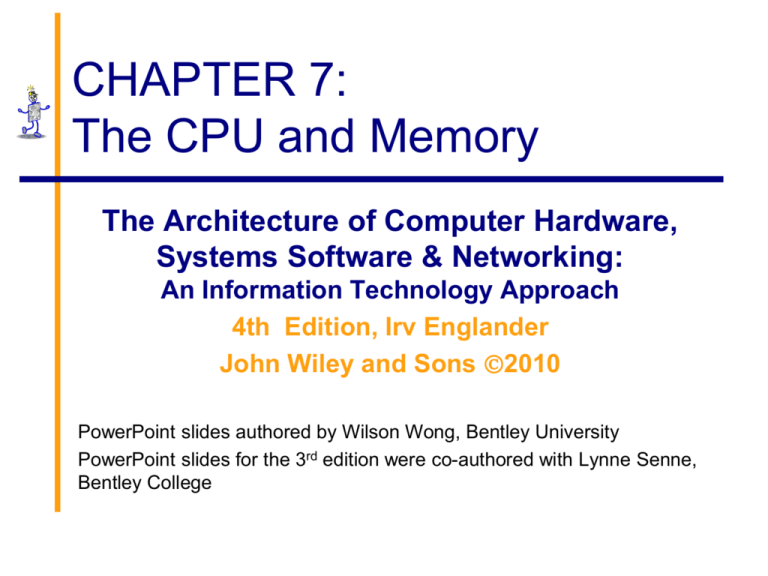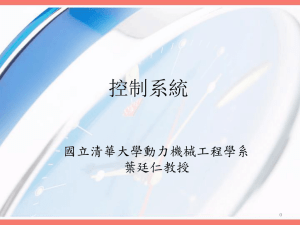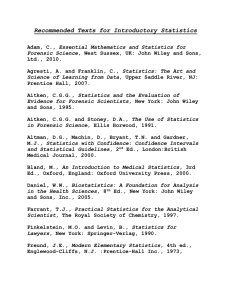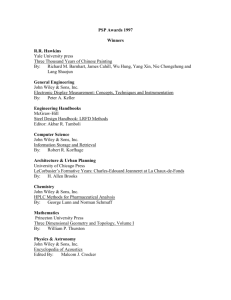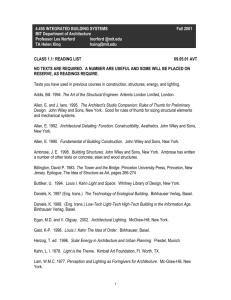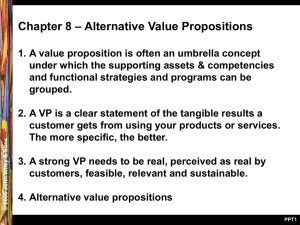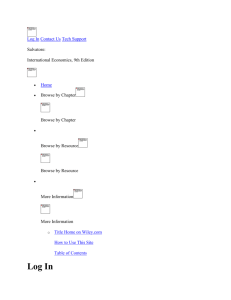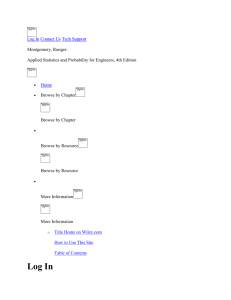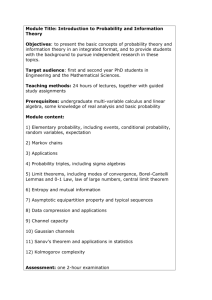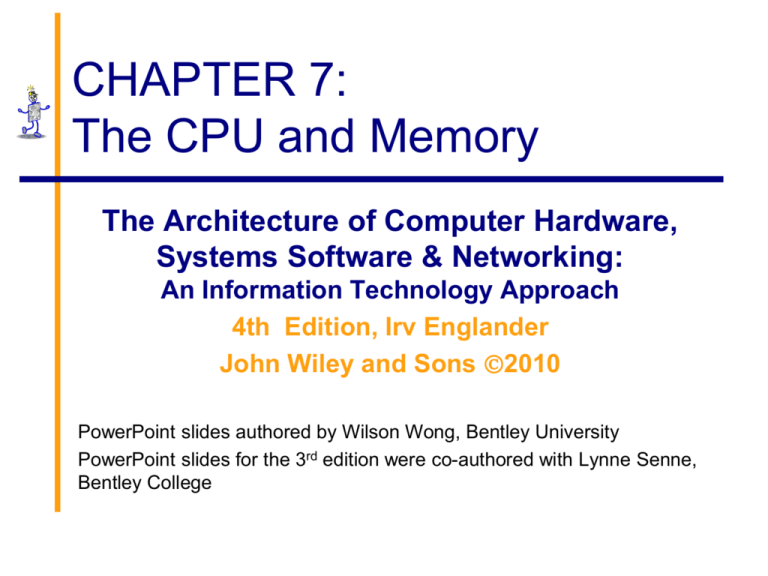
CHAPTER 7:
The CPU and Memory
The Architecture of Computer Hardware,
Systems Software & Networking:
An Information Technology Approach
4th Edition, Irv Englander
John Wiley and Sons 2010
PowerPoint slides authored by Wilson Wong, Bentley University
PowerPoint slides for the 3rd edition were co-authored with Lynne Senne,
Bentley College
CPU: Major Components
ALU (arithmetic logic unit)
Performs calculations and comparisons
CU (control unit)
Performs fetch/execute cycle
Accesses program instructions and issues commands to
the ALU
Moves data to and from CPU registers and other
hardware components
Subcomponents:
Memory management unit: supervises fetching
instructions and data from memory
I/O Interface: sometimes combined with memory
management unit as Bus Interface Unit
Copyright 2010 John Wiley & Sons, Inc.
7-2
System Block Diagram
Copyright 2010 John Wiley & Sons, Inc.
7-3
The Little Man Computer
Copyright 2010 John Wiley & Sons, Inc.
7-4
Concept of Registers
Small, permanent storage locations within the
CPU used for a particular purpose
Manipulated directly by the Control Unit
Wired for specific function
Size in bits or bytes (not in MB like memory)
Can hold data, an address or an instruction
How many registers does the LMC have?
What are the registers in the LMC?
Copyright 2010 John Wiley & Sons, Inc.
7-5
Registers
Use of Registers
Scratchpad for currently executing program
Holds data needed quickly or frequently
Stores information about status of CPU and currently
executing program
Address of next program instruction
Signals from external devices
General Purpose Registers
User-visible registers
Hold intermediate results or data values, e.g., loop counters
Equivalent to LMC’s calculator
Typically several dozen in current CPUs
Copyright 2010 John Wiley & Sons, Inc.
7-6
Special-Purpose Registers
Program Count Register (PC)
Also called instruction pointer
Instruction Register (IR)
Stores instruction fetched from memory
Memory Address Register (MAR)
Memory Data Register (MDR)
Status Registers
Status of CPU and currently executing program
Flags (one bit Boolean variable) to track condition
like arithmetic carry and overflow, power failure,
internal computer error
Copyright 2010 John Wiley & Sons, Inc.
7-7
Register Operations
Stores values from other locations
(registers and memory)
Addition and subtraction
Shift or rotate data
Test contents for conditions such as
zero or positive
Copyright 2010 John Wiley & Sons, Inc.
7-8
Operation of Memory
Each memory location has a unique address
Address from an instruction is copied to the
MAR which finds the location in memory
CPU determines if it is a store or retrieval
Transfer takes place between the MDR and
memory
MDR is a two way register
Copyright 2010 John Wiley & Sons, Inc.
7-9
Relationship between MAR,
MDR and Memory
Address
Copyright 2010 John Wiley & Sons, Inc.
Data
7-10
MAR-MDR Example
Copyright 2010 John Wiley & Sons, Inc.
7-11
Visual Analogy of Memory
Copyright 2010 John Wiley & Sons, Inc.
7-12
Individual Memory Cell
Copyright 2010 John Wiley & Sons, Inc.
7-13
Memory Capacity
Determined by two factors
1. Number of bits in the MAR
LMC = 100 (00 to 99)
2K where K = width of the register in bits
2. Size of the address portion of the
instruction
4 bits allows 16 locations
8 bits allows 256 locations
32 bits allows 4,294,967,296 or 4 GB
Copyright 2010 John Wiley & Sons, Inc.
7-14
RAM: Random Access Memory
DRAM (Dynamic RAM)
Most common, cheap, less electrical power, less
heat, smaller space
Volatile: must be refreshed (recharged with power)
1000’s of times each second
SRAM (static RAM)
Faster and more expensive than DRAM
Volatile
Small amounts are often used in cache memory
for high-speed memory access
Copyright 2010 John Wiley & Sons, Inc.
7-15
Nonvolatile Memory
ROM
Read-only Memory
Holds software that is not expected to change
over the life of the system
EEPROM
Electrically Erasable Programmable ROM
Flash Memory
Faster than disks but more expensive
Uses hot carrier injection to store bits of data
Slow rewrite time compared to RAM
Useful for nonvolatile portable computer storage
Copyright 2010 John Wiley & Sons, Inc.
7-16
Fetch-Execute Cycle
Two-cycle process because both
instructions and data are in memory
Fetch
Decode or find instruction, load from
memory into register and signal ALU
Execute
Performs operation that instruction requires
Move/transform data
Copyright 2010 John Wiley & Sons, Inc.
7-17
LMC vs. CPU
Fetch and Execute Cycle
Copyright 2010 John Wiley & Sons, Inc.
7-18
Load Fetch/Execute Cycle
1. PC MAR
Transfer the address from the
PC to the MAR
2. MDR IR
Transfer the instruction to the
IR
3. IR[address] MAR
Address portion of the
instruction loaded in MAR
Actual data copied into the
accumulator
4. MDR A
5. PC + 1 PC
Copyright 2010 John Wiley & Sons, Inc.
Program Counter incremented
7-19
Store Fetch/Execute Cycle
1. PC MAR
2. MDR IR
3. IR[address] MAR
4. A MDR*
5. PC + 1 PC
Transfer the address from the
PC to the MAR
Transfer the instruction to the
IR
Address portion of the
instruction loaded in MAR
Accumulator copies data into
MDR
Program Counter incremented
*Notice how Step #4 differs for LOAD and STORE
Copyright 2010 John Wiley & Sons, Inc.
7-20
ADD Fetch/Execute Cycle
1. PC MAR
Transfer the address from the
PC to the MAR
2. MDR IR
Transfer the instruction to the
IR
3. IR[address] MAR
Address portion of the
instruction loaded in MAR
Contents of MDR added to
contents of accumulator
4. A + MDR A
5. PC + 1 PC
Copyright 2010 John Wiley & Sons, Inc.
Program Counter incremented
7-21
LMC Fetch/Execute
SUBTRACT
IN
OUT
HALT
PC MAR
PC MAR
PC MAR
PC MAR
MDR IR
MDR IR
MDR IR
MDR IR
IR[addr] MAR
IOR A
A IOR
A – MDR A
PC + 1 PC
PC + 1 PC
PC + 1 PC
BRANCH
BRANCH on Condition
PC MAR
PC MAR
MDR IR
MDR IR
IR[addr] PC
If condition false: PC + 1 PC
If condition true: IR[addr] PC
Copyright 2010 John Wiley & Sons, Inc.
7-22
Bus
The physical connection that makes it possible
to transfer data from one location in the
computer system to another
Group of electrical or optical conductors for
carrying signals from one location to another
Wires or conductors printed on a circuit board
Line: each conductor in the bus
4 kinds of signals
1. Data
2. Addressing
3. Control signals
4. Power (sometimes)
Copyright 2010 John Wiley & Sons, Inc.
7-23
Bus Characteristics
Number of separate conductors
Data width in bits carried simultaneously
Addressing capacity
Lines on the bus are for a single type of signal or
shared
Throughput - data transfer rate in bits per second
Distance between two endpoints
Number and type of attachments supported
Type of control required
Defined purpose
Features and capabilities
Copyright 2010 John Wiley & Sons, Inc.
7-24
Bus Categorizations
Parallel vs. serial buses
Direction of transmission
Simplex – unidirectional
Half duplex – bidirectional, one direction at a time
Full duplex – bidirectional simultaneously
Method of interconnection
Point-to-point – single source to single destination
Cables – point-to-point buses that connect to an external device
Multipoint bus – also broadcast bus or multidrop bus
Connect multiple points to one another
Copyright 2010 John Wiley & Sons, Inc.
7-25
Parallel vs. Serial Buses
Parallel
High throughput because all bits of a word are transmitted
simultaneously
Expensive and require a lot of space
Subject to radio-generated electrical interference which limits
their speed and length
Generally used for short distances such as CPU buses and
on computer motherboards
Serial
1 bit transmitted at a timed
Single data line pair and a few control lines
For many applications, throughput is higher than for parallel
because of the lack of electrical interference
Copyright 2010 John Wiley & Sons, Inc.
7-26
Point-to-point vs. Multipoint
Plug-in
device
Broadcast
bus
Example:
Ethernet
Shared among
multiple devices
Copyright 2010 John Wiley & Sons, Inc.
7-27
Classification of Instructions
Data Movement (load, store)
Most common, greatest flexibility
Involve memory and registers
What’s this size of a word ? 16? 32? 64 bits?
Arithmetic
Operators + - / * ^
Integers and floating point
Boolean Logic
Often includes at least AND, XOR, and NOT
Single operand manipulation instructions
Negating, decrementing, incrementing, set to 0
Copyright 2010 John Wiley & Sons, Inc.
7-28
More Instruction Classifications
Bit manipulation instructions
Flags to test for conditions
Shift and rotate
Program control
Stack instructions
Multiple data instructions
I/O and machine control
Copyright 2010 John Wiley & Sons, Inc.
7-29
Register Shifts and Rotates
Copyright 2010 John Wiley & Sons, Inc.
7-30
Program Control Instructions
Program control
Jump and branch
Subroutine call
and return
Copyright 2010 John Wiley & Sons, Inc.
7-31
Stack Instructions
Stack instructions
LIFO method for organizing information
Items removed in the reverse order from that in which they
are added
Push
Copyright 2010 John Wiley & Sons, Inc.
Pop
7-32
Fixed Location Subroutine
Return Address Storage: Oops!
Copyright 2010 John Wiley & Sons, Inc.
7-33
Stack Subroutine Return Address Storage
Copyright 2010 John Wiley & Sons, Inc.
7-34
Block of Memory as a Stack
Copyright 2010 John Wiley & Sons, Inc.
7-35
Multiple Data Instructions
Perform a single operation on multiple pieces of data
simultaneously
SIMD: Single Instruction, Multiple Data
Commonly used in multimedia, vector and array processing
applications
Copyright 2010 John Wiley & Sons, Inc.
7-36
Instruction Elements
OPCODE: task
Source OPERAND(s)
Result OPERAND
Addresses
Location of data (register, memory)
Explicit: included in instruction
Implicit: default assumed
OPCODE
Source
OPERAND
Copyright 2010 John Wiley & Sons, Inc.
Result
OPERAND
7-37
Instruction Format
Machine-specific template that specifies
Length of the op code
Number of operands
Length of operands
Simple
32-bit
Instruction
Format
Copyright 2010 John Wiley & Sons, Inc.
7-38
Instructions
Instruction
Direction given to a computer
Causes electrical or optical signals to be sent through
specific circuits for processing
Instruction set
Design defines functions performed by the processor
Differentiates computer architecture by the
Number of instructions
Complexity of operations performed by individual instructions
Data types supported
Format (layout, fixed vs. variable length)
Use of registers
Addressing (size, modes)
Copyright 2010 John Wiley & Sons, Inc.
7-39
Instruction Word Size
Fixed vs. variable size
Pipelining has mostly eliminated variable
instruction size architectures
Most current architectures use 32-bit or 64-bit
words
Addressing Modes
Direct
Mode used by the LMC
Register Deferred
Also immediate, indirect, indexed
Copyright 2010 John Wiley & Sons, Inc.
7-40
Instruction Format Examples
Copyright 2010 John Wiley & Sons, Inc.
7-41
Copyright 2010 John Wiley & Sons
All rights reserved. Reproduction or translation of this
work beyond that permitted in section 117 of the 1976
United States Copyright Act without express permission
of the copyright owner is unlawful. Request for further
information should be addressed to the Permissions
Department, John Wiley & Sons, Inc. The purchaser
may make back-up copies for his/her own use only and
not for distribution or resale. The Publisher assumes no
responsibility for errors, omissions, or damages caused
by the use of these programs or from the use of the
information contained herein.”
Copyright 2010 John Wiley & Sons, Inc.
7-42