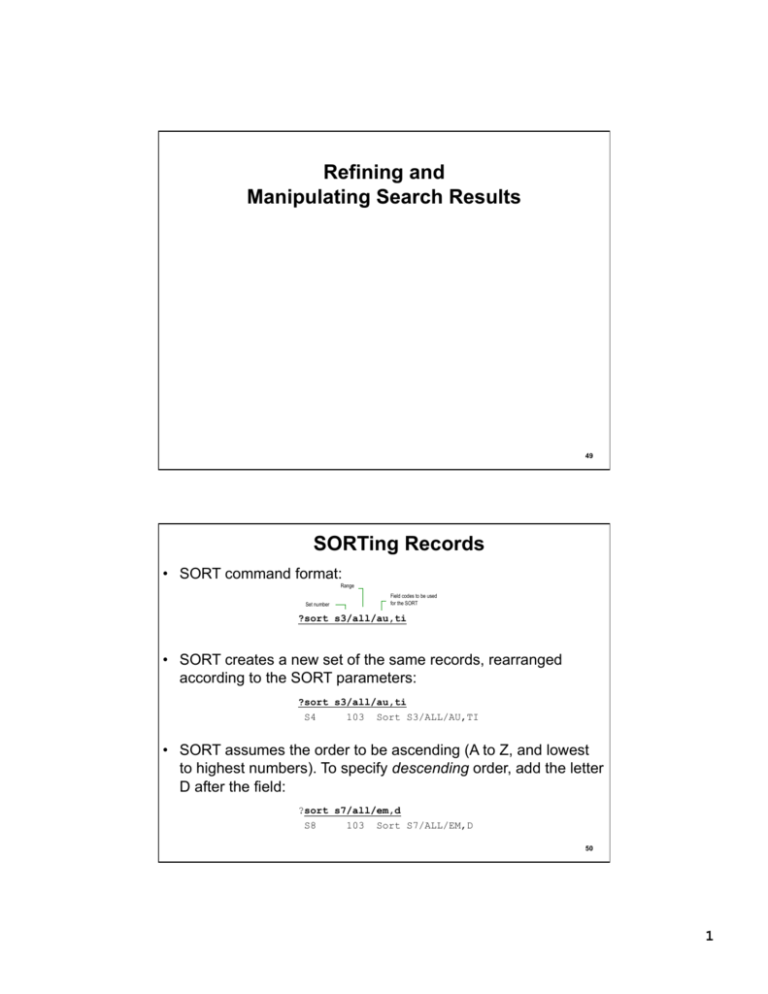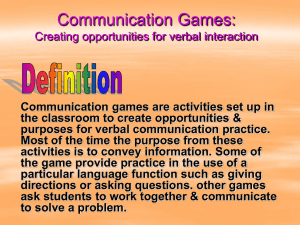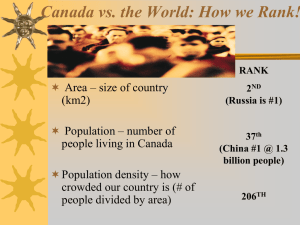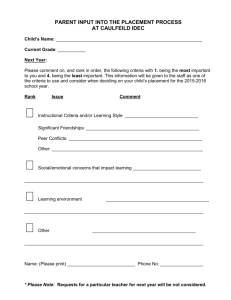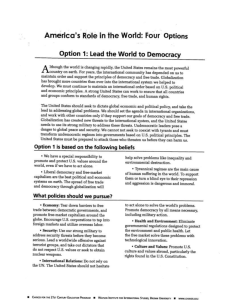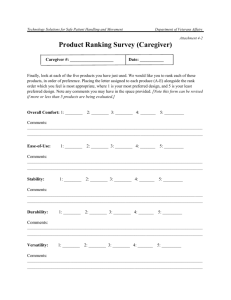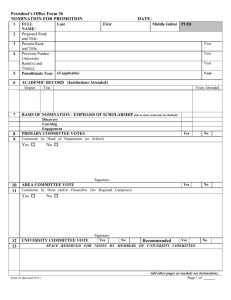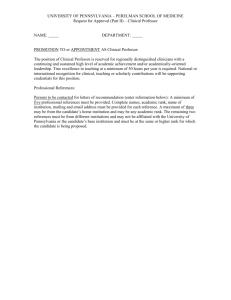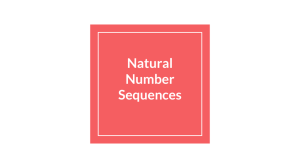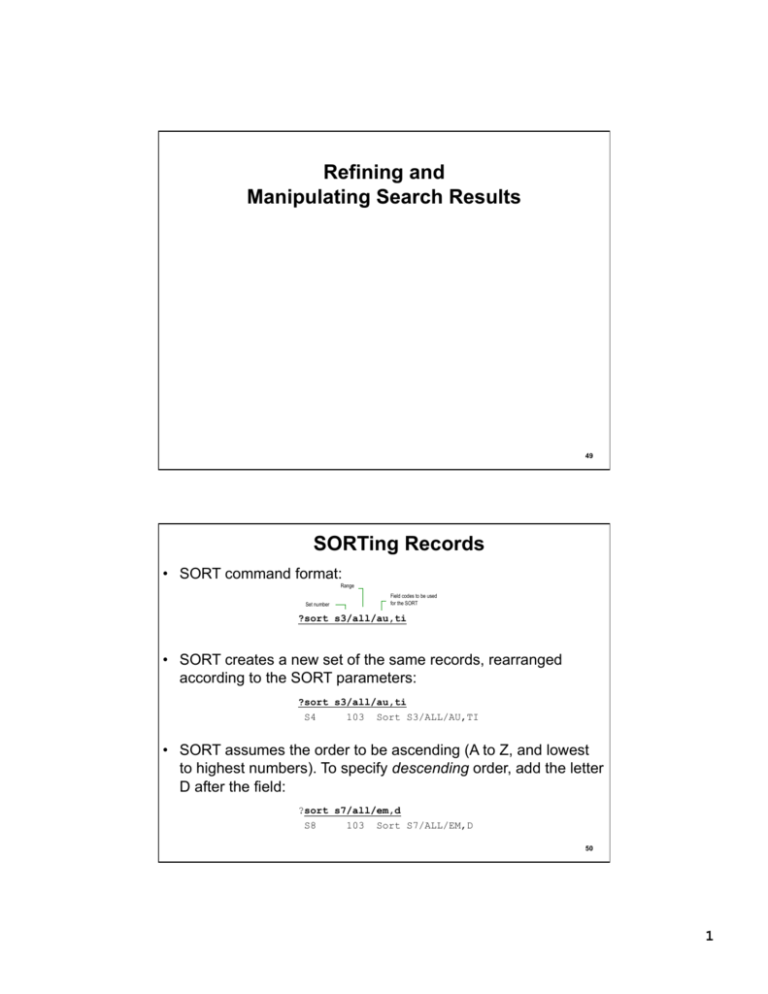
Refining and
Manipulating Search Results
49
SORTing Records
• SORT command format:
Range
Field codes to be used
for the SORT
Set number
?sort s3/all/au,ti
• SORT creates a new set of the same records, rearranged
according to the SORT parameters:
?sort s3/all/au,ti
S4
103
Sort S3/ALL/AU,TI
• SORT assumes the order to be ascending (A to Z, and lowest
to highest numbers). To specify descending order, add the letter
D after the field:
?sort s7/all/em,d
S8
103
Sort S7/ALL/EM,D
50
1
Creating Customized Tables—
REPORT Command
• Special feature available in many directory databases
– Create customized tables from the records you retrieve.
– To create a REPORT table, follow these five steps:
1
2
3
4
5
Consult the Bluesheet to determine the fields you want in the table.
Conduct your search to retrieve the set of records you want.
If necessary enter a SET H 132 command to increase line width to
accommodate the size of REPORT table.
SORT the set by the field codes you want.
Enter the REPORT command, followed by sorted set number, field
codes for table, and ranges of records. Use the command format:
Set number
Field codes to be
displayed in the REPORT
Range of records
?report s4/co,cy,st,sa/1-25
51
REPORT Example
? B 516
File 516:D & B - DUNS MARKET IDENTIFIERS 2009/NOV(c) 2009 D&B)
? s sc=2082 and st=ca
1751 SC=2082 (MALT BEVERAGES)
2469836 ST=CA
S1
273 SC=2082 AND ST=CA
? sort s1/all/sa,d
S2
273 Sort S1/ALL/SA,D
? report s2/co,cy,sa/1-10
DIALOG(R)File 516 :D & B - DUNS MARKET IDENTIFIERS(c) 2009 D&B) All rts.
Company
Name
------------------------------
City
-------------
Sales
Dollars
----------
Anheuser-Busch, Incorporated
Mendocino Brewing Company Inc
Sierra Nevada Brewing Co.
Pyramid Breweries Inc.
Thirsty Bear Brewing Co LLC
Steinbeck Brewing Company
Gordon Biersch Brewing Company
Anheuser-Busch, Incorporated
Diageo North America, Inc.
Gordon Biersch Brewing Company
Van Nuys
Ukiah
Chico
Berkeley
San Francisco
Hayward
San Jose
San Diego
San Francisco
San Francisco
99,400,000
36,735,000
22,600,000
12,500,000
11,600,000
8,300,000
9,200,000
9,200,000
8,000,000
6,900,000
52
2
Using the RANK Command
• Use RANK command to statistically analyze your search
results for frequency of terms
– Helps evaluate search results and modify strategy
– RANK is available in phrase-indexed fields only
• Simple application of RANK
– Extracts terms from specified field in set of records and displays terms
in ranked order.
– Syntax for RANK is:
RANK <field> <set number> <range>
• Example:
– Find the most prolific authors in the area of fractal research.
• Search for articles about fractals
• Rank authors to see which author ranks highest with the most articles on
fractals in this database, then the next-most prolific author, and so on.
• Display a record to see an author’s address.
53
? B 34
File 34:SciSearch(R) Cited Ref Sci 1990-2010/Jan W2
(c) 2010 The Thomson Corp
? S FRACTALS/DE
S1
1742
FRACTALS/DE
? RANK AU
DIALOG RANK Results
-------------------RANK: S1/1-1742
Field: AU= File(s): 34
(Rank fields found in 1742 records -- 3625 unique terms) Page 1
of 454
RANK No. Items Term
-------- ----- ---1
1427
REPRINT)
2
23
SADANA A
3
17
CARPINTERI A
4
12
OLSEN L
5
12
STRICHARTZ RS
6
11
ROMEU J
7
10
TURCOTTE DL
8
9
LANDINI G
P = next page
Pn = Jump to page n
P- = previous page M = More Options
Exit = Leave RANK
To view records from RANK, enter VIEW followed by RANK
number,format, and item(s) to display, e.g., VIEW 2/9/ALL.
Enter desired option(s) or enter RANK number(s) to save terms.
? 2-6
54
3
? 2-6
RANK numbers saved: 2-6
DIALOG RANK Results
-------------------RANK: S1/1-1742
Field: AU= File(s): 34
(Rank fields found in 1742 records -- 3625 unique terms)
RANK No. Items Term
-------- ----- ---1
1427
REPRINT)
2
23
SADANA A
3
17
CARPINTERI A
4
12
OLSEN L
5
12
STRICHARTZ RS
6
11
ROMEU J
7
10
TURCOTTE DL
8
9
LANDINI G
P = next page
Pn = Jump to page n
P- = previous page M = More Options
Exit = Leave RANK
To view records from RANK, enter VIEW followed by RANK
number,format, and item(s) to display, e.g., VIEW 2/9/ALL.
Enter desired option(s) or enter RANK number(s) to save terms.
?EXIT
RANK results will be erased; have you saved all the terms of
interest? (YES/NO)
? Y
Temp SearchSave "TD185" stored
Creating temporary SearchSave ... TD185
Enter EXS to execute the SearchSave
? EXS
Executing TD185
S2
83
S3
247
S4
241
S5
68
S6
139
S7
778
AU="SADANA A"
AU="CARPINTERI A"
AU="OLSEN L"
AU="STRICHARTZ RS"
AU="ROMEU J"
S2:S6
? S S1 AND S7
1742
778
S8
75
S1
S7
S1 AND S7
55
? T S8/3/1
8/3/1
DIALOG(R)File 34: SciSearch(R) Cited Ref Sci
(c) 2010 The Thomson Corp. All rights reserved.
20060613
Genuine Article#: 534NB
No. References: 60
Title: A unified fractal approach for the interpretation of the
anomalous scaling laws in fatigue and comparison with existing models
Author: Carpinteri A; Paggi M (REPRINT)
Author Email Address: alberto.carpinteri@polito.it;
marco.paggi@polito.it
Corporate Source: Politecn Torino,Dept Struct Engn & Geotech,Corso
Duca Abruzzi 24/I-10129 Turin//Italy/ (REPRINT); Politecn Torino,Dept
Struct Engn & Geotech,I-10129 Turin//Italy/
Journal: INTERNATIONAL JOURNAL OF FRACTURE , 2010 , V 161 , N1
( JAN ) , P 41-52
…
56
4
RANK Command Search
Find the most prolific authors in the area of fractal research.
B 34
S FRACTALS/DE
RANK AU
2-6
EXIT
YES
EXS
S S1 AND S7
T S8/3/1
57
Selecting a Database – DIALINDEX
• File 411 (DIALINDEX) is a central index to most
Dialog databases
• File 411 is divided into “super categories” and
subject categories:
– Supercategories (ALLSCIENCE, ALLLAW)
– OneSearch subject categories (BIOSCI, POLLUT)
– User-defined categories (NEWS, 9,15)
• Uses
– Identify relevant databases
– Test effectiveness of search strategy
– Search large categories for a specific piece of information
58
5
DIALINDEX Commands
B 411
SF PAPERS
S <search terms>
Open DIALINDEX
Select file category
Enter search strategy: limited to one
SELECT command
Save search strategy
Reorder database list: file with the largest
number of hits at top
Begin N numbers or database numbers
Execute search in databases chosen
Remove duplicates
Display records from each file
SAVE TEMP
RANK FILES
B <databases>
EXS
RD
T S2/3/1 from each
59
DIALINDEX Search
Find databases that contain information on merger and acquisition
activities of the company Macromedia.
b 411
sf mergeacq
s macromedia/ti,co and (merger? or merging or acqui?)/ti,de
save temp
rank files
b n1:n6
exs
s s1/2008:2009
rd
t s3/3/1-2 from each
60
6
Searching in DIALOG
BEGIN
EXPAND
SELECT
TYPE
SAVE
SORT
REPORT
RANK
DIALINDEX
BOOLEAN OPERATORS
PROXIMITY OPERATORS
TRUNCATION OPERATORS
SUFFIX FIELDS
PREFIX FIELDS
THESAURI
DISPLAY SETS
REMOVE DUPLICATES
HELP
59
7