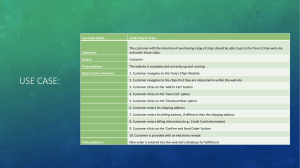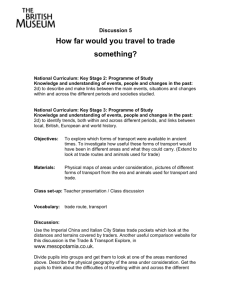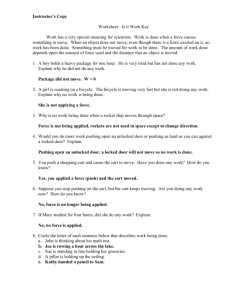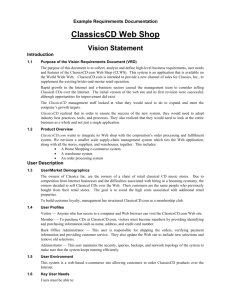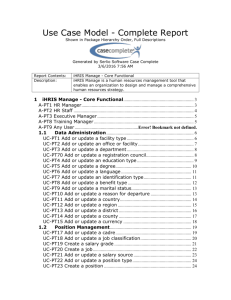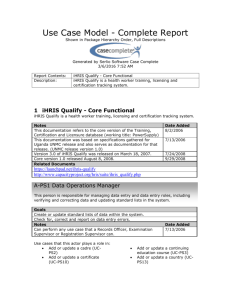Use Cases - Temple Fox MIS
advertisement
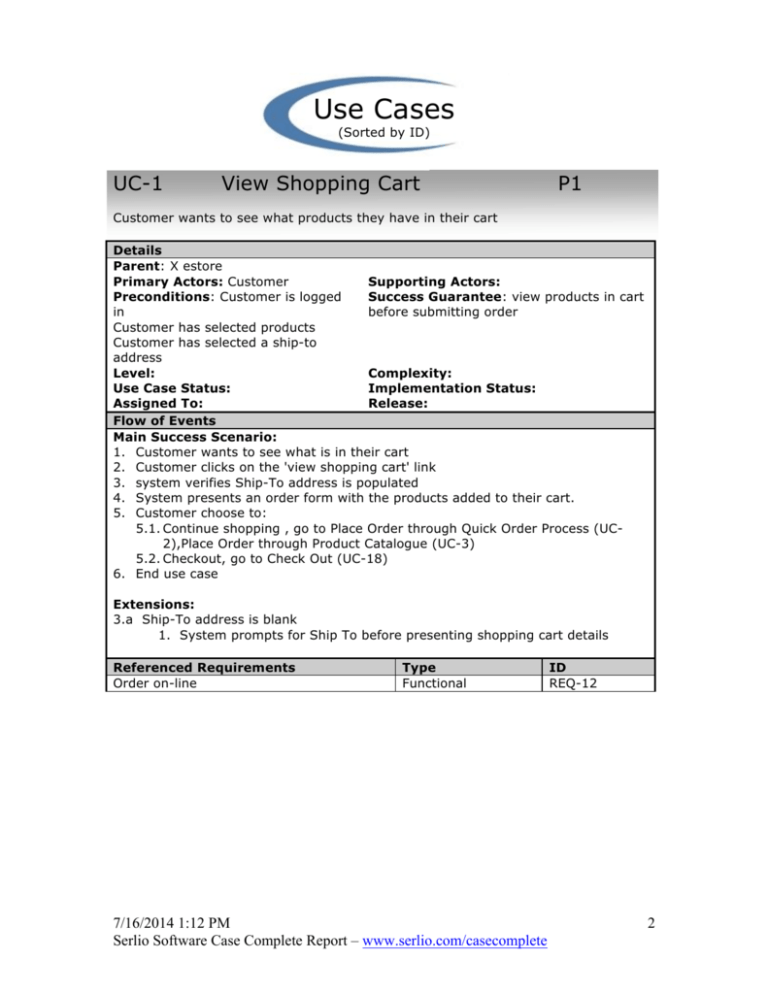
Use Cases (Sorted by ID) UC-1 View Shopping Cart P1 Customer wants to see what products they have in their cart Details Parent: X estore Primary Actors: Customer Supporting Actors: Preconditions: Customer is logged Success Guarantee: view products in cart in before submitting order Customer has selected products Customer has selected a ship-to address Level: Complexity: Use Case Status: Implementation Status: Assigned To: Release: Flow of Events Main Success Scenario: 1. Customer wants to see what is in their cart 2. Customer clicks on the 'view shopping cart' link 3. system verifies Ship-To address is populated 4. System presents an order form with the products added to their cart. 5. Customer choose to: 5.1. Continue shopping , go to Place Order through Quick Order Process (UC2),Place Order through Product Catalogue (UC-3) 5.2. Checkout, go to Check Out (UC-18) 6. End use case Extensions: 3.a Ship-To address is blank 1. System prompts for Ship To before presenting shopping cart details Referenced Requirements Order on-line Type Functional 7/16/2014 1:12 PM Serlio Software Case Complete Report – www.serlio.com/casecomplete ID REQ-12 2 UC-2 Place Order through Quick Order Process P1 Customer selects products to be part of an order and places in shopping cart Details Parent: Ordering Primary Actors: Customer Supporting Actors: System Preconditions: Customer is logged Success Guarantee: Customer has a list into the System of products, associated costs, and delivery Customer has selected a Ship to dates with warehouse information in their location shopping cart Level: Complexity: Use Case Status: Base Implementation Status: Assigned To: Release: Flow of Events In this use case the Customer knows the product they want to order and looks it up through an identifiers. once the Customer selects the product and size for the pop up window, then they enter the quantity and the System calculates the total price per product. Customer continues to do this until all the products are added to the form. The System will continue to add the totals together and display the overall cost in the Total Price field at the bottom of the form. When the Customer is finishing selecting their products, they will click 'continue' Main Success Scenario: 1. Customer chooses 'Ship To' Address from a drop down list of addresses 2. Customer clicks the Quick Order button 3. System navigates to Quick Order screen 4. Customer enters any of the following: 4.1. Product # (legacy number) 4.2. Product ID (SAP Product #) 5. System returns the associated product in a display window 6. Customer selects quantity, default unit set to 1 7. System places on order form 8. System calculates net price based on quantity 9. Customer continues to select products until finished 10. System keeps a running total of costs and product in shopping cart 11. Customer clicks 'continue' 12. System checks SAP for inventory, warehouse and earliest delivery date 13. System displays information to Customer below each product 14. Customer verifies information and clicks 'check out' 15. Go to Check Out (UC-18) Extensions: *.a if quantity is set to '0' display an error message that 'quantity must be greater than 0' 7/16/2014 1:12 PM Serlio Software Case Complete Report – www.serlio.com/casecomplete 3 Flow of Events 1. System presents message 'Do you want to remove this product from your order? 1.1. Customer clicks 'Y' 1.1.1. System removes products 1.2. Customer clicks 'N' 1.2.1. system places cursor back into product quantity box *.b anytime quantity or products are updates or deleted from the order form, system must refresh from and recalculate price 1.a customer chooses to 'Add new shipping address" 1. go to UC-17 5.a More than 1 unit size available 1. System presents window with product number, sizing, and discounted prices 2. Customer clicks applicable product 3. System populates the order form with product information 4. window closes 14.a Quantity incorrect 1. Customer updates quantity amount and clicks 'update' 14.b Wrong product 1. Customer clicks 'remove' to remove product from list 2. System presents the message 'Are you sure you want to remove this product' Y/N 2.1. Customer selects Y 2.1.1. System deletes product from order 2.2. Customer selects 'N' product remains on order 3. System updates Total Cost 14.c Customer clicks 'cancel' 1. System presents a dialogue box asking user to confirm cancellation with Y/N box 1.1. if Yes, then system navigates back to product page 1.2. If No, then the system remains where it is Notes Clicking continue will check sap for the Available to delivery dates and present the information to the customer. if Customer makes any updates, the System needs to check SAP again and refresh the data Open Issues Assigned To if do not select a product from the box, Julie how would they clear and get a new product - complete - pop up window will be displayed 7/16/2014 1:12 PM Serlio Software Case Complete Report – www.serlio.com/casecomplete Date Added 11/29/2007 11/29/2007 Resolve By 11/26/07 4