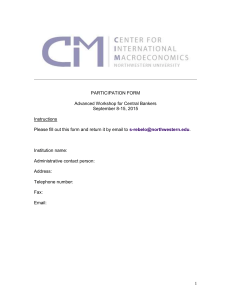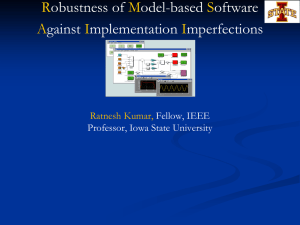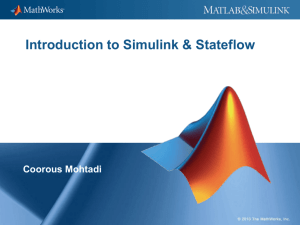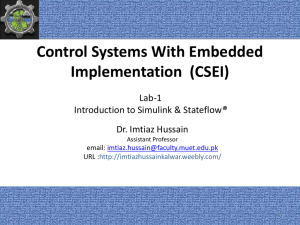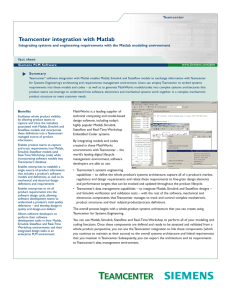Embedded Systems MATLAB Tutorial
advertisement
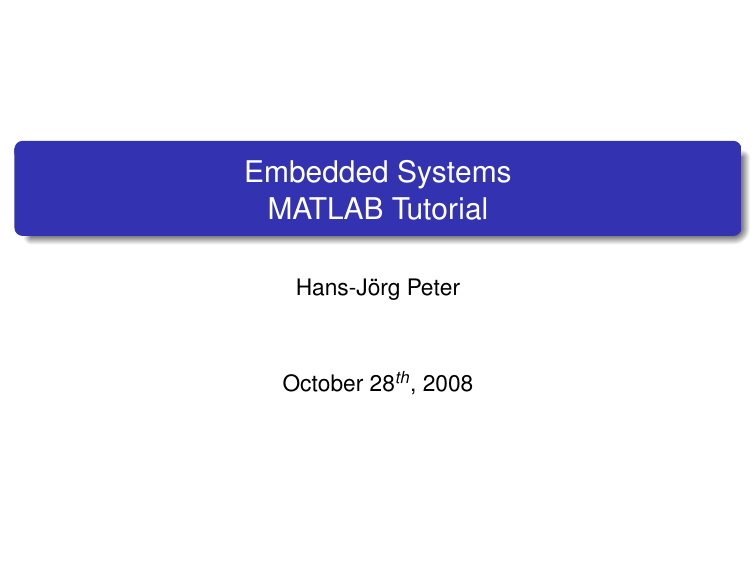
Embedded Systems
MATLAB Tutorial
Hans-Jörg Peter
October 28th , 2008
Assignments and Tutorials
Assignments
Handout / return: Thursdays (before the lecture)
Teams are allowed (at most 3 students / team)
Box will be available
First assignment
Handout: Today afternoon, online available
Return: By Monday, 8:00
Tutorials
Monday, 16:00 - 18:00, SR 015 / E1.3
Wednesday, 14:00 - 16:00, SR 5 (215) / E2.4
Friday, 10:00 - 12:00, SR 015 / E1.3
MATLAB - Matrix Laboratory
Produced by The Mathworks
Used for simulation and numerical computation
No (Maple-like) symbolical solving
Standard tool for developing embedded systems
MATLAB Structure
MATLAB core: IDE for the MATLAB language
Simulink: Graphical environment for continuous simulation
Stateflow: Statecharts for Simulink
Many other add-ons available...
Numerical Computing
Some problems cannot be solved precisely
Approximative numerical solutions
Simulation of the physical world
Starting MATLAB
1
http://sunray1.studcs.uni-sb.de
2
Log in
3
Click on MatLab
alternatively:
1
Log onto a cip, bio, or sunray workstation
2
ssh -Y appsrv{1,2}.studcs.uni-sb.de
3
Execute /usr/local/matlab/bin/matlab
MATLAB IDE
1
2
3
1
Current directory
2
Workspace
3
Command history
4
Command window
4
The MATLAB Language
Simplified C-like syntax
Case sensitive
Interactive shell: command window
User defined functions: m-files
Many built-in commands:
lookfor <keyword>
help <function>
sprintf (<format str>, v1, v2, ...)
disp (<object>)
plot (Y)
plot (X, Y)
...
Variables
Each numerical variable is a matrix
Scalars = 1 × 1 matrices
No explicit declarations / dynamic typing
Polymorphism
Removing variables:
clear <variable>
clear
Working with Matrices
a = 4
b = [4 8 15 ; 16 23 42 ; 1 2 3]
c = b’
d = 0:10
e = 0:0.01:2*pi
f = ones(4)
g = eye(3)
h = b*b
i = b.*b
Script Files
So called m-files
Must be located in
the current directory or
the global search path
Can be executed from the command window
Can also define functions
Control Structures
Conditional
if <cond>
<statements>
[else
<statements>]
end
While loop
while <cond>
<statements>
end
For loop
for v = <from>:[<step>:]<to>
<statements>
end
Example: Computing π
Monte Carlo method for computing π
points inside
points total
≈
π
4
Simulink
Harmonic Oscillator
m = mass constant
k = spring constant
y0 = initial displacement
y = current displacement
v = ẏ = current velocity
mÿ + ky = 0
⇔ mv̇ + ky = 0
Harmonic Oscillator in Simulink
Damped Harmonic Oscillator
m = mass constant
R = damper constant
k = spring constant
y0 = initial displacement
y = current displacement
v = ẏ = current velocity
mÿ + R ẏ + ky = 0
⇔ mv̇ + Rv + ky = 0
Damped Harmonic Oscillator in Simulink
Stateflow
Semantics: Statemate vs. Stateflow
Standard (Statemate)
Stateflow
Any finite number of
active events.
At most one active
event.
Emitted events are
collected and then
passed to the entire chart.
Emitted events are
immediately passed to
the receiver.
Semantics: Statemate vs. Stateflow (2)
Standard (Statemate)
Stateflow
Non-determinism is
allowed.
Non-determinism is not
allowed.
Synchronous execution of
AND-states.
Sequential execution of
AND-states.
Variable changes at the
end of the step.
Immediate variable
changes.
Stateflow Development