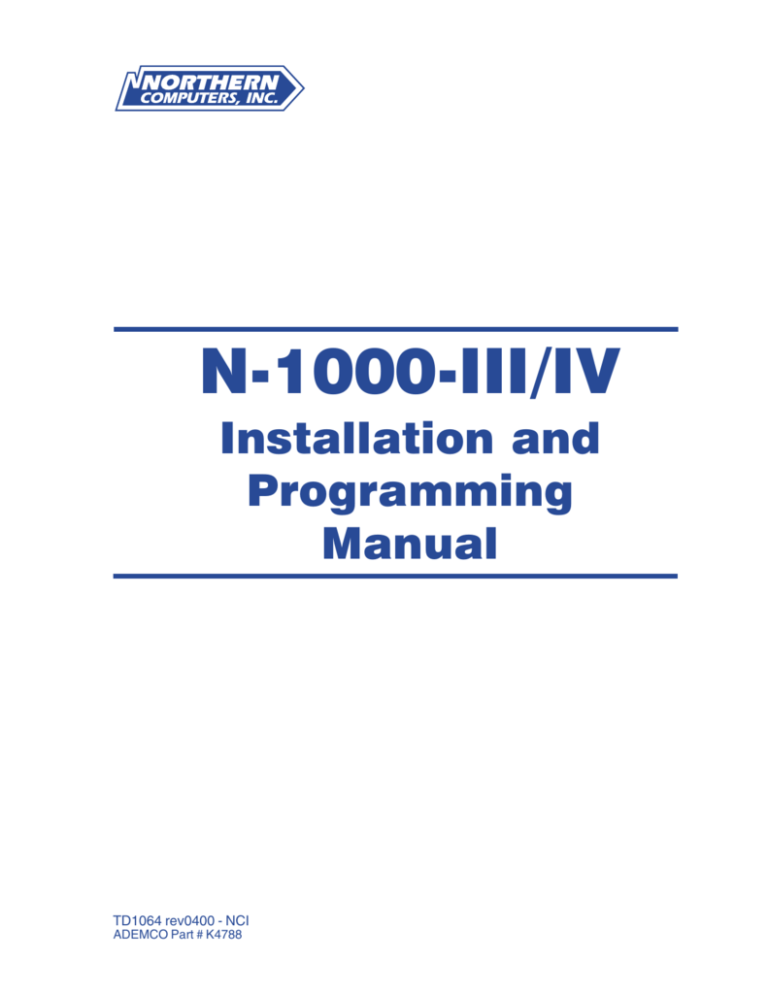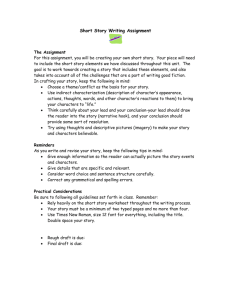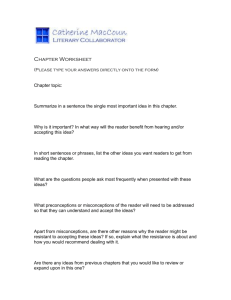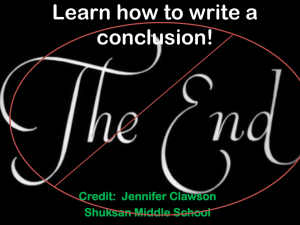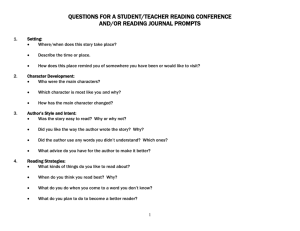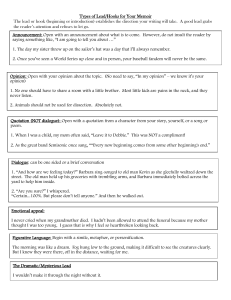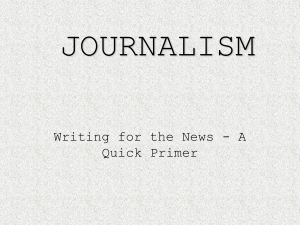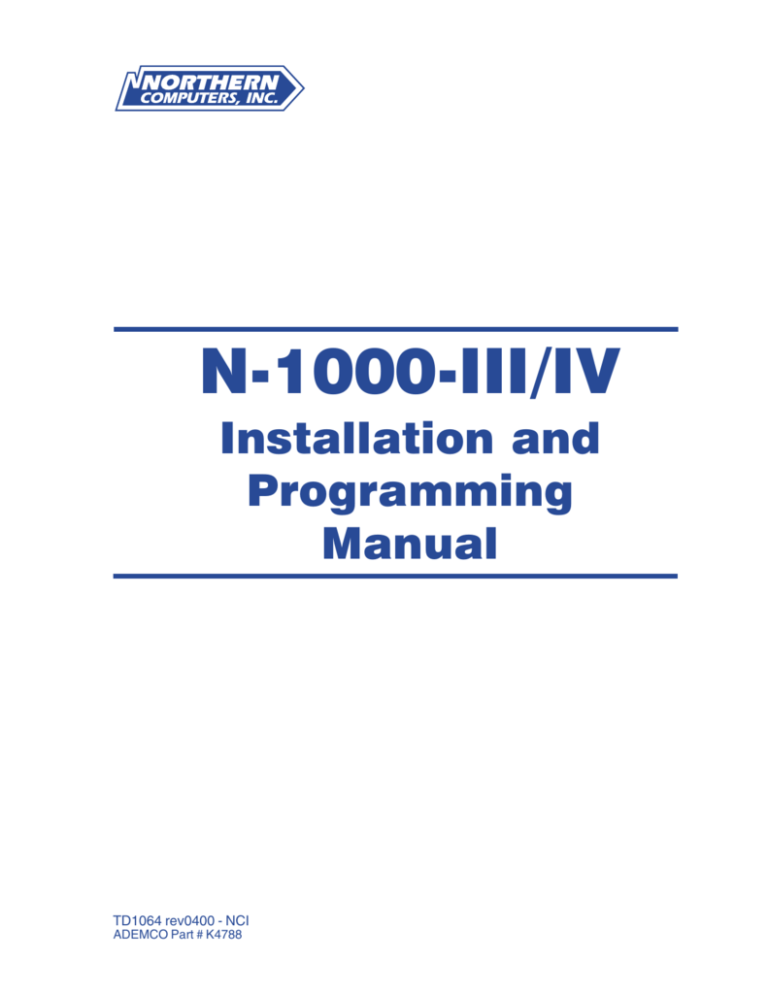
N-1000-III/IV
Installation and
Programming
Manual
TD1064 rev0400 - NCI
ADEMCO Part # K4788
N-1000-III/IV
i
Notices
Fire Safety Notice: Never connect any card reader devices or locks to door, gates or barriers
without first consulting the local fire codes. You must consult with and get approval of, local fire
officials before installing locks or devices on any doors that may be fire exits. Use of egress push
buttons may not be legal. Single action exit may be required. Always obtain proper permits and
approvals in writing before installing equipment.
Notice: This equipment has been tested and found to comply with the limits for a Class A digital
device, pursuant to part 15 of the FCC Rules. These limits are designed to provide reasonable
protection against harmful interference when the equipment is operated in a commercial environment. This equipment generates, uses, and can radiate radio frequency energy and, if not installed
and used in accordance with the instruction manual, may cause harmful interference to radio
communications. Operation of this equipment in a residential area is likely to cause harmful
interference in which case the user will be required to correct the interference at his own expense.
Notice: The information in this document is subject to change without notice.
Notice: This document and the data herein shall not be duplicated, used or disclosed to others for
procurement or manufacturing, except as authorized with the written permission of Northern
Computers, Inc. The information contained within this document or within the product itself is
considered the exclusive property and trade secrets of Northern Computers, Inc. All information in
this document or within the software product itself is protected by the copyright laws of the United
States.
Notice: Any use of this product is subject to the terms and acceptance of the Northern Computers,
Inc. “Software Agreement.” Please request a copy from Northern Computers, Inc. and review this
agreement carefully.
IBM is a trademark and/or a registered trademark of Internationl Business Machines Corporation.
MS-DOS, Windows, Windows NT, Windows ’95, Windows ‘98 are trademarks and/or registered
trademarks of Microsoft Corporation in the United States and/or other countries. The use of Cotag,
Wiegand, IDI, Continental, NCS, Dorado, Indala, Motorola & Hayes may or may not be registered
trademarks/
technologies of those respective companies.
© 2000 Northern Computers, Inc. All rights reserved.
ii
N-1000-III/IV
N-1000-III/IV
iii
Contents
UL Note............................................................................................................. vi
New and Improved Features of the N-1000-III/IV ............................................. vii
Section 1: Introduction/Access Control ............................................................. 1-1
Section 2: System Overview ............................................................................ 2-1
2-1: N-1000-III/IV ........................................................................................................................................... 2-1
2-2: Programming Devices ............................................................................................................................... 2-2
2-3: C-100-A1 Converter ................................................................................................................................... 2-4
2-4: N-485-PCI-2 or HUB-2 .............................................................................................................................. 2-4
2-5: PROM Versions.......................................................................................................................................... 2-4
Section 3: Hardware Specifications .................................................................. 3-1
Section 4: Installation/Panel Layout ................................................................. 4-1
4-1: Four Reader Board (N-1000-IV only) ........................................................................................................... 4-2
4-2: Terminal Blocks 1, 2, 3, 4 .......................................................................................................................... 4-4
4-3: Terminal Block 5 ....................................................................................................................................... 4-6
4-4: Terminal Block 6 ....................................................................................................................................... 4-6
4-5: Terminal Block 7 ....................................................................................................................................... 4-8
4-6: Terminal Block 8 ......................................................................................................................................4-10
4-7: Terminal Block 9 ......................................................................................................................................4-10
4-8: DIP Switch Settings ..................................................................................................................................4-12
4-9: Jumpers ..................................................................................................................................................4-14
4-10: Connectors .............................................................................................................................................4-15
4-11: LEDs .....................................................................................................................................................4-16
4-12: Restart Button ........................................................................................................................................4-18
4-13: RAM Chip ..............................................................................................................................................4-18
4-14: PROM Chip ............................................................................................................................................4-18
4-15: Additional Installation Information ..........................................................................................................4-18
Section 5: Operation ....................................................................................... 5-1
5-1: Card Reader/Keypad Operation .................................................................................................................. 5-1
5-2: Alarm Input Points .................................................................................................................................... 5-4
5-3: Relay Output Points................................................................................................................................... 5-5
5-4: Default Input Point/Output Point Interaction ................................................................................................ 5-6
5-5: Auto-Relock Operation ..............................................................................................................................5-14
5-6: Time Zone-Controlled Doors .......................................................................................................................5-14
Section 6: Wiring Requirements ....................................................................... 6-1
6-1: Card Readers ............................................................................................................................................ 6-1
6-2: Four Reader Board (N-1000-IV Only) .......................................................................................................... 6-3
6-3: Eleven Conductor Keypads ......................................................................................................................... 6-5
6-4: Alarm Input Points .................................................................................................................................... 6-7
6-5: Relay Output Points................................................................................................................................... 6-7
iv
N-1000-III/IV
6-6: Communications ....................................................................................................................................... 6-7
6-6-1: PC to C-100-A1 .............................................................................................................................. 6-7
6-6-2: C-100-A1 to Panel(s) ...................................................................................................................... 6-7
6-6-3: AEP-3 to N-1000-III/IV ................................................................................................................... 6-8
6-6-4: PC to N-485-PCI-2 .........................................................................................................................6-12
6-6-5: N-485-PCI-2 to Panel ....................................................................................................................6-12
6-6-6: N-485-HUB-2 to Panel ..................................................................................................................6-13
6-6-7: N-485-HUB-2 to Modem ................................................................................................................6-13
6-6-8: Bias and EOL with 485 Communication ..........................................................................................6-14
6-7: Cable Specifications .................................................................................................................................6-18
6-8: NCI Cable Part Numbers ............................................................................................................................6-19
6-9: Configurations for RS-232 Serial Communication Ports .................................................................................6-20
Section 7: Locks and Suppression .................................................................... 7-1
Section 8: Grounding ...................................................................................... 8-1
Section 9: Power ............................................................................................. 9-1
Appendix A: Programming Quick Reference Guide .......................................... A-1
Commands ...................................................................................................................................................... A-5
A Command ............................................................................................................................................ A-5
C Command ............................................................................................................................................. A-6
D Command ............................................................................................................................................ A-8
E Command ............................................................................................................................................ A-9
F Command ............................................................................................................................................A-10
G Command ...........................................................................................................................................A-12
H Command ...........................................................................................................................................A-13
I Command ............................................................................................................................................A-13
L Command ............................................................................................................................................A-14
M Command ...........................................................................................................................................A-15
N Command ...........................................................................................................................................A-16
O Command ...........................................................................................................................................A-17
P Command ...........................................................................................................................................A-18
R Command ...........................................................................................................................................A-18
T Command ............................................................................................................................................A-19
V Command ...........................................................................................................................................A-19
W Command (Used with the N-1000-III/IV only) ........................................................................................A-20
Z Command ............................................................................................................................................A-21
OR’ing of Inputs .............................................................................................................................................A-21
Output Groups by Readers ................................................................................................................................A-22
Appendix B: N-1000-III/IV Compared to N-1000-II......................................... B-1
Appendix C: Troubleshooting ........................................................................... C-1
N1000-III/IV Self-Test Capability ........................................................................................................................ C-3
Index .............................................................................................................. C-1
N-1000-III/IV
v
Preface
The N-1000-III/IV Installation Manual provides all information necessary for
installation of N-1000-III, N-1000-III-X, N-1000-IV, and N-1000-IV-X control panels.
All of the N-1000-III/IV versions have both the 20 mA and 485 multi-drop communications interfaces.
The N-1000-III/IV can be used in existing N-1000-II/N-800 systems provided the
existing panels have version 8.0 or higher firmware.
Note: When the N-1000-II/N-800 is configured for 485 (N-485-API-x), the
firmware version must match the 485 version in the N-1000-III/IV.
The following table identifies the different features of each version of the N-1000
panel:
Card Readers
Matrix Keypads
Alarm Inputs**
Relay Outputs
Cards***
Buffers***
N-1000-III
2
2
16
4
5,000
10,200
N-1000-III-X
2
2
16
8
25,000
6,600
N-1000-IV
4
2
16
4
5,000
10,200
N-1000-IV-X
4
2
16
8
25,000
6,600
Version*
* A version with removable wiring terminal strips is available for each model and is
designated by an R after the version number.
**Two system alarms are independent of the sixteen zone inputs. Matrix keypads do
not use any of the 16 alarm inputs.
***These are default values. Capacity can be changed by use of the I command U
option. Refer to Appendix A: Programming Quick Reference Guide for details.
N-1000-III/IV
vi
UL Note
The N-1000-III/IV panel’s alarm point monitoring only monitors the door position
(UL294). It is not intended as a proprietary burglar alarm (UL1094).
The control panel was UL294 tested as a stand alone unit only.
The N-485-HUB-2 was not investigated by UL.
The N-1000-III/IV was UL294 tested using the following card readers:
•
Model 30387 (CR-1) Wiegand swipe reader.
•
Model 5365BGP00 (PR-MINI-PROX) proximity reader.
•
Model 5355AGN00 (PR-P-PRO) proximity reader.
The N-1000-III/IV was UL294 tested using the Basler Electric transformer part
number BE11625CAA-0042 (X-4).
N-1000-III/IV
vii
New and Improved Features of the N-1000-III/IV
The N-1000-III/IV series panels have both a number of improvements and some
unique features as compared to the N-1000-II control panels. Some of these
features are highlighted below. For a more detailed description refer to Appendix B
of this manual.
•
Four layer PWB and other improvements provide greater electrical noise immunity.
•
High efficiency switching regulators result in reduced heat generation and
extended backup battery operation.
•
A Four Reader Board allows the N-1000-IV panel to support a total of four
readers. (See Section 4-3 for details.) When this board is present all four
readers attach to it via its removable terminal strips. A Reader Function
Test is available on the Four Reader Board by shorting a pair of jumper prongs
labeled TEST. This will cause the board to generate a simulated card read from
each of the four readers.
•
An improved canister has more knockouts, a larger battery bracket and improved wiring space, since the board is centered in the enclosure. (The old
enclosure can be field retrofitted for the new board.)
•
The processor speed is substantially faster than the standard N-1000-II, increasing the speed of internal processing. At the same time, communications output
is the same as the N-1000-II panels so they can be used in the same loop.
•
An additional Terminal Block (TB9) has been added in the upper left quadrant
of the board. This terminal block has an Earth Ground connection; a battery
plus and minus (in addition to the soldered-in battery wires); AC connections 1
and 2 (there are no spade lugs for AC or battery); the Tamper and External
Power Status inputs with common posts; and a place to tie the RS-485 shields.
•
The N-1000-III/IV firmware (version 08.01.29 or later) has a built-in test
capability that can be used to check the functioning of most of the circuit
board’s hardware. This feature is detailed in Appendix C: Trouble Shooting.
•
There are both RS-485 and RS-232 communications ports in addition to the 20
milliamp port. The RS-485 port is selected by a change of Jumper 1 in lieu of
the 20 milliamp. The RS-232 port can be used in addition to or instead of the
other ports.
•
A 16.5 volt AC power source is now required, allowing the charging of a 12 volt
battery for back-up as well as the supply of 12 volt reader and PIR egress power
from the N-1000-III/IV.
•
A 12 volt, 500 mA output is available for powering 12 volt readers or PIR
egress detectors. Connections for this are at TB9 terminals 7 (+) and
8 (Common).
N-1000-III/IV
viii
•
Detection of a primary power failure by either the internal sensor or the
input from the relay on the external supply will generate an Alarm 19 not
Alarm 8. Alarm Point 8 is now available for use as a standard alarm point
•
Automatically resetting solid state fuses are used.
•
The Green Low-V OK LED will go off to indicate low 12 Volt battery (indicator
turns off at approximately 10.1 volts, the panel shuts down at approximately
9.9 volts) or disconnected RAM back-up (JP9 removed).
•
A special set of connectors for the AEP-3 Relay Expansion board is provided. J1
is a connector for the present AEP-3 Board design. J2 is a double connector and
will be used for a future development.
•
There are screw terminals for the reader cable shield connections. These are
nearer to where the wires come in, eliminating the need to run the shield wire
around the board.
•
The terminals on Terminal Block 8 are used exclusively for 11 wire Keypads.
This makes all regular inputs available even when a keypad is used. The K
option is no longer needed. The P option must still be entered for use with
PINs. Screw Terminal 4 is used for the Black (Ground) wire of the Keypad.
•
There is a separate Tamper Input located on TB9. This makes Input 12 (terminal now located on TB6) available as a regular alarm input.
•
Each input can be individually programmed for both Normally Open or Normally
Closed and Supervised or Non-Supervised operation.
•
There are several changes to the System inputs.
Alarm 17 Communications status alarm, but now it reports for either 20 mA
or 485 failures.
Alarm 18 Reserved for future reporting of an Auxiliary Communications Status
(the RS-232 port.)
Alarm 19 Primary Power Fail alarm.
Alarm 20 Tamper alarm (with special terminal connections on Terminal
Block 9).
Alarm 21 Input Ground Fault alarm. If the input is shorted to Earth Ground
this alarm will be generated. (Some fault conditions may generate
an ALARM rather than TROUBLE from the point, but no ground fault
will be interpreted as NORMAL.)
Alarm 22 Reserved for future use.
Alarm 23 Indicates an external 5 volt reader power short circuit.
Alarm 99 Generated at restart either due to the Push Button or the watch dog
timer. (This alarm cannot be stored in the history buffer.) A 99
trouble is communicated on a cold boot-up reset when the RAM
memory is being initialized.
•
Relays are heavy duty inductive load rated. They have a maximum load rating
of 30 VDC, 5 A Resistive, 2 A Inductive. They also have circuitry which is less
susceptible to electrical switching noise.
Section 1: Access Control
N-1000-III/IV
1–1
INTRODUCTION
Section 1: Access Control
Access control is computerized control over entry to any area that can be secured
with a lock and key. Entry is only allowed to authorized people at authorized times.
Control of who is allowed to come and go is easily maintained.
The weakness of a lock and key security system is the common key. The key is a
readily duplicated piece of metal that gives anyone who holds it access to an area.
The risk of lost or stolen keys, with the expense of changing locks, is a costly
problem. Access control is an effective and affordable solution to this problem.
With access control, each person receives a card or keycode which restricts access
to authorized areas at authorized times. A small, programmable control panel
allows or denies access. If a card is lost or stolen, or if a keycode is no longer
secure, the control panel can be reprogrammed quickly and easily.
An additional benefit of access control is report capability. The system provides
reports of all card/keycode activity, including whether access was granted or
denied, and why. A permanent record of all entries to an area can be maintained.
1–2
N-1000-III/IV
Section 1: Access Control
N-1000-III/IV
Section 2: System Overview
2–1
Section 2: System Overview
2-1: N-1000-III/IV
The N-1000-III/IV control panels are the decision-making units in the access
control system. Each control panel contains a central processing unit (CPU) and
memory for local control capability. Control panel database information is
programmed from a central programming device (computer, printer/programmer
or data terminal). The panels then operate independently from the
programming device. In this distributed database system, the programming
device need not be on-line for system operation.
The control panels interface to the programming device via the C-100-A1
20 mA Current Loop Converter or via the 485 multi-drop interfaces
(N-485-PCI-2 or N-485-HUB-2). A single communications loop supports up to 63
uniquely addressed control panels if the 20 mA loop is utilized or 31 panels for
485 communications. A typical 20 mA communications loop configuration is shown
in Figure 2-1, while Figure 2-2 illustrates a typical 485 multi-drop
configuration.
The N-1000-III control panel provides 16 points for alarm monitoring and four
output control relays. The N-1000-III-X control panel includes four additional
relays (providing a total of eight) and has expanded database/buffer memory
capacity. The N-1000-IV version has four rather than two card readers and four
output control relays. The N-1000-IV-X control panel includes four additional relays
(providing a total of eight) with expanded database/buffer memory capacity. The
C-100-A1
Personal Computer
N-1000-III
N-1000-IV
N-1000-II
Figure 2-1. Typical 20 mA Communications Loop. The N-1000 control panels can be in
any order in the loop or dropline as long as each has a unique address.
N-1000-III/IV
2–2
Section 2: System Overview
N-1000-III-X is shown in Figure 2-3 with enclosure and battery. Figure 2-4 shows
the N-1000-IV-X with Four Reader Board, battery and enclosure.
The minimum configuration for the N-1000-III/IV includes the control panel,
power transformer, reader and communication converter.
Control panels can operate in a buffered mode in which system transactions are
stored in transaction buffer memory at the panels rather than transmitted to the
programming device. Every transaction (input point change of state, code use) uses
one location in buffer memory. The buffered information can later be transmitted
to the programming device.
The N-1000-III/IV firmware (version 08.01.29 or later) has a built-in test capability
that can be used to check the functioning of most of the circuit board’s hardware.
Refer to Appendix C: Troubling Shooting for details.
2-2: Programming Devices
N-1000-III/IV control panels in a communications loop are programmed with a
personal computer, printer/programmer or data terminal.
When using a personal computer as the system programming device, the PC
software serves as a database manager for the N-1000-III/IV control panels.
Information is entered into the PC databases and then downloaded to the
control panels. During the download procedure, the PC software converts the
database information at the disk level to a series of command strings from the
N-1000 instruction set. The commands are then sent to the appropriate control
panels. The panels then operate independently from the computer. The advantages of using a computer as the system programming device include ease of
programming and operation, permanent disk storage of all database
information and extensive report options.
N-1000-II
with
N-485-API-2
N485-PCI-2
Personal Computer
N-1000-IV
N-1000-III
N-1000-II
Figure 2-2. Typical 485-Multidrop Configuration. The N-1000-III/IV can be used in
existing N-1000-II/N-800 systems provided the existing panels have version 8.0 or higher
firmware. When the N-1000-II/N-800 is configured for 485 (N-485-API-2) as in this example, the
firmware version must match the 485 version in the N-1000-III/IV.
Section 2: System Overview
N-1000-III/IV
2–3
S-4 SUPPRESSION
REQUIRED ACROSS
EVERY ACTIVE RELAY
AND ELECTRICAL
DEVICE (CONNECT
WITHIN 18 INCHES).
1
2
3
4
5
6
7
8
9
10
11
12
Lock Solenoid
Panel must be
earth grounded.
Figure 2-3. N-1000-III-X Panel with Enclosure. The N-1000-III control panel provides
16 alarm points for alarm monitoring capability and four relays for output control capability. The
N-1000-III-X includes four additional relays (providing a total of eight) and has expanded
database/buffer memory capacity.
S-4 SUPPRESSION
REQUIRED ACROSS
EVERY ACTIVE RELAY
AND ELECTRICAL
DEVICE (CONNECT
WITHIN 18 INCHES).
1
2
3
4
5
6
7
8
9
10
11
12
Lock Solenoid
Panel must be
earth grounded.
Status
LED Northern Computers, Inc.
Reader 4
Shield
GND
+5v
DØ
D1
LED
To N-1000
Shield
GND
+5v
DØ
D1
LED
Reader 3
LED D1 DØ +5v GND Shield
Reader 1
LED D1 DØ +5v GND Shield
Reader 2
Figure 2-4. N-1000-IV-X Panel with Enclosure. The N-1000-IV supports four card readers
and four relays for output control capability. The N-1000-IV-X includes four additional relays with
expanded database/buffer memory capacity.
N-1000-III/IV
2–4
Section 2: System Overview
When using a printer/programmer or data terminal as the system programming
device, all command strings are sent manually to the control panels by the operator.
Printer/programmer and data terminal programming provide no safeguard
against lost database memory at the panel level.
2-3: C-100-A1 Converter
The C-100-A1 Converter serves as the interface between the programming
device and the N-1000 control panels. The C-100-A1 allows the programming
device, using RS-232 port, to communicate with the control panels in a 20 mA
current loop. The C-100-A1 can be configured for use as a C-100-C, C-100-T or
C-100-M, determined by the position of six DIP switches on the RS-232
connector. These configurations are used as follows:
•
computer to local control panels
C-100-C
•
printer/programmer to local control panels
C-100-T
•
computer to remote control panels via modem
C-100-M
Refer to the C-100-A1 Manual for further details.
2-4: N-485-PCI-2 or HUB-2
The N-485-PCI-2 is used to interface between a PC’s RS-232 port and the 485
multi-drop communications bus. The N-485-HUB-2 is used to interface between a
modem’s RS-232 port and the 485 multi-drop bus. Only the “-2” versions of these
products will function with the N-1000-III/IV.
2-5: PROM Versions
The N-1000-III/IV PROM (Programmable Read Only Memory) chips provide
permanent storage for the program and control logic information necessary to
coordinate and drive the system hardware. The PROM chip is also referred to
as the control panel’s FIRMWARE.
The PROM version in use determines the commands and programming features
available for use with the control panel. Operations such as alarm point programming,
site code checking, card/ keycode capacity, transaction buffer capacity, Visitor
and Limited Use status cards and local anti-passback are all functions of the
PROM version in use. Specific command string syntax and the availability of
advanced programming commands are also dependent upon the PROM version.
Refer to the command summary in Appendix A of this manual. Or contact NCI
for additional information on PROM versions.
Section 3: Hardware Specifications
N-1000-III/IV
3–1
Section 3: Hardware Specifications
Power Requirements:
The N-1000-III/IV requires a 16.5 VAC, 50 VA, 60 HZ or 12 VDC linear (2 amp
continuous) power supply.
Output Power:
12 VDC (10 to 14 volts) 500 mA for readers requiring 12 VDC or motion detector
devices (not for use with locking devices). A 5 volt 500 mA output is available for
standard 5 VDC reader requirements.
Battery Backup:
The 12 VDC (4 amp/hr.) battery provides up to four hours of full operational
backup (depending on the load and the age of the battery). To maintain the maximum back-up time, replace the battery every four years or every two years if
operating at higher temperatures.
Battery Current Draw:
Control panel
Alarm points
Relays activated
12 V & readers
5 V card readers
Total
300 mA
5 mA each
(x 18)
50 mA each
(x 8)
500 mA maximum
500 mA maximum
1.8 amps maximum
300 mA
90 mA
400 mA
500 mA
500 mA
1.79 amps
Memory Backup:
A large value capacitor retains panel memory upon loss of both primary and
backup battery power for up to seven days (depending on ambient temperature
and the number of RAM ICs).
Fuses:
3 amp solid-state, non-replaceable, automatic resetting. Depending on the
overload, and the temperature, it may take up to several minutes for the fuses
to reset.
Alarm Input Points:
Input points are provided which can be configured for either normally open or
normally closed and either 3 state supervised or unsupervised. Separate non-supervised
inputs are provided for an optional external primary power fail indication and the
standard enclosure tamper switch.
Relay Output Points:
Four double pole, double throw (DPDT) relay contacts with both normally-open
and normally-closed sides, rated for 30 VDC 2 amp inductive loads. The N-1000-III/IV-X
controllers provide four additional relays (eight total). These relays can also be
utilized in dry circuit applications (e.g. , mechanical shunts, data interruptions,
etc.). NOTE: once the relay pole has been used on an inductive load (door
strikes, magnetic locks, etc.) it cannot be used in low current dry circuit applications.
Northern recommends using the “A” pole of the relays for inductive loads and
the “B” pole for dry circuit (logic) loads.
N-1000-III/IV
3–2
Section 3: Hardware Specifications
Operating Temperature:
35º to 110º F ( 2º to 43º C)
Operating Relative Humidity:
Up to 85% non-condensing.
Enclosure:
14" H x 16" W x 4" D (35.6 cm x 40.6 cm x 10.2 cm) with knockouts, hinged cover
with lock and key. Enclosure tamper switch provided. The N-1000-III/IV enclosure
(with control panel) is illustrated in Figure 3-1.
Weight:
21 pounds (9.5 kg) with enclosure and backup battery.
1
2
3
4
5
6
7
S-4 SUPPRESSION 8
9
REQUIRED ACROSS 10
EVERY ACTIVE RELAY 11
12
AND ELECTRICAL
DEVICE (CONNECT
WITHIN 18 INCHES).
Lock Solenoid
Panel must be
earth grounded.
Status
LED Northern Computers, Inc.
Reader 4
To N-1000
Shield
GND
+5v
DØ
D1
LED
Shield
GND
+5v
DØ
D1
LED
Reader 3
LED D1 DØ +5v GND Shield LED D1 DØ +5v GND Shield
Reader 1
Reader 2
Figure 3-1. Enclosure for the N-1000-III/IV. The N-1000 enclosure, shown here with
the N-1000-IV panel, has a lock and key, knockouts and a tamper switch. A 12 VDC battery is
mounted on the door.
Section 4: PPanel
anel LLayout
ayout
N-1000-III/IV
4–1
INSTALLATION
Section 4: Panel Layout
The N-1000-III-X has nine screw-down terminal blocks. Each terminal block, in
turn, has 12 individual terminal positions, described in the following sections.
Figure 4-1 shows the panel with its printed template. The N-1000-IV-X has an
additional board in place of TB5 (see Figure 4-2) with four removable wiring
terminal blocks for connection to four readers. Complete terminal block details
follow.
N-1000-IV FFour
our
R eader Board
Figure 4-1.
N-1000-III Panel. The panel is shown with its printed template.
4–2
N-1000-III/IV
Section 4: PPanel
anel LLayout
ayout
4-1: Four Reader Board (N-1000-IV only)
The N-1000-IV supports up to four card readers. All four readers attach to the
panel via a special Four Reader Board mounted in the lower right quadrant of the
N-1000-IV panel (see Figure 4-2). The wiring terminals are removable and
interchangeable. The regular reader terminals on the main board are not used.
This board is connected to the main panel by connector P3, located directly
above the bottom center of the N-1000 panel.
Typical wire color terminations are illustrated in Figure 4-3. Refer to the reader
installation technical bulletin (included with the reader) for the most recent
color terminations.
Figure 4-2. N-1000-IV Panel. The panel is shown with its printed template and the Four
Reader Board..
Section 4: PPanel
anel LLayout
ayout
N-1000-III/IV
4–3
A special, programmable chip, called a PIC chip, controls the Four Reader Board.
The PIC chip is labeled with a version number similar to the label on the main
panel's PROM chips.
The Four Reader Board has its own Status LED that flashes when it is powered
and running. When a card is read the Status LED gives a long flash. When the
LED stays on for an extended period of time it indicates that the board has reset
due to an error or power supply problem.
A pair of jumper prongs located on the Four Reader Board allows a reader
function test. Shorting these prongs (labeled TEST) will cause the board to
generate a simulated card read (with the PIC firmware version ) from each of
the four readers.
Status
LED Northern Computers, Inc.
Reader 4
Shield
GND
+5v
DØ
D1
LED
To N-1000
Shield Cable Drain Wire
Ground
Black
+ 5 VDC
Red
Data Ø
Green
Data 1
White
LED (Aux. Output #14) Brown
Shield
GND
+5v
DØ
D1
LED
Typical reader connections.
Refer to reader documentation
for the most recent
color terminations.
Aux. Output #13
Reader 3
LED D1 DØ +5v GND Shield
LED D1 DØ +5v GND Shield
Reader 1
Aux. Output #11
Reader 2
Aux. Output #12
Figure 4-3. Four Reader Board. On the N-1000-IV the Four Reader Board replaces
Terminal Block 5 and provides connections for up to four readers.
4–4
N-1000-III/IV
Section 4: PPanel
anel LLayout
ayout
4-2: Terminal Blocks 1, 2, 3, 4
(Terminal Blocks 3 and 4 are available on the N-1000-III/IV-X only)
Each DPDT relay provides control for up to two external devices. Both poles of a
given relay have a normally-closed terminal, a common terminal and a normallyopen terminal. (See Figure 4-4.) Northern recommends using the A pole of the
relays for locks (inductive loads) and the B pole for dry circuit (logic) application.
Terminal Block 1 provides relay contacts for relays 1 and 2.
Terminal Block 2 provides relay contacts for relays 3 and 4.
Terminal Block 3 provides relay contacts for relays 5 and 6.
Terminal Block 4 provides relay contacts for relays 7 and 8.
Terminal block 1, 2, 3, 4 terminations are as follow:
Pos.
TB1
TB2
TB3
TB4
Function
1
2
3
Relay 2: A
Relay 2: A
Relay 2: A
Relay 3: A
Relay 3: A
Relay 3: A
Relay 6: A
Relay 6: A
Relay 6: A
Relay 8: A
Relay 8: A
Relay 8: A
Normally-Closed
Common
Normally-Open
4
5
6
Relay 2: B
Relay 2: B
Relay 2: B
Relay 3: B
Relay 3: B
Relay 3: B
Relay 6: B
Relay 6: B
Relay 6: B
Relay 8: B
Relay 8: B
Relay 8: B
Normally-Closed
Common
Normally-Open
7
8
9
Relay 1: A
Relay 1: A
Relay 1: A
Relay 4: A
Relay 4: A
Relay 4: A
Relay 5: A
Relay 5: A
Relay 5: A
Relay 7: A
Relay 7: A
Relay 7: A
Normally-Closed
Common
Normally-Open
10
11
12
Relay 1: B
Relay 1: B
Relay 1: B
Relay 4: B
Relay 4: B
Relay 4: B
Relay 5: B
Relay 5: B
Relay 5: B
Relay 7: B
Relay 7: B
Relay 7: B
Normally-Closed
Common
Normally-Open
Section 4: PPanel
anel LLayout
ayout
4–5
Relay 1
}
}
Relay 2
N-1000-III/IV
NO
}
}
Relay 8
Relay 7
1 NO
2 COM
3 NC
4 NO
5 COM
6 NC
7 NO
8 COM
9 NC
10 NO
11 COM
12 NC
}
}
Relay 5
Panel must be
earth grounded.
NO
Lock Solenoid
COM
1
2
3
4
5
6
7
S-4 SUPPRESSION 8
9
REQUIRED ACROSS 10
EVERY ACTIVE RELAY 11
12
AND ELECTRICAL
DEVICE (CONNECT
WITHIN 18 INCHES).
NC
NO
COM
NC
NO
COM
NC
NO
COM
NC
1 2 3 4 5 6 7 8 9 10 11 12
1 NO
2 COM
3 NC
4 NO
5 COM
6 NC
7 NO
8 COM
9 NC
10 NO
11 COM
12 NC
Relay 6
Relay 4
}
}
COM
Relay 3
NC
NO
COM
NC
NO
COM
NC
NO
COM
NC
1 2 3 4 5 6 7 8 9 10 11 12
Figure 4-4. Terminal Blocks 1, 2, 3, 4. Terminal blocks 3 and 4 are available on the X
versions of the N-1000-III/IV.
4–6
N-1000-III/IV
Section 4: PPanel
anel LLayout
ayout
4-3: Terminal Block 5
Terminal Block 5 (N-1000-III only) supports the interface to two Wiegand
output card readers and provides an alarm point common. Each card reader port
includes terminals for LED control, Data 1 signal, Data Ø signal, +5 VDC output
and Ground. Figure 4-5 illustrates typical wire color terminations. Refer to
Reader Installation Tech Bulletin (included with the reader) for most recent color
terminations. Refer to Section 6 for specific card reader wiring/installation
details.
Terminal
Function
Reader Wire Color
1
2
3
Card Reader 1: LED (Aux. Output 11)
Card Reader 1: Data 1
Card Reader 1: Data Ø
Brown
White
Green
4
5
Card Readers 1 & 2: +5 VDC
Card Readers 1 & 2: Ground
Red
Black
6
7
8
Card Reader 2: Data Ø
Card Reader 2: Data 1
Card Reader 2: LED (Aux. Output 12)
Green
White
Brown
9
10
11
12
Alarm Point Common*
LED/Buzzer 3 (Aux. Output 13)
LED/Buzzer 4 (Aux. Output 14)
Earth Ground for Cable Shields
Shield
*All N-1000 alarm point commons are electrically the same and can be used with
any panel alarm point.
4-4: Terminal Block 6
Terminal Block 6 contains alarm input points 5-16 terminals. Any N-1000 alarm
common can be used with the alarm inputs. (See Figure 4-5.)
TB6 Terminal
Function
1
2
3
4
Alarm Input 5 (Door 1 Egress)
Alarm Input 6 (Door 2 Egress)
Alarm Input 7 (Door 3 Egress N-1000-IV)
Alarm Input 8 (Door 4 Egress N-1000-IV)
5
6
7
8
Alarm
Alarm
Alarm
Alarm
Input
Input
Input
Input
9
10
11
12
9
10
11
12
Alarm
Alarm
Alarm
Alarm
Input
Input
Input
Input
13
14
15
16
}
}
Card Reader 2
Card Reader 1
Lock Solenoid
1
2
3
4
5
6
7
8
9
10
11
12
S-4 SUPPRESSION
REQUIRED ACROSS
EVERY ACTIVE RELAY
AND ELECTRICAL
DEVICE (CONNECT
WITHIN 18 INCHES).
Panel must be
earth grounded.
4–7
N-1000-III/IV
Section 4: PPanel
anel LLayout
ayout
12
11
10
9
8
7
6
5
4
3
2
1
Shield
Brown
White
Green
Black
Red
Green
White
Brown
Alarm Input 16
Alarm Input 15
Alarm Input 14
Alarm Input 13
Alarm Input 12
Alarm Input 11
Alarm Input 10
Alarm Input 9
Alarm Input 8 (Door 4 Egress N-1000-IV)
Alarm Input 7 (Door 3 Egress N-1000-IV)
Alarm Input 6 (Door 2 Egress)
Alarm Input 5 (Door 1 Egress)
Earth Ground for Cable Shields
LED/Buzzer 4 (Aux. Output 14)
LED/Buzzer 3 (Aux. Output 13)
Alarm Point Common
Card Reader 2: LED (Aux. Output 12)
Card Reader 2: Data 1
Card Reader 2: Data Ø
Card Readers 1 & 2: Ground
Card Readers 1 & 2: +5 VDC
Card Reader 1: Data Ø
Card Reader 1: Data 1
Card Reader 1: LED (Aux. Output 11)
12
11
10
9
8
7
6
5
4
3
2
1
Figure 4-5. Terminal Block 5 and Terminal Block 6. Terminal Block 5 is only available
on the N-1000-III. It supports the interface to two Wiegand output card readers and provides an
alarm point common. Terminal Block 6 contains alarm input points 5-16 terminals. Any N-1000
alarm common can be used with the alarm inputs.
4–8
N-1000-III/IV
Section 4: PPanel
anel LLayout
ayout
4-5: Terminal Block 7
Terminal Block 7 contains the 485 multi-drop communication connection, terminals
for alarm input points 1 through 4, an alarm point common and the 20 mA communication loop (receive and transmit) terminals as illustrated in Figure 4-6.
NOTE: The yellow communications LED (CR16) can be enabled when using RS-485
interface by shorting TB7-11 and TB7-12 together.
Jumper settings on the panel are used to select either the 485 multi-drop or the
20 mA communications mode. The last panel on the 485 multi-drop cable must
be properly configured. Refer to Section 4-9, Jumpers, for further information.
The 20 mA communication protocol specifications are as follow:
ASCII text characters
8 data bits
1 stop bit
No parity
(Refer to Section 4-8 for baud rate settings.)
Terminal
Function
Wire Color(s)
1
Alarm Point Common*
2
3
485 multi-drop (A+)
485 multi-drop (B+)
4
5
6
7
Alarm Input 1
Alarm Input 2
Alarm Input 3
Alarm Input 4
8
Alarm Point Common*
9
10
11
12
20 mA
20 mA
20 mA
20 mA
Red
Black
(Door 1 status)
(Door 2 status)
(Door 3 status N-1000-IV)
(Door 4 status N-1000-IV)
Communication Loop: Receive+
Communication Loop: Receive–
Communication Loop: Transmit+
Communication Loop: Transmit–
Red
Black
White
Green
*All N-1000 alarm point commons are electrically the same and can be used with
any panel alarm points.
Section 4: PPanel
anel LLayout
ayout
N-1000-III/IV
4–9
Figure 4-6. Terminal Block 7. Terminal Block 7 contains the 485 multi-drop communication
connection terminals for alarm input points 1 through 4, an alarm point common and the 20 mA
communication loop (receive and transmit) terminals.
4–10
N-1000-III/IV
Section 4: PPanel
anel LLayout
ayout
4-6: Terminal Block 8
Terminal Block 8 is used for 11-conductor matrix keypad connections and also
provides an alarm point common. (See Figure 4-7.)
Refer to 11-Conductor Keypad instructions (Section 6) for 2 of 7 matrix (row/
column) information.
Keypad Use:
TB8 Terminal
1
2
3
4
5
6
7
8
9
10
11
12
Color/Function
Brown (Column 1)
Blue (Column 2)
Green (Column 3)
Black (Common)
Gray (Row 1)
Purple (Row 2)
Yellow (Row 3)
Orange (Row 4)
Peach/Pink (+5v)
Keypad 1: White (Select 1)
Keypad 2: White (Select 2)
Alarm Point Common*
4-7: Terminal Block 9
Terminal Block 9 is located just to the right of terminal Block 8. It has the power
supply and auxiliary connections. See Figure 4-7. The 12 volt back-up battery
wires are soldered to the circuit board. When connecting an external DC supply
the N-1000-III/IV 12 VDC battery can remain connected and provides additional
battery backup.
TB9 Terminal
1
2
3
4
5
6
7
8
9
10
11
12
Function
Transformer Earth Ground (DO NOT USE if panel is already
connected to earth ground. Refer to Section 8-1.)
External DC Supply + (12 V battery +)
External DC Supply – (12 V battery –)
AC Transformer Wire 1
AC Transformer Wire 2
Not Used
+12V DC Output (500 mA - not for Locking Device)
DC Common*
Tamper Switch Input
Input Common*
External Power Fail Input
485 Shield (if used)
*All N-1000 alarm point commons are electrically the same and can be used with
any panel alarm points.
Section 4: PPanel
anel LLayout
ayout
N-1000-III/IV
4–11
Figure 4-7. Terminal Blocks 8 & 9. Terminal Block 8 is used for 11-conductor matrix
keypad connections and also provides an alarm point common. Terminal Block 9 is located just
to the right of Terminal Block 8. It has the power supply and auxiliary connections.
4–12
N-1000-III/IV
Section 4: PPanel
anel LLayout
ayout
4-8: DIP Switch Settings
N-1000-III/IV DIP switch positions 1 and 2 control the panel baud rate for the 20
mA Loop. Set the panel baud rate to match that of the system programming
device. 1200 baud is recommended for computer and data terminal systems. For
485 communications use the 4800 baud setting.
N-1000-III/IV DIP switch positions 3 through 8 determine a control panel’s address.
(See Figure 4-8.) Each control panel in the communication loop must have a unique
address to allow unique referencing during system programming. When running the
panel’s self-test, set all DIP switches to the On position before restarting the panel.
(For details of the self-test, refer to Appendix C: Trouble Shooting.)
Baud rate and panel address DIP switch settings are as follow:
Baud Rate
1200
2400
4800
9600
1
2
Off
Off
On
On
Off
On
On
Off
Panel No. 3
1
2
3
4
5
6
7
8
9
10
11
12
13
14
15
16
17
18
On
On
On
On
On
On
On
On
On
On
On
On
On
On
On
On
On
On
4
On
On
On
On
On
On
On
On
On
On
On
On
On
On
On
Off
Off
Off
5
6
7
8
On
On
On
On
On
On
On
Off
Off
Off
Off
Off
Off
Off
Off
On
On
On
On
On
On
Off
Off
Off
Off
On
On
On
On
Off
Off
Off
Off
On
On
On
On
Off
Off
On
On
Off
Off
On
On
Off
Off
On
On
Off
Off
On
On
Off
Off
On
Off
On
Off
On
Off
On
Off
On
Off
On
Off
On
Off
On
Off
On
}
1
S-4 SUPPRESSION
REQUIRED ACROSS
EVERY ACTIVE RELAY
AND ELECTRICAL
DEVICE (CONNECT
WITHIN 18 INCHES).
1
2
3
4
5
6
7
8
9
10
11
12
2
Lock Solenoid
Panel must be
earth grounded.
3
4
5
6
7
8
ON
}
Baud Rate
Panel Address
Figure 4-8. DIP Switches. Switch positions 1 and 2 control the panel baud rate for the 20
mA loop; switch positions 3 through 8 determine the control panel’s address. The positions above
are set for panel 1 and a baud rate of 2400.
Section 4: PPanel
anel LLayout
ayout
NOTE: Addresses 32 and
above cannot be used
with the 485 multi-drop.
NOTE:
N-1000-III/IV
4–13
Panel
3
4
5
6
7
8
19
20
21
22
23
24
25
26
27
28
29
30
31
32
33
34
35
36
37
38
39
40
41
42
43
44
45
46
47
48
49
50
51
52
53
54
55
56
57
58
59
60
61
62
63
On
On
On
On
On
On
On
On
On
On
On
On
On
Off
Off
Off
Off
Off
Off
Off
Off
Off
Off
Off
Off
Off
Off
Off
Off
Off
Off
Off
Off
Off
Off
Off
Off
Off
Off
Off
Off
Off
Off
Off
Off
Off
Off
Off
Off
Off
Off
Off
Off
Off
Off
Off
Off
Off
On
On
On
On
On
On
On
On
On
On
On
On
On
On
On
On
Off
Off
Off
Off
Off
Off
Off
Off
Off
Off
Off
Off
Off
Off
Off
Off
On
On
On
On
On
Off
Off
Off
Off
Off
Off
Off
Off
On
On
On
On
On
On
On
On
Off
Off
Off
Off
Off
Off
Off
Off
On
On
On
On
On
On
On
On
Off
Off
Off
Off
Off
Off
Off
Off
On
Off
Off
Off
Off
On
On
On
On
Off
Off
Off
Off
On
On
On
On
Off
Off
Off
Off
On
On
On
On
Off
Off
Off
Off
On
On
On
On
Off
Off
Off
Off
On
On
On
On
Off
Off
Off
Off
Off
On
On
Off
Off
On
On
Off
Off
On
On
Off
Off
On
On
Off
Off
On
On
Off
Off
On
On
Off
Off
On
On
Off
Off
On
On
Off
Off
On
On
Off
Off
On
On
Off
Off
On
On
Off
Off
Off
On
Off
On
Off
On
Off
On
Off
On
Off
On
Off
On
Off
On
Off
On
Off
On
Off
On
Off
On
Off
On
Off
On
Off
On
Off
On
Off
On
Off
On
Off
On
Off
On
Off
On
Off
On
Off
For DIP switches with OPEN/CLOSED notation:
OPEN=Off
CLOSED=On
NOTE: The restart button MUST be pressed to activate a change made to any
DIP switch setting (for baud rate and/or panel address). Pressing the restart
button DOES NOT alter N-1000-III/IV database memory.
4–14
N-1000-III/IV
Section 4: PPanel
anel LLayout
ayout
4-9: Jumpers
There are several jumpers on the circuit board (Figure 4-9) which configure the
panel for various modes of operation as indicated below:
Number
Position
Function
JP1
Jump Pins 1 & 2
Select 20 mA communications loop.
Jump Pins 2 & 3
Select 485 multi-drop communications (default).
JP2
JP3
Open
Open
Provide end of line (EOL) termination for
485 drop line. Refer to Section 6-6-8 for details.
JP4
Jump Pins 1 & 2
Jumper is on for the panel at the end of the 485
multi-drop cable (default).
Remove
Remove the jumper if the panel is not at the end
of the cable or JP2 and JP3 are used. Refer to
Section 6-6-8 for details.
JP5
(Not Used)
JP6
Jump pins 2 & 3
Select onboard power status detection (default).
Jump Pins 1 & 2
Select external power status detection.
JP7
(Not Used)
JP8
(Not Used)
JP9
Jump Pins 1 & 2
Disable clearing of RAM by JP10 (default).
Remove
Enable clearing the RAM by JP10.
Jump Pins 1 & 2
Clears RAM when power is off for at least 60
seconds and JP9 is removed.
Remove
Will not clear RAM, allows supercap to backup
memory (default).
JP10
JP11
(Not Used)
Section 4: PPanel
anel LLayout
ayout
N-1000-III/IV
4–15
4-10: Connectors
Connector
Function
Battery Wires
Red and Black wires soldered to the circuit board with fast-on
connectors for the 12 volt backup battery
J1
Four pin connector for the AEP-3 (Revision A) Relay
Expansion Board(s)
J2
Eight pin connector for the AEP-3 (Revision B) Relay
Expansion Board(s)
N-1000-III/IV
Battery Wires with
fast-on connectors
Jumper 10
S-4 SUPPRESSION
REQUIRED ACROSS
EVERY ACTIVE RELAY
AND ELECTRICAL
DEVICE (CONNECT
WITHIN 18 INCHES).
1
2
3
4
5
6
7
8
9
10
11
12
Jumper 9
Lock Solenoid
Panel must be
earth grounded.
Jumper 6
Jumpers 2, 3 & 4
J2 AEP-3
Rev. B Connector
J1 AEP-3
Rev. A Connector
Jumper 1
Jumpers 5, 7, 8, and
11 are not used.
Figure 4-9. Configuration Jumpers and Connectors. The N-1000-III/IV panels
provide for either 485 multi-drop communication or 20 mA communication loops. These modes
are selected by changing jumper settings.
4–16
N-1000-III/IV
Section 4: PPanel
anel LLayout
ayout
4-11: LEDs
The functions of the N-1000-III/IV LEDs are listed below and also illustrated in
Figure 4-10. When an LED is lit it indicates that its relay is energized, that is the
normally open relay contacts become closed and the normally closed relay
contacts become open. Not lit indicates relay is de-energized, that is normally
open and normally closed contacts are in normal state.
Function
LED
Color
Lit Indicates
Output Relay 1 Indicator:
1
Red
Energized
Output Relay 2 Indicator:
2
Red
Energized
Output Relay 3 Indicator:
3
Red
Energized
Output Relay 4 Indicator:
4
Red
Energized
Output Relay 5 Indicator:
5
Red
Energized
Output Relay 6 Indicator:
6
Red
Energized
Output Relay 7 Indicator:
7
Red
Energized
Output Relay 8 Indicator:
8
Red
Energized
485 Status:
9
Green Slow flashing indicates proper 485
communications
+12 VDC Indicator:
10
Green 12 V DC external power is available
+5 VDC Indicator:
11
Green Panel is supplying +5 VDC output for
reader/keypad power
Low-Voltage OK:
12
Green Battery voltage acceptable and RAM
back-up available
Input Ground:
13
Red
Run:
14
Green Pulsing indicates N-1000 microprocessor
operating properly (not lit or not
pulsing indicates malfunction)
Power Status:
15
Red
Com Loop Indicator:
16
Yellow Loop current is present (flashing off
indicates data flow)
485-TX:
17
Red
Four Reader Board Status
Green
Ground fault detected
Loss of primary power with panel
powered by 12 VDC battery (fast
flashing indicates battery charge is too
low to operate panel even with
primary power available)
Periodic quick flashing indicates 485
communications link functioning
properly
Quick flash indicates processor
running, long flash indicates card
read, very long flash indicates reset
due to error or power problem
*indicator turns off at approx. 10 volts, the panel shuts down at approx. 9.9 volts
Section 4: PPanel
anel LLayout
ayout
N-1000-III/IV
4–17
Figure 4-10. LED Functions. When an LED is lit it indicates that its relay is energized, that
is, the normally open relay contacts become closed and the normally closed relay contacts
become open. Not lit indicates relay is de-energized, that is normally open and normally closed
contacts are in normal state.
4–18
N-1000-III/IV
Section 4: PPanel
anel LLayout
ayout
4-12: Restart Button
The restart button is used to restart the N-1000-III/IV microprocessor. (See Figure
4-11.) Press the restart button to restart a “locked-up” control panel and to activate
a change made to any DIP switch setting (for baud rate and/or panel address).
The panel’s self-test feature can be activated by setting all of the DIP switches to
the On position and then depressing the Restart button. For details of the self-test,
refer to Appendix C: Troubling Shooting.
Pressing the Restart button DOES NOT alter N-1000-III/IV database memory. The
data base can be completely cleared by the following method: Disconnect the AC
power and battery back-up. Move jumper JP9 to position JP10 for one minute
then return it to JP9. Restore the power connections.
4-13: RAM Chip
Control panel RAM chips store all database and transaction buffer memory. The
N-1000-III/IV control panels use a single RAM chip with the option of an additional chip in socket U6. The N-1000-III/IV-X control panels come equipped with
an extra RAM chip. (See Figure 4-11.)
NOTE: Control panel card database and transaction buffer capacities are determined by the number of RAM chips used and can be modified by use of the U
command I option. Refer to Appendix A: Programming Quick Reference Guide
for details.
4-14: PROM Chip
The control panel PROM chips store all N-1000-III/IV program and control logic
memory and are located in sockets U5 & U19. (See Figure 4-11.) On each PROM
is a sticker which indicates the socket number and the firmware version of the
chip. Refer to the main PROM number when referencing the N-1000-III/IV
Programming Manual for specific programming/operation functions.
4-15: Additional Installation Information
Northern Computers recommends the following installation techniques for the
N-1000 panels:
DO
• Do run all wiring for door locks/strikes and panel primary power in a separate conduit or allow at least 12 inches of space between the power cables
and the data/reader cables.
• Do use shielded cables or metal conduit when necessary to reduce interfering
radio frequency emissions.
DO NOT
Section 4: PPanel
anel LLayout
ayout
N-1000-III/IV
4–19
•
Do not mount the power supplies, modem, or external relays inside the panel
enclosure. An empty enclosure (ENC-0 or ENC-2) is available for this
purpose. It is the same size as the N-1000 enclosure, with the same locking
mechanism.
•
Do not “string” wire across the face of the panel.
•
Do not use the same power supply for both locks and control panel or locks
and readers.
•
Do not mount the control panel in or near an area that has electric noise
(e.g., next to a large electric motor or power transformer).
N-1000-III/IV
U19 Main
Logic PROM
Restart Button
1
2
3
4
5
6
7
S-4 SUPPRESSION 8
9
REQUIRED ACROSS 10
EVERY ACTIVE RELAY 11
12
AND ELECTRICAL
DEVICE (CONNECT
WITHIN 18 INCHES).
Lock Solenoid
U6 Optional
RAM Chip
Panel must be
earth grounded.
U5 485 EPROM
Reader 1
Reader 2
U35 PLD
Figure 4-11. Additional Panel Features. The restart button is used to restart the
N-1000-III/IV microprocessor. It can be used to restart a “locked-up” control panel or to activate
a change made to any DIP switch setting (for baud rate and/or panel address). The N-1000-III/
IV-X control panel comes equipped with an additional RAM chip, located in socket U6. The
control panel PROM chips, located in sockets U5 & U19, store all N-1000-III/IV program and
control logic memory.
4–20
N-1000-III/IV
Transformer
X-4
Magnetic
Lock
S-4 Suppresser
5 AC Two
12 V
Battery
BAT-3
Key pad
KP-10
+ Red
– Black
Shield
1 Brown
2 Blue
3 Green
4 Black
5 Gray
6 Purple
7 Yellow
8 Orange
9 Pink/Peach
10 White
8 Common
7 Normally Closed
4 AC One
–
24 VDC
+
Lock Power
Supply
NOTE: Seperate Fire
Release Contact is required.
16.5 V
Section 4: PPanel
anel LLayout
ayout
TB1
S-4 Suppresser
TB2
S-4 SUPPRESSION
REQUIRED ACROSS
EVERY ACTIVE RELAY
AND ELECTRICAL
DEVICE (CONNECT
WITHIN 18 INCHES).
TB9
TB3
Panel must be
earth grounded.
Red
TB8
Normally Open
Switch held
closed by door 4 Alarm One
Door
Status
Switch
8 Common
TB4
TB7
9 Red
10 Black
11 White
12 Green
N-1000-III
TB5
TB6
Egress
Switch
Input Five
Common
To PC
or
modem
Enclosure
Earth Ground
Stud
5 Black
4 Red
3 Green
2 White
1 Brown
C100-A-1
(N-1000-III only)
Normally
Closed
Switch
Card Reader
CR1
Figure 4-12. Example Wiring Diagram. Card Readers connect to TB5 of the N-1000-III as
shown here. On the N-1000-IV, the card readers connect to the Four Reader Board. Refer to
Section 4-3 for typical wiring diagram.
Section 5: Operation
N-1000-III/IV
5–1
Section 5: Operation
5-1: Card Reader/Keypad Operation
Some card readers require that a format (software) command be programmed into
the host N-1000-III/IV controller before cards can be read. If the format command
is not programmed into the control panel, these readers or keypads will not transmit card numbers to the terminal/printer. Refer to Appendix A: Programming Quick
Reference Guide for complete F Command format listings.
Verify card reader/keypad operation before programming. Codes need not be
programmed into memory to verify reader/keypad operation. When a code is
entered or a card presented, it should appear on the display/printer, followed by
an NF or not found message.
The control panel continuously monitors the card reader and keypad ports for
code use. Access is restricted by placing time zone limitations on the codes in
use, NOT by time zone controlling (disabling) the reading devices.
Card reader or keypad activation of output points is determined by the presence
or absence of the anti-passback option in panel memory. Refer to I Command, A
Option in Appendix A for further information.
In anti-passback configurations with two card readers or two keypads, both
devices activate Output Relay 1 (Door 1) upon valid code use (Figure 5-1). In
anti-passback applications requiring a separate output relay for the reader (such
as turnstile applications), refer to A Command in Appendix A.
In configurations WITHOUT anti-passback enabled, Card Reader or Keypad 1
activates Output Relay 1 (Door 1) and Card Reader or Keypad 2 activates Output
Relay 2 (Door 2) (Figure 5-2).
Card readers and keypads can be reassigned to activate a specified input point,
output point or group (multiple outputs) upon valid code use, via the
A Command. Refer to Appendix A.
5–2
N-1000-III/IV
Door
Status
Switch
Section 5: Operation
Door 1
Door 2
Door
Status
Switch
N-1000-IV
K2
Door Status Switch
K6
Input 3
K5
Input 1
K3
K4
K10
K3
K1
K1
Door 1
To N-1000
Reader 4
Out
Reader 1
Reader 3
In
Reader 1
In
K4
K3
K1
K10
Reader 2
Out
N-1000-III
K6
K2
K5
Input 1
WARNING!
K8
Common
K7
Card Reader 1 – In
Card Reader 2 – Out
Figure 5-1. Anti-passback with Two and Four Card Readers. (Keypads may be
substituted for card readers on TB8). In anti-passback configurations with two card readers,
both devices activate Output Relay 1 (Door 1) upon valid code use. With four card readers,
readers 1 and 2 activate Output Relay 1 (Door 1); reader 3 and 4 activate Output Relay 3 (Door
2). In anti-passback applications requiring a separate output relay for each reader (such as
turnstile applications) refer to Appendix A, A Command.
N-1000-III/IV
N-1000-IV
Door 3
Door Status
Switch
Door Status
Switch
Door Status
Switch
Door 1
Door 2
K2 K1
K4
S-4 SUPPRESSION
REQUIRED ACROSS
EVERY ACTIVE RELAY
AND ELECTRICAL
DEVICE (CONNECT
WITHIN 18 INCHES).
K3
Door 2
1
2
3
4
5
6
7
8
9
10
11
12
Door 4
K4
K3
K1
K2
Door Status
Switch
5–3
Door Status
Switch
Section 5: Operation
Lock Solenoid
Panel must be
earth grounded.
Status
LED
Northern Computers, Inc.
Reader 4
To N-1000
Door Status
Switch
Shield
GND
+5v
DØ
D1
LED
Shield
GND
+5v
DØ
D1
LED
Reader 3
LED D1 DØ +5v GND Shield LED D1 DØ +5v GND Shield
Reader 1
Reader 2
Reader 4
Door 1
Reader 3
Reader 1
Reader 2
N-1000-III
K1
K2
2
3
4
5
6
7
9
10
Lock Solenoid
Input Point 1
Input Point 2
12
Common
Card Reader 2
Card Reader 1
Figure 5-2. Two and Four Card Readers without Anti-passback. In configurations
WITHOUT anti-passback enabled, card reader 1 activates Output Relay 1 (Door 1) and card
reader or keypad 2 activates Output Relay 2 (Door 2). With four readers, card readers 1, 2, 3,
and 4 activate output relays 1, 2, 3, and 4 activating doors 1, 2, 3, and 4 respectively.
5–4
N-1000-III/IV
Section 5: Operation
5-2: Alarm Input Points
All N-1000 alarm input points default to normally-closed, non-supervised circuits
used to monitor changes of state. N-1000-III/IV inputs can also be configured for
normally-open circuits and 3-state supervised circuits. Input points have both a
physical state and a software state, as described below:
Physical State
Input points have physical states of OPEN and CLOSED. An open input is considered
to be in ALARM condition. A closed input is considered to be in NORMAL
condition.
Software State
Input points have software states of UNSHUNTED (active) and SHUNTED (not
active). When an input is unshunted, all physical changes of state (openings and
closures) are recognized. When an input is shunted, physical changes of state are
N-1000-III/IV Input Configurations
Input Condition
Input Status
1. Non-Supervised Normally Closed Circuit (default)
Shorted
Normal
Open
Alarm
Resistance*
Trouble
2. Non-Supervised Normally Open Circuit
Shorted
Alarm
Open
Normal
Resistance*
Trouble
3. 3-State Supervised Normally Closed Circuit
Shorted
Trouble
Open
Alarm
Resistance
Normal
4. 3-State Supervised Normally Open Circuit
Shorted
Alarm
Open
Trouble
Resistance
Normal
input
Normally closed circuit
common
input
Normally open circuit
common
2.2 K ohm 5%
input
Normally closed circuit
common
input
Normally open circuit
common
2.2 K ohm 5%
*Unusually high resistance or the presence of an EOL resistor will result in a trouble status.
Figure 5-3.
Input Point configuration.
Section 5: Operation
N-1000-III/IV
5–5
not recognized. Input shunting is software controlled and does not involve a
physical change of state of the input.
The default software state of all input points is unshunted. No programming is
necessary to keep inputs in the default state. Programming is only necessary to
shunt input points.
Input Points are assigned both shunt time and time zone parameters, as
described below:
Shunt Time
The shunt time parameter defines the amount of time the input point is shunted
(deactivated) when triggered, such as upon valid code use.
Time Zone
The time zone parameter defines the time the input point is automatically
shunted (deactivated).
5-3: Relay Output Points
All N-1000-III/IV relay output points have both normally-open and normallyclosed contacts, used to switch (activate/deactivate) electrical devices. Output
points have only a physical state, as described below:
Physical State
Output points have physical states of DE-ENERGIZED and ENERGIZED. When an
output is de-energized, normally-open and normally-closed contacts are in
normal state. When an output is energized, normally-open contacts become
closed and normally-closed contacts become open.
The default state of all output points is de-energized. No programming is necessary
to keep outputs in the default state. Programming is only necessary to energize
output points.
Door locks MUST be wired such that the following conditions are met:
1. DE-ENERGIZED relay outputs (default state ) result in LOCKED doors.
2. ENERGIZED relay outputs result in UNLOCKED doors.
NOTE: The appropriate side of the relay contact (normally-open or normallyclosed) MUST be used to satisfy the conditions stated.
Output points are assigned both pulse time and time zone parameters, as
described below:
Pulse Time
The pulse time parameter defines the amount of time the output point is
energized when triggered, such as upon valid code use.
5–6
N-1000-III/IV
Section 5: Operation
Time Zone
The time zone parameter defines the time the output is automatically energized.
Outputs 11 & 12 control Card Reader 1 and Card Reader 2 LEDs, respectively. On
the N-1000-IV panel, outputs 13 & 14 control Card Reader 3 and Card Reader 4
LEDs, respectively. Card reader LEDs change state upon valid code use for the
duration of the programmed pulse time. Default pulse time for LED outputs is
two seconds. Refer to Appendix A, I Command, M Option and V Command for
further card reader LED information.
5-4: Default Input Point/Output Point Interaction
The actions of all input points and output points are independent of one another,
unless otherwise programmed. Selected inputs and outputs can be programmed
to interact with one another through an interlocking option (refer to Appendix A,
P Command as well as I Command, E Option). Interlocking allows an input point
or output point to take a specified action, based upon another input point or
output point change of state.
The reserved input and output points, default interlocks, default pulse times and
default shunt times for various system configurations (without anti-passback,
with anti-passback and with free egress) are shown below:
Configurations WITHOUT Anti-Passback
Input Point
Reserved for:
Default shunt time
Input
Input
Input
Input
Door position switch for Door 1
Door position switch for Door 2
Door position switch for door 3
Door position switch for door 4
15 seconds
15 seconds
15 seconds
15 seconds
Output Point
Reserved for:
Default pulse time
Output 1
Door lock for Door 1
10 seconds
Output 2
Output 3*
Output 4*
Door lock for Door 2
Door lock for door 3
Door lock for door 4
10 seconds
10 seconds
10 seconds
Output 11
Output 12
Output 13*
Output 14*
Reader 1 LED
Reader 2 LED
Reader 3 LED
Reader 4 LED
2 seconds
2 seconds
2 seconds
2 seconds
1
2
3*
4*
*N-1000-IV only
Output 1 is interlocked to Input 1. An activation of Output 1 (such as upon valid
code use at card reader/keypad 1) causes Input 1 to be shunted for the duration
of its shunt time.
Similarly, outputs 2, 3 and 4 are interlocked to inputs 2, 3 and 4 respectively.
Activation of an interlocked output causes the respective interlocked input to be
shunted for the duration of its shunt time. (See Figure 5-4.)
Section 5: Operation
N-1000-III/IV
5–7
N-1000-IV
Door 1
Door 3
Door 2
Door 4
K2 K1
K4
K3
Door 2
1
2
3
4
5
6
7
8
9
10
11
12
K4
K3
K1
K2
Door Status
Switch
Lock Solenoid
Shunt
Time =
15 sec.
Status
LED
Northern Computers, Inc.
Reader 4
To N-1000
Door Status
Switch
Shunt
Time =
15 sec.
Output Point
(Relay) 2
Pulse Time =
10 seconds
Output (LED)
Pulse Time
= 2 sec.
Shield
GND
+5v
DØ
D1
LED
Shield
GND
+5v
DØ
D1
LED
Reader 3
LED D1 DØ +5v GND Shield LED D1 DØ +5v GND Shield
Reader 1
Reader 2
Door 1
Output (LED)
Pulse Time
= 2 sec.
Output Point
(Relay) 1
Pulse Time =
10 seconds
Reader 4
Reader 3
Reader 1
Reader 2
K1
K2
N-1000-III
2
3
4
5
6
7
9
10
Lock Solenoid
Input Point 1
Input Point 2
12
Common
Output (LED) Pulse
Time = 2 seconds
Card Reader 2
Output (LED) Pulse
Time = 2 seconds
Card Reader 1
Figures 5-4. Interlocked Input/Output on Doors Without Anti-passback.
Example: Valid code use at card reader (or keypad) 1 triggers the pulse time of Output Relay 1,
unlocking Door 1 for 10 seconds and pulsing the reader LED for 2 seconds.
The activation of Output 1 triggers the shunt time of Input 1 (via interlock) shunting Door 1
status switch for 15 seconds.
5–8
N-1000-III/IV
Section 5: Operation
Configurations WITH Anti-Passback:
Input Point
Reserved for:
Shunt Time
Input 1
Input 3*
Door position switch for Door 1
Door position switch for Door 2
15 seconds
15 seconds
Output Point
Reserved for:
Pulse Time
Output 1
Output 3*
Door lock for Door 1
Door lock for Door 2
10 seconds
10 seconds
Output 1 is interlocked to Input 1. Activation of Output 1 causes Input 1 to be
shunted for the duration of its shunt time.
Similarly, on the N-1000-IV only, Output 3 is interlocked to Input 3. Activation of
Output 3 causes Input 3 to be shunted for the duration of its shunt time. (See
Figure 5-5.)
Configurations With Free Egress:
Input Point
Reserved for:
Default shunt time
Input 1
Input 2
Input 3*
Input 4*
Door position switch for Door 1
Door position switch for Door 2
Door position switch for Door 3
Door position switch for Door 4
15 seconds
15 seconds
15 seconds
15 seconds
Input 5
Input 6
Input 7*
Input 8*
Egress device for Door 1
Egress device for Door 2
Egress device for Door 3
Egress device for Door 4
0 seconds (N/A)
0 seconds (N/A)
0 seconds (N/A)
0 seconds (N/A)
Output Point
Reserved for:
Default pulse time
Output 1
Output 2
Output 3*
Output 4*
Door lock for Door 1
Door lock for Door 2
Door lock for Door 3
Door lock for Door 4
10 seconds
10 seconds
10 seconds
10 seconds
Input 5 is interlocked to Output 1. An activation of Input 5 (via egress attempt)
causes Output 1 to energize for the duration of its pulse time.
Input 6 is interlocked to Output 2. An activation of Input 6 (via egress attempt)
causes Output 2 to energize for the duration of its pulse time.
Output 1 is interlocked to Input 1. An activation of Output 1 (such as upon valid
code use at card reader/keypad 1 or egress attempt) causes Input 1 to be
shunted for the duration of its shunt time.
Output 2 is interlocked to Input 2. An activation of Output 2 (such as upon valid
code use at Card Reader/Keypad 2 or egress attempt) causes Input 2 to be
shunted for the duration of its shunt time. (See Figure 5-6.)
*N-1000-IV only
Section 5: Operation
N-1000-III/IV
5–9
Output Point (relay) 1
Pulse Time = 10 seconds
Door
Status
Switch
Door Status Switch
Door 1
Door 1
Door 2
Door
Status
Switch
Shunt time =
15 sec.
Output Point (relay) 3
Pulse Time = 10 seconds
N-1000-IV
K3
Input 3
Input 1
K1
To N-1000
Reader 4
Out
Output Point (relay) 1
Pulse Time = 10 seconds
Reader 1
Reader 3
In
Reader 2
Out
Input 1
K1
Reader 1
In
Common
N-1000-III
Card Reader 1 – In
Card Reader 2 – Out
Figure 5-5 Interlocked Input/Output Points on Door WITH Anti-passback.
Example: Valid code use at either card reader (or keypad) triggers the pulse time of Output
Relay 1, unlocking Door 1 for 10 seconds. The activation of Output 1 triggers the shunt time of
Input 1 (via the interlock), shunting Door 1 status switch for 15 seconds.
5–10
N-1000-III/IV
Egress (exit) Device
(Input Point 5)
Shunt Time = 0
Section 5: Operation
Door 1
Door Status Switch
(Input Point 1)
Shunt Time =
15 seconds
N-1000-III
K1
1
2
3
4
5
6
7
S-4 SUPPRESSION 8
9
REQUIRED ACROSS 10
EVERY ACTIVE RELAY 11
12
AND ELECTRICAL
DEVICE (CONNECT
WITHIN 18 INCHES).
Lock Solenoid
Output Point
(relay ) 1
Pulse Time =
10 seconds
Panel must be
earth grounded.
Input 1
Common
Input Point 5
Figure 5-6. Door 1 with Free Egress. Valid code use at card reader (or keypad) 1 OR
egress attempt (at Input 5) triggers the pulse time of Output Relay 1, unlocking Door 1 for 10
seconds. The activation of Output 1 triggers the shunt time of Input 1 (via the interlock),
shunting Door 1 status switch for 15 seconds. Input 1 is shunted for the duration of its shunt
time (15 seconds by default) upon valid code use OR upon egress attempt. Door 1 shunt time is
determined by Input 1 shunt time, NOT Input 5 shunt time. Input 5 shunt time does not apply.
Section 5: Operation
N-1000-III/IV
5–11
Egress (exit) device
(Input Point 6)
Shunt Time = 0
Door 2
Door Status Switch
(Input Point 2)
Shunt Time =
15 seconds
N-1000-III
K4
K3
K1
K2
WARNING!
K10
K6
1
2
3
4
5
6
7
Lock Solenoid
Lock Power Supply
K5
S-4 SUPPRESSION 8
9
REQUIRED ACROSS 10
EVERY ACTIVE RELAY 11
12
AND ELECTRICAL
DEVICE (CONNECT
WITHIN 18 INCHES).
Output point
(relay ) 2
pulse time =
10 seconds
WARNING!
Panel must be
earth grounded.
Input 2
K8
Common
K7
Input point 6
Card Reader 1
Card Reader 2
Figure 5-7. Door 2 with Free Egress. Valid code use at Card Reader (or Keypad) 2 OR
egress attempt (at Input 6) triggers the pulse time of Output Relay 2, unlocking Door 2 for 10
seconds. The activation of Output 2 triggers the shunt time of Input 2 (via the interlock),
shunting Door 2 status switch for 15 seconds. Input 2 is shunted for the duration of its shunt
time (15 seconds by default) upon valid code use OR upon egress attempt. Door 2 shunt time is
determined by Input 2 shunt time, NOT Input 6 shunt time. Input 6 shunt time does not apply.
5–12
N-1000-III/IV
Section 5: Operation
Egress (exit) Device
(input Point 7)
Shunt Time = 0
Door 3
Door Status Switch
(input Point 3)
Shunt Time =
15 seconds
N-1000-IV
K1
S-4 SUPPRESSION
REQUIRED ACROSS
EVERY ACTIVE RELAY
AND ELECTRICAL
DEVICE (CONNECT
WITHIN 18 INCHES).
1
2
3
4
5
6
7
8
9
10
11
12
Output Point (relay ) 3
Pulse Time = 10 seconds
Lock Solenoid
Panel must be
earth grounded.
Input 3
Status
LED Northern Computers, Inc.
Reader 4
To N-1000
Common
Shield
GND
+5v
DØ
D1
LED
Shield
GND
+5v
DØ
D1
LED
Reader 3
LED D1 DØ +5v GND Shield LED D1 DØ +5v GND Shield
Reader 1
Reader 2
Input 7
Figure 5-8. Door 3 with Free Egress. Valid code use at card reader 3 OR egress attempt
(at Input 7) triggers the pulse time of Output Relay 3, unlocking door 3 for 10 seconds. The
activation of Output 3 triggers the shunt time of Input 3 (via the interlock), shunting door 3
status switch for 15 seconds. Input 3 is shunted for the duration of its shunt time (15 seconds by
default) upon valid code use or egress attempt. Door 3 shunt time is determined by Input 3
shunt time, not Input 7 shunt time. Input 7 shunt time does not apply.
Section 5: Operation
N-1000-III/IV
5–13
Egress (exit) Device
(Input Point 8)
Shunt Time = 0
Door 4
Door Status Switch
(Input Point 4)
Shunt Time =
15 seconds
N-1000-IV
K1
Output Point (relay ) 4
Pulse Time = 10 seconds
1
2
3
4
5
6
7
S-4 SUPPRESSION 8
9
REQUIRED ACROSS 10
EVERY ACTIVE RELAY 11
12
AND ELECTRICAL
DEVICE (CONNECT
WITHIN 18 INCHES).
Lock Solenoid
Panel must be
earth grounded.
Input 4
Status
LED Northern Computers, Inc.
Reader 4
To N-1000
Common
Shield
GND
+5v
DØ
D1
LED
Shield
GND
+5v
DØ
D1
LED
Reader 3
LED D1 DØ +5v GND Shield LED D1 DØ +5v GND Shield
Reader 1
Reader 2
Input 8
Figure 5-9. Door 4 with Free Egress. Valid code use at card reader 4 OR egress attempt
(at Input 8) triggers the pulse time of Output Relay 4, unlocking door 4 for 10 seconds. The
activation of Output 4 triggers the shunt time of Input 4 (via the interlock), shunting door 4
status switch for 15 seconds. Input 4 is shunted for the duration of its shunt time (15 seconds by
default) upon valid code use or egress attempt. Door 4 shunt time is determined by Input 4
shunt time, not Input 8 shunt time. Input 8 shunt time does not apply.
5–14
N-1000-III/IV
Section 5: Operation
5-5: Auto-Relock Operation
The auto-relock feature results in the immediate re-locking and re-arming
(unshunting) of a door when the door status switch is closed after entry. With
auto-relock operation, an output relay (controlling a door lock) de-energizes
when the corresponding Input Point (door status switch) returns to normal state,
and the Input Point is re-armed (unshunted) rather than remaining energized
(shunted) for the duration of its pulse/shunt time.
Auto-relock associations between inputs and outputs are NOT considered interlocks and do not appear as interlocks on Input Point reports and output point
reports.
Auto-relock operation can be set manually with the V Command, K option found
in Appendix A.
Default auto-relock operation is described below and illustrated in Figure 5-10,
5-11 and 5-12.
With Anti-Passback
With anti-passback enabled, Input 1 is configured for auto-relock with Output 1.
Without Anti-Passback
Without anti-passback enabled, Input Point 1 is configured for auto-relock with
Output 1 and Input 2 is configured for auto-relock operation with Output 2.
5-6: Time Zone Controlled Doors
When Time Zone controlling a door (for free access) that is operated by a card
reader or keypad, the Time Zone must be assigned to the relay output point.
Example:
Want to keep Door 1 (controlled by Card Reader 1) unlocked during Time Zone 5,
defined as 9 A.M. to 6:30 P.M., Monday through Friday.
Time Zone 5 must be assigned to Output 1 to unlock the door during the time
zone.
The default interlock to shunt the door status switch will prevent an alarm from
occurring while the output is pulse/energized.
Section 5: Operation
N-1000-III/IV
5–15
Door Status Device (Input Point 1)
Shunt Time = 15 seconds
Door 1
N-1000-III
K1
K4
K3
K1
K10
K6
WARNING!
K5
Output Point (relay) 1
Pulse Time = 10 seconds
Input 1
K8
K7
Card Reader 1
Card Reader 2
Figure 5-10. Auto-relock with Anti-Passback. Example: Valid code use at either card
reader (or keypad) triggers the pulse time of Output Relay 1, unlocking Door 1 for 10 seconds.
The activation of Output 1 triggers the shunt time of Input 1 (via the interlock), shunting Door
1 status switch for 15 seconds. Output Relay 1 de-energizes immediately upon Input 1’s return to
normal state, relocking Door 1 and re-arming Input 1, rather than remaining energized
(shunted) for the duration of the 10 second pulse time/15 second shunt time.
5–16
N-1000-III/IV
Section 5: Operation
Egress (exit) Device (Input Point 6)
Shunt Time = 0
Door 2
Door Status Device
(Input Point 2)
Shunt Time = 15 seconds
Egress (exit) Device (Input Point 5)
Shunt Time = 0
Door 1
Door Status Device
(input Point 1)
Shunt Time =
15 seconds
K2
N-1000-III
K1
K4
K3
K1
K2
K10
K6
WARNING!
K5
Output point
(relay) 1
Pulse Time =
10 seconds
Input 1
Input 2
Common
K8
K7
Input 5
Output Point
(relay) 2
Pulse Time =
10 seconds
Input 6
Card Reader 1
Card Reader 2
Figure 5-11. Auto-relock Doors 1 and 2 without Anti-passback. Output Relay 1
de-energizes immediately upon Input Point 1’s return to normal state, re-locking Door 1 and
re-arming Input 1, rather than remaining energized (shunted) for the duration of the 10 second
pulse time/15 second shunt time. Output Relay 2 de-energizes immediately upon Input Point 2’s
return to normal state, re-locking Door 2 and re-arming Input 2, rather than remaining
energized (shunted) for the duration of the 10 second pulse time/15 second shunt time.
Section 5: Operation
N-1000-III/IV
5–17
Egress (Exit) Device (Input Point 8)
Shunt Time = 0
Door Status Device
(Input Point 4)
Shunt Time = 15 seconds
Egress (Exit) Device (Input Point 7)
Shunt Time = 0
Door 4
Door 3
Door Status Device
(Input Point 3)
Shunt Time = 15 seconds
K3
K4
K4
K3
K10
K4
N-1000-IV
K6
WARNING!
K5
Output point
(relay) 4
pulse time =
10 seconds
Input 3
Shield
GND
+5v
DØ
D1
LED
Input 4
Shield
GND
+5v
DØ
D1
LED
Output point
(relay) 3
pulse time =
10 seconds
LED D1 DØ +5v GND Shield LED D1 DØ +5v GND Shieldd
Input 7
Input 8
Card Reader 4
Card Reader 3
Figure 5-12. Auto-relock Doors 3 and 4 without Anti-passback. Output Relay 3
de-energizes immediately upon Input Point 3’s return to normal state, re-locking door 3 and
re-arming Input 3, rather than remaining energized (shunted) for the duration of the 10 second
pulse time/15 second shunt time. Output Relay 4 de-energizes immediately upon Input Point 4’s
return to normal state, re-locking door 4 and re-arming Input 4, rather than remaining
energized (shunted) for the duration of the 10 second pulse time/15 second shunt time.
5–18
N-1000-III/IV
Section 5: Operation
Section 6: Wiring Requirements
6-1
N-1000-III/IV
Section 6: Wiring Requirements
6-1: Card Readers
Some card readers require that a format (software) command be programmed into
the host N-1000-III/IV controller before cards can be read. When a card is run
through a card reader that requires a format command, but the format command
has not been programmed into the control panel, no card number is transmitted to
the terminal/printer. Refer to Appendix A for complete F Command format listings.
N-1000-III Terminal Block 5 supports interface to two Wiegand output card readers
and provides an alarm point common. Each card reader port includes terminals for
LED control, Data 1 signal, Data Ø signal, +5 VDC output and Ground. See Figure
6-1 for typical wiring diagram.*
Card reader/keypad communication shields should be connected to TB5 position
12. The shield at the card reader/keypad end should not be grounded unless the
device is electrically floating (not touching metal). (See Figure 6-1.)
Typical Card Readers using Reader Cable NC1861 or for Plenum applications
NCP1861 have the following terminations (maximum distance is 500' or 152 m).
Refer to documentation included with your reader for the latest information.
(Cable specifications and part numbers are listed at the end of this section.)
Reader 1:
Terminal
Block
Terminal
5
5
5
5 (or 9)
5
1
2
3
4 (or 7)
5
–
12
5
Function
Reader Wire Color
LED (Aux. Output 11)
Data 1
Data 0
+5 VDC (+12 VDC)*
Ground
Not used
Brown
White
Green
Red
Black
Blue
Shield
Function
Reader Wire Color
+5 VDC (+12 VDC)*
Ground
Data 0
Data 1
LED (Aux. Output 12)
Not used
Red
Black
Green
White
Brown
Blue
Shield
Reader 2:
Terminal
Block
5 (or 9)
5
5
5
5
5
Terminal
4 (or 7)
5
6
7
8
–
12
*+12 VDC 500 mA power is available on Terminal Block 9 position 7. Use TB5
terminal 4 OR TB9 terminal 7 NOT BOTH.
6-2
N-1000-III/IV
S-4 SUPPRESSION
REQUIRED ACROSS
EVERY ACTIVE RELAY
AND ELECTRICAL
DEVICE (CONNECT
WITHIN 18 INCHES).
1
2
3
4
5
6
7
8
9
10
11
12
Section 6: Wiring Requirements
Lock Solenoid
Panel must be
earth grounded.
Brown
White
Green
Red
Black
Blue
Blue
Red
Black
Green
White
Brown
LED (Aux. Output 11)
Data 1
Data Ø
+5 VDC
Ground
Not used
Shield
Shield
Shield
Shield
no connection
Card Reader 1
Not used
+5 VDC
Ground
Data Ø
Data 1
LED
(Aux. Output 12)
no connection
Card Reader 2
Figure 6-1. Card Reader Connections to TB5. N-1000-III Terminal Block 5 supports
interface for two Wiegand output card readers and provides an alarm point common. Each card
reader port includes terminals for LED control, Data 1 signal, Data Ø signal, +5 VDC output and
Ground. +12 VDC power is available on Terminal Block 9 position 7. Card reader/keypad
communication shields should be connected to TB5 position 12. The shield at the card reader/
keypad end should not be grounded unless the device is electrically floating (not touching metal).
Section 6: Wiring Requirements
6-3
N-1000-III/IV
6-2: Four Reader Board (N-1000-IV Only)
The N-1000-IV includes a board that supports up to four card readers. The wiring
terminal blocks are removable and interchangeable. No connections should be
made to the TB5 terminals of the main board when the Four Reader Board is
connected. (See Figure 6-2.)
If a reader requires 12 VDC, power can be obtained from TB9 terminal 7. The
electrical load on TB9 terminal 7 must not exceed 500 mA. If the combined reader
current draw exceeds 500 mA, a separate power supply should be used. Refer to
the Readers’ Technical Bulletin for the wiring details.
Reader 1, 2, 3, 4:
Terminal
1
2
3
4 (TB9-7)
5
–
Function
Reader Wire Color
LED (Aux. Output 11)
Data 1
Data Ø
+5 VDC (+12 VDC)*
Ground
Not used
Brown
White
Green
Red
Black
Blue
*+12 VDC power is available on Terminal Block 9 terminal 7. Use connection 4 or
TB9 terminal 7 NOT BOTH.
Status
LED Northern Computers, Inc.
Reader 4
Shield
GND
+5v
DØ
D1
LED
To N-1000
Shield Cable Drain Wire
Ground
Black
+ 5 VDC
Red
Data Ø
Green
Data 1
White
LED (Aux. Output #14) Brown
Shield
GND
+5v
DØ
D1
LED
Typical reader connections.
Refer to reader documentation
for the most recent
color terminations.
Aux. Output #13
Reader 3
LED D1 DØ +5v GND Shield
LED D1 DØ +5v GND Shield
Reader 1
Aux. Output #11
Reader 2
Aux. Output #12
Figure 6-2. Card Reader Connections for the N-1000-IV. The N-1000-IV includes a
board that supports up to four card readers. The wiring terminals are removable and
interchangeable. No connections should be made to the TB5 terminals of the main board when the
Four Reader Board is connected.
6-4
Section 6: Wiring Requirements
N-1000-III/IV
On the N-1000-IV, card reader/keypad communication shields should be connected
to the panel at the shield position on the Four Card Reader wiring blocks. The
shield at the card reader/keypad end should not be grounded unless the device is
electrically floating (not touching metal). (See Figure 6-3.)
Status
LED Northern Computers, Inc.
Reader 4
Shield
Reader 3
Shield
Shield
GND
+5v
DØ
D1
LED
To N-1000
Shield
GND
+5v
DØ
D1
LED
N-1000-IV
LED D1 DØ +5v GND Shield LED D1 DØ +5v GND Shield
Reader 1
Reader 2
Shield
no connection
Shield
no connection
Earth Ground
Shield
On the N-1000-IV Four Reader Board
each wiring terminal block includes a
termination point for the reader's
Shield
shield cable drain wire.
no connection
Shield
Shield
no connection
Figure 6-3. Card Reader/Keypad Grounding N-1000-IV. Card reader/keypad
communication shields should be connected to the panel at wiring block position 5. The shield at
the card reader/keypad end should not be grounded unless the device is electrically floating (not
touching metal).
Section 6: Wiring Requirements
6-5
N-1000-III/IV
6-3: Eleven Conductor Keypads
A typical Eleven Conductor Keypad uses a 2 of 7 matrix configuration where each
keypad row and column corresponds to a unique wire (Figure 6-4). When a key is
pressed, two of seven wires are activated (two of the wires are put to ground); one
wire corresponds to the key’s row and one wire corresponds to the key’s column.
For example, if the 3 button is pressed, the gray (row 1) and green (column 3)
wires are activated (put to ground). If the 8 button is pressed, the yellow (row 3)
and blue (column 2) wires are activated (put to ground).
Typical eleven conductor keypads, using Keypad Cable NC18121 or for Plenum
applications NCP18121 (maximum distance is 500' or 152 m), have the following
terminations (See Figure 6-5):
Keypad 1
TB
Terminal
8
1
8
2
8
3
8
4
8
5
8
6
8
7
8
8
8
9
8
10
5
4
Wire Color
Brown
Blue
Green
Black
Gray
Purple
Yellow
Orange
Peach/Pink
White
Red
Keypad 2
TB
Terminal
8
1
8
2
8
3
8
4
8
5
8
6
8
7
8
8
8
9
8
11
5
4
Wire Color
Brown
Blue
Green
Black
Gray
Purple
Yellow
Orange
Peach/Pink
White
Red
Refer to your keypad technical documentation for the latest information.
Brown
Blue Green
(Col. 1) (Col. 2) (Col. 3)
Gray
(Row 1)
1 2
3
Purple
(Row 2)
4 5
6
Yellow
(Row 3)
7 8
9
*
#
Orange
(Row 4)
0
Enters number sequence
(1, 2, 3, #) = these items were entered
Clears entry
Figure 6-4.
Eleven Conductor Keypad 2 of 7 Matrix.
6-6
Section 6: Wiring Requirements
N-1000-III/IV
Tan Earth Ground wire connections (Not used on all keypads).
If the keypad is mounted directly on grounded metal, tie the tan wire to the
grounded metal and tie the keypad cable shield to the N-1000-III/IV grounding
point (float shield at keypad).
If the keypad is mounted on ungrounded metal or nonmetallic material, tie the tan
wire to the keypad cable’s shield only and connect the shield to the N-1000-III/IV
ground point.
1 Brown
2 Blue
3 Green
4 Black
5 Gray
6 Purple
7 Yellow
8 Orange
9 Pink/Peach
10 White
TB8
Lock Solenoid
Red wire to TB5 terminal 4
(N-1000-IV Red wire to terminal + 5 VDC on any terminal block)
N-1000-III
Tan wire
+ 5 VDC
1 2 3 4 TB5
Shield
Earth Ground
Eleven conductor keypad to N-1000 III/IV use
Keypad Cable NC18121 (11 conductor, 18 gauge
shielded cable); Maximum distance: 500' (152 m).
Figure 6-5. Eleven Conductor Keypad Connection to the N-1000-III/IV. If the
keypad is mounted on ungrounded metal or nonmetallic material, tie the tan wire to the keypad
cable’s shield only and connect the shield to the N-1000-III/IV ground point.
Section 6: Wiring Requirements
N-1000-III/IV
6-7
6-4: Alarm Input Points
Panel/communication cable NC1821/NCP1821 (twisted, 18 gauge overall shielded
cable) is recommended for alarm input point use. This enables the input device to
be located up to 2000 feet (610 m) away from the N-1000-III/IV.
Connect the shield to the panel’s earth ground and leave the other end of the shield
not connected.
All N-1000-III/IV alarm point commons are electrically the same and can be
used with any panel alarm point. Refer to terminal block diagrams in Section 4
for alarm point common locations.
If end of line (EOL) resistors are used for supervised inputs, then they must be
located at the switch in order to be effective.
Refer to Appendix A for a summary list of specific alarm input point commands.
6-5: Relay Output Points
Panel/communications cable NC1821/NCP1821 (twisted pair, 18 gauge, overall
shielded) is recommended for relay output point use. This enables the output
device to be located up to 2000 feet (620 m) away from the N-1000-III/IV. An 18
gauge wire’s resistance results in a 6.5 volt drop for a quarter ampere load at 2000
feet.
Refer to Appendix A for a summary list of specific relay output point commands.
6-6: Communications
6-6-1: PC to C-100-A1
Cable CBL-2 (three conductor, 18-20 gauge) is recommended for use between the
PC and the C-100-A1 Converter. This enables the C-100-A1 to be located up to 50
feet (15 m) away from the CPU (See Figure 6-6).
6-6-2: C-100-A1 to Panel(s)
Panel/communications cable NC1821/NCP1821 (twisted pair, 18 gauge
shielded) is recommended, enabling runs of up to 2000 feet (610 m), for each of
the following:
• C-100-A1 to first panel in communication loop.
• Panel to panel.
• Last panel in communication loop to C-100-A1. (See Figure 6-6.)
The 20 mA communications loop for the C-100-A1 and the N-1000-III/IV operate
using active-transmit and passive-receive. The Communications Type Selection
Jumper JP1 must be set to the 20 mA (default) position 1 & 2.
6-8
N-1000-III/IV
Section 6: Wiring Requirements
In a single panel 20 mA communication loop, ground the communication cable
shield only at the panel, as shown in Figure 6-8.
In a multiple 20 mA panel communication loop, the 20 mA communication
cable shield between any two given panels in the loop should be grounded at
one end only. Ground either the receive side or the transmit side of the shield
(not both), giving care to be consistent throughout the loop. The receive side
grounding method is preferred (see Figure 6-9). The transmit side grounding method is
not recommended.
6-6-3: AEP-3 to N-1000-III/IV
Up to two AEP-3 Relay Expansion Boards per N-1000-III/IV panel can be added
to the communication loop. Using the cable supplied with the unit, one AEP-3
connects to the N-1000-III/IV at J1, and then to the next AEP-3.
(See Figure 6-10.) Refer to the AEP-3 manual for further details.
PC com port 1 to C-100-A1: use use CBL-2
(3 conductor, 18-20 gauge cable)
Maximum distance: 50' (15 m)
C-100-A1
Maximum 63 control panels
per communication loop.
Controller to controller: twisted pair
18 gauge (0.75 mm2) shielded cable
Maximum distance: 2000' (610 m)
Up to two AEP-3 Relay
Expansion Boards per panel:
4 conductor, 24 gauge
shielded cable.
Max. distance: 5 ' (1.1 m)
Keypads to N-1000-III/IV: use NC18121cable
(11 conductor, 18 gauge shielded cable)
Maximum distance: 500' (152 m)
Card readers to N-1000-III/IV: use
NC1861 cable (5 conductor, 18 gauge
shielded); Maximum distance: 500' (152 m)
Figure 6-6. Typical 20 mA Communication Loop. See Figure 6-10 for AEP-3 connections.
Section 6: Wiring Requirements
Black
White
Grn
9 Receive +
10 Receive –
11 Transmit +
12 Transmit –
Panel must be
earth grounded.
earth
Panel must be
earth grounded.
earth
Panel must be
earth grounded.
earth
Red
6-9
N-1000-III/IV
White
Green
Red
Blk
9 Receive +
10 Receive –
11 Transmit +
12 Transmit –
Red
Black
White
Grn
9 Receive +
10 Receive –
11 Transmit +
12 Transmit –
N-1000-III/IV
Controller to Controller:
two, NC1821 cables
Maximum distance: 2000' (610 m)
Note:The Communications
Type Selection Jumper JP1
must be set to the 20 mA
(default) position 1 and 2.
C-100-A1
C-100 to N-1000-III/IV:
two, NC1821 cables
Maximum distance: 2000' (610 m)
Last Controller to C-100:
two, NC1821 cables
Maximum distance: 2000' (610 m)
C-100-A1 to PC: CBL-2
Maximum distance: 50' (15 m)
Figure 6-7. Typical C-100-A1 Multiple Panel 20 mA Communication Loop. Refer
to Figure 6-9 for grounding of the communication loop. The Communications Type Selection
Jumper JP1 must be set to the 20 mA (default) position 1 & 2.
6-10
Section 6: Wiring Requirements
N-1000-III/IV
1
2
3
4
5
6
7
S-4 SUPPRESSION 8
9
REQUIRED ACROSS 10
EVERY ACTIVE RELAY 11
12
AND ELECTRICAL
DEVICE (CONNECT
WITHIN 18 INCHES).
Lock Solenoid
Panel must be
earth grounded.
C-100-A1
Shield
Shield
Earth Ground
N-1000-III/V
Figure 6-8. Grounding a Single Panel, 20 mA Communication Loop. In a single
panel 20 mA communication loop, ground the communication cable shield only at the panel.
Earth Ground
Shield
Earth Ground
Shield
Shield
Earth Ground
Shield
Shield
Shield
C-100-A1
N-1000-III/IV
Shield
Earth Ground
Figure 6-9. Grounding a Multiple Panel, 20 mA Communication Loop. In a multiple
20 mA panel communication loop, the 20 mA communication cable shield between any two given
panels in the loop should be grounded at one end only. The preferred receive side grounding
method is shown here. The transmit side grounding method is not recommended.
Section 6: Wiring Requirements
6-11
N-1000-III/IV
P1
1
2
3
4
Green
Red
Black
White
P2
1
2
3
4
N-1000-III/IV
AEP-3
AEP-3
(Both AEP-3 Boards are
mounted upside down)
P1
1
2
3
4
Green
Red
Black
White
J1 AEP-3
Rev. A Connector
AEP-3 to N-1000-III/IV
cable shipped with AEP-3
Figure 6-10. Connecting an AEP-3 Relay Expansion Board. The AEP-3 Relay Expansion
Board is shipped with a cable. It connects to the N-1000-III/IV panel at J1. The next AEP-3
Expansion Board connects to the first as shown above. See the AEP-3 manual for further details.
6-12
N-1000-III/IV
Section 6: Wiring Requirements
6-6-4: PC to N-485-PCI-2
The N-485-PCI-2 uses a 9 pin female connector which will plug into a standard 9
pin serial port on the PC. If the PC is configured for use with a serial expansion
device, an adaptor cable or shell may be required. Refer to the N-485-2 Adapter
Installation Guide (TD1077) for proper configuration. Figure 6-11 shows a typical
configuration with an N-485-PCI-2 at one end of the line and a panel at the other
end.
6-6-5: N-485-PCI-2 to Panel
The NC2021/NCP 2021 cable is recommended (twisted pair, 24 gauge overall
shielded cable with a characteristic impedance of 120 ohms and a capacitance of
20 pf/ft. (or lower) should be used). Consult the device installation guide for cable
lengths and configurations.
The Communications Type Selection Jumper JP1 must be set to the RS-485
position 2 & 3. For proper communication, jumpers JP2, JP3 and JP4 must also
be properly configured on each panel. Refer to Section 6-6-8 and Figure 6-13 for
details.
For 485 multi-drop communications, the shield should be connected at both ends
and only to the screw terminals labeled 485 Shield as in Figure 6-14. The shield
should be tied to the earth ground only at the PCI or HUB.
For a typical configuration using the N485DRLA Digital Redundant Loop Adapter
see Figure 6-15.
485 Dropline up to 31 control panels,
using NCP2021-WH-A, NC2021-GY-A.
Maximum overall distance 4000' (1220 m)
PCI-2
Personal Computer
running NCI software
AEP-3
AEP-3
Figure 6-11. Typical N-485 Multi-drop Configuration. This is a typical configuration
with an N-485-PCI-2 at one end of the line and a panel at the other end. The AEP-3 is connected
to the N-1000-III/IV at J1. See Figure 6-10 for details of the AEP-3 connection.
Section 6: Wiring Requirements
M-9600-2
Modem
M-9600-2
Modem
Personal
Computer
6-13
N-1000-III/IV
3 foot 25 pin
cable into
modem
N-485-HUB-2
must be at the
end of the
multi-drop line
RS-485 Multi-Drop Line:
Up to 31 panels per line
N-1000-IV
N-1000-III
N-1000-II
Control Panel
with N-485-API-2
N-1000-II
Control Panel
with N-485-API-2
Figure 6-12. Typical N-485 Multi-drop Configuration. This is a typical configuration
using an N-485-HUB-2 and modems and mixed N-1000 panels.
Note: When mixing N-1000-II panels witú the Núú000-IIúúIV in úú N485údropline, the N-485-API-2 panels must have the same version (1.xx,
2.xx...) as the N-1000-III/IV panel’s 485 EPROM.
The dropline must be terminated at the ends. No other termination should be used
at the panels which are not located at the ends.
For proper configuration of the N-1000-II in mixed loops, refer to the manuals for
N-485-API-2, N-485-PCI-2, and N-485-HUB-2.
6-6-6: N-485-HUB-2 to Panel
The same cable should be used as the connection between the N-485-PCI-2 and
the panels. The Communications Type Selection Jumper JP1 must be set to the
RS-485 position 2 & 3. Figure 6-12 shows a typical configuration with a HUB
using modems.
6-6-7: N-485-HUB-2 to Modem
The N-485-HUB-2 includes a DB-25 male connector, with a three foot long cable,
to plug directly into the modem.
6-14
N-1000-III/IV
Section 6: Wiring Requirements
6-6-8: Bias and EOL with 485 Communication
Bias voltage, provided by “pull up/down” resistors (bias resistors), is required for
the greatest clarity in 485 transmissions. At least one bias resistor must be connected to a given drop line. In addition there must be an end of line resistor (EOL)
at both ends of the copper wire on a drop line for units to function efficiently.
Bias and EOL resistors are built into the N-1000-III/IV panel, the PCI, HUB and API
units. On the PCI and HUB, bias and EOL are present on the line when the green/
white wires are attached. With the API, bias and EOL are present when proper
attachments are made to pins 1 and 2 on TB2 (Refer to TD1077, N-485 Communication Adaptor Installation Guide that comes with the N-485-API-2.)
The N-1000-III/IV can provide bias for the PCI, HUB and API units when they are
not at the end of the line. Bias and EOL resistors on the N-1000-III/IV are attached
by using the proper jumper settings. Setting JP2 and JP3 on provides both bias and
EOL, while setting JP4 on provides EOL only. When JP2 and JP3 are on, JP4 must
be off.
Refer to Figure 6-13 for examples of bias and EOL.
Rule of Thumb for end of line termination (EOL).
1. EOL at both ends of copper.
2. Only one N-1000-III/IV panel, PCI, HUB or API provides 485 line bias. Bias is
provided when the green/white wires are used on the PCI and HUB, when
attachments are made to pins 1 and 2 on TB2 on the API or when JP2 and JP3
are used on the N-1000-III/IV panel. JP4 must not be used at the same time as
JP2 & JP3.
Section 6: Wiring Requirements
6-15
N-1000-III/IV
Green/White
Connected–EOL, bias
PCI-2
Personal Computer
running NCI software
JP2 & 3 OFF–no bias, no EOL
JP4 OFF–no EOL
JP2 & 3 OFF–no bias, no EOL
JP4 OFF–no EOL
JP2 & 3 OFF–no bias, no EOL
JP4 ON– EOL
When the PCI is at the end of the drop line, it provides bias and EOL
for the line. The N-1000 at the right provides EOL for the other end.
Green/White
Not Connected–no bias, no EOL
PCI-2
Personal Computer
running NCI software
JP2 & 3 ON–bias, EOL
JP4 OFF–no EOL
JP2 & 3 OFF–no bias, no EOL
JP4 OFF–no EOL
JP2 & 3 OFF–no bias, no EOL
JP4 ON– EOL
When the PCI is not at the end of the drop line, JP2 and JP3
provide bias and EOL at one end and JP4 provides EOL at the other.
Green/White
Connected–bias, EOL
PCI-2
Personal Computer
running NCI software
Fiber modem with
EOL but no Bias
JP2 & 3 OFF–no bias, no EOL
JP4 OFF–no EOL
JP2 & 3 OFF–no bias, no EOL
JP4 OFF–no EOL
JP2 & 3 ON– bias, EOL
JP4 ON–EOL
In this configuration, the PCI provides bias
for the left side, JP2 & JP3 provide it for the right.
Figure 6-13. 485 Multi-drop Bias and EOL If the N-485-PCI-2 (or HUB-2) is wired
between two panels and not at the end of the multi-drop communications wiring, terminate the
last panel at one end only with JP 2 and JP 3 inserted and JP 4 off.
6-16
Section 6: Wiring Requirements
N-1000-III/IV
TB9
N-485-PCI-2 to PC:
Standard 9 pin female
connector plugs into the
serial port of the PC
TB7
Red
d
12
485 cable shield only
2 N-485 A+
Black
Re
JP4 Off
JP 2 & 3 Off
3 N-485 B –
k
lac
B
Panel must be
earth grounded.
earth
N-485-PCI-2
N-485API-2
Connect both shields
but leave this
connection floating
DO NOT TIE TO EARTH
RED wire
BLACK wire
GREEN wire
The cable shield should
be connected at both
ends and only to the
TB9 position 12.
WHITE wire
TB9
TB7
BLACK
wire
RED
wire
to N-1000-III/IV
Red
d
(Refer to N-485
Communications
Adapter manual
for details)
3 N-485 B –
ck
a
Bl
From the N-485-PCI-2 to the N-1000-III/IV
and from the N-1000-III/IV to the N-1000-III/IV
use twisted 24 gauge NC2021-GY-A
or NCP2021-WH-A overall shielded
cable with a characteristic impedance
of 120 ohm and a capacitance
of 20 pf./ft. (or lower)
Panel must be
earth grounded.
earth
Both
Pins
TB7
Red
Note: The Communications
Type Selection Jumper JP1
must be set to the RS-485
position 2 and 3.
12
485 cable shield only
2 N-485 A+
Black
Re
JP4 Off
JP 2 & 3 Off
used with
N-1000-II
Black
JP4 On
JP 2 & 3 Off
2 N-485 A+
TB9
12
485 cable shield only
3 N-485 B –
Panel must be
earth grounded.
earth
N-1000-III/IV
Figure 6-14. 485 Multi-drop Connection with Shielded Cable. A 485 communication
loop with a PCI at the end of the line.
Section 6: Wiring Requirements
N-1000-III/IV
6-17
Figure 6-15. 485 Multi-drop Connection with N485DRLA. The N-485-DRLA Digital
Redundant Loop Adapter provides an alternate communications route in the event that wiring is
cut or a short circuit. Also, the signal is amplified at each node, allowing longer wiring distances. A
minimum of three DRLAs are required.
6-18
N-1000-III/IV
Section 6: Wiring Requirements
6-7: Cable Specifications
Application
NCI Part No.
AWG
Description
Max. Dist.
Imp.
Cap.
CPU to C-100-A1
CBL-2
N/A
9-25 pin adapter
6' (1.8 m)
C-100-A1 to controller,
controller to controller,
controller to C-100-A1
NC1821-GR
18
twisted pair, shielded
2000' (610 m)
N-485 connections
NC2021-GY-A
NCP2021-WH-A
N/A
N/A
twisted pair, shielded
2 conductor
4000' (1200 m) 120 Ω 20pf/ft
or
N-1000-II to AEP-3
5' (1.1 m)
CR-1, TR-1, CI-1, KR-1
Wiegand card readers
NC1861-BL
18
6 conductor shielded
500' (152 m)
NR-1 magstripe reader
NC1861-BL
18
6 conductor shielded
500' (152 m)
PR-1-280 Cotag reader:
280 read head to SZC
SZC to N-1000-II
NC1861-BL
NC1861-BL
18
18
6 conductor shielded
6 conductor shielded
300' (91 m)
500' (152 m)
PR-2 Hughes reader:
scanner to reader
reader to N-1000-II
NC1861-BL
NC1861-BL
18
18
6 conductor shielded
6 conductor shielded
30' (9 m)
500' (152 m)
RE-2 to N-1000-II
NC18121-YL
NC1861-BL
18
18
12 conductor shielded
6 conductor shielded
75' (23 m)
500' (152 m)
PR-20 , PR-22
Indala readers:
A-20/A-22 read head
to RE-2
RE-2 to N-1000-II
NC18121-YL
NC1861-BL
18
18
12 conductor shielded
6 conductor shielded
75' (23 m)
500' (152 m)
PR-10, PR-12 Indala
readers:
NC1861-BL
18
6 conductor shielded
500' (152 m)
HG-3 hand geometry
reader:
NC1861-BL
18
6 conductor shielded
500' (152 m)
11 conductor keypad
NC18121-YL
18
12 conductor shielded
500' (152 m)
5 conductor keypad
NC1861-BL
18
6 conductor shielded
500' (152 m)
or
NC1821-GR
NC 2221-BR
18
22
twisted pair, shielded
2000' (610 m)
or
NC 1821-GR
NC 2221-BR
18
22
twisted pair, shielded
2 conductor
2000' (610 m)
PR-3, PR-5 Indala readers:
A-3/A-5 read head to RE-2
Alarm input points
Relay outputs
Note: for Plenum rated cable just add a “P” to Northern’s part number prefix
Section 6: Wiring Requirements
6-19
N-1000-III/IV
6-8: NCI Cable Part Numbers
Part Number
Description
Application
Length
NC1821-GR
18 AWG/2 conductor
panel/communication cable
1,000'
NC2021-GY-A
24 AWG/2 conductor
communication cable
120 ohm impedance,
20 pf/ft capacitance
RS-485 panel/
1,000'
NC1841-GY
18 AWG/4 conductor
reader cable
1,000'
NC1861-BL-500
18 AWG/6 conductor
reader cable
500'
NC1861-BL
18 AWG/6 conductor
reader cable
1,000'
NC18121-YL-500
18 AWG/12 conductor
keypad cable
500'
NC18121-YL
18 AWG/12 conductor
keypad cable
1,000'
NCNET-1
NC2221-BR
50 ohm
22 AWG/2 conductor
network cable
alarm cable
1,000'
1,000'
NC1821-OR
18 AWG/2 conductor
power/door cable
1,000'
NCC59206-BK
RG-59
video cable
1,000'
NCP1821-GR
18 AWG/2 conductor Plenum
panel/communication cable
1,000'
NCP2021-WH-A
24 AWG/2 conductor Plenum
120 ohm impedance,
20 pf/ft capacitance
RS-485 communication cable
1,000'
NCP1841-GY
18 AWG/4 conductor Plenum
reader cable
1,000'
NCP1861-BL-500
NCP1861-BL
NCP18121-YL
NCP18121-YL-500
18 AWG/6 conductor Plenum
18AWG/6 conductor Plenum
18 AWG/12 conductor Plenum
18 AWG/12 conductor Plenum
reader cable
reader cable
keypad cable
keypad cable
500'
1,000'
1,000'
500'
NCPNET-1
NCP2221-BR
50 ohm Plenum
22 AWG/2 conductor Plenum
network cable
alarm point cable
1,000'
1,000'
NCP1821-OR
8 AWG/2 conductor Plenum
power/door cable
1,000'
6-20
Section 6: Wiring Requirements
N-1000-III/IV
6-9: Configurations for RS-232 Serial Communication Ports
PC’s, DigiBoard
or
PC/Digiboard DTE
DB
25
male
1
2
3
4
5
6
7
8
20
22
Shld
TxD
RxD
RTS
CTS
DSR
GND
DCD
DTR
RI
PC’s
WIN-EXP
-8 or 16 connected to a MODEM or a C -100 (C setting)
WIN-EXP-8
WIN-EXP
-8 or 16
WIN-EXP-8
DB
25
male
—
output
input
output
input
input
common
input
output
input
1
2
3
4
5
6
7
8
20
22
Shld
TxD
RxD
RTS
n/c
DSR
GND
DCD
DTR
n/c
—
output
input
output
to 20
common
input
to 6
Modem DCE
DB
25
female
1
2
3
4
5
6
7
8
20
22
Shld
TxD
RxD
RTS
CTS
DSR
GND
DCD
DTR
RI
—
input
output
input
output
output
common
output
input
output
C -100 (C)
DB
25
1
2
3
4
5
6
7
8
20
22
n/c
TxD
RxD
RTS
n/c
n/c
GND
n/c
n/c
n/c
female
input
output
n/a
common
WIN-EXP
-8 or 16 connected to a 485-PCI-2 or EXP (SW1-1 & SW2-1 closed
WIN-EXP-8
or
& SW1-2 and SW2-2 open)
PC
DB
1
2
3
4
5
6
7
8
9
DCD
RxD
TxD
DTR
GND
DSR
RTS
CTS
RI
input
input
output
output
common
input
output
input
input
C -100 (M setting)
C -100 (M)
DB
9
1
2
3
4
5
6
7
8
20
22
WIN-EXP DTE
DB
9
male
DTE
male
9
N/C
TxD
RxD
RTS
CTS
DSR
GND
n/c
n/c
n/c
male
output
input
n/a
common
1
2
3
4
5
6
7
8
9
or
DCD
RxD
TxD
DTR
GND
DSR
RTS
n/c
n/c
input
input
output
to 6
common
to 4
output
a 485-HUB
-2
485-HUB-2
485 HUB
DB
9
1
2
3
4
5
6
7
8
20
22
n/c
TxD
RxD
RTS
CTS
DSR
GND
n/c
DTR
n/c
485-PCI-2
DB
9
1
2
3
4
5
6
7
8
9
n/c
RxD
TxD
DTR
GND
DSR
RTS
CTS
n/c
female
output
input
to 6
common
to 4
to 8
to 7
connected to a MODEM
male
output
input
to 5
to 4
to 20
common
to 6
485 MODEM DCE
DB
9
female
1
2
3
4
5
6
7
8
20
22
Shld
TxD
RxD
RTS
CTS
DSR
GND
DCD
DTR
RI
—
input
output
input
output
output
common
output
input
output
PC
-EXP/CCTV
PC-EXP/CCTV
DB
9
female
1
2
3
4
5
6
7
8
9
n/c
RxD
TxD
n/c
GND
n/c
n/c
n/c
n/c
output
input
common
DB9/25 Adapter
DB9/25 ADAPTER
DB9
DB 25
1
2
3
4
5
6
7
8
9
DCD
RxD
TxD
DTR
GND
DSR
RTS
CTS
RI
8
3
2
20
7
6
4
5
22
General rules of thumb:
•
•
•
•
•
•
•
Inputs are connected to outputs
Two outputs are never connected together
The hardware handshaking lines should be ignored in software (if possible)
For connecting 2 DB25 DTEs together cross pins 2 & 3, 4 & 5, 8 & 20, and connect 6 to 20
For connecting two DB9 DTEs together cross pins 2 & 3, 1 & 4, 7 & 8, and connect 4 to 6
Keep cables away from electrical noise sources and less than 50 feet long
Use shielded cable and connect all of the units to the same earth ground point
Section 7: Locks and Suppression
N-1000-III/IV
7–1
Section 7: Locks and Suppression
An S-4 Suppressor Kit must be installed with every electrical switching device run
through a relay contact on the N-1000-III/IV. The Suppressor Kit protects the
N1000-III/IV from the power generated by the collapsing magnetic field of an
electrical load device.
The S-4 Suppressor Kit consists of two identical pieces. Each piece contains a
resistor, a capacitor and tranzorb network. These parts are encapsulated in a
rubber-like insulating material. One piece is installed across the relay contacts
without regard to polarity. The second is installed within 18 inches (457 mm) of
the electrical load locking device, without regard to polarity. (See Figure 7-1.)
DO NOT run the panel wires or the lock power wires in the same cable/conduit as
the reader/communication line cables. The lock wiring should be at least 12 inches
away from the data lines, or it should have a separate conduit.
DO NOT power door locks with the same power supply used for the N-1000-III/IV
or card readers.
Figure 7-1. S-4 Suppressor Kit Installation.
7–2
N-1000-III/IV
Section 7: Locks and Suppression
Section 8: Grounding
8–1
N-1000-III/IV
Section 8: Grounding
It is important to ground all N-1000-III/IV control panels properly. Each panel in
the communication loop should be individually grounded.
In some locations, the individual earth ground is not adequate and a separate
12-14 gauge Common Ground wire should be run along with the communication
loop wire. Ground this wire at one location for the entire system. The 18 gauge or
larger cable must be connected from the panel ground point directly to earth
ground. The grounding point is shown in Figure 8-1.
Note: The X-4 transformer’s earth ground (TB9–1, refer to Section 4-7) may be
used if an unsuitable earth ground exists. The transformer’s 3rd ground prong must
be plugged into the outlet.
1
2
3
4
5
6
7
S-4 SUPPRESSION 8
9
REQUIRED ACROSS 10
EVERY ACTIVE RELAY 11
12
AND ELECTRICAL
DEVICE (CONNECT
WITHIN 18 INCHES).
Lock Solenoid
Panel must be
earth grounded.
Status
LED Northern Computers, Inc.
Reader 4
To N-1000
Shield
GND
+5v
DØ
D1
LED
Shield
GND
+5v
DØ
D1
LED
Reader 3
LED D1 DØ +5v GND Shield LED D1 DØ +5v GND Shield
Reader 1
Reader 2
Grounding Point
Earth Ground
Figure 8-1. Access Control System with Grounding Point.
NOTE: The X-4 transformer’s earth ground (TB9–1, see Section 4-7) may be used if an unsuitable
earth ground exists. The 3rd ground prong must be plugged into the outlet.
Use one or the other, DO NOT USE BOTH TB9-1 and the “local” chassis ground.
The chassis earth ground is preferred.
8–2 N-1000-III/IV
N-1000-III/IV
Section 8: Grounding
Use one or the other, DO NOT USE BOTH TB9-1 and the “local” chassis ground.
The chassis earth ground is preferred.
In installations where there is a significant amount of electrical noise, shields
should be grounded outside of the panel.
The access control system should use a consolidated earth ground, in which the
power line, telephone and access control system ground rods are bonded together.
A consolidated earth ground eliminates the problem of step voltage blowout, in
which measurable voltage potential exists between earth ground rods, resulting in
a current flow path and damage to the access control system during a lightning
strike.
Ground wire runs should be as short and straight as possible. Avoid sharp turns and
use a minimum radius of eight inches (203 mm) for bends. Ground wires should be
run separate from other wires and be routed toward the earth. Do not run ground
wires parallel to metal without proper bonding to the metal. Use of eight foot
(2.4 m) copper clad ground rods is recommended. Consolidated earth ground
configuration is shown in figure 8-2.
Access Control System
Earth Ground
Telephone
Earth Ground
Figure 8-2
Power Line
Earth Ground
Access Control System with Consolidated Earth Ground.
Section 9: Power
N-1000-III/IV
9–1
Section 9: Power
The N-1000-III/IV requires a 16.5 VAC, 50 VA, 60 HZ or a 12 VDC linear (2 Amp
continuous) primary power supply. If using an AC power source as primary power
supply, connect the primary power supply to TB9 positions 4 and 5, without regard
to polarity. If using a DC power source as primary power, connect the primary
power supply to TB9 positions 2 and 3, noting polarity. Use one or the other for
primary power supply, not both. N-1000-III/IV AC power terminals are shown in
figure 9-1.
Upon loss of primary power, the control panel is powered from the 12 VDC
(4 amp/hour) backup battery, if present, for up to four hours of full operation.
Alarm point #19 goes into alarm state upon primary power loss. Battery wires with
fast-on connectors are soldered to the N-1000-III/IV panel. Use these to connect
the 12 VDC battery to the panel, with regard to polarity (Figure 9-1).
Figure 9-1
AC, Optional External DC and Backup Power Connections.
9–2
N-1000-III/IV
Section 9: Power
For backup function with 12 VDC power, select a 12 VDC power supply with
battery backup capability and/or use the standard 12 VDC backup battery provided
with the control panel. If the external power supply has a relay contact output
which indicates a power failure, then it should be wired to TB9–10 and TB9–11.
Jumper JP6 (Power Fail Signal) must be moved to Position 1 and 2 in order to
enable the external input.
Upon loss of backup battery power, the control panel ceases operation, but retains
database/transaction buffer memory for up to 7 days.
Power-up Sequence for the N-1000-III/IV:
Step 1: Set DIP-switch and verify jumper settings.
Step 2: Make primary power supply connections.
Step 3: Make backup battery connections.
Power-down Sequence for the N-1000-III/IV:
Step 1: Remove backup battery connections.
Step 2: Remove primary power supply connections.
N-1000-III/IV
Appendix A: Quick Reference Guide
A–1
Appendix A: Programming Quick Reference Guide
Preface
The following Programming Guide applies to the N-1000-II and the N-1000-III/IV
panels. The text indicates where there are differences between the N-1000-II
and the N-1000-III/IV. These panels can be programmed using Northern’s
access control software installed on a PC. Information on time zones, areas, panel
variables and access levels can be managed automatically using this software.
These operations can also be performed via terminal or printer/programmer. This
Programming Guide provides basic code format information necessary to program
the N-1000-II and N-1000-III/IV control panels. For complete
explanations and examples, contact the factory.
Note: If the N-1000-II or the N-1000-III/IV is to be used in an existing
N-1000-II system, the N-1000-II must be at least version 7.0 panel firmware.
Notation Conventions
The following notation conventions are used:
bold
Literal elements of a command that must be entered exactly as
shown.
italic
Variables that must be defined by the user. Descriptions of these
variables follow this section
_ (underscore)
A space
<CR>
The ENTER key (Carriage Return)
[]
Brackets surround optional command elements.
{}
Braces surround two or more choices
|
A vertical bar separates individual choices within the braces:
{choice 1 | choice 2 | choice 3}. The user must select only one
of the choices.
Invalid Code Error Messages
Error Message
Violation
AP
Anti-passback violation.
EX
Code expired (Limited Use or Visitor status)
NF
Code not found (programmed) in memory for the
selected card reader or keypad.
TR
Trace message (enabled with the C Sub-command 1/T
option). Access is allowed.
N-1000-III/IV
A–2
Appendix A: Quick Reference Guide
TZ
Time Zone violation.
PN
PIN number violation.
SC
Site Code violation.
User Defined PParameter
arameter V
ariables
Variables
Parameter
User Response
code
card number or keycode (1–65535)* OR card number or
keycode range. In a card number or keycode range,
specify the first and last codes in the range, separated by
a hyphen (-).
code1
first code in a range (1–65535)*
code2
last code in a range (1–65535)*
cc
the number of characters to use in the access code
number (F Command, Sub-Command 5)
dev
device number, as shown below:
(N-1000-II)
(N-1000-III/IV)
1=card reader 1
1=card reader 1
2=card reader 2
2=card reader 2
3=keypad 1
3=card reader 3
4=keypad 2
4=card reader 4
5=keypad 1
6=keypad 2
day(s)
day of week, as shown below:
1=Monday
2=Tuesday
3=Wednesday
4=Thursday
5=Friday
6=Saturday
7=Sunday
0=Holiday notation (all holidays)
dd
day of month (1–31)
deb
debounce time (1–255) in seconds
desc
descriptive name up to 12 characters
* Value range
With the OL Option it is a 10 digit number where the value range of the
1st 5 digits is 1-65535; and the 2nd 5 digits is 1-65535
With the OJ Option it is an 11 digit number where the value range of the 1st 4
digits is 1-4095; and the next 7 digits is 1-1,048,575
With the Y Option it is a 16 digit number with a range of 1- 9,999,999,999,999,999
Appendix A: Quick Reference Guide
N-1000-III/IV
A–3
Parameter
User Response
durA
duration of time as shown below:
{S_sec | M_min | H_hr} where
sec= seconds (1–63)
min= minutes (1–63)
hr= hours (1–63)
dr1
relay that is pulsed when a duress status is received from
Reader 1
dr2
relay that is pulsed when a duress status is received from
Reader 2
errors
error count (0–255)
fsn
format slot number (1–8)
format
format command parameters for a specific card reader
and/or cards (see F command)
group
group number (1–32)
h1
start time zone: hours (00–23)
h2
end time zone: hours (00–23)
hol
holiday number (1–32)
input
input number (1–16) are hardwire Panel/System alarms
(N-1000-II)
17 com status 20 mA
18 aux status 232 port
(N-1000-III/IV)
17 com status 485–20 mA
18 aux status 232 port
19 primary power
20 tamper
21 input ground fault status
22 low power supply
23 external 5 volt short
99 reset
i/o
This symbol actually stands for { I_#,O_#,G_# } and
indicates that you must choose one Input, Output, or
Group. Refer to individual parameter for details.
limit
maximum use limit
m1
start time zone: minutes (00–59)
m2
end time zone: minutes (00–59)
mm
month number (1–12)
nh
card numb mode time (1-65535 units) where each unit
equals 15 seconds. And where once a valid card is read,
it will not read on any other reader connected to this
panel. Card numb duration is cleared at midnight (00:00)
nn
a two digit number between 16 and 64 that indicates the
number of characters to skip after the beginning of the
access code number
N-1000-III/IV
A–4
Parameter
User Response
output
output number
(N-1000-II)
N-1000
N-1000-X
1st AEP-3
2nd AEP-3
Appendix A: Quick Reference Guide
(1–4, 13, 14)
(1–8, 13, 14)
(17–24)
13 = rdr 1 LED
(25–32)
14 = rdr 2 LED
(N-1000-III/IV)
N-1000
(1–4, 11, 12, 13, 14)
N-1000-X
(1–8, 11, 12, 13, 14)
1st AEP-3
(17–24)
2nd AEP-3
(25–32)
11 = rdr 1 LED
12 = rdr 2 LED
13 = rdr 3 LED
14 = rdr 4 LED
pn
panel number (0–63); Ø=global command
relock
component to relock as shown below:
{I_input | O_output | G_group} See input, output, and
group.
shunt time
shunt time as shown below:
{S_sec | M_min | H_hr} where
sec= seconds (1–63)
min= minutes (1–63)
hr= hours (1–63)
sss
card site code(s) (0–65535)
tz
time zone number (0–63)
tz link
time zone link number
# delay count
1–255 (255 = 6 seconds delay)
zgn
input group number 1–16
Error Codes
C?
Command Structure Error
F?
Database Full Error
R?
Range Error
S?
Syntax Error
T?
Timeout Error
U?
Unable to Complete Error
Appendix A: Quick Reference Guide
N-1000-III/IV
A–5
Programming Order
The following command list serves as a general guideline for the chronological
order of programming.
Command
General Purpose
I
Clear panel memory
I
Initialize panel
T
Set time
D
Set date
F
Set format commands
N
Assign descriptive names
L
Define time zones
H
Set holidays
G
Define groups
P
Set interlocks
V
Assign input/output/group information
O
Assign input/output/group information
C
Add codes (cards/keycodes)
M
Set buffer/print options
E
Eliminates pin/invalid attempt counting
A
Assigns reader to pulse output/input/groups
W
Defines alarm input type (NO, NC, & supervision)
Z
Creates groups of Inputs (zones)
Commands
The following commands are listed in alphabetical order
A Command
SubCommand 1
Sub-Command
Function: Assign reading devices (card readers/keypads) to activate specified
input points, output points and groups.
Syntax:
_A=pn_dev_i/o_<CR>
Example:
_A=1_2_I_5
A valid code use at Card Reader 2 (Device 2) on Panel 1 shunts Input 5
for the duration of the input’s set shunt time.
N-1000-III/IV
A–6
Appendix A: Quick Reference Guide
SubCommand 2
Sub-Command
Function: Set the device from which a PIN is expected for a given card reader.
Eliminates required PIN use at specified card reader.
Syntax:
_A=pn_dev_D_Ø_dev<CR> (first dev = card reader,
second dev = keypad)
Example:
_A=1_2_D_Ø
A PIN is not required for access at Card Reader 2 (Device 2) on Panel 1.
(This is the most common use of this command.)
C Command
SubCommand 1
Sub-Command
Function: Add a single or multiple codes to memory with special options.
Syntax:
_C=pn_code_tz_dev [_i/o][_A][_K][_L_#][_P_#][_T][_N_desc]<CR>
User
options:
A:
Set Anti-passback feature to “IN” (card added with “IN” status.)
(NOTE: the default status of cards is “Unused”)
K:
No PIN required
L_#:
Limited code use
P:
Personal Identification Number (PIN)
T:
Trace code
N:
Name (must not be used with access control software)
Example:
_C=1_594_1_1_2_A_P_12345
Card number 594 is valid with PIN 12345 during Time Zone 1 at both
card reader/keypad 1 and card reader/keypad 2 (devices 1 and 2) on
panel 1.
SubCommand 2
Sub-Command
Function: Allow cards to have different time zones per reader or keypad on a
single panel. Panel must be initialized with I Command, Z_Ø option.
Syntax:
N-1000-II
_C=pn_card#_tz1_tz2_{dev1/dev3}_{dev2/dev4}<CR>
or
N-1000-III/IV _C=pn_card#_tz1_tz2_tz3_tz4_{dev1/dev5}_{dev2/dev6}_{dev3}_{dev4}<CR>
Example:
_C=1_750_1_3_1_2
Card number 750 is valid at panel during Time Zone 1 on Reader 1 and
Time Zone 3 on Reader 2.
Appendix A: Quick Reference Guide
N-1000-III/IV
A–7
SubCommand 3
Sub-Command
Function: Deletes single or multiple code(s) from memory.
Syntax:
_C=pn_code<CR> or _C=pn_code1-code2_Ø<CR>
Example:
_C=1_25Ø-299_Ø
Codes 250-299 are deleted from memory in panel 1.
SubCommand 4
Sub-Command
Function: Generate code database reports based on user-selected parameters.
Syntax:
_C=pn_{L_limit | N | R | U | Z_tz} [_code]<CR>
User
options:
L: Limited Use/Visitor status specification
N: IN status
R: Full report
U: OUT status
Z: time zone specification
Example:
_C=1_L_3_1ØØØ-12ØØ
The returned report includes only those codes from 1000 to 1200 with
three or fewer uses remaining in Panel 1.
SubCommand 5
Sub-Command
Function: Manually set anti-passback IN/OUT code status.
Syntax:
_C=pn_{I | O}_card #<CR>
User
options:
I: Set IN status
O: Set OUT status
Example:
Reset code
Cardholder 750 enters the building in the morning via the In reader (on
Panel 1, Device 1) and exits without using the Out reader (Panel 1,
Device 2) in the evening. The following morning, the cardholder is
denied access at the In reader (anti-passback violation).
The system operator enters the following command to set the status of
Card 750 to OUT:_C=1_O_75Ø
Card 750 is then allowed entry at the In reader.
N-1000-III/IV
A–8
Appendix A: Quick Reference Guide
SubCommand 6
Sub-Command
Function: Allow information in a split time zone card record to be modified
without overwriting the whole command.
Syntax:
_C=pn_T_card#_tz_tz_dev <CR>*
_C=pn_C_card#_DeviceList<CR>
User
Options:
T:
Reset time zones
C: Delete devices from the card without removing it from the panel
Example:
_C=1_T_750_3_5_1
Card 750 already exists in panel but is valid during Time Zones 1 & 6.
Now it changes Card 750 to be valid during Time Zone 3 and 5 at device
1.
Example:
_C=1_C_22939_3_4
Card 22939 had access to devices 1 through 4 at panel 1. Card 22939
now only has access at devices 1 and 2 at Panel 1.
*If Ø is entered for the 1st or 2nd Time Zone (or both) it will not overwrite the
existing Time Zone. If a device is listed it will be added to the existing device list.
SubCommand 7
Sub-Command
Function: Immediately set the status of all cards to “Out.” Used with panels programmed for Anti-passback.
Syntax:
_C=pn_F<CR>
Example:
_C=1_F<CR>
All cards in Panel 1 are set to “Out” status.
D Command
Function: Set control panel date.
Syntax:
_D=pn_mm/dd_day <CR>
Example:
_D=Ø_2/6_3
The date is set for Wednesday, February 6 in all panels.
Leap Year
Syntax:
_D=pn_2/29_Day of week 1-7
Syntax:
_D=pn_mm/dd_dow_[yyyy]<CR>
Note:
The date command has the option of adding a four digit year after the
day of the week. If no year is specified, the panel will assume it is not a
leap year, and February 29th will be skipped.
Appendix A: Quick Reference Guide
N-1000-III/IV
A–9
E Command
SubCommand 1
Sub-Command
Function: Establish the time zones for required use of PINs at specified panels.
(Note: Panel must also be initialized with the P option.)
Syntax:
_E=pn_P_tz <CR>
Example:
_E=1_P_2
During Time Zone 2, a valid card/PIN combination is required for access
in Panel 1. Outside of Time Zone 2, only a valid card is required for
access.
SubCommand 2
Sub-Command
Function: Pulse input point, output point or group, based on a selected number of
consecutive invalid code uses.
Syntax:
_E=pn_C_errors_[R_{device #}]{I_input | O_output | G_group}
<CR>
Example:
_E=1_C_3_R_3_O_3<CR>
Upon three consecutive invalid code uses at Device 3, on Panel 1,
Output 3 is pulsed.
N-1000-III/IV
A–10
Appendix A: Quick Reference Guide
F Command
SubCommand 1
Sub-Command
Function: Sets the method of interpreting card read data for Wiegand type cards.
Syntax:
_F=pn_fsn_format<CR>
User
options:
CR-1 Wiegand Card Swipe Reader: _F=pn_1_26_S_1_D_1_B1_B2_B3_B4
CI-1 Wiegand Card Insert Reader: _F=pn_1_26_I_S_1_D_1_B1_B2_B3_B4
Example:
NR-1 Magstripe Swipe Reader:
_F=pn_fsn_32_S_Ø_D_Ø_B1_B2_B3_B4
PR-1-280 Cotag Proximity Reader:
_F=pn_fsn_32_S_Ø_D_Ø_B1_B2_B3_B4
PR-2 Hughes/IDI Proximity Reader:
_F=pn_fsn_34_S_1_D_1_B1_B2_B3_B4
HG-1 Hand Geometry Reader:
_F=pn_fsn_32_S_Ø_D_Ø_B1_B2_B3_B4
5-Conductor Keypad:
_F=pn_fsn_32_S_Ø_D_Ø_B1_B2_B3_B4
Dorado Magstripe Cards:
_F=pn_fsn_34_S_1_D_Ø_B1_B2_B3_B4
Sielox Wiegand Cards:
_F=pn_fsn_34_S_1_D_1_B1_B2_B3_B4
Sielox Proximity Cards:
_F=pn_fsn_32_S_Ø_D_Ø_B1_B2_B3_B4
NCS 25-Bit Cards:
_F=pn_fsn_25_S_1_D_1_B1_B4_B2_B3
NCS 29-Bit Cards:
_F=pn_fsn_29_S_1_D_1_B1_B4_B2_B3
Kidde Cards:
_F=pn_fsn_31_S_1_BØ_B2_B3_B4
Continental 36-Bit Cards:
_F=pn_fsn_36_S_3_D_2_B1_B2_B3_B4
Continental 37-Bit Cards:
_F=pn_fsn_37_S_3_D_2_B1_B2_B3_B4
_F=1_2_32_S_O_D_Ø_B1_B2_B3_B4
The format command entered (as format #2) enables use of Cotag
Proximity Readers in Panel 1.
Appendix A: Quick Reference Guide
N-1000-III/IV
A–11
SubCommand 2
Sub-Command
Function: Sets the format for use with ABA encoded cards—12 digits are used
with PC-PAK and WIN-PAK.
Syntax:
_F=pn_M[_R]_positions 1–12<CR>
User
option
R: Allows debugging of raw card number information.
Example:
_F=1_M_Ø_Ø_Ø_Ø_Ø_Ø_1_2_3_4_5_6<CR>
The number indicates the digit number from the card. The position of
the number in the format indicates where the digit will appear in the
final mapped card number. A zero in the format will cause a zero to
appear at that point in the final card read.
Note: User Option R can be used as shown here when adding to
existing information or with position specified as a separate command.
SubCommand 3
Sub-Command
Function: Set the format for 35 bit cards used with the I Command, OJ Option.
Syntax:
_F=pn4_35_S_1_D_2_B1_B2_B3_B4<CR>
SubCommand 4
Sub-Command
Function: Set the format for use with 29 bit format cards (TI/Silicon Systems)
with the I Command, OL Option.
Syntax:
_F=pn_fsn_29_S_1_1_B0_B4_B2_B3<CR>
SubCommand 5
Sub-Command
Function: Sets the format to support Track 1 Readers, for use with the
M400-NORT1 reader.
T: Track 1 reader.
Syntax:
_F=pn_M_T_nn_cc<CR>
N-1000-III/IV
A–12
Appendix A: Quick Reference Guide
G Command
Function: Define output point groups.
Syntax:
_G=pn[_Z_input]_group_outputs[_W_wgroup]<CR>
Example:
_G=1_1_5_6_7_8
Group 1 is defined as outputs 5, 6, 7 and 8 in Panel 1.
User
options:
W: Warning group
Z: Special output groups
Note: All warning groups must be on the N-1000 panel NOT the AEP-3 board.
Syntax:
_G=pn_group_W_wgroup__Outputs<CR>
Example:
_G=1_1_W_2_1_1_2<CR>
Creates Group 1 on Panel 1. Group 1 has relays 1 and 2 and uses Group
2 as a warning group. (Group 2 must be created and given a pulse
time.)
Syntax:
_G=pn_Z_input_group_outputs<CR>
(When the group is used singly the input number functions only to
signify that the group is Special and will follow the rules below. In the
case where only one group is used this should be Ø in order to prevent
action being transferred to the next group);
The single Special Group has one main function: It will not go on during
its time zone unless a card is swiped to turn it on. But it will go off
automatically at the end of its time zone in the normal manner. This
means, for example, if your front door is on a time zone and there is a
snow storm preventing personnel from getting to the office, the door
will not unlock.
Example: _G=pn_Z_Ø_2_3_4<CR>
Group 2 containing relays 3 and 4 is established. A time zone can then
be attached to Group 2 via the V Command. When the time zone
begins, nothing happens. When a card valid for Group 2 is used,
relays 3 and 4 go on. Subsequent reads during the time zone toggle
relays 3 and 4 off or on. If they are on when the time zone ends, they go
off.
Appendix A: Quick Reference Guide
N-1000-III/IV
A–13
H Command
Function: Set holiday dates.
Syntax:
_H=pn_hol_mm/dd<CR>
Deleting Holidays:
To delete an existing holiday database entry, enter the H Command for
the desired holiday number WITHOUT the month (mm) and day (dd)
parameters.
Example:
_H=Ø_1_12/25
Holiday 1 is set as December 25 in all panels.
I Command
Function: Initialize the control panel, enabling features and programming options
for future use and set panel site code(s).
Syntax:
User
options:
_I=pn[_sss][_A][_B][_E][_F][_G][_H_nh][_K][_I][_L][_M][_N]
[_OA]{_OD_dr1|_dr2}[_OJ][_OL][_ON][{_OP_19_S|_OP_Ø}][_P][_R]
[_S][_U][_V][_Y][_Z_Ø] [_Z_tzn]<CR>
A:
Anti-passback
B:
Continuous code reads (busy)
E:
Free egress
F:
Forgiveness (with anti-passback)
G:
Groups
H:
Numb mode "nh" is unit of 15 seconds
K:
Keypads
I:
In/Out command sent from panel
L:
Limited Use Cards
M:
Card Reader LED function reversed
N:
Names
OA:
Alarms are reported when coming out of time zone shunt
OD:
Duress option (N-1000-II only) requires card/keypad configuration. PIN numbers entered where the last digit is off by 1 (+/-)
will cause "dr1" duress relay for Reader 1 or "dr2" duress relay
for Reader 2 to pulse (can be same duress relay). For example,
if the normal PIN number is 12345, entering number 12346 or
12344 will create a duress condition.
OJ:
Format for 35 bit card numbers, the first 12 bits (after the
starter bits) are interpreted as the site code and the next 20 as
N-1000-III/IV
A–14
Appendix A: Quick Reference Guide
the card number, followed by 1 stop bit. The resulting site code
and card number are concantenated to form one card number,
which is sent to the head end software as a 12-digit number.
NOTE: A special format is requires. Refer to F Command,
Sub-Command 3.
Application Note: For simplicity of system management, it is
recommended that you set the site code value to Ø when the
OJ Option is used.
OL:
Create Wiegand card numbers by concantenating site code with
card number. The result is transmitted as a 12 digit number.
ON:
Normals are reported when coming out of time zone shunt
OP:
Switches the Power Fail Input from Input Point 8 to Input Point
19 (_OP_19 _S) or from Input Point 19 to Input Point 8
(_OP_Ø). NOTE: Redirecting the Power Fail to Input 19 reclaims
Input 8 as a normal input on the AEP-5 board only. However, this
change will disable the AEP-5 Board Present/Functioning alarm.
P:
Personal identification numbers (PIN)
R:
Restart
S:
Supervisory Board (Not for use with N-1000-III/IV)
U:
The number of cards panel should set itself for
V:
Visitor cards
Y:
Long format ABA cards
Z_Ø:
Split time zone
Z_tzn: All cards with time zone numbers higher than the number
indicated will use the next higher time zone at Reader 2. At
Reader 1 they will use the time zone attached to the card number.
Global Specification
Control panels MUST be initialized on an individual basis. The global specification
(pn=Ø) is NOT allowed with the I command.
L Command
Function: Define time zones.
Syntax:
_L=pn_tz_h1:m1-h2:m2_days [tz link]<CR>
Comment: Time zone definition consists of a reference number, start time, end
time, day(s) of week specification and optional link number. The end
period of a time zone goes until the last second of the last minute (e.g.,
8:00-17:00–at 17:01 the door is locked).
A time zone definition alone causes no action. Time zones must be
assigned to cards/keycodes, input points or output points to cause
action.
Appendix A: Quick Reference Guide
Example:
N-1000-III/IV
A–15
_L=Ø_1_ØØ:ØØ-23:59_1_2_3_4_5_6_7_Ø
Desired time zone: 24 hours every day, including holidays.
M Command
SubCommand 1
Sub-Command
Function: Sets control panel buffer/print options.
Syntax:
_M=pn[_P][_D][_L][_V][_X][_F][_R]<CR>
User
options:
P: The panel buffers all activity.
D: The panel does not buffer or print valid code activity
L: The panel buffers and prints all activity
V: The panel buffers only valid code activity and prints invalid codes
and alarm input point activity.
X: The panel buffers all activity and prints invalid codes and alarm
input point activity
F: The panel “dumps” the buffer when it is within 100 transactions of
capacity
R: The buffer is dumped, all buffer/transmit options are cleared
Example:
_M=1_P
Panel 1 buffers all activity and transmits no activity.
SubCommand 2
Sub-Command
Function: Set control panel anti-passback and “print names” mode of operation.
Syntax:
_M=pn_{A | N | B | E | K | G}<CR>
User
options:
A: Enable anti-passback
N: Disable anti-passback
B: Disable names
E: Print names
Example:
_M=1_N
N-1000-III/IV
A–16
Appendix A: Quick Reference Guide
Panel 1 is operating in the anti-passback mode.
Result: Panel 1 is taken out of the anti-passback mode.
SubCommand 3
Sub-Command
Function: Disables global “OK” message.
Syntax:
_M=Ø_K <CR>
SubCommand #4
Sub-Command
Function: Time delay between transmissions.
Syntax:
_M=pn_# delay count<CR>
Default:
delay count = 1
Maximum = 255 at 6 seconds between transactions.
N Command
SubCommand 1
Sub-Command
Function: Assigns 12 character descriptive names to codes (cards and keycodes).
Syntax:
_N=pn_C_code_desc <CR>
Example:
_N=1_C_8562_JONES,_MIKE
Code 8562 is assigned the name JONES, MIKE in Panel 1.
SubCommand 2
Sub-Command
Function: Assigns 12 character descriptive names to control panels, card readers
and keypads.
Syntax:
_N=pn_R_dev_desc <CR>
Example:
_N=1_R_Ø_LOBBY_PANEL
Control Panel 1 is assigned the name “LOBBY PANEL”
Example:
_N=1_R_6_BACK_KEYPAD
Keypad 2 (N-1000-IV) is assigned the name “BACK KEYPAD”
SubCommand 3
Sub-Command
Function: Assigns 12 character descriptive names to input points, output points
and groups.
Syntax:
_N=pn_i /o_desc <CR>
Example:
_N=1_I_6_BACK DOOR CT
Assigns the name BACK DOOR CT to Input 6 on Panel 1.
Appendix A: Quick Reference Guide
N-1000-III/IV
A–17
O Command
SubCommand 1
Sub-Command
Function: Provides manual control and sets special options for input points, output
points and groups.
Syntax:
_O=pn_i /o_{A | C | D | E | I | P | O | T | Z } <CR>
User
options:
A: Acknowledge alarm
C: Clear all options
D: De-energize/Unshunt
E: Energize/Shunt
I: Interlock disable
P: Pulse/Shunt (Definable Duration)
O: Keep on
T: Returns a point to its time zone when removed by the O command
with the D or E option.
Z: time zone control disable
Example:
Group 3 (outputs 1, 3, 5, 7) in Panel 60 is de-energized and assigned a
12 second pulse time.
Command: _O=6Ø_G_3_P
Result: Group 3 (outputs 1, 3, 5, 7) pulses for 12 seconds.
SubCommand 2
Sub-Command
Function: Used to control input point groups (Zones) which are created using the
Z Command.
Syntax:
_O=pn_Z_zgn_E<CR>
or
_O=pn_Z_zgn_D<D>
N-1000-III/IV
A–18
Appendix A: Quick Reference Guide
P Command
Function: Sets interlocks between alarm input points and/or output points.
Syntax:
_P=pn_i /o1_i /o2_{D|E|F|I|N|P|S}_{D|E|F|I|N|P|S}<CR>
User
options:
D: De-energize
E: Energize
F: Follow
I: Invert follow
N: No action
P: Pulse
S: Pulse off
Example:
i/o1: Input 5 (motion detector)
i/o2: Output 3 (siren)
Action 1: Energize
Action 2: De-energize
Interlock
command: _P=1_I_5_O_3_E_D
Result: When Input 5 goes into alarm state (motion detector triggered),
Output 3 energizes (sounding the alarm). When Input 5 returns to
normal state, Output 3 de-energizes (turning off the siren).
R Command
Function: Generates control panel database reports which are displayed on the
system monitor and/or printer.
Syntax:
_R=pn_{C | G | H | I | O | o | P | p | T | V |Z} <CR>
Report
options:
C: Code (card/keycode) database
G: Groups
H: Holiday schedule
I: Initialization parameters
O: Output points
o: Short output points report
P: Input points
p: Short input points report
T: time zones
V: Firmware version
Z: Z Groups
Appendix A: Quick Reference Guide
N-1000-III/IV
A–19
T Command
Function: Sets control panel time.
Syntax:
_T=pn_hh:mm <CR>
Example: _T=Ø_17:45
The time is set to 5:45 P.M. in all panels.
V Command
SubCommand 1
Sub-Command
Function: Assigns shunt times and time zones to input points WITH special options.
Syntax:
User
options:
_V=pn_I_input_shunt time_tz[_1][_A_durA[_tzA]][_B[_tzB]][_C]
[_D_deb][_K_relock][_S[_tzS]][_X][_N_name][_Y[_tzY]]<CR>
1: Disable alarm/normal messages, but transmit trouble messages
A: Acknowledge required
B: Buffered mode activation
C: Clear options
D: Debounce
K: Enable auto-relock
S: Disable alarm/normal messages
X: Reverse alarm/normal states
N: Name input point
Y: Disabling response to interlock by time zone
Example:
Alarm Acknowledge message without time zone
Input 5 (motion detector) monitors a secure area. You want the input
to be shunted (de-activated) during Time zone 20 for free access. Input
shunt time is not applicable. You want alarm acknowledge message
activation.
Command: _V=1_I_5_Ø_2Ø_A_1Ø
Result: Input 5 is shunted during Time Zone 20 and is assigned a shunt
time of 0 (not applicable). When Input 5 goes into alarm condition, an
alarm acknowledge message is sent to the system monitor and/or
printer. The message is transmitted every 10 seconds until acknowledged
with the following command: _O=1_I_5_A
N-1000-III/IV
A–20
Appendix A: Quick Reference Guide
SubCommand 2
Sub-Command
Function: Assign pulse times and time zones to output points WITH special
options.
Syntax:
_V=pn_{O_}output_pulse time_tz[_C][_L][_Y_tzY][_N_name]<CR>
User
options:
C: Clear options
L: Latch
N: Name output point
Y: Disabling response to interlock by time zone
Example:
_V=1_O_4_8_Ø_N_FRONT_SIREN
Output Point 4 is not time zone controlled and is assigned a pulse time
of eight seconds. The output is assigned the name “FRONT SIREN.”
SubCommand 3
Sub-Command
Function: Assign pulse times and time zones to groups WITH special options.
Syntax:
_V=pn_G_group_pulse time_tz [_Y_tzY]_N_name <CR>
User options:
N: Name group
Y: Time zone control interlock
Example:
_V=1_G_5_6_Ø_N_ALL_RELAYS
Group 5 is not time zone controlled and is assigned a pulse time of six
seconds. The group is assigned the name “ALL RELAYS.”
W Command (Used with the N-1000-III/IV only)
Function: Program each input point for either NO/NC and Supervised or
NON-Supervised operation.
Syntax:
_W=pn_ input_{SO|SC|NO|NC}<CR>
SO: Supervised normally open (Resistor in parallel with switch);
SC: Supervised normally closed (Resistor in series with switch);
NO: Non-supervised normally open; and
NC: Non-supervised normally closed (default).
If an EOL resistor is put on a point, and it is not set up as a supervised point (using one of the commands above), it will report
TROUBLE whenever the resistance is connected. This should serve as
a warning that the point has not been set up.
Example: _W=1_9_SO<CR>
Alarm Input 9 has been programmed as supervised, normally open
on Panel 1.
Appendix A: Quick Reference Guide
N-1000-III/IV
A–21
Z Command
Function: Creates groups of inputs (Zones). Allows shunting of multiple inputs.
One command can shunt all required points on the panel rather than
one command for each point. Commands are similar to the G command.
Creation:
Z=pn_zgn_input_input etc.
zgn: The number of the group being created (up to 16 of these groups
can be created)
input: The input number included in the group.
Control:
Through O commands with energize and de-energize such as:
_O=pn_Z_zgn_E<CR>
or
_O=pn_Z_zgn_D<D>
OR’ing of Inputs
If two or more inputs are interlocked to a single output to energize on alarm and
de-energize on normal, both/all inputs must be normal before the interlock will
allow the relay to de-energize.
1. This E (Energize) action will allow situations where, for example, several input
points can be interlocked to one relay which is driving a sounder, visual alert or
digital dialer. When several inputs go into alarm and remain in alarm all at
once, the relay will not be turned off after one of them goes back to normal.
Rather all inputs must go back to normal before the output will be turned off.
2. The above operation is standard. An alternate method, where one input returning
to normal would de-energize the relay, is offered as an option through the
use of a terminal or text command. The command is written with a G designation
in place of the E for energize.
Example:
_P=pn_I_input_O_on_G_D<CR>
N-1000-III/IV
A–22
Appendix A: Quick Reference Guide
Output Groups by Readers
This feature allows a card to be used to activate one group when it is used at
Reader 1 and a different group if it is used at Reader 2.
1. Initialization must include the E Option and the G designation with a number
following it. The number following the G will tell the panel that groups with a
number higher than this number are to be used in the split method. If the
number is EVEN, the jump described below will be 1. If the number is ODD, the
jump will be 2. The ODD/EVEN distinction is used to distinguish the situation of
regular groups, described here, from that of Paired Special Groups.
2. In setting up the groups and assigning them with access levels, it is necessary to
keep in mind that group numbers higher than the number specified in the I
command will be incremented by 1 when the card is used at Reader 2. (If the
number above was EVEN. If the number above was ODD it will be incremented
by 2.) The original group number will be used at Reader 1.
Example:
_I=pn_E_G_4<CR>
_C=pn_444_1_1_2_G_3<CR>
_C=pn_555_1_1_2_G_7<CR>
Card 444 will pulse group 3 on either reader but card 555 will pulse
Group 7 on Reader 1 and Group 8 on Reader 2.
Appendix B: New Features
N-1000-III/IV
B–1
–1
Appendix B: N-1000-III/IV Compared to N-1000-II
Miscellaneous and Special Items
•
Four layer PWB and other improvements provide greater electrical noise
immunity.
•
High efficiency switching regulators result in reduced heat generation and
extended backup battery operation.
•
The Four Reader Board on the N-1000-IV allows the panel to support a total of
four readers. (See Section 4-3 for details.) This board mounts in the lower right
quadrant of the board, and when it is present all 4 readers attach to it via
its removable terminal strips. The regular reader terminals on the main board
are not used when the Four Reader Board is used. The connector for this board
is P3, located directly above the bottom center of the board. The Four Reader
Board has its own run LED described in the LED section below. It is controlled
by a special, programmable chip, called a PIC chip. The paper label on the PIC
chip indicates a version number similar to the label on the PROM chips on the
main board.
•
A Reader Function Test is available on the N-1000-IV. A pair of jumper prongs
located on the Four Reader Board and labeled TEST can be shorted to cause a
function test . It will cause the board to generate a simulated card read from
each of the four readers.
•
An improved canister has more knockouts, a larger battery bracket and improved wiring space, since the board is centered in the enclosure. (The old
enclosure can be field retrofitted for the new board.)
•
The processor speed of 9.8304 mHz is four times faster than standard
N-1000-II. This increases the speed of internal processing. The communications
output is the same as the N-1000-II panels so they can be used in the same loop.
•
An additional Terminal Block (TB9) has been added in the upper left quadrant
of the board. This terminal block has an Earth Ground connection; a battery
plus and minus (in addition to the soldered in battery wires.); AC connections
1 and 2 (there are no spade lugs for AC or battery); the Tamper and External
Power Fail inputs with common terminals; and a place to tie the 485 shield if it
is used.
•
One memory chip is soldered to the panel and a socket is provided for another.
The X boards come with two chips.
Memory
B–2
N-1000-III/IV
Appendix B: New N-Features
Communication
•
There are both RS- 485 and RS-232 communications ports in addition to
the 20 milliamp port. The 485 port is selected by a change of Jumper 1 in lieu
of the 20 milliamp. The RS-232 port can be used in addition to or in lieu of
the other ports.
•
The N-485-API-2 components are now on board the N-1000-III/IV panel
eliminating the need for the separate API board. An isolated communications
interface is used which is more immune to poor grounding. The terminals used
are TB7 terminals 2 (+) and 3(-). Back-up of the 485 memory is also provided
by the “super-cap.”
•
There is an onboard 9 pin RS-232 connector to allow a direct hookup to the
AUX Port. The components for the AUX Port are on all N-1000-III/IV boards,
and the firmware is programmed to use it. This allows trouble shooting
communication to an individual panel with a computer or terminal while the
panel is still connected to the loop.
•
The panel sits in standby mode if there is not enough voltage for reliable
operation upon power up.
•
The red primary power fail light flashes rapidly on reset or power-up if the
battery is too low for reliable operation.
•
A 16.5 volt AC power source is now required, allowing the charging of a 12 volt
battery for back-up as well as the supply of 12 Volt Reader and PIR egress
power from the N-1000-III/IV.
•
A 12 volt output 500 mA is available for powering 12 volt readers or PIR
egress detectors. Connections for this are at TB9 terminals 7 (+) and
8 (Common).
•
Connections are provided for optional 12 volt DC at TB9 terminals 2 and 3.
This is a change from the N-1000-II where the 12 volt DC was connected to
the AC terminals.
•
Circuitry has been added to detect the drop-out and restoration voltage
conditions when the panel is running from the power to the battery terminals.
The processor is programmed to respond to both conditions. If the voltage on
these terminals drops to its predefined level, the processor shuts the panel
down. When the voltage rises to the predetermined level, the panel returns
to operation. The voltage for drop out is higher (in the 10 Volt range) than it
is for the N-1000-II (in the 9 Volt range).
•
Battery Back Up Detector now detects switch-over on an external power
supply (e.g., the PS1-12). In addition to detecting the switch-over from
Primary Power to battery on the panel itself (as the N-1000-II always has) the
new panel can sense if there is a switch over on an outside power source,
such as the PS1-12, without the use of a relay on the outside power source.
Power
Appendix B: New Features
N-1000-III/IV
B–3
–3
•
A special input is provided for wiring from power supplies that have a
primary power fail signal. If this input point is used rather than the internal
sensor described above, it must be selected by means of jumper JP-6.
(1-2 = External and 2-3 = Internal. The default is for the internal sensor.)
•
Detection of a primary power failure by either the internal sensor or the
input from the relay on the external supply will generate an Alarm 19 not
Alarm 8. Alarm Point 8 is now available for use as a standard alarm point
•
Automatically resetting solid state fuses are used instead of replaceable glass
fuses.
•
The Green Low-V OK LED will go off to indicate low 12 Volt battery or
disconnected RAM back-up (JP9).
•
A special set of connectors for the AEP-3 Relay Expansion board is provided.
J1 is a connector for the present AEP-3 Board design. J2 is a double
connector and will be used for a future development.
•
The Device Number is sent with the Card Read Transaction Message. The Card
Read Transaction Message table is:
Readers
RD#nn_ _ _ _ _[Card Number] etc. = Reader 1 or Keypad 1
RD#nn_ _ X _ _[Card Number] etc. = Reader 2 or Keypad 2
RD#nn_ _ 3 _ _[Card Number] etc. = Reader 3
RD#nn_ _ 4 _ _[Card Number] etc. = Reader 4
•
There are screw terminals for the reader cable shield connections. These are
nearer to where the wires come in, eliminating the need to run the shield wire
around the board.
•
The default relationships between Readers, Outputs, Inputs and LEDs have
changed. Readers 1 and 2 still activate Relays 1 and 2, but the default inputs for
EGRESS are now 5 and 6 and the outputs for the Reader LEDs are 11 and 12
respectively. Keypads 1 and 2 function in the same manner. (As described
below, the K Option is no longer needed in the initialization string because the
terminals for the Keypads are not shared with inputs.) Readers 3 and 4 fire
relays 3 and 4 and use outputs 13 and 14 for the Reader LEDs. The EGRESS
inputs for these Relays will be 7 and 8.
•
Split time zones are allowed, one time zone per reader.
•
The terminals on terminal block 8 are used exclusively for 11 wire Keypads.
This makes all regular inputs available even when a keypad is used. The K
option is no longer needed. The P Option must still be entered for use with
PINs. The wiring is the same as it was on the N-1000-II except that screw
Terminal 4, which was skipped when wiring to the N-1000-II is used for the
B–4
N-1000-III/IV
Appendix B: New N-Features
Black (Ground) wire of the Keypad. (The Black wire was connected to screw
terminal 12 on the N-1000-II.)
•
Keypads 3 and 4 are no longer available. This means that when 4 readers are
used, only two of them (Readers 1 and 2) can use PINs.
•
There is a separate Tamper Input located on TB-9. Tamper Alarms report as
Alarm number 20. This makes Input 12 (terminal now located on TB-6)
available as a regular alarm input.
•
As described above the default Input Interlocks have changed slightly. 1 and
2 are still the Door Contact Inputs for Doors 1 and 2, but now Inputs 3 and 4
are the Door Contact Inputs for Relays 3 and 4. Also the Egress Inputs for
doors 1-4 are Inputs 5-8 respectively.
•
Each Input can be individually programmed for both Normally Open or
Normally Closed and Supervised or Non-Supervised operation.
There is a special command of the format:
_W=pn_input_[SO,SC,NO,NC]<CR>
Where:
input = the number of the input point being set.
SO = Supervised N.O. (Resistor in parallel with switch);
SC = Supervised N.C. (Resistor in series with switch);
NO = Non-supervised N.O.; and
NC = Non-supervised N.C. (default).
•
If an End Of Line Resistor is put on a point, and it is not set up as a supervised
point (using one of the commands above), it will report TROUBLE whenever
the resistance is connected. This should serve as a warning that the point has
not been set up.
•
When a point is programmed as supervised, a generic 2.2K ohm 5% tolerance
resistor is used as the End Of Line resistor.
•
There are several changes to the System inputs.
Inputs
Alarm 17 Communications failure alarm, but now it reports for either 20 mA
or 485 failures.
Alarm 18 Reserved for future reporting of an Auxiliary Communications
Failure (the RS-232 port.)
Alarm 19 Primary Power Fail alarm as described above.
Alarm 20 Tamper alarm (with special terminal connections on Terminal
Block 9).
Alarm 21 Input Ground Fault alarm. If the input is shorted to Earth Ground
this alarm will be generated. (Some fault conditions may generate
an ALARM rather than TROUBLE from the point, but no ground
fault will be interpreted as NORMAL.)
Alarm 22 Reserved for future use.
Alarm 23 Indicates an external 5 volt reader power short circuit.
Appendix B: New Features
N-1000-III/IV
B–5
–5
Alarm 99 Generated at restart either due to the Push Button or the watch dog
timer. (This alarm cannot be stored in the history buffer.) A 99
trouble is communicated on a cold boot-up reset when the RAM
memory is being initialized.
•
Terminals for Inputs 9 through 16 are now on Terminal Block 6.
•
Terminal Block 6 terminals 1 through 4 are Inputs 5 through 8 (as they have
been), but now terminals 5 through 12 are for Inputs 9 through 16. All 16
inputs are now available whether the 10/12 wire keypads are used or not.
•
AEP-5 Supervised Input Expansion Board cannot be used with the N-1000-III/IV.
•
Relays are heavy duty inductive load rated. They have a maximum load rating
of 30 VDC, 5 A Resistive, 2 A Inductive. They also have circuitry which is less
susceptible to electrical switching noise.
•
The ERB-1 Four Point Solid-State Relay Expansion Board can not be used with
the N-1000-III/IV.
Relays
Jumpers
There are several functions that are controlled by jumpers. (See Section 4-9.)
Number
Position
Function
JP1
Jump Pins 1 & 2
Selects 20 mA communications loop.
Jump Pins 2 & 3
Selects 485 multi-drop communications (default)
JP2
JP3
Open
Open
Provide end of line (EOL) termination for
485 drop line. Refer to Section 6-6-8 for details.
JP4
Jump Pins 1 & 2
Jumper is inserted for the panel at the end of the
485 multi-drop cable (default).
Remove
Remove the jumper if the panel is not at the end
of the cable or JP2 and JP3 are used. Refer to
Section 6-6-8 for details.
JP5
(Not Used)
JP6
Jump pins 2 & 3
Onboard power fail detection selected (default).
Jump Pins 1 & 2
Select External power fail detection.
JP7
(Not Used)
JP8
(Not Used)
B–6
N-1000-III/IV
JP9
Jump Pins 1&2Disables clearing of RAM by JP10 (default).
Remove
JP10
Enables clearing the RAM by JP10.
Jump Pins 1&2Clears RAM when power is off and JP9
is removed.
Remove
JP11
Appendix B: New N-Features
Will not clear RAM, allows supercap to backup
memory (default).
(Not Used)
LEDs
The LEDs have been rearranged and several new ones added. (See figure B-1.)
The functions of the N-1000-III/IV LEDs are listed below.
Function
LED
Color
Lit Indicates
Relay Status 1–8
Red
Generally they are located near their respective
relays and connections, except for LEDs 7 and 8,
which are above and to the right of their relays. Lit
indicates that its relay is energized, that is, the
normally open relay contacts become closed and the
normally closed relay contacts become open. Not lit
indicates relay is de-energized, that is normally open
and normally closed contacts are in normal state.
Green
Slow flashing indicates proper 485 communications.
Stays lit indicates the panel address is not found or
the baud rate is incorrect. Flickers rapidly and is
somewhat dim, it is an indication that there has been
a degradation in the bus signal. Rapid flashing
(between blinking slowly and flickering rapidly) is
an indication that there has been a loss of
communication from the panel to the PCI or HUB.
485 Status
9
+12 V OK
10 Green
The 12 volt power is available for supplying
readers or PIR egress devices.
+5 V Ext. OK
11 Green
Panel is supplying +5 VDC output for reader/
keypad power.
Low-Voltage OK 12 Green
Battery voltage acceptable and RAM back-up available.
Ground Fault
13 Red
Continuity between earth ground and the panel’s
signal common.
Run
14 Green
Running Status indicator, functions as it always
has. Pulsing indicates N-1000 microprocessor
operating properly; not lit or not pulsing indicates
malfunction. When the Power Fail and Run LED flash
Appendix B: New Features
N-1000-III/IV
B–7
–7
alternately, it indicates that an incorrect PLD chip is
present in U35.
Figure B-1.
Power Fail
15 Red
Com Loop
16 Yellow Lit indicates the output terminals have a closed
circuit; flickering off indicates outgoing transmissions are occurring.
485-TX:
17 Red
Periodic quick flashing indicates the panel is communicating on the 485 bus.
Four Reader
Board Status
Green
Quick flash (strobe like) indicates processor running,
long flash indicates card read, very long flash
indicates reset due to error or power problem.
Location of LEDs.
Loss of primary power with panel powered by 12
VDC battery (fast flashing indicates battery charge is
too low to operate panel even with primary power
available). Also flashes alternately with the RUN
LED when there is an incorrect PLD as described
above.
B–8
N-1000-III/IV
Appendix B: New N-Features
Appendix C: Troubleshooting
N-1000-III/IV
C–1
Appendix C: Troubleshooting
Problem: The N-1000-III/IV control panel experiences “lock-ups.”
Solution: Press the restart button to reset the panels and check the following:
•
Verify that a circular time zone link or interlock does not exist in the programming of
the panel. See Appendix A or software operator's manual for programming details.
•
Verify that proper panel/reader grounding procedures are followed. Improper
grounding is a primary cause of panel lock-ups. Refer to Section 8 for
grounding guidelines. In environments where there is severe electrical noise,
the shields should be grounded outside of the enclosure and a separate
ground wire (12 gauge) should be used for the system ground, removing the
individual panel grounds. Ground each panel to the single system ground
wire and ground the single system ground wire at one point only.
•
Confirm the installation of the two-piece S-4 Suppressor Kits with every
electrical switching device run through a panel relay. Refer to Section 7 for
Suppressor Kit information.
•
If all above attempts fail to correct the problem, completely power down the
panel. Refer to Section 9 for power-down instructions. After complete powerdown, move jumper JP9 to Open and JP10 to Close. This will clear all RAM
while the panel is powered-down. After a 60 seconds return JP9 to close and
JP10 to open. This brings the N-1000 back to its factory default settings.
Problem: Communication from the system programming device to the control panel(s) is not
established (20 mA).
Solution: When programming in a data terminal mode (Hyperterminal, Procomm, etc.) or
printer programmer, press the SPACE BAR followed by the ENTER key to verify
communication. If communication is established, each panel in the loop returns an
S?. If communication is not established, check the following:
•
Verify communication loop wiring. Refer to Section 6 for panel and multipanel
loop wiring specifications.
•
A locked-up panel in a 20 mA configuration causes communication problems.
Starting with the last (physical) panel in the loop and working back to the first
(physical) panel, press the restart button on all control panels in the loop.
Check communication at the programming device after every restart to locate
the panel which is causing the lock-up. Check for proper grounding as
mentioned above, and S-4 suppressor usage.
•
Verify that the baud rate of all control panels matches that of the programming
device. Refer to Section 4 for baud rate DIP switch settings.
•
Verify C-100 operation by shorting the red and white wires together, then
shorting the black and green wires together (disconnecting these wires from the
C–2
N-1000-III/IV
Appendix C: Troubleshooting
loop). Enter into the terminal emulation program. Type some letters and press
the ENTER key. The letters will echo back on the screen if the C-100 is working
properly. See the C-100-A1 Manual for further details.
Problem: A card number is not transmitted to the programming device when a card is run
through a reader.
Solution: Check the following:
•
Verify communication from the N-1000 to the programming device.
•
Confirm the panel is not operating in the buffered mode.
•
For readers requiring +5 VDC power (from the control panel), verify voltage at
the reader is +4.9 to +5 VDC.
•
For readers requiring +12 VDC power, verify output of external power supply.
•
Verify card reader wiring. Refer to Section 6 for general card reader wiring
details.
•
Wire the card readers directly to the N-1000 (to eliminate reader to panel
distance). If card reads are then transmitted, the problem is due to
environmental factors.
•
Determine whether the problem is related to the card reader in use or the
N-1000 reader port in use. Wire the card reader in question to an N-1000
reader port that is known to operate properly or wire a card reader known
to operate properly to the reader port in question and test with known card.
Problem: A keycode is not transmitted to the programming device when entered at an
Eleven-conductor Keypad.
Solution: Check the following:
•
Verify communication from the N-1000 to the programming device.
•
Confirm the panel is not operating in the buffered mode.
•
Verify the keypad pound (#) key is pressed after entering the keycode. Pressing
the # key is necessary for keycode transmission.
•
To test the operation of an N-1000 keypad port without using a keypad,
simulate keystrokes with a three-way jumper. To simulate a keystroke,
connect one end of the jumper to a row terminal, one end to a column
terminal and momentarily touch the third end to the keypad ground terminal.
See Eleven-Conductor Keypad instructions (Section 6) for 2 of 7 matrix
terminal information.
Example: Simulate pressing the 4 key.
Connect one end of the jumper to the brown wire terminal (column 1, TB8-1).
Connect the second end of the jumper to the purple wire terminal (row 2, TB8-6).
Appendix C: Troubleshooting
C–3
N-1000-III/IV
Momentarily touch the third end of the jumper to the keypad ground
terminal (TB8-4). (Refer to Section 6-3)
Simulate pressing the pound (#) key.
Connect one end of the jumper to the green wire terminal (column 3, TB8-3).
Connect the second end of the jumper to the orange wire terminal (row 4, TB8-8).
Momentarily touch the third end of the jumper to the keypad ground
terminal (TB8-4). (Refer to Section 6-3.)
Individually simulate the pressing of each keypad key, as described above, to
verify operation of the keypad port.
N1000-III/IV Self-Test Capability
The N-1000-III/IV firmware (version 08.01.29 or later) has a built-in test capability
that can be used to check the functioning of most of the circuit board’s hardware. (The parts of the main circuit which are not checked with the built-in test
mode include the entire RS-485 interface circuit—except the watch-dog timer).
Before conducting the self tests make sure that the Green +5v EXT OK and the
12 V OK status LEDs are both ON. Disconnect the ribbon cable going to the
Four Reader Board (if present). Then perform the following DC voltage
measurements:
Test Point w/reference to Common Test Conditions
Nominal Value
Acceptable Range
Battery (+) TB9-2 to TB9-3
Without battery
13.80 VDC
13.70 to 13.90 VDC
12 VDC output TB9-7 to TB9-8
No Load
13.80 VDC
13.70 to 13.90 VDC
5 VDC output TB5-4 to TB5-5
No Load
5.00 VDC
4.95 to 5.05 VDC
To enable the built-in test, move all of the DIP switches to the ON position, and
then reset the board. In the test mode the main micro’s watchdog timer is disabled
(but not the 485 processor’s watchdog ). The 485 com-port is not functional in the
self-test mode so set jumper JP1 in the 20 mA position (1 & 2).
The circuit board will now function as follows:
1. Once after reset output Relays 1 through 8 will sequentially turn ON for a
half second each. (Note: If no RAM is available then the built-in self test will
stop after this step.)
2. The LOOP-ENABLE Relay (K9) will turn off for 4 seconds after reset and
then a short stream of the ASCII U characters will be outputted followed by
the message Self Test Mode on the RS-232 (P1) Port (set at 9600 baud 8 data,
1 stop bit and no parity). Characters inputted on either port will be echoed
out the other port.
3. The RUN LED (and also the latch-IC U17 pin 16 output) follows the state of
the Tamper Switch input TB9-9 (Closed = Low/Off).
C–4
N-1000-III/IV
Appendix C: Troubleshooting
4. The POWER STATUS LED (and also the latch-IC U17 pin 15 output) follows
the state of the microprocessor’s Primary-Power-Status input (with JP6 in
1&2 and the Ext. P.-Status input (TB9-11) closed or with JP6 in 2&3 =
LED On).
5. The Reader #1 LED output (TB5-1) and the AEP-3 STROBE (J1-1) line
follows the state of the micro’s Low-V input (LOW-V LED On = Reader LED
output Low and J1-1 High /open). The Low-V signal can be activated by
moving jumper JP9 to location JP10 and then cycle the power source off and
then back on. Restore JP9 to change the state. Shorting out the battery
terminals (TB9-2 to TB9-3) will also generate a Low-V signal.
6. The Reader 2 LED output (TB5-8) and the AEP-3 CLOCK (J1-3) line follows
the state of the micro’s GFAULT input (GF-LED On = Reader LED output
Low and J1-3 High /open).
7. The microprocessor’s output port B follows the input port A as follows;
7.1. PB0 (Input Mux-A line at U32-10) follows the state of input port PA0
(TB8-1).
7.2. PB1 (Input Mux-B line at U32-9) follows input port PA1 (TB8-2)
(Closed = High).
7.3. PB2 (LED#3 TB5-10) follows the state of input port PA2 (TB8-3).
(Closed = Low).
7.4. PB3 (LED 4 TB5-11) follows the state of input port PA4 (TB8-5).
(Closed = Low).
7.5. PB4 (Keypad 1 Select TB8-10) follows the state of input port PA5 (TB8-6).
7.6. PB5 (Keypad 2 Select TB8-11) follows the state of input port PA6 (TB8-7).
7.7. PB6 is the Tamper Switch input and is not tested in this section.
7.8. PB7 (AEP-3 Data J1-2) follows the state of input port PA7 (TB8-8).
(Closed= Low)
8. Relay Outputs (continuously after the initial reset sequencing):
8.1. With the TAMPER Switch input circuit OPEN (Tamper Switch not
depressed) and the /Primary-Power-Status input LOW (JP6 open) the
relay outputs 1 through 8 will follow the settings of the S1 dip-switch
positions 1 through 8.
8.2. With the TAMPER Switch input circuit OPEN (Tamper Switch not
depressed) and the /Primary-Power-Status input HIGH (JP6 jumper 2&3)
the relay outputs 1 through 8 will follow the state of the Keypad Inputs in
reverse order (TB8-1 = Relay 8). When the Keypad input terminals are
connected to common the respective Relays will turn ON with the exception
that grounding P3-10 is required to turn ON Relay 5. If the Four Reader
Board is connected then Relay 5 will oscillate on and off.
Appendix C: Troubleshooting
C–5
N-1000-III/IV
8.3. With the TAMPER Switch input circuit CLOSED (Tamper Switch
depressed) and the /Primary-Power-Status input HIGH (JP6 jumper 2&3)
the relay outputs 1 through 8 will follow the state of the Reader Data
inputs and RAM memory test as follows:
8.3.1. Relay 1 pulses when Reader 2, Data-0 (TB5-6) is tied to common.
8.3.2. Relay 2 energizes when Reader 2, Data-1 (TB5-7) is tied to common.
8.3.3. Relay 3 pulses when Reader 1, Data-0 (TB5-3) is tied to common.
8.3.4. Relay 4 energizes when Reader 1, Data-1 (TB5-2) is tied to common.
8.3.5. Relays 5 and 6 both ON indicate that memory chip U7 is OK.
8.3.6. Relays 7 and 8 both ON indicate that memory chip U6 is OK.
8.4. With the TAMPER Switch input circuit CLOSED (Tamper Switch
depressed) and the /Primary-Power-Status input LOW (JP6 open) the
relay outputs 1 through 8 will follow the state of the supervised inputs as
follows; (Note: EOL = 2.2K ohms)
Resulting Relay States
Input/TB
Input Condition
R1
W ith TB8-1 & TB8-2 both OPEN:
Input 1
Open
TB7-4
EOL
Closed
Input 5
Open
TB6-1
EOL
Closed
Input 9
Open
TB6-5
EOL
Closed
Input 13 Open
TB6-9
EOL
Closed
W ith TB8-1 to Common & TB8-2 OPEN:
Input 2
Open
TB7-5
EOL
Closed
Input 6
Open
TB6-2
EOL
Closed
Input 10 Open
TB6-6
EOL
Closed
Input 14 Open
Off
TB6-10
EOL
Off
Closed
On
R2
R3
R4
R5
Off
Off
Off
On
Off
Off
On
R7
R8
Off
Off
On
On
Off
Off
On
Off
On
Off
Off
Off
Off
On
Off
Off
On
On
Off
Off
On
Off
Off
On
Off
Off
Off
Off
On
On
Off
Off
R6
On
Off
Off
On
Off
Off
C–6
Appendix C: Troubleshooting
N-1000-III/IV
Resulting Relay States
Input/TB Input Condition
(continued)
R1
R2
R3
R4
R5
R6
R7
R8
Off
Off
On
On
Off
Off
Off
Off
On
On
Off
Off
W ith TB8-1 OPEN & TB8-2 to Common:
Input 3
TB7-6
Input 7
TB6-3
Input 11
TB6-7
Input 15
TB6-11
Open
EOL
Closed
Open
EOL
Closed
Open
EOL
Closed
Open
EOL
Closed
Off
Off
On
Off
Off
On
Off
Off
On
On
Off
Off
On
Off
Off
On
Off
Off
W ith TB8-1 & TB8-2 both to Common:
Input 4
TB7-7
Input 8
TB6-4
Input 12
TB6-8
Input 16
TB6-12
Open
EOL
Closed
Open
EOL
Closed
Open
EOL
Closed
Open
EOL
Closed
Off
Off
On
Off
Off
On
Off
Off
On
On
Off
Off
On
Off
Off
On
Off
Off
Index
1
N-1000-III/IV
Index
D
Digital Redundant Loop Adapter 6-17
DIP switch settings 4-12 – 4-13
Symbols
E
20 mA Communication 6-7 – 6-14
485 Communication 6-12 – 6-14
Bias and EOL 6-18
Eleven conductor keypads 6-5
Error codes A-4
Error messages A-1
A
F
Access control 1-1
AEP-3 6-8
Alarm input points 5-4. See also Input Points
wiring req. 6-7
Anti-passback 5-1, 5-1 – 5-14
Format command 5-1
Four Reader Board
layout 4-2 – 4-3
Free egress. See Input point/output point interaction
C
H
C-100-A1 Converter
overview 2-4
Cable
NCI part numbers 6-19
specifications 6-18
Card Reader/Keypad
operation 5-1
Card reader/keypad
grounding 6-4
Card readers
wiring 4-20, 6-1
Commands A-5 – A-22
A Command A-5
C Command A-6
D Command A-8
E Command A-9
F Command 5-1, A-10
G Command A-12
H Command A-13
I Command A-13
L Command A-14
M Command A-15
N Command A-16
O Command A-17
P Command A-18
R Command A-18
T Command A-19
V Command A-19
W Command A-20
Z Command A-21
Communications
wiring 6-7
Connectors 4-15
Hardware specifications 3-1
I
Input point configuration 5-4
Input point/output point interaction 5-6
auto-relock 5-14
time zone-controlled doors 5-14
with anti-passback 5-8
with free egress 5-8
without anti-passback 5-6
Installation information
additional 4-18
J
Jumpers 4-14
L
LEDs 4-16
Locks and suppression 7-1
N
N-1000-III/IV
overview 2-1
N-1000-III/IV compared to N-1000-II B-1 – B-7
N-485-PCI-2 or HUB-2
overview 2-4
2
O
Operation 5-1
OR’ing of Inputs A-21
Output Groups by readers A-22
Output points 5-5. See also Relay Output Points
P
Panel layout 4-1
Parameter variables A-2
Power 9-1
Programming A-1
Programming devices 2-2 – 2-4
Programming order A-5
PROM chip 4-18
PROM versions 2-4
R
RAM chip 4-18
Readers
wire terminations 4-6
wiring requirements 6-1 – 6-7
Redundant loop adapter 6-17
see digital redundant loop adapter
Relay output points 5-5
wiring requirements 6-7
Restart button 4-18
RS-232 serial communication ports
configurations 6-20
S
Self-test C-3
System overview 2-1
T
Terminal blocks
TB1, 2, 3, 4 4-4
TB5 4-6
TB6 4-6
TB7 4-8
TB8 4-10
Index
N-1000-III/IV
TB9 4-10
Troubleshooting C-1
circular time zone C-1
panel lock-up C-1
W
Wiring 6-1 – 6-14
AEP-3 6-8
alarm input points 6-7
C-100-A1 6-7
card readers 4-6, 4-20, 6-1
communication 6-7
eleven conductor keypads 6-5
example diagram 4-20
four reader board 6-3
N-485-HUB-2 6-13
N-485-PCI-2 6-12
relay output points 6-7
K4788
Leaders in Access Control Technology
5007 S. Howell Avenue
Milwaukee, WI 53207
www.nciaccess.com
Phone: (414) 769-5980
(800) 323-4576
Fax: (414) 769-5989