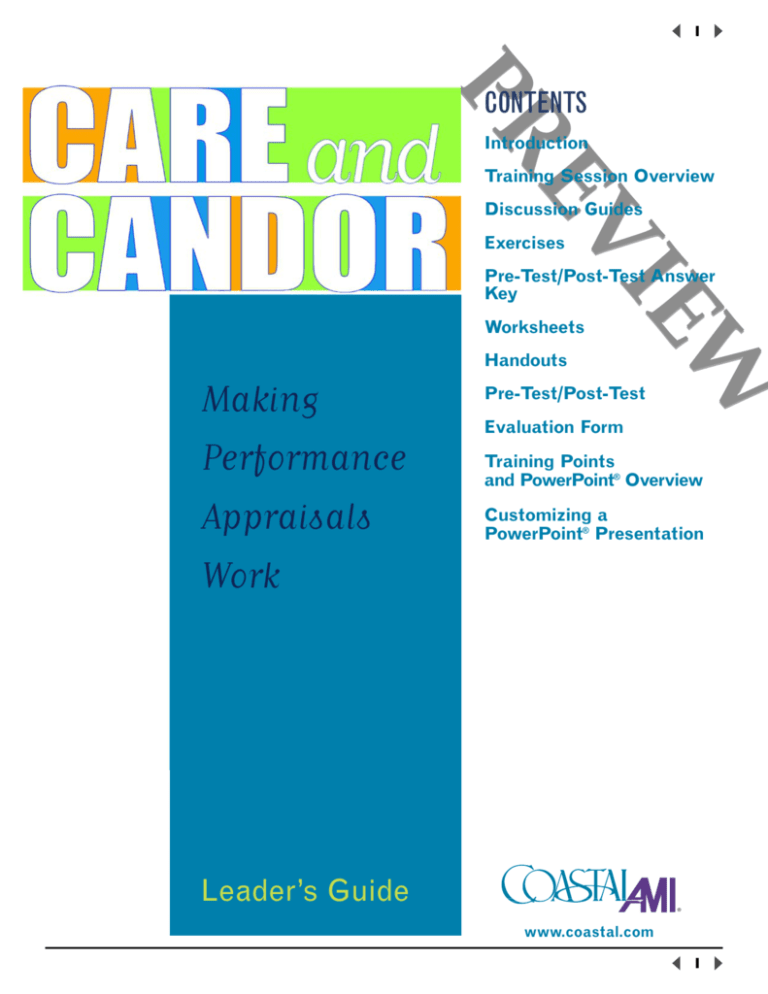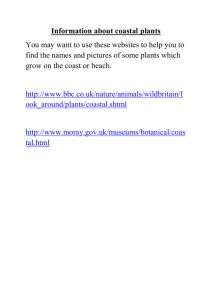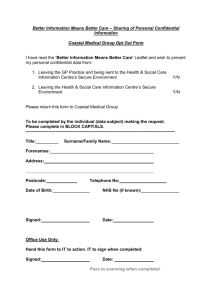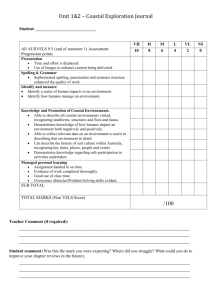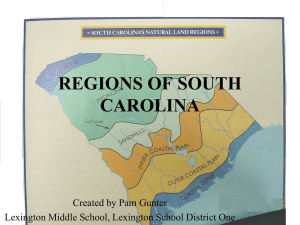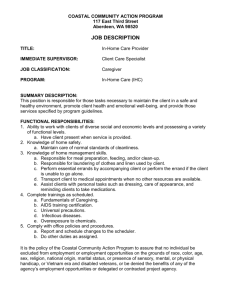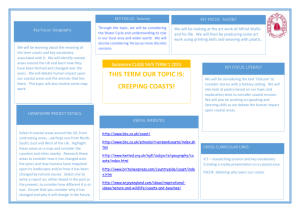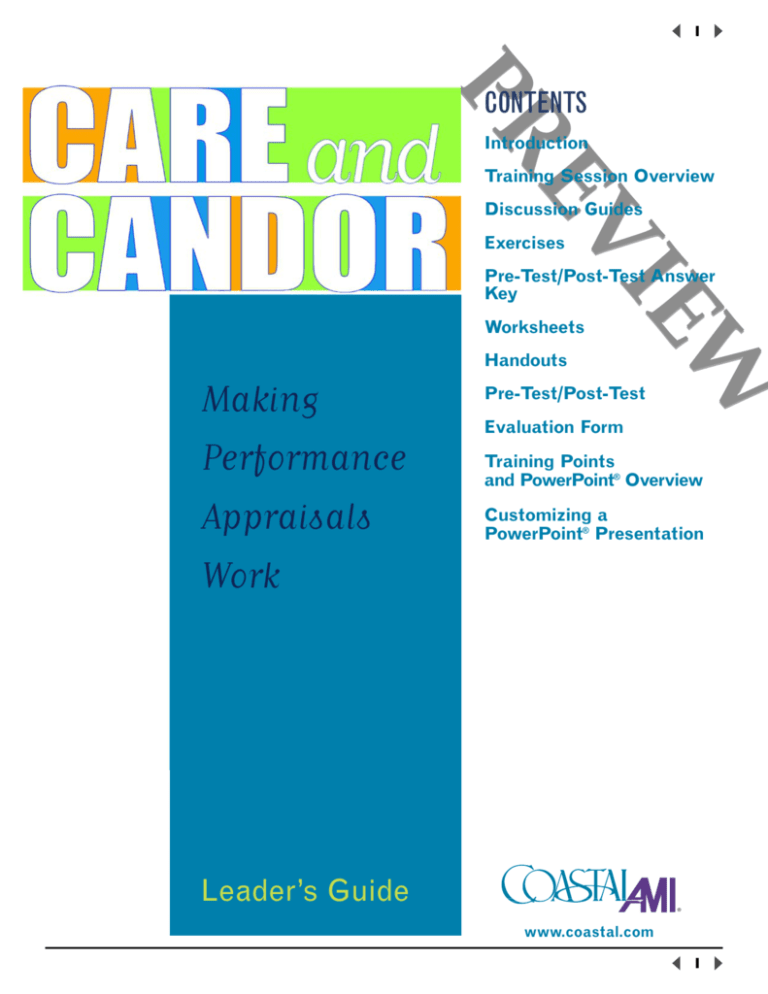
1
W
IE
EV
PR
CONTENTS
Introduction
Training Session Overview
Discussion Guides
Exercises
Pre-Test/Post-Test Answer
Key
Worksheets
Handouts
Making
Performance
Appraisals
Work
Pre-Test/Post-Test
Evaluation Form
Training Points
and PowerPoint® Overview
Customizing a
PowerPoint® Presentation
Leader’s Guide
®
www.coastal.com
1
www.coastal.com
About This Program
2
W
IE
EV
PR
INTRODUCTION
© Copyright Coastal Training Technologies Corp.
This Care and Candor: Making Performance Appraisals Work program provides a fresh
perspective on the performance appraisal process. During this program participants will
learn that a performance appraisal is nothing to dread. Quite the contrary, in addition to
providing legal protection, appraisals provide an opportunity to strengthen relationships
with employees and improve productivity. When a performance appraisal is conducted
with care, candor and collaboration, employees are empowered to achieve success for
themselves and the company. Anyone with performance management responsibilities will
benefit from this training. The companion program, Looking Forward: Your Performance
Appraisal is designed to help the employee prepare for an appraisal of his/her
performance. Consider using both of these programs for a comprehensive development
opportunity for your entire organization.
This Leader’s Guide is designed to help you conduct a thorough training session on
preparing for and leading a performance appraisal meeting. It offers ideas on how to use
this program in different ways, giving your organization the flexibility to determine which
training format is best for its specific needs. The program is 18 minutes long. On the
DVD, there is an option to show the program in scenes. On the DVD, a quiz is available
on-screen. A Pre-Test and Post-Test are available in this leader’s guide.
Training Points have been created on the DVD format of this program to provide visual
aids when sharing important training material, or reviewing content of the program.
Video links are included to provide visual reinforcement of some of the training points.
A PowerPoint® presentation, identical to the Training Points content of this program, has
been included in both formats for your use. The customizable version is available for you
to add specific information for your company. Tips for customizing this presentation are
included at the end of this guide. As an alternative, the slide information may be printed
or transferred to transparency sheets or a flipchart when used in conjunction with the
program.
Illustrated handbooks are also available for use with this program. These handbooks cover
the highlights of the training and are a helpful note-taking and reference tool.
We recommend that you tailor the program to your organization’s needs by including
specific information unique to your employees. The specifics of how you facilitate the
program are up to you.
www.coastal.com
Care and Candor: Making Peformance Appraisals Work
2
© Copyright Coastal Training Technologies Corp.
www.coastal.com
W
IE
EV
PR
Training Materials
3
There are a few things you’ll need for an effective training session:
• A training room located away from major distractions or interruptions
• A comfortable arrangement of chairs and tables, preferably in a circular pattern, with an
opening for a TV monitor and other visual aids (Be certain all participants can see the
TV monitor and other visual aids)
• Adequate lighting that can be adjusted while viewing the video
• A location, possibly including a podium and/or a flipchart, from which the
trainer/speaker can lead discussion
• The training program Care and Candor: Making Performance Appraisals Work
• TV and VCR or DVD player/computer with projector and remote
• Copies of the class agenda
• A copy of the handbook, paper and pencil for each participant
• A flipchart or dry-erase board and appropriate markers
• A computer with PowerPoint® software and the PowerPoint® Presentation
• Copies of any Worksheets and Handouts you plan on using, as well as the Post-Test and
Evaluation.
Preparation
Preparation is the key to effective training. There are several things you need to do prior
to the session:
Establish Objectives
Determine the training objectives in advance so that you can identify the approach to take
for the training session. It is also important to decide what level of understanding is
expected from participants upon completion of the training. Suggested training objectives
for this presentation are:
• Describe the benefits of performance appraisals.
• List the steps to preparing for an appraisal.
• Define the rule of “Intention and Attention” and explain its application.
• Identify ways to build on strengths for continuous growth.
• List the elements of a successful appraisal meeting.
Feel free to edit the training objectives to meet the particular needs of your organization.
Training objectives should reflect the content of the program.
Determine the Audience
Another aspect to consider in planning this training session is the audience. Tailor your
presentation to the skills or experience of the participants. The focus of your discussion
and the depth of content presented may vary, depending on whether you are providing an
orientation for new employees or a refresher course for experienced employees.
The ideal group size should range from 10 to 20 people. Most of the exercises in this
program require that the group break into two smaller groups in order to increase
participation. When the group is too large, individual attention may be lost.
www.coastal.com
Care and Candor: Making Peformance Appraisals Work
3
© Copyright Coastal Training Technologies Corp.
www.coastal.com
2-Hour Session Agenda
Introduction
15 minutes
View Program and discuss
40 minutes
Exercises
40 minutes
Session Summary
25 minutes
3-Hour Session Agenda
Introduction
15 minutes
View Program and discuss
60 minutes
Exercises
10 minutes
Break
20 minutes
Exercises
50 minutes
Session Summary
25 minutes
Invite participants
W
IE
EV
PR
Agenda
4
Send out letters or memos to participants or post a notice two weeks in advance of the
training date. A sample is included on the next page. State the location, date and time,
and meeting agenda. Administer the Pre-Test in advance.
www.coastal.com
Care and Candor: Making Peformance Appraisals Work
4
© Copyright Coastal Training Technologies Corp.
www.coastal.com
W
IE
EV
PR
Sample Invitation
5
Date: (Insert date)
To: Managers
From: Amelia Banterez, Human Resources Manager
Re: Care and Candor: Making Performance Appraisals Work Training Session
Imagine you just realized you have a performance appraisal to conduct in two weeks. How
would you react? If a moment of dread passes over you, you’re not alone! We’ve put
together a program to help you learn that performance appraisals are nothing to dread.
Quite the contrary, in addition to providing legal protection, appraisals provide an
opportunity to strengthen relationships with employees and improve productivity. During
this program you’ll learn how to use care, candor and collaboration during a performance
appraisal meeting in order to empower employees towards achieving success for
themselves and our company.
Please plan to be at the training session on (insert date) at (insert time.) We will be
meeting in the (insert location) for a (insert duration) session. If you are unable to attend,
please contact me at (insert contact information) as soon as possible.
During the session, you will learn:
• The benefits of performance appraisals
• The steps to preparing for an appraisal
• The rule of “Intention and Attention” and explain its application
• Ways to build on strengths for continuous growth
• The elements of a successful appraisal meeting.
Our agenda will be:
Introduction
15 minutes
View Program and discuss
40 minutes
Exercises
40 minutes
Session Summary
25 minutes
To help us get the most out of our training session, please take the time to complete the
enclosed Pre-Test, and return it to me by (insert date). Your honest response to these
questions will help us place emphasis on critical areas.
Please mark your calendar so you can attend this very important training session.
Thanks!
www.coastal.com
Care and Candor: Making Peformance Appraisals Work
5
www.coastal.com
6
W
IE
EV
PR
Presentation Tips
© Copyright Coastal Training Technologies Corp.
Overcoming anxiety
The best way to overcome anxiety about speaking before a group is to be prepared.
Although it is natural to be nervous, your sweaty palms will disappear once you focus on
what you are saying. Concentrate on communicating your message and your presentation
will flow naturally.
Choosing your vocabulary
It’s best to use the same comfortable language that you would use when speaking one-onone. Avoid jargon and overly complicated words or phrases.
Getting rid of the “umms”
One of the most annoying mistakes a speaker makes is saying “umm” every time there is a
break between thoughts. Remain silent while you think about what you’re going to say
next. The silence will seem longer to you than it will to the audience. If you remember
this, you’ll feel less pressure to fill the silence. You can control your “umms” by jotting
down notes beforehand. If you want to include personal anecdotes or examples, write
down a few notes to trigger your memory. Beware of writing down too much, however.
You’ll deliver your message to your note cards instead of your audience.
Controlling the speed and tone of your voice
You’ll put your audience to sleep if you speak too slowly, and they won’t be able to keep
up with the content if you speak too quickly. Approximately 150 words per minute is the
best speed (that’s about two thirds of a page, typed, double-spaced). Vary your tone often,
especially when making an important point. Adding emotion to your presentation will
keep your audience involved. Again, strive for a conversational tone.
Sticking to the schedule
Begin class on time and restart the session promptly at the end of the break. Except for
emergencies, participants should not be interrupted for messages.
Asking for questions
Ask for questions throughout the session. Be prepared to answer all types of questions,
but don’t be worried you don’t know every answer. You can simply say, “Let me find out
for you and get back to you.” Keep in mind many questions are best answered through
discussion. An appropriate response might be, “Good question. Let’s hear some discussion
on that one.” Watch the clock, though. Too many unplanned discussions can eat up your
time.
www.coastal.com
Care and Candor: Making Peformance Appraisals Work
6
© Copyright Coastal Training Technologies Corp.
www.coastal.com
7
Presentation Outline
W
IE
EV
PR
TRAINING SESSION OVERVIEW
Introduce yourself and the training session. Welcome the participants and offer
a brief explanation of the purpose of the session. Have participants introduce themselves
and state the department or area in which they work. Use Slide 2 to introduce the
objectives of the training session:
• Describe the benefits of performance appraisals.
• List the steps to preparing for an appraisal.
• Define the rule of “Intention and Attention” and explain its application.
• Identify ways to build on strengths for continuous growth.
• List the elements of a successful appraisal meeting.
Use an “icebreaker” to relax the class. Explain your goals and expectations of
the training session. Start the program. To avoid unpleasant surprises, it’s a good idea to
pre-set the volume of your monitor before the training session begins.
DISCUSSION GUIDES
Two discussion guides have been developed for this program. “Scene-Specific Discussion
Guide” may be used if you choose to view and discuss the program in scenes and discuss
as you go. The “Slide Discussion Guide” is designed for use in conjunction with the
PowerPoint® presentation after watching the program in its entirety.
After determining the best approach for your training group, start the program. It’s a good
idea to adjust the volume of your monitor before the training session begins. Doing so
avoids startling participants if the sound is too loud, or frustrating them with missed
information because the sound is too low.
Scene-Specific Discussion Guide
The six chapters in this program help facilitate discussion. This guide is broken down with
a summary of each scene, offering discussion questions for each chapter of the program.
The handbook is also a valuable tool for participants to use during the discussion and
exercises, and to take back to their workplaces as a handy resource following the program.
Benefits of Performance Appraisals
During this initial scene, participants are introduced to the main characters of this
program. Through their interaction, participants learn the benefits of delivering
performance appraisals with care, candor and collaboration. At the end of the scene, a
multiple choice question is offered for discussion. Once participants have arrived at
consensus, select their response. If correct, their response is affirmed. If incorrect,
participants are returned to a portion of the program for remediation. Ask participants:
• What are some other benefits of performance appraisals? To the company? To the
employee?
• How have you benefited from completing a performance appraisal with an employee?
www.coastal.com
Care and Candor: Making Peformance Appraisals Work
7
www.coastal.com
8
W
IE
EV
PR
Prepare for the Appraisal
© Copyright Coastal Training Technologies Corp.
There are several pieces of documentation to refer to when preparing a performance
appraisal, and participants learn to gather them during this chapter. This chapter also
includes the steps to follow when preparing a performance appraisal. Pages 4-6 of the
handbook contain this information as well. At the end of this chapter, the question “How
can you implement the steps to preparing for a performance appraisal in your work
week?” is offered for discussion. Continue the discussion by asking participants:
• How can you maintain all the forms of documentation suggested during this scene?
• How do you maintain performance logs on each employee?
• What can you do to foster an atmosphere of open communication and trust?
• What can you learn from the performance assessment process?
• Is a self-assessment really necessary?
Intention and Attention
The scene begins with the manager, Brad, addressing a performance concern with his
employee, Angie. The rule of intention and attention is explained. This rule is included on
page 9 of the handbook. When it comes to performance appraisals, your intention should
be on having a candid, collaborative conversation. Attention should be focused on
behaviors, not personalities. Avoiding bias is addressed on page 5 of the handbook. At the
end of the scene, participants are asked to determine what Brad should have done
differently by selecting “Yes” or “No” for each option offered. Once participants have
arrived at consensus, select their response. If correct, their response is affirmed. If
incorrect, remediation is offered. Continue the discussion by asking participants the
following questions:
• Would you have responded to Angie like Brad did? What would you have done
differently?
• What should your goal be for a performance appraisal meeting?
• When disappointed with an employee’s performance, how do you remain focused on
behaviors, not personality?
Build on Performance
During the appraisal meeting it is important to build on the employee’s successes,
especially when arriving at alternatives for performance concerns. This scene focuses on
this positive aspect of the performance appraisal process. The SMART acronym for goal
setting is also shared during this scene, and is reviewed on page 11 of the handbook. At
the end of the scene, a multiple choice question is offered for discussion. Once participants have arrived at consensus, select their response. If correct, their response is affirmed.
If incorrect, remediation is offered. Continue the discussion by asking participants:
• During this scene, participants watch Brad struggle with Angie’s input on her
performance appraisal. What do you think was the primary reason for this behavior?
• Are strengths the foundation of the appraisal process? Why or why not?
• How can you use strengths to improve areas of concern?
• What makes a goal SMART?
• What goals do you have for your department for the coming year?
• How do your employees’ goals help you achieve the department’s goals?
www.coastal.com
Care and Candor: Making Peformance Appraisals Work
8
© Copyright Coastal Training Technologies Corp.
www.coastal.com
W
IE
EV
PR
Use Care and Candor
9
In many ways this scene becomes a summary of the program. During this scene,
participants watch Brad lead a successful performance appraisal meeting with Ron. Slide 9
reviews the steps Brad follows. Pages 8 & 10 of the handbook would also be useful during
this portion of the program. At the end of the scene, a series of 3 statements are offered
for discussion. Once participants have arrived at consensus of “True” or “False” for each,
select their response. If correct, their response is affirmed. If incorrect, remediation is
offered. Slide 13 may be used while discussing. Continue the discussion with the following
questions:
• What steps can you take to ensure a successful performance appraisal meeting?
• How can you show care for the employee during the appraisal?
• How do you remain candid when sharing critical feedback?
• How can you ensure a collaborative environment for performance feedback?
Conclude on a Positive Note
Looking forward with a positive tone concludes this program. During this scene,
participants watch Brad lead a much more successful performance appraisal with Angie.
Brad also offers James tips for preparing for his own performance appraisal.
Continue the discussion by asking participants:
• Do you feel your employees are adequately prepared for their appraisals?
• Do your employees ever seem surprised by your feedback? Why or why not?
• What can you do to help your employees look forward to their next appraisal?
www.coastal.com
Care and Candor: Making Peformance Appraisals Work
9
www.coastal.com
10
W
IE
EV
PR
Slide Discussion Guide
© Copyright Coastal Training Technologies Corp.
Follow the program with a discussion. Discuss the following highlights using the Training
Points or PowerPoint® presentation to support your discussion.
Slide 1: Title Slide
Slide 2: Objectives
Review program objectives with participants using Slide 2.
Slide 3: Benefits
Use slide 3 to review the benefits of performance appraisals.
Slide 4: Preparation
Slide 4 lists the steps to follow when preparing for a performance appraisal meeting.
Slide 5: Documentation
Use this slide to review the documentation to refer to when preparing a performance
appraisal.
Slide 6: Intention and Attention
This slide displays the rule of intention and attention.
Slide 7: During the Appraisal
Use this slide to discuss the focus of an appraisal meeting.
Slide 8: SMART Goals
This slide explains the SMART acronym for goal setting.
Slide 9: Leading the Message
This slide provides tips for facilitating the performance appraisal meeting.
www.coastal.com
Care and Candor: Making Peformance Appraisals Work
10
© Copyright Coastal Training Technologies Corp.
www.coastal.com
W
IE
EV
PR
EXERCISES
11
The following exercises are provided for use after the discussion. Refer to the agenda to
determine which exercises you have scheduled in your training session. Make sure you
stick to the time schedule for each exercise to avoid running out of time at the end of the
training session.
Exercise #1: Be Objective!
Time: 10 minutes
Materials: A copy of Worksheet 1: Be Objective and a pencil for each participant
Purpose: To provide participants an opportunity to consider an alternative way to
address performance problems.
Instructions: For each of the following statements, create an objective, candid
alternative for addressing a performance concern.
1. Sam is forgetful and careless. ________________________________________
2. Enrique is so self-centered! __________________________________________
3. Julie needs a change in attitude. _______________________________________
4. George is not committed to this company. _______________________________
5. I can’t trust Maria’s judgment skills. ____________________________________
6. Tom is inept. ______________________________________________________
7. Sally’s report made no sense. _________________________________________
8. Francisco is sloppy. _________________________________________________
9. Eunice is a gossip. __________________________________________________
10. Mark is lazy and unmotivated. ________________________________________
Example of an objective alternative:
1. Sam forgot to complete his report by the due date. When he turned it in, there were
several empty cells, and the totals had been deleted.
2. Enrique considers what is best for him before what is best for the team. He needs to
become more focused on the needs of the team!
3. Julie’s lack of enthusiasm for her work is affecting the morale of those she works with.
4. George was absent for the fourth time this month.
5. I questioned Maria’s judgment when she decided to extend store hours beyond store
policy.
6. Tom miscalculated the budget.
7. Sally’s report was full of errors and omissions.
8. Francisco’s work station is dirty, and the floor is slippery.
9. When I asked for the source of the information, I was told that Eunice shared it. This
is the third time this month I have traced office gossip back to Eunice!
10. I heard Mark tell Jane that he didn’t care if he finished the project on time.
www.coastal.com
Care and Candor: Making Peformance Appraisals Work
11
© Copyright Coastal Training Technologies Corp.
www.coastal.com
12
Time: 20-60 minutes
W
IE
EV
PR
Exercise #2: Rewind and Re-record
Materials: A copy of Handout 1: Rewind and Re-record and a copy of Worksheet 2:
Observer’s Notes for each participant.
Purpose: To provide participants an opportunity to practice delivering performance
appraisals with care, concern and collaboration.
Instructions: Divide participants in groups of 3. The length this exercise will take may
be determined by deciding how many scenarios each group will play. It is suggested that
the roles change at least 3 times, so that each participant has an opportunity to be the
“manager”, the “employee” and the “observer”. Assign each group one scenario to begin
with. Each scenario will take approximately 5 minutes to play, 5 minutes for the observer
to share observations, and 10 minutes for group discussion, totaling 20 minutes per roleplay. The scenarios provided on Handout 1 are as follows:
Scenario 1: Was It That Important?
MANAGER: You’ve missed three of those meetings during the last two quarters.
EMPLOYEE: But I thought they were optional. I’ve been missing meetings all week... I
never realized it was a problem.
MANAGER: Well I’m telling you now your attendance is mandatory. But that’s not the
only reason you scored low in this category... you’ve also been consistently coming to work
late.
EMPLOYEE: But I’m always here by 8:15. The switchboard doesn’t even open until 8:30.
MANAGER: (Ad lib from here, and see where it takes you!)
EMPLOYEE: (Ad lib from here, and see where it takes you!)
Scenario 2: Whose Job Description?
EMPLOYEE: ... frustrated! That’s the only word I can think of right now. I had no idea
you expected quarterly updates on those contracts!
MANAGER: It’s right here in your job description.
EMPLOYEE: Yes, but Purchasing has been handling all of that. My job description hasn’t
been updated.
MANAGER: (Ad lib from here, and see where it takes you!)
EMPLOYEE: (Ad lib from here, and see where it takes you!)
Scenario 3: Are You Done Yet?
MANAGER: I know you’re working hard on those reports I assigned, but you keep getting
them to me late. I can’t prepare next year’s budget unless I know exactly how much
money each contract brought in this year. So you’re going to have to get them in to me by
tomorrow afternoon. Okay?
EMPLOYEE: Sorry. Sometimes I have trouble prioritizing... I didn’t realize they were that
important.
MANAGER: Well, they are important, and I need your reports on time from now on, OK?
EMPLOYEE: (Ad lib from here, and see where it takes you!)
MANAGER: (Ad lib from here, and see where it takes you!)
www.coastal.com
Care and Candor: Making Peformance Appraisals Work
12
© Copyright Coastal Training Technologies Corp.
www.coastal.com
W
IE
EV
PR
Scenario 4: Got a Minute?
13
MANAGER: Right now is a really good time for me to do your performance appraisal. Do
you have a few minutes?
EMPLOYEE: (He really doesn’t) Right now?
MANAGER: Won’t take long, promise.
EMPLOYEE: (Reluctant) Yeah, okay....I guess.
MANAGER: Great! Meet you in five minutes, my office.
5 minutes later…
EMPLOYEE: Now, I wasn’t supposed to bring anything with me, was I?
MANAGER: No, no you’re fine. Here’s your evaluation.
EMPLOYEE: Well, according to this I did a very good job.
MANAGER: Sure you did! You did fine.
EMPLOYEE: (Ad lib from here, and see where it takes you!)
MANAGER: (Ad lib from here, and see where it takes you!)
After the observer has shared observations, use the following questions for group
discussion:
• What worked?
• What didn’t?
• How did the “manager” show care during the role-play?
• How did the “employee” react to a caring approach?
• Was the “manager” candid with the “employee”? How?
• How did the “employee” react to a candid approach?
• Did a collaborative effort surface? Describe it.
www.coastal.com
Care and Candor: Making Peformance Appraisals Work
13
www.coastal.com
Time: 10 minutes
14
W
IE
EV
PR
Exercise #3: SMART Goals
© Copyright Coastal Training Technologies Corp.
Materials: A copy of Worksheet 3: SMART Goals for each participant.
Purpose: To provide participants an opportunity to turn goals into SMART goals.
Instructions: Ask participants to transform the following goals into SMART goals by
applying the SMART acronym. Use slide 8 as a reminder.
1. Don’t be late again. _________________________________________________
2. Avoid making errors in the future. _____________________________________
3. Keep your work station clean. ________________________________________
4. Don’t gossip. ______________________________________________________
5. Keep your sales up! _________________________________________________
Sample SMART goals include:
1. Your work day begins at 8:00 each day. Please make every effort to arrive on time.
We’ll check your progress in two weeks.
2. It is important that your work is error-free. When you submit work with errors, it
impacts the work of others on the team, and in the end, the company. In the future, apply
spell check or ask for a peer to review your work before submitting it. Let’s get together
next week to see how you’re doing.
3. For the safety of everyone, it is important that your work station be clean and free of
obstacles. At the end of each day, allow time to put your work away, and pick up anything
remaining on the countertops or on the floor.
4. Spreading information along the grapevine is destructive to the morale of your peers.
Please exercise caution when choosing to share a story about someone you work with. It is
best to respect the privacy of those who choose to confide in you. If in doubt, don’t say it.
When we meet again next month we’ll check and see how this behavior modification is
going for you.
5. Over the next 6 months I would like to see a 2% increase in sales. We’ll meet bimonthly to see how things are going as you work to achieve your goal.
www.coastal.com
Care and Candor: Making Peformance Appraisals Work
14
© Copyright Coastal Training Technologies Corp.
www.coastal.com
W
IE
EV
PR
SESSION SUMMARY
15
One summarizing technique is to review the course objectives with the class. Another is to
ask each participant to summarize what was learned from the training session. Ask the
participants if they have any final questions.
Administer the Post-Test
Prior to the program, decide which tool to use for assessment. On the DVD, an on-screen
quiz with answer key is available. This easy to use assessment tool consists of 10 multiple
choice questions. Responses may be recorded individually or discussed as a group. A PreTest/Post-Test has been included in this leader’s guide. These assessments are an excellent
tool for determining how much each participant learned during the session.
PRE/POST-TEST ANSWER KEY
Please read each question carefully and write your answer in the space provided below it.
1. What purposes has conducting performance appraisals fulfilled for you?
Responses will vary.
2. What are some of the benefits of performance appraisals?
Responses may include:
• Legal protection
• Strengthen relationships
• Improve productivity
3. What types of documentation should you refer to when preparing a performance
appraisal?
• Job description
• Incident log
• Performance notes
• Attendance records
• Goals set during prior period.
4. What should you consider when evaluating performance?
It is important to look at the employee’s performance over the entire evaluation
period. Be sure to look at responsibilities, and the employee’s success in meeting them.
Review goals and the employee’s accomplishments.
5. What is the best safeguard against overrating or underrating an employee?
Focus on employee performance behaviors, not personality.
6. Why should we look forward to a performance appraisal meeting?
A performance appraisal meeting is a time to look back at what has been achieved,
and look forward at what is yet to be accomplished.
www.coastal.com
Care and Candor: Making Peformance Appraisals Work
15
www.coastal.com
© Copyright Coastal Training Technologies Corp.
16
W
IE
EV
PR
7. At what point in the performance appraisal meeting should you reveal the employee’s
overall rating? Why?
Set the employee at ease by beginning with the end. Reveal the employee’s overall
rating early in the meeting.
8. How often do you review and update job descriptions?
Update job descriptions on a regular basis. The appraisal of an employee’s
performance is an optimum opportunity to review the job description for any changes
in responsibilities.
9. During an evaluation meeting, your intention should be focused on two-way
communication. What should your attention be focused on?
Attention should be focused on behaviors, not personalities.
10. What criteria should you apply when setting goals with an employee?
It is useful to apply the SMART acronym when setting goals.
Specific
Measurable
Achievable
Realistic
Time sensitive
EVALUATION
Distribute the evaluation form to each participant when he or she has finished answering
the questions on the Post-Test. When each class member turns in the evaluation form,
thank him or her for attending and contributing to the session.
www.coastal.com
Care and Candor: Making Peformance Appraisals Work
16
www.coastal.com
Worksheet 1: Be Objective!
Time: 10 minutes
17
W
IE
EV
PR
WORKSHEETS
© Copyright Coastal Training Technologies Corp.
Instructions: For each of the following statements, create an objective, candid
alternative to address a performance concern.
Sam is forgetful and careless. ________________________________________
Enrique is so self-centered! __________________________________________
Julie needs a change in attitude. _______________________________________
George is not committed to this company. _______________________________
I can’t trust Maria’s judgment skills. ____________________________________
Tom is inept. ______________________________________________________
Sally’s report made no sense. _________________________________________
Francisco is sloppy. _________________________________________________
Eunice is a gossip. __________________________________________________
Mark is lazy and unmotivated. ________________________________________
www.coastal.com
Care and Candor: Making Peformance Appraisals Work
17
© Copyright Coastal Training Technologies Corp.
www.coastal.com
18
W
IE
EV
PR
Worksheet 2: Rewind and Re-record Observer’s Notes
Instructions: Consider the following while observing the role-play. Be prepared to share
your observations with your group.
What did the “manager” do well this time?
How did the “employee” react?
What would you try differently? Why?
www.coastal.com
Care and Candor: Making Peformance Appraisals Work
18
www.coastal.com
Time: 15 minutes
19
W
IE
EV
PR
Worksheet 3: SMART Goals
© Copyright Coastal Training Technologies Corp.
Instructions: Apply the SMART acronym each of the following goals.
Specific
Measurable
Achievable
Realistic
Time sensitive
Don’t be late again. _________________________________________________
Avoid making errors in the future. _____________________________________
Keep your work station clean. ________________________________________
Don’t gossip. ______________________________________________________
Keep your sales up! _________________________________________________
www.coastal.com
Care and Candor: Making Peformance Appraisals Work
19
© Copyright Coastal Training Technologies Corp.
www.coastal.com
W
IE
EV
PR
HANDOUTS
20
Handout 1: Rewind and Re-record
Instructions: Divide the role of “manager”, “employee” and “observer” amongst your group.
If you have more than 3 members in your group, the additional person(s) may be
observers. Read the scenario assigned to your group, and then consider the question that
follows. Role play your version while the observer takes notes. Remember to show you
care for the employee and their development. Be candid and collaborate with the
employee to identify solutions.
Scenario 1: Was it That Important?
MANAGER: You’ve missed three of those meetings during the last two quarters.
EMPLOYEE: But I thought they were optional. I’ve been missing meetings all week... I
never realized it was a problem.
MANAGER: Well I’m telling you now your attendance is mandatory. But that’s not the
only reason you scored low in this category... you’ve also been consistently coming to work
late.
EMPLOYEE: But I’m always here by 8:15. The switchboard doesn’t even open until 8:30.
MANAGER: (Ad lib from here, and see where it takes you!)
EMPLOYEE: (Ad lib from here, and see where it takes you!)
Scenario 2: Whose Job Description?
EMPLOYEE: ....frustrated! That’s the only word I can think of right now. I had no idea
you expected quarterly updates on those contracts!
MANAGER: It’s right here in your job description.
EMPLOYEE: Yes, but Purchasing has been handling all of that. My job description hasn’t
been updated.
MANAGER: (Ad lib from here, and see where it takes you!)
EMPLOYEE: (Ad lib from here, and see where it takes you!)
Scenario 3: Are You Done Yet?
MANAGER: I know you’re working hard on those reports I assigned, but you keep getting
them to me late. I can’t prepare next year’s budget unless I know exactly how much
money each contract brought in this year. So you’re going to have to get them in to me by
tomorrow afternoon. Okay?
EMPLOYEE: Sorry. Sometimes I have trouble prioritizing... I didn’t realize they were that
important.
MANAGER: Well, they are important, and I need your reports on time from now on, OK?
EMPLOYEE: (Ad lib from here, and see where it takes you!)
MANAGER: (Ad lib from here, and see where it takes you!)
www.coastal.com
Care and Candor: Making Peformance Appraisals Work
20
© Copyright Coastal Training Technologies Corp.
www.coastal.com
21
W
IE
EV
PR
Scenario 4: Got a Minute?
MANAGER: Right now is a really good time for me to do your performance appraisal. Do
you have a few minutes?
EMPLOYEE: (He really doesn’t.) Right now?
MANAGER: Won’t take long, promise.
EMPLOYEE: (Reluctant) Yeah, okay....I guess.
MANAGER: Great! Meet you in five minutes, my office.
5 minutes later…
EMPLOYEE: Now, I wasn’t supposed to bring anything with me, was I?
MANAGER: No, no you’re fine. Here’s your evaluation.
EMPLOYEE: Well, according to this I did a very good job.
MANAGER: Sure you did! You did fine.
EMPLOYEE: (Ad lib from here, and see where it takes you!)
MANAGER: (Ad lib from here, and see where it takes you!)
How could the manager in this scenario handle this performance appraisal meeting with
care, candor and collaboration? Role-play your new attempt at addressing this concern.
www.coastal.com
Care and Candor: Making Peformance Appraisals Work
21
www.coastal.com
22
W
IE
EV
PR
PRE/POST-TEST
© Copyright Coastal Training Technologies Corp.
Please read each question carefully and write your answer in the space provided below it.
1. What purposes has conducting performance appraisals fulfilled for you?
_______________________________________________________________________
_______________________________________________________________________
_______________________________________________________________________
_______________________________________________________________________
2. What are some of the benefits of performance appraisals?
_______________________________________________________________________
_______________________________________________________________________
_______________________________________________________________________
_______________________________________________________________________
3. What types of documentation should you refer to when preparing a performance
appraisal?
_______________________________________________________________________
_______________________________________________________________________
_______________________________________________________________________
_______________________________________________________________________
4. What should you consider when evaluating performance?
_______________________________________________________________________
_______________________________________________________________________
_______________________________________________________________________
_______________________________________________________________________
5. What is the best safeguard against overrating or underrating an employee?
_______________________________________________________________________
_______________________________________________________________________
_______________________________________________________________________
6. Why should we look forward to a performance appraisal meeting?
_______________________________________________________________________
_______________________________________________________________________
_______________________________________________________________________
7. At what point in the performance appraisal meeting should you reveal the employee’s
overall rating? Why?
_______________________________________________________________________
_______________________________________________________________________
_______________________________________________________________________
www.coastal.com
Care and Candor: Making Peformance Appraisals Work
22
www.coastal.com
© Copyright Coastal Training Technologies Corp.
23
W
IE
EV
PR
8. How often do you review and update job descriptions?
_______________________________________________________________________
_______________________________________________________________________
_______________________________________________________________________
_______________________________________________________________________
9. During an evaluation meeting, your intention should be focused on two-way
communication. What should your attention be focused on?
_______________________________________________________________________
_______________________________________________________________________
_______________________________________________________________________
_______________________________________________________________________
10. What criteria should you apply when setting goals with an employee?
_______________________________________________________________________
_______________________________________________________________________
_______________________________________________________________________
_______________________________________________________________________
www.coastal.com
Care and Candor: Making Peformance Appraisals Work
23
© Copyright Coastal Training Technologies Corp.
www.coastal.com
W
IE
EV
PR
COURSE EVALUATION
24
Your input is IMPORTANT in helping us evaluate and improve our training programs.
Thank you for taking time to think about and respond to the following questions.
Course: _______________ Date: __________ Facilitator: _________________________
About the Course
1. Were the objectives of the course clearly stated? YES NO
2. How well were the objectives met by the course?
Were not met 1 2 3 4 5 Were met very well
3. How applicable will this training be to your job?
_____ Almost none of the material will be applicable to my job.
_____ Some will be applicable, but some was confusing or irrelevant.
_____ Absolutely applicable! I look forward to seeing results soon!
4. Was the information presented in a logical and understandable order?
_____ Didn’t seem logical at all.
_____ Some was, some wasn’t.
_____ Yes, all of it seemed logical and understandable.
5. How useful were the discussions and the exercise(s) in helping you learn the information?
_____ Not useful at all _____ Somewhat useful _____ Very useful
6. To what extent did this training meet your expectations?
_____ DID NOT meet my expectations _____ MET expectations _____ EXCEEDED expectations
7. What would you add or change to improve this course?
About the Facilitator
8. Was the facilitator positive and professional? ____Very much so ____Could improve
9. How well was the facilitator prepared and able to explain the information?
NOT well prepared 1 2 3 4 5 VERY well prepared
10. Did the facilitator create an atmosphere that encouraged questions and learning?
_____ Yes _____ No – Facilitator should have: ________________________________
11. Did the facilitator explain the material in ways that made it applicable to your job?
_____ Very much so _____ Sometimes ____ Almost none was connected to my job
12. Your comments on the facilitator:
www.coastal.com
Care and Candor: Making Peformance Appraisals Work
24
www.coastal.com
© Copyright Coastal Training Technologies Corp.
25
W
IE
EV
PR
TRAINING POINTS AND POWERPOINT® OVERVIEW
Title Slide 1
Slide 2
Slide 3
Slide 4
www.coastal.com
Care and Candor: Making Peformance Appraisals Work
25
www.coastal.com
© Copyright Coastal Training Technologies Corp.
26
W
IE
EV
PR
TRAINING POINTS AND POWERPOINT® OVERVIEW Continued
Slide 5
Slide 6
Slide 7
Slide 8
www.coastal.com
Care and Candor: Making Peformance Appraisals Work
26
www.coastal.com
© Copyright Coastal Training Technologies Corp.
27
W
IE
EV
PR
TRAINING POINTS AND POWERPOINT® OVERVIEW Continued
Slide 9
www.coastal.com
Care and Candor: Making Peformance Appraisals Work
27
© Copyright Coastal Training Technologies Corp.
www.coastal.com
28
W
IE
EV
PR
CUSTOMIZING A POWERPOINT PRESENTATION
The PowerPoint® presentations included on the Coastal DVD and CD products are
customizable when used on a computer loaded with Microsoft PowerPoint® software. (Note: In
the following instructions, “click” implies a click with your left mouse button. If a “right” click
is necessary, it will be so indicated.) Microsoft PowerPoint® has many features.
The following steps will help you customize our presentations quickly. To customize a presentation:
1.If the “Customizable Version” icon is displayed on the landing screen, click on this option. If
this option is not available, click on the PowerPoint® presentation to open it. Save this
presentation to another location, such as your hard drive or a folder on the network. You
will make your customizations on the saved version.
To add, copy, hide or remove a slide, or to change the order of the slides in
the presentation:
2. Click on “View” on the menu bar.
3. Click on “Slide Sorter” from the “View” menu. Or, under the “Normal” view, you may use
the “Outline” on the left side of the screen.
4. To add a slide, place your cursor in front of the slide where you want to add a slide. Click
on “Insert” on the menu bar. Then, click on “New Slide” on the “Insert” menu. Or, click
on the “New Slide” tool on the tool bar. Choose a slide format to fit your desired content,
and follow the prompts given.
5. Sometimes it’s easier to copy a slide, and then change the content of the slide than to
create a new one. To copy a slide, click on the original slide. Click on “Edit” on the menu
bar, and choose “Duplicate.” A new copy will be created to the right of the original slide.
Or, click on “Edit” on your menu bar, and choose “Copy.” You may then “Paste” the slide
wherever you want it to appear.
6. To hide a slide from your presentation, but to keep it for future use, right click on the
slide you wish to hide, and choose “Hide Slide” from the menu. Or, click on the “Hide
Slide” tool on the tool bar.
7. To remove a slide from the presentation, click on the slide you want to remove. Click on
“Edit” on the menu bar. Then, click on “Delete Slide” on the “Edit” menu. Or, click on the
slide, and press the “Delete” key on your keyboard.
8. To change the order of the slides in the presentation, click on the slide to be moved and
while holding the mouse button depressed, drag the slide to its new location. Release your
mouse button to place the slide.
If you wish to change or remove the animation effect as you move from slide to
slide:
1. Double click on the slide you want to change the animated transition on.
2. Double click on the text box of the slide. A border and white handles appear around the
text box.
3. Click on “Slide Show” on the menu bar. Then, click on “Preset Animation.” To turn off the
effect, choose “Off.” If you wish to change the effect, there are many options to consider.
To edit content of any slide:
1. Double click on the slide you want to change.
2. Double click on the text box of the slide. A border and white handles appear around the
text box.
3. Type the desired changes.
Remember to save any changes made to your presentation!
www.coastal.com
Care and Candor: Making Peformance Appraisals Work
28
www.coastal.com
© Copyright Coastal Training Technologies Corp.
29
W
IE
EV
PR
This Leader’s Guide is designed to provide accurate and authoritative information
regarding the subject matter covered. Sources for this information are believed to be
reliable. Because of the possibility of human error, the publisher does not guarantee its
accuracy, adequacy or completeness. Coastal is not responsible for any errors, omissions,
misprinting or ambiguities contained herein or for the results obtained from use of such
information. If legal advice or other expert assistance is required, the services of a
competent professional should be sought.
This Leader’s Guide is one of a series of print materials, video, interactive CD-ROM,
Web-based and DVD programs produced by Coastal Training Technologies Corporation.
Each product is the result of painstaking analysis, design, development and production by
the instructional designers and technical specialists on our staff.
Our catalog is constantly being revised and expanded, so we would appreciate any
comments on current titles or suggestions for future ones. For further information on
any Coastal product, or to receive a free catalog, call Coastal Training Technologies Corp.
(Virginia Beach, VA) at 800-285-9107 or send a FAX to 757-498-3657. Visit us on the
Web at www.coastal.com.
This guide is for educational purposes only. Nothing herein is to be regarded as indicating
approval or disapproval of any specific practice or product.
Copyright © 2006 Coastal Training Technologies Corp. Purchasers and renters may copy
the Handouts, Worksheets, Pre-Test, Post-Test and Evaluation Form found in this
Discussion Guide when used in conjunction with the program. You may also reproduce
the PowerPoint® slides to use with the program. Any other part of this product may not
be copied by any means or for any reason without the written permission of Coastal
Training Technologies Corporation. All Rights Reserved. Created in U.S.A.
www.coastal.com
Care and Candor: Making Peformance Appraisals Work
29