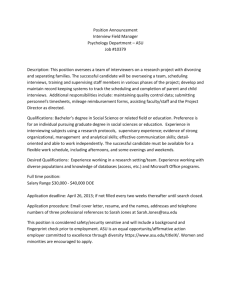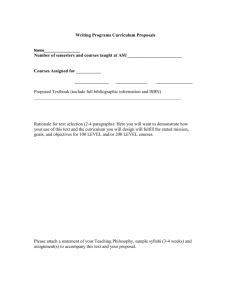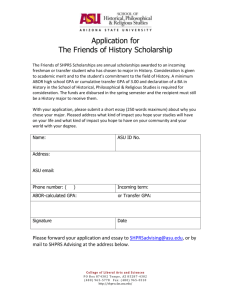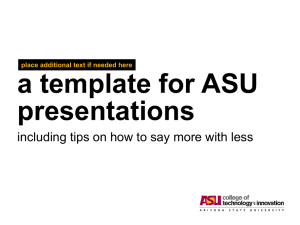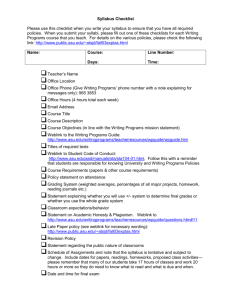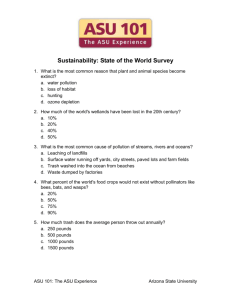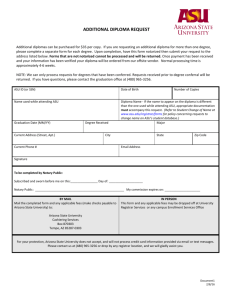Spring 2012 Syllabus
advertisement
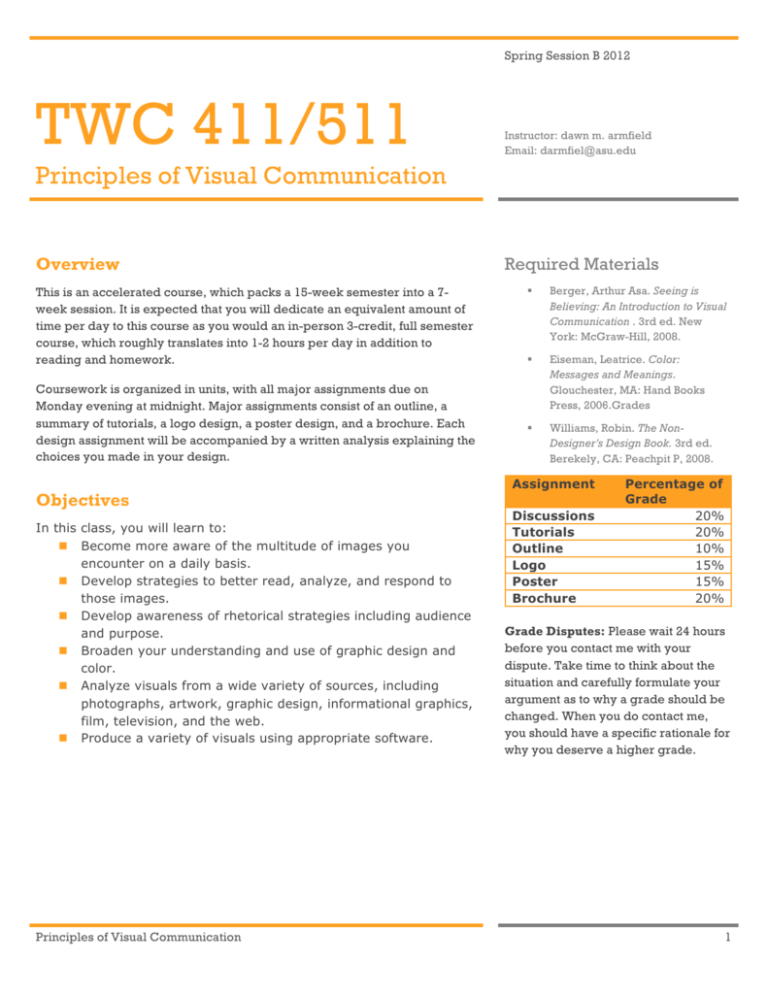
Spring Session B 2012 TWC 411/511 Instructor: dawn m. armfield Email: darmfiel@asu.edu Principles of Visual Communication Overview This is an accelerated course, which packs a 15-week semester into a 7week session. It is expected that you will dedicate an equivalent amount of time per day to this course as you would an in-person 3-credit, full semester course, which roughly translates into 1-2 hours per day in addition to reading and homework. Coursework is organized in units, with all major assignments due on Monday evening at midnight. Major assignments consist of an outline, a summary of tutorials, a logo design, a poster design, and a brochure. Each design assignment will be accompanied by a written analysis explaining the choices you made in your design. Objectives In this class, you will learn to: n Become more aware of the multitude of images you encounter on a daily basis. n Develop strategies to better read, analyze, and respond to those images. n Develop awareness of rhetorical strategies including audience and purpose. n Broaden your understanding and use of graphic design and color. n Analyze visuals from a wide variety of sources, including photographs, artwork, graphic design, informational graphics, film, television, and the web. n Produce a variety of visuals using appropriate software. Principles of Visual Communication Required Materials § Berger, Arthur Asa. Seeing is Believing: An Introduction to Visual Communication . 3rd ed. New York: McGraw-Hill, 2008. § Eiseman, Leatrice. Color: Messages and Meanings. Glouchester, MA: Hand Books Press, 2006.Grades § Williams, Robin. The NonDesigner's Design Book. 3rd ed. Berekely, CA: Peachpit P, 2008. Assignment Discussions Tutorials Outline Logo Poster Brochure Percentage of Grade 20% 20% 10% 15% 15% 20% Grade Disputes: Please wait 24 hours before you contact me with your dispute. Take time to think about the situation and carefully formulate your argument as to why a grade should be changed. When you do contact me, you should have a specific rationale for why you deserve a higher grade. 1 Course Criteria The following are the basic expectations and criteria for the course: Unit Discussions n Complete the unit's reading as soon as possible. You will want to make your initial post to the discussion board early in the week, so that you and your classmates will have ample time to respond to each other's posts. Discussion board posts are due by Sunday evening at 11:59pm. n Topics and assignments will vary, but you should expect to make one original post to the discussion board each unit, as well as three responses to your classmates' posts. That means four posts per discussion board. Your discussion board posts should engage with the topic and demonstrate that you have completed and understood the readings, adapted your own knowledge to the concepts, and engaged with the readings. n In an online environment, we lose visual cues indicating how others are responding to our words. We don't have eye contact, facial expressions, or body language to guide us. Consider what you are writing and how someone may react to it before you post it. Contribute, challenge, and be challenged in return. But at all times, you should be polite, thoughtful, and show respect for one another. Technology Requirements A major portion of the class is to complete the Adobe tutorials available on Lynda.com. The projects and assignments in this class will require you to use technology in many ways, including: n n n n Designing and revising a logo, poster and brochure; Cropping and editing images; Searching for, saving, and uploading images from the Internet; Saving documents and images as .pdf and .jpg / .gif files. Adobe products are available for use on your home computer by logging into the ASU Citrix server: https://webapp3.asu.edu/myapps/default.aspx n n To access each program, search for it in the box provided at the top of the screen. When the program appears in the list, click "run app now" and SAVE the launch file to your computer desktop. Click "run app now" again and you should be able to then run the program using the Citrix client. To run the programs on your home computer, you must first install the Citrix client. If the above method does not work, instructions for doing so are located here: http://help.asu.edu/node/1573 If you have difficulty with accessing/running these programs, PLEASE CALL 480-965-6500 for ASU technical assistance. Principles of Visual Communication Contacting Dawn Contact Email Google+ Twitter Facebook Information darmfiel@asu.edu gplus.to/darmfield Skype Google chat/video @dawn_armfield www.facebook.com/d armfield By appointment By appointment Grading Policy Grade A B C D F Requirements Represents achievement that is outstanding relative to the level necessary to meet course requirements Represents achievement that is significantly above the level necessary to meet course requirements Represents achievement that meets the course requirements in every respect Represents achievement that is worthy of credit even though it fails to meet fully the course requirements Represents failure and signifies that the work was either (1) completed but at a level of achievement that is not worthy of credit or (2) was not completed and there was no agreement between the instructor and the student that the student would be awarded an Incomplete (I) 2 Technology Requirements (continued) n Additionally, programs can be purchased at educational pricing through ASU or the company's website (such as Adobe.com) and are available for free on any of the ASU campuses and in many libraries. If you are not already familiar with graphics editing or document design programs, take these assignments as opportunities to learn and/or get more practice with such programs. I grade upon the assumption that each student is (1) a novice and (2) able to learn Illustrator fairly well through the tutorials in five weeks. Therefore, my grading expectations will become higher as the course progresses. Use of ASU Email Accounts All official email correspondence with and from ASU is to use ASU email accounts. This includes all work done for TWC courses. You can find ASU's email policy, which includes help setting up your ASU email, at ( http://help.asu.edu/Email_at_ASU).https://webapp3.asu.edu/myapps/de fault.aspx. Copyright Considerations The major projects you will complete for this course have the potential to be displayed publicly, so they must abide by the rules of copyright, which prohibits a person from taking any image they find (on the Internet or otherwise) and using it for their own design. Getting permission to use images you find is one solution to this issue, though not always easily done. The best solutions to avoiding copyright infringement then are: n n n n n Use original images you have created or taken; Use public domain clip art images; Find images through free and commercial stock sites (http://www.smashingmagazine.com/2009/08/16/free-andcommercial-stock-photography-sites/); Use images from free stock sites like stockxchng (http://www.sxc.hu/); Use images marked under a Creative Commons permission (CreativeCommons.org), using the permissions given for that specific image. While you can use water-marked images from fee-driven sites, I recommend against it to maintain the integrity of your own work. This is an area that I take seriously, and expect you to as well. Please do not use any images illegally. It will result in a failing grade for the assignment. Principles of Visual Communication Arizona State University Policies Policy Disability Access Academic Integrity Avoiding Plagiarism Information Standard University policy Disability Resources available at http://www.asu.edu/ studentaffairs/ed/dr c/ Standard University Policy http://www.asu.edu/ studentaffairs/stude ntlife/ judicial/academic_i ntegrity. htm Council for Writing Program Administration best practices http://www.wpacou ncil.org/ node/9 Writing Center Contact Information http://studentsucce ss.asu.edu/home/w ritingcenters The Writing Center at the Polytechnic Campus offers assistance to ASU Poly students who are completing writing assignments for their courses. The center offers assistance for any type of writing project. Writing assistance is available at any stage of the writing process: brainstorming, drafting, and revising. Tutors can help students with questions about idea development, paragraph organization, language choice, citations, research, grammar, sentence structure, and more. Writing tutors work by appointment. Students can schedule appointments for up to 40 minutes. Online writing conferences are also available upon request through Blackboard. 480-7271452 3 Technical Communication Program Outcomes All TC students are expected to save their work (including drafts) from this course, as they will be asked to integrate it into their capstone portfolios at the end of their program careers. The TC outcomes articulate the skills, abilities, and knowledge that students learn in the MWTC Program. In your capstone portfolio, you will present examples of your work from the courses you have taken to demonstrate your learning based on these outcomes. In this course, the outcomes that are specifically addressed include: n n n n Rhetorical Knowledge o Respond appropriately to different rhetorical situations. o Use appropriate technologies to organize, present, and communicate information to address a range of audiences, purposes, and genres. Critical Thinking, Reading, and Writing o Recognize, understand, and analyze the contexts within which language, information, and knowledge are produced, managed, organized, and disseminated. Processes o Be aware that it usually takes multiple drafts to create and complete a successful text. o Develop research and writing strategies appropriate to the context and situation. o Understand research and writing as an open process that permits writers to use later invention and rethinking to revise their work. Knowledge of Conventions o Learn common formats for different genres. o Apply appropriate means of documenting their work. Principles of Visual Communication Technical Support Information This course is delivered using the LearningStudio course management system. If you are experiencing technical issues with LearningStudio, contact the ASU Help Desk using the following information: Chat http://247support.cu sthelp.com/app/chat /chat_launch/ Email http://247support.cu sthelp.com/app/ask/ Phone 1-855-278-5080, option 3 4 Class Schedule Note: Readings designated by SIB are from Seeing Is Believing, NDDB are from Non-Designer’s Design Book, Color is from Color: Messages and Meanings. Dates & Overview February 29 – March 11 Introduction to Visual Communication March 12 – March 25 Adobe Tutorials March 26 – April 1 Principles of Design 1 Logo Design April 2 – April 8 Principles of Design 2 Poster Design April 9– April 24 Conferences Brochure Design Principles of Visual Communication Assignments & Readings Reading • Syllabus • Berger, SIB: Chapters 1-4 Assignments • Email introductory paragraph • Upload representative image of yourself • Outline of chapters 1-4 • Discussion board posts & responses Reading • Lynda.com tutorials (choose one of the following) o Illustrator One-on-One: Fundamentals (McClelland) o Illustrator One-on-One: Advanced (McClelland) o Illustrator One-on-One: Mastery (McClelland) o Photoshop One-on-One: Fundamentals (McClelland) o Photoshop One-on-One: Advanced (McClelland) o Photoshop One-on-One: Mastery (McClelland) o InDesign CS4: Essential Training (Blatner) o InDesign CS4: Beyond the Basics (Blatner) Assignments • Discussion board posts & responses • 3-page summary of tutorials • Affidavit of participation and viewing of tutorial(s) Reading • Williams, NDDB: Chapters 1-7 • "100 Best Fonts" http://www.100besteschriften.de/ • typoGRAPHIC: http://www.rsub.com/typographic/ Assignments • Discussion board posts & responses • Logo • Letter explaining design choices Reading • Williams, NDDB: Chapter 8 • Eiseman, Color: Entire book (browse) Assignments • Discussion board posts & responses • Poster • Letter explaining design choices Conferences • Google Talk conferences Assignments • Discussion board posts & responses • Brochure • Letter explaining design choices 5