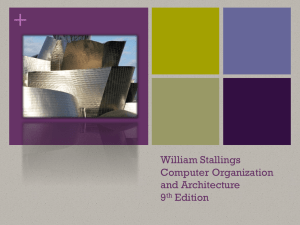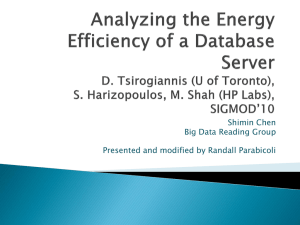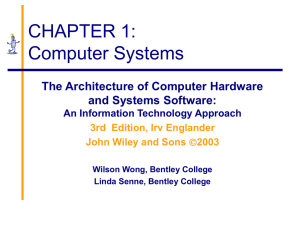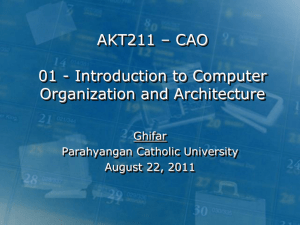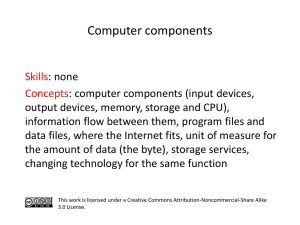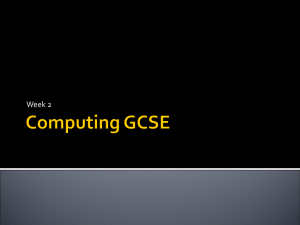Computers and The Human Brain
advertisement
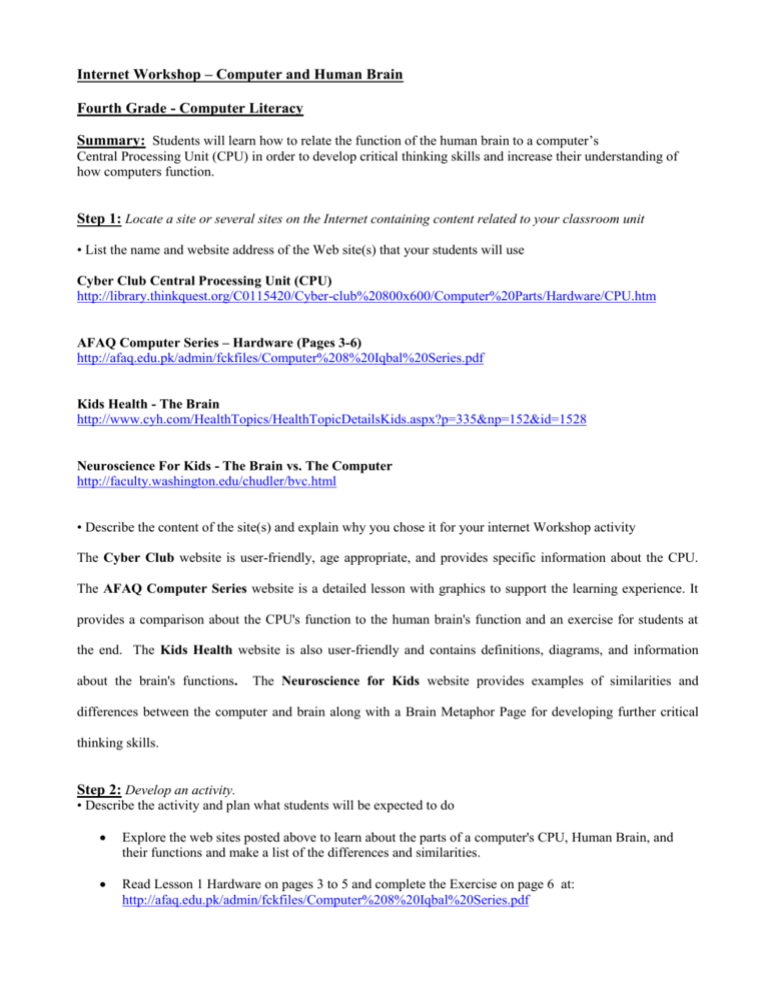
Internet Workshop – Computer and Human Brain Fourth Grade - Computer Literacy Summary: Students will learn how to relate the function of the human brain to a computer’s Central Processing Unit (CPU) in order to develop critical thinking skills and increase their understanding of how computers function. Step 1: Locate a site or several sites on the Internet containing content related to your classroom unit • List the name and website address of the Web site(s) that your students will use Cyber Club Central Processing Unit (CPU) http://library.thinkquest.org/C0115420/Cyber-club%20800x600/Computer%20Parts/Hardware/CPU.htm AFAQ Computer Series – Hardware (Pages 3-6) http://afaq.edu.pk/admin/fckfiles/Computer%208%20Iqbal%20Series.pdf Kids Health - The Brain http://www.cyh.com/HealthTopics/HealthTopicDetailsKids.aspx?p=335&np=152&id=1528 Neuroscience For Kids - The Brain vs. The Computer http://faculty.washington.edu/chudler/bvc.html • Describe the content of the site(s) and explain why you chose it for your internet Workshop activity The Cyber Club website is user-friendly, age appropriate, and provides specific information about the CPU. The AFAQ Computer Series website is a detailed lesson with graphics to support the learning experience. It provides a comparison about the CPU's function to the human brain's function and an exercise for students at the end. The Kids Health website is also user-friendly and contains definitions, diagrams, and information about the brain's functions. The Neuroscience for Kids website provides examples of similarities and differences between the computer and brain along with a Brain Metaphor Page for developing further critical thinking skills. Step 2: Develop an activity. • Describe the activity and plan what students will be expected to do Explore the web sites posted above to learn about the parts of a computer's CPU, Human Brain, and their functions and make a list of the differences and similarities. Read Lesson 1 Hardware on pages 3 to 5 and complete the Exercise on page 6 at: http://afaq.edu.pk/admin/fckfiles/Computer%208%20Iqbal%20Series.pdf Print and complete the Label the Brain Parts Worksheet at: http://kidshealth.org/kid/htbw/_bfs_NSactivity.html?tracking=K_RelatedArticle Activity: Using the 4 step CPU machine cycle and information from the control centers of the brain on the above websites, write a one page paper in Microsoft Word on how your brain functions like a computer’s CPU and how it differs in processing information and making decisions. The paper should include the following: List a specific problem(s) or situation(s) in your paper. (i.e. school, personal, game, research, family) Based on your knowledge of computers, state whether or not a computer would have made a better or different decision given the same situation. State which part(s) of the brain and/or are involved in the process. Example: You are a police officer who visually observes speeding car. What do you do? The police officer, waives the ticket because the drivers wife is having a baby and they are going to the E.R. There’s a computerized radar device that tracks a speeding car. What does it do? The ticket is automatically assigned by the computer. • Include the goal or learning objective for the Internet Workshop and the questions students will answer. 1. Students will be able to list differences between the CPU and human brain. 2. Students will be able to list similarities between the CPU and human brain. 3. Students will understand the parts of the computers CPU and their functions. 4. Students will understand parts of the brain and their functions. 5. Students will develop critical thinking and presentation skills. Questions: What are the parts of the CPU? What are the parts of the Human Brain? What are some similarities in the CPU and human brain? What is the main difference between the CPU and human brain? How do human emotions and feelings affect decision making and processing of information? Can a computer mimic human intelligence? Can a computer replace humans in making decisions? • Explain how this activity supports your learning goal. Students will learn about human brain parts and their function as well as CPU components and their functions. By comparing and contrasting the information students will begin to see similarities and differences. They will use analysis, synthesis, and evaluation critical thinking skills when they review the websites, participate in the discussion groups and write their summary papers. Step 3: Have students complete the activity. • Determine how you will manage this activity in your classroom. • How will you ensure that students have adequate time online? • Will students work individually or in groups? • How will they record the information they gather? • What will they be expected to bring to the workshop session? Student teams of two will each go to the Computer Lab, the Campfire Environment for 1 hour to review the above websites, develop lists, and complete the exercises. The teacher will develop a schedule so that each team has at least one hour in the lab during the week. After everyone has had the appropriate amount of Lab time, students will be grouped in teams of 4 in a Watering Hole environment to discuss their findings from their web research. Each group will have a designated secretary to record the conversation and main ideas. This information will be emailed or photocopied for the other group members. The discussion group(s) will last for approximately one hour to ensure that all students have a chance to participate. The teacher will monitor teams to ensure that students are working collaboratively during group discussion. Afterwards, they will also work individually in the Cave environment to reflect upon what their discovered and discussed in order to write their papers for the Life Environment. Students will complete the workshop exercises, review notes from group discussion, and write their papers in Microsoft Word which will be brought to the workshop session. Step 4: Share the work • Describe how your students will share their information in the workshop session. • How will you encourage students to ask questions and challenge differing results? Each student will explain their situation or problem with the group. They group will discuss the process that their brain and CPU goes through to resolve it. Workshop students are encouraged to challenge whether or not the computer would have handled it differently or better and to question the effect emotions may have had on the decision. Since students may be dominated by right or left brain thinking, which is outside of the scope of this lesson, the discussions should be interesting.