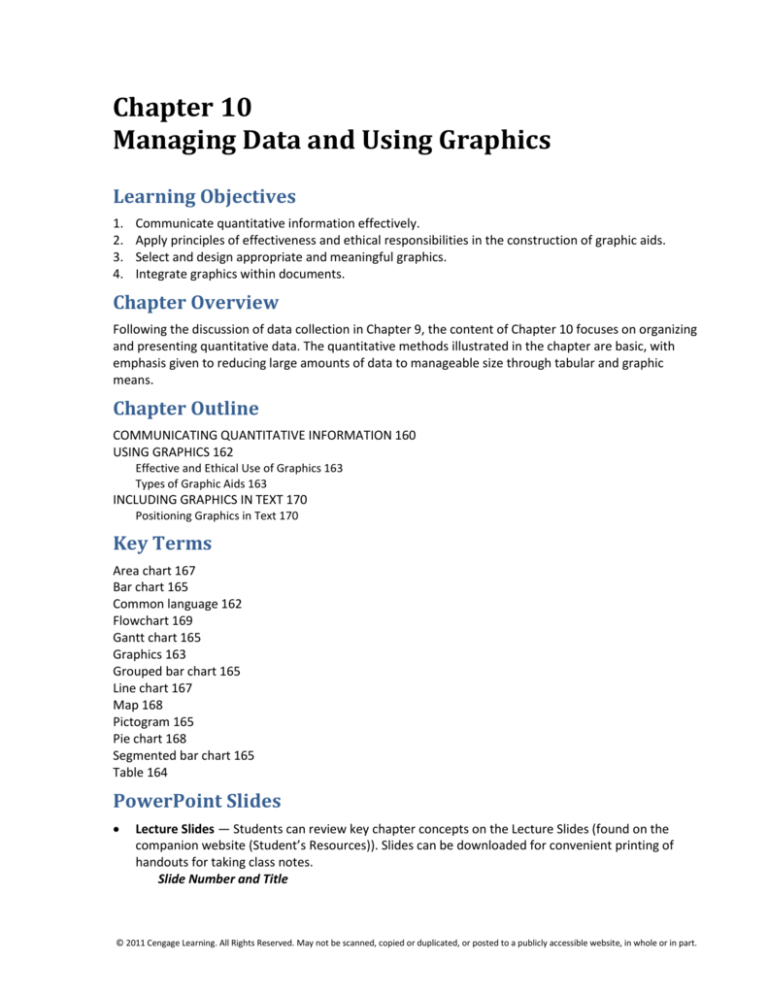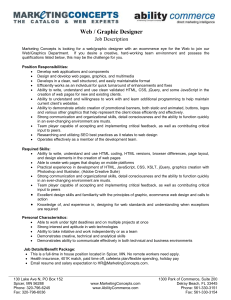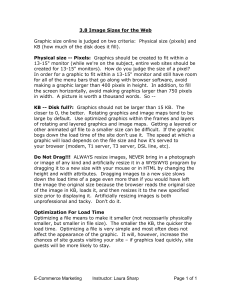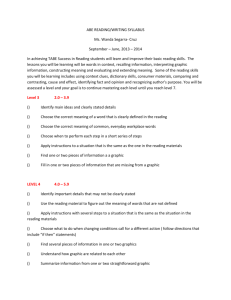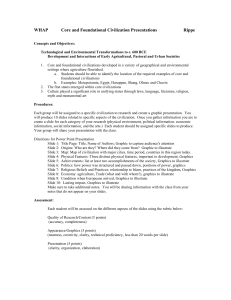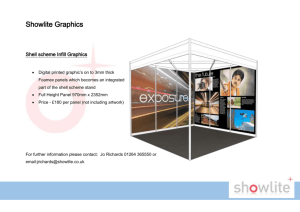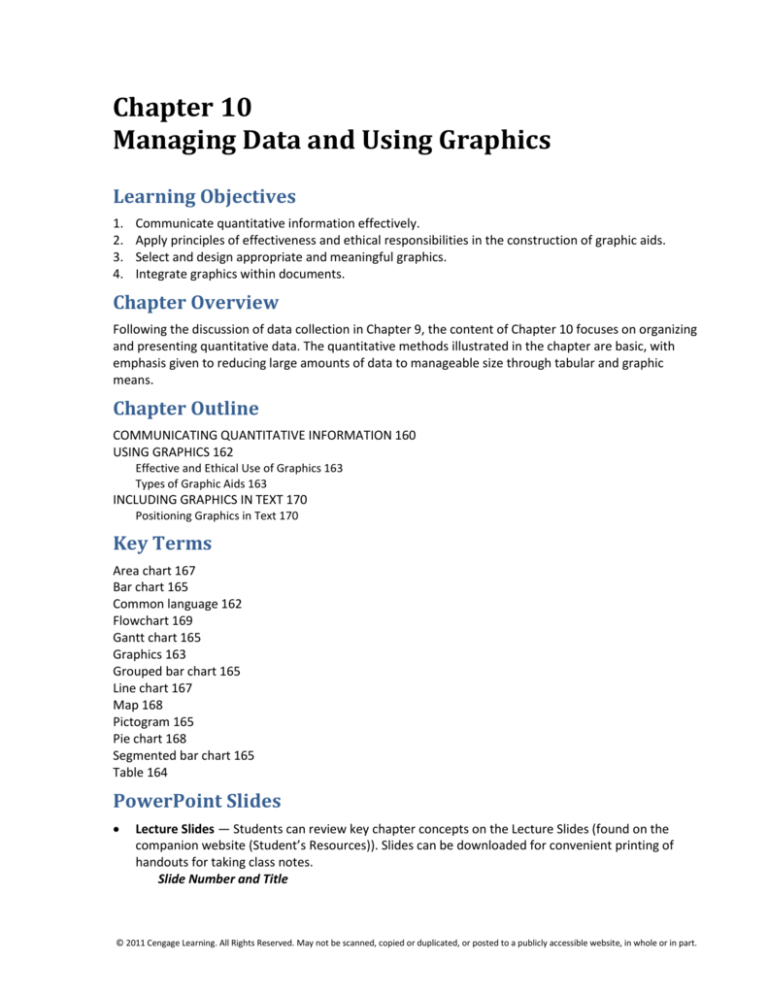
Chapter 10
Managing Data and Using Graphics
Learning Objectives
1.
2.
3.
4.
Communicate quantitative information effectively.
Apply principles of effectiveness and ethical responsibilities in the construction of graphic aids.
Select and design appropriate and meaningful graphics.
Integrate graphics within documents.
Chapter Overview
Following the discussion of data collection in Chapter 9, the content of Chapter 10 focuses on organizing
and presenting quantitative data. The quantitative methods illustrated in the chapter are basic, with
emphasis given to reducing large amounts of data to manageable size through tabular and graphic
means.
Chapter Outline
COMMUNICATING QUANTITATIVE INFORMATION 160
USING GRAPHICS 162
Effective and Ethical Use of Graphics 163
Types of Graphic Aids 163
INCLUDING GRAPHICS IN TEXT 170
Positioning Graphics in Text 170
Key Terms
Area chart 167
Bar chart 165
Common language 162
Flowchart 169
Gantt chart 165
Graphics 163
Grouped bar chart 165
Line chart 167
Map 168
Pictogram 165
Pie chart 168
Segmented bar chart 165
Table 164
PowerPoint Slides
Lecture Slides — Students can review key chapter concepts on the Lecture Slides (found on the
companion website (Student’s Resources)). Slides can be downloaded for convenient printing of
handouts for taking class notes.
Slide Number and Title
© 2011 Cengage Learning. All Rights Reserved. May not be scanned, copied or duplicated, or posted to a publicly accessible website, in whole or in part.
Chapter 10 Managing Data and Using Graphics
1. Chapter 10 Managing Data and Using Graphics
2. Learning Objectives
3. Communicating Quantitative Information
4. Using Graphics Effectively and Ethically
5. Types of Graphic Aids
6. Preparing Effective Tables
7. Effective Table Layout
8. Preparing Effective Bar Charts
9. Effective Grouped Bar Chart
10. Preparing Effective Line Charts
11. Effective Multiple Line Chart
12. Preparing Effective Pie Charts
13. Effective Pie Chart
14. Using Graphics in Text
E-lectures — Slides with engaging narration of key concepts—useful as reinforcement of lectures
and exam reviews—are available through the CourseMate site for BCOM3.
Resource Slides — A larger deck of slides for instructors for displaying in the classroom; these slides
for class enrichment and solutions to activities and applications are also available at the companion
website (Instructor’s Resources) and on the Instructor’s CD.
Slide Number and Title
1. Chapter 10 Managing Data and Using Graphics
2. Learning Objectives
3. Learning Objective 1 Communicate quantitative information effectively.
4. Communicating Quantitative Information
5. Learning Objective 2 Apply principles of effectiveness and ethical responsibilities in the
construction of graphic aids.
6. Using Graphics Effectively and Ethically
7. Learning Objective 3 Select and design appropriate and meaningful graphics.
8. Types of Graphic Aids
9. Preparing Effective Tables
10. Effective Table Layout
11. Types of Bar Charts
12. Preparing Effective Bar Charts
13. Ineffective Bar Chart
14. Effective Grouped Bar Chart
15. Preparing Effective Line Charts
16. Effective Multiple Line Chart
17. Preparing Effective Pie Charts
18. Ineffective Pie Chart
19. Effective Pie Chart
20. Learning Objective 4 Integrate graphics within documents.
21. Using Graphics in Text
22. Discussing Graphics in Text: What To Do and What Not To Do
23. Discussing Graphics in Text: What To Do and What Not To Do
Teaching Suggestions
© 2011 Cengage Learning. All Rights Reserved. May not be scanned, copied or duplicated, or posted to a publicly accessible website, in whole or in part.
Chapter 10 Managing Data and Using Graphics
Learning Objective 1
Communicate quantitative information effectively.
COMMUNICATING QUANTITATIVE INFORMATION
To gain students’ attention, use the statistics instructors’ technique of saying that at least two
people in a class of 35 will have the same birth month and day. Try it by starting with those born in
January and moving through the months. For each month ask those raising hands to give the date.
More often than not, two will have the same date of birth. This activity raises student interest in
quantitative management techniques.
As an example of the value of data condensing and summarizing, refer to the results students
receive from standardized tests (ACT, SAT, etc.) The overall score is computed, expressed as a
percentile, and possibly expressed with some other normed set (students in their state, etc.). What
value does such Information add to the student’s interpretation of results?
Use the slides (right and below) to illustrate how graphics can often communicate information
better than words.
Resource slide 4: Communicating Quantitative Information
Discuss effective use on graphics on web pages and in broadcast news. Ask students, “How would
you prefer to receive information about gas prices, concerning the increases since August 2008?”
Learning Objective 2
Apply principles of effectiveness and ethical responsibilities in the construction of graphic aids.
USING GRAPHICS
Project the visual as you discuss guidelines for appropriate use of graphics.
Resource slide 6: Using Graphics Effectively and Ethically
Discuss companies have used effective visual presentation for product branding. For example, Proctor
& Gamble used effective visual presentation to increase toothpaste sales when they developed a new
tooth-whitening product in 2003. Other ideas include
Chick-fil-A chickens with various slogans; also graphics related to 3G and 4G; Starbucks; or the Nike
swoosh logo.
Discuss the ethical use of graphics. Incorporate examples of graphics that distort or misrepresent
data such as the pictogram on page 166, and others you locate in annual reports, USA Today, and
other printed sources.
Assign Activities 2 and 3, which require students to evaluate graphics for ethical presentation of data
and effectiveness of design.
Learning Objective 3
Select and design appropriate and meaningful graphics.
Types of Graphic Aids
Emphasize not only how to prepare each of the graphics described but also when to use each of
them.
─ Refer students to Figure 10-1 on page 164 as you discuss choosing the appropriate graphic to fit
your objective.
© 2011 Cengage Learning. All Rights Reserved. May not be scanned, copied or duplicated, or posted to a publicly accessible website, in whole or in part.
Chapter 10 Managing Data and Using Graphics
─ Allow students to complete Activity 1 and/or Application 5 in small groups and report to the
class their graphic selection and justification for decisions.
Resource slide 8: Types of Graphic Aids
Illustrate the various types of graphics as you discuss this section. Refer students to the examples in
the text and to the visuals provided to illustrate proper construction. Project the visuals provided to
illustrate the effective design of (a) tables, (b) bar charts, (c) line charts, and (d) pie charts.
Table
Figure 10-2, p. 165
Vertical and horizontal bar Figure 10-3a, p. 166
chart
Grouped bar chart
Figure 10-3b, p. 166
Segmented bar chart
Figure 10-3c, p. 166
Pictogram
Figure 10-3d, p. 166
Gantt chart
Figure 10-3e, p. 166
Line chart (single line)
Figure 10-4, p. 167
Area chart
Figure 10-5, p. 167
Pie chart
Figure 10-6, p. 168
Map
Figure 10-7, p. 168
Flowchart
Figure 10-8, p. 169
Make visuals of actual graphics taken from company documents, newspapers, magazines, journals,
etc., to use for illustrations of the various types of graphics. As an alternative or supplement,
prepare a variety of types of graphics using a presentation graphics computer package. These visuals
can be used throughout your coverage of this section.
Tables
Project the visuals to discuss the guidelines for constructing a table and to illustrate correct table
design. Also refer students to Figure 10-2 on page 165 in the textbook.
Emphasize the importance of providing a title that is complete enough to clarify what is included in
the table.
Resource slide 9: Preparing Effective Tables
Resource slide 10: Effective Table Layout
Assign Application 2 that requires the design of a table. Project the solution provided on the
Resource slides as you discuss the assignment.
Project the slide as you discuss the idea of labeling tables and other graphics. Remind students that
categories can often be combined into “Other” for a pie chart, or that years can be combined for a
table, bar chart, or line chart.
Bar Charts
Refer students to the examples in the text as you discuss the guidelines for constructing the types of
bar charts illustrated: (a) vertical and horizontal bar, (b) grouped bar, (c) segmented bar, (d)
pictogram, and (e) Gantt charts.
Resource slide 11: Types of Bar Charts
Resource slide 12: Preparing Effective Bar Charts
© 2011 Cengage Learning. All Rights Reserved. May not be scanned, copied or duplicated, or posted to a publicly accessible website, in whole or in part.
Chapter 10 Managing Data and Using Graphics
Show the ineffective bar chart as you lead in a discussion of the weaknesses in the design and
reinforce basic design principles. Alternately, allow students to critique the chart in small groups and
report to the class. Project the effective bar chart visual to illustrate proper construction.
Resource slide 13: Ineffective Bar Chart
Resource slide 14: Effective Grouped Bar Chart
Line Charts
Refer students to the examples in the text as you discuss guidelines for constructing single and
multiple line charts.
Project the visuals to discuss the guidelines for constructing a table and to illustrate correct table
design. Also refer students to Figure 10-4 on page 167 in the textbook.
Resource slide 15: Preparing Effective Line Charts
Resource slide 16: Effective Multiple Line Chart
Pie Charts
Refer students to the examples in the text as you discuss guidelines for constructing pie charts.
Discuss other graphics that can be used to show how the parts of a whole are distributed: area
charts and segmented bar.
Show the ineffective pie chart as you lead in a discussion of the weaknesses in the design and
reinforce the basic principles. Alternately, allow students to critique the chart in small groups and
report to the class. Project the effective bar chart to illustrate proper construction.
Resource slide 17: Preparing Effective Pie Charts
Assign Application 3 that requires designing a pie chart and area chart. Project the solutions
provided on Resource slides as you discuss the assignment
Resource slide 18: Ineffective Pie Chart
Resource slide 19: Effective Pie Chart
Maps, Flowcharts and Other Graphics
Refer students to the examples in the text as you discuss guidelines for constructing these charts.
Discuss the implications of using scanned photographs in reports and presentations. Remind
students that copyright information applies to images as well as information.
Learning Objective 4
Integrate graphics within documents.
INCLUDING GRAPHICS IN TEXT
The text supports labeling all tables, graphs, and other illustrations as “figures” and numbering them
consecutively. This practice simplifies the narrative and does not confuse the reader with “Graph 1,
Table 1, etc.,” which might lead to sentences such as “… as shown in Table 8 and Graph 3.” Using
consecutive numbering, the sentence would read “… as shown in Figures 8 and 9.” Businesspeople
seem to prefer this approach, and it is generally followed in publishing.
Resource slide 21: Using Graphics in Text
Some instructors prefer to label graphs and charts as Graph 1, 2, 3, and so on, and tables as Table 1,
2, 3, and so on. Problems occur, however, when other types of figures, such as maps, photos, and
diagrams, must be included.
© 2011 Cengage Learning. All Rights Reserved. May not be scanned, copied or duplicated, or posted to a publicly accessible website, in whole or in part.
Chapter 10 Managing Data and Using Graphics
Resource slide 22: Discussing Graphics in Text: What To Do and What Not To Do
Resource slide 23: Discussing Graphics in Text: What To Do and What Not To Do
An effective way to relate information in this section is to make visuals of an actual report to
display to the class. Reinforce the pattern for including graphics in text: (1) introduce it, (2) show
it, and (3) tell about it. Lead the class in a discussion of the appropriateness of placing graphics in
an appendix rather than in the text.
Assign Activity 4 that requires students to decide which introductory statements for graphics is most
preferable. Lead the class in a discussion of why the other versions are less preferable.
In reinforcing the value of the “tell about it” step, emphasize that the intent is further explain,
analyze, or relate to other data or concepts—not to bore or aggravate the reader by simply
reiterating what the graphic already reveals. Show the visual as you discuss effectively labeling
graphics, both in the graphic and in the text discussion.
Summary
Assign selected activities and applications at the end of the chapter. Although business students
tend to be quantitatively capable, those who are not can often learn from others. Therefore,
develop three- or four-person groups to work on some end-of-the-chapter activities. If you assign
activities as homework, ask volunteers to put their solutions on the board, a transparency, or slide
for class presentation.
Assign the interactive quizzes for Chapter 10 that are available in your online course. Assure
students that completing this assignment will be an excellent review for an objective test on the
material and for completing future writing assignments successfully.
Chapter Review
1. In what ways does managing data help protect researchers and readers from being overwhelmed
by information? (Obj. 1)
Managing data consists of reducing large amounts of data to tables and graphs and of using measures of
central tendency to describe populations. These steps protect researchers from distortion of their
material.
2. What is meant by common language? Provide several examples. (Obj. 1)
Common language consists of easy-to-understand terms for most people: percentage, ratios, and
fractions.
3. What is meant by the term chartjunk? Provide suggestions for eliminating chartjunk. (Obj. 2)
Chartjunk is decorative distractions that bury relevant data. The preparer should avoid extreme use of
color, complicated symbols and art techniques, and unusual combinations of typefaces that reduce the
impact of the information.
4. What are potential pitfalls of using presentation software to create graphics? What advice do you
suggest for producing effective graphics using presentation software? (Obj. 2)
While recent versions of popular software do try to guide the user away from the worst errors of taste
and judgment, developers still often do not reflect good rules for formation of graphic aids in the default
settings of their products. By changing format options, a desirable result can often be achieved.
5. Discuss the major principles involved in preparing effective tables. (Obj. 3)
Refer to the list of guidelines in the “Tables” section on pages 164–165.
© 2011 Cengage Learning. All Rights Reserved. May not be scanned, copied or duplicated, or posted to a publicly accessible website, in whole or in part.
Chapter 10 Managing Data and Using Graphics
6. Why should increments on the vertical axis of a graphic be equal? Is variation in the sizes of
horizontal increments acceptable? (Obj. 3)
Variations in vertical increments can drastically change the slope of lines and the contrast of bar heights.
Horizontal variations may contribute to the same problems.
7. Under what conditions can data be represented in either a pie chart or a bar chart? When is that
not possible? (Obj. 3)
Bar and pie charts are used to show parts of a whole. Pie charts should not be used when data show
quantitative totals or comparisons. Bar charts are ideal for total or comparisons.
8. When would a pictogram be preferred to a bar chart? Why? (Obj. 3)
Pictograms are used to convey a more literal visual message to the reader, but users should be sure the
pictogram is meaningful and not simply dramatic.
9. Should every graphic be introduced before it appears in a report? Is interpreting a self-explanatory
graphic necessary? Explain. (Obj. 4)
Yes, under no conditions should a graphic be included without an introduction. Yes, if readers are told
about the graphic and its implications, the graphic will supplement what is said.
10. Discuss the appropriate way to introduce and to interpret a graphic in a report. (Obj. 4)
Refer to the examples in the “Introducing Tables and Graphics in the Text” section. The graphic should
immediately follow the introduction.
Activities
Teaching Suggestions and Possible Solutions
1. Selecting Appropriate Graphics (Obj. 3)
Select the most effective graphic means of presenting the following data. Justify your decision.
a. Data showing the growth in the number of companies offering employees paid time for
volunteerism over a five-year period
b. Data showing the number of downloads from iTunes by media type (music, books, and TV
segments) for the past quarter
c. Data showing percentage of organizational projects that are delayed, on time, or ahead of
schedule
d. Growth in credit card debt over the past four years by state
e. Data showing the relationship of the functional areas of a company from the CEO to the vice
presidents to the line supervisors
f. Predicted unemployment rate in regions of the U.S. for the year 2015
g. Instructions for conducting interrogations of employees suspected of committing fraud
h. Figures comparing the percentage of warranty claims of a company’s three product lines for
the past four quarters
i. Data showing the number of people utilizing the portfolio option of a financial investment
firm’s website. The data should depict the number of portfolios opened by investors in five
age categories during each of the past four quarters.
j. Graphic tracking the progress of a product development team working on a new refrigeration
product for a 2013 launch date
Assign the Student Handout (at the end of this guide and online) as homework. A summary of the most
effective graphic means follows.
© 2011 Cengage Learning. All Rights Reserved. May not be scanned, copied or duplicated, or posted to a publicly accessible website, in whole or in part.
Chapter 10 Managing Data and Using Graphics
a. Line chart; shows changes in quantitative data over time and illustrates trends.
b. Simple bar chart; effective for comparing quantities.
c. Pie chart; useful showing percentage of a whole. Grouped bar chart could be used; useful for
comparing more than one quantity at each point on the x- or y-axis.
d. Table; presents actual data in columns and rows.
e. Organizational chart; provides a picture of the authority structure and relationships of an
organization.
f. Map to show geographical relationships; table could also be used.
g. Flowchart; provides step-by-step diagram of a procedure.
h. Segmented bar chart; useful for showing how components contribute to a total figure.
i. Grouped bar chart; useful for comparing more than one quantity at each point on the x- or y-axis.
j. Gantt chart; used for tracking progress toward completing a series of event.
2. Improving Graphics (Obj. 3) Downloadable version available at the companion Web site
Decide which graphic design is preferable and describe why the others are less effective.
© 2011 Cengage Learning. All Rights Reserved. May not be scanned, copied or duplicated, or posted to a publicly accessible website, in whole or in part.
Chapter 10 Managing Data and Using Graphics
Assign the Student Handout (at the end of this guide and online) as homework. A summary of the
improvements in these ineffective graphics follows.
Version 1: The problems with this graphic include a nondescriptive title with incorrect dates, improper
labeling of the x- and y-axis with “sales” labeled on both; three-dimensional bars that make data difficult
to interpret.
Version 2: This is the best of the three graphic choices. The talking title succinctly describes the main
point being made by the data; the y-axis is clearly labeled with a horizontal label; bars are evenly spaced
with y-axis beginning at zero to avoid distortion. X-axis label is omitted since the information is included
in the title.
Version 3: The problems with this graphic include a nondescriptive title (with inaccurate years); the yaxis is not labeled; the years on the x-axis are not in consecutive order; and the pyramid design for the
bars makes the chart cluttered and confusing.
3. Evaluating Graphics (Objs. 2–3) Downloadable version available at the companion Web site
Ask students to (1) revise these graphics incorporating suggestions for improvement, (2) write a descriptive or
talking title and an introductory sentence, and (3) explain the most important idea in each graphic.
a. Number of stores opened during 2011 by
region of a national restaurant chain.
b. Profile of online customers of a professional
clothing store, third quarter, 2011.
© 2011 Cengage Learning. All Rights Reserved. May not be scanned, copied or duplicated, or posted to a publicly accessible website, in whole or in part.
Chapter 10 Managing Data and Using Graphics
c. The most important factor affecting employee
loyalty, according to a 2011 survey of
employees of a regional distribution company.
Project the Solution slides and discuss the answers in class, or assign the Student Handout (at the end of this
guide and online) as homework. A summary of the improvements in these ineffective graphics follows.
a. Suggestions for improvement: A bar chart should be used rather than a line chart because no time period
is being charted. The y-axis should start at 0.
Talking Title: Number of Stores Opened by Region in 2011 for National Restaurant Chain
Introductory statement: The Southeast and Pacific regions opened the most stores during 2011, as shown
in Figure 1.
Comparison of Number of Stores Opened by Region, Fiscal Year 2011
© 2011 Cengage Learning. All Rights Reserved. May not be scanned, copied or duplicated, or posted to a publicly accessible website, in whole or in part.
Chapter 10 Managing Data and Using Graphics
b. Suggestions for improvement: A pie chart would be a more effective graphic for showing the profile of
online customers.
Talking Title: Profile of Online Customers for Professional Clothing Store, Third Quarter, 2011.
Introductory statement: Online customers ages 30-39, numbering 2.3 million, purchased more than any
other age group during the third quarter of 2011, as shown in Figure 1.
Profile of Online Customers by Age, Third Quarter, 2011
c. Suggestions for improvement: A pie chart would be a more effective graphic for showing the most
important factor affecting employee loyalty. Convert the number of employees to percentages.
Talking Title: Factors Affecting Employee Loyalty for a Regional Distribution Company
Introductory statement: The majority of employees ranked salary as the number one factor affecting
loyalty, in a 2011 employee survey at a regional distribution company as shown in Figure 1.
Factors Affecting Employee Loyalty, 2011
© 2011 Cengage Learning. All Rights Reserved. May not be scanned, copied or duplicated, or posted to a publicly accessible website, in whole or in part.
Chapter 10 Managing Data and Using Graphics
4. Improving Introductions to Graphics (Obj. 3)
Decide which graphic introduction is preferable and describe why the others are less effective.
Version 1
The data reveal (Figure 4) that only 7 out of 10 customers are satisfied with our service department.
Version 2
Take a look at Figure 4, where only 7 out of 10 customers are satisfied with our service department.
Version 3
Only 7 out of 10 customers are satisfied with our service department, as shown in Figure 4.
Version 3 is the best introduction to the figure because it interprets the data first and then refers to the
figure. The other two versions refer to the figure first, then interpret the data. Including the reference to
the figure in parentheses as shown in Version 1 indicates that the reference to the figure is unimportant.
5. Improving Graphic Interpretations (Obj. 4)
Improve the discussion of a graphic taken from a report:
Figure 1 summarizes data related to college students’ investment patterns. Of the college
students surveyed, 45 percent believe their companies’ pension plan will adequately fund their
retirement, 25 percent plan to begin investing for retirement after their children complete
college, 15 percent plan to begin investing in their 30s, 10 percent plan to begin investing in
their 20s, and 5 percent have already begun their retirement investment plans.
Improved discussion of the graphic follows:
A recent survey of college students’ investment patterns show that the majority of students plan to wait
until after their children complete college to start investing in a retirement plan, as shown in Figure 1. Of
those surveyed, 45 percent believe that their company’s pension plan will be adequate for funding
retirement. While 5 percent have already started retirement investment plans, only 10 percent of them
plan to do so in their 20s.
Applications
Teaching Suggestions and Possible Solutions
© 2011 Cengage Learning. All Rights Reserved. May not be scanned, copied or duplicated, or posted to a publicly accessible website, in whole or in part.
Chapter 10 Managing Data and Using Graphics
Read
1. Business professionals are responsible for communicating quantitative information, but many are
unfamiliar with the design practices that make them effective. Have students read the following
articles that discuss design strategies for effective charts and graphs:
Royston, R. A. (2007, November/December). Book review: Show me the numbers: Designing tables
and graphs to enlighten. The Value Examiner, 11–14. Available from Business Source Complete
database; Jorge Cameos’ Charts. (2008, October); 14 Misconceptions about charts and graphs.
Available from http://www .excelcharts.com/blog/misconceptions-charts-graphs/
After they’ve read the articles, ask students to select three design techniques from these readings that
were not covered in this chapter. Students should be prepared to share their insights with the class.
(Obj. 1–3)
Assign students the two articles on effective design of charts and graphs. In teams, develop a chart or
graph that demonstrates several techniques described in the articles. For example, in the Jorge Camoes
article, develop an example of a “spiffy chart” by decluttering, removing grid lines, and adding a little
more “flair.” What are his suggestions for titles and 3D features? Discuss the examples discussed in the
articles and then show the graphics developed by each team to the class. Explain the techniques
suggested by the article authors. How are these different from the information in the chapter?
Write
2. Have each student prepare a table that shows the total revenue Scottsdale Fitness earned from
membership fees for a fiscal period. Fees were collected by type of membership: single, $25;
double, $40; family, $50; corporate, $22.50; senior $20. Scottsdale Fitness has 1,439 single
memberships, 642 double, 543 family, 3,465 corporate, and 786 senior memberships. (Obj. 2–4)
Project the solution slide and discuss in class.
Scottsdale Fitness
Total Revenue, Fiscal Year 2011
Membership Type
Monthly Fees
No. of Memberships
Revenue
Single
$25.00
1,439
$35,975.00
Double
40.00
642
25,680.00
Family (3+ members)
50.00
543
27,151.00
Corporate
22.50
3,465
77,962.50
Senior
20.00
788
15,720.00
Total Revenue
$182,487.50
3. Ask each student to prepare a pie chart that shows the percentage of operating income the Walt
Disney Company generated in the following categories during 2010: media networks (56.2%),
parks and resorts (22.4%), studio entertainment (12.9%), and consumer products (8.5%). Each
© 2011 Cengage Learning. All Rights Reserved. May not be scanned, copied or duplicated, or posted to a publicly accessible website, in whole or in part.
Chapter 10 Managing Data and Using Graphics
student should write a descriptive or talking title that interprets the data depicted in the chart and
then write a sentence to introduce the graphic and emphasize its most important idea(s). (Obj. 2–
4)
Project the solution slide and discuss in class.
Talking title: The Walt Disney Company Operating Income, 2010
Introductory sentence: In 2010, The Walt Disney Company received more than half of its revenue from media
networks, as shown in Figure 1.
The Walt Disney Company Operating Income, 2010
Source: Walt Disney Company, Annual Report, 2010
Think
4. Have students clip a pictogram from USA Today and share it with groups in class. Ask them to
discuss the effectiveness of the symbols used and the ethical presentation of the data. (Obj. 1–3)
Solutions will vary.
5. Assign students to create graphics that would most effectively aid a human resources manager in
identifying potential areas for employees’ personal enrichment. Each student should write a
descriptive or a talking title that interprets the data depicted in the table below, and each should
also write a sentence that introduces the table and emphasizes its most important ideas. (Obj. 2–
4)
Interest by Age Group
January 2011
Age
Group
21–35
36–50
51–65
Identity Security
Wireless Networking
Digital Photography
Online Investing
87
74
22
35
55
18
45
54
67
23
56
88
Project the solution slide and discuss in class.
Talking Title: Employee Interest in Personal Enrichment by Age Group, January 2011
Introductory sentence: Identity security is the top personal enrichment choice for employees in the 21-50 age
group, while online photography investing is the top choice for employees over 51, as shown in Figure 1.
© 2011 Cengage Learning. All Rights Reserved. May not be scanned, copied or duplicated, or posted to a publicly accessible website, in whole or in part.
Chapter 10 Managing Data and Using Graphics
Employee Interest in Personal Enrichment by Age Group, January 2011
Speak
6. Ask each student to locate a recent annual report of a company of his or her choice. They should
prepare short summaries of effective graphic elements they observe; these could include photos,
charts, and graphs, as well as the use of color, fonts, positioning, and spacing. In their summaries,
students should describe how the graphic elements reflect the message each company wishes to
convey. In addition, have each student identify a graphic that violates design principles and revise
the graphic incorporating his or her suggestion. In their summaries, have students include the
revised graphics and a list of their suggestions for improving it. (Obj. 2–4)
Summaries will vary. Due to time restrictions, you may want to distribute copies of annual reports
for evaluation by students. Have students write a short summary of the effective graphic elements
in a report. Comments should include the effective use of photos, charts, graphs, and the use of
graphic elements such as color, fonts, and spacing. How do the graphic elements in the report
convey the message of the company?
Have students find an example of a poor graphic in an annual report and make suggestions for
improvement.
Ask students to share examples and findings with the class or in a group.
Collaborate
7. A movie theater must determine the genre of the films to show on each screen during its 7:00,
9:00, and midnight show times. A G-rated animated film historically sells 60 percent of the
available seats at 7:00 and only 25 percent of the available seats at 9:00. Theaters usually consider
80 percent capacity to be sold out. Ask students to play the role of a work group at a software
company developing a management information system targeted specifically to movie theaters.
Using hypothetical data, they should create the reports the system should generate to enable
theaters to manage their screens efficiently. For example, given a limited number of screens, a
theater may elect to show an animated film on two screens at 7:00 but switch one of the screens
to an action film at 9:00. (Obj. 1–3)
Teams will create hypothetical data that will enable theatres to manage their screens so that the
theatres maximize their sales at each viewing time. Charts should shows industry data for the percent of
© 2011 Cengage Learning. All Rights Reserved. May not be scanned, copied or duplicated, or posted to a publicly accessible website, in whole or in part.
Chapter 10 Managing Data and Using Graphics
capacity sold for each genre (e.g. comedy, adventure, romance, animation, horror, etc.) at each viewing
time (e.g. 7:00 and 9:00).
A possible solution is provided on the Solution slide. Using this chart, the manager of a four-screen
theatre manager would likely recommend showing comedy, adventure, and romance movies at both
screening times. The fourth screen would show animation at 7:00 and horror at 9:00.
Weekend Sales of Available Seats by Genre and Screening Time, 2010
Digging Deeper
1. A poorly designed electronic slideshow can detract from the effectiveness of your presentation.
Compose a list of blunders to avoid in designing effective slideshows.
Blunders may include problems related to content, such as too much text on one slide, language that is
not parallel, typos, and mechanical errors. Graphic blunders include the use of too many colors, colors
with poor contrast, poor font selection, distracting graphics and sounds, animations, and too many
special effects and transitions.
2. How much is “too much” when considering the use of graphics in a business document?
A document that is too graphic heavy confuses the reader because he or she does not know what the
important information or relationships are. Graphics of any type should be reserved for information that
requires extra emphasis. If all the information is graphical, the reader cannot determine the primary
focus or how ideas relate to one another.
Cases
Teaching Suggestions and Possible Solutions
CASE ASSIGNMENT 1: Lying Statistics
The case focuses on the power of statistics to influence and convince, but also to distort and deceive.
Consumer responsibility in interpreting reported findings is emphasized.
Three kinds of lies are possible, according to Benjamin Disraeli, a British prime minister in the
nineteenth century—lies, damned lies, and statistics. A related notion exists that “you can prove
anything with statistics.” Such statements bolster the distrust that many people have for statistical
analysis. On the other hand, many nonmathematicians hold quantitative data in awe, believing that
© 2011 Cengage Learning. All Rights Reserved. May not be scanned, copied or duplicated, or posted to a publicly accessible website, in whole or in part.
Chapter 10 Managing Data and Using Graphics
numbers are, or at least should be, unquestionably correct. Consequently, it comes as a shock that
various research studies can produce very different, often contradictory, results. To solve this paradox,
many naive observers conclude that statistics must not really provide reliable indicators of reality after
all, and if statistics aren’t “right,” they must be “wrong.” It is easy to see how even intelligent, welleducated people can become cynical if they don’t understand the concepts of statistical reasoning and
analysis.
Consider, for instance, the frequent reporting of a “scientific discovery” in the fields of health and
nutrition. The United States has become a nation of nervous people, ready to give up eating
pleasures at the drop of a medical report. Today’s “bad-for-you” food was probably once good for
you, and vice versa. Twenty years ago, many consumers were turned away from consuming real
butter to oily margarine, only to learn that the synthetically solidified oils of margarine, trans-fatty
acids, are worse for our arteries than any fat found in nature. In the year following the publication of
this finding, margarine sales dropped 8.2 percent and butter sales rose 1.4 percent.
Distrust also arises concerning studies that link exercise to health. Numerous studies have
established statistically that people who exercise live longer. But the conclusion that exercise is good
for you may put the cart before the horse. Are people healthy because they exercise? Or do they
exercise because they are healthy? Correlation, once again, does not establish causation.
How do such incorrect and partial research findings become published and consequently
disseminated through the media? Some of the responsibility should probably be cast upon
researchers who may overstate the significance or the generalizability of their findings. The media
should also shoulder some blame, as preliminary findings of small or limited studies are often
reported as foregone conclusions. Consumers should also assume some responsibility in the
interpretation of reported research. Questions such as the following should be asked when
considering the value of reported findings:
Is the study sample representative of the population involved?
Were the statistical procedures used appropriate to the data?
Has the research involved a sample of significant size and a sufficient time period of study?
Were adequate controls applied to assure that outcomes are actually the result of the studied
variable?
Has the margin for error been taken into account in interpreting the results?
Has any claim of causation been carefully examined using appropriate approaches?
The statement that “you can prove anything with statistics” is true only if statistics are used
incorrectly. Understanding the basics of statistics is becoming increasingly important. With the
prevalence of computers, vast amounts of data are available on every subject; and statistical
packages allow analysis of these data with the press of a button, regardless of whether the analysis
makes sense. Our professional and business lives thrive on numbers and our ability to interpret
them correctly.
Questions
1. Compile a list of behaviors or practices that can lead to the reporting of “lying statistics.” For each
item on your list, indicate whether the behavior or practice is likely an intentional or unintentional
attempt to distort.
Answers may include the following:
Biased sampling (may be intentional or unintentional)
Limited sample size (intentional, unavoidable at times)
Poor research instruments and/or research design (may be intentional or unintentional)
Inappropriate statistical test(s) (may be intentional or unintentional)
© 2011 Cengage Learning. All Rights Reserved. May not be scanned, copied or duplicated, or posted to a publicly accessible website, in whole or in part.
Chapter 10 Managing Data and Using Graphics
Confusion over significance (may be intentional or unintentional)
Assuming causality (may be intentional or unintentional)
Overgeneralizing (may be intentional or unintentional)
2. Write a one- to two-page analysis of the researcher’s ethical responsibilities in reporting statistical
results of a study versus the consumer’s responsibilities in reading and interpreting the results.
Student analyses should present a balance of coverage for the researcher’s responsibilities and the
consumer’s responsibilities. Additional tips for writing this assignment are located on the companion
website. This assignment may be used in preparation for the GMAT-AWA. See the Introduction
section of the Instructor Resource Guide or visit the Instructor website for guidelines for scoring.
3. Prepare a short spoken report in which you describe some of the issues that arise when reporting
international economic statistics.
Reports may include the following issues related to reporting of international economic data:
The economies of many countries are becoming service sector economies, but most of the
reported data are on manufacturing because service sector data are harder to identify and
calculate.
The governments of some countries are so slow to release data that economists create their
own measures.
Countries calculate various indicators differently.
Survey data from outside the country’s government is often more relevant (when it is available).
CASE ASSIGNMENT 2: YouTube at Center of Digital Media Revolution
The following case can be used as a springboard to discuss how YouTube is an excellent business
resource for distributing information to a wide audience. The second part of the case provides tips for
adapting a business presentation for YouTube.
A significant shift in digital media has occurred in just a few short years, and users are now in control
of what they watch as well as when. YouTube allows videos to be uploaded and viewed by others on
their TiVos, iPhones, PCs, or mobile devices. As it becomes increasingly easy to upload from phone,
YouTube serves as a repository of every captured moment in a person’s life. According to CEO Chad
Hurley, “We never anticipated when we started this site we would have such a profound effect on
popular culture… really just enabling so many more people to express their views, not only their talents,
but to get a message out there.”
YouTube was founded in 2005 by Chad Hurley, Steve Chan, and Jwed Karim, all of whom had been
employees of PayPal. Like many technology startups, YouTube began in a garage and with minimal
funding. The company’s tremendous growth in its first few months enabled it to attract significant
investments and expand its staff. In late 2006, YouTube was sold to Google, though YouTube continues
to operate independently.
Currently, users upload more than 35,000 videos per day, with 100 million video clips viewed daily.
The website averages nearly 20 million visitors per month, with an audience of 56 percent male and 44
percent female. While young people initially made up most of the audience, viewership is rather
equitably distributed across the age brackets now.
Copyright is one of the greatest challenges facing YouTube, with copyright holders notifying the
company of unauthorized posted videos through the Digital Millennium Copyright Act notification
process. “We comply with the DMCA and remove videos when we have knowledge that they are posted
by users without permission of the copyright owners,” says Hurley. YouTube policies prohibit
inappropriate content, and users can flag content they feel is not acceptable. Accounts of repeat
© 2011 Cengage Learning. All Rights Reserved. May not be scanned, copied or duplicated, or posted to a publicly accessible website, in whole or in part.
Chapter 10 Managing Data and Using Graphics
offenders are disabled. Agreements have been reached with NBC, Warner Music Group, and others to
allow YouTube to host their videos while sharing a portion of the advertisement income.
YouTube is not just for entertainment, however, as businesses are cashing in on its popularity as
well. Videos promoting a product or service can be produced with very little cost and viewed by a wide
audience. Organizations post short video segments of corporate addresses, product updates, and
corporate officer profiles. Job applicants have discovered video résumés and have posted thousands of
entries to YouTube. To date, few employers are looking to video résumés for potential employees, in
part because of fears of discrimination claims resulting from the revealing of gender, race, and age. It’s
expected, however, that once the YouTube generation infiltrates the workplace, video résumés will be
as popular as iPods.
Adapting Your Presentation for YouTube
YouTube is a great potential resource for a business and can be used to distribute your sales message or
training material to a wide audience. The easily accessed site can be a great avenue for sharing business
presentations; however, some adaptation is necessary for best effect.
• Keep it short. According to CEO Chad Hurley, the average viewing time for a YouTube clip is 2.5
minutes. If you must stay with a longer presentation format, divide it into several short segments
posted as separate videos.
• Make it loud and clear. Use an external microphone rather than relying on one built in the camera.
Your audio quality will be much improved.
• Avoid bulleted PowerPoint slides. Bullet points will appear blurry on YouTube and be next to
impossible to read. Edit your content and change it to full-screen slides before uploading.
Viewers don’t have the time or inclination to struggle through a long, poorly prepared video. Make
sure your postings on social media sites are “online compatible.”
Sources: Gannes, L. (2008, June 27). Chad Hurley: How we did it. New TeeVee. Retrieved from http:// newteevee.com/2008/06/27/chad-hurleyhow-we-did-it/; Glaser, M. (2006, April 4). “Digging deeper: YouTube CEO hails ‘Birth of New Clip Culture.’” Public Broadcasting Service.
Retrieved from http://www.pbs.org/mediashift/2006/04/digging-deeperyoutube-ceo-hails-birth-of-a-new-clip-culture094.html; YouTube
audience ages. (2008). Social Media Optimization. Retrieved from http://social-media-optimization.com/2008/04/youtube-audience-ages/;
YouTube strikes content deals. (2006, October 9). USATODAY.com. Retrieved from http://www .usatoday.com/tech/news/2006-10-09-youtubedeals_x.htm; Cullen, L. T. (2007, March 5). It’s a wrap: You’re hired! Time. Retrieved from
http://www.time.com/time/magazine/article/0,9171,1592860,00.html;
Activities
1. Have students locate an example where copyright infringement has been noted on a previously
available posting. Students should be prepared to share their example in class and discuss how
copyright is one of the greatest challenges facing YouTube.
2. Have students locate an example of a video resume and email the link to the instructor to project
during class. As a class, discuss the pros and cons of employers viewing video résumés for
potential employees.
3. Ask students to locate and view a business presentation posted to YouTube.
4. Individually or in teams, have students prepare a short written analysis of how well the posted
presentation reflects the suggested principles for YouTube presentations. The analyses should
make suggestions for improving the viewed presentation.
Student reports and analyses will vary. Discuss the suggested guidelines for adapting presentations for
YouTube. Show a good and bad example of a business presentation on YouTube.
Analyses should focus on length, sound, and video quality and provide suggestions for improvement.
© 2011 Cengage Learning. All Rights Reserved. May not be scanned, copied or duplicated, or posted to a publicly accessible website, in whole or in part.
Chapter 10 Managing Data and Using Graphics
Student Handout, Chapter 10
Activity 1: Selecting Appropriate Graphics
Select the most effective graphic means of presenting the following data. Justify your decision.
Data
Type of Graphic
Justification
a. Data showing the growth in the
number of companies offering
employees paid time for volunteerism
over a five-year period
b. Data showing the number of
downloads from iTunes by media type
(music, books, and TV segments) for
the past quarter
c. Data showing percentage of
organizational projects that are
delayed, on time, or ahead of
schedule
d. Growth in credit card debt over the
past four years by state
e. Data showing the relationship of the
functional areas of a company from
the CEO to the vice presidents to the
line supervisors
f. Predicted unemployment rate in
regions of the U.S. for the year 2015
g. Instructions for conducting
interrogations of employees
suspected of committing fraud
h. Figures comparing the percentage of
warranty claims of a company’s three
product lines for the past four
quarters
i. Data showing the number of people
utilizing the portfolio option of a
financial investment firm’s website.
The data should depict the number of
portfolios opened by investors in five
age categories during each of the past
four quarters.
j. Graphic tracking the progress of a
product development team working
on a new refrigeration product for a
2013 launch date
© 2011 Cengage Learning. All Rights Reserved. May not be scanned, copied or duplicated, or posted to a publicly accessible website, in whole or in part.
Chapter 10 Managing Data and Using Graphics
Student Handout, Chapter 10
Activity 2: Improving Graphics
Decide which graphic design is preferable and describe why the others are less effective.
© 2011 Cengage Learning. All Rights Reserved. May not be scanned, copied or duplicated, or posted to a publicly accessible website, in whole or in part.
Chapter 10 Managing Data and Using Graphics
Student Handout, Chapter 10
Activity 3: Evaluating Graphics
Evaluate each of the following graphics for its ethical presentation of the data and the effectiveness of
its design. Be prepared to discuss your critique in class. Your instructor may ask you to revise each of the
graphics, incorporating your suggestions for improvement. Write a descriptive or talking title and a
sentence to introduce each graphic and emphasize the most important idea(s) in each graphic.
a. Number of stores opened during 2011 by region of
a national restaurant chain.
EVALUATION
(1) SUGGESTIONS FOR IMPROVEMENT
(2) TALKING TITLE AND AN INTRODUCTORY SENTENCE
(3) THE MOST IMPORTANT IDEA
b. Profile of online customers of a professional
clothing store, third quarter, 2011.
(1) SUGGESTIONS FOR IMPROVEMENT
(2) TALKING TITLE AND AN INTRODUCTORY SENTENCE
(3) THE MOST IMPORTANT IDEA
© 2011 Cengage Learning. All Rights Reserved. May not be scanned, copied or duplicated, or posted to a publicly accessible website, in whole or in part.
Chapter 10 Managing Data and Using Graphics
(1) SUGGESTIONS FOR IMPROVEMENT
c. The most important factor affecting employee
loyalty, according to a 2011 survey of employees of
a regional distribution company.
(2) TALKING TITLE AND AN INTRODUCTORY SENTENCE
(3) THE MOST IMPORTANT IDEA
© 2011 Cengage Learning. All Rights Reserved. May not be scanned, copied or duplicated, or posted to a publicly accessible website, in whole or in part.