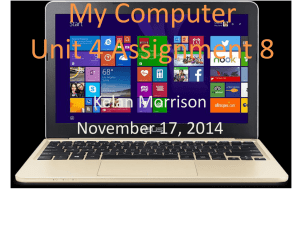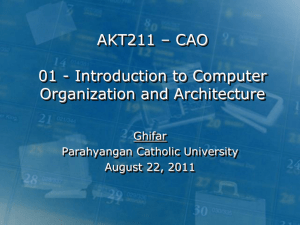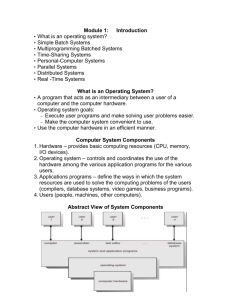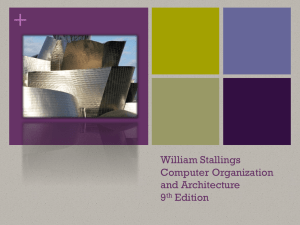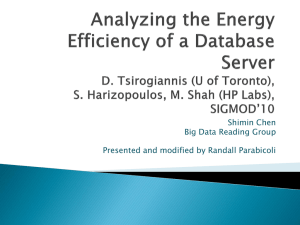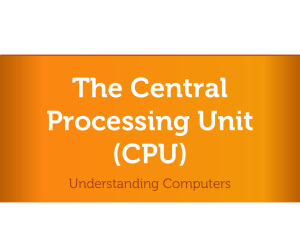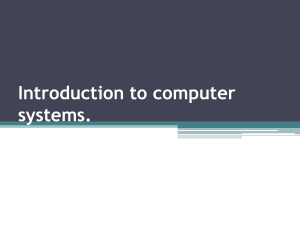Прочитайте и переведите текст What is a computer? The term
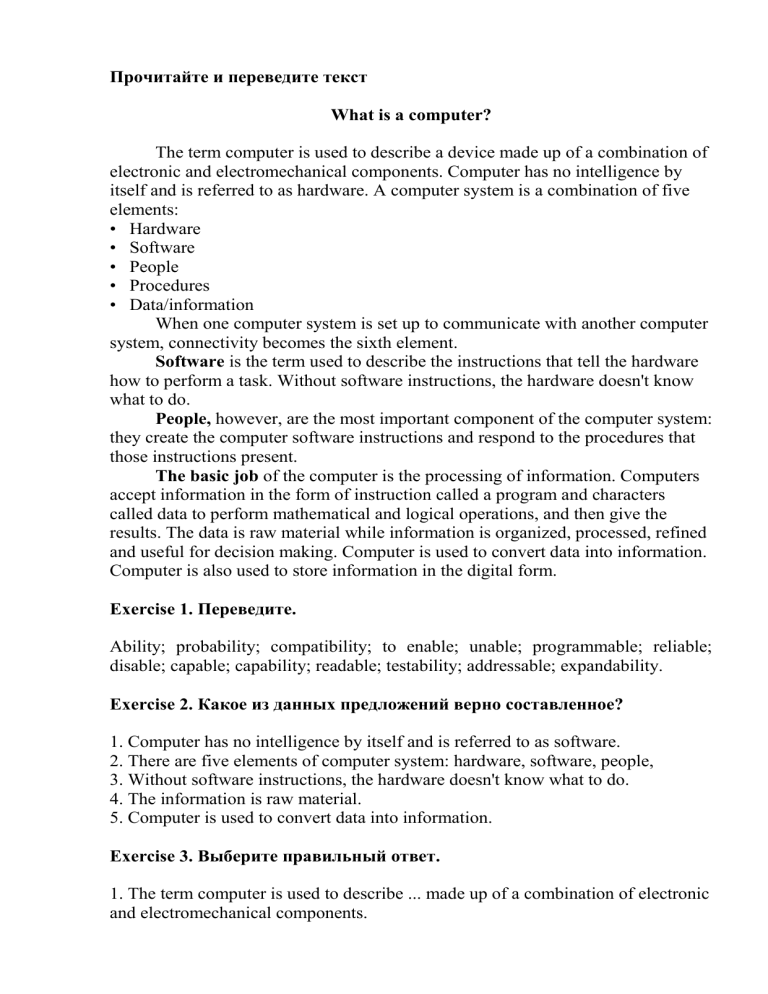
Прочитайте и переведите текст
What is a computer?
The term computer is used to describe a device made up of a combination of electronic and electromechanical components. Computer has no intelligence by itself and is referred to as hardware. A computer system is a combination of five elements:
• Hardware
• Software
• People
• Procedures
• Data/information
When one computer system is set up to communicate with another computer system, connectivity becomes the sixth element.
Software is the term used to describe the instructions that tell the hardware how to perform a task. Without software instructions, the hardware doesn't know what to do.
People, however, are the most important component of the computer system: they create the computer software instructions and respond to the procedures that those instructions present.
The basic job of the computer is the processing of information. Computers accept information in the form of instruction called a program and characters called data to perform mathematical and logical operations, and then give the results. The data is raw material while information is organized, processed, refined and useful for decision making. Computer is used to convert data into information.
Computer is also used to store information in the digital form.
Exercise 1. Переведите.
Ability; probability; compatibility; to enable; unable; programmable; reliable; disable; capable; capability; readable; testability; addressable; expandability.
Exercise 2. Какое из данных предложений верно составленное?
1. Computer has no intelligence by itself and is referred to as software.
2. There are five elements of computer system: hardware, software, people,
3. Without software instructions, the hardware doesn't know what to do.
4. The information is raw material.
5. Computer is used to convert data into information.
Exercise 3.
Выберите правильный ответ.
1. The term computer is used to describe ... made up of a combination of electronic and electromechanical components.
2. When one computer system is set up ... with another computer system, connectivity becomes the sixth element.
3. ... is the term used to describe the instructions that tell the hardware how to perform a task.
4. ... create the computer software instructions and respond to the procedures that those instructions present.
5. Computers accept information in the form of characters called data to perform
6. Computer is also used to store information in the .... a) software b) people c) mathematical and logical operations d) to communicate e) digital form f) a device
Exercise 4.
Напишите синонимы к данным словам.
Memory; chip; to locate; card (плата); to manage; unit (прибор); peripheral; description; to run; to handle (обрабатывать); to enter; to leave; usage; aim
(цель); to believe; expansion; complicated (сложный); to project; management; to decide; to suggest (предлагать); to present; meaning; sequence
(последовательность); to reach; additional part; program; accuracy.
Exercise 5.
Напишите антонимы к данным словам. external; input; to send; to enter; similarity; constantly; shortcoming (недостаток); fraction; rigid (жесткий, негнущийся); full; inaccuracy; insecure.
Переведите текст
Hardware is the mechanical magnetic, electronic and electrical devices composing a computer system.
Hardware.
Computer hardware can be divided into four categories:
1. input hardware
2. processing hardware
3. storage hardware
4. output hardware
Input hardware.
The purpose of the input hardware is to collect data and convert it into a form suitable for computer processing. The most common input device is a keyboard. It looks very much like a typewriter. The mouse is a hand held device connected to the computer by small cable. As the mouse is rolled across the mouse pad, the cursor moves across the screen. When the cursor reaches the desired location, the
user usually pushes a button on the mouse once or twice to command to the computer.
Processing hardware.
The purpose of processing hardware is retrieve, interpret and direct the execution of software instructions provided to the computer. The most common components of processing hardware are the Central Processing Unit (CPU) and main memory.
The CPU is the brain of the computer. It reads and interprets software instructions and coordinates the processing activities. The design of the CPU affects the processing power and the speed of the computer, as well as the amount of main memory it can use effectively. With a well- designed CPU you can perform highly sophisticated tasks in a very short time.
Exercise 1. Ответьте на вопросы
1. What is hardware?
2. How many categories is computer hardware divided into?
3. What is the purpose of the input hardware?
4. What is the most common input device?
5 . What is the purpose of processing hardware?
6. What does the CPU do?
7. What tasks can you perform with a well- designed CPU?
Exercise 2. Сопоставьте слова и словосочетания
1. input hardware- a) управлять
2. amount- b) устройство обработки данных
3. to execute- c) устройство хранения данных
4. output hardware-
5. to retrieve-
d) влиять
e) цель
6. to interpret-
7. to provide-
8. to reach-
9. the purpose-
f) клавиатура
g) достигать
h) извлекать
i) переводить
10. storage hardware-
11. to direct-
j) устройство ввода данных
k) выполнять
12. processing hardware- l) количество
13. keyboard-
14. sophisticate-
m) сложный
n) обеспечивать
15.to affect- o) выходные устройства
отображения информации
Упражнение 3. Закончите предложения
1 . The purpose of the input hardware is ... it into a form suitable for computer processing.
2. Keyboard looks very much like a ....
3. ... is a hand held device connected to the computer by small cable.
4. When the cursor reaches the desired location, the user usually ... on the mouse once or twice to command to the computer.
5. The purpose of processing hardware is ... the execution of software instructions provided to the computer.
6. The most common components of processing hardware are ....
7. The CPU is ... of the computer.
8. The CPU ... software instructions and coordinates the processing activities.
9. ... you can perform highly sophisticated tasks in a very short time.
Exercise 4. Переведите текст
Memory
Memory is the system of component of the computer in which information is stored. There are two types of computer memory: RAM and ROM.
RAM (random access memory) is the volatile computer memory, used for creating loading and running programs and for manipulating and temporarily storing data;
ROM (read only memory) is nonvolatile, no modifiable computer memory, used to hold programmed instructions to the system.
The more memory you have in computer, the more operations you can perform.
Overview of the Computer System
I. Read and translate the text:
The Parts of a Computer System
A computer is an electronic device used to process data, converting it into information that is useful to people. A complete computer system includes hardware, software, data, and people. Hardware consists of electronic devices, the parts you can see. Software, also known as programs, consists of organized sets of instructions for controlling the computer. Data consists of text, numbers, sounds, and images that the computer can manipulate.
Looking Inside the Machine
The hardware, or physical components, of a computer consists of a processor, memory, input and output (I/O) devices, and storage. The processing function is divided between the processor and memory. The processor, or CPU, is the brain of the machine. Memory holds data and program instructions as the CPU works with them. The units of measure for memory are the byte, kilobyte, megabyte, gigabyte, and terabyte. The role of input devices is to provide data from
the user or another source. The most common input devices are a keyboard and a mouse. The function of output devices is to present processed data to the user or to another computer. The most common output devices are a monitor and a printer.
Communications devices, such as modems and network interface cards, perform both input and output functions, allowing computers to share information. Storage devices hold data not currently being used by the CPU. The most common storage devices are a floppy disk, a compact disk, a Digital Video Disk.
Software: Bringing the Machine to Life
Programs are electronic instructions that tell the computer how to accomplish certain tasks. When a computer is using a particular program, it is said to be running or executing the program. The operating system tells the computer how to interact with the user and how to use the hardware devices attached to the computer. Application software tells the computer how to accomplish tasks the user requires. Some important kinds of application software are word processing programs, spreadsheets, database management software, presentation programs, graphics programs, multimedia applications, entertainment and education software,
Web design tools and Web browsers, Internet applications, utilities, and networking and communications software.
II. Answer the following questions:
1.
What is a computer?
2.
What components does a computer system include?
3.
What is hardware? software? data?
4.
What does the hardware consist of?
5.
What components of a computer system perform data processing?
6.
What is the function of memory?
7.
What are the most common units of measure for memory?
8.
What task do input devices perform?
9.
What is the purpose of output devices?
10.
What devices perform input and output functions?
11.
What function do storage devices perform?
12.
What is a program?
13.
What is the task of an operating system?
14.
What are the examples of application software?
III. Tell whether the following statements are true or false:
1.
A computer is an electronic device used to process data.
2.
To perform processing, the computer uses two components: the processor and memory.
3.
The most common unit of measurement for computer memory is the bit.
4.
Printers and monitors are the most common types of output devices.
5.
A network interface card can perform both input and output functions.
6.
The purpose of storage devices is to hold data.
7.
Storage and memory are the same thing.
8.
DVD stands for “Digital Video Device”.
9.
Software is a set of electronic instructions, which allows a computer to perform a certain task.
10.
When a computer is using a program, it is said to be controlling that program.
11.
The operating system is an example of application software.
12.
Application software help people accomplish specific tasks.
IV. Fill in the blanks:
1.
A computer is an __________ device used for processing data.
2.
A computer system consists of __________, __________, people and data.
3.
Software, or _________, includes __________ for controlling the computer.
4.
Data is __________, ___________, ___________ and __________.
5.
The hardware of a computer consists of _________, ________, _________ and _________.
6.
The units of measure for memory are _______, _______, ______, _______ and ________.
7.
Input devices _________ data from the user or another source.
8.
Communications devices allow computers ________ information.
9.
Programs are electronic _________ that tell the computer how to accomplish certain tasks.
10.
Some important kinds of application software are _______,
________, ________, ________, ________, _________.
V. Choose the right answer:
1.
The term (термин) “hardware” refers to (относится к) a.
The physical parts of the computer b.
Interconnected (взаимосвязанные) electronic devices c.
Any part of the computer you can touch (трогать) d.
All the above
2. The term “software” refers to a.
Electronic instructions that allow the computer perform tasks b.
Disks c.
Anything that is not hardware d.
None of the above
3.
Data consists of a.
Electronic instructions b.
Only text c.
Raw (сырые) facts the computer stores and reads d.
d. Files
4.
Which of the following is not a category of computer hardware? a.
Processor b.
Input and output devices
c.
Data d.
d. Storage
5. Which of the following is an example of an input device? a. Printer c. Keyboard b. Floppy disk d. All the above
6.
In a computer, what type of device accepts (принимает) data and instructions from the user? a. Output devices b. Input devices c. Storage devices d. Memory
7.
The most common storage is a.
Network Interface Card b.
Floppy disk c.
Memory d.
d. None of the above
8.
Because early (первые) diskettes were thin (тонкие), they came to be known as a.
Compact disks b.
Magnetic disks c.
Floppy disks d.
d. All the above