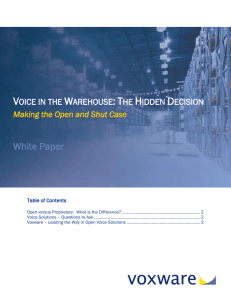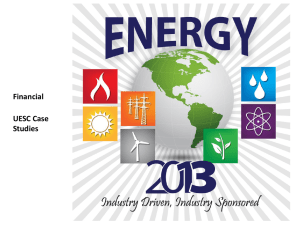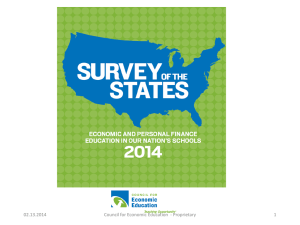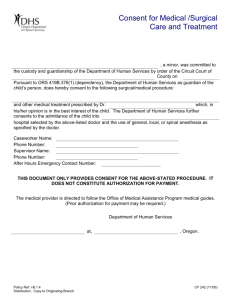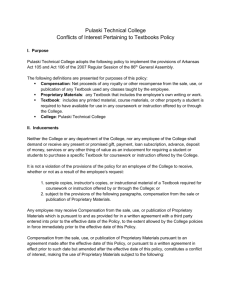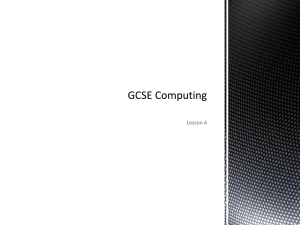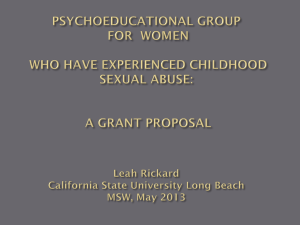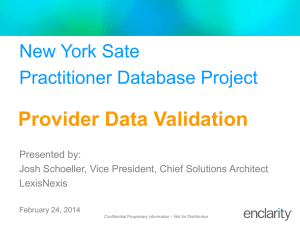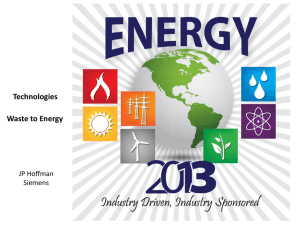Computer Usage Guidelines
advertisement
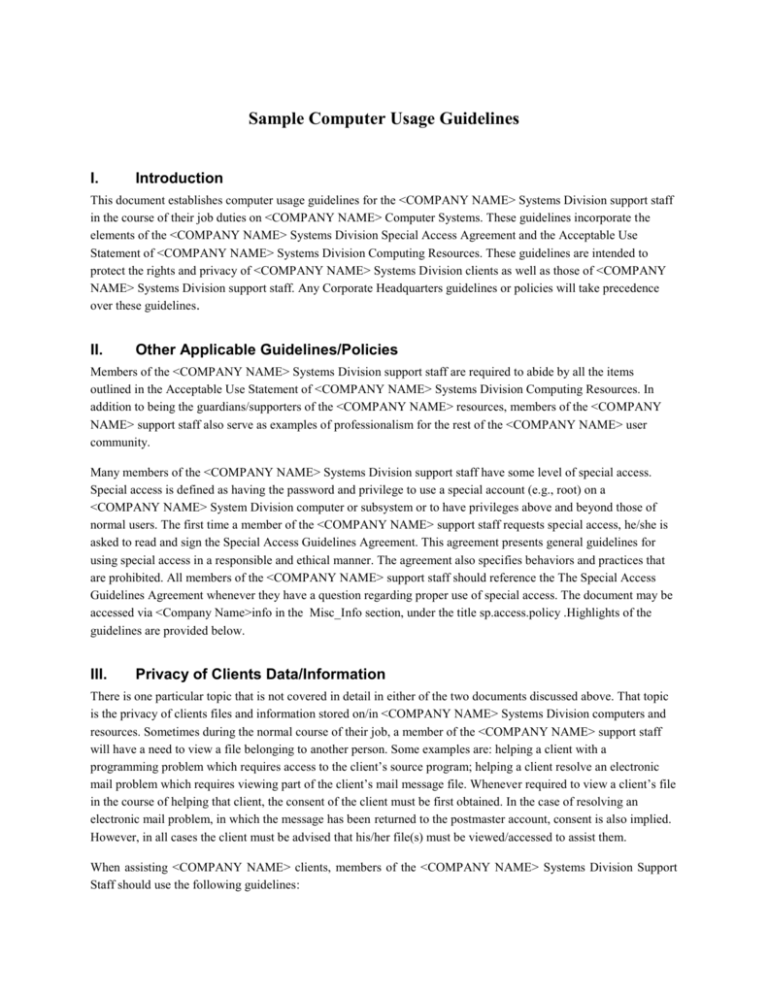
Sample Computer Usage Guidelines I. Introduction This document establishes computer usage guidelines for the <COMPANY NAME> Systems Division support staff in the course of their job duties on <COMPANY NAME> Computer Systems. These guidelines incorporate the elements of the <COMPANY NAME> Systems Division Special Access Agreement and the Acceptable Use Statement of <COMPANY NAME> Systems Division Computing Resources. These guidelines are intended to protect the rights and privacy of <COMPANY NAME> Systems Division clients as well as those of <COMPANY NAME> Systems Division support staff. Any Corporate Headquarters guidelines or policies will take precedence over these guidelines. II. Other Applicable Guidelines/Policies Members of the <COMPANY NAME> Systems Division support staff are required to abide by all the items outlined in the Acceptable Use Statement of <COMPANY NAME> Systems Division Computing Resources. In addition to being the guardians/supporters of the <COMPANY NAME> resources, members of the <COMPANY NAME> support staff also serve as examples of professionalism for the rest of the <COMPANY NAME> user community. Many members of the <COMPANY NAME> Systems Division support staff have some level of special access. Special access is defined as having the password and privilege to use a special account (e.g., root) on a <COMPANY NAME> System Division computer or subsystem or to have privileges above and beyond those of normal users. The first time a member of the <COMPANY NAME> support staff requests special access, he/she is asked to read and sign the Special Access Guidelines Agreement. This agreement presents general guidelines for using special access in a responsible and ethical manner. The agreement also specifies behaviors and practices that are prohibited. All members of the <COMPANY NAME> support staff should reference the The Special Access Guidelines Agreement whenever they have a question regarding proper use of special access. The document may be accessed via <Company Name>info in the Misc_Info section, under the title sp.access.policy .Highlights of the guidelines are provided below. III. Privacy of Clients Data/Information There is one particular topic that is not covered in detail in either of the two documents discussed above. That topic is the privacy of clients files and information stored on/in <COMPANY NAME> Systems Division computers and resources. Sometimes during the normal course of their job, a member of the <COMPANY NAME> support staff will have a need to view a file belonging to another person. Some examples are: helping a client with a programming problem which requires access to the client’s source program; helping a client resolve an electronic mail problem which requires viewing part of the client’s mail message file. Whenever required to view a client’s file in the course of helping that client, the consent of the client must be first obtained. In the case of resolving an electronic mail problem, in which the message has been returned to the postmaster account, consent is also implied. However, in all cases the client must be advised that his/her file(s) must be viewed/accessed to assist them. When assisting <COMPANY NAME> clients, members of the <COMPANY NAME> Systems Division Support Staff should use the following guidelines: * Use and disclose the clients data/information only to the extent necessary to perform the work required to assist the client. Particular emphasis should be placed on restricting disclosure of the data/information to those persons who have a definite need for the data in order to perform their work in assisting the client. * * Do not reproduce the client’s data/information unless specifically permitted by the client. Refrain from disclosing a client’s data/information to third parties unless written consent is provided by the client. Return or deliver to the client, when requested, all data/information or copies there of to the client or someone the designate. * IV. Proprietary Information Due to the nature of <COMPANY NAME> Systems Division, there is a large potential for having proprietary information stored on/in <COMPANY NAME> computers and resources. Information that would be considered proprietary would be vendor source code, benchmark programs, benchmark results, scientific codes and data sets. Since members of the <COMPANY NAME> support staff will have full access to the <COMPANY NAME> systems and resources, they will potentially have access to proprietary information. Members of the <COMPANY NAME> support staff are responsible for ensuring that all proprietary information is protected from disclosure or modification. When dealing with proprietary information, members of the <COMPANY NAME> support staff should use the following guidelines: V. * Ensure appropriate measures are in place for protecting proprietary information. * * Do not attempt to access proprietary information for which you have not been given authorization. Do not make copies of proprietary information unless specifically permitted by the owner of the information. * Refrain from disclosing to third parties the types of proprietary information you can access. Security Investigations If during the course of their regular duties, a member of the <COMPANY NAME> support staff discovers evidence of a violation of the Acceptable Use Statement for <COMPANY NAME> Systems Division Computing Resources, he or she must notify the <COMPANY NAME> Data Processing Installation Computer Security Officer (DPICSO), the <COMPANY NAME> Computer Security Analyst (CSA) or the <COMPANY NAME> Systems Division Chief. If the DPI-CSO, CSA or the <COMPANY NAME> Division Chief determines there is probable cause to believe a violation has occurred, additional investigation will be authorized. Any additional investigation will normally be performed by the <COMPANY NAME> CSA or someone else designated by the DPI-CSO or the <COMPANY NAME> Division Chief. Members of the <COMPANY NAME> Systems Division support staff should not begin an investigation of a client without receiving authorization from the proper person. If you are requested to participate in an investigation of a client, or you must view a client’s files (after receiving consent) during the normal course of your job duties, you must be careful not to disclose information about that client or the contents of the client’s files to other people. Information concerning the client should only be disclosed to the DPI-CSO, CSA, the <COMPANY NAME> Division Chief or to a law enforcement agency. It is also very important to keep a detailed record of all actions when investigating an allegation of improper use. VI. Summary of Guidelines To summarize, please follow these guidelines: * Read and follow the Acceptable Use Statement of <COMPANY NAME> Systems Division Computing Resources. * Read and follow the <COMPANY NAME> Systems Division Special Access Agreement. * Do not inspect a client’s files without consent of the client or the proper authorization. * Inform the proper people when you feel there is evidence of a possible violation. * When performing an investigation on a client or system which involves viewing client’s private files/data/information, keep a detailed record of why the investigation was initiated and what actions you took. Concurrence: Approved By: