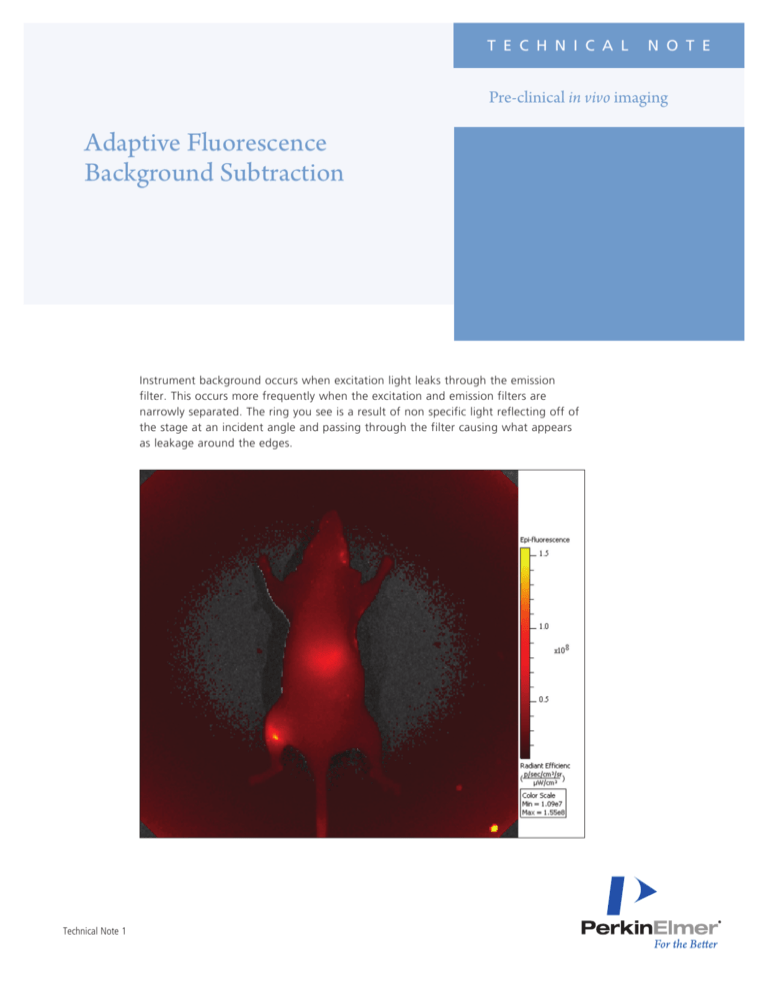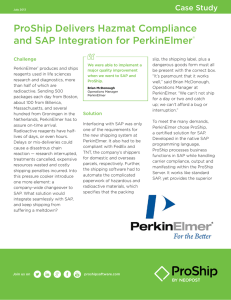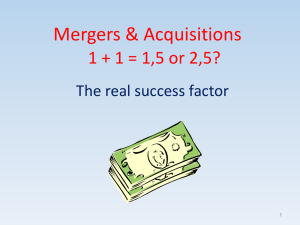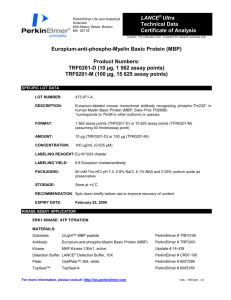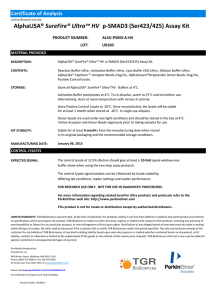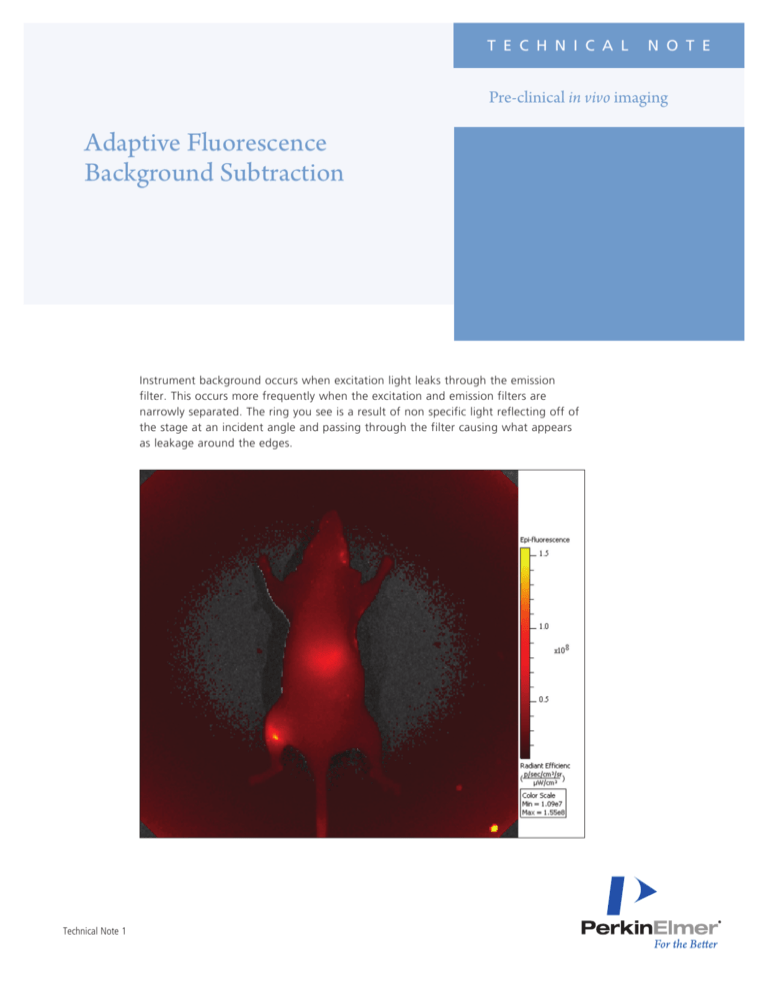
T E C H N I C A L
N O T E
Pre-clinical in vivo imaging
Adaptive Fluorescence
Background Subtraction
Instrument background occurs when excitation light leaks through the emission
filter. This occurs more frequently when the excitation and emission filters are
narrowly separated. The ring you see is a result of non specific light reflecting off of
the stage at an incident angle and passing through the filter causing what appears
as leakage around the edges.
Technical Note 1
To combat this problem, we have included
the Adaptive Fluorescence Background
Subtraction tool. You will find this under
the Corrections/Filtering section of
the Tool Palette after you have acquired
a fluorescence image or sequence of
images. After checking this tab, you will
be prompted to Threshold your image.
Threshold works by using the color
contrast between your subject and the
stage. Use the purple mask in conjunction
with the threshold slider to specifically
mask the subject leaving the stage dark.
Press Set. The background area will
be subtracted automatically from the
resulting image or sequences of images.
Additionally, a right-click -> Crop Area
in the window will allow you to draw a
square shape around the mouse to limit
the threshold to areas within the defined
region. This can be helpful for subjects will
little contrast against the black stage (i.e.,
BL-6 mice). When using the crop feature,
be certain to omit as much background as
possible by cropping close to the subject.
PerkinElmer, Inc.
940 Winter Street
Waltham, MA 02451 USA
P: (800) 762-4000 or
(+1) 203-925-4602
www.perkinelmer.com
For a complete listing of our global offices, visit www.perkinelmer.com/ContactUs
Copyright ©2012, PerkinElmer, Inc. All rights reserved. PerkinElmer® is a registered trademark of PerkinElmer, Inc. All other trademarks are the property of their respective owners.
010578_01