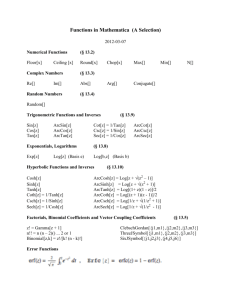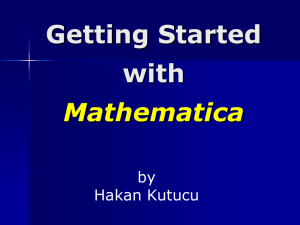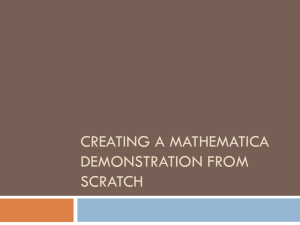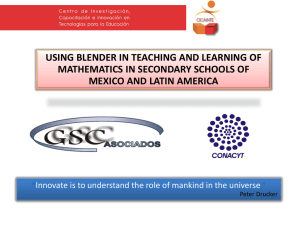A Mathematica Crib Sheet (But It`s OK, You`ll Need One)
advertisement
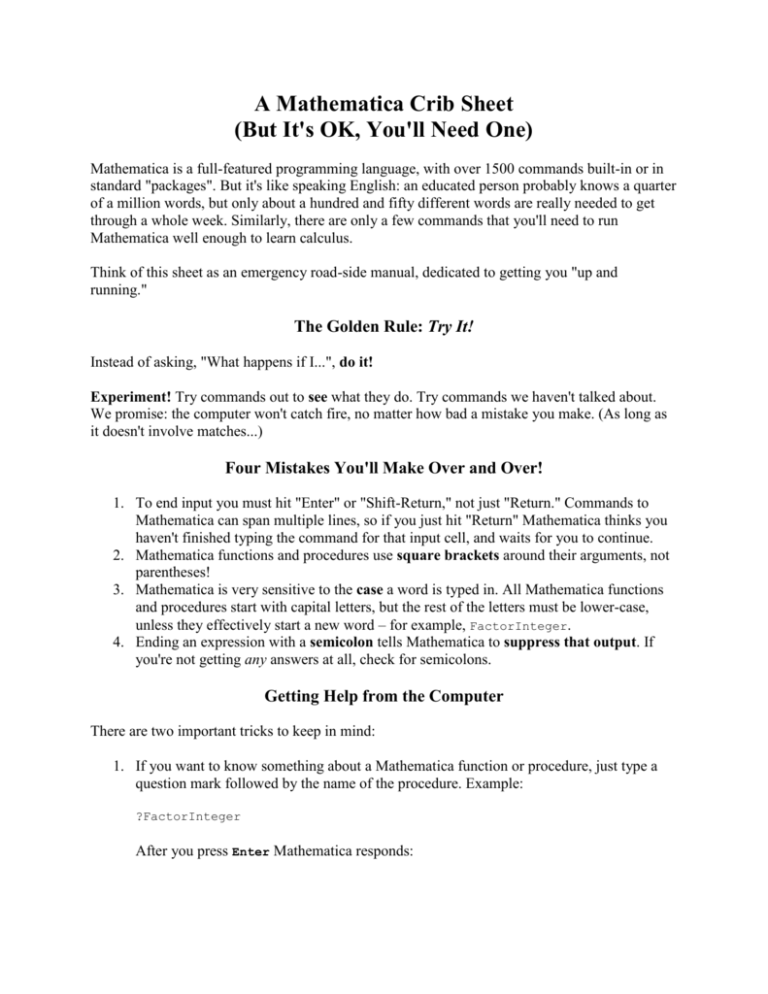
A Mathematica Crib Sheet
(But It's OK, You'll Need One)
Mathematica is a full-featured programming language, with over 1500 commands built-in or in
standard "packages". But it's like speaking English: an educated person probably knows a quarter
of a million words, but only about a hundred and fifty different words are really needed to get
through a whole week. Similarly, there are only a few commands that you'll need to run
Mathematica well enough to learn calculus.
Think of this sheet as an emergency road-side manual, dedicated to getting you "up and
running."
The Golden Rule: Try It!
Instead of asking, "What happens if I...", do it!
Experiment! Try commands out to see what they do. Try commands we haven't talked about.
We promise: the computer won't catch fire, no matter how bad a mistake you make. (As long as
it doesn't involve matches...)
Four Mistakes You'll Make Over and Over!
1. To end input you must hit "Enter" or "Shift-Return," not just "Return." Commands to
Mathematica can span multiple lines, so if you just hit "Return" Mathematica thinks you
haven't finished typing the command for that input cell, and waits for you to continue.
2. Mathematica functions and procedures use square brackets around their arguments, not
parentheses!
3. Mathematica is very sensitive to the case a word is typed in. All Mathematica functions
and procedures start with capital letters, but the rest of the letters must be lower-case,
unless they effectively start a new word – for example, FactorInteger.
4. Ending an expression with a semicolon tells Mathematica to suppress that output. If
you're not getting any answers at all, check for semicolons.
Getting Help from the Computer
There are two important tricks to keep in mind:
1. If you want to know something about a Mathematica function or procedure, just type a
question mark followed by the name of the procedure. Example:
?FactorInteger
After you press Enter Mathematica responds:
FactorInteger[n] gives a list of the prime factors of the integer n,
together with their exponents.
To get still more help, type two question marks in front of the name.
2. If you can't remember the full name of a Mathematica function or procedure, but can
remember a few letters at the start, there is a "fill-in" capacity: after typing a few letters,
type command-K (simultaneously press down the "open apple" key, located next to the
space bar, with the letter "K"). Mathematica will either finish typing the name for you – if
there is only one command which starts with those letters – or will present you with a
"pop-up menu," a list of possible matching commnads. By clicking on one of these you
select the complete command.
Some Common Mathematica Functions
x^y
x*y
x y
2 x
Sqrt[x]
Exp[x]
Log[x]
Log[b,x]
x to the y-th power (exponentiation). Try 0^0, 0^-1.
x times y.
x times y (one or more spaces separate the variables).
2 times x. Any numerical constant can replace 2. But note that
x2 doesn't mean x times 2, it's the name of a new variable.
Square root of x.
E^x. NOTE: the base of the natural logs is denoted by E, not e.
Start with a capital letter!
Natural logarithm of x. Try Ln[x] just to see what happens.
Logarithm of x to the base b. Try Log[-1,2]. Can you figure
this out?
Sin[x], Cos[x], Tan[x],
Csc[x], Sec[x], Cot[x]
Trigonometric functions. NOT Ctn[x].
ArcSin[x], ArcCos[x],
ArcTan[x], ArcCsc[x],
ArcSec[x], ArcCot[x]
Inverse trig functions. Remember to capitalize not only the
first letter A, but also the first letter of the trig function you're
inverting.
n!
Factorial of n. Factorial[n] also works.
Abs[x]
Absolute value of x (even if x is complex). Note that |x|
doesn't work.
Closest integer to x.
Largest integer <= x. Floor[2.1] = 2, but Floor[-2.1] = -3.
Smallest integer >= x.
Remainder on division of n by m (for integers only; use
PolynomialRemainder[p,q,x] if p and q are polynomials in
x).
Random number between 0 and 1.
Largest of x, y, ... If x and y are unassigned variables,
Round[x]
Floor[x]
Ceil[x]
Mod[n,m]
Random[]
Max[x,y,...]
Mathematica won't have any idea which is largest, and will
return Max unevaluated.
Smallest of x, y, ... (duhhhh)
Min[x,y,...]
Some Mathematica Constants
E
Base of the natural logs, about 2.71828. Ask for N[E,50].
Pi
About 3.14159... You'll forget at least once and write pi, which Mathematica will
treat as a new variable, leading you to bewilderment.
I
The square root of -1. NOT i; remember, CAPITALIZE THE FIRST LETTER. You
saw this guy when you asked for Log[-1,2].
Infinity
Try Infinity+Infinity, Infinity/Infinity, then ask Mathematica what the devil
ComplexInfinity is.
Using Previous Results
(These save a lot of typing!)
%
The result just generated.
%% The result just before that.
%%% The one just before that; and so on...
%n The result generated on output line Out[n].
Assigning Values
x = value
Assign a value to the variable x.
x = y =
value
Assign a value (the same value) to BOTH x and y.
Clear[x]
Clear the value previously assigned to x (if any).
x :=
value
Assign the value to x, but don't do it right away; wait until x is actually used.
x == y
Tests whether x is equal to y. You may think it a perversion to take the innocent =
sign, which is used in mathematics to denote a statement of fact ("x is equal to y"),
and turn it into a verb ("x = y" becomes "set x equal to y"), after which you must
invent a monster == to regain your statement of fact ("x is equal to y"), but there you
have it – computer science majors will recognize "C".
Values you assign remain assigned until you change them!! If you set x = 5 and then type
Solve[x^2 - 2x + 1 == 0, x]
(asking Mathematica to solve the quadratic equation for x), Mathematica returns an empty
solution set! You have asked it to solve the equation 5^2 + 2*5 + 1 == 0, and Mathematica
realizes this has no solution.
Moral: to be safe, before using a variable such as x you should always type Clear[x].
Replacements
expr /. x->value
Replace every occurrence of x in the expression expr with value. (Read:
"expr, given that x is changed to value.")
expr /. {x>xval,y->yval}
Perform several replacements simultaneously.
For example, suppose we want to check that Mathematica got the correct roots of the quadratic
equation x^2 - 7x - 3 == 0. Remembering the fiasco where we had set x = 5, we begin with
Clear[x]; Solve[x^2-7x-3==0,x]
Mathematica replies
Out[5]=
7 - Sqrt[61]
7 + Sqrt[61]
{{x -> ------------}, {x -> ------------}}
2
2
The result is a list of transformation rules. Now we type
x^2-7x-3/.%5[[1]]
that is, we ask for the value of x^2 - 7x - 3, given that the first transformation rule in %5 is
applied. To understand the [[1]], read the next section on Lists and Iterators.
Lists and Iterators
{a,b,c}
{}
a[[n]]
A list (in this case, of the three objects called a, b and c).
A list (of no objects!).
The n-th item in the list a. Note the double brackets!!
Sum[a[[n]],{n,3,7}]
The sum a[[3]] + a[[4]] + a[[5]] + a[[6]]. Here {n,3,7} is
what is called an iterator, that is, a statement which says to repeat
something; in this case, it means the sum of a[[n]] for n = 3 to 7,
inclusive.
Sum[a[[n]],{n,1,7,2}] The sum a[[1]] + a[[3]] + a[[5]] + a[[7]]. This form of the
iterator says to let n run from 3 to 7, inclusive, incrementing n by 2 at
each step. (That's an easy way to get the sum of all the odd terms, or
all the even terms.)
Plot[f[x],{x,a,b}]
Plot the graph of the expression f[x], from x = a to x = b, inclusive.
{x,a,b} is still called an iterator, because x takes on values between a
and b, although of course not all real values between a and b.
Transforming Algebraic Expressions
Expand[expr]
Multiples out products and powers.
ExpandAll[expr]
Apply "Expand" everywhere throughout in expr.
Factor[poly]
Factors a polynomial over the integers.
FactorTerms[poly] Pull out common factors that appear in each term of a polynomial.
Together[expr]
Put all terms over a common denominator.
Apart[expr]
Separate into terms with simpler denominators.
Cancel[expr]
Cancel common terms between numerators and denominators.
Collect[expr,x]
Group together powers of x.
Simplify[expr]
Try a sequence of algebraic transformations and give the simplest form of
expr found.
Numerator[expr]
The numerator of expr.
Denominator[expr] The denominator of expr.
Defining a Function
f[x_]
:= x^3x
Define a new function f. Note the underscore on the x on the left side of the
statement! It must be there; it tells Mathematica to treat x as a pattern; thereafter,
when you type something like f[a+b], Mathematica will then immediately consider
that to be the same as (a+b)^3-(a+b).
Derivatives and Integrals
D[y,x]
f'[x]
D[y,x,x], f''[x]
The derivative of the expression y with respect to x.
The derivative of f[x] with respect to x (if f has previously been
defined as a function).
Second derivative with respect to x.
Integrate[f[x],x]
The indefinite integral of f[x] with respect to x. Mathematica will
try to evaluate the integral; if it cannot, it will return your
expression unchanged.
Integrate[f[x],{x,a,b}]
The definite integral of f[x] with respect to x on the interval [a,b].
If Mathematica cannot evaluate the integral, it will return your
expression unchanged.
Miscellaneous Useful Procedures
Solve[x^2+x==1,x]
Solve the given equation x^2 + x = 1 for x. Note that we must use
the double-equals sign. Also, only an exact solution will satisfy
Mathematica. You can also solve systems of equations, e.g.
Solve[{x+y==1,x^2+y^2==1/2},{x,y}] solves those two
equations for x and y. (Can you do this by hand?)
Roots[f[x]==0,x]
Finds the roots of a polynomial equation. Only exact solutions will
be reported.
NRoots[f[x]==0,x]
Finds the roots of a polynomial equation, but numerically, i.e.
approximately.
FindRoot[f[x]==0,{x,a}]
Find roots of f[x] = 0 numerically, starting at x = a. Works for
non-polynomials, but may fail to find the roots, or all of the roots,
even when they exist.
Yes, Virginia, There Is a Limit
Limit[f[x],x>a]
The limit of f[x] as x approaches a. a can be Infinity or -Infinity. You
won't be asked to use this very much, for fear of corrupting your morals.